#css neon effect
Explore tagged Tumblr posts
Text

Neon Glow Button hover
#html css#divinector#css#frontenddevelopment#html#css3#code#css animation tutorial#css animation examples#css neon effect#neon hover effect#pure css animation
2 notes
·
View notes
Text

Neon Glow Buttons
#neon glow buttons#css buttons#css animation#html css#css#css3#html#frontend#html css animation#css neon glow effect#animation#neduzone#learn to code#webdesign#frontenddevelopment
4 notes
·
View notes
Text

Gradient Text Border Animation
#gradient text border animation#neon border animation#html css#codenewbies#frontenddevelopment#html5 css3#css animation examples#pure css animation#css animation tutorial#css#html css animation#pure css effects
5 notes
·
View notes
Text

My art year in review!
I learned so much this year and made a ton of cool stuff! These are my favorites from each month, but it was so hard to choose. A lot of stuff didn't even get posted--I'll be sure to at least post the ones that made it to this list!
It's amazing to see how much I've changed and learned over this year, and to see the things that are emerging as part of "my style."
Here's to another year of delight, creation, connection and fun!
Some monthly reflections beneath the cut, but here's the highlights:
I participated in 3 art challenges, Artfight, OC-tober and Huevember.
I made fanart for the first time!
I created a piece I conceived of before I started drawing
Made some big breakthroughs in techniques and skills in April, July and November
January: My first branch into full character design, Rodd is the culmination of training on Hero Forge renders to make dnd portraits! I was doing this cool thing with neon rim lighting, I should bring that back!
February: I saw a piece on here with this amazing glowing effect, so I color picked it and experimented to figure out what relationship between the colors was making it do that! The answer was saturation. This rose is meant to be glowing from within, and I think I did a good job for my knowledge level at the time! As Chuck Tingle would tell us, it's beautiful because only I could have made it in that moment on the timeline.
March: I spent a million years on every detail of this one, it has at least 5 clipping overlay/saturation layers for lighting, multiple line work groups and I want to rework that background but! I never felt more accomplished than I did when I finished this one. I learned a lot, especially about things I could skip or simplify. And the symbolism really pops off ngl
April: I read Gideon the Ninth for the first time this month and I immediately needed to draw Jeannemary Chatur, Cavalier of the Fourth House, the worst teen to do it. She's the first fanart I ever made and posted! I also discovered a new pen tool with this one, which CHANGED THE GAME.
May: This one is an idea I had written down before I ever picked up the tablet and stylus. I thought I might commission someone to make it, the image of it came to me so clearly during our VTM session I just had to make it real somehow. Well I did it! This is one I will come back to redraw in like 5 years bc I love the concept so much. Also rife with symbolism and inside nods to the Low Kings.
June: I made a bunch of ref sheets in the run-up to Artfight in July. Caleb hadn't even been in my plans to upload, but I had time and inspiration! I will be uploading this and a few more of him <3
July: This is one of my faves from Artfight! This character is Blueberry, by way of OrchidEatsBread on artfight. I have still never played... rainworld? But I love me a slug cat. In July I drew a TON of people, it really drilled anatomy basics into me and how to get clothes looking like actual clothes a bit more. Also solidified some things I would consider "my style" at the moment, like no irises, and my approach to noses and mouths and fingers!
August: Another fanart for the Locked Tomb series, I never posted this!!! Will be rectifying that soon.
September: I got really into javascript and css this month, and I made this to be a landing page image on my neocities website XD I'll get back around to that eventually...
October: At the last minute, I discovered OC-tober and the prompts from @/bweirdart, a worthy follow up to the rush of Artfight two months previous. I developed so much stuff for the Low Kings, including this drawing/character, Amayah/Girl-Z, who has been a figment of my pintrest board for 2+ years.
Huevember: Chasing that OC-tober high, I found Huevember! I did not expect to actually do every day, but it proved to be an amazing exercise! I learned so, so much about color, discovered amazing new brushes and techniques and found I really enjoy working in those one day capsules! I loved a lot of the stuff that came out of this month, including my highest note post ever!!!, but this one is still my phone background and I'm maybe developing an OC world around it. We'll see what happens in 2024.
December: I got hit HARD with the writing bug this month, so this was my only choice for this month but I WOULDA CHOSEN IT ANYWAY. I unlocked something here that I'm really excited to visit again, in fact I'm working on a companion piece rn! This is also fanart btw, prepare for me to get even weirder about this guy in the coming months.
If you've read this far, thank you so much! I have so much fun writing these little reflections and making my posts on here.
xoxo, wren
4 notes
·
View notes
Text
Typography Trends in 2025: What Designers Need to Know

Typography is no longer just about selecting a readable font—it’s a storytelling tool, a brand voice, and a key driver of user experience. In 2025, the world of typography is evolving fast, blending creativity, technology, and personality. If you're taking a graphic design course in Noida or anywhere else, staying on top of these trends is a must.
Whether you're a beginner or a design pro, this guide will help you understand the top typography trends of 2025—and how to use them in your own work.
🔠 Why Typography Matters More Than Ever
Typography isn't just about fonts—it's about function, emotion, and brand identity.
Visual hierarchy: Guides users through content with ease.
Personality: Fonts help tell a brand’s story before a word is read.
Accessibility: Good typography makes content more readable for everyone.
If you're enrolled in a graphic design course in Noida, you're likely learning that strong typography separates amateur design from professional work.
✨ 1. Expressive & Experimental Typefaces
Say goodbye to safe and predictable. Designers in 2025 are embracing wild, distorted, and hand-drawn fonts that create emotion and grab attention.
Where to use it: Posters, campaigns, branding for creative industries.
🔁 2. Variable Fonts Go Mainstream
One font file, unlimited style variations? That’s the magic of variable fonts, now fully supported in most browsers and design tools.
Benefits:
Faster web load times.
Greater control over weight, width, and slant.
Responsive and scalable typography for any screen.
🌗 3. Dark Mode Typography
With more apps and devices offering dark mode, designers are adjusting typography to work beautifully against darker backgrounds.
Tips:
Avoid pure white; use soft light colors for better legibility.
Increase line spacing.
Use open and clean fonts like Inter or IBM Plex.
🧠 4. AI-Generated Fonts
AI tools are helping designers create original typefaces faster than ever before.
Tools to explore:
Fontjoy (for font pairing)
Fontark (for building custom fonts)
Students taking a graphic design course in Noida are increasingly experimenting with AI in their type and branding projects.
📱 5. Responsive Typography for Multi-Device Design
From phones and tablets to smartwatches and foldables, typography must now adapt seamlessly across all devices.
Tricks:
Use fluid units like clamp() in CSS.
Ensure text maintains contrast and legibility at any size.
🖋 6. Retro Meets Futurism
Old-school vibes meet sleek modern aesthetics. Think vintage serif fonts combined with neon colors or digital glitch effects.
Popular fonts: Mazius Display, Be Vietnam Pro, or GT Super.
👁️ 7. Motion Typography
Text that moves = text that captivates. Designers are using animation to bring typography to life on websites and in videos.
Use cases:
Scroll-triggered animations.
Loading screen effects.
Micro-interactions in apps.
Learn this in advanced modules of a graphic design course in Noida focused on UI/UX or motion graphics.
🧩 8. Custom Fonts for Branding
With every brand fighting for attention, custom fonts have become a way to stand out.
Why it works:
Creates brand recognition.
Offers full creative control.
Hard to replicate by competitors.
💡 Quick Tips for Designers
Pair expressive fonts with simple ones for balance.
Always test your typography across devices.
Use contrast checkers for accessibility compliance.
Stay inspired by following platforms like Typewolf and Fonts In Use.
📍 Why Learn Typography in a Graphic Design Course in Noida?
Noida has become a growing hub for design education and creative tech in India. Enrolling in a graphic design course in Noida gives you access to:
Hands-on projects on modern typography.
Training in tools like Figma, Adobe Fonts, and After Effects.
Industry exposure through design internships and studio visits.
Knowledge of both traditional type and digital trends.
Whether you want to freelance, join a design agency, or start your own brand, mastering typography is a core skill—and Noida offers excellent resources to help you do just that.
✅ Wrap-Up: Stay Ahead with Smart Typography
Typography in 2025 is dynamic, expressive, and tech-savvy. By mastering these trends, you can create designs that are not only beautiful but also functional, memorable, and user-focused.So if you're exploring a graphic design course in Noida, make sure it includes strong modules on typography—because type is more than design. It’s a language of its own.
0 notes
Text
Dark Mode Design: Why It’s Popular and How to Do It Right

Why Is Dark Mode So Popular?
Dark mode has become a widely adopted UI trend due to its aesthetic appeal, reduced eye strain, and energy efficiency. Major platforms like Apple, Google, and Microsoft have embraced dark mode as a standard feature.
Key Benefits of Dark Mode:
✅ Reduces Eye Strain: Ideal for low-light environments, making text easier to read. ✅ Battery Efficiency: OLED and AMOLED screens consume less power in dark mode. ✅ Modern & Stylish Aesthetic: Gives apps and websites a sleek, futuristic look. ✅ Improves Focus: Reduces screen glare, making content stand out.
How to Design Dark Mode Correctly
1. Choose the Right Dark Color Palette 🎨
Avoid pure black (#000000), as it creates high contrast and strain.
Use dark grays (e.g., #121212, #1E1E1E) for a softer, comfortable UI.
Accent colors should be muted to prevent harsh brightness.
👉 Example: Google’s Material Design suggests #121212 as a dark mode base.
2. Maintain Proper Contrast for Readability 🔤
Text should be light but not too bright (e.g., #E0E0E0 instead of pure white #FFFFFF).
Aim for a contrast ratio of at least 4.5:1 for accessibility.
Avoid using bright neon colors on dark backgrounds, as they can cause eye strain.
3. Use Soft Shadows and Elevation 🏔️
Add subtle shadows to distinguish elements instead of bright borders.
Use translucent overlays instead of solid background colors.
Ensure hover and focus states remain visible in dark mode.
👉 Example: Apple’s macOS Big Sur UI uses soft highlights and depth effects.
4. Allow Users to Toggle Between Light & Dark Mode 🔄
Provide a theme switcher so users can choose their preference.
Detect system-wide dark mode settings and adjust UI automatically.
👉 Example: Many websites use prefers-color-scheme in CSS to detect dark mode:css@media (prefers-color-scheme: dark) { body { background-color: #121212; color: #E0E0E0; } }
5. Optimize Images and Icons for Dark Mode 🖼️
Transparent PNGs or SVGs should adapt to both light and dark themes.
Use lighter versions of images and logos for better contrast.
👉 Example: Google Chrome’s dark mode version of the logo has lighter edges for visibility.
6. Ensure Accessibility and User Comfort ♿
Follow WCAG (Web Content Accessibility Guidelines) to ensure readability.
Allow users to adjust brightness and contrast in settings.
Use color-blind-friendly palettes for a more inclusive design.
Conclusion
Dark mode is not just a trend — it’s a UX necessity that improves readability, enhances aesthetics, and saves battery life. However, designing it properly requires careful color choices, contrast management, and accessibility considerations.
WEBSITE: https://www.ficusoft.in/web-designing-training-in-chennai/
0 notes
Text
Explore 15+ CSS Glow Text Effects

At CSS Monster, we bring the mesmerizing world of glow text effects to your web typography. Your quest for captivating neon glow is fulfilled here! We are thrilled to unveil our latest update, a comprehensive collection of free HTML and CSS glow text effect code examples. This compilation showcases a stunning array of glow effects that illuminate your text, making it shine and command attention. With our November 2022 update, we've meticulously sourced three new and exciting glow effect items from reputable platforms like CodePen, GitHub, and others. These thoughtfully chosen code snippets offer a spectrum of options to enrich your website's typography and craft a visually captivating experience. Glow effects infuse your website with vibrancy and a futuristic allure, instantly seizing your visitors' attention and etching a memorable impression. Whether you're designing a gaming hub, promoting an event, or showcasing a creative portfolio, these glow effects are your gateway to constructing a visually stunning and immersive user interface. Our collection of CSS glow effects equips both beginners and experienced developers with the tools to illuminate your website's typography and forge a captivating visual journey. Dive into the world of glow text effects and experiment with various colors, animations, and styles to fashion a design that stands out and enchants your audience. Embark on this adventure with our collection and explore the boundless possibilities of CSS glow effects today. Happy coding! Author Sathya April 7, 2021Links Just Get The Demo Link How To Download - Article How To Download - Video Made with HTML / CSS (SCSS)About a codeCHECK ME OUT GLOW TEXTCompatible browsers:Chrome, Edge, Firefox, Opera, SafariResponsive:yesDependencies:-

Author Sarah Fossheim March 2, 2020Links Just Get The Demo Link How To Download - Article How To Download - Video Made with HTML / CSSAbout a codeNEON LIGHT TEXTCompatible browsers:Chrome, Edge, Firefox, Opera, SafariResponsive:noDependencies:-Author Ananya Neogi June 13, 2019Links Just Get The Demo Link How To Download - Article How To Download - Video Made with HTML / CSSAbout a codeCSS NEON SIGNCompatible browsers:Chrome, Edge, Firefox, Opera, SafariResponsive:noDependencies:-Author George W. Park October 9, 2018Links Just Get The Demo Link How To Download - Article How To Download - Video Made with HTML / CSSAbout a codeBLACK MIRROR CRACKED TEXT EFFECTCompatible browsers:Chrome, Firefox, Opera, SafariResponsive:yesDependencies:-

Author Comehope August 8, 2018Links Just Get The Demo Link How To Download - Article How To Download - Video Made with HTML / CSSAbout a codeSHIMMERING NEON TEXTCompatible browsers:Chrome, Firefox, Opera, SafariDependencies:-

Author George W. Park December 21, 2017Links Just Get The Demo Link How To Download - Article How To Download - Video Made with HTML / CSSAbout a codeFLICKERING NEON SIGN EFFECT USING CSS TEXT & BOX SHADOWCompatible browsers:Chrome, Edge, Firefox, Opera, SafariDependencies:-
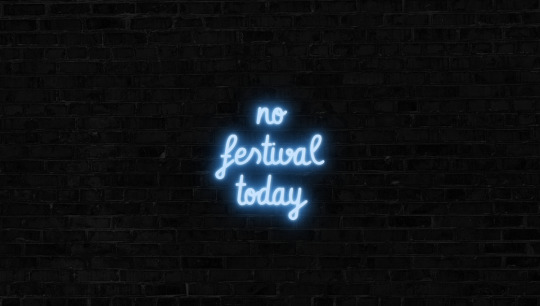
Author Mark Heggan August 23, 2017Links Just Get The Demo Link How To Download - Article How To Download - Video Made with HTML / CSS (SCSS)About a codeCSS NEONCompatible browsers:Chrome, Edge, Firefox, Opera, SafariDependencies:-
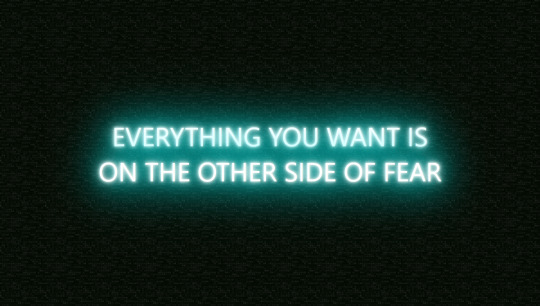
Author Matt Smith August 21, 2017Links Just Get The Demo Link How To Download - Article How To Download - Video Made with HTML / CSSAbout a codeNEON TEXT EFFECTCompatible browsers:Chrome, Edge, Firefox, Opera, SafariDependencies:-

Author Johan Girod March 23, 2017Links Just Get The Demo Link How To Download - Article How To Download - Video Made with HTML / CSS / JavaScriptAbout a codeNEON TEXT FLICKER GLOWCompatible browsers:Chrome, Edge, Firefox, Opera, SafariDependencies:-
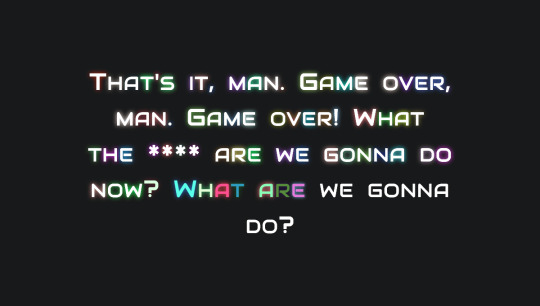
Author Just another Chris March 1, 2017Links Just Get The Demo Link How To Download - Article How To Download - Video Made with HTML (Pug) / CSS (SCSS) / JavaScriptAbout a codeBILL 🚀👽 🌀 PAXTON TRIBUTE - GLOW TEXTCompatible browsers:Chrome, Firefox, Opera, SafariDependencies:-

Author Bennett Feely August 9, 2016Links Just Get The Demo Link How To Download - Article How To Download - Video Made with HTML / CSS (SCSS)About a codeGLOWING TEXTCompatible browsers:Chrome, Edge, Firefox, Opera, SafariDependencies:-
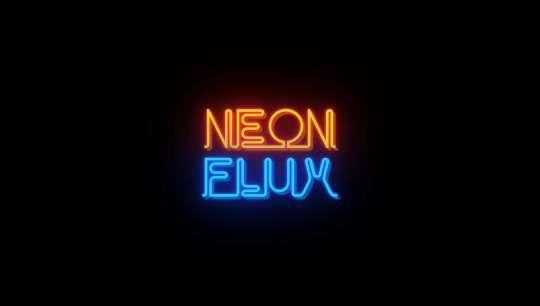
Author Thomas Trinca July 7, 2016Links Just Get The Demo Link How To Download - Article How To Download - Video Made with HTML / CSSAbout a codeNEON FLUXCompatible browsers:Chrome, Edge, Firefox, Opera, SafariDependencies:-

Author Erik Jung February 28, 2016Links Just Get The Demo Link How To Download - Article How To Download - Video Made with HTML / CSS / JavaScriptAbout a codeNEON TEXT-SHADOW EFFECTCompatible browsers:Chrome, Edge, Firefox, Opera, SafariDependencies:-Author Levi Robertson July 12, 2015Links Just Get The Demo Link How To Download - Article How To Download - Video Made with HTML / CSSAbout a codeNEON SIGNCompatible browsers:Chrome, Edge, Firefox, Opera, SafariResponsive:noDependencies:-Author Makan February 24, 2015Links Just Get The Demo Link How To Download - Article How To Download - Video Made with HTML / CSSAbout a codeBLAZING FIRECompatible browsers:Chrome, Edge, Firefox, Opera, SafariResponsive:noDependencies:-Author Nodws June 5, 2014Links Just Get The Demo Link How To Download - Article How To Download - Video Made with HTML / CSSAbout a codeCSS ANIMATED NEON SIGNCompatible browsers:Chrome, Edge, Firefox, Opera, SafariResponsive:noDependencies:-

Author Prima Utama Apriansyah March 6, 2014Links Just Get The Demo Link How To Download - Article How To Download - Video Made with HTML / CSSAbout a codeTYPOGRAPHY TEXT NEONCompatible browsers:Chrome, Edge, Firefox, Opera, SafariResponsive:yesDependencies:- Read the full article
0 notes
Text
Tutorial: Creating a Neon-like Text

Creating a neon-like text is very easy. In general, you only need two properties to make it neon-like - that is by using the color property and text-shadow property.
[DEMO]
Text shadow property is used when you would like to add shadow in your text. There are four values that you need to include inside a text-shadow property which are the h-shadow, the v-shadow, the blur radius, and the color. The third value is the most important since it can help us in creating the neon-effect in our text.
To learn more about text-shadow, click here
How does this works?
Say that you want to decorate your <h1> with such effect, you can simply add the following code:
h1{ /*Your existing styling (if any)*/ color:white; text-shadow:0 0 5px white, 0 0 10px white, 0 0 15px white; }
If you realise, I increased the third value (that is the blur radius) as I repeatedly typed down the text-shadows' values. This will help to create a more vibrant neon-like color as to oppose by using one text-shadows' value with a huge number. In principle,the bigger the blur radius value, the dimmer that shade of color will be. That is why, it is important to build up the shade by repeatedly adding more values to our text-shadow!
You can also change the color of the shade (effect can be seen in the second example [yellow shade] or even the color of the text (effect can be seen in third example [pink text with crimson shade].
How to make it disappear when hovering it?
If you would like to make neon-effect disappear as you hover the text, you can add the following code (assuming that we still want to decorate our <h1> :
h1{ /*Your existing styling (if any)*/ color:white; text-shadow:0 0 5px white, 0 0 10px white, 0 0 15px white; transition:.3s; } h1:hover{ text-shadow:none; OR text-shadow:0 0 transparent; }
By adding the above code, as you hover the text, the text-shadow shall disappear. To make the effect of disappearance to be more fluid, we can add the transition declaration which can be seen above.
How to animate the neon text?
If you would like to add some animation, just add the following code (assuming that we still want to decorate our <h1> :
h1{ /*Your existing styling (if any)*/ color:white; text-shadow:0 0 5px white, 0 0 10px white, 0 0 15px white; transition:.3s; animation:animate 3s infinite; } h1:hover{ text-shadow:none; OR text-shadow:0 0 transparent; } @keyframes animate{ 0%{ text-shadow:0 0 5px white; } 25%{ text-shadow:0 0 5px white, 0 0 10px salmon, 0 0 15px salmon; } 50%{ text-shadow:0 0 5px white, 0 0 10px yellow, 0 0 15px yellow; } 75%{ text-shadow:0 0 5px white, 0 0 10px salmon, 0 0 15px salmon; } 100%{ text-shadow:0 0 transparent; } }
Of course, there are myriad ways of animate such effect, the above effect is what I used to animate the text in the demo. To learn more about the CSS animation, feel free to go to this link.
Hope this tutorial can help you in some ways. Feel free to ask help from me if you have any issue etc.
#theme tutorial#mytutorials#tutorial#Tumblr lets me know that this tutorial has been stuck in my draft since 20.03.21#blog
15 notes
·
View notes
Text
"I'll just use a template so I don't have to do all the prettying up of the CSS myself and I can just focus on the writing :)"
*four hours later*
"Okay, now that I've carefully adjusted all the colours and sizes and selected appropriate fonts and made all the links have a cool neon effect, the CSS is finally pretty enough to start writing!"
#i have a css problem#the problem is that it takes me hours to do#and i enjoy it so much that i don't realize it's been hours#i also can't think of a name for this project like an idiot#i'm so fucking bad at names i'm tempted to just reuse old ones#but if i steal names from my old apocalypse world game my friend who played in that campaign is gonna see it#and he's gonna know i have only like 2 braincells capable of creative thinking#incoherent rambling
13 notes
·
View notes
Text

CSS Neon Flicker Text Effect
#css text effect#css tricks#css effect#cool css effects#neon text html css#html css#css#html#css3#learn to code#code#divinector
3 notes
·
View notes
Photo



Neon effects on a logo
Hi, This is a signature logo with neon sign effect.
keywords are
neon effect photoshop neon effect illustrator neon effect message frame neon effect painting neon effect procreate neon effect after effects neon effect online neon effect gimp neon effect app neon effect adobe illustrator neon effect ai neon effect acrylic paint neon effect app download neon effect apk neon effect apk download creating a neon effect in photoshop create a neon effect in illustrator a neon glow effect how to paint a neon effect how to make a neon effect in procreate how to get a neon effect in illustrator how to make a neon effect on paper how to draw a neon effect neon effect background neon effect black screen neon effect black screen download neon effect background video neon effect background download neon effect bulb solar string light neon effect blender neon effect brush apk neon effect css neon effect canva neon effect capcut neon effect clip studio paint neon effect color pencil neon effect circle neon effect coreldraw neon effect cocktail sign neon effect download neon effect drawing neon effect font neon effect png hd neon effect in photoshop neon effect in after effects neon effect in procreate neon effect logo neon effect logo download neon effect light neon effect logo video download neon effect letters
#neon#neon effect#neon effects#neon effect in photoshop#neon effect in illustrator#neon effect in fiverr#neon effect in canva#neon effect in logo#neon effect in signature logo#neon effect in logo design#neon effects on a logo#neon logo#logo neon#neon light#neon design#neon in line#neon line art
2 notes
·
View notes
Photo

CSS Menu Bar with Neon Effect
#css menu hover#css menu#css animations#pure css animation#css animation examples#neon effect#css neon effect#codenewbies
0 notes
Text
9 Pretty Cool Text Effects - Toxel CSS
9 Pretty Cool Text Effects – Toxel CSS
A set of 9 pretty cool text effects written in CSS/CSS3 and JavaScript. Text Effects Included: Slash colors Confetti Heartbeat Fade and grow Typing Luzz neon Glitch GlitchOne Door How to use it: 1. Load the necessary JavaScript and CSS files. <link rel="stylesheet" href="css/toxel.css" /> <script src="js/script.js"></script> 2. The HTML. <!-- .slash-color --> <p class="slash-color…
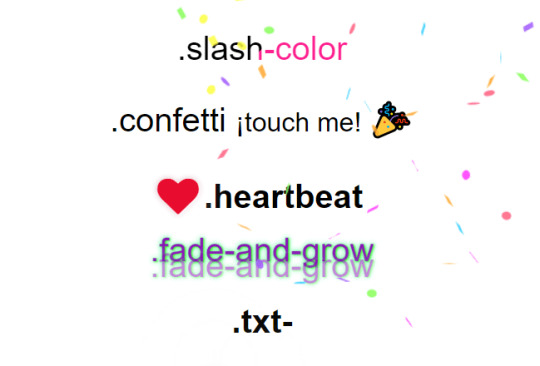
View On WordPress
1 note
·
View note
Text
Magicians on the internet, crypto, and the email that broke me.
This is a continuation of a twitter thread that Muz (@mzkrx) started to write out in his car but then when he plotted out his thoughts, it made more sense to him to put it down in a blog format rather than a thread. You'll find out why as you read through.
Stuck in the car for half an hour so I'm gonna do a thread (Editor's note: Now a whole-ass blog post) about a strange email I got recently.
So I was casually watching magic tricks on YouTube. the funnest part of which to me is reading the comments. YouTube commenters love explaining how they think the trick is done and it's fun to read through their theories and connect dots between similar tricks, etc.
And then one time as I was scrolling I noticed a comment that didn't make sense. It was a string of an almost sentence. Intelligible enough to not be random words but odd enough to read like a trigger phrase for something.
The closest I can describe it as is like the string Zemo used to wake up the Winter Soldier, but with some syntax to it. Like "many thermos wiggle throughout exotic harbinger of circle ascending fuchsia entrapment".
Initially I thought nothing of it, but then I kept seeing them in these magic trick video comment sections. They're never the same string, and it's always under magic trick videos. from different channels even.
Hmmm.
The profiles that posted these comments are also always blank accounts with zero videos and no profile pic. Just their name. I felt like it was too much of a coincidence for these comments to only be under magic trick videos.
I also knew that the world of performance magic is thick with secrets. That is to say, there is deliberate obfuscation of information whenever you try to go online to find out how a trick works.
Magicians get together online and share information with each other just like performers of every other sort as well but the amount of code and doublespeak they use is an order of magnitude more annoying to decipher compared to say, an engineering message board or a gamedev forum.
Knowing that, I thought maybe this almost parsable gibberish I keep seeing everywhere was also some kind of code these people were using to talk to each other.
So I started investigating.
First things first, let's just Google one of the phrases. Maybe that's enough?
And it sorta was.
Pasting them onto the search bar lent me to only 1 result (wild!) and it was a website that looked really dank. Like geocities dank. Annoying neon colours and badly margined jpegs of tarot card images everywhere and a big bold header text that said something to the effect of:
"Congratulations, you've found our hidden message. This portal is only for those seeking knowledge beyond what is on the surface. Continue below."
* * *
I haven't been doing well. I feel like I say that too much. I say it on Patreon, on my personal podcast, whenever any of my friends ask me how I'm doing, pretty much everywhere. I feel very heavy. I understand I'm not the only one feeling like this during a pandemic.
Duh.
But I have this other version of worry that I can't quite articulate until right now: I'm scared I won't be funny anymore. Anwar and Farid can attest that even during our recordings I don't feel up to being funny. I question my jokes a lot. I barely enjoy telling them. I'm worried I'm letting everyone down.
To me, silliness and absurdism as virtues only make sense when the world has trace amounts of injustice and wrongness that training ourselves to see it in our everyday helps us remind ourselves of what is just and fair. The more we consume silliness, the more we are able to recognize silly and point it out. So we don't ignore it when things go wrong, so we talk about it, manage it. So we can take care of each other.
Maybe I can't be sure if we're all up for taking care of each other right now.
* * *
"Continue below" seems instructive, but it wasn't. Like I mentioned, the margins were haphazard and the CSS was all over the place. Some jpegs were straight up cropped off.
Meaning I can't be sure what "below" meant. But there were clickable images and text so I was readily intrigued.
It was tantalizing. Did I stumble into some secret order of Extremely Online Magicians? Maybe I'll finally find out why there aren't many female magicians out there. Maybe it's some sort of secret initiation to a secret message board full of secrety secrets. Secretly.
Y'all.
I didn't click on any of the linked images or anything. I closed the tab. That was the end of that.
An earlier version of myself would gladly run headlong into this rabbit hole to find out more and sink hours into some goddessforsaken labyrinth of links. But the current version of me recognizes this for what it almost certainly is: an abandoned roleplaying game.
Back in the early 00s when the internet was the realm of nerds and nerds only, it was full of people who loved sharing things for sharing's sake. It used to be punk rock to maintain a blog that only talked about snails or have a lo-fi YouTube channel that uploads biweekly 3-minute news about your house, or manage a little message board where people roleplay as wizards who rummage around the net looking for clues.
That last part was a thing I remember being actively involved in. In '03, a group of online friends and I wrote up a scavenger hunt of sorts where we sent people through various blog pages that we have where the goal is to just dick around and have fun. We wasted each other's time for sure. Hundreds of hours of it for literally no gain at all but for some laughs and fun memories.
The internet isn't like that anymore. People don't share something online for sharing anymore. Not really. There's this idea that if you put stuff out there, you want people's attention because numbers are good. You get a lotta reblogs and RTs and Likes which means people Like you.
If you don't have a lotta numbers, you don't matter. If you do, everyone has to talk about what you said or did because it's 'News' now.
Isn't that kinda gross, you think? That we need people to interact through an app to be sure that we're Liked? I say "we" but I mean me. I've successfully poisoned my brain to believe this to a certain extent too and it's not good.
I felt myself physically react when I closed that geocities magician website tab. I shuddered because my brain went from "this is cool" to "I gotta let people know I found this" to "this'll get me hella RTs" to "ew Muz why did you think that" within 3 seconds and I was disgusted with myself.
As a dude who started my online presence on YouTube and parlayed it into my real life comedy/writing career, I've believed for a long time that doing good work and putting it out there is what it takes for a working creative to make it because that's what I did. So there's this idea that making stuff and having it be seen is some kind of virtuous.
But it's not anymore. People pick fights with children for clout. Newspapers post about people's tweets as if its important. People are investing in crypto, a thing that literally only exists as electrical waste on a grand scale. We're boiling the oceans to yell at each other over nothing and exchange bits of code everyone agrees has ever-rising value but doesn't. Everyone is making and eating junk, it feels like.
So am I making junk? Have I just been making useless junk for literally over a decade now? Is that what I've been good for this entire time?
* * *
So the email.
It was a response from a company I applied to for a job. I applied as a creative writer and they're an advertising agency.
Receiving emails from a prospective employer when you're in need of a job is exciting! So soon after I applied, too. Wonderful. Here's what it said:
We just received your application today but would love to extend the opportunity for you to participate in the Case Competition as a prerequisite of your job application for Creative Writer position with [REDACTED] and stand a chance to be a winner for cash awards up to a total worth of RM1,800.
Yea.
They want me to enter a competition where I compete with other candidates to get a chance of being hired.
This company saw how many people applied for a job with them, and decided to dangle some cash and throw it over the fence to see which candidate will fight for it the most.
I didn't expect to feel vomitous after reading an email but that did it. I almost dry heaved. That's where we are now.
Recruiters see a glut of applicants and decided to play Fall Guys. These people watch Istana Takeshi and think Takeshi is the good guy. It hurts. It hurt me. That email caused me pain.
I can't at all empathise with recruiters who think this was okay to do. They really believed that creative writers will do a little dance for them just for money.
Look, I know we all need to eat. But I can also hate that people undervalue the work of creatives to this painful extent.
I don't give a shit about earning a lot of dough. I just wanna make things that tickle people. I want you to smile more.
That's the whole point of that weird little YouTube comment that led to the quirky website. That's the whole idea of making silly videos and dumb tweets and memes. We just want you to laugh.
But it seems people think so little of joy that they'll do whatever they can to avoid legitimately supporting and paying for stuff that gets them through the day. So much so that they want free work from us for the potential of maybe being able to get paid for more work. It breaks me, man.
I hate that I cannot make a living just trying my best to make people happy.
That's the best way I know to take care of you.
I know I don't just 'make junk' for a living. People have messaged me personally that my work has helped them get through tough times in school, in their relationships, at the office and I am eternally grateful that they took the time to tell me that.
I just also wish my feelings about my work aren't easily brought down by the majority of people who insist its worthless. Even if sometimes those people is me.
So forgive me if I won't be funny for a while. I'm gonna need some time to process this. Thank you for reading. I love you.
1 note
·
View note
Text
8 CSS Snippets for Creating Bento Grid Layouts
New Post has been published on https://thedigitalinsider.com/8-css-snippets-for-creating-bento-grid-layouts/
8 CSS Snippets for Creating Bento Grid Layouts
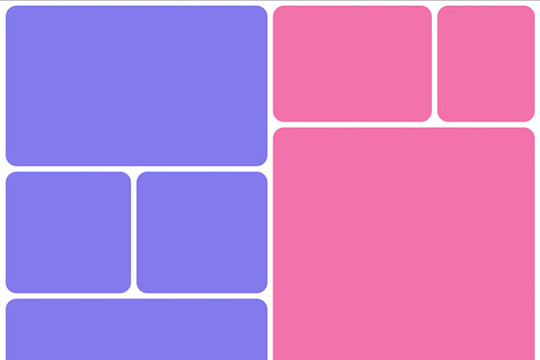
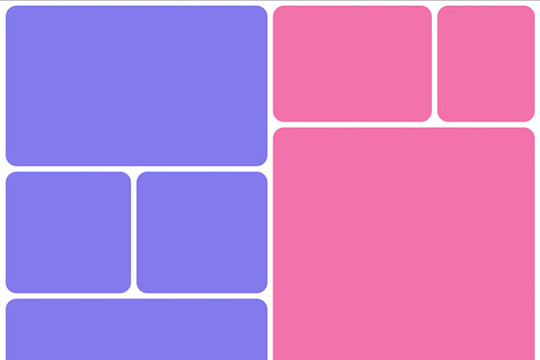
Another day, another design trend! Bento grid layouts are the subject this time around. They’re bold and beautiful. Plus, they satisfy those with a need for symmetry.
So, what exactly is a Bento layout? Think of it as a puzzle. Different-sized containers fit together to create a seamless look. Inspired by Japanese culture, it’s popping up all over the web.
There’s good reason for Bento’s growing popularity. You can use these layouts in a multitude of ways. Everything from listing blog posts to product features is possible. They’re also perfect for dashboard screens.
We should also mention the role that the evolution of CSS has played. Both CSS Grid and Flexbox make these layouts easier to build. No hacks or workarounds are necessary!
With that, here’s a look at 8 beautiful Bento grid layouts.
Complex Bento CSS Grid Layout
CSS Grid packs a lot of power into a tiny bit of code. For example, this complex grid layout requires only 43 lines of CSS. The layout is both efficient and naturally responsive. Therefore, you won’t have to play around with media queries.
See the Pen Complex Bento Layout
Bento-Style Responsive Dashboard
Here’s a gorgeous dashboard layout that benefits from Bento. The layout offers a great way to display relevant content. Everything is neatly organized and easy to follow. The use of photography and color makes this example stand out.
See the Pen Responsive Dashboard | Bento Style by Ecem Gokdogan
Bento Design Concept Layout
This page layout is a different take on the Bento aesthetic. There’s a sidebar featuring in-page navigation. Clicking a button expands it. Meanwhile, the content container maintains a consistent height.
See the Pen bento design concept by Abhishek Bhardwaj
Bento-Box-V1.0.1
Bento layouts also benefit from minimalism. This layout features fewer bells and whistles. Notice the use of white space and legible typography. The animated charts catch your eye without being overwhelming.
See the Pen Bento-Box-V1.0.1 by Gwenaël Guiraud
Sticky Bento on Scroll
This “sticky” presentation adds special effects to the mix. Watch how certain elements stick as you scroll. The idea is that you can go beyond static grids. Bento can be fun, too!
See the Pen Sticky Bento on Scroll ✨ by Jhey
Bento Grid Using CSS Flexbox
Let’s check out another fun example using Flexbox. This grid has a neon look and includes cool hover effects. Bonus points here for maintaining legibility and responsiveness.
See the Pen bento grid �� challenge (Chrome +111) by EaterUsr
Card-Based Layout with Gradient Borders
Here’s an example for those wanting to stand out from the crowd. This card-based layout features animated borders, “wipe” effects, and beautiful hover styling. The layout remains clean – even with all those goodies.
See the Pen Cards (gradient border) by Dan
CSS Grid & :has() Grid Layouts
We can achieve a lot with the CSS :has() pseudo-class. This example uses it to adjust the layout as boxes are added and subtracted. Watch as the layout maintains perfect symmetry throughout.
See the Pen Always great grid – CSS grid + :has() + view transitions by Adam Argyle
Use Bento Grids to Keep Your Layout Nice and Tidy
The idea of using Bento aesthetics in web design isn’t new. However, older CSS layout techniques made them difficult to build. That’s no longer the case.
Perhaps the best part is that modern CSS does all the dirty work. We don’t need to compute complex calculations. CSS Grid and Flexbox can do this for us.
That leaves us free to experiment. The examples above demonstrate what is possible. And you can get as creative as you like.
Want to see more Bento grid examples? Check out our CodePen collection!
Related Topics
Top
#amp#Blog#box#challenge#charts#chrome#code#Color#container#Containers#content#CSS#CSS Flexbox#CSS Grid#CSS Layout Snippets#CSS Layouts#CSS Snippets#dashboard#Design#display#easy#effects#Evolution#eye#Features#grid#grids#hover#how#it
1 note
·
View note
Text
Explore 35+ Mesmerizing CSS Glow Effects
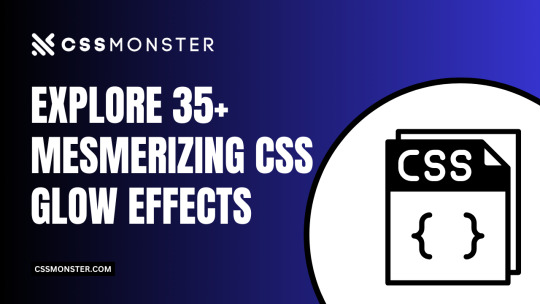
Step into the enchanting world of CSS Glow Effects with our captivating collection. This compilation features a selection of free HTML and pure CSS code examples that showcase the mesmerizing glow effect. Our November 2022 update introduces 13 new items sourced from popular platforms like CodePen, GitHub, and other valuable resources. Glow effects have the remarkable ability to infuse magic and allure into your web design projects. By harnessing CSS properties and animations, these effects create a luminous and radiant appearance, ensuring that elements on your website stand out and effortlessly capture attention. Each code example in this collection has been thoughtfully selected to demonstrate the versatility and creativity of glow effects. Whether you're seeking subtle and elegant glows or vibrant and dynamic glowing animations, our code examples offer a wide spectrum of possibilities to elevate your web design. Empowered by the flexibility of CSS and HTML, these glow effects are lightweight, fast-loading, and highly customizable to match your unique design preferences. Whether your aim is to accentuate buttons, text, images, or backgrounds, our code examples provide a robust foundation for achieving captivating glow effects. Prepare to illuminate your design with this hand-picked collection of CSS glow effect code examples, and transform your website into an enchanting visual masterpiece.
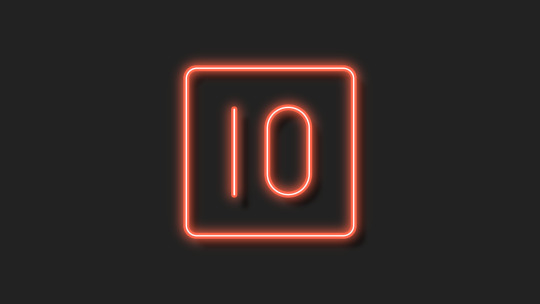
Author Lynn Fisher October 21, 2022 Links Demo and Code Download Made with HTML / CSS (Stylus) About a Code CSS Neon Effect: Single Div Magic Experience the enchantment of a singular animation detail—a dazzling neon effect crafted with just one div. Dive into the creative possibilities of this unique visual enhancement to elevate your web design. Compatible browsers: Chrome, Edge, Firefox, Opera, Safari Responsive: yes Dependencies: - Author Ashton October 14, 2022 Links Demo and Code Download Made with HTML / CSS About a Code Glowing Button Effect Elevate your web buttons with a captivating singular animation detail—a button that glows, adding an interactive and eye-catching element to your web design effortlessly. Explore this creative effect to enhance your website's aesthetics and user experience. Compatible browsers: Chrome, Edge, Firefox, Opera, Safari Responsive: yes Dependencies: - Author Ward Larson March 14, 2022 Links Demo and Code Download Made with HTML / CSS (Less) About a Code Background-Based Image Glow Effect Elevate your web design with a singular animation detail—an enticing glow effect applied to images using the background property. Explore creative ways to enhance your website's visuals and captivate your audience with this unique visual element. Compatible browsers: Chrome, Edge, Firefox, Opera, Safari Responsive: no Dependencies: - Author Ashton February 26, 2022 Links Demo and Code Download Made with HTML / CSS About a Code Menu Hover Glow" Add a touch of magic to your web menu with a singular animation detail—an enchanting hover glow effect. Explore this creative enhancement to captivate your website's visitors and provide an engaging user experience. Compatible browsers: Chrome, Edge, Firefox, Opera, Safari Responsive: no Dependencies: -
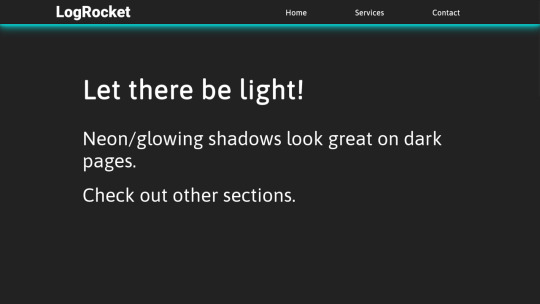
Author Oscar-Jite January 21, 2022 Links Demo and Code Download Made with HTML / CSS About a Code Neon Shadow Effect Elevate your dark-themed web pages with a mesmerizing singular animation detail—a neon/glowing shadow effect. Discover how to create this captivating visual enhancement and add a touch of brilliance to your web design. Compatible browsers: Chrome, Edge, Firefox, Opera, Safari Responsive: yes Dependencies: - Author Abdullah Türkmen November 3, 2021 Links Demo and Code Download Made with HTML / CSS (SCSS) About a Code CSSMONSTER: Singular CSS Animation Explore a wide range of captivating CSS animations on CSSMONSTER, each carefully crafted to bring life to your web elements with style and creativity. Compatible browsers: Chrome, Edge, Firefox, Opera, Safari Responsive: no Dependencies: -

Author Tanya June 23, 2021 Links Demo and Code Download Made with HTML / CSS About a Code 3D Glowing Keyboard (HTML & CSS) Create a captivating 3D glowing keyboard effect using HTML and CSS with our tutorial. Dive into the world of CSS animations and bring your web design to life. Compatible browsers: Chrome, Edge, Firefox, Opera, Safari Responsive: no Dependencies: - Author Kodplay April 30, 2021 Links Demo and Code Download Made with HTML / CSS About a Code Glowing Gradient Glassmorphism Card Create a mesmerizing Glowing Gradient Glassmorphism Card with this singular animation detail from CSSMONSTER. Elevate your web design with this stunning CSS animation. Compatible browsers: Chrome, Edge, Firefox, Opera, Safari Responsive: yes Dependencies: - Author Jon Kantner July 29, 2020 Links Demo and Code Download Made with HTML (Pug) / CSS (SCSS) About a Code Glowing Slinky Animation Experience the mesmerizing "Glowing Slinky" animation on CSSMONSTER. This unique CSS animation showcases a looping glow-in-the-dark slinky in action. Watch the enchanting glow come to life! Compatible browsers: Chrome, Edge, Firefox, Opera, Safari Responsive: yes Dependencies: - Author rgembalik April 27, 2020 Links Demo and Code Download Made with HTML / CSS (SCSS) About a Code Glowing Light Circle Discover a captivating singular CSS animation detail that brings a glowing light circle to life. Explore this mesmerizing effect and elevate your web design with CSSMONSTER's collection of 90+ CSS animations. Compatible browsers: Chrome, Edge, Firefox, Opera, Safari Responsive: no Dependencies: - Author wojtek March 31, 2020 Links Demo and Code Download Made with HTML / CSS (SCSS) About a Code CSS Animation: Gradient Underglow Explore a captivating CSS animation featuring a stunning gradient underglow effect on CSSMONSTER. Dive into the details of this singular animation, perfect for adding a touch of magic to your web design. Compatible browsers: Chrome, Edge, Firefox, Opera, Safari Responsive: yes Dependencies: - Author JoshuaDavids March 17, 2020 Links Demo and Code Download Made with HTML / CSS About a Code Gradient Glowing Button Add a touch of magic to your website with our Gradient Glowing Button CSS animation. Elevate your user experience with this captivating singular animation detail that will captivate your audience. Compatible browsers: Chrome, Edge, Firefox, Opera, Safari Responsive: no Dependencies: -

Author Dave Brogan November 27, 2019 Links Demo and Code Download Made with HTML / CSS (SCSS) About a Code Neon Glow Triangle Create a striking neon glow effect on a triangle shape using CSS. This animation employs drop shadows and clip-path for a captivating visual display. Compatible browsers: Chrome, Edge, Firefox, Opera, Safari Responsive: yes Dependencies: - Author Sathya November 2, 2019 Links Demo and Code Download Made with HTML / CSS (SCSS) About a Code Glowing Gradient Text Create eye-catching text effects with our "Glowing Gradient Text" CSS animation. Elevate your web design with a captivating blend of gradients and glowing text, all in a singular animation detail that will make your content stand out. Compatible browsers: Chrome, Edge, Firefox, Opera, Safari Responsive: no Dependencies: - Author quangdao September 14, 2019 Links Demo and Code Download Made with HTML / CSS About a Code Card Glow Effect Add a captivating outer glow effect to your cards with this CSS animation. Elevate the visual appeal of your website or app with a subtle yet eye-catching glow around your content. Compatible browsers: Chrome, Edge, Firefox, Opera, Safari Responsive: yes Dependencies: fontawesome.js Author Keely May 31, 2019 Links Demo and Code Download Made with HTML / CSS About a Code Glowing Scan Lines Experience the mesmerizing effect of our singular CSS animation, "Glowing Scan Lines." Watch as vibrant lines come to life, creating an enchanting visual experience on CSSMONSTER. Compatible browsers: Chrome, Edge, Firefox, Opera, Safari Responsive: yes Dependencies: - Author Kevin Miranda May 20, 2019 Links Demo and Code Download Made with HTML / CSS (SCSS) About a Code Neon Glow Buttons Explore a single CSS animation that brings glass-like neon glow to buttons. This effect includes text gradients and box-shadows, all achieved using CSS. Compatible browsers: Chrome, Edge, Firefox, Opera, Safari Responsive: no Dependencies: - Author Jesper Lauridsen May 7, 2019 Links Demo and Code Download Made with HTML / CSS About a Code Hover-Glow Gradient Buttons Create stunning gradient color buttons that come to life with a captivating glow effect on hover. Elevate your website's interactivity with this singular animation detail. Compatible browsers: Chrome, Edge, Firefox, Opera, Safari Responsive: no Dependencies: - Author Ana Tudor February 26, 2019 Links Read the full article
0 notes