#neon text html css
Explore tagged Tumblr posts
Text

CSS Neon Flicker Text Effect
#css text effect#css tricks#css effect#cool css effects#neon text html css#html css#css#html#css3#learn to code#code#divinector
3 notes
·
View notes
Text

Gradient Text Border Animation
#gradient text border animation#neon border animation#html css#codenewbies#frontenddevelopment#html5 css3#css animation examples#pure css animation#css animation tutorial#css#html css animation#pure css effects
5 notes
·
View notes
Note
hii omi! i just wanted to ask how you get so much color options in your works?? because i only get the 'basic neon' ones if you get what im talking about
hi sunni! so im not sure what device you use, and honestly i have no clue how to do any of it on mobile. bc if u didnt know i do all of my work on pc ^_^ im a little gamer when im not doing my 9 to 5 on tumblr LOLL
but anyways if you are on computer i used this tutorial!
https://youtu.be/Yf6ZnhnSgLc
basically in the tut you go to this website https://jsfiddle.net/j7vLfbw1/22/
when you are there, put your text into the first box then pick the colors. afterward, click the 'run' button. copy the text that shows up in the second box.
afterward, go to your tumblr post and click on the gear in the corner. where it says 'text editor' click on 'rich text' and change to html mode. then u can just paste the text and preview it to make sure it looks good ^_^
youtube
2 notes
·
View notes
Text
Explore 15+ CSS Glow Text Effects

At CSS Monster, we bring the mesmerizing world of glow text effects to your web typography. Your quest for captivating neon glow is fulfilled here! We are thrilled to unveil our latest update, a comprehensive collection of free HTML and CSS glow text effect code examples. This compilation showcases a stunning array of glow effects that illuminate your text, making it shine and command attention. With our November 2022 update, we've meticulously sourced three new and exciting glow effect items from reputable platforms like CodePen, GitHub, and others. These thoughtfully chosen code snippets offer a spectrum of options to enrich your website's typography and craft a visually captivating experience. Glow effects infuse your website with vibrancy and a futuristic allure, instantly seizing your visitors' attention and etching a memorable impression. Whether you're designing a gaming hub, promoting an event, or showcasing a creative portfolio, these glow effects are your gateway to constructing a visually stunning and immersive user interface. Our collection of CSS glow effects equips both beginners and experienced developers with the tools to illuminate your website's typography and forge a captivating visual journey. Dive into the world of glow text effects and experiment with various colors, animations, and styles to fashion a design that stands out and enchants your audience. Embark on this adventure with our collection and explore the boundless possibilities of CSS glow effects today. Happy coding! Author Sathya April 7, 2021Links Just Get The Demo Link How To Download - Article How To Download - Video Made with HTML / CSS (SCSS)About a codeCHECK ME OUT GLOW TEXTCompatible browsers:Chrome, Edge, Firefox, Opera, SafariResponsive:yesDependencies:-

Author Sarah Fossheim March 2, 2020Links Just Get The Demo Link How To Download - Article How To Download - Video Made with HTML / CSSAbout a codeNEON LIGHT TEXTCompatible browsers:Chrome, Edge, Firefox, Opera, SafariResponsive:noDependencies:-Author Ananya Neogi June 13, 2019Links Just Get The Demo Link How To Download - Article How To Download - Video Made with HTML / CSSAbout a codeCSS NEON SIGNCompatible browsers:Chrome, Edge, Firefox, Opera, SafariResponsive:noDependencies:-Author George W. Park October 9, 2018Links Just Get The Demo Link How To Download - Article How To Download - Video Made with HTML / CSSAbout a codeBLACK MIRROR CRACKED TEXT EFFECTCompatible browsers:Chrome, Firefox, Opera, SafariResponsive:yesDependencies:-

Author Comehope August 8, 2018Links Just Get The Demo Link How To Download - Article How To Download - Video Made with HTML / CSSAbout a codeSHIMMERING NEON TEXTCompatible browsers:Chrome, Firefox, Opera, SafariDependencies:-

Author George W. Park December 21, 2017Links Just Get The Demo Link How To Download - Article How To Download - Video Made with HTML / CSSAbout a codeFLICKERING NEON SIGN EFFECT USING CSS TEXT & BOX SHADOWCompatible browsers:Chrome, Edge, Firefox, Opera, SafariDependencies:-
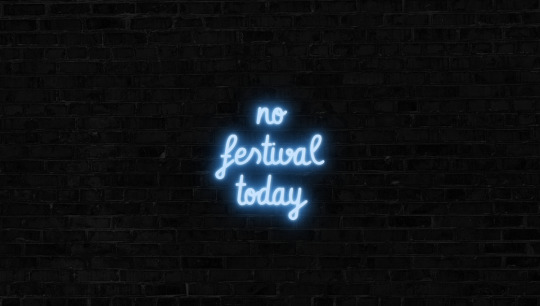
Author Mark Heggan August 23, 2017Links Just Get The Demo Link How To Download - Article How To Download - Video Made with HTML / CSS (SCSS)About a codeCSS NEONCompatible browsers:Chrome, Edge, Firefox, Opera, SafariDependencies:-
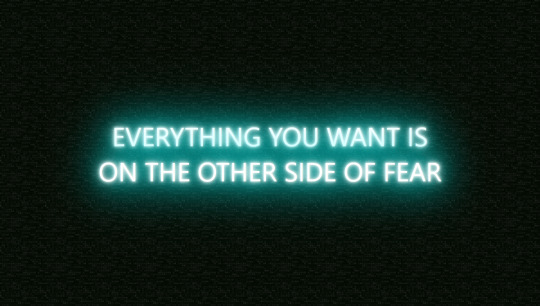
Author Matt Smith August 21, 2017Links Just Get The Demo Link How To Download - Article How To Download - Video Made with HTML / CSSAbout a codeNEON TEXT EFFECTCompatible browsers:Chrome, Edge, Firefox, Opera, SafariDependencies:-

Author Johan Girod March 23, 2017Links Just Get The Demo Link How To Download - Article How To Download - Video Made with HTML / CSS / JavaScriptAbout a codeNEON TEXT FLICKER GLOWCompatible browsers:Chrome, Edge, Firefox, Opera, SafariDependencies:-
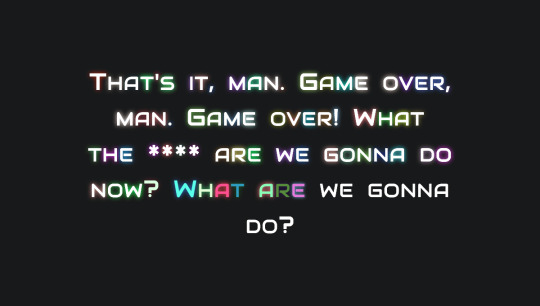
Author Just another Chris March 1, 2017Links Just Get The Demo Link How To Download - Article How To Download - Video Made with HTML (Pug) / CSS (SCSS) / JavaScriptAbout a codeBILL 🚀👽 🌀 PAXTON TRIBUTE - GLOW TEXTCompatible browsers:Chrome, Firefox, Opera, SafariDependencies:-

Author Bennett Feely August 9, 2016Links Just Get The Demo Link How To Download - Article How To Download - Video Made with HTML / CSS (SCSS)About a codeGLOWING TEXTCompatible browsers:Chrome, Edge, Firefox, Opera, SafariDependencies:-
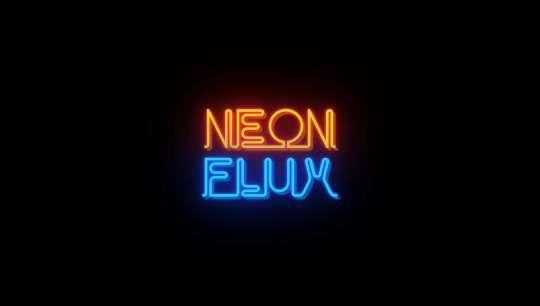
Author Thomas Trinca July 7, 2016Links Just Get The Demo Link How To Download - Article How To Download - Video Made with HTML / CSSAbout a codeNEON FLUXCompatible browsers:Chrome, Edge, Firefox, Opera, SafariDependencies:-

Author Erik Jung February 28, 2016Links Just Get The Demo Link How To Download - Article How To Download - Video Made with HTML / CSS / JavaScriptAbout a codeNEON TEXT-SHADOW EFFECTCompatible browsers:Chrome, Edge, Firefox, Opera, SafariDependencies:-Author Levi Robertson July 12, 2015Links Just Get The Demo Link How To Download - Article How To Download - Video Made with HTML / CSSAbout a codeNEON SIGNCompatible browsers:Chrome, Edge, Firefox, Opera, SafariResponsive:noDependencies:-Author Makan February 24, 2015Links Just Get The Demo Link How To Download - Article How To Download - Video Made with HTML / CSSAbout a codeBLAZING FIRECompatible browsers:Chrome, Edge, Firefox, Opera, SafariResponsive:noDependencies:-Author Nodws June 5, 2014Links Just Get The Demo Link How To Download - Article How To Download - Video Made with HTML / CSSAbout a codeCSS ANIMATED NEON SIGNCompatible browsers:Chrome, Edge, Firefox, Opera, SafariResponsive:noDependencies:-

Author Prima Utama Apriansyah March 6, 2014Links Just Get The Demo Link How To Download - Article How To Download - Video Made with HTML / CSSAbout a codeTYPOGRAPHY TEXT NEONCompatible browsers:Chrome, Edge, Firefox, Opera, SafariResponsive:yesDependencies:- Read the full article
0 notes
Text
Creating a website similar to Charahub but with an dark color scheme can be an exciting project. Here's a step-by-step guide to help you get started:
1. Define your website's purpose: Determine the main objective of your website. Will it be a platform for character profiles, like Charahub, or will it have other features? Understanding this will help you plan the website structure.
2. Choose an edgy color scheme: Research edgy color palettes that align with your vision for the website. Dark shades like blacks, greys, deep purples, or bold neon colors might work well. Feel free to experiment and find a combination that best represents the edgy aesthetic you're aiming for.
3. Plan the website layout: Sketch out the different sections and pages you want on your website, considering factors like user profiles, character profiles, forums, and any other desired features. This will help you create a clear and organized structure.
4. Start wireframing: Using software like Adobe XD, Figma, or even pen and paper, create wireframes that represent the layout and structure you planned earlier. Ensure that each page and feature are accounted for in these mock-ups.
5. Design the website: Begin designing the website using your chosen color scheme in a graphic design software like Adobe Photoshop or Adobe Illustrator. Make sure that the interface elements, fonts, and graphics all reflect the edgy aesthetic. If you aren't proficient in design, consider hiring a professional designer or using pre-made templates.
6. Develop the website: Once you have the finalized design, it's time to bring it to life by coding it. HTML, CSS, and JavaScript are common languages used for web development. If you're not familiar with coding, consider using website builders like Wix or WordPress, which offer customization options without heavy coding requirements. Select a responsive framework to ensure your website looks great on all devices.
7. Implement character profiles: Create a user-friendly interface for users to create and manage their character profiles. Incorporate features like image uploads, character descriptions, and tags to categorize different traits.
8. Test and optimize: Before launching your website, thoroughly test it on various devices and browsers to ensure it functions smoothly and looks great. Optimize loading times and overall performance to create an excellent user experience.
9. Launch and promote: Once everything is tested and refined, it's time to launch your website. Promote it through social media platforms, relevant online communities, or by reaching out to potential users who might be interested in your edgy character platform.Remember to engage with your users, gather feedback, and continuously improve the website based on their needs and suggestions. Building a website requires time and effort, but with creativity and dedication, you can create a successful and edgy platform similar to Charahub.
Here's a step-by-step guide on how to create a website on your phone:
Step 1: Choose a website builder or platformThere are many website builders available that can be accessed on your phone. Some popular options include Wix, WordPress, and Squarespace. Choose the one that suits your needs and preferences.
Step 2: Install the chosen website builder appGo to your phone's app store (like Google Play Store or Apple App Store) and search for the app of the website builder you've selected. Download and install the app.
Step 3: Sign up or log inOpen the app you've installed and either sign up for a new account or log in if you already have one.
Step 4: Select a template or themeBrowse through the available templates or themes and choose the one that best fits your website's purpose or style.
Step 5: Customize your websiteOnce you've selected a template, you can start customizing it by editing elements like text, images, colors, and layout. Use the built-in tools and features to make your website unique and visually appealing.
Step 6: Add pages and contentCreate pages for different sections of your website such as Home, About, Services, Contact, or any other relevant pages. Then, add the necessary content to each page, including text, images, videos, or any other media you want to include.
Step 7: Adjust settings and configure optionsExplore the settings and options provided by the website builder app. Adjust things like SEO settings, domain name, navigation menus, social media integration, and more.
Step 8: Preview and test your websiteUse the preview function to see how your website looks and works on a mobile device. Test all the links, forms, and interactive elements to ensure everything is functioning correctly.
Step 9: Publish your websiteOnce you're satisfied with the design and functionality of your website, it's time to publish it. Follow the steps provided by the app to make your website live on the internet.
Step 10: Regularly update and maintain your websiteRemember to regularly update your website with fresh content, check for any issues or glitches, and optimize it for better performance and user experience.That's it! By following these steps, you'll be able to create and launch your own website using your phone.
0 notes
Link

Neon Text
0 notes
Text
9 Pretty Cool Text Effects - Toxel CSS
9 Pretty Cool Text Effects – Toxel CSS
A set of 9 pretty cool text effects written in CSS/CSS3 and JavaScript. Text Effects Included: Slash colors Confetti Heartbeat Fade and grow Typing Luzz neon Glitch GlitchOne Door How to use it: 1. Load the necessary JavaScript and CSS files. <link rel="stylesheet" href="css/toxel.css" /> <script src="js/script.js"></script> 2. The HTML. <!-- .slash-color --> <p class="slash-color…
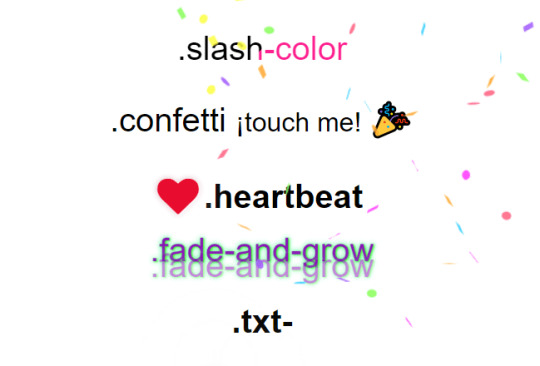
View On WordPress
1 note
·
View note
Video
tumblr
10 CSS Glow Text Effects. Collection of hand-picked free HTML and CSS glow (neon) text effect code examples. Update of November 2018 collection. 1 new item. 🔗 https://freefrontend.com/css-glow-text-effects/
9 notes
·
View notes
Photo

CSS Neon Text Flickering Animation
#html#css#animation#css text effects#pure css animation#css animation examples#css animation tutorial#css animation#divinector#css neon text effect#css neon effect
2 notes
·
View notes
Text
Web Design Final - Julia Stengle and Dan Rahill
Project 3: Longform Journalism Experience
For this project, Dan and I re-designed the experience of Jack McCallum’s Sports Illustrated article, “Remembering Action Park, America’s Most Dangerous, Daring Water Park.” The assignment required us to make a single, responsive webpage using HTML and CSS. We were tasked to incorporate 4 images, 2 pull quotes, 1 audio clip, and 1 video clip into our re-design.
Part 1: Research
Ideation for this project began with discovering long-form journalism articles with compelling interaction and designs. We admired the altering left/right alignment of Propublica article linked here:��https://www.propublica.org/article/false-rape-accusations-an-unbelievable-story.
The images of Pitchfork’s Janelle Monae’s article, too, provided a nice example of color inclusion which we wanted to incorporate into our article. ( https://pitchfork.com/features/cover-story/reader/janelle-monae/)
We liked the animation fade in and fade outs also present in this article: https://www.mercedes-benz.com/en/
Lastly, this NBC news article inspired our header image with the full-width video content: (https://www.nbcnews.com/health/health-care/there-s-shortage-volunteer-ems-workers-ambulances-rural-america-n1068556)
Part of this process included examining each available article for Project 3 on Sakai. We were assigned Action Park and were drawn to the park’s screwball nature and felt we could create a fun experience, given this non-fiction narrative. Sports Illustrated’s original article merely broke up text sections with pictures and had limited interaction. The site, too, did not really change between desktop, Ipad, and mobile.
Part 2: Inspiration
Once we read our article, we split the content up into seven sections: 1)
Remembering Action Park, America's Most Dangerous, Daring Water Park“You control the action” - video of a guy swinging, 2) Action Point Interview with Johnny Knoxville2. Have trailer and stats on the side (reviews, box office, budget) 3) Alpine Center (Alpine Slide) 4) Motor World (bumper cars, speed boats, etc). 5) Water World (Cannonball Loop, Tarzan Swing, Aqua Scoot) 6) Tragedies and 7) Legacy of Gene Mulvihill.
We looked to Action Park maps, commercials, merchandise, stickers, and accounts of fearful, true stories to better understand the world of Action Park. Our pull quotes came from the Mental Floss article and the rest of our inspiration is linked here:
https://www.mentalfloss.com/article/536412/action-park-water-park-oral-history
Action point logo
Bloody Action Park
Action Park Logo
Funny t-shirt
https://www.youtube.com/watch?v=VKWJpFEJw9M
https://www.youtube.com/watch?v=4r6bOaJ4ww0
https://www.barstoolsports.com/newyork/this-13-minute-short-film-about-how-action-park-was-the-most-dangerous-amusement-park-ever-is-damn-near-must-watch-for-people-in-the-tri-state-area
https://sometimes-interesting.com/wp-content/uploads/2014/02/vernon_nj_postcard.jpg
https://sometimes-interesting.com/2014/02/07/action-park/
Part 3: Style Tiles
This is our original style tile. We wanted to mimic the chaos of Action Park with an 80s style of a black background with vibrant colors. We felt this mirrored the saturation of older images and spoke to the madness that the park was. After class commentary and early coding stages, we decided to stick with this theme.
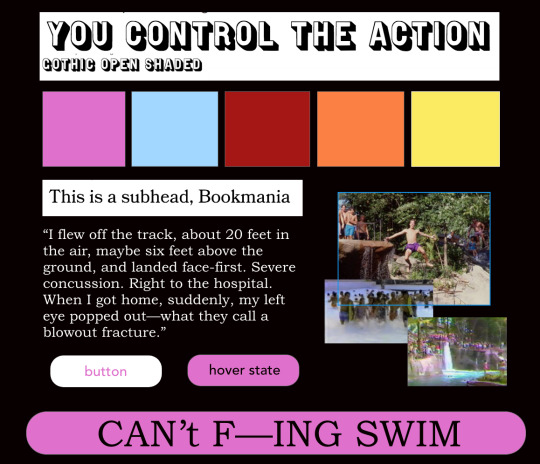
Early wireframes for this style tile are pictured below. As you can see, we attempted to incorporate fade-in animations, a video header, and split right and left sections. Notice we carried over a video header and fade in animations, but modified the left and right split.


This is our second tile, which eliminated the neon, 80s look and focused on a more blue-tone. As you can see, the font and pictures choices do not change much between the first and second style tiles. Although we did not select this style tile, we still incorporated different blue hues within the Parks and rides sections.
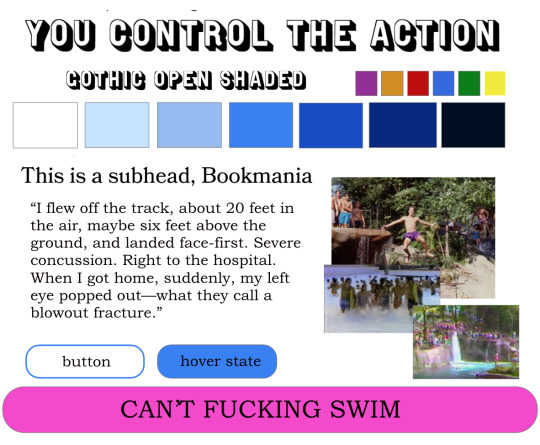
Early wireframes for our second style tile are picture below. The differences between the first and second style tiles are within the right and left alignments. There is more content separation between the text and images, which we did incorporate into our final site.
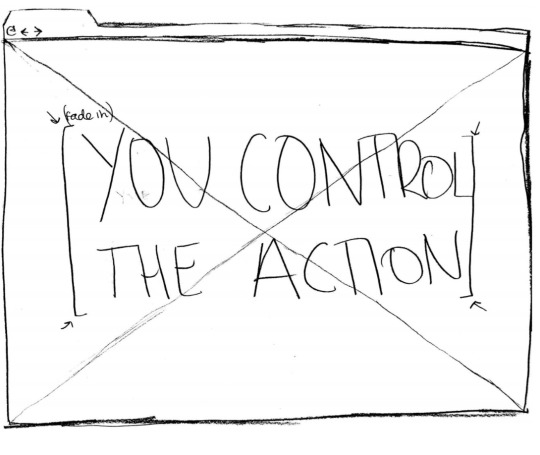
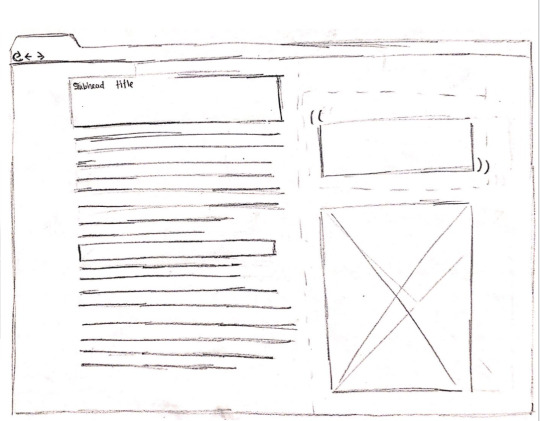
Part 4: Wireframes
Using the wireframes we had already created, we developed ones for desktop, ipad, and mobile. We focused on combining the right and left alignment patterns within one of our sections for this part. Such sketches influenced our digital mockups and wireframes.
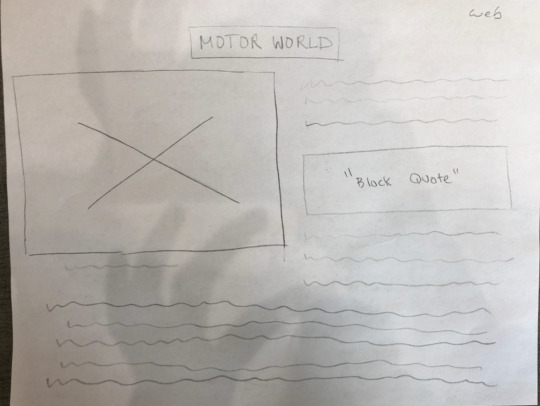
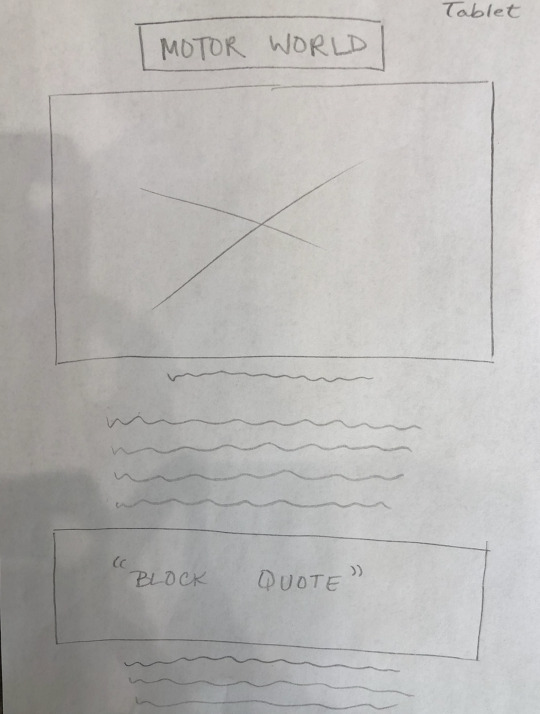
Part 5: Digital Mockups
Throughout our process, we went through three rounds of creating digital mockups. The first image relates to our first style tile and focuses on a colorful theme. We utilized notions of the right/left alignment and pulling in extra content. After creating a full mockup, we decided to go with a different direction. We wanted to utilize a darker background to help the colors pop.
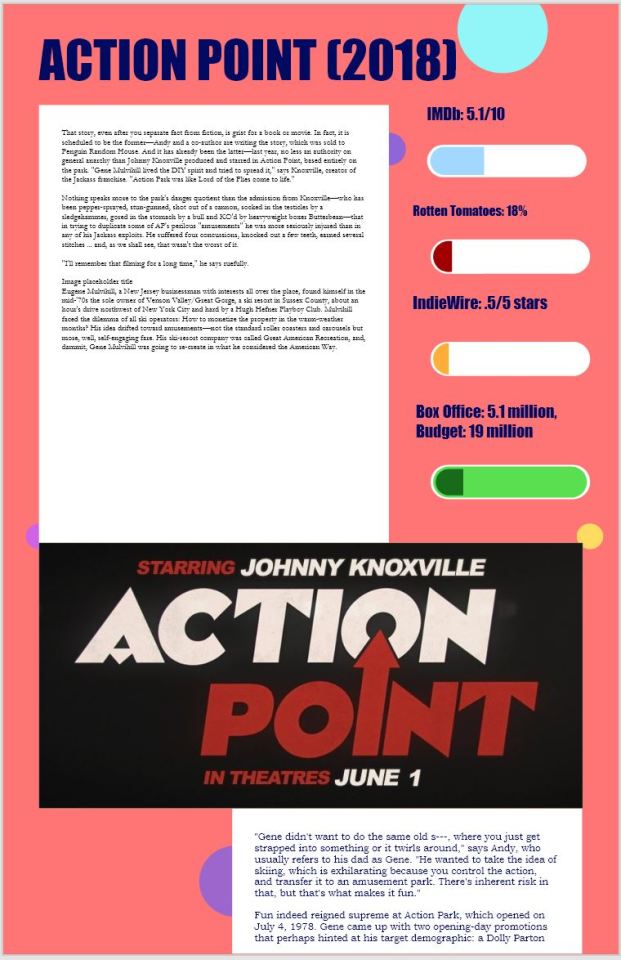
For our second round, we were messing around with different color combinations to make the site more chaotic and bright. While we didn’t end up using this color combination, we carried over the idea of a black background and bright colors. The yellow hue became a color in our final wireframes and site.
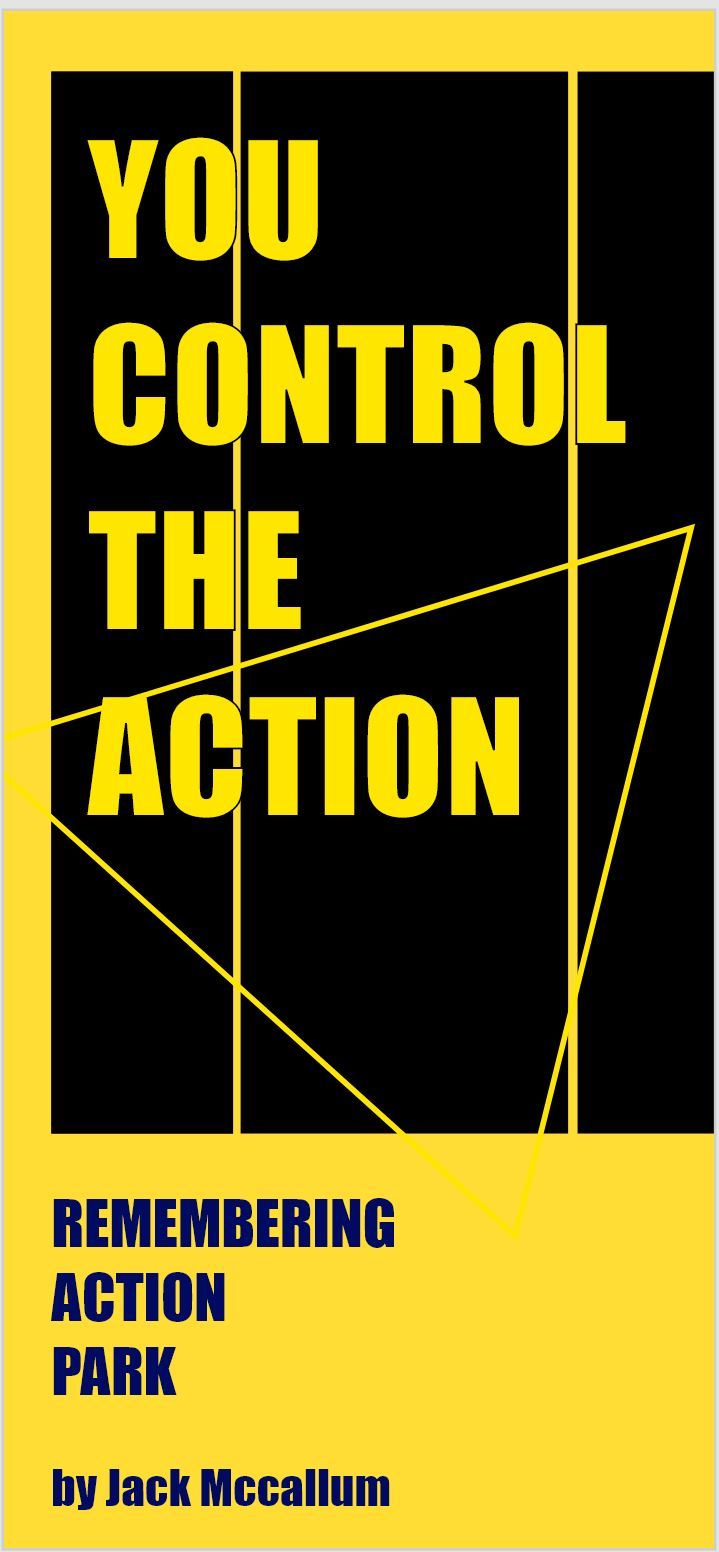

Our last wireframe, and the one we went with, is more in alignment with our original style tile. This layout incorporated a introduction with a black background which allowed the various colors to pop. The colors were then utilized throughout the site and related to each section. We utilized the right/left alignment after the introduction which was also one of our original ideas. Below is an example of mobile and desktop.
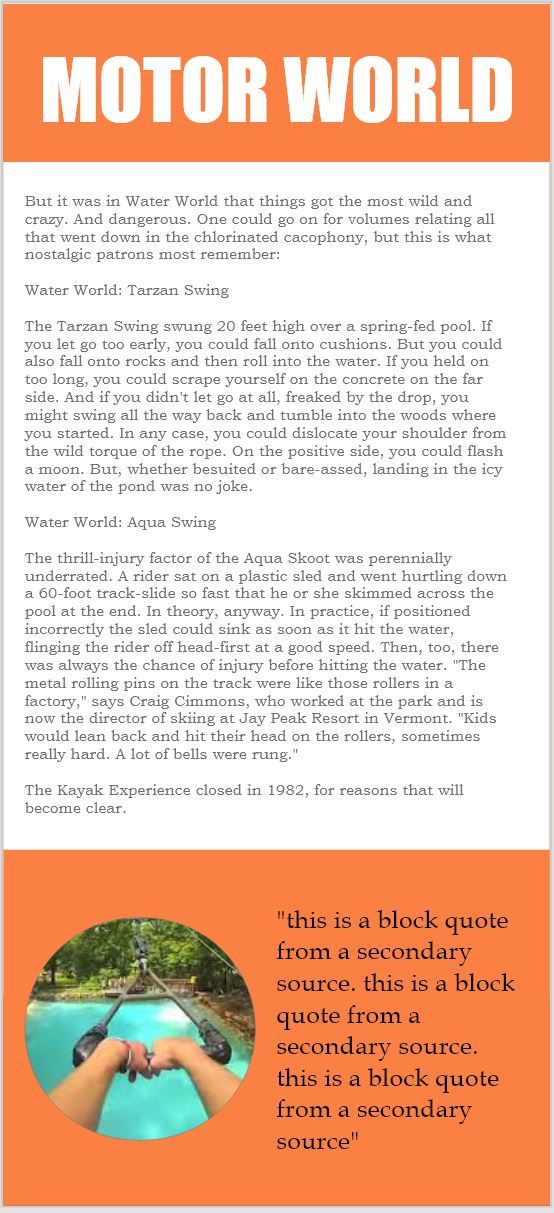
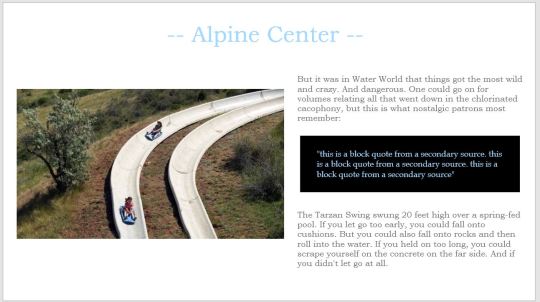
Part 6: Deliverables
This process led to our final deliverables. Below, you will find images of our final deliverables for mobile and desktop! We enjoyed working together and this project was definitely a challenge! Head to our site to see the final product!
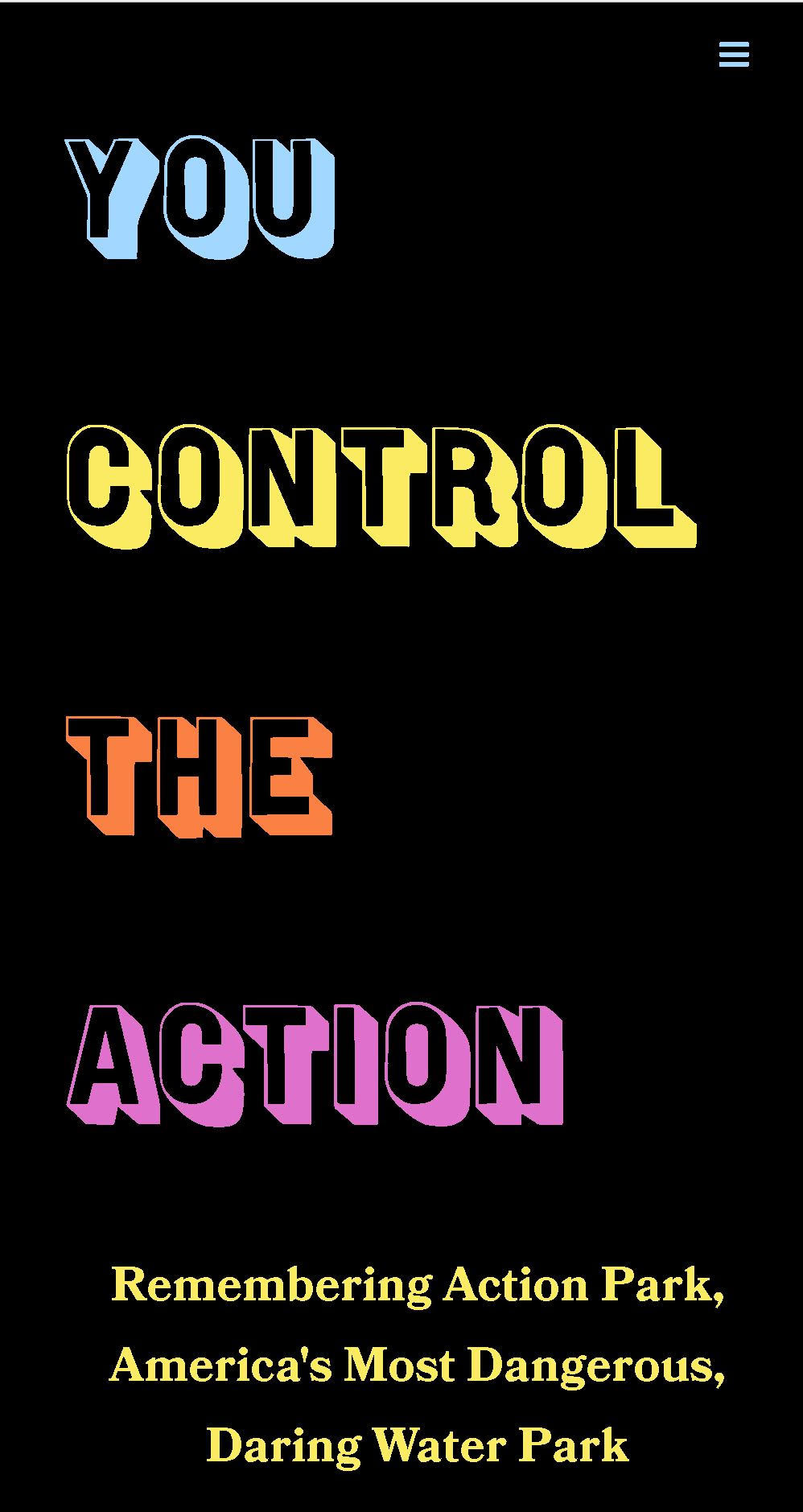


1 note
·
View note
Video
youtube
Neon text using html|css |for web design
recomend this
1 note
·
View note
Text
Process and Pop Culture
The Ed Sullivan Show is synonymous with international pop culture of the 20th century. Airing on CBS from 1948 to 1971, the Ed Sullivan Show brought historic musical acts and iconic comedians to millions of American viewers each week. The reputation of Sullivan and his show can hardly be understated, memorialized in the renaming of the theatre where he hosted for over two decades. The Ed Sullivan Theatre is as iconic as its namesake, previously home to the Late Show with David Letterman, and today the Late Show with Stephen Colbert. The theatre sees thousands of visitors a year, all of whom pass under its neon-clad signage bearing its name in a classic mid-century fontface called Brush Script. Associated with class and quality, Brush Script gained post-war popularity with advertisers and marketers; its conversion to a digital typeface in the 1990s only contributed to its popularity and widespread use.
Hoping to achieve a theatre marquee style, below are wireframe sketches outlining the design of the webpage:

Due to its nature as a script font, I entertained the idea of showcasing two letters so its handwritten connectivity could be displayed.

Instead I opted for a single expressive letter. The lowercase “z” highlights the authentic brushstroke roots of the font, as evidenced by the sharp changes in direction at the corners and the smooth loop of the descender. To display the fluidity of adjacent letters, I replaced the standard character set (i.e. “a b c d e…”) with an homage to the theatre signage: the marquee that reads “Ed Sullivan Theatre – The Late Show with David Letterman.”


After departing from the traditional letterset, I kept the layout fairly straightforward in order to focus my energies on learning HTML and CSS. I chose a color palette inspired by the New York City signage and incorporated the gold neon lines into the design. The visual analysis was kept simple and free of text, while the written analysis is embedded in the font info paragraph. To unify shapes, I changed the button and photo into circles, matching them with the visual analysis. I also opted to use a more legible font for my essential text, leaving Brush Script for the nostalgic elements of the page.

Sources:
http://www.edsullivan.com/show-history/
https://www.biography.com/people/groups/the-ed-sullivan-show-guests
https://allthatsinteresting.com/the-ed-sullivan-show
https://www.biography.com/people/david-letterman-9380239
https://www.linotype.com/1090/brush-script.html
http://graphic-design.com/typography/design/script-brush-italic-freehand
2 notes
·
View notes
Text
Explore 35+ Mesmerizing CSS Glow Effects
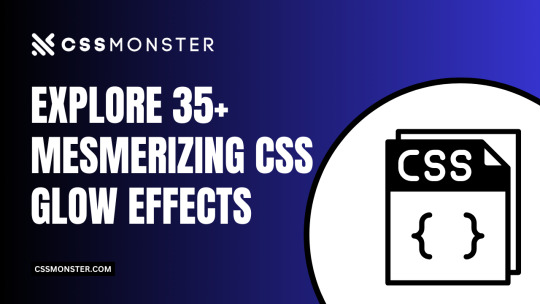
Step into the enchanting world of CSS Glow Effects with our captivating collection. This compilation features a selection of free HTML and pure CSS code examples that showcase the mesmerizing glow effect. Our November 2022 update introduces 13 new items sourced from popular platforms like CodePen, GitHub, and other valuable resources. Glow effects have the remarkable ability to infuse magic and allure into your web design projects. By harnessing CSS properties and animations, these effects create a luminous and radiant appearance, ensuring that elements on your website stand out and effortlessly capture attention. Each code example in this collection has been thoughtfully selected to demonstrate the versatility and creativity of glow effects. Whether you're seeking subtle and elegant glows or vibrant and dynamic glowing animations, our code examples offer a wide spectrum of possibilities to elevate your web design. Empowered by the flexibility of CSS and HTML, these glow effects are lightweight, fast-loading, and highly customizable to match your unique design preferences. Whether your aim is to accentuate buttons, text, images, or backgrounds, our code examples provide a robust foundation for achieving captivating glow effects. Prepare to illuminate your design with this hand-picked collection of CSS glow effect code examples, and transform your website into an enchanting visual masterpiece.
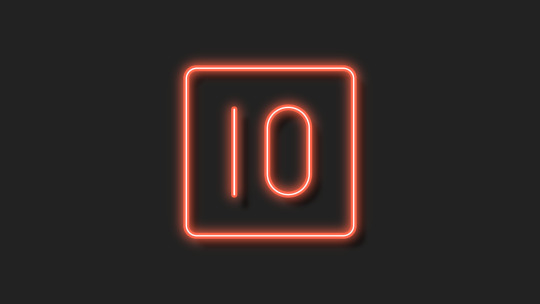
Author Lynn Fisher October 21, 2022 Links Demo and Code Download Made with HTML / CSS (Stylus) About a Code CSS Neon Effect: Single Div Magic Experience the enchantment of a singular animation detail—a dazzling neon effect crafted with just one div. Dive into the creative possibilities of this unique visual enhancement to elevate your web design. Compatible browsers: Chrome, Edge, Firefox, Opera, Safari Responsive: yes Dependencies: - Author Ashton October 14, 2022 Links Demo and Code Download Made with HTML / CSS About a Code Glowing Button Effect Elevate your web buttons with a captivating singular animation detail—a button that glows, adding an interactive and eye-catching element to your web design effortlessly. Explore this creative effect to enhance your website's aesthetics and user experience. Compatible browsers: Chrome, Edge, Firefox, Opera, Safari Responsive: yes Dependencies: - Author Ward Larson March 14, 2022 Links Demo and Code Download Made with HTML / CSS (Less) About a Code Background-Based Image Glow Effect Elevate your web design with a singular animation detail—an enticing glow effect applied to images using the background property. Explore creative ways to enhance your website's visuals and captivate your audience with this unique visual element. Compatible browsers: Chrome, Edge, Firefox, Opera, Safari Responsive: no Dependencies: - Author Ashton February 26, 2022 Links Demo and Code Download Made with HTML / CSS About a Code Menu Hover Glow" Add a touch of magic to your web menu with a singular animation detail—an enchanting hover glow effect. Explore this creative enhancement to captivate your website's visitors and provide an engaging user experience. Compatible browsers: Chrome, Edge, Firefox, Opera, Safari Responsive: no Dependencies: -
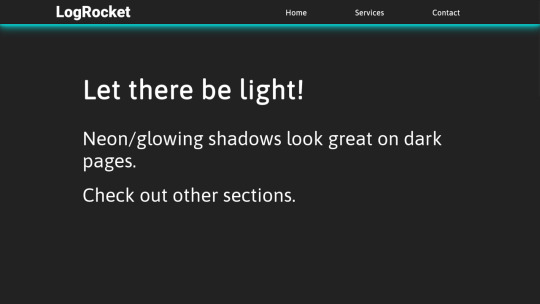
Author Oscar-Jite January 21, 2022 Links Demo and Code Download Made with HTML / CSS About a Code Neon Shadow Effect Elevate your dark-themed web pages with a mesmerizing singular animation detail—a neon/glowing shadow effect. Discover how to create this captivating visual enhancement and add a touch of brilliance to your web design. Compatible browsers: Chrome, Edge, Firefox, Opera, Safari Responsive: yes Dependencies: - Author Abdullah Türkmen November 3, 2021 Links Demo and Code Download Made with HTML / CSS (SCSS) About a Code CSSMONSTER: Singular CSS Animation Explore a wide range of captivating CSS animations on CSSMONSTER, each carefully crafted to bring life to your web elements with style and creativity. Compatible browsers: Chrome, Edge, Firefox, Opera, Safari Responsive: no Dependencies: -

Author Tanya June 23, 2021 Links Demo and Code Download Made with HTML / CSS About a Code 3D Glowing Keyboard (HTML & CSS) Create a captivating 3D glowing keyboard effect using HTML and CSS with our tutorial. Dive into the world of CSS animations and bring your web design to life. Compatible browsers: Chrome, Edge, Firefox, Opera, Safari Responsive: no Dependencies: - Author Kodplay April 30, 2021 Links Demo and Code Download Made with HTML / CSS About a Code Glowing Gradient Glassmorphism Card Create a mesmerizing Glowing Gradient Glassmorphism Card with this singular animation detail from CSSMONSTER. Elevate your web design with this stunning CSS animation. Compatible browsers: Chrome, Edge, Firefox, Opera, Safari Responsive: yes Dependencies: - Author Jon Kantner July 29, 2020 Links Demo and Code Download Made with HTML (Pug) / CSS (SCSS) About a Code Glowing Slinky Animation Experience the mesmerizing "Glowing Slinky" animation on CSSMONSTER. This unique CSS animation showcases a looping glow-in-the-dark slinky in action. Watch the enchanting glow come to life! Compatible browsers: Chrome, Edge, Firefox, Opera, Safari Responsive: yes Dependencies: - Author rgembalik April 27, 2020 Links Demo and Code Download Made with HTML / CSS (SCSS) About a Code Glowing Light Circle Discover a captivating singular CSS animation detail that brings a glowing light circle to life. Explore this mesmerizing effect and elevate your web design with CSSMONSTER's collection of 90+ CSS animations. Compatible browsers: Chrome, Edge, Firefox, Opera, Safari Responsive: no Dependencies: - Author wojtek March 31, 2020 Links Demo and Code Download Made with HTML / CSS (SCSS) About a Code CSS Animation: Gradient Underglow Explore a captivating CSS animation featuring a stunning gradient underglow effect on CSSMONSTER. Dive into the details of this singular animation, perfect for adding a touch of magic to your web design. Compatible browsers: Chrome, Edge, Firefox, Opera, Safari Responsive: yes Dependencies: - Author JoshuaDavids March 17, 2020 Links Demo and Code Download Made with HTML / CSS About a Code Gradient Glowing Button Add a touch of magic to your website with our Gradient Glowing Button CSS animation. Elevate your user experience with this captivating singular animation detail that will captivate your audience. Compatible browsers: Chrome, Edge, Firefox, Opera, Safari Responsive: no Dependencies: -

Author Dave Brogan November 27, 2019 Links Demo and Code Download Made with HTML / CSS (SCSS) About a Code Neon Glow Triangle Create a striking neon glow effect on a triangle shape using CSS. This animation employs drop shadows and clip-path for a captivating visual display. Compatible browsers: Chrome, Edge, Firefox, Opera, Safari Responsive: yes Dependencies: - Author Sathya November 2, 2019 Links Demo and Code Download Made with HTML / CSS (SCSS) About a Code Glowing Gradient Text Create eye-catching text effects with our "Glowing Gradient Text" CSS animation. Elevate your web design with a captivating blend of gradients and glowing text, all in a singular animation detail that will make your content stand out. Compatible browsers: Chrome, Edge, Firefox, Opera, Safari Responsive: no Dependencies: - Author quangdao September 14, 2019 Links Demo and Code Download Made with HTML / CSS About a Code Card Glow Effect Add a captivating outer glow effect to your cards with this CSS animation. Elevate the visual appeal of your website or app with a subtle yet eye-catching glow around your content. Compatible browsers: Chrome, Edge, Firefox, Opera, Safari Responsive: yes Dependencies: fontawesome.js Author Keely May 31, 2019 Links Demo and Code Download Made with HTML / CSS About a Code Glowing Scan Lines Experience the mesmerizing effect of our singular CSS animation, "Glowing Scan Lines." Watch as vibrant lines come to life, creating an enchanting visual experience on CSSMONSTER. Compatible browsers: Chrome, Edge, Firefox, Opera, Safari Responsive: yes Dependencies: - Author Kevin Miranda May 20, 2019 Links Demo and Code Download Made with HTML / CSS (SCSS) About a Code Neon Glow Buttons Explore a single CSS animation that brings glass-like neon glow to buttons. This effect includes text gradients and box-shadows, all achieved using CSS. Compatible browsers: Chrome, Edge, Firefox, Opera, Safari Responsive: no Dependencies: - Author Jesper Lauridsen May 7, 2019 Links Demo and Code Download Made with HTML / CSS About a Code Hover-Glow Gradient Buttons Create stunning gradient color buttons that come to life with a captivating glow effect on hover. Elevate your website's interactivity with this singular animation detail. Compatible browsers: Chrome, Edge, Firefox, Opera, Safari Responsive: no Dependencies: - Author Ana Tudor February 26, 2019 Links Read the full article
0 notes
Link
1 note
·
View note
Photo
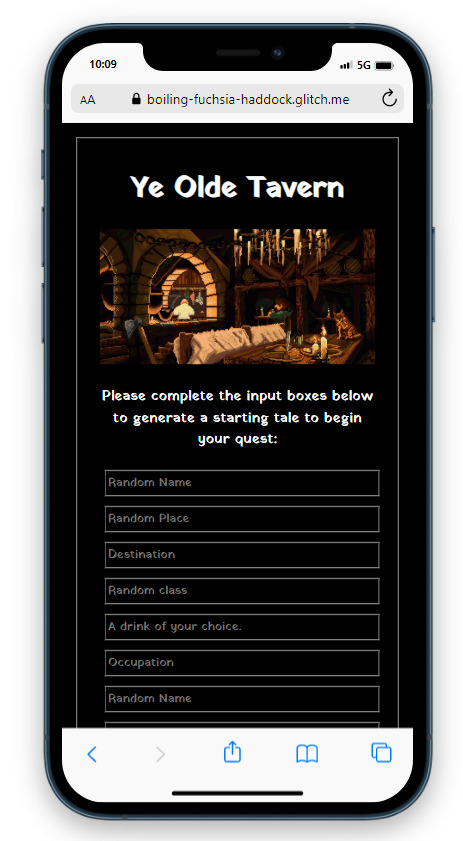
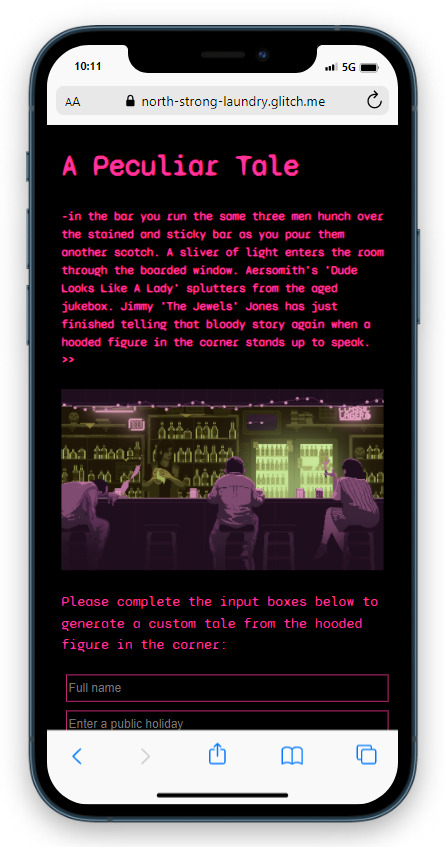
Yesterday I created two different websites that generate a story of some sort using the users input as suggestions. Although both websites are different thematically the concept remains the same. I ask the users to fill in a table with a variety of different variables which are then inserted into a string of text and printed using innerText to a HTML object (in this case a <p>). I saw a user on twitter use this method to create a mad lib theater website and I thought that it was such as a good idea!
Although the javascript I have used before in previous projects (such as the stopwatch) it was really important for me to wrap my head around responsive website design and how to create a website that functions well on desktop and mobile. I have decided that as I move forward through my CSS training and develop my javascript further that I should prioritise mobile-friendly design over desktop as it is far more likely that people will view websites using their mobiles.
You can check out both of my webpages below:
Ye Olde Inn - A Dungeons and Dragons campaign introduction generator. You and your friends have just got to the Brandybuck Tavern and you receive a mysterious letter asking for help!
https://boiling-fuchsia-haddock.glitch.me/
A Peculiar Tale - A bartender serves drinks in a dirty dive bar when all of a sudden a hooded figure in the corner has something to say. Neon filled cop film meets Twin Peaks.
https://north-strong-laundry.glitch.me/
#web design#html#css#javascript#webdev#development#programming#code#coding#design#game#gaming#dnd#dungeons and dragons#computing
0 notes
Photo

Whether an artist or a scientist, there’s a good chance you’ll eventually have to advertise your work online. Artists may need to relay information about their commissions or portfolio. Scientists may need to share a survey or two online or get word out about their latest and greatest research. Meanwhile, everyone needs to network to get their name out to whoever will listen. Yet, it’s not uncommon for people of all backgrounds to only experience anxiety while attempting to post important information online. After all, each social media platform has different cultural values for what’s appropriate to post, how those posts are distributed, who may see those posts, and how posts should be formatted. For example, I’ve shared this post on Tumblr with explicit HTML formatting. The code used to build the post can be whatever length I’d like but may not include most styling elements (CSS) or large, graphical organization (e.g., tables or embedded websites). However, if I posted this information to Twitter, I would quickly hit a character limit and kiss my fancy formatting goodbye. You’ll need to understand a platform’s specific quirks before making the most out of its posting features. Even so, all platforms share many of the same features, meaning we can start exploring how to post by thinking about some general strategies.
Now, in the future, we’ll dig into some actual marketing and psychology research to think about posting content more deeply. (After all, many researchers dedicate their careers to studying social media interactions, and it’d be a shame not to learn from their findings.) But, for now, let’s consider the basics of posting and how users may interact with posts. Specifically, we’ll examine the following characteristics of a post:
Colorful Images
Length
Audience
Timing
>Metadata
Colorful Images

Back at the start of the internet, people didn’t share images—because they weren’t able to. Nowadays, most social media platforms have become public spaces that depend upon image sharing as forms of interaction. Accordingly, even if you’re posting text-based information, include an image. Most people scroll through their media feeds quickly, spending very little time on each post. For your information to get noticed, you need to make people linger for longer on your post. That’s where images come in. A simple visual piece can help offset paragraphs of unattractive text and will catch eyes more than a bold headline. With all this in mind, not all images are created equal. While images in general may help to add interest to a post, the image needs to relate in some way to the information you’re trying to share. Otherwise, the image could distract from you message and do more harm than good.
Similarly, don’t underestimate the power of color. Even a well-placed image can become ineffective if it has bland colors (e.g., grayscale or dull, washed out tones) or colors that blend in with the website in the background. For example, a primarily blue post may not stand out against the Tumblr dashboard, but a bright yellow post will stand out in stark contrast (look up Color Theory for more info). In the end, that’s what you really want: contrast. Colors which contrast with the surrounding website will draw readers’ eyes and make your post pop out. However, remember to use common sense and stay away from blinding colors (e.g., neon yellow) which may have plenty of contrast but hurt readers’ eyes.
Continue Reading
17 notes
·
View notes