#email template html css
Explore tagged Tumblr posts
Text
LUNO Bootstrap 5 Admin Dashboard Template by Thememakker
LUNO admin template is a premium dashboard solution packed with high-end features. It's designed to empower users to tailor their projects to their exact needs. Here's why LUNO stands out:
100+ Components
LUNO offers a rich set of over 100 components, ensuring you have everything you need to create stunning web applications.
Incredible Set of Interactive Widgets
Interactive widgets with support for multiple dark themes give your dashboard a modern and engaging look.

Quality & Clean Code
Despite its extensive codebase, LUNO's code is immaculate and easy to understand, making customization a breeze.
Fully Responsive
Built with Bootstrap v5, LUNO follows a mobile-first architecture, ensuring your project looks great on any device.
Extensive Documentation
LUNO provides well-maintained documentation that helps you get started quickly, saving you time and effort.
Cross-Browser Compatibility
LUNO empowers applications to run seamlessly on all new-age browsers, ensuring a wider reach for your project.
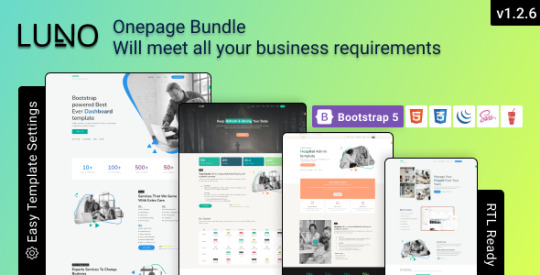
Active Support
With 24X7 support, LUNO ensures that you get the assistance you need promptly and efficiently.
Fully Customizable
LUNO's developer-friendly architecture makes it a breeze to customize and adapt to your specific project requirements.
W3C Validated
Rest assured that LUNO has passed through all the necessary quality checks to meet the highest web standards.
Get LUNO - Multipurpose Admin Theme
Ready to elevate your web development projects? Check out the exclusive premium Bootstrap 5 admin dashboard template theme on Envato Market. It's your one-stop solution for creating beautiful and functional web applications.
Pre-Built Dashboards
Explore a wide variety of demo dashboards to find the perfect starting point for your project.
Pre-Sale Questions
Have questions before making a purchase? Feel free to reach out to [email protected] for answers and guidance.
Pre-Built Application
Discover a diverse range of demo applications to see how LUNO can suit your project's needs.
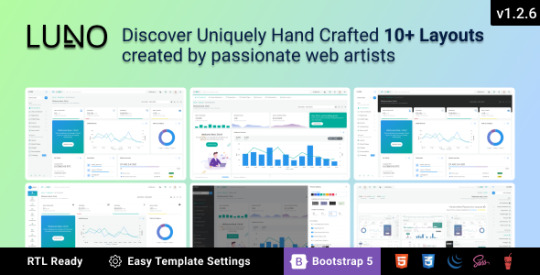
Dashboard Screenshots
Take a look at our most attractive dashboard screenshots available in the Sash admin template. These snapshots will give you a taste of the visual appeal LUNO can bring to your projects.
Handcrafted Pages
Explore a wide variety of demo pages, each carefully designed and crafted to meet the high standards of modern web development.
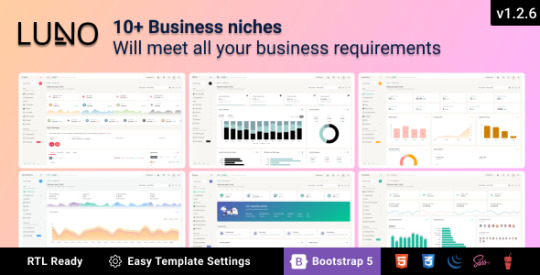
FAQs (Frequently Asked Questions)
What is LUNO Bootstrap 5 Admin Dashboard Template? LUNO Bootstrap 5 Admin Dashboard Template is a premium admin dashboard solution designed for web developers and designers. It offers a comprehensive set of components, clean code, and extensive documentation to streamline web development projects.
Is LUNO Bootstrap 5 Admin Dashboard Template suitable for beginners? While LUNO is feature-rich, its clean code and extensive documentation make it accessible for developers of all skill levels. Beginners can use LUNO effectively with the provided resources.
What makes LUNO stand out from other admin templates? LUNO's standout features include 100+ components, interactive widgets with dark theme support, responsive design, and 24X7 support. Its developer-friendly architecture and adherence to web standards set it apart from the competition.
Can I customize LUNO to match my project's unique requirements? Absolutely! LUNO is fully customizable, and its clean codebase and developer-friendly architecture make it easy to adapt to your project's specific needs.
Is LUNO W3C Validated? Yes, LUNO has passed all the required quality checks and is W3C Validated, ensuring it meets the highest web standards.
Where can I purchase LUNO Bootstrap 5 Admin Dashboard Template? You can get the exclusive premium Bootstrap 5 admin dashboard template theme on Envato Market. Simply visit their website to make a purchase.
In conclusion, the LUNO Bootstrap 5 Admin Dashboard Template & Front-End Elements is your go-to solution for creating powerful and visually appealing web applications. With its extensive features, clean code, and developer-friendly architecture, LUNO is the key to supercharging your web projects. Get started with LUNO today and experience the difference.
youtube
#LUNO Admin Template#Dashboard Revolution#Stylish Dashboards#LUNO Mega Bundle#Web Development#Business Niches#HTML Templates#Dynamic Font Setting#LTR & RTL Support#Digital Transformation#Thememakker's LUNO#Customizable Dashboard#Web Design Solutions#Modern Dashboard#Project Enhancement#User-Friendly Dashboards#Premium Admin Template#Thememakker Support#Digital Success#Business Requirements#HTML & CSS Files#Starter Kit#Regular License#Extended License#Support Team#Email Contact#Thememakker Services#Dashboard Customization#Effortless Web Design#Creative Web Solutions
0 notes
Text
Terror Camp is hiring!
We are looking to expand our volunteer staff for this year’s conference.
We have two job listings based on our current needs, but if we receive a lot of great applicants there is the possibility we’ll split up these responsibilities into 3 or even 4 separate positions.
Terror Camp is a fully volunteer, remote, asynchronous workplace (with occasional sync meetings as schedules permit). We communicate over Discord and organize our documentation over Notion and Google Drive.
We are looking for people who can devote up to a few hours a week, depending on the time of year. Commitment increases around the times of Submission Opening (June 1), Submission Closing/Acceptances (September 1-Oct 1) and the conference itself (early December).
Terror Camp looks great on your resume. You can say that you volunteer for a successful community-led online history & heritage conference with an audience in the thousands!
You don’t need to match the job descriptions perfectly in order to apply. If your experience doesn’t match up but you think you’d still be good at the job, please apply anyway!
Here are the positions we're looking to fill:
🎨 Designer 🎨
Terror Camp is seeking a dedicated Designer who will:
Ideate and deliver a new evergreen brand identity for TC that can be revamped and reused each year
Including logo, logotype, color scheme, font families, and other brand assets for use on web, social media, and printed merch
Be an proactive team member with strong communication skills, able to quickly and regularly deliver new graphics for promotional use on social media and in email marketing
Help design an evergreen/permanent collection of merchandise as well as a limited-edition collection for this year’s conference
Assist our Webmaster in revising our website & email marketing templates to fully match new brand identity and meet best practices for UX
Potentially work on print layout for a Terror Camp book or zine (TBD)
This job would be a good fit if you:
Work or have worked professionally or semi-professionally as a graphic designer; or are a hobbyist designer with a standout portfolio
Have experience working with both digital and print assets
Have a working knowledge of web design best practices and HTML/CSS
Have experience with Photoshop, Illustrator, InDesign, Canva (but not ONLY Canva, sorry) and Wix or similar WYSIWYG ESP/site builder
The Designer will report to our Assistant Director/Webmaster, & will also collaborate closely with our Marketing Lead on graphic assets for social media and with our Merch Lead on preparing designs for print.
To apply, please fill out this form.
💬 Communications Coordinator 💬
Terror Camp is seeking an enthusiastic Communications Coordinator who will:
Own Terror Camp’s main email inbox and oversee all direct communication with attendees and interested parties
Respond promptly to inquiries including:
Requests for past recordings
Requests to join the Discord
Questions about schedule, programming, submissions, guests, and other conference topics
Catch inbounds to social media inboxes (Tumblr, X, Bluesky, Insta) & answer or redirect to email as appropriate
Act as coordinator/assistant for Marketing Lead, with responsibilities including:
Scheduling pre-written content
Assisting with ideating and drafting content, proposing content ideas
Cross-posting content to multiple platforms
Consistently and frequently engaging with social audiences (finding content to repost, replying to people, etc)
This job would be a good fit if you:
Work or have worked in any digital customer-facing environment; have experience with support tickets and/or ongoing user communications; have run social media for brands or institutions; are an efficient and clear writer able to work creatively within brand voice guidelines
Have successfully and sustainably moderated Discord servers, Tumblr communities, social media for other fandom projects like fests, zines, and charity events
Can spare the time and attention to respond to inquiries and turn around new social media posts in a timely manner
Are prepared to represent the Terror Camp brand professionally and maturely in digital public spaces
The Communications Coordinator will report directly to our Marketing Lead.
To apply, please fill out this form.
If you have any questions about these positions, please email us at command [at] terror [dot] camp!
117 notes
·
View notes
Text
Already mentioned it in another post two days ago, but it bears repeating: if you use social media primarily as a way to write out your ideas to the world, maybe making your own website on neocities could be your thing.
But I don't know how to code!
Here are two templates you can basically copy/paste and use directly as is. Personally I started with Zonelets and learned html+css from cannibalizing bits of its code & improving upon it.
But I don't know what I can put on it!
Frankly you can just make it your personal blog and post stuff like "ate spaghetti today :)" but if you're here for fandom stuff I really recommend this zine as a list of fansites you can do, from ship shrine to meta analysis to fanlistings.
But how can people keep up with what I post?
Add an rss feed. That way, people will get notified when you post new shit.
But will people be able to interact with me?
Sure! You can add a guestbook for that. Or an askbox. Or just chuck in a duplicate email you made.
I swear it's easier than you think! Just give it a try, what do you have to lose? :)
535 notes
·
View notes
Text
Useful F2U Programs (and 1 F2U Website) For Writers
Can't afford Microsoft Office?? No problem, just download LibreOffice or OpenOffice, both in which are not-for-profit + open source, and you're good to go.
Need a dictionary to use when you're offline and have no internet or just need to know what something means + synonyms/antonyms?? No problem, just download WordWeb and you're good to go.
Need to create some fictitious deities for your fictitious race?? No problem, just go to Chaotic Shiny Productions, press CTRL + F, and type in Pantheon Generator Portable. Once downloaded, you're good to go.
Need to know how many words you need to write a day to reach your monthly goal of _____ number of words?? No problem, just go to Chaotic Shiny Productions, press CTRL + F, and type in NaNoWriMo Calendar. Once downloaded, you're good to go.
Want something that's better than Notepad because it auto-backups every-so-often and has a countdown word counter?? No problem, just download yEdit2 and you're good to go.
Need a program that allows you to do a scene-by-scene play for your works?? No problem, just download yWriter7 and you're good to go.
Want to be able to use ProWritingAid Pro without needing to purchase it?? No problem, just head to The ProWritingAid Team Trial Signup, get a Temporary Email (almost any of them will suffice), and create a new account every seven (7) days which will lead to an infinite number of #7DayTrails. You'll also need to download ProWritingAid and you're good to go.
Want to create your own Wikipedia?? No problem, just download this Wikipedia HTML-CSS-JS Template from HTML5 Templates, create an account on Neocities, and download Brackets to edit said Wikipedia Template. Once finished, you're good to go.
#pvposeur's tutorials#pvposeur's tutorial#pvposeur's how to#pvposeur's how tos#pvposeur's psa#pvposeur's public service announcements#pvposeur's public service announcement#writing tutorial#writing tutorials#free to use#f2u#writers on tumblr#writer on tumblr#authors on tumblr#author on tumblr#writeblr#authorblr#microsoft word#microsoft office#libreoffice#openoffice#yedit2#ywriter7#wordweb#nanowrimo#prowritingaid#brackets#wikipedia#neocities#free to reblog
27 notes
·
View notes
Note
what are the basic requirements for maintaining the website? like. aside from a basic understanding of how to format and code it
(context)
welcome to welcome home started as a pretty scrappy personal project, and tbh it still is. there's not a whole lot you'll need, but off the top of my head the base requirements would be:
as you've said, at least a Basic understanding of html/css. i did Not have this when i first started welcome to welcome home and It Shows; i learned in real time by playing with the parameters of the template i used. (side note: if whoever ends up getting the site wants to give it a makeover and has the skills to do so, i will Not be opposed to it. bonus points if they find a way to make it more mobile-friendly.)
ability to update all relevant pages within a few days of a given update alongside adding new pages for characters, locations, secrets/walkthroughs, etc.
an email address
access to some kind of external file host (i use filegarden, but any will do.) alternatively, neocities gives you a much larger storage space if you have 5 dollars a month to spare.
22 notes
·
View notes
Text
Just got an email about webs.com closing down. That was a good website hosting site, I had about 4 silly little websites on there, I can't move them anywhere because there is no longer a free hosting site that allows you to upload your own html and css, it's all template-based now.
I'm so sad, we're losing all of our rich and individually-created content! All that was done in the 90s and that made internet weird and interesting. All of the cringy stuff that used to make us happy, or made us feel like we're special. RIP Webs. I will miss you.
#webs closing down#webs.com#webs#vista print i hate you for this#wix is not good enough#give me free hosting for my own html :(((((((#i had a website where i had uploaded custom made emoticons#that I made#FOR MSN#like remember msn#i had full range of emotions there because of my custom emoticons
67 notes
·
View notes
Text
Let's understand HTML

Cover these topics to complete your HTML journey.
HTML (HyperText Markup Language) is the standard language used to create web pages. Here's a comprehensive list of key topics in HTML:
1. Basics of HTML
Introduction to HTML
HTML Document Structure
HTML Tags and Elements
HTML Attributes
HTML Comments
HTML Doctype
2. HTML Text Formatting
Headings (<h1> to <h6>)
Paragraphs (<p>)
Line Breaks (<br>)
Horizontal Lines (<hr>)
Bold Text (<b>, <strong>)
Italic Text (<i>, <em>)
Underlined Text (<u>)
Superscript (<sup>) and Subscript (<sub>)
3. HTML Links
Hyperlinks (<a>)
Target Attribute
Creating Email Links
4. HTML Lists
Ordered Lists (<ol>)
Unordered Lists (<ul>)
Description Lists (<dl>)
Nesting Lists
5. HTML Tables
Table (<table>)
Table Rows (<tr>)
Table Data (<td>)
Table Headings (<th>)
Table Caption (<caption>)
Merging Cells (rowspan, colspan)
Table Borders and Styling
6. HTML Forms
Form (<form>)
Input Types (<input>)
Text Fields (<input type="text">)
Password Fields (<input type="password">)
Radio Buttons (<input type="radio">)
Checkboxes (<input type="checkbox">)
Drop-down Lists (<select>)
Textarea (<textarea>)
Buttons (<button>, <input type="submit">)
Labels (<label>)
Form Action and Method Attributes
7. HTML Media
Images (<img>)
Image Maps
Audio (<audio>)
Video (<video>)
Embedding Media (<embed>)
Object Element (<object>)
Iframes (<iframe>)
8. HTML Semantic Elements
Header (<header>)
Footer (<footer>)
Article (<article>)
Section (<section>)
Aside (<aside>)
Nav (<nav>)
Main (<main>)
Figure (<figure>), Figcaption (<figcaption>)
9. HTML5 New Elements
Canvas (<canvas>)
SVG (<svg>)
Data Attributes
Output Element (<output>)
Progress (<progress>)
Meter (<meter>)
Details (<details>)
Summary (<summary>)
10. HTML Graphics
Scalable Vector Graphics (SVG)
Canvas
Inline SVG
Path Element
11. HTML APIs
Geolocation API
Drag and Drop API
Web Storage API (localStorage and sessionStorage)
Web Workers
History API
12. HTML Entities
Character Entities
Symbol Entities
13. HTML Meta Information
Meta Tags (<meta>)
Setting Character Set (<meta charset="UTF-8">)
Responsive Web Design Meta Tag
SEO-related Meta Tags
14. HTML Best Practices
Accessibility (ARIA roles and attributes)
Semantic HTML
SEO (Search Engine Optimization) Basics
Mobile-Friendly HTML
15. HTML Integration with CSS and JavaScript
Linking CSS (<link>, <style>)
Adding JavaScript (<script>)
Inline CSS and JavaScript
External CSS and JavaScript Files
16. Advanced HTML Concepts
HTML Templates (<template>)
Custom Data Attributes (data-*)
HTML Imports (Deprecated in favor of JavaScript modules)
Web Components
These topics cover the breadth of HTML and will give you a strong foundation for web development.
Full course link for free: https://shorturl.at/igVyr
2 notes
·
View notes
Text
If I disappear from society, don't be surprised.
I am so so so tired of capitalism.
For Christmas I got a Raspberry Pi. The goal was to host my own website off it. This was entirely for fun.
Step one: set up raspberry Pi so I can host a site on it. Easy. Ubuntu is free (thank fuck), I know how to set it up, but hold on! According to xfinity, I cannot change dmz or dms rules on their router. I can't even REQUEST it. I can't even use a workaround because I'm not allowed to edit the port forward that was automatically added to my router. I dig through years old forums and find out that this is because I'm using the modem provided by xfinity. I now have to buy a new modem from xfinity's "approved list".
Step two: get a domain. I swim through 4 million outrageous prices that say shit like "pay $0.01 for the first year!" with the text below saying "with purchase of 3 year agreement". I finally get to godaddy and am able to convince the stupid checkout to give me 1 year of my domain (after, of course, it corrected my awful mistake to 3 years and, if I hadn't been hyper-vigilant, I wouldn't have noticed. I have to dig through 5 pages in settings to find a way to turn off auto pay because I know better by now. While I'm there I also turn off all email notifications, which were all automatically on. It also didn't tell me that I can't transfer my domain outside of godaddy for 60 days, so I just essentially paid for something I can't use for 2 months. Great. (out of curiosity, I dug through godaddy for some time. The 60 day thing appears nowhere except on the help center page when specifically searching for it.)
Step three: create a site. WordPress, once my most beloved website creation software, now slams subscription fees on me like cardi B audios on teenager girls's tiktoks. Unrelenting. Bloodthirsty. I power through to just get past "let AI design your site!" and "pick one of our patterns" so I can reach the point where I can edit the template. I already have a free template zip file. I drop it in the box. "wait!" says WordPress, in a screen-covering popup "upgrade to the creator plan to access the theme install features!" I click the only button on the screen. It takes me IMMEDIATELY to a filled out checkout page. WordPress Creator is $300 per year. Per. Year.
I read through the "features included with your purchase" to see things like "sftp/SSH certificates", "github deployments", "free staging site", and "install plugins and themes". All of these were free 5 years ago. "Save 20% by paying for two years!" No, I don't think I will.
Out of pure spite against the demon that is modern capitalism, I'm teaching myself html and css. I would kiss the creator of w3schools on the mouth, right after I kiss the creator of Ubuntu. I'm so angry. The internet is useless now.
5 notes
·
View notes
Text
What Does Ecommerce home page template Mean?
When you plan on providing digital products you probably don’t have to have a full fledged ecommerce platform. A digital product might be a thing like an ebook, online course, audio file, video file, or software application.
Marketers and developers are actually starting to really feel the mobile speed crunch. Mobile users assume pages on their own mobile devices to load faster than desktop.
Magic Spoon, a breakfast brand, does an excellent position portraying its products’ texture on its ecommerce site. The layout features a journal-like construction, which has a sparking color palette and detectable specifics powering each individual click and scroll.
logo created for fashion e commerce website working with a simple script font model and skinny feminin model as the most crucial thought should be to offer Ladies outfits
Given the gravity of this determination, Kimp delivers you a guidebook on designing Ecommerce logos in 2021.
Simply because nearly every single business contains a logo, generating your own ecommerce logo alerts to customers that your online store is legitimate and credible.
The logo had been designed before which was Unused and client observed it and acquired it for his or her new eCommerce company. We both of those are adore the SD mark! by Graphaety ™
Video & movement graphics for partaking content material & adsKimp Video – Video & motion graphics for participating content & ads
You will need to use a paid application to take full advantage of Amazon FBA integration and dropshipping. Many fulfillment centers offer you free WooCommerce integration, nevertheless some could involve customized development for an extra cost.
There are ten themes (all free) offered within the admin. You would possibly need tiny familiarity with HTML and CSS given that the theme customizer doesn’t Have got a drag and drop functionality.
The In addition plan is $29/month and involves features like deserted cart email, personalised products, and ratings and reviews. The Top ecommerce marketplace quality Plan is $79/month and contains all that furthermore genuine-time shipping prices.
You can use free applications to incorporate Amazon two way sync and Amazon Checkout. You’ll will need paid out applications to manage items like Amazon FBA, fulfillment center and dropshipping integrations, eBay 2 way sync, evaluate snippet structured data, email marketing automation, and print on desire. You’ll require custom development if you would like integrate Adobe Commerce with WordPress.
For the small business over a spending plan, Sellfy is a good starting level. It provides you with anything you might want to get started selling online – regardless of whether you promote physical or digital products. It’s not a perfect solution at scale, although.
This beautifully designed ecommerce store incorporates a theme with a lot of white Room, which helps present the goods more prominently. It has an incredibly neat and clear design, making the website glimpse really Experienced and sophisticated.
3 notes
·
View notes
Text
Everything You Ought to Comprehend About HubSpot Website Templates
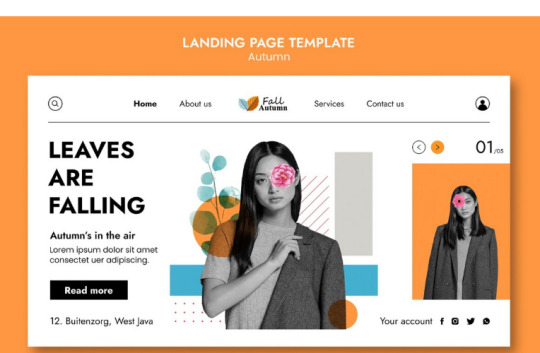
Nowadays, your website is often the first interaction a potential customer has with your brand. HubSpot, a powerful CRM and marketing platform, offers a range of tools to help businesses grow online. Among its many features, HubSpot website templates stand out as a crucial resource for companies aiming to build attractive, functional websites without extensive coding knowledge.
What Are HubSpot Website Templates?
HubSpot website templates are pre-designed layouts that help users quickly create professional-looking websites. They are built specifically for use within the HubSpot CMS (Content Management System) and tailored to work seamlessly with HubSpot’s marketing, sales, and service tools.
Key Features of HubSpot Website Templates
Drag-and-Drop Editing
One of the standout features of HubSpot templates is their user-friendly drag-and-drop editor. You don’t need to be a developer to customize your website. You can easily rearrange modules, edit text, change images, and adjust the layout to suit your brand’s identity.
Responsive Design
All HubSpot templates are built with responsive design in mind. This ensures that your site looks great and functions smoothly on any device—desktop, tablet, or smartphone.
SEO Optimization
Built-in SEO tools help ensure your website ranks well on search engines. From meta descriptions to header tags and image alt texts, these templates provide everything you need to improve your site's visibility.
HubSpot Integration
Since the templates are designed for HubSpot’s CMS, they integrate effortlessly with the platform’s other tools, such as email marketing, live chat, lead capture forms, and analytics.
Custom Modules
Many templates come with custom modules—reusable design elements like image galleries, call-to-action buttons, testimonial sliders, and pricing tables. These modules allow for greater flexibility and personalization.
Free vs. Premium Templates
HubSpot offers both free and premium templates through its Asset Marketplace. Free templates are a great way to start if you’re on a tight budget or just experimenting with the platform. They typically include essential page layouts and basic design features.
Customization and Scalability
While templates provide a foundation, they are also highly customizable. Developers can modify the HTML, CSS, and JavaScript if needed, making it possible to tailor every aspect of the website. HubSpot’s CMS Hub Enterprise even allows for dynamic content, memberships, and multi-language support, making it a scalable solution for growing businesses.
Choosing the Right Template
When selecting a HubSpot website template, consider the following:
Purpose: Is it for a blog, a corporate site, or an online store?
Design: Does the template align with your brand’s visual identity?
Features: Does it include the modules and integrations you need?
Support: Will you need customer support or documentation?
Reading reviews and previewing templates before installation can help ensure you’re making the right choice.
Final Thoughts
HubSpot website templates provide a solid starting point for building modern, high-performing websites. With responsive designs, built-in SEO features, and seamless integration with HubSpot’s tools, these templates empower businesses to launch quickly and grow confidently online. Whether you’re a startup or a large enterprise, there’s a HubSpot template that can help bring your vision to life.
#starkedge#best seo services#affordable seo services#hubspot website template#hubspot development company
0 notes
Text
Web Development Tools
5 Web Development Tools That Everyone Needs, From Beginners to Experts This blog posts a carefully chosen list of 15 important SEO Tools tools that can improve all stages of web development. Find out how these tools can make writing easier, improve speed, and make coders of all levels more productive. These tools work well whether you are a beginner or an experienced writer.
1. HTML Decode HTML Decoder tool by SEO Tools is a useful program that turns encoded HTML entities back into their original characters. This makes the code easier to read and fix bugs. This tool is very helpful for web writers who come across compressed lines that make it hard to see information correctly. Interpreting HTML entities speeds up code review and debugging and makes it possible to work with a wide range of development processes. Its easy-to-use design and fast working speed are good for both beginners and experts. Without much trouble, HTML Decode makes the writing process faster and more efficient, whether you’re working on small projects or big apps.
2. HTML Encode HTML Encoder tool by SEOStudio Tools is a powerful tool that turns normal text into HTML-safe encoded entities. This makes sure that all computers show web content correctly. This is a very important tool for coders who need to keep their HTML pages safe and avoid code issues. This makes online pages safer and more consistent by turning special characters into their appropriate HTML codes. The easy-to-use design makes decoding easier for newbies, while more complicated features are for coders with more experience. Whether you’re optimizing email templates or dynamic websites, HTML Encode gives you the reliability and speed you need to show text perfectly and with great accuracy.
3. HTML Beautifier HTML Beautifier by SEO Tools is a flexible tool that cleans up and styles messy HTML code into a layout that looks good. This tool sets up line breaks, indents, and spacing automatically, which makes the source code easier to read and keep up to date. It is especially helpful for writers who want to write better code and follow best practices for web programming. Its design is easy to use, so both new and expert writers can quickly make their HTML files better. Ultimately, the tool greatly improves the speed and clarity of coding projects by supporting a wide range of code styles and offering customization options to fit individual tastes.
4. HTML Minifier HTML Minifier tool by SEO Tools is a useful program that shrinks HTML files by getting rid of blank lines, notes, and characters that aren’t needed. It does this without changing the file’s usefulness. This simplified tool speeds up the time it takes for websites to load and improves performance by making files smaller. It helps writers a lot when they want to make the user experience better and make sure they follow current web standards. It’s easy for beginners to use because of its simple design, and experienced workers will be happy with its powerful working power. HTML Minifier gives you quick, accurate results whether you’re working on a personal project or a website with a lot of visitors. It’s an important part of efficient web development processes that work smoothly and accurately. See Also : 10 Must-Have Website Management Tools for Website Owners
5. CSS Beautifier The SEO Tools CSS Beautifier tool is a useful tool for rearranging and reformatting cascade style sheets, which keeps code clean and easy to read. This tool sorts CSS properties automatically, fixes punctuation, and improves organization overall, which makes stylesheets easier to handle and debug. It helps engineers because it makes upkeep easier and makes sure that all web projects are consistent. Its simple design makes it easy for both beginners and pros to improve the standard of code. CSS Beautifier works with a number of different style standards and lets you make changes to fit your project’s needs. It can turn messy code into a well-organized style, which greatly improves productivity and constantly supports a professional development process.
1 note
·
View note
Text
Best Word Press Courses & Certificates Online Coding Bit IT Solution
WordPress is a free and open-source Content Management System (CMS) that allows you to build and manage websites without needing to code.
WordPress.org: Self-hosted version where you install WordPress on your own web hosting server. Full control over your site, themes, and plugins.
WordPress com: Hosted version that provides limited control and customization. Great for beginners but comes with restrictions unless you upgrade.
For developers and technical users:-
1 Theme and plugin development
2 Using HTML, CSS, JavaScript, and PHP in WordPress
3 WordPress hooks: actions and filters
4 Working with the WordPress REST API
5 Creating custom post types, taxonomies, and templates
6 Local development tools (e.g., Local WP, XAMPP, Docker)
📞 Phone Number: +91 9511803947 📧 Email Address: [email protected]

#WordPress#WordPressWebsite#WordPressDesign#WordPressDeveloper#WordPressTips#WordPressTheme#WordPressPlugins
0 notes
Text
How to Choose the Right Team for Your Website Project
Launching a successful website in 2025 is no longer about simply picking a template and filling it with content. Whether you're creating an eCommerce store, a SaaS platform, or a content-rich publication, you need a highly skilled, cohesive team to bring your vision to life.
Choosing the right team for your website project can be the difference between a smooth, efficient launch and a frustrating, costly disaster. In today’s post, we’ll break down what to look for in a website development team, how to align your goals with their expertise, and why businesses often turn to the top WordPress plugin development companies for scalable, customized solutions.
Why the Right Team Matters More Than Ever
Modern websites are expected to be:
Fast-loading
Mobile-responsive
Secure
SEO-optimized
User-friendly
Achieving all of these goals requires a blend of technical and creative talent. You need strategists, developers, designers, content creators, and marketing experts all working together in sync. A weak link in any of these areas can drag down the entire project.
That’s why choosing the right development team isn’t just a hiring decision—it’s a business strategy.
Define Your Website Goals First
Before reaching out to developers or agencies, clarify your goals:
Are you selling products, services, or subscriptions?
Do you need integrations with third-party tools (CRM, email, etc.)?
Will the site feature custom functionality like booking systems or learning modules?
Do you need a CMS like WordPress, or a custom-built platform?
Once your requirements are clear, it’s easier to find a team with the right mix of skills to match.
Key Roles You Need on Your Website Project Team
An effective web project team typically includes:
1. Project Manager
They’re the point person for timelines, communication, and coordination. A good PM ensures the project stays on track and within scope.
2. UI/UX Designer
Designers handle the look and feel of the site, but also focus on user experience—how easy and enjoyable it is to navigate.
3. Front-End Developer
They bring the design to life, building the user-facing part of your website with HTML, CSS, JavaScript, and frameworks like React or Vue.
4. Back-End Developer
They handle the server-side logic, database management, and site functionality. This role is critical for custom features or plugin development.
5. QA/Testers
These team members test for bugs, performance issues, and usability problems to ensure your site works smoothly across devices and browsers.
6. SEO & Content Strategists
They optimize your content and structure for visibility in search engines—critical for organic growth.
What to Look for in a Development Team
Here’s what separates average teams from great ones:
✅ Proven Experience
Look for case studies, portfolios, and real-world examples of past work—especially those similar to your industry or goals.
✅ Communication Skills
The best teams offer transparent communication, proactive updates, and use collaboration tools (Slack, Trello, Asana) effectively.
✅ Scalability
Can they handle growth or future phases of your website? Look for teams that have supported businesses through multiple iterations.
✅ Custom Development Capabilities
If your website will rely on advanced features, you’ll need developers skilled in custom solutions. Many businesses hire from the top WordPress plugin development companies to build features that standard themes and plugins can’t offer.
✅ Ongoing Support & Maintenance
Post-launch support is often overlooked. Choose a team that offers ongoing maintenance, updates, and troubleshooting.
Freelancers vs. Agencies vs. In-House Teams
Here’s a quick breakdown of your options:Team TypeProsConsFreelancersAffordable, flexibleMay lack coordination, limited scopeAgenciesFull-service, experiencedHigher cost, potential for generic solutionsIn-houseFull control, dedicated teamExpensive to hire and retain
If you're looking for custom plugin work or unique site functionality, agencies—especially those listed among the top WordPress plugin development companies—often provide the perfect balance of skill, scalability, and reliability.
Red Flags to Avoid
When selecting a development team, be cautious of:
Lack of documentation or contract clarity
Vague pricing or hidden fees
No dedicated point of contact
No defined QA process
One-size-fits-all solutions
Overpromising without explaining how
Trust your gut—if communication feels off during early conversations, it’s unlikely to improve later.
The Value of Custom Plugin Development
If your website runs on WordPress and requires special features (custom dashboards, booking logic, unique user roles, etc.), hiring professionals who specialize in plugin development is essential.
Partnering with the top WordPress plugin development companies ensures your plugins are:
Secure and optimized
Future-proof with WordPress core updates
Built to integrate smoothly with themes and third-party tools
Designed to enhance performance, not hinder it
Many of these companies also offer white-label services, giving agencies the power to scale their offerings under their own brand.
Questions to Ask Before Hiring
Don’t finalize your team without asking these key questions:
Can you show relevant work similar to my project?
Who will be my point of contact, and how often will we communicate?
What happens if the project goes over budget or takes longer than expected?
Do you provide post-launch support?
What’s your process for testing and QA?
Can you build custom plugins if needed?
The right answers will tell you if the team is just capable—or truly invested in your success.
Wrapping Up
Your website is the foundation of your online presence. Choosing the right development team is one of the most important decisions you’ll make—and one that can directly impact your brand’s credibility, customer experience, and growth potential.
Whether you go with an in-house team, freelancers, or one of the top WordPress plugin development companies, take the time to vet your options, ask tough questions, and align your goals with their capabilities.
Because when the right team is in place, your website becomes more than just a digital space—it becomes a powerful business asset.
0 notes
Text
20 may. tuesday
barely had any work today. but honestly, got a lot of work done for myself.
did first draft for the email template, then a few screens, and documentation.
i thought i would have something on my plate, but it just didn't turn out. boss slacked me to visit his cabin, randomly post-lunch. but i was attending a bank call so couldn't go in. he messaged that he'd call me later. never did.
sat with understanding framer. because ofc react would take a lot of time. on second thought, framer is actually good. ok. somewhat. i must explore all it's possibilities before concluding. but i can definitely get a lot done with it rn the way i see it. it's just that it won't be much customisable for adding interactive elements. but ig i have found a workaround. i am super hoping it works.
i wanted to make a landing page animation. plain html/css/js. created four assets, and just put them on catbox, and then codepen. didn't write a single line of code, supplied the requirements to gpt, and with around four hours of iteration, i just got it out perfectly. i didn't write a single line of code. my js is weak. but never in my life did i think before that this would have been possible. grateful to gpt. two years of using it, and it's now that the ai models are superior. but it also ticks me off when i see people on linkedin use gpt to even reply to posts. it's a different thing to curate a post, or use it make it better. but for replies? oh. so bad. what would you do of those engagement numbers that don't even mean anything. it's not that some fortune 500 ceo is reading comments. lol, but why do i care? let them be bro. chill.
it started raining post-evening. i hate rains. but there's peace in watching it fall. when was the last time i watched it fall peacefully? long time, i don't remember. i just remember this feeling.
the smell of the mud. petrichor. when the rain has fallen enough. the smell gets lost. i get used to it. until just a random breeze hits me someday, and i love it all over again.
the best thing about rain? even if i hate it sm? i can sing. i have never sung in public before. i start yawning. my voice is bad. i sing without melody. but in rain, the sound of the rain covers my voice. the umbrella and the falling drops hide my face. i can sing the way i wish to. tried to sing "if not for you" by maneskin today. ah, it's while i sing that i realised that i remember no lyrics at all. and how much melody-less i sing. haha.
another thing i love about rain is getting to jump into pools of water on roads and splash water. yea, but i had my shoes on today. so no. phish, i forgot to order clogs.
and the famous mumbai water logging. just one rain in, and i see the streets flooded. airport street was filled. not even a proper rain, and then this :) miss, do you still love mumbai? more like, "only death do us apart" love? and maybe, just through chance, someone in it? haha. ig the only thing miss and i share in common is we both live in mumbai.
oh miss - i saw her at lunch while i was leaving. couldn't look at her because i was constantly being called by the "bank" so had to leave.
lol. yesterday - "bank" called me and told that they always had the fraud protection active on my credit card, and from the next month, charges shall be applicable. i had the option to disable it. it's around 500/pm. so makes 6000/pa. i don't even have a high credit limit on my icici cc, so asked them to disable it. that's like money being wasted. they told that a representative would call me.
the "representative" called today. things turned into him asking for OTPs. ofc cannot share OTPs right. i asked and dude said that some tasks do require me to. haha, this was the first time in my life i received such a call, so i was curious to know their mo, and how do they operate. i went ok. so stupid of me actually. shared around five OTPs with extreme "care". a rs. 1 transaction then. sure. then, a 26k transaction. haha, now i was curious. stupidly curious. asked the dude that it's a big amount. but funnily and stupidly did share that otp as well. idk what i was trying to do. i was smiling stupidly while sharing the otp. lol, the transaction got declined.
dude later called me and told that since i have set the credit limit to 30%, and already have an existing emi on it, i would have to set the limit to 100% through the app, and only then will the fraud protection be disabled. lol. now i had a big grin on my face. ty. i just blocked all the numbers he was later calling me from, and also the associates.
fraud? idk. i will check next month's statement if there's an actual extra charge levied for fraud protection. yes? i will call rm and ask him directly to assist. lol. today was so funny. why in the world did i even share otps. akash - never ever again, ok? sounded fun, but don't 😛
haha, i wanted to see what it's like to get scammed. but nah. i don't think that's cool. please mind your actions bro. also, they really seemed from the bank. i could sense that, but now blocked haha. still, the stupid is me. experiment?
no transactions were reflected for today in the statement. also changed netbanking password, just in case.
while returning from the canteen in the evening, went to get a lassi at the vending machine. uhh, well, saw miss at the coffee machine randomly. "oh. miss do you even realise how pretty you are?" is what i thought.
got two chhaas, and one lassi, and well, of three, lassi never fell. coworkers took their chhaas and left. and when i looked back at the coffee machine, miss had actually walked till the reception desk. next, i ordered two lassis, hoping one would fall. and well, the internet went slow. both my mobile and the vending machine's. lol, what timing. the next thing ik, madam had teleported to stand just right at the printer. idk how. ofc she walked, but i never saw it. we were not even two feet apart. i became nervous, my feet started tapping at a faster pace. "say a hi. say a hi" started ringing in my mind. my heart started beating faster. i looked at her. she had proly placed her coffee on the drawer that supports the printer. was busy looking in the mobile. i smiled and let her be. realised at that moment that just her existing around me makes my day. but then, since the orders of lassi had failed, and i didn't want to leave from there since miss was standing, i ended up ordering the winkin cow milk shake. miss left when the order had been processed. i kinda wanted to stay there for as long as i could there today. whispered "don't leave" ; only in mind though.
god, i think i am in love with her. deeply. i should say a hi soon.
should i cheat and ask sunny's friend to introduce me to her?
etayoh - the designer boutique. i miss it. it's closed. they used to display so many beautiful dresses. i always thought that i would get something from there someday. the last i saw it open, was on ram navami - they were selling all their kurtis for 50% off. they were shutting down. i had been watching that store since 2016. all these years. kinda hurts thinking about the store owners, or just anyone. when you put in your years, your dreams, and then one sudden day, you part with all of them.
songs - randomly remembered zehnaseeb today. so went to the hasee toh phasee album. but looped ishq bulava instead. so long i heard it . i hate punjabi songs, but this is an exception.
punjabi songs aren't my thing. i can listen to japanese or english, of which i don't understand a word, and still enjoy the melody and rhythm. hindi or marathi, and understand the lyrics somewhat fairly. but punjabi? it's the hybrid. cannot even understand the lyrics well, nor can ignore them.
ishq bulava is an exception because it's pleasing to the ears.
rain does make logging into diary difficult.


0 notes
Text
PHP Form Builder Nulled Script 6.0.4

Unlock Seamless Form Creation with PHP Form Builder Nulled Script Looking for a powerful yet easy-to-use solution to build web forms without writing endless lines of code? The PHP Form Builder Nulled Script is your go-to tool for creating professional-grade forms with speed and simplicity. Whether you’re a developer or a website owner, this tool is designed to make your life easier by simplifying the process of building responsive and dynamic forms for any purpose. What is PHP Form Builder Nulled Script? The PHP Form Builder Nulled Script is a robust, feature-rich script that allows you to generate custom web forms using PHP and Bootstrap frameworks. It eliminates the need for manual HTML coding, offering a drag-and-drop interface and an intuitive builder that streamlines form development. This nulled version gives you full access to all premium features for free, allowing you to experience its full potential without paying a dime. Technical Specifications Framework Compatibility: Bootstrap 3, 4, and 5 Language: PHP (compatible with PHP 7 and 8) Integration: MySQL, SMTP, Ajax, jQuery Validation: Built-in client and server-side validation Security: CSRF protection, XSS prevention, spam filters Outstanding Features and Benefits With the PHP Form Builder , you can create everything from simple contact forms to complex multi-step registration forms. Here are the top features that set it apart: Drag-and-Drop Builder: Build forms in minutes without writing a single line of HTML or CSS. Multi-Step Forms: Engage users with forms split into logical steps, increasing completion rates. Pre-Built Templates: Save time with dozens of ready-to-use templates tailored for different industries. Advanced Validation: Ensure data accuracy and prevent spam with real-time validations. AJAX Support: Seamless form submissions without page reloads enhance user experience. Email Integration: Configure SMTP to send form responses directly to your inbox. Why Choose PHP Form Builder Nulled Script? This nulled script delivers unmatched functionality and ease of use, empowering you to create forms that are not only functional but also visually appealing. Save time, reduce development costs, and improve user experience—all without compromising quality. Ideal Use Cases The PHP Form Builder Nulled Script is perfect for a wide range of applications: Contact forms for business websites Survey forms for market research Registration forms for events or memberships Quotation request forms for service providers Newsletter sign-ups with double opt-in support How to Install and Use Download: Get the nulled script from our website and extract the ZIP file. Upload: Upload the script files to your web server using FTP or cPanel. Configure: Edit the config.php file with your SMTP, database, and form settings. Build: Use the form builder interface to create your custom forms. Embed: Copy the generated form code and paste it into your website. That’s it—you’re ready to launch stunning forms with zero effort! Frequently Asked Questions Is this script safe to use? Yes, the PHP Form Builder Nulled Script comes with built-in security features such as CSRF tokens and spam protection mechanisms to keep your forms secure. Can I customize the form layout and design? Absolutely! The script offers full support for Bootstrap classes and custom CSS, allowing you to tailor the look and feel of your forms. Is there any limitation in the nulled version? No, this version gives you complete access to all premium features without restrictions. You get the same functionality as the original licensed version. Where can I find related tools? If you're looking for themes to match your newly built forms, check out the Porto NULLED theme—perfect for building fast, responsive websites. And for social media automation, don’t miss the powerful FS Poster NULLED Plugin, an ideal companion for scheduling and auto-sharing your content. Final Thoughts The PHP
Form Builder Nulled Script is a game-changer for anyone who needs to develop dynamic, responsive, and secure forms without the hassle of hand-coding. Whether you're managing a small business site or a large enterprise platform, this tool offers the flexibility and power you need—all available for free from our site. Download it today and start building smarter, faster, and better forms!
0 notes
Text
How to earn money from freelancin
Earning money from freelancing skills involves a mix of choosing the right skill, marketing yourself effectively, and delivering high-quality work. Here's a step-by-step guide to help you get started:
1. Choose a Freelance Skill That Pays
Some high-demand freelance skills include:
Web Development (HTML, CSS, JavaScript, PHP, WordPress)
Graphic Design (Photoshop, Illustrator, Canva)
Content Writing & SEO
Digital Marketing (Facebook Ads, Google Ads, Email Marketing)
Video Editing
Data Entry & Virtual Assistance
App Development
Translation & Transcription
If you already have a CSE background, start with web development, tech support, or software-related services.
✅ 2. Build a Portfolio
Before getting clients, you need to showcase your work:
Create sample projects or case studies.
Use platforms like Behance, GitHub, or a personal website to display your work.
For writers or marketers, publish articles on Medium, LinkedIn, or a personal blog.
✅ 3. Join Freelancing Platforms
Top freelancing websites:
Upwork – Best for long-term clients.
Fiverr – Great for selling services (gigs).
Freelancer.com – Good for bidding on projects.
PeoplePerHour, Toptal, Guru, and 99designs (for creatives).
✅ 4. Create a Strong Profile
Your freelance profile should:
Highlight your skills clearly.
Include a professional photo.
Feature a compelling summary about your expertise.
Add certifications or training (if any).
✅ 5. Start Applying for Jobs or Creating Gigs
On Upwork or Freelancer.com, send custom proposals.
On Fiverr, create multiple gigs targeting different keywords.
Tip: Start with low-cost offers to get your first reviews, then gradually increase your prices.
✅ 6. Keep Learning & Upskilling
Clients prefer freelancers who are updated with the latest tools and trends. Keep practicing and:
Take online courses (Coursera, Udemy, LinkedIn Learning).
Earn certifications from Google, HubSpot, Meta, etc.
✅ 7. Deliver Quality & Get Good Reviews
Meet deadlines and communicate clearly.
Overdeliver when possible — it leads to better reviews and repeat clients.
✅ 8. Diversify Income Streams
Once established, you can also:
Sell digital products (templates, themes, eBooks).
Start a YouTube channel or blog around your skills.
Offer online courses or training.
0 notes