#eslint vscode
Explore tagged Tumblr posts
Video
youtube
Prettier & ESLint in Visual Studio Code: The Ultimate Guide
🚨 NEW VIDEO ALERT! 🚨
In todays video, we'll finish up our series on using Prettier and ESLint with Visual Studio Code. Specifically, we'll learn how to set up Prettier and ESLint so that they play nicely with each other, and how to configure VS Code to fix any ESLint errors that are automatically fixable whenever we save our files. Enjoy! 🎉
#prettier #eslint #vscode #visualstudiocode #webdevelopment #coding #programming #thecommoncoder
https://youtu.be/IRdPRIPd9FM?si=vCYSU4i3_eLbagvg
#youtube#prettier#eslint#vscode#visualstudiocode#webdevelopment#coding#programming#the common coder#thecommoncoder#web development#visual studio code
0 notes
Text
Title: Better Programming: A Comprehensive Guide to Building Better Code and Programming Practices
Introduction
What is Better Programming?
Overview of the publication
Focus on providing quality resources for developers
Audience: beginner to advanced programmers
Why Is It Important?
The need for consistent improvement in programming practices
Emphasis on practical, real-world coding solutions
Purpose of the Article
In-depth exploration of what makes Better Programming a go-to publication for developers
Section 1: The Core Mission of Better Programming
The Goal of the Publication
Focus on helping developers improve their coding practices
Encouraging best practices for software development
Prioritizing clean, maintainable, and efficient code
Content Focus
Programming tips, tutorials, and strategies
Language-specific guidance (e.g., JavaScript, Python, Go)
Best practices in debugging, testing, and optimizing code
Developer tools and methodologies (e.g., Agile, DevOps)
Target Audience
New programmers looking to learn the ropes
Intermediate developers aiming to refine their skills
Advanced developers exploring complex coding challenges
Section 2: Types of Content in Better Programming
Programming Tutorials
Step-by-step guides on various languages and frameworks
Examples of common challenges and solutions
Code Reviews and Best Practices
Insights into writing clean, readable code
Importance of refactoring and maintainability
Code documentation tips
Case Studies and Real-World Projects
Stories of how developers solve real-world problems using best practices
Applying theoretical knowledge in real programming environments
Interviews with Experts
Insights from renowned developers and thought leaders
Understanding the latest trends in the development world
Section 3: Key Themes and Topics in Better Programming
Efficiency and Optimization
Writing code that runs faster and uses fewer resources
Analyzing time and space complexity
Tools for profiling and performance optimization
Testing and Debugging
Importance of testing in the software development life cycle
Types of testing: unit testing, integration testing, and automated testing
Debugging techniques and best practices
Design Patterns and Architecture
Explanation of design patterns (e.g., Singleton, Factory, Observer)
Importance of design principles (e.g., SOLID, DRY, KISS)
Building scalable and maintainable systems
Version Control and Collaboration
Using Git effectively
Best practices for branching, merging, and resolving conflicts
Collaboration tools and strategies in software teams
Continuous Integration and Deployment (CI/CD)
Introduction to CI/CD pipelines
How automating the deployment process improves productivity and reduces errors
Best practices for implementing CI/CD
Section 4: The Role of Technology and Tools in Better Programming
Editor and IDE Choices
Popular IDEs and editors for different languages (e.g., VSCode, JetBrains, Sublime Text)
Customizing development environments to increase productivity
Using Version Control (Git)
Branching strategies for teams
Git hooks and other advanced Git tools
Code Linters and Formatters
The importance of code formatting and linting tools
Common tools for various programming languages (e.g., ESLint, Prettier)
Debugging Tools
Overview of debugging techniques and the tools available for developers
Integrating debuggers into your workflow for efficient problem solving
Section 5: Best Practices Promoted by Better Programming
Clean Code Practices
Why writing clean code matters
Tips for writing code that is easy to read and maintain
Refactoring Code
Why and when to refactor
Common refactoring techniques and patterns
Pair Programming
Benefits of pair programming in improving code quality
How to effectively pair program
in remote teams
The Importance of Code Reviews
How to conduct effective code reviews
The impact of code reviews on improving code quality
Best practices for receiving and giving feedback during code reviews
Section 6: Case Studies and Real-World Applications
Example 1: Building a Web Application from Scratch
Detailed walkthrough of a project where developers used best practices from Better Programming
Challenges faced and how they were overcome
Tools and methodologies applied (e.g., Git, Docker, CI/CD
Example 2: Optimizing an Existing Codebase
A case study showing how developers improved performance and maintainability of an existing project
Refactoring techniques and testing strategies used
Lessons learned and takeaways
Section 7: Interviews with Developers and Experts
Insights from Industry Leaders
Expert opinions on what makes great software development practices
Trends in software development and future directions
How Better Programming Helps Developers
Testimonials and personal experiences of developers who have improved their skills through Better Programming
Conclusion
Recap of Better Programming’s Value
How the publication helps developers at all levels enhance their skills
Encouraging readers to adopt better programming practices
Future Directions for Better Programming
The evolving landscape of software development and programming
How Better Programming will continue to adapt and grow in response to changes in technology and developer needs
Call to Action
Engage with Better Programming
Encourage readers to explore the publication’s articles
Join the community of developers committed to continuous improvement in coding practices
0 notes
Text
Imagine this: You’re deep in your React project, trying to write code that not only works but shines. You want to be efficient, clean, and—let’s be honest—avoid as many headaches as possible. You open up your trusty VS Code editor, but it feels like something’s missing. What if there were a few secret weapons that could transform your workflow?
Well, there are! Here are five essential VS Code extensions that will not only save you time but elevate your entire React development experience.
### 1. **ES7+ React/Redux/React-Native snippets**
We’ve all been there—writing out the same lines of boilerplate code over and over again. It’s tedious and eats up precious time. This is where **ES7+ React/Redux/React-Native snippets** come to the rescue. Imagine typing just a few letters and having your entire component structure, Redux setup, or even imports instantly appear. It’s like having a personal assistant for your code.
Every time you need to create a functional component or import a hook, this extension swoops in, saving you from the repetitive grunt work. And that’s not all—it covers Redux and React Native too. For any React developer, this one’s a game changer.
### 2. **Prettier - Code formatter**
Let’s face it, no matter how great of a coder you are, your code can sometimes look like a hot mess. That's where **Prettier** steps in. This tool ensures your code is consistently formatted across your entire project—no more arguing over tabs vs. spaces or forgetting to add a semi-colon.
Once Prettier is installed, it becomes your silent partner. You save a file, and boom, your code looks neat, clean, and uniform. It’s like having a professional cleaner for your messy codebase, leaving everything polished and tidy. And who doesn’t want that?
### 3. **ESLint**
We all make mistakes, especially when working on complex React apps. Sometimes it's a missing import, other times it’s a forgotten prop. **ESLint** is like your personal code guardian, always watching out for potential issues and best practices.
As you type, ESLint flags errors, warnings, and areas where you might not be following the best standards. Instead of tracking down errors after running your code, you’ll catch them in real time. It’s like having a safety net under your code at all times.
### 4. **Auto Rename Tag**
If you've ever worked with a deeply nested JSX structure, you know the frustration of changing a tag name, only to forget to update its closing pair. Cue the errors! With **Auto Rename Tag**, that’s a thing of the past.
This extension automatically updates both the opening and closing tags in your JSX components. You change one, and the other follows suit. It’s a small feature, but it makes a huge difference when working on large components. Suddenly, editing JSX feels smoother, like a well-oiled machine.
### 5. **GitLens — Git supercharged**
We all know Git is powerful, but sometimes it feels like using a hammer when you really need a fine brush. That’s where **GitLens** comes in—it supercharges your Git experience in VS Code. Ever wondered who wrote a particular line of code or when a change was made? GitLens shows you everything with just a hover.
It doesn’t stop there. GitLens also lets you explore your project’s Git history, navigate through commits, and visualize changes over time. It’s like having X-ray vision for your repository, helping you understand the story behind the code.
### Conclusion
With these five VS Code extensions, your React development process will feel smoother, faster, and more enjoyable. Whether it's auto-generating boilerplate code, keeping your formatting consistent, or helping you stay on top of Git history, each extension brings something valuable to the table.
So, what are you waiting for? Go ahead, install these extensions, and watch as your coding efficiency skyrockets. Happy coding!
#Hashtags:
#ReactJS #JavaScript #WebDevelopment #VScode #Programming #FrontendDevelopment #CodeTips #ProductivityHacks #Tech #SoftwareEngineering

1 note
·
View note
Text
How To Setup Your Vue.js Style Guide And Code Like A Pro With Vue 2 and Vue 3!! Vue 3 ESLint Guide
How To Setup Your Vue.js Style Guide And Code Like A Pro With Vue 2 and Vue 3!! Vue 3 ESLint Guide
Vue.js Style Guide is important. How should you create your Vue.js app and what are the best practices? In this tutorial we’ll look at adding ESLint Style’s to your Vue.js app! Using the eslint-plugin-vue. And we’ll look at Vue 3 style guide! #vuejs #vuejs3 Check now if your .TECH is available! Link – https://go.tech/erik Use Code erik.tech at Checkout for a special 80% OFF on 1 & 5 Year .TECH…

View On WordPress
#Erik Hanchett#eslint prettier vscode#eslint setup#eslint vscode#eslint vscode setup#Program With Eric#Program With Erik#VSCode setup eslint#Vue 3 style guide#Vue essentials#vue js 3#vue js tutorial#vue js tutorial for beginners#vue-eslint prettier vscode#Vue.js 3 tutorial#vue.js documentary#Vue.js ESLint#Vue.js eslint tutorial#Vue.js Style Eslint#Vue.js style essentials#Vue.js Style Guide#vuejs
0 notes
Photo

Linting and Formatting with ESLint in VS Code ☞ https://morioh.com/p/7a567e1c0e1b #ESLint #vscdoe #Morioh
1 note
·
View note
Photo

Write beautiful and consistent JavaScript code using ESLint, Prettier and VSCode http://go.learn4startup.com/c022586481 #javascript #vscode #eslint #prettier
1 note
·
View note
Text
Fortune cookie by eslint

0 notes
Photo

Linting and Formatting with ESLint in VS Code ☞ https://morioh.com/p/7a567e1c0e1b #ESLint #vscdoe #Morioh
0 notes
Photo

Linting and Formatting with ESLint in VS Code ☞ https://morioh.com/p/7a567e1c0e1b #ESLint #vscdoe #Morioh
0 notes
Photo

Linting and Formatting with ESLint in VS Code ☞ https://morioh.com/p/7a567e1c0e1b #ESLint #vscdoe #Morioh
0 notes
Photo

Linting and Formatting with ESLint in VS Code ☞ https://morioh.com/p/7a567e1c0e1b #ESLint #vscdoe #Morioh
0 notes
Photo

Write beautiful and consistent JavaScript code using ESLint, Prettier and VSCode ☞ https://morioh.com/p/ec9e5e4b6090 #JavaScript#ESLint # VSCode #Morioh
#javascript#javascript tutorial#javascript tutorial for beginners#learn javascript for beginners#codequs#morioh
1 note
·
View note
Link

1 note
·
View note
Text

Node or Node.js is a software development program platform primarily based totally on the V8 engine, which turns JavaScript from a quite specialized language right into a general-reason app development language. Node.js provides the capacity of JavaScript to engage with I / O gadgets thru its API, join different outside libraries written in unique languages, supplying calls to them from JavaScript code.
Most helpful Node.JS open source projects
Express
Express is a minimalistic, bendy, and the maximum famous Node.js modular web development framework that offers an extensive set of capabilities for internet and mobile app developers programs, being one of the best node.js initiatives. It simplifies flutter development and facilitates the construction of secure, modular, and speedy app development.
Hapi
Hapi is a web development framework that permits constructing internet programs and offerings with reusable utility logic. It will prevent the time you spend on constructing infrastructure. The app development framework is constantly advanced and up to date via way of means of a lively community, giving app developers a dependable and strong device for his or her initiatives.
VSCode
VSCode is a supply code editor that is to be had for Windows, iOS app developers, and Linux. It presents integrated aid for JavaScript, TypeScript, and Node.js and has wealthy surroundings of extensions for different languages. It is up to date monthly, supplying flutter developers with new improvements and trojan horse fixes.
Electron
Electron is a framework for constructing local cross-platform computing device app developers with JavaScript, HTML, and CSS. It is an open-supply undertaking maintained via way of means of GitHub that mixes Node.js with Chromium and a number of C++ to make local OS operations easier. It is like-minded with iOS app developers, Windows, and Linux.
ESLint
Is an open-supply undertaking that offers pluggable linting software development for JavaScript. It permits figuring out and reporting styles located in ECMAScript/JavaScript code, making code greater regular and warding off bugs.
0 notes
Text
Ultimate Vim Configuration for Developer

Install latest version of nodejs (For ubuntu like distro)
curl -sL https://deb.nodesource.com/setup_14.x -o nodesource_setup.sh sudo bash nodesource_setup.sh sudo apt-get install -y nodejs
Download plug.vim and put it in the "autoload" directory.
usually found in the echo $VIMRUNTIME directory
in my case it was :/usr/local/share/vim/vim82
since I compiled from source in most installations you can do the following:
Vim
Unix
curl -fLo ~/.vim/autoload/plug.vim --create-dirs \ https://raw.githubusercontent.com/junegunn/vim-plug/master/plug.vim
You can automate the process by putting the command in your Vim configuration file as suggested here.
Windows (PowerShell)
iwr -useb https://raw.githubusercontent.com/junegunn/vim-plug/master/plug.vim |` ni $HOME/vimfiles/autoload/plug.vim -Force
Neovim
Unix, Linux
sh -c 'curl -fLo "${XDG_DATA_HOME:-$HOME/.local/share}"/nvim/site/autoload/plug.vim --create-dirs \ https://raw.githubusercontent.com/junegunn/vim-plug/master/plug.vim'
edit and add the following to your .vimrc:
set number set clipboard=unnamedplus colorscheme peaksea set backspace=indent,eol,start call plug#begin('~/.vim/plugged') Plug 'neoclide/coc.nvim', {'branch': 'release'} Plug 'ctrlpvim/ctrlp.vim' Plug 'ctrlpvim/ctrlp.vim' Plug 'preservim/nerdtree' Plug 'chrisbra/vim-commentary' Plug 'jlanzarotta/bufexplorer' Plug 'itchyny/lightline.vim' Plug 'preservim/tagbar' call plug#end() set laststatus=2 let mapleader = "," nmap <leader>w :w!<cr> map <leader>tn :tabnew<cr> map <leader>to :tabonly<cr> map <leader>tc :tabclose<cr> map <leader>tm :tabmove " Opens a new tab with the current buffer's path " Super useful when editing files in the same directory map <leader>te :tabedit <C-r>=expand("%:p:h")<cr>/ " Close current buffer map <leader>bd :Bclose<cr> map <leader>tt :term<cr> " Close all buffers map <leader>ba :1,1000 bd!<cr> vnoremap <silent> <leader>r :call VisualSelection('replace')<CR> map <leader>o :BufExplorer<cr> " Quickly find and open a file in the CWD let g:ctrlp_map = '<C-f>' " Quickly find and open a recently opened file map <leader>f :CtrlPMRU<CR> " Quickly find and open a buffer map <leader>b :CtrlPBuffer<cr> map <leader>nn :NERDTreeToggle<cr> map <leader>nb :NERDTreeFromBookmark map <leader>nf :NERDTreeFind<cr> map <leader>ss :setlocal spell!<cr> map <leader>sn ]s map <leader>sp [s map <leader>sa zg map <leader>s? z= nmap <F8> :TagbarToggle<CR>
restart vim and type
:PlugInstall
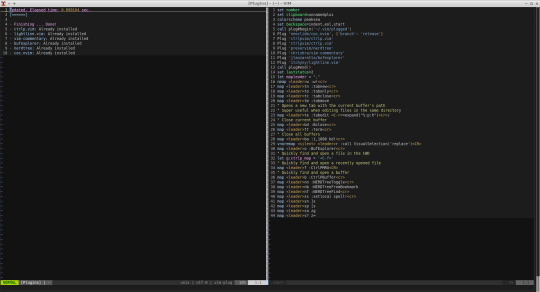
Restart vim and enjoy.
In vim install the plugins you need for your development
For example:
:CocInstall coc-json coc-css
That was css
Few of the available plugins are:
You can find available coc extensions by searching coc.nvim on npm, or use coc-marketplace, which can search and install extensions in coc.nvim directly.
coc-angular for angular.
coc-blade-formatter for blade, Integrates the blade-formatter (Laravel Blade formatter).
coc-blade-linter for blade, Integrates the Laravel Blade Linter.
coc-browser for browser words completion
coc-calc expression calculation extension
coc-cfn-lint for CloudFormation Linter, cfn-python-lint
coc-clangd for C/C++/Objective-C, use clangd
coc-clang-format-style-options coc.nvim extension, helps you write .clang-format more easily.
coc-cmake for cmake code completion
coc-css for css, scss and less.
coc-cssmodules css modules intellisense.
coc-deno for deno.
coc-denoland for deno, fork of vscode_deno.
coc-diagnostic for All filetypes, use diagnostic-languageserver.
coc-discord discord rich presence for coc.nvim
coc-discord-rpc fully customizable discord rpc integration with support for over 130+ of the most popular languages
coc-dash-complete Press - to trigger buffer source completion.
coc-dot-complete Press . to trigger buffer source completion.
coc-ecdict ECDICT extension
coc-elixir for elixir, based on elixir-ls.
coc-ember for ember projects.
coc-emmet provides emmet suggestions in completion list.
coc-erlang_ls for erlang, based on erlang_ls
coc-esbonio for rst (reStructuredText), esbonio ([Sphinx] Python Documentation Generator) language server extension.
coc-eslint Eslint extension for coc.nvim
coc-explorer file explorer extension
coc-floaterm for vim-floaterm integration
coc-flow for flow
coc-flutter for flutter
coc-fsharp for fsharp.
coc-fzf-preview provide powerful fzf integration.
coc-gist gist management
coc-git provides git integration.
coc-glslx for glsl, use glslx.
coc-go for go, use gopls.
coc-graphql for graphql.
coc-highlight provides default document symbol highlighting and color support.
coc-html for html, handlebars and razor.
coc-htmldjango for htmldjango, django templates (htmldjango) extension. Provides "formatter", "snippets completion" and more...
coc-htmlhint for html, Integrates the HTMLHint static analysis tool.
coc-html-css-support for HTML id and class attribute completion.
coc-intelephense for php, fork of vscode-intelephense. (scoped packages: @yaegassy/coc-intelephense)
coc-java for java, use eclipse.jdt.ls.
coc-jedi for python, use jedi-language-server.
coc-json for json.
coc-julia for julia.
coc-just-complete Press _ to trigger buffer source completion.
coc-lists provides some basic lists like fzf.vim.
coc-lsp-wl for wolfram mathematica, fork of vscode-lsp-wl.
coc-markdownlint for markdown linting
coc-metals for Scala using Metals
coc-omnisharp for csharp and visualbasic.
coc-perl for perl.
coc-php-cs-fixer for php, Integrates the php-cs-fixer (PHP Coding Standards Fixer).
coc-phpactor for php, using phpactor
coc-phpls for php, use intelephense-docs.
coc-psalm for php, use psalm.
coc-powershell for PowerShellEditorService integration.
coc-prettier a fork of prettier-vscode.
coc-prisma for Prisma schema integration.
coc-pyright Pyright extension
coc-python for python, extension forked from vscode-python. (Not maintained anymore)
coc-pydocstring for python, using doq (python docstring generator) extension.
coc-r-lsp for r, use R languageserver.
coc-reason for reasonml
coc-rls for rust, use Rust Language Server
coc-rome for javascript, typescript, json and more, use Rome
coc-rust-analyzer for rust, use rust-analyzer
coc-sh for bash using bash-language-server.
coc-stylelintplus for linting CSS and CSS preprocessed formats
coc-stylelint for linting CSS and CSS preprocessed formats
coc-snippets provides snippets solution.
coc-solargraph for ruby, use solargraph.
coc-sourcekit for Swift
coc-spell-checker A basic spell checker that works well with camelCase code
coc-sql for sql.
coc-sqlfluff for sql, SQLFluff (A SQL linter and auto-formatter for Humans) extension
coc-svelte for svelte.
coc-svg for svg.
coc-swagger for improved Swagger/OpenAPI spec authoring experience.
coc-tabnine for tabnine.
coc-tailwindcss for tailwindcss.
coc-tasks for asynctasks.vim integration
coc-texlab for LaTeX using TexLab.
coc-toml for toml using taplo.
coc-translator language transaction extension
coc-tsserver for javascript and typescript.
coc-vetur for vue, use vetur.
coc-vimlsp for viml.
coc-xml for xml, use lsp4xml.
coc-yaml for yaml
coc-yank provides yank highlights & history.
coc-thrift-syntax-support for thrift.
in case it the vim version is an issue then you will need to install and compile version:
sudo apt-get install lua50 liblua50-dev liblualib50-dev sudo apt-get install libncurses5-dev libgnome2-dev libgnomeui-dev libgtk2.0-dev libatk1.0-dev libbonoboui2-dev libcairo2-dev libx11-dev libxpm-dev libxt-dev python-dev ruby-dev mercurial sudo make install sudo apt-get install python3-dev sudo apt-get install python-dev
git clone https://github.com/vim/vim.git
cd vim
./configure --with-features=huge --enable-rubyinterp --enable-python3interp --with-python-config-dir=/usr/bin/python3.6-config --enable-perlinterp --enable-gui=gtk2 --enable-cscope --prefix=/usr --enable-luainterp --with-lua-prefix=/usr/local
make
make install
You can get the config here:
https://github.com/macunan/vimconfig/blob/main/.vimrc
0 notes
Text
15 Essential Plugins for Visual Studio Code
Visual Studio Code could be a free, cross-platform text editor developed by Microsoft. It’s quickly changing into a crowd favorite because of its glorious performance and therefore the exuberant quantity of options it offers. Just like most day, VSCode has AN extension marketplace containing thousands of plugins with varied quality. To assist you decide out that value downloading, we have a tendency to create this assortment of the extensions we have a tendency to found most helpful and fun.
Open-In-Browser
VSCode does not supply any inbuilt interface for gap files directly within the browser. This extension adds a Open With Default Browser item to the discourse menu, likewise as command palette choices for gap in an exceedingly consumer of your selection (Firefox, Chrome, IE).
Quokka
Quokka may be a debugging tool that offers live feedback on the code you're writing. It shows you previews of the results of functions and calculated values for variables. The extension is straightforward to tack and works out of the box with JSX or matter comes.
Faker
Quickly insert placeholder knowledge mistreatment the popular cheat JavaScript library. you'll generate random names, addresses, images, phone numbers, or simply paragraphs of classic Lorem Ipsum. every class has numerous subcategories thus you'll create the information suit your wants.
CSS Peek
With this extension you'll trace the definitions of CSS categories and ids in your stylesheets. after you right click on a selector in your hypertext markup language files, selecting the choices move to Definition and Peek definition can send you to the CSS code during which you've got titled them.
HTML Boilerplate
The hypertext markup language boilerplate extension can prevent from having to manually write the head and body tags of a new HTML document. Just type html top and body tags of a document. in empty file, hit the tab, and a clean document structure are going to be generated.
Prettier
Prettier is that the preferred code formatter in internet dev at once. It permits your team's code look a similar, notwithstanding WHO wrote it. This extension makes it doable to mechanically apply Prettier and quickly format whole JS and CSS documents. If you furthermore might need to throw ESLint within the combine, there's is
Prettier - Eslint
.
Color Info
Small plugin that provides you numerous info concerning the colours you've got utilized in your CSS. By hovering on a color you'll see a bigger preview of however it's, further as data concerning its translation to any or all formats (hex, rgb, hsl, and cmyk).
SVG Viewer
This extension adds variety of utilities for operating with SVGs in Visual Studio Code. It makes it doable to render SVG files and see however they appear like while not having to depart the editor. There are choices for changing to PNG and generating information URI schemes.
TODO Highlight
This tool marks all TODO comments in your code, creating it easier to trace down any loose end before pushing to production. By default it's for TODO and FIXME keywords however you'll add your custom expressions likewise.
Icon Fonts
Tiny snippets for together with icon fonts in your project (from a CDN) then adding the icons themselves. The extension supports over twenty in style icon sets, together with Font awe-inspiring, Ionicons, Glyphicons, and Material style Icons.
Minify
Extension for minifying your code. It offers a ton of customization settings and the option to automatically minify on save and export to a .min file. Minify works with JavaScript, CSS, and HTML through
uglify-js
,
clean-css
, and
html-minifier
respectively.
Change Case
VSCode has restricted choices for reworking text. Out of the box it will solely do minuscule and majuscule transforms. This plugin adds a great deal additional commands for modifying strings, together with camelCase, kebab-case, snake_case, CONST_CASE, and others.
Regex Previewer
Useful tool for live testing your regular expressions. It works by applying the regex pattern over any document opened to the facet, highlight all the matches. kind of like RegExr however right within your editor!.
Language and Framework Packs
VSCode ships with support for an outsized range of languages. If for a few reason your programing language of alternative is not enclosed, you'll be able to transfer associate degree extension pack which is able to add autocompletion, correct indentation, and different utilities. Some net dev frameworks like like
react native
and
vue
also offer language packs.
Themes
Of course, the foremost necessary of all extensions area unit the themes. you will be watching your VSCode editor daily, why not build it additional beautiful? There area unit loads of customization plugins that amendment the colour theme and therefore the icons within the sidebar. Here area unit a number of our favorites:
One Monolai
Aglia
One Dark
Material Icon
I hope you understand the article…..
We will be happy to answer your questions on designing, developing, and deploying comprehensive enterprise web, mobile apps and customized software solutions that best fit your organization needs. As a reputed Software Solutions Developer we have expertise in providing dedicated remote and outsourced technical resources for software services at very nominal cost. Besides experts in full stacks We also build web solutions, mobile apps and work on system integration, performance enhancement, cloud migrations and big data analytics. Don’t hesitate to
get in touch with us!
0 notes