#ghibli tutorial
Explore tagged Tumblr posts
Video
youtube
These AI tools are INSANE! I just made Ghibli-style versions of my own photos — and it was FREE. Create Viral Ghibli Photos for Free with This Amazing 5 Tools!
#youtube#studio ghibli#ghibli#ghibli tutorial#creativeai#ghibli art#anyme style#ai art generator#ai art tools#ai art
2 notes
·
View notes
Text

Ghibli-Inspired Procreate Brushes – Add a Touch of Magic
Step into the whimsical world of Studio Ghibli with this brush set for Procreate. Featuring 25 hand-drawn brushes, it lets you paint dreamy flowers, grass, trees, leaves, rain, clouds, water, birds, butterflies, and more — all in that nostalgic Ghibli style. Easy to use for all skill levels!
Full (100 brushes) - *click*
Full (100 brushes) - *click*
Free (25 brushes) - *click*


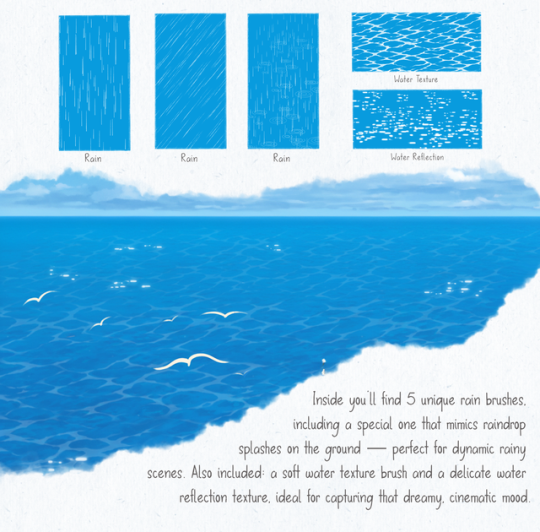
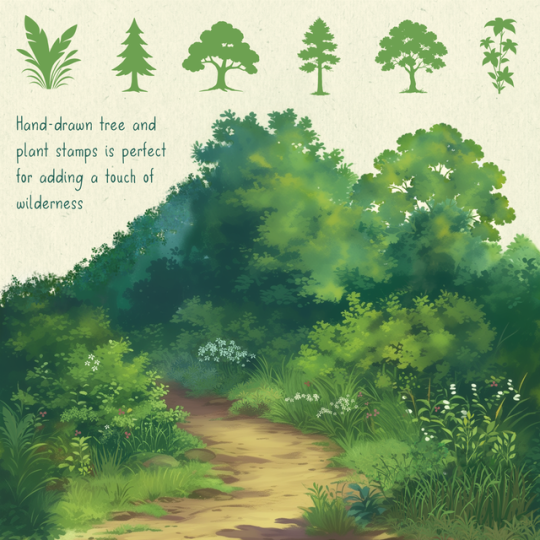
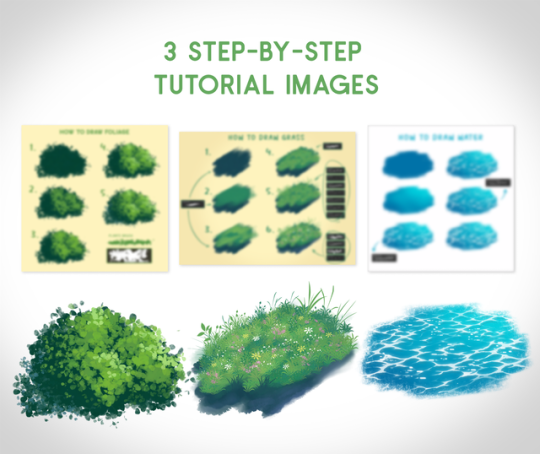
#procreate#procreate brushes#brush#brushes#free procreate brushes#procreate set#procreate brush#anime#anime drawing#tutorial#studio ghibli#ghibli aesthetic#nature#hand drawn
47 notes
·
View notes
Text
youtube
Watercolor Tutorial with Yoichi Nishikawa
"Follow along and learn more about the whimsical beautiful world of background art with Yoichi Nishikawa. In this 30-minute tutorial Yoichi walks through the process, shares techniques, and introduces the tools used to create his signature airy cloud backgrounds. Academy Museum family day programs are made possible in part by a grant from the City of Los Angeles Department of Cultural Affairs. To protect the health of our community, the Academy Museum enforces health and safety protocols that are kept up to date on our website." - Academy Museum Youtube Description
#art#traditional art#animation pipeline#watercolor#watercolor tutorial#background painting#studio ghibli#yoichi nishikawa#traditional art tutorial#painting tutorial#backgrounds in animation#academy museum#watercolor tips#watercolor hacks#watercolor lesson#watercolor painting#Youtube
61 notes
·
View notes
Text
Process of this piece~ I followed along with one of @chuwenjie's tutorials which was a fun change of pace!
30 notes
·
View notes
Note
idk if anyone has told you this yet but I do my eyeliner with a teaspoon as the ruler to get a good line. also I just watched challengers, mostly bc of you, great film, thank you for your service. I meant to earlier but I only just had the time to really pay attention to a film.
I'M SO HAPPY YOU LIKED IT it made my brain go vrrrrr
I had no idea about using spoons to do eyeliner wings until today! (Someone else also suggested using a card or something similarly flat but it also happened today). It looks like an awesome trick, absolutely will try it tomorrow, thank you a bunch <3
#ghibli#makeup#I have to say I really love getting makeup tips from the queer friends in my phone#so many popular yt tutorials are very heteronormative beauty standards influencer types & I get overwhelmed#here's like. goths and theatre kids and people who started experimenting with makeup after transitioning at age 30#feels good feels organic <3
18 notes
·
View notes
Text
The Making of the Howl Jacket (Tutorial)

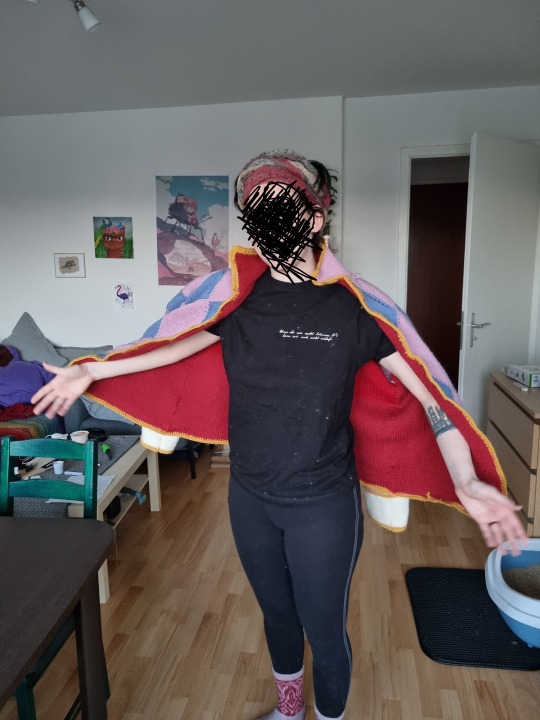
Many People have been asking me about how I did my Howl (inspired) jacket, so here it goes:
(obligatory disclaimer that I am just some person and not a professional pattern maker or anything)
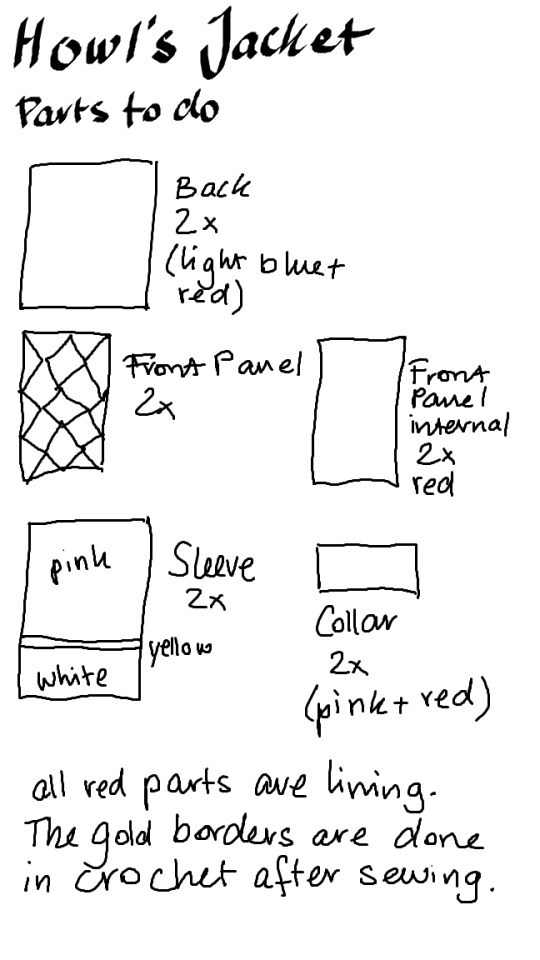
This is an overview of the parts I did. Note that I did no lining for the sleeves because I felt it would be overkill (and strand me on sleeve island forever).
So, let's get technical:
I used Drops Nepal (65% wool, 35% alpaca) and 5 mm needles.
pink (6 balls)
light blue (7 balls)
red (9 balls)
yellow (2 balls)
white (1 ball)
however I was a dumbass and only ordered 6 red balls so there is a colorshift on the backpanel of the lining.
The knitting:
All the pieces are rectangular and mostly in stockinette stitch. I had most trouble with the front panel which also changed the most after blocking, so I would recommend starting with them. Also block the pieces as you go and pay attention to the dimension you block them to.
Frontpanels (outer and lining):
Cast on 55 stitches.
For lining: work flat for 120 rows (or until desired length. Mine are 32 cm wide and 60 cm high)
For outer layer: work 1 stitch blue, 26 pink, 1 blue, 26 pink, 1 blue from seperate balls of yarn. Then work increases and decreases like I outlined here.
This will lead to you having odd stitches of blue and even stitches of pink. When you come to the tips of the pink diamonds, cross them over like you would with cables (1/1 left over right). On the tips of blue diamonds you can slip one, knit two together and slip the first stitch over to make 3 into 1 stitch.
Backpanels (outer and lining):
Cast on 100 stitches, work flat for 120 rows (or until desired length. mine are about 60 cm high and 65 cm wide)
Collar (outer and lining):
Cast on 109 stitches, work flat for 18 rows.
Sleeves:
Cast on 60 stitches, work flat in pink for 72 rows (about 35 cm), then work 3 rows in GARTERSTITCH in yellow (this will raise the yellow off the flat part) followed by 18 rows white.
You can either work the crochet border immediately (2 rows of single crochet) or after you sewed the sleeves together.
Congrats! You did all the parts!
The construction:
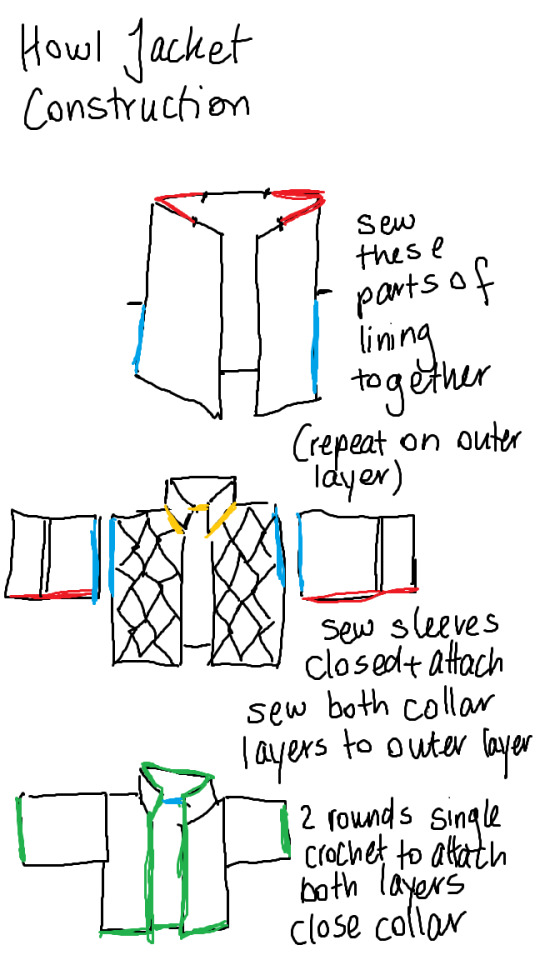
sew the front panels to the back panels. leave 20 cm on the backpanel and 10 cm of each front panel open for your neck to fit and attaching the collar. leave about 30 cm open to attach the sleeves. do this on the lining AND the external layer.
sew sleeves closed and attach to both lining and outer layer at the same time. attach collar on both layers seperately (outer and lining).
Finish off the edges by doing two rows of single crochet.
Weave in all your ends and DONE!
Some detail photos for you:


38 notes
·
View notes
Note
Could you make a tutorial on how you go about making your vhs screenshots? They look awesome and I want to try to implement that style in some of my own art. Thanks so much!!!
So i use clip studio and the settings i always see on other tutorials are only on photoshop (vibrance) so i baso made my own auto actions copying them and i've uploaded them. This will also be long becoz i always try make tutotials that I would want to see when looking up a tutorial.
Sketch ur scene. I don't worry about sticking to 1980s (or whatever era) framing or style choices usually. For backgrounds i can do a bigger tutorial but i basically use clips gouache or some watercolour brushes for blending. Ghibli and 1942 Bambi for the textures and don bluth etc for the colours as a rough guide. I use this blog for some references but also just searching '[film name] backgrounds' or something like 'ghibli snow/roads/grass'

So i draw the scene. Use a dark brown for inks. Duplicate that, fill with yellow, blur 5 and 30% opacity underneath. I copy the base layer/character layer, fill with same brown and blur so its a “drop shadow”
I also duplicate the shadows, blur one about 12-18 and set both to half opacity. Same with lighting. Any rim light is the Ink layer duplicated, filled white, overlay or glow it depends on what fits best, and the bits i dont want white erased.

All text is Arial yellow with a black border. My style of drawing varies a lot by i try for a fuzzy 80s fur look- like kosperry or don bluth i guess. thats what the 'cats' layer looks like ^^^.
Okay onto edits. Flatten image and duplicate in case u fuck up. Auto actions are linked above (i have the box ticked/the action closed to speed things up and only adjust the important bits)
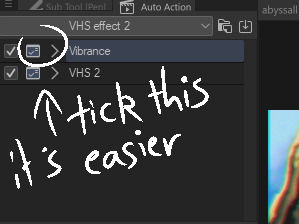
Blur - gaussian, start mild and u can build up from there.

Fake vibrance- you can use saturation ig but this (to my knowledge) targets the light and shadow differently. I literally copied how the photoshop vibrance works. I use anywhere from 25-85 strength (mainly 40), it looks less saturated once u click okay so just experiment.

Chromatic abberation - I use this one. Move to liking and merge
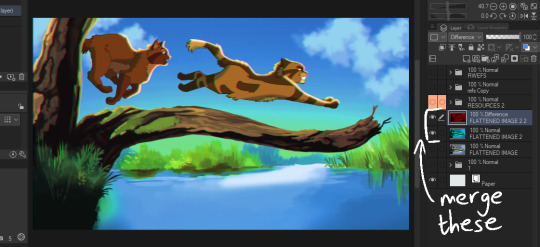
Vhs 2 - this is the other auto action i made, it’s basically another blur, motion blur and some image adjustments.
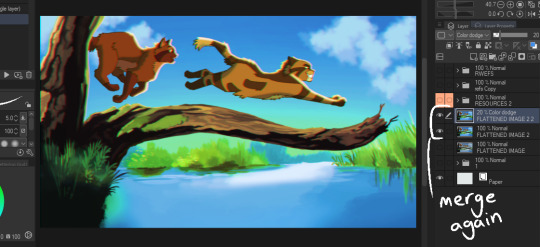
Final additions - 1 is a noise layer (clip studio perlin noise), 2 is a free VHS overlay set to hue (find one with colours u like!), 3 is a new layer filled with a bright colour/colour that fits the vibe you are going for (here i used blue for the blue background + sunny vibes) set to lighten and adjust

and thats it for me!

Happy VHSing!
#please let me know if these autoactions work! there shud be two in the download!!!#warrior cats#vhs#ghibli aesthetic#retro aesthetic#art tutorial#vhs tutorial
130 notes
·
View notes
Text
maybe one day i want to create a generic enough thing in blender so i can find a tutorial that walks me through the process without me having to deviate from it repeatedly. like making trees. i simply cannot make a generic broad-leaved tree like everyone else oh no it has to be a very specific kind of pine tree that looks very particular by the shore and on rocky grounds and no one else wants to make anything that looks like it so im forced to improvise
#soda offers you a can#annoyingly enough there does exist a tutorial that might do something that i'd be interested in#however it's paywalled and thus of no use to me#hell in blender. i hope this ghibli tree tutorial i found has applications for me
3 notes
·
View notes
Text








Commission process for a memorial piece 💜
(6 hours, 15 minutes)
#digital art#artwork#procreate#art style#digital illustration#my art#art style challenge#cats of tumblr#cute cats#caturday#cat#warrior cats#cat art#cat artist#studio ghibli#ghibli art#ghibli aesthetic#background#art backgrounds#how to draw#art tutorial#tutorial#commission sale#art commisions#commission#cheap commissions
6 notes
·
View notes
Text
Pikachu & Son | 'Happy Birthday, Pichu'
Thumbnail and idea generation in Procreate
#procreate#digital art#enviroment art#digital illustration#landscape art#art tutorial#fantasy art#pokemon#ghibli aesthetic
2 notes
·
View notes
Text
youtube
A Studio Ghibli day is always a good day!!
#studio ghibli#gouache#artists on tumblr#youtube artist#support small artists#support indie artists#traditional art#art video#youtube#art community#artblr#art tutorial#art inspiration#art blog#art tips#Youtube
1 note
·
View note
Text
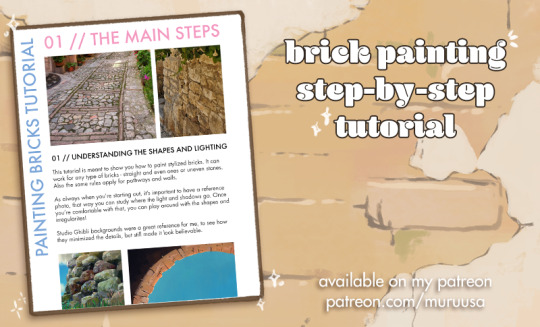
I made a new tutorial for all my Patrons!
You can get access to wallpapers, the brushes that I use, step by step tutorials and much much more, for just 3€ per month.
Let me know if there are any tutorials you'd like to see me make in the future! ❤️
#digital tutorial#digital artdi#digital art tutorial#painting tutorial#brick tutorial#ghibli style tutorial#patreon#digital artist
12 notes
·
View notes
Text
How to do the Dog to Human trend on TikTok [CapCut]
How to do the Dog to Human trend on TikTok [CapCut] @jypsyvloggin AI is crazy! I asked it to transform my dog into Human. And see how it looks. #capcut #dogtrend #aimagic ♬ original sound – ⛤⃝DeathWitch333 ⛤⃝ TikTok filters are an easy and quick way to enhance your TikTok videos before posting. Whether it’s for fun or an occasion, you choose a filter to apply to your video based on whatever…
#action figure#action figure trend tiktok#barbie aesthetic trend tutorial#barbie box trend tiktok#barbie filter trend tiktok#barbie starter pack trend using capcut template#barbie trend capcut#barbie trend capcut edit step by step#barbie trend tiktok tutorial#barbie trend video edit#Best anime filters for TikTok videos#capcut barbie trend tutorial#CapCut Ghibli template#capcut template barbie trend#capcut tiktok starter pack edit#easy barbie trend tutorial for beginners#edit like barbie with capcut#Ghibli filter CapCut#Ghibli-style filter#how to do barbie trend on tiktok#How to do Studio Ghibli filter#how to get the barbie action figure look on tiktok#How to get the Ghibli effect on CapCut#how to make your own barbie box on tiktok#How to use CapCut filter#how to use capcut for tiktok barbie trend#How to use the Studio Ghibli filter on TikTok#starter pack trend tiktok#Step-by-step guide to Ghibli filter on CapCut#Studio Ghibli aesthetic effect
0 notes
Video
youtube
Zo Maak Je Een Ghibli-Stijl AI-Foto Met ChatGPT!
0 notes
Text
Cómo crear imágenes al estilo Studio Ghibli y pixar con inteligencia artificial: Guía completa Tutorial
En este artículo aprenderás, paso a paso, cómo transformar tus fotografías en auténticas obras de arte inspiradas en el inconfundible estilo de Studio Ghibli, utilizando herramientas de inteligencia artificial. Descubre tanto métodos avanzados como alternativas gratuitas y consejos prácticos para lograr resultados sorprendentes. Introducción Studio Ghibli ha marcado un antes y un después en el…
#AI art#arte digital#ChatGPT#creación de imágenes#derechos de autor#edición de imágenes#ética en IA#generación de imágenes#herramientas de IA#ilustración digital#imágenes estilo Ghibli#inteligencia artificial#Pixar#Studio Ghibli#tutorial IA
0 notes
Note
INTERESTING
First of all I wanna say I love your art style it really inspires me a lot- it's beautiful- wanted to ask if you have any tips about coloring? And if you have any brushes that are specific your favs? You don't have to answer the one of brushes if you don't want to! :]
Thank you! I’m gonna share a secret that I think I already shared: I got my color pallet from Bluey, Bee and Puppycat, and PorcoRosso. Things that I like that have already figured out how to make colors look good for me, haha.
This one is a little old, I’d write and draw it differently now, but it still has somewhat the same idea

Here’s my take on coloring entire illustrations. I will say this a million times, STUDY THE MASTERS, NOT ME. I am not a master, I am a student from hundreds of other artists. I give tutorials because you all ask for them and I simply hope to lead you in better directions, not because I’m an actual teacher who knows anything.
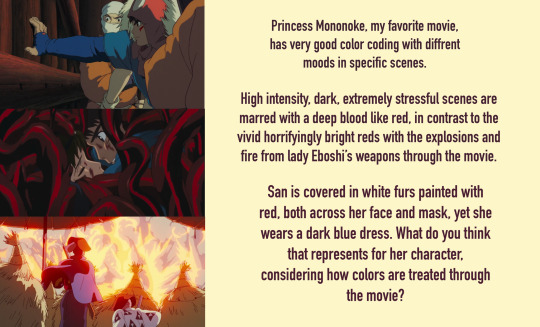
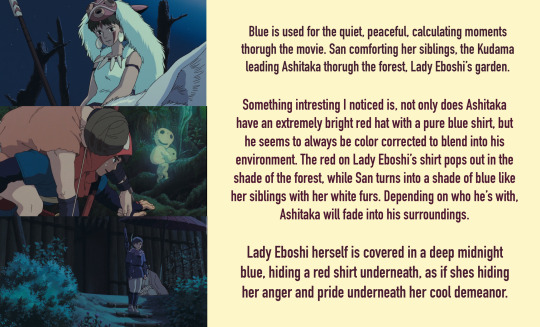
#art tutorial#drawing advice#meta#ghibli movie#princess mononoke#drawing references#colors#liseysart
315 notes
·
View notes