#ghibli style tutorial
Explore tagged Tumblr posts
Text
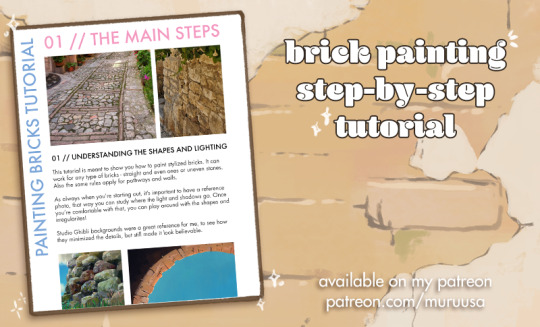
I made a new tutorial for all my Patrons!
You can get access to wallpapers, the brushes that I use, step by step tutorials and much much more, for just 3€ per month.
Let me know if there are any tutorials you'd like to see me make in the future! ❤️
#digital tutorial#digital artdi#digital art tutorial#painting tutorial#brick tutorial#ghibli style tutorial#patreon#digital artist
12 notes
·
View notes
Video
youtube
These AI tools are INSANE! I just made Ghibli-style versions of my own photos — and it was FREE. Create Viral Ghibli Photos for Free with This Amazing 5 Tools!
#youtube#studio ghibli#ghibli#ghibli tutorial#creativeai#ghibli art#anyme style#ai art generator#ai art tools#ai art
2 notes
·
View notes
Text








Commission process for a memorial piece 💜
(6 hours, 15 minutes)
#digital art#artwork#procreate#art style#digital illustration#my art#art style challenge#cats of tumblr#cute cats#caturday#cat#warrior cats#cat art#cat artist#studio ghibli#ghibli art#ghibli aesthetic#background#art backgrounds#how to draw#art tutorial#tutorial#commission sale#art commisions#commission#cheap commissions
6 notes
·
View notes
Text
How to do the Dog to Human trend on TikTok [CapCut]
How to do the Dog to Human trend on TikTok [CapCut] @jypsyvloggin AI is crazy! I asked it to transform my dog into Human. And see how it looks. #capcut #dogtrend #aimagic ♬ original sound – ⛤⃝DeathWitch333 ⛤⃝ TikTok filters are an easy and quick way to enhance your TikTok videos before posting. Whether it’s for fun or an occasion, you choose a filter to apply to your video based on whatever…
#action figure#action figure trend tiktok#barbie aesthetic trend tutorial#barbie box trend tiktok#barbie filter trend tiktok#barbie starter pack trend using capcut template#barbie trend capcut#barbie trend capcut edit step by step#barbie trend tiktok tutorial#barbie trend video edit#Best anime filters for TikTok videos#capcut barbie trend tutorial#CapCut Ghibli template#capcut template barbie trend#capcut tiktok starter pack edit#easy barbie trend tutorial for beginners#edit like barbie with capcut#Ghibli filter CapCut#Ghibli-style filter#how to do barbie trend on tiktok#How to do Studio Ghibli filter#how to get the barbie action figure look on tiktok#How to get the Ghibli effect on CapCut#how to make your own barbie box on tiktok#How to use CapCut filter#how to use capcut for tiktok barbie trend#How to use the Studio Ghibli filter on TikTok#starter pack trend tiktok#Step-by-step guide to Ghibli filter on CapCut#Studio Ghibli aesthetic effect
0 notes
Video
youtube
Zo Maak Je Een Ghibli-Stijl AI-Foto Met ChatGPT!
0 notes
Text

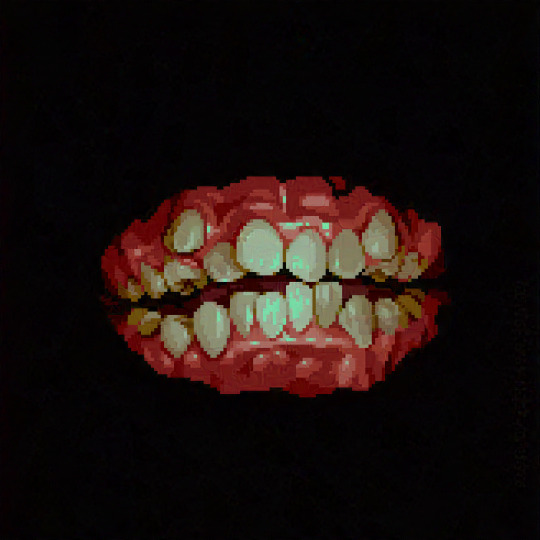


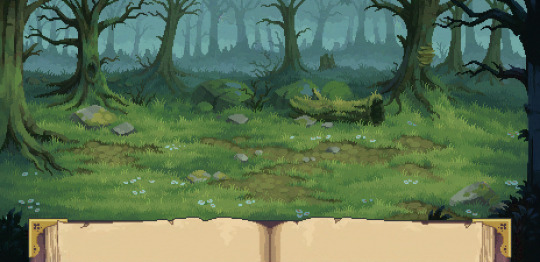
TofuPixel Links + FAQ - Commissions Open!
🌟 Building a game: @wishlings 🌠
🎨 My Portfolio
Support me: 💜 Tip Me 💜 Digital Store 💜 Print Store 💜 Game Assets 💜 Stickers + Merch
Socials: Bluesky | Cara | GameJolt | TikTok
Yes you can use / cross-stitch my work for personal use! <3
🎨 Pixel Art Beginner Guide
Hello, I'm Tofu, a pixel artist based in England. I work full-time doing pixel illustrations or game-art. I started learning in my early 20s, so no it's not too late for you!
I run a 7k+ member Discord server called Cafe Dot, where we host events like gesture drawing and portrait club.
I currently have Good Omens brainrot so expect some fanart on this blog. I also occasionally do/reblog horror art so be mindful of that!
Due to so much AI nonsense on every platform, all my public work will be filtered/edited with anti-AI scraping techniques. Supporters on my Ko-Fi can see unfiltered work and also download it.
🌸 Want to learn how to do pixel art? Check my tutorial tag!
Other tags:
tutorial (not pixel specific)
my art
follow (artists i recommend)
🌟Free Stuff!!!
❔FAQ
What app do you use? I use Aseprite on PC and occasionally Pixquare on iOS (use code tofu for 30% off Pixquare!! <3) Free alternative: Libresprite on PC
Why does your art look so crunchy / compressed? Glaze
How did you learn pixel art? I first started out watching MortMort and making tiny sprites. Then once I started getting interested in landscapes/environment art, I did many, many Studio Ghibli studies.
How can I also protect my art? You can use Glaze and Nightshade- Glaze protects against Img2Img style copying, and Nightshade poisons the data so the AI thinks it's the opposite of what it actually is. There is a lot of misinformation going around (likely from pro-AI groups) so do your own research too! If you're a pixel artist you can also tilt or blur your art after upscaling, which will make it near useless to AI models (or regular thieves) once downscaled again.
Feel free to send me an ask if there's anything you want to know! I am always happy to help beginners :--3
1K notes
·
View notes
Text
What’s wrong with the AI generated Ghibli family photos?
What’s wrong with the AI generated Ghibli family photos? I’m sure lots of people think, if you can’t draw, or if you don’t have the time to learn to draw, what’s wrong with it? I’m not here to give you a hard time, so please just hear me out. Has a Ghibli movie ever made you really happy? Like seriously, think about it. Maybe when you were a kid watching My Neighbor Totoro, or Spirited Away, or Ponyo, for the first time. When you were older did you look for other Ghibli movies to watch? Maybe you first discovered Ghibli when you were an adult, and you still got wrapped up in it’s whimsical world. Now, how happy did it make you? After you think about that joy, let’s take a detour for a minute. Hayao Miyazaki despises AI. Here’s two quotes from him about AI art, and a link to a video of him saying it, if you want to fact check. “I am utterly disgusted. If you really want to make creepy stuff, you can go ahead and do it, but I would never wish to incorporate this technology into my work at all. I strongly feel that this is an insult to life itself.” “I feel like we are nearing to the end of times. We humans are losing faith in ourselves…” Video of him saying this
Don’t be insecure about not being able to draw, or your skill level. Made specifically for people who have never picked up a pencil, there’s a 10 minute tutorial on replicating the Ghibli style by SamDoesArts. Please
pick up the pencil
I swear it’ll make the world a better place. And please, honor Hayao Miyazaki. He’s been animating for Ghibli for 40 years. AI replicates the style, by disobeying copyright laws. I think it’s fair to say the workers behind Ghibli do not want you doing this with their hard work. However,
they would love for you to draw.
I would love for you to draw.
Ghibli Art Style Tutorial ❤️
#I do not expect this to blow up but. I have to say something :’)#ghibli style#studio ghibli#ghibli films#ghibli aesthetic#hayao miyazaki#my neighbor totoro#spirited away#princess mononoke#ponyo#the boy and the heron#porco rosso#nausicaa#nausicaä of the valley of the wind#kiki's delivery service#the cat returns#the secret world of arrietty#arrietty#castle in the sky#whisper of the heart#grave of the fireflies#pom poko#when marnie was there#ocean waves#tales from earthsea#the wind rises#from up on poppy hill#ghibli#artists on tumblr#wittoladypants
159 notes
·
View notes
Text






2025/05/10 Blog post by Wakana おしゃべりガーデン第21回目‼️〜健康診断と推しキャラとごはん🍚〜
❗This is Fan Club EXCLUSIVE content❗ ❗PERSONAL USE ONLY❗ ❗Do NOT SHARE on other sites❗ ❗Join her FAN CLUB! Check out my detailed TUTORIAL ❗
Talk Garden Vol. 21‼️〜Health Checkups, Favourite Characters and Meals🍚〜
The 21st episode of my podcast, "Wakana's Talk Garden" has been uploaded! 😆 This time, the topic was "Everyone's health checkup memories," seems like you all have a lot of different experiences...😭😭 In particular, there were many memories of blood draws, and lots of you reported that the person who was giving you a shot was super unskilled💉 I'm really scared of needles so I always get depressed whenever it's time to get a shot *laughs* I mean, it hurts so why wouldn't I feel down, right??!!...😂 They say it'll just be a tiny prick, but it's more than just a prick😂 In my mind, I'm like "arrrghhhh! (;;)"😂
Also, everyone seems to want to lose weight right before your checkup! It was cute to read about your attempts😂 I don't think there's anything you can do about it😂 I'm not the type to care much about the numbers! Either way, I enjoyed reading everyone's experiences! Thank you for all your submissions this month! ! ・:*+.\(( °ω° ))/.:+
Now, the next talk topic is actually a question I've been getting many times before: "Which Ghibli character would you choose as your husband? Which one would you choose as your friend?" 💌 I've always wanted to talk about it, but I know for a fact that it would end up being a long conversation 😂 That's why I've held back so far... 😢 But the podcast is a great opportunity so in response to all the questions I've received, the next talk topic will be [Tell me about your favourite anime character! ] ! \\\\٩( 'ω' )و ////
Let's talk about everyone's "Oshi-Charas" together! \\\\٩( 'ω' )و //// By the way, I've briefly hinted at this "Ghibli character" question a few times before on radio shows and such, basically, my ideal man is "Ashitaka" from Princess Mononoke‼ 😍💕 He's just too cool and handsome... The fact that he's such a perfect match for San is also a big plus♡ But who would I marry? Or who would I be friends with? It's hard to decide🤔 I'd love to talk about that too! ! \\\\٩( 'ω' )و //// Please send me your favourite characters! !
Last but no least, here are some photos of the meal I had with my mother🍚 The one I talked about in the podcast📸 We had always planned that my mother would be staying at my place during this Golden Week, but apart from the music festival we went to, she didn't have any plans and said she wanted to take it easy. In the midst of all this, I really wanted to declutter...so I asked my mother to help me 😅💦 To make up for the trouble, I was in charge of cooking every meal, and I let my mother relax as much as possible 😂
Here are some of the meals we had~ ・On the last day, we worked hard to make gyoza (we froze them to save for another day!) ・Hamburger steak sandwiched between lotus roots + potato salad with yukari sauce ・Stir-fried pork with chives and egg + honey mustard German potatoes + seaweed soup ・Chicken Tsukesoba Kamo Nanban-style ・French toast (I suddenly had a craving one morning) ・Miso stir-fried eggplant and green peppers made by my mother + tuna/avocado yukke + bean salad + potato salad with yukari sauce
I'm always so hungry that I end up taking pictures in a hurry 😂 When I document my meals like this, I'm reminded once again how important it is to eat properly 🍚 Today's meal creates tomorrow's energy !
Well, that's it for today! Until next time~☆( *'▽'*)/
***Wakana***
Wakana’s Talk Garden #21
❗This is Fan Club EXCLUSIVE content❗ ❗PERSONAL USE ONLY❗ ❗Do NOT SHARE on other sites❗ ❗Join her FAN CLUB! Check out my detailed TUTORIAL ❗
Episode #21 »»—— CLICK ME 🎁 CLICK ME ——«« ・Everyone’s Memories of Medical Checkups
For next month’s episode which is scheduled to air on June 10th, there is the following talk theme: ・Tell me your favourite anime character!
The submission deadline is 05/31.
#kalafina#wakana#wakana blog#fan club exclusive content#botanical land#wakana's talk garden#sorry for the super late update#this month has been crazy T_T
18 notes
·
View notes
Text
samdoesarts shared a wonderful step by step tutorial on how to draw ghibli style without using AI and that's. so hot of him.
10 notes
·
View notes
Note
Sorry if this is annoying/overstepping, but do you have any advice for drawing tears/crying? You do a really good job of drawing what an ordeal it is and the physics of the tears without covering the face in droplets and I've been trying to nail down how you draw eyes on the verge of crying with little success.
Again apologies if this is annoying, my intentions aren't to badger you into making a tutorial or anything! Hope you have a good day :)
i'm not sure. i really don't consider myself good at drawing them. one time i heard someone say ghibli tears look so nice because they're drawn how they feel, not how they look, and i've been chasing that dream ever since. they come out in hot, thick droplets (but they are really no larger than raindrops, maybe even thinner) when surface tension fails; they leave residue as their oily outer layer clings to the skin and repels more tears down the face faster; sometimes the tear behind one tear falls into it and they merge for a moment; they tend to well up at the outer corner of the eye because the tear gland is located at the top (you blink with your upper eyelid, so blinking stimulates the gland) and the tear duct actually drains tears into the nasal passages; i like mixing the colors of the image to stylize the refraction (and i tend to make the teardrops larger for more room) because it looks pretty, but sometimes all-white or mostly white tears looks better. i draw tears based on the various factors like the mood, intensity of emotion, movement of the eyes and body, and so on, too. like this

and this

are very different styles of tears. i think a lot of people are impressed with how far i can push expressions and poses and tears and all that, so i can only say that subtlety does wonders as much as exaggeration. the total expression of the face plays a huge role in selling crying. i think the advice you're looking for is probably the refraction, though. it took me a minute to find an instance where i've drawn tears welling up.

there's nothing there in kim's eyes but a thin, light outline around her bottom eyelid, sometimes an incomplete very subtle dark outline along her eye whites. tears are liquid and drawing liquid in solid black tends to not work out well. if you look at droplets for reference...


they can LOOK like they have a white outline, very shiny. in actuality, this is just a reflection of the sky. water just reflects what's around it.

here are droplets without any sky present. they look like dark outlines, don't they? they could also be bubbles, or holes. we, as humans, parse what is probably water based on whether it reflects that light. water droplets cast a shadow, but solids cast shadows too. metal like gold has it too, and our instincts to seek out and desire water as animals are actually why we like how shiny things look in the first place. so, we look for that "white outline" -- the reflection of light. i tend to just stylize and exaggerate this, then.
113 notes
·
View notes
Text
After yesterday's story time, I figured I would talk about some resources for anyone who wants to learn the Ghibli style ( actual drawing not AI)
Get the art books. Be it a physical copy or digital, study how the characters we created, the poses, etc. I recommend the Art of Spirited Away and Nausicaa a journey through watercolors.
There are also the picture books which have nice big screen shots, the cinema comics of the movies, and there are also storyboard books as well.
Don't worry about your art looking bad. Better bad drawings and learning than AI.
Bonus; there are also many artists who have tutorials out there for you to watch.
10 notes
·
View notes
Text

Ghibli Style Procreate Brushes: Capture the Magic of Ghibli
Bring the nostalgic, magical style of Studio Ghibli to your artwork with my Ghibli Style Procreate Brushes. Dive into this enchanting universe with over 100 custom handmade brushes, perfect for artists of all levels. These brushes mimic effects like grass, foliage, flowers, water, clouds, stars, butterflies, and more.
For beginners, I've included 3 tutorial images to guide you through drawing clouds, grass with flowers and plants, and water. Start creating your Ghibli-inspired art today!
Full (100 brushes) - *click*
Full (100 brushes, but cheaper) - *click*
Free (23 brushes) - *click*
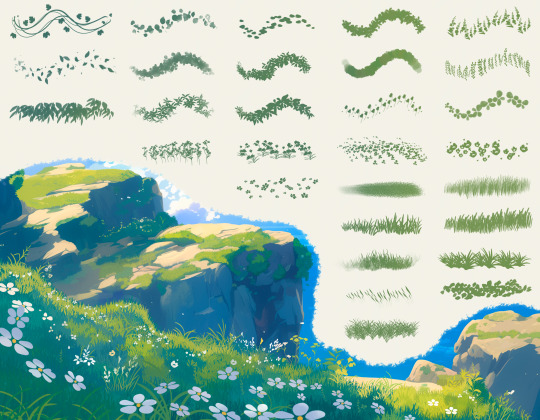
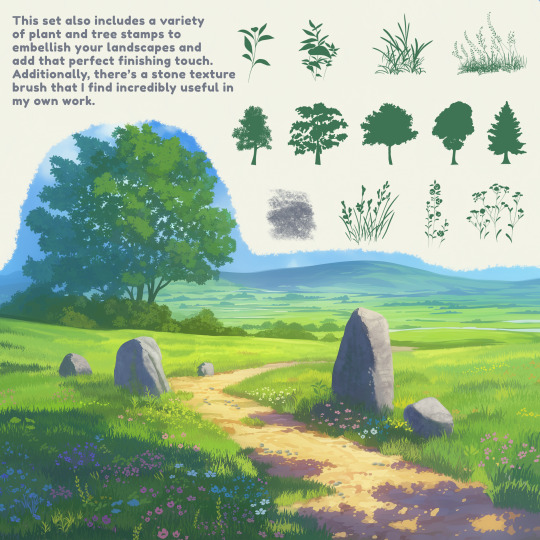



What's Included: - 9 different types of cloud brushes and stamps (+ 3 star brushes) - 13 water brushes (including rain, bubbles, wave textures, etc.) - 24 foliage brushes (including foliage, flying leaves, etc.) - 13 flower brushes - 16 grass brushes (different types) - 11 plant stamps (for decoration) - 7 insect and bird stamps and brushes (ants, butterflies, birds, fireflies) - 5 rock stamps and brushes - 5 tree stamps
support: [email protected]
#procreate brush#procreate brushes#procreate#brushes#ghibli#ghibli brushes#foliage brush#water brush#rock brushes#iPad brush#earth brush#cloud brush#grass brush#freebrush#free brushes#free procreate brushes#free procreate
42 notes
·
View notes
Note
hey egg, hope ur com grind is going well :)
have you ever thought of doing any tutorials? Ur art style is super cute I'm so jealous kskskksskjk
Thank you!! <3 :D Also i get this question alot, and i havent answered bc im unsure how to do a tutorial, but!! I'll try! <3 I'll start with a list of brush packs I personally love! I use Procreate on the ipad :3 *100+ Manga/ComicBook Brush Set for Procreate ($4.99USD) *Ghibli Inspired Brushes 2 for Photoshop and Procreate ($8.80USD) *Sinix Procreate Set (Free) And, not a brush pack, but one of my favourite resources! *3D Posable Skull Ref For sketching/lining, I like to use a square brush! I like the sharper edges :3 I don't really line anything anymore, I prefer cleaning up sketches. While cleaning up, I like to clean up the edges as well, manually adjusting line weight. You'll see what I mean in this speedpaint here! (mild flash warning)
youtube
For my rendering, i block out my shading (i try to use colours complimentary to the bg colours, or one's that compliment the character's colours!) Shading set to Multiply and lighting set to Add or Colour Dodge! And then I use the syrup brush (in the default inking brush set) to do my blending. I can't rlly give any real tips here, I just try to make my brush strokes work with the curves of the pose ^^; I also don't try to clean up my brush strokes, as I prefer the messiness of them :3 I'm still learning more about art, myself, and I frequently try to watch tutorials when I can! I highly encourage artists of any skill level to freshen up with tutorials from time to time! Here's my personal playlist:
My works are incredibly inspired by the following artists, as well! They deserve all the love in the world, and I wouldn't be where I am without them :3 Fivel , Purrmaows , MilkQween , ItaParu , ActuallyRea , TwistCMYK , Lushminda , Moowsie (Jim Davis as well!!)
I'll try to post more in depth stuff regarding my work in the future, like posting speedpaints and progress shots! I hope all this makes sense aaaa :'3 <3
75 notes
·
View notes
Text
How to do the Barbie Doll trend on TikTok [CapCut]
How to do the Barbie Doll trend on TikTok [CapCut] @jypsyvloggin #filtrobarbie #miversionia #barbiefilter #barbieai ♬ sonido original – chio mora TikTok filters are an easy and quick way to enhance your TikTok videos before posting. Whether it’s for fun or an occasion, you choose a filter to apply to your video based on whatever look you’re hoping to achieve. Each filter is a combination of…
#action figure#Best anime filters for TikTok videos#CapCut Ghibli template#Ghibli filter CapCut#Ghibli-style filter#How to do Studio Ghibli filter#How to get the Ghibli effect on CapCut#How to use CapCut filter#How to use the Studio Ghibli filter on TikTok#Step-by-step guide to Ghibli filter on CapCut#Studio Ghibli aesthetic effect#Studio Ghibli effect TikTok#Studio Ghibli filter TikTok#Studio Ghibli-style animation filter tutorial#TikTok anime filter#TikTok anime trend#TikTok trending filters
0 notes
Note
Hi Eva,
I have a fee questions regarding your wonderful work. I'm currently working on my visdev portfolio, but going a bit insane thinking about keeping my artstyle consistent if i'd ever be hired. I just looked through your background paintings and wondered how you keep your backgrounds in a consistent style. I love your nature studies too, and they look so different from your work pieces... More free and explorational. Is it difficult to keep up the habit of learning new techniques and exploring styles once you're on a job? I'm so full of ideas and feel like sometimes the idea would require a certain style/technique to be pulled off in the best way. Do you feel that too sometimes and is it restricting in a way to then keep the style of the paintings the same.
Would love to hear your thoughts on that!! :)
Hi Eekonis!
First off: don't worry! I don't think consistency is an issue... I feel like any artist no matter the level, feels like their work is all over the place. I think of consistency more like per project, rather than overall my work.
If you're interested in vis dev, a good way to showcase your work in a portfolio and not feel overwhelmed and all over the place, is to create just one project. I saw in your portfolio the bat story exploration, that's great! Just pick one of the ideas you have. Truth is we never feel ready to do something and we postpone and ruminate, but you have to start somewhere. My friend always says, "vain tee se" (just do it) and that's really all there is. Imagine your story as a film/TV (or game, or comic, but you have to choose one), and make designs and paintings of how you imagine it. You can try searching for visual development portfolios and see what other professional artists have included in theirs, there's so many ways to go about it. From the top of my head I'm thinking Aurelien Predal, Marie Thorhauge, Scott Watanabe, Kevin Roualland, Sylvain Marc. Also art books of movies or shows you like are really useful. There's a lot of art of movies and artists, tutorials etc collected in character design references website, from all around the world.
If your own idea feels too vague or the story is not set and you get stuck on it, you could also choose an existing story like a fairytale or a novel. Try to be intentional with your pictures - you want to be clear and tell a story after all, you want people to feel like they get to know the characters and the world from just one picture, and they really want to know the full story. In your portfolio, I like your bat story explorations and it seems cool, but it's currently missing some characterization and story. It would be a good idea to illustrate story moments or character design that really shows the personality, gesture, acting. And when you create environments, make them feel lived and inhabited, give them just as strong mood and character as you would to characters.
Consistency within a project is just about setting rules and limitations, some of them come from the ability and skill. Others are more like, what brushes to use, what are the visual goals, influences and references. You can go pretty far in breaking down how pictures are made and what makes a style. For example, why do Ghibli movies look like Ghibli? What kind of color palettes, compositions, camera angles, tools were used? How realistic/cartoony is it? There’s internal logic to everything designed, and with practise it becomes more visible.
I don't know if I intentionally try to learn new styles all the time. I'm generally just motivated by doing what I think is fun or what I want some piece to say about story, character or my own feelings and trying to do it best I can. It sounds simple but... if the goal is to do something really well, then I just do my best to learn it. There are some styles that I really love and think are amazing, but would probably take decades to pull off and I just accept that I don't really want to go that way, and I focus on things that I really want to keep at. It's always possible to switch directions, but to get good at something you have to commit to one thing at a time.
So yes, I face my limitations all the time. I'm very familiar with feeling like, so and so would do better job, someone is always better than me for sure. Sometimes it is painful to not be able to draw or paint in a way I want. I think this probably never changes, it's just human nature. But I dunno, some people get satisfaction from making AI do their project in the style they want, but if I was able to do something in a snap of fingers, like just get the perfect style for my project, it wouldn't feel good to me. I guess I want the full experience of suffering and joy of figuring things out myself. Sometimes it will suck and hurt, but you learn more about yourself and it'll get easier to recognize what you really want to make. Then, you can always do a little bit better next time.
95 notes
·
View notes
Note
Could you make a tutorial on how you go about making your vhs screenshots? They look awesome and I want to try to implement that style in some of my own art. Thanks so much!!!
So i use clip studio and the settings i always see on other tutorials are only on photoshop (vibrance) so i baso made my own auto actions copying them and i've uploaded them. This will also be long becoz i always try make tutotials that I would want to see when looking up a tutorial.
Sketch ur scene. I don't worry about sticking to 1980s (or whatever era) framing or style choices usually. For backgrounds i can do a bigger tutorial but i basically use clips gouache or some watercolour brushes for blending. Ghibli and 1942 Bambi for the textures and don bluth etc for the colours as a rough guide. I use this blog for some references but also just searching '[film name] backgrounds' or something like 'ghibli snow/roads/grass'

So i draw the scene. Use a dark brown for inks. Duplicate that, fill with yellow, blur 5 and 30% opacity underneath. I copy the base layer/character layer, fill with same brown and blur so its a “drop shadow”
I also duplicate the shadows, blur one about 12-18 and set both to half opacity. Same with lighting. Any rim light is the Ink layer duplicated, filled white, overlay or glow it depends on what fits best, and the bits i dont want white erased.

All text is Arial yellow with a black border. My style of drawing varies a lot by i try for a fuzzy 80s fur look- like kosperry or don bluth i guess. thats what the 'cats' layer looks like ^^^.
Okay onto edits. Flatten image and duplicate in case u fuck up. Auto actions are linked above (i have the box ticked/the action closed to speed things up and only adjust the important bits)
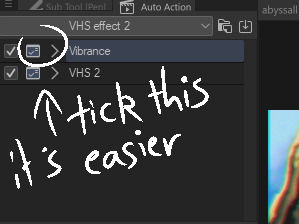
Blur - gaussian, start mild and u can build up from there.

Fake vibrance- you can use saturation ig but this (to my knowledge) targets the light and shadow differently. I literally copied how the photoshop vibrance works. I use anywhere from 25-85 strength (mainly 40), it looks less saturated once u click okay so just experiment.

Chromatic abberation - I use this one. Move to liking and merge
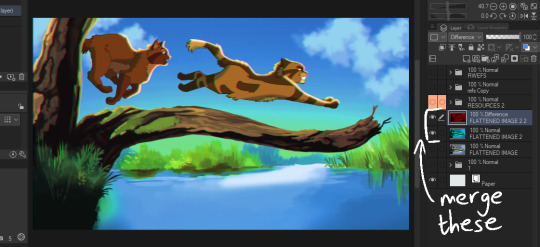
Vhs 2 - this is the other auto action i made, it’s basically another blur, motion blur and some image adjustments.
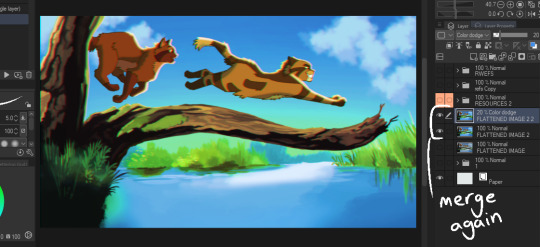
Final additions - 1 is a noise layer (clip studio perlin noise), 2 is a free VHS overlay set to hue (find one with colours u like!), 3 is a new layer filled with a bright colour/colour that fits the vibe you are going for (here i used blue for the blue background + sunny vibes) set to lighten and adjust

and thats it for me!

Happy VHSing!
#please let me know if these autoactions work! there shud be two in the download!!!#warrior cats#vhs#ghibli aesthetic#retro aesthetic#art tutorial#vhs tutorial
130 notes
·
View notes