#github layouts
Explore tagged Tumblr posts
Note
HEIIII HOW ARE YA?! (^v^)
do you do layouts and such?? if so i would love if you could do wolverine or nightcrawler (both from x-men, you choose which one u prefer♡ )
TY! ᥫ᭡






hello, sweet anon! I unfortunately do not do irl / realistic media, but I didn't want to throw this request away, so I've improvised a little ♡
Also I'm doing amazing! My requests have cleared up so I'll be able to focus more on my current ones ♡
@ WOLVERINE LAYOUT
art by @/frogloinz on instagram
I standardly expect credit!



#˙ᵕ˙ linghuas adventures#rentry graphics#rentry resources#rentry stuff#rentry decor#rentry inspo#editblr#tumblr layouts#github#github layouts#twitter layouts#layout#layouts#wolverine#wolverine layout#wolverine xmen#wolverine x-men#wolverine x men#requested#request#editblrr#editor blog#edit#editbler
48 notes
·
View notes
Text

wait i love this theme colour
#not the layout though + for some reason github wont let me download the dashboard unfucker heartbreak emoji#notebook
7 notes
·
View notes
Text
Dashboard Unfucker v3.3.0!
As I first discovered today from the massive surge of people reblogging my previous update posts, the shitty new layout is now universal despite widespread protest, since us existing users are now apparently backseat to a Tumblr's hypothetical endless stream of high-revenue new users who are allergic to using social media sites that don't look like every other site. Well, thankfully at least for the time being, reverting the update via userscript is still as easy as ever!
Version 3.3.0 even fixes the new server-side bug where avatars next to posts disappear, because apparently I spend more time reviewing my commits than a multimillion dollar social media platform.
Installation Guide:
A userscript extension is required to run the script. Currently, the only tested extensions are Tampermonkey and Violentmonkey, but you might have still have luck with a different extension if you already use it.
Once you have the userscript extension installed, simply click this link to open the install page. This also works for updating, but make sure the version listed near the top is up to date, since it only fetches the script from GitHub every so often.
And of course, it's all open-source! Contributions, bug reports, and general insights are all appreciated.
Common troubleshooting info under cut:
Script not working
I can't offer specific help without knowing exact details, but two common issues are caching (try clearing your browser cache) and conflicts with New XKit (the script works fine with XKit Rewritten, which I would recommend anyways). If neither of those solve it, you can open an issue on the repository with more details.
Content takes up the full width of the page
This is an XKit feature, Panorama.
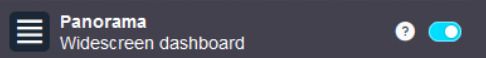
6K notes
·
View notes
Text





Primavera: All in One Page #01 by @pneuma-themes
Always, it's spring, and everyone's in love, and the flowers pick themselves.
Live Preview / Get the code: [Pastebin] / [Github]
Another Twitter inspired layout. This is an all-in-one page with about, blogroll, tags, and FAQ sections. The code has been heavily annotated, so please go through the code first before sending me an ask!
Important note: Your blog must have been given permission to use Javascript on pages. As of 2024, the waiting time is almost indefinite, and thus might necessitate a circumvention. You can refer to the post I linked to find the how-to.
For the blogroll to display the list of blogs you follow, you must enable this option on the blog setting:

This will not work on secondary blogs, as they do not have that option on their settings.
Features:
Five custom links
Everything is customizable, from the icons to the content and the colors. Customizable options can be found on the :root section of the CSS.
A built-in light-on/off mode that can be toggled by one click.
A header image. The size of your header image is 60% of your screen width x. 250px. The image should resize automatically.
An endless space for practically every section. You can be as detailed or as concise as you like.
Sticky navigation tabs.
A short "currently" tab in the about section, can be about anything you like.
This is a page theme, so blog posts will not be displayed. Please install this through the Add new page link instead.
Credits:
Icons: @alydae
Header: @tofuvi
Fonts: Merriweather, Albert Sans @ bunny.net
Font icons: Dencar Icons (ported by @glenthemes)
CSS tabs: bulma.css, functionality adapted from this StackOverflow post.
Tooltips: tippy.js
Please like and reblog if you like or are using this!
498 notes
·
View notes
Text
UPDATE: as i said in the original post, once i learned how to use git i would uptade this with the code, so here it is!
Also: if you enter my page you can see i already had some stuff, i made those a while back when my cousin tried to teach me JS. i don't remeber how JS works, i also didn't remeber how git worked lol
I FINISHED MY FIRST WEBPAGE!!!!
is it perfect? absolutely no. is it bugged? 100% yes. am i proud as fuck? 100% YES!!! It's very simple, i didn't want to go too beyond what i'm actually able to do.
as soon as i get my github working,i'll update this post to add the code so yall can see it! (and judge it loool)



things i want to do in the future:
turn into a responsive website
write myself the inserts about kpop,tech and food
add a "translate" option/button that translater (duh) the pag from english to portuguese (my native language) and eng to korean.
but for now o consider this project done! I wanted to see what i was able to do without much of a guidence (i still used stack overflow so much LMAO), most of the code i wrote myself, but there is defenitly still a lot i need to learn.
thank you to everyone that gave me words of encouragement ❤💕
#github#front end development#webpage#wabsite#layout#minimalist layout#please ignore my government name#i really rather be cllae Anne
15 notes
·
View notes
Text






Snowy - White UI v1b
Overview Snowy UI recolor is currently in beta! Most assets have been manually adjusted to maintain the saturation of specific icons. However, some elements may still have issues. If you encounter any problems, please report them.
Read Before Installation A known conflict is NraasPortraitPanel, aecyia has a guide regarding this.
Download (modthesims)
Installation Move to "Documents\Electronic Arts\The Sims 3\Mods\" Can be placed in Overrides or Packages
Compatibility - Only use one recolour mod at a time! This will conflict with any other mod that changes the UI image assets and LAYOUT files. - Compatible with my mod CC Icon Replacements - Built using The Sims 3 steam version 1.67.2.024037, with all the Expansion and Stuff packs.
Credits aecyia for the UI files Github repository
70 notes
·
View notes
Text
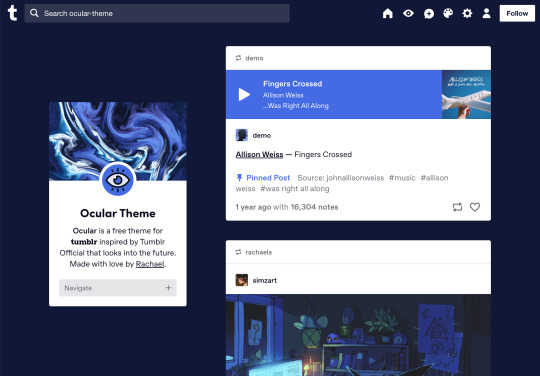



Ocular — Version 3
Preview // User Guide // More Info & Install
your favorite sidebar theme just got an upgrade, babeyyy
I went to update Ocular to make it NPF post-compliant and then my hand slipped and I redesigned the whole thing lmao. here's a brief update about Ocular 3; if you're looking for a full list of changes between versions 2 and 3, click the "Read More" below)
Ocular comes with the following features:
Colors: easily change the color scheme of your sidebar and posts using any colors you want
Post sizes: 400px, 500px, 540px, 600px, 700px
Sidebar: can be on the left, right, or above the posts. pick from a list of sidebar sizes, header image heights, and avatar shapes
Fonts: 20 different fonts, sizes 13px to 18px
Background: solid, gradient, full-size image or repeating image
Links: choose either regular navigation or drop-down navigation. unlimited custom links (visit the help desk FAQ for a tutorial) and ability to rename home, ask, submit, and archive links
Endless scroll, custom ask box text, Tumblr's full-width controls and search bar, optional header, avatar, and favicon images
if you already have Ocular installed, version 3 should be coming at you as soon as the update passes the theme garden. if you installed this theme with GitHub, you'll have to re-install manually.
now let's get to the fun stuff. what's new in version 3?
wow, do I have some updates for you!
1. goodbye color schemes, hello post background and text colors
you can now directly control the color of the posts rather than relying on color schemes to do it. want your posts to be a very specific shade of navy? all yours, buddy. go wild (make sure it's readable tho)
2. hello, color schemes! wait I thought we got rid of that guy
a lot of the color schemes I made became redundant now that the new post background/text color options exist. if you were married to the old color schemes, all of them can be recreated using those options. so the new color scheme options are as follows:
"My colors" — uses the colors you picked for post background/text
"Light preset" and "dark preset" — sets the posts to white with black text, or off-black with white text
"Translucent" — uses the colors you choose for post background/text, but makes the post backgrounds semi-transparent. there are NINE different translucent color schemes, ranging from 90% (only slightly see-through) to 10% (VERY see through)
3. navigation dropdown option
you can either use the sidebar links like they were before, or you can turn them into a cute little dropdown (helpful if you have lots of links or links with long titles!) you can enable this using the "use dropdown navigation" setting. you can also customize the label for the dropdown using the "dropdown menu label" setting. for instance, the dropdown on my blog currently says "oooh you wanna click me"
4. RIP google fonts I always hated your load times
decided to stop using Google Fonts and instead I'm providing the font files directly in the code. this will help speed up load times drastically when using custom fonts, plus I don't have to use Google. win-win! there's quite a bit of coverage overlap with the old fonts, but some of them that were too similar to each other got the ax. I also added all of the system fonts as options (hit classics like Arial, Georgia, and Comic Sans MS are now available TO YOU!)
5. more layout, sizing, and spacing options
the sidebar used to be either on the center-left, center-right, or above the posts; now it can go in the top-left or top-right! you can now control the border radius on the posts and sidebar. the header height, sidebar width, and post spacing all have additional options.
6. some options have been renamed for additional clarity
"background color 1" -> "background color"
"background color 2" -> "gradient background color"
"background" -> "background style"
"font override" -> "use body font everywhere"
"title" -> "sidebar title"
"description" -> "sidebar description"
"ask box text" -> "custom HTML above ask box"
7. removed some options
you win some, you lose some. I removed the uppercase sidebar links, theme credit, and inline media spacing options, mostly for redundancy reasons or because they produced unclear results.
8. as previously stated, now NPF-compliant
Ocular was ALMOST compliant with Tumblr's new post format, but had a few tweaks that needed to be ironed out. they're now ironed.
9: now user-friendly right out of the box
I updated the default color and content options, so new users installing this theme will have a much easier time using and customizing it immediately. no more ugly ass green background!
10. and finally, new JS
I had to rewrite some of the javascript for this theme, which turned into me rewriting ALL of the javascript. doing so meant that I could eliminate dependencies on third-party JS libraries and run the whole thing on plain JS. that should improve load times!!
bonus: custom CSS can do some nifty stuff now
want to change the size of your avatar? you can do that now! just do this to your Advanced > Add custom CSS section


super helpful if you're using the Avatar shape: Uncropped setting and you need your image to be a specific size (like a pixelated GIF)
for more info, check out the Ocular user guide. thanks for reading my updates!! hope you all have a fantastic start to your 2024 ❤️
#tumblr theme#tumblr themes#themes by rachael#codingcabin#ocular#blog#you should've seen me writing the JS for the audio posts lmfao I was on my hands and knees begging it to work
594 notes
·
View notes
Text
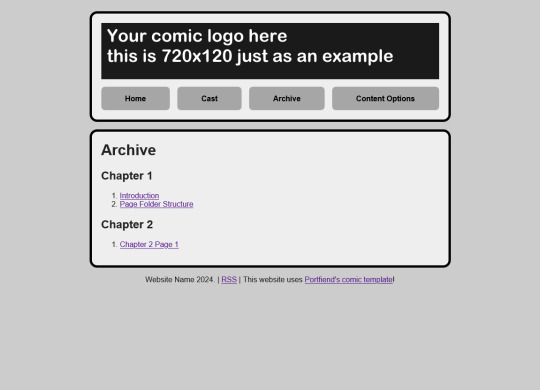

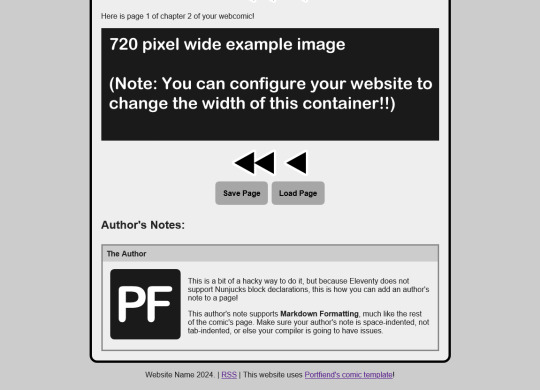
portfiend's webcomic template
i made another Eleventy template, this time for webcomics. if you haven't seen my other one, the character directory, go check it out!
preview the template on Neocities get the source code on GitHub
list of features
pages are markdown and can contain images, text, and any other hypertext content
"first". "previous", "next", "last" navigation, using the mouse or arrow keys
divide your pages into chapters and subdirectories, list them by section on the archive, automatically sort them numerically
"save" and "load" buttons (optional), for readers to save their place and return to it later
includes the javascript library swup for faster page transitions
those author's notes you'd find on websites like comicfury
RSS feed automatically generated from comic pages
mobile-responsive layout
like this template? feel free to throw me a tip at my ko-fi or a recurring donation via liberapay. i do this stuff for free and i don't have a job, so any contributions are greatly appreciated!
#neocities#neocities template#website template#web resources#webdev#indie web#indieweb#webcomic#comic#comic resources
215 notes
·
View notes
Text
SDV QoL Mod Recommendations
(1.6 Edition!)
Some years ago I made a big list of some of my favorite Stardew Valley mods, because I am a mod gremlin and there are so many fun and cool things you can do with your game! Modding has changed a lot since then. Some of the old mods have been abandoned and aren’t compatible with 1.6, and lots of new ones are popping up all the time to help keep this 8 year old game fresh and interesting! So I’ve put together a list of mods that currently work with 1.6. Since there are so, SO many mods, I’m just going to list quality of life mods for now. Let me know if you guys are interested in recommendations for expansions, cosmetics and other fun stuff!
Firstly, if you’re new to Stardew modding and don’t know how to start, I highly recommend checking out Salmence’s How to Add Mods video on YouTube. He walks you through all the steps and makes it very easy to get the hang of it! And without further ado:
The Mods
UI Info Suite 2: I’m new to this mod, but now that I’ve got it, I’m not sure how I lived without it! It does so much! It shows your daily luck, any birthdays, if it’s going to rain tomorrow, when tools are ready with Clint, when the traveling cart is in town and more! It also shows the range of your sprinklers, scarecrows, bee houses and junimo huts, and if you mouse over your crops, it shows when they’re ready for harvest! Super useful, and the daily icons are small enough that they don’t feel intrusive. I usually get all my mods from Nexus because it’s easy and reliable, so I had put off trying this one since it’s only on GitHub. I absolutely should have tried it ages ago.
NPC Map Locations: Shows where everyone is on the map. No more running around trying to figure out where someone is to give them a birthday gift! This is an essential mod for me, it’s such a simple but good improvement!
Look Up Anything: This one basically eliminates the need to have the wiki open in another window. Virtually everything in the game can be clicked on to give you more information. Mouse over Shane and press a button to see his birthday, how many hearts he has and how many points to the next heart, and all loved and liked items (with items you have on hand highlighted!) Select the hardwood in your inventory to see how many you have total (including storage you don’t have on hand,) everything it can be used for and how many you need for each thing, so you know how many you need! Almost everything can be selected to give more information!
Visible Fish: Useful AND pretty! It shows all the fish currently available to catch swimming in the water, so you don’t spend ages trying to catch something that doesn’t spawn at a certain place or time! Also it just looks really nice. I love seeing the fish in the river when I’m just passing by!
FriendsForever: Eliminates friendship decay, so people don’t hate me if I forget to talk to them for half a year! Also works on animals, so I can ignore my pigs all winter and they still love me.
To-Dew: You can make a to-do list that will appear on the screen and can be marked off as you complete different tasks. No more will I take a trip to town for seeds and forget that I also wanted to donate to the museum and give Caroline a daffodil! You can also set items to be reoccurring on certain days of the week, if you want to remind yourself to look for forage on Saturday, or make Thursday your designated day to empty and refill your kegs. Very customizable! I also like to make lists of all the seeds I want to buy every season.
TreeTransplant: Robin can now move trees around your farm just like she moves buildings! I’m really bad at planning my tree placement, and it’s so frustrating to have to cut down full grown trees to change my farm layout. Now you can move trees anywhere!
Fishing Made Easy Suite/Combat Made Easy Suite: I love these mods over others that make fishing/combat easier because you can decide the exact degree you want to make things easier! You can make fishing anywhere from 5% easier to 99% easier, if you want to just take the edge off the difficulty, or make it impossible to fail a fish. You can take just a little less damage from monsters to make the Skull Cavern less daunting, or become unkillable and oneshot everything. They also have options to do fun things like put legendary fishing in fish ponds or craft magic rock candy. You can also make things harder, if that’s what you want!
Automate: Machines can pull items from chests, process them, spit them back out into the chest and pull in the next item automatically, without you having to do anything! It can be a little op early on, but it’s super handy when you have a million machines to keep track of. I especially like it for things that have shorter processing times. I can stick a chest of ore and coal next to some furnaces and let it do its thing! Or put a bait machine, recycle machine, crab pot and chest all together. The crab pots will empty and refill every day from the bait generated by the bait machine, deposit fish and trash into the chest, and any trash will be processed by the recycling machine! There are tons of fun ways to combine different machines!
TimeSpeed: Lets you stop, slow or speed up time! You can select time to freeze at certain locations (I like time to stop when I’m inside a building, like in old farming games,) set time to move slower or faster in general, or press a button to change it on the fly!
That’s all I have for now! Links will be coming in a reblog because tumblr is weird about posting links sometimes. Let me know if you’d like recommendations for other kinds of mods, like cosmetic mods, expansions, stuff that adds items or changes dialogue! I love to share the cool mods I find!
187 notes
·
View notes
Text








nan chun by pouthongwon
a dual sidebar theme with a tabbed modal and a tasklist
preview: header / left sidebar / right sidebar code: github
features: - header, left sidebar, or right sidebar layout - custom body and accent fonts - font sizes ranging from 0.9rem to 1.1rem - post sizes ranging from 400px to 540px - post margins ranging from extra small (5rem) to extra large (11rem) - six custom links (either on click in the sidebar or in the modal's second tab) - five sideblogs/extra links with custom images and icons - four tasks in the tasklist with a selection between three statuses: not done, almost done, and done
note: credits are in the code. there are instructions in it on how to change the sideblog images. instructions on how to add more likes/dislikes and tasks are in the previews.
26 notes
·
View notes
Note
Your amazing work here has inspired me to want to try doing a script project for DQB2 and I was wondering if you had any advice for me?
I'm gonna assume that's some sorta dragon quest game?
Well, ISAT really is a blessing in this regard, because the game is not encrypted at all. Accessing files and all text via rpgmaker MV and VSC is incredibly easy.
okay this got really long i'm putting it under the cut.
But before you get started, there really are some things you need to ask yourself first:
How am I going to get the text from this game?
If your answer is "write it down by hand as I play" then already know that there HAS to be a better way. If you're choosing that method, get yourself emulation, save states, or endless patience, because hooh boy, I've done a little bit of that for a different project (no, I will not elaborate) but save scumming on original hardware to get different dialogue options is agony.
Is there a text dump for your game? Is there a file dump or decomp for your game? Do you have the technical know how to access it? If not, are you confident in your knowledge of the game to accurately identify where all dialogue may occur? If not, are you satisfied missing out on nothing lines and just focusing on the non-optional? Is your game linear enough to not need a closer look at the code to figure out what happens when, as isat does?
2. What's my scope?
Again, do you truly want every line from this game, or just what's "important"? I personally cannot rest until I've exhausted the fucking Menus (which is why there's a script page for those, too) because I'm a completionist with delusions of grandeur, but some people are satisfied transcribing the cutscenes and nothing else (MUCH TO MY ANNOYANCE WHEN I NEED THE OTHER STUFF.... nobody cares about the optional collectible npc dialogue BUT I CARE!!! I CARE!!!!!)
Anyways, what exactly your scope is is gonna significantly influence what your next step looks like.
3. How am I going to present this?
Making the isat script project an individual website mainly came down to how finicky the dialogue in isat is. There's conditionals stacked on conditionals and I wanted a space where I had total control over how to present these factors without influence.
For more linear games, like, say, that time I made all the fewiki scripts for Fire Emblem 6 from chapter 12 onward, it was easy enough to present the scripts on a wiki page just because the game is much more linear, there's less dialogue to begin with, and all conditional text could be nicely divided up into similar groups, like boss dialogue where the condition is just "fight boss with x character".

isat script project would not exist without my fire emblem fixation, fun fact. other fun facts include that as a child i attempted to novelize Mario Party DS by transcribing all story mode text into a booklet by hand, and I did not finish this for reasons that are hopefully obvious.
This is, as you may figure, way easier to do. There is significantly less burden on you to actually understand how a website works - I cannot stress enough that the current state of the script project is only possible thanks to Gold, and without them, we'd still be at all dialogue being formatted as <p><b>Siffrin:</b> Says some text.</p>
For a lot of older games, you can also find whole game scripts being put up into a single document. Tis common on gamefaqs, I've used those plenty. There I believe you're just working with plain ol txt.
The rule is always though look at examples and if they do something cool figure out whether you can copy it. i did not create the website layout myself, i used a base and fiddled with it for a whole weekend until it stopped exploding.
Again, like, using an existing structure like a wiki or gamefaqs or just google docs or a spreadsheet is a significantly eased burden. One of my favorite things ever is actually a text dump on github, of all places. For this one, the person putting it up chose to leave all text in as close to original state as possible, doing no trimming of things like character emotes and leaving in all original string titles of every line. This is also incredibly useful, even if it is more difficult to use for your average schmoe! (This has fucking saved me doing wiki stuff for engage. engage text dump i ADORE you)
Do you want to be as accurate to the code as possible, or as accurate to the game? Do you have the time, energy, and skills to make the visual presentation nice? Or do you want to keep it rudimentary to streamline your process?
If you ARE doing something like making your own website, it is crucial that you figure out your visuals early, lest you be like us, and be stuck in Reformatting Hell for several months, because someone figured out how to make a thing prettier and nicer to read, and now you need to update the 100+ pages you've already created.
Reformatting code like that takes just as long as making a page in the first place, by the by, because you're just not getting around copy-pasting everything line by agonizing line.
This stuff takes HOURS. If I went at it alone, I doubt I'd have finished by now, or within the next like, two years. This is a really time consuming hobby, and I love doing it a lot, it scratches my exact fixation itch, but if your game is huge, consider seeing if people would be interested in joining you? I will also say being autistic about your game of choice is also a bonus in the sustainability department.
Many a times there were just no updates (as they are now) cuz I am just. Distracted by something else. Like yes on one hand I'm going to uni now and have less time but it's not really less time if I can still put 17hrs into a new video game in three days.
Stuff like this is ALWAYS a long-term project and you WILL need to take time off from it or else you'll start seeing html in your dreams and get burnout.
STREAMLINE YOUR PROCESS!!! FIGURE OUT HOW TO DO THIS WITH AS LITTLE EFFORT AS POSSIBLE!!!! Gold introduced me to Espanso, which is a program that lets you set up keyboard shortcuts to insert phrases, which was a MAAAAAASSIVE time saver in the html department, as it allowed me to just rapid fire paste in all the many html classes we stacked for the presentation of the site. even if you are doing a script on a wiki where everything does look like ['''Siffrin:''' says a thing] you will still be doing yourself a favor if you can shorten that '''Siffrin:''' to just typing :s .
As a side note, I also wanna say like. The popularity of isat script project is a complete outlier. Other game scripts may be used by a maniac like me to overanalyze the plot structure of Sonic 06, but you're very likely not going to see that recognition. I love doing this, because I want these resources to exist for myself. I don't do this for the good of the fandom, but because it is useful to me. I started this because I was writing isat fanfic, and got tired of looking up dialogue on youtube or booting up my own game.
Do I know if anyone found my FE6 scripts useful? No. Do I know if anyone is going through Veyle/Quotes and appreciating that I transcribed all the fucking battle voice clips? No. Do I know if someone appreciates me accurately labelling all voice lines from the ring polishing minigame in engage? Hell no. I don't know, I'm never going to get feedback on that. Those are wiki pages, anyone can edit them, they don't have viewcounts or comments I can look at, and the fandom just isn't as prone to taking screenshots and posting about them line by line as isat.
Isat blew the fuck up on tumblr. I'm not saying you'll get no recognition at all, but if you are relying on external motivators, you are probably going to peter out. There are pages I've worked on for other script things that I've genuienly not touched in two years because I just didn't feel like it, and that's also okay.
TLDR:
Figure out how to get the text you need with the least effort possible (and figure out whether doing that is even possible at all!), figure out what scope you're actually willing to put up with, and present it with the least effort possible, because everything else just isn't sustainable. Streamline streamline streamline. Be prepared to spend hours on this and maybe like find a new favorite podcast to just copy paste text to, because honestly, doing this is also pretty zen.
And most importantly, sparkle on, don't forget to have fun! Even if it seems big and intimidating, you can still make it just a fun side project, and slowly chip away at it over time. Rome wasn't built in a day, and with all the advantages going for isat script project (additional manpower, unencrypted files, easy tools for game examination) it still took over a year to complete.
(loop voice) Don't make the same mistakes I did, okay?
oh, yeah, one last thing, if you're not putting it on a wiki and ARE making your own website, ABSOLUTELY PUT IT ON GITHUB!!!! setting up so any changes to the main branch on github get reflected onto neocities is pretty easy and you only need to do it once, and what this allows is to just have random strangers show up and fix your problems for you. sometimes someone will just show up and fix five bajillion typos and then leave. or they'll stick around and help with more stuff and wowie you have a semblance of a team now.
if you're doing it on a wiki, find like, the wiki discord, if someone is interested in chipping in. if you're doing your own website, put it on github. do it. do it do it do it.
#feli gets asked#I HOPE THIS ISNT DISCOURAGING!!!!#it just pays off VERY WELL to know how your thing is going to look like before you start!!#you will save A LOT OF TIME!!!!#isat is also just. WAY EASY to do this thing for!!#even my other example of my pookie beloved f/e6#has available tools to closely examine the whole game top to bottom in febuilder#it takes more effort than rpgmaker mv but i CAN just. look at the game code and try to reconstruct what occurs why#(even if it took a fuckin youtuber and an age old reddit thread to figure out one enemy's weird and wacky AI)#but for modern games this is SO MUCH MORE DIFFICULT!!!#you are ALWAYS going to have an easier time of a) old games#b) games with modding tools#c) indie games made in known programs#d) games without encryption#and d are also. more likely to be indie games to begin with
20 notes
·
View notes
Text
Webmaster Webring!

Do YOU have a website of some sort? Any sort? Neocities, nekoweb, github? Hand-coded? Wordpress? A carrd? Maybe a fancy-looking rentry? Do you have a custom tumblr theme that you fancied up to be a little website all on its own?
well, if ANY of those apply, or if you're interested in getting them to, I'd like to invite you to the webmaster webring!!
this is a bit of a follow-up to my post about the many perfectly valid ways to make a website! to quote the about page of the webring:
So many webrings are out there, and it's wonderful getting to surf through them, but the vast majority of them specify that all sites must be hand-coded, and I feel like that simple restriction blocks out a lot more people than we'd like to think. Interesting and creative sites can be made with site-builders, and websites built on pre-made layouts are still websites!! Because of this, I wanted to make a webring that allows sites of all kinds :)
Many people overcomplicate what being a webmaster is, and I've seen a lot of people including owning a domain and hand-coding everything in their definitions. In truth, though, if you're a person who's got a website, you fit the bill!

I made this webring with the intention of being open to all kinds of sites, whether they're hand-coded, made with site builders, use static site generators, or are based on premade layouts. I want more people to make websites, so I won't turn someone away for making a website.
In addition to being a webring, I also have a page dedicated to resources meant to help people build their own sites! Whether you have a website or not, I'd like to invite you to take a look at the webring regardless. If you have a website of just about ANY kind, you can join, and if you don't, I have resources linked in hopes of helping you change that, if you're interested!
This post is less of me begging you to make a website in whatever way you can, and more just shilling for my webring, but the point still stands that I think everyone should have a website! If you agree, come take a look :D


#⋆˚ my posts ˖°#⋆˚ my rambles ˖°#⋆˚ my websites ˖°#I was gonna wait to post this until tomorrow but I felt like I was gonna explode /pos#neocities#nekoweb#carrd#strawpage#rentry#sntry#bundlrs#stellular#github#netlify#blogger#blogspot#itch.io#tumblr themes#website#web resources#web development#personal website#personal web#indie web#old web#webcore
36 notes
·
View notes
Text
I made a TINY LOOK BACK BOOK



Surprisingly, it's legible!!
Recently watched the movie and was destroyed,read the manga and was destroyed further. At the same time I learned of the existence of mini gashapon mangas,and I HAD to make this! It's kettle stitched ,printed at 16pg per sheet,aka 5 A4 sheets, made with the GitHub Bookbinder tool by momijizukamori with the Petite option on Wacky Tiny Layouts,but before that I reversed the pdf because the Bookbinder works left to right ...though maybe it'd work even if I didn't? Idk . Anyways I loved this tiny little project,will definitely make more!!
#look back#tatsuki fujimoto#I'm tempted to make the whole Pandora Hearts manga in mini form like this#but PH is very dialogue heavy and detailed and I doubt it'd work at this scale....8 in 1 maybe?#we'll see#book binding
38 notes
·
View notes
Text
Little ad moment. I'm not paid or anything, I just really like this library I thought I'd share.
This is fuckin huge.
Fuck electron apps loading up your 8Go of ram with a single one open, embrace real GUI in C, C++, Odin and many more to come with Clay
I'm so in love with this. It's C99 style, single header, very elegant and nice to use. Works with raylib, opengl, sdl, vulkan, and ANY OTHER RENDERING ENGINE.
Video tutorial and presentation under the cut:
youtube
#cool retro term#linux#linuxposting#programming#c++#c programming#c++ programming#gui#gui programming#odin programming#raylib#sdl#sdl 2#sdl 3#opengl#vulkan#Youtube
18 notes
·
View notes
Note
Hey what’s that tumblr-utils to back up your blogs? Is it the extract one in settings?
tumblr-utils, specifically this fork called tumblr-backup (forgot it uses a different name from the main branch... lol... lmao...), is a python script that allows you to back up your blog locally in a way that displays the posts in a readable format.


It allows for a lot of customization, such as including a tag index alongside the dates, incremental backup (so if you back up 1000 posts the first time and then make 100 new posts, you don't have to back up 1100 posts the second time! just the 100 new ones get added on to the old backup!), continuing a failed backup where it left off, saving audio and video backups, only backing up your own posts and excluding all reblogs, etc. there's a full list of options on the github. and, if you're into css, there is a file you can change to set up a proper css layout. i haven't touched it yet, obviously, but if black-on-white text isn't appealing, there's a way to change that!
and it being a python script really isn't as scary as it sounds to anyone who's never used it before -- I hadn't touched it until i found this tool! it's pretty simple to set up. it just might take a bit of figuring out your first time around, and then you can save a text doc of your backup options to just copy-paste into the command line later (i blacked out my blog urls but you can get the gist)!

^ i just copy these into command line one at a time every couple of months, let each one do its thing, and then i'm all set for a while! no more having to download gb after gb of data every time i update my blog, no more having to back up reblogs if all i want are my own posts, no more unorganized mess of a backup! yippee!
#asks#lesbiandiegohargreeves#046txt#hopefully this helps! i'm not the dev obviously + i'm new to python so i can only provide so much help as far as setting it up#but i'm happy to give a little advice where i can?#(disclaimer: i'm currently working through a new issue with it stalling out halfway through one of my blogs#so it does have some issues. but! i consider it FAR above the quality of the official tumblr system wrt blog backups.)
10 notes
·
View notes
Note
respectfully where do you like. start with touhou
gonna copy and paste what I said to my friend sara when she asked for suggestions:
you can either start with the manga or start with the games. the games are generally short, light on plot (but they still have solid characterization imo), and really fun. BUT they're almost all bullet hell games so that's definitely gotta be your Thing
most of the games have a difficulty selection and you can just play on easy if you want. it's fine. some of the really old ones won't let you play the final stage on easy but those ones are largely overrated anyway
if you want a starter game I'd recommend
TH7, Perfect Cherry Blossom: first of the touhou games to really have, like, characters and ideas in a way that matters. pretty simple, very Iconic. it's a little flat in my opinion tho
TH10, Mountain of Faith: this is where the games really hit their stride, and it's the start of like. one of the two multi-game arcs in the series. it's not too difficult, it has some fan favorite characters, and I like the music a lot
TH14, Double Dealing Character: my personal favorite. it's tricky to get used to, especially because there's a gimmick that works best once you've played the game several times and are starting to memorize the stage layouts through repetition. that said it has My Blorbos in it and I think it has some of the best patterns and characters in the series
TH17, Wily Beast and Weakest Creature: it's for furries and it's one of the easiest games in the series. it's basically the start of the second multi-game arc
you can find all the games at moriyashrine.org. to get them translated to a language other than Japanese, look up thcrap on github.
IF you end up not liking how the games play but you want to read the story & dialog, that's all available on https://en.touhouwiki.net/ The wiki's original writing isn't always the most reliable, but it has the official character profiles & all paths from all main games (plus some fangames?) fully translated into english, so that's always reliable. it also has text from some of the written works.
as for manga: forbidden scrollery and wild and horned hermit are typically the recommended entry points, and I'm inclined to agree.
23 notes
·
View notes