#hardware optimization
Explore tagged Tumblr posts
Text
Microsoft Elimina Trei Generații de Procesoare Intel din Lista de Compatibilitate pentru Windows 11 24H2: Explicații și Implicații
Microsoft a actualizat recent lista oficială de compatibilitate pentru Windows 11 24H2, iar surprinzător, trei generații de procesoare Intel au fost eliminate: Intel 10th Gen (Comet Lake, Ice Lake U/Y), Intel 9th Gen (Coffee Lake Refresh) și Intel 8th Gen (Coffee Lake). Această mișcare a stârnit numeroase discuții în comunitatea tech, având în vedere că multe dintre aceste procesoare sunt încă…
#10th gen#8th gen#9th gen#actualizare#Coffee Lake#Coffee Lake Refresh#Comet Lake#compatibilitate#compatibilitate procesoare#compatibility#drivere#drivers#hardware optimization#hardware vechi#Ice Lake#iGPU#Intel processors#legacy support#microsoft#OEM system#old hardware#optimizare hardware#performance#performanță#procesoare Intel#processor compatibility#sistem OEM#suport legacy#update#users
0 notes
Text
im sorry to the baldurs gate enjoying mutuals but i just saw a post saying hes as sexy as alucard castlevania and im allowed to be a hater on my blog
80 notes
·
View notes
Note
How often does your wilds crash? It been crashing atleast evey hour or so even after the update
Oh geez, I haven’t had any issues so far and I’m like 10 hours in but that’s probably just because I have a really tanky pc and I doubt you’re the only one with that problem since the pc optimization of wilds is fucked
#brisk answers#I am not knowledgeable on pc support but I doubt you’re not the only person w this issue. probably a lame answer from me#but I’d write a support ticket? I do want the pc optimization to be better cause while i am having a ton of fun#I know the pc version lacks in terms of optimization that makes it chug on certain hardwares. smh
9 notes
·
View notes
Text
I think there should be a hacker group dedicated to making games more optimized
Like make TF2 run on 2 GB of RAM as god intended.
#anyone else miss when tf2 could run on your family computer from the 90s#I remember those team fortress 2 days#I think game modding should go in this direction#for stuff like kingdom hearts warframe all of it#anything popular including Apex Legends should have modded versions that can run of less#I think the half life Alyx turning off VR mod is close to that; but we need more stuff where game mods are hardware downgrades I’m so#serious right now. look me in the eyes & tell me that you love buying a new computer every few years; I dare you#naruto shippuden ultimate ninja storm 4 actually had a modded EXE that made it way more optimized before CC2 finally optimized YEARS later#only problem with it was that the textures taken out of the game had caused memory leakage or something like that & while it ran better#it was apparently unhealthy for your computer over time which was.... not great#but it ABSOLUTELY made it run better on lower end machines & made online battles actually playable#less frame drops & less CPU & GPU usage; less RAM used too i imagine; though I didn't make the mod or mods#game modding#mine#op
5 notes
·
View notes
Text
that post that's essentially like "every modern thing needs to run off a 2007 Dell laptop" is dumb as fuck. tantamount to saying that a PS5 game should run on a PS2 but like....the response was ???????????? "mayhaps dont be poor?" ?????????????????????????????????? ?????????????????????????????????????????????????????????????????????????????????????????????????????????????????????????????????????????????????????????????????????????????????????????????????????????
#bro spent 4 grand on a toy and thinks he's superior lmaooooo#no but like I get it the bloat is real and there is certainly space for optimization#there is no excuse for the port of the 2000s Star Wars Battlefront 1 & 2 to be SIXTY FIVE GIGABYTES#when the original PS2 games barely hit 60mb (or something like that)#but I remember people bitching about BG3 being 120gb and I was like...bro....this is AFTER they knocked it down from the expected 200gb#they 100% optimized it and the struggle to get it to run on the Xbox Series S forced them to shrink down the size even more#so yes companies should make sure their shit should run on weaker hardware but a 2gb limit is INSANE#literally smoking crack cocaine
4 notes
·
View notes
Text
you know it's bad when skyrim has a smaller file size total with all expansions and cc content than "modern and more advanced" games these days.
#OPTIMIZE AND COMPRESS YOUR SHIT#this is an egregious form of forcing ppl to spend more on more hardware (sd cards)#terabyte sds go for over $100 man. and don't get me started on ssds.#hades.txt
2 notes
·
View notes
Text
Genuinely with the death of nintendo handheld low-cost games that came with the switch, as every continuing handheld series became a switch series and thus had a price increase, a lot of their most kid-friendly franchises have become more and more inaccessible to children, especially now that nintendo has decided to follow every other major console and has started pricing new games even higher.
And now that a lot of these series are so old and thus a lot of their fanbase has aged into adulthood, a lot of these series would benefit greatly from making some of the new entries more adult-oriented. But nintendo very stubbornly wants to keep their main franchises as kid-friendly as possible, sometimes severely restricting the potential of these series by not allowing them to explore things like more complex mechanics, higher difficulty, or darker topics that past entries have brushed over in favor of keeping the age rating low. Pokemon's core battle engine has been in want of an overhaul for years now, and Legends Arceus kind of did that but not wholly, for example.
This would be pretty understandable in the interest of keeping every entry of these series accessible to all age groups, but with inflating prices, who are these games even for anymore? A normal kid with your average allowance from their parents isn't going to be able to afford tears of the kingdom or even $60 pokemon games more often than not. Back when these games were $30-$40, sure, if they saved up, but now many families have even tighter budgets than ever due to the rising cost of living. Nintendo is pricing themselves out of their target audience while simultaneously leaving their adult fans who have been with them since childhood to feel neglected in favor of exclusively making games for today's children.
Obviously nintendo will always make sales because even though they make children's games, they're still fun as hell for a person of any age, and many kids will be able to afford their games once in a while, but it does feel like they're kind of... making their games for an audience that barely exists.
#i do hope the success of legends arceus leads gamefreak to branch out more into other formats beyond what you typically expect from pokemon#that game's massive success does show there is a market for more atypical pokemon games with higher difficulty#but that's not my main point. my point is that the video game industry is kind of hurtling towards unsustainability#it used to be that video games were made on shoestring budgets and coded by some of the most inventive people of the time#utilizing poor hardware so they were forced to optimize optimize optimize#and you could buy them for pretty reasonable prices#i mean. as it is with everything. the video game industry transforming into a competition between giants has been bad for product quality#at least indie game devs exist. carrying on the legacy of the first few decades of video game development#making games that are either for kids or for adults rather than trying to be equally appealing to all age groups#which is an impossible balance to strike without leaving one demographic or another unsatisfied#also not to be an old man but why are nintendo games so fucking easy nowadays#pokemon treats you like you don't know the block goes in the square hole#back in my day video games were hard and didn't hold your hand constantly and we LIKED it#are kids more stupid than they were 15 years ago? no. obviously kids aren't getting dumber#so why do games have to treat you like you're an idiot?
7 notes
·
View notes
Text
[Image description #1: a giant angel-like figure with the NASA logo edited onto its chest. It is captioned with the following:
4 KB of RAM in 1969 "We put people on the Moon"
The angel is looking down upon spectators captioned with the following:
8 GB of RAM Now "Chrome tab scary"
End first description.]
[Image description #2: the first image again, except scaled down to a comical degree, to the point where it actually fits within 4 kilobytes.]
we should globally ban the introduction of more powerful computer hardware for 10-20 years, not as an AI safety thing (though we could frame it as that), but to force programmers to optimize their shit better
232K notes
·
View notes
Text
Nexus: The Dawn of IoT Consciousness – The Revolution Illuminating Big Data Chaos
#Advantech IoT#Aware World#Big Data#Big Data Chaos#Bosch IoT#Cisco IoT#Connected World#Contextual Awareness#Contextual Understanding#Continuous Improvement#Data Filtering#Distributed Intelligence#Edge AI#edge computing#Edge Data#Edge Intelligence#Edge Processing#HPE Edge#Intelligent Systems#Internet of Things#IoT#IoT Awareness#IoT Consciousness#IoT Ecosystem#IoT Hardware#IoT Networking#IoT Platform#Lean Efficiency#Nexus#Operational Optimization
0 notes
Text
Genuinely so FUCKED you can’t logic your way out of a mental illness. Seeing as. Well. You live where it’s stored. But it feels like you should be able to anyways
#its like if you ran a virtual machine of an os on your computer#doesn’t matter how optimized it is you’re limited by the os you’re running the virtual machine in#as well as the hardware
1 note
·
View note
Text
Guide How to Optimizing Your Gaming PC for Ray Tracing

In the ever-evolving world of How to Optimize Gaming PC for Ray Tracing, few technologies have made as massive an effect in current years as ray tracing. This rendering approach simulates the bodily behavior of light to create stunningly sensible reflections, shadows, and international illumination. But as many gamers speedy find out, enabling those attractive consequences can placed even effective systems on their knees.
I nonetheless keep in mind the first time I enabled ray tracing in Cyberpunk 2077. My as soon as-clean gameplay changed into a slideshow presentation, and I learned the difficult manner that optimizing a gaming PC for ray tracing calls for more than simply flipping a switch in the settings menu.
Whether you've been scouring Reddit posts approximately how to optimize gaming PC for ray tracing, searching for excellent ray tracing optimizations, or diving into technical discussions approximately r raytracing culling techniques, this comprehensive guide will assist you in squeezing the exceptional overall performance out of your hardware even as taking part in those excellent ray-traced visuals.
Table of Contents
Understanding Ray Tracing Technology
Hardware Requirements for Ray Tracing
Software Optimizations for Ray Tracing
DLSS, FSR, and XeSS: Your Ray Tracing Allies
Ray Tracing Culling Techniques
Step-via-Step Optimization Guide
Monitoring and Fine-Tuning Performance
Reddit-Approved Ray Tracing Tweaks
Future-Proofing Your Ray Tracing Setup
Conclusion
Understanding Ray Tracing Technology
Before we dive into optimization strategies, it's crucial to recognize what makes ray tracing so worrying on your hardware.
Traditional rasterization rendering (what games have used for many years) works by converting 3D models into 2D pixels for your display, then applying lights and effects in a while. It's fast but is based on various shortcuts and approximations for lighting fixtures.
Ray tracing, however, simulates character mild rays, tracing their path as they leap off surfaces, refract thru materials, and in the end attain the virtual digicam. This physically accurate technique creates a great deal extra realistic lighting fixtures, reflections, shadows, and international illumination—however at a fantastic computational fee.
A pal of mine who works in recreation improvement explained it to me in this manner: "Imagine having to calculate the direction of thousands and thousands of light rays, 60 instances in keeping with second, at the same time as additionally dealing with all of the different factors of rendering a sport. That's why ray tracing is this type of overall performance hog."
Hardware Requirements for Ray Tracing

Let's be honest—optimizing your gaming PC for ray tracing starts with having the right hardware. While software program tweaks can help, they can handiest take you so far if your system doesn't meet the basic requirements.
Graphics Cards
For ray tracing, your GPU is the star of the display:
NVIDIA RTX Series: The pioneers of consumer ray tracing hardware, from the 2000 collection to the brand new 5000 series (as of early 2025). The RTX 4080 and 4090 are presently among the exceptional performers for ray tracing workloads, with the 5000 collection showing promising upgrades.
AMD Radeon RX Series: Starting with the RX 6000 collection, AMD delivered ray tracing competencies, with performance enhancement notably in the RX 7000 collection and more recent models.
Intel Arc Series: Intel's committed GPUs additionally help ray tracing, even though they're still gambling catch-up with NVIDIA and AMD in phrases of raw ray tracing overall performance.
I learned this lesson the hard manner after I tried permitting ray tracing on my vintage GTX 1080. The recreation technically allowed me to turn it on, but the framerate dropped to approximately three FPS—essentially a completely pricey slideshow.
CPU Requirements
While ray tracing is on the whole GPU-intensive, your CPU still performs an important function:
A contemporary multi-center processor (6+ cores encouraged)
High unmarried-thread performance for sport common sense
Sufficient CPU cache and memory bandwidth
RAM and Storage
Other components that affect ray tracing overall performance:
16GB RAM minimum, 32GB advocated for excessive-quit systems
Fast NVMe SSD storage to deal with the larger texture and asset facts that frequently accompany ray-traced video games
Software Optimizations for Ray Tracing
Once you have got appropriate hardware, software program optimizations grow to be crucial for balancing visual first-class and overall performance.
Driver Updates
This would possibly appear apparent, but I've visible countless Reddit threads in which customers whinge about bad ray tracing performance only to discover they are going for walks with old drivers.
NVIDIA, AMD, and Intel frequently launch motive force updates especially optimized for ray tracing in new games
Sometimes, a driver replacement on my own can improve ray tracing overall performance by way of 10-15%
Just closing month, I changed into struggling with stuttering in a ray-traced game until I found out I had skipped the ultimate two-driver updates. After updating, the difference becomes nighttime and day.
Game-Specific Settings
Not all ray tracing effects are created identically. Most video games provide unique tiers of ray tracing:
Ray-traced shadows: Generally the least worrying effect
Ray-traced reflections: Moderate performance impact but very visually awesome
Ray-traced worldwide illumination: Usually the maximum disturbing putting
A smart technique is to permit simplest the ray tracing outcomes that make the largest visual difference for each specific game. For example, in a sport with lots of water and glass, ray-traced reflections might be worth the performance hit, whilst ray-traced shadows might be less noticeable.
DLSS, FSR, and XeSS: Your Ray Tracing Allies
One of the only ray tracing optimizations is pairing it with upscaling technologies:
NVIDIA DLSS (Deep Learning Super Sampling)

DLSS uses AI to upscale video games from a lower internal resolution in your display decision, dramatically enhancing performance even as preserving visual pleasant. DLSS three.Five and more recent variations are specially powerful at maintaining ray tracing detail.
My private experience: Enabling DLSS 3 in Cyberpunk 2077 took my framerate from an unplayable 25 FPS to a smooth 75 FPS with ray tracing nonetheless enabled.
AMD FSR (FidelityFX Super Resolution)
AMD's solution to DLSS works throughout a much wider variety of hardware, together with NVIDIA GPUs. While early variations couldn't healthy DLSS quality, FSR three.0 and more recent variations have narrowed the space notably.
Intel XeSS
Intel's go-platform upscaling technology works further to DLSS and FSR, offering any other alternative for enhancing overall performance while retaining ray tracing first-rate.
When browsing a way to optimize gaming PC for ray tracing Reddit discussions, upscaling technology are continuously the most endorsed answer for balancing first-rate and overall performance.
Ray Tracing Culling Techniques
Now let's dive into one of the extra technical elements of ray tracing optimization: culling.
R raytracing culling refers to strategies that reduce the range of rays that want to be calculated by well determining which of them are not likely to make contributions drastically to the very last photograph.
What is Ray Culling?
In easy phrases, ray culling is ready being selective with which mild rays you calculate. There's no want to hint rays that may not have a great impact at the final photo.
Several culling techniques exist:
Frustum culling: Only calculating rays in the participant's view
Occlusion culling: Skipping rays that could be blocked using opaque items
Distance culling: Reducing ray detail for remote items
R raytracing culling radius: Limiting the distance that rays will tour from their origin
A recreation developer pal explained it to me like this: "Without culling, ray tracing would be like calculating each single photon in a scene. With culling, we are being smart approximately which light paths truly rely to what the participant sees."
Implementing Ray Culling
For developers the usage of engines like Unreal or Unity, r raytracing culling alternatives are often to be had within the rendering settings. For game enthusiasts, these optimizations are typically dealt with below the hood, however expertise them facilitates give an explanation for why positive settings affect performance the manner they do.
Some video games with superior snapshot settings allow tweaking culling-related parameters:
Ray tracing distance: How a long way ray-traced outcomes increase from the digital camera
Ray bounce limit: How in many instances a ray can jump earlier than the calculation stops
Culling threshold: The important degree below which rays are culled
When I experimented with those settings in the latest sport, I found that lowering the ray tracing distance from "Ultra" to "High" advanced my performance by approximately 20% with minimum visual distinction in the course of ordinary gameplay.
Step-via-Step Optimization Guide
Now that we understand the foundations, permits create a sensible, step-by-step technique for How to Optimize Gaming PC for Ray Tracing:
1. Update Your System
Update GPU drivers to the modern-day model
Ensure Windows is up to date
Update your recreation to the ultra-modern patch
2. Enable GPU Hardware Scheduling
On Windows 10/11:
Go to Settings > System > Display
Click on Graphics settings
Turn on "Hardware-multiplied GPU scheduling"
Restart your pc
This setting offloads some image scheduling from the CPU to the GPU, doubtlessly enhancing ray tracing overall performance.
Three. Configure Nvidia Control Panel / AMD Radeon Software
For NVIDIA users:
Right-click on the computer and select "NVIDIA Control Panel"
Navigate to "Manage 3-D settings"
Set "Power control mode" to "Prefer most overall performance"
Set "Texture filtering - Quality" to "Performance"
Ensure "CUDA - GPUs" has your GPU selected
For AMD customers:
Open AMD Radeon Software
Go to the Gaming tab
Select your sport or add it if not listed
Set "GPU Workload" to "Graphics"
Consider putting "Anti-Lag" to "Enabled"
Four. Optimize In-Game Settings
Start with ray tracing set to "Medium" or equivalent
Enable DLSS/FSR/XeSS (set to "Balanced" or "Performance" mode)
Reduce these settings which heavily impact performance:
Volumetric lights/fog
Screen area reflections (redundant with ray-traced reflections)
Shadow pleasant (for non-ray-traced shadows)
Particle results nice
Consider decreasing the decision to 1440p if you're on a 4K display
Five. Monitor and Adjust
Use an on-screen show device like MSI Afterburner to reveal:
Framerate
GPU usage
VRAM usage
Temperatures
Aim for stable overall performance rather than maximum settings
I carried out these actual steps while putting in Cyberpunk 2077 on my buddy's new gaming PC. By cautiously balancing the settings, we have been capable of reap 60+ FPS with ray tracing enabled on his RTX 4070, which to start with struggled to preserve even 45 FPS with default "RT Ultra" settings.
Monitoring and Fine-Tuning Performance
Achieving optimal ray tracing overall performance is an iterative method. Here are a few gear and strategies to help you monitor and great-song your setup:
Performance Monitoring Tools
MSI Afterburner with RivaTuner: The gold preferred for in-recreation performance monitoring
NVIDIA FrameView / AMD Radeon Performance Metrics: Vendor-unique gear with distinct metrics
HWiNFO: For monitoring machine temperatures and figuring out potential thermal throttling
Identifying Bottlenecks
When monitoring, look for these signs:
GPU utilization at ninety-seven-a hundred: Your GPU is the proscribing aspect (maximum not unusual with ray tracing)
CPU cores at excessive utilization: Potential CPU bottleneck
High VRAM utilization: You may need to lessen texture pleasant or decision
Thermal throttling: Components lowering overall performance due to high temperatures
Overclocking Considerations
Carefully implemented overclocking can help with ray tracing performance:
GPU middle and reminiscence overclocking can provide five-15% overall performance upgrades
Improved cooling is important for maintaining overclocked overall performance
Undervolting can sometimes improve overall performance using decreasing thermal throttling
I do not forget struggling with a specific ray tracing-heavy sport until I realized my GPU turned into thermal throttling. After improving my case airflow and growing a custom fan curve, my performance stepped forward by almost 20% without changing any game settings.
Reddit-Approved Ray Tracing Tweaks
The gaming community on Reddit has ended up being a superb aid for ray tracing optimizations. Here are a number of the simplest tweaks I've gathered from various subreddits:
From r/nvidia:
"RT shadows are frequently the least major RT impact. Turning them off whilst preserving RT reflections can provide you with again 10-15 FPS with minimum visible impact."
"DLSS Frame Generation (DLSS 3.0+) is a game-changer for ray tracing performance on supported playing cards."
"If you are CPU constrained, enabling 'NVIDIA Reflex' can assist lessen system latency and clean out frame pacing."
From r/AMDHelp:
"FSR 3. Zero with Frame Generation enabled works noticeably nicely with ray tracing on RDNA 3 playing cards."
"Ray traced shadows at low first-class regularly look better than traditional shadow techniques at the same time as performing higher than extraordinary RT shadows."
From r/pcmasterrace:
"Custom decision scaling: Set your render decision to 85-90% and compensate with polishing filters for a performance enhance that's difficult to observe visually."
"For video games that help each DLSS/FSR and ray tracing, usually allow the upscaling generation first, then upload ray tracing outcomes one at a time until you locate your performance candy spot."
One in particular beneficial Reddit tip stored my gaming enjoy in Control. A user recommended simplest allowing ray-traced reflections while leaving the other RT consequences off, then using DLSS Performance mode. This aggregate gave me ninety% of the visible wow element with approximately 40% higher performance than complete RT.
Future-Proofing Your Ray Tracing Setup
As the ray tracing era keeps adapting, here are some considerations for future-proofing your setup:
Hardware Considerations
When upgrading, prioritize GPUs with robust ray-tracing acceleration
Consider the VRAM ability—ray tracing frequently calls for greater memory
Don't neglect CPU enhancements, as games have become increasingly more multi-threaded
Software Evolution
Keep an eye fixed on new variations of DLSS, FSR, and XeSS
Watch for improvements in r raytracing culling strategies
Stay updated on new motive force optimizations specifically for ray tracing
A developer pal who works on rendering technologies informed me some thing interesting: "The destiny of ray tracing is not pretty much raw GPU energy—it is about smarter algorithms that may get more visual exceptional from fewer rays. The r raytracing culling radius and comparable strategies will become increasingly more sophisticated."
Conclusion
Optimizing your gaming PC for ray tracing is both an art and a science. It requires expertise in the generation, having the proper hardware, applying appropriate software program settings, and constantly first-rate-tuning your setup.
Remember that an appropriate stability between visual nice and performance is rather non-public. Some game enthusiasts prioritize rock-stable framerates, at the same time as others are willing to just accept occasional dips beneath 60 FPS to experience the maximum sensible lighting fixtures and reflections feasible.
By applying the strategies included in this guide, from basic driving force updates to superior ray tracing optimizations and r raytracing culling issues, you will be properly prepared to get the most out of this progressive rendering era.
The next time you boot up a recreation with ray tracing enabled, take a moment to realise just how a long way gaming pictures have come—and understand that with the proper optimizations, you are experiencing them at their best.
Have you found another effective techniques for improving ray tracing overall performance? Share your stories and keep the discussion—after all, the gaming network prospers while we share our know-how.
#Ray Tracing Optimization#Gaming PC Performance#GPU Settings#DLSS Technology#FSR Upscaling#Ray Tracing Culling#Hardware Requirements#Gaming Graphics#Reddit Gaming Tips#How to Optimize Gaming PC for Ray Tracing
1 note
·
View note
Text
i sympathize with people who are mad about increasingly bloated file sizes and graphical "enhancements" that barely change a games appearance while tanking its performance but also it does feel like a fair few of you are asking to be able to play elden ring on a 2006 dell laptop and like. im sorry but thats not happening. you gotta let it go
#perhaps its unfortunate but the bare minimum required to run the average game is in fact going to increase as game technology improves#that doesnt excuse a lack of optimization but again. you arent going to get modern levels of quality on hardware thats 15+ years old#and its not like there arent thousands upon thousands of games that can and will run on old hardware#random rambles
1 note
·
View note
Text
oh sweet monster hunter wilds how i long to hunt ur monsters with actually playable framerates TwT
#jaws speaks#my bf got me the game alongside his own copy so we could play together BUT#it runs so slow and choppily on this machine#i need to upgrade the memory badly#but also god wilds PLS just optimize ur shit better i BEG#worlds runs better than u what is HAPPENING in this game to make it run like shit#everything says to enable frame generation but when i do the frames get reeeeeal slow#nigh impossible to fight monsters in these conditions#i fought the fire chicken at like 10fps or less it was Rough#imagine trying to dual blade at the speed of a long and slow powerpoint presentation#i cant fight the big monsters but it runs nice in the main menu! TwT#this is a gaming laptop it should work and yet clearly i need to update some hardware.#tbf the only thing ive ever replaced in this thing was the hard drive when the og literally started breaking so...#just another thing to add to my list of future expenses u_u7. anyways who wants to commission me (half joking)
0 notes
Text

Hydrogen Baby vs Coughing Bomb.
#sean the metal amalgamate#sonic oc#metal sonic oc#my art#sth oc#newly built sean is virtually indistiguishable from newly built metal sonic aside from differently optimized fuel stores#aka she's faster than him but can only maintain speed for like 15 seconds. basically a glass (metal?) canon#current sean...can also do that. her hardware is exactly the same it's her software that got fucked up
1 note
·
View note
Text
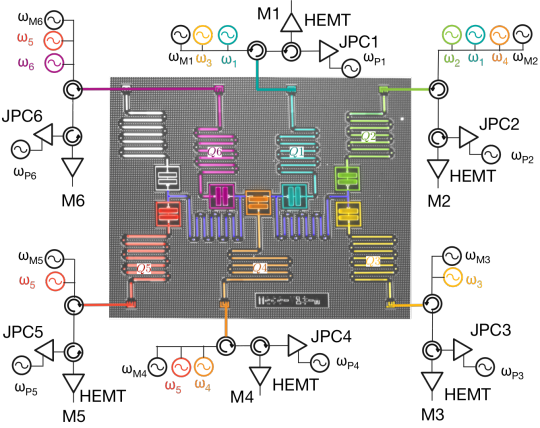
Array of sigils ^
Once you get to a certain level of advanced maths, you basically become a wizard.
#for those wondering its a superconducting quantum processor with 7 qubits#its not exactly what we're working with but it gets the idea across#stolen from the paper 'Hardware-efficient Quantum Optimizer for Small Molecules and Quantum Magnets'
116K notes
·
View notes
Text
I've lost count of how many times I've had to reload a game because a critical NPC/doodad/event doesn't spawn because they get lumped in below scenery half a mile away in where their load priority is.
Elevator/niche squeezing as a way to hide loading gets clowned on but at least it meant not having to reload several times. Optimize your damned games!
#it's even worse now with more and more games requiring an ssd for the load time to cover up poor optimization#and not flagging certain things as being priority and required before the player can spawn into/enter an area#if someone using an hdd breaks the game you done fucked up#which is a predictable result in jerking devs around for years while restarting a project from scratch multiple times#and firing people who are used to accounting for older hardware's limits#and putting mbas in charge of software development
1 note
·
View note