#how to convert image to text
Explore tagged Tumblr posts
Text
today i learned that we weebs are responsible for the existence of the .ass file type. #heritage
#花話#i actually learned this yesterday i've just been cracking myself up over the 'hashtag-heritage' thing ever since#.ass is a subtitle file btw!!! they're what make the really pretty ones with the elaborate typesetting and positioning n stuff#i always thought they did that shit by burning the fonts into the video via aftereffects or smth but it turns out#that while you could burn an ass file to a video for hardsubbing you can apparently just. like it's a text file you can use a text editor#and also turn them off when watching your stuff if you wish and god i was so surprised when i realized you could do that#with the pretty subtitles bc when using online streaming the soft subs were usually so ugly#anyway through a series of wacky hijinks i've ended up coding a subtitle file type converter these last few hours#and in looking up the standards for how .srt .ass and .vtt files are formatted i learned this gem#and you know what!!!! it makes soooo much sense#of course we weebs went off and made a file type for elaborate subtitle styling and positioning and timing#the intersection of art and technology in the weeb fan sphere is actually pretty cool!! there's niche ass software for so much shit#bc of the tendency of weebs to be into tech and stuff#in my spelunkinh around the old web i've also found a bunch of old specialized scanlation software from the 2000s!!! that's so cool!!!!#i just use a notes program and photoshop but they were out there in 2004 or so making photo editors that#could not only open up and edit multiple images in sequence you could page through but also load up your translation txt file#and i think also had specialized tools for cleaning text bubbles and stuff#and also obviously correcting scan issues and straightening things out AND THIS IS SO COOL!!!!#like we did that!! that's how things were done before i got into anime!!! back when i was a little kid; before i was even rlly sentient!!!!!
5 notes
·
View notes
Video
youtube
How to Extract and Save Text from an Image for FREE | PC | 2025 Tutorial
#youtube#how to extract text from imageimage to word converterconverthow to convert image to textpc2025freetoolimage to textimage 2 texthow to copy t
0 notes
Text
Unlock Your Potential: The Ultimate Guide to HugeTools.net
In today’s fast-paced digital world, having access to the right tools can make all the difference in boosting productivity, saving time, and achieving success. Enter HugeTools.net , your ultimate toolkit designed to simplify even the most complex tasks. Whether you're a developer, marketer, student, or entrepreneur, this platform has everything you need to get things done efficiently.
Welcome to our comprehensive guide where we’ll explore what makes HugeTools.net so special, highlight its key features, and show you how it can transform the way you work. Let's dive in!
What Is HugeTools.net?
HugeTools.net is an innovative online platform offering a vast array of free tools tailored to meet the needs of modern professionals and hobbyists alike. From text manipulation and image optimization to data conversion and SEO utilities, HugeTools.net provides solutions for almost every task imaginable.
Our mission is simple: empower users by delivering powerful, user-friendly tools that save time, reduce effort, and deliver high-quality results. No matter your skill level, you'll find something here to help you achieve your goals.
Key Features of HugeTools.net
Let’s take a closer look at some of the standout features available on HugeTools.net:
1. Text Tools
Manipulating text has never been easier with our collection of text tools:
Convert case (uppercase, lowercase, sentence case).
Remove extra spaces or duplicate lines.
Generate Lorem Ipsum for testing purposes.
Perfect for writers, developers, and anyone working with large amounts of text.
2. Image Optimization Tools
Optimize your images effortlessly with these handy utilities:
Resize images for web or print.
Convert file formats (JPEG to PNG, etc.).
Add watermarks for branding purposes.
Ideal for designers, bloggers, and photographers who need optimized visuals without compromising quality.
3. Data Conversion Tools
Transform data into different formats quickly and easily:
CSV to JSON converter.
XML to HTML transformer.
Base64 encoder/decoder.
Great for developers and analysts handling complex datasets.
4. SEO & Marketing Tools
Enhance your online presence with our suite of SEO and marketing tools:
Meta tag generator.
URL shortener.
Keyword density checker.
Helps marketers and content creators improve website performance and visibility.
5. Developer Utilities
Streamline coding tasks with specialized developer tools:
Color picker and palette generator.
Regex tester.
QR code generator.
Saves time for developers and simplifies common coding challenges.
Why Choose HugeTools.net?
Here are just a few reasons why HugeTools.net stands out from the competition:
User-Friendly Interface: Our tools are intuitive and require no technical expertise to operate.
Free to Use: Access all our tools without any hidden fees or subscriptions.
Constant Updates: We regularly update our platform with new features based on user feedback.
Reliable Performance: Trust us to deliver accurate results every time.
At HugeTools.net, usability, reliability, and accessibility are our top priorities. That’s why thousands of users worldwide rely on us to simplify their workflows.
How to Get Started
Ready to try HugeTools.net? Follow these simple steps:
Visit https://hugetools.net and browse through the categories.
Select the tool that matches your needs.
Follow the on-screen prompts to input your data or upload files.
Download or copy the output as needed.
Explore additional options within each tool for advanced functionality.
It’s that easy! Within minutes, you’ll be up and running with one of our powerful tools.
Tips and Tricks
To get the most out of HugeTools.net, consider these pro tips:
Combine multiple tools for enhanced productivity (e.g., optimize an image and then add a watermark).
Bookmark frequently used tools for quick access.
Check the "Help" section for tutorials and FAQs if you encounter any issues.
Share your experience with others—your feedback helps us improve!
Success Stories
Don’t just take our word for it—here’s what real users have to say about HugeTools.net:
"As a freelance graphic designer, I rely heavily on HugeTools.net to compress my images before sending them to clients. It saves me hours of work every week!" – Sarah M., Graphic Designer
"The CSV-to-JSON converter saved my team during a tight deadline. We couldn’t have completed the project without it." – John D., Software Engineer
These testimonials speak volumes about the impact HugeTools.net can have on your workflow.
Conclusion
HugeTools.net isn’t just another collection of tools—it’s a powerhouse designed to revolutionize the way you work. With its diverse range of functionalities, commitment to user satisfaction, and constant innovation, there’s no reason not to give it a try.
Start exploring today and discover how HugeTools.net can transform your productivity. Who knows? You might just find your new favorite tool!
Call to Action
Ready to boost your productivity? Head over to HugeTools.net now and start using our free tools! Don’t forget to leave a comment below sharing your favorite tool or suggesting new ones we could add. Happy tooling!
#Secondary Tags (Specific Features)#Text Tools#Image Optimization#Data Conversion#SEO Tools#Marketing Tools#Developer Utilities#CSV to JSON Converter#QR Code Generator#Regex Tester#Meta Tag Generator#Tertiary Tags (Audience & Use Cases)#For Developers#For Marketers#For Students#For Entrepreneurs#For Designers#Work-from-Home Tools#Remote Work Tools#Digital Marketing Tools#Content Creation Tools#Graphic Design Tools#Long-Tail Tags (Specific Phrases)#Best Free Online Tools#Tools for Boosting Productivity#How to Optimize Images Online#Convert CSV to JSON Easily#Free SEO Tools for Beginners#Quick Text Manipulation Tools#Enhance Your Workflow with HugeTools.net
0 notes
Text
📚 A List Of Useful Websites When Making An RPG 📚
My timeloop RPG In Stars and Time is done! Which means I can clear all my ISAT gamedev related bookmarks. But I figured I would show them here, in case they can be useful to someone. These range from "useful to write a story/characters/world" to "these are SUPER rpgmaker focused and will help with the terrible math that comes with making a game".
This is what I used to make my RPG game, but it could be useful for writers, game devs of all genres, DMs, artists, what have you. YIPPEE
Writing (Names)
Behind The Name - Why don't you have this bookmarked already. Search for names and their meanings from all over the world!
Medieval Names Archive - Medieval names. Useful. For ME
City and Town Name Generator - Create "fake" names for cities, generated from datasets from any country you desire! I used those for the couple city names in ISAT. I say "fake" in quotes because some of them do end up being actual city names, especially for french generated ones. Don't forget to double check you're not 1. just taking a real city name or 2. using a word that's like, Very Bad, especially if you don't know the country you're taking inspiration from! Don't want to end up with Poopaville, USA
Writing (Words)
Onym - A website full of websites that are full of words. And by that I mean dictionaries, thesauruses, translators, glossaries, ways to mix up words, and way more. HIGHLY recommend checking this website out!!!
Moby Thesaurus - My thesaurus of choice!
Rhyme Zone - Find words that rhyme with others. Perfect for poets, lyricists, punmasters.
In Different Languages - Search for a word, have it translated in MANY different languages in one page.
ASSETS
In general, I will say: just look up what you want on itch.io. There are SO MANY assets for you to buy on itch.io. You want a font? You want a background? You want a sound effect? You want a plugin? A pixel base? An attack animation? A cool UI?!?!?! JUST GO ON ITCH.IO!!!!!!
Visual Assets (General)
Creative Market - Shop for all kinds of assets, from fonts to mockups to templates to brushes to WHATEVER YOU WANT
Velvetyne - Cool and weird fonts
Chevy Ray's Pixel Fonts - They're good fonts.
Contrast Checker - Stop making your text white when your background is lime green no one can read that shit babe!!!!!!
Visual Assets (Game Focused)
Interface In Game - Screenshots of UI (User Interfaces) from SO MANY GAMES. Shows you everything and you can just look at what every single menu in a game looks like. You can also sort them by game genre! GREAT reference!
Game UI Database - Same as above!
Sound Assets
Zapsplat, Freesound - There are many sound effect websites out there but those are the ones I saved. Royalty free!
Shapeforms - Paid packs for music and sounds and stuff.
Other
CloudConvert - Convert files into other files. MAKE THAT .AVI A .MOV
EZGifs - Make those gifs bigger. Smaller. Optimize them. Take a video and make it a gif. The Sky Is The Limit
Marketing
Press Kitty - Did not end up needing this- this will help with creating a press kit! Useful for ANY indie dev. Yes, even if you're making a tiny game, you should have a press kit. You never know!!!
presskit() - Same as above, but a different one.
Itch.io Page Image Guide and Templates - Make your project pages on itch.io look nice.
MOOMANiBE's IGF post - If you're making indie games, you might wanna try and submit your game to the Independent Game Festival at some point. Here are some tips on how, and why you should.
Game Design (General)
An insightful thread where game developers discuss hidden mechanics designed to make games feel more interesting - Title says it all. Check those comments too.
Game Design (RPGs)
Yanfly "Let's Make a Game" Comics - INCREDIBLY useful tips on how to make RPGs, going from dungeons to towns to enemy stats!!!!
Attack Patterns - A nice post on enemy attack patterns, and what attacks you should give your enemies to make them challenging (but not TOO challenging!) A very good starting point.
How To Balance An RPG - Twitter thread on how to balance player stats VS enemy stats.
Nobody Cares About It But It’s The Only Thing That Matters: Pacing And Level Design In JRPGs - a Good Post.
Game Design (Visual Novels)
Feniks Renpy Tutorials - They're good tutorials.
I played over 100 visual novels in one month and here’s my advice to devs. - General VN advice. Also highly recommend this whole blog for help on marketing your games.
I hope that was useful! If it was. Maybe. You'd like to buy me a coffee. Or maybe you could check out my comics and games. Or just my new critically acclaimed game In Stars and Time. If you want. Ok bye
#reference#tutorial#writing#rpgmaker#renpy#video games#game design#i had this in my drafts for a while so you get it now. sorry its so long#long post
8K notes
·
View notes
Text
Image to Notepad Plus WRT conversion
Image to Notepad Plus Conversion Software available .wrt
Image to Pixcel Notepad Convertor available .nts.
Bulk Text Encryptor (100% Non detection Gurantee)
Don't use Any Autotyper on company Notepads because these notepads are highly encrypted and autotyper types fix keystrokes in non encrypted manner hence it is detected in company Quality Check. You have already been warned not to use any autotyper or third party program. Be safe use safe software.
*Warning*:- It has been found that some autotyping softwares (Autotyper) leaves non encrypted character traces, illegal character among character padding and contains non base-64 character strings, when text is transferred to any Company Notepad.
So, in order to be safer side you are strictly recommended not to use any Autotyper as this would may reject work provided by the company.
To overcome this problem, we don't use any autotyper and directly use the encryption technique as per the company notepad.
*Bulk Up Text Encryptor*
*Features*:-
1) Direct conversion into Company Notepad (RTX++/RT++) with same encryption.
2) 100% Safe to use.
3) Fastest conversion speed than any other software or autotyper
4) Can convert 1000 files in 1 minute speed.
5) Software cost is 5000 for any validity you want.
6) Limit- 800 files conversion first time
7) Once file limit/usage limit expires you can buy new limit @ 5 Rs per page
8) Easy to use interface can be used in any windows version in laptop or desktop.
Call us at 7418811442
Email:- [email protected]
#notepadplus #wrt #imagetonotepadplus #notebook.exe #notepadplusplus #notepad++ #jpegtonotepadplus #notepadplusmod #notepadplushack #notepadplusautotyper #notepadplusautotyping #notepadplusorg #notepadplusforwindows #notepadplusforpc #notepadplusdownload #notepadplusdataentry #pdftowrt #jpegtowrt #imagetowrt #picturetowrt #phototowrt #imagetotextconversion #imagetonotepadconversion #howtoconvertimagetowrt #howtoconvertimagetonotepadplus #tricknotepadplus #notepadpluswindows #notepadpluswindows10 #notepadpluswindows10 #convertinagetonotepadplus #notepadplusindia #notepadplus2023 #notepadpluslatestversion
How to convert Image to Notepad Plus?
How to convert Jpeg to Notepad Plus?
How to copy paste text in Notepad Plus?
How to edit text in Notepad Plus?
How to save text in Notepad Plus?
How to install Notepad Plus Software?
How to transfer text in Notepad Plus?
How to get text from Images?
How to convert Image to typing?
How to convert Image to Notepad?
How to convert Images to Notepad?
Notepad Plus Hacks
Notepad Plus Tips
Notepad Plus Tricks
Notepad Plus Download
Notepad Plus Install
Notepad Plus 2023
NotepadPlus.exe
Notebook.exe
How to Convert Image to Wrt?
How to Convert Jpg to Wrt?
How to Convert JPEG to Wrt
Wrt Convertor Software
Notepad Plus Convertor Software
Notepad Plus Conversion Software
Notepad Plus Typer
Notepad Plus Autotyper
Notepad Plus Encryptor
Notepad Plus All Hacks
Notepad Plus Enable Copy Paste Option
Notepad Plus India
Notepad Plus Data Entry
Notepad Plus Typing
Notepad Plus Fast typing
Notepad Plus Fast typer
Notepad Plus Automatic Tying
How to convert Image to Notepad Plus?
How to convert Jpeg to Notepad Plus?
How to copy paste text in Notepad Plus?
How to edit text in Notepad Plus?
How to save text in Notepad Plus?
How to install Notepad Plus Software?
How to transfer text in Notepad Plus?
How to get text from Images?
How to convert Image to typing?
How to convert Image to Notepad?
How to convert Images to Notepad?
Notepad Plus Hacks
Notepad Plus Tips
Notepad Plus Tricks
Notepad Plus Download
Notepad Plus Install
Notepad Plus 2023
NotepadPlus.exe
Notebook.exe
How to Convert Image to Wrt?
How to Convert Jpg to Wrt?
How to Convert JPEG to Wrt
Wrt Convertor Software
Notepad Plus Convertor Software
Notepad Plus Conversion Software
Notepad Plus Typer
Notepad Plus Autotyper
Notepad Plus Encryptor
Notepad Plus All Hacks
Notepad Plus Enable Copy Paste Option
Notepad Plus India
Notepad Plus Data Entry
Notepad Plus Typing
Notepad Plus Fast typing
Notepad Plus Fast typer
Notepad Plus Automatic Tying
Notepad Plus Tutorial
Notepad Plus Plus
Notepad ++ Tutorial
How to install Notepad Plus Software?
Notepad Plus Introduction
How to Install Notepad Plus on Windows 11?
How to Install Notepad Plus on Windows 10?
Notepad Plus Basics
Notepad Plus Coding
Notepad Plus Latest Version
Pdf to Notepad Plus
Installing and Uninstalling Notepad Plus
Notepad Plus App
Notepad Plus Application
How to Install Notepad Plus on Windows 7?
How to Install Notepad Plus on Windows 8?
How to use Notepad Plus?
How to check errors in Notepad Plus?
How to find errors in Notepad Plus?
Notepad Plus Error checking?
Notepad Plus Qc Software
How to Save text in Notepad Plus?
[22/06, 08:50] INTELLITECH DATA SERVICES: Notepad Plus Free Software
Notepad Plus free trick
Notepad Plus free Autotyper
Notepad Plus free Autotyping Software
Notepad Plus free Download
Notepad Plus free hack
Notepad Plus Mod
Notepad Plus Latest Mod

#Convertimagetonotepadplus#jpegtonotepadplus#jpeg to notepad plus#imagetowrt#.wrt.nts.rtx#gettextfromimages#extracttextfromimages#how to convert image to text?#howtoconvertimagetotext#pixcelnotepad#Pixcelnotepadconversion#rtx++#Rtx++notepad#imageto.rtx#inagetortx#autotyperforpixcelnotepad#autotyperfornotepadplus#autotyperforrtxnotepad#wrtconversion#howtogettextfromimage#how to get text from image?#how to download autotyper?#convertimagetotext#jpegtotextconversion#convertimagetoeditabletext#imagesetextkaiseconvertkare#software#technology
1 note
·
View note
Text
youtube
सभी को नमस्कार, इंस्टेंट डेटा सर्विसेज में आपका फिर से स्वागत है। मैं आपको इस वीडियो में उस सॉफ़्टवेयर से परिचित कराने जा रहा हूँ जो छवियों को HTML में परिवर्तित करता है। किसी छवि में निहित दृश्य जानकारी को मशीन-पठनीय HTML प्रारूप में बदलने की प्रक्रिया को छवि से HTML रूपांतरण के रूप में जाना जाता है। त्वरित छवि से html रूपांतरण सॉफ़्टवेयर के बारे में, छवि से HTML रूपांतरण सॉफ़्टवेयर एक प्रकार का सॉफ़्टवेयर टूल या सेवा है जो छवि फ़ाइलों को, आमतौर पर JPEG, PNG, या GIF जैसे प्रारूपों में, HTML और CSS कोड में परिवर्तित करने की प्रक्रिया को स्वचालित करता है। फ़ायदे: दक्षता: रूपांतरण प्रक्रिया को स्वचालित करके समय और प्रयास बचाता है। उपयोग में आसानी: उपयोगकर्ता के अनुकूल इंटरफेस इसे सभी कौशल स्तरों के वेब डिजाइन��ों और डेवलपर्स के लिए सुलभ बनाता है। ☏ Contact Us :+91-8919508962 ( Instant Data Services ) Website : http://www.instantdataservices.com/in YouTube : / @instantdataservices4010 Email : [email protected]
#How to convert Data entry Images files into HTML in easy way with full accuracy#image to html conversion#image to html converter software#html conversion#data entry image to html conversion#gif to html#gif to html conversion#how to convert gif to html conversion#gif to converter software#free html conversion#Convert Data Entry gif images to html#GIF to HTML conversion softwareimage to html conversion#image to notepad conversion#icr software#image to notepad#gif to notepad#image to text converter#gif to text#jpg to notepad#jpg to text#image#notepad#convert image to text#Youtube
0 notes
Text






🍰[OPEN] 3D PIXEL COMMISSIONS!🍰
i have comms open for little low poly 3d models!! i can do humanoids and anthros, whether its fanart or your own characters/OCs! feel free to message me with any questions 💗
if you would like a model of something that doesn't fall under the basic humanoid/anthro shape, message me and we'll see if it's something I'm able to do! :D
the base price for a character model is £45 !
to order, you can message me on tumblr or order through vgen ~
my prices are in GBP, but your payment method will be able to convert it from the currency you use :)
more info/full order form below "keep reading/read more" !!
[ keep reading / read more . . . ]
💗 please make sure that you have read and agree to my terms of service before ordering! i know it's a bit lengthy, but these are always to protect me as the artist and you as the client. even if you choose not to read it, these terms will still apply to you.💗
IMPORTANT: since these are low-res models, i may have to simplify designs/omit minor details, but i'll let you know if that may be the case!~
----------------------------------------------------
ORDER FORM
when you're ready to order, please copy/paste the headings with the heart bullets, fill out your answers, then message the finished form to me!
under each heading i've included some information to provide more context to help you answer the form! you don't need to copy/paste those chunks of text.
if you have any questions about anything at all, feel free to message me first!~
❥ CHARACTER(S) (£45 each):
please include images/art of your character(s) for me to reference, and a description of their personality if you'd like!
❥ PROP(S) (+£10 each): yes / no | how many
anything you would like your character to hold, or have in the image! for example, food, weapons, books, small simple pets/creatures, etc.
❥ SIMPLE ANIMATION(S) (+£10 each): yes / no | how many
i can do various simple looping animations such as idle, walk/run, sit, spin, dance, float, etc.
if you have any other ideas or more complex animation requests, feel free to send me a message before ordering!
if you order multiple characters, please specify whether you would like them to be animated together or separately! having them together/interacting in the same animation is +£15 on top of the base fee to animate each character. (for example, 2 characters interacting would be £20 (£10 per character) +£15, for a total of £35).
(!!!) if no animation is desired, you will receive a tpose turnaround .gif of your character.
❥ PERMISSIONS: yes / no (+30% privacy/NDA fee)
i like to share my finished models to promote my artwork & commissions, and may also stream commissions as i work on them! for these, i'll give credit to you as the character owner.
if you would prefer to keep your commission and artwork private, you may do so with an additional fee of +30% of the commission subtotal added onto to the final price.
❥ OTHER ADD-ONS: (optional)
commercial use (+£30): for streaming, YouTube, anything where you may gain profit from it. if you select this option, please state what it will be for. if you have intentions to use my art for merchandise or other purposes, please contact me first as this will have different pricing!
rush fee (+£15): i will complete your model within 1 week of purchase!
model files (+£15): i will send you the blockbench file & texture for your completed model to do as you wish for personal use only, unless you have also paid for commercial use.
3D print compatibility (+£30): i will create a version of the model without planes, making it compatible for 3D printing. the full charge includes both the fees for sending you the model files, and 3D printing compatibility.
❥ PAYMENT PREFERENCE: paypal / kofi
paypal: i'll create an invoice for you that outlines your order details!
kofi: i'll ask you to send the payment as a one-time donation after we've discussed the commission info!
----------------------------------------------------
i take payment upfront via paypal or kofi before i will begin working!
estimated turnaround time will be 1 month, though it tends to be shorter than that! however, i'll update you with delays or if it's expected to take any longer than that <3
thanks so much for reading this and for all your support!! 💗
----------------------------------------------------
> you can find more examples of my pixel models/animations here! <
1K notes
·
View notes
Text








So you guys ever heard of Will Wood? Yeah me neither.
It was a whole new sound and now it's in Lego form! I finally made another Lego Will Wood set after a year and 5 days! This probably took like a few weeks to make however i am a professional procrastinator so whoops!
More photos and a whole lot of text under the funny line!










Wow look at those guys go! I had a lot of fun designing this though unfortunately i don't really think this set could exist in the real world without some real major changes like most of these parts just straight up exist (no brick modified 1x2 with masonry profile in very light gray!?! what ever shall we do!?) however Studio 2.0 does a button that converts most of the non-existent pieces into real pieces


and it allows you to see how much the set would cost and let me tell you this thing would cost a pretty penny at $1095 dollars and 74 cents. Yowzers that's def a lot of money. My guess is that the minifigures are mostly responsible the huge price. (41 dollars for some olive green pants with black boots!?) Also the fact this set is made up with about 2987 pieces. That also might be partly why.
Anyway here's some more stuff




You can see the top two images as tiny photos in the Better than the Alternative room. Originally the third image would also be included but I thought that one brick with the screaming old man was really funny so Normal Will got left behind. Originally the therapy scene from the Love Me Normally music video would've been part of the main build but I couldn't really find a good spot to put it in so it was scrapped.
i dont remember why Memento Mori Will is sideways. I know it was an intentional choice.


I could only find one version of the night mic logo so I decided to recreate it but really quickly i decided to put my own spin on it instead of trying to make an accurate version. Since it's Lego and stuff I tried censoring it a bit but y'know uhhhh

yeah
I also had the idea to include the documentary crew from the Real Will Wood movie but I had the idea like realllyyyy late so I didn't really have a spot for them so I just opted to include Chris Dunne on the Love me normally section
actually typing this out i probably could've included them in like the hallway on the first floor but oh well


okay heres the characters okay im too lazy to write anymore ok buh byeeee

next post will have some wip photos n stufffffff ok weeeeeeeeeeeeeeeee
#evilyodaartcool#will wood#the normal album#will wood and the tapeworms#wwattw#lego#lego moc#digital lego#studio 2.0#weee tags#chris dunne#mario conte#mike bottiglieri#vater boris#matt berger#okay buh byeeeeeeeeee#maybe ill do something selfish or eial themed next i dunno#maybe different bands? i got like 3 based off that colorful tie band but they all suck so i never posted em
220 notes
·
View notes
Text


hi! someone requested me to do a tutorial based on this gifset!
this tutorial requires an intermediate knowledge of gifmaking. i won’t teach you how to do gifs from scratch, there are other tutorials for that out there.
[tutorial under the cut]
THE BASICS
AN INTRODUCTION
first off, the gifset in question is based on this gifset by @/eddiediaaz and i got permission from them to explain the process. i won’t be sharing the template because it’s a near replica of theirs (that isn’t shared to the public) and i don’t feel comfortable doing so, but you can recreate it by yourself just like i did!
also, ESL, so please pardon any mistakes.
THE FONT
Circular ST (Medium & Black). download it here & here.
CLIPPING MASKS
clipping masks are the way i put images and gifs inside of shapes. i used that method in the first and second gif of the Spotify gifset as you can see here. what does a clipping mask do? basically, it links two or more layers together in a way it follows the “shape” of your base layer. ie, everything that is shown follows the “shape” of your main layer and nothing more. your base layer can be anything: a shape, an image, a gif, a text, an adjustment layer, really everything. let’s see an example:
CLIPPING MASKS & SHAPES

the original image (Gun 'n' Roses logo) is intact, as in, it’s not cut like a circle, something that cannot be undone. instead, everything outside the limits of the blue circle is just hidden. if i delete the base layer (the circle layer), the original image will appear as it originally is, as an rectangle. talking about layers, let’s see my layers panel (some things are in Portuguese, but i think you can understand):

notice the little arrow pointing downwards to the “circle” layer. that is the clipping mask symbol. the base layer always needs to be below what is being clipped. if the base layer is deleted, the chain is broken and every layer clipped will now act independently and have its original shape. you can have as many clipped layers as you want. you can also have multiple chains going on in a .psd, each one with its own base layer. to clip a layer, you just need to press ctrl+alt+G or cmd+option+G while having the layer you want to clip selected (NOT your base layer). or, you can go to LAYER > CREATE CLIPPING MASK.
CLIPPING MASKS & TEXT
let’s see the same example, but with text instead:
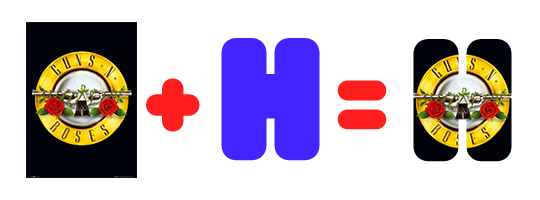

A TIP
because adjustment layers are clippable, you can completely gif by using clipping masks. this is very useful when you have more than one gif inside a canvas and don’t want an adjustment layer to affect everything besides a certain layer/element.
let’s take my first gif of the Spotify gifset as an example.
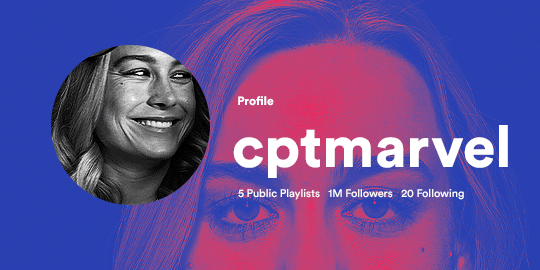
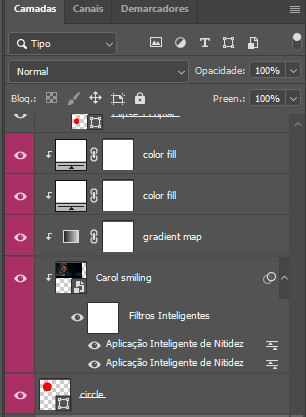
the circle is the base layer. the “Carol smiling” layer is my gif converted to a smart filter. above that “Carol smiling” layer, there is a black and white gradient map and two color fills of white so i can achieve the coloring you see. all those layers are clipping onto the circle layer, making my now b&w gif have the shape of a small circle as well. those layers are in a folder in the .psd of my first gif, so i don’t have multiple files sitting on my PC to assemble just one gif. i could have giffed that small gif separately and pasted it onto my canvas as well, but i like to do this way so i can adjust everything i want in real time instead of redoing a gif over and over every time i want to change something.
HOW TO MAKE EACH GIF
all gifs are 540x540px.
THE FIRST GIF
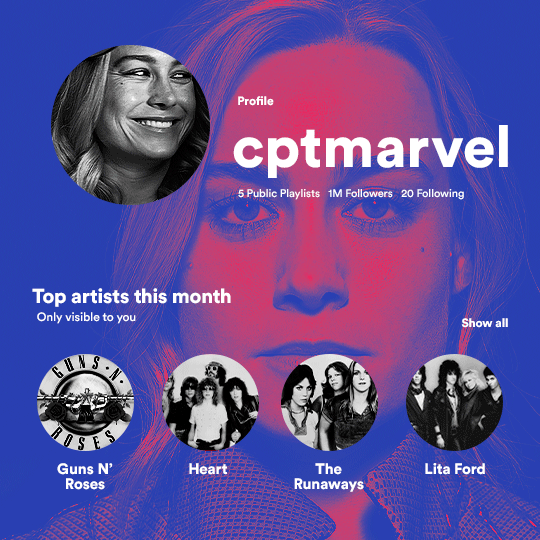
the first gif has 6 elements. the elements are: a big gif serving as a background (a close-up of Carol), a smaller gif inside a circle (a b&w gif of Carol smiling) as a profile picture and four static images for the featured artists. i giffed as i normally do (loaded screencaps, resized the gif, sharpened the gif, etc) for my background gif. to achieve the coloring, i’ve added a gradient map (layer > new adjustment layer > gradient map) purple to pink. to the profile picture, i made a 160x160px circle in the top left corner. the color of it doesn’t matter. the next step is a matter of taste: i giffed the smaller gif in the same .psd thanks to clipping masks that i explained earlier, but you can do it in a separate canvas too. for the featured artists, i made four circles with 98x98px each. for the images, i had to check Spotify for their selected PFPs. after that, i googled “[band/artist] spotify” to find the images. the PFP of bands and artists in the Spotify app are displayed in black and white, so you might have to make them b&w if you happen to find them only in color. to make the artists PFPs pop a bit more, i transformed them into smart filters and added a bit of sharpening to them (intensity 10 x radius 10). you can adjust the colors and the brightness if you want, too. the sizes of the texts in the gif are: 58px (username), 20px (top artists of the month), 15px (name of the artists), 12px (only visible to you + show all + profile) and 11px (following and follower numbers).
SECOND GIF

for the chart, i created a black rectangle (490x308px) that i set its blending mode to lighten (thus making it transparent) and i added an internal white stroke. i added the text and the little squares next to the top 6 numbers. the font sizes are: 17px (top tracks this month), 11px (only visible to you), 14px (song title, show all, top 6 numbers), 13px (artist/band, album title, length of the song). i added the album covers — that i made b&w — by clipping images onto 32x32px squares. for the coloring, i added a gradient map (dark purple > light purple).
THIRD GIF

there are three types of playlists in this gif: a Spotify original playlist, a playlist made by a user and a Mix. you don’t have to follow this formula if you don’t want to, but in the case you do, here’s how i did it: browse Spotify for an original playlist of theirs. chances are, if you google the playlist’s name, you can find its cover on Google Images. at least, i found the “All Out 80s” cover that i used in my gifset. you can also create your own. for the user playlist, just pick four songs and find their (album) covers, also on Google. create a square canvas on Photoshop and make four squares, each in one quadrant of the canvas. paste your images onto your canvas and clip the images to each square. then, add a gradient map (black + whatever color you want) to all those images and title your playlist (font size: ). save that collage as a PNG and load to your gif canvas or merge all the layers+transform into a smart filter and drag the smart filter layer onto your gif canvas. now, the trickiest one. while you can invent your own Mix, i wanted to use a real one, but i had no idea on how to find them. thanks to reddit, i discovered that, if you search “made for you” on Spotify, you will find their Mixes! some of them are very whacky and specific! i just picked the Mix that made the most sense for Carol from that (gigantic) list. before doing the next step, i would advise you to google the name of the Mix you picked to see if you are able to find the cover of it with good quality. i wasn’t able to find mine (Karaoke Mix), so i just screenshotted my Spotify app, pasted that screenshot into Photoshop and cut the Mix cover and pasted that onto my canvas. the quality wasn’t great, so i transformed the cover into a smart filter, added a bit of gaussian blur and then sharpened it (intensity 10 x radius 10). the color wasn’t what i wanted either, so i used Hue/Saturation to change the hue. because the original image for the Mix was smaller than i wanted and i stretched it to make it bigger, the quality of the text and the Spotify logo was botched. i painted over the Mix cover and created a text with the font i linked earlier to replace its now pixelated title. i also painted over the little Spotify logo, found a logo in the internet and pasted over the Mix cover about the same size of the original logo. to achieve the “3D effect” of the gif, i made my b&w gif, the base. then, i duplicated all layers and added a gradient map (black > pink) and merged all the layers of that duplicate. i made a second replica of my gif, now with a different gradient map (black > blue). i set both replicas to the ligthen blending mode. you will notice that the replicas will "disappear" and only the original b&w gif will remain. if you move the replicas a bit, that colored border will appear. this doesn't work much in very bright gifs without a lot of dark areas, btw.
FOURTH GIF
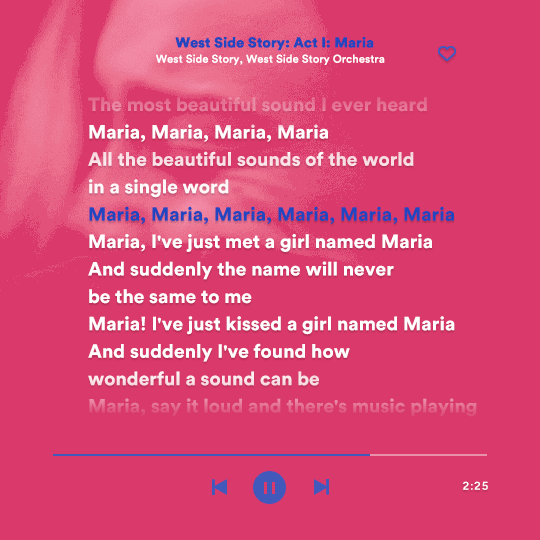
this gif used an altered (by me) version of this template. (i changed the fonts to match the rest of the gifset, too.) for the color text effect, you will have to gif with the timeline bar. take your gif’s length and do the math to find how many frames are ⅓ of it. take your lyrics’ layer and cut it into three equal parts or close to it by using the scissors icon in the timeline panel. in each third, change the color of just one line, line by line. when you play your gif, the colors of the lyrics will change like in Karaoke. you can do the same thing with frames iirc, though. i explained the timeline method because that’s the one i used in this gifset and use in general gif making. for the coloring, i added a gradient map. to make the colors pop a bit more, i add two gradient maps: the first one is in black and white, the other is in color. that adds depth to the blacks and darker colors of the gif.
FIFTH GIF
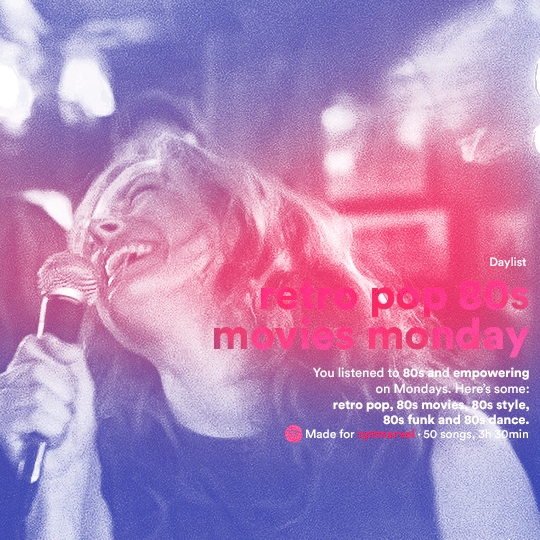
like in the Top Playlists gif, i wanted for my Daylist to be real as well. to achieve that, i listened to my Carol Danvers companion playlist (that you can listen here) for a long time until my Daylist refreshed itself. (Daylists refresh in certain times of the day — don't worry, Spotify will tell you when.) then, i just copied what it told me — the title and the genres i listened to generate such a Daylist, plus the genres i should check it out. you can invent your own Daylist if you want, but because it is generated by AI, i find very difficult to mimic its crazy titles, but you can try! you can also search in the web for other people’s Daylists if you want, but usually people don’t tell you what they listened to to get those playlists and nor what was recommended for them to listen to and i, at least, find that information important for the gifset. be aware that Daylists aren't available for every country yet (like in mine), but i found a way to work around that. the browser Opera GX offers a free "VPN" — not exactly a VPN, but it works close enough — so you can set your location to the US and listen to in-browser Spotify. i recommend not log into Tumblr while using Opera's VPN as there is a myth (that could easily be true!) that Tumblr terminates people's accounts that use a VPN. font sizes: 43px (daylist title), 13px (text), 12px ("daylist" & "made for"). for the flare effect, i searched for flare overlays on YouTube and downloaded one of those videos with 4K Video Downloader, a free software. i loaded the overlay into Photoshop and added a gradient map (purple > pink) over it, thus changing its color. i pasted the overlay onto my b&w gif and set its blending mode to screen. voila!
that's it! i hope you liked it and that i was able to express myself well. if you have any questions, feel free to contact me, i love helping people about their gifmaking questions! 💖
#*#*tutorials#gifmaker tag#dailyresources#usergif#completeresources#alielook#userairi#userhallie#userbess#userrobin#usershreyu#userzaynab#tuserju#tusermalina#tuserheidi#usertina#userabs#userbuckleys#usermagic#userjoeys#antlerqueen#userarrow#flashing gif tw
441 notes
·
View notes
Text
★ ︵ @ toji / reader , phone sex, corruption, virgin!reader, masturbation, voice kink, vibrator
you were young, the right age to be wild and fun. you saw your peers around you at midnight, as you swiped through everyone’s instagram stories. red heart coloured in as you tapped on every new post. red cups littered everywhere in the background, strobing lights manipulating the camera as your beautiful classmates flashed a charming grin or had their tongue out cheekily at their phones.
you wanted to be them so bad, yet you couldn't muster up the confidence nor the courage to get up and be yourself.
this translated to your love life too. it’s not like you were a complete loser, you were friendly, thoughtful, and quite awfully pretty like that one song. there was just something that held you back constantly to go up and talk to the people you fancied. the inexperience made you insecure day by day.
it was not like you planned to be a virgin your whole life! the way things were progressing made you a little unsure though. you were also increasingly embarrassed that you couldn’t make yourself feel good. you would touch yourself in the dark whenever your roommate spent the night at her boyfriend’s. the coil in your stomach would begin to unravel but it would never snap. tears of frustration would bubble and there wasn't a day they converted to tears of pleasure.
and one normal tuesday, as you were scrolling through twitter a post caught your eye. huh? there was no way something like that was legitimate. it was probably a scam, probably. curious enough you click on his profile and the image you are met with has your mouth watering.
stood a faceless man with his shirt off and presumably his pants off — the picture cut off below his achingly deep v line. his veiny arms, you are sure were twice the size of your head, were orgasm inducing. one of his hands held the camera while the other trailed off downwards…fuck.
ovulating and mind clearly way out of rationality, you texted the number in his post. if it was a scam, you would know — you could simply just block him. you weren't the brightest when it came to internet safety.
you closed the message app as soon as you were done typing out a cute "hii! is this legitimate? what’s your business model like? can i trust you? sorry for rambling. i've never done this before." and placed your phone under your pillow as you decided to sleep.
the dreams you had that night were incomparable to the horniest porn you could have ever watched. the faceless man, held you against his warm body as he had you in the meanest mating press. your nails scratching his beautifully muscled back as you begged for more. your eyes rolled behind meeting your empty skull as he delivered a harsher thrust each time you mewled against his lips. as your dream self inched closer and closer to sweet release, you were thrown awake — your lonely beating heart ( and pussy ) your only company.
you woke up cringing at the wetness between your thighs, the fluids of your insatiable arousal coating your thighs. you felt like a hormonal teenage boy who had nutted ( almost in your case ) in his boxers the very first thing in the morning. the discomfort and the migraine you developed from ruined orgasm made you get out of bed dragging yourself to the bathroom. your phone automatically flew to your hand like thor with his hammer as you scrolled as you brushed your teeth.
everything was as smooth sailing as it could be until your eyes landed on a single notification that made you spit your toothpaste out halfway. you had actually texted that man in your delirious state. you glared at yourself in the mirror and clicked on the text expecting to see your usual scam test, something along the lines of "send me all your bank details haha promise i wont do anything about it!" instead what you are met with has you searching for a seat.
"so many fucking questions baby, why don't i call you tonight and you can see how legitimate my big dick is. you can pay me after i've shown you a good time. feel lucky. i don't do this for everyone, sweetheart."
you spent the next thirty minutes trying to cool yourself down, splashing water on yourself to cool how heated your face had become. you sat down on your bed, pulling your knees up to finally answer the text. too embarrassed to text out a detailed reply you simply send him a thumbs up and wait for your racing heart to calm down.
the rest of the day went on incredibly slow, painstakingly slow. you had to sit through college lectures while your mind was clouded with thoughts about the nameless man you were going to talk to that night. you knew you were playing a dangerous game. you knew nothing about this mystery man.
sure, you could discern some of his features by stalking all the media from his x profile. he had raven hair that you could find in the reflection of one lucky post, his hair short and unkempt which did nothing but elicit more of your attention. another post had a little bit of his face revealed, a salacious grin plastered on his face. you could see a scar run on his lips, the sense of danger it gave, had you turned on more than ever, making you wonder if you were going to discover more things about yourself from this ordeal.
during your lunch break you had received another text from the contact, asking about the timings of your encounter. you had hastily agreed to 11pm, a time you knew very well your roommate would not be at home.
if you were going to get dirty, might as well do it in a house with no one else. once you were back home, a quick eaten dinner with your appetite redirected to something else completely, you decided to unwind in the shower. you knew it wasn't a physical meet, this man probably had hundreds of callers before you yet deep down inside you wanted him to want you as much you did. silly as it was, you made sure to pluck and tweeze, shave and oil your skin making sure you smelled like a cupcake. you smelled good enough that the phone could pick up on your perfumed body if it were possible.
the countdown had you pacing in your room, your lips were raw and red with the entire day spent with your lips tucked in your teeth. you were glancing at your clock every thirty seconds, watching the hands of the clock read 10:58.
god were you wetter than ever before. you could feel the thrumming of your heartbeat spread throughout your body. taking deep breaths in you settled on your bed, legs criss crossed trying to pretend that the phone was not about ring any second.
at 11.00pm, your phone rang. the marimba ringtone heard throughout your room, echoing off the walls. you had to remain patient. you didn't want the man to think you were desperate. well, you were! but he didn't need to know that. almost immediately, unable to wait any more, you picked up the call.
you were a smart girl, your grades were proof of that and even now, you had evidence of your intelligence by how you had your bluetooth already connected, so you could hear this man's voice as closely as you could, like he was ready to whisper in your ears. your nerves pooled in but no amount of adrenaline could have prepared you for what you could possibly describe as the sexiest voice on the planet.
"heyyyy doll." it was a gruff voice, something that you would hear in the old cowboy movies your mother used to fawn over when you were a little girl. two words in and you could already hear the teasing tilt to his tone.
"no greetings for someone helping ya out ?" he asked, bringing you out of your stupor. shaking your head like he could see you, you stammered out a quick, "n-no! fuck, im sorry mr...." you trailed off unsure how to address him.
"want to know my name baby ? want to know what you should call out to when you are about to cum ?"
you responded with a squeak, earning a chuckle from the other side of the phone. you hear a quiet sigh as he whispers softly, goosebumps instantly painted on your skin when he says, "call me toji, i would love to hear you scream it."
before you could thank him for his gratitude, you were interrupted when he surprisingly asked, "so tell me doll, what's the issue ? pretty thing like ya doesn't need my help getting off, you must have those stupid frat boys drooling over you."
your eyes widened in surprise, "b-but you don't even know me! how do you know if i'm pretty !!?? or how do you know i'm in college !! are you stalking me ??"
"ah, i understand the problem now." you heard him mutter, you were already tense, shoulders ready to cramp and your hands gripping the sheets so hard you were surprised they didn't tear by the sheer force.
"you worry too much baby, do you think it's not easy to guess that someone that sounds as cute as you would be anything other than an inexperienced college girl. i might be exploiting my body, baby, but that doesnt make me stupid. i'm almost a lil offended." you could feel his sly pout through the phone. you only wished that you could feel it on you instead.
"...you are right, i am inexperienced." you said falling on your bed so you could stare at the ceiling instead. too embarrassed to look at the caller id. "i actually...." you tried to steel your nerves so it could be easy for you to admit it. taking a deep breath in you continued, "i cant..." "get yourself off? is that it sweetheart ?"
you sighed, nodding as you continued. "i've tried to, you know... touch myself, but i just can't!" you said exasperated. "you poor thing, you can't even get yourself off. of course you need my help. no one talks to me and goes unsatisfied." he stopped for a second, to let out a dry laugh.
"tell me, what are you comfortable with tonight?" he asked, letting you think for the first time. ten minutes on call with him and you were already too full of him in your mind, unable to think rationally. "i...i'm comfortable with touching myself and...there's something that i bought for myself, a toy to see if it would help me out. it didn't. i don't mind using that either."
a low whistle. ""a toy? fuck baby, y'er killing me." you gulped at his shameless confession continuing, "i also like it when...when it's a little mean..." you flushed with heat as you voiced it out loud, "i like it mean, not a little— like a lot. sorry."
"awww baby, why are you apologizing ? if you want to be called a slut , i'll call you a slut. no need to feel ashamed for what you like." he pauses, "hm? maybe not ashamed but you do have to feel filthy for a mind like that." you gasped in surprise. "with such less experience, tell me how do you know what you like ?"
you blushed, cheeks feverishly hot now. "ah, i i just.." "just what baby? ya watch porn all alone in your dorm ? that is filthy."
you tried to maintain a semblance of control. "tojiiiii m'not like that, i just—"
"awww, i'm playing, doll. i'm the last person to shame a pretty girl for trying to take care of her needs, no matter how bad she's at it." you felt yourself growing wetter with his words, thighs now spread apart as you laid on your bed, sweating on the sheets from his dirty words.
"silent now? can't hear you playing with your pussy either, waiting for permission?" you wished you could wipe off his smug smirk that is clearly translated through the shitty phone quality. realizing that you actually did not need his permission, your hands inched downwards.
"sweetheart, not yet." he said with a slightly terrifying tone attached to his elongated words. "tell me, what are you wearing?" you scoffed at him, "m'not wearing anything special." you lied. you were but it was too embarrassing to tell him that. "awww you are being a brat now? reaaaaaal cute." he paused, "quit playing, we both know how you had your thighs pressed together all day because of me."
your eyes were already glassy with need. "toji...m'just wearing a babydoll dress, it's not that special i promise."
"is that so sweetie ? all right then. why don't we start slow first? let's not rush into anything and confuse your pretty head." you nodded and quickly realized he could not possibly see you so you responded, "okay toji, i trust you..."
"fuck, you are going to kill me if you keep talking with that pout." he groaned, and you almost felt like he was itching to touch you the same way you wanted to touch him.
"now, pull up your dress, get your tits out. no more than that." you carefully listened, obedience coursing through your veins. you pulled your dress up, freeing your tits to the cold room, nipples hardening immediately. "hah, can hear your heavy breathing through the phone, you are too fucking cute."
you left out a shaky breath at his words and waited for his next instruction. you could hear the sound of clothes rustling from the other side of the phone. "now, pretty, i want you to play with your nipples alright? tug on them baby, pinch them." you burned at his lewd comments but nevertheless followed his words to a tee. you were able to control your sounds till now, biting your lips to suppress the moans that bubbled at his dirty words.
you let out the softest whimpers as you pinched yourself, stimulating your already sensitive nipples. you began to feel hotter than you usually did. maybe it was the fact that you had an audience or maybe because the audience was him.
“fuck, just like that. i wish i was there to see ya touch yourself, maybe even touch you myself a little bit. you would like that wouldn't you slut ?" you simply moaned in response, continuing the ministrations on yourself. "the way you sound like a goddamn whore, all i want to do is bite on your sensitive nipples for you."
you couldn't stop the floaty feeling in your head flowing through your body, his words having an effect on you like nothing had ever before.
"fuckin' slut, if ya can get turned on this easily by just having your tits fondled i think its time for you to touch your pretty pussy.." you immediately listened, wasting no time to bring your fingers to the valley of your thighs.
"fuck, spread yourself for me baby and let me hear the mess you've made for my voice." the simple act of you spreading your legs let out a sticky squelch, caught by your microphone and undoubtedly toji who practically moaned at that noise. "god. run your finger through your pussy, you sound fucking beautiful." you do as he said, letting the messiest sounds echo through the room. he groused loudly, "fuckin' hell, you have to be kidding me." you wouldn't believe your own body either. you had never been that wet before, never that aroused.
"awww, my sweet slut got all wet from my voice, no longer my sweet baby hm? so fuckin' dirty." you could hear the sound of something being uncapped and a loud squelch that came from his side of the line. "it's a disgrace that i can't feel how wet your dirty cunt is getting on my cock. have to resort to lube instead." he muttered under his breath. "god sweetheart, your pussy probably tastes better than this shitty artificial strawberry despite it being so filthy."
you began to inch your fingers closer and closer to your needy clit, which was already begging for your attention. maybe it was the praise along with his degradation that made you good because you immediately followed up with a "toj' can i touch my clit, please?"
toji growled at your innocent yet lewd request. "keep asking like that slut and ill give ya a baby too." you giggled at his words now actually touching yourself. finally, giving attention where you had desperately craved your touch had you arching your back off the bed, immediately crying out in pleasure. your bundle of nerves ached with need and being given the pleasure it needed all along, you could feel the black spots of pleasure already painting your vision.
"i want you to be slow baby, take it slow." he cooed at you, "make sure you rub the softest circles on her, hm just the faintest ya don't want to overwhelm her, pretty." you were hooked to every word that left his mouth and you definitely didn't miss the way he tugged on his cock. it had you growing so needy to be filled.
"that's right my filthy whore, why dont ya give her a kiss with your vibrator. come on, turn that flimsy silicon on." you nodded along, pulling your vibrator from underneath your pillow to use on yourself. you turned the pink silicon and brought it closer to your pretty clit just faintly touching it, hovering almost just as toji had told you to.
the minute you brought your vibrator to your needy clit, your body arched off the bed almost unnaturally. your mind was fuzzy with the pleasure it felt. you had never felt like this before when you had used that very vibrator on yourself. you began to mewl uncontrollably as your thighs twitched at the faint sensations.
"fuuuuuuck, you sound so slutty sweetheart. no one could have imagined that such a naive girl would be shamelessly getting off to a stranger's voice." you were babbling, mind too far gone to actually answer him.
"now listen carefully baby, i want you to keep that stupid toy on your clit while your other hand plays with your slutty hole alright?" you forced yourself to bring back some obedience so you could follow along to his words. "i want you to put a finger in yourself, sweets, just one. you can do that for me right baby?"
you nodded again, no longer able to form coherent sentences. "i need ya to use your words like a good fucking girl, else i'll leave you all needy and alone." your eyes opened in despair, tears streaming down your pretty face. "noooo toj' —" you hiccuped, "please, just wanna feel good!"
if you could have seen the sight that was on the other side of the phone call you would have lost your damn mind. sat on a leather couch next to a plastic desk, toji fushiguro had the sleaziest grin painted on his face as he listened to your desperate begging. the raven haired man had his sweats pulled down just enough to spring his cock so he could stroke himself to the little whines you couldn't hold back. the way you called out his name had him high on pleasure, the sticky strawberry lube clouding every sense of his.
all the poor man wanted to do was be able to push your head onto the bed as he pounded you like you deserved, snatching up your virginity like a disgusting pervert. alas, all he could do was fist his obscenely hard cock to the thought of your fingers pushed deep inside your cunt unable to give you the pleasure— a minute with his tongue could.
he settled for making you cry instead, revelling in the way you wobbled with tears. he moaned at your mewls, trying to talk to you but you made it so hard for him to talk.
"i want you to put another finger in, baby, oh? what was that? too tight?" he cackled at your words, "go slowly, don't wanna break ya doll." you sniffled, trying to put another finger into you slowly, and you felt so full already.
"if you can't handle your fingers, how can you ever take a cock? thought you were a cock hungry slut ?" you cried, as you began to scissor yourself open, hands beginning to cramp up. your body was beyond stimulated now, you could taste your orgasm on your tongue.
"toji, m'close, ah—i think so." toji felt his heart beat faster at your words.
"awww you are going to cum baby? my sweet whore about to have her first ever orgasm ?" you nodded as you continued to push your fingers in and out of your sweltering heat, eyes rolled back and mouth open as you couldn't crave for something bigger.
"sweetheart, i want you to increase the intensity setting on your toy and continue to finger that cunt okay? you'll listen right? i promise to make you see the stars." you couldn't help but cry out as you increased the intensity, body pushed beyond its limits. you could feel a warm sensation all throughout your body as you pressed the toy impossibly closer to your clit.
toji tried to match his strokes, his cock about to cum around the same time as you just as he continued thrusting into his own fist at the same pace your fingers thrusted into your warm hole. he couldn't help but tug faster as your moans became louder and your words became less comprehensible.
"let yourself go baby, you can do it. toji's right here with you." he nearly whimpered as he heard your desperate whines. you began to feel your cunt squeeze impossibly against your fingers and suddenly the coil in your stomach snapped. you felt a gush of liquid splash everywhere, dirtying your sheets. you could feel the slick ooze from you as you squirted for the first time in your entire life.
all those years of remaining "broken" as your best friend would call you was all worth it because at that moment all you could see was heaven. white washed over your eyelids and the softest buzzing sensation racked through your body. talking about buzzing, your vibrator remained on the side having its use truly fulfilled for the first time in your life.
meanwhile toji could not believe his fucking ears when he heard his so called inexperienced caller squirt only because of his voice. it was enough to send him over the edge, his fist grasping his cock almost painfully as he came all over his abs, his cum painting his tan skin white and his happy trail a wet mess from when he had started. he was beyond ecstatic, hearing your soft pants from the line.
you heard toji's grunts directly in your ears and if you were not completely exhausted, you would have brought the vibrator back once again. as you heard him finish, you muttered a shy thank you for being the first to make you cum.
he simply chuckles at your words following it up with a, “it's all good doll, just make sure ya pay me double before our next session.”
fuck, you needed to get a part time job now.
#toji smut#toji x reader#toji x you#toji fushiguro smut#toji fushiguro x reader#fushiguro toji x reader#toji fushiguro#jujutsu kaisen smut#jjk x reader#jjk smut#jujutsu kaisen x reader#jujustsu kaisen x reader#jujutsu kaisen x you#jjk x you#female reader#jjk#toji
304 notes
·
View notes
Text
the nukapedia elder - a Fandom employee - compelled me to publish a confidential document for her without telling me it would have direct repercussions for the community and my personal reputation. she had that context and withheld it from me.



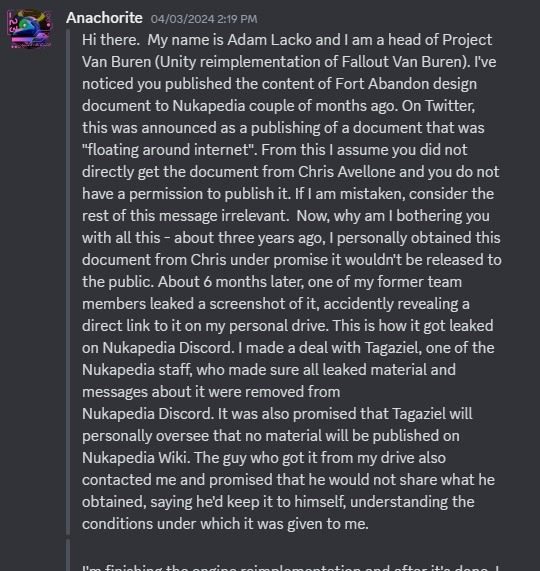

tag was the senior of the entire fallout wiki community. she is an official Fandom employee. i trusted her and she made me feel like i was special.
she asked me to publish the Fort Abandon design docs for Van Buren, which leaked to her while involved with a fan game who had permission to view the docs privately. she provided me with the converted wiki text and coached me on how to lie about it.
I had just started calling myself a professional researcher of this IP and its history. She positioned it as something that would help my career. In reality Tagaziel had specifically agreed to never allow these documents to be published at Nukapedia, because doing so meant Chris may withhold the rest of them from the community.
Tagaziel worked on the Fallout IP one time, editing for a tabletop book in 2023, after I personally reached out to the company and arranged this for her.

when i needed tagaziel to protect a minor of color from organized racist stalkers in our community, she threatened to ban him just to control me. I tried to talk to her about this for months and she only bullied me.
she disowned me when i pushed back against the white nationalists and organized abusers who have seized Nukapedia


in the year since Nukapedia was seized by her abusive friends, i've been very careful not to negatively affect her in spite of everything she has done to me and the community. i put great effort into respecting her space and attempting to forgive her.
this morning, she deleted an evidence document containing 180 images of misconduct by the three organized abusers who control the website. (wayback link, images broken but retrievable).
she did this despite not being directly targeted by any current tensions. she did this completely independently.

She did this while a teenage boy who cosigned that document is trying to defend himself from organized abusers slandering him, emotionally blackmailing him, and abusing their staff powers to punish and ostracize him.
The accused spent months insisting all 45 pages were lies but never disproved 1 claim. One mistake was corrected within minutes of its publishing and they spent 6 months pretending that proved the 180 evidence images were all somehow misrepresented. Tag wants to hide the document from you and pretend it was a massive act of abuse by disempowered marginalized users against the white nationalists who control the website.
Nukapedia, the Fandom Fallout Wiki, is a place of suffering and cruelty and hate. I trusted my friend Tag to stop it. She told me to trust her. She watched them harm kids and she threw me away because I tried to do the right thing. She hated me for telling the truth because the truth was inconvenient to her.
I cannot express how much sorrow and loss and pain she and her community have brought into my life.
121 notes
·
View notes
Text

ALICE SISTY, about 1938. May I tell the tale of how a New Jersey gal gained fame for her 2-horse Roman jumping? In 1928 after obtaining her divorce in Reno at age 22, Alice Sisty rode a horse from Reno to her New Jersey home. On her trek of 3,000 miles, she sometimes slept outdoors in isolated locations and endured desert heat, snow at the continental divide, and rains. After the extensive national publicity of her ride, she joined Miller’s 101 Ranch Wild West Show. She later freelanced, riding bulls and broncs and performing trick riding at rodeos.
After months of training, in 1936 she became the first woman in rodeo history to perform 2-horse Roman riding jumps. For 15+ years, she was one of the nation’s highest-paid female rodeo stars and won numerous crowns in bronc riding as well as all-around cowgirl titles. Text and digital restoration by Gary Coffrin. A low-resolution eBay scan of a Ralph R. Doubleday postcard was my source file. Click or stretch image to enlarge.
— Some Curious History —
The car was Alice Sisty’s own Cord, one of only 205 model 810/812 convertibles made by Auburn Automobile Company during 1936-37. Front-wheel drive and retractable headlights were among its innovative features.
I am shocked that Alice Sisty is not in the Cowgirl Hall of Fame. She had numerous wins in professional rodeos. Her daring feats made her a headline performer at arenas in every state.
At age 17 in 1923, Alice Sisty eloped with Allen Zook, a Harvard graduate, after knowing him only one week. In 1928, she obtained her divorce in Reno, presumably because no state had more lenient requirements for divorce than Nevada.
In 1929, Alice Sisty married Earl Sutton Jr., a rodeo contestant. In 1932, she married rodeo star and western showman Milt Hinkle, who was 25 years older, on horseback in a rodeo arena. In 1942, she married her fourth husband, Henning Sommer, who was nine years younger than Sisty. She died in 1953 at age 47 after an extensive illness.
Alice Sisty was born in January 1906, but later accounts listed 1909 and even 1913. It was not unusual for female performers to claim dates of birth that were later than actual. Her fourth husband, nine years younger, was born in 1915. That may have prompted someone to list Sisty’s date of birth as 1913, closer to that of her final husband.
Alice Sisty grew up in an affluent New Jersey home, not far from a racetrack owned by her grandfather. Her remarkable life has never been chronicled in a book or screenplay, although she had extensive press coverage during her life.
52 notes
·
View notes
Text
──────── · · ─ ·𖥸· ─ · · ────────
I bound The Rape of Ganymede by @duchessonfire
──────── · · ─ ·𖥸· ─ · · ────────


──────── · · ─ ·𖥸· ─ · · ────────
This was my first miniature bind, born out of the need to have this one shot in print, even though it’s sadly too short for a normal-sized book. I’m really happy with how it turned out though and learned a lot in the process, so I really can’t wait to try this again.
First, I downloaded the fic, formatted it (I even added this little Ganymede painting just for fun), then exported the doc as a pdf and then converted that pdf into individual jpeg images.
──────── · · ─ ·𖥸· ─ · · ────────



──────── · · ─ ·𖥸· ─ · · ────────
I found this template online and calculated where the page numbers needed to be for it to form proper signatures. The font turned out to be far too small so I had to redo all of what I just described. But after all of that I could finally start sewing the signatures together, cutting the text block, sewing the endbands and last but not least, designing the cover.
──────── · · ─ ·𖥸· ─ · · ────────



──────── · · ─ ·𖥸· ─ · · ────────
I did have to shorten the title, just so it would fit onto the cover. I was also inspired by hawthornandvinebooks. Their rebinds are gorgeous. I really fell in love with Ferrier’s Ganymede, so I half removed the background, printed it on iron-on transfer paper and ironed it onto my book cloth. Adding the htv on top of that can be tricky, as the protective film is sticky and will rip parts of the image off if I’m not careful.
──────── · · ─ ·𖥸· ─ · · ────────
#fanfic binding#negan fanfiction#ao3 fanfic#ao3#fanfiction#fanfic#book binding#bookbinding#cegan#cegan fic#negan smith#negan smut#carl x negan#twd negan#the walking dead negan#negan#ficbinding
83 notes
·
View notes
Note
hi! would it be possible to post a tutorial of how you created the shapes in this set /post/753222419295158272 thank you :)
sure I made the gifset a while ago so don't have the psds saved but i decided to make a new gifset with a similar shape effect and show you how i made that :)
tutorial below the banner/cut

first start by making and colouring your base gif as you'd like. for the example i'm making today i'd like a pink gif.
for simplicity i'll put all the colouring layers in a group so it is easier to see what's going on with the shapes, but this is not a step i usually take.

once you've got your base gif ready search for the image/shape you would like to appear on your gif. in this case i searched for glinda's crown :)
make sure the image has no background and save it. if needed go to https://www.remove.bg/ and remove the background from the image then save it.
open your saved image in photoshop and drag it onto your gif. typically i drag it on the gray area outside the image canvas so it will land in the centre of the canvas.


if the image is too big resize it by using the transform function (ctrl +t)

right click the image layer and go to "Blending Options" (you can also do this by double clicking the layer (but not on the layer name as this will prompt renaming the layer)


go to color overlay and change the colour to white with blend mode normal and click ok

convert the new image layer to a smart object by right clicking and selecting the relevant option

change the blending mode of the new smart object to 'difference'

go back into blending options now and change the color overlay to the desired colour with the blending mode set to 'color'

at this point you can also add a stroke and drop shadow


this results in the below result

i noticed a bit of background missed from remove.bg

so i now add a layer mask and mask over the errant mark


and that's the basics of how to make a shape like the one in the gifset you linked. you can now add any text or other embellishments you may like.
a few other tips:
play around with your stroke settings, i did this a lot when making the so highschool gifset (e.g. i think the basketball one used the centre option)
the stroke option will outline what doesn't have a solid fill. to get each part of the basketball outlined like it is in the gifset i used an image like the first one below where the lines on the ball were also transparent to get the strokes i wanted (if that makes sense). if the whole image was solid, like the second image the outline would just be a circle basically.


in most cases the method i showed here is the best method, but for the so highschool book image i did something slightly different where instead of doing a straight smart object i also duplicated the shape on top with all the details left in. i applied the same effects to the bottom layer as above and on the duplicated layer also set that to difference and added a color overlay like the above


gives a result like this:

you can tweak how this looks a bit by using a selective colour layer clipped to the top layer. i wanted a bit more definition on the hat so i ended up with this after tweaking the neutral and blacks channels

overall my advice is to experiment and see what you like as that is what i basically do :)
#asks#resources#ps help#usergif#allresources#yeahps#completeresources#resourcemarket#dailyresources#tutorials#photoshop tutorial#*mine#i hope this helps/makes sense
130 notes
·
View notes
Text
youtube
Hello Everyone welcome back to Instant Data Services Here in this video we are presenting you about Image to HTML Conversion with best accuracy. Instant data services team converts all type of Formats like JPEG, PNG, or GIF, into HTML and CSS code to HTML. The data entry company has provides work from home Gif to html typing works, its is very hard to manual type thats why our instant data service's team had developed a great auto typer software called Image to Html converter software with the help of this conversion software you can complete your work on time and get good payouts .Using HTML conversion for every business is very beneficial thing to run the business smoothly and smartly. Usually manual typing consumes human valuable time instead of manual typing using conversion will solve your problem in less time with best accuracy. Image to HTML Conversion can save time, reduce stress, and very user-friendly software.
☏ Contact Us :+91-8919508962 ( Instant Data Services ) Website : http://www.instantdataservices.com/in YouTube : / @instantdataservices4010 Email : [email protected]
#How to convert Data entry Images files into HTML in easy way with full accuracy#image to html conversion#image to html converter software#html conversion#data entry image to html conversion#gif to html#gif to html conversion#how to convert gif to html conversion#gif to converter software#free html conversion#Convert Data Entry gif images to html#GIF to HTML conversion softwareimage to html conversion#image to notepad conversion#icr software#image to notepad#gif to notepad#image to text converter#gif to text#jpg to notepad#jpg to text#image#notepad#convert image to text#Youtube
0 notes
Text


I made these charts to provide an easy reference guide for comparing the four Gospels! Feel free to share around wherever.
I think tumblr's crunching up these images so visit here for crisper versions (plus they're table format instead of png format).
Alt text version is under the readmore, necessarily formatted slightly differently but with all the same info.
TEXT ONLY / NON CHART VERSION:
Images show two charts, each credited to Avery Arden with a note that the material largely derives from the abridged version of Raymond E. Brown's An Introduction to the New Testament.
Chart 1: Comparing the Gospels, Part 1 – historical context
Mark
When:
Late 60s/early 70s
Who:
Jewish
Multi-lingual — peppers Aramaic into the Greek
Where:
Rome or Syria (clearly unfamiliar with Palestinian geography)
To whom:
Mainly to Gentiles new to Christianity who were experiencing persecution
Priorities:
Encourage audience and show them how their suffering fit into Jesus’ vision of the Kingdom of God
Matthew:
When:
Late 70s/80s
Who:
Jewish
Also multi-lingual, with Aramaic phrases;
Greek more polished than Mark’s
Where:
Probably in or near Antioch (in Syria); possibly Galilee
To Whom:
Mainly to well-educated Jews who were debating internally about how Jewish tradition fit into following Jesus
Priorities:
Promote Messiah Jesus who fulfills audience’s Jewish scriptures
inform church life and structure
Luke
When:
mid-to-late-80s
Who:
Gentile (possibly Jewish convert)
Educated Greek “historian” familiar with Septuagint; no use of Aramaic; expert use of Greek
Where:
Probably Greece; possibly Syria; also unfamiliar with Palestine
To whom:
Mainly to wealthy Gentiles influenced by Paul’s mission; living in an urban setting
Priorities:
Promote Isaiah-like Jesus; challenge audience to live out faith more actively (e.g., by redistributing wealth)
John
When:
90s / as late as 110
Who:
Jewish
Student(s) of “the Beloved Disciple” (the “Johannine school”)
Where:
Traditionally Ephesus; possibly Syria
To whom:
To a mixed crowd of Jews & Gentiles, at a time when tensions between Jews who did & didn’t follow Jesus had reached an all-time high
Priorities:
Promote Jesus’s divinity; strengthen unity in a group increasingly defining itself as separate from Jewish ones
Chart 2: Comparing the Gospels, Part 2 — Thematic Content
Mark
Emphasizes Jesus as:
Jesus as miracle-worker / healer; human being
Unafraid to depict human limitations & emotions in Jesus
Other defining attributes / content:
Focuses on Jesus’s actions, e.g., his miracles; as well as on his suffering and death
Originally ended with the empty tomb & fear; no resurrection relief
The disciples often fail to understand Jesus; Jesus is frequently secretive about his identity
Matthew
Emphasizes Jesus as:
A Moses figure, Messiah, Son of God; teacher
Removes descriptions that make Jesus seem limited, naïve
Other defining attributes / content:
Beatitudes (ch. 5); judgment of the “sheep and goats” (ch. 25);
Instructions for intracommunal relationships; forgiveness; “Great Commission” (ch. 28)
Polishes Mark’s depiction of the disciples to present them more favorably (esp. Peter as the “rock” of the church)
Luke
Emphasizes Jesus as:
Self-aware Son of God; prophet of the poor
Removes descriptions that make Jesus seem emotional, harsh, or weak
Other defining attributes / content:
Beatitudes (ch. 6) — with added “woes”; frequent warnings about risks of wealth
Also depicts disciples more favorably
Favorable depictions of tax collectors as sinners on the way to redemption;
negative views of Pharisees as rejectors of Jesus, juxtaposed with stories of Gentiles who express faith
John
Emphasizes Jesus as:
Divine, the Word / “I Am” made flesh; lamb of God
Often misunderstood by disciples & crowds due to his use of figurative language
Other defining attributes / content:
Poetic format, full of symbolism; similarities to Gnostic texts that arose in the same era
Lots of “testimony” and “signs”
Despite Jesus & his disciples being Jewish, John depicts “the Jews” as being against Jesus; his Jesus says things like “It is written in your law…”
254 notes
·
View notes