#html coding structure
Explore tagged Tumblr posts
Text
there's nothing quite like using ancient code with all the example images broken and for some god forsaken reason they keep putting everything in tables
#writing#rant#html#they're going directly into divs#i dont know why you used a table and i dont care i will not stand for it#im losing my mind over this tho. literally why a table? its the worst structure. yeah its helpful sometimes. i guess.#but literally the only valid usecase imo is for pre-flexbox times#if you're not using it to have an adjustable variable layout what are you even doing with it#literally? just use a div??? what is happening you're not even using the cells theyre just SITTING THERE IN YOUR CODE#benefit of the doubt says they too were working with restrictions and just doing the best they could#judgement says there is no valid explanation for this tomfoolery
9 notes
·
View notes
Text
HTML & CSS Comment Tips
One valuable thing I have learned when starting any project is to include comments on your pages to provide a more structured layout.
For example, in HTML files, comments can be made with <!-- --->; anything within that space won’t appear on the page or be read by the browser.
A good way to use this in a page is to outline your areas, like in the image below.

Anywhere on your pages where you have a new section, you should use comments to outline what they are. This helps in a few ways. First, it increases readability for yourself and anyone else reading your code. Second, as your projects grow, doing this helps keep them organized.
It’s easier to add to and edit when you can find the area where you want to make changes or add classes based on the comment tags rather than trying to narrow it down through many <div> tags. Third, it helps with remembering what you were doing.
The same principles apply to CSS files, although comments are left in a CSS file type with /* */.

Using comments to outline the different style groups you intend to use in your projects can help you find the parts you want to edit. In general, using comments is something everyone should do. They are very helpful in JavaScript and other languages when making notes about what a function does or should be doing. You can also leave yourself notes about what you were working on.
#html#css#comments#code comments#tips#leave yourself notes#organization#structure#outline#coding tips
5 notes
·
View notes
Text
Back in the day, it would have been scandalous for a website to admit it was using "cookies and other technologies" to collect information about you.
You had an expected entitlement to privacy. If you couldn't access a website with cookies turned off, it was a bad website. And if cookies did anything more than manage your use of the site (eg. logging in, tracking a shopping cart, etc), then it was a scummy site.
One of the reasons Amazon and Facebook started using their Pixel tracking was to side-step cookies as a way to track your internet activity.
Now it's considered bog-standard. You must use cookies to access this site. If you block cookies that track you activity, we'll just block you from accessing the site. You must consent to us tracking you as much as we want before we'll even let you see our website.
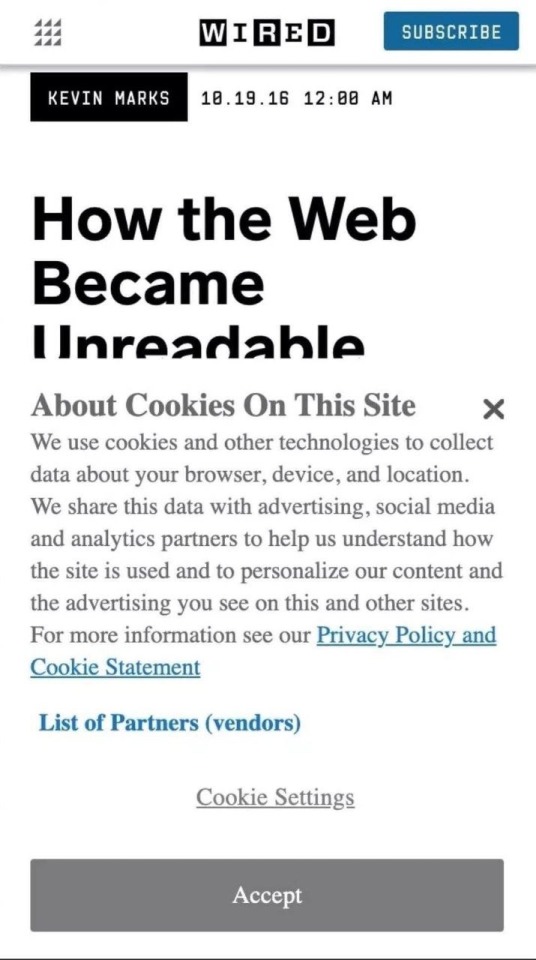
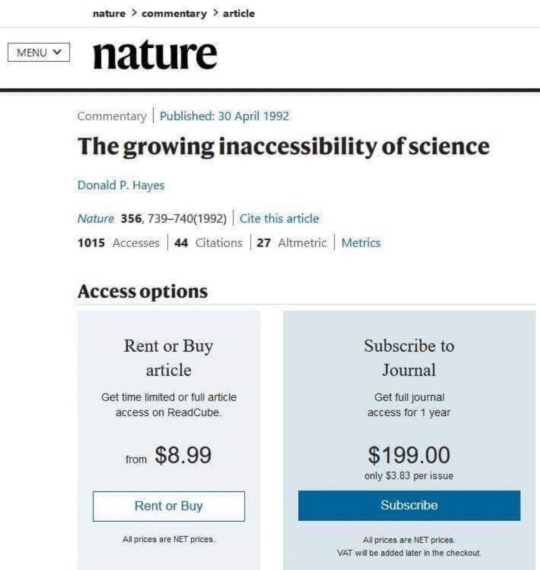
there it is, again
that funny feeling
#Especially egregious in an age that has so normalised user-side code execution.#Notice when you visit a website and its buttons or elements keep shifting around for a second or two?#That's because even though the HTML has loaded‚ it's still loading all the extra code- like java coded menus and copy.#Once upon a time a web page was primarily HTML with java providing some convenience features.#Java had a habit of being blocked because it could execute malacious code or‚ ya know‚ track your activity.#Now HTML is treated as a structural tool for loading java after the fact#Since a web browsers are built for loading HTML‚ they show a page once the HTML is fully loaded.#But java only starts executing after the page is loaded. So you get to see the bare bones being slowly filled in by Java.#The potentially malicious tools of the past are standard practice for today.
138K notes
·
View notes
Text
Does Clean Code Improve SEO? A Web Designer’s Perspective
[et_pb_section fb_built=”1″ _builder_version=”4.27.4″ _module_preset=”default” global_colors_info=”{}”][et_pb_row _builder_version=”4.27.4″ _module_preset=”default” global_colors_info=”{}”][et_pb_column type=”4_4″ _builder_version=”4.27.4″ _module_preset=”default” global_colors_info=”{}”][et_pb_text _builder_version=”4.27.4″ _module_preset=”default” hover_enabled=”0″ global_colors_info=”{}”…
#accessible web design#clean code SEO benefits#crawlable code#fast-loading websites#minimal HTML markup#mobile-first SEO#page speed optimization#search engine indexing#semantic HTML#SEO-friendly web design#structured website content#technical SEO#web designer SEO tips#web development best practices#website performance SEO
0 notes
Text
i know this means absolutely nothing to most people but basically all of the little web game things I've made recently (angels in automata, hex plant growing game, d.a.n.m.a.k.u., life music, sudoku land, the metroidvania style map editor, etc etc etc) are all entirely self-contained individual client-side html files that can be downloaded and run offline and have literally no libraries or frameworks or dependencies, because i'm an insane woman who enjoys hand coding my input handling and display code from scratch in vanilla js and having it all live in one single html file with the game logic and the page structure and the page style all just living and loving together side by side in a universal format that can be run by any web browser on any devixe. i'll even include image files as base64 data-uri strings just to keep every single asset inside the one file.
26K notes
·
View notes
Text
#learn#learn to code#learning#software#applications#development#web#html#css#javascript#arrays#lists#structured#data#design#java#programming#free#paid certificate
1 note
·
View note
Text
Website update
Hi there owo
Small update about my gallery website. I'd say it's... 90% done. XD
All the basic structure is done and now I have to add a few artistic details (images, stamps, gifs, dolls, changing some fonts...)
I wanted to add some hidden pages but... I'm unsure what to add o_O
So I guess I will leave it for a future page renovation u¬~¬
Once it's finished I'll make it public and I'll happily accept suggestions or ideas for the content :D
Also I have no coding experience apart from this website. I know the basics of html and css but I have no idea of javascript. If there's any mistake I'd also be glad to know. It's part of the reason why it's taking me so long ue.e
I'll be updating it each time I post drawings so that the gallery it's up to date.
Sneak peak~

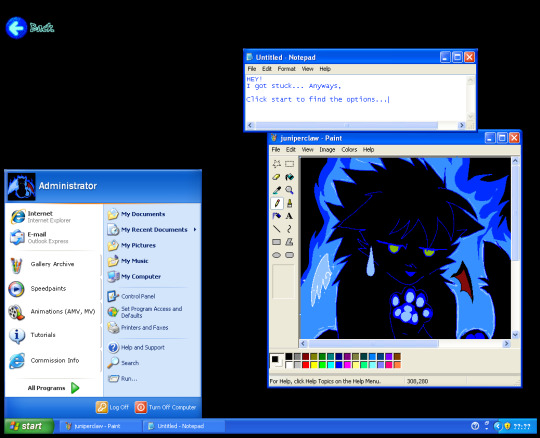
65 notes
·
View notes
Note
Hi Kristi! I'm sure youve already had similar asks but I cannot for the life of me find them. I was wondering how you learned code for your IFs and in general. Did you start with interactive fiction or did you already have an introduction to coding previously? Thanks
Long story short, I took a template (I have a few linked on my itch.io page; I personally used the one from @/cerberus-writes), analyzed it and customized it based on what I understood. It was a lot of trial and error, with a ton of Google searches, but I was so determined to make it my own and stop using Choicescript (which yes, is what I started out with) that I pushed through any difficulties.
To be quite honest, I don't think I could do something like that again, but hey, this goes to show that if you put your mind to something, it can happen.
I've answered a few other asks like this (this is probably my most in depth response to it), but I usually just say that you need to play around with things. If you need more structure, you can always do (free) courses on CodeAcademy or The Odin Project but those mostly show you the basics of the HTML/CSS language, and not necessarily how to construct something you're happy with.
88 notes
·
View notes
Text
i have a thousand things i should be doing today but instead i figured out how to make epubs
and it's going great!!!

look at that!! look at that beautifully locally rendered dialog box!!!
thought id start small, something with a css file and some images but nothing too fancy. it took about two hours from vague thought to much research to final success.
turns out an epub is just a zip file with html and css in there! so that's easy. harder is that there's little to no way to get decent debug messages when you screw up. also i couldn't figure out how to get my xhtml file to see a folder with images in it so the images are scattered in the main folder but hey! they render!
#writing#html#first this silly hsr fic next the world#and by the world i mean qab#epubs#i did cheat by using an ao3 epub and then hotswapping the html/css#btw that epub structure is a mess lol who coded that and why are all the paragraph tags specifically coded to be blocks#what purpose does that serve#im not sure if epubs have a limited set of html things they support#but boy howdy am i gonna find out
18 notes
·
View notes
Text
A structured way to learn JavaScript.
I came across a post on Twitter that I thought would be helpful to share with those who are struggling to find a structured way to learn Javascript on their own. Personally, I wish I had access to this information when I first started learning in January. However, I am grateful for my learning journey so far, as I have covered most topics, albeit in a less structured manner.
N/B: Not everyone learns in the same way; it's important to find what works for you. This is a guide, not a rulebook.
EASY
What is JavaScript and its role in web development?
Brief history and evolution of JavaScript.
Basic syntax and structure of JavaScript code.
Understanding variables, constants, and their declaration.
Data types: numbers, strings, boolean, and null/undefined.
Arithmetic, assignment, comparison, and logical operators.
Combining operators to create expressions.
Conditional statements (if, else if, else) for decision making.
Loops (for, while) for repetitive tasks. - Switch statements for multiple conditional cases.
MEDIUM
Defining functions, including parameters and return values.
Function scope, closures, and their practical applications.
Creating and manipulating arrays.
Working with objects, properties, and methods.
Iterating through arrays and objects.Understanding the Document Object Model (DOM).
Selecting and modifying HTML elements with JavaScript.Handling events (click, submit, etc.) with event listeners.
Using try-catch blocks to handle exceptions.
Common error types and debugging techniques.
HARD
Callback functions and their limitations.
Dealing with asynchronous operations, such as AJAX requests.
Promises for handling asynchronous operations.
Async/await for cleaner asynchronous code.
Arrow functions for concise function syntax.
Template literals for flexible string interpolation.
Destructuring for unpacking values from arrays and objects.
Spread/rest operators.
Design Patterns.
Writing unit tests with testing frameworks.
Code optimization techniques.
That's it I guess!
873 notes
·
View notes
Text
Edgaring time!
Tutorial on how to make your own responsive Edgar :D I will try to explain it in really basic terms, like you’ve never touched a puter (which if you’re making this… I’m sure you’ve touched plenty of computers amirite??? EL APLAUSO SEÑOOOREEES).
If you have some experience I tried to highlight the most important things so you won’t have to read everything, this is literally building a website but easier.
I will only show how to make him move like this:
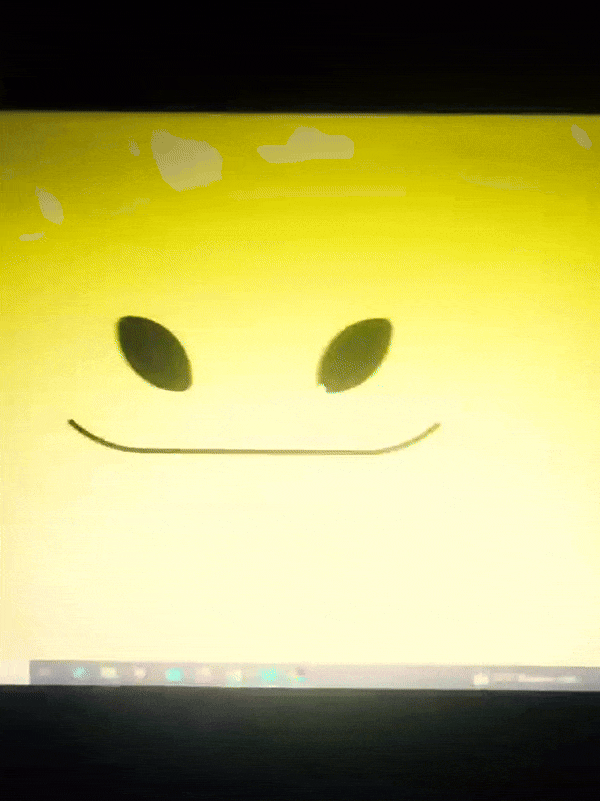
Disclaimer: I’m a yapper.
Choosing an engine First of all you’ll need something that will allow you to display a responsive background, I used LivelyWallpaper since it’s free and open-source (we love open-source).
Choosing an IDE Next is having any IDE to make some silly code! (Unless you can rawdog code… Which would be honestly impressive and you need to slide in my DMs and we will make out) I use Visual Studio!!!
So now that we have those two things we just need to set up the structure we will use.
Project structure
We will now create our project, which I will call “Edgar”, we will include some things inside as follows:
Edgar
img (folder that will contain images) - thumbnail.png (I literally just have a png of his face :]) - [some svgs…]
face.js (script that will make him interactive)
index.html (script that structures his face!)
LivelyInfo,json (script that LivelyWallpaper uses to display your new wallpaper)
style.css (script we will use to paint him!)
All of those scripts are just literally like a “.txt” file but instead of “.txt” we use “.js”, “.html”, etc… You know? We just write stuff and tell the puter it’s in “.{language}”, nothing fancy.
index.html
Basically the way you build his silly little face! Here’s the code:
<!doctype html> <html> <head> <meta charset="utf-8"> <title>Face!</title> <link rel = "stylesheet" type = "text/css" href = "style.css"> </head> <body> <div class="area"> <div class="face"> <div class="eyes"> <div class="eyeR"></div> <div class="eyeL"></div> </div> <div class="mouth"></div> </div> </div> <script src="face.js"></script> </body> </html>
Ok so now some of you will be thinking “Why would you use eyeR and eyeL? Just use eye!“ and you’d be right but I’m a dummy who couldn’t handle making two different instances of the same object and altering it… It’s scary but if you can do it, please please please teach me ;0;!!!
Area comes in handy to the caress function we will implement in the next module (script)! It encapsulates face.
Face just contains the elements inside, trust me it made sense but i can’t remember why…
Eyes contains each different eye, probably here because I wanted to reuse code and it did not work out and when I kept going I was too scared to restructure it.
EyeR/EyeL are the eyes! We will paint them in the “.css”.
Mouth, like the eyeR/eyeL, will be used in the “.css”.
face.js
Here I will only show how to make it so he feels you mouse on top of him! Too ashamed of how I coded the kisses… Believe me, it’s not pretty at all and so sooo repetitive…
// ######################### // ## CONSTANTS ## // ######################### const area = document.querySelector('.area'); const face = document.querySelector('.face'); const mouth = document.querySelector('.mouth'); const eyeL = document.querySelector('.eyeL'); const eyeR = document.querySelector('.eyeR'); // ######################### // ## CARESS HIM ## // ######################### // When the mouse enters the area the face will follow the mouse area.addEventListener('mousemove', (event) => { const rect = area.getBoundingClientRect(); const x = event.clientX - rect.left; const y = event.clientY - rect.top; face.style.left = `${x}px`; face.style.top = `${y}px`; }); // When the mouse leaves the area the face will return to the original position area.addEventListener('mouseout', () => { face.style.left = '50%'; face.style.top = '50%'; });
God bless my past self for explaining it so well, but tbf it’s really simple,,
style.css
body { padding: 0; margin: 0; background: #c9c368; overflow: hidden; } .area { width: 55vh; height: 55vh; position: absolute; top: 50%; left: 50%; transform: translate(-50%,-50%); background: transparent; display: flex; } .face { width: 55vh; height: 55vh; position: absolute; top: 50%; left: 50%; transform: translate(-50%,-50%); background: transparent; display: flex; justify-content: center; align-items: center; transition: 0.5s ease-out; } .mouth { width: 75vh; height: 70vh; position: absolute; bottom: 5vh; background: transparent; border-radius: 100%; border: 1vh solid #000; border-color: transparent transparent black transparent; pointer-events: none; animation: mouth-sad 3s 420s forwards step-end; } .face:hover .mouth { animation: mouth-happy 0.5s forwards; } .eyes { position: relative; bottom: 27%; display: flex; } .eyes .eyeR { position: relative; width: 13vh; height: 13vh; display: block; background: black; margin-right: 11vh; border-radius: 50%; transition: 1s ease } .face:hover .eyeR { transform: translateY(10vh); border-radius: 20px 100% 20px 100%; } .eyes .eyeL { position: relative; width: 13vh; height: 13vh; display: block; background: black; margin-left: 11vh; border-radius: 50%; transition: 1s ease; } .face:hover .eyeL { transform: translateY(10vh); border-radius: 100% 20px 100% 20px; } @keyframes mouth-happy { 0% { background-color: transparent; height: 70vh; width: 75vh; } 100% { border-radius: 0 0 25% 25%; transform: translateY(-10vh); } } @keyframes mouth-sad { 12.5%{ height: 35vh; width: 67vh; } 25% { height: 10vh; width: 60vh; } 37.5% { width: 53vh; border-radius: 0%; border-bottom-color: black; } 50% { width: 60vh; height: 10vh; transform: translateY(11vh); border-radius: 100%; border-color: black transparent transparent transparent; } 62.5% { width: 64vh; height: 20vh; transform: translateY(21vh); } 75% { width: 69vh; height: 40vh; transform: translateY(41vh); } 87.5% { width: 75vh; height: 70vh; transform: translateY(71vh); } 100% { width: 77vh; height: 90vh; border-color: black transparent transparent transparent; transform: translateY(91vh); } }
I didn’t show it but this also makes it so if you don’t pay attention to him he will get sad (mouth-sad, tried to make it as accurate to the movie as possible, that’s why it’s choppy!)
The .hover is what makes him go like a creature when you hover over him, if you want to change it just… Change it! If you’d rather him always have the same expression, delete it!
Anyway, lots of easy stuff, lots of code that I didn’t reuse and I probably should’ve (the eyes!!! Can someone please tell me a way I can just… Mirror the other or something…? There must be a way!!!) So now this is when we do a thinking exercise in which you think about me as like someone who is kind of dumb and take some pity on me.
LivelyInfo.json
{ "AppVersion": "1.0.0.0", "Title": "Edgar", "Thumbnail": "img/thumbnail.png", "Preview": "thumbnail.png", "Desc": "It's me!.", "Author": "Champagne?", "License": "", "Type": 1, "FileName": "index.html" }
Easy stuff!!!
Conclusion
This could've been a project on git but i'm not ready and we're already finished. I'm curious about how this will be seen on mobile and PC,,, i'm not one to post here.
Sorry if I rambled too much or if i didn't explain something good enough! If you have any doubts please don't hesitate to ask.
And if you add any functionality to my code or see improvements please please please tell me, or make your own post!
98 notes
·
View notes
Note
Do you have any tips and asset for someone who want to start an IF of their own? Both in terms of writing, development and coding?
My experience is in Twine with Sugarcube when it comes to coding, but there’s also choicescript and other language formats offered in Twine that I can’t speak for. I know @fir-fireweed has sung praises for Chapbook in Twine as a great option for beginners or shorter stories as it’s super easy to use and that’s what she used for Viatica if you’ve read it (very lovely) but it does come with certain limitations like no save slots, so it all depends on your needs!
This is my first project and I’m still learning as I go, but I started out with Sugarcube. It has a learning curve for beginners, but there’s plenty of resources and documentation to get started! You can look up the Sugarcube Documentation, but it can be hard to understand for beginners so I’d recommend using a guide as well. Also unless you have a background in CSS/HTML, I would strongly recommend you start with a template—I learned a lot from studying and tinkering with the code in my template. I’ve listed several templates and guides/resources for Twine on my itch.io homepage. :) The author of Wayfarer also has some really helpful tutorials on coding in Sugarcube and on writing! And if you’re still stuck, Reddit has been a great resource for asking questions I couldn’t solve on my own.
As for writing, there’s so many helpful books and free resources available (esp here on tumblr) for structuring your story etc, but I think the best advice aside from practicing is to read, read, read! It’s very helpful to pick apart what aspects of certain writing styles you admire or don’t and why as you learn to develop your own voice/style. You can learn a lot and draw inspiration from things other authors have done. ❤️
And if you’re wanting to start an IF of your own, you can join the IF author discord server! You don’t have to have a published project if you’re just working on or interested in getting one started, that’s totally fine—we have some authors in that same boat. And it’s a great resource where you can meet other other authors and ask for help/advice! :)
Best wishes to you on your IF endeavors!! 💖💖
33 notes
·
View notes
Note
Hiii, im still fairly new to tumblr and I was wondering how do you get the pretty text colors in your blogs? Are they images or are you changing the color of your text?
Sorry if this is a weird question-..
Thank youuuu
hey ♡
no, it’s not a weird question at all! i‘ll give you a guide.
✿⠀all about coding
for the colour in my texts i use html coding and hex codes.
to simplify this, html is used to design or structure your texts (you know, the size, the colour, if it’s italic or bold,…) the hex code then determines the colour you choose for your text.
unfortunately, you cannot edit your texts' colours on your phone but make sure to do it on your laptop/computer.
✿⠀in steps
example · let’s say i want to edit my post and want the header to say "hello!" in a pinky shade (let’s use the hex code #c98ba3). this is what i would do ...
go on the tumblr website on my laptop
click create
choose text
click on the gear icon on the upper right corner
scroll to text editor and select HTML
click anywhere on the screen to make that page disappear and return to my post
switch from preview to HTML
type in the code <p><span style="color: #c98ba3">hello!</span></p> in the second row, not where it says "title"
switch back to preview and boom! now my text that says "hello!" is pink :)
✿⠀notes
if you are looking for colours to use and their associated hex code, just know that google's "colour picker" shows up once you look for a hex colour picker.
⠀⠀⠀i hope this could help you ♡
#not loa related#IVE BEEN WAITING FOR THIS ONE#coding#html#html codes#htmlcoding#hex code#help#how to use html#how to use hex codes#asks
417 notes
·
View notes
Text
Here’s the third exciting installment in my series about backing up one Tumblr post that absolutely no one asked for. The previous updates are linked here.
Previously on Tumblr API Hell
Some blogs returned 404 errors. After investigating with Allie's help, it turns out it’s not a sideblog issue — it’s a privacy setting. It pleases me that Tumblr's rickety API respects the word no.
Also, shoutout to the one line of code in my loop that always broke when someone reblogged without tags. Fixed it.
What I got working:
Tags added during reblogs of the post
Any added commentary (what the blog actually wrote)
Full post metadata so I can extract other information later (ie. outside the loop)
New questions I’m trying to answer:
While flailing around in the JSON trying to figure out which blog added which text (because obviously Tumblr’s rickety API doesn’t just tell you), I found that all the good stuff lives in a deeply nested structure called trail. It splits content into HTML chunks — but there’s no guarantee about order, and you have to reconstruct it yourself.
Here’s a stylized diagram of what trail looks like in the JSON list (which gets parsed as a data frame in R):

I started wondering:
Can I use the trail to reconstruct a version tree to see which path through the reblog chain was the most influential for the post?
This would let me ask:
Which version of the post are people reblogging?
Does added commentary increase the chance it gets reblogged again?
Are some blogs “amplifiers” — their version spreads more than others?
It’s worth thinking about these questions now — so I can make sure I’m collecting the right information from Tumblr’s rickety API before I run my R code on a 272K-note post.
Summary
Still backing up one post. Just me, 600+ lines of R code, and Tumblr’s API fighting it out at a Waffle House parking lot. The code’s nearly ready — I’m almost finished testing it on an 800-note post before trying it on my 272K-note Blaze post. Stay tuned… Zero fucks given?
If you give zero fucks about my rickety API series, you can block my data science tag, #a rare data science post, or #tumblr's rickety API. But if we're mutuals then you know how it works here - you get what you get. It's up to you to curate your online experience. XD
#a rare data science post#tumblr's rickety API#fuck you API user#i'll probably make my R code available in github#there's a lot of profanity in the comments#just saying
24 notes
·
View notes
Text
april’s vibe: hyperfixation as a lifestyle choice



okay, so. i’ve decided april is the month i weaponize my obsessive tendencies. we’re structuring this like a villain origin story meets a Pinterest vision board. no chill, just results. here’s the plan:
DAILY NON-NEGOTIABLES (because autopilot is for airplanes)
-
Mornings: Alarm goes off at 6:30 AM. no snooze, no TikTok rabbit holes. i splash cold water on my face like i’m in a montage. breakfast is ✨liquid✨—black tea, hibiscus, whatever. fasting till 3 PM because hunger is just capitalism’s way of distracting me.
-Workouts: Leg day? Arm day? Every day Squats, lunges, push-ups, planks—yes, even the thigh gap sculpt stuff. ugh. cardio is me speedwalking away from my own intrusive thoughts.
-Afternoons: Hyperfocus mode. coding lessons, Neocities updates (my 2003-core html shrine), job applications (two a day, minimum), and drawing my OCs like they’re my emotional support imaginary friends.
-Evenings: Pretend i’m a mysterious artist. video diaries no one will ever see. practicing model poses in the mirror like i’m about to walk NYFW. reading UX/UI textbooks in Italian? Sure. Phone off by 9 PM to avoid doomscrolling into the abyss.
WEEKLY MISSIONS(to avoid becoming a goblin)
-
Week 1: Reset. Clean my room, delete 1,000 screenshots, make a moodboard that’s 70% anime OCs and 30% “hire me” energy.
- Week 2: Delulu escalation. Apply to jobs while listening to “I Am the Best” by 2NE1. Code a webpage that’s just a PNG of a frog. Detox Sunday: no internet, just me and my sketchbook.
- Week 3: Break the comfort zone. Post a cringe video diary. Walk like i’m in Black Swan but make it fashion.
- Week 4: Final boss mode. Five job apps in a day. Code a feature that’s definitely overkill. Compare progress pics and pretend i don’t scream internally.
WHY? Because by May, i want to look in the mirror and see someone who’s 10% hotter, 50% more employable, and 100% more feral about their dreams. The kind of glow-up that makes people side-eye me in the grocery store. Skinny toned legend who. Me. Exactly.
#angelaness#diary entry#april#girlblogging#List#Goals#motivation#this is a girlblog#wonyoungism#girlblog aesthetic#that girl#glow up#it girl#pink pilates princess
35 notes
·
View notes
Text
Web designer in Jodhpur
Creative Web Design
We are a web designing company that has a team of skilled and experienced web designers and developers who can create stunning and functional websites for any type of business or domain. We offer a variety of web designing services, such as custom web design, web development, web hosting, SEO, and maintenance. We also provide you with a free web design consultation, where we can discuss your goals, needs, and preferences, and provide you with a web design proposal that suits your requirements and expectations.
What we do in Web Design
Our web designing services are the services that provide web designing solutions for clients who want to create or improve their online presence. It involves the use of various elements such as colours, fonts, images, graphics, animations, and interactions to convey the message and purpose of the website to visitors. Web designing services can help clients with various aspects of web designing, such as Consultation: Our web designing services can help clients understand their goals, needs, and preferences, and provide them with expert advice and guidance on how to achieve them . Strategy: Our services can help clients develop a clear and effective web design strategy that aligns with their brand identity, target audience, and business objectives.Design: We help clients create a unique and attractive web design that reflects their vision and personality, and that engages and impresses their visitors.Launch: Our services can help clients launch their website to the public, and provide them with web hosting, domain registration, and security services.
Our Design Technology
At Web Farm House, we understand that web design is not just about making a website look good. It is also about making it work well, communicate effectively, and provide value to the users. That is why we use the latest web design technology to create websites that are:
Visually appealing: We use web graphic design to create stunning and consistent visual elements for your website, such as colours, fonts, images, icons, and animations.
Easy to use: We use user interface design to create intuitive and interactive elements for your website, such as buttons, menus, forms, and navigation.
Functional and reliable: We use web development to code and program your website, using languages such as HTML, CSS, JavaScript, PHP, and others. We follow the principles of web standards, web accessibility, web performance, and web security, to ensure the quality and reliability of your website.
Our Work Process
At Web Farm House, we follow a systematic and collaborative work process to create your website. Our work process consists of four main phases: Discovery, Design, Development, and Delivery:
Discovery: This is the phase where we get to know you and your project. We will ask you some questions about your goals, needs, preferences, budget, and timeline. We will also conduct some research on your industry, competitors, and target audience. Based on the information we gather, we will create a project proposal and a contract for you to review and approve.
Design: This is the phase where we create the visual and interactive elements of your website. We will start by creating a sitemap and a wireframe, which are the blueprints of your website’s structure and layout. We will then create a mockup, which is a prototype of your website’s appearance and functionality. We will present the mockup to you and ask for your feedback and approval. We will make any revisions as needed until you are satisfied with the design.
Development: This is the phase where we code and program your website. We will use the latest web development technology to create a website that is functional, reliable, and compatible with different devices and browsers. We will also test and debug your website to ensure its quality and performance. We will show you the progress of the development and ask for your feedback and approval.
Delivery: This is the final phase where we launch and maintain your website. We will upload your website to your chosen hosting service and domain name. We will also provide you with a user manual and a training session on how to use and update your website. We will also offer you ongoing support and maintenance services to keep your website running smoothly and securely.
We will also listen to your feedback and suggestions and make any changes as needed. We will work with you as a partner and a friend, not just as a client and a vendor. we value your input and satisfaction throughout the work process. We will communicate with you regularly and keep you updated on the status of your project.
Our Web Designing Services
Our is provides web design services for clients who want to create or improve their online presence. We help clients with various aspects of web designing, such as consultation, strategy, design, development, testing, launch, and maintenance:
Static web design
Liquid web design.
Adaptive web design.
Dynamic web design.
Responsive web design.
Single-page web design.
Why Choose Us?
We are a One-Stop Solution for delivering the best web design and development services. We render customized and affordable web design facilities to suit your requirements. Choose the best plans for building a responsive web design according to your needs:
Excellent technical support
Core PHP &Codeigniter + MySQL.
Secure and Reliable coding.
Satisfactory Customer Support.
SEO-friendly web development.
33 notes
·
View notes