#iPhone setup
Explore tagged Tumblr posts
Text

my ios set up, thought it was cute ♡
#apple ios#iphone#iphone background#iphone setup#coquette#lana del rey#girlblogging#lizzy grant#girlblogger#this is what makes us girls#dollette#lana del ray aka lizzy grant#girlhood#girl interrupted#hell is a teenage girl#baby doll#coquette dollete#dolletecore#girlbogger#girlblog ♡#girlblog aesthetic#hyper feminine#soft feminine#femcel#ldr#lana del rey fans#lizzy grant aka lana del rey#lizzy grant aesthetic#lana del rey aka lizzy grant#lana del rey icons
24 notes
·
View notes
Text

𝒮𝓂𝒶𝓁𝓁 𝓅𝒶𝓇𝓉 𝑜𝒻 𝓂𝓎 𝓈𝑒𝓉𝓊𝓅
#pastel#pastelcore#softness#softcore#soft#coquette#aesthetic#girly#cute#lovely#iphone#iPhone setup#home screen#lock screen#angelic#ai Yazawa#paradise kiss#art
7 notes
·
View notes
Text

my setup rn >
@hannihugs ⚢
#i love my beautiful girlfriend#girlblog#i love my life#lesbian#blog#wlw#just girly things#i love my girlfriend#aya takano#pretty wallpaper#iphone setup#organized phone#aesthetic phone
5 notes
·
View notes
Text
How to Set Up Your New iPhone SE 2025 with 3uTools
Set up your new iPhone SE 2025 the smart way using 3uTools. This detailed step-by-step guide helps you back up, restore, and fully configure your device without using iTunes. Ideal for beginners and experienced users alike, it makes the process smooth, fast, and secure.
#3utool#iPhoneSE2025#iPhone Setup#techtutorial#iosguide#data transfer#iPhone Backup#mobiletips#applesupport
1 note
·
View note
Note
what do peterick each teach in this university lecturer au …. ?
this is a great and lovely question and i love you so much 👍 i would say patrick would be a constantly slightly wired music theory professor. i imagine that he’d come off as a little intimidating and strict, like he’d want to appear relatively professional and be as clearly good at his job as he can be, so i feel like he might be considered a little scary just by virtue of the fact that he’s mr professor guy, but if you catch him outside of class hours or email him for an extension and he’s totally the sweetest in lieu of pete’s ‘patrick looks like a teddy bear but really gets the fucking job done’. he’s mostly a lecturer but also does stuff with the school’s music societies (think conducting the college band and helping with the acapella group) i feel like he’s actively working on the most tedious sounding paper in the world but he’s SO excited about it and will take any opportunity to bring it up in conversation. i think he’d very rarely talk about his life outside of work because he’d like to ‘maintain a healthy work-life separation’ (plus he likes the drama of it) and thus he’s considered kind of an enigma. also pete bought him one of those ‘i have a phd (pretty huge dick)’ t shirts. he thinks he’s funny
pete would teach i think creative writing and he’d mostly do shorter workshops both for enrolled students and the wider local community (middle schools etc) focused more on getting people to enjoy the craft of writing something over doing it for a grade, but would still run regular traditional lectures and whatnot. he’d have a less traditionally professional professorial vibe than patrick, like he’d be wearing his big mohair cardigans and he’d be very forthcoming about his misguided youth in the hardcore scene and would frequently bring up and gush over his nameless partner. i imagine him being endearingly cringe in the how-do-you-do-fellow-kids manner and appearing a little frazzled and soft-spoken outside of his classes, because patrick has a significant leg up on him in the one-on-one conversation department. he’d always to an almost obnoxious degree be attempting to shill his bizarre novel but get bashful when it’s brought up to him <3
the way i imagine it being laid out as a piece of writing is focused on either a student who majors in some kind of music field and is taking one of pete’s shorter workshop classes as a supplemental credit because it looked fun, OR a relatively new co-worker of theirs. it’d take place over the course of around 3-4 months and primarily focus on this person’s ever so slightly unhealthy curiosity towards both the wider question of what patrick’s whole deal is outside of work and more specifically who on the faculty patrick is dating because he once made the mistake of letting slip that his partner worked at the same place as him <3 the conceit lies in the fact it’d be functionally completely unknown that they’re together amongst the student population and this would be maintained primarily through the fact that a) they seem very different in terms of their interests and behaviours b) they are rarely seen to interact because they teach mostly on different areas of campus c) patrick is crucially very private about his life and times d) pete despite otherwise being a total blabbermouth would refuse outright to speak on the subject because he loves and respects his special little man and e) 9/10 times it’s funnier to lie to people than it is to tell them the truth. so they’re functionally the pre-2019 dan and phil of chicago university lecturers
other facets of this universe include the fact that patrick has a bear pride flag sticker on his owala and his students struggle to discern whether or not he understands that it is in fact a pride flag sticker, and that pete keeps telling increasingly ambitious lies to his students about his life for the sake of his own sick entertainment. significantly, patrick won’t really be a singer: my vision for the backstory is that patrick did join pete and joe’s pop punk project but was too shy to do vocals and it fell apart after a few months but they all remained very close friends. i imagine that he does sing and does still have a beautiful voice, he’s just not really interested in doing anything with it 🫶
#i’m so glad you asked about this i had no idea i’d ruminated on it so much….#not sure which one of them would email like ‘okay 👍 when ever Sent from my iPhone’ but im open to input#pete has a very loud rattly lanyard setup. like hand sanitizer and shit clipped on there#unclear at present if joe and andy are going to be employed there too but i’ll play it by ear i guess#if anybody else is interested in picking up this idea in my stead i’d be more than happy 2 talk about them and all that 🫶 my special guys#concept heavily inspired by [email protected] by athenastits#and eddie kaspbrak office uncle extraordinaire by kyaticlikestea <3#peterick#asks
31 notes
·
View notes
Text
𝙿𝚑𝚘𝚗𝚎 𝚃𝚑𝚎𝚖𝚎 𝙸𝚗𝚜𝚙𝚘





#pink#hot pink#pink goth#goth#mall goth#pink gothic#gothic#gothic fashion#iphone#Phone#Phone setup#theme#phone theme#Wallpaper#widget#widgets
40 notes
·
View notes
Text
Upgrade Your Content Creation: 7 Must-Have Tools
7 Must-Have Tools Every Content Creator Needs to Elevate Their Videos As a content creator, having the right tools makes all the difference—whether you’re vlogging, filming TikToks, or capturing aesthetic Instagram shots. I’ve tested my fair share of products, and trust me, these must-haves have made my life so much easier. If you’re serious about leveling up your content game, here’s the gear…

View On WordPress
#Best Gear for Content Creators#Best iPhone Accessories for Creators#camera#Content Creation Essentials#Content Creator Must-Haves#Creator Tools for Beginners#Filming Equipment for Creators#Girls Girl#photography#Photography & Videography Tools#technology#TikTok Filming Setup#travel#video#Video Production Essentials for Creators#Vlogging Gear#YouTube Setup Essentials
2 notes
·
View notes
Text

5 notes
·
View notes
Text
i. was not able to wrangle keeping old tumblr version for my new phone
why does the top bar not go away when i scroll down. why is the make post button now forever a circle overlaying the dashboard. i hate it
photo and video viewing is not as bad as i feared but the like. overlay when i click a video is not something i like, it’s unnecessary and annoying (though at least i can tap to get it out of my view..?)
the live button hogging the middle bottom makes me want to smash it with bricks, though i already figured that. mildly pleasantly surprised to find live can get muted for a full 30 days these days
#nomakuspeaks#nomakuposts#wrangling new phone setup yippppeeee (pain)#if anyone knows where to yoink an iphone dl for like. i was on v26.1#let me know
3 notes
·
View notes
Text
#330.1 - Set Up Camera? - JACK&JOZEF -
A perfect camera setup takes some time.
#330.1 - Set Up Camera? - JACK&JOZEF -#A perfect camera setup takes some time.#ad#nrc#fyp#fy#lifehack#camera#iphone#canon#sony#dji#osbot#podcast#PodcastGemist#JackJozef#cabaret#ironie#postmodern#absurdisme#talkshow#weereendag#vandaaginside#TalpaNetwork#sbs6#media#rtvrijnmond#vodcast#youtube#schiedam
0 notes
Text
its so fascinating to watch/listen to a hospital teleinterpreter service and how good and professional the interpreters are and then remembering the teleinterpreter service you're stuck with at your own healthcare job is the absolute worst
#we're at tufts medical center and they have a whole mobile tablet setup#we have two iphones at work and we just have to hope an interpreter will pick up#and then if they pick up we have to hope theyre not gonna hang up the moment abortion is mentioned#not that theyre talking about abortions in the eye clinic but yknow#its reassuring though that they also do reminder calls manually. but there has to be a better wayyyyyy
0 notes
Text
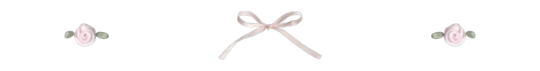
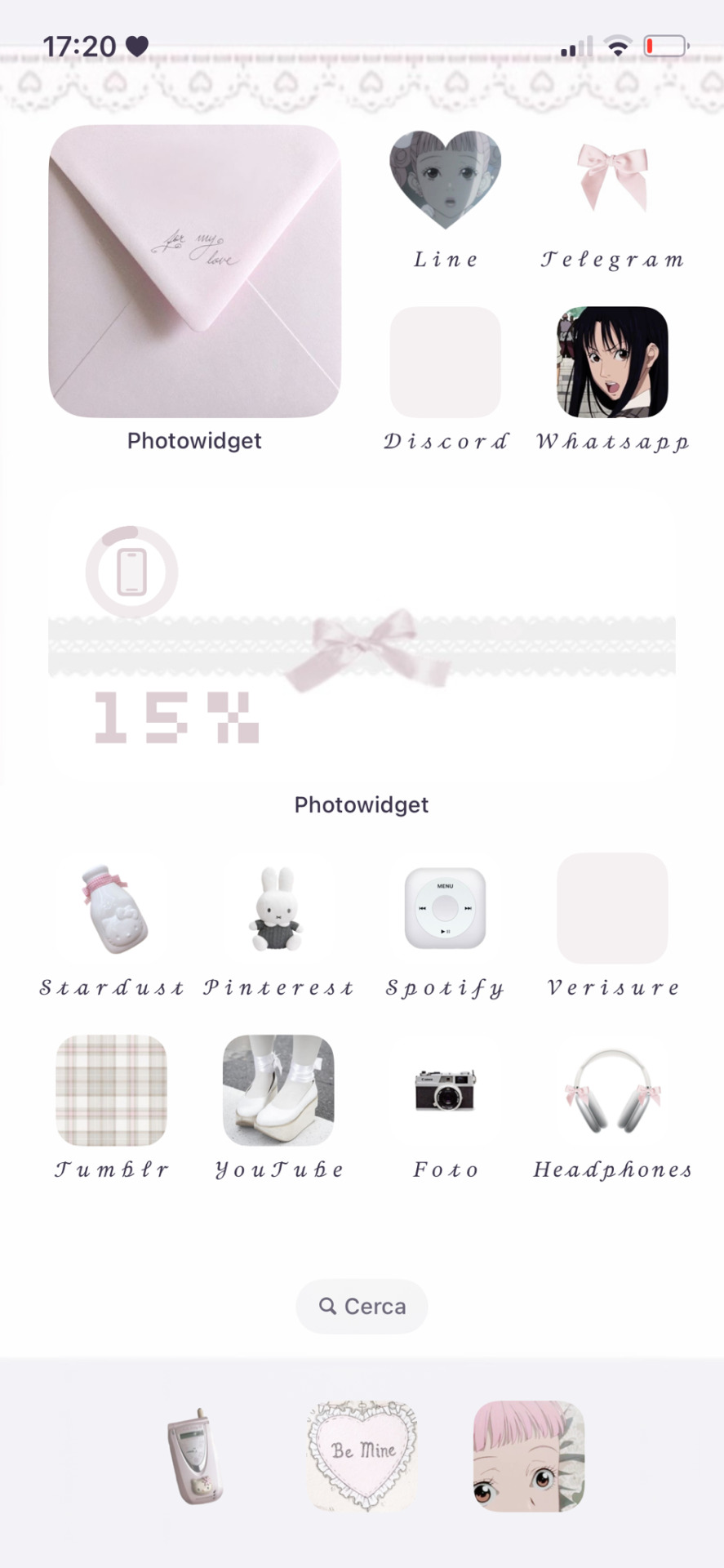
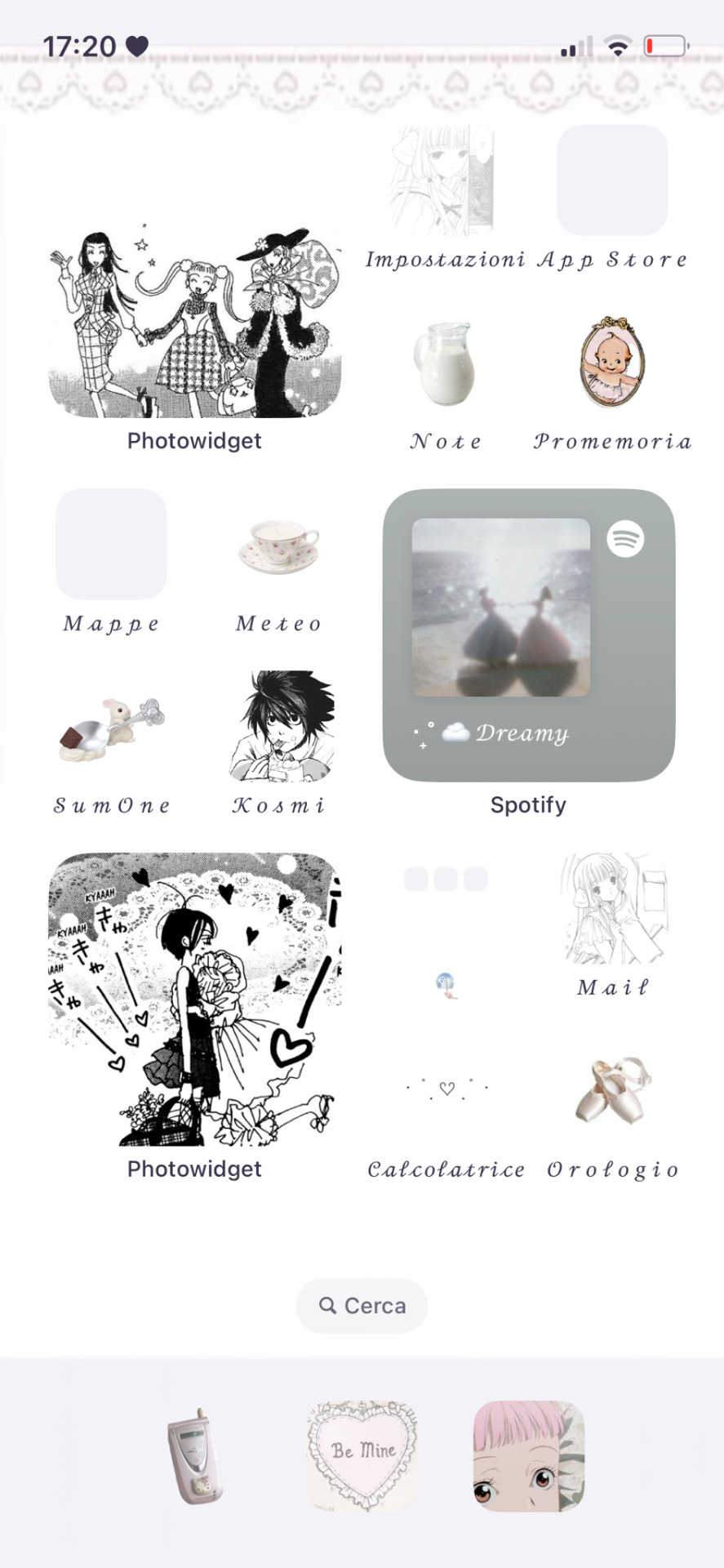


More of my setup💌
4 notes
·
View notes
Text


painting while spending time with my partner 🎀
#artists on tumblr#aesthetic#artsy#abstract#watercolours#artists#watercolors#diary#art#iphone photography#artist setup#private
0 notes
Text
I can't believe my first video game crush is HD now
#lucien i am cominggg baby 😍#anyway my computer can barely run oblivion and it's obvious i need to upgrade my setup#it hasn't been updated in ten years but honestly it's been fine until now#unfortunately i just ordered a new iphone 16 & am going on a five week holiday to Japan#where money go
0 notes
Text
How to Connect Cricut Explore Air 2 to iPhone: Full Guide
Hey, Cricut enthusiasts! Do you know how to connect Cricut Explore Air 2 to iPhone? No? That’s all right! I am here to teach you everything from system requirements to simple and quick steps to connect your Cricut Explore model to your iPhone.
Last year, I got my first iPhone 15, and being the DIY enthusiast that I am, I wanted to use my Cricut using my new iPhone😁. Seriously, I have been crazy about iPhones ever since I got them. But what did I do to use my Cricut with my iPhone? Do we need to connect it to Cricut? If so, then how can we do that? Don’t worry. I have answered all these questions in this blog. So, what are you waiting for? Dive deeper into this blog and connect your iPhone and Cricut together in no time! Let’s get started!
System Requirements for iPhone to Connect to Your Cricut Machine
Now, let’s learn to connect Cricut Explore Air 2 to iPhone. But wait! Have we done everything required? Well, no! I need to tell you the system requirements for the Cricut Design app.
This Cricut software runs on compatible devices only. For this, you should know the basic needs we need in our devices. Since we are going to connect our Cricut to an iPhone, we will only check the requirements for this device.
Operating System: iOS 15 or later
Internet: Minimum 2 -3 Mbps for download & upload
Offline Feature: Cricut can work offline on iOS devices
Compatible Devices: iOS 17, iOS 16, or iOS 15
Now that you have understood the basic requirements, you need to look into your iPhone. Now, let’s dive into the steps to connect your Cricut Explore Air 2 to your iPhone 15.
Connect Cricut Explore Air 2 to iPhone via Bluetooth
Since I got my new iPhone 15 machine, I have wanted to connect it to my Cricut machine so that I can use it easily. For this, I had to connect my Cricut to my iPhone. Below, I have described the steps completely in stepwise:
In the beginning, navigate to your iPhone 15 smartphone.
After that, you have to open the Settings app.

Now, it’s time to turn on the Bluetooth. To do this, you can go to the toggle button and enable it from there.
Afterward, you will need to wait for a while.
Then, let your iPhone 15 find your Cricut cutting machine.
Once your mobile phone has detected your Cricut machine, click on it to pair.

Now, you have learned to connect Cricut Explore Air 2 to iPhone. Since you have connected it with an iPhone, I will walk you through the steps to teach you the uses of this machine. Let’s jump into it.
How to Use Cricut Explore Air 2: 3 Easy Steps
As I have taught you to establish a connection between your Cricut and iPhone, let’s learn to use this machine.
After connecting to Cricut, I will move to the next step, i.e., downloading and installing a Cricut application on my iPhone. Below, I have described the simple steps for the same:
Step 1: Download the Cricut Software
First, you need to use the App Store on your iPhone device.
After that, go to the search bar and type Cricut Design Space.
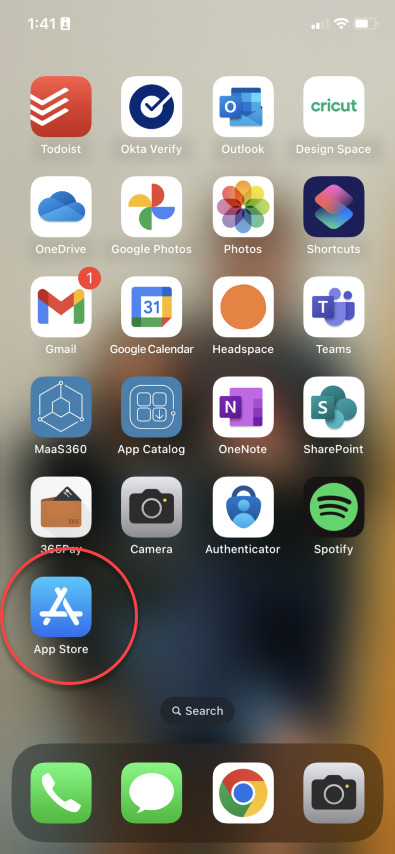
Then, you will need to find and select the Cricut software from the shown results.
Next, tap the Get tab to install the Cricut app on your iPhone.
Once you have downloaded the app, you can launch the software to setup the machine.
Step 2: Setup a Cricut Cutting Machine
Setup is necessary for the new cutting machine. Let’s see how to setup a Cricut before using it:
Once you have paired up and downloaded the Cricut, you need to launch the Design Space app on your iPhone.
You need to sign in to the Cricut account by following the instructions on the display.
Following this, select the Cricut model from the given list.
You need to complete the setup by following the on-screen commands.
After completing the setup, you have to perform a test cut, which we will learn about in the next step.
Step 3: Perform a Test Cut on Cricut
By performing a test cut, you will learn how to use a Cricut machine. Let’s dive into it:
First, put the materials on your cutting mat.
Second, you will need to load the mat into the machine.
Select the material that you are using in the Cricut software.
Then, you need to click on the Make It button.
Now, select the tab Test Cut.
You will notice that your machine has cut a small square in the corner.
In the last step, unload the mat from the machine.
Congrats! You have learned how to use a Cricut Explore machine. I also taught you how to connect Cricut Explore Air 2 to iPhone in simple steps.
FAQs
Question 1: Why is my Cricut Explore Air 2 not connecting to Bluetooth?
Answer: Below are the reasons why a Cricut Explore machine is not connecting to your Bluetooth:
The Cricut is not turned on or placed too far away from the computer/mobile.
The Windows Firewall or antivirus software interrupts the device.
The software on the Explore Air 2 is outdated.
The computer doesn’t meet the minimum system needs for Bluetooth connectivity.
Question 2: Why do I need to connect my Cricut to my iPhone?
Answer: You will need to connect your Cricut to your iPhone because you will want to set it up. Crafters who have bought a new Cricut machine need to setup the machine. You will need to connect the machine first for setup. Only then can you begin the setup procedure.
Question 3: What do I need to connect my Cricut Explore Air 2?
Answer: In order to connect your Cricut Explore Air 2, you will need to have a Bluetooth connection or USB cord. You will also need the Cricut software: Cricut Design Space. It is necessary to download this to a device. Whether you are using a desktop or phone, you can easily download this software on those devices.
Source: Connect Cricut Explore Air 2 to iPhone
Visit here For More Information: Cricut.com/setup
You tube
Pinterest
0 notes
Text

5k artwork for phones and pc's.
Get your free wallpaper at our website www.justsqwarez.com
0 notes