#ilovethesims2cc
Explore tagged Tumblr posts
Text
Excuse me, Sims are 6ft tall?
I need to learn this tutorial..
TS2 Tutorial - Permanent Height Change to your Sim.
There is a way to change your sim's height with a cheat in the game (Many use that for fun, to make titan sims but it can be used for realistic height change.) If they use the cheat, the height will only last as long as we close the game or we leave the lot.
So there is a pretty easy way to change permanent the height of a sim. Here is how!
We will only need The SimPe and this chart i have down there.
Using the Cheat (Not Permanent Method) :
Select a sim and open the cheat menu (ctrl-shft-C). Type the following without the quotes: "StretchSkeleton value". The "value" is the number that you will enter to tell the game which height to make your sim. Hit "enter" and voila, you have changed your sim's height.
Using the Permanent Method :
1. Open the SimPe.
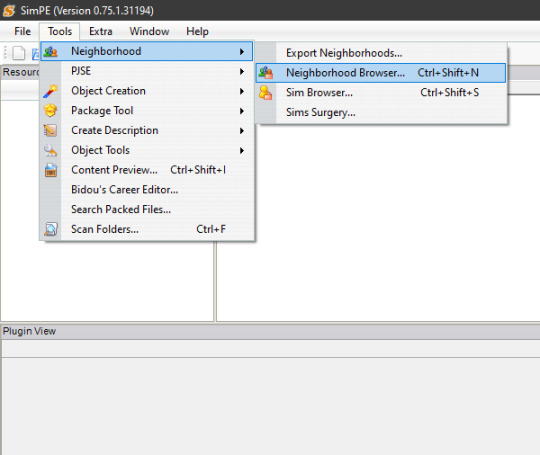
2. Go to Tools then Select then Neighborhood and Then Neighborhood Browser.
3. Select the Neighborhood that the Sim is in.
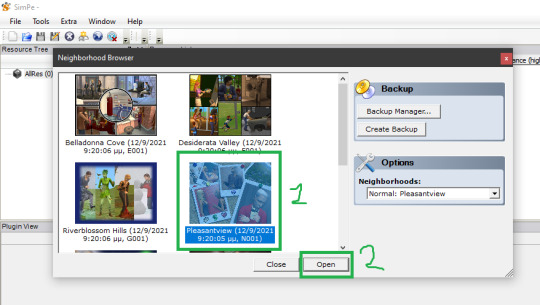
4. Then Go again at Tools then Neighborhood and then Sim Browser.
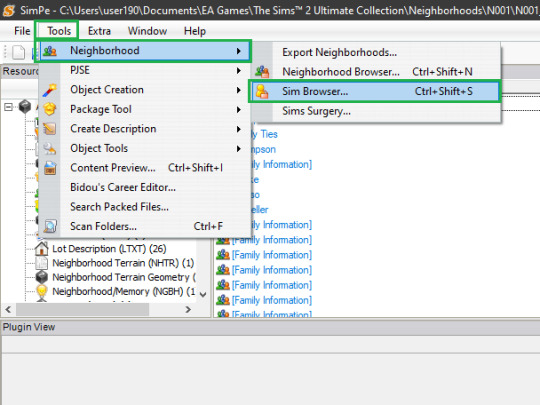
5. Select the Sim you want.

6. Make sure you are In the "Plugin View" and then Click on "More" and Then on "Open Character File"
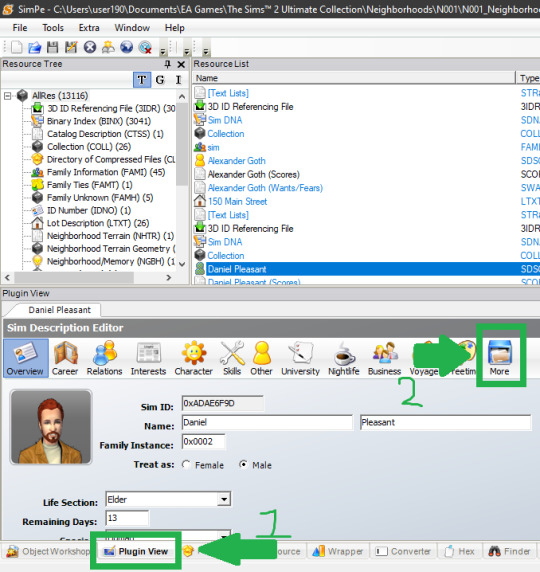
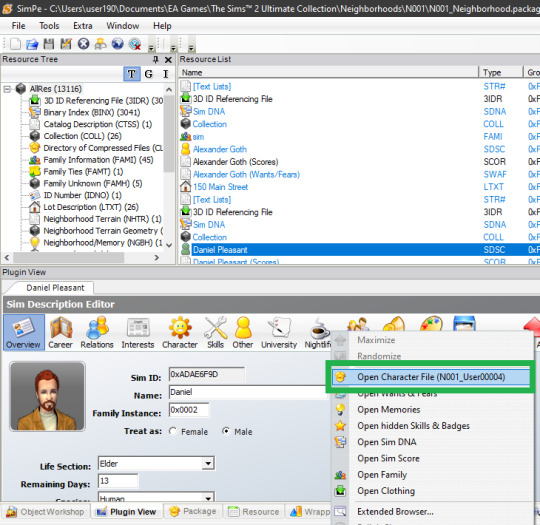
7. In the Resource Tree You will see "Age Data" Click on it and then at the Resource List You will again see "Age Data Click on it.

8. In the Plugin View, Search for the
"stretch (dtSingle) = 1"
Click on it and next to it there is a "Value" Box with the number 1 wrote inside. There we put the number we want for the wanted height. (Chart Wroted Down.)
9. Click "Commit."
10. Save and Done!
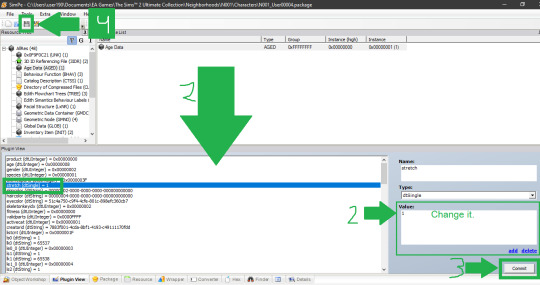
(FOR THE PERMANENT METHOD) Feet Stretch Skeleton Value / inches
The Value Numbers (the number(s) we put on the box is with BOLD)
4 1/2 : 0.7500 4 7/12 : 0.7639 4 2/3 : 0.7778 4 3/4 : 0.7917 4 5/6 : 0.8056 4 11/12 : 0.8194 5 : 0.8333 5 1/12 : 0.8472 5 1/6 : 0.8611 5 1/4 : 0.8750 5 1/3 : 0.8889 5 5/12 : 0.9028 5 1/2 : 0.9167 5 7/12 : 0.9306 5 2/3 : 0.9444 5 3/4 : 0.9583 (My ideal Short height (it will give you an idea) ) 5 5/6 : 0.9722 (teen height) 5 11/12 : 0.9861 6 : 1.0000 Or just 1 (elder/adult/ya height) 6 1/12 : 1.0139 6 1/6 : 1.0278 6 1/4 : 1.0417 6 1/3 : 1.0556 6 5/12 : 1.0694 (My ideal Tall height (it will give you an idea) ) 6 1/2 : 1.0833 6 7/12 : 1.0972 6 2/3 : 1.1111 6 3/4 : 1.1250 6 5/6 : 1.1389 6 11/12 : 1.1528 7 : 1.1667 7 1/12 : 1.1806
(FOR THE CHEAT METHOD) Feet Stretch Skeleton Value / inches
Matching Values to Height: Elders/Adults/YAs/Teens
(the number(s) we put on are with BOLD)
0.87 = 5'0" 0.885 = 5'1" 0.90 = 5'2" 0.915 = 5'3" 0.93 = 5'4" 0.94 = 5'5" (default teen height) 0.955 = 5'6" 0.97 = 5'7" 0.985 = 5'8" 1.0 = 5'9" (default elder/adult/ya height) 1.015 = 5'10" 1.03 = 5'11" 1.045 = 6'0" 1.06 = 6'1" 1.07 = 6'2" 1.085 = 6'3" 1.10 = 6'4" 1.115 = 6'5" 1.13 = 6'6"
366 notes
·
View notes
Text
Prospera Medic, Full CC Hospital
Inspired by a real hospital in my country, however, I inadvertently made it focused on therapy.

Floor Plan:

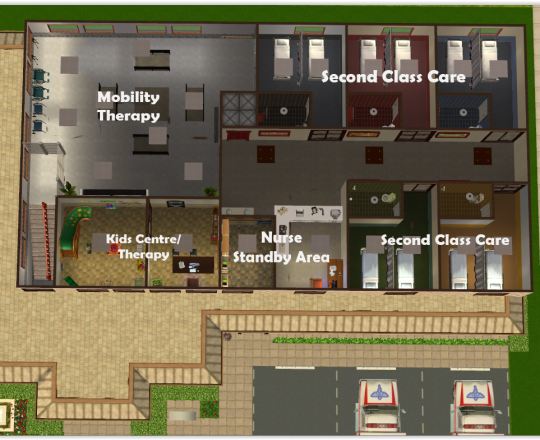
ICU


Surgery Room:


General Care:

Dentist:


OBGYN
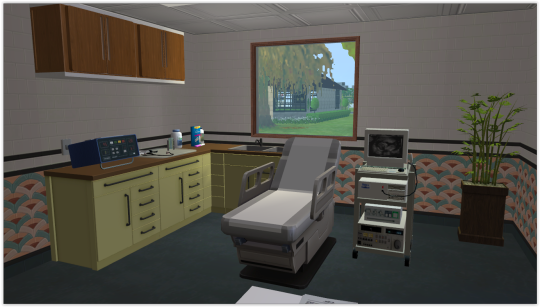

Therapy Sections:

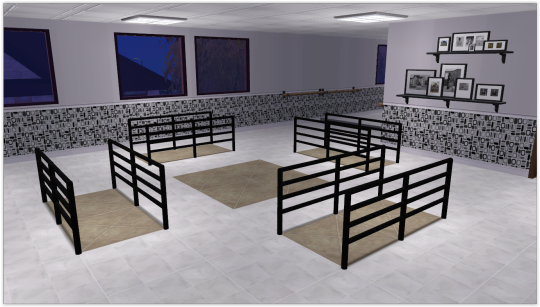
Pediatric and Children Therapy


Waiting Room and Nurse Standby


The lot is pretty big (4x3) and very expensive (around 340k). If you want this to be functional where the customer acts as a patient and sleeps on the bed I suggested this mod. Change the lot into residential first and then turn it back to community.
Download
Credits to:
@synapticsim, @ilovethesims2cc, @jacky93sims, @nonsensical-pixels, @decat2, @tvickiesims, @lamare, @hugelunatic, @somedaythesun
Ladysimplayer8, Michelle, moonlightdragon, Lethe_s, Cyclonesue, marilu, Solfal, Parsimonious
#the sims 2#the sims 2 cc#community lot#hospital#healthcare#therapy#mental wellness#ts2#business#patient care#ts2 lots#ts2 community lot
52 notes
·
View notes
Text
TS2 CC downloaders & creators discussion recap
Under the cut is a recap of the feedback gathered from the comments, community replies and reblogs on this thread. Thank you for taking the time to give your input! I tried to organize everything clearly in categories, with what was most often brought up at the top of each. I hope I didn’t forget anything. If I did, or you feel I didn't do your point justice, or you didn’t get a chance to say your piece, feel free to comment (I can always make edits). The text in brackets [] is my own remarks that I'm adding to the report.
About CC in general:
The people clamored for clear swatches/pictures that show which file corresponds to which recolor, so we can pick and choose what to keep.
Many people would like creators to put their usernames in their file names (or object descriptions) so they are easier to trace back to later. Two creators had counterpoints to this. One who has a long username said: “as a creator, I don't like to be told how I should name my files (besides identifying the thing clearly, which I think we really should do). If I've made the effort to make a thing, take previews, upload it, write the post etc. Just spend 5 seconds of your life renaming the file to whatever is convinient to you, I'm not going to add 16 characters to each of my files to include my username (I still think that longer names = longer loading time).” The other creator said: “As a creator, I don't want to put my full username in tooltips (just SB) because some hair names are quite long and I do not have the time to re tooltip the names.”
On the topic of file names, many people agreed that creators should not put special characters and spaces in their file names, to optimize loading times. One creator clarified: “the filenames should always have _ instead of spaces, as apparently this allows the game to load them easier/faster [...] underscores should be the only kind of special character in them” [use the Bulk Rename Utility - see tutorial by @ilovethesims2cc].
Still on file names, a Mac user said they dislike when file names are too long because apparently long file names are enough for Macs to shit themselves [sorry if I misunderstood, never had a Mac].
Several people mentioned disliking poorly optimized CC (one person listed: “bulky for no reason, unused bump maps, comically large or duplicated textures, things that could easily be repo'd but are not”), one person pointed out: “There is no reason a TS2 object needs a texture bigger than 1024x1024 unless it’s a special case like a skybox.”
One person said they dislike when a CC post lacks basic text info about what the download is. On this note, another person said they dislike when a creator isn’t clearly stating what mesh their recolors are for.
Two people asked that creators state their stuff’s polycounts.
Two people said they dislike when the recolors for a piece of CC are only available merged together, as they want to be able to easily choose which they want to keep. On the other hand, someone who “takes all recolors anyway” said they would like creators to offer a merged version of their recolors [you can merge CC to reduce loading times using LazyDuchess’s CC Merger].
One person recommended avoiding just using “here” as hyperlink text, but instead describing what you are linking to, so that if the link gets broken we still have a chance to find the thing. In the same vein, they and another person advised against reliance on an image alone to give info about the download. As we know, images can disappear, and a Google search won’t lead to the item if your post has no text that Google can detect.
About the images that creators do show, one person mentioned a download not having a proper preview as their pet peeve. On previews, two people recommended that the piece of CC be clearly visible and the main focus. Two people said they like when a preview of the item is included in the archive (“helpful when looking through old CC”).
One person said they appreciate when creators give two download links to two different hosting platforms, in case one of them ever breaks.
One person asked for creators to always test their stuff before uploading [it should go without saying but we do see egregious things to this day]. Their pet peeve is “CC with obvious issues that can’t have been tested properly in game! Don’t just look at it in build mode or bodyshop, actually use the item in live mode. Have a Sim wear the clothing or use the object!” They pointed out as an example that some CC lights don’t light up. Someone else said: “if there are minor imperfections, that's ok! But let your downloaders know what to expect.”
One person said that they enjoy reading detailed descriptions of CC: “Share your inspos, what went wrong, tag the pieces you used if you are Frankenmeshing because I might want those items too! Creating and sharing is deeply personal, don't be afraid to share a part of who you are in your downloads if you feel comfortable doing so.” [If I may offer a slight counterpoint, I think detailed technical info + proper crediting should always be frontloaded. And then, in a separate paragraph, you can write about how you made this because your grandma used to wear something similar on those cool autumn days back when you were 6. But please, don’t expect your audience to have to parse through your life story to get the basic info they need to even understand what the download is.]
On subfolders: one person mentioned that they dislike when individual files are placed in subfolders; someone else said they don’t like many subfolders within an archive; a third person said that when downloading a ‘bulk’ CC pack, they dislike when each item has its individual subfolder (unless the object has dozens of recolors).
One person said they dislike downloads that include a large number of things that aren’t all part of a single coherent set.
One person said they dislike gift/mega packages that don’t give the possibility to pick and choose what you’re downloading.
One person asked that creators compressorize their CC, unless there is a good reason for not doing so, reason that should be stated [yes please! Use jfade’s Compressorizer, found on this page].
One person said they like when creators who make recolors give a link to the mesh they are recoloring whenever possible, even if the mesh is included.
One person mentioned appreciating when creators include base PSDs in their downloads [they were talking about hair specifically but I suppose it can be done for other things too].
About Bodyshop CC specifically:
Many people mentioned disliking when a piece of clothing lacks a fat morph (as one person put it: ✨“its literally bigotry”✨ [iconic]), or has a fat morph that's blatantly a quickly WSO’d afterthought. Someone said: “Absurdly shaped/clipping fat morphs that were most probably never tested in game before uploading are pretty annoying”; someone else said: “I make male content and am constantly flabbergasted by some of the UM Top fat morphs that make no attempt to align with Bottom items, or look completely ridiculous. [...] WSOs are a great starting point, but that's just it: a starting point" [I couldn’t agree more]. One person added that clothes should also have preg morphs.
One person really wants tooltips. Someone else further asked that creators give actually helpful tooltips to their recolors to make it easier to identify which recolor corresponds to which file [you can use CatOfEvilGenius’s Tooltip utility to give your recolors tooltips that correspond to their file names].
One person mentioned gaps in meshes being their #1 pet peeve [putting this in this section because I’m assuming they’re referring to Bodyshop CC].
One person asks that creators give their accessories unique BIN numbers to make them layerable with other accessories.
The same person would like creators to remember to delete the inapplicable ages in their accessories [this also goes for hairs].
The same person also appreciates when creators make custom thumbnails for their accessories, “especially for accessories that are not on the face”.
The same person said: “Accessories that are 'part of the sim' (like ears, tails, etc.) should be showerproof”. Another person had the same request: “Body part accessories (such as animal ears, tails, horns, wings) should be available for all types of clothing.”
One person appreciates when hair meshers specify if their hair is animated or not.
One person would like to see more hairs for toddlers and children.
For geneticized skintones, one person said they find it helpful when the genetic number is indicated in the file name.
About Build & Buy CC specifically:
Several people said they dislike when CC objects are set to an absurd price (like a couch for 1 simoleon) [this can be fixed with Pick’N’Mix’s Object Relocator], and two people added that they dislike when an object’s price isn’t congruent with their stats (like when an expensive bed has a low energy score). A creator further said: “whats worse is sometimes items are cloned from a very expensive item, and then the creator has reduced the stats shown in the description, but the bhav still has very high ratings, or sometimes it can be the other way around, an item might have been cloned from a cheap one, then their displayed stats are set to 10 but the bhavs still have low ratings”.
Three people said that they really appreciate when creators state which category their object is in and what the price is. One person said they appreciate when creators give info about how their object functions (“Is it just deco? Does it have hobby enthusiasm?” etc.). For complex objects, they like when there’s a video to show how it works.
One person said they dislike when creators place objects in categories that don’t make sense. Someone said more specifically that they like when objects are put in categories other than deco/sculptures or deco/misc.
One person said they dislike blank object descriptions or object descriptions that were left the same as that of the Maxis object that the piece of CC was cloned from.
One person said they don’t like when objects aren’t enabled for quarter-tile placement [can be fixed in simPe or with the Object Relocator].
One person said they dislike non-functional objects (like a sofa that’s a sculpture).
One person brought up two experiences they and their friend had with CC beds that didn’t have unique GUIDs and therefore would override other beds. In the same vein, someone else said they dislike when a creator forgets to mention that their CC is not custom but default and will override something in the game.
One person encourages creators to learn about the TXMT settings of objects (e.g. should an object be reflective?) and praised @pforestsims and @shastakiss for their CC in that regard. Another person said they dislike when an object is too shiny, which is also a TXMT setting.
One person said they dislike “transparent cut out textures”. [I quote because I’m clueless about this:] “I’ve seen this a lot on TS3 or other game conversions, where the texture has been imported without enabling transparency, and you get ugly squares around draw handles and such. Import the texture as DXT 5 and enable AlphaTest in the TXMT.”
One person said they like when 4t2 conversions have several subsets.
The Mac user among us would like creators to resize their walls and floors for Macs, otherwise they show up grey in game.
About lots specifically:
Two people said they like when creators show the floor plans of their lots.
104 notes
·
View notes
Note
Hi! I've always really liked your Gabriel and now that I've finally got a PC again, I wanted to make a sim inspired by him. Could you maybe tell me where his white shirt and his hair is from?

Yooo Anon, happy PC reunion! :D And thank you! ^^
@ilovethesims2cc Hope it's all right if I join your and Anon's wcifs together, since you both seem to be hunting for the same cc. :) Here's a (literal) head-to-toe breakdown of Gabriel!

1. HAIR: Trapping's retexture of Bunhead's Fligg's Fluff hair (color Timebomb)
2. TOP: Aquilegia's Forge Top recolored by Morganna (color Timebomb)
3. BOTTOM: Sentate's Military Boots & Skinny Jeans
And nonnie, please don't be shy to send me some pics if you end up making a sim inspired by Gabriel, I'd love to see them! :D
22 notes
·
View notes
Note
💖🌼🐸 Send this to ten other bloggers you think are wonderful, keep the game going and wishing you a great day! 🐸🌼💖
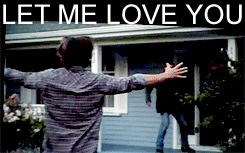
Aaawww!!! Thank you so much and right back at you!!! <3 <3 <3
3 notes
·
View notes
Text
Lotsa replies :)
kayleigh-83 replied to your photoset “I was tagged again and again! By @taylors-simblr and @frottana-sims,...”
Aww I love Cailin and Leann! Cuties at any age!
They are! Some serious cuteness going on in Griffinmere :D
retromaisie replied to your photoset “As I mentioned, I moved the townie, Evelyn in! And this is her house...”
This is adorable! I especially love the exterior and that bright green.
Thank you! She didn’t have that much money, so I chose the smallest house I’ve ever built XD Also, I don’t know why it’s green, but I like green, so it’s okay :D
violettoaster replied to your photo “Let me present you… The Functional woodworking bench Long story long:...”
Thank you, Deedee, this is amazing!
sjaakroger replied to your photo “Let me present you… The Functional woodworking bench Long story long:...”
This looks amazing! Can't wait to test it in game. THank you so mcuh <3
barbiepinklady replied to your photo “Let me present you… The Functional woodworking bench Long story long:...”
You are so amazing. I definitly want it. 😍
megadevotedlyfuriousbouquet replied to your photo “Let me present you… The Functional woodworking bench Long story long:...”
You're amazing! Thank you!
Thank you so much guys! I hope you’ll have a lot of fun with it! ^^
ilovethesims2cc reblogged your photoset and added:
OMG I LOVE THIS!!! THE SCALP CAP IS A SAVIOR ! ! ! i had so many male hairstyles who didn’t look good with any hairline and this fixed everything!
Haha, yes, they’re indeed very useful! I needed to recolor them :)
kayleigh-83 replied to your photoset “Velma got enough of Niko’s cheating, so she broke up with him (but the...”
Ohhh Niko 😞
Well, he brought it on himself ¯\_(ツ)_/¯
freezerbunny-sims replied to your photo “3t2 Stylish High End (Ambitions EP) Well, this is from the “I was...”
Thanks for sharing! Somehow the top part reminds me of something Dolores Umbridge would wear...
Haha, especially the pink one :D I’m glad you like it :)
lilibeth-sims replied to your photo “3t2 Stylish High End (Ambitions EP) Well, this is from the “I was...”
Very nice! Thanks!
holleyberry replied to your photo “3t2 Stylish High End (Ambitions EP) Well, this is from the “I was...”
Cute!
Thank you guys <3
#retromaisie#violettoaster#sjaakroger#ilovethesims2cc#barbiepinklady#megadevotedlyfuriousbouquet#holleyberry#kayleigh 83#freezerbunny sims#lilibeth sims#replies
9 notes
·
View notes
Text
@cactijam replied to your photoset “Study or Die’s second student: Hervé Montano.”
Oh gosh, he’s so cute!!! I love him!! :0 ������
Thank you! ♥ Custom sliders are wonderful when it comes to creating unique Sims!
@ilovethesims2cc replied to your photoset “Study or Die’s second student: Hervé Montano.”
Nice sim!! where i can find this lovely hair?? :)

Thank you! ♥ You can find this hair here (it’s the NewSea Violet F2M Remi’d).
7 notes
·
View notes
Text

this program literally is a life changing thing, you won’t believe how many duplicated files people put inside their downloads, specially for ts2cc, they just change the name of the mesh.package or put a dot or a symbol, and you end up with four packages for the same freaking thing. 💀 when i first scanned my sims 2 and sims 4 folders it was SO mind-blowing, like, how many duplicated files i had (so many!!!!!!). i always use this program before i play ts2 or ts4, specially after i went cc shopping. this thing saves lives 😤
i found out about it through this tutorial! thank god for @ilovethesims2cc 🙏🏻
#ts2 resources#ts3 resources#ts4 resources#i'm literally scanning my ts2 folder rn cause i wanna play#and i went cc shopping so... it's a mess#even tho i'm really obsessed with organizing my folder#i download a few things and it's already full of duplicated files
77 notes
·
View notes
Text
How to reduce the Sims 2 loading time. Some simple hints.
Few of us can restrain ourselves from downloading more and more custom content for our favorite game. My download folder is constantly growing, which increases the game loading time. And I never stop working to get that loading time down. At least a minute. For now my download folder size is about 12 GB. The game takes 10 minutes to load, another 7-10 minutes is taken by the Hood and CAS/first family loading.
What affects the loading speed. Here are a few hints from my own experience.
1. Length of filenames. I once spent two evenings shortening all the filenames in my downloads folder as much as possible. Game loading time decreased by 4 minutes. Gorgeous, isn't it? But there are some moments to keep in mind. By my experience, you can rename hairstyles, clothes and other CAS content as you see fit. For example, I often name recolors of clothes by color or number. Like this:
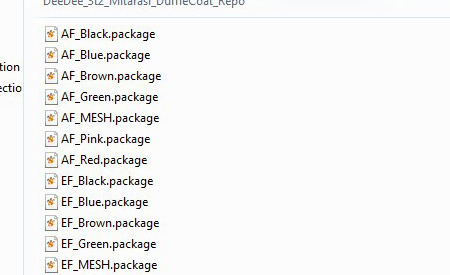
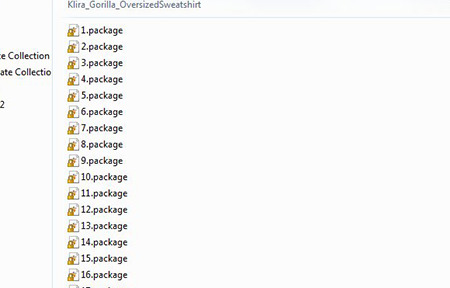
The same is with wallpapers and floors.
BUT you should be careful with objects from the Buy and Build Mode. Once I couldn't find a bunch of recolors of various objects and couldn't understand where everything gone. I downloaded some of them again, left them under their original names, then checked them in the game. Everything was back.
And so, make sure that recolors of different objects have different names. For example, if you have two mirrors and each of them has a blue recolor, do not call both recolors "blue." The game will read these files one by one, but according to my observations, if there are two recolors with the same name, then the second file will overlap the first. The first file won't be seen in game, and you wonder where all your recolors are. For example, name your mirrors "oldmirror1" and "romanticmirror1". Like this:
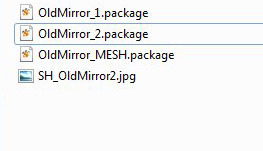
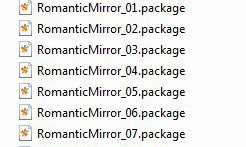
Same with Collection File names! All of the collection files must have different names, otherwise in game you will end with bunch of identical collection folders with the same pictures. I have this issue once. A bit confusing you know :)
Anyway though I had no issues with it I still recommend to give all the files unique but still short names to avoid any problems. Thanks @goingsimcrazy and @sushigal007 for remarks.
2. The length of the folder names and the number of subfolders.
Some people just throw all the files into one folder and don't bother. Although I recommend to sort CC by some way.
For example, keep female hairstyles in the "female_hairstyles" subfolder, and male hairstyles in the "male_hairstyles" subfolder. But do not get carried away here too, since the length of the folder names also affects the loading speed of the game. Moreover, the game will read the path to your file, which is hidden in 5 subfolders, as a one string, and if this path is too long, the game may not get to this file. As a result, the new cool bathtub along the path "bathroom / whitebathroom / superdupercoolbathroom / blablablablablablablablabla // blablablablablablabla // blablablablablabla / bathblablablabla.package" will never appear in your game.
Bottom line: making a organized directory system in a Downloads folder is quite convenient, you can quickly find any object if you need to delete it. But try to make as few subfolders as possible and give your folders short names.
For example, here's the guide by Pleasantsims how to organize your Downloads folder.
3. Special characters and spaces. When the game reads your Downloads folder, it takes a little longer to read symbols like @ or "[" (I've noticed that some creators have a particularly fond feeling for square brackets 😁) or spaces. If there are 1000 such characters in the file names, the game will load for several minutes more. We don’t need that. It is best to remove all special symbols besides letters and numbers.
I also use underscore "_". And according to my tests the dash “-“ doesn't greatly affect the loading speed. Removing them completely did not affect the loading speed for me.
Here's a great guide by @ilovethesims2cc on how to remove special characters.
4. Pictures. When I download a new set of CC, I make a separate folder with the name of the creator and name of the set, and also throw in a preview picture. Otherwise, I just won't understand what exactly is in this folder. This is especially true for clothes and hairstyles.
The pictures take about 1.5 GB in my downloads folder. Quite a lot.
I read the opinion that the presence of extraneous files such as pictures or texts forces the game to wade through it all, and the loading time increases as a result. So I ran an experiment and deleted all 1.5 GB of pictures.
The loading time has not changed. Perhaps it was 10 seconds faster, but I did not notice it. All the same 10 minutes.
But still that might vary from person to person and you can get some profit from moving pictures. Try it!
5. Files compression. The Compressorizer program.
This is a guaranteed way to save a minute or two of time (or even more). The size of the files is reduced -> the game takes less time to load them. And you also save disk space. Just remember, never compress mods. Mods usually have a small size anyway, and if they are compressed, they will most likely stop working.
Here's the simple video guide by Pleasantsims how to use this program.
Download The Compressorizer
6. Merging files. A method that I have not tried yet, but read that it is also quite effective.
Here's a great guide by @keoni-chan. You also can download that program by @lazyduchess.
Always keep backups of your unmerged files in case you need to make changes or if the merged file doesn’t work for some reason! Thanks @sushigal007 for advice.
7. The last but maybe the most useful hint. Install Sims 2 on SSD!
Buying SSD was the best thing I do for my game and for my computer in particular! I don't remember how much the loading speed dropped, maybe 2 or 3 times, but I remember how amazed I was. The game itself, among other things, began to work more quickly and smoothly.
Hope you find something helpful in this text! Feel free to ask questions or leave comments.
479 notes
·
View notes
Text
What is causing this? Solved!
Hi, guys. Thank you for trying to help me with my bodyshop thingy. It had nothing to do with the clothes, but with Graphics Ruler and some settings that were not right. Also thanks ilovethesims2cc, their little tutorial fixed it.


22 notes
·
View notes
Note
Hello sweetie! :) I'm in desperate need to retrieve Heinz/Heinz10 makeup but it seems their blog isn't quite what it use to be. :') Any help finding some of the makeup would be deeply appreciated!❤
Hello anon! :-D I found this download on GOS and this post by ilovethesims2cc (both download links work). I also found an eyeshadow over at chomikuj. All three files have been added to my sfs folder :-) previews are included!
heinz10's blog has been saved via wayback here, but the downloads can't be accessed :-( I translated the text from the index and it said that heinz10's content had been lost, but found and uploaded once again thanks to someone named "kharry11k". Does someone know if heinz10's content has been re-uploaded anywhere else?
@ilovethesims2cc sorry to bother you! I saw these two posts of yours and was just wondering if you perhaps have any content from heinz10 you could re-upload? :-D
If someone sees this and has anything from heinz10, please do re-upload! :-D
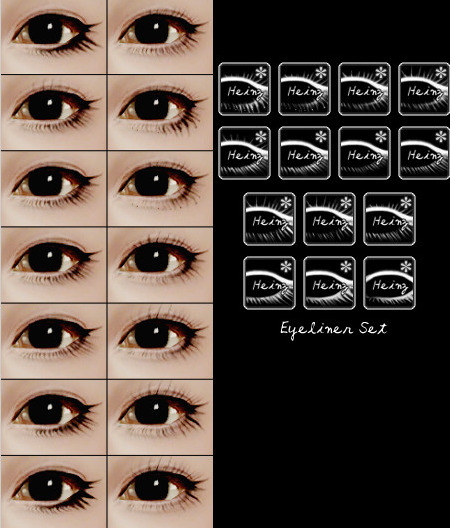


^found content
Edit: @digisims2 had (possibly) everything from heinz10 and kindly re-uploaded it to this sfs folder! Thank you so much! :-D
210 notes
·
View notes
Text

I posted 50 times in 2022
25 posts created (50%)
25 posts reblogged (50%)
Blogs I reblogged the most:
@simsbykim
@kim-simpearls
@patterns-textures
@ilovethesims2cc
@clairsy97
I tagged 21 of my posts in 2022
#reblogs - 17 posts
#sims2 - 4 posts
#simpearls - 1 post
#notclosing - 1 post
#fireplace - 1 post
#tutorials - 1 post
#wcif - 1 post
#curtains - 1 post
#drapes - 1 post
#wcif help - 1 post
Longest Tag: 10 characters
#notclosing
My Top Posts in 2022:
#5
SimPearls News
If you are a member of SimPearls, you need to read this important announcement
32 notes - Posted May 16, 2022
#4

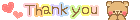
FOUND Does anyone know where I can find these cabinets for TS2 please? I thought they were from Simply Styling, but no
36 notes - Posted November 24, 2022
#3
Good News!
SimPearls lives on!

37 notes - Posted July 22, 2022
#2
I have a new blog
Sims by Kim
I will be adding new stuff regularly, please consider following me
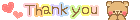
40 notes - Posted August 13, 2022
My #1 post of 2022
Sim related programs for S2
https://www.mediafire.com/folder/405xc6kemz6rj/Sims_related_programs
113 notes - Posted May 15, 2022
Get your Tumblr 2022 Year in Review →
4 notes
·
View notes
Text
Replies :)
@ilovethesims2cc reblogged your photoset and added:
I love those dreads and twists!!!!!
Pleased to hear you do! Enjoy! ^_____^
@ove51 reblogged your photoset and added:
Now imagine a challenge where people decorate it...
Omg I'd absolutely LOVE to see that! :D I’ve no doubt that our talented community would come up with all sorts of beautiful and creative interiors, and since I’m pretty stumped for ideas myself I’d have lots of samples to blatantly copy from take inspiration from. :D
@sadoalicesims replied to your photoset “I promised I would share this beast, and I normally try to keep my...”
wait this is actually sims 2?! Wow! Geez this is beautiful.
Yes it iiiiis! :D Thank you! ^^
@emmamorrone reblogged your photoset and added:
Literally so sad this isn’t sims 3 omg it’s just so beautiful 😭
Thank you so much! ^^ It’s always uber flattering when simmers who play newer versions of The Sims confuse my S2 pics for S3 or S4... This being said, if you’d like try and rebuild the lot in Sims 3, I’d be all for it! :)
darkestdawn replied to your photoset “I promised I would share this beast, and I normally try to keep my...”
Wowsa!!! It's amazing!!!
gphoenixsims reblogged your photoset and added:
<3 <3 <3
ove51 reblogged your photoset and added:
<3
@darkestdawn @gphoenixsims @ove51
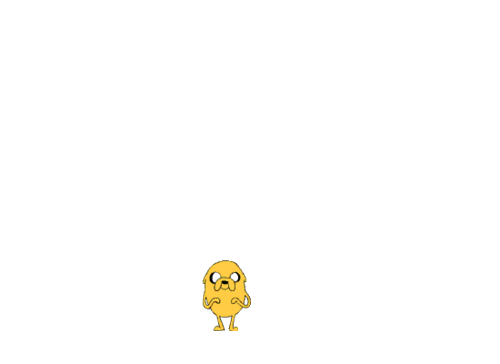
@immerso-sims replied to your post “@immerso-sims replied to your post “Castle-plies :)” You know, maybe...”
To be honest, a lot of castles and palaces have newer additions to them, so screw coherence. Haha. What matters is that it definitely looks great. :)
This actually makes me feel a lot better about the lot! :) The whole time I was building it I was fretting about the architecture and whether it was historically accurate or not, but your comment made me realize that, hey, who ever said that it has to be historically accurate? And come to think of it, the castle having bits and pieces from different time periods makes even more sense than it being in one architectural style alone... Because if it’s really as old as I headcanon it to be, it’s only logical that it's gotten a number of renovations over the years, right? At any rate, that’s going to be my go-to excuse from now on for every historically inaccurate lot I make. 😂
#replies#text post#ilovethesims2cc#ove51#sadoalicesims#emmamorrone#darkestdawn#gphoenixsims#immerso-sims
7 notes
·
View notes
Note
Hi, Midge. I interested in ChrisHatch's Visit Other Sims (AL), but when I ran SiMidge it reported conflicts with RomanticStandards objectinteractiontestfix, riskywoohoo-birthcontrol from RCC, your VisitorControllerWithPersonality, as well as dreadpirate_woohooteens_noteenadult,dreadpirate_adultsgosteady_lastnamedialog, CJ-MaternityPayFix and pqw_MoodSwing. Screenshots: imgur com/a/iLJi64L. CHJ's mod found here: ilovethesims2cc /post/173979009037/. Could you tell me if they're compatible, please?
(anon about CJH's visit other sims mod). By the way, I also tried to check for conflicts with CJHWalkToOtherSimsAL, but SiMidge would stop responding when I did that. If the conflicts shown on the screenshots I took are solvable by loading order, would you mind trying to check for conflicts with that one file as well, please? I'm guessing it's unlikely, with that many conflicts, but anyway, I'll keep the mods I previously had if those conflicts can't be avoided. Happy New Year, Midge!
Generally with a complex mod like visit other sims you need it to load after mods it conflicts with.
Go back to RS and get RomanticStandards-objectinteractiontestfix-visitothersimscompatible, not RomanticStandards-objectinteractiontestfix. This is an exception to the aforementioned rule and should load after visit other sims, since that version is specifically designed to work with that mod.
As for the side effects of having visit other sims load after the other mods: with risky woohoo car woohoo won't be risky. With the visitor controller, sims won't be automatically forced into the lot's set outfit upon exiting a taxi/car/etc if you use that VC feature. With adults go steady there won't be any issues.
My guess is the conflict with woohooteens would have visitothersims preventing teens from woohooing in cars. Mood swing will lose some dialogs needed for popups unless you copy them into the dialog string set in visitother sims. I have not looked at Cyjon's maternity pay BHAV, but that looks like it might be a pretty crucial BHAV for the mod and this might be a one-or-the-other situation.
I don't have the same set of mods as you do, so me running a conflict scan of CJHWalkToOtherSimsAL isn't going to be that helpful. Instead I fixed the issue with SiMidge that caused it to hang when using the specific-file conflict checking option with files with large resources. Please redownload.
11 notes
·
View notes
Text
Replies :3
@esotheria-sims replied to your photo “Weird… I’ve been wanting this for so long, but now that I finally got...”
Lol, 'Rogue Botanist' has got to be the perfect job title for him! �� I can't quite explain it, but pairing a nerdy occupation like natural science with a rockstar title like 'rogue' just screams 'Cloud' to me. ��
I totally get you with this! I’ve actually hoped he’d get that promotion since round 1 :D it really suits Cloud. He’s not the most typical natural scientist and it doesn’t show often how talented he actually is at his profession.
@themeasureofasim replied to your photo “Mmmh… you really need to get up already?” “Yeah. My shift starts in...”
Becca's so pretty ��
Aww, thank you! I have a feeling I’ve said this before, but she was the first sim I created for Foxfire, and the only one who took two attempts from me to get right :P
@jennamaxon replied to your photoset “Uhh, teaches me to not eat burnt spaghetti… why do we even have stuff...”
Are you sure it was the spaghetti?
Ugh, I’ve had enough surprise babies during this round already xD
@ilovethesims2cc replied to your photo
very nice gameplay pic!!
Thank you so much!!
#reply#foxfire forest#themeasureofasim#jennamaxon#ilovethesims2cc#esotheria sims#xkit updated and started working again#yay!
4 notes
·
View notes
Photo










Pleasantview Slums
Cheap accommodation for sims who can’t afford a place to live.
Each individual room costs <$100 a week, which is fair considering how little there is in there, but it's nice and cheap compared to the trailers. You can also pay for the furnishings if you want.
Includes CC.
[ Download ❣ FREE ]
@ts2lots @sims2ccfindsblog @ilovethesims2cc
4 notes
·
View notes