#install Malwarebytes on mac
Explore tagged Tumblr posts
Text
How to check if your computer is being monitored
In today's digital age, the issue of privacy and security is more pressing than ever. Whether you’re a casual user or a professional, understanding if your computer is being monitored is crucial. This guide will delve into the signs of monitoring, tools to detect it, and steps to safeguard your privacy.

Understanding Computer Monitoring
Before diving into the signs and detection methods, it’s essential to understand what computer monitoring entails. Monitoring can involve tracking your online activity, keystrokes, file access, and even webcam usage. This can be done by malicious software (malware), spyware, or legitimate monitoring software used by employers or parents.
Types of Monitoring
Malware and Spyware: These are malicious programs that can be installed without your knowledge. They can track your activities and send data back to an attacker.
Keyloggers: This type of software records keystrokes, capturing sensitive information like passwords and personal messages.
Remote Access Tools (RATs): These tools allow someone to control your computer remotely, monitoring your screen, accessing files, and even using your webcam.
Legitimate Monitoring Software: Often used in corporate environments, this software tracks employee activity for productivity or compliance reasons. While legal, it can still infringe on personal privacy.
Signs That Your Computer May Be Monitored
Recognizing the signs that your computer might be monitored is the first step in protecting yourself.
1. Unusual System Behavior
Slow Performance: If your computer suddenly becomes sluggish, it might be due to monitoring software consuming resources.
Frequent Crashes or Freezes: Unexpected system crashes can indicate underlying issues, including malware.
2. Suspicious Programs
Unknown Applications: Check your installed programs for any unfamiliar applications. Many monitoring tools disguise themselves as legitimate software.
High Resource Usage: Use the Task Manager (Windows) or Activity Monitor (Mac) to look for processes consuming excessive CPU or memory.
3. Network Activity
Unexplained Network Traffic: Use network monitoring tools to check for unusual data being sent or received. High outbound traffic could indicate that data is being transmitted without your consent.
Blocked Ports: Monitoring software often uses specific ports to communicate. If you notice blocked ports that you didn’t configure, it could be a red flag.
4. Webcam and Microphone Behavior
Indicator Light Activation: If your webcam or microphone is being accessed without your knowledge, the indicator light may be on even when you're not using it.
Unexpected Recordings: Check for unusual files that could be recordings made by your microphone or webcam.
5. Browser Behavior
Unusual Browser Extensions: Check for extensions you didn’t install. Some can track your browsing activity.
Unexpected Redirects: Frequent redirects to strange sites or altered search results can indicate tracking.
6. Security Alerts
Antivirus Notifications: If your antivirus software frequently alerts you about threats, it may indicate that monitoring software is present.
Firewall Alerts: Unusual outgoing connection attempts can suggest that an unauthorized program is trying to access the internet.
Tools to Detect Monitoring Software
If you suspect that your computer is being monitored, several tools can help you investigate further.
1. Antivirus and Anti-Malware Software
Using a reliable antivirus or anti-malware program can help detect and remove malicious software. Some popular options include:
Malwarebytes: Excellent for detecting and removing malware and spyware.
Norton: Offers comprehensive protection against various types of threats.
2. Network Monitoring Tools
Tools like Wireshark can help analyze network traffic and identify suspicious activity. You can monitor data packets to see if there are any unexpected connections.
3. Task Manager / Activity Monitor
Regularly check the Task Manager (Windows) or Activity Monitor (Mac) for processes that look unfamiliar or suspicious. Research any questionable applications before taking action.
4. System Scans
Use built-in tools to perform system scans:
Windows Defender: Run a full scan for malware and spyware.
Mac’s Built-in Security Features: Use the Malware Removal Tool for additional scanning.
5. Firewall Monitoring
Make sure your firewall is active and monitor logs for any unusual activity. A firewall can block unauthorized access attempts and alert you to potential threats.
Steps to Protect Your Privacy
If you determine that your computer is being monitored or you want to prevent it from happening, follow these steps to enhance your security.
1. Update Your Software Regularly
Keeping your operating system and all software up-to-date ensures that you have the latest security patches. This reduces vulnerabilities that can be exploited by monitoring tools.
2. Use Strong Passwords
Implement strong, unique passwords for all your accounts and devices. Consider using a password manager to generate and store complex passwords securely.
3. Enable Two-Factor Authentication
Two-factor authentication (2FA) adds an extra layer of security by requiring a second form of verification, making unauthorized access much more difficult.
4. Install a Firewall
Ensure you have a firewall activated, whether it’s built-in (like Windows Firewall) or third-party. This helps control incoming and outgoing network traffic.
5. Be Cautious with Downloads
Avoid downloading software from untrusted sources, as this can introduce malware to your system. Always verify the legitimacy of software before installing it.
6. Regularly Review Permissions
Check application permissions on your device regularly. Revoke access for any apps that do not need to access your camera, microphone, or location.
7. Use a VPN
A Virtual Private Network (VPN) encrypts your internet connection, making it difficult for anyone to monitor your online activities.
8. Educate Yourself
Stay informed about the latest cybersecurity threats and best practices. Knowledge is your best defense against monitoring.
When to Seek Professional Help
If you suspect your computer is being monitored and cannot identify or remove the software yourself, consider seeking professional help. Cybersecurity experts can perform a thorough analysis of your system and provide tailored solutions.
Conclusion
Understanding if your computer is being monitored is vital for protecting your privacy. By recognizing the signs, utilizing detection tools, and implementing security measures, you can safeguard your personal information. Remember, vigilance is key in the ever-evolving landscape of digital security. Stay informed, proactive, and secure in your online presence.
#Computer Security#Online Privacy#Cybersecurity#Monitoring Software#Malware Detection#Privacy Protection#Digital Security#Keyloggers#Network Monitoring#Antivirus#VPN#Internet Safety#Personal Data Security#Remote Access Tools#Digital Awareness
2 notes
·
View notes
Text
If an antivirus you use flags Glaze as a threat, ignore/whitelist it
Today I had Windows Defender flagging the new version of Glaze as a Trojan. I looked into it on Twitter and it turns out that AI bros took Glaze and uploaded it to virus databases to have it falsely flagged as malware, which has resulted in some antivirus programs falsely flagging it at such. I've scanned Glaze with Malwarebytes and it returned no warnings.

If you downloaded Glaze and your antivirus program flagged it as Trojan, whitelist it. Glaze developers are currently in the process of getting Glaze signed.
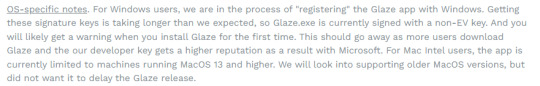
[ALT text, image is a screencap of a paragraph on Glaze's website] "OS-specific notes. For Windows users, we are in the process of "registering" the Glaze app with Windows. Getting these signature keys is taking longer than we expected, so Glaze.exe is currently signed with a non-EV key. And you will likely get a warning when you install Glaze for the first time. This should go away as more users download Glaze and the our developer key gets a higher reputation as a result with Microsoft. For Mac Intel users, the app is currently limited to machines running MacOS 13 and higher. We will look into supporting older MacOS versions, but did not want it to delay the Glaze release."
Glaze can be downloaded here. The new version uses a much more subtle cloak and now works on flat shaded/cel shaded art styles and photography, and even has a limited img2img protection.
8 notes
·
View notes
Text
"Browse Safely" malware alert
I found a "Browsing Safely" add-on my Firefox, it's easy to spot because who uses Yahoo Search any more? All I had to was disable it and restart, and I reported it. I did run the safety software Malwarebytes after and my Mac is uninfected.
But I was surprised to find that there are hundreds of skeevy malware advice sites out there that look useful and may give reasonable advice, but could easily be spreading malware themselves. Avoid anything with "malware" in the domain name!
The browser sites have the legit information:
2 notes
·
View notes
Text
McAfee, Norton, any of the big name anti-virus companies that have their software preinstalled on your computer when you buy it are useless at best and actively causing your computer to have issues at worse.
A lot of people still aren't aware of this so here's Quasi's Short List of Anti-virus Advice (source: I'm an electrical engineer with a security minor who's studying cybersecurity both as a passion and for my Master's degree)
Remove any preinstalled third party anti-virus software on any new computer you purchase. They can and will try to trick you into keeping the software installed, but read the prompts carefully and look up a guide if it's giving you any trouble.
If you are on Windows, Windows Defender is all you need. It used to be really awful back in the day like a decade ago, but nowadays, it's great, and it's built into the Windows operating system.
Sometimes, things happen, and you don't trust that Windows Defender did its job. Get Malwarebytes. If Defender is like the full wash cycle on your laundry machine, Malwarebytes is like the stain remover you apply when the washing machine misses that one grease stain. You don't need to keep it installed, but it's good to have around for a spot check.
I can't speak for Mac users for built-in OS anti-virus software, but Malwarebytes does run on Mac, so the same advice applies: use it as needed.
Linux guys, gals, and non binary pals are good to go out of the box. Generally speaking, Linux distros do not need anti-virus software because how Linux works, but there may be specific instances where one could be needed. Servers are the main example I keep coming across for this one. YMMV, so do your research.
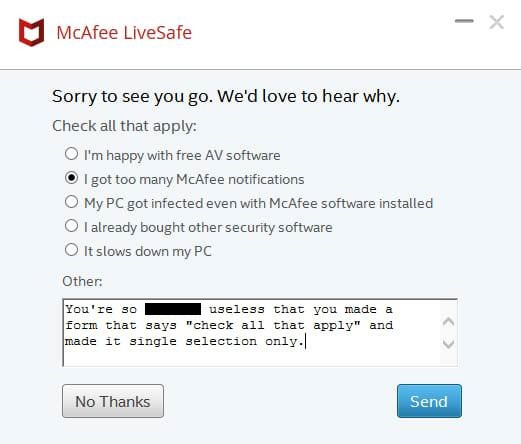
28K notes
·
View notes
Text
How to Install APK Files on Android: A Step-by-Step Guide

Android’s open ecosystem allows users a high level of customization and freedom. One of the most powerful features that Android offers is the ability to install APK files manually. APK files (Android Package Kits) are the file format used by Android to distribute and install apps. This guide will walk you through the process of installing APK files on your Android device step-by-step, whether you're looking to try out an unreleased app, access a version of an app not available in your region, or simply install an app that's not on the Google Play Store.
Before we dive in, a quick disclaimer: Always make sure you're downloading APKs from trusted sources to avoid malicious software or data breaches. Now, let’s break down the process.
What Is an APK File?
An APK file is the package file format used by the Android operating system for distribution and installation of mobile apps. Think of it as an installer—just like .exe files on Windows or .dmg files on Mac. Installing APK files allows you to sideload apps onto your device without using the Google Play Store.
This can be particularly useful for developers testing new applications or users accessing apps restricted in their country or region.
Step-by-Step Guide to Installing APK Files on Android
Step 1: Enable “Unknown Sources”
By default, Android blocks installation from unknown sources to protect users. To install APKs, you need to allow permission.
For Android 8.0 (Oreo) and above:
Go to Settings > Apps & notifications.
Tap Advanced > Special app access > Install unknown apps.
Choose the app (like Chrome or your file manager) that you’ll use to download or open the APK.
Enable “Allow from this source��.
For Android 7.0 and below:
Go to Settings > Security.
Enable “Unknown Sources”.
Step 2: Download the APK File
You can download the APK from a trusted website. Some popular APK repositories include:
APKMirror
APKPure
F-Droid (open-source apps)
Make sure you verify the source and read user reviews or comments before downloading.
Step 3: Locate the APK File
Once the download is complete, open your File Manager and locate the APK in the Downloads folder (or wherever your browser saves downloaded files).
Step 4: Install the APK
Tap the APK file. You may be prompted to allow your browser or file manager to install unknown apps (if not already enabled). Once you grant permission, tap Install.
Step 5: Launch the App
Once installed, you’ll see a confirmation screen. Tap Open to launch the app, or Done if you want to open it later from the app drawer.
Things to Keep in Mind
Updates: Apps installed via APKs won’t automatically update via Google Play. You’ll need to manually download and install newer versions.
Permissions: Be cautious about granting sensitive permissions to sideloaded apps.
Device Safety: Consider using antivirus software to scan APK files before installation.
Planning to Build Your Own Android App?
If you’re reading this guide as a developer or someone interested in launching your own app, you might also be thinking about costs and planning. That’s where a mobile app cost calculator can help you estimate the budget based on your desired features, platforms, and development complexity.
If you're interested in exploring the benefits of Android app development services for your business, we encourage you to book an appointment with our team of experts. Book an Appointment
Bonus Tips for Installing APK Files
Use a VPN if you're trying to download apps restricted in your country.
Use Split APK Installer (SAI) for complex APKs or app bundles that include multiple files.
Keep Storage in Check: APK files can take up significant space, especially for games. Regularly clean your download folder.
Security Best Practices
Use Antivirus Apps: Apps like Avast, Bitdefender, or Malwarebytes can scan APK files for threats.
Check App Certificates: Tools like APKMirror verify digital signatures so you know the app hasn’t been tampered with.
Backup Your Data: Just in case something goes wrong during installation or with the app behavior afterward.
Final Thoughts
Installing APK files on Android can be incredibly empowering. It opens the door to new apps, early releases, and customization options that go beyond the limitations of the Google Play Store. Just be sure to stay informed, use trusted sources, and prioritize your device’s security.
If you’re exploring APK installation because you’re developing your own app or testing a client build, partnering with a reliable android app development company is a smart move. From design to deployment, professional developers can help ensure your app meets the highest standards and gets to market smoothly.
0 notes
Link
Safari and Chrome need to be updated only from the browsers themselves New malware called Atomic macOS Stealer (AMOS), released in early 2023, targets Apple users. Using the latest version of malware, attackers inject AMOS into fake updates for Safari and Chrome browsers for Mac. AMOS is a powerful piece of malware that, once installed on a victim's computer, can steal passwords, iCloud keychains, credit card numbers, crypto wallets, files, and more. After discovering the first AMOS threats in March and April, security researchers at Malwarebytes discovered in September that Mac users were installing AMOS through fake Google search ads. Fake Safari and Chrome updates for Mac contain malware that steals passwords and card data [caption id="attachment_84107" align="aligncenter" width="780"] Chrome updates[/caption] Now, Malwarebytes reports that fake Safari and Chrome browser updates are now being used to install AMOS on victims' Macs. The new AMOS approach is called ClearFake. Attackers use hacked websites to deliver fake Safari and Chrome updates. Users are advised not to download software from unreliable or unknown sources - "update Safari directly from your Mac in system settings or Chrome directly from Google or the Chrome app."
#browser_enhancements#browser_features#Browser_Performance#browser_updates#Chrome_browser#Chrome_release_notes#Chrome_updates#Chrome_version_updates#Google_chrome#internet_browsing#internet_security#online_security#Software_improvements#software_updates#web_browser#Web_Browsing#web_technology
0 notes
Text
neocities is a safe website. to protect against viruses and malware install an anti-malware (check reddit to see what ppl are using now. i got tired of fighting with them so i just use windows def), use a browser that protects against unsecured websites (im certain most if not all of them do this), turn off automatic downloads, and google how to tell your computer to ask you before running any .exes (its just different for everything so i cant give a general guide lol).
the malwarebytes free download version is top notch for when you think your computer is acting funny. but make sure to reach yourself how all this shit works so you don't get blindsided by important .dlls going missing
the thing i think no one tells these new kids about making their own website is that its 1. fun if you're a puzzle freak bc its basically making problems for yourself to solve lol 2. mostly just copy and pasting other people's CSS or css from w3cschools
so theres no like, innate skill level you need in order to make a website. just the time and desire to keep hitting "preview page" and then staring at the page trying to figure out which piece of code broke what
9K notes
·
View notes
Text
How do I install Malwarebytes on Windows?
Instructions are provided below to guide you through the installation process of How to Install Malwarebytes.

#How to install/Uninstall Malwarebytes#How to install Malwarebytes#How to Uninstall Malwarebytes#install Malwarebytes#Uninstall Malwarebytes#Uninstall Malwarebytes on mac#uninstall malwarebytes on windows 10#how to Uninstall Malwarebytes on mac#install Malwarebytes on mac#how to install Malwarebytes on mac#how to uninstall malwarebytes on android#how to uninstall malwarebytes on macbook#how do i uninstall malwarebytes on a mac
0 notes
Link
www.malwarebytes.com/install -With the development of the digital world, online protection is crucial. It is extremely important to protect your PCs, Mac, computers as well as mobile devices and tablets with malwarebytes.com.
It will shield your computer from various threats by detecting and removing viruses in real time. This is done with the use of anti-malware, anti-spyware, and anti-rootkit technology. The software’s auto-scan feature also offers a proactive way to clean up a system.
#www.malwarebytes.com/install#malwarebytes for mac#malwarebytes for windows#reinstall malwarebytes#install malwarebytes with licence key
1 note
·
View note
Note
This is maybe a strange ask, but I feel like you’re trustworthy and a good place to ask. I used to watch anime online as a teen, but I feel like in the past couple years it’s become harder to find websites that don’t seem like they’ll give me a virus. Got any recommendations? And in this day and age should I use a VPN? And one more question (sorry!) I have a MacBook— should I get an antivirus program or is it not worth it? Tysm for any advice you can give! 🙏🏻
Hi there! Thanks for calling me trustworthy <3
First of all, r/piracy has a good list of trustworthy anime streaming sites. I personally use 9anime, it's my go-to site. I would, however, recommend installing an adblocker if you don't already have one. uBlock Origin (I linked the Chrome installation, although it's available on multiple browsers) is the one I use and it's never failed me.
I would also recommend investing in a VPN, especially if you ever plan on getting into torrenting (a viable alternative to streaming). I personally use NordVPN. They almost always have deals going on, and you can always find a YouTuber doing a sponsorship deal. I think I got 3 years of VPN service for like $110. If you can't afford to pay that much upfront, they do have a monthly subscription plan. NordVPN is also nice because you can access streaming libraries from other countries on sites like Netflix.
As for antivirus for Macs- as a Mac user myself, I've never invested in one. Macs are naturally pretty resilient to viruses, and more importantly, the vast majority of computer viruses target PCs because PCs are way more common than Macs. You're honestly pretty safe as long as you keep an adblocker up and don't download suspicious files.
However, I do have Malwarebytes downloaded just to passively scan my computer every now and then for any viruses that might get through (I think it did catch one a while ago that wasn't causing any noticeable issues). So I do recommend downloading that. If you want a more proactive version of Malwarebytes that actively scans and protects your computer, you can get that for $3.75 a month. But once again, in my experience Macs really don't need antivirus software.
49 notes
·
View notes
Text
Ahoy! Here's a guide on how to emulate Animal Crossing: New Leaf and other 3DS games!
In short this guide says:
- Download the emulator Citra here and install it.
- Download the game here, and unzip it. (Link will ask you to download the correct file)
- Decrypt the game, and start playing. (Opening the link will stat a download)
First off we need to get a good emulator, and it dosen't get much better than Citra. Citra is a 3DS emulator that has been worked on and updated since 2013. It's available for Windows, Mac, Linux and Android! So you'll be able to play 3DS games both on your computer and on android phones.
Start by downloading Cirta from this page:
https://citra-emu.org/download/#
Always remember to scan for viruses before opening files, even from sources you trust. I recommend using Malwarebytes where if you click on "personal" and select "Malwarebytes for windows/mac/chromebook" on the dropdown menu, and then click on "free download" you can use a free trial forever.
Now that we know that the file is virus free, click on the Citra installer and start installing. For those that have multiple hard-drives on their computer, install Cirtra on the "C:" disc for the best results. I install mine on "C:\Emulator\Citra" so i can have my emulators collected in the same spot. When asked about what version of Citra to install, you just need "Citra Nightly" so leave "Citra Canary" unchecked. Accept the license, and finish installing.
Next up let's actually get the game. I usually get my games from "romsforever.co" but there are a lot of other sites around. Again make sure to always scan for viruses. Here's a direct link to the rom files we are looking for:
https://romsforever.co/download/animal-crossing-new-leaf-42733/3
Extract the .zip/.7z file in a folder where you want to keep your games. Delete the "ROMSFOREVER" file, it's not needed.
Now you need to decrypt the game so Citra will let you play it. Start by downloading this decrypter:
https://gbatemp.net/download/batch-cia-3ds-decryptor.35098/download?version=35152 (Warning, this will immediately start the download)
Unzip the decrypter and move the .3ds/.cia file to the folder and click on "Batch CIA 3DS decryptor.bat". Give it a moment, and you'll be left with a -decrypted.cci and a .3ds/.cia file. Feel free to delete the .3ds/.cia file now as you don't need it more. Move the .cci file to where you want to keep it.
Open Citra, click on "load file" and choose the .cci file.
Enjoy!
-----------
Some extra settings for help with optimization:
Go to settings by clicking on "emulation" and choose "configure". From there you can click on "controls" and set up the controls to how you want. You can even connect a Bluetooth controller, ranging from the latest xbox controllers and switch controllers to the cheapest non-licensed things you can find. Investing in a good controller is absolutely recommended when it comes to emulating.
Click on "Emulation" and choose "configure". Go to "graphics" and turn off "accurate multiplication" and "enable shader JIT". By having those two off the game will hopefully run better.
If you have a beefy computer you can even improve on the textures by clicking on "Emulation" and choose "configure". Go to "graphics" and choose a higher resolution on "internal resolution".
And let's end this with a link to a bunch of already decrypted games, as a treat for the long journey down here and apology for mac users who i don't have a decryptor for:
https://gbatemp.net/download/batch-cia-3ds-decryptor.35098/download?version=35152
#animal crossing new leaf#nintendo#animal crossing#piracy#emulation#3ds#bolded out the most important parts#i hope this will help someone!#please feel free to ask for help!#this also works on a bunch of other 3ds games#message in a bottle#citra#next i might explain how to get and use amiibos free of charge#even on your actual switch with nothing but your phone!#also please feel free to give feedback on accesability and such
108 notes
·
View notes
Note
Why can’t I find anywhere to watch No. 6 anymore? It states online that crunchyroll has it but it’s not on their site and the only dvd sets I find are $95+ 😭
Unfortunately, No. 6 was removed from Crunchyroll very recently. We are all super disappointed! I actually don’t know of ANY legal source to watch this show, so if someone else knows it, please comment. We would love to distribute a legal source, but obviously we have to recommend alternatives if that source doesn’t exist.
The best site I can recommend to watch it is wcoforever.com. This used to be watchcartoononline, and is a fairly stable website with a great library of cartoons and english dubbed anime. However, make sure to use an adblocker such as ublock origin or adblock plus (both are 100% free and work on google chrome or firefox) if you go to this website, because you’ll get a lot of uncomfortable sketchy NSFW advertising if you don’t.
English dub: https://www.wcoforever.com/anime/no-6
Unfortunately, they do not have the sub. There are some sketchier websites out there which host the sub, which are fine to watch it on as long as you use that adblocker to stay safe from malware in the advertisements. It’s a good idea to have a firewall or virus scanning software installed on your computer too. Bitdefender is free in the app store for mac, while malwarebytes (also free) is recommended on pc, although pc should also have good built-in windows defense software which you can double check is turned on. Anyway, Animevibe and kissanimefree seem to have the sub, but I can’t vouch for either of those websites because I’ve never used them before.
Hope that helps!
60 notes
·
View notes
Note
@anon: oh no! I’m sorry that this happened to you. First, boot your computer in safe mode, install a *reputable* AV program, and secure your accounts. It’s a good idea to gauge what the blast radius may have been. Normally, at work, we would totally re-image devices and install an anti-malware solution. We use MalwareBytes. Going forward, be careful of what you download and see if there’s an option for verification of apps you download and run based on what OS you use. Mac has gatekeeper and windows has device guard and I’m sure there’s an equivalent for Linux.
^^^^^ for the virus anon🥰🥰
4 notes
·
View notes
Text
Malwarebytes | افضل مكافح للفيروسات المخفية والتجسس والبرامج الضارة
هل تعاني من الفيروسات المخفية و البرامج الضارة وبرامج التجسس عل�� جهازك الذكي سواء كان كمبيوتر او هاتف ؟ انت في المكان الصحيح عزيزي من أجل التخلص من كل هذه عبر برنامج Malwarebytes القوي والرائع الذي يقضي على فيروسات التجسس بكل سهولة وبدون عناء.برنامج مهم جدا للقضاء على الفيروسات المخفية وهو برنامج Malwarebytes Anti-Malware يقوم بحماية جهازك من الفيروسات المخفية. أفضل أداء لحماية الحاسوب والجوال من الفيروسات المخفية التي لا تراها في أغلب الأحيان وتقوم في التجسس وسرقة معلوماتك وملفاتك وخصوصياتك دون أن تعلم. هذا البرنامج يقوم بإزالة البرامج الضارة في الوقت المناسب من خلال التكنولوجية المتقدمة لمكافحة البرامج الضارة، ومكافحة التجسس، ومكافحة الجذور الخفية، فأنت محمي بشكل جيد من قبل هذا البرنامج الممتازة جدا

Malwarebytes Anti Malware برنامج يحميك من احتجاز ملفاتك ومعلوماتك الهامة جدا، ويقوم بكشف وحظر عملية الاحتيال والخداع المستخدمة لسرقة هويتك أو أختراق حسابك المصرفي وغيرها من الحسابات البنكية. يعمل على كشف ومنع الاتصال مع المواقع المزيفة والذي تستخدم الروابط الخبيثة ومحاولة القرصنة والاعلانات المصابة بالفيروسات ويحميك ويمنع من تنزيل البرامج الخبيثة .
يمكنك تحميل ايضاً/ تحميل أفضل تطبيق للجوال لتحميل الفيديوهات بسرعة كبيرة مجاني
وضعية الـ Hyper scan تقوم بمسح بشكل سريع وذكي يستهدف التهديدات النشطة حاليا. يمكن أن يمنع من اصابة برامجك بالفيروسات واستخدامها ضدك. لديه أربع طبقات دفاعية تعمل على إيقاف الهجمات من الثغرات الموجودة في البرامج لإصابة جهازك الكمبيوتر الخاص بك، وضعية تشغيل الالعاب على جهاز الكمبيوتر يقوم بوضعية التعليم الفحص المجدول والتحديثات ويحسن أداء الألعاب من خلال التقليل من العمليات الخلفية .
طريقة استخدام Malwarebytes على الكمبيوتر
1- تحميل البرنامج على الكمبيوتر من الموقع الرسمي
2- انقر على ايقونة البرنامج التي قمت بتحميله من الموقع الرسمي ومن ثم انقر على خيار install
📷
3- سوف يعطيك خيارين هل تريد تحميل البرنامج واضافته على المتصفح انقر على Yes install
📷
4- سوف يبدأ التحميل و يتم فتح البرنامج بعد التحميل تلقائي بعد ذلك انقر على ��يار Scan سوف يبدأ الفحص بعد ذلك والبحث عن الفيروسات المخفية والبرامج الضارة على الجهاز.
📷
5- بعد اكتمال الفحص حدد جميع الملفات الضارة التي ظهر في الفحص وانقر على Quarantine سوف يتم نقل الملفات المصابة بالفيروسات إلى الحجر الصحي.
📷
6-- سوف تذهب الى الواجهة الرئيسية واضغط على خيار Detection History وتحديد جميع الملفات المصابة بالفيروس ومن ثم انقر على Delete
📷
مميزات Malwarebytes
يحميك بشكل كامل من الفيروسات المخفية. يحمي ملفاتك المالية من الحجز والاغلاق بكلمة سر. يكشف البرامج الضارة. يكشف عمليات الاحتيال والخداع لسرقة معلوماتك وملفاتك. يحميك من الفيروسات المخفية يحميك من المواقع المزيفة والمصابة. يمنع برامجك من استخدامها ضدك. لديه Hyper scan يقوم بالفحص السريع والذكي. يسمح لك بتشغيل الألعاب على جهاز الكمبيوتر. ينظف جهاز الكمبيوتر المصاب بالفيروسات المخفية بشكل كامل. يوقف البرامج الضارة التي تسبب في انخفاض أداء جهاز الكمبيوتر.
يدعم أنظمة التشغيل
تحميل Malwarebytes 11 - 10 - 8 - Windows 7 (Windows Vista ( Service Pack1 or later 32 - 64bit ( Windows XP (Service Pack3 or later 32 bit Mac Android IOS Chromebook تنزيل برنامج مكافح الفيروسات للكمبيوتر من الموقع الرسمي اخر تحديث
تحميل برنامج Malwarebytes للجوال من جوجل بلاي وأبل ستور
تنزيل Malwarebytes Security للاندرويدتحميل Malwarebytes Mobile Security للايفون
2 notes
·
View notes
Text
Malwarebytes Free Download For Mac
This anti-malware software keeps infected files out of your computer’s system and protects you from the various schemes that hackers may use to steal your information.
Free Version Of Malwarebytes
Malwarebytes Anti Malware For Mac
Bitdefender Virus Scanner for Mac — Excellent Cloud-Based Malware Scanning (But Not.
Mac Malwarebytes free download - Malwarebytes, Malwarebytes Anti-Rootkit, WinZip Mac, and many more programs.
Download free antivirus software and clean viruses and malware from your device. Malwarebytes offers free protection for your Windows PC, Mac, Android, and iOS devices.
Malwarebytes anti malware free free download – Malwarebytes, Malwarebytes Anti-Malware, Mac Malware Remover, and many more programs.
Download a proven malware scanner such as Malwarebytes Anti-Malware. Follow Malwarebytes Premium’s instructions to remove any malware. Restart your computer. Update your operating system, browser, and applications if not current. Reset all of your passwords.
Download Malwarebytes for Mac 3.0.2.422 for Mac. Fast downloads of the latest free software!
Software security
Free Malwarebytes For Macbook

Download 14 Day Trial: $79.98 Protect 1 Mac for 2 Years. Buy Now: What it does for you. Malwarebytes for Mac is one of very few pieces of software that I recommend to ALL Mac users.” Buy Malwarebytes Premium or try it out free for 14 days! Buy Now Download 14 Day Trial. For PC For Mac For Android For Business. Download Malwarebytes for Mac 3.0.2.422 for Mac. Fast downloads of the latest free software!
Malwarebytes Anti-Malware is a formidable defense system for your mac computer, preventing malware and other infections from penetrating your defenses.
This is one of the most reliable programs available that will keep you safe from any form of malicious software. One quick setup will give you peace of mind. Defend yourself against any invasive lines of code that seek to steal your information and ruin your computer.
While the free version of Malwarebytes doesn’t provide real-time protection, you’re able to perform a quick and detailed scan at any moment. Once an infection is detected, you’ll receive a notification asking whether the detected file should be deleted or placed on the ignore list. You can also set whether or not the program decides this automatically.
The software is extremely reliable. It comes with extra features like shell integration and a locked file deletion tool. It’s also getting consistent updates on its definitions, so this is a great thing to have in its favor. These regular updates will slow down your Mac system for a short while until the update has finished installing; that would be a pain if you’re working on something during that process. You’ll need to restart your system after some updates to get the full effect.
Avoid unsafe websites thanks to Malwarebytes’ ability to detect risky websites. Embrace the competitive accelerated scan speeds as you search for intrusive software that could hide within files.
Where can you run this program?
Malwarebytes is available for Mac OS, Android, IOS, and Chromebook.
Malwarebytes Free Download Windows 10
Is there a better alternative?
No, there are many antivirus and anti-malware programs, but in the end, you get the quality that you pay for. Free alternatives are IObit Malware Fighter and AdwCleaner.
Our take
Malwarebytes Anti-Malware is a solid choice for antivirus software. Definitions are kept up to date, the settings are straightforward, and works on the web. The biggest concerns are the real-time protection being unavailable in the free version as well as the constant updates causing performance issues.
Should you download it?
Yes, if you’re concerned about being infected by malware, then this is the protection you need to have. Both the free and paid versions are great.
3.0.2.422
Malwarebytes Premium 4.2.2.190 Crack Full Serial Key Lifetime
Malwarebytes Free For Mac Download Free
Malwarebytes Premium Crack analyze the internet in deep and search for new malware and viruses. A well-built antivirus can safeguard your device from all types of vulnerabilities. There is a lot of viruses you are going to receive online every moment, and those verses are extremely dangerous hackers can hack your computer with those viruses. So there’s much possible malware that might affect the personal data to leak. Scans fast so that you don’t need to sit about and await your security to complete working. When it has to do with the security of your computer, Malwarebytes Premium key offers the best in protection from the leading edge of technology
Online you heard about ransomware it’s the largest scam in history. No matter whether you pay to activate Malware-bytes, we recommend that you install this program on your computer and execute a routine scan with it at least one time per week. Malwarebytes Crackmight take a couple of minutes to get started. Malware bytes’ is updated many times throughout the day, which enables you to stay protected from threats since they come out. It is among the very best leaders in computer security.
MalwarebytesAnti-Malware Crackis able to block these kinds of attacks in order for your surfing experience is safer. Firstly, you must put in your email, afterwords you will click continue and you’ll be guided to a few steps which won’t take more than a few minutes. It is going to likewise be able to detect threats that were n your device ahead of its install. If you would like greater security, then think about spending small money.
Malwarebytes Anti-Malware Crack Final Keygen 2020 Full (Win/Mac)
Free Version Of Malwarebytes
Malwarebytes Torrent is utilized in a lot of the anti-malware tools. It is a great tool that detects malware. Malware-bytes tool is a great fighter against a wide range of malware. If you are searching for the ideal defender, then it’s the very best for you. You may download a complimentary trial of Malware-bytes key, if you’ve got more cash then I will suggest that you purchase a premium version to support the developer. So it’s important to become rid of fraud and internet scams. It is likewise very lightweight, meaning it won’t eat up all your memory.Turbotax home and business 2018 download for mac.
Malwarebytes Keygen is utilized in the majority of the anti-malware tool. Malwarebytes is intended to use with large kinds of software in mind. To guard your computer, you require robust and highly effective software that safeguards your system against all kinds of malware. For that reason, it looks like you don’t have the program running but it’s just in the background, keeping your computer safe. There are two sorts of antivirus programs.
Malwarebytes Anti-Malware Crack Key:
ID: 36055 KEY: YUJN-MNBR-WSX2-QWED
ID: 95874 KEY: KMT-34VF-7HB4-123X
ID: 32584 ⦁ KEY: FGV4-RFV3-NB65-98NH
ID: UHN65 ⦁ KEY: PLM7-NBG6-UYH7-POI9
ID: NBT54 ⦁ KEY: QAZ4-RED6-654R-78U6
ID: MNHY8 ⦁ KEY: 963Q-WER9-TGF4-444R
ID: 123XZ KEY: WSX3-444F-5T5T-6Y6Y-7U7U
Cybercrimes aren’t only restricted to harassment and blackmailing, here we’re discussing the threats to your PC and laptop. Thus, you’ll get harm in lots of ways. Hence no threat will have the ability to harm you. No threat will have the ability to come into your PC.
Latest Features Of Malwarebytes 4.2.2.190 Keygen?
Malwarebytes Premium Crack possible to use the software superior variation. Additionally, you may get to each of the keys focuses inside. Here’s a section of the features of this malware-bytes premium primary applications. You are able to use this attention to discover about this antivirus.
Related Software: CleanMyMac X Crack Full Download
This anti-software gets the highlights that will keep us out of your rootkit.
Detects the elements of their files and envelopes and also notify us.
You’re able to stay protected from Trojans, Adware, Spyware, Worms, adware, and the rest of the malware.
Repair the problems of opening files and the error messages reports.
Four valuable checking modes such as Hyper, Course, risk, and complete Scanning. You’re able to select anyone in the opinion of your requirements.
It’ll erase deeply inserted malware and also they erase reboot. It features the purpose that will eliminate ailments after reboot the computer software.
Malwarebytes Anti-Malware Serial Key
Malwarebytes Activation Key 2020
Malwarebytes Anti Malware For Mac
How to Crack Malwarebytes Premium Full Version?
Download and Install the Free version of Malwarebytes 4.2.2.190 Crack
Then Download Malwarebytes and install it
Now, Copy And Paste Malwarebytes Serial Key on Folder
Click on the Crack
Extract it
Enjoy.!
Malwarebytes 4.2.2.190 Anti-Malware Full Crack the latest Key
1 note
·
View note
Text
How do I install Malwarebytes on Windows?
To start using Malwarebytes on your Windows computer, download and install the latest version of Malwarebytes for Windows. Instructions are provided below to guide you through the installation process of How to Install Malwarebytes.

Download the latest version of Malwarebytes for Windows:-
Locate the setup file that was downloaded, mb3-setup-consumer x.x.x.xxxx.exe. Represents the version number. In most cases, downloaded files are saved to the Downloads folder.
· Double-Press the setup file.
· When User Account Control appears, Press Yes. User Account Control requires permission to install Malwarebytes for Windows.
· Use the drop-down menu to select the setup language, then Press OK. The setup language may default to the language set on your computer.
· To install Malwarebytes for Windows and agree to the End User License Agreement, Press Agree and Install. To choose a different install location, Press Advanced Options.
· When your Malwarebytes for Windows installation is complete, Press Finish to exit Setup.
It was all about, How to install Malwarebytes in windows 10? I hope you have learned this article, I hope you will ask your questions, give us your suggestions, opinion about what articles we have to write. If you faced any problem tell us below by comment, Feel free to tell us. We’re waiting for your suggestion.
When the installation is complete, Malwarebytes for Windows opens automatically and the recommended settings are enabled by default. If you have purchased a Premium license, refer to the article about Uninstall Malwarebytes on mac.
Source:-How to install/Uninstall Malwarebytes?
#How to install/Uninstall Malwarebytes#How to Uninstall Malwarebytes#How to install Malwarebytes#How do I install Malwarebytes on Windows 10?#How do I install Malwarebytes on mac?#How to install Malwarebytes on Windows 10?#How to install Malwarebytes on mac?#install Malwarebytes#malwarebytes install with license key#install malwarebytes free edition#install malwarebytes with key
0 notes