#libreoffice basic
Explore tagged Tumblr posts
Text
youtube
0 notes
Text
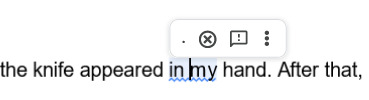
oh yes, of course. thank you docs.
#god i wish i knew of a good alternative for docs. i'm Sick of it.#but also everything i write is in it. and i like being able to look at my stuff on my phone and laptop and tablet.#that's the reason i don't use libreoffice or openoffice or whatever it's called.#also i want to get scrivener bc a friend gave me their nano coupon code but once again... i can't use it on my phone >:(#basically >:(#diaerie#this is from angel neil btw...
38 notes
·
View notes
Text
Maybe I should just accept the fact that I'm bound to have writing WIPs and inch my way to completion with this thing by adding onto it day by day instead of fully completing the thing in a single day like I usually do.
#aria rants#the real deadline for the event is far off so honestly why am i rushing everything#i still worry having a writing wip tho cuz like-- GAH! WHY AM I WORRYING BOUT THAT ACTUALLY#its either have writing or have nothing at all and i need SOMETHING! so this is good enough! ill add onto it tomorrow#basically im worried of misplacing the file and forgetting bout it cuz unlike drawing where everything is in ibis#i dont have a dedicated writing app that can compile all of it in one place where i can just open an app and everything is there#i dont like google docs. stimuwrite is lovely to write with but not so much to compile with. i have libreoffice but it...#looks so much like google docs... the layout and everything and i did manage to get it on dark mode but its so...#its just! smth bout the overall layout that it has is too distracting for me to actually use#and truth be told. notepad is honestly more appealing to me to use that either google docs and libreoffice#but the sad part is that it has to be saved individually! like ok i guuuueeess i can use a folder... yea might as well#im going to put the most eyecatching stuff on the folder's title so my eyes doesnt just look past it#maybe nows the time to figure out how to change folder icons actually...
2 notes
·
View notes
Text
Oh no.
LibreOffice has a whole application dedicated to mathematical formulas, with a little menu that gives the meaning of each symbol.
Oh no.
#I'm absolutely going to memorise them all and then misuse it for artistic purposes#stuff#it also has something called libreoffice draw that I'm going to have to take a look at#might be similar to ms paint? let's see#last time I had libre was on my ancient laptop#I've had two short lived ones since with actual microsoft office#but all I really used it for was actual school/college/uni work (that thing was long lived)#so I never explored beyond the basic word/powerpoint/excel equivalents
3 notes
·
View notes
Text
Not only do I fall into the first category, I have a FAVOURITE spreadsheet software. Libreoffice Calc feels very similar to how I remember Windows 7 from when I was small, but it's also FLOSS so I can be a dirty communist with my numbers >:)
Because this came up in my life recently, a question:
To be clear I mean a spreadsheet in any program (Excel, Sheets, Notion) and for any reason EXCEPT for it being required of you. It could be cataloging stuff you own, categorizing characters in a show you like, etc. But it has to be something you chose to do without being paid or graded for it
8K notes
·
View notes
Text
genuinely what the fuck is up with my screen. it is doing the same thing that my other computer did. i cannot think of what the hell does this bc theres another thing that my screen did when there was a video playing (that this computer does as well) where it would like. freak out and i had to restart the computer every time. and now my computer does it as well. i asked someone once w my other computer and they said it was probably a driver thing. but there was nothing wrong w them so i can only think that its a program i have had installed on both computers but i can only think of like. basic programs that shouldnt make my computer do these things
#z xarre#basically my video games. some work programs like autocad. qbittorrent. office suite (libreoffice).#like what can it be??? pirated photoshop? gimp? powershell stuff i messed with???
1 note
·
View note
Text
Also you can save templates and signatures for your emails, so they'll just show up, pre-written.
Things to include, each on a seperate line (like with envelopes!) : name, pronouns, contact info (phone, email), context-specific identifiers (student ID, department, job title, etc). It's essentially a quick list of usefull information to identify and reach you.
I've also had teachers give me guidelines for naming emails, in order to help them deal with all their students accross multiple classes. It went something like this : "LastName FirstName Class# Topic". So already it helps them a lot when they're looking through their emails.
Sure it's about being cordial, but it's also a lot about practicality. You say Hi first, then please tell me everything I need to know, then sign off with a way for me to identify you, to place you down (from where do I know you? which department? whats your id so I can locate you in the system?) and any way I can use to contact you.
not to sound like a boomer, but I need some people to learn how to write emails in a semi-professional (at the very least) format so you're not cold emailing a business/potential employer/any other stranger about formal matters in the exact same way you'd DM a close friend on instagram
the formality/language can loosen up in the email chain once you've established a rapport and you match the other person if they're being less formal, but please don't have the very first email you send a stranger be written in all lowercase ultra-casual sms slang with no greeting or signature and a billion emojis
#learing to write emails is like learning how to use words/libreoffice/etc and how to organise folders and files#its a basic work skill that will be needed for any desk job and more
42K notes
·
View notes
Text
how does one become a person with strong opinions on linux distros
#trying to decide whether or not to go through the effort of installing linux mint on my laptop#despite the fact that I basically just use it as a fanfic writing/occasional youtube machine#(it currently has ubuntu since I installed it with the intent of doing more coding stuff)#(which it turns out I do not have motivation or discipline to actually do)#(but I've heard ubuntu is bad or something)#(but also like it runs libreoffice so do I really care?)
1 note
·
View note
Text
btw, for my writers out there that hate google but still rely on google docs- try CryptPad.fr
online doc editor, access your files from any device that can open a web browser
does spreadsheets and rich text (and more)
you can share view/edit links so your friends can read your wips, beta readers can proofread, do collabs with ur buddies, whatever
you can upload files and use it just like you would google drive with up to 1GB of storage completely free (which is more than enough for most people's purposes imo, but if you need more the upgrades are pretty reasonably priced)
AND it's encrypted and open-source (always a welcomed bonus)
it also plays nice with dark mode browser extensions (a life saver for me) unlike google docs.
also shout out to LibreOffice for being basically microsoft office but free and open source
god i love free programs
#talking#tips#i guess? idk what else to sort it under lmao#writing#also yes it is a choice to capitalize CryptPad and LibreOffice but not microsoft or google. it's about respect
303 notes
·
View notes
Text
I made this six days before my birthday and I never mentioned it was my birthday.

Me & my goth dad.
#im a november girl#well 30 is basically just december#its a very round number. thats nice#this is how you find out im an.... aries???#pisces?#libreoffice??
387 notes
·
View notes
Note
Do you know a good app or any other procedure/materials where I can make a structure of my long form story? :( i basically don't know how to map it all out.
Here's a great post by @the960writers
LibreOffice (https://www.libreoffice.org/)
FocusWriter (https://gottcode.org/focuswriter/)
Scrivener (https://www.literatureandlatte.com/scrivener/overview)
Reedsy (https://reedsy.com/write-a-book)
Novelpad (https://novelpad.co/)
Campfire (https://www.campfirewriting.com/)
Obsidian (https://obsidian.md/)
Notesnook (https://notesnook.com)
Ellipsus (https://ellipsus.com)
Read their full post for more information. Hope this helps :)
#anonymous#writing app#writing tool#writing software#writeblr#writers on tumblr#writing reference#dark academia#spilled ink#creative writing#fiction#light academia#writing resources
162 notes
·
View notes
Note
Any tips on script writing for a comic? I know a basic structure, mostly the kind that's taught or what I've been able to look up online. I really enjoy your writing and story flow in LR, so I wanted to get your thoughts so if there are any tools you would recommend.
ngl , I just use good ole' fashioned LibreOffice LMAO Though my script-writing process has definitely changed between my original work and Rekindled, I used to use a spreadsheet program (the LibreOffice equivalent to Excel) and the method I developed looked like this:
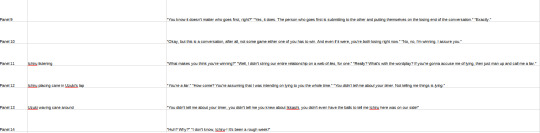
This method actually still works totally fine, I just never opted to use it for Rekindled, mostly because I was able to write so much of it through what already existed in LO. Here's what Rekindled's writing process looks like, which I've done entirely within Scrivener as I started using it a few years ago:
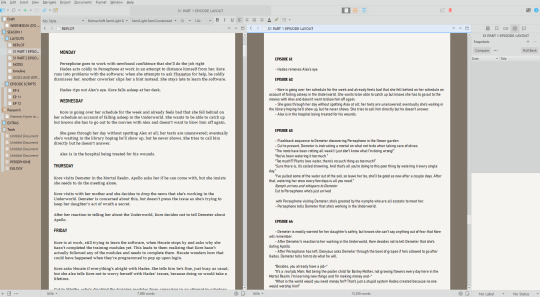
Things do change often between my initial scripting, final scripting (i.e. when it's time to actually sketch out the episode), and the final release of the episode. Things are often removed, added, tweaked, etc. along the way, sometimes even up until the point of final release depending on what's required. What I'm showing you here is actually one of the "cleanest" sections of my notes, because oftentimes these docs are just a disorganized mess of events and plot points that I've written and rewritten and shuffled around LMAO That's not even including hand-written notes that I've scrawled out on the go 😆
I try to keep my writing process cemented enough that I know where I'm going but flexible enough that I can edit on the fly and move things around when needed. Having documents for my notes and extra floating ideas is helpful, and I'm often redoing plot layouts and scripts just for the sake of "figuring them out" haha
But that's also why I like to write relatively far ahead of time, so that my brain can properly "reset" on what I wrote, meaning that when it finally comes time to draw it and I'm re-reading my scripts and notes, I'll notice stuff I don't like or isn't working a lot quicker, because I'm going in with a clearer perspective than when I wrote it the first time. There are ideas and plotlines and episode scripts I wrote in these docs aaaalll the way back in 2022 when this project first started :') (and am still eagerly sitting on for when I finally get to bring them to life huehuehue)
All that said, there's no right or wrong way to rough draft your stories, just the way that services you and the story that you're trying to write. Some stories require more detailed drafting and notes, others can get by with just simple post-it notes. The important thing to remember is that no one else but you has to see these drafts - so there's no need for it to be perfect or for it to be the "final draft" on the first try, let it be whatever you need it to be to make it work for you ╰(´︶`)╯♡
#ask me anything#ama#anon ama#anon ask me anything#writing advice#ironically what i'm showing you was also just cleaned up a few days ago#i didn't have those sidebar folders before LMAO all my docs were just kinda floating together#finally divided things by parts so that i could separate the old stuff we've already done from the new stuff that's ahead of us <3#it's very refreshing for the mind haha
76 notes
·
View notes
Text
Updated Personal Infosec Post
Been awhile since I've had one of these posts part deus: but I figure with all that's going on in the world it's time to make another one and get some stuff out there for people. A lot of the information I'm going to go over you can find here:
https://www.privacyguides.org/en/tools/
So if you'd like to just click the link and ignore the rest of the post that's fine, I strongly recommend checking out the Privacy Guides. Browsers: There's a number to go with but for this post going forward I'm going to recommend Firefox. I know that the Privacy Guides lists Brave and Safari as possible options but Brave is Chrome based now and Safari has ties to Apple. Mullvad is also an option but that's for your more experienced users so I'll leave that up to them to work out. Browser Extensions:
uBlock Origin: content blocker that blocks ads, trackers, and fingerprinting scripts. Notable for being the only ad blocker that still works on Youtube.
Privacy Badger: Content blocker that specifically blocks trackers and fingerprinting scripts. This one will catch things that uBlock doesn't catch but does not work for ads.
Facebook Container: "but I don't have facebook" you might say. Doesn't matter, Meta/Facebook still has trackers out there in EVERYTHING and this containerizes them off away from everything else.
Bitwarden: Password vaulting software, don't trust the password saving features of your browsers, this has multiple layers of security to prevent your passwords from being stolen.
ClearURLs: Allows you to copy and paste URL's without any trackers attached to them.
VPN: Note: VPN software doesn't make you anonymous, no matter what your favorite youtuber tells you, but it does make it harder for your data to be tracked and it makes it less open for whatever public network you're presently connected to.
Mozilla VPN: If you get the annual subscription it's ~$60/year and it comes with an extension that you can install into Firefox.
Mullvad VPN: Is a fast and inexpensive VPN with a serious focus on transparency and security. They have been in operation since 2009. Mullvad is based in Sweden and offers a 30-day money-back guarantee for payment methods that allow it.
Email Provider: Note: By now you've probably realized that Gmail, Outlook, and basically all of the major "free" e-mail service providers are scraping your e-mail data to use for ad data. There are more secure services that can get you away from that but if you'd like the same storage levels you have on Gmail/Ol utlook.com you'll need to pay.
Tuta: Secure, end-to-end encrypted, been around a very long time, and offers a free option up to 1gb.
Mailbox.org: Is an email service with a focus on being secure, ad-free, and privately powered by 100% eco-friendly energy. They have been in operation since 2014. Mailbox.org is based in Berlin, Germany. Accounts start with up to 2GB storage, which can be upgraded as needed.
Email Client:
Thunderbird: a free, open-source, cross-platform email, newsgroup, news feed, and chat (XMPP, IRC, Matrix) client developed by the Thunderbird community, and previously by the Mozilla Foundation.
FairMail (Android Only): minimal, open-source email app which uses open standards (IMAP, SMTP, OpenPGP), has several out of the box privacy features, and minimizes data and battery usage.
Cloud Storage:
Tresorit: Encrypted cloud storage owned by the national postal service of Switzerland. Received MULTIPLE awards for their security stats.
Peergos: decentralized and open-source, allows for you to set up your own cloud storage, but will require a certain level of expertise.
Microsoft Office Replacements:
LibreOffice: free and open-source, updates regularly, and has the majority of the same functions as base level Microsoft Office.
OnlyOffice: cloud-based, free
FreeOffice: Personal licenses are free, probably the closest to a fully office suite replacement.
Chat Clients: Note: As you've heard SMS and even WhatsApp and some other popular chat clients are basically open season right now. These are a couple of options to replace those. Note2: Signal has had some reports of security flaws, the service it was built on was originally built for the US Government, and it is based within the CONUS thus is susceptible to US subpoenas. Take that as you will.
Signal: Provides IM and calling securely and encrypted, has multiple layers of data hardening to prevent intrusion and exfil of data.
Molly (Android OS only): Alternative client to Signal. Routes communications through the TOR Network.
Briar: Encrypted IM client that connects to other clients through the TOR Network, can also chat via wifi or bluetooth.
SimpleX: Truly anonymous account creation, fully encrypted end to end, available for Android and iOS.
Now for the last bit, I know that the majority of people are on Windows or macOS, but if you can get on Linux I would strongly recommend it. pop_OS, Ubuntu, and Mint are super easy distros to use and install. They all have very easy to follow instructions on how to install them on your PC and if you'd like to just test them out all you need is a thumb drive to boot off of to run in demo mode. For more secure distributions for the more advanced users the options are: Whonix, Tails (Live USB only), and Qubes OS.
On a personal note I use Arch Linux, but I WOULD NOT recommend this be anyone's first distro as it requires at least a base level understanding of Linux and liberal use of the Arch Linux Wiki. If you game through Steam their Proton emulator in compatibility mode works wonders, I'm presently playing a major studio game that released in 2024 with no Linux support on it and once I got my drivers installed it's looked great. There are some learning curves to get around, but the benefit of the Linux community is that there's always people out there willing to help. I hope some of this information helps you and look out for yourself, it's starting to look scarier than normal out there.

#infosec#personal information#personal infosec#info sec#firefox#mullvad#vpn#vpn service#linux#linux tails#pop_os#ubuntu#linux mint#long post#whonix#qubes os#arch linux
81 notes
·
View notes
Text
Do you know of any Free, Open Source writing tools and aids?
plain text: Do you know of any Free, Open Source writing tools and aids?
Please submit them, either in an ask, a PM, or in the *Replies* of this post so they're easy to keep track of!
In the opposite direction of pro-ai, subscription based ""resources"" for writers, I would love to put together a masterpost of *Free, Open Source* programs on this blog, to help out any aspiring writers out there!
Let's start with the very basics, shall we?
Free and Open Source Word Processor:
(plain text: Free and Open Source Word Processor)
LibreOffice is community-driven and developed software, and is a project of the not-for-profit organization, The Document Foundation. LibreOffice is free and open source software, originally based on OpenOffice.org (commonly known as OpenOffice), and is the most actively developed OpenOffice.org successor project.
#novellanovember#novella november#free and open source#anti ai#writers resources#plaint text#nanowrimo#<-for reach
72 notes
·
View notes
Text
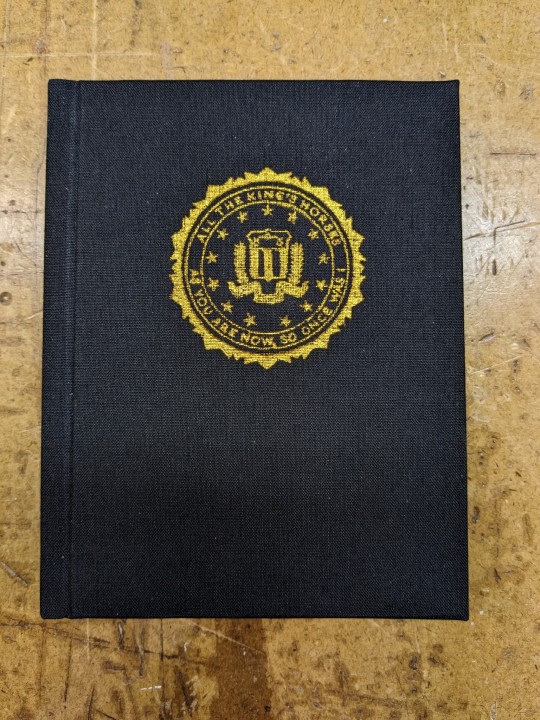
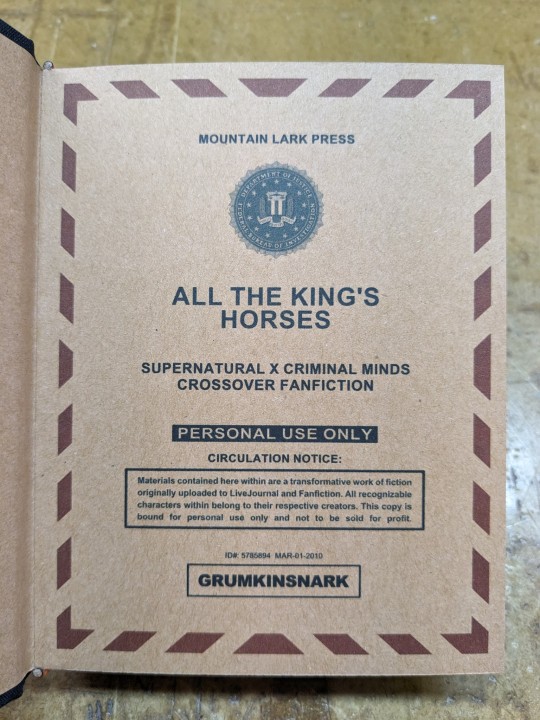
All The King's Horses | As You Are Now, So Once Was I by @samwpmarleau (grumkinsnark)
All The King's Horses [LiveJournal ch1] [Fanfiction.net ch1]
As You Are Now, So Once Was I [LiveJournal ch1] [Fanfiction.net ch1]
Fandom: Supernatural, Criminal Minds
Rating: Teen | PG-13
Category: Gen
Words: ~36,192
All The King's Horses: Protect and Serve. Fidelity, Bravery, Integrity. To what lengths would you go to uphold those oaths? When it comes to a particularly brutal and unsolvable case, the BAU just may have to resort to some more unorthodox methods. SPN/Criminal Minds crossover.
As You Are Now, So Once Was I: Sequel to "All the King's Horses." When Dean catches J.J.'s press conference on the news about a current case and notices a few...inconsistencies, he realizes the BAU is definitely going to need his help. Again. ON HIATUS

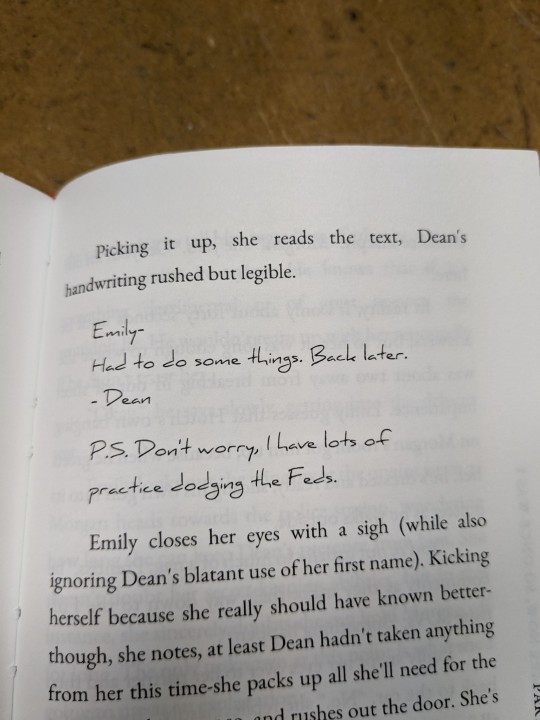
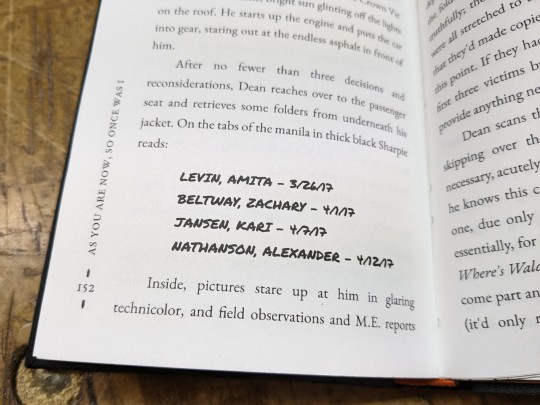
About the Book
FORMAT: Letter quarto, flatback bradel binding, french link stitch, no tapes
FONTS: EB Garamond [via Google Fonts], Supernatural Knight [via DaFont], D-Din [via Font Squirrel], Daniel [via DaFont], Permanent Marker [via Google Fonts], Arial
IMAGES: Seal of the FBI [via Wikipedia], Dean's handprint scar [by greenhorn-art]
MATERIALS: 24lb Xerox Bold Digital paper (8.5"x11"), 80pt binder's board (~2mm), 30/3 size waxed linen thread, embroidery floss (DMC #721), 1.9mm cording, brown cardstock, black Cialux bookcloth, gold foil transfer sheet (came with We R Memory Keepers hot foil pen)
PROGRAMS USED: Fic exported with FicHub, word doc compiled in LibreOffice Writer, Typeset in Affinity Publisher, imposed with Bookbinder-JS, title pages designed in Affinity Designer/Photo
.
I first read these stories on LiveJournal back in 2013, some time after I first encountered Tumblr, Supernatural, and the wider world of online fandom. Once I discovered SPNxCriminal Minds crossovers I devoured so many of them. Something about POV Outsider on the Winchesters, the existing connections with investigating monster vs human-crazy cases, and run-ins with the FBI... it's just works so well.
Of all the SPNxCM fics I read and enjoyed, All The King's Horses is among those that bookmarked themselves in my brain. Since it's been living there all these years, I thought it deserved a place on my bookshelf too.
(Rambling below)
Sourcing the Fic
I used FicHub to download the fics off of Fanfiction.net as HTML. Then I pasted them into LibreOffice Writer and created rich text documents of each fic, so I could Place them into Affinity Publisher.
The stories were crossposted, first on LiveJournal and then Fanfiction. I included the metadata from both sites in the appendices.
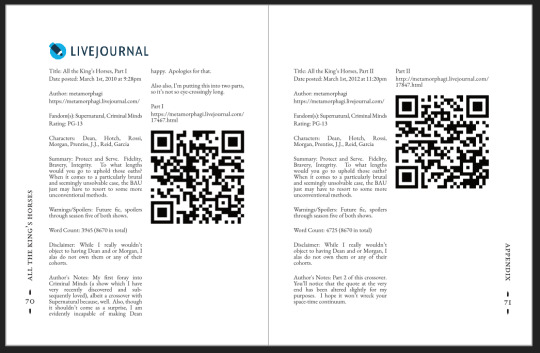
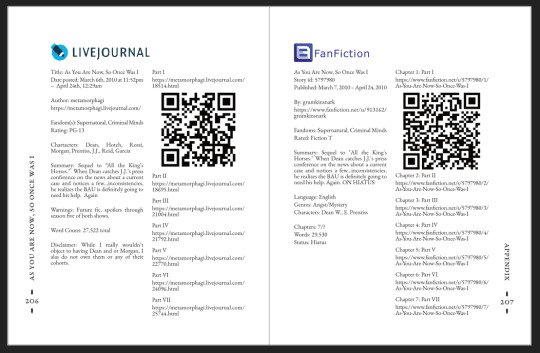
(It's fascinating to see the differences in the same work between platforms. FFN requires genres, so if the author doesn't add them on LJ then by default there's more info on FFN. But FFN limits listed characters to 2, so authors have to pick and choose the most important. Then there's the author's amusing disclaimers and spoiler warnings for these fics, which are only included in the LJ version)
Shoutout to the author for how they linked/listed their accounts on other platforms! Thanks to that I was easily able to track down all the tags/metadata for the fics, and find them here to express my appreciation for their stories!
Typesetting
Fonts
EB Garamond is my new favourite body font, 11pt as per my usual.
The title page is entirely Arial: 1) it was the closest match I have to the case file prop I was copying, and 2) if it was a government doc they wouldn't be using anything but the most basic fonts.
Headings and the the bullets bracketing the page numbers are set it Supernatural Knight, a free font in the style of Supernatural's title.
The location segments are in D-DIN, the closest free match to the font Criminal Minds uses (which is probably DIN).
Daniel is used for Dean's 'rushed but legible' note.
Permanent Marker for the 'thick black Sharpie' case file labels.
Artwork
Title pages designed as FBI case files, copied from a prop found online (specifically Etsy's propfictionstudios', but it's all over the web so no idea who actually created it). I had fun plugging in all the fanfic/bookbinding meta!
The ID# above the author's name is the FFN story ID, and the date is the date originally posted on LJ.
The handprint used in the headings of ATKH is Dean's scar. I traced off of a screenshot from s4e01 Lazarus Rising. I chose to use the handprint instead of the anti-possession tattoo or a Devil's Trap as my SPN art element because 1) it's specific to Dean, and 2) indicates/reminds that the story is not set during the season 3 Agent Henriksen/FBI arc.
Grabbed the FBI seal off of Wikipedia.
Construction
Both fics typeset and printed separately, then sewn together into one book. Title page for the sequel was tipped in like an endpaper prior to sewing.
Endbands sewn with orange embroidery floss (DMC 721) around 1.9mm cording. I chose orange because Dean's being in jail brought to mind the orange prison jumpsuits Sam and Dean wore in s1e19 Folsom Prison Blues.
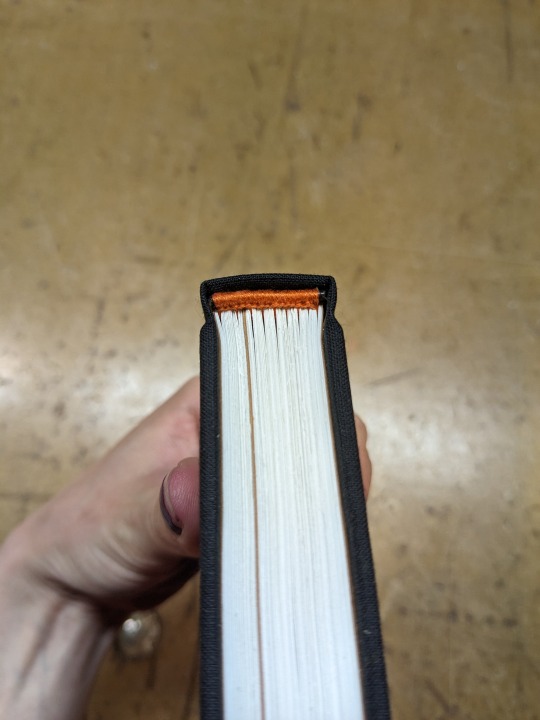
Black bookcloth for the cover, like the Winchesters' beloved black '67 Chevy Impala. (I'd wanted a Supernatural reference to balance out the Criminal Minds-ness of the FBI case files).
I'd originally planned to make lineart of the front of the car, and have it stretch across the bottom of the cover (maybe even wrap around to the back). Even found a useful reference to trace [from here], but it didn't look as good as I'd hoped. Instead I reused the FBI seal and swapped out its text with the titles.
(The effect of shiny foiled FBI symbol on small black book reminds me of one of those FBI badge wallets!)
The foiling process was an unnecessarily long and gruelling affair. My laptop served as a massive power bank for the hot foil pen as I spent 2hrs ever so slowly tracing the image, and then 15mins on the author name and touch-ups. Did it need to take so long? Moving slowly, pushing down hard, going over everything at least three times? I'm sure it didn't. BUT I did not want to chance peeling up the foil to check how I was doing and risk shifting it. It was worth it in my books (haha) ‒ I feel giddy and kick my feet like a schoolgirl whenever I see it!
New Things
Used 24lb paper for the first time, and I love it! It's a little thicker and heavier then regular 20lb printer paper, feels more substantial.
The page numbers & running/section headers are along the outer margin, instead of in the header/footer. This was my way around Affinity's buggy-ness regarding pinning things inline in master pages. (More about that below). If I had been thinking, I could have formatted them like the tabs on a file folder and cut the textblock to match. Oh well, the things you notice once it's printed 😔
This time I also started new chapters/sections using text flow & paragraph spacing settings, instead of using a master. As always, there are pros and cons.
Pro: much faster and less involved. (find chapter start, apply paragraph style VS working from the end cutting text, inserting a frame break, unlinking frames, inserting new pages with master, relinking, pasting, and adding chapter title to a different text box)
Con: images need to be added manually (whether by adding image directly, or by applying a master with the image). I forgot to do this for the second fic, so only ATKH have Dean's handprint scar.
Difficulties Encountered
Affinity Publisher is fighting me on pinning things inline on master pages. They like to disappear on regular pages I've applied the master to. Sometimes it works, sometimes it doesn't, sometimes it only works on some of the pages. Idk what's up. (The bullet character only faces one way so I had use textboxes, flip/mirror one, and pin them inline to the page number).
So instead of having page numbers in the footer, bookended left and right by text boxes with Supernatural Knight's bullet, I put it vertically down the side.
Updated Publisher and all my paragraph styles' fonts changed/went funny. Something to do with the update's variable font support, I think. What was previously 'EB Garamond' regular, was now something along the lines of 'EBGaramond-Regular' which isn't a font. Issue seems to have ironed itself out in my original (near-complete) doc while I was busy remaking it. 😐
On the bright side, the update brought QR code generation to Affinity!
#All The King's Horses#As You Are Now So Once Was I#grumkinsnark#samwpmarleau#fanfiction#bookbinding#fanbinding#supernatural#criminal minds
109 notes
·
View notes
Text
Nearly 20 years ago I did an "ICT" GCSE (uk qualification at age 16) which was basically how to use microsoft word and so on; it was only semi-useful, but could be made better if the curriculum was built around like encouraging students to understand the computer as a human-made thing that is under their control. Teach the distinction between plain text and rich text, demonstrate multiple different software suites to achieve the same or similar ends. Microsoft word and libreoffice and a normal plain text editor (teaching the standard text manipulation shortcuts, ctrl+right-arrow to go to the next word etc) and vim and something like pandoc. Get the kids thinking about using keyboard shortcuts, and in terms of macros. A little bit of shell scripting -- just basics, variables and for loops and wildcards. Admin work power user training, basically.
18 notes
·
View notes