#like. i had to use a thing that makes automatic subtitles from a video before i started editing them manually
Text
so for those who missed it, geoff talked a bit more about achievement hunter coming to an end on a f**kface break show on september 18th. some of it was stuff we've already learned from the announcement video/thread from AH themselves, but some additional information was mentioned exclusively on the f**kface stream. with rooster teeth being so great (sarcasm) at relaying info to their audience, i had to rely on a fan recording of the stream from twitter to get more context sooner, since the official recording won't be available until the 22nd at the earliest.
i'll put a full transcript of all the clips of the twitter thread under the cut, but if you want a tl;dr:
geoff's known about AH coming to an end for about 6 months (since march 2023), and that the decision to end it wasn't made lightly
he compares AH ending to when he went to quit red vs blue 15 years ago to co-create AH, somewhere between seasons 5-7, and how he continued to work on rvb until he couldn't anymore
also talks about how everyone at the company at the time (like burnie, gus, matt, and jason) were really supportive towards him, and how that led to AH lasting 15 years
he hopes that michael, trevor, alfredo, and joe get the same support he got from the audience when he made AH, and then eventually f**kface. also reassures the audience that all the content on the AH channel will stay as it is
heavily emphasizes that this decision wasn't made by the higher ups at rt or warner brothers, and wanted to nip that in the bud before the rumor went too far. notes that AH didn't fail, it just ended
talks about how there will be a couple more weeks of new achievement hunter content before they close up shop. some of the content includes the members paying an homage to past series and people at AH. it will eventually culminate into a final video that geoff's in where he gets "fucking verbose" about his feelings in relation to everything
gives a shoutout to matt, jeremy, and ray in regards to their streams on twitch, and finally ends his speech by saying that the audience should respect that the past + current AH members are continuing to do the things they love doing while being entertaining, just in their own unique ways
the full transcript:
Geoff: "The Achievement Hunter brand is coming to a close. We have decided to sunset it and to end it. And I've seen a lot of- for a very good reason- and that announcement came in tandem with another announcement, a very exciting announcement about a new brand called Dogbark. And I've seen a lot of excitement, a lot of appreciation from people, a lot of people supporting Michael and those guys [referring to Trevor, Joe, and Alfredo] going off into doing their own thing.
I've seen a lot of fear and uncertainty. I totally get and understand that; you guys are hearing this for the first time. Um, I've known about this for about six months. You know, this has been in some form of discussion or preparation for a while now. This wasn't a decision that was made lightly, uhh... but I think it's the right decision, and I hope that you'll understand and support that, and here's why:
15 years ago, I went to Burnie and Matt and Gus, and I said 'Hey, I'm losing my mind making Red vs Blue.' It was season 5 or 6, and I- I think it was 6 or 7, actually- and I was just so creatively drained and stifled. And I had such a wonderful time making Red vs Blue, but I had made it until I couldn't make it anymore. And I had this idea, and I was very passionate about this idea of this thing I wanted to try. And Burnie and Gus and Matt were so kind and supportive to give me the creative runway to launch and test Achievement Hunter out at a time when everybody- friends- everybody was telling me 'What are you doing, quitting making Red vs Blue? It's a huge hit! You're like, the #2 guy on it. You're a big part of this! Why would you leave that to do this unproven, untested thing?' And I had to! I had to follow my dream, I had to follow my passion. And like I said, Burnie and Matt and Gus and everybody else, Jason, everybody involved in Rooster Teeth at the time, were so fucking supportive and so wonderful to me in that period that 15 years later, we've had 15 years of Achievement Hunter.
We wouldn't be here on this set right now in front of all this Zimmer stuff, in front of fucking dumb pictures of Gavin and Garbage Pail Kids and Barbie and- fucking new Dallas poster, by the way. Uh, all of this has existed because they allowed me to take a chance and supported me taking that chance. And uh- I would be some kind of fucking hypocrite if I didn't provide the same level of support and genuine enthusiasm to Michael and Alfredo and Joe and Trevor as they embark on the same journey I went on 15 years ago! And this is a very- I don't want to speak for them. They didn't make this decision lightly, I guarantee you, and they will explain it in their own voice over the next few weeks as we say goodbye to Achievement Hunter and say hello to Dogbark. [actual dog barks in the background] We worked on that ahead of time.
Uhh... and so I would only ask that you give them the same level of support that the audience gave me when I tried out Achievement Hunter, this untested, unproven thing, and the same level of support you all gave us when we decided that we're going to make F**kface, an audio-only podcast recorded remotely, which is something that I never in a million years wanted to do or thought was a good idea until we did it, and found out it was simply too good, found out that it worked and it ended up becoming, I think, hopefully the best thing I've participated in. I really ju- I really just want to drive that point home. Joe and Trevor and Michael and Alfredo have spent years and years and years making content that they believe in to support and entertain you. And that's all they want to do with this new production.
Everything comes to an end. It's okay for things to end. I know it's scary and it's sad, but that doesn't mean it didn't happen, and that doesn't mean it's going away. We have 15 years of Achievement Hunter content online that you can still watch and enjoy. Hundreds of thousands of hours of content, hundreds upon hundreds of episodes of Minecraft and GTA that are still there for you to go and watch. I mean, hell, I think Emily and I are a great example of that. We've been watching a show that came out in 1978 called Dallas. It ran from 1978 to 1992, and that was 40 fucking years ago. And yet here we are enjoying it, just as if it came out yesterday. Justice for Sue Ellen, I think we can all agree, justice for Sue Ellen. So I would just say that I hope that you'll be excited about this new journey in their careers and this new opportunity for Rooster Teeth. It's sad to say goodbye to a thing, but it's not disappearing. It's still there. You can still go watch all those videos. You can still go enjoy- enjoy all that content, but you can also support them in what they're doing.
And one other little inaccuracy, or not even inaccuracy, but one thing I want to touch on- and then I'll get to breaking cards and being an idiot- is a thing that kind of bugs me, is that- I'm sure you've heard this phrase or some variation of this phrase before where it's uh, said that a lie can travel halfway across the world, while the truth is still putting its pants on, and-"
Emily: "That's kinda deep! I've never heard that before." Geoff: "You've never heard that before?" Emily: "No!"
Geoff: "Yeah, and I've seen a lot of supposition and people saying things that just aren't true. And I want to stop that right now before they travel halfway across the world. Because there is no truth to the idea that like- anytime we make a change that's controversial or a bit scary or different or new or unexpected, there's this idea that there's uh, some dude in a suit from Warner Brothers or Rooster Teeth standing just off-camera, sternly going, 'Make this decision. Follow this algorithm. We're chasing a demographic.' None of that is true. Rooster Teeth would be very happy if they continued making Achievement Hunter forever, but they weren't happy making Achievement Hunter, and they wanted to try a new thing.
They wanted to do what I did 15 years ago! They wanted to do what Ray did when he left Achievement Hunter, right? They wanted to bet on themselves and make their production. I love the work they put into- to mine, and I did my best to make it ours. But at the end of the day, I left Achievement Hunter five years ago! Uh, it would be really foolhardy and stupid and- and dickhead-ish of me to have a problem with them doing the same thing, uh, but it's also them. This is a decision that they made, that they wanted to make. It didn't come from anybody at Rooster Teeth or Warner Brothers. There was no, I don't know, this marketing department you always hear about that's telling them to make these decisions and- 'Chase the Gen Z crowd and come up- This is the name we've workshopped.' None of that's true! They came up with the name. They came up with the logo, they came up with the design, the color palette, the trailer, the content that's going to be released in a couple of weeks, that's all them! That's what they wanna do.
That is them following the same passion that I followed 15 years ago and the same passion that I followed when I created Let's Play, and the same passion that I that I followed when I created F**kface. And hopefully the same passion, the same passion that I created this with, and hopefully the same passion that I'll create the next and the next and the next thing with, and hopefully the same passion that they get to do, uh, as they continue their career. So all I'm asking for is give the new thing a chance, support it. It's a brave thing to do to walk out of the safety of Achievement Hunter into a new thing.
And also, uh, I've seen a lot of doomers that are saying like 'Ah, I called it ten years ago! I knew it was gonna fail!' It didn't fail. It ended. It was 15 fucking awesome years. And I'm going to stop talking now because I'm just going to get rambly. But I will say: There's a couple of weeks left of Achievement Hunter content coming out where they pay homage, if you will, to a lot of the videos and the shows from the past,, and the people from the past, and they have a lot of sweet things that they're going to do. And it'll culminate at the end with one last video that I am in where I get fucking verbose about my feelings about all of it. So if you want to hear more about my feelings of the 15 years of Achievement Hunter, I ask that you tune in to that last Achievement Hunter video. But I also ask that you tune into every video between now and then, because they're going to be saying goodbye to Achievement Hunter with a lot of love and respect and humor. And uh, I think that's what it deserves. And I hope that we all get to share in that together, and then, and then subscribe to Dogbark and give it a shot. [dog barks again] Thank you.
And uh, remember that all of these people that you've loved that have come and gone are still making content right now. Jack and BK, I think Jack's on vacation, but Jack and BK are over there in Inside Gaming, making content, playing video games 3, 4 hours a day, 3 or 4 days a week, playing Minecraft, playing all those old games that you loved to see us play. And Michael is making Face Jam every week. And Michael and Trevor and Alfredo and Joe are going to be making Dogbark every fucking day. And Gavin and I, we're making F**kface every day. And I'm making ANMA and I'm making So... Alright, and Ky has helped producing it all uh, behind the scenes.
Matt and Jeremy and Ray, they're streaming every fucking day of their lives, I believe. I think Jeremy's on, like, 18 days in a row right now, or something? [referring to Jeremy's uncapped subathon]. So all the people that you loved to support and who uh, entertained you throughout the years, they're still doing the thing that they love. They're just doing it in the way that they wanna do it, in the way that makes sense to them. And I just hope that you will be... respectful of that, and give them an opportunity to entertain you uh, in much the same way they entertained you last year and the year before and 5 years ago and 10 years ago. They just want to get up every day and make the best content they can make, and they're not- they're not making these decisions for any other reason than this is where their creative interests are leading them. And much like you gave me a chance 15 years ago, let's all give them a chance today. [dog barks again] That's it. I'm done. Let's open up some fucking cards."
#geoff ramsey#achievement hunter#dogbark#rooster teeth#f**kface podcast#that should be all the important tags i think#may have missed a few words here and there but hopefully not anything that removes context :)#holy shit i forgot how much geoff can ramble on and on#i lost track on how many times he says 'and'#like. i had to use a thing that makes automatic subtitles from a video before i started editing them manually#because this guy talks like his life depends on it#that's the sole reason the readmore exists. like i wrote a goddamn essay lol#anyways yeah. make of all of this as you will. i'm just the messenger :P
178 notes
·
View notes
Text
I Used Artificial Intelligence on Japanese Voice Actor (Seiyuu) Content
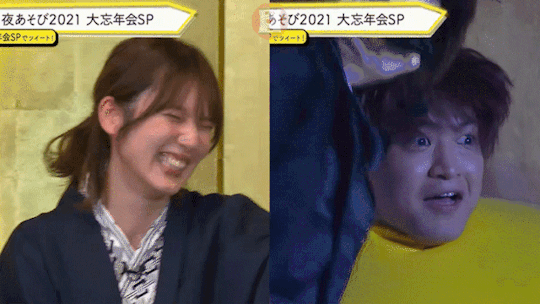
TL;DR
Seiyuu fansubber rambles too long about how Whisper and other AI go *BRRRR!!!!* and the future of humanity is at stake.
Actual TL;DR
OpenAI's Whisper gives us a sneak peek into just how much automatic transcription and translation by artificial intelligence has improved. I wouldn't say it'll completely replace human translation just yet, but it's definitely something industries will have to adapt to.
Introduction
Let's start why I even decided to make this blog. I woke up today and noticed a message on The Seiyuu Stage Discord server that had a very interesting link to a reddit post. According to OP, they used OpenAI's Whisper to create a collection of English translated subtitles on the popular TV show "Tokyo Encounter", which is hosted by the famous Japanese voice actors (seiyuu) Nakamura Yuuichi and Sugita Tomokazu. OP claims that Whisper has "quite good translation" and was "roughly ~90% accurate". That's a pretty big claim if I do say so myself.
Although the link led to one of those shady pirating sites, curiousity got the best of me and I decided to download it like an idiot. Fortunately I didn't get hit with a trojan or anything, and the file was just a zip full of .ass files (subtitle files similar to .srt files). Before I jump into the main content of this blog post, I'd like to provide some important background information that is required to understand just what I'm talking about.
Disclaimer: I am not an expert in the field of artificial intelligence. I am also not a native Japanese speaker.
Background Information
Even if you've been living under a rock for the past year or so, you've probably at least heard of the crazy fast advancements in artificial intelligence (AI) within the past few months. You've probably heard of Stable Diffusion, ChatGPT, and many other AI that have begun to revolutionize the world.
Today I'll be doing a quick review of how well OpenAI's Whisper works on a certain type of niche content. For those of who are not yet unware, OpenAI is famous for it's AI "ChatGPT". I literally asked ChatGPT to explain what ChatGPT is here below.

What is OpenAI's Whisper?
So what about Whisper? What is its purpose? According to OpenAI's official blog post,
"Whisper is an automatic speech recognition (ASR) system trained on 680,000 hours of multilingual and multitask supervised data collected from the web."
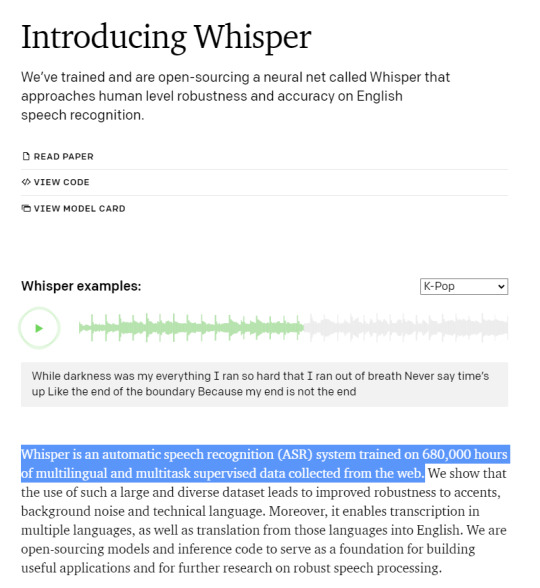
To put it simply, Whisper is like a supercharged Google Translate for videos and audio or a better YouTube auto-captions.
Like YouTube's auto-captions feature, Whisper can transcribe human speech and even translate it into other languages. The one downside is that Whisper cannot auto transcribe and auto translate in real time, so you cannot watch a video/listen to audio at the same time. That leads me to the next section of this horribly organized post.
OpenAI's Whisper Vs. Japanese Voice Actor (Seiyuu) Content
Ok, with all of the background knowledge that's required to understand is now out of the way, I can finally jump into the main purpose of this blog. The main things I'll be exploring are listed below
Just HOW GOOD is Whisper AI at transcribing and translating Japanese? More specifically, speech from professional voice actors in Japan, who are usually known for having some of the most clearest enunciation in the country.
How does Whisper compare to other machine transcribers/translators such as YouTube's Auto-Captions feature and Adobe's Speech to Text feature for Premiere Pro?
Is Whisper AI even worth using?
Whisper AI - Transcribing & Translating
Due to some issues with my PC not cooperating with them, I am currently not able to actually use Whisper myself. Therefore, I will be using Whisper outputs that I got from other people.
Let's start by looking where Whisper messes up.
CLIP 1
youtube
Nakamura: How about you set it to today?
Hanae: It's the 9th.
So in the clip above, Nakamura suggests Hanae to set the date on the game to be the day the episode airs/is recorded, which is on the 9th of the month. For some reason, Whisper completely messes up the translation. This is about 1 minute and 30 seconds into the episode, and until then there were no obvious mistakes from Whisper.
CLIP 2
youtube
There are two lines in the clip above that stand out to me.
花江 「出た!懐かしい」
Hanae: I remember this
杉田 「ちょっと声が若い」
Sugita: He's a young man
While the translation for Hanae's line isn't outright wrong, it lacks some nuance. I would've translated it as, "There it is! This brings me back!"
Whisper leaves out the nuance of Hanae being surprise when it suddenly appears on screen, and also him expressing his feeling of nostalgia.
With Sugita's line, Whisper straight up incorrectly translates the line. Sugita states that the voice of speaker in the game sounds like he's young (implying that the voice of the speaker sounds a lot older in the present day).
CLIP 3
youtube
In this 3rd clip, I'd like to praise Whisper for accurately transcribing the input controls that Hanae is reading out loud. There were no mistakes in this particular clip, and it didn't make any mistakes when Hanae was reading the input controls before this scene as well.
If I had to nitpick, Whisper seems to really push back the timing of each subtitle line way too much. You can clearly see that the line appears before anyone actually says anything, and this issue persists throughout the rest of clips I'll be showing. Obviously, this is something you can manually fix and is rather simple.
Also, Whisper seems to not care about pauses within a sentence. Hanae laughs, causing him to not complete his sentence smoothly, however Whisper doesn't take that into account. This ties into the next clip.
CLIP 4
youtube
In this next clip above, there are no mistakes. I would say that Whisper did a pretty good job here correctly translating what was said, and there's not really much to complain about.
However, I would like to note that Whisper lacks a sense of "spice" to all of its outputs. I can't say, "It's almost as if a machine made this", because well... a machine basically did. Whisper lacks that special feeling that a human took their time to think about and translate each line. It is quite literally robotic at times.
CLIP 5
youtube
So in this clip above, you can clearly tell that the issues I mentioned earlier are all kind of compounded.
The timing of the subtitle line is way too early.
"He's not doing anything." is not what Nakuramura said.
Whisper completely ignored what Sugita said.
CLIP 6
youtube
In this final clip from the show, I'd like to include it because what's happening on screen is just kind of funny.
Whisper mistakes Hanae saying すね毛 (sunege), which means leg hair, for the word "sneaky".
I would like to praise Whisper for properly indentifying that Sugita is the one actually controlling the character in this clip though. Japanese is a language where simply saying a verb can be considered as gramatically correct, which means that they can leave out pronouns like "I".
PIKA CLIP
youtube
Let's look at a clip that includes both human translation and Whisper translation. This clip was made by Pika Can't Sub, a fellow seiyuu fansubber and the one who originally linked the reddit post I mentioned earlier. They set up Whisper locally on their PC and tested it out themselves.
In the clip above, the WHISPER translated subtitles are the white ones on the top, and Pika's manual translation on the bottom. You can clearly see that Whisper is REALLY GOOD. Both Whisper's and Pika's translations work really well and there's practically little to no unnatural English.
One thing to note here is that this is appears to be a Japanese news show. Narrators must speak very clearly in order to convey the informaton to the viewers, so that probably helped by making it far easier for Whisper to accurately pick up on what was said.
Comparing Whisper to Other Audio Transcribers
YouTube's Auto-Captions Feature
With my limited test of Whisper I would say it is far, FAR, more accurate compared to YouTube's auto-captions. I'm sure most of you reading this blog have at least used YouTube's auto-captions feature before. Whenever you're watching on YouTube that doesn't have manually added captions, you can turn on this feature. It will transcribe what is spoken in the video, and can even automatically translate it to your desired language.
The biggest downside is that this feature tends to make mistakes, and I mean A LOT of mistakes. In my opinion, it works pretty well for English, but for other languages such as Japanese it tends to be really iffy. Mileage may vary. When using YouTube's auto-captions feature to translate from English to Japanese or the other way around, you'll most likely get very unnatural and odd translations.
If you've ever studied a foreign language before, you'll also know that languages like English and German drastically different from languages like Japanese and Korean. I believe that's the reason why so much gets lost in translation when using machine translation like YouTube's auto-captions. Sometimes the top comment on a YouTube video is just about laughing at the mistakes that the auto-captions makes.
It's almost as if Google Translate was just slapped onto YouTube and they called it a day.
Adobe's Speech to Text for Premiere Pro
youtube
I will using the video I created above as a reference for this section~
You may have also heard of Adobe's "Speech to Text" for Premiere Pro. Like YouTube's auto-captions and OpenAI's Whisper, it uses AI technology to transcribe human speech into text. As far as I'm aware though, Adobe's version does not have any translation feature, and also has a far more limited amount of languages that it can transcribe. In my personal opinion, it is far better than YouTube's auto-captions. Since Premiere Pro is a software application for video editing, the Speech to Text integration is really nice. One major downside is that this Adobe feature, along with the rest of their suite, is not free and you have to pay a monthly subscription just to use it.
Like Whisper, you give the AI an audio file that it will read. The AI will then spend a certain amount of time, which varies depending on the length of the audio file, and then spit out the transcription of what you originally fed it. What's nice about Adobe's Speech to Text is that you can literally select it word for word and it'll start playing the timeline from the exact point the AI picked up that word. With Whisper, it only gives you a completed file with timestamps. I believe Whisper gives you an SRT file and that's about it.
My Experience With Adobe's AI
The video is a snippet that I translated and edited from the Bocchi the Radio!, which is the official radio for the TV anime Bocchi the Rock!. The speakers in this clip are the voice actresses for Gotoh Hitori and Yamada Ryou. In this particular episode, 青山吉能 (Aoyama Yoshino) AKA Yoppii, has just physically moved away from her microphone in the studio in order to grab the mail that they have received from listeners of the radio. She is now rushing back to her seat and trying to make it in time to read the segment title and explanation before the music ends. You can also hear 水野朔 (Mizuno Saku) AKA Sakupi, laughing as she is confused as to why Yoppii is frantically running around the studio.
Adobe's version is definitely not perfect by any means. Below, I have provided a small snippet of the raw output I got from it after giving it a wav file (mp3 files work just fine as well). This is about 0:10 in the YouTube video above.

If you can understand Japanese and English, you can immediately tell there are some discrepancies in what Adobe's AI outputted.
Adobe's Speech to Text Output
Yoppii 「その割合こちらの。」
"Here's the proportion."
Yoppii 「コーナーリスナーさんから用件はこういうことをしているという最新四家情報を送ってもらうコーナーです。」
This is a corner where listeners send us the latest information about the latest four houses that are doing this kind of thing.
My Manual Transcription Fix
Yoppii 「ああああ!!!!間に合え!!」
"AHHHH!!!! MAKE IT IN TIME!!!!"
Yoppii 「こちらのコーナー!リスナーさんから陽キャはこういうことをしているという最新ら陽キャ情報を送ってもらうコーナーです。」
"It's a segment~~! This is a segment where we get listeners to send us the latest extrovert information about how extroverts are doing ____."
For those who don't understand Japanese I'll try to explain some common issues I have with this feature, and elaborate more on the mistakes that the AI has made in this particular case.
One of the many issues I've had with Adobe's Speech to Text feature is that it tends to split lines at an odd place in the sentence. Not quite sure why that is, but I suspect it has to do with how this feature tends to split English speech. Sometimes the AI will spit out a line that is just a huge blob of text and you have to manually split it into multiple lines.
Sometimes Adobe's Speech to Text just leaves out entire words and/or completely transcribes the wrong word. I've noticed this happens whenever there's music that plays at the same time, and/or the audio of the speaker isn't clear. This occurs with YouTube's auto-captions as well and I can't blame it.
Error 1: Yoppii is basically doing that fake "AHHHH!!!!" scream, and also yells "MAKE IT IN TIME!!!!" as she tries to get back into her seat in time. The AI obviously did not transcribe this part at all.
Error 2: The slang term 陽キャ (you-kya) in Japanese refers to someone who is rather bright, cheerful, and outgoing. I translated it as extrovert in the clip. The AI picked it up as 用件 (you-ken) which means "business; things to be done; errand". It also picked it up a second time as 四家 which is literally four houses lol
In conclusion, with all the bashing I've done on Adobe's Speech to Text feature, I think it's actually really great. The particular example I showed above is usually a tough one for most AI/machine transcribers anyway. It ends to do really well, and far better than what YouTube's auto-captions usually outputs. Although I still have to manually retime all the subtitle lines and manually fix transcription errors, this AI has been an amazing tool in bringing my content creation to the next level.
I would say as a fansubber, timing all the subtitle lines is one of the most time consuming parts of the process, aside from actually translating all the lines. With Adobe's Speech to Text, it actually speeds up the process. With all the AI I've used so far, which isn't just limited to transcribing and translating AI, I've realized that they're best used as a sort of launching pad. With Adobe's Speech to Text, it gives me a rough mold (starting point) and then I can reshape it to how I want, which is a lot faster than starting with nothing at all.
Some other things that make Adobe's Speech to Text feature better than OpenAI's Whisper
You can choose whether or not to distuingish between mulitple speakers, and you can even manually rename or add more if you like.
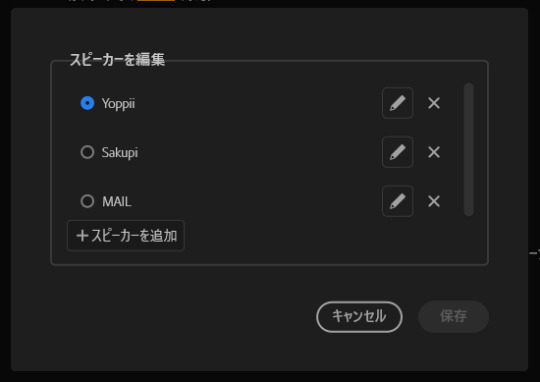
After the trancription process is done, you can even convert all of it to captions. Since Premiere Pro 2022, Adobe has added a dedicated captions layer and other updates to make the editing process a better experience. I personally don't use this, because I tend to split each line in a very specific manner that's not possible with the current settings.
I also used Adobe's Speech to Text to help me create this video below.
youtube
Please check out the rest of my YouTube channel~
DeepL Translator
I'd like to just mention DeepL really quick. Like Google Translate, you can give it some text in one language and it will translate to one of the many other languages that are available. I would say DeepL gives far better translations than Google Translate.
DeepL also tends to do really well when translating single sentences. It is pretty good at keeping the nuances and that special human "spice" in slang. That's just my experience with Japanese to English and English to Japanese though.
Unfortunately, DeepL doesn't seem to have a video/audio transcription model or service. That means you would have to manually input each sentence if you were to do a video, and that would an absolute pain. DeepL does seem to have a feature that allows you to upload word documents and PDF files, but I have not tested that out.
Final Thoughts
If you actually read this far, you are a mad man and I truly appreciate you for taking time out of your day to do so. Thank you so much.
How should I conclude this blog...?
To put it simply, this is a game changer.
I started using Adobe's Speech to Text around the end of 2022, and at the time I thought it was an absolute game changer. I had seen some posts about OpenAI's Whisper on TikTok, but didn't think it would be better than Adobe's model. However, after doing some research and writing this blog, I think Whisper might be just as good, if not better than Adobe's. Of course, YouTube's Auto-Captions doesn't even compare. As for DeepL, I would say DeepL is way better for adding in that human "spice" and sounding naturally. Unfornatutely as of writing this blog, DeepL doesn't seem to be working on any video transcription service (that I'm aware of).
So is OpenAI's Whisper worth looking into and using it yourself? ABSOLUTELY. It's open-source, which means its free and the results it gives are without a doubt one of the best out there. AI such as Whisper aren't quite developed enough to completely replace transcribers and translators such as myself just yet, but I'm not sure how much longer until it will. As of right now, these types of AI can be used as a very powerful tool to accelerate your work and actually provide positive changes!
I can't wait to see how much further AI will improve within the next couple years!
Please check out the rest of my channel! I create japanese voice actor (seiyuu) subbed content, mainly on YouTube!
youtube
#Youtube#youtube#AI#translator#OpenAI#seiyuu#japanese voice actor#japanese voice actors#artificial intelligence
5 notes
·
View notes
Note
Hi Rosie! Did you watch JK's live? If you did, was the live a mess for you too? :/ For me it kept crashing, and when I tried to load it again it took forever, it muted itself automatically, I couldn't even see the chat (I was watching it on PC so when I clicked fullscreen the chat disappeared anyway but I couldn't see it before) and was just generally bad. I was so happy when Jungkook went live but then I got a little disappointed when I saw it was a weverse notification and not vlive, because of the subtitle situation. 😅 Which is not Jungkook's fault of course, I'm guessing with the merge they were asked to use weverse live instead? Maybe. We don't know. I just don't understand why the staff or company (I'm not sure if weverse is an independent company or what) is so silent about everything. I really don't want to sound demanding and I know this merge is still a work in progress, I just don't understand 1, why they started the merge if weverse live is so unstable (maybe this is how they test it out..? But it has been months and multiple lives and nothing changed) and 2, why they can't say anything about the subtitles. BTS is not the only artist using weverse for lives now, but even if they were the only ones, they have a huge international fanbase, who at least rely on English subtitles. Since Run BTS has them, I'm assuming it's possible to put subtitles on videos, hence why I don't understand why they wouldn't sub the lives. Do you think they are working on it? :/ It's been more than 2 months for the group who did the first ever live, and they still hasn't gotten it either. And this is not the first time a live was like this, I couldn't watch it when it aired, but I know lollapalooza was crashing a lot too. How do they expect to live stream the Busan concert, when weverse can't even support a smaller live? :/
I watched the last 30 minutes of his Vlive unfortunately, so I don't know what happened. From what I saw he also had problems and restarted the Vlive a few times.
I don't know if WLIVE won't have subtitles at all or if it's a process, from what I've read it will take a while for the two apps to fully merge so I imagine it will all take time. The instability of the app currently, especially when there are literally millions of people watching WLIVE, I want to believe that eventually, this will improve.
Anon, merging two apps that big doesn't happen overnight, I'm no expert but what's happening makes sense. As for the Busan concert broadcast, hopefully, things have already improved a bit for that day, I think they are perfectly aware that MILLIONS of people will join that stream.
7 notes
·
View notes
Note
hiii just want to ask when you do mp100 edits how do you decide on which part to use and how to make clean scene without subtitles? Is there like a simple how to in making edits?
hi there!! you didn't specify which kind of edit so i'm going to assume you meant videos? i'll try to explain what my typical process looks like!
video editing, especially when it comes to things like amvs or other projects that require specific timing, is a lot of rinse-and-repeat. the nanana amv i made that only lasts the length of the song took me MANY hours to make, and i undoubtedly spent most of that time running scenes back over and over to check if the timing could be improved, or if a clip from the show could be replaced by a different one. i've been doing stuff like this for over 5 years so i've kinda developed the patience for it along the way but now you've been warned, it can be a pretty tedious process lol.
when it comes to choosing which clips to use for stuff like this i only have my super autistic special interest memory to thank GJSJEJFHSJF....i barely had to rewatch anything in order to make that video because i already had a pretty clear-cut idea of the direction i wanted to go, and i remember this whole show pretty intensely. but regardless, it's good to already have some kind of specific theme or template to go by in your head before you start editing, so you don't end up wasting a bunch of time on something you end up changing anyway! (this can still happen though =w=)
this is more for amvs/music edits specifically, but here are some tips for timing clips to a song:
make it consistent! try to select clips that have a similar ~vibe~ to them so a cut doesn't feel out of place. also take the song's genre, tempo and lyrics into consideration to make it all fit nicely with the theme you're going for! it's a Music Video after all, right?
timing is important but FLOW is most important! giving your transitions or cuts into new scenes a smooth, rhythmic, but also visually appealing flow is what makes any good video project. it's often best to avoid making all your clips the same length and cutting after every beat - instead try to really listen to the song you're using, and think about creative ways you can incorporate your clips into the song's short individual sections! though this MIGHT also depend on the genre, i've found that fast-paced rock songs are some the easiest for playing around with this.
lay out guidelines, notes, templates, etc for as much as your can beforehand! i don't have a lot of experience with any video editing software other than vegas pro, but one of my favorite features are MARKERS. markers are like pins you can place at any section in your video project, that stay in place unless you decide to delete or move them, and automatically redirects your cursor to that point when you click on them. you can mark as many sections as you want in your project, and that REAAALLLY helps with planning the flow of your video cuts before you get your clips. but honestly, just use any tool you can think of that might help you speed up the process and keep track of your own ideas!!! even writing down text notes could help!
this got a bit longer than expected but i really hope it helped!!!! :]
5 notes
·
View notes
Text
The Easiest Way to Get YouTube to Auto-Sync Your Video Script

Not sure how many people this will be useful to here, but I thought I would share, since this tip has saved me a lot of headaches since I discovered it.
Auto-Syncing Subtitles on YouTube
Subtitles are things that are often overlooked on YouTube vids, and as good as AI is getting at creating auto-generated subtitles for vids, there is nothing quite like having personally uploaded, accurate ones for quality control.
However, I have found they can be a little tricky, and doing them manually by hand takes forever!
One way of doing this is paying a company to create a subtitle file from your video and just uploading this. However, for those of us on a budget, this is often a cost we simply cannot afford.
Luckily, YouTube offers great tools to help us out.
The most useful of these for me, is the Auto-Sync option.
Below I'm going to share the most useful tip I have discovered on how to get this option to work quickly and exactly how I want every time.
What you will need to use this method:
the script of your video
YouTube Studio
Method for Flawless Auto-Sync Subtitles
Preformat the script file:
Open your script file in the word processor of your choice - as long as it has a search and replace option.
Add a new paragraph at every point you definitely want a new subtitle - YouTube will auto break longer paragraphs, but it can be very random how it does it and sometimes with large scripts it fails.
This is the important step - search and replace all single paragraph marks with two paragraph marks so paragraphs have a space between them. This will make auto-syncing work like a charm because it will take each paragraph as its own subtitle and has to do way less work.
Inputting the Subtitles:
Open your uploaded video in YouTube Studio and click the subtitles option.
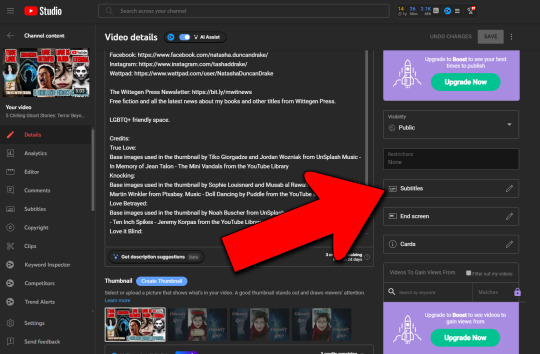
Choose the Auto-Sync option.

Copy and paste the double spaced script into the Auto-sync box and wait while the AI automatically syncs the subtitles to the sound in your video. It should only take a little while (this varies on what time of day it is and how busy the system is).
What to Do If the Auto-Sync Fails
Occasionally the auto-sync fails - it just hangs and never manages to create the subtitles correctly or gives the message "Auto-sync is taking longer than usual" and still never gets there. I have found there are usually one of two reasons for this:
The video has not finished the checking process. In that case I close the subtitle window using the X and choose the "discard changes" option. This means we can start the process over again once the checking of the vid is done and the processes won't interfere with each other.
It's a large script file and it just can't do it. I use the same method of leaving and discarding changes, then I check my file to make script file to make sure there's nothing in it that could be pasting in incorrectly and try again. It usually works the second time.
What to Do If There Are Existing Subtitles and Auto-Sync is Not There
If there are already subtitles on the vid but we wish to add a whole new set, either because they are incorrect or incomplete, we need to first remove the existing subtitles before we can use the Auto-Sync option.
Hence we need to open the subtitles window as usual and choose the clear subtitles option. There are three vertical dots next to the EDIT AS TEXT option at the top of the subtitles screen. Click this and a drop down will appear with the "Clear Subtitles" option. This will delete all subtitles on the vid, so as a precaution, I would download the subtitles first from the same menu. Then if you decide you want them back again for any reason you can just re-upload the file.
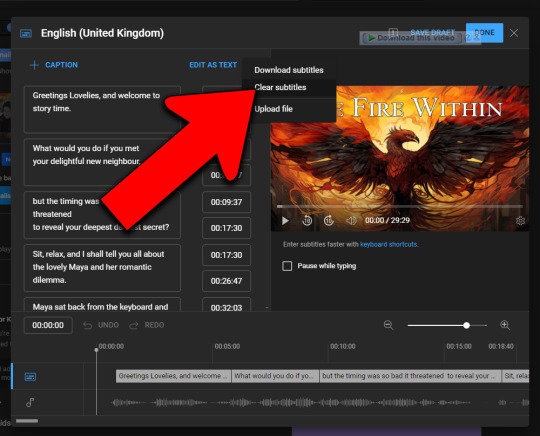
Once I discovered the double spacing the paragraphs trick I have not had a subtitle set fail to sync correctly, whereas before it could be a bit hit and miss. I use it for my shorts and my long form and I hope this info will be able to help someone else out if they are having problems.
If you have tips for dealing with some of YouTube's quirks, I would love to hear them in the comments.
0 notes
Text
Saint Tail Retranslation — Episode 31: Let’s Steal the Jewel of the Moon!

Script (Fonts): MEGA | Google Drive
Translation notes for this episode (link leads to page with spoilers)
Project page and more information
How to use: Put the subtitle file in the same folder as your video file and rename it to match the video’s file name (e.g. if the video is named “ST_01.mkv”, name the corresponding subtitle file “ST_01.ass”). If done correctly, players like SMPlayer, MPC-HC/MPC-BE, or VLC should automatically load the subtitles when you play the video.
Since this is a raw script file, it doesn't come with embedded fonts, so while it should still show up fine on most computers, I recommend installing the fonts from here on your computer (if you don’t have them already) for best results.
Episodes 31-38 make up the biggest set of filler episodes to be sandwiched in between manga-adapted ones, which means there’s a pretty big difference between the manga and the anime’s ways of handling continuity at this point of the story. The events of chapters 20-21 were obviously written to be direct follow-ups to what had happened in chapters 17-19, so it was easy for me to approach the translation knowing exactly what concepts were being alluded to in each line, but the anime’s approach isn’t as clear-cut.
Of course, it’s still overall the same plot making the same points, but these 8 filler episodes serve as an extended period of time where our five main characters (Meimi, Seira, Asuka Jr., Rina, and Sawatari) and their dynamics are in an “in-between” state that the manga’s story had progressed too quickly to depict in detail. One of the reasons I decided to translate the manga-adapted episodes first before going back to the filler episodes was that it was helpful to have the manga plot points as “landmarks”, since I could approach each filler episode thinking about what plot points it’s meant to follow up on and what it’s supposed to be leading up to.
I think it’s tempting to be fooled by the seemingly episodic nature of the anime fillers and assume that the series doesn’t have much continuity, but even if the heists aren’t strictly related to each other in terms of plot events, each episode has a clear theme in terms of how it advances Meimi and Asuka Jr.’s character stories. It’s actually fairly easy to figure out what each episode’s purpose is once you have the full picture of the entire plot and know what everything is going to lead up to. But it does mean that my translation process for this series involves a rather abnormal amount of note-taking to make sure I don’t miss any small details…
I’m not saying this to brag or complain about how much work this series has been to work on (on the contrary, it’s been very rewarding), but I do hope people watching the anime with this translation can look out for those details and get as much as they can out of the story and characters. I think the best possible result for me that would make this entire project feel worthwhile would be if it succeeds in bringing out the little things that help people connect to or resonate with it. And I’m sure there must be many wonderful things about this series and about Meimi and Asuka Jr. that even I haven’t noticed yet, so I hope I’ve preserved enough details to give readers/viewers things to work with in forming their own insights.
1 note
·
View note
Note
What do you use to edits gifs? I really wanna get into this kinda thing but I dunno what program or website people tend to use
I'm old fashioned, so I mostly use Adobe CC 2017 or Adobe CS6 (if i need to do an old effect / function which isn't avaliable in newer versions)
There are some online editors, but I do not find them suitable from tumblr format. Like, i’m sure they are fine if you just want make gifs / use gifs for other sites
But for the most part all of the internet moved pasted GIF format cause it’s dated and it’s heavy - which is bad for mobiles and stuff. BUT ANYWAY
Also - it's always morally correct to pirate adobe products, just saying
Then there's two options (taken from HERE):

I use the second option because it's easier, the newer version of photoshop always have this feature and because it's great for video games.
You can look at first option, but honestly, unless you're giffing animation / animes / some HD films from BLU-ray, I found the first method to be too much time consuming (in my opinion.)
Here are links to some tutorials that will help and teach u about gif sizes as well (some are with images!):
♥ // ♥ // ♥
I can't explain all of the stuff, but things you need to consider when it comes to quality of GIFs:
a) getting footage;
while clips from youtube is an easy way of founding a needed stuff (or if, let's say, a console game you can't capture) - but there's the catch, youtube eats all the quality of video because of compression. even 1080p clips do look bad on BIG gifs - EXAMPLE OF MINE (made during time when bayo1 didn’t had PC port) - and most of the footage either has watermark or SUBTITLES (which are pain in the ass when you want to put subtitles yourself - you cut like 45% of the bottom and it’s not great)
ideally - you want to capture stuff yourself, even more ideally - capture stuff with OBS or bandicam which do not compress your footage and the output image is great, NVIDIA capture feature is an okay option, but it has a bit of compression - but honestly, not the worst option, it’s definetly a more safe option for your hard drive capacity
i reached that point, when i started giffing specific scenes of bayo2 - i freaking emulated the game, terribly, but did so cause youtube just doesn’t provided what i wanted
like, you can use capture device, but i ain’t spending money on that unless i’ll be a streamer or idk content creator (but forget about that)
b) coloring is your bread and butter;
for the most part, even not that great of quality gif can be saved by coloring / adjusting brightness / levels and all of that.
as an easy example, THIS SET, was taken from basic 1080p footage, but because i softed colors, almost all video compression is gone
cause when you loo at something LIKE THIS SET, man, this was not a great time for coloring it looks bad
or an example like THIS SET, that trailer is DO DATED that there’s just no HD version of it and you can see pixels, it’s bad in original game and looks even worse compressed that even coloring didn’t do much
while starting, you can always use PSDs / colorings created by people - I suggest going into searching on tumblr in general or CHECKING THIS (it’s outdated, but some stuff is still avaliable) or even just do basic adjustement it’s fine.
but eventually, you’ll just starting creating and doing it yourself, because it’s just simply easier.
c) tumblr compression / limiting;
this site changed a lot, not only gifs automatically converts to gifvs (it’s like a video of your gif, again, done for mobile) and unless you have extension that gets rid of that, nothing u can do about it
but currently all you need to know is that:
at the moment tumblr limit of giz size is 8MB, if you got past that - the gif is not gonna work.
(and it loads badly, it was bad even before, but tumblr is a mess if saying it easy)
Honestly and that’s all I can say.
it’s gonna be rough at the start, but eventually and quite quick you get the hand of it, you even might find a more suitable way for you to gif or color stuff or sharpen your gifs (that’s another whole story)
If you look back at my old stuff from freaking 2013 from my main blog - enjoy the ride (82 pages!!) - it wasn’t looking great and it took some time for sure to start making progress and be better at that
or even just for this blog in particular - half the less pages than on main - but i still chagned a lot in my “style” of editing and colorings
But most importantly - just have with it, it’s not the most enjoyable ride, considering this site history, but I still find it a enjoyable hobby :)
12 notes
·
View notes
Text
Hakuoki Shinsengumi Oni-tan track 1 subbed
well.... this time i was waiting on my video of kazama’s final chapter from tsukikage no shou to finish rendering when I started editing the srt file I made for this drama way back when originally posted my translation for this, and there were only about 5 sentences I really wanted to have double checked, and since this drama was thankfully tled by someone else in CH, this thankfully didn’t take that long...
No ETA for the translation of the remainder of the tracks since i still haven’t started pulling the text off the other images for this...
youtube
also in case you didn’t know, i’m offering early access to my translation of kazama’s final chapter from tsukikage no shou on patreon (did that chapter cuz it was the first i saw tled...).... and i seriously wanna complain with how easy it was for me to edit a video of that final chapter when compared to saito’s final reimeiroku chapter. while it’s kinda annoying how there are no tsukikage videos (or were one of the credits before i stuck one up) that don’t come with some form of watermark or commentary.... it was surprisingly easy to cut together a muted clean version of the video that hid all those automatic icons while getting rid of all the glossary viewing... all in the span of a day.
seriously lol. like wtf.
then i only needed a day to match the muted video to the raw video i chose to use the audio from, and to clip together the credits and specific section of the opening of the chapter that i could translate in a day.... only really had difficulties lining up some of the spoken lines since i kinda had to match kazama’s mouth’s movements... and i changed a tiny bit since i gave up moving things in some parts lol. also had to careful where i cut things since he blinks sometimes (if this was like the ps3 version of the game with the funny head/chest movements, wouldn’t even have bothered trying throwing something together lol).
doing that only took 2 video editing files and 7 output files over 2 days to get what i wanted... geez. well, i can honestly say that im officially now prepared for ginsei no shou. did this for practice for that lol since i figured that people will still upload gameplay videos of the chapters though with those annoying user watermarks or narrations...
anyway, if my tl post of that chapter gets released as scheduled, i’ll get to publishing a TL video for this... in november...? though if that goal is somehow reached, i’ll move it up to less than one month after the release of that tho i really don’t wanna make a subtitle file right now lol. kinda feel annoyed at the existence of videos at the moment.... it probably helps that it was snowing the day i somehow managed to do the second part of this cuz i get more motivated watching snow.
im weird like that.
20 notes
·
View notes
Text
ashlee’s gif making tutorial
@amysperalta has requested a gif making tutorial from me and i’m happy to oblige! everyone has a different way to gif and some ways don’t work for some people, so this is just how i personally make them. i’ve also never made a tutorial before, so let’s hope this doesn’t end badly.
this is the gif i’ll be making for the purposes of this tutorial:

things you’ll need:
a version of photoshop
some way to get frames from a video file (i’ll give some options)
patience
step 1: getting your frames
there are many, many ways to do this. there are multiple different programs to do this with (kmplayer, uplayer, gom player) but i personally use mpv (via @kylos lovely tutorial here; which i also highly recommend as a gif tutorial since it gives a different way to create a gif file) because my mac doesn’t accept any other type of program.
note: BE SURE THAT WITH ANY PROGRAM YOU USE, IT IS SET TO SAVE EVERY FRAME. some people may lie to you and say a program grabbing every other or every third frame is fine, but it’s 2019 and we don’t do that any more. the tumblr gif limit is 3mb, which means we can have smooth, non-choppy gifs by gathering every frame from a scene.
okay, so i gather my frames, and typically keep them in a folder, separating scenes cut-by-cut so it’s easier to handle. for example:
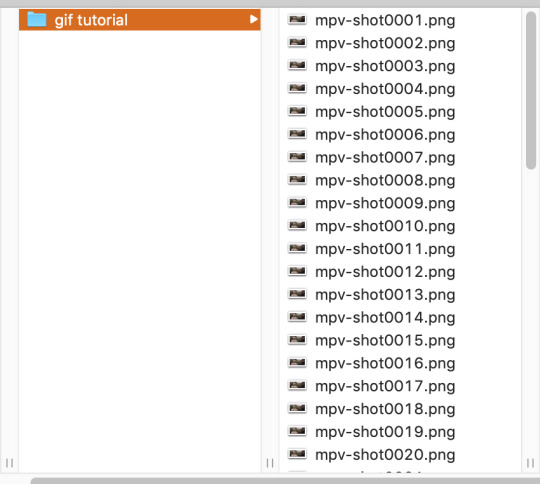
from there, i import them into photoshop using: File --> Scripts --> Load Files into Stack; this screen pops up, in which you browse for your frames hit OK. this will automatically upload all the frames into the same file for you. be patient! depending on how many frames you choose, it can take a few minutes to upload all of the frames.
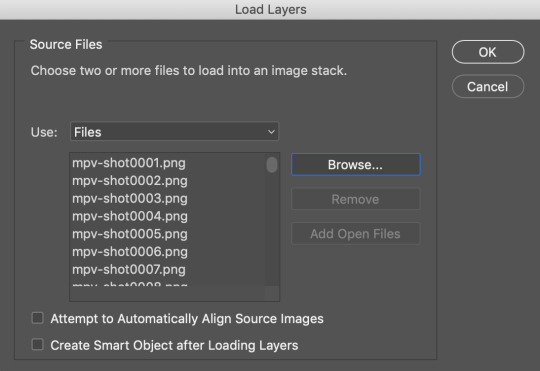
i always save my work after every step. so once frames are uploaded i save the file. be sure to have “timeline” (or “animation” on some versions of photoshop) opened in your view. my photoshop looks like this when i open the file:

now, i’m going to click “Create Frame Animation” at the bottom. This will give me a timeline to work with at the bottom. Next step, go to the three little lines on the right side of the thingy that says “Timeline” and go through these steps:

and then

now, you have a working gif! you can hit the little play button at the bottom left of the screen and it should play for you.
step two: cropping and sharpening
there is plenty you can do for sizes on tumblr. the general widths are 540px (big), 268px (normal) and 177/178px (small). it’s all a matter of the type of set you’re making. also be aware that the gif limit is 3mb. the bigger the gif, the fewer frames you can have. most of my 540px gifs have between 20-35 frames, while some of my 268px frames can have 75-90 depending on the coloring of the scene.
but for the purpose of this tutorial, i’m making one 268x160. i go to the crop key at the left side, and set my ration up top to 268 and 160.

then i crop the gif! (note: sometimes, files will have a black line on one side of a video file; typically the bottom or on one side. the black line will be no more than 2px big and sometimes hard to see until you’ve cropped it. be sure to drag the cropped area away from the edge of the files that have this dark line, as it when appears on the final gif and looks bad. one of my more recent sanditon gifsets fell to this and i didn’t realize until i had posted it. 😖)
now we have to size it. you do do this by going to Image --> Image Size or using the keyboard shortcut. it should automatically keep the aspect ratio, thus when you change width to 268, the height should change to 160 automatically.

hit OK and now you have your base gif!

next, we’ll be sharpening and setting the frame rate, two very important things. to sharpen a gif, there is no way you want to go do it frame by frame, so you can use an action! these are really helpful. i have one i use for most gifs, and one i use for lesser quality. the one i use for this gif is this one here. to use this, you’ll have your photoshop open, you can go to your actions in your barthingy on the right by color swatches which should look like this:
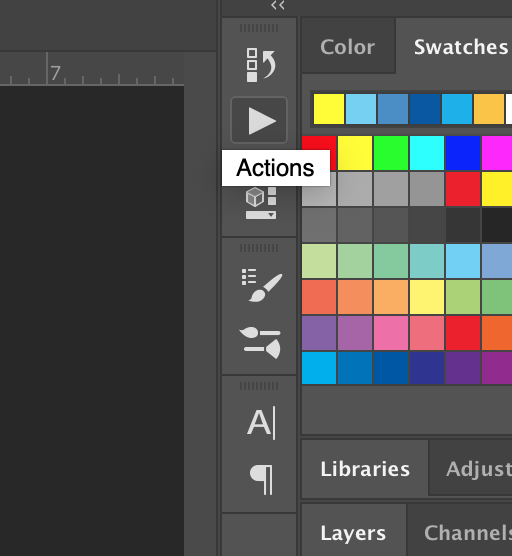
click that and find the three grey lines at the top right. click them and this will pop up. you’ll go to “load actions” and then browse for the action you downloaded.

once loaded, it will show up like this and have a nifty play button!
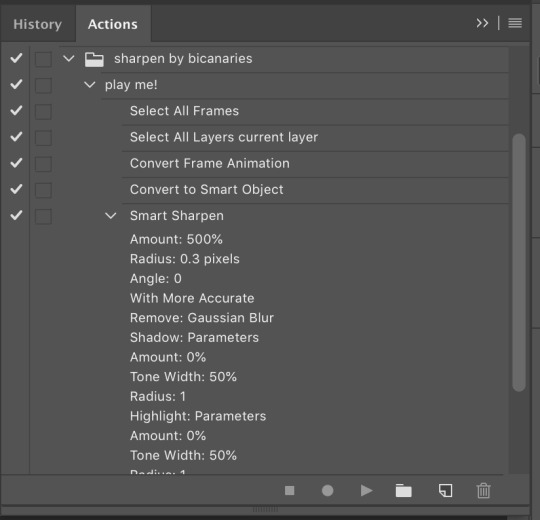
make sure you click on/highlight the “play me!” line and then hit the play button on the bottom of the box. it will go through the motions for you and sharpen your gif. once that’s done, you can hit the big action button to close this box to get it out of the way. now, to set a frame rate, you’ll go down to the timeline and highlight all of the frames and then click while holding shift and this will pop up.
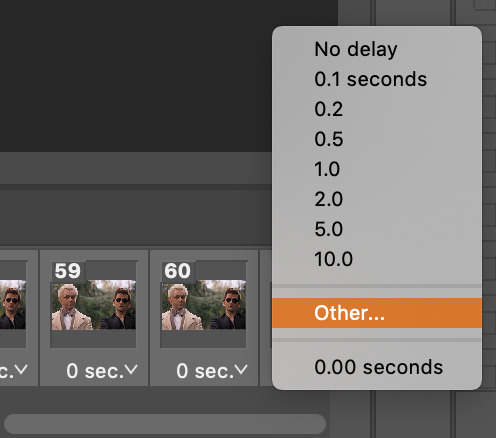
you’ll select “other” and type in “.05″. this is the most commonly used frame rate. most movies and tv shows will look fine using this for scenes, especially ones with subtitles, etc. for more artistic scenes, sometimes i’ll use “.06″ to slow it down just a hair. also make sure that your gifs are set the loop “forever”.
and there you go! a gif fully sharpened and moving at the proper speed:

this is also the time you can choose your frames. meaning if you uploaded like 200 frames and only wanted to use 50 of them, you can go through and delete them in the timeline. there’s a little trashcan button there.
note: once you’ve sharpened and set your frame ratio, be sure to go into your levels box and click the top frame. it is also useful to have the first frame in the timeline always highlighted as you’re editing the rest of the gif.
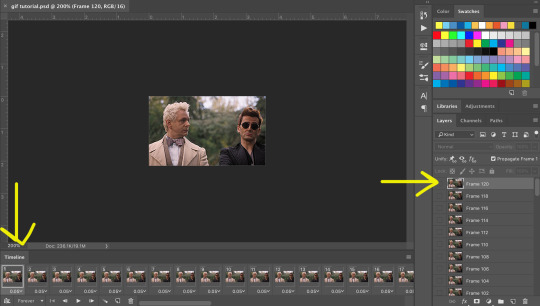
step three: coloring
there are endless ways to color. there’s loads of people offering psd colorings. (psd means an editable photoshop file btw) you can also make your own. i have a whole slew of psds i’ve made for certain scenes that i’ve kept and reuse, tweaking each time. this isn’t a coloring tutorial, but i’ll show you a quick way to make a simple coloring. (i purposely chose a well lit scene for this gif tutorial for this reason. making dark scenes look good, or scenes with bad color balance is a whole other tutorial lol)
first off, make a folder above your frames. you can name it whatever you want; it will automatically call itself “group 1″. this is where you’ll be putting all of your coloring layers so they stay together and you can also save it to use again.
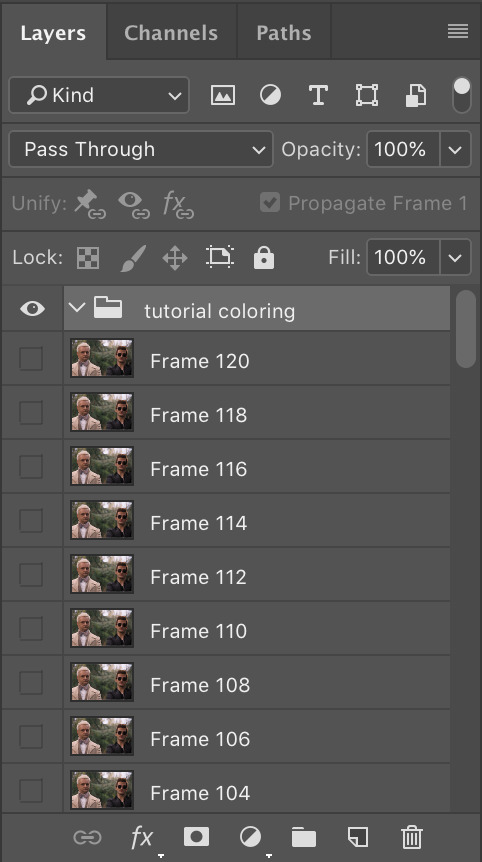
from here on out, we’ll be adding layers, using the half black/half white circle down at the bottom; just click on it and it’ll pull up a list of things you can use. note that when you add coloring layers, you start at the bottom and add other layers on top of it.
always start with “levels”. i lighten up almost every scene i gif, since it gives me the chance to play with contrast on my own terms.
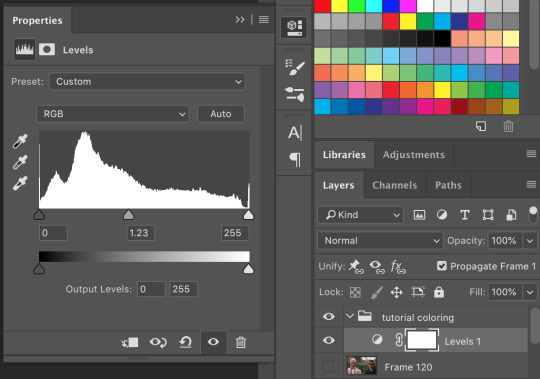
then we’ll do a “selective color”; this one is just to set some blacks while giving contrast. be sure to select “blacks” at the top and change just what’s below:
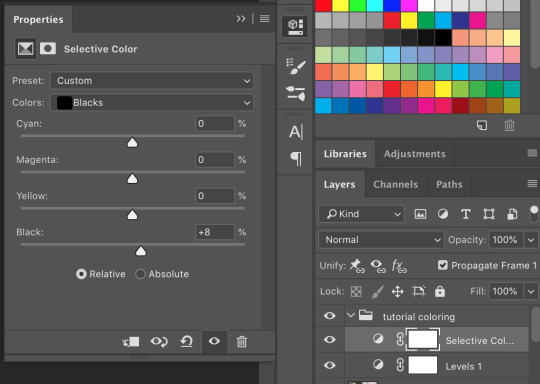
most gifs also need some “color correction” at this point. (this is a layer you’ll keep coming back to to tweak as you add more above it fyi.) for this one, i’ll make it a bit more green and red.
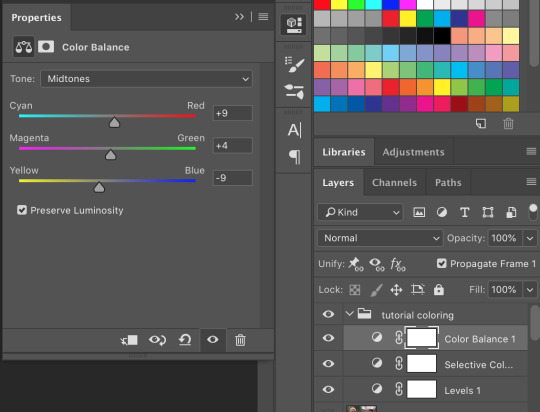
the gif right now looks like this....which isn’t perfect, but i can see where it will get to from here:

now we’ll add a layer of 100% “vibrance”

not every gif needs 100% vibrance, but i tend to like how colors look when i use it and we can fix any weird colored skin in later steps. and now some curves for contrast:
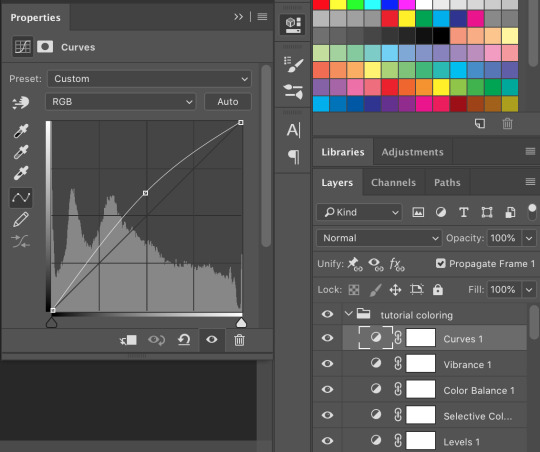
the gif now looks like this:

which is much too yellow certainly, but gifs always look worse before they look better when it comes to coloring! next, we’ll make another layer of “selective colors”. this is when you’ll play with each color within the same selective color layer. i’m guessing i’ll utilize more blues and less yellows under “yellow” and “red” but let’s see what happens:


now it looks like this!

which is a lot better. i’ll probably up the blacks +10 (using the same selective color layer) just a bit so crowley can be his angsty self entirely. i also want to up the greens because i love bright gifs.
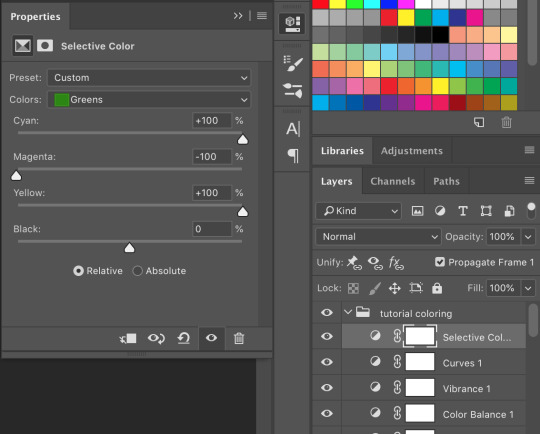
the great thing about selective colors is that they’re easy to manipulate. and you can even have multiple of them over one another to really zero in on one color. and if you find that you can’t get the gif to look right at all, you can also return to your color balance layer and tweak it until it looks better and is easier to manage.
so now, my finished gif looks like this:

(this is not the most exciting gif ever, but it works to show how to play with colors in a well lit scene).
there is a number of other things i do/can be done in making gifs, but these are the basics.
be sure to go to File --> Export --> Save for Web and follow my settings to save your gif. (there are many ways to save a gif, and each gif tutorial will give you different settings. i recommend trying them out and see which works best for you.) pay attention to the “bicubic” quality at the bottom. and when your gif is small enough (under 3mb), be sure to click on the “original” tab at the top and save it while on that screen.


and, because i’m feeling nice, let’s have a quick subtitles moment:
bonus step 4: subtitles
i know there are easier ways to make subtitles but this is how i do mine. using the ruler around your photoshop space, drag one vertical line over your gif. the program should automatically “snap” them to the middle of the gif to create your perfect center.

then take the text tool and write something in it, no matter where or what size, just so you have something to manipulate. you’ll find that it too will snap to the center to match the ruler line, giving you a centered text box! you can have it whatever distance you want from the bottom (don’t go too close or tumblr will cut it off) and then you can edit the text color/font/etc. these are my settings.

and i also have an added stroke and drop shadow to it which you can get to from Layer --> Layer Style:

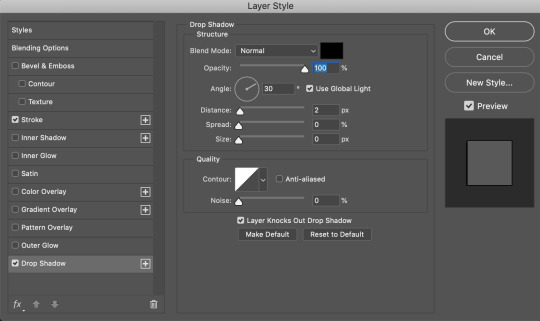
and so it looks like this:
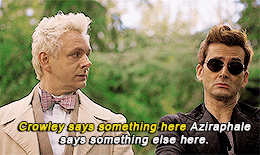
it is important to add your text layer ABOVE your coloring folder, otherwise the coloring will affect the text. and it’s good to have different colors for different people talking.
i hope that all made sense! feel free to send me any questions (i’m sure i must have made you confused or missed a step or something), or if you have any other tutorials you’d like to request.
#gif tutorial#photoshop tutorial#photoshop#itsphotoshop#tutorial#my tutorial#thanks for requesting this!#it's very long but i hope it helps
67 notes
·
View notes
Text
quiet on widow’s peak (3)
pairing: dan howell/phil lester, pj liguori/sophie newton/chris kendall
rating: teen & up
tags: paranormal investigator, youtuber phil lester, dan howell is not a youtuber, online friendship, slow burn, strangers to lovers, nonbinary character, trans character, background poly, phil does some buzzfeed unsolved shit and dan is a fan
word count: 3.1k (this chapter), 9.5k (total)
summary: Phil’s got a list of paranormal experiences a mile long that he likes to share with the world. Abandoned buildings, cemeteries, and ghost stories have always called his name, and a particular fan of his has a really, really good ghost story.
read this chapter on ao3 or here!
Interviews used to be Phil's least favourite part of this job. The research was always captivating, the filming was always fun, the editing was always challenging, but talking? To people? About things? Absolutely not.
He still doesn't love doing it, but he's long past the point of begging Martyn or Ian to pretend to be him on the phone.
The curtains in Phil's room are open for once, letting natural light in so he doesn't look as dark on the Skype screen. His eyes keep drifting to himself, distracting him as he tries to fix his hair or laments not getting out of his pyjamas. This is his fourth interview of the day, and he's starting to hate the process with a renewed fervour.
"Okay, thank you," he says, clicking out of the screen record window. "Can I message you here if I have any further questions, or would you prefer this to be your final statement?"
"Oh, um," the girl says, her eyes round with some kind of emotion that Phil can't be bothered to parse. "No, no, that's... that's all I saw. I don't have anything else. But you can still... message me, if you like."
Ah. Phil makes a face that he hopes reads as apologetic and not panicked. "No, I - sorry. Gay. Just interested in your ghost."
"Oh!" she says again, looking more puzzled than Phil thinks she has any right to after a forty minute conversation where he mostly just asked her clarifying questions that she kept dodging. She tucks some of her long hair behind her ear and shakes her head. "Sorry, that's just - you haven't said that online."
Phil isn't very good at knowing when people are lying to him, but now he's definitely suspicious of the half-assed testimony he'd gotten from this girl. He sighs. "Okay, you know who I am, then?"
"I mean, I looked you up when you messaged me about a video and all," she says. "Wanted to know if you were a creep or, like, legit."
Okay, that's fair enough. Phil supposes that if he were a girl in uni and a stranger asked to video chat, he'd also do a little digging first. He still doesn't quite believe her story, though - most of it matches what she'd written on Facebook, word for word, and she didn't go into detail on anything she claimed happened.
"Right, of course," says Phil, feeling awkward and exposed.
Her eyes are wide and blue and she can see into his room, into his life, and she's giving him this look like she thinks she knows something about him. He hates this feeling.
"That a secret, then?" she asks.
"No," Phil says. "It's just not relevant to my job. I don't have a lot of ghouls asking me out."
She doesn't laugh. Phil is getting more and more uncomfortable by the second, and he's wondering if it's worth it to hang up on a potential lead - no matter how dubious her claims - when she says, "Well, alright. I won't tell anyone anyway."
"Thanks," Phil says automatically. He doesn't particularly care if she does or not, but he does want this call to end as soon as possible. "And thanks for your time. Message me if you think of anything else you forgot to mention about the Wilkins place or if you know of someone who's seen something."
Before she can even respond, Phil hits end on the call and groans, resting his forehead on his thumbs for a moment.
Unsurprisingly, this is giving him a migraine. It doesn't take much to make the twinge of a headache turn to insistent throbbing, because Phil's body hates him and overreacts to everything.
Phil takes a couple of deep breaths before he comes out of hiding. He attaches the final screen recording to the email he's already got open and ready to send to Martyn. After a moment's thought, he CCs PJ and Sophie in and adds, Nobody sounds credible except the second person to me, so... it's not looking good lol, before hitting send.
He takes off his glasses and rubs at his eyes for a moment. Interviews are still draining for him, especially when they don't go as planned, and Phil's starting to get the impression that there's nothing to even find at the Wilkins place.
But. Phil pauses, considers his options. He hasn't interviewed everyone, has he.
Before he can talk himself out of it, Phil shoves his glasses unceremoniously back onto his face and opens Tumblr. Winnie hasn't said anything to him so far today, so Phil feels only a little like he's bothering them when he shoots off a quick, Hey! I just finished interviewing the sources you gave me and most of them aren't very promising. Would you consider letting me ask you some questions to round out the video?
me?????, Winnie replies almost immediately. i didnt even see anything?? like im happy to answer questions but idk how much use ill b in an INTERVIEW
I know! And you don't have to lmao so don't feel pressured or anything but you know so much more about the place than they do. Everyone claimed that they didn't know other people were having paranormal experiences.
oh bullshit, Winnie says. Phil is surprised into a huff of laughter.
There's a part of Phil, fuelled by anxiety and uncertainty, that worries Winnie is just pulling an elaborate joke on him. That part of him feels a little more at ease every time he actually talks to Winnie. They just seem... genuine. And maybe Martyn would disagree, would blame Phil's desperation to see the best in people, but there's a reason Phil doesn't tell Martyn everything.
Before Phil can agree with Winnie's colourful derision, his laptop beeps again. i look like an ogre rn but i can voice chat if you rly think itll help
It would!!, Phil assures them. The tender spot behind his eyes twinges again, serving as a reminder. Can I call in like an hour? I've got a headache from the screen lol
sure i really have nothing else going on today
--
So it's later in the day, late afternoon light still streaking through Phil's window, when Phil sits back down at his computer and adds the Skype username Winnie gave him. His head still hurts a bit, but it isn't all-consuming now that he's had another coffee and some painkillers. The padded headphones feel good to put over his ears, blocking out most of the typical noises from such a full house and a busy street, and Phil just sits in the blissful quiet for a moment before he sends a voice call request.
It gets picked up almost immediately, and Phil presses a smile into his palm before he says, "Hi! Can you hear me alright?"
There's a beat. Phil waits, in case Skype is lagging as usual, but he's opening his mouth to repeat himself by the time he gets a response.
"Yeah," says Winnie. "I can hear you."
Phil isn't really proud of himself for being surprised by Winnie's voice. It's just. He knows his viewer demographics, okay, and he has a rough grasp on Tumblr demographics, and the name - alright. It isn't his proudest moment, is his point, because he's expecting a much higher pitch for absolutely no good reason.
In addition to that, his brain automatically tries to classify Winnie's voice as very obviously masculine, and Phil has to push back against that.
"I can hear you, too," Phil says cheerfully, not allowing his anxieties to spill over into the conversation.
"That's good, probably," Winnie says. There's another beat of silence, and then a huff that might be laughter or a sigh comes through Phil's headphones. "Sorry, I - I'm not trying to be fucking weird, this is just surreal."
"Is it?" Phil hums. "But I haven't even asked you about ghosts yet."
A snort - definitely laughter, this time - follows, and Phil is so glad that he's able to put Winnie at ease even if his brain is betraying him. "That's true. I guess it's gotta get weirder from here."
"That's kind of, like, the subtitle of my whole channel," says Phil. After a moment, he frowns. "Subtitle? No. What's the thing, on the poster -"
"Tagline," says Winnie. They sound so amused and warm and, okay, they've got a nice voice. That's not gendered. Phil can think that. "You're thinking of a tagline, you buffoon."
"Tagline," Phil echoes gratefully.
"Don't you," Winnie starts, then stops abruptly. They don't finish the sentence, but Phil can kind of guess what they were going to say. There's the sound of some rustling, like Winnie is getting comfortable, before they change tacks. "Again, I didn't see any of this alleged ghostly activity with my own eyes, but I know the hot goss."
Phil opens the recording program out of habit, nodding even though Winnie can't see him. "That's still really useful at this point," he says encouragingly. He clicks a couple of buttons. "And, yes, I do have an English degree. Thank you for not asking."
Winnie laughs, the sound of it filling Phil's headphones and making it feel like they're in the room with him. It's warm, like everything else about their voice, and absolutely contagious.
"I didn't want you to think I was, like, a big stalker," Winnie says, and Phil can hear the grin in their voice.
"Eh, I know you watch my videos," says Phil. "So I figure you know some stuff about me. You probably know that I'm going to ask this, too, but - is it okay if I record our conversation? I don't need to include it in the video if you don't want me to, but it's still useful for me if I don't so I can, like, actually remember the things you told me."
"Yeah, sure," Winnie agrees easily. They hesitate, for a moment, and Phil waits for whatever the caveat will be. "Uh, can I still swear?"
The question surprises Phil into laughing. "Yeah, you're fine. I can bleep them out."
"Then I am all for it. Ask me the ghost questions, ghost man."
Phil presses record and glances down at his notebook, where he's scrawled some disjointed questions alongside his usual doodling. "Uh, okay. Yes. I am totally a professional."
"If you say so, mate," says Winnie.
"Hush. Okay." Phil finally gets his brain back on track and taps his pen against a question near the end of his list. "So, Winnie, you did all this research into the Wilkins place on your own downtime, but you mentioned that you've been hearing murmurs about it for a while, right?"
"Not that long, actually, I've only been hearing about it since term started," Winnie says, and Phil is struck by how comfortable they suddenly are now that there's a guideline. Or, maybe, now that there's a non-Phil audience. "Which I thought was pretty weird, since I'd been there a couple times since I moved here, and it's a spooky fucking place but nothing to write home about."
That's more or less exactly how Phil feels about the situation, except that he doesn't remember the Wilkins place to be scary at all. Maybe it's gotten worse in the years since, or maybe he's just got a higher threshold for empty, decrepit homes than Winnie does. Either way, he's not sure if he should be relieved or suspicious that their thoughts on it mirror his own so well. He starts a spiral in the corner of his page as he considers the answer.
"So, you never got the impression that it was haunted before?"
"I - can I be perfectly honest?" Winnie asks, and then doesn't wait for a response. "I don't get the impression that it's haunted now. I dunno if people are just making shit up or if they're doing too many drugs, but we all know that ghosts don't actually exist."
Phil snorts. He does have a fairly large number of skeptics who watch his videos to argue in the comments about logical explanations for his findings or to just enjoy watching him fail so much, but he hadn't really expected that from someone who sent him a sourced essay on the topic of ghosts.
He's recording right now, so he's not about to give away the fact that, yeah, he kind of does agree with Winnie on this one. Instead, he keeps his tone neutral and says, "You don't believe in ghosts."
"I don't believe in most things that can't be explained by science," Winnie says, so matter-of-fact that Phil has to smile.
"I don't really believe in science," Phil says, mild.
A beat. "Excuse me?"
"I said I don't believe in science," Phil repeats, doubling down on the joke so he can hear that incredulous pitch of Winnie's nice voice again. "I mean, isn't it all just as made-up as anything else? People just tell us stuff exists and we have to believe them?"
"We believe them," Winnie says slowly, "because it's a fact."
"How do I know that?" Phil asks. He knows how off track he's already gotten, and he decides to cut this part out before he sends the file to Martyn or his friends.
"Because you can. See it. With your eyes." The genuine bewilderment in Winnie's voice is very funny. "Like. What the fuck, Phil. If someone drops an apple and it hits the ground and they're like, 'oh that's gravity', how are you supposed to say, 'uh, no it ain't'?"
Phil leans back in his chair a bit, his spiral turning into an apple. "Because, what if that's just what the apple wanted to do? It's not like we know any of this for sure, Winnie."
"You're fucking with me," Winnie says, but they don't sound very certain.
"I am," Phil admits happily. "Do you remember the first incident that kicked off the Wilkins place rumours?"
"You," Winnie says, and then cackles. They lean away from their mic as they do, but the sound of it still makes Phil feel some secondhand giddiness. He wonders if their laugh has a volume limit, or if it's just going to keep getting louder the funnier Phil is. He is so tempted to put that to the test. "Fuck. You little fucker."
Phil hides his own giggle in the palm of his hand and clears his throat, trying to get back into the professional mindset he'd forced himself to be in for the four earlier interviews.
"Do you need me to repeat the question?" Phil asks. He can't resist teasing, just a bit.
"No, fuck off," Winnie chuckles. They take a deep breath and let it out on a hum, low and thoughtful. "So, there was this shindig during fresher's, which I obviously didn't go to because I'm not a fresher and I'm too old to go to shindigs, but people were talking about how the house was making weird noises. A girl I know - I linked you to her Reddit post - said she saw someone just standing outside the window watching them, but, like, is that really a supernatural occurrence in Rusholme?"
"It's not. And she hit on me as well, so I'm not sure her judgement is trustworthy."
"Sounds like her. Sorry. Anyway, nobody really thought 'ghosts' as much as they thought 'rats in the walls and a pervert on the street', but then - this one didn't get spoken about online. I don't even know how valid it is."
"Word of mouth is how most ghost stories get passed," says Phil. "I'm not going to hold you to citations on rumours."
Winnie huffs a laugh. It's soft, quiet, and Phil almost wishes he could say something ridiculous to make them cackle again. Unfortunately, he has a job to do.
"Fair enough. Well, some idiots spent the night there to see if anything weird would happen," Winnie says, and Phil feels a bit attacked, "and three separate dudes had sleep paralysis."
Phil hums and jots some messy notes down. "In the same night?"
"At the same time," Winnie corrects him. "The other idiots were trying to wake them up for a long time, apparently. They're convinced that the guys who fell asleep were just pulling a prank on them, and maybe they were, but that's when the ball really got rolling."
Out of everything Phil has heard today, this is the most compelling story so far. Maybe that's a good indicator of the Manchester students being full of it - maybe there truly is nothing to find in the Wilkins place - but it piques Phil's interest anyway.
"For someone who only believes in cold, hard science, you're good at telling ghost stories," Phil says.
"Thanks," Winnie says, sounding pleased with themselves. "Learned from the best."
Phil is suddenly very, very glad that this isn't a video call, because he can't stop himself from smiling like an idiot. "Oh, is that what they're calling me?"
Another cackle. Phil doesn't remember the last time he made someone laugh so much without tripping over his own clown feet.
"I never said I was talking about you."
"Uh huh."
"Oh, shut up," says Winnie, and Phil can still hear the laughter in their voice. "Don't you have a bunch of questions to ask or something?"
Phil does. He has a whole list of questions that he should be following. He chews on his pen and looks at the doodle-covered list of things he's meant to ask Winnie. His head still hurts - maybe the extra caffeine didn't help after all - and all he really wants to do is take a nap.
"Yeah," Phil says, reluctant. "I've just got, like, a migraine. Can I call you back another time? This was a really great start."
"Oh, yeah, sure," says Winnie. They've dropped their voice down to something soft, like they're worried that they'll make Phil's headache worse.
"I'm actually going up to check the place out this weekend." Phil isn't sure what makes him say that. He meets up with sources in person, sometimes, but usually only if they've seen something with their own eyes. He just feels comfortable talking to Winnie, far more than he'd felt talking to the other students he'd interviewed today.
Phil doesn't actually extend the invitation, and Winnie either doesn't pick up the hint or doesn't care to.
"That'll be good," they say, still soft. "Get some rest, Phil, you can call me back when your brain stops trying to drill a hole through your temple."
After Phil says goodbye and hangs up, he sits at his desk for a long moment. It feels too quiet, all of a sudden, his padded headphones blocking out all the ambient noise around him. It's good for his head, but Phil is still weirdly disappointed.
32 notes
·
View notes
Text
a complete gif tutorial
hi! so i was requested by @popalice007 to make a tutorial on how to make gifs and i am very happy to oblige! this will cover pretty much everything, from capturing frames to saving the final product. this is just how i personally do it, and there are loads of other ways to gif, and i recommend looking at other gifmakers’ tutorials to get a more well rounded view on how to gif. please continue reading if you are interested, and please like/reblog if you find it useful!
disclaimer this is going to get really wordy as i try to explain where to find things and how to do them and my thought process behind why i do them, but please send me a message/ask if something needs clarified!
also some of the pictures can be viewed in full size by clicking on them!
part 1: required materials and other tips
just another heads up, i have a pc, and while i believe most of this should be the same whether you have a mac or a pc, i could be very wrong as i’m not a computer expert and have never really used anything besides windows.
so the two programs i use are kmplayer and adobe photoshop cs5 portable. kmplayer can be downloaded for free here. i have the 32 bit version for windows, so that is what i’m going to be providing the instructions for, since the 64 bit version seems to be a little different. photoshop is pretty expensive, but thepiratebay has several torrents for it, and other downloads and torrents for it do exist. i downloaded mine quite awhile ago so i don’t remember exactly where and how i did it so it might require some researching. i would just double check the comments and instructions to make sure the download will work. there are also dedicated photoshop tumblrs that will probably have links to downloads.
if you are giffing a scene from a tv show, movie, video, etc, you also need to have the video saved somewhere on your computer/flashdrive/whatever. hd-source is a good source for tv shows, and there are tons of other sources. i download a lot from thepiratebay using a program called utorrent (i just use the free version) but beware because since you are downloading copyrighted materials it isnt legal, and while i have never had a problem, i have heard of people getting warning letters from their internet providers. you can also download youtube videos and videos from other places and there are lots of other ways to get videos that i won’t cover.
no matter where you get your video, you want it to be pretty high quality, since the higher quality the video is, the clearer and nicer the gif will turn out to be. most of the time you want 720p if you can get it. 1080p is nice and if you can get your hands on it without the video size being enormous you can certainly utilize it, but it isn’t a necessity and usually i don’t bother. anything lower than 480p can get to looking pretty grainy especially if you are doing full size 540 px gifs, but if you are giffing something from a convention panel video taken by a phone, for example, you don’t really have an option.
additionally, if you are giffing dialogue, find a script online somewhere or find subtitles. you can transcribe it yourself if you want, but if a character is mumbling or has an accent or something i like to be sure of what they are saying.
and finally, have some patience! a lot of the popular gifmakers have been doing this for years and have streamlined their process so it doesn’t take hours, but as a beginner it takes time to get everything right,so it is totally normal if you get to feeling frustrated.
part 2: capturing the frames
first you will want to have an idea of what scene you would like to gif. before i get started i create a new folder where i want the captured frames to go, and i name it something memorable so i can find it again later. kmplayer does also automatically create a folder called capture that you can use if you want. if you are doing a gifset like this, i would have 8 different folders and gave each of those gifs/scenes their own folders.
however, the example i’m going to be using throughout this tutorial is going to be a dialogue scene, specifically this one here, just because they can get a little more complicated imo (plus i want to show how i use the text tool etc). if i’m giffing a scene where characters are talking, even if the scene is a long one with back and forth dialogue, i usually like to cap it all at once and put it in the same folder, and then i separate it out later in photoshop. you can also plan ahead and put all the different bits in different folders, thats up to you and your personal preference.
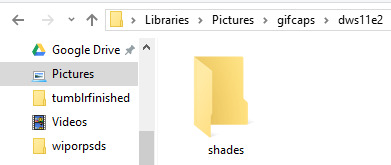
next i open up kmplayer. kmplayer likes to update pretty regularly and will let you know when you open it if it wants to update. it doesn’t usually hurt to ignore it if you are in a rush, but i usually let it do its thing and make sure i don’t also download whatever browser service, etc. it also wants to install. sometimes ads show up on the right side, you can close them by hitting the little arrow between the ads and the video screen
to open the video, click on “kmplayer” in the upper left hand corner and then click on “open files”. search for your video file and double click it to open it

kmplayer will then open the video, and if its 720p often i have to make the window smaller because it fill up the entire screen and i need to be able to see other windows besides the video. if i remember correctly when you first download kmplayer it isnt automatically set to keep the aspect ratio the same, so if you need to, hit the f2 key to open the preferences or click the lightning bolt on top next to kmplayer, and then click on preferences. under general and then screen on the sidebar, and then under general again i have my settings like so, and hopefully that resolves that issue if you have it. you might have to reopen the video again for that to kick in but i’m not positive. if it still doesn’t work try to google it. i’ve had the problem a couple times and the answer is out there but i’m no tech pro.

anyway, i then locate the beginning of the scene that i want to gif. you can click around on the bottom along the progress bar, as well as using alt+left or right to jump forward and back a minute, the left or right arrow key to jump 5 seconds, or the f key to go forward a single frame. every frame counts, and it is preferable to have too many frames and have to delete them later than to find out your gif will only be 10 frames long because you started capping in the middle of the scene, or because you stopped capping too early. i typically will watch the clip a few times so that i have a set idea of where i want to start and stop.
once you are paused at the beginning of the scene you want to gif, press ctrl+g to open kmplayer’s frame extraction window. click on the folder icon so that you can locate that empty folder you had made earlier. this is where kmplayer will save the screencaps. i then set my settings to png, continuously, original size, and every frame, like so

now we are ready to start capturing! click start on the frame extraction window, and then click back over to the video (this is why i make the video window smaller, so that i can see the video and the frame extraction window at the same time). once i’m back on the window, i hold down and/or tap the f key. kmplayer will capture the frames as you go along. the audio plays along with it albeit choppily which is why i watch the clip several times beforehand, because it can be hard to follow and is disorienting. you can also click the play and pause button, but, again, the audio tends to play at a different rate and it gets confusing, so for me frame by frame is the way to go. keep tapping f until you get to end of the scene/wherever you want to stop. i keep the folder where the caps go open usually so if i mess up or change my mind on where to start/end, i can delete the whole folder and create a new empty one to start over again. this process takes practice and is often dependent on what you are trying to gif and its not a big deal if you have to try it a couple times to get it right.
once you have reached the end of the scene, click back over to the frame extraction window and click stop. if you are giffing multiple scenes from the same video you can click the folder icon and select a different folder to save frames into and then repeat the process of finding the scene and capping it, or if you want to cap from a different video, you can open a new video and cap from there. then if you are satisfied and have all your caps, you are free to exit out of kmplayer.
part 3: making the gif
now it is time to actually make the gif! go ahead and open photoshop, and if it is your first time you can play around and familiarize yourself with where things are. basic gifs don’t require a lot of the tools that photoshop has, and you can customize some as to what windows and panels are open. below is what my workspace typically looks like so that i can get to certain things quicker, but i will explain as i go along where the controls normally are found in the toolbar. also, if you hover over a control photoshop will tell you what it is and what it does.


to open the frames, go to file, then scripts, then load multiple dicom files. then find your folder of caps, select it, and then click OK to open
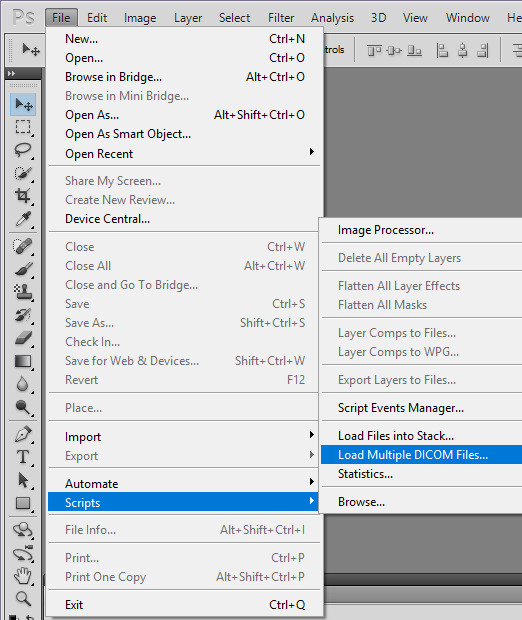
be aware that depending on the number of frames in that file and the size of the images it sometimes can take awhile to fully load. once they are loaded, you should be able to see all those screencaps as layers on the right hand side of the screen. if not, go to the top where it says windows and click on layers. i frequently accidentally cap a couple extra frames where the scene shifts and i go ahead and delete those layers by highlighting them (use the shift or ctrl key to highlight several at a time) and then clicking on the trashcan at the bottom of the layers sidepanel.
next we are going to turn these layers into gif frames! i have combined this step into an action that i use to automatically do this for me to save time since i gif on a semi regular basis, but the steps are as follows.
first, make sure the animation bar is open. if it is not then go up to window and click animation, and then it should open at the bottom of the screen. you also have to be in frame animation mode. on the upper right hand corner of that panel is an icon with four lines and and an arrow. click on that and then click on convert to frame animation. then in the same menu click make frames from layers.

this can also sometimes take some time if there are a lot of caps but when its done loading there will be frames in the animation bar. in the animation menu click select all frames. then, underneath any of the frames, there will be an arrow beside where it says 0 sec. click it and change the frame delay. what you set it to can be up to personal preference. i typically set mine to 0.07 or 0.08 which seems a bit slow, but i find when i convert the gif to a smart object (we’ll get to that) that seems to speed it up a little so i’ve just stuck with it. feel free to change the delay if you find later that that is too slow for your taste. also in lower left corner of the animation bar is where you set how many times the gif loops. change it from once to forever. the controls to play the gif are also below the frames.

since i gif a scene like this all in one big long take, it is now time to separate it into separate gifs if need be. if you are making a gifset like this you can skip this part because you most likely capped frames from different scenes and gave them their own folders, so they shouldnt need separating.
sometimes you have to get creative on how you split apart the scene, and there arent really any hard and fast rules. here are some things i like to keep in mind:
the camera angles - this is the most important for me. if the camera goes from showing one character to another, or from one angle to another, i separate those into separate gifs pretty much no matter what.
the length of the gifs - this is dependent on the size you are going to crop to, how much movement the scene has, how much color, etc., but i typically try not to go over 80-100 frames in a 265px width gif. they can be trimmed down later, but if it takes 200 frames for the camera to switch to the other character, don’t make that one gif
the dialogue - if there is a natural break in the dialogue, that is a good place to end a gif. you don’t need 50 frames of no one speaking if you are doing a gifset with dialogue.
how many gifs you are making/size - at some point you have to decide how wide your gifs will be and how many of them. if your gifs will be 268 px wide (2 columns of gifs) then you have to have an even number of gifs, and you will need to separate to account for that
going along with the first tip, i’m going to separate the frames by camera changes. i do this first so that way when i crop the gifs, i get things centered how i like.
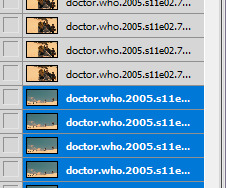
you can see here by looking at the thumbnails of the layers what i mean by the camera changing angles.
first, press ctrl+n to open a new blank image. if the preset doesn’t say dicom files, click on that menu and click dicom files, that way the new image will be the same size as the original. hit ok.
next, highlight the layers in the original that are going to be the new gif. hold shift while clicking the first and last layer that you want to be in the new gif to do that. click on them, hold, and drag them over to the new document. they will probably be off center and/or invisible. if the layers are invisible click an empty box next to one of the layers so that an eye appears and the layer shows up. then click the move tool and move the layers around til the fill the document correctly. be sure not to stretch/transform the layers by dragging on the edges and corners. as long as all the layers are still highlighted they should all move at once.

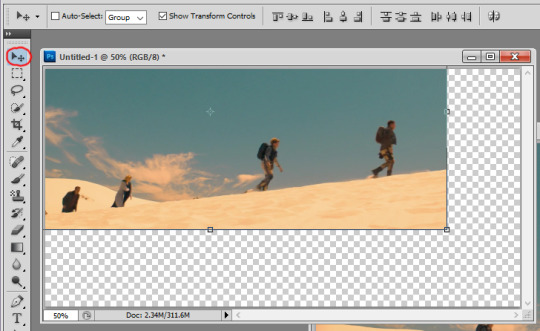
next, scroll to the bottom of the layers and delete the blank layer. then repeat the steps to make frames and set the time delay and there is your new gif!
the layers for that new gif are still in the original document, so go ahead and hit the trashcan to delete them, as well as the now blank frames. continue opening new documents and splitting up the scene until you have a new gif for every camera change. the last gif i leave in the original document. i ended up with 5 camera changes so 6 gifs to start with
at this point i crop each gif. tumblr has a guide for image sizes, and the width is the most important thing to follow there. the height is really up to you. if i’m only doing two or four gifs i tend to make them taller than if i do 8 or 10 gifs just because it looks better to me. i’m going to probably end up with 8 gifs because a couple bits are a little long, so i’m going to go with 268 px as the width and 175px as the height. again, the 268 part is the important part to get right since i’m doing two gifs across. to crop, find the crop tool on the left and set your dimensions at the top. make sure when you enter your dimensions, it is in pixels/px and not inches or centimeters.
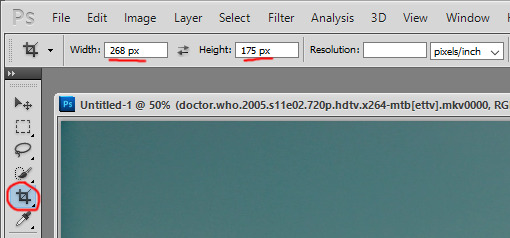
click, hold, and drag to stretch to create a shadow for what you cropping. i usually go as big as the edges of the image will allow, and then bring the corners in a tad, since occasionally i get a video that has a black outline and i don’t like to have that in the gif. either hit enter or the checkmark in the upper right corner of the toolbar to crop.

you might have to zoom at this point and resize your window. in the bottom left corner there is a percentage you can change, and now that the gif is cropped it will be small enough that you can set it to 100% if it isn’t that already. continue to crop the remaining gifs to the same size. after this i usually play through each one to make sure i have everything in the frame and roughly centered. if you need to undo, press ctrl+z or ctrl+alt+z and recrop or redo whatever needs redone. there is also a history you can pull up under windows, and you can use that to backtrack multiple steps.
next i figure out if i need to break up any of the gifs because of their length. with a gif this size i can probably get away with having more frames and i can trim them later, but if a gif has more than 100 frames i look and see if i can either trim it down now because there is a lot of frames without talking or movement, or if there is a natural break in dialogue where i can split it into two gifs. there are also times when the gifs are really short that you can sometimes combine with a gif before or after that one. that’s your perogative ultimately and what you think looks good but will fall under the 3mb limit, and takes practice and experience to get an idea if a gif is going to be too large. sometimes i go back and rewatch the scene to figure out where to split things up. i also keep in mind that i want 8 gifs for this scene and right now i have 6, so i need to create 2 more, whether i separate two gifs in half, or separate one gif into three new ones.
ultimately i decided to split my largest gif of 180 frames into 3 gifs because it has quite a bit of dialogue, and the other gifs are either already under 80 frames or can easily have some frames deleted out of it. between using the script, rewatching the scene a few more times, and trying to lipread what the doctor was saying, i decided to separate between frames 65/66 and 120/121 so that way they were roughly the same number of frames. the process to separate them is the same as it was when we had the big original gif. i selected the last frame i wanted to include in the new gif so that way the eye appears next to the corresponding layer in the layer panel, and this is how i know which layers to drag to the new document. for example, in the picture i’m moving frames 1-65 to the new document, so i select frame 65, then find that layer and select all the layers below and including that layer and drag them. then repeat the steps to make the frames, etc.
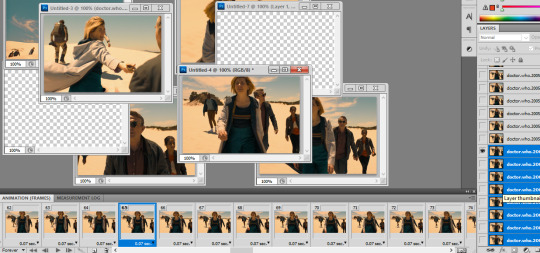
go ahead and delete the empty frames, as well as any frames on the other gifs you may want to delete to trim them up.
so now we should have all of our gifs laid out! my next step is to sharpen them, and i do this using smart objects, and the steps are as follows. (i also made this into an action.)
first, select all the frames and all the layers in the gif. if you deleted some frames but didn’t delete the corresponding layers, don’t worry about it, it doesn’t matter and doesn’t affect the final product.
next, click on convert to timeline animation. this is in the animation menu where we earlier found convert to frame animation.
then, at the top go to filter and click on convert for smart filters. this creates a smart object and turns all of the frames and layers into just a single layer/object. this allows us to sharpen the whole gif at once instead of having to sharpen each frame one at a time (trust me that takes forever if you don’t have an action or do it this way).

next under filter again, then under sharpen, click on smart sharpen. this brings up a window with a bunch of settings. these are what mine are:
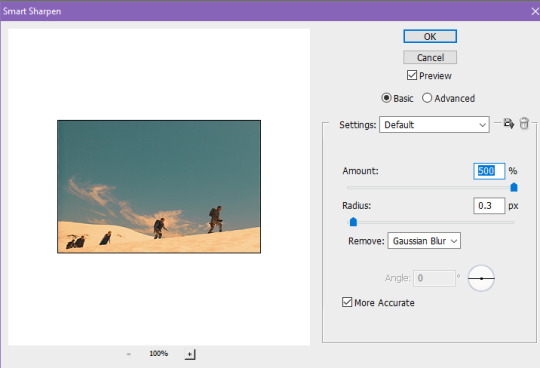
repeat this for every gif. look how much better they look already!
at this point, if you haven’t saved yet, do it now! this is a good time to save and take a break. go to file and then save. the format should be set as photoshop/.psd. i go ahead and rename the files too, for example, dwshades1 and so on. i number them too so i can get the order right when i upload them. with it saved as a psd, you could close out and reopen it later and the layers will all be there.
next is coloring! this is technically optional, but is usually the most fun part of giffing in my opinion, and i tend to find uncolored gifs rather boring and bland. this is where you can do some brightening, color correcting, make gifs black and white, and more! its time to get creative with those adjustments.
as there are so many ways to color things, and whole tutorials dedicated just to coloring, i’m only going to show the basics of where to find the adjustments and some of the different adjustment layers that i use most. my first step always though is to create a group just for the coloring layers. the button to create a group is at the bottom of the layer panel and looks like a folder. the button to the left of that is the one that contains the different adjustments you can make.
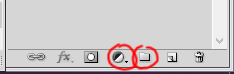
the black and white circle contains a list of different adjustments you can make. the two i like to use most are curves and vibrance. curves is really useful to brighten gifs and vibrance obviously adds vibrance. my advice is to just play around with all the settings, and look at coloring tutorials. a lot of gifmakers also have psds that you can download. you can either use them as is to apply to your gifs and credit the maker, or just study what they did and learn from it.
anyway, i went ahead and colored my gifs. here is a before and after look, as well as a list of adjustment layers i added:
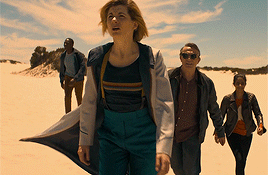


in this case the before gif doesn’t look bad, but that isn’t always the case, sometimes they start out super dark and colorless. and i like the tone and colors of the colored gif better (you can see how much i like purples and blues lol). again, all personal preference.
whether you color or not, if you have dialogue in your gifs, the next step is adding it in! if the gif doesn’t have a dialogue or if you don’t want to add text, you can skip this next bit.
first, select the text tool on the left side toolbar, it looks like a T. next i choose my font, font size, and color at the top. here are my settings, the key thing is to make it easy to read.
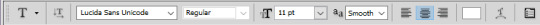
there are more settings like bold and italics under window and then character. these are my settings.

after these are set, click in roughly the middle of the gif and start typing the text that goes with that gif. i usually start with white for the first person to speak, and then change to yellow for the second person and so on, so that way its clear who is speaking, but that’s up to you. when the text starts to go off the edge of the gif, i hit enter to start the next line until i’m out of text. otherwise photoshop will allow you to type right off the edge of the gif.
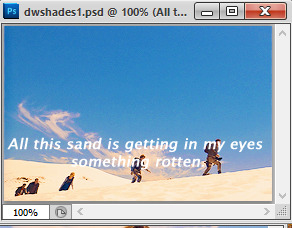
a little hard to read, right? that’s why i add stroke, which outlines the text. to do this, make sure the text layer is highlighted, and then click the fx button at the bottom of the layer panel, and then click stroke.
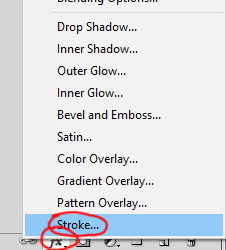
these are the settings i use. usually i only have to change the size from 3 to 1px. hit ok.
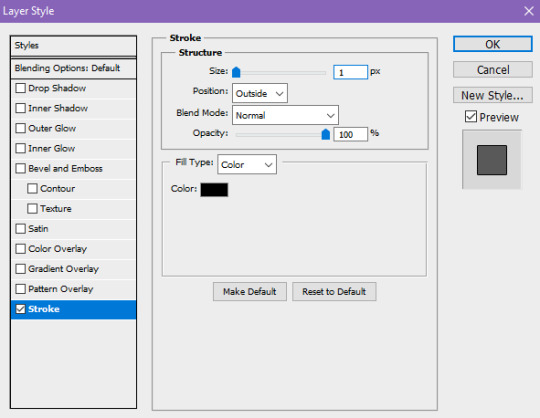
so much easier to read! also, double check to make sure that the text layer is above the coloring layers.
next, i want to move the text to where i want. select the move tool on the left, and first move the text layer all the way to the bottom. photoshop has it so that it is kind of magnetized to the edges. i then go back to the character menu and change the baseline shift setting to 5 pt.
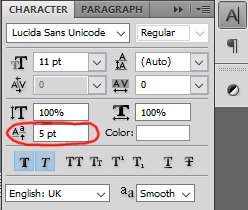
however, when you click to a different gif it doesn’t reset back to 0, so manually reset it back to 0 before moving your text layer, then change it to 5 again.
next, to center it on the gif. first select the gif layer, then hold ctrl while you select the text layer. the order is important, if you select the text then the gif, the gif will be moved to center itself around the text. then, with the move tool still selected, click this button on the top tool bar to align horizontal centers.
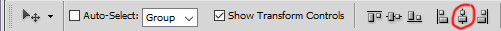
great! now save your gif again, and repeat all these steps for the text for every gif that you are adding text to. most of the time i type the text on each gif first, and then move the text that way i’m not switching tools a dozen times, but it really doesn’t matter.
your gifs are officially done! time to save them in a format that you can upload to tumblr. go up to file, and click save for web and devices. these are my settings, but you can play around with some of the ones on the upper right side. however, you want to make sure that it is a gif, and that it is set to loop forever. those are circled. hit save, name your gif however you want, and save it somewhere you can find it later. do this for all of your gifs.

the other thing i circled in the document size. tumblr does not allow you to upload images that are above 3mb. if yours is above this, you have a few options to cut down on the size. changing the settings on this window such as going from diffusion to pattern, or reducing the number of colors can change the size, but if you reduce the number of colors, you lose some quality. you can also change your coloring layers around, because making a bright gif with a lot of colors can increase the size. black and white gifs tend to be smaller.
the option i tend to go for if i want to keep the colors and quality, is to reduce the number of frames you have. its a little trickier to do in timeline mode than it is when the frames are all there, but this is how to do it. if your gifs are all under 3mb, you can skip ahead to uploading.
in the timeline animation bar, there are blue rectangularish sliders you can move at the beginning and end, as well as a triangular one that shows where you are within the gif. decide the new place where you want the gif to start and end, and move the rectangle sliders there, like so. one tick over does not equal a frame, so i use the triangle indicator to figure out how many frames over i’m moving.
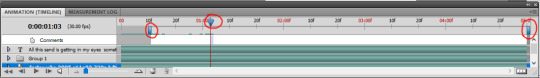
then in the animation bar menu, click trim document duration to work area. this will set your gif to begin and end where those sliders were. at this point you can try saving again to see if your gif is below 3mb. if so, then save it! if not, continue to move the sliders and trim until your gif is below the limit.
so now all your gifs are saved and ready to be uploaded! upload them like you would any other photo post. i always save as a draft first so i can make sure they upload right and so i can look them over again to be sure they are looping correctly and have no typos. only then do i close out of photoshop. tag with the appropriate edit tags (for example, dwedit for doctor who) or tag popular blogs for maximum exposure, but be aware that only the first 5 tags count and will appear in the tags. post and you are done! congrats!
#popalice007#yeahps#completeresources#chaoticresources#gif tutorial#hey look something original#my resources
47 notes
·
View notes
Text
How to Fake a Marriage: Ch. 34
1 2 3 4 5 6 7 8 9 10 11 12 13 14 15 16 17 18 19 20 21 22 23 24 25 26 27 28 29 30 31 32 33
(AO3) (FF.net)
--(quick note: there was a time skip between ch. 33 and 34 of several months)--
"Shoot, I'm gonna be late!"
Abbey laughed as Marinette frantically shuffled papers around, trying to get everything into some semblance of order before she left. An embroidery sample tumbled off of the desk and onto the floor, and she scooped it up to hand back to Marinette. "You could just watch the vlog later, you know. Like the rest of us non-Frenchy people."
"Alya would know, and Alya would end me." Marinette found the last of the papers she needed and shoved them into her bag. "And she was hinting something about doing something special since Adrien's birthday is coming up, either during the vlog itself or later in the week."
Abbey grinned at her. "Are you doing anything special for your boy's birthday?"
"Of course. You saw what I was making for him." Abbey had been kind enough to let Marinette use her apartment- well, the balcony on her apartment- when she was screenprinting Adrien's gift, so that Adrien wouldn't suspect anything. "And I'll be baking a cake tonight, and then his birthday dinner on Saturday. He didn't want anything too crazy, since he's got schoolwork to focus on." Marinette glanced at the clock again and eeped. "I gotta go! See you later!"
Marinette raced out of the building, waving to her other coworkers as she passed. She slung the strap of her bag over her head as she headed down the road, just barely on the edge of running. There were probably a few people staring, but that didn't matter.
Alya's fifth travel vlog was going to start in seven minutes, and Marinette was not going to miss it.
There was a minute left before the start by the time Marinette had raced up the last of the stairs and burst into her and Adrien's apartment. At the table, Adrien glanced up from the computer and lit up when he saw her.
"I was starting to think that you wouldn't make it!"
"I got in a designing groove and lost track of time," Marinette apologized. She plopped down in the chair next to Adrien. "Tikki was the one to remind me that it was time to go."
"Good job, Tikki," Adrien said with a laugh. He grinned at the small god as she popped out of Marinette's purse. "Otherwise, I bet Marinette wouldn't have remembered until Alya texted her wondering what she thought of the vlog."
Marinette spluttered. "You could have reminded me too, you know!"
Adrien shrugged. "Sure, I could have. But I figured that you were probably on a design kick, and I didn't want to interrupt you. Besides, the vlog will get posted later on. You could have watched it then, and Alya would have just had to wait for your reply."
Marinette just shrugged. She knew that Alya always posted the vlogs once the livestream had ended (and then she would give them English subtitles once she had the time, which usually meant while she was traveling). "I know. But I wanted- oh! Here she goes!"
"Welcome, everyone!" Alya exclaimed as the screen came to life and showed her sitting in a small room. She was wearing a new outfit- a light, loose top with wide sleeves and gorgeous designs on it, probably something that she had just bought. For once, her long hair was tied up, presumably because of the heat. "And hello from Egypt! I've been here for the past week, learning more about the Egyptian Ladybug. And the first thing to know- she was known as the Goddess Ladybug! Like our current-day Ladybug, she had a yo-yo as a weapon. And as you might know from one of my earliest Ladyblog videos, she kept the king at the time from sacrificing an innocent person in order to try to bring back his dead love. She also kept her community safe from wildlife and any attackers. Very cool!"
"She also kept the community safe from evil spirits that looked like animals to normal people," Tikki piped up. "Most of the time, wildlife didn't come particularly close to where the people were! There was too much activity for them."
"She was the sworn enemy of the king after she kept him from completing his attempt to bring back Nefertiti, but guards were very reluctant to go after someone who was seen as a goddess!" Alya continued. "I've got some photos of some of the papers describing her and what she did. I'll post those later. But first, let me catch everyone up on what I've been doing!"
"I'm glad she's enjoying herself," Adrien said as Alya chattered on about the tours she had gone on and the experts she had talked to (through her translator, of course). "And I'm glad the newspaper is letting her post these on the Ladyblog instead of limiting her. I suppose it reaches a slightly different audience than her newspaper blurbs?"
Marinette shrugged. "Maybe? Actually- yeah, I think you're right. The pieces she does for the newspaper tend to be more cultural pieces, instead of strictly focused on her research. And not everyone looks at the Ladyblog, so it won't conflict with her piece at the end."
Marinette had to admit that it was a great way to keep the Ladyblog active and relevant now that she and Adrien- and by extension, Ladybug and Chat Noir- were out of the country. It was fresh content with new holders, and as a bonus the renewed traffic meant that Alya could get a decent amount of money from advertising on the Ladyblog. That could either go towards her savings, or be earmarked for helping with the cost of any future Miraculous research.
"Can you say hi from us?" Marinette asked as Alya started flipping through the comments for questions to answer. "And tell her not to get kidnapped by anyone wanting to use her for a sacrifice this time."
Adrien laughed as he typed exactly that. "She's going to complain and say that that's not her fault, you know."
"It was entirely her fault. She should have stayed hidden instead of running out and then getting distracted when we arrived."
"Okay, it was not my fault that I got kidnapped, Adrien and Marinette," Alya said only seconds later, and they both snickered. "Okay, maybe I could have paid a little more attention to my surroundings and- okay, okay, yeah, maybe I could have left a little more space between myself and the fight, but how else was I supposed to get good footage? And I was fourteen, so stop bugging me about it. Anyway, on to the next question, from Lindsay-"
"It's always about the good footage with her," Marinette sighed. "I'm just glad that Lucky Charm always fixed things. Otherwise, she would have been in serious trouble."
Adrien nodded in agreement.
Five minutes later, Alya signed off. "I have a meeting and dinner with a local historian that's going to tell me even more about what other kinds of things the Goddess Ladybug did," she told the audience. "Feel free to leave any more burning questions, and I'll see if I can find the time to make and post a short video answering as many of them as I can! No promises, though, since I have a lot on my schedule, and I also need to get some cool stuff posted, in honor of my friend Adrien's birthday coming up. Stay Miraculous, everyone! Bye!"
"That was nice," Tikki said. She swallowed the rest of the cookie that she had grabbed from the kitchen halfway through the webcast and wiped the crumbs from her mouth. "Some of the details aren't exactly correct, but it was a long time ago and my holder didn't exactly share everything with her people. In fact, she never even corrected the idea that she was a goddess. She just said that she was needed elsewhere and then retired once the last of the demons were driven from the area and the king had died."
Adrien grinned. "That's clever. I think everyone figured out that we're not immortal gods, though."
Plagg, who had been napping in the sun, squinted over at Adrien. "Speak for yourself, kid."
"He was," Tikki said in exasperation. "Really, Plagg, if you listened-"
Adrien put the computer away as Marinette headed into their kitchen to start dinner, both of them ignoring the bickering kwamis. She stepped out of Adrien's way automatically as he joined her, reaching past her to grab a knife to cut up an onion.
It made her smile to think about how comfortable they were together. Even out of the suits and in a non-fighting environment, they were truly a team. Part of her had been a little worried when they first officially moved in together that somehow they would run into problems that they hadn't had when they had her apartment as a backup, but so far, those fears seemed unfounded.
Subleasing her apartment to Abbey and then turning it over completely once the end of her lease hit at the start of the fall had been a great decision.
"Should I get this browning?" Adrien asked. He shook the cutting board filled with sliced onion at her. "Or is the meat not ready yet?"
"It's ready!" Marinette grabbed her own cutting board and made a few more quick cuts. "Or close enough, at least. But it'll need garlic, too."
"Got it!"
"Adrien, fingers away from the frosting."
Caught, Adrien's hand retracted from the bowl. He pouted at her.
"Not even a little taste?"
"Not until I'm done frosting the cake, you can't!"
"But Tikki has!"
Marinette spun around to see a pouting Tikki flying after Adrien. "You told! I told you not to tell on me!"
"That was only valid if I got some frosting, too!"
"Both of you, out of the kitchen," Marinette ordered. "Plagg is the only one allowed, since he isn't stealing anything."
Adrien snorted, even as he stepped out of the kitchen area and Plagg smugly zipped in, carrying his rice heating bag. "Princess, Plagg steals from us whenever we're making anything with cheese in it."
"But I'm not making anything with cheese in it right now, am I?" Marinette took the bag from Plagg and popped it in the microwave to heat it up for him before he could start to whine. "So he's allowed. You two will get any leftovers, but you have to wait. And Adrien, don't you have stuff to work on anyway?"
"Yeah, I guess. But the siren call of sugar summoned me to the kitchen when I started working on it."
Marinette hastily muffled a laugh before Adrien could interpret it as an invitation to return to the kitchen. She returned to trimming her cakes and cutting them in half to fill with frosting and chunks of chocolate. The microwave dinged and she removed Plagg's heat pack, setting it where he would be out of the way. Plagg let out a delighted little trill and settled down, smirking at a pouting Adrien and Tikki.
Adrien's birthday cake was a two-tiered chocolate cake with vanilla buttercream, with chunks of chocolate between the layers. He had insisted that she didn't have to go all-out decorating it, but, well...
It was something Marinette enjoyed doing, and besides, she wasn't exactly running short on time now that she only had one commission to work on. She could spare the entire evening to make and decorate a cake for Adrien.
"I'm so glad that I don't have quite as many papers and other writing things to do this semester," Adrien said as Marinette finished trimming and crumb coating the bottom layer, which promptly went into the fridge. She had to push a few things out of the way, but it would work. "And Ben said that next semester should be similar."
"I still don't fully understand why they couldn't have balanced the writing-heavy classes out more." Adrien had explained it before, about how some classes were prerequisites for others and how they got more into the research-y classes later in the program. But she still thought that something could have been done to keep Adrien from practically drowning under papers for two semesters. "Or at least have the professors talk to each other and adjust assignments accordingly."
Adrien just shrugged. "I learned a lot, though. It's all important stuff to know and I don't know if I can really think of much anything that could have been dropped or scaled back at all without affecting how much I learned. I'm just glad that year is over." He grinned. "And more electives this year! I like getting a little more freedom to choose my classes."
"Yeah, that was my favorite part of uni, too." Marinette started stacking the second layer of cakes, slightly smaller than the first. She had chocolate chunks left over, which she dumped in the bowl with all of the cake trimmings. With the layers stacked, she started trimming the edges to make them more even. "I took some costume-making courses just for fun, since I had space in my schedule thanks to the summer courses I took. Those were absolutely great, and I learned some techniques that I've been using on my commissions."
"Ooh! Did you have outfits that you actually made during those, then?"
Marinette glanced over. Adrien had apparently forgotten his homework in favor of watching her. Either that, or he was deliberately procrastinating. She was rather suspecting the latter. "Yeah, of course. I'll show you next time we're back in Paris. Most were tailored to my size, since I didn't really know anyone going to any costume parties or anything." She was surprised that she hadn't shown Adrien her costumes already, but maybe he had been busy when she modeled them for Nino and Alya. "It's too bad we didn't talk about this before we went back to Paris in September. I think the next time we'll both be in Paris will be- what? Christmas, probably?"
"Probably."
Marinette made a face as she started to crumb-coat the second layer. They had gone back to Paris several times over the summer- twice before Alya left, once shortly after, and once right before Adrien had to start his next semester. The first two had, of course, been to visit Alya before she took off for six months. The third visit had been to visit Nino, to distract him from Alya's absence, and the forth had been for Adrien's now-annual end-of-summer photoshoot for his father. Marinette had tagged along for part of the time, and they both visited with Nino and their other friends while they were there. Adrien had gone over to her family's house several times, and it would have been the perfect time to show him all of the costume pieces she had made while in university.
Ah, well. It would have to wait until Christmas, then.
They both worked in silence for a few minutes. The second layer of the cake went in the fridge while Marinette colored some of the frosting for piping. The layers came out for a final coat of buttercream, then they got stacked. Marinette felt Adrien's presence come up behind her again as she considered the cake, trying to decide where to start with the decorations.
"I'm not done yet, kitty," she chided playfully. "No trying to steal anything. Plagg, keep an eye on him."
"Turning my own kwami against me!" Adrien exclaimed in mock offence. "And no trust, to boot. I just wanted to watch you work your magic."
"Uh-huh. So why are your fingers creeping towards my frosting bowl again?"
"I thought it was the scraps!"
Marinette just shook her head and grinned as she turned back to work, starting to frost the first flower on the lower tier. She would have to use the short step stool she had bought to be able to decorate the top of the cake properly, but that could come later. She kept the corner of one eye on Adrien, making sure he didn't try to sneak any of the frosting.
She would have some left over, she already knew that. But she had been planning on mixing it together with the cake scraps for another treat that they could have before Adrien's birthday dinner. Adrien just had to be patient first.
Adrien was yawning by the time Marinette had piped the last flower onto the top of the cake. His arms snaked around her waist as she stepped back from the cake. "That looks incredible, Bug. Need any help putting it away?"
"No, I just have to cover it and then it'll be fine." Marinette picked up the large cake box she had grabbed earlier in the week and opened it, carefully lowering it over her work until it reached the table. "We'd be in trouble if I had to keep it in the fridge. We have no space."
"Haven't you kept other cakes in the fridge before?"
Marinette had to think about it for a second. "Maybe, yeah? I think I've put fruit in between the layers before and then it has to go in or the fruit will spoil. But this just has the buttercream and chocolate."
"Ah." Adrien yawned again. "I think I'm going to go get ready for bed." He shot a hopeful look at the frosting bags on the counter. "Unless I could have some frosting first?"
Marinette giggled. "How about you go get ready and then come back out here before brushing your teeth? Then the frosting will be ready for your tasting."
Adrien grinned. He pressed a quick kiss to her cheek, then obediently dashed off towards their bedroom. Marinette tried to smother her grin as she started to clean up, fondness for her boyfriend welling up as she giggled over his childlike eagerness.
As soon as Adrien was gone, Tikki popped over. "Ooh! Leftovers!"
Marinette snatched the bowl of scraps away before Tikki could dive in. "Patience! Let me finish mixing this up first, and then you and Adrien can have some."
Tikki let out a little squeal of excitement and went to perch on the fridge, watching Marinette as she carefully squeezed and scraped all of the extra frosting into the scraps bowl. The rest of the dishes got washed up, and then Marinette turned her attention back to the leftovers. The bits of cake got broken up as she stirred, working until it was only a little bit chunky. She pulled out an ice-cream scoop and made up a bowl for herself and Adrien, and a smaller bowl for Tikki. Plagg got a chunk of Camembert.
"Oh, I love you," Adrien said happily as soon as he returned to the kitchen and was handed his bowl of cake and frosting mix. "This is amazing, Marinette. Never mind the actual cake, this is great."
Marinette laughed at Adrien's contented expression. "Ah-hah! So that's the real reason that you're dating me, for the sweets!"
"Mm-hmm." Adrien leaned over to kiss her. "And you're the sweetest of them all. The treats are just a bonus."
Her cheeks turned red at that and she ducked her head. Adrien just grinned.
Adrien was having a very, very good day. He had had a lie-in that morning- Saturdays were the best- his favorite dish for lunch, and now his friends from school (plus a few of Marinette's co-workers that he knew well) were coming over for dinner. The weather had been lovely, and he had spent part of the afternoon reading out on the balcony.
In short, it was the perfect way to spend his birthday, and it wasn't even over yet.
Adrien set the table as Marinette worked on adding the finishing touches to dinner and a few appetizers. It would be a tight fit with six of them at a table meant for four, but they would make it work. He and Marinette were used to being up in each other's space all the time anyway, so they would be together on one of the cramped sides.
"Oh, there were two packages for you in the mail today," Marinette called over. "One from Nino, and one from Alya."
Adrien perked up. "Birthday presents?"
"I assume so."
It wasn't long before Ben arrived, followed by Paul. Sarah and Abbey, the two of Marinette's coworkers that Adrien knew best and was friends with, arrived five minutes later. They were grinning and giggling over something.
"I'm not even going to ask," Adrien said dryly as he greeted them. He knew both of the women knew about his relationship with Marinette, and they were likely giggling over some sort of joke about it. "I'm glad you could make it."
Sarah grinned. "We heard that Marinette would be baking and we didn't want to miss it," she told him. "And I suppose we wanted to wish you a happy birthday, too."
Adrien just grinned. He couldn't lie- he wouldn't turn down an opportunity to have Marinette's baking, either, even if he had to sit through something boring in order to eat.
Not that his birthday dinner would be boring, per say. Just that he wouldn't blame them for coming just for the cake. Adrien could definitely confirm that the cake would make pretty much anything fully worth it. They had sampled the leftovers mix again after lunch, and it was every bit as delicious as Adrien remembered.
He was going to have to hit up the gym at the university after this if he wanted to stay in modelling shape, but again- so worth it.
"I'll have snacks out in a minute," Marinette called from the kitchen. "I just have a few more things to get ready."
Adrien promptly trotted over to check on Marinette. She had only just pulled a few cheeses out of the fridge. She was sliding a round of Brie into the oven and rolling a chunk of goat cheese in a mix of dried cranberries and nuts. Adrien could see where the cheeses would go- there were crackers and apples on a platter, with a shallow dish for the Brie to go on once it came out.
It was also obvious why she hadn't gotten it started earlier. With their guests there, Plagg couldn't venture out to steal the cheese. If Marinette had pulled the cheese out before, there would be chunks missing before it ever reached the table. With the goat cheese, it probably wouldn't ever reach the table.
"Anything I can do to help?" Adrien asked. "Or is it a matter of just waiting for the Brie at this point?"
"It's just the waiting, mostly." Marinette placed the goat cheese log on the platter. "I have a few things to cut up yet, but I can get it done in under ten minutes."
"I can help, and then you can come out and socialize." Adrien stepped around Marinette to reach for some pita bread. She had made it earlier in the day, and Adrien had been itching to get his hands on it ever since. "How many pieces to a round?"
"I was thinking six."
Adrien nodded and started cutting as Marinette put the finishing touches on the other trays. Soon enough, only the Brie was left, with six minutes left before it could come out. Adrien and Marinette stepped out of the kitchen, Adrien heading over to where Paul and Ben were standing and Marinette going to join her coworkers.
"-so I'll have to go back for a Masters to get much higher in the lab, but for now it's a great way to put everything I learned to use and really see it in action properly. I also get to see what kinds of research are going on and what new ideas are being thought up- y'know, what kind of questions are being asked. It's interesting to hear about, and it really gets me thinking about what kind of things I might want to look into, if there are any questions I want to answer." Ben shrugged. "Right now, it seems most everything I come up with is already answered or being looked into, but that's fine. I'm still learning the ropes."
"I wish I could have gotten an internship at one of the Physics research labs over the summer. It sounds like a great experience." Paul looked envious. "But I guess there's next year. I'll just fix up my resume in the meantime."
"There's people in the Tutoring Center that can help you with that, you know."
Paul looked interested. "Really?"
"Is that where you picked up all of those formatting tips?" Adrien asked, joining their conversation. Ben had helped him with his resume the previous year, polishing it up and making it look properly professional instead of, well, a beginning uni student's resume. "They really helped make mine look a whole lot better. Before, it was just kind of meh."
"Same with mine," Ben told him. "But yeah, it was something I learned there. It's funny how a few changes can make something like that go from boring to crisp and professional, huh? They're not even big changes."
"Oh, my god. Are they seriously talking resumes right now?"
All three of them glanced up to see Marinette, Sarah, and Abbey giving them an exasperated look. Adrien just grinned.
"What, and you three weren't talking fashion two minutes ago?" he teased. He raised an eyebrow when all three shook their heads. "Really?"
"We talk about other stuff, too," Abbey informed him, still grinning. "Sarah was telling us about how her father decided to dig up a stump in front of their house. Apparently it's a little more work than he was anticipating."
Paul looked puzzled. "Wait, why are they digging it up?"
"They want to plant another tree, and there's not enough space to plant it elsewhere." Sarah shrugged, looking amused. "And my dad wanted to make sure that the old roots wouldn't get in the way, so he dug out this giant pit to try to get all of the roots that he could from the top meter or so. And it was a big tree when it died, so it had pretty large roots, too. My uncle decided to turn a couple of them into cutting boards, since the wood was still good."
"Why did the tree come down in the first place?"
Sarah made a face. "It died. Or it was on the way out, at least. There was one really large branch that was dead and the rest was really skimpy on the leaves, so my parents had it cut down before it could come down in a storm and damage the house or something. And now they can plant a new tree sooner and get it growing."
"And they couldn't hire someone to dig it out...why?"
Sarah laughed. "My dad figured he could do it himself," she told them as the timer went off in the kitchen and Marinette let out a yelp and dashed off. "And he did, to be fair. It was just more work than he was expecting."
Paul looked incredulous. "How could he not expect digging up a bunch of tree roots to be a lot of work?"
Conversation petered off a bit as snacks were brought out ant everybody moved over to fill up a plate. Adrien helped himself to several crackers heaped with melted Brie, relishing in the flavor. It was a simple snack he rarely got to have, since Plagg refused to share his baked cheeses at all and any attempts to make it for himself resulted in Plagg claiming the cheese within seconds of it coming out of the oven and eating half of it before Adrien could open the bag of crackers to go with it.
Maybe they would just have to have snacks like this every time they had people over. Plagg would sulk later on about it, but he would manage.
"So you've gotten assigned a new tutor, right?" Ben asked after everyone had been eating for a few minutes. "I think I remember you telling me something about that."
Adrien nodded. He had gotten a new tutor, since it had worked out so well the previous year. "Yeah. I've only had a few meetings with him so far, but it seems to be working out all right. Except he's a grad student, and he already said that he can't edit my papers since he TAs for a couple of the courses and it would be a conflict of interest or something."
"I can look at your papers if you want," Ben assured him. "It's no problem, as usual. And I think he might just be misunderstanding what you want. It's not the content that you need a second set of eyes for, it's the writing."
"I think he's just trying to dodge out of the work," Paul chimed in. "I know the guy Adrien's talking about, and he hates teaching others. He'd rather just spend the time on his own project."
"He does a decent job with the teaching, though," Adrien objected. Sure, he was no Ben and Adrien didn't think they would ever develop the same rapport that he and Ben had, but his grad student tutor did do a good job of tutoring.
With him, at least. Ben had mentioned before that it was easy to tutor Adrien, so perhaps it was a matter of Adrien's learning style just working well with the way his tutor taught.
"Again, I'm guessing that he thinks there would be some fairly heavy edits needed," Ben told them. "Like step-by-step walking through, even if you are in your final year and should be past that. If he knew it was just grammar and checking the bibliography-"
"He's never going to let me forget that," Adrien complained half-heartedly. "Once I messed that up. Once."
"-then he probably wouldn't mind doing it, but I really don't mind reading stuff over," Ben finished. "It's a good excuse to see you, at any rate. It's strange not seeing you at work."
"It's quieter now with the summer interns gone, I bet," Adrien commented. He and Ben had somehow ended up at the same place over the summer- Ben in a permanent entry-level position, and Adrien as a summer student intern- without realizing it beforehand. They hadn't worked together, really, but they ran into each other a lot. "Fewer people bumbling around being lost."
Ben grinned at the memory. Adrien had gotten lost on his second day, getting completely turned around on the wrong floor and having to be escorted back down to the right lab by an amused senior physicist. Ben had been nearby to see the whole thing. "Hey, at least when I started there were other people being lost. If I had started during the school year, then I would be the one weirdo new guy that couldn't find my way around."
"Like I was, since I started a week after everyone else." Even with an actual job in his field, Adrien hadn't been able to get out of this start-of-summer photoshoot. His job had been understanding and accommodating of his other work, enough that Adrien wondered if Nathalie had perhaps reached out to them.
He hoped not. He didn't want Nathalie and his father trying to interfere with his other jobs in the future, especially considering that he wanted to quit modeling once he had gotten a permanent Physics job back in Paris.
"We were trying to get Adrien over at Madam Rosalie's place last summer, but no luck," Sarah told the others. She was grinning. "We had to go with some other blond model for the latest ad campaign, but they weren't half as fun as Adrien. Absolutely no sense of humor, that guy."
The evening continued, dinner coming out after people stopped refilling their plate with appetizers as much. Once they had stuffed themselves, Adrien opened the presents he had received. Paul and Ben had both gotten him a book- Ben on a Physics study, Paul a book of puns in English- while Sarah and Abbey had brought him a gift card for a flower shop in the neighborhood. Nino had sent a CD with new music mixes, and Alya had sent several fun key chains that she had bought during her travels. His father (well, Nathalie, probably) had sent a pen.
That left Marinette's present.
"I honestly don't know what it might be," Adrien said with a laugh as he held the box by his ear, shaking it slightly. "You would think I might have at least a clue, but..."
"Okay, stop trying to guess and just open the present already," Sarah said with a laugh. "I know what it is, but then again Marinette wasn't trying to keep it a secret from me."
Adrien grinned and pulled the paper off, revealing a plain box. He opened the box and saw a t-shirt sitting on top, light green with printing across the front, reading:
√(-1) 2^3 Σ π
and it was delicious!
Adrien laughed. "Oh, I like this one," He said happily, pulling the shirt out. It was clearly screenprinted, something Marinette had designed and made. Under it was a second shirt, this one light blue. It read Where does bad light go? and then under it in a and a picture of a prism.
"Oh, that must have been hard to print," Sarah said, leaning forward. "With that many colors? Wow. I wouldn't even touch a design like that."
"It was fun to watch her do that one," Abbey told Sarah. "Lots of painter's tape was involved. That and a hairdryer."
Adrien pulled out three more shirts, all adorned with different math and science jokes. His grin got wider with each one. The last shirt had a cat pun, and he laughed and pressed an impulsive kiss to the top of Marinette's head. "Thanks, Mari. I love them!"
He was going to wear them every day. They were the best shirts he had ever owned. They weren't meant to be the height of fashion, which made them even better. They were meant to be fun.
Adrien was still grinning over his shirts when Marinette went to get the cake. The oohs and ahhs pulled Adrien's attention back to the table. Marinette was bringing the cake out slowly, candles lit and shining. She didn't seem to be struggling under the weight at all, which was impressive considering just how much cake there was. Paul and Ben dove out of the way so she could set the cake down on the table.
"Man, I normally just get a plain round cake for my birthdays," Paul said, entirely impressed. "If my parents are feeling fancy, then maybe there's sprinkles or something on top."
"My parents taught me how to decorate cakes," Marinette told him. She got the cake settled and stepped back. "They run a bakery-patisserie. My mom is even better at the delicate decorations than I am. You should see some of her creations, when she has a good amount of time to work on it."
Their guests looked suitably impressed.
Adrien blew out the candles, plucking a couple of them out and licking the frosting and cake crumbs off of them. Marinette started cutting generous slices, serving them up onto plates and passing them around the table until everyone had a piece.
"Oh, this is heaven," Sarah said happily after she had taken her first bite. "I don't know how you two stay as skinny as you are if Marinette can make stuff like this. It's so good."
"Genetic lottery," Adrien suggested. He licked a generous dollop of frosting off of his fork. "And running in the gym at school."
"Or running late, probably," Abbey joked. She grinned at Marinette. "How many days have we seen Marinette dashing in minutes before a meeting? She can move impressively fast. She just flies up the stairs."
It didn't take long for them to finish up their cake. Adrien brought plates into the kitchen while Marinette cut pieces for their guests to take home, so that they wouldn't be completely drowning under the amount of cake left. Ben helped gather up the wrapping paper for them, piling it neatly on his chair so they could throw it away later.
"Thank you all for coming," Marinette told them, handing everyone a Tupperware of cake. "We enjoyed having you over!"
"We enjoyed eating your food," Sarah told her with a laugh. "And thank you for having us."
The others nodded. One by one they left, with Abbey leaving last. She waved a cheery good-night and headed across the hall, carrying her cake. As soon as the door was closed, the kwamis materialized out of nowhere.
"I smelled cheese," Plagg complained, sniffing dramatically and floating towards the kitchen. "And no one offered any to me. Is there any left?"
"Some. I think there's a bit of Brie and a lot of the rind left-" Marinette started. Plagg let out a cheer and zipped off before she could finish.
"So much for leftovers from that," Adrien said dryly. He hadn't been expecting the leftover cheese to last, of course- cheese rarely did with Plagg in the house- but he hadn't expected Plagg to finish it up tonight.
Oh, well. At least that would mean that they wouldn't have to get any containers dirty from storing the cheese overnight. And Plagg would probably lick the plates clean, which would make them easier to wash.
Tikki blinked up at them more politely than her counterpart. "May I have some cake?"
Marinette laughed. "You didn't have enough earlier?" Still, she led the way back into the kitchen. "I'll cut you a small slice."
"If any slice could be considered small with that cake," Adrien commented with a laugh. The tiers were tall enough that even a thin slice contained a good deal of cake, which was the best way for cake to be, in Adrien's opinion. "I'll start loading the dishwasher."
Plagg was noisily slurping up the remaining bits of Brie and rind when they got to the kitchen. Adrien opened the dishwasher and started loading in their used plates while Marinette cut a bit of cake for Tikki, moved the rest of the cake back to its place in the kitchen, and covered it. Between the two of them, they got the kitchen back in shape and everything put away before long.
"Well, that went well," Adrien said around a yawn. He stretched, grinning when Marinette's eyes slid down to the exposed skin of his stomach. "Bedtime?"
"Sounds good." Marinette flicked off the lights in the kitchen and dining area, ignoring their kwamis passed out on their respective cheese and cake plates. Adrien scooped up his gifts as he passed the pile. Unsurprisingly, the t-shirts from Marinette were on top. Adrien grinned down at them again, snickering to himself a little as he noticed the little cat paws ambling around the words on the cat-pun shirt.
It was so. cute.
"I can't decide if I want to wear one of these to bed just so I can put it on right away, or if I want to save them and wear them out all week."
Marinette laughed as she followed him back to their bedroom. "I'm glad you like them."
"I love them. I'm not going to wear anything else, ever." Adrien grinned down at his shirts. Even when he got clothes from his father, they weren't unique, just one piece that was pulled before it went to stores and given to Adrien. But these were unique pieces, made just for him, handmade by his amazing, fabulous girlfriend.
Seriously. Best. Birthday. Ever.
67 notes
·
View notes
Text
Only, there was a problem. When a player adopted democracy in Civilization, their aggression would be automatically reduced by 2. Code being code, if Gandhi went democratic his aggression wouldn't go to 1, it looped back around to the ludicrously high figure of 255, making him as aggressive as a civilization could possibly be.. She proceeds to drop a bunch health packs on the ground lol. I facepalmed and felt sorry for using her healthpacks. Gave me a good laugh though.Edit: no, it wasn on cooldown. Anyone who Th8 의성출장샵 and above is welcome. We not entirely strict about the lower limit so if you feel that you are active and have the profile to show it, stop on by. We do not accept anyone who is interested in farming only. I never gave myself time to heal from being hurt, and for the last few months of our relationship I was incredibly depressed because he wanted to be dating someone that wasn't me anymore. I wanted to tear myself apart to be a new person for him, but everything fell short. When I broke up with him for good I was so much happier. Speick. Speick Natural Shower Gel (Deo Sensitive) + Speick Natural Body lotion is a really good combination. The Speick plant has a pleasant unisex smell. The number of living creatures of all Orders, whose existence intimately depends on the kelp, is wonderful. A great volume might be written, describing the inhabitants of one of these beds of sea weed. Almost all the leaves, excepting those that float on the surface, are so thickly incrusted with corallines as to be of a white colour. Before starting off for Sylhet, I did a little bit of online research to find out what kind of areas we could explore which would be good for photography. I also talked with some of my colleagues and acquaintances who had already been to Sylhet and could give some good pointers to me. It is always a good idea to do a bit of pre trip research before travelling, especially if you want to get into some photography action. I was watching Andrea Matillano's recent lipstick declutter last night, and no shade to her. I really like her videos and she at least makes a effort to project pan and get rid of things she doesn't use, but she had easily 200 liquid lipsticks. She made a big pile of ones that were expired that she would just go online and reorder. I tried the pen again and he learned to escape it, so I got rid of it and just had him completely free roaming in my room. He destroyed my carpet (losing me probably most of a 750 deposit) and declared my bed his toilet. I would wake up in the night lying in rabbit piss. Spreading wild bird poop on the ground to use as fertilizer is one thing, but gathering it to put on your face is another. You might imagine people tracking nightingales and running around to scrape the poop off various surfaces, but there's a very specific process that goes into making bird poop into an ingredient. There are nightingale farms in Japan that exist solely for the purpose of harvesting the poop. If you fancy your Bard with a bit more bada boom, investigate Duke Ellington's masterful homage, originally written for the Shakespeare festival in Stratford, Ontario in 1956. Composed in close collaboration with arranger Billy Strayhorn and saxophonist Johnny Hodges, Such Sweet Thunder the title comes from A Midsummer Night's Dream distills some favourite characters into a series of sassy musical sketches, among them a bittersweet plucked bass solo for Othello (Sonnet in Search of a Moor) and a finger snapping, crazily chromatic homage to Hamlet (Madness in Great Ones). The raw 의성출장샵 and sexily raspy title track, subtitled Cleo, has a nice touch of the Broadway belter every inch the theme for an Egyptian queen.
1 note
·
View note
Text
I passed my driving test!!

Probably the most accurate GIF I could find of how I reacted lol. (Sorry if it’s making you dizzy... it’s starting to make me a bit... lol)
After spending about 20 minutes (illegally) practicing the road courses (and getting hella stressed bc SW does NOT know how to criticize), I managed to pass the course test, get a permit, (legally) practice the courses a bit, then take the road test, which I almost failed off the bat thanks to a sticky emergency brake!
I figured that I would write down some of the steps (aka the 3 tests), and what I used in case anyone else is interested in taking the test!
(Hopefully under the read more lol)
So basically there are three parts of the test (ALL of which can be taken in English [and prob other more common languages too], woo!):
The written test
The course test
The road test
So first up, the written test. I used the Android app (only for Android, sorry) Pass! Korean Driver’s License to study the questions on the test. These questions are basically taken from all of the past tests, and they have a TON to study. The written test only has about 40 questions, but the English translations are a bit complex and tricky (at least for me). Unfortunately for me, I got a lot of pick two answers questions (which I’m terribly, horribly, no good, very bad at). If you study through the app longer than I did (which was around 30 minutes total lol), you’ll easily pass. You only need 60% to pass, which was a blessing for me. You get about 40 minutes to take the test, and to be honest most of the questions are easily answered through common sense (besides the penalty questions).
Steps for the written test: Fill out the application form, watch a movie (with subs in English and other languages available --- I had Chinese subs since I was late) for about an hour (also it’s pretty entertaining if you like K-dramas), get a stamp to prove that you watched it, then sign up for the written test (which is computerized).
Next up, the course test. This one is actually a LOT harder because a) it’s all very technical, and b) a machine (aka the car and a BUNCH of sensors) is scoring you. To pass, you need 80%! The courses are all basically the same, and you can find videos on YouTube. My main issue with taking the test today was basically that I thought the emergency brake was down since it wouldn’t go down (it wasn’t, oops! Realized when I tried to move), and I forgot about the emergency stop so it took me a bit longer to stop than I should’ve. BUT surprisingly a LOT of people failed the test really quickly (I watched 3 people fail one after the other).
I used these two sources to basically help me (although the YouTube has the video from the DMV with a voice over explaining it better in English with hints):
https://www.reddit.com/r/korea/comments/6armv0/updated_guide_to_the_drivers_license_exam_for_the/
youtube
For the road test, each course varies. For Gangseo-gu (where I took the test), they have 4 courses (A-D) and they had the course maps on the homepage... somewhere. SW found them for me ^^;; I’m assuming that all of the DMVs have the course maps on their pages, so please take a look around to see if you can find it (I’ll ask SW later how he found it so there are better directions). The course test takes about 20 minutes and you need 70% to pass.
Testing procedure: you have a proctor and another student in the car with you. The car is rigged with sensors and an app that automatically deducts points if you fail to do certain things. The app is basically a GPS without the map, and the language can be switched to English (which is a bit strange). You
If you’ve driven in the states, it shouldn’t be too hard. Once again, the emergency/hand brake was the bane of my existence and almost caused me to fail before I even took the car out of park. Thankfully, the proctor let me have one more go before she failed me. The most important thing to remember is putting the car in neutral at red lights, how to do U-turns properly, and using the blinker well (you have to use the left one to exit out of the parking lane at the start of the test). I was basically super cautious, went a bit under the limit, and I have no idea what I actually scored. I’m just too grateful that I didn’t have to do it again, since tests TERRIFY me and make me feel stressed no matter how much I studied/am capable. I’ll update this better information on how to find the course information... but after you finish the course test, they give you a map of the road test courses. It all depends on the DMV surrounding area. It shouldn’t be more than 5KM to drive, though. Typically, there is at least 1 U-Turn (not including the one to turn around to park when you reach the test center).
This is the course map for the Gangseo-gu DMV:
http://dl.koroad.or.kr/PAGE_license/gangseoLic/view.jsp?code=102210&isSkin=Y&cmd=view&boardCode=100979&page=&bseq=131170&tt=7
Basically, just search (city) (... 구) 운전면허시험 도로주행코스도 and it’ll hopefully pop up.
Notes:
I took the test at Gangeo-gu in Seoul, which I HIGHLY recommend. The area isn’t insanely crowded, and I didn’t notice too many cars on the road... making the road test much less stressful.
You do watch the DMV instructional movies for both the course and road tests before you’re allowed to take it (usually in the group), so don’t expect to start right away. The videos have subtitles, thankfully (at least the road test did... the course one is a bit of a haze). A worker also goes over the various penalties and how many points are taken off (which was all in Korean so I ignored since I didn’t want to stress out further).
Anyways, that’s basically all I can remember from the test. Hopefully this helps you out! Let me know if you end up passing the tests or have any other questions!
@sealbb
#this is probably my longest to post to date#lol#driving#korea#driving in korea#driving e#the hand brake is the devil
13 notes
·
View notes
Text
I bought Mass Effect: Andromeda on PS4 for £6.49, and it’s...

Awful. Awful awful awful awful awful.
From the moment the game begins the lack of quality and polish is immediately evident: the lip-syncing is still terrible, the walking animations are still terrible, the dialogue is some of the worst I’ve ever heard in a modern AAA game - repetitive, nonsensical, frequently grammatically incorrect, and annoying - and it both looks and plays like a giant, poorly-designed, unintuitive turd.
The cutscenes are unpausable and unskippable, the subtitles are either completely on or completely off and can’t be limited to dialogue, including every single gasp, scream, and breath the characters take. Lines of speech are activated but never voiced, or begin ten seconds after the subtitles pop up, or cut themselves off mid-sentence. Characters continually comment on things you can’t see, or make the same point in five different ways for no reason. I’d accuse the acting of being shit if it weren’t for the fact that, with writing like this, Lawrence Olivier couldn’t turn in a decent performance. But even then, much of the acting is shit.
Textures and NPCs pop in every time you exit a menu screen, or turn too fast, or the camera switches angles in a cutscene, and people sound like they’re right next to you when they’re blips in the distance. The hair textures look like shit, some of the NPCs stand at 45 degree angles, or pop through walls and floors, and for all the supposed power of the Frostbite engine, everything - everything - looks worse than the previous games. And don’t even bother turning the motion blur off, because it becomes more than clear that it’s simply a band-aid applied over the less-than-30fps framerate in order to make the game look at least somewhat digestible.
I can’t even cover everything that is wrong here. The button to get in your car changes to the button to leave the planet once you’re inside, meaning you have to sit through minutes of loading screens and cutscenes to get back to a checkpoint even more minutes away from where you were if you forget, like an idiot, that you can’t get in and out of a vehicle using the same button. You have to go through multiple steps to perform the most basic actions such as checking your map or changing weapons. The map itself is ugly, textureless, and nearly featureless, making it almost impossible to identify where you are in relation to your surroundings. This textureless, featureless map can also somehow glitch out. Certain events can fail to trigger and require a reload to progress. Random, unimportant doors will lock you out for no reason right up until a piece of key dialogue has been spoken. The game emphasises that you’re on inhospitable planets, and yet your teammates can run around without helmets. The enemy race is named ‘the kett’ because ‘some people in engineering started calling them that’, and no reason is ever given why. There’s no menu list of your side missions - what fucking game in this day and age doesn’t list your side missions? Furthermore, your main mission is just one long accumulating list of completed objectives that you have to scroll through to find your current objective. Your car cannot automatically go up slopes, and the game doesn’t tell you how to do it until long after you’ve figured it out for yourself, at which point you realise that the mechanic is pointless. If you die at any point, it’s a checkpoint restart. In an open-world game. You can’t change your loadout on the fly or call your vehicle to you if you’ve neglected to return to it every 5 minutes and drag it along with you - instead, you have to travel back to certain discrete waypoints spaced far and wide if you want to install the mod you just picked up, or use your new sniper rifle, or you decided that maybe you didn’t want to have to spend half your time babysitting your vehicle for once.
This isn’t Mass Effect 2 - the levels aren’t discrete individual missions that begin and end in one go - and yet they haven’t adapted ANY of the systems to compensate for the defining design change they made for this release. Which is absurd, given that they literally had to build the game from the ground up to make it work with the god-damn Frostbite engine. But then, perhaps that’s the answer to all my complaints right there - maybe they just had to spend that much time dicking around with an engine that was notoriously unfit for this type of game because of some nonsensical EA mandate that every single thing they release from now on has to be on the Frostbite engine that they literally had no time to make a new game. Kind of seems counter-productive, doesn’t it? But then that’s what happens when you let a lizard in a suit that hasn’t touched a video game since he played Pong that one time in the 70s make pivotal decisions for your product’s design.
In any case, after all that, this exchange takes place:
youtube
Microsoft Excel text-to-speech stars as Foster Addison.
And that’s just the Cliff Notes version of some of my experiences in the first few hours of play.
What the actual fuck were they thinking when they were developing this game? How did they stand in front of journalists and the public, knowing that they had something that performs this badly, that is written so poorly, and that looks so terrible, and speak about it as if it were something impressive? Did they genuinely believe they were making a decent product here, that this would carry the series’ legacy? Or was it more of a ‘fuck it, we’ve gone this far’ mentality, where they had no choice but to try and recoup some of the money invested? If it’s the latter, then they’re con men, because this looks and plays like the efforts of a first-time developer.
I mean, I’m not even a series fanboy and I think this is an utter travesty. Why was this greenlit? No-one was asking for it, and in the aftermath of ME3 and the ever-worsening Dragon Age sequels, there was a rapidly diminishing pool of people who trusted or cared about Bioware enough to get it right a second time round. On top of all that, EA, with literally all the money in the world, devoted neither the resources nor the talent required to make this game resemble something of a worthy successor to the others in the series, so five minutes is all it takes before it becomes immediately apparent that we we're in amateur hour here. To my mind, the only appropriate way for it all to end was for EA to throw some dirt over it and call it buried, because if this broken, boring, incompetent diarrhea is the best effort they can muster at continuing this series, then it’s better off dead.
Mass Effect: Andromeda is not the worst game in existence, but for all the resources that EA had at their disposal and with the history and experience Bioware has as a studio, this is the worst ‘AAA’ game I have ever played. Everyone involved should have known better, but then again perhaps I should have as well, because EA helmed this absolute joke of a release. Now I have to come up with a new rating - a warning, and one for which I can always include a qualifying title:
0/10
Do not buy
#mass effect#andromeda#sara ryder#bioware#ea#scum#rpg#third person#video game#review#ps4#sony#playstation#unplayable#garbage#waste of time#waste of resources#ea you should be ashamed of yourselves#funkillers
3 notes
·
View notes
Text
Big ass gif tutorial
It’s been a while since I made a coloring tutorial, and I thought it would be useful if I made a full tutorial on how I make my gifs. I will go over:
how to screencap
making your gif in ps
sharpening
coloring that gif
putting subtitles on a gif
saving that gif
you will need
a hd copy of the episode/movie you want to gif
potplayer (or kmplayer)
a version of photoshop (I use CC)
a sharpening action
A psd or patience to color your own gif
end result:

Everything will be under the cut. Warning: this will be picture heavy and text heavy. English is my third language so there will probably be some mistakes in here.
If this is the first time using photoshop, your startpage will look pretty blank. I’ll show you what you need to make visible to gif.
Click on “window”. The screencap I made of the settings is pretty big so click here if you need to see it.
Not seen in the picture but useful: actions, properties, character, paragraph
STEP 1: THE FILE
Okay first of all, you’ll need your file. I recommend downloading µtorrent, then going to a torrent site (like rarbg.to) and searching for your episode or movie. ALWAYS choose 1080p and web dl if possible (web dl means logoless) Example: wynonna earp s01e01, then in your search results, look for one that has both 1080p and web dl in the title. 720p is also good.
You can also find twitters that post logoless episodes and movies, this is better if you don’t like using torrents or if you live in a country that gives you fines for torrenting (I’m lucky, Belgium doesn’t care). If you want a list of a bunch of twitters that share logoless episodes and movies, message me off anon so I can link you privately.
STEP 2: CAPPING
When you have your file, download potplayer (or kmplayer). Open the program and open the file you want to cap.
Search for the moment you want to gif. Tip: hover over the playline thing to see what scene is at what time. Normally it looks somthing like this:
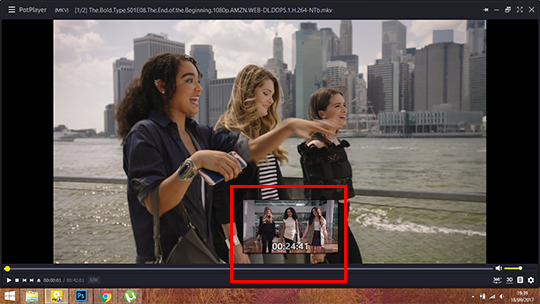
Press ctrl + g when you have the moment you want This window opens:

Change your settings to mine ^^. I made a new folder in my Pictures folder where all my caps go bc it’s easier to go to. It’s up to you where you save all of them, but I suggest you pick one you can easily access. Click start.
Click escape and start your video. Pause again when you have what you wanted (this can be a whole scene or a moment, depends on what kind of gifset your making). Press ctrl+g again and click “stop”, then close.
Now go to the folder where you saved your caps. I always make another new folder inside that one, put all the captures in there (unless I’m doing a scene, then I’ll make 6-8 new folders and distribute all the captures in those folders. Note that with the 3mb limit you’ll be able to use about 60-120 captures per gif, sometimes more. You can always delete layers of your gif in case it goes over 3mb)
Tip: make all your screencaps before opening photoshop. If you’re making a general character/ship gifset, that can take a while, but it’ll save you time if you seperate the two actions.
After you have taken all your caps, open photoshop. You can download it on any photoshop tumblr like yeahps or itsphotoshop. I cannot give you the link to mine because it doesn’t exist anymore, but I got it from kickass (rip).
STEP 3: OPENING AND MAKING THE GIF IN PS
We have our caps and our ps open, but now we have to open those captures in photoshop. Do not use ‘open’, but Files > Scripts > Load multiple DICOM files
I know a lot of people choose ‘Load Files into Stack’ but Load Multiple DICOM files is SO much faster.

This window will open
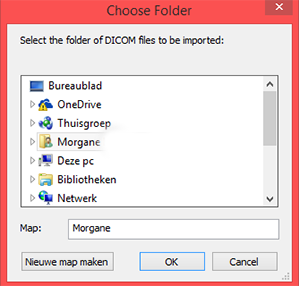
Now you go to the folder where you saved all your caps, choose the file with the screencaps for 1 gif and open it.
It might take a little bit for everything to load, especially if there’s a lot of screencaps, so just wait.
When you have everything, click on “Create video timeline”. It might be called something different if you have another version of PS, but whatever it says here:
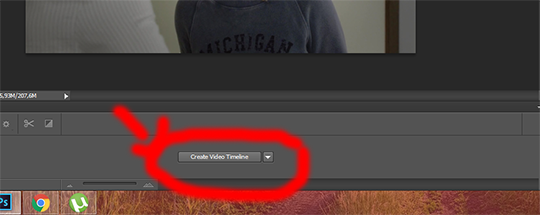
(I know I know, I make pretty arrows lmao)
Then click those 3 boxes on the left side

Next step is ‘make frames from layers’, after that click “flatten frames into layers”

STEP 4: CROPPING
Obviously our gif doesn’t have to be as big as it is in ps right now, so we’ll crop to make it smaller. For this, you need to know the dimensions Tumblr uses:
540px for 1 gif in a row
268px for 2 gifs next to each other
177px - 178px - 177px for 3 gifs in a row (this is something annoying à la tumblr, and because it’s hard to predict which gifs you’ll put in the middle when cropping, I make them all 178px in width and then crop the ones I won’t use in the middle to be 177px after)
You can choose to use the old dimensions which are 500px, 245px and 160px.
These are the widths, you can choose the heights yourself. For this gif I’ll be cropping 268 x 150
This is the cropping tool

click it and you’ll see this on the topbar of your screen. Type in your dimensions

Then crop as you wish. This is my result.
STEP 5: CHANGING YOUR IMAGE SIZE + SHARPENING
The gif is way too big at this moment, so go to image > image size, this window opens:
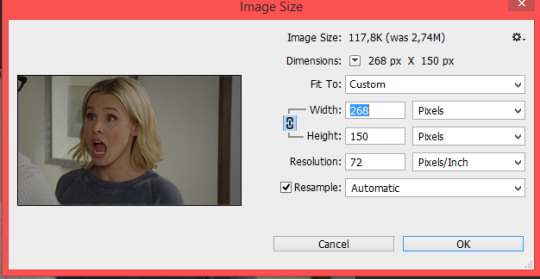
Click “okay” and your gif will be a lot smaller. Use ctrl + “+” to make it bigger
This is what our photoshop looks like right now

These steps look like A LOT of work but as soon as you’re used to the steps, it’ll take you about a minute to do all of this.
Next is sharpening. I use a sharpening action made by ilanawexler but it’s pretty complicated, so I do not recommend it if you’re a beginner. I will however explain it fully here. Note: I had to do something different than the directions the blogger gave, so what I get might not work for others and you might have a different outcome
Select all your frames (from 1 -)

then click “convert to videotimeline” (it’s possible it’s called differently in your ps)

when you did that, add two layers on top of your other layers
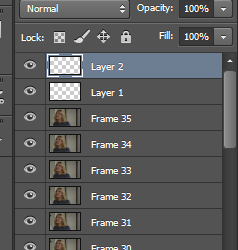
Select all your frames (frame 1 to layer 2), right click and click “convert to smart object”
Then, go to your actions. If you just downloaded your action, you have to add it.
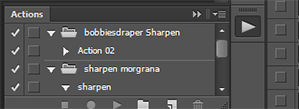
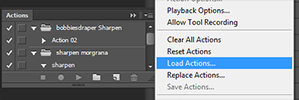
When that’s done, open the bobbiesdraper sharpen and click “action 2″. Thn click the play icon
It’ll a LOT of stuff, but just let it be.
Warning: if you changed anything to the frames in the timeline section, this won’t work. I noticed that if I delete frames or change the delay, ... before sharpening, it won’t work.
If it worked, you now have this
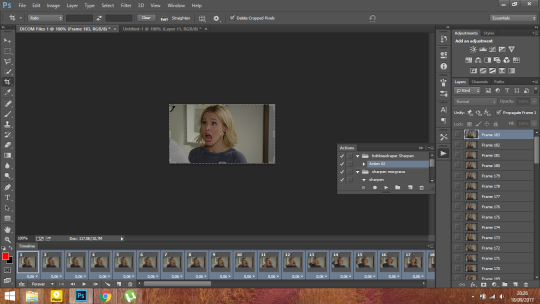
I’m not sure if it’s normal, but I now have twice the frames I had before, but only the SECOND amount is sharpened. So I delete frame 1-35 now in the timeline section.
This is my gif after sharpening (you can use this to practice coloring or to follow along with my coloring tutorial below)

this psd automatically sets the delay for your gif to 0,05, I always change it to 0,06 (sometimes 0,07). Just select all your frames, then click on the 0,05, ‘other’ and choose whatever you like. The max I would go is 0,08 (0,07-0,08 is the speed the episodes go btw when you watch them)
STEP 6: COLORING
Now the fun part!! You can either choose to use a psd (here are my psds) or you can color it yourself.
For this tutorial, I’ll be doing a basic coloring. (that means: steps I always use to start my colorings).
We start with curves. For this gif, these are the settings: (this is a pretty bright gif so for darker scenes you’ll have to use more, but don’t start with too much, build it up)
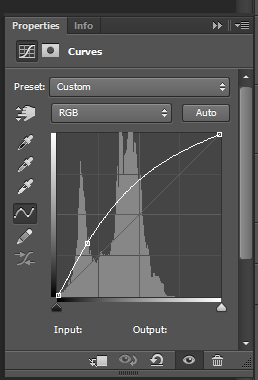
then some levels to give the gif more depth
I usually enter 10 for the black (unless it’s a very dark gif) and I’ll move the arrow of the white to where the little line starts.

Some brightness
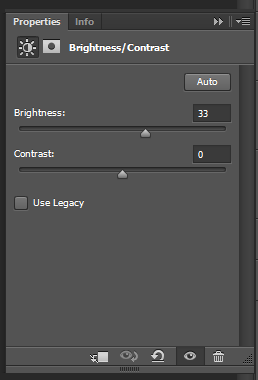
Some black selective color (I always enter 10, unless it’s a dark gif)

Color balance (also usually start with this, unless it’s a blue gif, then I’ll move the arrows to red, magenta and yellow). If the gif is VERY yellow, I’ll add more in cyan and blue.

Then I’ll add a vibrance layer, +100 vibrance.
This is what I have now (with a pretty watermark). These are the layers I will always start with.

You can stop here, but I like to add some more to my gif so I’m continueing
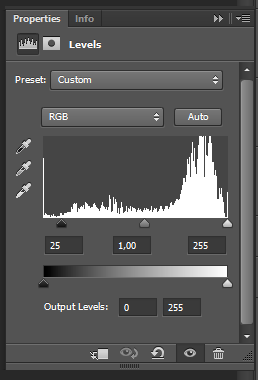
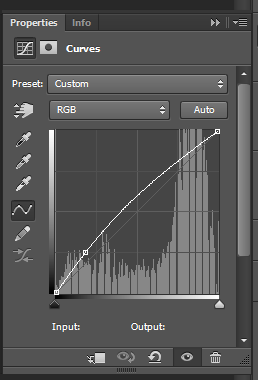
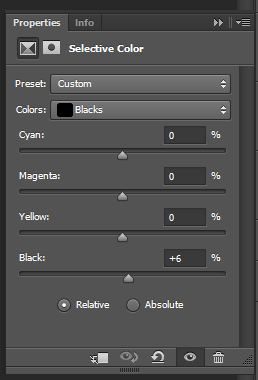
I like adding more blues so I’ll add a selective color layer: (you can also decrease magentas is the “blue” ones to make the blues more cyan)

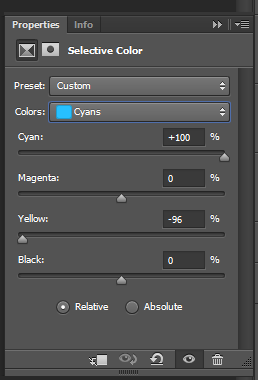
For blondes, I like making their hair stand out more so I’ll add a selective color layer for the yellows:
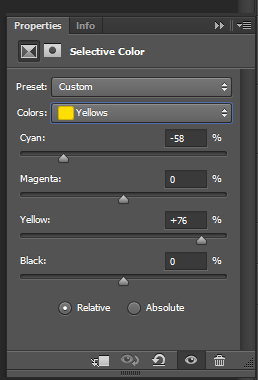
Of course, there’s a lot of yellow in the skintone so chances are the skin will look very yellow now, I add a color balance layer and change the highlights. (In darker gifs you might need to change the midtones instead)
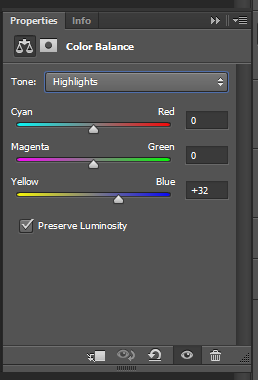
Some magentas to make the lips stand out
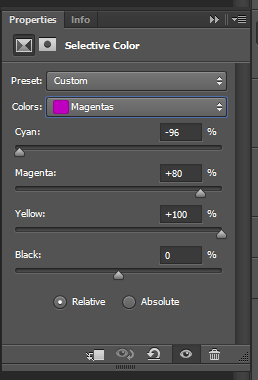
and some contrast
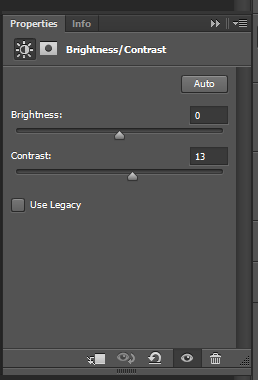
That’s all for coloring. This is what my gif looks like right now:

STEP 7: SUBTITLES
If you want to add text, click this icon

these are the settings for my text
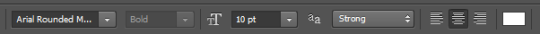
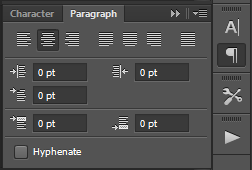

Then we’ll add some other adjustments to make the text more visible:
click on the fx icon

then click ‘stroke’
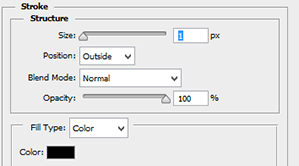
click okay, and click on the FX icon again, then click “drop shadow”

when you added all your adjustments, duplicate the textlayer and delete the first one (if not, your adjustments will only show on 1 layer instead of the whole gif)
If your text isn’t in the middle of your gif. Click your text layer, then click this icon

then in your topbar, adjust with these tools
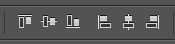
this is what the text looks like now:

here is the psd for the text
STEP 8: SAVING
Of course, you have to save your gifs. Go to File > Save for web and this window will open

Make sure your settings look like these:
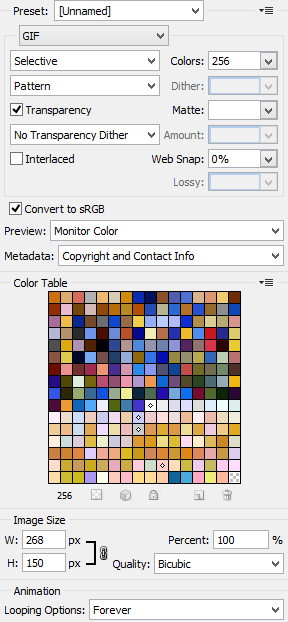
Make sure this number isn’t above 3 mb
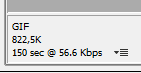
That’s all!!! If you have any questions, you can always come ask me. I’m sorry if this wasn’t clear, but I hope it made atleast a bit sense.
914 notes
·
View notes