#macos 15
Explore tagged Tumblr posts
Text
My iMac is currently downloading macOS Sequoia. I'm scared.
On one hand, security updates, the new iMessage app, Game Porting Toolkit, etc. are all fun new things I'm looking forward to.
On the other hand, since my Mac is an ARM64 device, I'm gonna get that Apple Intelligence bloatware shoved onto my computer. Also, big macOS updates are notorious for breaking shit, so if even a single one of my apps doesn't work, I'm gonna cry.
#rambles#tech#technology#computer#computers#apple#apple imac#mac#macos#macos 15#macos sequoia#update
9 notes
·
View notes
Text
【macOS Sequoia 15.5】不具合バグ修正情報・新機能・変更点・いつ公開・インストール時間・やり方など
macOS Sequoia 15.5 配信開始日は2025年05月13日 火曜日 (日本時間) 記事のアップデート情報 2025年05月13日 火曜日 (日本時間) 記事公開 OSリリース情報 今回 2025年05月13日 火曜日 (日本時間)に最新OS macOS Sequoia 15.5 がリリースされました。 今回のアップデートは中型アップデートです。緊急性の高い「重要なバグ修正とセキュリティアップデートが含まれ」すべてのユーザに推奨されます。 参考 2024年04月17日 木曜日 (日本時間)にOS macOS Sequoia 15.4.1 がリリースされました。 情報は公式ページにて Appleの公式サイトはこちらです 大きな不具合報告 2025年04月17日 木曜日 (日本時間)現在…
#macOS Sequoia#macOS155#macOS 15.5#macOS15.5#macOS 15.5 不具合#macOS 155 不具合#macOS15.5 不具合#macOS155 不具合#macOS 155#Apple#macOS#OS不具合#AppleKyo#macOS 15#OSinfo(macOS15)#macOS 15 不具合
0 notes
Text
Apple 蘋果釋出 macOS Sequoia 15.3.1、watchOS 11.3.1、visionOS 2.3.1 作業系統更新
Apple 蘋果稍早釋出除了 iOS 18.3.1 和 iPadOS 18.3.1 更新之外,也推出 macOS Sequoia 15.3.1、watchOS 11.3.1 和 visionOS 2.3.1 作業系統更新,這次更新主要是提供重要的安全性更新,推測修復的重要漏洞可能與 iOS 相同,主要是輔助使用(Accessibility)功能裡的安全漏洞。 Continue reading Apple 蘋果釋出 macOS Sequoia 15.3.1、watchOS 11.3.1、visionOS 2.3.1 作業系統更新
#Apple#Apple Vision#Apple Wach#Mac#Macbook#macOS#macOS 15#macOS Sequoia#macOS Sequoia 15.3.1#visionOS#visionOS 2.3.1#watchOS#watchOS 11.3.1
0 notes
Text
iOS 18: Rumores dizem que Siri terá grande atualização envolvendo IA
Há rumores de que o impulso de IA da Apple no iOS 18 se concentra na privacidade com processamento feito diretamente no iPhone, que não se conecta a serviços em nuvem. Nos últimos meses, ouvimos muito sobre os esforços da Apple em Inteligência Artificial e os recursos que pretende introduzir ainda este ano com iOS 18 e macOS 15. Várias fontes afirmaram que a Apple introduziria melhorias…

View On WordPress
0 notes
Text
macOS 15 Sequoia is now available
macOS 15 Sequoia is now available
Apple today 16,Sep,2024 pushed the macOS 15 update (build number: 24A335) to Mac computer users. macOS Sequoia brings exciting new features, including iPhone Mirroring, which expands Continuity by enabling access to and control of iPhone directly from macOS; big updates to Safari; a new Passwords app; and more. Starting next month, macOS Sequoia will introduce Apple Intelligence,1 the personal intelligence system that combines the power of generative models with personal context to deliver intelligence that is incredibly useful and relevant while protecting users’ privacy and security.

Here’s a look at the top features Mac users can experience when they update to macOS Sequoia.
iPhone Mirroring
The iPhone mirroring feature allows users to view and control their iPhone directly on their Mac. The entire iPhone screen will be mirrored to the Mac, including all icons, home screens, apps, etc. Users can open any iPhone app directly on the Mac, and the iPhone's sound will also be played through the Mac. It is worth mentioning that during the mirroring process, the iPhone can remain locked to ensure the user's privacy.
macOS 15 Sequoia also introduces the ability to display iPhone notifications on the Mac, where they are displayed side by side with the Mac's own notifications. Users can also easily transfer files between Mac and iPhone by dragging and dropping directly on the Mac.
Additionally, macOS now automatically resizes app windows to tile them and fill the screen, making the most of the maximum screen real estate.
macOS 15 also includes a new standalone Passwords app that allows users to manage Wi-Fi passwords, app and website passwords, verification codes, and more. Passwords are synced between devices, and macOS uses AutoFill to fill passwords in the Passwords app. The Passwords app is also available on Windows, thanks to the iCloud for Windows app.
Safari is also getting smarter, using artificial intelligence to automatically highlight useful information on web pages, such as map directions or video content.
And Office For Mac 2019 does no longer support the macOS 15 Sequoia, so if you update to the Sequoia, your Office 2019 will be not working, for now, only Office 2021 for Mac compatible with the Sequoia, and you can get the Office 2021 for Mac at Keyingo.com

0 notes
Text
أخبار على الهامش الأسبوع 7 - 13 يوليو
آبل تحدث تطبيق TestFlight لدعم تطبيقات نظارة آبل، وتطلق الإصدار التجريبي العام لتحديث iOS 17، وعرض آبل “العودة إلى المدرسة” في الإمارات العربية المتحدة، ودعم سيري للمزيج اللغوي الهندي الإنجليزي، وميزة جديدة في لقطة الشاشة وبطاقات SIM في تحديث iOS 17، واتهامات بين تويتر وميتا بسبب ثريد، آي-فون 15 برو باللون الأزرق، وأخبار أخرى مثيرة في على الهامش… Continue reading Untitled

View On WordPress
#iMac#iOS 17#MacOS#ثريد#آي-فون 14#آي-فون 14 برو#آي-فو�� 14 بلس#آي-فون 15 برو#تويتر#ميتا#نظارة آبل#Vision Pro
0 notes
Text
05-06-2025 // 18:15
C++ wasn’t too bad except for the fact that professors cannot share the slides before the lectures start and therefore making following along almost impossible 😤😭 (hate this type)
Had a somewhat nice lunch and then went to the library to study. That part was ok, Anki still is my best friend 🥰. It’s such a versatile tool to learn any kind of things, from code to definitions to drawing related to definitions… so good!
I would also like to make a guide on how to use Anki to its fullest (Windows/MacOS/Linux) but I don’t want to lose a lot of time doing something that nobody will see honestly 🫤.


#academia#dark academia#student#engineering#university#study with me#study mood#study mode#study hard#study tips#study#studyblr#studyspo#study motivation#study notes#study blog
22 notes
·
View notes
Text
I don't like how prominent Windows and MacOS are because they make people need to get new hardware all the time.
my daily driver laptop is literally almost 15 years old. it has a first generation, dual core Intel i3 at 2.4GHz with 4GB of RAM, integrated graphics and a 128GB SSD. and it's perfectly usable for daily activities. I can browse the web, watch YouTube, I can even play some games.
and then I look at people saying that they're surprised that companies still sell laptops with 4GB of RAM. 4GB is perfectly usable! with like 10 tabs open in Firefox I'm using only 3GB.
I got this laptop for free because somebody was going to throw it away like 8 years ago or something, because it was getting slow. it ran windows 10 and was definitely slowing down, but by changing some settings on windows it ran a lot better but still not great.
but by putting Linux on it, it suddenly became perfectly powerful enough. even a heavy distro like Ubuntu ran like a breeze on it. I could play games on it again, I could run a bunch of programs at the same time again, I could watch YouTube at 1080p again.
and to this day it's still perfectly usable with modern software. I switched to Debian, and used a more lightweight DE, and it still runs great. it does have hiccups every now and then, namely Firefox no longer uses hardware video decoding on the GPU which makes it a little jittery with 1080p60 YouTube, but other than that, it's perfectly fine.
and installing and using Linux isn't nearly as advanced as people say it is. with just a little bit of knowledge you can easily install and use Ubuntu, Linux Mint, and others, and bring life to computers again.
it's windows that's making your computer slow. stop buying new computers and contributing to e-waste.
and if you don't want to switch, I'm more than happy to take your computer off your hands when it inevitably becomes too slow to use.
#sorry for the ramble i just wanted to get this off my chest lol#linux#windows#microsoft#e waste#frugalliving#rant#e waste solutions#ubuntu#debian#pc#specifications#whatever other tags i can think of
39 notes
·
View notes
Text
Get all the Microsoft Office apps for Mac for just $59.98
Say goodbye to subscription fees.
Forget subscriptions — get a lifetime license for Microsoft Office Home & Business 2021 for Mac for just $59.98 (reg. $229).
Ironically, in a world where there are even subscription fees for music and books, nobody likes subscription fees. Whether it’s your streaming service, your cloud storage, or that random app you forgot you were paying for, they add up fast. But here’s some good news: You don’t have to subscribe to Microsoft Office.
For just $59.98 (reg. $229), you can get a lifetime license for Microsoft Office Home & Business 2021 for Mac — a one-time purchase that gives you full access to Word, Excel, PowerPoint, Outlook, Teams, and OneNote with no monthly fees, no auto-renewals, and no surprises.

Microsoft Office Home & Business for Mac 2021: Lifetime License $59.98
Buy it now
You can even work offline because it doesn't rely on the cloud. And because this is a lifetime license, you won’t be dealing with nagging reminders to upgrade or ongoing subscription charges. Just install it on one Mac, and it’s yours forever.
You can download and start using Office right away. Then get a instantly delivery of the Office Mac 2021 Home Business key to bind with your Microsoft account to use the Office apps
What macOS does Office 2021 Home Business for Mac support ?
The latest version of Office 2021 Home Business for Mac currently support 13 Ventura,14 Sonoma and 15 Sequoia. You can download it here .
If you have 10.15 Catalina, 11 Big Sur and 12 Monterey, and want to use the Office 2021 Home Business for Mac, you can download the previous 16.66 version here.
9 notes
·
View notes
Text
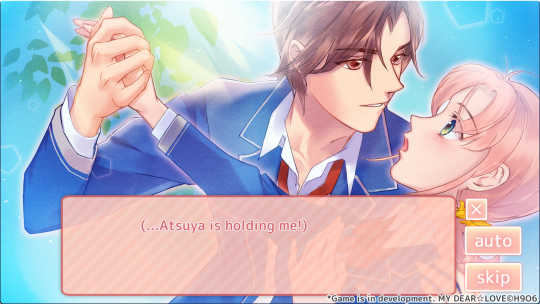



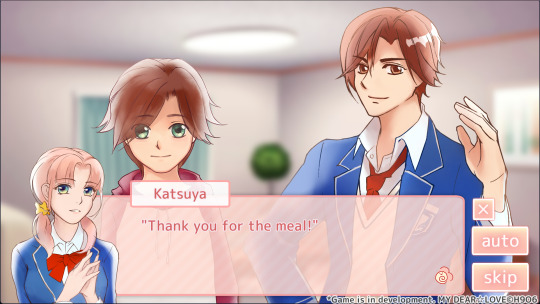
[NEWS] Extended demo released! Download & Play now!
Hello! Today's update is super exciting because as the title says...
The extended demo of MY DEAR☆LOVE has been released!!! (Windows only)
After two long weeks of hard work (and many cups of coffee), we are happy to finally share what we have been working on!
We apologize for the delay. The development of this extended demo had taken longer than expected due to us working more hours for our day jobs, but it was our goal to release it this weekend, and we are glad that we were able to achieve it despite the setbacks.��
Extended Demo features:
Estimated 1 hour play time. The full version, MY DEAR☆LOVE PLUS+, has an estimated play time of 8-15 hours.
Meet the male love interest Atsuya and side character Hayato Arihara.
Stat-raising simulation mode is now playable! It can be accessed from the title screen.
Cooking mini game is now playable! You can make curry in the story mode, or make omurice in the mini game mode (accessible from the title screen).
Visual novel mode that extends to the end of the prologue.
1 full colour CG featuring the male love interest Atsuya.
Save/load feature and general settings menu with a toggle for Main Character portrait.
Keyboard input is available; please refer to the "Read Me" text file included in the demo file.
Japanese or English language option available in settings from the title screen only.
We apologize there is a bug in the cooking mini game: In the part where you cut the ingredients, the knife will not be aligned with your cursor in fullscreen mode. To avoid this, at the tutorial screen, switch to window mode by pressing the F key or F4 key on your keyboard. We are working on resolving this and will provide a fix as soon as possible.
*The game is in development. The demo does not represent the final game. CG gallery is not available in this demo. Please email us at [email protected] if you encounter any errors when playing the demo.
Due to time constraints, we have had to prioritize certain functions and omit other aspects. However, we plan to release a version 2.2 update that will further enhance the player experience and provide fixes.
Plans for the version 2.2 update:
Enhanced functions of the stat-raising simulation mode
More character sprite expression
More "cut-ins" which are in-game visuals that complement text
Enhanced graphics and staging effects, camerawork, etc.
Fixes to the GUI and other minor fixes
With the release of this extended demo, the mini demo will be removed from our game page on itch.io. Thank you to everyone who gave it a try! This week we will be progressively updating our Kickstarter campaign with new screenshots, Epilogue DLC story reveal, samples of the digital artbook, a teaser video, and possibly a teaser of our next game (a double-protagonist dating sim with optional GxG/BxB content!).
MY DEAR☆LOVE is set to release as a free game in early 2025. Our Kickstarter campaign, at a funding goal of $6,500 CAD (approximately $4,720 USD), is to fund the development of an extended version that will feature more upgrades, including new gameplay, more mini games, more CGs and story endings. We are dedicated to making this game a reality, and if we could have your support, we believe we can deliver it at its full creative potential and provide a even more enjoyable player experience. If we manage to reach the corresponding stretch goal of $11,000 CAD (approximately $7,987 USD), a MacOS port will be developed.
In closing, we would like to take a moment to show our appreciation for the support we have received. H9O6 is a small indie studio consisting of two creative minds (and a cat!) with big dreams. We hope this extended demo will show you our dedication to game-making and other creative pursuits. Your support means the world to us and motivates us to strive for the best we can.
Thank you for reading and enjoy the new extended demo! ❤
#my dear love#indie dev#indie game dev#indie games#otome#otome game#otome games#simulation game#crowdfunding#kickstarter#vn#visual novel#interactive fiction
15 notes
·
View notes
Text
【macOS Sequoia 15.4.1】不具合バグ修正情報・新機能・変更点・いつ公開・インストール時間・やり方など
macOS Sequoia 15.4.1 配信開始日は2024年04月17日 木曜日 (日本時間) 記事のアップデート情報 2025年04月17日 木曜日 (日本時間) 記事公開 OSリリース情報 今回 2025年04月17日 木曜日 (日本時間)に最新OS macOS Sequoia 15.4.1 がリリースされました。 今回のアップデートは脆弱性を修正した小���緊急アップデートです。緊急性の高い「重要なバグ修正とセキュリティアップデートが含まれ」すべてのユーザに推奨されます。 参考 2024年04月01日 木曜日 (日本時間)にOS macOS Sequoia 15.4 がリリースされました。 情報は公式ページにて Appleの公式サイトはこちらです 大きな不具合報告 2025年04月17日 木曜日 (日本時間)現在…
#AppleKyo#macOS 15#OSinfo(macOS15)#macOS 15 不具合#macOS Sequoia#macOS1541#macOS 15.4.1 不具合#macOS15.4.1 不具合#macOS 1541 不具合#macOS1541 不具合#macOS 15.4.1#macOS15.4.1#macOS 1541#Apple#macOS#OS不具合
0 notes
Text
Apple 蘋果釋出 macOS Sequoia 15.2、watchOS 11.2、tvOS 18.2、HomePod 18.2、visionOS 2.2 作業系統更新
Apple 蘋果日前釋出 iOS 18.2 和 iPadOS 18.2 更新之後,也推出 macOS Sequoia 15.2、watchOS 11.2、tvOS 18.2、HomePod 18.2 和 visionOS 2.2 作業系統更新,這次幾款裝置更新除了加入 Apple Intelligence 新功能之外,也有部���改進功能、修復錯誤。 Continue reading Apple 蘋果釋出 macOS Sequoia 15.2、watchOS 11.2、tvOS 18.2、HomePod 18.2、visionOS 2.2 作業系統更新
#Apple TV 4K#Apple TV HD#Apple Vision Pro#Apple Watch#HomePod#HomePod 18.2#HomePod mini#Mac#Macbook#macOS 15#macOS 15.2#macOS Sequoia#macOS Sequoia 15#macOS Sequoia 15.2#tvOS#tvOS 18.2#Vision Pro#visionOS#visionOS 2.2#watchOS 11.2
0 notes
Text
WWDC24: Um dos eventos mais esperados já tem data marcada
A Apple anunciou que realizará a Conferência Anual de Desenvolvedores ( WWDC24 ) online de 10 a 14 de junho de 2024. Desenvolvedores e estudantes poderão participar pessoalmente da comemoração do evento especial no Apple Park no dia da inauguração. Gratuita para todos os desenvolvedores, a WWDC24 destaca as últimas melhorias para: iOS iPadOS macOS watchOS tvOS visionOS. Como parte do…

View On WordPress
0 notes
Text
"They Don't Teach Kids About Computers These Days!"
I see variations on this a LOT these days. Sometimes it's people in their teens/early 20s being frustrated at how they're expected to know everything about computers, sometimes it's college professors straight up HORRIFIED when they realize they have students who don't have any understanding that their hard drive, a school's internal network, and on a public website are completely distinct places for a file to be located, and I kinda figure the weird stress a lot of people seem to have about the concept of getting a game and not having it just go into their Steam library specifically is a related issue.
Now on the one hand, obviously, I sympathize with this. I have a series of posts on this blog called How A Computer Works, because... I want to teach people about this stuff. (That's still ongoing by the way, I've just got a lot else going on and need to settle on the scope of the next lesson.) On the other hand, uh... I'm from the generation before the one that apparently has all the computer literacy problems, and nobody taught us this stuff in school... and the next generation up wouldn't possibly have had access. So was anyone taught how to use them?
Now I say "they didn't teach my generation how to use computers in school" but that isn't technically true. I see a lot of people call people my age "the Oregon Trail generation" when this topic comes up. Sort of on the edge of Gen X and Millennials, going through school in that window where Apple had really really pushed the Apple ][ on schools with big discounts. And they did have "computer classes" to learn how to do some things on those, but... that isn't really a transferable or relevant skill set.
Like, yeah, if you're below the age of let's say 30 or so as of when I'm writing this, the idea of what "a computer" is has been pretty stable for your whole life. You've got some sort of tower case, a monitor, a keyboard, a mouse, and in that tower there's a bunch of RAM, a processor, video and sound cards of some sort, and a big ol' hard drive, and it's running Windows, MacOS, or some flavor of Unix going for the same basic look and functionality of those. It's generally assumed (more than it should be, some of us our poor) that a given person is going to have one in their home, any school is going to have a whole room full of them, libraries will have some too, and they are generally a part of your life. We can probably make the same sort of general assumption about IPhone/Android cellphones for the past what, 15 years or so too, while we're at it. They're ubiquitous enough that, especially in academic circles where they're kind of required professionally, people are going to assume you know them inside and out.
Prior to the mid-90s though? It was kind of a lawless frontier. Let's say you have a real young cool teacher who got way into computers at like 5 years old, and now they're 25 and they're your computer class teacher in the mid-90s. The computer they got way into as a kid? It would have been this.

That's not a component of it, that's the whole thing. A bank of switches for directly inputting binary values into memory addresses and some more switches for opcodes basically, and then some LEDs as your only output. Nothing about this is other than the benefits of fundamentally understanding some low level stuff is going to be useful at all in any sort of practical sense if you sit down a decade later with one of these.
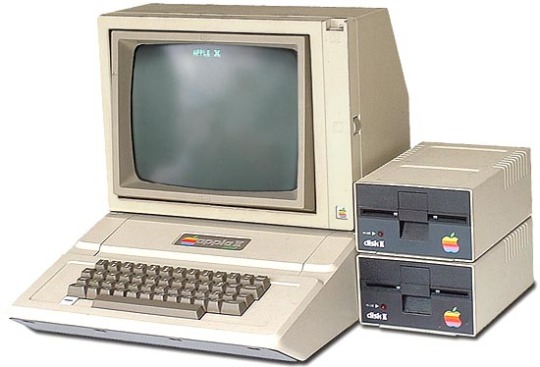
This at least looks a bit more like a computer you'd see today, but to be clear, this has no mouse, no way to connect to the internet, which wasn't really a thing yet to begin with, and no hard drive, even. You did not install things on an Apple ][. You had every program on a big ol' floppy disk (the sort that were just a circle of magnetic film in a thick paper envelope basically and were, in fact, floppy), you would shove that in the disk drive before turning the machine on, it'd make a horrible stuttering knocking sound resetting the drive head, and just read whatever was on that right into memory and jump right on in to running Oregon Trail or a non-wysiwyg text editor (i.e. there's no making bold text appear on screen, you'd just have a big ugly tag on either side of your [BOLD>bold text<BOLD] like that). It was not unlike popping a cartridge or disc into an older video game console, except for the bit where if you wanted to save something you'd have to take the disk out while it was running and pop a blank one into the drive to save to.
So when I was a kid and I'd have my "computer class" it'd be walking into a room, sitting down with one of these, and having a teacher just as new to it as I was just reading out a list of instructions off a sheet like, "flip open the lock on the disk drive, take the disk out of the sleeve, make sure it says Logo Writer on it, slide it in with the label up and facing you, flip the lock back down, hit the power switch in the back of the machine..." We didn't learn anything about file management beyond "don't touch anything until the screen says it's done saving to the disk" because again, no hard drives. I guess there was a typing class? That's something, but really there's nothing to learn about typing that isn't where every key is and you only (but inevitably) learn that through practice.
Now, overlapping with this, I eventually got myself a used computer in the early 90s, very old at the time, but not as old as the ones at school. I had a proper black and white OG Mac. With a hard drive and a window-based operating system and everything. And... nobody taught me a damn thing about how that one worked. My mother just straight up did not touch a computer until something like 2001. I didn't really have any techie mentors. I just plugged it in and messed around and worked everything out. Same way I worked out what I was doing with older computers, mostly on my own at the local library, because that computer class wasn't much, and how I was totally left on my own to work out how to hook up every console I ever owned, which was slightly more involved at the time.

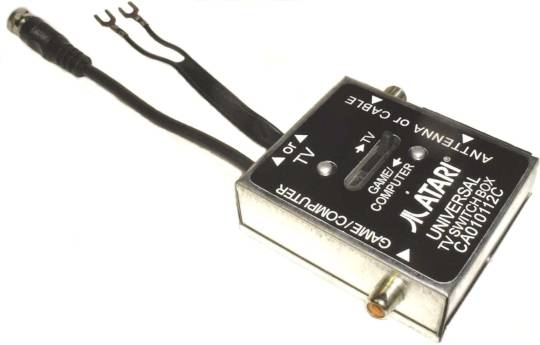

That forky bit in the middle was held in place with a pair of phillips headscrews. Had to keep the VCR and cable box in the right daisy chain order too.
Enough rambling about how old I am though. What's the actual disconnect here? How did my generation work out everything about computers without help but the next one down allegedly goes dear in the headlights if someone asks them to send them a file?
Well first off I'm not at all willing to believe this isn't at least largely a sampling bias issue. Teachers see all the clueless kids, people asking online for help with things is more common than people spontaneously mentioning how everything is second-nature to them, etc. Two things stick out to me though as potential sources of the issue though:
First, holy crap are modern computers ever frail, sickly little things! I'm not even talking about unreliable hardware, but yeah, there's some shoddy builds out there. I mean there's so many software dependencies and auto-updating system files and stuff that looks for specific files in one and only one location, just crashing if they aren't there. Right now on this Windows 10 machine I've got this little outdoor temperature tracker down in the task bar which will frequently start rapidly fluttering between normal and a 50% offset every frame, and the whole bar becomes unresponsive, until I open the task manager (don't even have to do anything, just open it). No clue what's up with that. It was some system update. It also tries to serve me ads. Don't know if it's load-bearing. Roughly every other day I have to force-quit Steam webhelper. Not really sure what that's even for. Loading user reviews? Part of me wants to dig in and yank out all this buggy bloatware, but I genuinely don't know what files are loadbearing. This wasn't an issue on older computers. Again, screwing around with an old Apple ][, and old consoles and such, there wasn't anything I could really break experimenting around. It was all firmware ROM chips, RAM that cleared on power cycling, and disks which were mostly copy-protected or contained my own stuff. No way to cause any problem not fixed by power cycling.
Next, everything runs pretty smoothly and seemlessly these days (when working properly anyway). Files autosave every few seconds, never asking you where you actually want to save them to, things quietly connect to the internet in the background, accessing servers, harvesting your info. Resolutions change on their own. Hell emulators of older systems load themselves up when needed without asking. There's a bunch of stuff that used to be really involved that's basically invisible today. The joke about this being "a 3D print of the save icon" already doesn't work because how often do you even see a UI element for saving? When we still used disks regularly, they held next to nothing and would take like half a minute to read and write.
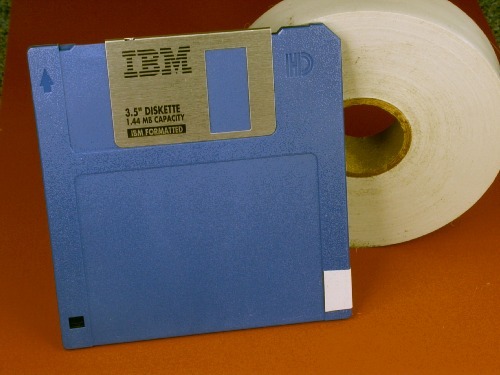
And don't even get me started on launchers and start menus and all that.
So... basically what I'm getting at here is if you feel like you never learned how to properly use a computer, go get your hands on an old computer and mess around. There's yard sales, there's nice safe runs in a browser emulators, hell there's kits to build your own. That or just look for someone wearing like a Mega Man T-shirt or playing a Madonna CD (hell maybe just any CD these days) and start politely asking questions, because again just because everyone who knows this stuff just had to work it out on our own doesn't mean you should have to.
#computers#education#technology used to move fast#yes i used to have a tv like that and it took two people to move if you ever needed to get back behind it or you'd just climb over the top
15 notes
·
View notes
Text
2025年5月20日(火)

三重県紀北町・奥川ファームから隔週に届く定期便、私が平日在宅するようになったので、受取時間に余裕が出来た。予定は先週末であったが、農作業や他の注文との関連で今日に変更となった。前回届いた酒粕を使った粕床が美味しかったので、今回もお願いしたのだ。もちろん、お酒も一緒に(笑)。少し味変して粕床生活を楽しもう、奥川さん、いつもありがとうございます!

6時5分起床。
洗濯開始。

朝食を頂く。
洗濯物を干す。
珈琲を淹れる。
可燃ゴミ、20L*1&30L*1。
8時、ツレアいが自転車で出勤、訪問1件。

macOS のアップデート。
10時45分、彼女が仕事の後買い物して帰宅。
11時、奥川定期便届く。

ランチ、彼女には伊勢うどん、息子たちには日清ラ王みそ味。
12時40分、彼女を職場へ送る。
食材チェック、買物不要と判断。
『ごんげん長屋 つれづれ帖』 第七、八巻読了。
15時、洗濯物取り込み、腕立て伏せ10回、バックブリッジ20回
早めに夕飯準備、新ジャガ煮っ転がし・ツナと小松菜の炊いたん・干物(アジとサンマ丸干し)を焼く。
彼女も早めに帰宅して、みなで夕飯。

ソーセージの安売りを買いすぎたので、賞味期限との競争だ。
録画番組視聴。

片付け、入浴・・・のはずが、睡魔に��けてしまう。

車で彼女を送っただけ、それ以外は家から出なかった。
6 notes
·
View notes
Text
Soy lo que soy...
NO ME ARREPIENTO.
Quien soy, mejor dicho somxs, pero quienes somxs... Soy, somxs y seremxs, el resultado de tu fracaso o tu éxito. Siempre nos llaman en la misma dirección DE NEGOCIO, CREAR UNA MEJOR EXPERIENCIA.

Cómo? Muy fácil te escuchamos pero no juzgamos. ENTENDEREMXS QUE TIENES QUE SEGUIR UNA RUTA DE PROCESOS QUE JUNTxS CONSEGUIREMOS COMPLETAR
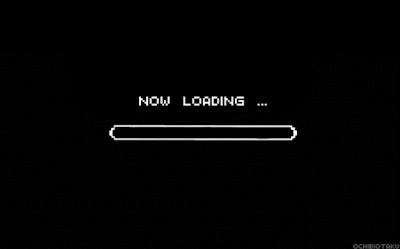
Siempre te esperamos con propuestas geniales, y literalmente te esperamos aquí un ejemplo de lo que hacemos mientras te esperamxs, si llegas a tardar un poco, mucho o no llegas "Te daremos una sanción de arte" como se muestra a continuación

Proceso de 25min de retraso (se te entrega a tiempo con un consejo de puntualidad)
Gracias por los 25 min de espera, sancionamos la impuntualidad con arte sobre pantalla, digno de zona MACO

Proceso de 15 min de espera
El mas grande detalle que nos dio un usuarix

45 min de espera confirmo desde la mañana pintaba para ser muy puntual pero al final encantado con su sanción.
El dilema es que lo que somxs no existe y lo que somxs existe... SOMOS UN COLECTIVO INMOBILIARIO Antes de ver tu cartera confirmamos que somos personas Y QUE MERECES EL MEJOR TRATO POSIBLE LLEVARTE UNA EXPERIENCIA AGRADABLE ES LO MÁS IMPORTANTE PARA NOSOTRXS AL FINAL TU ERES EL JUEZ MAS IMPORTANTE

#mac os x#ZonaMACO#architecture#home#city#decor#interiors#kitchen#plants#sunset#tulumvibes#tulummexico
3 notes
·
View notes