#my makeup tutorial
Text
Hair, makeup, & nail tutorials from Japanese mook “Gothic Lolita Patterns Vol.1”, 2004




I wanted to do one of the makeup looks for reference, but I am neither pretty nor good at makeup, sorry T-T
#gothic lolita#j fashion#lolita fashion#egl#old school lolita#egl fashion#nail art#cute nails#makeup#hairstyle#tutorial#my scans#archive#i should up my makeup game
255 notes
·
View notes
Text
weird bad quality unhinged techno screenshots
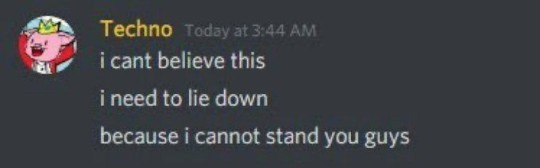
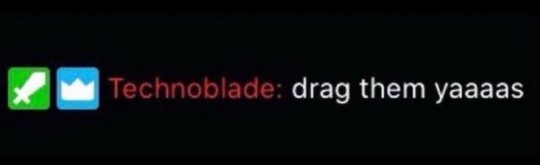

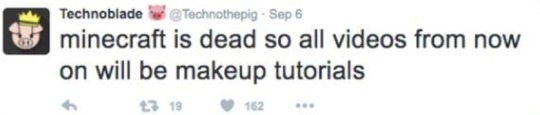

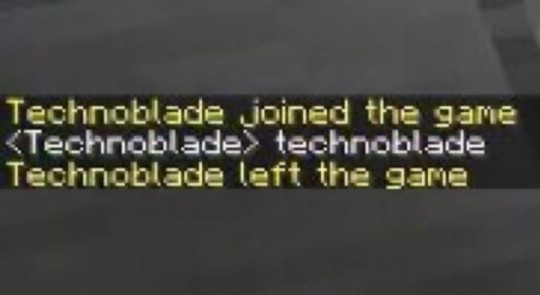
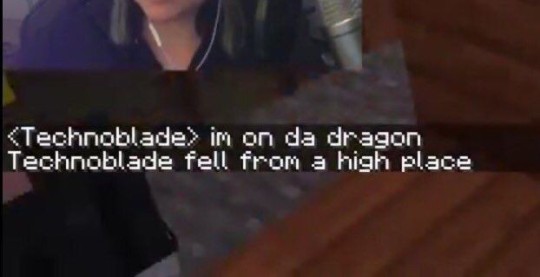
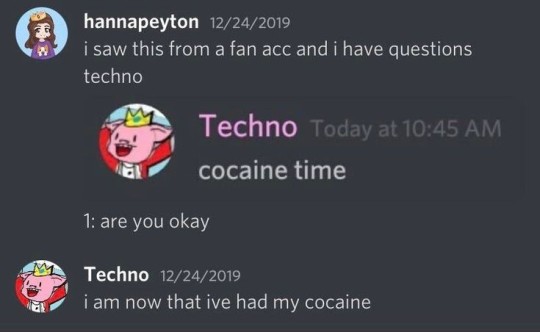

#technoblade#technoblade my beloved#wish he did do makeup tutorials#he wouldve nailed it#“drag them yaaaaas”
1K notes
·
View notes
Text
inspired by robin (jason todd)
75 notes
·
View notes
Text

#makeup#makeup tutorial#im just a girl#hell is a teenage girl#beauty#aesthetic#dove cameron#2014 aesthetic#pinterest#makeup routine#i hate my body#i hate it here#i hate my existence#sad aesthetic#sadgirl#sad thoughts#sad but true#i'm sad#lana del ray aesthetic#lana del rey#girlblog aesthetic#girly blog#blogging#girl blogger#girly tumblr#blog#ribbons and bows#romantizing life#satin and lace#lana del ray coded
59 notes
·
View notes
Text


#my instagram is my freedom nothing but cats food and makeup tutorials#and now clips from kdramas for some reason
123 notes
·
View notes
Text
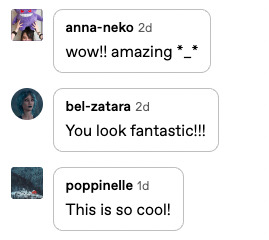

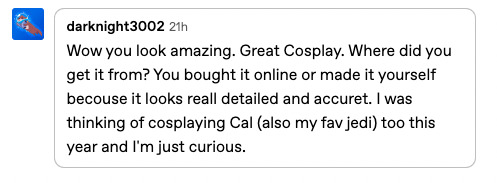


Thank you so much everyone for your kind words on my Cal Kestis cosplay!!! It was a blast to wear around the con, and I can't wait to wear it again!
My mom graciously was the one who made my cosplay, and she did an amazing job!!! She is a very talented seamstress, and I def need to learn how to sew from her haha BD-1 I got from Galaxy's Edge at Disneyland, and my lightsaber I got from Disneyland as well.
#cosplay#cal kestis#star wars#star wars cosplay#jedi survivor#the shoulder armor thing is made of EVA foam and the belt buckles are actually made of shrinky dinks!#the wig is from epic cosplay which is my favorite place to get wigs and for the tattoo I made it with temporary tattoo paper#the pants tho are from amazon haha but they worked perfectly and were super comfy since technically they're more cargo pants#the scar makeup i did was literally from a short tutorial on youtube i found#you basically use 2 shades of pink lip liners and then one red one and keep blending them on top of each other to create the scar illusion
70 notes
·
View notes
Conversation
Enid: (after yet another round of intense peril due to helping solve a mystery) Wednesday, do you remember when I said payback's gonna be a bitch?
Wednesday: (solemnly but with a note of intrigue) I always remember when someone swears vengeance.
Enid: I've decided what that payback is going to be.
Wednesday: I must admit I did not believe you had the fortitude to carry out your threat. I'm actually impressed.
Enid: (gleefully) you're gonna film a tiktok!
Wednesday:
Enid: :D
Wednesday: I have only the vaguest notion of what that means, but from the way you're smiling, I'm not sure even my worst machinations warrant such a harsh response.
#wednesday 2022#enid sinclair#wednesday addams#wenclair#enid: ''it's just a video! you can even decide what kind. Look- here are some tiktok dances-''#wednesday: ''i would rather you wolf out and tear off one or both of my arms''#enid: ''oh come on! you could even do that dance you did at the rave'n!''#wednesday: *prolonged empty stare*#enid: ''er....self care tips? life hacks? a funny skit? makeup tutorial? cooking?''#*cut to Wednesday doing what essentially amounts to a twisted version of Glam Kitchen*#thusly the tiktok tax is established
1K notes
·
View notes
Text




this look ~~
// watch it on youtube //
// merch // // tiktok //
#me.#soft#aesthetic#my face.#selfie.#get ready with me#grwm#youtube shorts#youtube video#makeup#makeup looks#makeup tutorial#bold colors#fashion
147 notes
·
View notes
Text
I know this is wildly different from my usual art posts BUT I have wanted to make it for a long, long time, because I love sharing any knowledge that might help someone else. SO...
If you (A) don't want to spend more than 1 minute on your face routine, (B) don't want to completely change what your face structure looks like with makeup to have a consistent skin appearance and/or (C) have cystic/nodal/regular acne that just doesn't go away no matter what people tell you to do,
then I give to you:
My One Single Product 1 Minute Makeup Tutorial For People Who Don't Wear Makeup
In which I bravely show you my face to illustrate
Before and after on one of my "best" skin days:


It's very likely this is common knowledge for a lot of people BUT I wish I had known it when I was in my teens and struggling with a severe skin condition I thought would eventually go away and never did.
[TLDR: It's a concealer stick that matches your skin]
No, having a skin condition doesn't mean you need to cover it. However, that doesn't mean it can't still hurt your self image, confidence, and relationships with people who give you unsolicited comments on it (because you want to throw them out the window).
SO HERE'S WHAT YOU NEED:

A concealer stick, my preference being Covergirl's CG Smoothers. They're non-comodogenic and somehow seem to help with my acne, maybe just because covering it helps me not pick at it.
Now, I am the pastiest, whitest shade of white, so I use two shades: "Fair" for my face, which has more of a pink hue, and "Neutralizer" (wheeze) for my neck because it gets even less sun than my face, and is both paler and less pink.
You might be able to get along just fine with one tone if you don't get acne on your neck and chest or have a more even skin tone, but the most important thing is to get the shade that matches your skin tone as close as possible.
To do this, either look in a mirror in the most natural light you can find and hold up your hands and arms until you find a spot that matches your face the closest, then compare the makeup in the store to this. OR.... Just bring a little mirror with you to the store.
STEPS:

1. Start with a clean face. (Wipe your face with a wet cloth if you haven't washed your face already that day)
Optional step 2. Put on a little moisturizer if your skin dries out and flakes, like mine does. I'm allergic to my cats so I use a medicated cream in place of moisturizer lmao

3. Swipe the concealer directly onto red spots, scabs, or bumps, and rub it in with your finger making a soft halo that blends in with the rest of your skin.
...and that's it.

You don't have to do your whole face. You're only adjusting the parts that stands out so they blend in and leaving the rest alone. Some days I cover a few spots, other days it feels like my whole face.
It can't always completely everything, but it makes everything much less noticeable. The shape of scabs may still be there:


It won't cover freshly bleeding wounds well, either... But it will cover the red skin around it:

Like with any makeup, always remove it before you go to bed!!! With makeup remover or a cleanser! Cheap, unscented makeup wipes work great for me.
So yeah, I'm 30 and only just now started finally seeing improvement in my own skin because I did my own research and asked a doctor to try treatments for hormonal acne instead of all the antibiotic approaches, meaning I'm on spironolactone and thus also a mandatory birth control. But hey! It's something.
Having control over how my face looks helps my confidence and self image, like controlling how my hair or clothes look. I don't feel like I have to wear it any more than I don't have to wear my hair short, I just like it that way.
I also hope that this might be able to help guys too, or anyone else who feels like they're not "allowed" to wear makeup but still struggle with the look of their own skin, since the lack of any other product means you really don't look like you're "wearing makeup".
Anyway, long post over, time to flee 🏃♀️
#makeup#tutorial#concealer#acne#cystic acne#nodal acne#no makeup look#no-makeup look#acne cover up#my face#acne tips#makeup tips#makeup hacks#“ok I've waited years to do this I'm finally gonna take the pictures” boom acne clears up for the first time in years
31 notes
·
View notes
Text




it’s been a while, but I’m back on my cosplay grind!!! a Lady Rohan to refresh my makeup muscles 💚
#:3#miss rohan is judging you (just a little)#lady Rohan#amethyst cosplays#honestly can say my makeup has improved from when i paused! all the tutorials i’ve watched are paying off
26 notes
·
View notes
Text






missing that 2016/2017 makeup obsession era!! 🎀
73 notes
·
View notes
Note
hi! ive liked your aesthetic and simstyle for a while and i was wondering if you could give tips or sort of walk thru how you make sims? like the face, makeup, skin details, etc. i have trouble making my male sims look as pretty as yours😭 thank u in advance!
Oh thanks so much for the interest! (ㆁᴗㆁ✿) I'm actually surprised people likes my simstyle....
---- How I make my male sims ----
Let's make this handsome guy with me~
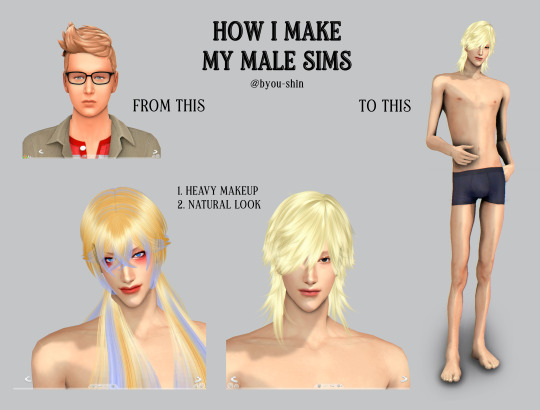

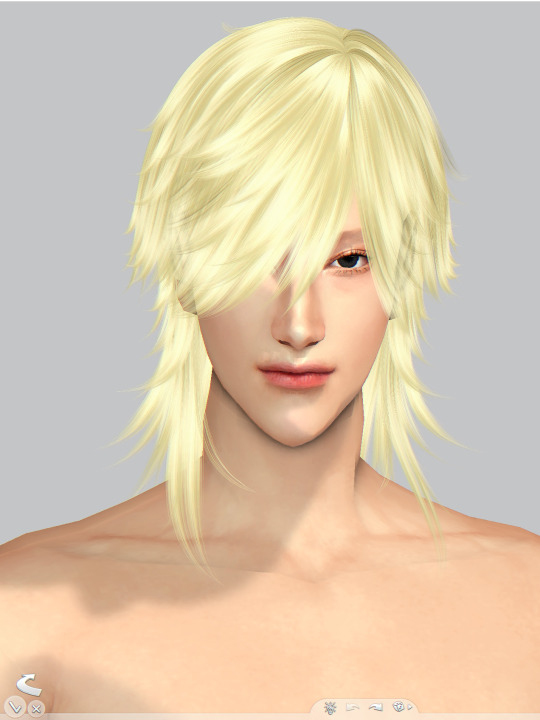
NOTES :
all my male sims (masc or fem looking; Adam, Xion, Moa) are made in masculine frames
I don't use alpha skin, but skin overlays. I find it easier to layer makeup and skin details
all of these are my personal preferences, so back to you again for which you want to take from me
Tutorial undercut
-------------------------------------------
One - choosing skin overlay
First thing I always be choosing skin overlay. I always use Obscurus skin, sometimes Darkstone. I don't like cartoonish looking, but I don't make it way too realistic, so I like it in between realistic and animate. I choose other skin details very later.
-------------------------------------------
Two - head size & body propotions
a.
After it I choose body preset. After it I will using the EA slider on left whether make it like I want to.
So.. I do really think that EA makes the head size big lol. So I will resize the head using the slider on forehead from afar (zoom out), then make it "slim" by drag the slider to center (still zoom out). Most of the times I max it, but there are sims that I made a liiiiitle bit wider.
See what I mean, right?

b.
If the sim is not tall enough or too short for the character I want to make, I will slider it to using slider in the back of leg

I also slider the back so the sim doesn't have a hunchback. Then usually I will slimmer the neck to max
For fingers I also slide it smaller according to which kind of sim. If I want to make it fragile and delicate, I will slider it to max. If I want to make it masculine still, (or slender) I will slider it until I got the good result I want.

I don't really pay attentions to feet sizes lol, sometimes but rarely, I will slide it smaller or bigger.
c.
Body reshaping is up to my liking actually. Making the shoulders wide or not, it's depend on the sim itself too afterall. So i don't know what to write (u_u;). This guy tho, you can see what I made him like what in introduction post
-------------------------------------------
Three - choosing eyebrows & face presets
I do this freely actually, depends on the character itself. There are no differences choosing between masc and fem male sims. All is back to the character, even the jaw and chin presets. I do all that in sliding proccess (making it look feminine or masculine). I use both EA Presets or cc creators presets.
-------------------------------------------
Four - eyebrows & face features shaping/sliders
Actually the process is -> chose preset for one feature -> shape it -> chose preset for another feature -> shape it, but ye lol :3
a.
For eyes, I always slider them smaller, usually max or near to max. Depends again. Sometimes I imagine few sims to extra eyelids tape that makes eyes appear really big (see : Taiga & Asakusa).
If you notice it, in this post my sims have different eye sizes
b.
For nose, usually I will make bigger or smaller as I like (depends on character). But the important is to keep the ratio of the face nicely. Don't make the nose too high or too low. There should be enough gap for lips and nose.
*btw I did the change of skin color after hand reshaping

c.
For eyebrows, is as I said above. Also, it's all depend on the sim face and the makeup look (especially for my vkei sims), so idk what should I say (*´・▿・)ゞ
d.
For mouth, i always make it smaller a bit using the slider on corner of mouth (face zoom out), and make it wider as needed (face zoom out). I always make my sims have relaxed mouth, not frowning but not smiling either. Zoom in shaping is also used of course.
e.
For chin, cheeks, jawline etc. Pay attention to it. I slider it little by little as needed. Chin doesn't have to be small. But for this guy, I made it a lil bit smaller. See the chin or jaw shapes in this post.
f.
Important!! I always size up or down(? the head until it have nice ratio with the teeth. (zoom out face)

-------------------------------------------
Four - choosing skin details (face & body)
Honestly I do this freely.... if it fits then it fits... lol. Oh also in this part, if I think I should change the skin overlay, then i do it.
a.
Eye details -> if the skin overlay has no eyelids and I want the sim to have it, i'll give them eyelids cc. If I want the sim has eyebags I will give it. Just tiiiiny bit detail. Eyelids cc I use is from Dalsuk and Obscurus. Alsooo, this one is important, I use sclera cc too. I also use eyedepth sometimes.
Also katrina-y eyesocket is good. Sometimes i use it. (See: Xion & Asakusa)
b.
Nose mask/details -> I use nosemask from Obscurus and ddarkstone, faeesih. Depending which suit the best. Not much given to the nose actually.
c.
Mouth details -> i use mouth/smile mask(? from miiko and pralinesims (not always, only if needed). This guy used from miiko
d.
hairline -> I use from setsuki (this time I forgot to gave him hairline but it doesn't show since the hair was covering..
f.
body details -> it depends on the character.. (again). I recommed moonchildlovesthenight abs mask if you want to make muscular sim. This guy though, I didn't add anything to body details.
-------------------------------------------
After reshaping face features and add skin details~ I really like the nose.


-------------------------------------------
Five - makeup
How should I describe this part? ( ;´ - `;) it depends on the sim itself. What do you want them to be? But I prepared two option
One is "heavy" look type, like.. some neo-vkei bandmen (I was trying to imitate one of Shiyu from Ashmaze makeup :'D. I need more makeup cc..). But you can also look at my other sims. "Heavy" makeup will carry the atmosphere the sim gives. Take look at Nozomi in this post. He looks mysterious, dark and gloomy.
I will list the makeup cc used, but I'm too tired to link.. zzzzzz
So when i saved this guy I actually deleted the first makeup look... I forgot to add the eyelashes back again..
[BBSims] blush1
RemusSirion_Lipstick_195_Hydra
JIUJIANWU 晕染眼影
[PARISE]SelenaEyes(UNNATURALS)
Two is natural beauty type of way. Fresh look. The type to wake up with perfect face, even he was drooling in the sleep. (still depends on the sim characters! In this case, he's the type of people who only uses concealer to hide the face "imperfections").
Makeup cc used.
obscurus_lips_N12
ddarkstonee_eyelashes_N5
[baekbobohu] 04Eyes
-------------------------------------------
Other tips
Give your male sims eyelashes! Big or not, natural or not.
Use every prossible sliders that is available!
Slide the pupil to imagine them wear big ass contact lens :D (See: Taiga & Asakusa)
-------------------------------------------
DONE~
whew,, this took me at least 7-ish hours...
so yeah.. I...... hope this helps...?
^_^; .....................

86 notes
·
View notes
Text

Made a tutorial for my daily go-to gyaru makeup 💖
Insta: @/sei.bby
#gyaru#makeup#me#ギャル#selfie#selca#lashes#gaijin gyaru#gyaru tutorial#gyaru makeup#gyaru makeup tutorial#nails#tutorial#makeup tutorial#gyaru girl#gyaru gal#gyaru aesthetic#my face#contact lenses#eyelashes
35 notes
·
View notes
Text
inspired by robin (tim drake)
61 notes
·
View notes
Text
#I tried my best lol#2000s#it girl#video vixen#makeup#makeup tutorial#2000s makeup#2000s aesthetic#2000s core#00s#tiktok#video
40 notes
·
View notes
Text




I MAY DESTROY YOU (2020)
writer/dir. Michaela Coel
#from the drafts#tag yourself im twerking while doing a makeup tutorial with my laptop precariously perched on the sink#i may destroy you#michaela coel#tvedit#filmtv#tvgifs#cinematv#usertelevision#televisiongifs#filmtvdaily#dailytvfilmgifs#chewieblog#mygifs#cgedits#Weruche Opia#black film#black television#black#black women
22 notes
·
View notes