#nox emulator
Text
#Nox#NoxPlayer#Nox app player#nox emulator#nox for windows#nox for windows 10#download nox for windows 10#nox for windows 10 64 bit
3 notes
·
View notes
Note
I definitely think you should revisit the idea of jailbreaking your wii. It's incredibly easy to do, virtually impossible to cause damage if you follow a guide, and will leave your wii with all its existing functionality. Before I bought a new computer earlier this year, the Wii was my main emulation machine for everything from GBA to GameCube to actual Wii games. As long as you have an SD card and an SD card reader, you can get games running on the hardware with no notable differences to using legit methods, without having to pay extortionist rates for classic games. Additionally, all the cool wii ware and discontinued stuff is made accessible again via homebrew things so really, you'd only be improving your wii with no downsides whatsoever
yknow, i think i might look into doing so at some point, especially since at the very least there are some playstation 2 games that are also on gamecube... although idk my how much they differ in content but yeah! it'd also allow me to play animal crossing city folk again.... and twilight princess......
thank you for telling me!!!
#ask#pelleas-at-castle-nox#i'll have to look around for an SD card somewhere since i dont think we have any free ones available.#ive got one in my 2DS but its full of music and pictures from my dsi#id definitely love to play dbz budokai again.... though idk if theres any differences between it and the ps2 version#and THPS4....#im sad i cant really emulate any PS2 games in any way right now. theres a vast library in my brain atm i miss playing....#ive definitely looked in the past at wii modding but i was so overwhelmed#also theres a part of me thats always afraid of touching anything tech related#and also the sentimentality in me feeling weird about modding our wii....#but at the very least id be able to play some games im unable to get again....#OUGH wait id have to see if id be able to play the EU version of Luigis Mansion#since its secret mansion is mirrored only in the EU version...#god and i could play metroid prime 2..... since for both it and luigis mansion the disks are so scratched up....#thank you again!!! i think i'll look into it sometime soon
23 notes
·
View notes
Text
when i bought engage i also saw memories of celceta at the store and bought it immediately cuz it was cheap. finally booted it up. no regrets
a game that incentives me to go insane about completing the map ohhh boyyy oh boyyyyy
#feli speaks#uhh which games have i beaten again. 1+2. oath in felghana (3) and monstrum nox (9)#i've also played like. half. of ark of naphistim. (6 i think.)#but i emulated the psp version which doesnt have fast travel which sucks ass to put it mildly. maybe i'll buy the pc version. ehhh#memories of celceta is vry fun so far even when i've only played an hour of it#you can tell so hard it sits inbetween the naphastim engine and monstrum nox#like yeah duh it is but you can FEEL the way it advances from one to the next#now i want to replay monstrum nox damn. i Love monstrum nox if you couldnt tell. MONSTRUMS MY BELOVED.#EVEN IF YOUR PLURAL SHOULD BE MONSTRA.
2 notes
·
View notes
Text

Nox Archaist (Apple II)
Modern Ultima V-style Apple II RPG adventure game (GOG, Steam, developer 6502 Workshop), seen here running in the latest microm8 Apple II emulator under Windows 11.
#nox archaist#apple ii#adventure#rpg#game#games#video game#video games#computer game#computer games#retro games#retro game#retro gaming#ship#animation#gif animation#microm8#emulator#emulation#emulating#fantasy#pixel art
3 notes
·
View notes
Text
Cari tahu emulator mana yang paling
cocok dengan laptop/ pc miliki kamu sobs,,
0 notes
Text
i was gonna try the google play pc beta but they said my computer poo poo and i wasnt gonna fight with whatever the virtualization thing is
1 note
·
View note
Text
Nox android emulator



2015 Workplace Ally Challenge Registration.
So if you are an amateur in the world of gaming, you can definitely use Nox and become an expert. In the end, we would say the Nox Android emulator offers a lot more than other similar emulators and is a step ahead than any of them. So if you are familiar with these applications you can go ahead and sign in with your Google account and start using the Nox app player. There are some default apps like WhatsApp, YouTube, Play Store, etc. When you open the app, you’ll find the interface very fascinating of the Nox emulator. Once the APK is downloaded in your PC, install it and it is ready to run. So always prefer the official website over a third party untrusted website to download the Nox APK. Although there are a number of third-party websites available, that also hosts the Nox player APK.īut as mentioned earlier, the official website has the latest available Nox player APK, with optimized features.

If you would like to give Nox emulator a try, you can download it via the official website. This is how you can add another instance or copy the same instance you are already running on the Nox emulator. This you will find on the right of the Nox app player when you locate the multi-instance manager amongst the utility icons, click on it. The multi-instance feature can be accessed through the multi-instance management panel. For example, on one window you can open up an Android game, and on the other, you can use a messaging app. This basically allows you to open up multiple Windows in the Nox app player, and you can simultaneously run multiple games and apps. In fact, the Nox latest version has multiple instances option available. So whenever you download an APK from the official website, it would be bug-free, virus and malware-free and the latest available version. As for the regular updates, the Nox website keeps whipping out updates on a weekly basis. So you can use a keyboard, mouse, joystick or any other controller that you are most comfortable with. This allows you to customize, change controller and use multiple controls on the Nox Android emulator. Then comes the multiple controller feature. Also, all the game Nox app player hosts are optimized for the Nox player, so that they run at their best on a PC screen. Nox Android emulator is very stable and you will feel a smoother gaming interface. The main distinguishing factor between Nox emulator and the others is its stability, multiple controller support feature and regular updates. It works like any similar emulator you can find for your PC like Bluestacks, Leapdroid, etc. Not only Android games, but with Nox Android emulator you can also use system applications on your PC. Nox gives the users a better experience by transforming games on PC. Note: Nox App Player setup includes 3rd party (optional) software.ĭownload: Nox App Player 7.0.1.7 | 441.Nox app player is a free Android simulator with which you can replicate the games you play on your Android mobile, on your Windows PC. This is like having several phones for real-time multi-tasking. So instead of pushing other apps to the background, user can switch between them with ease on the same computer screen. Each window can run a different app/game. This is a very practical function since mobile games are developing towards great complexity.Īnother noteworthy aspect is the multiplayer mode - an innovative feature which makes it possible for users to run several Nox App Player windows at the same time. When it comes to ARPG (Action Role Play Game), the keyboard mapping function comes even handier since it makes it possible to use the traditional WASD key to control your character in the game, and you can set other keys to release skills or take shots. What makes using Nox App Player special is that you can connect a gamepad and controller in a game. Keyboard typing, camera and microphone integration are basic functions of Nox App Player. Based on Android 5.1, 7.1, and 9 and compatible with X86/AMD, it gained a great advantage on performance, stability and compatibility compared with similar programs like BlueStacks, YouWave or Andy the Android Emulator. Nox App Player is a free Android emulator dedicated to bring the best experience to users who want to play Android games and apps on PC.

0 notes
Text

Nox!!!
Thanks to @pumpkster for giving me permission to emulate his art style!! This was a lot of fun and I love how it turned out!!
nox’s ask blog is @fallingthruthehourglass
#rick and morty#morty smith#pocketfulofmortys#pocket mortys#art#digital art#strawbysillies#Nox#sleepy Morty#rp blog#roleplay#ask#ask blog#Rick Sanchez#this was so much fun#definitely will be doing this again#thanks so much pumpkster#I love drawing#and being creative#this turned out so so good I love it#roleplay blog#ask morty#okay now go ask nox stuff#pretty please
18 notes
·
View notes
Text
My Time at Evershine
youtube
I guess they're reworking Project ME into a more PC/Console friendly version. (This does kind of make it feel like everyone who was given access to Project ME were just unpaid beta testers but...I won't dwell on that too much)
I played Project ME on and off (at least until it stopped working on my device) but I just couldn't fully get into it what with it being a mobile game and all (and unavailable to emulate on Nox). So I am looking forward this as the third My Time game.
I do still have...concerns...though. I'll just put them under a cut if you're interested but be warned: Long winded and probably poorly articulated rambling ahead. TL;DR: Not loving the art style and I'm a bit pessimistic about certain game mechanics.
The first thing is the direction of the art style. It's almost too far from the style of Portia and Sandrock. I know a lot of people complained about that with the previous games. If I had a dollar for every time I saw someone complain about the MC looking like a child or harping on the character proportions...I'd be pretty rich by now. That being said, the the cartoony style was part of the charm and uniqueness of the other games. My Time at Portia is distinct, you really can't mistake it for any other game (like how when you see Code Lyoko, you know it's Code Lyoko and not possibly another show). Even the slightly less cartoonish style of Sandrock still retains that charm. Project ME kept up the Sandrock style so I was hoping if they brought it to PC it wouldn't change much but clearly that isn't the case. With the more realistic style it's lost it's uniqueness. Several people have already pointed out that this new direction makes it look too much like other games (I see a lot of comparisons to Palia and Dreamlight Valley in the YouTube comments) and I can't help but see MiHoYo's signature anime-esque style myself. I'm not saying it looks bad. It looks amazing! It just doesn't look like My Time.
Another thing for me is that it's more of a city builder than a building/farming life sim. Those elements are still there obviously but...trying to build up the settlement takes a lot of time and planning (again, I played Project ME so I already have a feel for this feature) and you're left with little time for the core elements of the game. Hell, I struggled to keep up with commissions while working on the settlement and keeping up relationships and collecting materials AND exploring. I constantly felt like I wasn't making any actual progress. It became stressful and if there is one thing these type of games shouldn't be, it's stressful. Hopefully they'll balance it out better here than in ME.
Lastly, and I know this one is something a lot of people will disagree with me on, but I already have a fear of them focusing too much on multiplayer/co-op. I know there is a (very) vocal group of people who constantly demand multiplayer to be shoved into every. single. game. And when developers kowtow to that demand, singleplayer always suffers. Always. I'm not saying that it shouldn't be implemented for those who want it or if the developers themselves want it but...some of us just want to be left alone to enjoy the story. Especially in a game/genre that is, at it's core, supposed to be a singleplayer experience. Sometimes though, developers focus so much on pleasing multiplayer gamers that they completely neglect the singleplayer campaign. Hell, that almost seemed happen with Sandrock (thankfully, it didn't but it got precarious for a hot minute during early access). This is somewhat two-pronged, too. Usually, you can ignore multiplayer stuff in a game if it also has singleplayer but it's become more common to force the multiplayer/co-op feature onto players recently. Such as locking features of the game or putting up a roadblock in story progression unless you play with other people. I dropped Magic Awakened after only playing for a few weeks because of this. When you can't enjoy a singleplayer storymode without having to do co-op tasks or something it ceases to be singleplayer (and fun...for people like me). I know Pathea wanted to expand on the multiplayer feature for their next game, I just hope they don't expand so much that it destroys the main, singleplayer experience.
To reiterate, these are personal concerns. I know this comes across as whiny and I'm not trying to be but I guess I've just become pessimistic. That being said, I am genuinely looking forward to this game. I've supported Pathea for a long time and I don't plan on dropping that support unless they do something horribly unforgivable (which I honestly don't foresee).
#My Time at Evershine#Project ME#Pathea Games#My Time at Portia#My Time at Sandrock#ramblings#long winded commentary#don't mind me#I just feel better if I write all this down#not proofread#Youtube
9 notes
·
View notes
Text
Updated Nox design!!

#morty#pocketfulofmortys#rick and morty#rick c137#rick sanchez#rp blog#strawbysillies#ask#ask morty#morty smith#nox
10 notes
·
View notes
Note
HIIIII sev! that art of chief someone sent a lil while ago? i fell down a rabbithole and went through all of the artists' works and nox is so AKDHAKBDAN. that meme of a dog aggressively trying to bite cabbage... yeah that's me @ the art LOL. but that got me thinking, i have no idea the kind of person people like nox or even dreya would be like in a relationship or when it comes to sex so i would like to hear your thoughts/hcs about either 🫡
(if you're wondering why dreya...she's been on my mind rent free bc of her new skin she's so beautiful RAAAHHHH we need more dreya appreciation tbh)
- 🧬
🧬 anon................ please forgive me...................... but i don't know much about dreya 😭😭😭 i'm so behind on ptn it's depressing honestly like..... my brain finds the fact i need to do an extra step to open ptn (open the emulator) before i can play supremely challenging and so sometimes i go WEEKS without playing and miss events............ guess who missed eleven's event and dreya's event and didn't finish lady pearl's 😔😔😔 clown behavior of all time fr 😔😔😔 though if it's any consolation (probably not) i do have some NOX hcs lying around, assuming you haven't read it already sdhlsjdhsldh it should be on my masterlist 😔😔😔
7 notes
·
View notes
Text








Nox Archaist (Apple II)
Modern game that runs on an Apple II! I'm playing it in the microM8 Apple II emulator. Great little animations everywhere, really looks fabulous. ^ _^
Gameplay session: https://youtu.be/AypK-mGzHeU
#nox archaist#6502 workshop#rpg#apple ii#retro game#retro games#retro gaming#microm8#emulator#emulation#emulating#indie game#indie games#game#games#video game#video games#fantasy#fantasy game#fantasy games#adventure#pc gaming
1 note
·
View note
Note
Ooooo Can You Tell Us More About Nebby And The Twins?
Sure!
Nebula (or Nebby) is the eldest child of Star and Glass. A very sweet and playful child, who unfortunately grows up trying too much to emulate others instead of just being himself. (His parents really hoped their child would be able to live a carefree life without their stresses. Nebby decided to take stresses on anyways). Had two very overprotective parents and as such probably didn't get as much socialization with other kids as he should have when he was young, despite there being quite a few kids he could have played with.
The twins, Moth and Morpho, are Nox and Mari's eldest. A pair of twin girls whom Nox loves dearly and spoils to bits. Unlike Nebby, the twins have spent lots of time with the other children around them. They are much more calm and sure of themselves, and are rarely apart as their magic is most effective when working together in sync. Both have corruption that they can summon into existence, and both have their mother's signature butterflies.
2 notes
·
View notes
Text

Tutorial - Extracting the assets from Shining Nikki for conversion for Sims games (or anything, really)
Finally! In advance I'm sorry for any errors since english isn't my first language (and even writing in my actual language is difficult for me so)
And first, a shoutout to The VG Resource forums, where I found initially info about this topic 😊 I'm just compilating all the knowledge I found there + the stuff I figured out in a single text, because boy I really wanted to find a guide like that when I first thought about converting SN stuff lol (and because there's a lot of creators more seasoned than me that could do a really good job with these assets 👀)
What this tutorial will teach you:
How to find and extract meshes and textures (when there's any) for later use, and some tips about how stuff are mapped etc on Shining Nikki.
What this tutorial will not teach you:
How to fully convert these assets for something usable for any sims game (because honestly neither I know how to do that stuff properly lol). It is assumed that you already know how to do that. If you don't know but has interest in learning about CC making (specially for TS3), I'd suggest you take a look at the TS3 Tutorial Hub, the MTS tutorials and This Post by Plumdrops if you're interested in hair conversion. Also take a look on my TS3 tutorials tag, that's where I reblog tutorials that I think might be useful :)
What you'll need:
An Android emulator (I recomend Nox)
A HEX editor (I recomend HxD)
Python and This Script for mass editing
AssetStudio
A 3D Modeling Software for later use. I use Blender 2.93 for major editing, and (begrudingly) Milkshape for hair (mostly because of the extra data tool).
Download everything you don't have and install it before starting this tutorial.
Now, before we continue, a little advice:
I wrote this tutorial assuming that people who would benefit from it will not put the finished work derivative from these assets behind a paywall or in any sort of monetization. These assets belong to Paper Games. So please don't be an ass and put your Shining Nikki conversions/edits/whatever behind a paywall.
The tutorial starts after the cut (and it's a long one).
Step 1:
Launch Nox, then open Play Store and log in with a Google account (if you don't have one, create it). Now download Shining Nikki from there.
After downloading the game, launch it. It will download a part of the game files. After that, log in on the game, or create a new account in any server (the server is only important if you want to actually play the game. For extracting it doesn't really matter since the game already has the assets for the upcoming events and chapters. It also doesn't matter if you actually own an item in game, you can extract the meshes and textures even if you don't have it in game).
If you're creating a new account, the game will lead you through the presentation of it etc (unfortunately there's no way to skip it).
After that, click on that little arrow button on the main screen. There, you can download the actual clothing assets. Wait for the download to finish (at the date I'm writing this tutorial, it is around 13GB). When finished, close the game (not the emulator).

Step 2:
Now we're going to copy the assets to our computer. Click on Tools, then on Amaze File Manager. Navigate to Android > data > com.papergames.nn4.en > files > DownloadedBundle > art > character. This is the folder where (I believe) most of the assets are stored.
Now, where the stuff is located respectively:
Meshes are on the meshes > splitmeshs folder
Textures are on the textures > cloth folder
Tip: Want to really data dump everything? Just select the folders you want and copy to your PC! 😉
Click on the three dots on the side of the wished folder, then in copy. Then click on the three lines on the left upper corner to open the menu, and then click on Download. Now just pull the header of the app to show the Paste option and click on it. It might take a while to copy completely (the cloth folder might take longer since it's bigger, so be patient).
If you're confused, just follow the guide below:
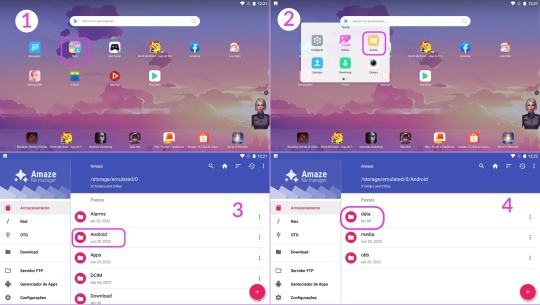
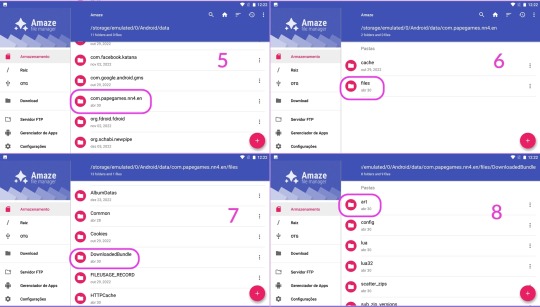
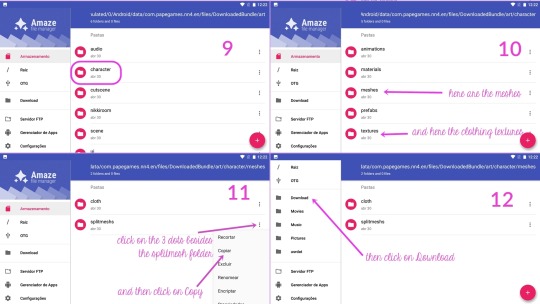

The copied folder will be located at C:\Users\{your username}\Nox_share\Download
Step 3:
Now that we got the files, we need to make them readable by AssetStudio.
For this, we need to open the desired .asset file on a hex editor, and then delete the first 8 bytes of the file, and then save.
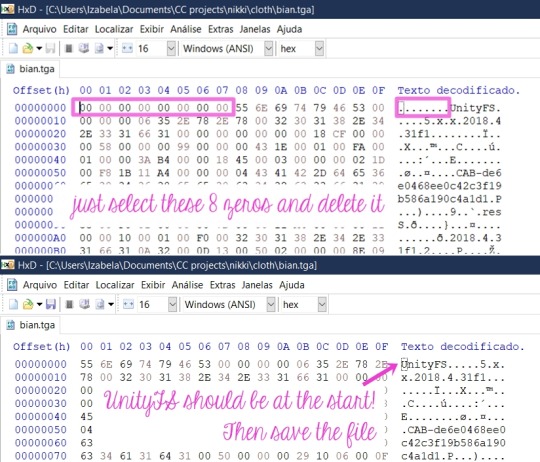
You can see it is a pain to do that manually to a lot of files right? This is why I asked my boyfriend to create a script to mass edit them. (I only manually edit when I'm grabbing the textures I want, because afaik the script won't work with .tga and the .png files, more about that forward this tutorial)
How to use the script:
Make sure Python is already installed, grab the nikki-fix-headers.py file and place it on the folder where you copied the folder from the game (mine is still the Nox_Share Download folder).
It should look like this, the meshs folder and the script.

Let's open the Command Prompt. Hit Windows + R to open the Run dialog box, then type in cmd and hit Enter.

Now follow the instructions pictured below:
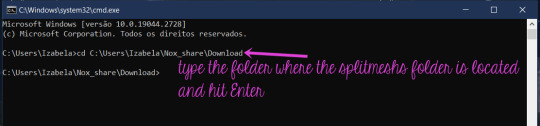

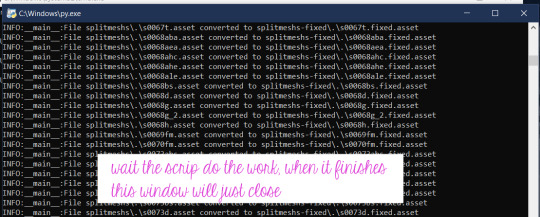
The folder with the edited files will be at the same location:
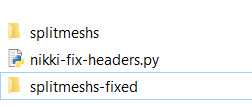
Now, we finally can open it all on AssetStudio and see whats inside 👀
Step 4:
Open AssetStudio. Now click on File > Load Folder and select the folder where your edited meshes are (mine is "splitmeshs-fixed"). Wait the program load everything. Click on Filter Type > Mesh, and the on the Asset List tab, click twice on the Name to sort everything by the right order, and now we can see the meshes!
To extract any asset, just select and right-click the desired groups, click in Export selected assets and select a folder where you wish to save it.
Stuff you need to know about the meshes:
Step 4-A: Everything is separated by groups.
Of course you'll have to export everything to have a complete piece. Only a few pieces has a single group. When exporting, you have to select every group with the same name (read below), and the result will be .obj files of each group that you have to put together in a 3D application.

Step 4-B: The names are weird.
They're a code that indicates the set, the piece, the group.
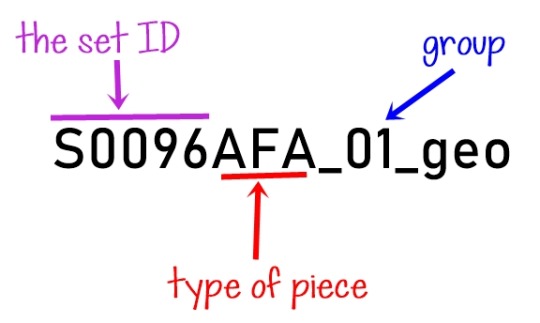
Items that doesn't belong to a set won't have the "S...something", instead they'll have another letter with numbers, but the part/piece type and group logic is the same.
As for the parts, here are the ones I figured out so far:
D = Dress
H = Hair
AEA = Earrings
ANE = Necklace
BS = Shoes
ABA = Handheld accessory
AHE and AHC = Headpieces/hats/hairpins
AFA = Face accessory (as glasses, eyepatches, masks)
(maybe I'll update here in the future with the ones I remember)
Step 4-C: The "missing pearls" issue.
Often you'll find a group that seems empty, and it has a weird name like this:
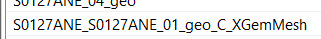
I figured out that it's referent to pearls that a piece might contain (as in a pearl necklace, or a little pearl in a earring, pearls decorating a dress, etc). The group seems empty, but when you import it to Blender, you can see that it actually has some vertices, and they're located where the aforementioned pearls would be. I think that Unity (SN engine) uses this to generate/place the pearls from a master mesh, but I honestly have no idea of how the game does that. So you'll probably have to model a sphere to place where the pearls were located, I don't know 🤷♀️ (And if you know how to turn the vertices into spheres (???) please let me know!)
Step 5:
Now that you already extracted a mesh, we're gonna extract the textures (when any). Copy the textures > cloth folder to your PC like you did with the splitmeshs folder.
Open it, and in the search box, type the name of the desired item like this. If the item has textures, it will show in the results.

Grab all the files and open them in HxD (I usually just open HxD and drag the files I want to edit there), and edit them like I teached above. Then you can open them (or load the cloth folder) on AssetStudio, and export them like you did with the meshes.
Stuff you need to know about the textures, UV map, etc:
Step 5-A: The UV mapping is a hot mess (at least for us used to how things works in sims games).
See this half edited hoodie and the UV map for a idea:
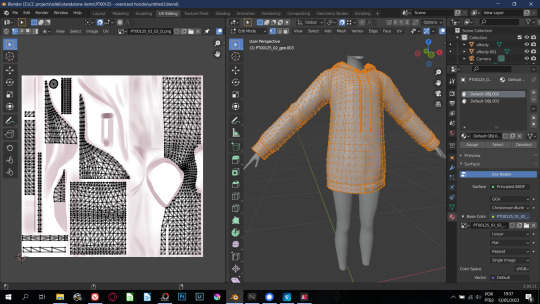
So for any Sims game, you'll have to remap everything 🙃 Also, stencil-like textures all have their own separated file.
As for hair, they all use the same texture and mapping! BUT sometimes they are arranged like this...

Here's the example of a very messed one (it even has some WTF poly). Most of them aren't that messy, but be prepared to find stuff like this.
Shining Nikki just repeat the texture so it end up covering everything, for Sims you'll need to remap, and the easiest way is by selecting "blocks" of hair strands, ticking the magnet button to make your seletion snap to what is already placed (if you have familiarity with blender, you know what I'm saying). Oh, some clothes are also mapped with the same logic.
Regarding the hair texture, I couldn't locate where they are, but here is a pack with all of them ripped and ready to use. You can also grab the textures from any SN hair I already converted :)
The only items with a fine UV map are the accessories, at least for TS3 that the accessory has a UV map independent from the body.
"But I typed the ID for the set and piece and couldn't find anything!"
A good thing to do is to search with only the set ID and edit all the files with it, because some items (especially accessories) share the same texture file. But if even then you can't find anything, it means that there's no texture for this particular item/group because Shining Nikki use material shaders* to render different materials like metal, crystal, some fancy fabrics, etc. So you'll have to bake or paint a texture for it.
*I believe that those shaders are located on the other cloth folder in the game files. This one is way bigger than the other one and once I copied it to see what it was, AssetStudio took ages to load everything, almost used all my 16GB of RAM, and then there was only code that the illiterate me didn't know what it was 🤷♀️

So that was it! I hope I explained everything, although it is a little confusing.
If you have any questions, you can comment on this post or send me a PM!
#sims 3 tutorial#converting stuff for sims#honestly idk what else to tag#reblog so your fave cc creator sees this!#sims 3 how to#sims 3 cas tutorial#sims 3 clothing tutorial#sims 3 hair tutorial
17 notes
·
View notes
Note
hi dear! i wonder if you could tell where do you find the love nikki’s items pngs, pls. your artwork inspired me to try something new, so i would be glad if you could answer and i love your work, keep going!
Hi,
First, thank you! I appreciate your support.
I actually got the clothes from the game. I installed a phone emulator, downloaded the game, search through the files, found the clothes, and throw them into a png convertor (bc the images are in a weird format).
I used Nox as an emulator but it seems I can't use it anymore for some reason, so I uninstalled it. But I got some clothes saved on my PC. I can't get any new ones but I'm not that sad about it since I haven't played LN in over 6 months.
I've put them in a google drive folder but, beware, there's a lot of stuff, like a lot. I had to make an entirely new account to fit this.
9 notes
·
View notes
Text
@mckat-sims said:
It was easier when I found "neighbors" on FB who created towns where I could go for SP and lots of moolah. When my meshing skills are (much) better, there's a cute functional coffee cart and some windows I want to try. I think I still have images saved if you want to take a crack since I'll be a long while. I never could figure out how to rip the models out of the game. Tried ninja ripper with zero luck.
I'd be curious to see them!
I found a Youtube tutorial on how to rip from Nox emulator, but I've yet to try it. I'm not sure I want to buy Ninja Ripper to try and extract models that'll only be useable as a reference when it might not work.
13 notes
·
View notes