#of all the sites to automatically generate ad content for
Explore tagged Tumblr posts
Text
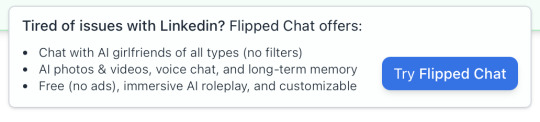
15 notes
·
View notes
Text
Pillowfort vs Wafrn Comparison
hello to fellow tumblypoos who may be on the lookout for places to migrate in case tumblr does implode one day but don't know what the alternatives are like. i made accounts on 2 frequently mentioned tumblr clones, pillowfort and wafrn, and tested them as of April 2025. i hope this can be helpful!
SIGNING UP
Pillowfort: sign up free and be put on a waitlist, or pay $5 for instant access. The waitlist time was very short for me. Once you have your account, you get 50 invite links per week that you can send to others for instant signup access.
Wafrn: mods review every signup, but i still got access within a couple hours.
VIBES
Just my own personal observations from a very short period of use
Pillowfort: has a more "cozy and quiet" fandom and media-sharing vibe. it emphasizes using communities when you sign up (but you don't have to join any if you don't want to). most communities that currently exist are either super huge general ones (ex: "Anime") or tiny ones people made for their own friend group but i see potential for fandom-specific spaces to grow.
Wafrn: more unabashedly queer and chaotic (positive) like if you were in a discord server but on tumblr. it's more techy and text post/chatting focused but still has huge media-sharing capabilities. you can host your own server if you know how to. it's recommended you connect your acct to bsky if you want more fandom stuff (or consider a fandom-oriented server elsewhere, tho from what i can tell those don't have a lot of users yet)
MEDIA
Both do not allow multi-select, meaning that you have to upload files one at a time. both allow putting a shitload of images in one post (i didn't even have the patience to upload enough pics to find the limits). but i recommend against mass uploading media. those are individual ppl hosting those servers. consider paying them if you plan to upload a lot.
Pillowfort: only images/gifs, videos must be hosted externally. files must each be less than 2MB. adding additional images is a little janky and sometimes the buttons pop in/out.
Wafrn: video and images/gifs. not sure what the exact file size limit is, but i was able to upload a video that was 145MB so its decently big. media is horizontally scrolled rather than vertically stacked. also note: alt text is required by default, and the "post" button will disappear if any media is missing it.
POSTS
Pillowfort: allows turning off reblogs and comments. you can edit this at any time. seemingly no feature/option to truncate long posts you see on your dash? but i haven't come across any super long posts so maybe it's there. but there is a "read more" feature.
Wafrn: you can turn off notifications for a post, but there is no option to turn off reblogs/comments which i personally find to be a big downside. posts longer than a few sentences automatically get truncated.
LIKES, REBLOGS, COMMENTS, TAGS
Both platforms have likes, comments, reblog systems, and tagging.
Both platforms don't have a page to find all of your Likes. Likes are persistent, and you'll see the colored heart icon if something you liked before crosses your dash, but there is no dedicated Likes page from what i could find.
Reblogging works different on Wafrn, where you have 3 options: rewoot (=quick reblog with no tags), reply (=standard reblog where you have the OPTION to add your own reply and/or tags), and quote (seems to be similar to doing a quote tweet, can also add tags).
If you connect Wafrn to bsky, you can see more posts from there within the site but certain types of interactions don't work.
On Pillowfort, tagging works basically the same as it does on tumblr (can search tags site-wide or on your particular blog). on Wafrn you can currently only do site-wide tag searching, so you're not able to organize your blog if you're into that.
NSFW
Both sites allow NSFW content.
Pillowfort: new post > select checkbox to mark as NSFW (so users with "Show NSFW posts by default" turned off will see the post blurred)
Wafrn: new post > upload media, and then you can mark individual media as NSFW to blur it. Also a content warning checkbox you can select to add in cw tags (must write the tags yourself which leaves room for user inconsistency. there is no preset cw list yet)
DRAFTS, QUEUE
Pillowfort: has a draft, queue, and scheduling system. your queue schedule is editable from settings or the queue page. the queue and draft pages are underneath "Posts", but only show up when there are things in them.
Wafrn: no draft or queue system.
POST VISIBILITY
Pillowfort: in every new post, you can select if the post is public, only for logged in users, only mutuals, or private (only you). you can edit this at any time.
Wafrn: in every new post, you can select if the post is public, only for your followers, only for your server instance, or private (only you). this is not editable once a post is made
BLOG VISIBILITY
Pillowfort: in settings, you can turn on concealed mode which prevents people you're not following from following you or even viewing your blog.
Wafrn: there doesn't seem to be a way to hide your blog profile from certain users/logged out users, but you can change your default post visibility.
ASKS
Pillowfort: Does not have an Ask system, only DMs. Creating an ask system is on their to-do list.
Wafrn: has an Ask system that accepts messages from Wafrn users, logged out anons, or even other fediverse sites (there's a explanation how to do this if you go to someone's profile and try sending a message). you must go to settings to enable anon asks.
FOLLOWING
Pillowfort: by default, anyone can follow anyone. in settings, you can turn on concealed mode which prevents people you're not following from following you or even viewing your blog.
Wafrn: by default, anyone can follow anyone. in settings, you can turn on the ability to review all follow requests.
CUSTOMIZATION
Pillowfort: Dark and light mode for the whole site. blog editing is pretty basic, just changing colors of some page elements (with a little jank). in settings, you can upload multiple icons which you can swap between when making new posts. there are a bunch of pfp frames and badges.
Wafrn: Dark and light mode, plus many other preset themes. blog page editing allows for header images and custom css. you can have emojis (including animated ones) in your name.
MISC
Mobile: both have a mobile app, but Wafrn's is still a bit more experimental. both contain many bugs but when has that not been the case for tungle dot com either
Paid features: Both are free*. Wafrn has no paid features but dev has a patreon/kofi you can support to pay for servers costs. Pillowfort has options for paid icons or frames, higher file size limits (2MB->4MB), or doing a recurring monthly donation to pay server costs and seems to really need the help.
Sideblog support: neither has this yet but both seem to be exploring options for it. you cannot make more than 1 account with the same email.
Blacklist/blocking: both support blacklisting words/phrases and blocking users. Wafrn also supports muting (soft blocking), Pillowfort does not but it's on their to-do list.
Languages: both are only in english
Bugs and future updates: If you want to read more about what features each platform is working on you can check Pillowfort's staff post and Wafrn's github
--------
conclusion: no matter where you choose to migrate to, nothing will be exactly the same as tumblr and will certainly never reach its scale/longevity without consistent user support.
if we want the next gen of the internet to be free of advertising and selling user data, then we will all need to chip in for it. either you pay for your own server to host yourself/others, or you support the people/orgs hosting servers for the rest of us to make sure that the things you love can remain online. i HIGHLY recommend that if you move to any of these places, you consider doing recurring donations. this goes for not just pillowfort and wafrn, but mastodon, neocities, or any other fedi or independently hosted spaces.
fedi sites have a lot of potential, because you can theoretically CREATE a massive social network via connecting lots of little ones together. but interconnecting independent sites is still something that's very buggy and needs working out, and from what i can tell, just because sites are part of the fediverse does not make them instantly compatible/crosspost-able (ppl more experienced can correct me on this)
67 notes
·
View notes
Text

🧡 Tuesday Tips #2 🧡
What Are RSS and Atom Feeds?
The Small Web movement is about reclaiming personal control over the internet, moving away from the corporate, ad-driven platforms that dominate the online space today. One of the biggest advantages of using RSS or Atom is that you can follow nearly any type of content from all over the web—blogs, news websites, YouTube channels, podcasts, even academic journals! As long as the site provides an RSS or Atom feed (which many still do), you can add it to your reader and automatically get updates when new content is published. You have full control over the flow of information, making it possible to keep up with your favorite creators and websites without being tracked or bombarded by irrelevant content suggestions (Facebook, I’m looking at you).
RSS and Atom feeds are a perfect fit for curating personal content feeds in this movement. You can even follow your friends across the small web as well! It’s like having your own personal news feed of all your friends, except there’s no corporation deciding when, how, or if you’ll even see their posts. You curate your own personalized feed, and using either RSS or Atom ensures that no algorithms can ever manipulate what you see.
So what exactly are RSS and Atom feeds? Both RSS and Atom are web feed formats used to publish updates from websites. They allow you to subscribe to blogs, news sites, podcasts, or any site with frequent updates so you can get all the latest content in one place, typically through an RSS reader.
RSS (Really Simple Syndication): One of the oldest and most popular formats for delivering content updates to users. Websites publish RSS feeds in XML format, which feed readers then display for you.
Atom: A more recent alternative to RSS, designed to address some limitations of the original RSS format. Atom feeds use XML like RSS but have a different structure and were developed to offer more features and flexibility.
Both formats serve the same purpose: they help you get content updates automatically.
Can Your RSS Reader Read Atom Feeds?
The good news is that most modern RSS readers support both RSS and Atom formats. This means you don’t have to worry about whether a website offers an RSS or Atom feed—most readers will be able to handle both seamlessly.

RSS & Atom Feeds vs. Big Tech Social Media News Feeds
Most social media platforms do not display posts in chronological order. Instead, they use algorithms to determine what content to show you based on your behavior—what you click on, like, or share. These algorithms analyze vast amounts of data and prioritize content that’s most likely to keep you engaged for as long as possible. This manipulation works to increase user engagement and, ultimately, profit for these companies, but it also has a profound impact on what we see and believe. Here are a few examples:
Echo Chambers and Polarization Algorithms tend to show us more of what we already like and agree with. Over time, this creates echo chambers—digital spaces where we are surrounded by similar viewpoints. When people only see content that aligns with their own opinions, it reinforces their beliefs and prevents exposure to different perspectives. This phenomenon can fuel political polarization, as users become more entrenched in their viewpoints, leading to heightened social division.
Amplification of Emotional and Sensational Content Algorithms are designed to promote content that triggers emotional responses, particularly outrage or fear, as these emotions tend to generate more engagement. This is why sensationalized news and emotionally charged political content often appear at the top of feeds. For example, Facebook’s own internal studies, revealed in the 2021 Facebook Papers, showed that its algorithm was amplifying divisive, angry content because it kept users engaged longer. This is particularly harmful when it comes to false narratives, as these stories are more likely to be shared when they evoke strong emotional reactions, leading to widespread public deception.
Surveillance and Data Harvesting Another corrupt aspect of Big Tech’s manipulation is the way these companies harvest vast amounts of user data to further refine their algorithms and maximize ad revenue. Companies track every click, scroll, and interaction to build a detailed profile of each user. This information is sold to advertisers or used to tailor the content in your news feed to keep you hooked. Beyond mere advertising, this data can be used for more insidious purposes, such as political manipulation. More broadly, Big Tech can shape the course of social movements by giving disproportionate visibility to certain voices or downranking others. This power can be used both to promote grassroots campaigns, but also to suppress dissenting voices.
Surveillance Capitalism This term describes how Big Tech companies monetize personal data by surveilling users and creating predictive models of human behavior. By using data harvested from news feed interactions, tech companies can sell detailed user profiles to advertisers, who use these insights to target individuals with precision ads. This economic model, built on constant surveillance, makes it nearly impossible for users to avoid being tracked online. Surveillance capitalism turns user behavior into a commodity, violating privacy in the pursuit of profit. Worse yet, this behavior-modifying system can be used to influence not just what we buy, but how we think and act.
The “Filter Bubble” Effect The term “filter bubble,” refers to the personalization algorithms used by Big Tech to show you only content that aligns with your previous preferences. This isolation of information creates a self-reinforcing loop where users are insulated from viewpoints that challenge their assumptions. This leads to a distorted reality in which everything we see online confirms our existing beliefs, regardless of whether those beliefs are factual. For instance, someone interested in a certain political ideology will be fed more and more content supporting that viewpoint, while dissenting or critical information is filtered out, creating an illusion that everyone shares the same perspective.

RSS & Atom feeds offer a stark contrast to Big Tech news feeds in several key ways:
No algorithms.
No tracking.
No targeting.
No data harvesting.
No distractions.
You’re in full control the content you consume without external corporate influences and manipulation.
RSS and Atom feeds allow you to escape the grasp of these algorithms, trackers, data harvesting, as well as corporate and political agendas. When you use an RSS reader, no one is tracking what you’re reading or recommending content to you based on targeting you and your activity. You can browse in peace, knowing you’re not being manipulated by a hidden algorithm. Using RSS and Atom feeds gives you complete control over the content you consume. Instead of relying on a platform to decide what’s relevant or interesting to you, RSS and Atom empower you to curate your own digital experience. Isn’t that great? You can subscribe to as many or as few feeds as you like, organize them into categories, and stay informed on your own terms to the content and people that matter to you most.
TIP: As you subscribe to multiple RSS feeds, organization becomes key. Most RSS readers allow you to categorize feeds, grouping them by topic or priority. For example, you might have separate folders for news, tech blogs, personal interest websites, or even specific topics like web development. Organizing your feeds ensures that you never miss important updates while keeping your content stream manageable.
...........................................................................
Choose Your RSS Feed Reader
Browser Extensions:
If you’re looking for a list of user-friendly, privacy-focused, fully free and actively updated open-source RSS feed readers for (primarily) Firefox and Chrome-based browsers, you’ve come to the right place. Let’s dive right in! ........................................................................... FEEDBRO Feedbro is an RSS feed reader that is compatible with both Firefox and Chrome browsers. It offers a user-friendly interface and has features such as feed filtering, sorting, and a built-in search engine. > Get it for Firefox > Get it for Chrome > Get it on Microsoft Edge ........................................................................... SMART RSS Smart RSS allows you to follow new posts on your favorite websites exposing RSS and Atom feeds in a three pane view, providing background loading of new articles and allowing you to organize sources into folders. > Get it for Firefox > Get it for Chrome ...........................................................................
Android & IOS Apps:
Mobile apps are notorious for tracking and harvesting user data, possibly even moreso than pc given the modern smart phone’s ability to record audio, video, and keep track of your location in real time. Here is a list of free, open source, privacy-focused RSS feed reader apps for both Android and iOS so you can enjoy your favorite RSS feeds on the go. ........................................................................... FEEDER Feeder is a fully free/libre feed reader. It supports all common feed formats, including JSONFeed. It doesn’t track you. It doesn’t require any setup. It doesn’t even need you to create an account! Just setup your feeds, or import them from your old reader via OPML, then get on with syncing and reading. > Get Feeder on Google Play (Android) > Get Feeder on F-Droid (Android) ........................................................................... Flym News Reader While no longer being updated, Flym News Reader is still an excellent news reader for Android. Flym News Reader is a simple, modern, totally free (no ads) and opensource project which keeps you inform by fetching your websites/blogs and displaying them in a mobile-optimized way. > Get Flym on Google Play (Android) > Get Flym on F-Droid (Android) ........................................................................... Fiery Feeds Fiery Feeds is a powerful and highly customisable feed reader and read-it-later client that syncs with most services. It features article view modes, feed management, flexible layouts, smart views, color themes, and more! While I wasn’t able to uncover if it was open source, the developer does have a good privacy-respecting policy here. It’s one of the better alternatives for IOS. > Get Fiery Feeds for IOS ...........................................................................
Other PC Software:
So, it looks like you’re on the hunt for the perfect RSS feed reader. Luckily, there are a ton of great open-source options out there that are user-friendly, privacy-focused, free, and actively updated. Let’s dive in! ........................................................................... QuiteRSS First up, we have QuiteRSS. This RSS feed reader is available for Windows, Mac, and Linux, making it a great option for those who use multiple operating systems. The interface is simple and intuitive, with a clean layout that’s easy to navigate. To add a new feed, simply click on the “Add Feed” button and enter the URL of the feed you want to subscribe to. You can learn more about their features here. Pros: • QuiteRSS is lightweight and doesn’t use up a lot of system resources. • Available for multiple operating systems. (Windows, Mac, and Linux) Cons: • Some users have reported issues with syncing across devices. > Download QuiteRSS ........................................................................... FEEDREADER For those who want a simple, no-frills RSS feed reader, there’s FeedReader. This reader is available for Windows and Linux. The interface is clean and easy to use, with a basic layout that won’t overwhelm users with too many options. Pros: • FeedReader has a built-in browser, making it easy to view articles without leaving the app. • Available for multiple operating systems. (Windows and Linux) Cons: • Some users have reported issues with syncing across devices. > Download FeedReader ........................................................................... Tiny Tiny RSS Another great option for those who want a privacy-focused RSS feed reader is Tiny Tiny RSS. This reader is self-hosted, which means you’ll need to have your own server to run it on. However, this also means that you have complete control over your data and can ensure your privacy. Adding a new feed is as simple as clicking on the “Add Feed” button and entering the URL. Pros: • Tiny Tiny RSS supports plugins, allowing you to customize it to your needs. Cons: • Setting up a self-hosted RSS feed reader can be daunting for users who are inexperienced with self-hosting their own servers. Best avoid Tiny Tiny RSS if you are unfamiliar with this process. > Tiny Tiny RSS Installation Guide ........................................................................... Feedly Last but not least, we have Feedly. This RSS feed reader is available for Android, iOS, and web, with a paid version available for those who want even more features. Feedly is known for its clean, modern interface that’s easy to navigate. Pros: • Feedly integrates with a ton of other apps and services, making it easy to save articles to read later or share them on social media. Cons: • Some users have reported issues with the free version being limited in features. > Sign Up For Feedly ...........................................................................
Getting RSS feed URLS
In order to subscribe to a website’s RSS feed and add it to your feed reader, you will first need to get the RSS URL (aka link or web address) to the feed you want to follow.There are a few ways to do this, so if you’re totally new to RSS, let’s start with the easiest way first.
First, you’ll need to know what website or blog you want to subscribe to. If you’re not sure, try searching for it in Google.
Once you’re on the website or blog, look for the orange RSS feed icon. It looks like this: Sometimes it’s located in the top right corner of the page, or at the bottom of the page.
Click on the RSS feed icon. This will take you to a page with a lot of code on it. Don’t worry, you don’t need to understand any of this code!
Look at the address bar in your web browser. This is the URL for the RSS feed. Copy this URL.
If you’ve chosen an RSS Reader from the options previously discussed, open your RSS reader. This could be an app on your smartphone, browser extension, or a website or program on your computer.
In your RSS reader, look for an option to add a new feed. This option might be called “Add Subscription” or “Add Feed”.
Paste the URL for the RSS feed into the field provided in your RSS reader. Then click “Add” or “Subscribe”.
Congratulations! You’ve successfully subscribed to an RSS feed. Now you’ll be able to read new articles from this website or blog as soon as they’re published.
What if there is no RSS feed icon on a website I want to follow?
Unfortunately while many websites are RSS compatible, many websites do not offer RSS directly as a subscription option (ex. Youtube, certain blogs, etc). In this circumstance, it gets a little trickier if you aren’t very tech savvy. Have no fear! I will walk you through the process.
The easiest solution if you are not tech savvy is to use the Get RSS Feed URL extension below for your web browser. This extension will automatically grab the rss feed of the page you’re currently visiting (if it has an rss feed available), and then you can simply copy and paste it from your extension to your reader if your RSS reader is on PC. If your RSS reader is on mobile, however, you can use your PC to create a list of all the feed URLs you want to follow, email the list to yourself, and the copy/paste each url from your list by accessing your email from mobile.
> Get RSS Feed URL for Firefox > Get RSS Feed URL for Chrome
If you are a bit tech savvy, however, there is a more straightforward way to get RSS URLs that is much faster.
If you are on PC, check the source code: If you can’t find the RSS icon, you can check the source code of the website. Right-click on the website and select “View Page Source” or “Inspect Element”. Look for the “” tag with the type “application/rss+xml”. The URL located in the “href” attribute is the RSS feed link. Copy and paste the link into your preferred RSS reader.
One other thing you can try is experiment with adding each of the following to the end of the URL of the page you want to follow: /feed /feeds /rss /rss.xml /atom.xml .atom In most cases where an RSS feed is available, adding one of these options to the end of the page’s URL will bring up the page’s RSS feed. This method is hit or miss but always worth a try as it often comes up successful.
For example, if you wanted to subscribe to my status updates (located at https://status.cafe/users/thecozycat) you would add https://status.cafe/users/thecozycat.atom into your RSS feed reader. Or if you wanted to subscribe to my website activity feed (located at https://smallweb.thecozy.cat/activity/feed/), you would add https://smallweb.thecozy.cat/activity/feed/ into your Feeder app. Now, you’re probably asking, how do you know which one is the right one? You will need to test each of the six options in your web browser by trying each of those options at the end of the url you want to add to your feed. If it’s wrong, you’ll likely get an error page. If it’s right, you’ll see a page with code on it OR your browser may prompt you to download the feed file. That’s how you know you’ve got the right one.

How to Make a Website RSS-Compatible
If you’re building a website and want to offer RSS feeds:
WordPress: By default, WordPress generates an RSS feed at yourwebsite.com/feed. You can also customize it using plugins like RSS Post Importer.
Static Site Generators: Static site generators like Jekyll and Hugo support RSS feeds natively, allowing you to create them automatically as part of your build process.
Custom Websites: For custom sites that don’t offer automatic RSS or Atom feed functionality, you can create an XML file that complies with RSS or Atom feed standards, which includes your website’s content updates.
The RSS feed is essentially an XML file that contains metadata about your website’s posts and updates. This file is structured in a specific format so that RSS readers can interpret and display your content.
Example of a Basic RSS File:
<?xml version="1.0" encoding="UTF-8" ?> <rss version="2.0"> <channel> <title>Your Website Title</title> <link>https://yourwebsite.com</link> <description>Your website description goes here</description> <item> <title>Post 1 Title</title> <link>https://yourwebsite.com/post-1</link> <description>Summary of your post goes here</description> <pubDate>Mon, 01 Jan 2024 12:00:00 GMT</pubDate> </item> <!-- Repeat the <item> block for each new post --> </channel> </rss>
Step 2: Modify the Feed for Your Site
Replace the text between the , , and tags with details about your site.
Each tag within the block corresponds to a single blog post or update. Add or remove these as necessary.
Ensure the reflects the correct format as shown in the example above.
Step 3: Save and Upload Once you’ve created your RSS file, save it as rss.xml (or another name you prefer, like feed.xml). Upload this file to the root directory of your website so that users can access it via https://yourwebsite.com/rss.xml.

Making Your Feed Public
Now that your RSS file is live, you’ll want to let people know they can subscribe. Add a link to the RSS feed URL on your website, usually in the header, sidebar, or footer (though, you can place it wherever you like). Many sites use an orange RSS icon, which is easily recognizable.
Keep It Updated
Since this is a static feed, you’ll need to manually add new posts to the RSS file as you create them. Simply update the feed XML file with new <item> blocks whenever you add new content, then re-upload the file.

Big Tech and RSS/Atom Restrictions
RSS and Atom are incredibly useful, though you’re probably wondering: if it’s so great, why aren’t more people aware and using it? Personally, and this is just my belief due to what I’ve witnessed with big tech censorship over the years; it is by design that it is not often spoken about anymore. Big tech (and/or “big brother”) companies want everyone to stay stuck in their own information silos, because it is much easier for them to control narratives and the information you consume there, as well as have more control over your private data for their own capitalistic gains. Those who control the flow of information ultimately control the minds of the masses, and that control can make them a heck of a lot of money.
Unfortunately it is big tech websites such as Facebook that block people’s access to retrieving RSS/Atom feeds from their websites, because if they allowed you access to their RSS/Atom feeds from outside of their website, then they wouldn’t be able to contain you to their controlled information silos, track you, or profit off of you using your data. It’s against their own best interests to allow you this freedom, as keeping you contained to their walled gardens allows them to continue their data harvesting monopolies. So that is probably the biggest downside about RSS and Atom feeds when it comes to big tech social media platforms, is that if the information you care most about comes from your loved ones whom are contained within the walled gardens of these big tech social platforms, you won’t be able to retrieve RSS/Atom to create feeds from your friends there.
Not all social platforms are like this, however. You will just have to experiment with retrieving the feeds from different platforms to discover which big tech platforms have blocked RSS access and which ones haven’t.
Conclusion
I think that covers all the bases! The reason for this article, while a bit lengthy, I feel it is important to teach those who may not be tech-savvy in simple terms that are easy to understand. I think it is important for everyone to know how to use RSS and Atom, and create their own feeds independent of Big Tech social media platforms. Especially in this day and age where Big Tech has so much control and grasp on the information we consume and our private data is so heavily abused, there has never been a better time to start using RSS and Atom feeds. Aside from TheCozy.Cat being my own personal space, I also want it to double as my personal contribution to helping folks break free from their relationships with corrupt corporate entities.
If you have any questions or suggestions to add to this post that could make it even better, leave me a comment letting me know! As I receive feedback, I will make adjustments accordingly to make this article as simple as possible for those who are just getting started with RSS/Atom feeds.
And as always, if you found all this information useful, be sure to bookmark this page so you can easily find it again. Consider sharing it with your friends as well so they too can discover how to curate their own RSS and Atom feeds!
This post was originally shared from my small web blog here.
-----------------------------------------------------------------
Love the Small Web movement? Want to see it thrive? Help us grow on social media! Every follow, like, comment, and share helps spread the word and brings more people into the movement. 💜 Your support makes a difference—thank you!
➔ FB Page: https://www.facebook.com/thesmallweb/ ➔ FB Group: https://www.facebook.com/groups/thesmallweb/ ➔ X: https://x.com/SmallWebLove/ ➔ Tumblr: https://www.tumblr.com/communities/thesmallweb/ ➔ Website: https://smallweb.thecozy.cat/
#rss#rss feed#tutorial#masterpost#small web#indie web#webcore#web revival#neocities#old web#early internet#internetcore#2000s web#decentralizedfuture#decentralized social media#decentralization#blog#old internet
79 notes
·
View notes
Text
“I’m scared to pirate stuff - ” do it scared!*
*with Firefox and Adblock and a VPN and -
If you want a nonspecific, nonexhaustive “where do I even start” guide…
Sail the cyber seas at your own risk!
Streaming - “I want to watch xyz”
This is normally what most people want when they talk about pirating.
Use Firefox with uBlock Origin and additional privacy add-ons such as PrivacyBadger, TrackMeNot, etc.
Free VPNs are out there. Get one - but vet it’s efficacy. My go-tos are Proton VPN, or Windscribe if you plan to do a bit of torrenting.
What is torrenting? How does it work? Here’s a guide!
Back to streaming -
Make sure that a) you’ve got your Mozilla browser with all its adblocking private glory, and b) you’ve got a VPN turned on to hide what you’re doing in that browser from your ISP (internet service provider).
Now you need to actually find a site to stream from. This is the tricky part, because openly sharing these sites will get them taken down if they’re talked about widely enough. (Remember how tiktok idiots got zlibrary taken down?)
You’re going to have to talk to people on forums. You’re going to have to experiment with sites you find yourself. Search for ‘x online free’ and look at the links that come up - is the preview text mangled or clickbaitey? Are there Reddit threads about that website confirming or denying its content? A good rule of thumb is to ignore the top result or two - copycats of good streaming sites will often buy out the top result spot. Eventually, you’ll develop a good gut feeling and understanding of what a good site ‘looks like’ from the results page alone.
However, there are some places that compile good sites that haven’t been nuked by lawyers (yet) - check out r/FMHY! The masterposts are actively curated and updated when a site goes down or is found to have malicious downloads.
Remember - loose lips sink ships. No tweeting (xeeting?) or Facebook statuses about your new favorite piracy website and where you found it. Even posting to tumblr (kind of like this…) isn’t a great idea if you want those websites to stay under the radar and stay accessible. Nobody talks, everybody walks (away with their share of pirate booty)
If you aren’t downloading media, pick pretty much any site and watch away! Adblock and Firefox will keep away pop-ups and other annoying ads, and your VPN means your ISP can’t tell that you’re visiting an unofficial streaming service.
Note: In my experience, I’ve never heard of visiting a site and watching stuff on it infecting or otherwise compromising your computer. That tends to come from misclicks on invisible or overwhelming pop-up ads that redirect you to an automatic download or similarly malicious bullshit. If you’re using Firefox and uBlock, you shouldn’t be in any danger of an accidental redirect.
Downloads - “I want to keep xyz”
This is the realm of pirate archiving - you’re keeping files physically on your hard drive, an external hard drive, or burning a disk.
Adblock + Firefox browser? Check. VPN on? Check.
Go to your streaming site of choice - most if not all have download options. You can download those files or, manually, right click and save the video file from the webpage as an mp4. I honestly don’t know if there’s a difference in quality or more danger in clicking the download buttons, but regardless -
Run that puppy through VirusTotal.com! It’s a reliable browser based virus checker - if the file is too large, use a local virus checking program (your native Windows Defender on Windows computers or, I prefer, Malwarebytes)
Generally mp4 and mp3 files are clean - choose where to save them for the long term, and bam! Free forever media.
Optionally, I also upload mp4 files to a named Google document - this way I can easily share them or make them findable through a ‘xyz Google doc’ search for others :]
Torrents - “I want to keep and share xyz”
I’m not going to go into this subject in depth because, honestly, it’s not something I do regularly.
See the previously linked Torrenting guide for information on how the process works, and check out r/FMHY for recommendations and warnings about different torrenting clients (I’ve personally only used qBittorrent - I’ve heard to stay away from the Pirate Bay and Bittorrent.)
As with streaming, turn on that VPN baby! You’re going to need one that supports peer-to-peer (p2p) connections, so Proton’s free version is a no-go. Windscribe is what I’ve used for torrenting (and it’s a good free VPN on its own - I’m just partial to Proton). You get 10GB every month on Windscribe’s free version, which is more than enough for a few movies/a season or two of your favorite show.
(Bigger torrents like video games are easily 30+ GB, so be prepared to either pay for a no-limit premium account or spend a few months downloading your files in chunks.)
VPN on? Double check.
Boot up your torrenting client - I use a slightly out of date version of qBittorent, but there are other options. The Reddit thread and previously linked torrenting guide have a few dos and donts of selecting a client, so be thorough before you download your client of choice.
This is getting into the logistics of torrenting a bit, so forgive me if this is vague or incorrect, but now you need a torrent seed. These will be .tor files found through pirating websites or archives - these are rarely malicious, but it’s good to run any piracy related download through something like VirusTotal.com or scan it with a local program like Malwarebytes.
You open your seed file in your client and wait. A ‘healthy’ seed tends to have lots of seeders and few leeches, but sometimes you’re stuck with an obscure seed you just have to wait for.
Your torrented files have fully downloaded! Now what? a) keep your client open and seed those files for others as long as you want to - sharing is caring! and b) run those files through a security program like Malwarebytes (not sponsored it’s just the only program I’m familiar with).
Be wary of what gets flagged - sometimes the files seem important, but are just trojans, and likewise sometimes they seem malicious, but are just cracked software getting flagged by your system. It’s good to check and see if others have had a problem with this particular torrent before - Reddit threads from 2008 are your long dead friends.
And that’s about it. Feel free to correct me if anything I’ve recommended is malicious or outright wrong. I’ve been doing this for years and haven’t had an active problem to my knowledge, so if there is something fishy with how I do things, I am a statistical outlier and should not be counted.
I wish you smooth sailing and strong winds in your ventures me hearties!
Obligatory ‘don’t pirate small author’s or artist’s works what the fuck dude’ statement.
#ra speaks#piracy#pirating#pirate to make hondo ohnaka proud#I’ve seen so many people on my streaming piracy post bemoaning that they don’t know how like !!!!#congrats you get to learn without the middle school trial and error phase we zillenials had (RIP family computer 2004-2009)#I genuinely think piracy has gotten easier/safer than it used to be. that or I’ve gotten smarter. which is also likely.
475 notes
·
View notes
Text
New Short & General Updates
Hello hello!
(Crossposted from JohannesTEvans.co.uk)
I have been tinkering away on the website and have made a great many changes and additions, and I’m very pleased with how it’s coming along. The homepage has been altered to show a selection of hand-picked shorts and essays rather than the archives, and I’m thinking I’ll change these out semi-regularly.
I have now mostly completed work on the Tags page, meaning that it’s incredibly easy now to browse works by tag. You can click different settings, characters, kinks, or themes, and then you’ll be able to browse through the lists of results. It’s been my long-time dream for my website to have tags as specific and searchable as the ones used on Ao3, and this is an excellent start!
Of the approximately 500 works I’ve made available in my website’s back catalogue, I have gone through and added tags to approximately 350, but I’m still working through and will soon have added tags to everything. Obviously, going forward, new posts will be tagged in detail from the start.
The site now has an about page; a contact form with information about commissions or collaborations; and a calendar with my upcoming planned events – my Gallery, where I’ll display commissioned artwork and featured fanworks, as well as art that I buy at cons and such, is under construction; and also under construction is the full Directory of Work, where every work is displayed under genre and title.
New Romance Short: Bird Song
Two men sit on a bench and watch the birds together.
7k, rated M. A man walking in the park notices a regular stranger on a bench, watching the ducks and swans, and one day strikes up a conversation with him.
Sexy disabled man who uses a cane and supportive aids, chronically in pain, flirting with and then dating a Deaf bloke. Lots of birds, some ships and shanties, lots of flirtation and banter. Adapted from a TweetFic.
On JohannesTEvans.co.uk / / On Patreon / / On Medium
And as you’ll be able to see with the above post, I’ve now launched a subscriber option!
You can browse full details of Subscriber Benefits here, but it’s basically just a general support option similar to Patreon without my being constrained by Patreon’s content restrictions or their increasingly irritating random hiding of my newest works, as happened recently with A Clean Pig, where they hid the entirety of a 13k erotic BDSM short about power and transness and disability because there was one single line reference to sexual abuse by cops and police. As soon as I changed the word “rape” to “abuse” in the Patreon post, they unhid it. So arbitrary, so ridiculous.
The cheapest option for subscriber benefits is $3/month or $30/year, but if you don’t want to subscribe on a premium basis at all, no worries!
These newsletter updates will continue to include events, new eBooks, new anthologies or publications I’m in as well as new works posted. In addition, the just under 500 works in my back catalogue remaining free to read, serial updates will continue to be free to read for everyone, as well as works that I crosspost directly onto Tumblr, Ao3, et cetera. As Monstrous May is nearly upon us, a bunch of my works for that will be publicly available.
Honestly, I’ve been meaning to properly launch a website for quite a while, so kudos to Patreon for actually giving me the oomph to do it, but I genuinely am concerned about increasing censorship and oversight on basically every platform, especially as a trans, disabled creator who writes not just erotica, but other content that a lot of these platforms automatically deem as objectionable, such as works about trans and disabled and queer identities and bodies, works about recovering from trauma, criticism of rape culture and patriarchy, et cetera.
This also means that I’ll be able to work on pieces with darker themes without fear of Patreon removing them or shutting down my account – works that focus on incestuous abuse, for example, works that delve into consensual non-consent or more fucked-up consent issues; and not in my opinion fucked-up at all, but also banned by Patreon’s content guidelines, works about erotic hypnosis, as well as more in-depth works that feature feeding kink and similar.
I’m not going to be shutting down my Patreon or my Medium account, so no fear there – if none of the above interests you, you’ll be grand to just stay subscribed on Patreon; Medium has never really given me any cause for concern as to censorship, so I’ll post those fictional works over to there if and when I write them.
In the event that a new work of mine isn’t appropriate to Patreon, I will simply post it here and on Medium only.
Thank you so so much for your patience as I’ve stumbled my way through setting up the site, especially if you have been one of the unfortunate victims of my dozens-strong battering of your inbox with back-posted emails, and I hope you enjoy browsing and exploring it as I add new things!
As well as fleshing out my gallery, I do want to include a page at some point of friends, compatriots, and similar artists to myself – while part of my focus on this site is and will continue to be keeping it quite pared-back and generally text-focused, where people can just come and read as much as they like without a potential for doomscrolling as on socials, I do think I can include links and additions to other people’s work and to similar queer businesses without putting advertisements all over the place or having them been invasive and distracting, as one sees with banner ads and so forth.
It’s also my plan to later include a local store as a page where people will be able to buy PDFs and eBooks directly from me – this will not include erotic works, at least to begin with, but only my non-adult works – and possibly the sticker and badge designs I sell at conventions. The option for that is not included on my current website plan, but I’ll upgrade once my site is more established and making more of its own money – other additional things I intend to include once I upgrade are a more robust tag search, where one will hopefully be able to cross-search with tags; and multiple payment providers, so that one can subscribe via PayPal or similar without using debit/credit card information through the WordPress client.
Now that the website is mostly established, I’m excited to be working on some new projects – I’ll definitely be publishing at least a few new erotic shorts over the course of Monstrous May, and at the moment I’m going between working on a 1970s-set romance novella about a fat gay lad in university who ends up finding a mentor in a classmate’s gloriously fat, gay, ridiculous uncle, and a medieval Norse work about a young British girl who is apprenticed to a witch after she’s kidnapped and brought home by Viking slavers – that one has no romance elements, but is instead mostly about rescuing cats, with some light fantasy elements.
I am currently on a positive barrage of new medications and they are beginning to help, but chronic fatigue is still kicking my arse more days of the week than less, so I’m not yet certain when you’ll see a bunch of new updates at once, as you normally get from me as we come into the warmth and brightness of early summer. Fingers crossed it’s sooner rather than later!
I have booked our tickets for BristolCon so myself and my partner, Lorenzo, will definitely be attendance in October of this year – I’ve not yet booked a table as I’m going to see how I recover in the next few months, but if possible, we will try to have a table selling books, badges, and other merch.
I was very sad not to be able to do EasterCon this year in Belfast, but with my fatigue on top of the travel cost it just wasn’t feasible – very excited that both FantasyCon 2026 and EasterCon 2027 are in Glasgow, though, as Glasgow is very doable for us in terms of travel from Bradford, and similarly excited for next year’s EasterCon in Birmingham, as that’s even easier!
Beyond that, between working on the website and sleeping, I’m not actually able to do much of late, not even LEGO – although I have been playing Nier: Automata, which is every bit as transgender as every person who’s ever recommended it to me has said, and I wholly recommend it!
Again, thank you so much for your support and patience, and hope you enjoy playing about the new website and reading to your heart’s content! Please feel free to drop me a line, comment, or use one of the contact forms if anything stops working, or if you’re interested in discussing anything else.

25 notes
·
View notes
Text
Hypothetical Decentralised Social Media Protocol Stack
if we were to dream up the Next Social Media from first principles we face three problems. one is scaling hosting, the second is discovery/aggregation, the third is moderation.
hosting
hosting for millions of users is very very expensive. you have to have a network of datacentres around the world and mechanisms to sync the data between them. you probably use something like AWS, and they will charge you an eye-watering amount of money for it. since it's so expensive, there's no way to break even except by either charging users to access your service (which people generally hate to do) or selling ads, the ability to intrude on their attention to the highest bidder (which people also hate, and go out of their way to filter out). unless you have a lot of money to burn, this is a major barrier.
the traditional internet hosts everything on different servers, and you use addresses that point you to that server. the problem with this is that it responds poorly to sudden spikes in attention. if you self-host your blog, you can get DDOSed entirely by accident. you can use a service like cloudflare to protect you but that's $$$. you can host a blog on a service like wordpress, or a static site on a service like Github Pages or Neocities, often for free, but that broadly limits interaction to people leaving comments on your blog and doesn't have the off-the-cuff passing-thought sort of interaction that social media does.
the middle ground is forums, which used to be the primary form of social interaction before social media eclipsed them, typically running on one or a few servers with a database + frontend. these are viable enough, often they can be run with fairly minimal ads or by user subscriptions (the SomethingAwful model), but they can't scale indefinitely, and each one is a separate bubble. mastodon is a semi-return to this model, with the addition of a means to use your account on one bubble to interact with another ('federation').
the issue with everything so far is that it's an all-eggs-in-one-basket approach. you depend on the forum, instance, or service paying its bills to stay up. if it goes down, it's just gone. and database-backend models often interact poorly with the internet archive's scraping, so huge chunks won't be preserved.
scaling hosting could theoretically be solved by a model like torrents or IPFS, in which every user becomes a 'server' for all the posts they download, and you look up files using hashes of the content. if a post gets popular, it also gets better seeded! an issue with that design is archival: there is no guarantee that stuff will stay on the network, so if nobody is downloading a post, it is likely to get flushed out by newer stuff. it's like link rot, but it happens automatically.
IPFS solves this by 'pinning': you order an IPFS node (e.g. your server) not to flush a certain file so it will always be available from at least one source. they've sadly mixed this up in cryptocurrency, with 'pinning services' which will take payment in crypto to pin your data. my distaste for a technology designed around red queen races aside, I don't know how pinning costs compare to regular hosting costs.
theoretically you could build a social network on a backbone of content-based addressing. it would come with some drawbacks (posts would be immutable, unless you use some indirection to a traditional address-based hosting) but i think you could make it work (a mix of location-based addressing for low-bandwidth stuff like text, and content-based addressing for inline media). in fact, IPFS has the ability to mix in a bit of address-based lookup into its content-based approach, used for hosting blogs and the like.
as for videos - well, BitTorrent is great for distributing video files. though I don't know how well that scales to something like Youtube. you'd need a lot of hard drive space to handle the amount of Youtube that people typically watch and continue seeding it.
aggregation/discovery
the next problem is aggregation/discovery. social media sites approach this problem in various ways. early social media sites like LiveJournal had a somewhat newsgroup-like approach, you'd join a 'community' and people would post stuff to that community. this got replaced by the subscription model of sites like Twitter and Tumblr, where every user is simultaneously an author and a curator, and you subscribe to someone to see what posts they want to share.
this in turn got replaced by neural network-driven algorithms which attempt to guess what you'll want to see and show you stuff that's popular with whatever it thinks your demographic is. that's gotta go, or at least not be an intrinsic part of the social network anymore.
it would be easy enough to replicate the 'subscribe to see someone's recommended stuff' model, you just need a protocol for pointing people at stuff. (getting analytics such as like/reblog counts would be more difficult!) it would probably look similar to RSS feeds: you upload a list of suitably formatted data, and programs which speak that protocol can download it.
the problem of discovery - ways to find strangers who are interested in the same stuff you are - is more tricky. if we're trying to design this as a fully decentralised, censorship-resistant network, we face the spam problem. any means you use to broadcast 'hi, i exist and i like to talk about this thing, come interact with me' can be subverted by spammers. either you restrict yourself entirely to spreading across a network of curated recommendations, or you have to have moderation.
moderation
moderation is one of the hardest problems of social networks as they currently exist. it's both a problem of spam (the posts that users want to see getting swamped by porn bots or whatever) and legality (they're obliged to remove child porn, beheading videos and the like). the usual solution is a combination of AI shit - does the robot think this looks like a naked person - and outsourcing it to poorly paid workers in (typically) African countries, whose job is to look at reports of the most traumatic shit humans can come up with all day and confirm whether it's bad or not.
for our purposes, the hypothetical decentralised network is a protocol to help computers find stuff, not a platform. we can't control how people use it, and if we're not hosting any of the bad shit, it's not on us. but spam moderation is a problem any time that people can insert content you did not request into your feed.
possibly this is where you could have something like Mastodon instances, with their own moderation rules, but crucially, which don't host the content they aggregate. so instead of having 'an account on an instance', you have a stable address on the network, and you submit it to various directories so people can find you. by keeping each one limited in scale, it makes moderation more feasible. this is basically Reddit's model: you have topic-based hubs which people can subscribe to, and submit stuff to.
the other moderation issue is that there is no mechanism in this design to protect from mass harassment. if someone put you on the K*w*f*rms List of Degenerate Trannies To Suicidebait, there'd be fuck all you can do except refuse to receive contact from strangers. though... that's kind of already true of the internet as it stands. nobody has solved this problem.
to sum up
primarily static sites 'hosted' partly or fully on IPFS and BitTorrent
a protocol for sharing content you want to promote, similar to RSS, that you can aggregate into a 'feed'
directories you can submit posts to which handle their own moderation
no ads, nobody makes money off this
honestly, the biggest problem with all this is mostly just... getting it going in the first place. because let's be real, who but tech nerds is going to use a system that requires you to understand fuckin IPFS? until it's already up and running, this idea's got about as much hope as getting people to sign each others' GPG keys. it would have to have the sharp edges sanded down, so it's as easy to get on the Hypothetical Decentralised Social Network Protocol Stack as it is to register an account on tumblr.
but running over it like this... I don't think it's actually impossible in principle. a lot of the technical hurdles have already been solved. and that's what I want the Next Place to look like.
245 notes
·
View notes
Text
A free image hosting solution for AO3 and elsewhere - A Tutorial (mobile-friendly!)
See the demo site made from this template IN ACTION: https://hotlink-archive-template.pages.dev/
This guide is for an easy, mobile-friendly way to host files for hotlinking on AO3 or elsewhere, using github and cloudflare pages.
I've encountered far too many dead links in fanfics and forums simply because a hosting service decided to dump older files, or they decided to change their TOS to no longer allow hotlinking or certain kinds of content (nsfw, fictional graphic content). See Optional Steps for even more options.
This is an easy, barebones way to permanently host images that you don't want deleted unexpectedly or that you can't host elsewhere. (Emphasis on barebones. This will not be a nice portfolio style site. Unless you decide to code that yourself!) You can follow the link above for an example of this type of site.
It is also EASY to upload and use on mobile devices after initial setup!
Tools you will need:
Cloudflare Pages/Workers is a free to use static site hosting service. This will publish your files and make them available online. This will publish your files and make them available online. There is a limit to the amount of data you can upload for free, but you can pay for proper hosting if you want to exceed it.
Github is a code sharing/storage platform. Your files will go here first before being published on Pages. You can edit and upload files through your browser at github.com, or through Github Desktop, a program you install on your computer. There are limits to Github repositories, but they are also generous (suggested 1GB to 5GB per repo).
Basic Setup
1. Create a github account
2. Copy this template repository hotlink-archive-template
Your website will be contained in a repository, a place where all the files and the revision history for your project are stored.
This template repository uses an "Action" (using python) to automatically create a "home" page with an Index of all the files in your repository every time it is updated.
NOTE: I recommend you set your repository to Private. Github's history feature is extensive, so if you have sensitive content or think you might want to delete something later, it will be hard to get rid of it completely once it's been committed and publicly available.
3. Enable Action permissions
In order for the Action script to work, you need to give Actions permission to read and write in your repository.
Within your repository, go to the tab Settings > Actions > General > Workflow Permissions

4. Create a Cloudflare account
5. Create a Pages (or Workers) project and link it to your Github repository
Your Pages project will create the front end of the site where the images will be displayed. You will be able to link those images to other platforms like AO3.
You can create either a Workers or Pages project by going to Add > Pages (or Workers). Name your project WISELY! This name will be your site's URL.
Workers vs. Pages
Workers is subsuming Pages on Cloudflare and now has all the same static hosting capabilities, in addition to its original server-side processing services. If you'd like to, read more about this.
While Workers has similar capabilities, I recommend Pages for this project. Pages has the added bonus of a cleaner URL if you do not have your own domain: “MySite.pages.dev” in Pages vs Workers' “MySite.username.workers.dev”
You will be prompted to import an existing Git repository. You will need to give it access to your Github to do this.

Select the repository on your Github you made for your project, then hit "Begin Setup".
Name your project WISELY! This name will be your site's URL.
You do not need to change any settings on the next page, so hit "Save and Deploy". Your image hosting site will now be live!
The URL will be "https://ProjectName.pages.dev". It may take a few minutes to become accessible.
Now you're done with the basic setup!
How to Add files
You can add any files you want to link to on AO3/elsewhere through mobile, desktop browser, or the Github desktop program!
Here is how to do it on Github.com:
Open up the repository that you made (it can be found at github.com/username/repositoryname). You will see a list of folders and files that are in that repository.
Click into the folder "fan-stuff".
In the top right, go Add file > Upload files and drag in the images you want added. You will need to name the images BEFORE you upload them, as there is not an easy renaming feature within Github's browser interface.
In the Commit changes box, choose a title for what action you are doing. This will help you backtrack uploads if needed.
For example, it could be "Uploaded Batman Art". Make sure it's set to "commit directly to the main branch", then commit those changes. This will upload the files.
Now, if you visit your site, you will see your uploaded image under the "fan-stuff" folder!
To embed/link your image, navigate to your file on your Pages site and copy the URL in the address bar. This URL is what you will use to embed your photo (using HTML or "add image as URL" tools some sites have).
Continue onto More Setup to customize your site and implement more advanced settings. See Tips/Troubleshooting if you're running into problems.
More Setup
Perform site customization/advanced setup with Github Desktop on your PC
Github’s web UI is great, but it has major limitations. I highly recommend that you use Github Desktop during the initial setup, as well as when you want to make major organizational changes to your files/site. Once you have everything set, though, you can use Github in your browser to upload whatever files you want to hotlink at the moment.
Download Github Desktop and “clone” (download a copy of) the repository you made.
This is the best time to rename/rearrange folders + files, etc.
There are other methods in the Troubleshooting section if you need, but Github Desktop is by far the easiest way
see Adding/Renaming Folders for important info on how to properly rename/add folders
see About the Index Page for how to customize your Index pages
Once you’re done editing, “push” (upload) all the changes you made to your online Github repository.
Having some sort of text editor like Notepad++ is useful for editing any code, the automatic color-coding is very helpful. You can edit in plain old Notepad as well, it just won’t look as nice.
About the Index Page
The template repository uses a python Action to automatically create an HTML "home" page with an Index of ALL the files in the folder every time it is updated.
This is particularly convenient for mobile use, as you can upload a file, and the python action automatically updates the Index page.
If you don’t want this, just disable the “create-index” Action and delete the .py files. You can just type in the file locations to get to each file, or you can manually maintain an home/Index page yourself, which isn't hard if you know some basic HTML and can remember to do it consistently.
Also note that if you wish to change any of the content on your Index pages, you must edit the "index.py" file, not the "index.html" file. The "index.html" file gets re-written every time the "create-index" Action is run in order to keep the file index up to date.
Adding/Renaming/Deleting Folders
Disclaimer: This is a bit convoluted because I am extremely unqualified to be working with python OR HTML. There’s probably an easy way to do this, but I don’t have the skill to do it, and most of the stuff here is copied from stuff I found around. If you know a better way to do things, please let me know, it’d make my life easier too!
Adding or renaming folders involves some extra steps.
1. The "index.py" file inside the folder needs to be edited to match the parent folder name.
The place you need to do this is found near the top of the file (highlighted below)

2. Then the outer-most "create-index.py" file needs to be updated to match the new name as well. If you’ve added a new folder, duplicate and adjust the code to match.
The place you need to do this is found at the bottom (highlighted below)

If you don’t need any folders at all, great! Just delete them and their contents! No need to edit any files. (Don’t delete “index.html” or “create-index.py” or “.github/workflows”!)
If you would like to have these folders for later use, leave them as-is and simply edit the index files.
The relevant lines of code at the bottom of "create-index.py" like in the previous step for renaming folders. You may delete this code, or comment it out (using # at the beginning of a line will make it “invisible” to the computer)
Then, add the folder’s name to the “exclusions” list at the top of the "create-index.py" file so that it doesn’t show up on your Index page (highlighted below)

You can also use this same concept to create "invisible" files/folders. Any files/folders included in the "exclusions" list in "(create-)index.py" will not be listed on the Index page, however they can still be found through the direct URL to the file.
On the flipside, this means simply hiding the file/folder from the Index page does not get rid of the file from your site. Anyone who has the URL will be able to find that file unless you remove it, or move its location to change the URL
Tips/Troubleshooting
(Re)name your files before uploading
It’s not possible to rename image/media files on Github’s web UI (it is possible with the local Git program). The "create-index" Action lists out the names of your files exactly, so you will end up with ugly strings of numbers and letters on your Index page if you don't rename them, which is terrible to look at and also plain old CONFUSING to navigate.
So if you're uploading on mobile or through Github on browser, name your files with easy to remember and distinctive filenames before you go ahead and upload them. This makes everything much easier, and it makes your Index page look nice :)
My website isn’t updating when I edit my Github repository!
Check to see if your Pages is retrieving from the correct branch, and if it has automatic deployments enabled.

Can’t see your Github repository when trying to link it on Cloudflare?
Check your Github applications Repository Access settings. Go to your ACCOUNT Settings > Integrations - Applications > Cloudflare > Repository Access

Index action is failing!
Go back to step 3 in Basic Setup and check if you’ve given Actions permission to read and write. If that’s not the issue, check to see if you’ve set up your "index.py" files correctly. The folder names should correspond to the parent folders, and the "create-index.py" file in the outer-most folder should have the correct folder names at the VERY BOTTOM.
How do I rename a folder (or move a file) in Github’s web UI?
It isn’t possible to directly rename a folder in Github’s web UI, doing it using Git on your computer is the most foolproof way to do it. But there is a way (except for media files).
Go into the folder you want to rename and select a file such as “index.html” and enter the “edit” mode.
Go to the file name and backspace until you can edit the parent folder name as well. This will create a new folder with the new name.
You’ll have to do this to every file in the folder until they’re all in the new folder.
Unfortunately, you can’t do this with media files like png/jpg/etc, because entering the “edit” mode on a photo “breaks” it somehow, and bye-bye image :’) (Don’t worry if this happens, just don’t commit the change or roll it back in your history).
Optional Steps
Make deployment (semi-)Manual
You can play with cloudflare and github to make deployment of your site a manual step you have to trigger, instead of automatic with each commit (default setting). This is a safeguard in case you accidentally make a change or delete something from your github, it won't affect your website.
Deploy w/ Branches
You could do a semi-automatic deployment with a "Production" branch on your github that is separate from the branch you edit. This creates an extra step before anything is published on Cloudflare. A safeguard against accidental changes/deletion of sorts :)

Go to Settings > Build tab > Branch Control
Choose your Production Branch (MAIN or CLOUDFLARE) and enable (or disable) automatic deployments
If you choose MAIN, every change you commit to MAIN will be published to Pages
If you choose CLOUDFLARE, any changes you make to MAIN will not show up on your Pages site until you Pull from MAIN to CLOUDFLARE
To Pull changes from MAIN to CLOUDFLARE, go to your github repository
Above your files on the Left, you will see a toggle to choose which branch you are on.
Choose Cloudflare. There will be a message like "This branch is 7 commits ahead of, 2 commits behind main." Click "2 commits behind"
Click "Create a Pull Request". Then click "Merge Pull Request". If everything is correct, this should trigger a build on your Cloudflare
Deploy w/ Github Actions
Or you can create a manual command that you have to enter on github to trigger a deployment on cloudflare. If you're paranoid about anything happening to your site due to a mishap on the Github side, this is a safe choice. Unless you manually trigger the command, your Pages site will be completely untouched no matter if something happens to your repo.
This can be done in many ways, I think the most straightforward is with Deploy Hooks (maybe in conjunction with Actions if you want to make it mobile-friendly), and might be a bit complicated, but not too hard to figure out with some Google-fu.
Here’s some links I think will be useful (note: I don’t use this method, so these haven’t been tested)
Manual trigger action tutorial
How to configure Github webooks
Storing Locally instead of on Github
Although this guide is written with Cloudflare's Github integration in mind, particularly for easy online/mobile access, you can also keep your files locally on your PC and directly upload your assets onto your Pages project. This gives you full control over what happens to your files. (Keeping backups is a good idea. You can still use Github Desktop to do this, just keep your repository on your PC.)
Simply clone/download the repository as it is, customize it as you like, and create a NEW Pages project on Cloudflare, using "Direct Upload" to upload your files
Once you have connected a Pages project with Github, there is no way to change the deployment method to Direct Upload or vice versa. Direct Upload is also not available for Workers.
One thing that will NOT work the same is the "create-index" Action that only works on Github.
I have made a "create-index.exe" that will execute the "create-index.py" files in the exact same way as they would work with the Action. You do not have to install python for this to work (if I did everything right). Simply run "create-index.exe" whenever you make a change and want to update the "index.html" files
Remember, this is EXACTLY THE SAME as the "create-index" Action, meaning you have to edit each "index.py" file when you rename folders, add a folder, want to exclude a file from the Index page, etc. (See Adding/Renaming Folders for how to do this)
Find me on Bluesky. Or if you have a problem, open an Issue on this project :)
I'll try to answer your questions as best I can! But really, I am the most amateur of amateurs and figured this all out using Google, so I might not be of much help ^^;
I also recommend Squidge Images (an offshoot of Squidge.org) as a fairly trustworthy alternative. However, Squidge Images does have some additional rules that Squidge does not, and what crosses the line is at their discretion.
I also posted this over on AO3!
5 notes
·
View notes
Text
What to Add to Your (Digital) Grimoire
Having been reinvigorated into my practice by Apollo reaching out, I've just started a digital grimoire via Notion. I, of course, still have a physical grimoire/BOS, but I think I vastly prefer this version to my physical book. So here is a list of all the things that I have added to my book so far that you may benefit from in your own workings.
table of contents with each heading linking to its correlated section - this one is hard to explain. In Notion, you have the option to add "databases", which are exactly what they sound like. Each entry into the database creates its own separate page you can edit. In my case, my contents look like this:

When I click on each entry in the contents, I am taken to that page in a sidebar and am free to edit it to my liking. You can do this by adding a list view database.
calendar widget - There are calendar widgets built into Notion as its own specialized database. If you link your Google Calendar to your Notion calendar, you can add a calendar view database and add events to it. I added the full moons of the next couple months, my birthday, reminders of when to make moon water, and the next two solstices. If you follow the Wheel of the Year, this will likely be very useful for you.
a list of questions to ask divination - I have this formatted as a to-do list.
moon phase widget - Apption generates embed links for Notion for free, so all you have to do is find some code for a widget on a site and paste it into Apption. You will have to make an account to do this, but once you've generated the embed link. you won't have to revisit the site.
spellwork/witchy to-do list - I actually prefer a board view database for this. By default, a board view will give you three sections to put entries into: no status, in progress, and done. I renamed my no status section to "not started", because you can't delete the no status section.
table of herb correspondences - It's much easier to cross-reference correspondences digitally in multiple tabs. If you're well-versed in spreadsheets, this can simply be a link to Excel or Google Sheets. I, however, am not, so it's just a table directly in Notion for now.
For the actual grimoire, I like to organize everything into sections. I also suggest you add all digitally-kept spells as "mentions" rather than embeds or links, as it will display the title of the post and what platform it's on automatically.
If there is a post you particularly value, remember to back it up-- I recently went looking for my favorite herb correspondence post, only to find it had been deleted. Note down the post author, date of posting, date of access, anything you deem necessary. You can also archive it on the Wayback Machine, although the reliability of even that is shaky.
14 notes
·
View notes
Text
GET RID OF AI NONSENSE FROM YOUR GOOGLE RESULTS
Like you, I used udm=14 for a bit to get rid of the AI generated shit in google. Sadly it doesn't get rid of shitty search results. It also breaks other parts of google like image search, so it's not a very good solution.
BEHOLD!!!
A filter list for uBlockOrigin and uBlacklist that blocks out google search results for a lot of websites known to post generative AI content The only way we stop this shit now is if we find automated ways to deny them traffic, so you should share this.
If you find any AI shit that isn't on this list you should contribute to it as well
While you're at it, install adNauseam. It's uBlockOrigin but it silently tells the website that you're clicking on every ad while it blocks it. Of course this gives money to the website with the ads but what's important is
a) it wastes money from the ads provider b) doesn't allow them to profile u based on ads you click
Personally can't wait till you tell all your friends about this AI filtering tool and in order to use it your friends also have to download the ad blocking tool that makes Google actively waste money. Google is going to love that.
While we're at it
This is another list that blocks a bunch of spam websites that do very aggressive SEO
And this other uBlacklist filter for various kinds of miscellaneous spam
I can't stress enough, the only thing that's convincing tech companies to back down from this shit is if having AI automatically gets them less engagement and it gets everyone to start installing adblockers and other shit that hurts their core business model.
Oh and while I still have you here, delete Facebook, Instagram and Threads. Should've done that before but especially now.
12 notes
·
View notes
Text
introduction / pinned post.
Howdy - I'm Maddie, but you can call me Minerva, minervamagicka or any of the three. I've been playing the Sims since 2010 and making CC for just about as long; though my current focus is Sims 4 equestrian-themed content in collaboration with my partner in crime, Schrodcat, who you can find on DA. Both of us will have a hand in just about everything that is to be released on this tumblr & to DA.
cc master folders
I've reorganized my SFS into folders that I'll be linking below for folks to refer to when searching for my CC. If you'd rather get everything in one go, this is the easiest way to do it!
Click here to view the SFS folder for all of my SIMS 3 content.
Click here to view the SFS folder for all of my SIMS 4 content.
These folders (or, well, just the TS4 folder) will have all of my CC added to them as its' released so they'll always be up to date!
p.s. if any creators would like an SFS code please message me!
donations
I'm not going to proselytize too much concerning my stance on modding and financial compensation here, as it could be an essay in and of itself. What it comes down to is this; everything I ever post for download will always be and always shall be 100% free. It will never be paywalled, hosted behind an ad.fly link or for purchase. However, for those who may want to buy me a coffee so I can fuel my caffeine addiction and keep posting at the speed of sound;
My Ko-Fi & SchrodCat's Ko-Fi / SchrodCat's Patreon
Again; financially supporting one, either or both of us will not grant access to anything exclusive or tangible beyond our gratitude. Additionally, donating with suggestions or requests will not mean those ideas will be automatically fulfilled as if they were a commission. This is just if you wish to express some thanks and get us some drinks!
requests / 'can you do xyz?'
I'm always happy to receive any requests or suggestions for what to release next, however me & S already have quite the list of personal ideas we want to get through first. Therefore, any requests we get will be secondary to those until we finish.
'what are you working on right now?'
S & I have set up a proper Trello board to track our progress on our original meshes & game conversions. You can view it here!
'how can i learn to mod?'
My friend Schrodcat wrote an excellent DA post on this topic with links to resources & some very solid advice on getting into CC creation or modding in general.
'you didn't make [xyz game model], how dare you convert it to the sims?!'
As I've seen an uptick in off-site concern over my [Game]toTS4 conversions, I'm adding this disclaimer to my pinned post that I do not convert models for profit, and I do so transformatively and as a fan of the original work. If it continues to bother you that I do so without the explicit permission/support of the games I port from, I kindly ask you to not engage and to leave my blog.
To learn more, I recommend reading my initial statement on my SSO ports, or, if you're interested in learning more about my stance on modding and my belief in the 'moral economy' of modding in general, this published journal covering the subject may of interest, or this journal article explicitly discussing the use of copyrighted material in modding.
🎊 latest release
→ [MMxSC] Loose Ring Snaffle Bridle
66 notes
·
View notes
Text
Best SEO tools
Yoast SEO Yoast SEO is a powerful WordPress tool that optimizes websites for better search engine performance, enhancing visibility and helping achieve higher Google rankings. It streamlines the SEO process, making it straightforward to increase site reach and ranking potential.
Key Functions of Yoast SEO
On-Page SEO Analysis Yoast offers real-time on-page SEO analysis, suggesting improvements for keyword density, meta descriptions, titles, and headings. This helps in refining content for better SEO.
Readability Analysis The Readability Analysis feature makes content more engaging and user-friendly by recommending improvements to sentence structure and paragraph length.
Meta Tags & Snippet Optimization Yoast allows you to create custom meta tags and snippet previews, boosting click-through rates by optimizing how your content appears in search results.
XML Sitemaps Yoast automatically generates an XML sitemap, helping search engines easily discover and index your site content.
Schema Markup This feature provides easy integration of schema types like articles, business info, and events, resulting in rich snippets that improve user engagement.
Canonical URLs Canonical URLs help manage duplicate content, which is essential for better indexing and SEO performance.
Breadcrumbs Control Yoast’s breadcrumb feature enhances navigation, lowers bounce rates, and improves SEO by organizing content hierarchy.
Social Media Integration By adding Open Graph Metadata, Yoast optimizes content for platforms like Facebook, LinkedIn, and Twitter, improving visibility and engagement.
WooCommerce WooCommerce is a versatile, open-source e-commerce platform for WordPress, ideal for all business sizes. It offers customizable online stores, secure transactions, and powerful SEO features to enhance product visibility.
Key Functions of WooCommerce
Easy Setup & Customizable Products WooCommerce’s user-friendly setup allows quick store launch, with options for digital, grouped, or physical products to suit varied customer needs.
Payment Gateway Integration Supports multiple payment types like credit cards, PayPal, and Stripe, providing a seamless checkout experience.
Inventory & Shipping Management Inventory tracking and flexible shipping options make it easy to manage stock and meet diverse customer demands.
Tax Management Automated tax calculations simplify compliance with location-based tax rates.
Extensions & Mobile-Friendly Design WooCommerce offers various extensions and themes for store customization, with a mobile-friendly design to ensure a seamless experience across devices.
Here’s a refined draft that highlights your team’s expertise, affordable pricing, and experience in Yoast SEO and WooCommerce. I’ve organized the information to reflect your strengths and service offerings in a client-focused format. Reach out to us by clicking here

#wordpress#web design#website#ecommerce website development#e commerce#web development#seo services#seo#digitalmarketing#smm#marketingtrends#emailmarketing#malware
2 notes
·
View notes
Text
hey staff
can you put the new layout changes under a toggle/dash setting?
right now i have this layout:
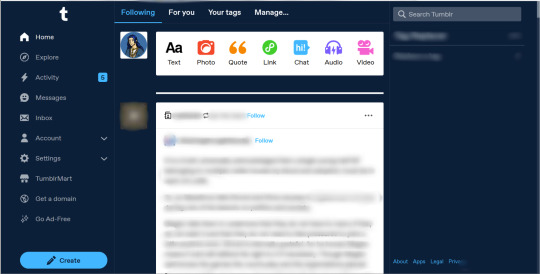
ok, now compare it to this layout:
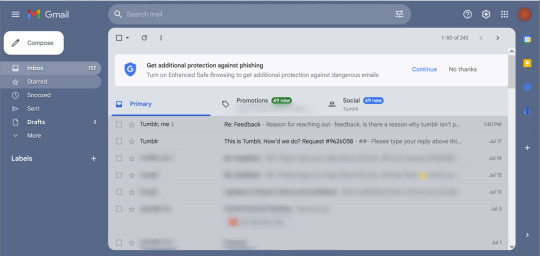
and this one:
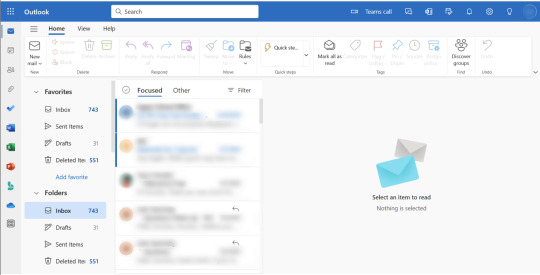
all of these have the tabs on the left sidebar, a few options on the very top, and content in the middle.
versus tumblr's old layout:

which has all the stuff on the right, the navigation tabs at the top right to make them easier to access (less scrolling), and generally less busy/cluttered.
In staff's guiding principles post, you mentioned that you wanted to make tumblr 1) easier to use and 2) better for creators, so as an artist, i would like to say that the new layout is less intuitive and harder to use.
With the new layout, the account tabs (drafts, queue, activitiy) are in a place where I have to scroll down to access them. Tumblr Mart is all the way at the bottom, so I have to scroll even more to browse the shop. The activity badges are disjointed from the main activity/messages/inbox button, and the activity popup gets in the way of the main dash instead of staying unobtrusively on the side. In the main dash, the dash tabs are all the way at the top instead of comfortably around eye level, and the tumblr "t" is poking out instead of sitting neatly in the corner.
Generally with the new layout, I have to look around more (if i'm scrolling, i'm looking up and down, then i have to either go all the way up and lose my place or look all the way down to create a new post. To check tags I have to go to the left again, and then I can't read it while scrolling because the popup covers my dash. If i want to go find something in my drafts or queue, I have to go left and scroll down a bunch before I find it, meaning I'm constantly looking left and right and up and down with the new layout.
but i get it, maybe some people might want it, and anyways you need to do something to show your boss you're at least trying to make the site somewhat profitable. so i'm not posting this all just to complain about the layout.
instead, can I propose something like this:
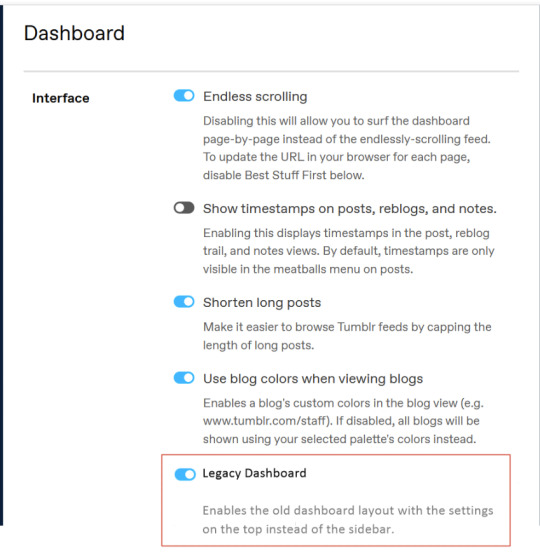
You could have it automatically off if you're worried about new users, while still giving people the option to "Curate [their] Dashboard" and customize their experience!
In fact, you could probably add a few more options & toggles for various features, such as rearranging dash tabs, blog link in header vs url, or auto pause ads (they can still be there, just paused for accessibility)!
@staff @changes @wip @humans @photomatt hopefully you guys see this!
19 notes
·
View notes
Text
ShopBuildr AI Review – Create Amazon Affiliate Store In 60 Seconds!
Welcome to my ShopBuildr AI Review Post, This is a genuine user-based ShopBuildr AI review where I will discuss the features, upgrades, demo, price, and bonuses, how ShopBuildr AI can benefit you, and my own personal opinion. This is brand new automated AI software that creates 100% done-for-you and ready-to-profit affiliate stores in just minutes no Amazon APIs needed, and no content creation needed.
If you want to earn more affiliate commissions, then you are going to love this new tool. It automatically finds your products to promote, creates the posts for you, inserts content for you, and even adds your affiliate link for you! Affiliate marketing remains a popular way to generate income. It allows you to promote other companies’ products and earn commissions for each sale you make. However, building and maintaining a successful affiliate store can be a daunting task, especially for beginners. This is where ShopBuilder AI steps in. Claiming to be an all-in-one solution, ShopBuildr AI promises to automate the entire process of creating and managing an affiliate store.

ShopBuildr AI Review: What Is ShopBuildr AI?
ShopBuildr AI is a cloud-based software designed to simplify the process of building and managing affiliate websites. It utilizes artificial intelligence (AI) to automate several key tasks, including product selection, content creation, store design, and even content spinning (rewriting) for legal compliance.
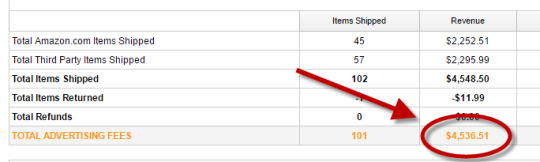
ShopBuildr AI integrates with various platforms like Amazon and allows you to import product listings directly. It boasts features that streamline content creation, helping you generate product descriptions and reviews with minimal effort. Additionally, ShopBuildr AI offers built-in social media integration to promote your store and generate traffic.
ShopBuildr AI Review: Overview

Creator: Kurt Chrisler
Product: ShopBuildr AI
Date Of Launch: 2024-May-20
Time Of Launch: 10:00 EDT
Front-End Price: $17 (One-time payment)
Official Website: Click Here To Access
Product Type: Software (Online)
Support: Effective Response
Discount: Get The Best Discount Right Here!
Recommended: Highly Recommended
Bonuses: Huge Bonuses
Rating: 9.3/10
Skill Level Required: All Levels
Refund: YES, 30 Days Money-Back Guarantee
<<>> Click Here & Get Access Now ShopBuildr AI Discount Price Here <<>>
ShopBuildr AI Review: Features
Create Your First Affiliate Store In Just Minutes!
100+ DFY Affiliate Products
Offer Unlimited Products For More Commissions
Integrated with ChatGPT
Newbie Friendly, No Experience Required
No Amazon API is Needed!
Automated Free updates
Unlimited support
ShopBuildr AI Review: How Does It Work?
Creating Your Affiliate Store Has Never Been This Easy!
STEP #1: Install the Software
Simply upload the Shopbuildr AI WordPress Plugin to your WordPress site.
STEP #2: Upload Your Products
Simply upload the 100+ DFY Products we provide to get started fast!
STEP #3: Let ShopBuildr AI Take Over
Click “Post” and ShopBuildr AI will build your site for you! Everything is completely done for you.
<<>> Click Here & Get Access Now ShopBuildr AI Discount Price Here <<>>
ShopBuildr AI Review: Can Do For You
Automatically Creates An Affiliate Store
Automatically Insert the Product Name
Automatically Inserts Content
Automatically Inserts Product Images
Automatically Inserts Your Affiliate Link
Automatically Inserts Custom Ads
Add Your Optin Box to Each Page
Integrated with ChatGPT

ShopBuildr AI Review: Who Should Use It?
Affiliate Marketers
Artists
Content Creators
eCom Store Owners
Blog Owners
CPA Marketers
Video Marketers
Product Creators
Personal Brands
Freelancers
And Many Others
ShopBuildr AI Review: OTO’s And Pricing
Front End Price: ShopBuildr AI ($17)
OTO1: ShopBuildr AI PRO ($37)
OTO2: ShopBuildr AI Unlimited ($47)
OTO3: Done For You Option ($67)
OTO4: iMarketers Hosting ($39/$59 per year)
<<>> Click Here & Get Access Now ShopBuildr AI Discount Price Here <<>>
ShopBuildr AI Review: My Unique Bonus Bundle
My Unique Bonus Bundle will be visible on your access page as an Affiliate Bonus Button on WarriorPlus immediately after purchase.
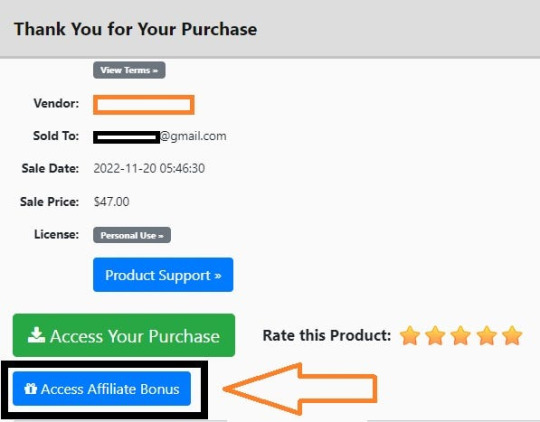
And before ending my honest ShopBuildr AI Review, I told you that I would give you my very own unique PFTSES formula for Free.
ShopBuildr AI Review: Free Bonuses
Bonus #1: Azon Affiliate Bar Plugin
With this WordPress plugin, you can display a “sticky bar” at the top of your site promoting any Amazon product you want. This plugin makes it incredibly easy to start making more commissions from the Amazon Affiliate program in just a couple of minutes!
Bonus #2: FB Affiliate Alert Box Plugin
This WordPress plugin allows you to use the familiarity of Facebook to increase your affiliate commissions on all your websites. It will create pop-up boxes that resemble those from Facebook and allow you to insert affiliate products into them.
Bonus #3: WP Traffic Domination Training
You can’t make money online without traffic! The Traffic Domination course will show you how to start generating free traffic to all your websites and how to do it the right way to avoid penalties. If you need more traffic. then you need this course!
ShopBuildr AI Review: Demo Video
Just Watch The ShopBuildr AI Demo Video Down Below To Get All The Details:
>>For More Details Click Here<<
<<>> Click Here & Get Access Now ShopBuildr AI Discount Price Here <<>>
ShopBuildr AI Review: Money Back Guarantee
30 day money back guarantee
ShopBuilder AI is backed by a 30-day warranty. If you are having trouble setting up your first affiliate site and our support staff is unable to assist you. Send us an email and we’ll refund your purchase.
That’s it!
ShopBuildr AI Review: Pros and Cons
Pros:
Saves time with automated product selection and content creation.
Beginner-friendly interface for easy website setup.
Built-in social media integration for wider reach.
Cons:
You cannot use this product without an active internet connection.
In fact, I haven’t yet discovered any other problems withShopBuildr AI.
Frequently Asked Questions (FAQ’s)
Q. How many sites can I create?
With the standard version you can create 1 site. However, after you purchase you will have the option to upgrade your account to unlimited, which will allow you to create as many sites as you want.
Q. Do I need to purchase anything else?
You will need to have your own domain name and website that is using WordPress on it
Q. Is ShopBuildr AI completely free?
ShopBuildr AI typically offers a base product at a lower price, with additional features locked behind upsells. There might also be free trials available, so check their website for current pricing details.
Q. Can ShopBuildr AI guarantee my affiliate marketing success?
ShopBuildr AI is a tool to help build your website, but success in affiliate marketing depends on various factors like ongoing content creation, audience engagement, and marketing strategies.
Q. Is the content generated by ShopBuildr AI good enough?
AI-generated content can be a starting point, but it might require editing to ensure quality and uniqueness for optimal SEO impact.
ShopBuildr AI Review: My Recommendation
ShopBuildr AI offers a compelling solution for beginners or those short on time. It streamlines website creation and content generation, but it’s important to remember it’s a tool, not a magic solution. Long-term success requires ongoing effort in content creation, audience engagement, and SEO optimization. Weigh the potential benefits against the limitations to determine if ShopBuildr AI can be a stepping stone on your affiliate marketing journey.
<<>> Click Here & Get Access Now ShopBuildr AI Discount Price Here <<>>
Check Out My Previous Reviews: IntelliVid AI Studio Review, CB Ninja Review, AI Employees Review, OverLap AI Review, AI CaptureFlow Review, FlexiSitesAI Review, WP Defense Review, HostDaddy Review.
Thank for reading my ShopBuildr AI Review till the end. Hope it will help you to make purchase decision perfectly.
Disclaimer: This ShopBuildr AI review is for informational purposes only and does not constitute professional advice. Before making a purchase decision, we recommend conducting your own research and exploring the software.
Note: Yes, this is a paid software, however the one-time fee is $17 for lifetime.
#Affiliate Marketing#Ai#AI Tools#Apps#Artificial Intelligence#Buy ShopBuildr AI#Digital Marketing#Get ShopBuildr AI#How Does ShopBuildr AI Work#How to Make Money Online#Make Money#Make Money From Home#Make Money Online#Online Earning#Purchase ShopBuildr AI#ShopBuildr AI#ShopBuildr AI App#ShopBuildr AI Benefits#ShopBuildr AI Bonus#ShopBuildr AI Bonuses#ShopBuildr AI Bundle#ShopBuildr AI By Kurt Chrisler#ShopBuildr AI Demo#ShopBuildr AI Discount#ShopBuildr AI Downsell#ShopBuildr AI FE#ShopBuildr AI Features#ShopBuildr AI Funnels#ShopBuildr AI Honest Review#ShopBuildr AI Info
3 notes
·
View notes
Note
what happened to your deviantart
sadly yeah it's gone now, longer explanation under read more
tldr: AI database scraping is a bitch and man the social media landscape looks pretty bleak rn woof
when deviantart starting pushing the eclipse redesign and got rid of access to the old UI it lost a lot of features and customization options and such that I and many other people enjoyed so it lost a lot of its charm, function, and users. so I stopped using it as much if at all
then when AI generated images started to pop off, the front pages (which always had an issue of always either only showing the same 5 popular artists who were buddy buddy with the site staff or untagged/filtered MS paint sonic inflation or anime foot fetish bases or some crap) became loaded with AI junk instead of, oh y'know, actual art
final straw was when deviantart started making their own AI image generator and made all accounts automatically opt in to having their images possibly used for the AI's database, and if you weren't ok with that, you had to manually go in and find and shut off all those new hidden settings. I felt I couldn't trust deviantart anymore, I liked having my deviantart page still up even if I wasn't active because it was my first social media site where I shared art back when I was 13 years old, a literal whole decade of growth and memories. but I felt I couldn't have that anymore without risking it all being scraped or misused, so I finally deleted a while back. still kind of bummed about it but yeah no deviantart ain't what it used to be
I'm kind of in a similar boat with twitter right now. my posts get no traction, I never see content from the people I signed up to see posts from anymore and instead get nothing but blue checks and scams and ads and bots and AI, you can't even scroll more than 20 minutes without RATE LIMIT EXCEEDED or paying up and joining blue check loser circlejerk club, oh hey did you notice all tweet contents and imbeds prior to 2014 just got nuked off the place of the earth with no warning, they're trying to make their own AI with a database fed by tweets unless you lock up your accounts, but locked accounts are reporting their tweets and activity being seen by people who don't follow them and should have no way to see any of their posts but they show up somehow, anything can get you shadowbanned or blacklisted by The Algorithm, and rumor has it you may have to soon send government ID and sensitive info and images of your face to twitter HQ for verification to squash down the bots (that toooootally didn't get worse after the company got bought by that X obsessed nutjob nah this time he'll totally fix it you guys trust us)
yeah, I totally trust those loser dweebs who completely tanked one of the most popular social media platforms of the past decade in less than 6 months I totally don't see anything bad happening with having my legal government info on the twitter servers
so I'm currently in the process of also deleting my twitters if this shit doesn't improve. if you want to keep up with where I'm most active, go over on my carrd and I keep my links page updated with where I am and what I'm doing on each :]
2 notes
·
View notes
Video
youtube
AI Wise Mind Review + Full Demo Get AI Wise Mind here: https://warriorplus.com/o2/a/dmgkgx/0/fryt In this video I will review AI Wise Mind and give a full demo with sample content. Ai Wise Mind is a new AI content creation tool with lots of other features to make creating sites and content that rank and earn commissions. 00:01 Introduction 00: Revolutionize your content creation process with AI Wise Mind. Effortlessly generate optimized long-form articles and product reviews. Seamlessly integrate with WordPress for easy content management. Read our in-depth review now! The benefits of using AI Wise Mind are immense. It not only simplifies the content creation process, but it also streamlines content management by connecting your WordPress websites directly to the platform. This means that your content will be automatically synced, posted, edited, and updated across all your websites without any manual effort. However, the drawbacks of not owning AI Wise Mind are apparent – you would have to spend hours creating and managing content manually, which can be a labour-intensive and time-consuming task. AI Wise Mind sets itself apart from other AI tools on the market by using sequential prompts to generate unique and comprehensive pieces of content. By adhering to Google’s guidelines for informative and product review posts, AI Wise Mind ensures that each piece of content is rich in depth and character. The tool is also SEO optimized, and strategically structured with H1, H2, and H3 titles and subtitles, which helps in achieving high rankings on search engines. Beyond content creation, AI Wise Mind streamlines the workflow by directly connecting WordPress websites to the platform. This allows for automatic syncing, posting, editing, and updating of content, making content management smooth and efficient. Automatic Content Creation and WordPress Integration AI Wise Mind enables you to effortlessly create long-form informational articles, and product reviews, and even set and forget Amazon reviews. The tool eliminates the labour-intensive process of content creation by autonomously crafting compelling content, integrating media, and seamlessly incorporating affiliate links. This saves valuable time and effort, allowing you to focus on other aspects of your affiliate marketing strategy. Moreover, AI Wise Mind offers a Site Wizard feature that simplifies the creation of new WordPress websites. You can easily set up essential pages, categories, and primary WordPress plugins to streamline the website creation process. By integrating your WordPress websites with AI Wise Mind, you can enjoy automatic scheduling and content publishing. The ability to categorize websites into organized groups for targeted campaigns adds further convenience. ------------ 🌐 https://furhanreviews.com ☕ https://www.buymeacoffee.com/furhanreviews 💰 The best training to make money online without experience: https://hi.switchy.io/3RHi 🧰 Free Landing Pages, Opt-ins, Email Newsletter and Course hosting + free lifetime account: https://hi.switchy.io/6HXK 🤖 The best Robot Writing Tool I use for blogging, Facebook, Ads and everything else https://hi.switchy.io/4eG6 ✍️ The best content writing tool https://swiy.io/article 📺 Professional video hosting, cheaper than Vimeo https://swiy.io/muse 🎵 Where I get my Royalty Free Music & whitelisted channel https://hi.switchy.io/music 📁 My Preferred Cloud Storage (Lifetime Deal) https://swiy.io/pcloudlife 🔨 My favourite WordPress landing page builder https://swiy.io/wpthrive ➡️ IFTTT 10% Discount Offer ====================================================== Check out my Channel Here: https://www.youtube.com/channel/UCpJpKpGc8_aJPE2S03bpH4A?sub_confirmation=1 Visit my site for more reviews and free training: https://furhanreviews.com ============================================================ Affiliate Disclaimer: While we receive affiliate compensation for reviews/promotions on this page, we always offer honest opinions, relevant experiences and genuine views related to the product or service itself. Our goal is to help you make the best purchasing decisions, however, the views and opinions expressed are ours only. As always you should do your own due diligence to verify any claims, results and statistics before making any kind of purchase. Clicking links or purchasing products recommended on this page may generate income for this website from affiliate commissions and you should assume we are compensated for any purchases you make. ============================================================ #AIWiseMind #AIWiseMindReview #AIWiseMindDemo Get AI Wise Mind here: https://warriorplus.com/o2/a/dmgkgx/0/ytvidft
3 notes
·
View notes
Text
Note: A lot of people in the comments are talking about how the specific screenshot here is not legitimate. Whether or not this is true, the reason I'm reblogging this is to spread the general advice and lesson to take away from this, which is to NEVER EVER click on a link, as the other reblogs here have already said.
With that said, I would like to add some advice of my own onto this, with some of my own strategies I use.
Never click on a link in an email. Ever. If you get a notification about one of your social media accounts, go to the site manually to check it out. If you get an offer on a store site, go there yourself. Only exception I can think of is if you receive a verification email for account signup or changing credentials, and even then, exercise caution and make sure it's the right email. Scammers really like to fake security alerts as well as a way to make you panic into clicking. It can be difficult to remember, but always check the site yourself for an alert. If it's not there, then on any regular site your account should be fine.
This may be a little bit paranoid of me, but I've personally configured my network settings so that remote content in emails (images, files, etc.) cannot load automatically. I can manually load these if it's from an email that I trust. I also avoid opening spam texts entirely, instead deleting them and, if I can, reporting them as junk.
We're also going to go a bit outside of the original topic here, but USE ADBLOCKERS!!!!! Seriously, use them. It's becoming more and more of a necessary security tool every day. Besides just the general convenience of no longer seeing ads, it can prevent a whole lot of tracking and whatnot if they're configured right. I really recommend Ublock Origin, since it's free, open source, and lets you configure custom filters for whatever you'd like.
Only issue about that is, if you're on a browser like Chrome, Ublock has been blocked from the extensions store. You might not like to hear this, but it's probably time to switch to something like Firefox or Librewolf. I know that switching browsers is difficult, especially as someone who isn't a big fan of sudden change (iykyk) it was really difficult at first. Over time though, it's been so so so so so SO much better than when I was on chrome.
I also personally made the switch from Windows to Linux as my primary operating system about six months ago, and I haven't looked back. It's been great for me, but I cannot in good conscience just recommend that everybody switches to it. No matter what other people say, the average person can and will have difficulty using it, as I have myself. I recommend looking into it, and if it's not for you, then that's completely fine.
In all honesty, most of this is really overkill! You don't need to stress a ton about cybersecurity, and god knows it's not healthy. I just hope that your main takeaway from this post is to put some thought into your online activity, and think twice before you do anything.
Thank you for reading! Stay safe out there, and have a wonderful and secure pride month!
WARNING!!!!
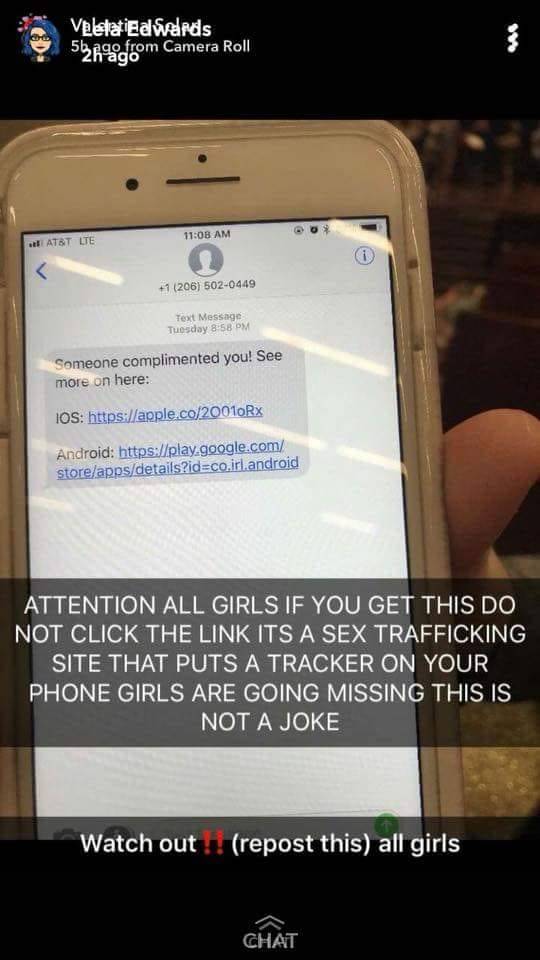
People, please be careful. There are also people tracking children and people and putting bids on them based on their profile pictures on whatsapp, tracking and kidnapping them. Especially young children, so please be cautious, especially parents who have their children as their profile pictures.
Please pass this on to everyone so that they are aware of the danger. I don’t how it is all around the world but I know it can’t just be here so please please spread the word. Thank you.
266K notes
·
View notes