#or set up an RSS feed
Text
🐞
#i think that if you wanna post your fic/writing to ao3 then post it there#same if you want to post stuff to twitter or insta#it's really all for attracting attention#but i think something that people need to understand is that those spaces are not really radical or community oriented#and I think we need to be realistic about them#a personal issue i definitely have with ao3 supporters is the rhetoric they use about the platform#as if it's a radical space when no not really lol#but if you wanna give it money go hog but don't lie about what it really is to convince other people to do so as well#it has the same vibe as people saying we have to give tumblr money to save it lol no you don't#it's just another place that has capitalized on how a lot of people don't know how to build their own online space#it banks on people not knowing how to built their own websites#or set up an RSS feed#or seek out actual community#and really if you have a problem with ao3 just post your stuff elsewhere#yeah it sucks that all that stuff is on it#but it's also on twitter and facebook etc (like what smarter people than me have pointed out)#ao3 is just another example that there is something just... wrong with the internet under capitalism#I built my own website out of love for my art and spite towards platforms#we can create our own good vibes#we are not as trapped as people make us out to be#🐞
4 notes
·
View notes
Text
Song of the Day: May 6
"Everybody Loves Me" by OneRepublic
#song of the day#making a real :[ face at work today but the weather was lovely and I got to eat so many little chili dumplings#tomorrow I'm going to finish the financials trainings finally and I am going to set up my queue if it kills me#which means today I'd like to take a moment to address my newer followers#first of all hi hello hi I'm happy to have you here! I just want to make sure you're going to enjoy the experience!#the thing is that this last month/month-and-a-half-ish has not actually been terribly representative of my usual blogging!#usually my queue is running about ten posts a day (at a roughly three-month lag) and those posts are about#well really just all sorts of nonsense. I am a multi-fandom-multi-interest-anything-that-catches-my-eye blog#if you're not looking forward to hearing me babble about more things than just songs then could I recommend an RSS feed?#you can set up a feed to automatically fetch for you a specific tag from a specific blog I've been playing with feedly but there are others#oh actually I have the link to the post I've been using I'll just reblog it in a second hang on#in any case! song! 'oh my / feels just like I don't try / look so good I might die / all I know is everybody loves me'#I listened to it a couple days ago and woke up with the chorus this morning 'everybody loves me / everybody loves me' very sticky
3 notes
·
View notes
Text
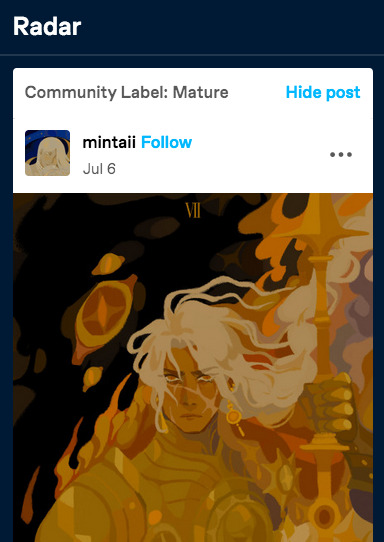
tumblr is an incredibly stupid website because it will even flag its own radar posts as mature... even when said posts are not mature.
dog shit platform, just like all other social media.
anyways be sure to subscribe to the RSS feeds on my website.
#chatter#described in alt text#gonna get into the habit of spamming my website and RSS feeds#because social media is getting worse and worse#don't rely on platforms#build a website#set up an RSS feed#start a newsletter#and support your peers who are doing the same#so that our reliance on these places is reduced#POSSE and all that
13 notes
·
View notes
Text
enshittification real
#thats kinda all ill say#i mean#i guess it was coming#i think it might be good to jump ship actually.. thats how it kinda was before tech giants entered the scrne?#it just sucks bc i have nowhere to go thats really like tumblr#i dont want to check out cohost or anything before they have like an eatablished community#umm... i guess you can find me on like.. linkedin.. (joke)#i dont want to use discord for everything bc thats a chat app#uh wordpress or smth maybe and ill set up an rss feed for everyone i care abt#i have reeder 5 so its ez#friends lmk if u jump ship anywhere i might not follow u but i will keep watching if u want#sighh#yap
4 notes
·
View notes
Text
Honestly if Tumblr kicks the bucket I'm going to do my damnedest to just become extremely offline I think
I'll probably miss the little window I have into my friends/mutuals lives here but I am not making half a dozen new socials scattered across the interwebs just to keep up with everyone and none of the "Tumblr alternatives" that I'm familiar with seem at all appealing to me
Mewties can ask for my disc hord though and someday I'm going to post a neocities and that's about it
Also I'll still be streaming so you can catch me there
4 notes
·
View notes
Text
sometimes i wish i had enough money to do a mailing list (thru email ofc). no longer on social media you will just get my art in your mailbox fr
8 notes
·
View notes
Text
I love it when I swipe down on an image on mobile trying to dismiss it and instead it shows me another image
And maybe it's a nice image. So when I reflexively back the fuck out of this unexpected behaviour I try to scroll down and find it.
and it's not there
where did you find this image tumblr
#meta#reddit migration#ux#swearing#i wish this place did third party apps#i guess i could set up an rss feed but it sounds like a pain
1 note
·
View note
Text
RSS feeds our love.
#We set up RSS feeds for several blogs so our browser gives us notifications for them!#Since we honestly can't tell what the fuck Tumblr's turn on blog notifications thing does.#Anyway now we should hopefully be able to curb a new compulsion without accidentally ignoring our friends.#It really is wild when you get a diagnosis and take a look at your behaviors under the lens of that diagnosis.#I really have to wonder how we weren't diagnosed with OCD sooner!#I also have to wonder why talking in the tags seems to be a system-wide trait.#Kevin's tag#Rambling
6 notes
·
View notes
Text
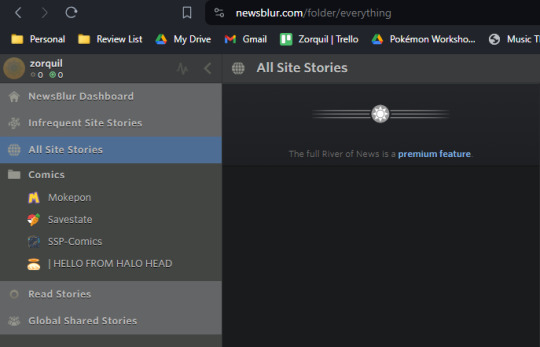
Alright, time to revisit RSS once more! :D If someone is moving to a new blogging site or making your own site, I'm ready!
#zorquilspeaks#rss#rss feed#i understand that some people are looking to or making their own sites and stuff#so i'm getting this set up so i can keep track of everything! :D#all i have are four comics for now#but this will grow
0 notes
Text
another thing I've been doing is actually updating my danged website for a change. a bunch of my art has gone up there recently, mostly pixel art bc that's what I have the biggest backlog of.
1 note
·
View note
Text
Just for funsies I enabled RSS for this blog and my art blog @atticus--atlas if anyone uses RSS Feed and wants to see when I post an art or Random Bullshit that way dfbfshrth
#atlas.txt#original post#will your RSS feed show u reblogs? I am not shore#someone let me know if u exp w this I literally Jus Set It up for myself#also if u have rss enabled lmk I'll add u to my feed
1 note
·
View note
Text
how to keep following people when a major social platform implodes
(...and you don't want to join 20 new websites)
First, get an RSS reader*-- here are some free options:
Desktop: Feedbro (browser extension), Fraidycat** (browser extension/web), Thunderbird, Dreamwidth (web)
Android: Feeder
iOS/Mac: NetNewsWire
You'll be able to make a custom feed to follow blogs, webcomics, social media feeds, podcasts, news, and other stuff on the web all in one place. To follow something, find its "feed URL"-- often marked by an icon that looks like this ↓-- and paste it into your reader of choice as a new feed.

Some feed URLs for social media/other sites:
Tumblr: Use username.tumblr.com/rss or username.tumblr.com/tagged/my%20art/rss to follow a blog's "my art" tag (as an example)
Cohost: Use username.cohost.org/rss/public
Mastodon: Use instance.url/@username.rss
Deviantart: Info here
Spacehey: Info here
Youtube: Go to a channel in a web browser, view page source, and use Ctrl-F/Command-F to find a link that starts with "https://www.youtube.com/feeds/videos.xml?channel_id="
Reddit: Info here
Lemmy: At the top of a community's main page, there's a small RSS link next to where you sort posts/comments.
Some additions thanks to @innumerablewounds:
Dreamwidth: https://username.dreamwidth.org/rss (users can opt out of this).
Ao3: Tags have an "RSS Feed" button.
Bluesky: Add /rss to the end of a URL.
Neocities: https://neocities.org/site/username.rss
Sites that won't work all that great:
Twitter: Feedbro and Fraidycat** may be able to use Twitter profile URLs as feed URLs. Otherwise, use nitter.net/username/rss (or other Nitter instance) Public Nitter instances are dead/dying, and Twitter is now very hostile to pretty much anything that makes it easy to generate an RSS feed. For popular accounts, try this workaround using Google News...?
Instagram: Feedbro may be able to use Instagram profile and hashtag URLs as feed URLs. Check Feedbro's "scan interval" setting-- you could be rate limited or temporarily IP banned from Instagram if it makes requests too often!
Facebook: Feedbro may be able to use public Facebook group/page URLs as feed URLs, but see the warnings for Instagram.
Threads: Come on.
Also see how to find the RSS feed URL for almost any site. Try using public RSS-Bridge instances or Happyou Final Scraper to generate feeds for sites that don't have them (Pillowfort, Patreon, etc).
*You can set up your subscriptions in one reader and import them into another by exporting an OPML file.
**Fraidycat's intended use is following a lot of people across different sites, so it's well-suited for this post and I'd recommend keeping an eye on it-- but I didn't recommend it initially because I had some issues with it, and it hasn't been updated in a while. The last time I used it, it didn't have a setting to change how often it makes requests to websites, causing me to get IP banned from Twitter and Instagram...
36K notes
·
View notes
Text
hmmm yeah i should think of somewhere to put myself just in case tumblr blows up
#i mean i was planning on blowing myself up in a couple days but then i changed my mind (i like u guys too much)#(just blog wise dont worry about me HAHA)#but things r blowing up anyways#i set up an rss feed last week so if ppl have a traditional blog like wordpress i can still follow them ;D#maybe i'll become one of those annoying tech bloggers or write dumb ethics essays and post them#that'd be kinda fun#well... i won't treat it as if its already dead but if anything happens to me... reach out to my other neocities links
5 notes
·
View notes
Text
finally tried to replace the tumblr embed on the neocities because I found a widget that doesn't display the images at full size so people can actually see them and then it decided to be a pain when I was trying to make it fit on mobile
#rnn.p#someday I will give up and it will just be a set of links :'D#everything was like 'make an rss feed' when I tried to find tutorials#but I'm too lazy to learn how to do one from scratch and every site that makes one for you either charges money#or has the same issue as the widget or both
1 note
·
View note
Text
How To RSS: 2023 Edition
An updated version of the guide I keep rewriting even though no one asked.
What is RSS?
Really Simple Syndication. Websites generate feeds, you plug the feeds into your feed reader of choice, you get updates as they happen instead of manually checking bookmarks. If you are using an actual podcasting app instead of spotify, you're already using RSS, because that's how podcasts work. In the same way that you can follow someone's blog and have everything they post appear on your dash instead of manually checking their blogs, RSS lets you build a dash for the entire rest of the internet. Assuming they have an RSS feed. You'd be surprised how many of them do and will learn to be annoyed at any that don't.
Picking an RSS Reader

For the purposes of this post I'm assuming you'll be using inoreader.com, because it's what I use and it has a free option and I'm lazy. Inoreader also has Android and iOS apps, so if you interact with the internet entirely through your phone you can still do all this. The only limitations of a free Inoreader account is that there are ads, and you're limited to 150 feeds. That's still a lot of feeds imho. There are a ton of alternatives and you can look into them if you want but I'm not worrying about that here.
It is unbelievably easy to change your mind later and switch to a different RSS reader without losing anything. Do not get hung up with decision paralysis trying to pick The Perfect App like it's a commitment. You can port everything you do in Inoreader to any other app or website in minutes. It's fine.
Subscribing to the Internet
If I weren't lazy I'd go make a new Inoreader account to walk you through that process but here we are, with me not doing that. Once you make an account, it's probably going to suggest some things for you to follow. You can do that if you want, but the real things you care about are the search bar at the top left and the 'add new' button at the bottom of where all your feeds will go.
For most websites, Inoreader can actually automatically detect any RSS feeds, so you don't have to go hunting them down. I'm going to use my own website for this because fuck you that's why.
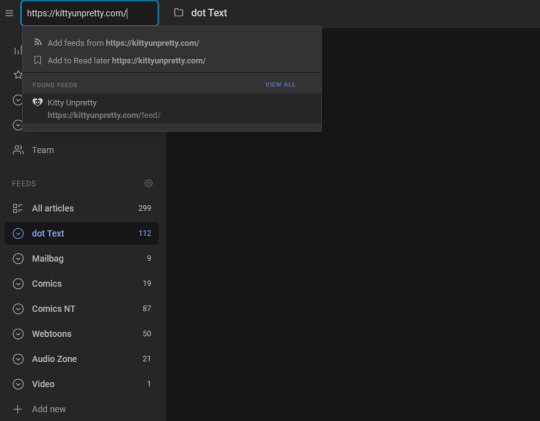
If you're using the Android or iOS apps, search is hidden under the 'discover' menu item. When you click on the feed, you'll be subscribed! You can also click the 'add new' button, which will give you a bunch of options, but the one you want is 'Feed'.
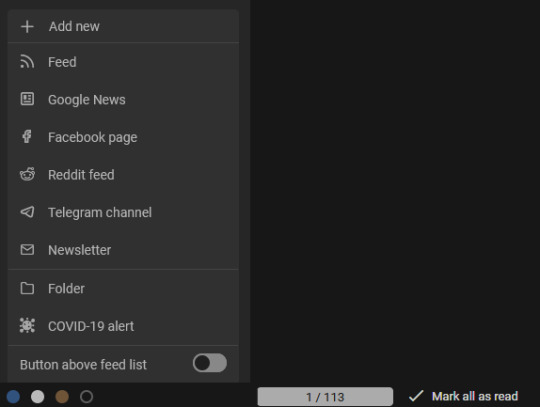
A lot of the options listed there are locked behind a pro account, I don't know if they even show up if you're on free and I'm not checking. Once you click 'feed' it just takes you to another search bar, so you honestly might as well just use the search bar up top tbqh. 'Add new' is more useful for creating folders to organize all your stuff.
Mastodon, Cohost, and Tumblr accounts all generate RSS feeds automatically, just enter the URL of whoever you want to follow and the feed will get detected. But on Tumblr specifically, username.tumblr.com/rss will give you a feed of everything, while username.tumblr.com/tagged/fanfic/rss (for instance) will get you a feed of nothing but posts tagged 'fanfic'. This is actually a very useful way of following blogs that post way too goddamn much about things you don't care about.
If Inoreader is having trouble detecting a feed, try searching the website for an icon that looks like this:

That's usually where the feed is hiding. Just copy the URL and paste it into Inoreader to subscribe.
Okay But Now What
NOW YOU WAIT
Or don't, there's probably already recent articles your reader has now been populated with.
I don't remember what the default settings are, mine are currently set to only ever show me unread posts in 'magazine view' which is like a list with a little preview I can scroll through, sorted by oldest first. Clicking on an article opens it up in a reader view.
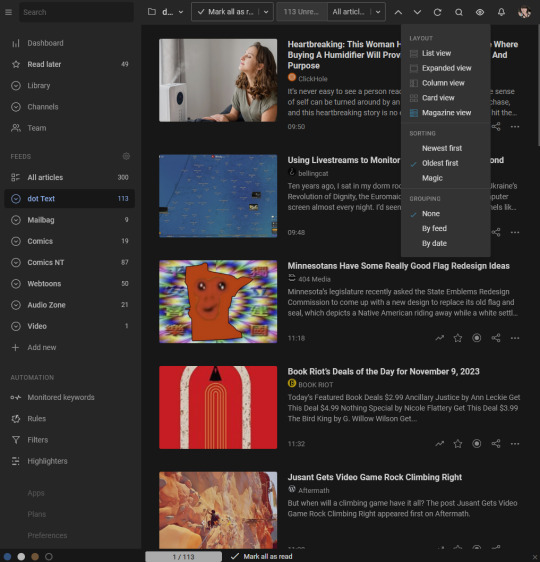
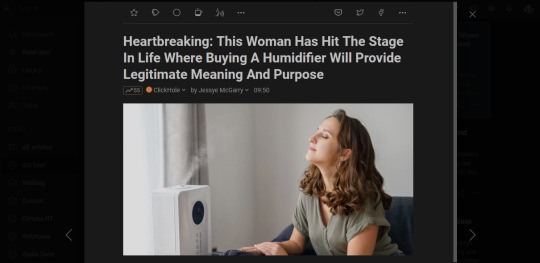
Personally I'm partial to scrolling through and only opening up things that look interesting to me. If I realize it's actually too long for me to read right that minute, I'll hit the 'read later button' to save it. Once I've scrolled through the whole list, I hit the 'mark all as read' button. But that's just how I do things, I'm an inbox zero kinda bitch.
If you really want to make it feel like Tumblr, you'll have to set it to expanded view and newest first.
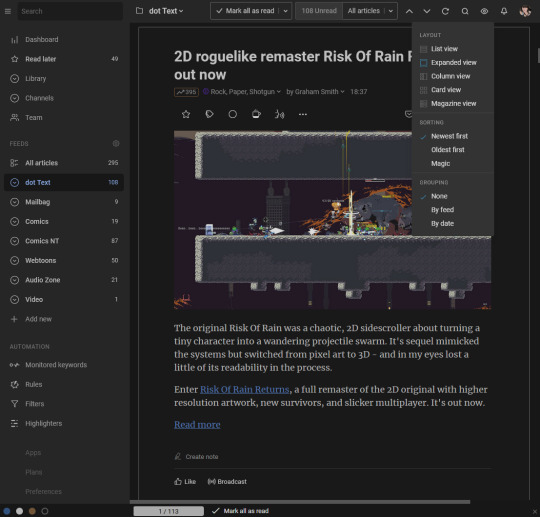
In this mode scrolling past articles will mark them as read, but if you set it to still show you articles you've already read that probably doesn't matter as much.
By default most RSS feeds will contain previews of articles rather than the full thing in order to prevent scraping, but here's a fun thing: Inoreader has a 'full article' button that will automatically pull through the article text, and which bypasses a surprising number of paywalls.
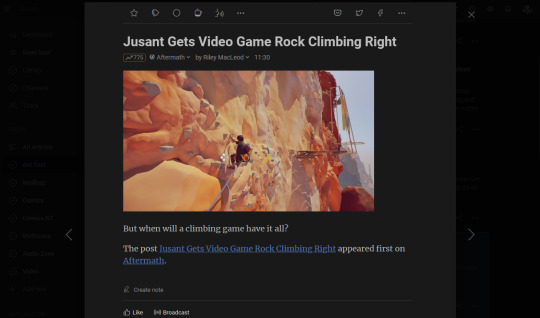

A major use case for my RSS reader is webcomics. While a lot of them don't actually display the full image inline, and the full article button doesn't really work with these, it's still nice to get the update notification and opening a new tab to read a comic is not that big a deal imho. Keeping up with webcomics this way is so much easier I can't imagine going back to bookmarks.
There are certain YouTube channels I subscribe to via RSS because I don't want to miss any episodes. You can subscribe to podcasts in Inoreader if you want to. Substack has RSS options for every newsletter that's hosted there. Most news websites have had RSS since forever and every Twitter account you ever followed for news was probably actually just reposting from their RSS reader.
Import and Export
Once you have one RSS reader set up, it becomes super easy to try out every RSS reader you can possibly think of because they all use .OPML files. Except maybe Feedly? Seems like they have a special import option for Feedly. Just another reason to not use Feedly, The RSS Reader For Bootlickers. Anyway Inoreader keeps all that under preferences, in Import, Export, Backup.
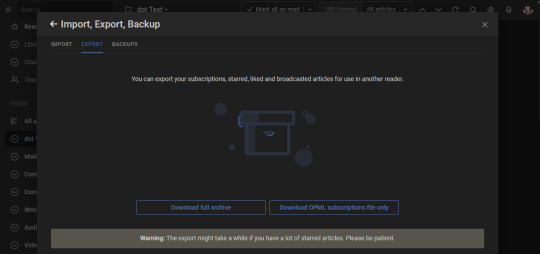
The full archive is nice to have, but the OPML file is what you want for quick and easy trying out of different readers. Export the file, import it in whatever alternate reader you want to try, and you will automatically be subscribed to all your feeds. It takes, like. Five minutes. I try out new RSS readers all the time to see if I'll like them. Once you switch to RSS you will marvel that you ever used the internet any other way, and also that everyone else has been putting up with websites and apps that use stupid bullshit to keep them from leaving.
#original#how to rss#Fun Fact: because i live in a swamp i get my internet through t-mobile#who has been fucking up profoundly for weeks#and tonight for every one minute it has been up it has been down for five minutes#except not actually that consistent so there is no way of knowing when it will throw an error#and as a consequence this post has taken me Two Hours#not to write bc i wrote it in typora. just to upload the images. one at a time. failing multiple times per image.#please appreciate all i have done for you i am Suffering#greatest hits
2K notes
·
View notes
Note
I've never orphaned a fic, but I'm glad AO3 has the option to do that. When I was in my late teens, I deleted all of my work from FFN because I thought I was done writing fanfic and for some reason got the idea into my head that it was dangerous to just leave them up, in case future employers or whoever found them. Even though I was writing very tame, mostly K+ and T rated stuff based on relatively uncontroversial original works. *facepalm*
Anyway, if I'd had the option to orphan my fics back then, I think I probably would have done that instead of deleting them. I wish it had been an option. I don't intend on ever orphaning what I'm writing now, but it makes me happy to know that if I ever did want to no longer be associated with it, I'd have the option to do that without taking it offline completely.
It's things like the orphan feature that really highlight the fact that AO3 was created and is maintained by fans. The people who volunteer there are also people who read fic and people who write fic. They get it.
Other features that I think are fantastic include, but are not limited to:
being able to have private bookmarks
being able to subscribe to a single fic, or to a fic series or to an author
the Fannish Next of Kin system whereby you can set a guardian for your fics in case of your death or incapacitation
site skins, which allow you to change the look and feel of the site to something that works best for you
the ability to have a pseudonym account on your main account, so if you want separate our your works that way you can
Tag Wranglers, who read all of the weird and wacky ways we tag our fics and make them searchable and filterable in the database
the search and filter capabilities!!
otp:true
the kudos feature, so I can still show love even when I don't have words
RSS feed capability
the ability to restrict access to my works and to restrict comments on my works
blocking and muting!
never having to click the Proceed button again
Anyone else have a favourite feature that I didn't list above? (if any of my points is new to you, lemme know - I'm always happy to do a deep dive)
2K notes
·
View notes