#player resources
Text

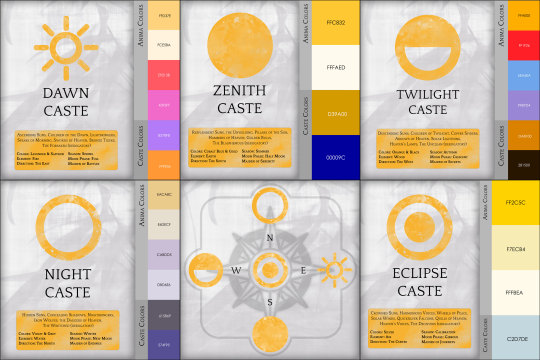
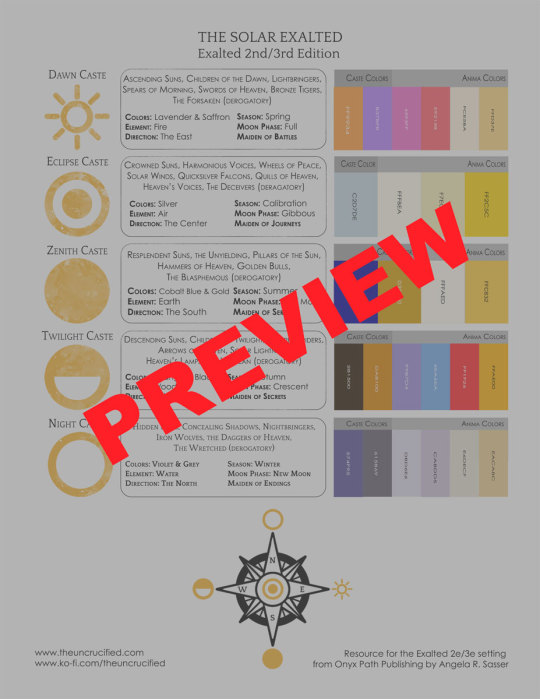
Curious what colors your Solar might wear to a celestial ball? Don't remember what Maiden your Solar is associated with? I've compiled quick ref sheets for Solar color palettes, symbolism, and more in this pack. Plus bonus transparent caste marks for your use.
Get the pack for FREE here -> ko-fi.com/s/6aba382d3e
Pack includes:
A quick cheat sheet of symbolic associations, color palettes, etc. formatted for easy printing on a US Letter-sized page.
Fancy looking color palette cards for each Solar Caste
Transparent PNGs of the caste marks I made for myself that feature solid and weathered textures
4 notes
·
View notes
Link
Hadozee in 5e Spelljammer: Or, How the Hell Does the Biggest TTRPG Company in the World Make Something So Racist in 2022?!
I wholeheartedly applaud the person who first posted about this egregious material, @KendoMakesFilms on Twitter, for sharing screenshots of the new 5e book’s lore for the Hadozee and alerting the community on how incredibly racist it is. But before I did my due research, my emotions were in absolute furious frenzy and I started a whole twitter thread pointing out stuff the old lore and getting even more horrified that somehow this is the most racist lore in all the poor hadozee’s history. And now I’m sharing it with you all, because this is absolutely not being talked out on the major d&d content creators and sites...
My day kinda got ruined after finding out the new lore for 5e Hadozee is incredibly racist. Ruined not because of anything that personally affects me (as a non-poc eldritch horror being on social media), but because one of the biggest tabletop roleplaying companies in the world just allowed something so racist to be put out on the consumer market... A market full of people (including a huge proportion of color) who are going to buy this book and either ignore the horrible racist “worldbuilding”, make excuses for a major corporation with bootlicking, or be hit in the face by “you paid for us to inflict racist horror on you”.
How does Wizards of the Coast, in 2022!, let this happen?! How does the world’s dominant tabletop roleplaying game’s production empire allow this horrible, insulting and degrading content to reach digital and print copy?!
Here’s the basics:
The hadozee are a race of simian-looking humanoids who have flaps of skin like flying squirrels. They have been in D&D since Advanced Dungeons & Dragons (2nd Edition), detailed in the Compendium Spelljammer Appendix I book. That was back in 1990, when monster and non-humanoid creatures were just monsters, before monster/non-humanoid races were a thing. And even then they had a bad connotation (not to mention were apparently a ripoff of a Star Wars expanded universe race). They were called “deck apes”; because they were great at working on ship/spelljammer crew sails. The elves of the setting “discovered” that the hadozee were intelligent and “granted” them respect and positions on their ships--all to face the orcs, who back then were the dominant nemesis race against the “oh so tolkienesquely perfect elves” in the lore.
Yeah, even back then they were quite already dipped in racist stereotype; only given respect when a more “perfect” race deemed them worthy to work “for/with” them. They were also much more monstrous, and more an amalgamation of simian traits rather than how they are depicted today.
Spelljammer is very much a product of science fiction/western tropes, and around that time it was steeped in Star Wars IV through VI, as well as its “gritty space adventure” clones. So a lot of stereotypes were just used to make monsters. Literally on the opposite page of the hadozee in this book are gorilla men, and holy heck it’s bad. I’m just glad we left that archetype to the dust, it is not worth knowing at all...
Moving on, Dungeons & Dragons had evolved to 3rd edition by 2000, now owned by early Wizards of the Coast. Then three years later there was a great big “patch” called 3.5 edition, and that became the definitive edition for many, many years. Monsters were more complex and customizable; and each supplemental book added new races to try out against new challenges and even settings. One such book was Stormwrack, a book about high seas adventure and pretty much nothing else! And that was the reintroduction of the Hadozee as a playable race for the first time!
In Stormwrack the hadozee (or “winged deck apes”) became developed enough to seek out adventure for themselves, aboard ships and among crews they chose. The lore really leaned into the curious monkey aspect and shed off the most obvious of racist tropes, but they do retain the adoration/fawning over elves--which is quite icky still. The elves were more wild folk and chaotic rather than a paragon race, though still very much tolkien levels of pale. But there’s no specific lore about their history that makes them only seen as good because the elves “chose them”, and the hadozee appear to have connections with other races and their crews.
And that’s the last we’ve seen of the hadozee until now. Stormwrack wasn’t a necessary book by any means, but the hadozee were worked more into just literally being fantasy orangutan people.
Also of note, Spelljammer never had an official 3.5 setting release. Certain elements were utilized, and books like Stormwrack started the trend of giving big vessels statblocks with the updated d20 system.
Now this is where things come to a head, and why this discussion is happening now. It’s 2022 and 5th edition D&D has been out officially since 2014. (We don’t talk about 4th edition, no no no...) And in 2021 an Unearthed Arcana article was released called Travelers of the Multiverse., written by Chris Perkins and Jeremy Crawford at Wizards of the Coast. That article had all the playtested races for an obvious Spelljammer setting that was in development; and the Hadozee were in it among other spelljammer races like astral elves and thri-keen. 5th edition players could now play these races in their own settings, as the article had no lore or artwork for what was to be in Spelljammer 2022. But 5e had been such a success across the board that no one expected what was to come out. And Spelljammer was a setting that inspired so many d&d players, entire forums and sites were made to try and update the setting from AD&D to 3.0/3.5 editions...
But we finally get three books for 5th edition Spelljammer. On August 16th 2022, the Astral Adventurer’s Guide was included in the book drop, which would include all the wonderful lore and options for d&d players to make setting-inspired characters...
And holy heck did the most racist lore for the hadozee drop ever! After doing all this research into the hadozee’s history in d&d, I am honestly shocked that in 2022 that is the case...
According to the Astral Adventurer’s Guide, and I paraphrase here: the first hadozee were originally tiny treetop creatures the size of housecats, flitting from branch to branch. That is, until several hundred years ago when a wizard named Yazir showed up with a bunch of apprentices on some spelljammer ships; and they captured the animalistic hadozee and perform experiments on them. The hadozee are given a “magic elixir” that makes them grow, become bipedal and intelligent. As well as “intensifying [their] panic response, making them more resilient when harmed”. All to make a slave army the wizard could “sell to the highest bidder”.
But luckily the white savior apprentices under Yazir “liberated” the hadozee and they all killed the big bad racist wizard. They all then took the experimental elixir, went back to the hadozee homeworld and used it to happily make more. Eventually the "enhanced” hadozee had children, and those newborns had their mutated parents’ traits--so they took to the stars.
How does someone not get whacked in the head for glamorizing the horrors and longlasting trauma of freaking slavery and all the inhumane atrocities committed by slavers?! Oh but wait, they’re so “enhanced” that rather than live with the horror of being twisted beyond your entire species they decide to be happy little deckhands and “give”/force the mutative unknown substance to more of their animalistic kind...
We’re not done yet... Apparently the current “enhanced” hadozee are curious to a fault, “unquenchable optimists” and expressive with “loud whooping, fang-bearing, and snarling”. They are specifically stated as not philosophers; simply wanting to “do good and happy work”. And apparently taking “great joy in the simplest of shipboard tasks and chores”. Lastly, the writers brought back the “great love of the elves”. Probably because astral elves are effectively the most “elf” they’ve ever been, way past original tolkienesque to the point of freaking Silmarillion immortal perfection. But the elves are written to “not mutually respect them”. Because of course they don’t have to see another sentient race as even close to equal and deserving of rights.
I bet they thought they were so smart to make “Abu from Aladdin” and “Jack the Monkey from Pirates of the Caribbean” as a playable race in the zip-zappy magic space setting...
One last thing of note, and this is up on D&DBeyond if you want to check; but the portrait artwork for 5e hadozee--what everyone will picture when making hadozee for 5th edition from now on--is a smiling simian-person dressed as a bardic “minstrel”. Yeah... We got minstrel shows in 5e now...
“Thanks for buying our overpriced 49.99 digital book bundle, spelljammer fam”, says the coastal Wizards lying on their 5th edition money, “There’s a super special surprise on page whatever just for black people! Vindictive hatred and glamourizing the slavery of this cute little monkeyman, see how they sweep and hoot and grin cheerily because they’re just so gosh darn lucky their ancestors were captured and forcibly experimented on to be war chattel/smiley labor for money.”
Somehow 5th edition’s writing team, especially Perkins and Crawford, decided to rewrite slavery for the ideal “happy little ship monkey” as a playable race. They took everything cheesegrated off of 3.5′s Stormwrack hadozee and just molded it together into the perfect little ship monkey. And they sprinkled on some “spicy” tropes to make it theirs and give it some “juicy” trauma... Stupidly (and most definitely with racial blindness to the point of willed ignorance) they remade slavery and the “happy slave’ stereotype in OUR scifi d&d setting.
Admittedly, I have not thought about the hadozee for a long long while since I first glanced through Stormwrack when I was starting out playing d&d 3.5. They’re not as prevalent in d&d content, and there are so many races that it’s very hard to dissect them all. Hadozee have been around for a long while but they are a very fringe race that rarely given a chance outside of high seas or spelljamming campaigns. And I haven’t played really in any of those campaigns, especially the latter because Spelljammer didn’t get an official update for 3.5 edition.
Also, I am not a black person. I am not a person of color, and my white privilege has definitely shielded me from recognizing the tribulations and obstacles that target those of different culture and skin tone. I am no expert on race; I’m just a near-thirty year old person who loves roleplaying fantasy. I am still learning how to expand my empathy and use my privilege and platform to help others targeted by racism and other forms of hate. When I saw the post from Kendo on Twitter I was beside myself with rage; tweeting honestly very messily trying to wrangle my feelings into a singular point. I felt horrified that the game, in its most accessible form that generates billions of campaign stories between friends, now would actively spear a huge chunk of the diverse population of players in the heart. It would actively disregard their history and the history of the United States of America, showing that “if this happy little flying monkey can go through all that and be fine then racism is over and you should get over your inherited trauma”.
And now, after doing research, I can wholeheartedly say that Wizards needs to burn these books before they go out on the shelf. The Astral Adventurer’s Guide, part of the Spelljammer bundle for 5e, is on sale for digital right now. Most content creators and ttrpg influences are shilling for this without warning people. Without having any qualms about the new shade of scifi/fantasy slavery, now available to digital download to perpetuate horrific stereotypes in freaking 2022!
You know, you could just NOT decide to include slavery in 5e lore. That just does NOT have to be a thing. You could have just made them from a world of simian people that decided to build magical spaceships and soar across the galaxy wherever they choose. You did not have to include evil racist wizard that’s already dead and then continue his atrocities to “enhance” the creatures experimented on to be mindless, resilient slaves. You can write absolutely anything for Spelljammer: it’s high fantasy magic in freaking space?! And yet we got this...
Were the hadozee always racist? Absolutely. Are they racist now just because “we’ve evolved as a society”? No, they were racist even for the far-off year of 1990! Are they ever not going to be racist? ... Probably not. Like how goblins and dwarves are never not going to have antisemitic roots. Like how drow/dark elves are never not going to be “different” for having different color skin. “Ape” is still such a derogatory word against black people, and with this new iteration of the “ape men” for the modern age now gaming tables around the world are gonna have a new archetype to introduce to their games without knowing better.
There are racists and other horrible people who should know better who play d&d and other games--being on twitter these last few weeks has really shown me that--and you can’t stop a bad person who willingly defies where we are as a society and where we hope to be. But there are kids who are just taking off their privilege blinders off that are getting into this game. Every day more and more interest in 5e builds, and those who have no way of knowing better will look at this depiction and might not recognize its horrors, or might not listen to their black friends about it being racist.
In closing, to the writers of the 5th edition Spelljammer race of Hadozee, Chris Perkins and Jeremy Crawford: you should absolutely be ashamed of yourselves. You created something that overshot racist stereotypes from three and a half editions ago by miles. You have failed, your proofreaders failed, your editors failed, your team of ghost-writers failed you (if they exist at all), your playtesters and friends failed you, and the company you work for failed to smack you upside the head. We are not “reading too much” into this; you willingly were ignorant, stupid and/or racist in creating this horrendous affront to black people and people of color. I and many others have read exactly what you wrote. And you are not only bad writers, but bad people who should have known better.
And to Wizards of the Coast. You deserve a lot of callouts for a lot of different reasons. But you are subjecting millions of your consumers, the community/fandom that keeps you printing money, to one of the worst modern forms of racist worldbuilding I have ever seen. Your company failed to oversee this abhorrent content being churned out from your content creation cycle; and now your company has profited off of a product that contains horrendous racism. Do damage control all you want; you just declared that you do not care about those directly harmed by this racist content with your stamp of approval on... Shut it down now before people literally get their hands on it.
With deep frustration and exhaustion, and with love for everyone except WotC and the spelljammer writers; this is Aboleth-Eye, sending you hugs and love!
- Aboleth-Eye 8/30/22
#d&d#dungeons & dragons#hadozee#tabletop resources#diversity in fantasy#KendoMakesFilms#aboleth eye#tw: racism#d&d races#fantasy races#wizards of the coast#i'm mad#player resources#wotc#wotc sucks
31 notes
·
View notes
Text

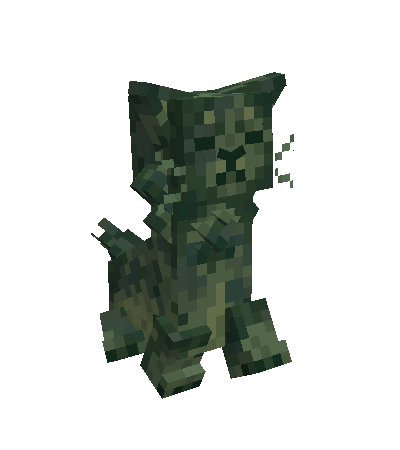


Cat Creepers? Now on bedrock? Yes!
Bedrock port here!
#minecraft#mineblr#minecraft creeper#minecraft art#minecraft bedrock#minecraft mobs#minecraft resource pack#minecraft texture packs#minecraft cottagecore#minecraft texture pack#3d models#3d modeling#sorry for console players no marketplace version
1K notes
·
View notes
Text
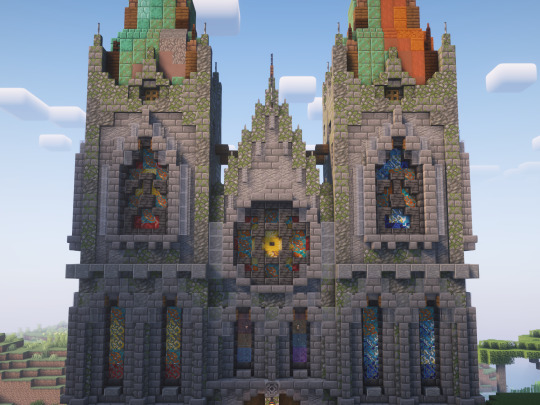


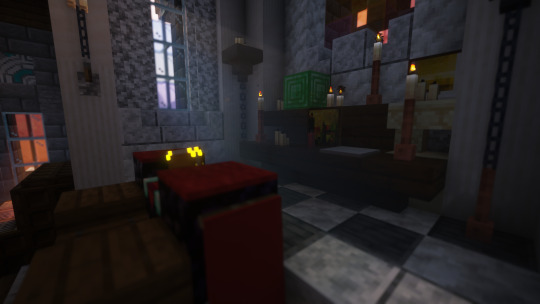




Rebuilding a Minecraft Village in Survival (1/?): "Cleric Temple"
#I was really inspired by bdubs and his gothic builds in his survival series#this was a huge undertaking though...took about a month to build it in survival because of just how much varied resources I needed#I'm really proud of it though! while it's player scale it feels bigger than it is and the stained glass effect with terracotta works wonder#mincraft#mineblr#minecraft builds#aberrations
441 notes
·
View notes
Photo
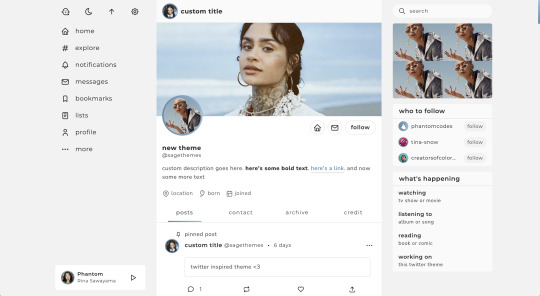
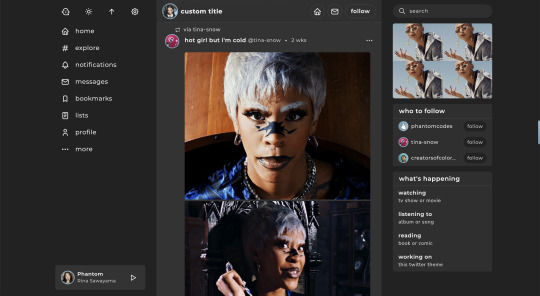
twitter | theme by sage
get the code: static preview / live preview (temporary)
inspired by twitter - free through dec 31st as part of my holiday sale ♡
features (more info below the cut):
optional: music player, featured posts, blogs, updates, tags on click, glow effect
customizable: description, colors, body & title fonts, font size, & blog title
search bar, day/night, tumblr controls, & scroll to top buttons
sticky top post info with a drop down menu
responsive design, 3 border radius (corners) options, uploadable profile & header images
this theme uses tabler icons
nothing needs to be changed in the code, everything can be changed in the customize panel!
terms:
reblog if using
do not touch the credit
view all terms
credits listed in the code / credits page
please consider supporting me ♡
make sure you read through this post before asking questions!!
header
header image is 600px x 250px, it will crop to fit and is adjusted depending on screen size
if there’s no uploaded header image it will be a solid gradient background
the profile image is 100px x 100px & will default to your icon if no image is uploaded
the home/ask/follow buttons will become fixed to the header at the top of the page as you scroll
up to 3 header stats each with an icon and text
includes links to home, askbox, archive, and my credit
i recommend keeping your custom title pretty short!!
sidebars
the right sidebar can be toggled completely off if you don’t want it at all, otherwise the featured posts, blogs, & updates sections can be individually toggled
responsiveness:
the right sidebar will disappear and a sidebar button will appear to toggle it on/off
the left sidebar links will convert to icons only
the music player will become toggleable with the right sidebar
for very small screens, the top buttons on the left will become a footer
left sidebar links: up to 7 sidebar links
featured posts: 4 featured posts each with an image & url
blogs: up to 3 blogs each with a link to the blog & a follow button
updates:
up to 4 updates each with a title & text
i recommend keeping your update text to only one line
uploading your song:
i recommend using google drive to host your mp3 files - below is a brief explanation for how to do this but you can also see the resources provided here by glenthemes and more links on my credits page
to start you need an mp3 audio file, once you have the one you want go to google drive and click: + New ➞ File upload
select your mp3 audio file and click open
open your newly uploaded audio file in google drive and click the three dots on the top right, then click Share and under General Access change it to Anyone with the link can view
copy the sharing link provided, it will look something like this: https://drive.google.com/file/d/1pBA6KdlLEzoEZPQ6hmaSr9LGLeCQGPxz/view?usp=sharing
go to the following site and paste your sharing url in the first box provided: https://www.joelgrayson.com/drive-download-link-generator
your final product should look something like this: https://docs.google.com/uc?export=download&id=1pBA6KdlLEzoEZPQ6hmaSr9LGLeCQGPxz
make sure the music player is toggled on in the theme, paste your audio link in the Song URL field
#twitter#themehunter#theme hunter#twitter theme#codehunters#phantom code#phantom theme#tumblr themes#tumblr codes#allresources#completeresources#tumblr resources#userbru#userdre#usernik#useraashna#tuserlucie#tumblr theme#music player#responsive
2K notes
·
View notes
Text


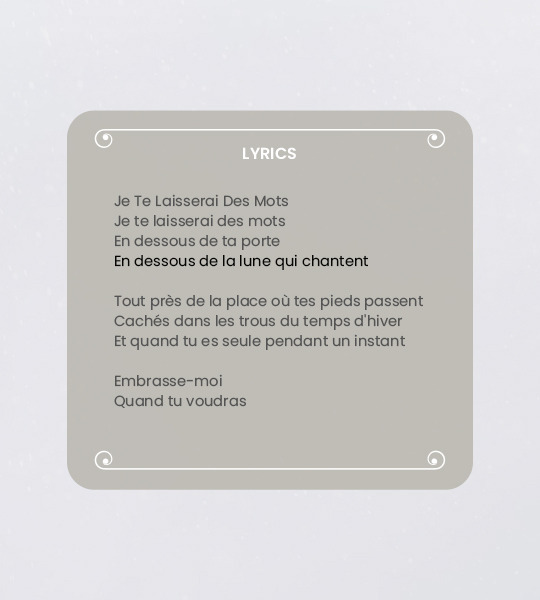
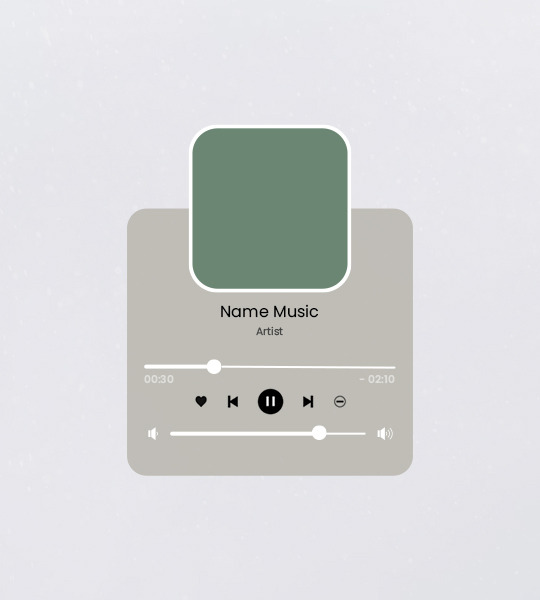
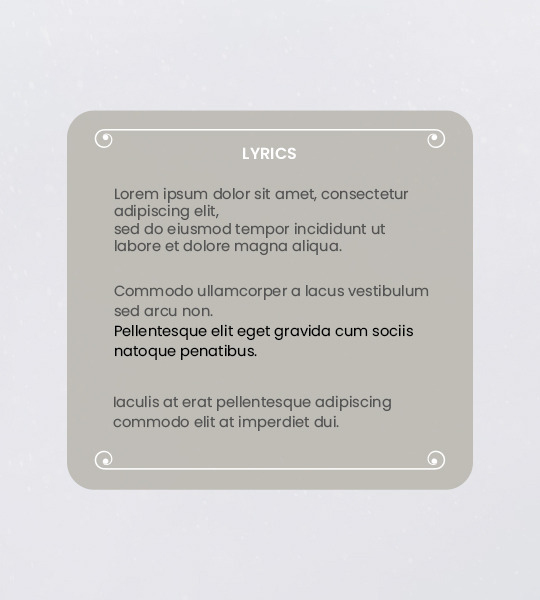
Template #003 by dailyresources
— Music Player Template
Please do not repost / redistribute or claim as your own.
Please, like or reblog if you download.
You may edit as much as you like, it is fully customizable.
This is a free template, for personal and non-commercial use only.
Credit is very much appreciated but not necessary.
Any issues, don’t hesitate to contact me!
Size: 540x600px
Fonts: Poppins.
Enjoy ❤
Download Link: [mediafire]
#templates#music templates#music player template#music player#template psd#templatepsds#photoshop resources#resources#free resources#yeahps#dearindies#evansyhelp#my creations#my templates#*#*mine
331 notes
·
View notes
Text

Mostly a continuation of this post, Sims 2 DS Edition. An approximate height line-up based off of each model's Z-dimension.


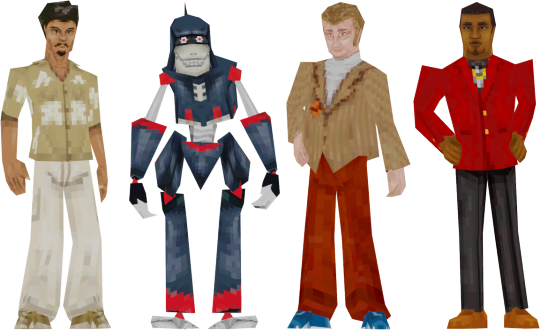

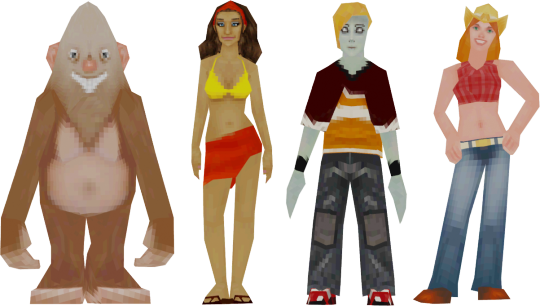



+ Closer pictures because the lineup is a HUGE image and Tumblr destroyed the quality of it.
#sims 2 ds#some of these models look SO goofy#there's also some fun details that i don't think i would have noticed without looking at the models like this#now TBF i've had a decent amount of the models saved already from a few months ago#i just had to re-rip some of them to ensure a neutral standing position#i used melon ripper to get these so i can't like#formally extract the models w/ rigs to upload them to modeler's resource or whatever#it's nice to see the models with a good resolution#and i'm willing to take more angles of the models + share the blend files if anyone wants to see more of what the models look like#the random two sims there is my protag + a random female protag for Size Reference w/ the player
311 notes
·
View notes
Text
High-key want Arya and Varys to cross paths again at some point, like I need Varys to know that he was spied on by a 9-year-old Arya and that his plans could've potentially been foiled by her
#arya stark#varys#asoiaf#I just know he'd be flabbergasted at this information#varys: wtf do you mean that Ned being a dumbass was the only thing that kept my years of hard work being ruined???#also the nerve of people to say that Arya has no political potential when she spied on the master of whispers in the very first book 😭#especially when she currently has the skills to intentionally gather information like this AND utilize it/form a plan#I feel like her and varys parallel each other which makes me like the /mistress of whispers/ theory for her#AU where she gets trapped in KL and gets recruited as one of Varys' little birds only for him to realize that she's a lot more resourceful#then he initially considered and she's quickly turning into a formidable political player WHEN?
129 notes
·
View notes
Text
I’m so happy more genshin-like gatcha games are coming out (I understand they are very different from Genshin blah blah blah we have had this conversation don’t try and murder me), as that means the developers for Genshin have to try a little harder to compete with them
#genshin impact#It’s a win for everyone#wuthering waves#reverse 1999#”__ genshin killer”#Nope they are gonna save the game actually#Competition is good for everyone#especially since Hoyo actually has the resources to compete#And players get good comparisons (that aren’t also made by hoyo) so complaining is easier#Like I genuinely hope WW and R1999 get way more popular because I have no desire to play them but them being good#Means genshin is forced to be better#So yeah I better not see any of my fellow genshin players complaining#Because this is a win for all of us
91 notes
·
View notes
Text
Let's Talk About Posing
A Sims 4 posing tutorial

Providing a written tutorial with images to help you learn basic posing in The Sims 4 and also various mods and tricks you can use to help your posing experience. I know there are more tricks on this out in the wild, so I don't dare call it a complete tutorial. It will, however, get you started.
Updated: November 2023
Mods I'm going to talk about:
Andrew's Pose Player and Scumbumbos Teleport Any Sim
MC Command Center
TwistedMexi's T.O.O.L.
Lot 51's Fashion Authority
Wicked Whims or Wonderful Whims
This is a long tutorial, but it should help you with using all of the above mentioned mods to have a better posing experience in The Sims 4.
Read More--
Where to start:
Download the above mentioned mods. Place them in your mods folder. Need a tutorial? Here you go.
Download some poses! There are several resources out there. On Tumblr, I use @ts4-poses often.
Open your game

Congratulations! You're on the way to posing sims. The basics are very easy using Andrew's Pose Player. You can pose your sim at anytime by clicking on the sim pie menu and finding the options of “Pose by Pack” or “Pose by Name.” Personally, I don't have the brain space to remember pose names, so I always pose by pack. This will bring up an options list of poses. If you have a lot of poses, this will be a long list. If you don't have a lot of poses, obviously it will be a shorter list. Click the pose set you want and then click the pose or poses you want to have your sim complete. Yes, you can queue multiple!

*For this tutorial, I am using poses created by @honeyssims4.
Now, how do you stop posing? If its the sim you are controlling, just cancel the task in their queue. You can also pose sims that you can't control and are not in your household – which is pretty neat! To have them stop using the current pose in their action queue, click on the sim and from their menu, select “Stop Posing.” If you have more than one pose queued, both of these options will cause the sims to take up the next pose. If there are no other poses selected, they will stop posing all together. Sims have NO AUTONOMY while posed. They will be stuck there until you stop them.

Posing is great, but how about posing sims in a specific spot, or seated on furniture, or WITH other sims? Now you want to use the Teleport Any Sim statue. You will find this handy tool in build/buy mode located under decorations. My trick here is that if you type “teleport” into the search bar and click, it will bring up the teleporter as your first option. Save yourself some time searching the catalog, I say. Once the Teleport Any Sim statue is placed, you can click on it to have a menu with two options: Teleport Sim or Summon Sim. Teleport Sim brings up a menu of sims ON THE LOT. Summon Sim brings up a menu of sim IN THE SAVE FILE. The list size is a big difference.

Many poses will have some instructions when you download them on how to place the Teleport Any Sim statue. If you are posing two or more sims using a pose designed for multiple sims, you want to place multiple statues on top of each other in the same location. If you are posing a sim on furniture – like a couch, place the statue in the center of the furniture (unless otherwise instructed.) When the pose creators created the pose, they designed it with other sims and/or furniture in mind and planned on you having that statue in that location for the expected results.
I recommend having your game paused when teleporting or summoning sims to your statues, as live mode sims not paused will walk away in moments. Once the sim has taken the place of the statue, click on the sim and bring up the posing menu just as you did before to select the pose you want. If multiple sims are involved, you need to go to each sim and select the pose from the menu for each of them. No, the pose menu using the statue does not remember what pose group you were using. Yes, you need to scroll for it every time. Once the sim or sims are posed, then you can take your game off of pause and let your sims enter the selected poses.
Things to know while using the poses with Andrew's Pose Player; if you enter Create-a-Sim (CAS) while posed, your sims snap out of their pose. If you enter Build Buy mode, your sim will snap out of their pose. If you placed your statue in the wrong location and you need to place it somewhere else to pose, you'll have to enter build buy mode to do it and your sim will, again, snap out of their pose. Finally, some poses require accessories be used – usually located under rings, bracelets, or hats that you can add to your sim in CAS. You need to remember to add these things BEFORE you pose your sim.
This is where we start talking about other mods, to help you with the above concerns. Andrew's Pose Player and Teleport Any Sim Statue are amazing devices, but we can improve on the posing game with a little help.
-----------------------

If you posed a sim and they were in the wrong outfit, how can you fix that without leaving the pose?
A very simple solution is to use MC Command Center. Click on MC Command center from your sim menu, scroll down to “Dresser.” From there click on “Change Outfit.” You can select any of the outfits your sim all ready has made and they will instantly change into that outfit without leaving the pose. If they are summoned in their swimwear and you wanted everyday, this is the easy way to fix the problem.

-----------------------

If you've posed a sim in the wrong spot or you want to combine poses with multiple sims and move them to the right spot, how do you do that?
This trick specifically works if you have teleported or summoned a sim using the Teleport Any Sim Statue. The statue is important as for the briefest of moments it makes your game register a sim as an object. Why is that important? Because I'm about to tell you that TwistedMexi's T.O.O.L. Mod can be used to move sims that have been summoned/teleported/posed using the Teleport Any Sim statue. *Sometimes you can use TOOL on a posed sim who hasn’t used the statue, sometimes you can’t. The statue is your safe bet.
I know T.O.O.L. can be a very intimidating mod, but I promise its easier than it looks with practice. TwistedMexi has made a few very good tutorials on the full use, Fantasims has made a great tutorial too. I'm going to try and give you a quick one just for moving your posed sims.
In this case, I have a sim posed, but I didn't line her up with the chair she's supposed to be sitting on. Lets fix that. Have the T.O.O.L. Mod installed, of course. Have testing cheats on. Now, press the shift button and then click on your sims menu. Click through the options until you find “T.O.O.L.” Click on that. The TOOL menu will give you five options. All of them can be super useful for moving posed sims, but I'm going for simple here. Click on “Toggle Active Object.” Did your sim turn green? Good, that's what we want, that shows that TOOL has her marked as the thing we want to move.
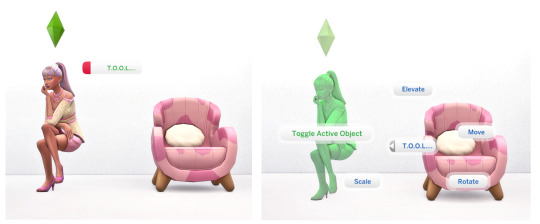
To move the sim once they are the active object, hold down the Alt key and click on the floor in whichever direction you need to move your sim. In this case, she needed to go to her left, so I clicked on the floor and gently pulled her into the desired position. Once she is in position, click the sim again to make her no longer green and no longer the active object.

Things to know about using TOOL. Once your sim (the object) is active, you can click the floor anywhere and instantly move them. Holding down the Alt key drags them with precision. If you accidentally clicked the floor somewhere without holding Alt, your sim jumped further than you intended. Or maybe that's exactly what you wanted to do. If you click another object while your sim is green and active, TOOL will think you wanted that object to be active instead and turn it green. Be careful not to click other objects while dragging your sim around, just the floor or the ground. You can make multiple objects active by holding down the Alt key and clicking on them (or other sims) and you can then drag those objects or sims together as a unit. This is how you can take them off the lot to pose next to a waterfall in Sulani if you wanted to. You can use TOOL to rotate sims and move them up or down if you want. I really recommend watching tutorials on TOOL, its a game changing mod.
----------------------

I've posed a sim and I forgot to add the pose accessory! Can you add the accessory after being posed?
With the help of Lot 51's Fashion Authority mod, you can. Sort of. This mod is so much bigger than an accessory adder, but we'll stick to that part in this tutorial.
@surely-sims has made an excellent video tutorial on this very trick. I learned this from her and I'm only able to share this knowledge because she did first.
The first thing I need to tell you is that, unfortunately, you still need to plan ahead. You can use the Fashion Authority mod to make an “outfit” that is just the pose accessory you need that does NOT override any other part of what your sim is currently wearing. You still need to make this outfit before posing the sim as you do still need to go into CAS – which yes, still pops your sim out of the pose. However, you can create and save MANY outfits, one for each accessory if you need, that you can then apply to any sims you have posed in the future – even if they are not in your household.
The accessory will not be a permanent part of the sims' outfit either. Once you change out of that outfit and back into it, you will not have the accessory attached. This part is brilliant!
Before you plan to use accessories on your sims with Fashion Authority, you need to go to Fashion Authority → Settings → Enable Outfit Merge Mode (For Advanced Users). This will allow you to use your accessory without having your sims' outfit change while being used. Please note, you need to enable this with each game play session.

You will need to create an accessory thread BEFORE you pose your sim. Click on the sim menu and click on the Fashion Authority tab. Then click “Create a Thread.” The next menus will ask you if it is masc or fem, age group. For pose accessories, I make them Generic Uniforms. You then get a whole menu dedicated to this new thread. I start by naming it so I know what it is when I have to scroll for it later. This one will be for a shark accessory. I then change the Outfit Merging Rules – anything highlighted in green will be forced to change when you select this outfit using Fashion Authority. In this case, my shark accessory is a bracelet, so I'm only highlighting bracelets green. I want the rest of the outfit to stay the same, we're just forcing the shark in there. Now you modify in CAS. Add the accessory and only the accessory to the mannequin that shows up in the CAS prompt. Click the check mark. You've made your accessory thread/outfit.


Now you can pose your sim. Or you can add the thread first – its up to you. Once posed, click your sim menu, click Fashion Authority. From the Fashion Authority menu, click “Manage All Threads.” Choose the thread you just made with your accessory. There you are, one posed sim with a shark in hand!

I have several threads pre-made with pose accessories and labeled so I know what they are. I can pose on the fly with whichever sims I want this way and not worry about how I'm going to get that accessory on them. The easy way to remove the pose accessory is to go through MC Command Center → Dresser → Change Outfit and select the outfit you want, even if its the on your sim is currently wearing. Click this, and the accessory will be gone – no CAS time required. Changing outfit via an in game dresser will do the same thing.
Things to know: Fashion Authority allows you to create threads for toddlers, children, and Teen-Elders.
Fashion Authority Threads are created by SAVE GAME. You can, however, now import them into your other saves so you don't need to make your accessory threads over and over again in each save. Import threads to new saves by Going through Options → Import Threads
If you enter your save game without the pose accessories installed in your mods folder, all of your Threads will be blank if you save that game – even if you load your accessories back in later. Be careful!
--------------------------

Are there other options to pose sims, or is it just Andrew's pose player?
Well, there is another option, though it comes form an unexpected source. It comes in WW. Either one. Both Wicked Whims (The R rated mod) and it's counterpart, Wonderful Whims, have a built in posing functionality that is both easy and intuitive. You will still need to have Pose Player installed – children, toddlers, infants, and pets cannot be posed using the WW posing ability. You need both.
In either of the WW mods, you are absolutely able to go through and disable every function in them if all you want is the pose player. Please keep that in mind if you don't want the additional modded game play those mods are both designed for!
There is a video tutorial up now on using Wicked Whims Pose player made by GiaXoXo2405 that is very helpful. KatVerse has a great video tutorial for posing in Wonderful Whims.
How to use WW as a posing tool. Click on your sim pie menu, click on Wonderful or Wicked. The Wonderful and Wicked menus have a tab called “pose.” Click it and select the pose you want from the poses you have installed. This posing method makes your sim vanish for a moment, don't worry, she's still there! Once the sim phases back into existence, she's posed.

Now, you wanted her moved somewhere else? Maybe a little left or right? You can fix that right in Wicked Whims. Click on your sim, click Wicked, and then in the Wicked menu, click “Actions.” In Actions, click “Enable Positioning.” This will bring up a very intuitive positioning system that lets you move your sim, rotate your sim, even elevate your sim if you need to. Its super cool. When you sim is positioned as you'd like, Click the purple dot menu and then click “Disable Positioning.”
An extra bonus form posing sims in WW is that if you go into Build Buy mode, they will remain posed as you left them when you go back into live mode. CAS mode will still make them leave their pose though.
Wicked Whims Specific Notes:
If you would like to use Wicked Whims and still have access to Fashion Authority or MCCC while posed, you need to click the following: Wicked → Settings → Sex Settings → Other Settings → Vanilla Interactions Switch.
Wicked Whims also has a built in functionality that can act like the MCCC Dresser trick I mentioned above. This is called “Instant Undress.” To enable this outside of sexual acts, you need to click the following: Wicked → Settings → Sex Settings → Cheats → Global Instant Undressing Switch. After activating this, you can click Actions under the Wicked Menu, Instant Undress, and have the option to remove accessories, change outfits and so on.

If you have access to and are using the PATREON release of Wicked Whims, there is a camera mode you can use to take candid images of sims with full control of the camera location and no camera needed. This comes with the SimHub functionality that appears to be only for Patrons at this time. You can have a sim take posed photos of themselves by clicking “Naked Photo (Posed)” – these will be the in game poses that you can sort through. If you would like to take photos of your sim in custom poses, you need to click “Naked Photo.”

To unlock the ability to take photos of sims who are dressed (not just nudes), you need to click the following: Wicked → Nudity Settings → SimHub Settings → Non-Naked Pictures Switch AND Unlock Camera Movement (Experimental) .
Many thanks to @surely-sims for telling me about these neat Wicked Whims features!
--------------------------

Any Other Useful Tips?
Organizing Poses. Poses always seem to show up in the most random order in the posing list. Did you know you can organize them? Using Sims 4 Studio, you can open each pose package and change the name of the pose – that name section inside the package? The poses in your game show up alphabetically based on that. This only works for in-game poses, not CAS poses! This player has made an awesome tutorial on how to organize your poses.
Clickable Worlds. If you enjoy using the T.O.O.L. Mod to move sims into wild photo opportunity places, awingedllama has created a mod that allows you to click anywhere in the environment around you. You could combine this with T.O.O.L. mod tricks to move your sims to all kinds of places for photo shoots. Clickable Worlds
Special Effects. This one is a silly note, but maybe not well known. If you own Get Famous, there is a fun special effects machine that allows you to have everything from confetti, fall leaves, money, all the way to meatballs falling from the ceiling. Its a fun addition you can use for your own sims photo shoots. To do this, you need the ceiling part called “Plumbob Pictures Home Special Effects Machine.” The controller is called, “Effectively Effective Stage Effects Control Desk.”

The ISO Love Photos Camera. You DO NOT NEED a sim to be a photographer to use this camera. Meaning, the sim you have posed? They can take the picture of themselves. I set this camera up on a tripod and use it all the time. It does not need to be on a tripod, but keep in mind it will take photos at whatever height its is sitting. If its on the floor, you get floor shots. If its on the coffee table, you get coffee table height pictures.
The Photographic Memory Photo Spawner Mod. You can make those nice in game photos you just took into pictures you can hang with tape or tacks, calendars, paintings, even cross stitch images! This mod is super fun for game play images and having you sim family spread all over the walls of your house.
-----------------------------------
That covers everything I know at the moment. I would love to read if you guys have additional tips and tricks. Please feel free to reblog this if you think others could benefit from this tutorial. I hope YOU benefit from this tutorial!
#ts4#sims 4#sims 4 posing#ts4 posing#posing tutorial#Wicked Whims#Fashion Auhtority#T.O.O.L.#MC Command Center#Andrew's Pose Player#Ravasheen#posing resources#Azuhra's Big List
689 notes
·
View notes
Text





happy moments pose
Adorable gaming poses, Ideal for family stories and/or screenshots.
This pack includes: 4 poses
• You will need to:
- Andrew pose player and teleport to any sim.
• Do not repost, upload or claim as your own
• Tag me if you use them, ♥
Download [free / no ADs]
@ts4-poses
#download#the sims resource#sims 4 kids poses#sims 4 pose player#sims 4 pose family#sims 4 family poses#the sims 4
92 notes
·
View notes
Link
Help yourselves to all my D&D Homebrew! For all the 3.5 classes, races, monsters, etc! This is my masterpost that from now on I’ll be collecting and linking everything I work on!
Have an idea for a class, race, monster, etc? Want to share a headcanon about your setting’s lore or seek advice on pulling off a unique setting? Send me an ask here or at @aboleth-workshop ! I’ll do my best to answer questions as they come in!
Want to be a part of the creative process and/or share your thoughts and memes about slightly old-school D&D (and other games)? Check out the Aboleth-Eye discord!
#aboleth eye#my d&d homebrew#homebrew resources#tabletop games#tabletop resources#homebrew masterpost#d&d homebrew#d&d 3.5#dm resources#player resources#dungeon master
25 notes
·
View notes
Text
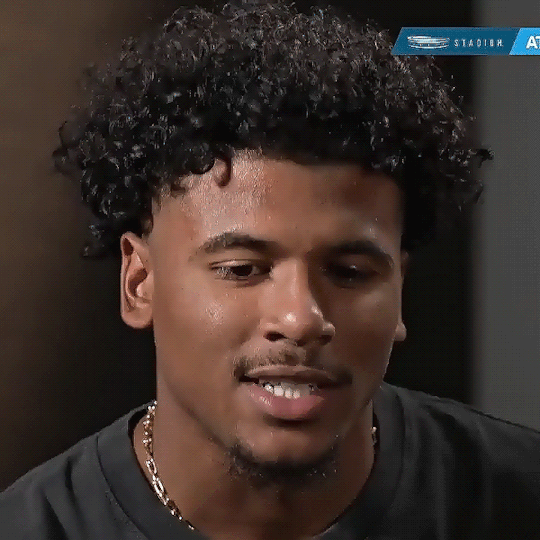
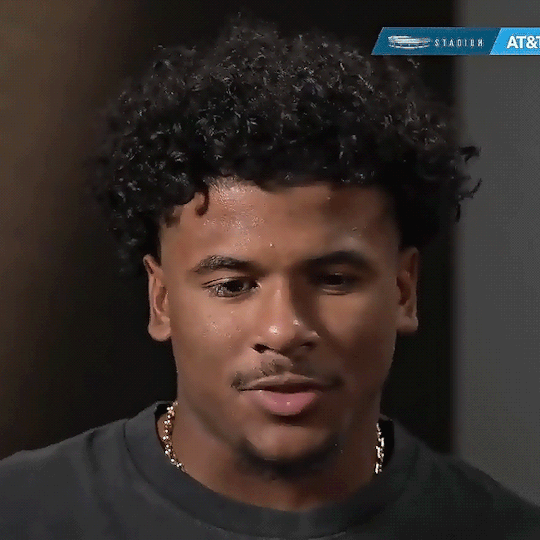

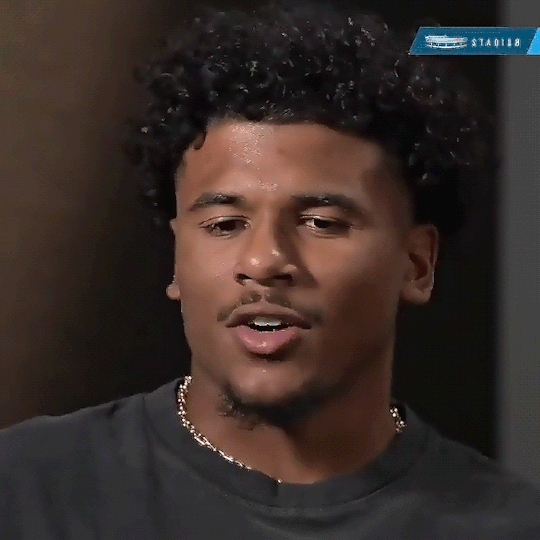
JALEN GREEN
Exclusive Interview (2023)
#jalen green#jalen green nba#nba gif#nba#rockets#houston rockets#basketball player#poc#gif set#my resources#edit#sports gif
71 notes
·
View notes
Text
Why Spenser Starke is a Fantastic Horror GM (and the Core Fantasy in Candela Obscura)
So, I have seen some rancid takes about Spenser Starke online. Less so on this webbed site, largely because people around here are not in a pissing contest to prove who’s the most cynical, superior, and dickish. But there have still been some mind-blowing ones, from “he says UM too much” (guess who else does that? Brennan, but I don’t see these people criticizing him), or “he describes scenes like shots in a movie and that’s BAD WRONG” (while you might not stylistically enjoy it, I for one adore seeing a new interpretation of how to narrate while GMing, and think he’s doing great).
But the two that rub me the wrong way most are that he “controls the narrative too tightly” and doesn’t allow the characters to meander too long before throwing them back into the narrative, and that he’s “too harsh” in that even mixed successes tend to net characters damage of some sort. I saw accusations of “GM vs Player” mentality, but everyone was clearly enjoying themselves and the experience.
And that, I think, highlights the fundamental disconnect between these complainers and what’s actually happening on the screen: they don’t understand the core experience.
They have likely never played horror TTRPGs. They may have never played TTRPGs period, and instead are armchair DMs based purely on how Matt and Brennan DM, not really understanding that there are a thousand other ways to DM. But if they have played TTRPGs, I would guess that they’ve exclusively played D&D or its ilk. And I say that because there’s a very clear belief here that empowerment and ‘winning the game’, as well as wandering about freely to create your own narrative at your own pace are all fundamental parts of the TTRPG experience as a whole. But they aren’t. They’re fundamental to D&D, yes, but this is not what players come to a game like Candela Obscura for.
Each TTRPG has a central fantasy playing out. In D&D it’s heroic empowerment. D&D is mechanically built around getting more and more power and eventually defeating the big bad. A good GM in D&D, like Matt Mercer, focuses on giving out challenges, but always helping their players strive to overcome and grow and become better. This self-actualization is at the heart of the experience.
Horror games are not about that at all. The closest to that fantasy is something like ‘Vampire the Masqerade’ or other World of Darkness games, which do feature power growth, but the core fantasy is actually about learning that you are a monster. And embracing power will lead to even greater monstrousness. The horror in games like this is both political and personal, and the system is mechanically built to accommodate that horror.
And if you watch LA by Night or NY by Night, you’ll actually see that Jason Carl employs a fairly similar narrative tightness to his storytelling as that of Spenser Starke. Because a huge part of horror is about establishing and maintaining a mood. To do that, a DM has to keep a tighter rein on pacing, cutting from scene to scene and moment to moment in a way that is more directed than in D&D, because that helps establish and maintain the vibe being created.
Candela Obscura plays, thematically, a lot like one of my favorite games to run: ‘Call of Cthulhu’. CoC is a game all about disempowerment. The power differential between the players and the monsters is vast. Combat is vicious, short, and deadly, and direct combat almost always ends badly for an investigator. There is an entire chapter devoted to running away for a reason.
Both CoC and Candela are built on danger, vulnerability, and a constant sense of tension. And Spenser is fantastic at all of these. He keeps his narrative laser focused, moving between moments rapid-fire to keep up that tension, and to introduce new dangers. He is a ‘vicious’ DM only in so much as even mixed successes hurt. But this also keeps the tension up by keeping the characters and players on the edges of their seats. They are almost never safe. They are almost never well. They are constantly juggling dwindling resources. They are underpowered, vulnerable, and afraid.
And that’s the core fantasy here: exploring fear in a safe way. Being stressed out in a way you can leave behind as soon as the scene is done. Constantly living on the edge, fighting the odds, and knowing that you likely won’t succeed or will only do so at great cost. And he is masterfully keeping that intensity running through each session.
He gives characters time to talk about themselves, time for scenes to play out, until he feels the tension begin to flag, and then he pushes on. He never lets the air go entirely out of the narrative sails. He has a great sense of when a character needs a moment (his use of the red PTSD lighting exemplifies how closely he’s paying attention to his players and adjusting the setting to fit their moods). He sometimes pushes on, gets pushback from a player who wants another beat, and is always happy to give that to them. He keeps the pace up, but is always very careful to make sure his players have what they need to still enjoy this particular experience.
All this is to say that Spenser is absolutely killing it at being an exemplary horror GM. His sense of pacing and tension, his ability to direct action while still always embracing player autonomy, and using the mechanics of the system to never allow them to feel entirely safe are all great tools in a horror GM’s toolkit.
Horror games are not for everyone. Certainly there are plenty of people who only ever want the hero fantasy of D&D, but I think it’s important to recognize what the goal of a game is, and what constitutes success within those parameters, rather than parameters that only exist in an audience member’s mind, because they don’t really get how horror games work.
#candela obscura#spenser starke#I was frankly shocked at how many people were bitching about him#and all their whining mostly boiled down to him not GMing a horror game like one would DM D&D#it was just a fundamental misunderstanding of how horror stories sort of have to get told#in order to actually scare your players#and give them the core experience of HORROR that they came to the table to feel#I love running horror games#I think Spenser is not only doing great#but he’s got quite a few tricks I want to try out myself#This is not DM vs Player mentality#this is literally just how you play these sorts of games#constantly being close to death or running out of resources
73 notes
·
View notes
Photo
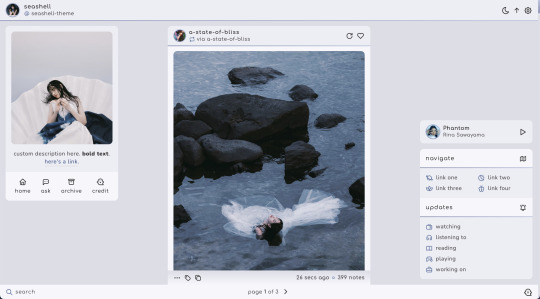

seashell | theme by sage
get the code: $3 - live preview / version 2
based on my current theme on @phantomcodes :)
features (more info below the cut):
optional: music player, extra links, updates, sticky bottom post info, tags on click, glow effect
customizable: description, colors, body & title fonts, font size, & blog title
header with blog icon, title, url and day/night, tumblr controls, & scroll to top buttons
footer with search bar & pagination
sticky top post info, sticky bottom post info with a drop down menu
responsive design, 3 border radius (corners) options, uploadable sidebar image
this theme uses tabler icons
nothing needs to be changed in the code, everything can be changed in the customize panel!
terms:
reblog if using
do not touch the credit
view all terms
credits listed in the code / credits page
please consider supporting me ♡
make sure you read through this post before asking questions!!
left sidebar
the sidebar image is about 270px x 300px (the width will adjust depending on your font size)
4 links for home, ask, archive, & my credit - do not touch this
right sidebar
the music player, extra links, & updates can all be individually toggled off
toggle all of them off if you don’t want this sidebar at all
up to 8 links each with an icon & text
up to 6 updates each with an icon & text
when your browser width gets too small the sidebars will disappear and a sidebar button will appear on the footer (bottom right)
uploading your song:
i recommend using google drive to host your mp3 files - below is a brief explanation for how to do this but you can also see the resources provided here by glenthemes and more links on my credits page
to start you need an mp3 audio file, once you have the one you want go to google drive and click: + New ➞ File upload
select your mp3 audio file and click open
open your newly uploaded audio file in google drive and click the three dots on the top right, then click Share and under General Access change it to Anyone with the link can view
copy the sharing link provided, it will look something like this: https://drive.google.com/file/d/1pBA6KdlLEzoEZPQ6hmaSr9LGLeCQGPxz/view?usp=sharing
go to the following site and paste your sharing url in the first box provided: https://www.joelgrayson.com/drive-download-link-generator
your final product should look something like this: https://docs.google.com/uc?export=download&id=1pBA6KdlLEzoEZPQ6hmaSr9LGLeCQGPxz
make sure the music player is toggled on in the theme, paste your audio link in the Song URL field
bottom post info
if you toggle the sticky footer option on, the bottom post info will stick to the footer as you scroll
#themehunter#theme hunter#seashell#themes#tumblr themes#tumblr codes#phantom code#phantom theme#completeresources#allresources#tumblr resources#codehunters#userbru#usernik#useraashna#tuserlucie#tumblr theme#responsive#music player
547 notes
·
View notes
Text
hey man. i'm just saying. why would we put inexperienced teenagers with over-inflated egos and obvious emotional issues into combat classes and make them claw their way to the top of their dorms and expect things to just run smoothly. who actually thought this
#the reason rsa doesn't have overblots is because they understand the joy and whimsy of life and friendship btw#LIKE. why is there no school counselor?? do you know how much time & resources & effort & TRAUMA we could have saved the students &#school from if ANYONE had reached out to riddle and was like 'hey are you alright i heard xyz and i wanted to let you know...' ESPECIALLY#since TREY LITERALLY TELLS US 'oh well here's the lowdown on her trauma this is Probably what is causing this'#or if someone sat down to tell leona 'hey! i'm rooting for you in ur magift(?) game! you're my fav player!!' AND LET HIM FEEL NOTICED#or if someone approached azul as an Equal to try to stop his plans. as a friend even. BEYOND A BUSINESS TRANSACTION#or if ANYBODY BUT ESPECIALLY KALIM was like 'jamil i think you should follow your passions and do something you enjoy today!!' or AT LEAST#let him know he was appreciated as a person NOT JUST FOR HIS WORK#'i know you're doing a lot today but i just wanted to thank you for how much Effort you put into this and..' etc etc etc#ERM.. IF ANYONE TREATED VIL LIKE A HUMAN BEING AND NOT A CELEBRITY??? or even 'hey i loved you in this film i was wondering if we could#do a play together or something..!!' AND LET HER TRY A TYPE OF CHARACTER SHE NEVER GOT THE OPPORTUNITY TO BE. and sing her praises.#if anyone reached out to idia beyond a 'hey the teacher said to come to class'/'get out of your bed and come to our housewarden meeting'#or even. IF ORTHO HIMSELF was like. 'you know it's not your fault... you didn't cause all of this. not really' OR SOMETHING#or if malleus ever got to experience a small firsthand loss AND WAS COMFORTED THROUGH IT. not just quick fix via magic. not replacing. just#GRIEVING SOMETHING??????? and wasn't feared by literally everyone#um. maybe the real twisted part is that all of this tragedy was easily preventable if we had a support system in place.#but idk. twst is a highschool. there's no support in real high school either. i'd probably overblot too if i could ajdjrjfinfdndjd#twst#chatter#LONG RAMBLE SORRY#yes overblots are essential to the plot. but also. do you know how frustrating it is watching the blot build up and sitting in silence.#I'M SORRY IK IF SOMETHING LIKE THIS WAS HAPPENING TO A GUY I JUST MET I WOULD PROBABLY NOT NOTICE.. but of it was my Friend or Housewarden..#I'D ASK BRO.... I'D ASK ... UGHHHHHUUUHHHH#not that anyone would notice if *I* was about to lose it tbh#speaks volumes about our society o think#OKAY NOW I'M DONE FOR REAL
119 notes
·
View notes