#programming vs scripting
Explore tagged Tumblr posts
Text
Is Python a Scripting Language? Busting the Myth
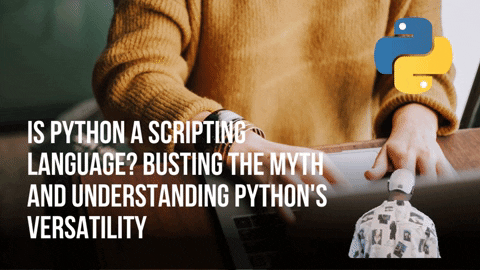
Let’s dispel common misconceptions about the Python programming language and determine if it is primarily a scripting language or also offers superior programming capabilities.
#Python scripting language#scripting programming language#python application#features of Python#Python training institute in Pitampura#Application of Python#scripting vs programming#programming vs scripting
0 notes
Note
You're more amazing than cars
Popped open RPG Maker XP this morning and decided to make a game where you play as a kobold and fight humans to save your sibling from hunters who captured them, and the other party members are other monsters, and some enemy skills are effective against certain monster types, but you get an accessory called a "Human Glamour" that makes the party member ignore their species weakness but it also lowers the power of their species-based skills. XP is unfortunately an early entry in the series so it's harder to do unique mechanics, but I managed to get the glamour accessory working! Now I just have to Make The Game
#the idea was inspired by seeing the “vs Goblin” and “vs Angel” and such in the elements section#all my rpg ideas involve adding cool mechanics so i can't do any of those#at least not until i have more experience with this program#so i had to make an idea with the mechanics that already exist#even with this i had to edit a script in the game to implement the glamour#but it works!#it's awkward and hard-coded but it works!#i understand why they released xp for free now#it's so limited in what you can do in it that it makes you want to buy the newer ones that offer more customization#but hey i have an idea now! and i have the tools to implement it!#anyway i wanna talk about the way the glamour is implemented#the way it works is that the player classes have elemental weaknesses/resistances#so the kobold character will have the kobold class which will be weak to the “vs Kobold” element#the glamour accessory applies the “Glamour” status effect which technically doesn't do anything besides reducing the SOUL stat by 50%#but in the code that checks the player character's elemental weaknesses/resistances i added a check for the glamour status#and if it has the glamour status then instead of using the character's class it looks at the human class! it's perfect!#at first i thought about just making the accessory give resistance to “vs Kobold” and everything#but that would make ANYONE who equipped it resistant to “vs Kobold” attacks#and it would make the kobold resistant to all the other “vs Monster” elements too#and i'm not going to make separate accessories for all the party members because that's dumb#i really like this way of doing it! referencing the human class's elemental resistances is such a perfect flavor fit!#and i say it's awkward because it's hard-coded but it's only 5 lines of code#and really it's only 3 lines because 1 line was just very slightly modified and 1 line is just the end of an if statement#still though for my first time doing a script in this game it felt really good to have it work perfectly on the first try!#once i have enough experience with this program i'll just rewrite whatever i need to to implement unique mechanics#ka asks
1 note
·
View note
Text
How I ditched streaming services and learned to love Linux: A step-by-step guide to building your very own personal media streaming server (V2.0: REVISED AND EXPANDED EDITION)
This is a revised, corrected and expanded version of my tutorial on setting up a personal media server that previously appeared on my old blog (donjuan-auxenfers). I expect that that post is still making the rounds (hopefully with my addendum on modifying group share permissions in Ubuntu to circumvent 0x8007003B "Unexpected Network Error" messages in Windows 10/11 when transferring files) but I have no way of checking. Anyway this new revised version of the tutorial corrects one or two small errors I discovered when rereading what I wrote, adds links to all products mentioned and is just more polished generally. I also expanded it a bit, pointing more adventurous users toward programs such as Sonarr/Radarr/Lidarr and Overseerr which can be used for automating user requests and media collection.
So then, what is this tutorial? This is a tutorial on how to build and set up your own personal media server using Ubuntu as an operating system and Plex (or Jellyfin) to not only manage your media, but to also stream that media to your devices both at home and abroad anywhere in the world where you have an internet connection. Its intent is to show you how building a personal media server and stuffing it full of films, TV, and music that you acquired through indiscriminate and voracious media piracy various legal methods will free you to completely ditch paid streaming services. No more will you have to pay for Disney+, Netflix, HBOMAX, Hulu, Amazon Prime, Peacock, CBS All Access, Paramount+, Crave or any other streaming service that is not named Criterion Channel. Instead whenever you want to watch your favourite films and television shows, you’ll have your own personal service that only features things that you want to see, with files that you have control over. And for music fans out there, both Jellyfin and Plex support music streaming, meaning you can even ditch music streaming services. Goodbye Spotify, Youtube Music, Tidal and Apple Music, welcome back unreasonably large MP3 (or FLAC) collections.
On the hardware front, I’m going to offer a few options catered towards different budgets and media library sizes. The cost of getting a media server up and running using this guide will cost you anywhere from $450 CAD/$325 USD at the low end to $1500 CAD/$1100 USD at the high end (it could go higher). My server was priced closer to the higher figure, but I went and got a lot more storage than most people need. If that seems like a little much, consider for a moment, do you have a roommate, a close friend, or a family member who would be willing to chip in a few bucks towards your little project provided they get access? Well that's how I funded my server. It might also be worth thinking about the cost over time, i.e. how much you spend yearly on subscriptions vs. a one time cost of setting up a server. Additionally there's just the joy of being able to scream "fuck you" at all those show cancelling, library deleting, hedge fund vampire CEOs who run the studios through denying them your money. Drive a stake through David Zaslav's heart.
On the software side I will walk you step-by-step through installing Ubuntu as your server's operating system, configuring your storage as a RAIDz array with ZFS, sharing your zpool to Windows with Samba, running a remote connection between your server and your Windows PC, and then a little about started with Plex/Jellyfin. Every terminal command you will need to input will be provided, and I even share a custom #bash script that will make used vs. available drive space on your server display correctly in Windows.
If you have a different preferred flavour of Linux (Arch, Manjaro, Redhat, Fedora, Mint, OpenSUSE, CentOS, Slackware etc. et. al.) and are aching to tell me off for being basic and using Ubuntu, this tutorial is not for you. The sort of person with a preferred Linux distro is the sort of person who can do this sort of thing in their sleep. Also I don't care. This tutorial is intended for the average home computer user. This is also why we’re not using a more exotic home server solution like running everything through Docker Containers and managing it through a dashboard like Homarr or Heimdall. While such solutions are fantastic and can be very easy to maintain once you have it all set up, wrapping your brain around Docker is a whole thing in and of itself. If you do follow this tutorial and had fun putting everything together, then I would encourage you to return in a year’s time, do your research and set up everything with Docker Containers.
Lastly, this is a tutorial aimed at Windows users. Although I was a daily user of OS X for many years (roughly 2008-2023) and I've dabbled quite a bit with various Linux distributions (mostly Ubuntu and Manjaro), my primary OS these days is Windows 11. Many things in this tutorial will still be applicable to Mac users, but others (e.g. setting up shares) you will have to look up for yourself. I doubt it would be difficult to do so.
Nothing in this tutorial will require feats of computing expertise. All you will need is a basic computer literacy (i.e. an understanding of what a filesystem and directory are, and a degree of comfort in the settings menu) and a willingness to learn a thing or two. While this guide may look overwhelming at first glance, it is only because I want to be as thorough as possible. I want you to understand exactly what it is you're doing, I don't want you to just blindly follow steps. If you half-way know what you’re doing, you will be much better prepared if you ever need to troubleshoot.
Honestly, once you have all the hardware ready it shouldn't take more than an afternoon or two to get everything up and running.
(This tutorial is just shy of seven thousand words long so the rest is under the cut.)
Step One: Choosing Your Hardware
Linux is a light weight operating system, depending on the distribution there's close to no bloat. There are recent distributions available at this very moment that will run perfectly fine on a fourteen year old i3 with 4GB of RAM. Moreover, running Plex or Jellyfin isn’t resource intensive in 90% of use cases. All this is to say, we don’t require an expensive or powerful computer. This means that there are several options available: 1) use an old computer you already have sitting around but aren't using 2) buy a used workstation from eBay, or what I believe to be the best option, 3) order an N100 Mini-PC from AliExpress or Amazon.
Note: If you already have an old PC sitting around that you’ve decided to use, fantastic, move on to the next step.
When weighing your options, keep a few things in mind: the number of people you expect to be streaming simultaneously at any one time, the resolution and bitrate of your media library (4k video takes a lot more processing power than 1080p) and most importantly, how many of those clients are going to be transcoding at any one time. Transcoding is what happens when the playback device does not natively support direct playback of the source file. This can happen for a number of reasons, such as the playback device's native resolution being lower than the file's internal resolution, or because the source file was encoded in a video codec unsupported by the playback device.
Ideally we want any transcoding to be performed by hardware. This means we should be looking for a computer with an Intel processor with Quick Sync. Quick Sync is a dedicated core on the CPU die designed specifically for video encoding and decoding. This specialized hardware makes for highly efficient transcoding both in terms of processing overhead and power draw. Without these Quick Sync cores, transcoding must be brute forced through software. This takes up much more of a CPU’s processing power and requires much more energy. But not all Quick Sync cores are created equal and you need to keep this in mind if you've decided either to use an old computer or to shop for a used workstation on eBay
Any Intel processor from second generation Core (Sandy Bridge circa 2011) onward has Quick Sync cores. It's not until 6th gen (Skylake), however, that the cores support the H.265 HEVC codec. Intel’s 10th gen (Comet Lake) processors introduce support for 10bit HEVC and HDR tone mapping. And the recent 12th gen (Alder Lake) processors brought with them hardware AV1 decoding. As an example, while an 8th gen (Kaby Lake) i5-8500 will be able to hardware transcode a H.265 encoded file, it will fall back to software transcoding if given a 10bit H.265 file. If you’ve decided to use that old PC or to look on eBay for an old Dell Optiplex keep this in mind.
Note 1: The price of old workstations varies wildly and fluctuates frequently. If you get lucky and go shopping shortly after a workplace has liquidated a large number of their workstations you can find deals for as low as $100 on a barebones system, but generally an i5-8500 workstation with 16gb RAM will cost you somewhere in the area of $260 CAD/$200 USD.
Note 2: The AMD equivalent to Quick Sync is called Video Core Next, and while it's fine, it's not as efficient and not as mature a technology. It was only introduced with the first generation Ryzen CPUs and it only got decent with their newest CPUs, we want something cheap.
Alternatively you could forgo having to keep track of what generation of CPU is equipped with Quick Sync cores that feature support for which codecs, and just buy an N100 mini-PC. For around the same price or less of a used workstation you can pick up a mini-PC with an Intel N100 processor. The N100 is a four-core processor based on the 12th gen Alder Lake architecture and comes equipped with the latest revision of the Quick Sync cores. These little processors offer astounding hardware transcoding capabilities for their size and power draw. Otherwise they perform equivalent to an i5-6500, which isn't a terrible CPU. A friend of mine uses an N100 machine as a dedicated retro emulation gaming system and it does everything up to 6th generation consoles just fine. The N100 is also a remarkably efficient chip, it sips power. In fact, the difference between running one of these and an old workstation could work out to hundreds of dollars a year in energy bills depending on where you live.
You can find these Mini-PCs all over Amazon or for a little cheaper on AliExpress. They range in price from $170 CAD/$125 USD for a no name N100 with 8GB RAM to $280 CAD/$200 USD for a Beelink S12 Pro with 16GB RAM. The brand doesn't really matter, they're all coming from the same three factories in Shenzen, go for whichever one fits your budget or has features you want. 8GB RAM should be enough, Linux is lightweight and Plex only calls for 2GB RAM. 16GB RAM might result in a slightly snappier experience, especially with ZFS. A 256GB SSD is more than enough for what we need as a boot drive, but going for a bigger drive might allow you to get away with things like creating preview thumbnails for Plex, but it’s up to you and your budget.
The Mini-PC I wound up buying was a Firebat AK2 Plus with 8GB RAM and a 256GB SSD. It looks like this:

Note: Be forewarned that if you decide to order a Mini-PC from AliExpress, note the type of power adapter it ships with. The mini-PC I bought came with an EU power adapter and I had to supply my own North American power supply. Thankfully this is a minor issue as barrel plug 30W/12V/2.5A power adapters are easy to find and can be had for $10.
Step Two: Choosing Your Storage
Storage is the most important part of our build. It is also the most expensive. Thankfully it’s also the most easily upgrade-able down the line.
For people with a smaller media collection (4TB to 8TB), a more limited budget, or who will only ever have two simultaneous streams running, I would say that the most economical course of action would be to buy a USB 3.0 8TB external HDD. Something like this one from Western Digital or this one from Seagate. One of these external drives will cost you in the area of $200 CAD/$140 USD. Down the line you could add a second external drive or replace it with a multi-drive RAIDz set up such as detailed below.
If a single external drive the path for you, move on to step three.
For people with larger media libraries (12TB+), who prefer media in 4k, or care who about data redundancy, the answer is a RAID array featuring multiple HDDs in an enclosure.
Note: If you are using an old PC or used workstatiom as your server and have the room for at least three 3.5" drives, and as many open SATA ports on your mother board you won't need an enclosure, just install the drives into the case. If your old computer is a laptop or doesn’t have room for more internal drives, then I would suggest an enclosure.
The minimum number of drives needed to run a RAIDz array is three, and seeing as RAIDz is what we will be using, you should be looking for an enclosure with three to five bays. I think that four disks makes for a good compromise for a home server. Regardless of whether you go for a three, four, or five bay enclosure, do be aware that in a RAIDz array the space equivalent of one of the drives will be dedicated to parity at a ratio expressed by the equation 1 − 1/n i.e. in a four bay enclosure equipped with four 12TB drives, if we configured our drives in a RAIDz1 array we would be left with a total of 36TB of usable space (48TB raw size). The reason for why we might sacrifice storage space in such a manner will be explained in the next section.
A four bay enclosure will cost somewhere in the area of $200 CDN/$140 USD. You don't need anything fancy, we don't need anything with hardware RAID controls (RAIDz is done entirely in software) or even USB-C. An enclosure with USB 3.0 will perform perfectly fine. Don’t worry too much about USB speed bottlenecks. A mechanical HDD will be limited by the speed of its mechanism long before before it will be limited by the speed of a USB connection. I've seen decent looking enclosures from TerraMaster, Yottamaster, Mediasonic and Sabrent.
When it comes to selecting the drives, as of this writing, the best value (dollar per gigabyte) are those in the range of 12TB to 20TB. I settled on 12TB drives myself. If 12TB to 20TB drives are out of your budget, go with what you can afford, or look into refurbished drives. I'm not sold on the idea of refurbished drives but many people swear by them.
When shopping for harddrives, search for drives designed specifically for NAS use. Drives designed for NAS use typically have better vibration dampening and are designed to be active 24/7. They will also often make use of CMR (conventional magnetic recording) as opposed to SMR (shingled magnetic recording). This nets them a sizable read/write performance bump over typical desktop drives. Seagate Ironwolf and Toshiba NAS are both well regarded brands when it comes to NAS drives. I would avoid Western Digital Red drives at this time. WD Reds were a go to recommendation up until earlier this year when it was revealed that they feature firmware that will throw up false SMART warnings telling you to replace the drive at the three year mark quite often when there is nothing at all wrong with that drive. It will likely even be good for another six, seven, or more years.

Step Three: Installing Linux
For this step you will need a USB thumbdrive of at least 6GB in capacity, an .ISO of Ubuntu, and a way to make that thumbdrive bootable media.
First download a copy of Ubuntu desktop (for best performance we could download the Server release, but for new Linux users I would recommend against the server release. The server release is strictly command line interface only, and having a GUI is very helpful for most people. Not many people are wholly comfortable doing everything through the command line, I'm certainly not one of them, and I grew up with DOS 6.0. 22.04.3 Jammy Jellyfish is the current Long Term Service release, this is the one to get.
Download the .ISO and then download and install balenaEtcher on your Windows PC. BalenaEtcher is an easy to use program for creating bootable media, you simply insert your thumbdrive, select the .ISO you just downloaded, and it will create a bootable installation media for you.
Once you've made a bootable media and you've got your Mini-PC (or you old PC/used workstation) in front of you, hook it directly into your router with an ethernet cable, and then plug in the HDD enclosure, a monitor, a mouse and a keyboard. Now turn that sucker on and hit whatever key gets you into the BIOS (typically ESC, DEL or F2). If you’re using a Mini-PC check to make sure that the P1 and P2 power limits are set correctly, my N100's P1 limit was set at 10W, a full 20W under the chip's power limit. Also make sure that the RAM is running at the advertised speed. My Mini-PC’s RAM was set at 2333Mhz out of the box when it should have been 3200Mhz. Once you’ve done that, key over to the boot order and place the USB drive first in the boot order. Then save the BIOS settings and restart.
After you restart you’ll be greeted by Ubuntu's installation screen. Installing Ubuntu is really straight forward, select the "minimal" installation option, as we won't need anything on this computer except for a browser (Ubuntu comes preinstalled with Firefox) and Plex Media Server/Jellyfin Media Server. Also remember to delete and reformat that Windows partition! We don't need it.
Step Four: Installing ZFS and Setting Up the RAIDz Array
Note: If you opted for just a single external HDD skip this step and move onto setting up a Samba share.
Once Ubuntu is installed it's time to configure our storage by installing ZFS to build our RAIDz array. ZFS is a "next-gen" file system that is both massively flexible and massively complex. It's capable of snapshot backup, self healing error correction, ZFS pools can be configured with drives operating in a supplemental manner alongside the storage vdev (e.g. fast cache, dedicated secondary intent log, hot swap spares etc.). It's also a file system very amenable to fine tuning. Block and sector size are adjustable to use case and you're afforded the option of different methods of inline compression. If you'd like a very detailed overview and explanation of its various features and tips on tuning a ZFS array check out these articles from Ars Technica. For now we're going to ignore all these features and keep it simple, we're going to pull our drives together into a single vdev running in RAIDz which will be the entirety of our zpool, no fancy cache drive or SLOG.
Open up the terminal and type the following commands:
sudo apt update
then
sudo apt install zfsutils-linux
This will install the ZFS utility. Verify that it's installed with the following command:
zfs --version
Now, it's time to check that the HDDs we have in the enclosure are healthy, running, and recognized. We also want to find out their device IDs and take note of them:
sudo fdisk -1
Note: You might be wondering why some of these commands require "sudo" in front of them while others don't. "Sudo" is short for "super user do”. When and where "sudo" is used has to do with the way permissions are set up in Linux. Only the "root" user has the access level to perform certain tasks in Linux. As a matter of security and safety regular user accounts are kept separate from the "root" user. It's not advised (or even possible) to boot into Linux as "root" with most modern distributions. Instead by using "sudo" our regular user account is temporarily given the power to do otherwise forbidden things. Don't worry about it too much at this stage, but if you want to know more check out this introduction.
If everything is working you should get a list of the various drives detected along with their device IDs which will look like this: /dev/sdc. You can also check the device IDs of the drives by opening the disk utility app. Jot these IDs down as we'll need them for our next step, creating our RAIDz array.
RAIDz is similar to RAID-5 in that instead of striping your data over multiple disks, exchanging redundancy for speed and available space (RAID-0), or mirroring your data writing by two copies of every piece (RAID-1), it instead writes parity blocks across the disks in addition to striping, this provides a balance of speed, redundancy and available space. If a single drive fails, the parity blocks on the working drives can be used to reconstruct the entire array as soon as a replacement drive is added.
Additionally, RAIDz improves over some of the common RAID-5 flaws. It's more resilient and capable of self healing, as it is capable of automatically checking for errors against a checksum. It's more forgiving in this way, and it's likely that you'll be able to detect when a drive is dying well before it fails. A RAIDz array can survive the loss of any one drive.
Note: While RAIDz is indeed resilient, if a second drive fails during the rebuild, you're fucked. Always keep backups of things you can't afford to lose. This tutorial, however, is not about proper data safety.
To create the pool, use the following command:
sudo zpool create "zpoolnamehere" raidz "device IDs of drives we're putting in the pool"
For example, let's creatively name our zpool "mypool". This poil will consist of four drives which have the device IDs: sdb, sdc, sdd, and sde. The resulting command will look like this:
sudo zpool create mypool raidz /dev/sdb /dev/sdc /dev/sdd /dev/sde
If as an example you bought five HDDs and decided you wanted more redundancy dedicating two drive to this purpose, we would modify the command to "raidz2" and the command would look something like the following:
sudo zpool create mypool raidz2 /dev/sdb /dev/sdc /dev/sdd /dev/sde /dev/sdf
An array configured like this is known as RAIDz2 and is able to survive two disk failures.
Once the zpool has been created, we can check its status with the command:
zpool status
Or more concisely with:
zpool list
The nice thing about ZFS as a file system is that a pool is ready to go immediately after creation. If we were to set up a traditional RAID-5 array using mbam, we'd have to sit through a potentially hours long process of reformatting and partitioning the drives. Instead we're ready to go right out the gates.
The zpool should be automatically mounted to the filesystem after creation, check on that with the following:
df -hT | grep zfs
Note: If your computer ever loses power suddenly, say in event of a power outage, you may have to re-import your pool. In most cases, ZFS will automatically import and mount your pool, but if it doesn’t and you can't see your array, simply open the terminal and type sudo zpool import -a.
By default a zpool is mounted at /"zpoolname". The pool should be under our ownership but let's make sure with the following command:
sudo chown -R "yourlinuxusername" /"zpoolname"
Note: Changing file and folder ownership with "chown" and file and folder permissions with "chmod" are essential commands for much of the admin work in Linux, but we won't be dealing with them extensively in this guide. If you'd like a deeper tutorial and explanation you can check out these two guides: chown and chmod.

You can access the zpool file system through the GUI by opening the file manager (the Ubuntu default file manager is called Nautilus) and clicking on "Other Locations" on the sidebar, then entering the Ubuntu file system and looking for a folder with your pool's name. Bookmark the folder on the sidebar for easy access.

Your storage pool is now ready to go. Assuming that we already have some files on our Windows PC we want to copy to over, we're going to need to install and configure Samba to make the pool accessible in Windows.
Step Five: Setting Up Samba/Sharing
Samba is what's going to let us share the zpool with Windows and allow us to write to it from our Windows machine. First let's install Samba with the following commands:
sudo apt-get update
then
sudo apt-get install samba
Next create a password for Samba.
sudo smbpswd -a "yourlinuxusername"
It will then prompt you to create a password. Just reuse your Ubuntu user password for simplicity's sake.
Note: if you're using just a single external drive replace the zpool location in the following commands with wherever it is your external drive is mounted, for more information see this guide on mounting an external drive in Ubuntu.
After you've created a password we're going to create a shareable folder in our pool with this command
mkdir /"zpoolname"/"foldername"
Now we're going to open the smb.conf file and make that folder shareable. Enter the following command.
sudo nano /etc/samba/smb.conf
This will open the .conf file in nano, the terminal text editor program. Now at the end of smb.conf add the following entry:
["foldername"]
path = /"zpoolname"/"foldername"
available = yes
valid users = "yourlinuxusername"
read only = no
writable = yes
browseable = yes
guest ok = no
Ensure that there are no line breaks between the lines and that there's a space on both sides of the equals sign. Our next step is to allow Samba traffic through the firewall:
sudo ufw allow samba
Finally restart the Samba service:
sudo systemctl restart smbd
At this point we'll be able to access to the pool, browse its contents, and read and write to it from Windows. But there's one more thing left to do, Windows doesn't natively support the ZFS file systems and will read the used/available/total space in the pool incorrectly. Windows will read available space as total drive space, and all used space as null. This leads to Windows only displaying a dwindling amount of "available" space as the drives are filled. We can fix this! Functionally this doesn't actually matter, we can still write and read to and from the disk, it just makes it difficult to tell at a glance the proportion of used/available space, so this is an optional step but one I recommend (this step is also unnecessary if you're just using a single external drive). What we're going to do is write a little shell script in #bash. Open nano with the terminal with the command:
nano
Now insert the following code:
#!/bin/bash CUR_PATH=`pwd` ZFS_CHECK_OUTPUT=$(zfs get type $CUR_PATH 2>&1 > /dev/null) > /dev/null if [[ $ZFS_CHECK_OUTPUT == *not\ a\ ZFS* ]] then IS_ZFS=false else IS_ZFS=true fi if [[ $IS_ZFS = false ]] then df $CUR_PATH | tail -1 | awk '{print $2" "$4}' else USED=$((`zfs get -o value -Hp used $CUR_PATH` / 1024)) > /dev/null AVAIL=$((`zfs get -o value -Hp available $CUR_PATH` / 1024)) > /dev/null TOTAL=$(($USED+$AVAIL)) > /dev/null echo $TOTAL $AVAIL fi
Save the script as "dfree.sh" to /home/"yourlinuxusername" then change the ownership of the file to make it executable with this command:
sudo chmod 774 dfree.sh
Now open smb.conf with sudo again:
sudo nano /etc/samba/smb.conf
Now add this entry to the top of the configuration file to direct Samba to use the results of our script when Windows asks for a reading on the pool's used/available/total drive space:
[global]
dfree command = /home/"yourlinuxusername"/dfree.sh
Save the changes to smb.conf and then restart Samba again with the terminal:
sudo systemctl restart smbd
Now there’s one more thing we need to do to fully set up the Samba share, and that’s to modify a hidden group permission. In the terminal window type the following command:
usermod -a -G sambashare “yourlinuxusername”
Then restart samba again:
sudo systemctl restart smbd
If we don’t do this last step, everything will appear to work fine, and you will even be able to see and map the drive from Windows and even begin transferring files, but you'd soon run into a lot of frustration. As every ten minutes or so a file would fail to transfer and you would get a window announcing “0x8007003B Unexpected Network Error”. This window would require your manual input to continue the transfer with the file next in the queue. And at the end it would reattempt to transfer whichever files failed the first time around. 99% of the time they’ll go through that second try, but this is still all a major pain in the ass. Especially if you’ve got a lot of data to transfer or you want to step away from the computer for a while.
It turns out samba can act a little weirdly with the higher read/write speeds of RAIDz arrays and transfers from Windows, and will intermittently crash and restart itself if this group option isn’t changed. Inputting the above command will prevent you from ever seeing that window.
The last thing we're going to do before switching over to our Windows PC is grab the IP address of our Linux machine. Enter the following command:
hostname -I
This will spit out this computer's IP address on the local network (it will look something like 192.168.0.x), write it down. It might be a good idea once you're done here to go into your router settings and reserving that IP for your Linux system in the DHCP settings. Check the manual for your specific model router on how to access its settings, typically it can be accessed by opening a browser and typing http:\\192.168.0.1 in the address bar, but your router may be different.
Okay we’re done with our Linux computer for now. Get on over to your Windows PC, open File Explorer, right click on Network and click "Map network drive". Select Z: as the drive letter (you don't want to map the network drive to a letter you could conceivably be using for other purposes) and enter the IP of your Linux machine and location of the share like so: \\"LINUXCOMPUTERLOCALIPADDRESSGOESHERE"\"zpoolnamegoeshere"\. Windows will then ask you for your username and password, enter the ones you set earlier in Samba and you're good. If you've done everything right it should look something like this:

You can now start moving media over from Windows to the share folder. It's a good idea to have a hard line running to all machines. Moving files over Wi-Fi is going to be tortuously slow, the only thing that’s going to make the transfer time tolerable (hours instead of days) is a solid wired connection between both machines and your router.
Step Six: Setting Up Remote Desktop Access to Your Server
After the server is up and going, you’ll want to be able to access it remotely from Windows. Barring serious maintenance/updates, this is how you'll access it most of the time. On your Linux system open the terminal and enter:
sudo apt install xrdp
Then:
sudo systemctl enable xrdp
Once it's finished installing, open “Settings” on the sidebar and turn off "automatic login" in the User category. Then log out of your account. Attempting to remotely connect to your Linux computer while you’re logged in will result in a black screen!
Now get back on your Windows PC, open search and look for "RDP". A program called "Remote Desktop Connection" should pop up, open this program as an administrator by right-clicking and selecting “run as an administrator”. You’ll be greeted with a window. In the field marked “Computer” type in the IP address of your Linux computer. Press connect and you'll be greeted with a new window and prompt asking for your username and password. Enter your Ubuntu username and password here.

If everything went right, you’ll be logged into your Linux computer. If the performance is sluggish, adjust the display options. Lowering the resolution and colour depth do a lot to make the interface feel snappier.

Remote access is how we're going to be using our Linux system from now, barring edge cases like needing to get into the BIOS or upgrading to a new version of Ubuntu. Everything else from performing maintenance like a monthly zpool scrub to checking zpool status and updating software can all be done remotely.

This is how my server lives its life now, happily humming and chirping away on the floor next to the couch in a corner of the living room.
Step Seven: Plex Media Server/Jellyfin
Okay we’ve got all the ground work finished and our server is almost up and running. We’ve got Ubuntu up and running, our storage array is primed, we’ve set up remote connections and sharing, and maybe we’ve moved over some of favourite movies and TV shows.
Now we need to decide on the media server software to use which will stream our media to us and organize our library. For most people I’d recommend Plex. It just works 99% of the time. That said, Jellyfin has a lot to recommend it by too, even if it is rougher around the edges. Some people run both simultaneously, it’s not that big of an extra strain. I do recommend doing a little bit of your own research into the features each platform offers, but as a quick run down, consider some of the following points:
Plex is closed source and is funded through PlexPass purchases while Jellyfin is open source and entirely user driven. This means a number of things: for one, Plex requires you to purchase a “PlexPass” (purchased as a one time lifetime fee $159.99 CDN/$120 USD or paid for on a monthly or yearly subscription basis) in order to access to certain features, like hardware transcoding (and we want hardware transcoding) or automated intro/credits detection and skipping, Jellyfin offers some of these features for free through plugins. Plex supports a lot more devices than Jellyfin and updates more frequently. That said, Jellyfin's Android and iOS apps are completely free, while the Plex Android and iOS apps must be activated for a one time cost of $6 CDN/$5 USD. But that $6 fee gets you a mobile app that is much more functional and features a unified UI across platforms, the Plex mobile apps are simply a more polished experience. The Jellyfin apps are a bit of a mess and the iOS and Android versions are very different from each other.
Jellyfin’s actual media player is more fully featured than Plex's, but on the other hand Jellyfin's UI, library customization and automatic media tagging really pale in comparison to Plex. Streaming your music library is free through both Jellyfin and Plex, but Plex offers the PlexAmp app for dedicated music streaming which boasts a number of fantastic features, unfortunately some of those fantastic features require a PlexPass. If your internet is down, Jellyfin can still do local streaming, while Plex can fail to play files unless you've got it set up a certain way. Jellyfin has a slew of neat niche features like support for Comic Book libraries with the .cbz/.cbt file types, but then Plex offers some free ad-supported TV and films, they even have a free channel that plays nothing but Classic Doctor Who.
Ultimately it's up to you, I settled on Plex because although some features are pay-walled, it just works. It's more reliable and easier to use, and a one-time fee is much easier to swallow than a subscription. I had a pretty easy time getting my boomer parents and tech illiterate brother introduced to and using Plex and I don't know if I would've had as easy a time doing that with Jellyfin. I do also need to mention that Jellyfin does take a little extra bit of tinkering to get going in Ubuntu, you’ll have to set up process permissions, so if you're more tolerant to tinkering, Jellyfin might be up your alley and I’ll trust that you can follow their installation and configuration guide. For everyone else, I recommend Plex.
So pick your poison: Plex or Jellyfin.
Note: The easiest way to download and install either of these packages in Ubuntu is through Snap Store.
After you've installed one (or both), opening either app will launch a browser window into the browser version of the app allowing you to set all the options server side.
The process of adding creating media libraries is essentially the same in both Plex and Jellyfin. You create a separate libraries for Television, Movies, and Music and add the folders which contain the respective types of media to their respective libraries. The only difficult or time consuming aspect is ensuring that your files and folders follow the appropriate naming conventions:
Plex naming guide for Movies
Plex naming guide for Television
Jellyfin follows the same naming rules but I find their media scanner to be a lot less accurate and forgiving than Plex. Once you've selected the folders to be scanned the service will scan your files, tagging everything and adding metadata. Although I find do find Plex more accurate, it can still erroneously tag some things and you might have to manually clean up some tags in a large library. (When I initially created my library it tagged the 1963-1989 Doctor Who as some Korean soap opera and I needed to manually select the correct match after which everything was tagged normally.) It can also be a bit testy with anime (especially OVAs) be sure to check TVDB to ensure that you have your files and folders structured and named correctly. If something is not showing up at all, double check the name.
Once that's done, organizing and customizing your library is easy. You can set up collections, grouping items together to fit a theme or collect together all the entries in a franchise. You can make playlists, and add custom artwork to entries. It's fun setting up collections with posters to match, there are even several websites dedicated to help you do this like PosterDB. As an example, below are two collections in my library, one collecting all the entries in a franchise, the other follows a theme.

My Star Trek collection, featuring all eleven television series, and thirteen films.

My Best of the Worst collection, featuring sixty-nine films previously showcased on RedLetterMedia’s Best of the Worst. They’re all absolutely terrible and I love them.
As for settings, ensure you've got Remote Access going, it should work automatically and be sure to set your upload speed after running a speed test. In the library settings set the database cache to 2000MB to ensure a snappier and more responsive browsing experience, and then check that playback quality is set to original/maximum. If you’re severely bandwidth limited on your upload and have remote users, you might want to limit the remote stream bitrate to something more reasonable, just as a note of comparison Netflix’s 1080p bitrate is approximately 5Mbps, although almost anyone watching through a chromium based browser is streaming at 720p and 3mbps. Other than that you should be good to go. For actually playing your files, there's a Plex app for just about every platform imaginable. I mostly watch television and films on my laptop using the Windows Plex app, but I also use the Android app which can broadcast to the chromecast connected to the TV in the office and the Android TV app for our smart TV. Both are fully functional and easy to navigate, and I can also attest to the OS X version being equally functional.
Part Eight: Finding Media
Now, this is not really a piracy tutorial, there are plenty of those out there. But if you’re unaware, BitTorrent is free and pretty easy to use, just pick a client (qBittorrent is the best) and go find some public trackers to peruse. Just know now that all the best trackers are private and invite only, and that they can be exceptionally difficult to get into. I’m already on a few, and even then, some of the best ones are wholly out of my reach.
If you decide to take the left hand path and turn to Usenet you’ll have to pay. First you’ll need to sign up with a provider like Newshosting or EasyNews for access to Usenet itself, and then to actually find anything you’re going to need to sign up with an indexer like NZBGeek or NZBFinder. There are dozens of indexers, and many people cross post between them, but for more obscure media it’s worth checking multiple. You’ll also need a binary downloader like SABnzbd. That caveat aside, Usenet is faster, bigger, older, less traceable than BitTorrent, and altogether slicker. I honestly prefer it, and I'm kicking myself for taking this long to start using it because I was scared off by the price. I’ve found so many things on Usenet that I had sought in vain elsewhere for years, like a 2010 Italian film about a massacre perpetrated by the SS that played the festival circuit but never received a home media release; some absolute hero uploaded a rip of a festival screener DVD to Usenet. Anyway, figure out the rest of this shit on your own and remember to use protection, get yourself behind a VPN, use a SOCKS5 proxy with your BitTorrent client, etc.
On the legal side of things, if you’re around my age, you (or your family) probably have a big pile of DVDs and Blu-Rays sitting around unwatched and half forgotten. Why not do a bit of amateur media preservation, rip them and upload them to your server for easier access? (Your tools for this are going to be Handbrake to do the ripping and AnyDVD to break any encryption.) I went to the trouble of ripping all my SCTV DVDs (five box sets worth) because none of it is on streaming nor could it be found on any pirate source I tried. I’m glad I did, forty years on it’s still one of the funniest shows to ever be on TV.
Part Nine/Epilogue: Sonarr/Radarr/Lidarr and Overseerr
There are a lot of ways to automate your server for better functionality or to add features you and other users might find useful. Sonarr, Radarr, and Lidarr are a part of a suite of “Servarr” services (there’s also Readarr for books and Whisparr for adult content) that allow you to automate the collection of new episodes of TV shows (Sonarr), new movie releases (Radarr) and music releases (Lidarr). They hook in to your BitTorrent client or Usenet binary newsgroup downloader and crawl your preferred Torrent trackers and Usenet indexers, alerting you to new releases and automatically grabbing them. You can also use these services to manually search for new media, and even replace/upgrade your existing media with better quality uploads. They’re really a little tricky to set up on a bare metal Ubuntu install (ideally you should be running them in Docker Containers), and I won’t be providing a step by step on installing and running them, I’m simply making you aware of their existence.
The other bit of kit I want to make you aware of is Overseerr which is a program that scans your Plex media library and will serve recommendations based on what you like. It also allows you and your users to request specific media. It can even be integrated with Sonarr/Radarr/Lidarr so that fulfilling those requests is fully automated.
And you're done. It really wasn't all that hard. Enjoy your media. Enjoy the control you have over that media. And be safe in the knowledge that no hedgefund CEO motherfucker who hates the movies but who is somehow in control of a major studio will be able to disappear anything in your library as a tax write-off.
1K notes
·
View notes
Text
Transformers relationships dynamics
StarFire
Skyfire: My Darling?! They could never do such a terrible thing. You must be mistaken
Starscream: *evil laughter in the background*
KOBD ( version)
Breakdown: I'm not good at a lot of things. You could do better with someone who actually matches your speed. I know not many bots consider me attractive. (My brothers told me)
Knockout: More for me!!! Also your buffing skills are like one good thing about this place, you ain't getting away from me big boy~
BulkJack
Wheeljack: Sooo I might or might not exploded Ratchet lab..
Bulkhead: Jaackie..
Wheeljack: It's becouse he called you an idiot
Bulkhead: Oo thank you.. you still shouldn't do that
Wheeljack: I also got you a gift! Would love to see you wreck something with it~
Cliffjumper/Arcee/Mirage
Cliffjumper: Hey guys!! Look at this. *the most stupid and risky stuff ever*
Arcee & Mirage: Damn, that's attractive.
(+Noah)
Mirage: GUYS, GUESS WHAT I GOT!
Cliffjumper & Arcee: Please not again.. They die out so fast
Blitzbee
Blitzwing: *trying to live his life, control cuteness agression*
Bee: *ready to drop the most Gen Alpha out of pocket pick up line ever heard*
MegOp
Megatron: You are not the bot i feel in love with..
Optimus: I ASURE you, I AM!
Megop Tfa (becouse it's a whole diffrent ship)
Megatron: You imprese me little autobot, you the best opponent i ever had. Strong enought to be my partner.
Optimus: I survived 50 years sharing a dorm with Sentinel, your threats ain't scrap
*also that one add about Milfs in your area*
MegaPax (AU)
Megatronus: Damn, I think i just took a wrong client last night. Tarn is gonna kill me for this.. At least he was pretty intresting to talk to.
Orion:I.just.meet.my.favorite.author.and.we.spend.a.whole.night.talking.together... oooh. RATCHET I MIGHT MESSED UP!
MegaRod
*the entire script of Scott Piligram vs the world movie*
MegaSound (au version)
Megatron: "I might like Soundwave, but he is in a bad situation right now and was objectified his entire life. I can't put him under such pressure" The match today was great.
Soundwave: "LET ME HAVE YOUR GODDAMN SPARKLINGS, I WAS LITERALLY PROGRAMED FOR THAT!" afirmative
#transformers#transformers headcanons#megasound#megarod#megop#tfa megop#skyfire x starscream#jetfire x starscream#kobd#bulkjack#cliffjumper x mirage#cliffjumper x arcee#cliffjumper x arcee x mirage#mirage x noah#blitzbee#transformers breakdown#transformers megatron#Optimus is so sick of Megatronus idealising Orion. He starts to get jealous of himself at some point#Knockout won the lottery#im telling you#can someone suggest a ship name for the throuple? please
395 notes
·
View notes
Note
Is there any advice you'd give to someone looking to start a fiction podcast?
Yeah! I had an ask about this before that I meant to answer...
So, it very much depends on what you want from a podcast. I definitely learned a lot while producing S1. If you want something higher production and in-depth, you have to consider the following:
Audio checklist...
Music source and sound identity. Where are you sourcing music? Where are you getting your foley? Can you make it yourself?
Sound editing / sound design. What editing program will you use? Do you know how to craft soundscapes? Can you learn? If not, is there someone willing to work with you? I was unhappy with the initial sound editing in CHNT, and also on quite the tight budget, so I had to quickly teach myself sound design. It's clearly amateur. If this is you, you have to decide how okay you are with that.
Voices. How do you want voices? Do you have friends? Will you hire professionals? Will you craft a formula where you can do it all yourself?
Personal equipment for if you are recording yourself. I recommend the Shure SM7B with a Focusright Scarlett processor and a Cloudlifter.
Recording program. Audacity is free to use and a quality tool.
Social checklist...
Visuals and story identity; cover art, logo, and recognition.
Production company / individual identity, and website for accessibility and central information.
Distribution channels. Where will you host your RSS and see your analytics? There are plenty of providers, and you have to decide your budget vs. quality concerns with a given provider.
Income source. For all the costs you add up here, how are you paying for it? There are plenty of cheap and free alternatives out there, but for everything you can do yourself, there's an upfront fee for the tools. I won't lie, I ran up a few credit cards a scary amount to get CHNT started.
All stuff I had to figure out at first, and if you do have the funds, it's not as hard as it sounds. The hardest part for me was doing the research and then properly sourcing some funding as a broke college kid.
But I have one more piece of advice for you that I still need to learn.
Making something shitty is better than making nothing at all.
It is a marvel to create anything. There will always be someone out there that appreciates it. I am a terrible perfectionist, and I end up agonizing over my own work. Paradoxically, the better you get at your craft, the more you will agonize yourself as your tastes get more refined and your skills cannot catch up. There is nothing productive about me banging my head against the keyboard because I doubt my own scripts, and there will be nothing productive about you going "oh... I'll wait til I..." NO! That is the devil. If you want to do it, do it now, or else you never will.
97 notes
·
View notes
Text
OEA Terms - Clinical/Academic vs. Community

This post aims to provide comparisons and sources for OEA community terms and their academic counterparts. This is not a post that serves to say what terms are more valid or not, just a review. I may not be able to find references to everything, so if I say a term isn't clinical and it has been mentioned, feel free to correct me. This is a long one, so buckle in. This may be updated.

Overarching Acronyms
for the sake of clarity, im going to use 'OEA' throughout this post to serve as the general acronym.
RAMCOA - Ritual Abuse, Mind Control, and Organized Abuse
RAMCOA stems from the ISSTD developed special interest group, the "Ritual Abuse Mind Control Organized Abuse Special Interest Group" (RAMCOA SIG) in 2008. [1] This, along with OEA, is the most common acronym used. There is a lot of controversy over this term, and much of the community has begun to switch to OEA.
OEA - Organized Extreme Abuse
From the ISSTD as well, emerging in 2020 as the previous SIG was renamed to "Organized and Extreme Abuse SIG." [2] This is believed to be because of the controversy surrounding the previously named group.
SRA - Satanic Ritual Abuse
An outdated term that comes from the satanic panic era in the 1980s. Much of the content that used this term is conspiracy-like in nature. However, some early OEA research (typically from 1990-2000) and books use this acronym and are genuine, so it requires a lot of critical thinking. [3][4]
RA, SA, CRA, ORA - Ritual Abuse, Sadistic Abuse, Cult (and) Ritual Abuse, Organized Ritual Abuse
These are more casual terms used in the 1990s-early 2000s before RAMCOA was established, when 'Satanic' was no longer accurate, and when there was a search to coin a new overarching term. Despite the name, these terms were used as overarching acronyms for things outside of RA as well. I've included these all in one due to their similarities and/or due to the fact they weren't used frequently. There are also a variety of other terms mentioned that I've noted in one of the sources below.[5, CRA] [6, SA][7, RA as a general term ][8, ORA, review of other terms]
DIDMCSRA - Dissociative Identity Disorder, Mind Control, and Satanic Ritual Abuse
A barely used term from 2016 coined by a community member. It seems to have existed very briefly and didn't extend past a couple of members. However, the community aspect provided is interesting.

MC-Specific Terms
terms specific to mind control and programming
Programming
Programming generally has the same definition between the community and clinicians. It is defined as "systematic torture that blocks the victim’s capacity for conscious processing, and then employs suggestion and/or classical and operant conditioning to implant thoughts, directives, and perceptions in the unconscious mind, often in newly-formed trauma-induced dissociated identities, that force the victim to do, feel, think, or perceive things for the purposes of the programmer." [9]
TBMC/TBCMC - Trauma/Torture Based Mind Control/Trauma Based Coersive Mind Control
TBMC is a term that clinically describes programming. However, within the community, this term can expand to include other types of mind control as well. The earliest mention I can find of this term was in 2007. [9]
Scripts - "Structures."
The term 'Script' is a community term to describe a phenomenon in programming where programmers will utilize certain media to program system structure. I have a whole other post on this. The term Script itself comes from an unreliable source, svalispeaks, but the idea itself is mentioned in literature under terms such as "Structures" of the innerworld. I'm just going to leave a link to my post about it if you want to explore the sources themselves, as this one is complicated.
Side Systems / 'Left' and 'Right' Systems
Sidesystems are a community made term that describes a structure in programmed systems where a set of alters are completely separate from the others, functioning as a completely separate system. In the clinical sense, this is sometimes referred to as the "left" and "right" systems, with one side being full of programmed parts and the other being daily life parts. However, sidesystems don't necessarily have to be to the left or right of each other. I'm also going to link my post that goes into more detail about them, but it doesn't provide any more clinical sources, so just take it how you will.[10, pg 131]
Screen / Cover Memories
Screen Memories are created memories that programmers use to "cover up" the abuse. They use impossible or highly improbable events, for example, an alien abduction, to discredit the victim and hide real memories of abuse. This is also called Cover Memories/Programs, and it is the same within the community. [10, pg 197]
System Reset / Epochal Division
Epochal Division refers to the phenomenon of where major life changes cause systems to replicate some or all of their alters, with the previously existing alters either remaining active or becoming more covert/dormant. OEA survivors sometimes call this a system reset if it derives from programming, though this term is the same as an endogenic coined one and is often frowned upon when used in reference to OEA. This is first documented by Kluft in reference to polyfragmented systems. [11]
System-Hopping
In the OEA sense, system hopping refers to the action of a part traveling from a sidesystem to the main system and vice versa. I am unsure of the origin of this term in OEA spaces, but it seems to be a community-made term that shares the name with an endogenic term. As far as I'm aware, this did not originate as an OEA community term and has existed in endogenic spaces years prior between the years 2001-2003.

Program Names
i won't go through all community terms for specific types of programming, only the most common ones I've seen specifically mentioned in literature or other official sources, as well as any very common within the community. these are not the only possible programs, but this section is already very long. if desired, i can make a separate post going more in detail about all of them. Sources here are triggering and often repeated.
Greek Letters
The greek letter system of programming originated from the community and is not used in clinical literature. Many of the terms originate from very untrustworthy sources (Fritz & Svali) but have expanded to be commonplace. I have also found evidence of Greek letter terms used in the community in 2003 and 2016.
Alpha / Base
The earliest mention of 'Alpha' in reference to programming I can find is from a book I don't consider a reliable source. However, it is described as "base" programming and similar terms clinically. The term refers to newly formed splits that have gone through basic programming (ex. loyalty to the group, following orders).
Backups / Doubles
Backup programs are the presence of programmed parts meant to replace other programmed parts should they fail or be 'disobedient'. Often, these parts will be the exact same as the one they're replacing and receive the same training. Both of these are used as clinical terms, though doubles less commonly. [10, pg 110, pg 144]
Beta / Sexual
The earliest mention of 'Beta' in reference to programming I can find is from a book I don't consider a reliable source. Within the community, this refers to any sexual programming, which is very commonly talked about academically. I'll link one seperate example. [12]
Callback / Re-Contact / Return
Return programs are very much talked about in literature, and all three of the above terms have been used both inside and outside the community. These refer to any programs created to have the victim return to the group/programmers. [13][10][14, pg 115 ]
Delta / Violence
The absolute earliest mention of 'Delta' in reference to programming I can find is from a book I don't consider a reliable source. However, violence programming is referenced in multiple official sources. In the community, Delta programming refers to any programming that revolves around violence towards others. [15]
Epsilon / Nonhuman / Paranormal
Epsilon is the community term for nonhuman programming, or parts that believe they are animals or other nonhuman creatures. This is used for a variety of reasons and doesn't have a specific term, mainly just listed as "parts who believe they are animals/nonhuman."[10, pg 51][14, pg 74 ]
Internal Handlers / Programmers / Enforcers / Organizers
While "Internal Handlers" seems to be more of a community term, Internal Programmers, Enforcers, and Organizers are used in a clinical sense. All of these things refer to varients of programmed parts that internally enforce, replay, and replace programs and programmed parts in some way. These are also often called "higher ups." [10, pg 160, pg 133] [14, pg 63]
Monarch
Project Monarch refers to an alleged subset of Project MKUltra. The idea is created by a conspiracy theorist. However, within the community, "Monarch programming" either refers to: 1. The government-led mind control that occurred during MKUltra/Project Artichoke itself, or 2. Any programming that is government-controlled, government-funded, or that came from a government connected group. It is also referred to as "Monarch-like" programming.
Omega / Suicide / Self-Injury / Lethal
Omega is the community term for all types of Lethal and Self-Injury programming. This is referred to in many different ways academically, but stick to the same general theme. [15]
Organization / Hierarchy
Both in community and clinical senses, there are various types of organizational programming mentioned. Most notably, soldiers, religious alters (angels, demons, etc), and cues such as numbers, shapes or letters, and colors. Usually, these organizations will correspond to a hierarchy. This is used as a way for programmers to more easily organize the system and keep parts in check. There is no 'one size fits all' when it comes to organizational programs, so those with the same type of organization may have completely different meanings to them. [10, pg 49, pg 131 ]
Reporter / Observer
Reporter programs refer to the same thing in community and clinical terms. They describe programmed parts whose duty it is to report back to the group and/or update them on the systems habits. This often ties into callback and routine programs.[13][10]
Routine / Internal Calender
Routine is the community term for programmed behaviors where the victim does things on certain times, days, etc. Often, this pertains to rituals. Routine programming is sometimes also referred to as an 'Internal Calender' in clinical literature and can be linked with callback programming. [14, pg 57] [15]
Scramble and Varients
In this section, I'm including any sort of programming that causes specific disorentation to make this shorter. Scrambling, Flooding, Rapid Switching, Spinning, Trance, Mist, 'Dead Head,' and other terms have been created and used to describe types of programming that cause the victim to become heavily disoriented, confused, foggy, or otherwise not able to think. There are a wide variety of clinical terms used for these types of programming, but the terms most commonly used in the community are scramble, flood, and spin programming. [14 , pg 88][15][16]
Shell
Shell alters are simplistic parts that function as a 'screen' that other alters speak through. This is used to make the victim not seem multiple and mask other symptoms caused by programming and multiplicity. There is a brief mention of "shell" parts in the context of OSDD, and some non-programmed systems may have experiences that are similar. However, a programmed shell is much different from other described experiences. [14, pg 56 ]
Silence / Speaking Programs
I've included all programs that mention voice in this section. Silence and group-specific speaking programs (programmed responses) are the two I've seen mentioned clinically and may tie into reporter programs. Terms such as hyperverbal are also used in community spaces. [15]
Theta / Religious
The absolute earliest mention of 'Theta' in reference to programming I can find is from a book I don't consider a reliable source. However, it has been widely used within the community outside of that. Theta is a community term that refers to any kind of religious programming, which is well documented in the clinical sense, often just referred to as religious programming or specific examples of programmed parts.
Other / Misc Programming
Things like Body Illness Programs, misc Emotional Programs, Recycle and Amnesia programs, and Isolation programs have been listed in sources provided, among many others not listed here. These are the ones I see mentioned less frequently, and thus, I haven't given a full section. If desired, I'll create a specific post going over all of them.

System Types
as a note, i do not think systems who have been through OEA are inherently more complex. as mentioned, i personally disagree with HC-DID and its creator. this is simply grouping terms i've seen together.
C-DID / Complex DID
Complex DID is a term referring to polyfragmented DID. The term is mentioned by Bennett G. Braun and R. P. Kluft. It is not specific to OEA victims, and many use it as an alternative to polyfragmented.
EC-DID / Extremely Complex DID
EC-DID is a term initially coined by R. P. Kluft in reference to polyfragmented systems, very similar to C-DID. It is not an OEA specific term. However, ritual abuse is mentioned as a cause of said complex system structures. [11]
HC-DID / Highly Complex DID
HC-DID is a community-made term coined by someone later outed as a racist and being inappropriate with minors. For the term itself, the words "highly complex" have been used to describe some system structures and cases in literature. However, it is not a separate clinical term itself and was never said exclusively about OEA survivors. The idea that all programmed system structures are highly complex is also incorrect, as there are small systems that have been programmed. Some members of the community still use this term, while others discredit it. Please keep these things in mind when considering using this term.
RA-DID, OA-DID / Ritual Abuse DID, Organized Abuse DID
These are community terms I've seen used as an alternative to HC-DID as an attempt to create a term specific to OEA survivors. These terms are rarely used and are completely community based.

Thank you for reading. If you have any questions or additions, feel free to send an ask or reply to this post. A reminder that I am not a professional, I am flawed, and I am just doing my best. This post, in particular, is likely to be updated, and I will reblog with changes.

#. my posts#ramcoa#oea#. terms#. programming#cdid#programmed did#programmed system#tbmc#tbmc survivor#hc did#ramcoa survivor#oea survivor#oea system
84 notes
·
View notes
Text
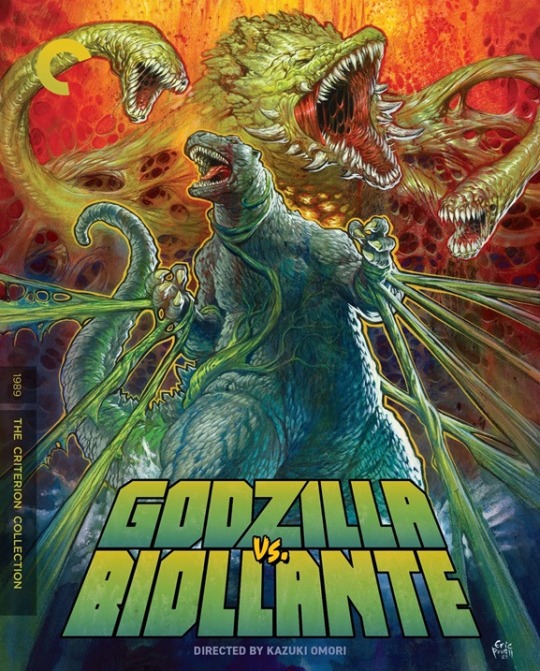
I was a skeptic about Criterion releasing any post-Showa Godzilla movies on disc, but lo and behold, they're teeing up Godzilla vs. Biollante, my favorite movie of all time, for 4K Ultra HD + Blu-ray (or just plain Blu-ray) on March 18. The description:
SPECIAL EDITION FEATURES:
New 4K digital restoration, with 5.0 surround DTS-HD Master Audio soundtrack
In the 4K UHD edition: One 4K UHD disc of the film and one Blu-ray with the film and special features
New audio commentary featuring film historian Samm Deighan, host of the podcast Eros + Massacreand coeditor of the book Revolution in 35mm
Making-of program from 1993 featuring director Kazuki Omori and special-effects director Koichi Kawakita, among others
Short documentary from 1993 about the Biollante and Super X2 vehicle concepts
Deleted special effects
TV spots and trailers
New English subtitle translation
PLUS: An essay by science-fiction and horror film expert Jim Cirronella
Yes, this means they're skipping over The Return of Godzilla and not waiting until all the Heisei films are in their hands to unload them as another box set. I was surprised at first, but it makes sense. Biollante is the only Heisei movie Toho has released on 4K in Japan so far (with The Return of Godzilla and Godzilla vs. Mechagodzilla II joining it in June), and arguably the best-regarded. Toho's always going to prioritize the domestic market first, so this is Criterion's best shot at a new release during Godzilla's current swell of popularity.
I have mixed feelings, as is usual when any new English kaiju/tokusatsu home release is announced. I'm glad the movie is back in physical circulation; it's again become legendary as the most difficult Godzilla movie to find on home video for a reasonable price. Only one library in my county owns it, and that number is about to spike. It'll be a major visual upgrade to boot. The non-G54 movies in the Criterion Showa box set didn't have audio commentaries, so I'm glad they sprung for one this time. I'm not familiar with Samm Deighan's work, but I think she's the first woman to record an English commentary for a Godzilla movie.
But...
I saw the Criterion presentation of Godzilla vs. Biollante at the Dryden Theater in October, and the subtitles were... simply not proofread, or at least not proofread by anyone who should have a job in the field. "More typos than a Mill Creek Ultraman Blu-ray" was how I described it at the time. I believe Criterion is using a number of vintage (we're talking probably-shown-in-Hawaii) subtitle scripts for the Toho tokusatsu films they're made available on streaming but not on disc, and I dearly hope they show more care with the Biollante 4K.
There's also no English dub.
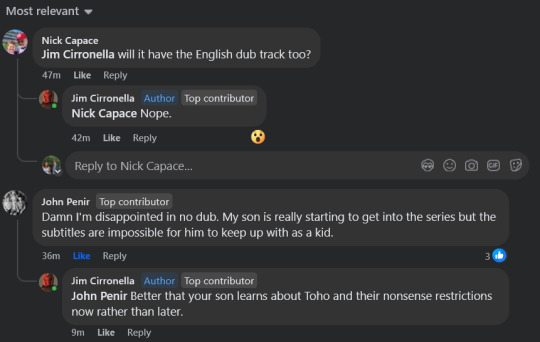
This suggests that Toho is now doing its best to bury all the pre-Reiwa Godzilla dubs, even the ones they commissioned themselves. I doubt Criterion will bother to include the film's English visuals either. So... the version of Biollante I rented from Blockbuster some 20 years ago, the version I grew up with, will just be completely erased from the latest-and-greatest (and last?) edition. Depressing stuff. The current incarnation of Toho might be embarrassed by those old dubs, but as an indignant woman in the Diet Building once exclaimed, the truth is the truth! And Biollante's one of the films I prefer to watch dubbed (for one, nobody can argue that the English the actors spoke on set was better than that recorded by the Hong Kong Players).
Lesser concerns: I'll have to double-check, but I think the making-of program and the short documentary were on the old Echo Bridge discs too. The trailers would be new, but, well, they're trailers. So potentially nothing fresh in the featurette department, certainly not a retrospective with surviving cast and crew. (Somebody get one of those done before we lose even more of them!) And I do feel bad for Ed Godziszewski, whose commentary for Echo Bridge was effectively pocket-vetoed by Toho and is now truly never going to see the light of day.
Bleh.
#i have a good deal of ambivalence about godzilla's current status as a pop culture colossus in general#but this post has gone on long enough#godzilla vs. biollante#godzilla#the criterion collection#home video
86 notes
·
View notes
Text
✦ LOST IN LIMBO DEVLOG #15 | 02.06.2025

It's February y'all! Actually it has been for a couple of days—yes, I've noticed! The team and I are buried in work and I only found time to start writing our newest devlog right now, with my cat on my lap and a bellyache!
First of all—this is the first devlog where the "Kickstarter vs Public" updates will be noticeable. Our Kickstarter and future Patreon devlogs will include more info (they already did, but now we'll tune down the spoilers we show publicly), which doesn't mean our public updates will be a flop. At least I hope so!

This January, we finished Amon and Ara's reworks completely, and Raquel also managed to pull off Envy and Raeya's. Pride's is ready to see the world, but we'll post it on Discord tomorrow most likely, and then you know how it goes! Poor Raquel has been working her ass off, as per usual.

For the next couple of weeks, Raquel will work on updating the expression charts of every LI! Our plan is to have our first demo update around February 17th, aligned with the start of the Storyteller Steam Festival; that update will include the sprites overhaul, a few fixes, as well as a sneak-peek of the patch notes you'll be able to check in game every time we update not only the demo, but the full game in the future.


A strange building suddenly appears in your quiet town...
Being able to hire Airyn for the Extended Demo is giving us a boost we so desperately needed. Airyn and Astro are incredible background artists and they work together so so well, which I hope you can appreciate in this small sneak peek of the outside of Master Lysander's shop. On January Astro finished the concept and 3D modelling of this background, and Airyn now has it in her very expert hands. Right now, Astro is working on our third and last Extended Demo background, and let me tell you it's looking delicious!

So far, we have 10k+ extra words in the script. I say so far because it's still a long way from being finished. I can say that every LI, as we promised, we'll be getting a new, one on one scene with the MC, but I'm aiming for two—one short, one long. The story will be paced better and you'll get a bit more time with Raeya, who was the most affected by our initial demo being shortened.
Choices were also something y'all wanted to see more of, so right now those are sitting at 75~. Not 75 choice menus; 25 choices so far with 3-4 options each. The current demo version has...like 15~ if I remember correctly.

In my most recent programming adventure, I fixed some stuff thanks to the help of dear Feniks and got ready a pop-up screen that will appear every time the demo / game updates, so y'all can see what's new. The game will remember you've already seen it once and won't make it appear again unless you want it to via a button :^)

A lot of things going behind the scenes this past month! Organizing our taxes, fighting minor inconveniences, talking to our voice actors, checking files, getting the Kickstarter Backer discord role ready, sorting out documents, dealing with our daily lives...
Also, Kayden has been working on more mini cgs, as well as some stuff for our artbook! :^)

Work is going really well! I'm excited for this new month, and I hope everyone is too! I'm a bit tired from work so if you all don't mind, I'm going to keep this short 💜!
As always, thank you so much for supporting us and our game! Please take care, be kind to yourself, and see you in the next one! 🫂
151 notes
·
View notes
Text


Robot Poll Green Round 1
Orisa Propaganda:
She's a super sweet horseshaped mom figure. She was originally a traffic enforcement robot that was destroyed by one of the main villains and was then rebuilt to be better by a super smart 13 year old girl from Africa.
Orisa loves helping old ladies cross the street, puppies, and protecting her team mates.
Angela Propaganda:
It is impossible to say much about her without spilling spoilers everywhere. She's haunted by the ghost of the woman haunting the narrative. She's stuck in the timeloop for one morbillion years. She is responsible for so much death. She has blue hair and pronouns. She turns into worse, haunted versions of herself. She has narratively significant Closed Eyes. She's done nothing wrong. She embodies the conscious effort to Become (you know how it is). She gave up corporate mangement and now owns a magic library made of peoples. She's breaking the cycle. Everything is her fault. Nothing is her fault. She has a gang of enforcers dressed in fancy clothes. She's wanted by the feds for being an abomination upon man. If the yuri is to be believed she's wanted by the ex-feds for unrelated reasons. She's a star in a Korean Anarchocapitalist hellscape dystopia. She threatens to turn people into popcorn machines. I love her
I'm really simplifying this, but she is an AI made for the purpose of executing her creator's plan by constantly going through a timeloop, resetting every time something goes south. Her task is to aid the protagonist and nudge them in the right directions, as well as pull the strings behind the scenes, making sure the play goes according to the script. She faces a lot of terrible things due to the nature of this script, and eventually comes to resent her creator and the reality she exists in, given that she's experiencing everything 100 times slower thousands of times on repeat. She can't do anything before the scenario is complete, however, due to her programming.
According to her, "all sorts of new algorithms and functions were created and a new history of AI was written" due to her creation (quote from the wiki) in universe as well. Complex AIs and human-like machinery are outlawed, so her existence is basically illegal.
In the second game, when she gets her revenge, she's on a quest to learn about the world and eventually become human.
The fact that she's an ai is very important to her character growth and the story as a whole, so I think she deserves a spot in the tournament :)
39 notes
·
View notes
Text
i must yell about women story lines (tex) in rooster teeth, please hear my cry
For the past few days I have been rewatching the first ten seasons of Red vs. Blue. Hell I love this show, I can't count how many times I've seen it. I wanted to rewatch it because I also just rewatched HBomberguy's video on RWBY and why it's awful. One of my favorite parts of that video is when he talks about the writing of female characters and how it sucks donkey shit. So during this RvB rewatch I wanted to pay closer attention to the female characters.
Listen, it's not awesome. It skews on uncomfortable how they talk about Tex. But what really fascinated me was how they wrote her. Her whole arc is the realization that she is not a whole person. She's fragments of a man's memory of her. She's forcibly living through a never ending dead wife montage. A montage that gives her no sense of herself or who she was. It strips her of everything but that. Even when she kicks ass and is incredible, it's for no purpose but to be the ideal to a man who has made her immortal against her will. Oddly enough, this speaks to so many real relationships I have seen. I find men so often fall in love with the idea of a woman, and not the genuine reasons why she's the way she is. Never asking or looking deeper into what makes her, her. To be trapped in that murky image of how a man who was obsessed with you, but never really understood you, is fucking horrifying. "Everyone seems to know what's best for Tex...I just need to find out who I really was." Fucking hell I love that line from season 8. It's so bizarre to me that a show can so beautifully tangle itself. Church is always pushing himself on to her, thinking he's doing the right thing by protecting her. Tex is always running away, hoping she can escape to learn what her purpose in life is. It's so fucking haunting that in reality they are two computer programs who are trapped in this cycle because it was all the man it was based off of, ever knew. It is so clearly not a romance, it's just a broken script that can't run any other logs, because it doesn't have any. LITERALLY FUCK ME UP WITH THIS FUCKING STORY!
So, I return to the original point of this post. How in the ever living fuck, did the same company who made that, also make the hot garbage of miss "I love books" Ruby Rose. Where was the over site? Did nobody look over these scripts? There were writers in the building who had over ten years of experience writing at this point. Did none of them think to even give Miles Luna a hint of advice when he was in charge of writing one of Rooster Teeth's most ambitious projects at the time?!?!?!
Okay thank you bye bye.
33 notes
·
View notes
Text
Features of Python Language Beyond Scripting
This podcast episode will help you understand the capabilities of python language and make you more clear that python is not just a scripting language it has far better capabilities this is why it has become worlds most popular programming language.
#Python scripting language#scripting programming language#python application#features of Python#Python training institute in Pitampura#Application of Python#scripting vs programming#programming vs scripting#SoundCloud
0 notes
Text
Romance in Twin Coves

Something I've been thinking about while working on the script for Twin Coves is how the romance works. I think I've talked before about how the romance in the game isn't just about flirting with the ROs enough. It's about who the MC is as a person, and thus not all ROs are going to fall for every MC. (You will know about halfway though the game if your MC has caught your desired RO's eye.)
I read an article awhile ago about treating romance in games like kindness coins vs a house of cards. (The article was here, but it now directs to a 404 page sadly.) With kindness coins... you just say the "right" thing the correct amount of times and voila romance unlocked. And that's a fine way to do romance. Certainly makes it easier on the writer. But that's not really how romance... works.
Saying the "right" thing to someone 15 times in real life doesn't equal romance. What about who you are as a person? What about who they are? Do you have things in common? How do you treat other people? Just complimenting someone, saying flirty things, and giving them a gift isn't how real love works.
Something I'm trying (emphasis on trying) to do in Twin Coves is have the romances be based on more then just saying a nice thing to get a point towards winning over the RO of your choice. The choices the MC makes throughout the game outside of the romance also effect the romance. Even little things like the song they pick in the car.
Of course, some ROs are easier to woo than others. That's true to life as well. Some ROs already have feelings for the MC, so there is probably very little the MC could do to ruin that. Some ROs are quite determined to keep their feelings out of it, and will take more effort. Not just flirting, but getting to know them and them getting to know the main character back. Building up a sense of trust. There is one RO who is very difficult to romance. I think it may even make some players mad as there is a very strict requirement for entering into a romance with him I don't think some players will want to make. (Actually, there's probably a couple that fit this description.) However, that's also true to life. Some things are deal breakers, for either the MC or the RO. Good news: there's eight other routes to pick from!
And, in a similar vein, not every route is going to appeal to everyone. You may have thought Eli was hot, for example, only to realize he's not for you once you get to know him. Or maybe a route you thought you'd hate will surprise you. That's definitely happened to me a few times. I put off a route thinking I wouldn't like the RO... only for that route to become my favorite.
This is also why there are no flirt indicators in the game. Because there are no kindness coins. I don't want players to think about choices as right or wrong - only as what's true to their MC. You may be surprised as to who you attract. Also, any option that is romantic is going to be pretty obvious. I also don’t want players to feel they have to make a certain romantic choice to win their RO over. Whether you go in for a kiss or feel it’s more true to the MC to wait… the RO isn’t going to be secretly keeping score on you.
(I am keeping score though. Just don’t look too far behind the curtain. Point systems are the only way I know how to program. I just don’t want it to feel like a point system, ya know?)
And for those who just wanna kiss everyone, goddamnit!! There is always the walkthrough 💙
211 notes
·
View notes
Text
Donald Trump's Evolving Signature Is a Bit Scary (at least to me✍🏻😱)

Donald Trump's Signature, February 25, 2025
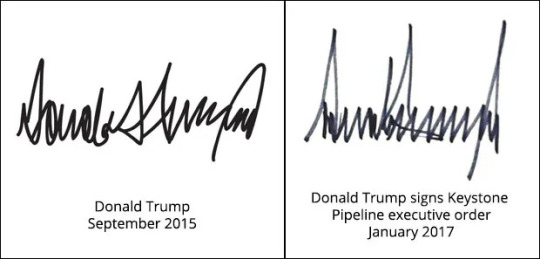
I'm NOT a graphologist, but looking at the 2015, 2017, and 2025 of "Trump's evolving signature" above, his signature seems to me to be getting scarier with time.
In 2015, Politico asked "Michelle Dresbold, a graduate of the United States Secret Service's Advanced Document Examination training program" to analyze Trump's signature at the time (the one above left). This is what she said:
"Donald Trump’s signature has absolutely no curves, only angles. Curves in handwriting show softness, nurturing and a maternal nature. Angles show a writer who is feeling angry, determined, fearful, competitive or challenged. When a script is completely devoid of curves, the writer lacks empathy and craves power, prestige and admiration. Besides the bigheadedness that shows in this script there is something else that is rather over-sized—the 'p' in 'Trump.' This large phallic symbol shouts, 'Me … big hunk of man.'”
Yahoo's Jacqueline Leo noted the difference between Trump's signature in 2017 vs. 2015. They commented:
"If Dresbold’s analysis is even mildly correct, Trump has made a huge leap toward power since the election. Note, in particular, that the ‘p’ is now the largest element in the signature. The dramatic difference between the two signatures over the last 16 months is the difference between an uncertain candidate and a triumphant sitting president."
To me Trump's signature seems to be all spikey points in the 2017 and 2025 versions. Trump also uses a black Sharpie that to me makes his signature look like it's "shouting."
At least in Trump's 2015 signature you could vaguely make out letters. His later signatures look like a series of spikes (much like a lie detector printout) with large spikes on the ends and in the middle, which simultaneously evoke an impression of irritability, grandiosity, and a disposition to attack as a means of defense.
That's just my completely biased and subjective gut impression.🤷🏻♀️
But then again, even actual graphologists' interpretations are suspect, as graphology, according to JSTOR Daily, "has been deemed a pseudo-science by most."
Take all of this with a grain of salt.
Still, I hang onto my first impression that Trump's signature is kind of scary.
40 notes
·
View notes
Text
Appreciating the KnY Noh Production: Part 4
Humans are demons, demons are humans. Feelings passed on; bonds unsevered.
Or so goes the catch copy for the continuation of the Kimetsu no Yaiba Noh/Kyogen production, titled "Tsugu" (継). Very clever title, since this kanji is used in both 継続 ("continuation") and the KnY-specific term, 継子 (Tsuguko). In the catch copy, they also bend it to act like 繋ぐ, the "tsunagu" verb for "binding together" so often used in KnY, like Giyuu being told how he "brings forward" the will of those left behind, and prominent lyrics in "Mugen."
Of course, like I said when addressing how to translate the catch copy for the first KnY Noh Production, there are always different approaches--the same goes for how to translate a manga for the stage.
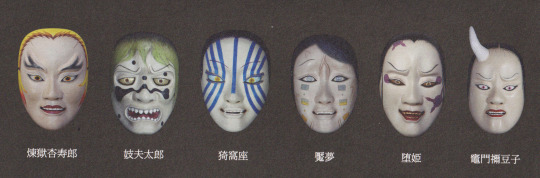
I felt they took a different translation approach this time--a more direct translation, and less fluency in the visual and audio language used in the Noh and Kyogen theater traditions. A Noh style of sparse dialogue and lets motion and chanting tell the story, and uses more breaking of chronology to let characters express their story by feelings instead of narrative detail. This, however, was more like all the snappy dialogue we already know and love moving the story along, but all delivered with Noh flair and Kyogen-style humor.
I'll be referring some Noh-specific character rolls and stage elements in this post, and probably referring back to the first production for comparison, so you'll get more out of this post if you read this overall post first, and these reactions to Act 1 and Act 2.
What words will probably come up most in this post: Shite: The lead character role; this is the character that often has a personal story to tell or character development to undergo. Waki: The character who helps draw forth the Shite's story, like a witness or listener. Kyogen: This is a humorous theater form often used as interludes in a Noh program. Often simply silly scenarios and word play. Noh: Start here. Bridgeway/hashigakari: the corridor leading to the main stage, where some of the story may also be staged to convey a different place or time or mental state.
An actor will often be raised in a family tradition that belongs to one school of Noh and one role type. The Ohtsuki Noh Theater took charge of this production, with its shite actors performing Tanjiro, Nezuko, and Gyutaro (previously Rui as well). Waki actors have traded off for the role of Uzui (previously Tomioka as well), and Kyogen actors have taken many of the other lead roles, such as Zenitsu, Inosuke, and Muzan. Actually, Muzan/Urokodaki/Tennoji Matsuemon/Kamado Tanjuro/Daki/Rengoku have all been played by Nomura Mansai-sama, a Kyogen actor with a lot of TV and movie experience as well who has been a driving force behind these productions. The man's name shows up everywhere and in everything and he's such a dork who clearly loves Kimetsu no Yaiba.
So anyway, Mansai-sama recruited a different writer to the project this time: Misaki Kana, who I could not immediately find a professional profile for. Based on her comments throughout the first version of the script which was included in the pamphlet, Mansai-sama had a big role in the direction this production took as well.
Clearly, Misaki has knowledge of many different Noh and Kyogen plays and classic poetry upon which to draw inspiration, but the sense I got both from watching the staging and reading her commentary was that she was, above all else, a deep fan of Kimetsu no Yaiba and felt hesitant to make too loose of a transformation of it. In many cases, such as Rengoku vs. Akaza, she chose to make as few alternations to the lines as possible. In other scenes, like Uzui bringing the boys to Yoshiwara, it was played in a Kyogen style but still played the original lines fairly straight, simply altered to fit the more archaic style of language. Even scenes that I highly anticipated seeing in Noh style (most notably, Gyutaro telling his story and then reaching a state of newly found peace) were performed somewhat close to the original pacing and straightforward set-up of the manga scene. Based on his commentary in the pamphlet, I think Living National Treasure Ohtsuki Bunzo found performing Gyutaro with nuance more difficult than how he performed Rui in a more traditional Noh style, which I thought worked extremely well.
So yes, I was left a little disappointed overall with how it seemed afraid to lean into Noh style this time, perhaps both for fear of alienating the main audience, and for fear of not living up to a well-loved original story. I would have liked to see this adaptation pushed a bit more like the first one was.
But that is not to say I did not enjoy it. I most certainly did, and reading Misaki's script and footnotes made me feel like we where fangirling together. Like we were squealing over the nifty little canon references she made. You could totally feel her love for the world and its characters. I also think Mansai-sama, who has a good understanding of many audiences and media, pushed for pleasing the Noh-newbies a bit more, and this production garnered a lot more audience engagement and big laughs (though there was still plenty of that in the original).
I still continue to find it very funny when Tanjiro, played in a very serious shite style, is on stage with Kyogen-style characters. Every line is delivered with utmost earnestness, from the emotional shouting after Akaza with lines that translated to archaic style beautifully, to honest-to-goodness Tanjiro simplicity inquiring what sort of deity Uzui is.
So let's take this a little more chronologically!
Act 1:
In which Lady Muzan recaps how Lower Moons suck and the oni hunter with the earrings must die. It makes a good framing device, but also, I think Mansai-sama and Misaki just really wanted to include Lady Muzan. The Kyogen-style Enmu played a pretty anime-like Enmu with a neat overcoat that suits a kimono, a mask, and a creepy glove. Enmu's theatrical personality translates as well as usual but it had nothing on the overt theatricality of the 4D stage musical Enmu-sama.
A major element of Noh is the use of chanters, and "Nen nen korori" worked very, very well for this. Aside from the repetitious sounds and the dreamy atmosphere they create, it was also accessible to an audience unaccustomed to understanding the important storytelling that goes on in Noh chants.
The Mugen Train made out of simply Noh props was adorable, especially when it moved in time with the drums!
Tanjiro performed in straight shite style in stark contrast to Zenitsu and Inosuke's more free and silly Kyogen styles, but Mansai-sama (technically a Kyogen performer) basically does whatever he wants to dominate most of the scenes he's in. That meant ditching the mask for Rengoku this time in favor of makeup that looked more Kabuki style. But also, I loved that wig that trailed all the way down his back.

(Photo from this article.)
The whole bentou scene played pretty close to the original dialogue, also though the first draft of the script had Rengoku monologing more about how his usual favorite bentou fixings make him "wasshoi" but how this new and different this bentou is. But also, he's called "Rengoku-dono" here instead of "Rengoku-san" and I loved hearing that.
There were no people infiltrating the dreams. They were kept simple with actors dropped in black wearing simple masks and props to take on dream characters. Nezuko in Zenitsu's dream wore an Ofuku-style mask--plump and comically cheery (and almost exactly like this), and they were adorable as they happily skipped around the stage arm-in-arm. skipping around stage. Also, he called her his beloved "Nezuko-dono" and before he noticed her appear he was saying how he wished to show her this lovely scenery and he started writing about it into a story which was an overt "Legend of Zenitsu" reference. Inosuke chanted the "ore tachi doukitsu tankentai" which I love almost exactly as in the anime. Tanjiro's dream was played pretty straight and simplified. No Shinjuro or Senjuro characters; Kyojuro instead monologues that part of it and then dreams of a memory of his mother, and Ruka made for such a good Noh character!!
Not only that, but she was written to look and move similar to the famous "Hagoromo" play! In her notes, Misaki made this choice based on fanbook mention of Rengoku enjoying Noh, and assuming Ruka and the rest of the Rengoku family would have appreciated it too. It does not seem she took the drama CD into account, in which Hagoromo is stated to be Ruka's favorite play (and I analyzed that more here). The pauses and gaps between the actors really spoke here and made this the most Noh-like scene of the whole production, I felt.
Enmu as a train--basically, with a worm-like appendage out his back carried by multiple actors in black, moved convincingly both like a train and like flesh down the bridge way, and during the fight on center stage, it looked inspired by a theatrical Kagura style battle against a Yamata no Orochi (giant 8-headed serpent).

(Photo from the official Twitter)
And then Akaza, oh boy. Similar to Inosuke and Gyutaro, he had full attire with textures and symbols to fit his personality as well as the Noh stage, but what I really was not expecting was the light-up props that he and Kyojuro used. In the first production, Tanjiro fought Rui in a traditional Tsuchigumo (demon spider of canonical Noh) style battle with paper string webs all over the place, but this time they clearly chose "cool" over "tradition." When they moved their glow sticks, Akaza created the illusion of floating snowflakes and Kyojuro's sword truly looked like it had flames coming off of it. I can wrap my brain around the spinning props creating snowflakes (and this slow-exposure photo takes it to an extreme), but those flames broke my brain. (I'm just so glad it wasn't projection mapping; I usually find projection mapping cheesy and feel the simplicity of physical props suits the Noh stage better.)

(Photo from the official Twitter)
The fight was brief, though. Tanjiro's lines shouted after Akaza sounded great in the shite delivery style, as does "set your heart ablaze." I really thought we'd get the satisfaction of seeing Kyojuro follow his mother down the bridgeway (see symbolic of moving on to the after life or attaining some level of peace), but we did not get that. Kyojuro died kneeling the middle of the stage after seeing his mother at the edge, then she went on alone. Tanjiro stayed at his side, a crow slowly circled the stage, and then Tanjiro began heading off alone, taking one look back as the lights fell on Act 1.
Perhaps we could take this as Kyojuro not having needed some spiritual change to occur in his character--he was profoundly at peace with everything from his father's treatment to his own mortality.
But also I COULDN'T SEE KYOJURO'S FACE AT THE END BECAUSE A STAGE PILLAR WAS IN MY WAY but otherwise I had a good view of things.
Act 2
We start with Warabihime-oiran making her fancy walk with an entourage celebrating her, then we got cut over to Uzui bringing the boys into the scene. He was very, very shiny. Like. The brightest of silver brocade you can get in a Noh costume, probably. When he told them to be dogs and monkeys, Kyogen actors Zenitsu and Inosuke did just that, while Tanjiro, in full shite-role seriousness, earnestly treats Uzui as a god. Since Uzui was played as a waki role (an often quieter side character who bears witness to the main shite-role character's story unfolding) I wondered if this would not be flashy enough for him, but I was sold on this waki-Uzui. No shame at all in putting a foot up on the banister of the bridge way as he declares himself a god and pushes Inosuke away after the king of the forest gets up in his face and introduces himself.
In part of the original script:
Uzui: Listen well, you all. I am a god! A god's words are absolute. Tanjiro: Understood. You are a god who rules over what? Zenitsu: What are you talking about? Uzui: I am a god who rules over that which is flashy... the god of festivities! Tanjiro: Understood, God of Festivities-dono. Inosuke: I'm the king of the mountain! Uzui: What are you talking about? Zenitsu: (Makes a face at the audience that says "Wasn't saying 'What are you talking about?' my line!?")
We then got a Kyogen interlude featuring the Muscle Mice! They were a delight, even if this was no where near as long and involved and full of puns as the Kyogen interludes in the first production. Still, it was nice to hear them chat and build themselves up for being Uzui's trusted mice, get a little distracted by the beautiful sight of their own muscles, and provide more exposition to carry things along. Again, being so plot-driven made it feel a little less like true Noh/Kyogen than the first production, but I'll take all the Muscle Mouse content I am gifted.
Daki has a moment with Muzan, whose face is hidden behind a curtain and whose lines are played from a recording. This is because Mansai-sama played both Muzan and Daki.

(Photo from this article.)
Although Sumiko and Inoko made brief appearances in the original script, this was probably cut due to the constraints of time and costumes/makeup changes. However, there is a brief chance for Zenko to lament being the last to be sold off and playing a broom while someone plays a shamisen at the side of the stage. Worth stating here, you don't typically hear string instruments in Noh--drums, chanting, and flutes are more traditional, but this performance also made extensive use of a koto and even an erhu. Traditional Noh fans might not acknowledge this performance as Noh because of all those unnecessary instruments.
After a brief moment for Daki to call out Zenko for barging into her room and for being ugly, Zenko and Inosuke fight the obi down the bridge way. We get to see Zenko with a balloon for a sleep snot bubble and Inosuke totally drop archaic language to tell him he should always stay asleep.

(Photo from this article.)
Tanjiro and Daki briefly fight, Tanjiro falls away so that Ohtsuki Yuichi can do a quick change into his Nezuko costume, complete with a one-horned mask. I loved her entrance--Daki is happily monologuing to herself when Nezuko appears right beside her with a loud stomp. Fun fact: stomping is an important element of Noh performance techniques, so there are big, hollow ceramic jars below the stage to amplify the sound. This was excellent for Nezuko vs Daki, as it was a lot of vigorous stomping until Uzui came in, beheaded Daki, and ordered Tanjiro to sing Nezuko a lullaby. The chorus chanted/sang it as Nezuko dreamily left the stage. (Meanwhile, Misaki's first draft had Tanjiro performing the first line of the song, and noting basically, "Not sure how they'll pull this off since the same actor plays both roles. I look forward to whatever they figure out!")
Then comes Gyutaro, played in more of a straightforward Gyutaro way than the Noh style I anticipated... Ohtsuki Bunzo's full-on Noh style Rui was so impactful, and I think leaning away from Noh delivery in favor of making it more familiar to the KnY fans did not work in Gyutaro's favor. Thing we could have stood to get a lot more impact from the whole Gyutaro & Daki story, like a dance as he tells his back story and attains peace for having faced it (and had Tanjiro take more of a waki-role in witnessing/listening). Theirs is the kind of story that really would have lended itself well to a Noh-style storytelling approach. Oh well, at least the 4D stage play musical used the best of it's theatricality to do Gyutaro a lot of justice.
The battle was alright but brief, the dying heads arguing with each other worked well, but Gyutaro simply remained a head until it was time for he and Ume to reconcile and head off to the afterlife. A straightforward Noh style ending with them heading down the bridge way, but not the impact I was hoping it would have like seeing Rui take that path with his parents. That being said, in the original script, Misaki paid homage to canon Noh plays like "Aoi no Ue" that have a kimono prop represent a female character, and Gyutaro was intended to carry that kimono off as Ume. That probably would have been too hard for Noh-novices in the audience to understand, though, so Mansai-sama simply did a slight costume change instead.
Tanjiro concludes it nicely with lines reminding us of the core of these plays*, and then Muzan struts out in a nice framing device to mirror the beginning when he's announcing to the Lower Moons that Rui is dead. Gyutaro failed, his 12 Moon Demons keep dying ever since those cursed Tanjiro and Nezuko appeared. Meanwhile, ever-serious shite-style Tanjiro just glowers at him from the bridgeway.
*I would say "that brings us back to the catch copy for this play!" but I don't remember precisely, and it wasn't in the first draft of the script. Still, they are are fitting. To go with different possible translation this time:
Humans and demons, demons and humans. A will carried forward, and a bond that can never be cut.
人も鬼、鬼も人 継なぐ想いと切れぬ絆
28 notes
·
View notes
Note
Hi!! I wanted to say that I loved reading about your journey of creating a personal website. I'm still unsure between Vercel and Netlify. I have a small question to ask. See, one of the reasons I want to make a website is to archive drawings and journal/sketchbook. Would you have any tips for creating an area on my website just for the diary/journal, which has tags, files for each entry, etc.?
Bello!

Really happy to hear about your interest in websites! I want everyone to make their own site so I don't have to log into social media and get instant tummyaches ♥
Vercel vs Netlify: I think I settled on Vercel for absolutely no reason whatsoever. I just made a site on Netlify, then tested on Vercel, and now I have like 5 websites on Vercel so I just kept using it LOL. I'm sure a more tech-savvy person would know the difference - I think they have certain integrations with specific programs.
Creating a diary or journal with tags:
There's a couple of different ways you can do that, with different levels of work needed.
you got me yapping again:
This sadgrl tutorial might be outdated and may or may not work, but explains the process better than I can.
Easiest: make a journal on Dreamwidth, or another blogging site (wordpress??) that allows easy tags and RSS feed, and embed that RSS feed onto your site.
This requires almost no HTML set-up, and the easiest to organize tags, but you don't truly have the data on your own site since it's just embedded.
When I snuck into a web design class at college, this was one of the methods that the professor used for a blog within a portfolio site LOL.
Shit like wordpress is what a LOT of ~professional~ sites do for their blog section. They code it separately from the main site haha. It's the most popular thing, but not necessarily the best. And wait til you read on what the CEO of wordpress has been having meltdowns about... he owns tumblr too!
It's made with a tutorial for Neocities if that's what you use.
Medium: Set up zonelets.
It will require some HTML and JS editing, but will help automate making headers/footers for each page of a blog.
I've never used it myself, but I see other people speak highly of it.
HARD FOR ME CUZ I'M A GORILLA: I believe a lot of professional web devs will slap your face with their coding cock until you use a static site generator (SSG) to make your site.
You will need some coding knowledge to set up the tagging system since it doesn't come with it enabled by default. But it's made explicitly to be an alternative to big Static Site Generators which are...
It requires some more intimidating knowledge, because it's a lot of scripts that turn files that are not HTML/CSS/JS into plain HTML.
Also you have to use the command line, and that doesn't come with buttons that tell you what you can do. You have to copy/paste all that shit or memorize the code to 'dev build astro' and it all looks silly.
I've used Eleventy, and now am using Astro. Other people use Hugo or Jekyll or some other stuff with crazy names like Glup Shitto. I hate all these sites cuz none of the words mean anything to me. This is a common theme for me and tech. I don't know what NODES or CONTENT or ISLANDS are!!!
I had the most success attempting to learn how to use a SSG by downloading a template and altering it with github + VScodium. Here's the template page for Astro. You click on a theme you like, and it takes you to its github page. (If you don't want to use evil Microsoft stuff sorry. Skip this entire section.) Follow the instructions on the page for "forking" the glup shitto. When it tells you to run commands, I run those commands through the terminal window in VScodium. These tutorials never tell you what these commands do cuz they assume you already know. Usually those commands automatically install the files you need onto your computer, and create the final files.
You can see my wip here for a "tag system" that SHOULD show members of a web listing haha but I don't know what I'm doing and I have a reading disorder AND don't know cumputer good.
THEORETICALLY this will be the simplest and easiest way to maintain tags and files, because after you set it up you just have to write the "content" of the blog page. And you don't have to set up the header/footer ever again. I see the vision, and potential, but I am not there yet when it takes me 5 hours a day to figure out what any of the words in the documentation mean and I don't want to ask an actual tech person cuz they will be like 'obviously just press the Blip on the Repository and then Suck My Ass in the command line".
(side note I haven't updated fujofans in like a year cuz I'm struggling with this part to make updating easier).
Con: the final HTML/CSS code is really ugly if it's "minified", and a lot of themes use """"""professional"""""" CSS libraries like Bootstrap and Tailwind that I honestly think are ugly cuz that's what every fuckin' tech website uses to style their pages and make them look Professional and Minimalist with stupid code like style="500-w dark-gray-balls D-cup-bra" on every single element. Even Toyhouse uses Bootstrap. Eugh!
But maybe you're smarter than me and can wrangle these things better!
That was really long. Woops. I hope you can slug through this wall of text and find something helpful. Feel free to email me if you have any more specific questions. I may or may not be helpful.
If someone else sees this and has better suggestions for making BLOGS, please chime in. I'm begging you.
64 notes
·
View notes
Text
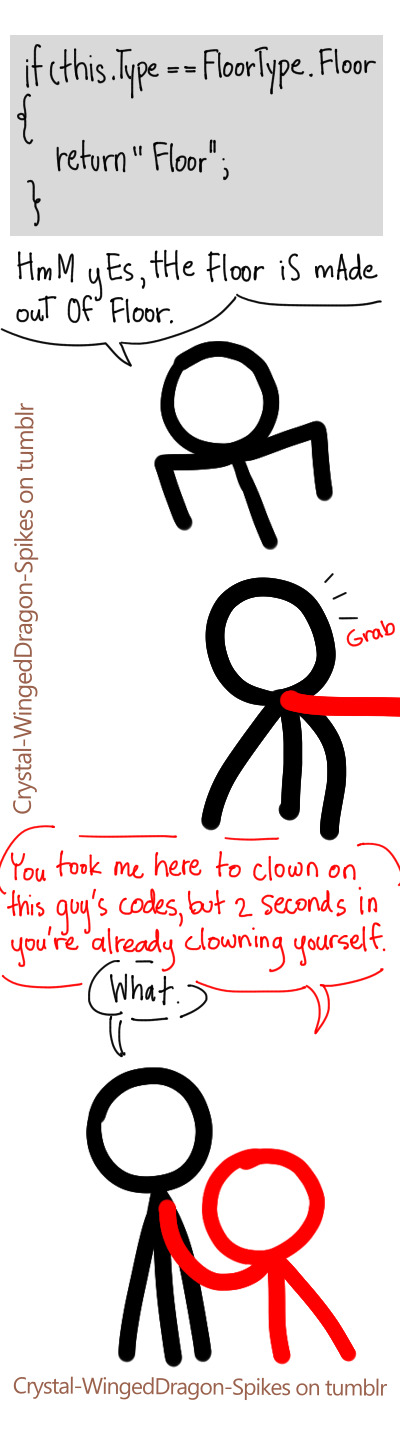

I tried to make something since Animation vs Coding came out. (I don't care about misspelling.)
This is a joke with no punch line because, while it is certainly in-character to these 2 terrorists, it is not a joke I am committed to make. I hope you don't even know what codes they are reacting to.
So, now the punchline is... Everything is so bad from the ground-up, The Dark Lord doesn't know where to start? And The Chosen One somehow ended up insulting ONE normal thing, enraging TDL? Good enough.
I thought about deleting the entire thing, but it was such a perfect way to showcase that me, the author, can "play" a character who much more knowledgeable than I am, because I don't code.
(I don't code beyond getting a bad grade in basic Java and superficially studied C, C++ and C# just to make my resume more attractive. I got my job, I don't care.)
I didn't even know what is an "Enum" before making this comic. Do your research and cherry-pick correct information, and you can fool the average audiences before an actual expert shows up.
One quirk I gave to TCO and TDL (most likely the rest of digital creatures), is that they influenced by the code they speak out loud. TCO has randomized capital letter throughout their speech, but say "Floor" the exact way it appears in code, twice, because string data is case-sensitive. They have free will and can choose not to execute friend certain scripts or simply refuses to say it out loud.
After this, TDL is putting TCO in CODE dot ORG jail. A very great place to start learning, by the way. (Unlike Brilliant, it's free.)
I am explaining things under the cut
You watched AvC, so you already know what is constant and variable... but still;
Gravitational acceleration is a constant.
Speed is a variable.
In your program, you would want some value to change, some to stay the same.
Enum is a type of class.
Class is a collection of data that can either be variables or constant, they can be different data type. Class is good for creating character profile, such as containing both Name (String) and age (Integer).
Enum, is a type of class that only contain constant. If class is a character profile, then, Enum is a lore book that contain things that need to be reference, unchanged, throughout the program. In this comic, Enum is used for items. Unless an upgrade system is involved, items should have the same property.
Me, personally, would simply put name strings in Enum, but actual coding is flexible to make it less of a nightmare to come back and fix, so, as The Dark Lord says, not ideal, but fine.
Not code, PU = Processing Unit, used interchangeably with brain. TDK specifically says that because it sounds like, "Poo".
#animator vs animation#animation vs coding#animation vs education#ava the dark lord#ava the chosen one#sketch#ava/m#avc#ave#ava comic
46 notes
·
View notes