#python and web development
Explore tagged Tumblr posts
Text
Essentials You Need to Become a Web Developer
HTML, CSS, and JavaScript Mastery
Text Editor/Integrated Development Environment (IDE): Popular choices include Visual Studio Code, Sublime Text.
Version Control/Git: Platforms like GitHub, GitLab, and Bitbucket allow you to track changes, collaborate with others, and contribute to open-source projects.
Responsive Web Design Skills: Learn CSS frameworks like Bootstrap or Flexbox and master media queries
Understanding of Web Browsers: Familiarize yourself with browser developer tools for debugging and testing your code.
Front-End Frameworks: for example : React, Angular, or Vue.js are powerful tools for building dynamic and interactive web applications.
Back-End Development Skills: Understanding server-side programming languages (e.g., Node.js, Python, Ruby , php) and databases (e.g., MySQL, MongoDB)
Web Hosting and Deployment Knowledge: Platforms like Heroku, Vercel , Netlify, or AWS can help simplify this process.
Basic DevOps and CI/CD Understanding
Soft Skills and Problem-Solving: Effective communication, teamwork, and problem-solving skills
Confidence in Yourself: Confidence is a powerful asset. Believe in your abilities, and don't be afraid to take on challenging projects. The more you trust yourself, the more you'll be able to tackle complex coding tasks and overcome obstacles with determination.
#code#codeblr#css#html#javascript#java development company#python#studyblr#progblr#programming#comp sci#web design#web developers#web development#website design#webdev#website#tech#html css#learn to code
2K notes
·
View notes
Text
maybe my hate for c++ really is just that I haven't seen my relationship with this language as an actual relationship and more of a "owning a tool to do your job". Maybe I, also, have to give to the language. Maybe it's not all about getting all I want from it, but also letting it express itself, listening to what it says, and giving to it. Maybe I've been a monster to g++. Yes C++ has its rough edges, yes sometimes it doesn't agree with you, yes it has feelings, needs and opinions, and those doesn't always match those of the programmer. Seeing "non trivial constructor" type of error shouldn't make you angry and think "what's that supid language ???!!", but should instead make you realize the language has understanding issues. I'm autistic and I got my quirks, it's a programming language and it has its quirks. They can be beautiful, they can be ugly. It's not its fault, it isn't yours, things aren't always easy. Giving to the language means helping it in these hard times. Take care of your languages, they might not be people, but they still deserve respect.
Except javascript.
#cool retro term#linux#linuxposting#programming#c++#robot girl#c programming#c++ programming#python#odin programming#dev rambles#web development
30 notes
·
View notes
Text
why does most hashtags about coding here SUCK?? it's always some bot trying to sell something or a gigantic (probably AI generated) post thats NOT EVEN INFORMATIVE about anything (usually also AI related)
if anyone sees this, please tell me some good hashtags/blogs/communities for fun stuff about coding even if it's a personal project or anything like that
13 notes
·
View notes
Text
introduction. hi :)
hello!!
i wanted to document my process of learning to code :) it's something i've always been interested in, but never got to, because i felt like it would take too much time to become good. well, the time will pass anyways, i need a project to stay sane. i have adhd, so it's somewhat of a developing hyperfixation / special interest for me.
i was using sololearn to learn, before i got paywalled :/ -- now i'm using freecodecamp and will probably also use codeacademy. on freecodecamp, i'm doing the certified full stack developer program which will (from my understanding) teach me to code front-end / client side as well back-end. i knew some HTML to begin with, but so far i've finished the basics of HTML mini-course and am on to structural HTML. After the full HTML topic, the course teaches me CSS, Java, Back-End Javascript and Python.
LONG STORY SHORT!! let's be friends, because i love doing this. also i need help. and advice. so much of it. m




#codeblr#studyblr#programming#coding#web development#web developing#progblr#backend development#frontend#frontenddevelopment#html#html css#java#javascript#python#fullstackdevelopment#computer science#stem#stemblr#introduction#looking for moots#mutuals#looking for mutuals
10 notes
·
View notes
Text
Hi lovely people :)
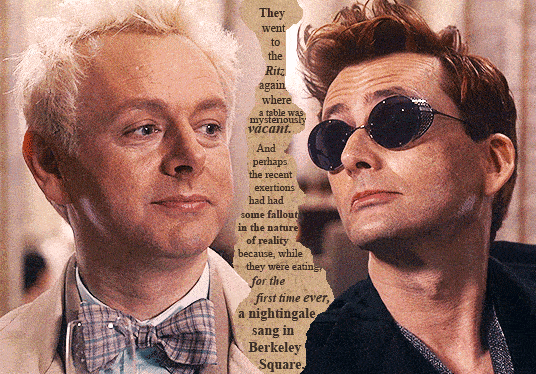
I'm a web developer and I'm currently learning Python. I used Aziraphale and Crowley's names to practice in one of the exercises. This one requires to write a program that works as a 'Love Calculator'.
This is way too fun :) Which names should I try?
Do you have any suggestions on what to do next?
#good omens#good omens 2#good omens and programming#just having fun#good omens fandom#web developer#python#crowley#aziraphale#neil gaiman#michael sheen#david tennant
27 notes
·
View notes
Text
learning to code in the Python will be the death of me.
26 notes
·
View notes
Text
Explore the innovative software development services offered by Software Development Hub (SDH). From MVP development and AI-powered solutions to ERP software, IoT, and cloud migration, SDH delivers cutting-edge expertise for startups and businesses worldwide. Discover insights, project highlights, and tips on building user-centric applications and driving digital transformation.
#software development#web app development#mobile app development#artificial intelligence#saas development company#custom app development#product development#erp software#enterprise software#python#machine learning development#IoT and IIoT development#machine learning#api development
8 notes
·
View notes
Text

When you find out that your 'original' code is just a copy of a copy of a copy...
#programmer humor#programming#geek#nerd#programmer#computer#python#laptop#c#meme#pc#computer science#java#developer#software developers#full stack web development#code#cs#javascript#c++#software engineer#software development#dev#web development
112 notes
·
View notes
Text
Why Learning Python is the Perfect First Step in Coding
Learning Python is an ideal way to dive into programming. Its simplicity and versatility make it the perfect language for beginners, whether you're looking to develop basic skills or eventually dive into fields like data analysis, web development, or machine learning.
Start by focusing on the fundamentals: learn about variables, data types, conditionals, and loops. These core concepts are the building blocks of programming, and Python’s clear syntax makes them easier to grasp. Interactive platforms like Codecademy, Khan Academy, and freeCodeCamp offer structured, step-by-step lessons that are perfect for beginners, so start there.
Once you’ve got a handle on the basics, apply what you’ve learned by building small projects. For example, try coding a simple calculator, a basic guessing game, or even a text-based story generator. These small projects will help you understand how programming concepts work together, giving you confidence and helping you identify areas where you might need a bit more practice.
When you're ready to move beyond the basics, Python offers many powerful libraries that open up new possibilities. Dive into pandas for data analysis, matplotlib for data visualization, or even Django if you want to explore web development. Each library offers a set of tools that helps you do more complex tasks, and learning them will expand your coding skillset significantly.
Keep practicing, and don't hesitate to look at code written by others to see how they approach problems. Coding is a journey, and with every line you write, you’re gaining valuable skills that will pay off in future projects.
FREE Python and R Programming Course on Data Science, Machine Learning, Data Analysis, and Data Visualization

#learntocode#python for beginners#codingjourney#programmingbasics#web development#datascience#machinelearning#pythonprojects#codingcommunity#python#free course
10 notes
·
View notes
Text
7 notes
·
View notes
Text
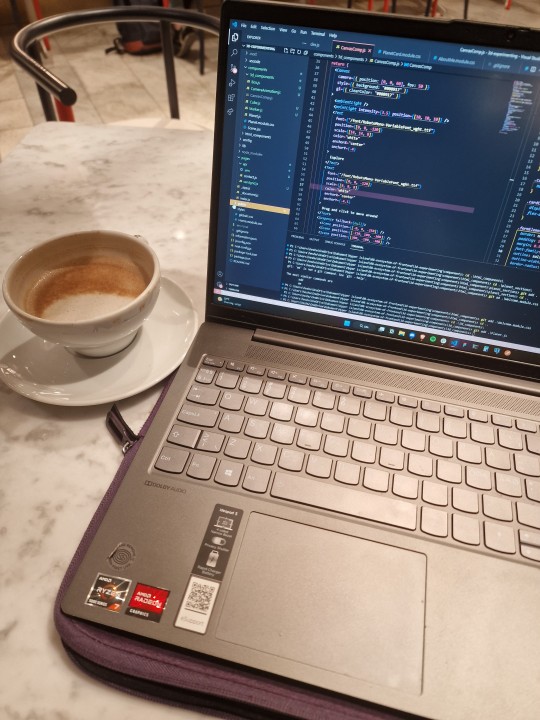

let today = new Date(14 May 2023);
Perks of having your sister work at a cafe: free study space + discounted coffee
Today I'm catching up on some emailing, writing, and coding. And! Going bouldering later, the official sport of tech ppl lol.
Tomorrow we're starting a new course which will be about creative programming and I'm so excited! There's so much i want to do, especially since working with three.js.
It's nice feeling this motivated, cause honestly I've had a hard time coding as much as I want, and mental health is (as always) a struggle. I want to be as unfiltered as possible on here, because not every day is me checking off points on my to-do list and having a cute latte at a café, many days i just lay and decompose in bed lmao, but that's ok! Life is not all or nothing; just because i can't get out of bed one day, doesn't mean i can't get up and work the next one. I would show those days too, but i don't have any aesthetic pics from then, so you're just gonna have to believe me :p to anyone else struggling with mental health: we're in this together! (':
♫ Been listening to Traveler's Encore by Andrew Prahlow non stop the last month, it's been great for my anxiety ^^
#codeblr#studyblr#studyspo#programming#coding#python#css#html#react.js#wev dev#web development#front end dev#front end developer#studying
130 notes
·
View notes
Text

Welcome back, coding enthusiasts! Today we'll talk about Git & Github , the must-know duo for any modern developer. Whether you're just starting out or need a refresher, this guide will walk you through everything from setup to intermediate-level use. Let’s jump in!
What is Git?
Git is a version control system. It helps you as a developer:
Track changes in your codebase, so if anything breaks, you can go back to a previous version. (Trust me, this happens more often than you’d think!)
Collaborate with others : whether you're working on a team project or contributing to an open-source repo, Git helps manage multiple versions of a project.
In short, Git allows you to work smarter, not harder. Developers who aren't familiar with the basics of Git? Let’s just say they’re missing a key tool in their toolkit.
What is Github ?
GitHub is a web-based platform that uses Git for version control and collaboration. It provides an interface to manage your repositories, track bugs, request new features, and much more. Think of it as a place where your Git repositories live, and where real teamwork happens. You can collaborate, share your code, and contribute to other projects, all while keeping everything well-organized.
Git & Github : not the same thing !
Git is the tool you use to create repositories and manage code on your local machine while GitHub is the platform where you host those repositories and collaborate with others. You can also host Git repositories on other platforms like GitLab and BitBucket, but GitHub is the most popular.
Installing Git (Windows, Linux, and macOS Users)
You can go ahead and download Git for your platform from (git-scm.com)
Using Git
You can use Git either through the command line (Terminal) or through a GUI. However, as a developer, it’s highly recommended to learn the terminal approach. Why? Because it’s more efficient, and understanding the commands will give you a better grasp of how Git works under the hood.
GitWorkflow
Git operates in several key areas:
Working directory (on your local machine)
Staging area (where changes are prepared to be committed)
Local repository (stored in the hidden .git directory in your project)
Remote repository (the version of the project stored on GitHub or other hosting platforms)
Let’s look at the basic commands that move code between these areas:
git init: Initializes a Git repository in your project directory, creating the .git folder.
git add: Adds your files to the staging area, where they’re prepared for committing.
git commit: Commits your staged files to your local repository.
git log: Shows the history of commits.
git push: Pushes your changes to the remote repository (like GitHub).
git pull: Pulls changes from the remote repository into your working directory.
git clone: Clones a remote repository to your local machine, maintaining the connection to the remote repo.
Branching and merging
When working in a team, it’s important to never mess up the main branch (often called master or main). This is the core of your project, and it's essential to keep it stable.
To do this, we branch out for new features or bug fixes. This way, you can make changes without affecting the main project until you’re ready to merge. Only merge your work back into the main branch once you're confident that it’s ready to go.
Getting Started: From Installation to Intermediate
Now, let’s go step-by-step through the process of using Git and GitHub from installation to pushing your first project.
Configuring Git
After installing Git, you’ll need to tell Git your name and email. This helps Git keep track of who made each change. To do this, run:

Master vs. Main Branch
By default, Git used to name the default branch master, but GitHub switched it to main for inclusivity reasons. To avoid confusion, check your default branch:

Pushing Changes to GitHub
Let’s go through an example of pushing your changes to GitHub.
First, initialize Git in your project directory:

Then to get the ‘untracked files’ , the files that we haven’t added yet to our staging area , we run the command

Now that you’ve guessed it we’re gonna run the git add command , you can add your files individually by running git add name or all at once like I did here

And finally it's time to commit our file to the local repository

Now, create a new repository on GitHub (it’s easy , just follow these instructions along with me)
Assuming you already created your github account you’ll go to this link and change username by your actual username : https://github.com/username?tab=repositories , then follow these instructions :


You can add a name and choose wether you repo can be public or private for now and forget about everything else for now.

Once your repository created on github , you’ll get this :

As you might’ve noticed, we’ve already run all these commands , all what’s left for us to do is to push our files from our local repository to our remote repository , so let’s go ahead and do that

And just like this we have successfully pushed our files to the remote repository
Here, you can see the default branch main, the total number of branches, your latest commit message along with how long ago it was made, and the number of commits you've made on that branch.

Now what is a Readme file ?
A README file is a markdown file where you can add any relevant information about your code or the specific functionality in a particular branch—since each branch can have its own README.
It also serves as a guide for anyone who clones your repository, showing them exactly how to use it.
You can add a README from this button:

Or, you can create it using a command and push it manually:

But for the sake of demonstrating how to pull content from a remote repository, we’re going with the first option:

Once that’s done, it gets added to the repository just like any other file—with a commit message and timestamp.
However, the README file isn’t on my local machine yet, so I’ll run the git pull command:

Now everything is up to date. And this is just the tiniest example of how you can pull content from your remote repository.
What is .gitignore file ?
Sometimes, you don’t want to push everything to GitHub—especially sensitive files like environment variables or API keys. These shouldn’t be shared publicly. In fact, GitHub might even send you a warning email if you do:

To avoid this, you should create a .gitignore file, like this:

Any file listed in .gitignore will not be pushed to GitHub. So you’re all set!
Cloning
When you want to copy a GitHub repository to your local machine (aka "clone" it), you have two main options:
Clone using HTTPS: This is the most straightforward method. You just copy the HTTPS link from GitHub and run:

It's simple, doesn’t require extra setup, and works well for most users. But each time you push or pull, GitHub may ask for your username and password (or personal access token if you've enabled 2FA).
But if you wanna clone using ssh , you’ll need to know a bit more about ssh keys , so let’s talk about that.
Clone using SSH (Secure Shell): This method uses SSH keys for authentication. Once set up, it’s more secure and doesn't prompt you for credentials every time. Here's how it works:
So what is an SSH key, actually?
Think of SSH keys as a digital handshake between your computer and GitHub.
Your computer generates a key pair:
A private key (stored safely on your machine)
A public key (shared with GitHub)
When you try to access GitHub via SSH, GitHub checks if the public key you've registered matches the private key on your machine.
If they match, you're in — no password prompts needed.
Steps to set up SSH with GitHub:
Generate your SSH key:

2. Start the SSH agent and add your key:

3. Copy your public key:

Then copy the output to your clipboard.
Add it to your GitHub account:
Go to GitHub → Settings → SSH and GPG keys
Click New SSH key
Paste your public key and save.
5. Now you'll be able to clone using SSH like this:

From now on, any interaction with GitHub over SSH will just work — no password typing, just smooth encrypted magic.
And there you have it ! Until next time — happy coding, and may your merges always be conflict-free! ✨👩💻👨💻
#code#codeblr#css#html#javascript#java development company#python#studyblr#progblr#programming#comp sci#web design#web developers#web development#website design#webdev#website#tech#html css#learn to code#github
59 notes
·
View notes
Text
Check-in for 01/28/24
It's been a while since I did one of these. Time to remedy that!
I've been doing well in my assignments, but due to some registration issues at the start of the semester I was unable to sign up for any web development or programming classes :< It's nice to take a break, but I'm really worried about getting stagnant in those skills, and maybe even losing what I've learned over time.
This is where a couple of new projects come in: A blorbo database and a tool for drawing pokemon from memory. These things are going to keep me avoid stagnancy and help me develop my web dev and Python programming skills, and I'm real excited to talk about them.
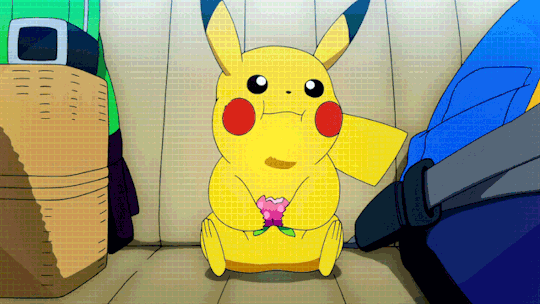
First up, let's talk about that tool for drawing pokemon from memory. I love drawing pokemon from memory, but it's a bit of a struggle to find tools online that work well for a solo experience when you're doing this challenge alone. So I made a program in PyGame to solve this problem, and I've actually already completed it! It was a great learning experience when it came to getting a taste of APIs, and PokeAPI really helped me do all the heavy lifting with it. I also ended up using ChatGPT to help me understand how to phrase my questions and the things I needed to research. This is the end result:

If you click "Get Random Pokemon", the program will provide a pokemon's name. The point of it is to draw the pokemon as best as you remember it, and then click "Show Pokemon Image" to see how you did. You will then have the option to get a new random pokemon, which clears the image from the window.
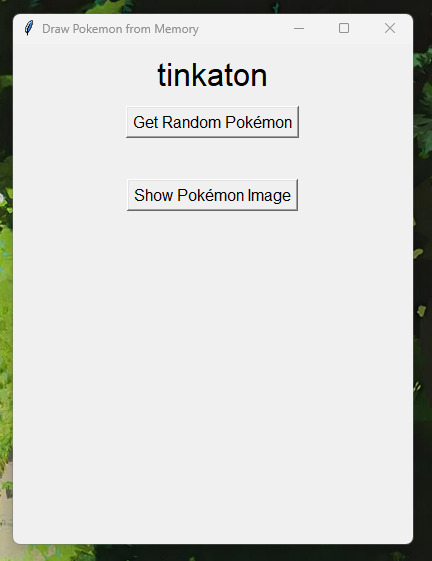

There's a lot of stuff I don't understand about how the program works--- APIs evade my understanding, and Tkinter is a dark art beyond my comprehension. But I was able to make a program that solved a genuine problem for me for the first time, and that's super exciting to me!
Now, for web development--- long story short, I'm making a website dedicated to cataloguing my OCs that's very much inspired by tumblr user @snekkerdoodles's personal site on neocities, which I regularly stare at in an effort to motivate myself to make cool things like it (everyone reading this should check his page out IMMEDIATELY and tell him how cool it is). Here's the screenshots of the WIP I'm chipping away at right now:

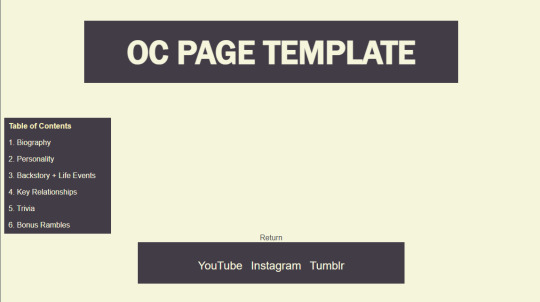
I don't have much to say about it, as the interesting stuff will really be the content of the pages, and I still have yet to finish the template page I'll be filling with my OCs' information. However, I can say that I'm very upset with the lack of proper teaching that took place in the first (and currently only) college web dev class I've taken. I spent an entire semester doing my own research to learn everything they were supposed to be teaching us. I'm still very peeved about that.
To summarize this very rambling post I'm too sleepy to edit properly, I'm making a digital blorbo encyclopedia, and I finished making a little desktop app thingy, which means I need to summon a new programming project. I'm tempted to make it a video game... maybe I should turn back to that visual novel idea I had ages ago and boot up RenPy!
#let me know if you'd prefer I untag you!#I'm still so uncertain of tagging etiquette on Tumblr#stuff by sofie#sofie checks in#web developers#web development#web dev#programming#coding#codeblr#python#software development#app development#pygame
32 notes
·
View notes
Text
Programmers, Web designers, game developers, anyone else who does stuff with numbers on a computer screen.....curious to know if you guys ever dream in code, and if so, do you like it? I for one do not find it to be particularly enjoyable but want to hear what others have to say lol.
#php will be the death of me#web design#programming#coding#game developers#code#computer programming#computers#computer science#html#css#html css#javascript#visualbasic#c#c++#python#software engineering#sql
40 notes
·
View notes
Text
How to get into Coding!
Coding is very important now and in the future. Technology relies on coding and in the future you will need to know how to code to get a high-paying job. Many people consider having Computer Science field-related jobs, especially in AI. What if you are interested it in general or as a hobby? What if you don't know what you want to do yet for college?
Pick a language you want to learn: Personally, I started out with HTML and CSS. I recommend if you want to do web design HTML and CSS are good languages to start with. Otherwise, start with JavaScript or Python.
2. Find Resources: Basically you want to look at videos on YouTube, and take classes that have coding like AP CSP, AP CS A (harder class), Digital Information Technology, etc. You can also attend classes outside in the summer like CodeNinjas and use websites like code.org, freeCodeCamp, and Codecademy. Also, ask your friends for help too! You can find communities on Reddit and Discord as well.
3. Start Practicing: Practice slowly by doing small projects like making games for websites and apps. You can work with friends if you are still a beginner or need help. There's also open-source coding you can do!
4. Continue coding: If you don't continue, you will lose your skills. Be sure to always look up news on coding and different coding languages.
5. Certifications: If you are advanced in coding or want to learn more about technology, you can do certifications. This can cost a lot of money depending on what certification you are doing. Some school districts pay for your certification test. But if you take the test and pass, you can put it on your resume, and job recruiters/interviewers will be impressed! This can help with college applications and show initiative if you want a computer science degree. This shows you are a "master" of the language.
#tech#coding#learning#education#hobby#fun#jobs#high school#college#university#youtube#reddit#certification#javascript#java#python#html css#css#html#ap classes#ap csp#information technology#technology#computer science#programming#software engineering#web design#web development#discord chat#discord server
9 notes
·
View notes
Text
Any MCR fans in software engineering/web dev?
I'm looking for mutuals who love to code and also love MCR. I wanna do a little project >:D also just want some buds to relate to.

#my chemical romance#mcr#software engineering#web development#web developers#python#c++ programming#programming#programmer#github#coding#baby coder#codeblr#react#java#javascript#reactjs#frontenddevelopment#learntocode#webdev#nodejs#full stack developer#gerard way#frank iero#my chem gerard#mikey way#ray toro
2 notes
·
View notes