#quick cut out photoshop
Explore tagged Tumblr posts
Text
Some things never change... ˿ˇ˕ ★ ˞ˊ˿

wc: idk again writing: still wack Michael Kaiser:hell yeah
Just a little sth for the Kaiser lovers or haters. Enjoy!

Michael Kaiser was a lot of things.
A worldwide football star. Charismatic enough to walk into a room and own it. Hell, even a manipulative bastard when he wanted to be. But one thing Michael Kaiser absolutely was not?
Patient enough to not burn Twitter to the ground, along with every Yoichi supporter breathing on the app.
After the NEL League officially ended and new changes reshaped the world of football—and the lives of its newly crowned strikers—you’d think something good might finally settle into Michael’s life as well.
Yeah, no. Not even close.
Here he was, Michael Kaiser, the almighty, world-class striker, standing barefoot on his very expensive designer sofa in his very expensive penthouse apartment. His hair was still damp from a long, exhausting practice session, and a psychology book sat open in his hands, unread. Next to him, tucked close and effortlessly soft, was his girlfriend—you—the only person he truly believed might understand him.
And here you were, curled up beside your boyfriend, head resting on his shoulder, wrapped in the warmth of his skin and the lingering scent of his beauty products—something floral, something tropical, something with a hint of roses, something that is just him.
You loved moments like this. Loved him. Truly, you did. But what you currently loved just a little bit more? The absolute chaos happening on Twitter right now.
Some fans of the world of football’s hottest topic right now, Isagi Yoichi, and currently Kaisers’ worst nightmare, are eating him up in those silly Twitter posts, and you just can’t help but catch some of the smoke too.
You tried to hold it in, but another giggle slipped out. Your screen was filled with another ridiculous tweet—this time, a zoomed-in shot of Kaiser grabbing Yoichi’s chin, his thumb brushing over Yoichi's bottom lip - honestly goddamn, during a post-match standoff, the caption screaming:
“‘I came here to meet you’ — UM HELLO?? KAISER WANTS HIM SO BAD 😭😭😭”
You practically wheezed, clutching your stomach as you scrolled. And then—oh God—another edit: a photo of Michael with clown makeup photoshopped onto his face, complete with the clown wig. The caption? Brutal.
“CAN YOU BELIEVE FUMBLING THE BADDIE NESS SO BAD LMFAO 💀💀”
Your laughter was loud and breathless now, and it earned you a pointed glance from the man himself.
“Not again,” he muttered, snapping his book shut with a sigh.
“Can you not read what these clowns have to say? Why does it matter?” he asked, his voice stinged with a hint of irritation. Without warning, he wrapped his arms around your waist, easily lifting you off the sofa and into his lap like you weighed nothing.
“But Mihya,” you grinned, eyes gleaming, “according to the fans, you’re down bad.”, you burts laughing in his face.
Before you could even finish the hell of an entertainment you were having, his hand was at the back of your neck, pulling you in as your lips crashed together in a kiss that was heated and possessive. He bit your bottom lip just enough to make you gasp.
“Maybe I should just throw away your phone,” he murmured against your lips. “It’s been messing with your head.”
You reached up, threading your fingers into his hair, gently brushing through the damp strands before pressing a soft kiss to his forehead.
“Why are you mad about this?” you teased. “I should be mad at you for having so many boyfriends out there in Japan.”
Kaiser scoffed under his breath. “Unbelievable,” he muttered, holding you closer as his hand slid up your back, tucking you perfectly against the crook of his neck. This—having you close, warm and real—this was what grounded him.
“I should stop entertaining all of you shitty clowns,” he grumbled.
“Excuse you—”
He cut you off with a quick kiss, a small but affectionate gesture that left you quiet and smiling.
These were the moments you adored most. Everything else—the league, the internet, the noise—could change. But this? Your love for each other? It stayed the same. Strong. Unshaken. Warm.
And maybe, Michael thought, that was okay.
Maybe you loving him was enough.

#blue lock#michael kaiser#blue lock kaiser#bllk kaiser#kaiser michael#kaiser x reader#michael kaiser x reader
99 notes
·
View notes
Text
🍒 only fans boyfriend!toji headcanons 🍒



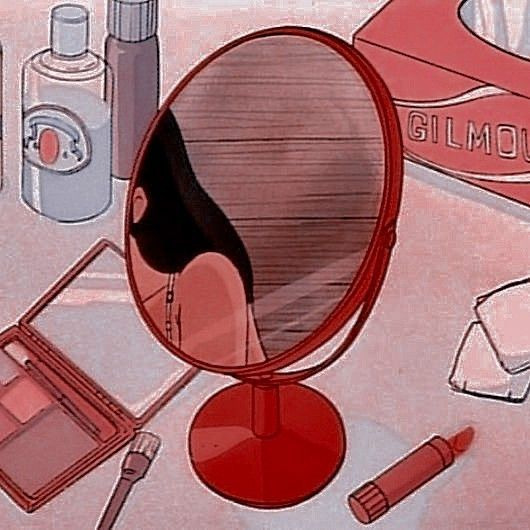

☆ pairing: toji fushiguro x afab!reader ☆ summary: blurb in which toji is your bf who helps you take your photos and videos for your onlyfans ☆ warnings: 18+ !! MINORS DNI !! dirty talking, nudes, sex work, penetrative sex, idk what else lol ☆ a/n: i'm having some serious toji brain rot send help


bf!toji who first thinks of the idea of you doing an only fans after taking his millionth video of him pounding into you. he won’t lie, initially it was because he was tight on some cash and didn’t wanna borrow from you again, but he was convinced you could be some insane OF celebrity. “i’m not sure about it, toji. i don’t want randos to see my face…” you surmise. “c’mon, we’ll cover your face, doll, if that’s what you’re worried about. i swear, we could be raking in thousands from this.” the prospect of coming across a large amount of money like that was enticing…
bf!toji who suggests that you start out simple. “maybe just a shot of you wearing somethin’ cute for the camera, i dunno.” after work one day, you both go to a lingerie store and pick out a sheer pink babydoll slip on, with silky bows on the shoulders. at home, you fish out an old mid 2000s digital camera from the garage and present it to toji. “you’re gonna be my sexy photographer, right?” you tease, as you change into the babydoll slip dress.
bf!toji who totally sucks at taking photos at first, but is a quick learner as he learns all your best angles and poses. turns out when money is on the line, he’s a hard worker after all. pictures of you sluttily sticking out your tongue, and the dress straps falling off your shoulders send toji into a frenzy, and you both take a quick sex break before going back to taking the photos.
bf!toji doesn’t know how to edit photos for shit so you use the minimal photoshop you know to spruce up your makeshift boudoir shoot. not to toot your own horn, but you kinda ate those pics up, and toji can’t get enough of it. at work, he’s partially distracted, fighting off enemies with half a brain as the other half is trying not to get turned on (one time, he did get turned on while fighting and it was awkward to say the least. the guy’s dead now so toji doesn’t really care).
bf!toji who creates the OF account for you because you’re feeling too shy to do so. the interface is confusing for both of you at first, but you guys get the hang of it pretty easily. you post the boudoir photoshoot and immediately close the laptop because you’re terrified of it flopping. “the damage of no one subscribing to me, toji, i would die,” you say earnestly, feeling nauseous. “if no one subscribes to you, i’ll fuck the memory out of you, don’t worry,” he says nonchalantly as he picks a random show on netflix to watch. he’s not bothered by this even one bit and you think it’s because he doesn’t care but really, it’s because he’s that confident.
bf!toji who wakes up before you the next morning for work and quickly checks to see if your photos gained any traction. “holy shit, doll, wake up!” he practically pushes you off the bed as he shakes you and you groggily wake up, irked at the intrusion of your slumber. “toji, i swear to god i’ll kill y-” “you just got 300 subscribers overnight, shut up.” he says, cutting you off and meeting your lips with a tender kiss. you quickly pull back, eyes widening at the news.
bf!toji who reassures you that you’re only gonna blow up more, and that’s why you need to post more photos and videos. it starts off small: simple photoshoots and more slutty lingerie. you arch your back as toji gets an ass shot with your camera. he slaps it hard, leaving a red handprint mark and snaps a couple more photos.
bf!toji who encourages you to start doing videos after reaching over 1k subscribers. you do a little strip tease/dance while toji films, but the first time you do it, toji folds almost immediately and has you pinned under him. you try again the next day, and graduate to longer more explicit videos – fingering yourself, using toys, and live streaming. toji buys you a couple cute masquerade masks to use, too.
bf!toji who loves it when you get donations during streams. he ends up creating an amazon wishlist for you of things you guys could really use around the house. he can’t remember the last time he bought you lingerie anymore because your donations would usually cover that cost. that being said, he always chooses lingerie for you. he knows exactly what other horny guys are looking for on girls. “doll, i know crotchless panties are awful but i know the male gaze – they don’t give a fuck. look, okay, i’ll buy you that one piece too, don’t give me that look.” he says to you as you throw in a bunch of lingerie of your liking in the cart.
bf!toji who finally decides to join you in front of the camera, giving your fans what they wanted. the way he sees it, he fucks you senseless for free every night anyway, might as well get paid for it. toji makes a show to tear your nice lingerie off you and leaves visible marks in your skin from his touch as he pounds into you or bites your neck.
bf!toji who joins you on your livestreams, and they usually end with you bent over a desk, skirt hiked up, and his arousal deep inside you. “you guys think she deserves to cum?” he asks the chat, feeling you clench against him. he knows you're close, and it turns you on knowing it’s out of your control on whether or not you get to feel a release. your fans love your pornographic and lewd moans, but with toji fucking you, you don’t even have to act for them to come out of your mouth naturally. speaking of your mouth, toji especially loves when you have a masquerade mask on while he makes your little throat gag. you love it when he tests your gag reflex on camera in front of an audience, and everyone can tell when they see you soaked through your panties.
bf!toji who surprises you by taking you on a lavish vacation to bora bora when you reach over 10k subscribers. “we built this shit together,” he says, talking about your OF fame and money. you can’t remember the last time you guys worried about paying rent, and he wanted to do something special for his slutty little doll. he got one of those seaside huts surrounded by a private deck. your breath is taken away by the surprise, and toji wastes no time getting all your clothes off and getting you into the water. the makeout session turns into him fingering you underwater as he pushes your bikini to the side. after coming all over his fingers, you give him a handjob under the water, and toji has to quickly climb out of the pool so he doesn’t cum inside it and has to request a clean up on the very first day.
bf!toji who fucks you more times than you can count in the water, on the bed, in the infinity pool, that one time super discretely under the blanket in the beach. you bring up the idea of filming a little here and there on vacation. “what? the grind never stops,” you say jokingly as you set up the camera on the tripod in front of the bed. he surprises you by using some silk ribbons to tie your hands back while he licks and kisses every inch of your body, focusing especially on your sensitive nipples erect for the camera. he blindfolds you, hands still tied back while he eats you out. the electrifying sensations are amplified in the darkness of the blindfold, and you make an absolute mess on the sheets and his mouth.
bf!toji who uses the last night of your trip there to convince you to film one more video, this time on the private infinity pool outside your hut. you come out with a black strappy bikini with a sheer babydoll cover up. “don’t take off your clothes just yet, doll. just come in the water.” he commands, and you slowly get into the water. his silhouette looks ethereal in the golden hour of the sunset as you approach him. he cradles your jaw and kisses you deeply and passionately.
bf!toji pulls away from you and guides you to the edge of the pool that stares out to the pink sunset and the turquoise ocean. “what? gonna fuck me while looking at the sunset like a stupid romantic?” you jeer, poking his chest. he chuckles nervously. “eventually…”
bf!toji who pulls a small black box from behind him and opens it to reveal a big shiny diamond ring. tears start freely falling down your cheeks and you don’t even hear what toji is saying (you feel a little bad – he must’ve prepped this speech for a while but you were far too emotional to process anything). all you do is nod your head vigorously as he gently puts the ring on finger. a perfect fit. and it glistens just perfectly in the dimming sun.
fiance!toji who then fucks you into the sunset like a stupid romantic.
#jjk#jujutsu kaisen#toji fushiguro#fushiguro toji#jjk x reader#jujutsu kaisen smut#jujutsu kaisen toji#toji x reader#toji x y/n#toji fushiguro x you#toji fushiguro x y/n#toji fushiguro x reader#toji fushiguro smut#toji zenin#zenin toji#toji zenin x reader#toji zenin smut#toji zenin x you#dilf toji#jjk toji
548 notes
·
View notes
Text
Gamma Knife - painting process
I had so much fun painting this piece and I want to share some behind-the-scenes stuff on how it was made.
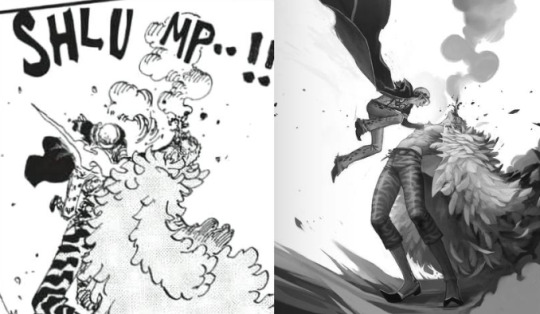

I would like to thank MagicPoser for making it possible to try poses, scale, angles and lighting and saving my ass so many times. I use the app on my iPad but there's a free browser version too.
So I wrangled these 3D dudes into the poses I wanted and then I cut them to pieces and stretched them out to make them as leggy as they're supposed to be. Before I did that though I spent forever trying to pick the angle I wanted to paint. Including two other screenshots I considered using before settling, because it's fun. (nevermind Doffy's weird arm angle, it wasn't going to show anyway. The smoke-placeholder makes it looks like he's in The Sims though which is cute. That thing's about to go so red.)
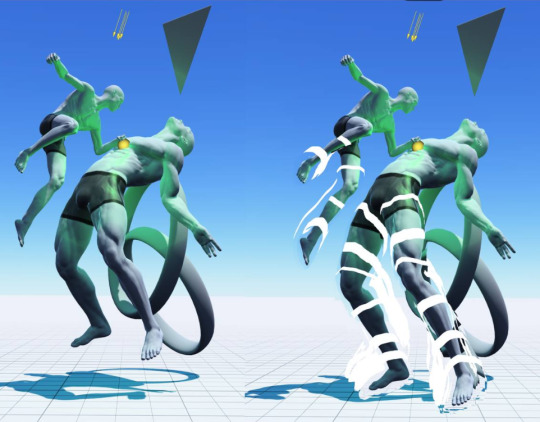

Then I started sketching. I quickly moved Law higher up and changed his pose to make him more curled up, elbow-to-knee, legs bent etc for more intensity. MagicPoser is great as a reference but the end result gets pretty stiff and boring if you follow the 3D models too closely, and I wanted swoosh. So I painted some swooshy shapes to figure out the movement I wanted for the whole painting. Purple swooshes for the curve of Law and the direction of his jump. Pinker purple for Doflamingo's leg and spine arcs.
The b/w image below also shows the rough base for the feather coat. It's painted with a flat, tapering oil brush that created nice curves that I could refine later.


Skipping lots and lots of work to get to the next step. It's all rendering and detailing, mostly done with the HB pencil brush.
Coloring! I started by creating a gradient map bit lots of color steps. I kind of knew what I wanted but there's a lot of trial and error involved while picking colors and dragging sliders. In Photoshop I'd do this on an adjustment layer but in Procreate I do it by copying all visible layers (three finger slide, copy all visible) and making a new layer out of them where everything's merged (three finger slide, paste)

I then put that layer in Color-mode on 77% over the grayscale image after playing around and testing lots of things. I rarely know what I want before I see it. I copied that layer again and put it in Add-mode on a very low opacity because it looked neat. Every image is a new adventure when it comes to layer blending modes, there is no right or wrong here, you just have to test things until you find an effect that you like. Huge potential for happy accidents in this step.
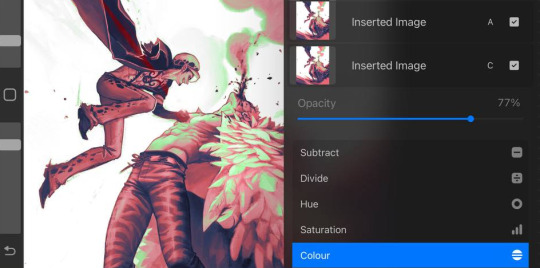


I didn't want everything to be pink so I created a new Color-layer to paint skin, clothes and radiation. Lowered opacity to let the pink base shine through slightly, for a cohesive and more natural look. Color-mode on full opacity often looks a bit flat and washed out unless combined with something else.
There's a lot more that happened after that but it's all detail stuff, effects, lots of layers with soft airbrushed gradients on various blending modes. Also directional perspective blur where I masked out some feathers to still be sharp against the blurry ones in the back, a quick and easy way to create a sense of movement and depth.

Again, thanks MagicPoser, I would have cried so much and probably given up over the angle of Doflamingo's head without your help 🙏
106 notes
·
View notes
Note
i aspire to edit like you - please give me some advice so i can be as good as you = where do you get all those cute phone things / emails / icons / boxes etc. ps. love you <3
Hiya lovely!! Thank you so much that's really kind of you to say <3<3
You asking this made me realise I haven't done a full resource list for editing yet :O
Before I start, I'm gonna give a BIG shoutout and recommendation to Honeywine sims' Sims 3 Resources for Storytelling & Screenshots list - if you're looking to improve your screenshots then the tutorials linked on there are a very very good place to start :)
Anyway, here is just the stuff I personally use:
My Simblr Editing Resource List:

TS3 Ultimate Icon Collection from MTS
Trait Images from TheSimsWiki OR Here by Hexagonal Bypyramid
TS2 High-Quality Icon Pack by EddySims
Sims 4 Icon Collection
Sebastian Hyde's Sims Icon Portfolio (requires a bit more editing as you need to erase the background & isolate the icon - but the TS3 ones tend to be much higher quality, so for certain stuff it's worth the effort)
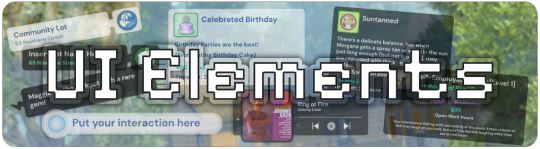
Created by me:
Blackout UI Gameplay PSD Collection (includes moodlet, wish & career templates) - CleanUI Versions here: Moodlet & Wish / Career
Photography / Camera Template
Interaction Box Templates
Notification Templates
Location Templates
Any more PSDs I create in the future can always be found linked here
Created by others:
AwkwardWhims PSD Collection (I have made a personal edit of these to make them dark-mode)
Windslars PSD Collections (both versions - again I've edited these for personal use)
Simblr trading card - I have borrowed the Skill Template from these

LoeySims PSD
Sterina-Sims' PS Action
The full tutorial on how I made my editing bases is here (aka making the curved outline and combining the PSD & action templates)
BePixeled Gradient Backgrounds - I use these for photoshoots etc.
I use Photopea to edit everything - It's a free, online alternative to adobe photoshop
I have a folder on my desktop with alllll the PSDs & resources I need in it
Then inside that I have a sub-folder containing my main editing bases & any of the UI PSDs I use super regularly
When I go to start an editing session, I open up the sub-folder (called 'quick editing access' - I have it pinned to my file explorer as well) and just select all the PSDs to open altogether in Photopea
Then I go from there just going with vibes & screnshot framing to judge what size template to put my screenshots in

I know some of ya'll will just want the links to resources, so I've kept my editing advice behind the cut for those who are curious ⬇️
My (kind of embarrassing) Credentials:


Here is a comparison of what my edited content used to look like back when I first started Simblr 5 years ago VS. what it looks like today - I'm gonna now dissect what made the biggest difference for me in improving my editing game
Obviously adding visual interest to your screenshots with icons, UI elements etc. does help them look more interesting - but for me the biggest difference between these two pictures actually comes down to colour grading, lighting, camera angles and overall staging
To break down the differences more visually:

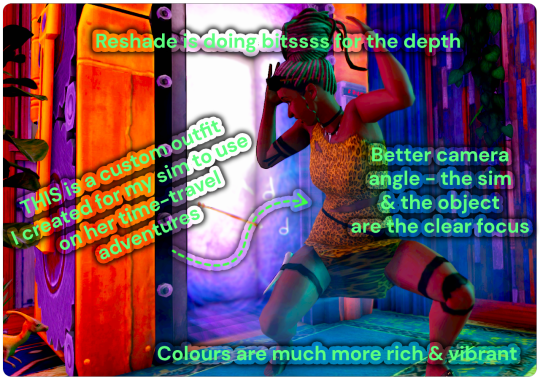
So, how did I make my screenshots better?
1: Work out what visual style you want your simblr to be, and start emulating that style in your game
A lot of this actually comes down to the aesthetic things you do in-game before even taking the screenshots (eg: what skin you use, the kind of outfits and colour-scheme you dress your sims with and how you furnish their homes)
I'm sure you know a few simblrs off the top of your head that you like the content of, look through their posts and figure out what stands out about the ones you particularly like Is it the colour scheme? How are they staging their camera angles? How are their sims styled & dressed? Most simblrs have resource pages you can scroll through which will tell you exactly what aesthetic mods they are using to make their game look the way it does & sometimes they also have CC finds blogs where you can find similar clothing & cc to the stuff they use
To break this down in practice: I realised that I really like a maxis-match style when it comes to how my sims & their homes look, I want it to look simple, kind of cartoony and visually quite colourful So, when I went on a CC shopping spree to do a visual overhaul in my game a few years ago, and I only downloaded stuff that fit into that style I was looking for skins and hairs which had flat, less detailed textures, and objects / clothing that had been converted from other sims games to TS3 - if you like alpha style instead then you can only shop for stuff that fits in with that, or if you like a specific vibe (such as cottagecore) then only look for themed cc etc. etc.
2: Use Reshade, seriously!
I put off using reshade for the longest time because I thought that it was complicated to install & use - and while (like with everything) there is a learning curve, I got my head round it really quickly and now I use it without thinking
Again my advice for finding presets would be to look at simblrs you admire and find what presets they're using - or search up 'Reshade Preset' on tumblr and just pick one you like the look of - this will really come down to personal preference & what kind of vibe you're going for in your game
3: Colour-Grading & aesthetic design
I'm not the greatest decorator or home builder when it comes to creating something entirely off the top of my head with no reference, so when I'm building homes or decorating a room I always like to look on websites like Pinterest for inspiration


For example, here is a bedroom I recently designed based off a pinterest room - I added in some decor objects which are more specific to my sim's personality, but you can see the basic colour scheme & vibe is very similar to the other photo
In terms of picking a colour scheme for sims & their homes, I always use their favourite colour & traits as a guiding tool - this makes all of my sims look more unique and have a clear & defined sense of personal style that really helps me when coming up with ideas for decorating
Can you guess my sim Betty's favourite colour? lol - but having red as a starting point seriously helped me when deciding what vibe to go with for her bedroom, I just looked up 'cosy red bedroom' and that picture popped up - she's also a Snob and a Virtuoso, so I decided she'd probably be a classical music buff & a fan of old Hollywood - and I incorporated those aesthetics by using vintage posters and some music decor objects such as the CDs on the floor
I know this probably seems like it’s not relevant to photo editing but it 100% is - you need to have well-designed rooms and sims in order to take good photos!
4: Experiment with camera angles
This one is really difficult to describe but I'm gonna give a recent example of a screenshot I took:


You can see the second one (from a higher angle) is much more visually interesting and IMO just looks a lot better With the first one, I'd probably be inclined to put a moodlet or something over the empty space - whereas the second picture is full enough on its own not to need anything else
5: Useful mods & game cheats for you to know...
Game Cheats: -> hideheadlineeffects ON hides most of the headline effects like speech bubbles, plumbobs etc. -> moviemakercheatsenabled TRUE You need to do testingcheatsenabled true first but this cheat basically allows you to direct your sims to do any animation you want, which is useful for posing or storytelling purposes -> moveobjects ON I assume you already know about this cheat, but I use it all the time for moving my sims to a better location for screenshots - you do have to reset the sim afterwards though otherwise they will get stuck in the floor lol
Mods: -> no drift / lower level camera mod Allows you to get to those more interesting angles I was talking about earlier! -> Create your own visual effects mod Follow the instructions and create your own custom mod to remove the effects that you don't like the look of (eg: I got rid of the university life social boost things cos they annoy me) -> No camera fade Allows you to get way more up close & personal with your sims! -> Sethour cheat Suuuuper useful for scenery pictures or photoshoots
I hope that's useful, honestly, just keep at it! Keep experimenting, keep posting and make mental notes of what performs well vs. not well - the only way to get better is with lots and lots of practice in my experience
Like 5 years ago I had no idea how to use anything on photoshop - and now I'm really familiar with most of the tools - It took me a long time to get to this point, so don't beat yourself up if you're just starting out and stuff isn't looking how you want it to - just use it as motivation to try and get better!
Youtube / blog tutorials and other simblrs resource lists are your best friends when it comes to learning how to improve your game style & when learning how to use photo-editing tools :)
Also, an important final note is that I really really enjoy photo editing, it's part of the fun of playing the game for me! - If you don't, that's totally fine! Don't force yourself to do something you don't enjoy, you can just post your screenshots no matter how they look, this is simblr after all, we're all posting about games which are decades old atp, it's really not that serious :P
73 notes
·
View notes
Text
Day seven of “Kon meets pink kryptonite and decides to fuck Tim and his boyfriend about it” behind the cut. (( chrono || non-chrono ))
Tim glances back to him and Kon feels even more embarrassed and like he’s really being weird and–
Tim reaches out and strokes his hair back off his forehead; twists a finger around the one stubborn curl he can never get to fucking behave and gives it a little tug with a wry little smile. Kon feels way too aware of Bernard’s body underneath his and the pressure of the other’s stomach against his own mostly-ignored dick and Bernard’s hand on his hip and Tim’s hand in his hair and Tim’s eyes on him and . . . and just all those things, really. Just–all that, all at once.
He knows he’s come way too many times to get this riled up this easy or this quick, much less to keep getting riled up this easy and this quick, but his dick, apparently, does not even slightly agree with that assessment.
“Pet,” Tim says, that wry smile turning a little soft as he drops his hand away from Kon's hair. “Get up on your knees for me?”
Kon does, obviously. Does it immediately, though he gives Bernard a last little apologetic squeeze with his TTK in the process. The guy said he liked the pressure and the weight, so–he feels like he should maybe apologize a little for taking it away, is all.
“God, you really are just unreasonably pretty,” Bernard mutters, pushing himself up on his elbows and trailing his eyes over Kon’s body appreciatively. Kon’s, like–he likes that, obviously. Likes the attention and likes being complimented and likes being liked. “I really did think you were Photoshop. Like very strongly did I think you were Photoshop, but I am for the record delighted to be proven wrong by that one.”
“I undress to impress,” Kon replies with a laugh before tossing the other a magazine-perfect and camera-ready smug smirk, and Tim picks up the camera again and turns it over thoughtfully in his hands, then tucks it away in his jacket pocket. Kon has no idea why, but that makes him feel a whole lot of very complicated feelings he really doesn’t know how to sort out in his head, or like, on his own, or like . . . at all, even.
Tim didn’t take a picture of him that time, for whatever reason, but also Tim put his camera in his jacket. Which he is currently wearing. On himself. Physically and currently and right-in-front-of-him-ly.
It’s not like it’s a big camera or anything, but Kon still feels a whole fucking lot of things about how neatly it slipped into that pocket all the same, like maybe it belongs there, or could just be there anytime, or . . . or something like that, maybe.
He doesn’t know why that feels like something that counts as–as something.
#timberkon#konbern#timkon#timbern#kon el#conner kent#bernard dowd#tim drake#superboy#dc robin#wip: think pink#dom/sub
109 notes
·
View notes
Text

Hi, everyone! @reputayswift asked me how I made this gif where I put several gifs in one using shapes, so I thought I'd write a quick tutorial. Under the cut, just a heads up, this is very screenshot-heavy!
Difficulty level: Easy, basic gifmaking skills are required
Software being used: Photoshop CC 2020, but any version is fine, and I'm sure this can also be adapted to Photopea.
Firstly, you have to pick which shape/png you want to use. For this gifset, I used this maple leaf png that I got from cleanpng.com , a website that I highly recommend for getting transparent pngs.
After picking the png, make your gifs. Just remember that the smaller gif and the base gif need to have the same number of frames. And that the shape/png and the smaller gif need to have the same dimensions.
Okay, so after you've made both gifs, go to the smaller gif and convert it to a smart object. It will make it easier to put it inside the shape, since it will convert all the layers into one. Just follow these steps: select > all layers > filter > convert to smart filters:
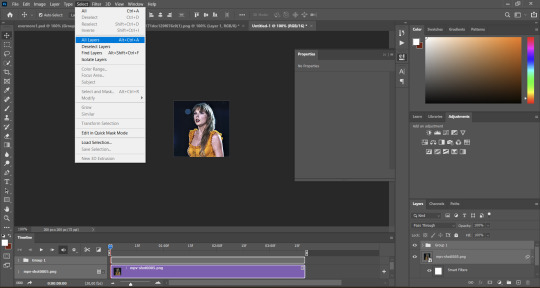
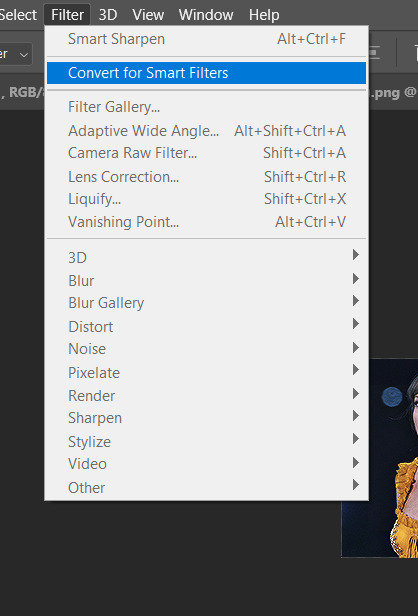
Okay, now open the png you've picked on Photoshop and resize it, so that its dimensions are the same as the smaller gif's. After you've resized the png, select the move tool (shortcut: V key in your computer keyboard), drag the png and drop it on top of the smaller gif:

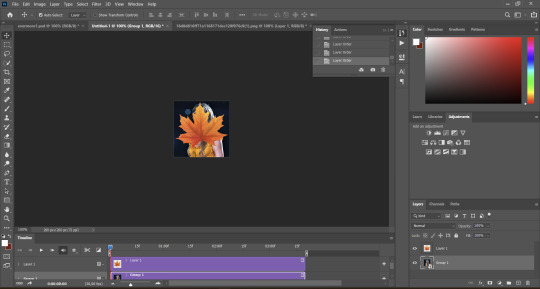
Now, drag the png layer underneath the gif layer:

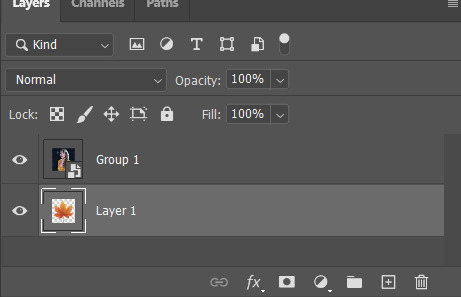
After that, right-click on the gif layer (not the png layer) and then select "create clipping mask":
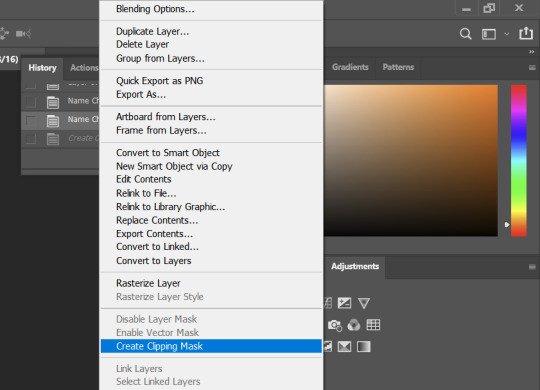
And here's what we're left with:

Now, it's time to put the smaller on the base gif, which is pretty simple. Select the move tool (shortcut: V key on your keyboard), drag the smaller gif and drop it on the top of the base gif:


And here's our final result:

I hope this helps! Feel free to reach out if you have any questions <3
57 notes
·
View notes
Note
Question- do Steve and Eddie (mostly Eddie) only do the fun, lighthearted pranks? Does Eddie ever try a “meaner” prank (i.e., “I hit your car with mine,” *waking from a dead sleep* “get up my boyfriend is coming,” ‘not saying I love you before leaving,’ etc.)? How does Steve (yes, he’s a therapist, but there’s still a trauma response because of what he went through) react to it?
I 100% think Eddie pulled some shit earlier in their relationship (like, pre-kids era) that he learned real quick not to repeat for the sake of his relationship with Steve (which he really does value, no matter how many of his behaviors might contradict that).
Like, maybe he once answered a phone call, and when Steve asked who it was (it was Robin), he said, “Oh, no one. Just my other boyfriend.”
(Robin just said, “Jesus fucking Christ, Eddie,” and hung up).
Steve did not appreciate that one at all, obviously.
I also feel like Eddie might have gotten somewhat lax about Hazel’s adoption (because it was their third go of it at that point and they already had her older sisters and they had the same judge as the last two, which made it basically a shoe-in in Eddie’s eyes, so he didn’t really feel like he needed to be all that checked-in), and maybe Will is learning how to use Photoshop for editing at the time, so Eddie sends him a picture of Hazel being tossed up into the air by Eddie and asks him to edit it to look like she’s way higher up than she actually is because, to him, that’s funny, and he thought Steve might find it funny too.
He turned out to be very incorrect. Steve was incredibly upset, and they ended up having a very long argument about it (because, in Steve’s opinion, that photo in the wrong hands meant game over for their adoption case, and he would never forgive Eddie if he did something to screw up the adoption).
As Eddie gets older, he finds the mean pranks less and less funny.
I feel like the only people who really find those meaner pranks funny are young people – kids and very young adults, so Hazel sees that leave without saying I love you trend on TikTok and doesn’t see any issue with it at all, but when she tries to convince Eddie to try it on Steve, he outright refuses.
“Oh c’mon,” Hazel goads, “I bet it’d be funny.”
“Nope,” Eddie replies, because he knows for a fact how that kind of thing cuts deeper for Steve than their kids realize, “Not doing it, Haze. Give it up already.”
#contrary to popular belief eddie can in fact learn from mistakes - it just takes him a while#steddie#liv’s steddie dads verse#steddie dads#steve harrington#eddie munson
217 notes
·
View notes
Note
sorry this isn’t a request! i was just wondering how do people make these pngs look so good? do they cut them out on picsart or maybe pay for a png maker? i’ve been wanting to make them for years but i’m not really sure how which i realize is stupid lol
There's probably a million different ways, but I use apps mainly. Often, I'll get distracted on Pinterest and download 60-100 potential pngs, and I gotta get through them QUICK otherwise, they sit in my gallery gathering dust.
Photoroom has been good to me, quick and easy with no watermark, but they started this thing where u only get 250 downloads a month before they put a watermark on it.

When I'm getting low on downloads, I go to Bazaart, which is a little worse and slower at cutting out the images but works well enough.
I would definitely recommend those two, but Picsart, Photoshop/Photopea and IbisPaint also work. Ig it's whatever works best for u!
Hope this helps :D
35 notes
·
View notes
Text
It's been a while since the last time I tried making face animations, so yesterday I came up with not one, not two, but three ideas for the Servo's eye! 🤖
Just to make it clear: these are not finished! Nothing to download here. More details under the cut in case you're curious.
-So first one is making it look like a screen. This is the most limited one, both in variations (only fully open and closed) and also compatibility, since it requires its own texture for the two states. This is just a quick test I put together in Photoshop, don't judge too much lol. I still like it tho, I find it pretty charming.
-Second one is just the average eyelids, but robotic and metallic. Nothing too special, but I think this is the most "maxis match" if you know what I mean? It looks like it fits the original design the most out of the three I made.
-And last but not least, I went for a camera shutter/diaphragm mechanism. This was by far the most challenging and problematic out of the three, especially since I had to mesh all of them from scratch. At first I felt kinda weird about it, but honestly the more I look at it, the more it grows on me.
All of them feature @simnopke 's Animated Servo Jaw. We'll see if I eventually end up finishing them, but for the time being, definitely get Nopke's default!
Also shoutouts to this guy's tutorial which greatly helped me understand how to make the shutter mesh. What a godsend 🙇♂️
Making morphs in Blender is so fun I swear. Anyway, that's just a bunch of new wips going to the folder I guess.
#testing stuff#btw if you haven't already please watch The Iron Giant#got a lot of inspiration from there too!
134 notes
·
View notes
Text
the race loser x lando norris + part one


in which you see your ex best friend again after he cut of contact between you two.
not proof read - angsty
sunday - red bull ring
It can’t be. Lando doesn’t believe his eyes. His eyes must have lied to him. It doesn’t take his brain longer then a few seconds to fill up all his thoughts with you. Is there a possibility that you’re here? Here at Red Bull Ring during a race? He shakes his head. He should stop thinking like this. This is the kind of behavior that makes him lose focus which makes him lose points at the end. He tries to discard every thought he is having about you, but he can’t stop himself from looking in the same direction again while hoping to see you.
He knows his friend Max is here. He also knows that Max is one of the people who’s still in contact with you. Lando always tries to get information about you out of Max, but he never succeeded. Not that he deserves it, but still.
Before the start of this season Lando spend his whole vacation with you. Of course his friends were there as well sometimes, but you were the one who was always around him. He already knew that he had a crush on you, but that holiday it turned into so much more. At least, for him. It took him one week after his vacation to ruin everything between the two of you. It was the first race weekend. Even now when it’s more then a couple months ago, it still hurts him to think about it. He hates the way he acted that day. He hates himself for causing this. It’s all his fault.
sunday - bahrain international circuit
“Don’t,” Lando speaks up with a loud voice, “Don’t come in here to tell me it will all be better soon. Because it won’t.”
He doesn’t notice the way you shake a bit because of the harsh undertone in his voice. He also doesn’t notice the way you can’t stop looking at him. Lando doesn’t look at you, he’s focused on his phone. The race is barely over and he’s already reading multiple tweets about the failure of McLaren. It doesn’t surprise him that there already memes made. Normally he can laugh about them, but when he sees a McLaren photoshopped tractor with himself and his teammate inside he doesn’t laugh. He’s closer to crying then to laughing.
You don’t know what to say. Lando is getting annoyed by his own thoughts. He wants nothing more then to bathe in your comfort. Would it be a bad thing if he would let you comfort you? He already imagines himself laying with his head on your lap while you try to encourage him about the car. As quick as he can he discards his thoughts about you.
This kind of behavior makes him a loser he thinks. He can’t even focus half of the time because he keeps thinking about you. Even in the car it’s always like that. Whenever he makes a good move, the first thing he wonders is if you saw him. He’s way too distracted by his own thoughts and they are all about you.
“Lan.”
He barely hears you at first, but he does look up at you. He notices the way you look at him. The pitiful look almost pains him. This isn’t how he wants you to look at you.
“Don’t,” Lando says again, “Please don’t pity me.”
“I’m not,” you tell him softly, “I’m here for you.”
He notices the way you try to come closer to him. It costs him all of his energy to move away from you. He can’t be weak. Not now. His mind if made up. He needs to regain his focus. You are a distraction. As long as he’s crushing on you, he can’t focus fully on the races. He needs his focus.
“Maybe I don’t want you to be,” Lando states.
“What do you mean?” You ask him confused.
Lando lets out a soft sigh. This is already hurting him. It’s all for the better good. Zak told him about distractions before. You can’t become a race winner if you can’t focus. He has had this conversation with Zak so many times, he never did something with it. But now he feels like it’s the only chance he has left. He needs to focus on racing this season, he can’t focus all of his energy on you. It will be better. Zak told him that you would understand him, it was logical after all. Maybe his crush will even fade away, then it will be easier to be friends again.
“I need space,” Lando explains. He can’t help but notices the hurtful tone in his own voice. He tries to lose it. It’s his decision, he shouldn’t be sad about it. “And I need to focus on racing,” he goes on, “now I focus too much on us. I’m always busy with us.”
“What are you saying?” You ask him. Lando notices the sad tone in your voice. He doesn’t dare to look at you. “I can give you more space if you want? We don’t have to hang out every time you’re free.”
“I think I need to get away from you for a bit.” He can barely say the words. It already pains him. He tries to focus on his future as a race winner, but he doubts it will be worth it. Is he really giving up on your friendship? Fuck. His body fills up with regret, but he knows it’s already too late now. He said the words. There’s no going back.
“Oh.. Uh,” you can’t form the words you’re searching. Lando hears the soft sob coming out of your throat. “Why?” You ask him.
“I need to focus,” Lando repeats himself. It hurts him to look at you. It’s wrecking him to look at the tears he caused.
“Are you going to break with all your friends?” You ask.
Lando shakes his head.
“Why me?” You continue to ask.
Lando keeps silent. You let out a sob. When it has been silent for a few minutes you decide to walk away. You won’t get a clear answer. Lando watches you walk away. He knows it his own decision and his own fault, but in his mind he’s running after you. Telling you everything about his feelings, kissing you and keeping you close to himself. But he can’t. He tries to focus on Zak his words. He hopes it will soon feel better like Zak told him, because he can’t see himself focus better if this memory is the last one he has of you.
sunday - red bull ring
When he races past the same corner, he notices it again. Is it actually possible that you’re here? He tries to think back at what Max told him before the race. Where was Max seated today? Is it in the same place he thinks you are? Could it be possible that Max took you with him?
After Lando broke off the contact with you - which included blocking you on almost every social media platform, another advise from Zak, he didn’t feel any better. He uses his socials to write messages to you, messages that you will never receive. He writes about missing you. About loving you. About not being able to focus any better now. It’s shit. He uses his fake Instagram account to look at your account. He scrolls back through all the photos of you and sometimes you with him. He can’t stop looking at your highlights, he tries to experience every memory over and over again.
He can’t. He can’t get his cheerful feeling back. He doesn’t feel the same anymore, he only feels shittier every time. Whenever he looks at the memories, he reminds himself of what he threw away. He should never broke off the contact between you two. It was a mistake. The biggest mistake he ever made. Not because it isn’t even working - his focus is only away further, but because it isn’t worth it. He misses you. Sometimes he wakes up at night gasping for air because he realized again that he’s never getting you back. Other nights he cries himself to sleep while thinking about everything he threw away.
Zak told him it would be hard at first. But now after a few months Lando can safely say it’s still hard. He can’t find out one small benefit from his actions. The car is getting better, but only because the updates are finally working. And now when the car is finally good enough, Lando himself isn’t. He thinks about how it would have worked out if he didn’t cut you off. Then there would have been the same updates and he would feel good. Yeah, a bit distracted because of his feelings for you, but still happy.
+++
“Why did you bring me here Max?”
Max looks up at you as if it’s a dumb question, but you can’t figure out what you’re doing in Austria right now.
“I had a spare ticket,” Max shrugs.
You know he’s lying.
“So you decided to bring the person your friend, who gave you to tickets, doesn’t want to see anymore? That seems like a stupid plan,” you say a bit annoyed.
“Just wait y/n,” Max tells you, “It’s about time you see how this focussing on racing is treating him. And then the two of you are going to talk.”
“He doesn’t want to talk to me,” you say softly, “he wants nothing to do with me.”
“We both know that isn’t true,” Max states, “We just don’t know what happened yet. I’m sure there’s some sort of explanation for this.”
“It has been months, I don’t think he regrets it.”
You’re a bit distracted from the race for a couple minutes while talking with Max. When you’re about to search for Lando his McLaren again, you hear a loud banging noise. Did something happen? You look around at the track. At first you don’t see it. Until you look right under your nose. Fuck how did you miss that? When you we’re busy searching for Lando and talking with Max, the papaya McLaren car crashed right under your nose.
Is Lando already out of the car?
You try to find an answer to your burning question, but it seems like Lando is still in the car. That can’t be good right? You feel yourself getting more panicked.
“What happened?” You ask Max, “Is he okay?”
“I don’t know,” Max whispers. “Fuck. Fuck. Fuck! I knew this would happen.”
“What do you mean?” You ask.
“Because his focus is even worse, fuck. I took you here to show you that his action didn’t make any difference. I wanted to show you that Lando was in a worser shape without you, but I didn’t expected him to crash right in front of us,” Max explains.
You don’t look at Max. You can’t look away from Lando. There are multiple people around his car. They are trying to get Lando out of his car. At least that’s how it seems. You feel like you can finally breath properly again when you see Lando getting out of his car. You let out a relieved sigh when you see him walking without support from the stewards.
“Can we go see him?” You ask Max.
Max is also letting out relieved sounds now he knows his friend is walking on his own.
“Yeah, I think he needs to get checked out first by the medical team. But we can already go to McLaren so we can see him right after,” Max tells you.
+++
“What was that Lando?” Zak is standing right in front of him. The medical staff is still busy with checking him. Lando lets out a sigh.
“I crashed,” he dryly comments.
Zak mutters something, but Lando can’t hear. It’s probably some sort of curse word. “Why did you crash? It seemed like you just let go of the car in that turn.”
“I was distracted,” Lando states. He doesn’t tell Zak what caused him to lose focus. When Lando took that turn again, he couldn’t help himself and tried to find you again. Then he actually saw you. Of course, he saw you just enough to knew it was you, but still. Before he knew it he lost control over his car and ended up crashing.
“By what?” Zak asks annoyed.
“By how I need to fix things with y/n because cutting contact didn’t do the trick,” Lando says softly. “I want her back here. And I’m never listening to your idiotic advise again.”
After he said those words the door is opening again. Lando lets out a relieved sigh, he isn’t sure how mad Zak will be at him so he can use a small distraction. A nurse is appearing in front of them, “It seems like you were lucky today. There’s nothing major going on, but you do need some rest.”
“Can he race next week?” Zak is quick to ask.
“If he gets enough rest this week,” the nurse answers quickly, “I suggest a couple nights of going to bed early and making sure you sleep eight hours a night.”
Lando almost snorts. He won’t do that. He can’t. Every time he tries to fall asleep, he ends up thinking about you for hours.
“There are some of your friends here as well, can I let them in?” The nurse continues.
“Yes,” Lando quickly responds.
“In the mean time you can come with me,” the nurse tells Zak, “We can share some ideas for fast recovery.” She walks out with Zak, but does tell Lando that his friends will be here in a couple seconds.
Lando wonders which friends are coming. He knows Max is here, so he thinks he will be one of them. Maybe the race is already finished and his other friend from the grid - Max Verstappen - will also visit him? Lando doesn’t know who else should be here for him. His mind goes over to you again, but he’s sure you’re not one of the friends that’s waiting to visit him.
It doesn’t take long for Max to enter the room. Lando isn’t surprised to see him.
“Are you okay mate?” Max is quick to ask.
“Yeah, I’m fine,” Lando assures him, “nothing too bad.”
“What happened?” Max asks further.
“You’re going to think that I’m insane,” Lando says, “but I was so sure about seeing y/n. I got distracted. I thought I saw her and then I lost control over the car. I probably made it up, but I couldn’t focus during the race at all. Like every other race. I told Zak I’m going to find a way to fix things between me and her. But I think she hates me. Can you help me?”
“Mate you’re rambling,” Max says with a small smile, “Why did you tell Zak that you’re going to fix things?”
“Because he was the one that kept telling me to cut ties with her!” Lando exclaims annoyed, “He told me I needed to do that so I could focus properly. At first I didn’t listen, but then I was so mad after the first race this season that the words flew out.”
“I might have brought someone with me today,” Max says after a while of thinking, “but you need to promise me to stay calm. The nurse is going to kill me if you’re going to panic yourself into a heart attack.”
Lando can’t stop himself and thinks about you. Is it possible that Max is talking about you as well? It can’t be.
“I promise,” he quickly says.
Max walks away, only to return a small minute later with you next to him.
Lando doesn’t know what to do. Are you actually standing in front of him? He stands up from the chair he was sitting in earlier. He walks closer to you. In the corner of his eye, he notices Max walking out of the small room. He can’t stop looking at you. The first thing he notices it the tired look you have, you even seem worried. Then he notices the shirt you’re wearing. A simple Quadrant one. Normally you always wore his own merch while attending races, but he’s still glad you’re wearing at least something that’s close to him.
You don’t know what to do as well. Lando is standing closely in front of you. You notice the way his eyes are looking at every part of you. You realize that you’re probably doing the same.
“I’m so sorry,” Lando says after a while.
“I heard about Zak,” you respond, “Is it really true that he made you cut ties with me?”
Lando nods. “I shouldn’t have listened to him. I’m so sorry Y/N.”
“Let’s talk about it later,” you say.
“Can I hug you?” Lando asks you with a few doubts. You nod quickly. Lando moves even closer towards you and drapes his arms around your body. You feel yourself warming up.
“I’ve missed you so much,” you tell Lando with a soft voice.
“I’ve missed you too.”
Lando thighs his grip on you. Hugging you even closer then before. He can’t stop thinking about how lucky he is to have you in his arms like this again. He knows things aren’t fixed yet, but he’s hopeful to make things right with you. Everything. Even telling you all about his feelings.
i think there will be a part two of this! let me know if you guys want that as well :)
part two
#lando norris#ln4#lando norris imagine#lando norris x y/n#lando norris x reader#lando norris fanfic#lando norris fanfiction#formula one#f1#lando norris x you
910 notes
·
View notes
Note
Hello! I was wondering if u wouldn’t mind sharing a tutorial on how u making ur gif boarders? post/714133310754979840
hiii, yeah of course!

there are multiple ways to do it i'm sure, i'll share the two methods that i use the most. first tho, you need to create your selection for that border. (rest of tutorial under the cut, i use photoshop cs5 for reference)
in that example gif, the border is 10px away from all sides, and my gif dimension is 540px wide (width) and 440px tall (height). if i want a border that's 10px away from all edges, i need to remove that number from the dimension numbers.
540 - (10 + 10) = 520px for the width 440 - (10 + 10) = 420px form the height.
once you have your numbers for your gif, select the rectangular marquee tool. under style choose "fixed size" and enter the width and height in pixels (don't forget to add the letters "px" if they're not there).
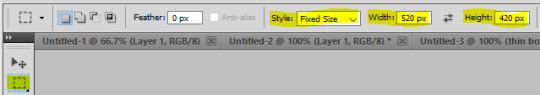
once you have the numbers, click wherever in the canvas. this will create a selection with the right dimension. you can then move the selection around (with the mouse or arrow keys) until it's centered.

you can definitely draw the shape by hand without bothering with numbers if you want, but i like knowing that the border is the same ratio as the gif.
(if your gif is quared, you don't have to bother with numbers, you can just select "fixed ratio" in the style and enter 1 in both width and height, for a perfect square ratio. and then you can draw a box with the marquee tool until you reach the desired size.)
FIRST METHOD: LAYER STROKE
with that selection still on, create a new empty layer. this is where the stroke will go.

then go to the top menu: Edit > Stroke...
a stroke settings window will pop out, where you can choose the thickness in pixels, as well as the color and blending mode (i usually leave it at normal and edit the layer's blending mode if i want, instead). you can't edit these settings later, so be sure of what you want (which is why i usually prefer the second way).
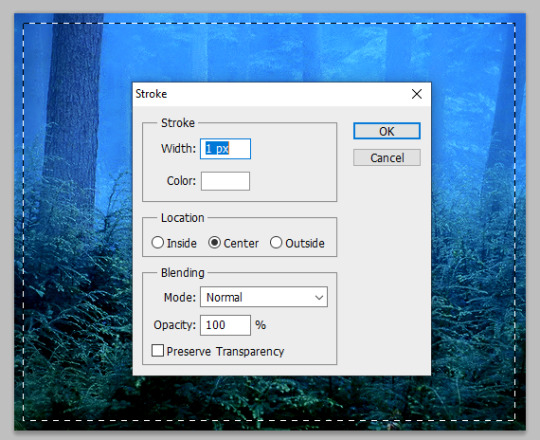
this is what a white 1px stroke border looks like:

SECOND METHOD: LAYER STYLES
i prefer this way, because you can later edit the color and thickness of the border if you want.
so, still with that selection activated from earlier, go to Layer > New Fill Layer > Color Fill. pick whatever color, this doesn't matter at all, we won't actually use that color fill. put the Fill of that new color fill layer at 0% opacity.

now that this layer is basically transparent at the moment, double click on it to enter the layer style options.
click on the Stroke option at the bottom and enter your desired values for size and color. you can change this later if you wish.
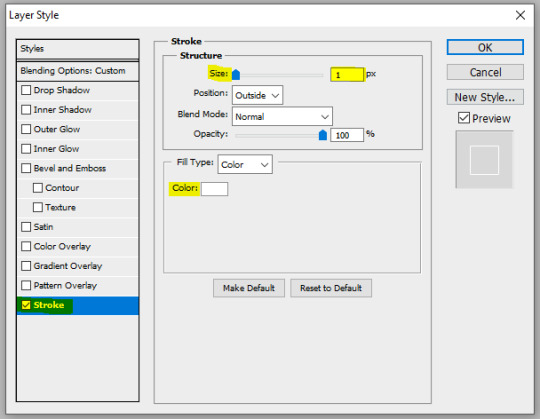
and this is what a white 1px stroke looks like with this method (looks basically the same yeah lol, but this method gives more flexibility)

CENTERING THE BORDER + FINAL TOUCHES
to make the border more interesting than just a white 1px stroke, you can change the layer's blending mode, as well as giving it more styles, such as: outer glow, inner glow, gradient overlay, color overlay. and don't hesitate to play with the blending modes for each of these layer styles too!
here's an example of settings with outer glow, inner glow, and a gradient 2px stroke:
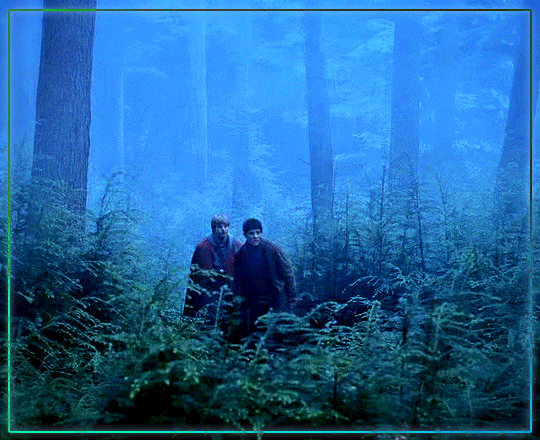



to make sure the border is centered, here's a quick tip: select the stroke layer and the move tool. then with the keyboard, do Ctrl + A, it will make a selection of the canvas. then, click on these symbols at the top. it will center your layer horizontally and vertically.
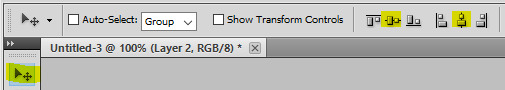
and that's it :)
#alie replies#Anonymous#*ps help#tutorial#photoshop#resource#allresources#completeresources#usersmia#userabs#usercats#resources#resourcemarket
213 notes
·
View notes
Note
What advice would you give beginner artists?
it's fine to want to do more stylized art, but nothing will help you improve quickly like studying from life. even if you want to draw very stylized figures, life drawing is still going to help you understand how the human body works and then you can build your stylization off of that understanding. I also recommend studying specifically things you're looking to improve--if you feel like your poses aren't dynamic, ask your model to do some quick (1-2 min) dynamic poses and work on getting the gesture down. if you're looking for anatomy, ask for longer, more static poses and really study the contours of the body. this also applies for portraiture and character art--my expressions and facial structure improved like CRAZY when i started doing portrait studies from life! (note: i know live model sessions aren't accessible for everyone. i'm a huge advocate for nude models, if you can find a studio nearby that's affordable to you that offers sessions, that's the best you're gonna get. however, there are sites that will give you photos of nude models to draw from, too, or you can even just ask friends or family to pose for you when they aren't busy, that's what i did before i started getting model sessions from my school!)
materials are not everything but sometimes a good material can make a difference. it's important to know what's worth it and what isn't for your skill level. invest in some decent-quality supplies or a good art program, but understand that you're still going to need to work to understand your materials and use them to their fullest potential. (if you're a digital artist buy csp. trust me on this. get it on sale. it will change your life. also do not fucking use photoshop)
tracing is ok. listen to me. TRACING. IS. OK. tracing is how you learn. don't trace other people's art and pass it off as your own, obviously, but there is literally no problem with tracing real-life reference photos. I routinely trace references for backgrounds and the like. there is no reason for you to kill yourself trying to make complex perspective and shit up from your head when you can very easily just overlay a photo and get what you need.
in that same vein, USE REFERENCE PHOTOS. find pics online or take pics of yourself and USE THEM to see how your poses work. it makes it SO SO SO much easier. the understanding that you need to create a pose out of nowhere will come with time but you're not going to get that skill unless you have a foundation of understanding how the real human body works, and the easiest way to get that understanding is by copying photos of real people.
last but not least, there's generally a sort of 'rulebook' that new artists are expected to go by, especially online, when it comes to digital art. when i was first learning, it was all about lineart and cell shading, two things that I didn't really like. Nowadays it seems to be all about rendering. the single most important thing i can tell you is if it sucks you don't have to do it. if you hate lineart just color your sketches. if you hate shading don't shade, or find a different way to shade that you enjoy more. if rendering is annoying or difficult for you DON'T BOTHER!! art is supposed to be fun. if part of your process is annoying or upsetting to you, cut it the fuck out. don't torture yourself just to do art the "right" way. i guarantee your art will look better when you're having fun making it anyway!
#asks#ALSO don't go in expecting to monetize your social media presence/go viral as an artist. make art for YOU and make what you want to make.#if your art has passion behind it then attention will come naturally!
330 notes
·
View notes
Text
Yu-Gi-Oh! Duel Monsters GX Episode 126 Subbed (Finalized)


(Previously: Episodes 124-125 Subbed [Finalized])
(Check out my Subbed!GX Stream Masterpost!)
TURN-126: Judai VS Manjoume -- Dark Sword the Dragon Knight
Judai pursues Martin as he heads towards where the three Phantasms have been locked away--only to find the zombified Manjoume standing in his way. As Manjoume refuses to make way for him, Judai ultimately duels him, with Manjoume summoning Return Zombie and Blood Vorse as he pounces on Judai. Elsewhere, having learned that Johan and co.'s duels were a ruse, the students rush inside to get to where the food is, but they are beaten by the zombie students, causing most of the students to have now become zombies. Just then, at the power-generator area, O'Brien hears a transmission from someone.
~~~~~~~~~~~~~~~~~~~~~~~~~~~~~~~~~~~~~
126 is now finalized! Just a quick 'un this time since I ran a bit late with myself for GX work--got a bit caught up in some interesting TFSP stuff along with my round of story-translation with Kite's story events lol--and since episodes 127-128 and 129-130 lead into each other pretty well, I thought I'd just work on 126 this time as a bit of a calm before the storm. And it does offer that vibe, as we get Martin dashing for the three Phantasms--remember them?--and Judai in hot pursuit, only for a zombie Manjoume to get in his way. The Dark Sword the Dark Demon Realm Dragon Knight (Dark Blade the Dragon Knight--OCG name be long here) he pulls out is kinda neat, its only having one appearance aside, while the conversation that Misawa has with Zweinstein later gives our group some hope to get out of this dimension if they can get past the zombie horde to get to the tennis courts (remember them?).
Animation error-wise, only a handful of quick things to work on for 126 (maybe a benefit of having two Animation Directors on board for this one?): two card edits, a split screen, and an odd quick flash of a Duel Disk part not being drawn in, lol. Also, two bits in the preview related to episode 127. As usual, edit breakdowns below the cut for the interested!
Quick housekeeping: quickly revisited and re-finalized episode 107's hardsub after noticing that I had Ed missing from the translated ending credits for that episode (instead accidentally listing Rei in both cast lists); links updated in the release post there and in the masterpost. oop
Anywho, enjoy! Hoping not to delay myself too much over the next couple weeks in getting 127 and 128 finalized, lol; before I fully work on them, I'll first be back in TFSPland hopefully knocking out both Kotori and Rio's stories to cap off ZEXAL's story events, along with some more incidental work on ARC-V "Dub-Uncut" episode 2. Stay tuned!
Fixes and Edits!
Clocking in as our first error around 12:43 (not too long after the second Animation Director's team kicks in after Flame Wingman's summoning [that's where you can tell the shift from Chi Man Park's style to Ok Mi Lee's]), as Manjoume summons Dark Sword the ... Dragon Knight and Judai looks on, there's a black square on his Disk where Flame Wingman's card should be. A relatively easy fix, as I just slapped on a proxy over it in AfterEffects.
A bit later, as Misawa tries to get into the Power Generator Complex's control panel but has trouble doing so, Kenzan and the others run over to help--but there's a quick movement frame (lasting three total frames) as Kenzan moves to run over where part of his inactive Disk is literally missing--you can see the background of some power-generator panels behind him through the gap, lol. Fixed using Photoshop to grab that part from a later frame in the shot, clipping it out and slightly rotating/adjusting it to fit into this shot; made a perfect fit! Once done, I threw the fixed frame into the footage in Sony Vegas. (Actually noticed this one after working on the other edits as I was revising the episode's subs.)
Later, as Judai summons Gran Mole and has him Contact-Fuse with Neos, there's a quick frame as we pan up to Neos and Gran Mole fusing where Judai has Gran Mole in Monster Zone 2 on his Disk, which should be occupied by Neos. Another quick and easy AfterEffects fix as I just applied a Neos proxy over it.
This one was interesting... After Judai summons Gran Mole and Manjoume notes he also has the same ATK as his Dark Sword the ... Dragon Knight, Judai clicks in on a split-screen to activate his effect; once he explains it, their split-screen splits apart, but Manjoume's moves first for two frames before Judai's finally rapidly moves as their uneven slide-out lasts just five frames (vs the usual 7-8). Fixed this in Sony Vegas by masking out and redoing their slide-outs to be simultaneously timed, making them smoother to last the more common seven frames.
In the preview for 127, as we see the Phantasms' silhouettes rising behind Amon's Eye of the Typhoon, Amon and Martin slide in on a quick split-screen before sliding out to show Eye of the Typhoon being made to dissipate--but for a quick frame on slide-in and slide-out, the border on Amon's split is a bit ghosty and faded, while on the slide-out, the close-up of Eye of the Typhoon being transitioned into is also briefly missing. Being fixed first for 127 proper then applied as I set up the translated preview, I redid the border on Amon's split for both ghosty instances to look more per usual, while on the slide-out, I masked in part of the close-up Eye of the Typhoon shot between him and Martin. (Couldn't really apply this fix to the original preview due to the Japanese title text over the shot.)
As the 127 preview wraps, we have a shot of a shrouded-in-darkness Raviel standing up, with his eyes ominously glowing red as he does so--in 127 proper, this was removed for some reason, so he stands up with his eyes looking normal. I thought it made more sense to still have his eyes ominously glow, so I took the preview version of the shot and masked out the glowing eyes over the footage from 127 to restore it for both the translated preview and the episode proper.
#always appreciate rbs for reach :)#GX#yugioh#yugioh gx#ygo#ygo gx#my subs#yu-gi-oh gx#yu-gi-oh! gx#Judai Yuki#Jun Manjoume#Martin Kanou#still hoping to get back to Yubel's reveal somewhat in time with the GX remaster kicking off but we'll see... lol
20 notes
·
View notes
Text
FINAL for real this time: Davis (Juror 8) from Twelve Angry Men vs the Bimodal Distribution from statistics
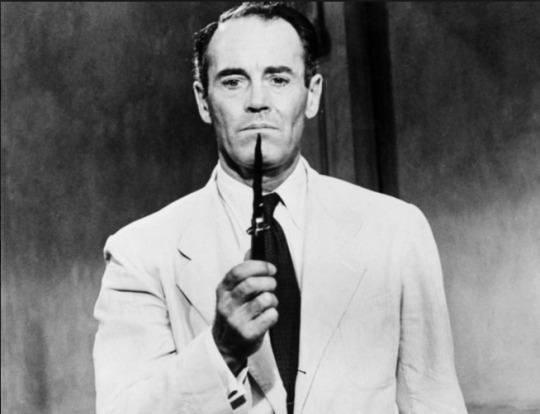
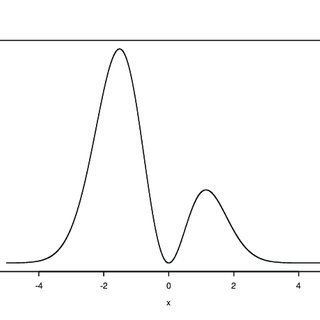
Propaganda under the cut, and it's REALLY worth it:
Davis (Juror 8) (these are all from the single submitter)
a quick lil list babes, and I apologise for all of this in advance:
He's from the fucking film 12 angry men. like, aside from letterbox bootlickers and middle school hass students NO ONE has watched this film let alone care about it, it was made in 1957, is shot almost exclusively in one room and the entire film is just middle aged white men yelling at each other over whether some not white poor kid should be sent to the electric chair. what the fuck.
Henry Fonda, the actor, was 52 years old at the time of filming
Henry Fonda is the father of Jane Fonda, the woman who would revolutionise the 80's with her home workouts and her blindingly neon leg warmers.
His name wasn't revealed until the very end of the film and even then it's just "Davis."
I could honestly give him a lil smooch
He's absolutely not girlypop but he's the ally-iest ally who's ever allied
He's categorised as a "Benevolent Leader" on the Heroes Wiki
instead of the overwhelming urge for me to coddle him like most all other blorbos, i would appreciate it switched
I have a photo of him inside my saxophone case and sometimes i forget he's in there, then he creeps into my saxophone bell and when I play it he shoots out like a ballistic missile
Dude, on ao3 there's more fanfiction about the real life 80's British punk band The Clash than the entire film of 12 angry men, let alone Davis (80 fics come up under the clash, while 10 come up for 12 angry men)
I have a counter, and I've watched 12 Angry men a total of 145 times. The figure is up on my wall in tallies. whenever the number goes up, I like to watch it in 5's so then I can put another full group of tallies on my wall.
I have incredibly detailed stories about how Davis would boogie down to ringo starr's solo career, and they're written within the margins of a book called Tobruk written by Peter Fitzsimons. The only reason I reread that book is to wonder at my elaborate works of fiction
My HASS teacher was the one to introduce me to 12 Angry Men as he played it for the entire class. He gave us a set of questions to complete on the film and a few Law based questions as a little treat, and he expected it to be handed in the next day. What he didn't expect was an 11 page monster of a response that included social commentary, 4 paragraphs dissecting the character of Davis alone, deeply discussed comparisons between the landscapes of politics and law in the 50's to the present, and basically an entire point-for-point summarisation of the film, completed with obscure quotes from Truman, Eisenhower, Nixon and Presley (Elvis). He presented the printed masterpiece in front of the entire class to shame me.
After class he explained how his favourite Juror would either be 6 or 5, because 6 seems like a big dumb teddybear and he just liked 5. I explained how I liked Davis because he didn't want to send a kid to die, then he told me how Davis would make a good cowboy (at this point in time I was unaware of Henry Fonda's role in Once Upon A Time in The West) and I proceeded to go home and write a 3 part orchestral composition that I could pretend would play as the soundtrack to Juror 8: A Cowboy's Tale or something like that
I had started to make an animation meme starring Davis but only gave up when photoshop literally deleted itself from my laptop
I didn't even hear that Juror 8's name was Davis when I first watched it in class, somehow I only heard it on my 6th rewatch but when I did I literally got so excited I literally got winded and cried a little bit, I had to take a panadol because I got so lightheaded
I have learned the musical motif that plays throughout the film on saxophone, clarinet, recorder, guitar, bass, ukulele, piano and trumpet
I have visions of him
One of Davis' 3 children HAS to be gay and nothing can convince me otherwise
honest to god I'd be a home wrecker if it came to him
I quote not only Davis but the film a lot, and sometimes in the dead silence of all my friends I go on about how the old man couldn't have possibly made it to the door in such a short amount of time to see the kid running down the stairs (because the old man has a limp, and Davis proved it my limping around the room, which I have to say was incredibly attractive of him)
He's literally an architect
I once had a dream where Davis was in my bass guitar case when I opened it, and i literally just picked him up and started picking him like a bass guitar until I tried to play a full chord and he bit the hand that was meant to be on the fretboard. I dropped him and he fell on his ass, and when I said "what the hell dude what was that for" he said bass chords are lowkey ugly to listen to, and since then i don't like playing bass chords because now they're lowkey ugly to listen to. before this ordeal, i enjoyed them, but alas
i once got my romantic partner to write me a davis x reader fanfiction as a birthday present
my parents believe that Davis is my first celebrity crush, and while they're actually wrong it's still actually so embarrassing they believe that because OH MY GOD it's literally JUROR 8 FROM 12 ANGRY MEN
I've attempted slam poetry about him
I've eaten a paper printed full a4 size photo of his hand
I would also not mind him to be literally my father, but given the rest of the things I've just said about him that's really weird and I recognise that
the Bimodal Distribution
First of all, it's a math concept. that is already pretty bizarre of a thing to be blorbo-ifying. Second of all, I don't know any calculus, and I don't consider myself a math person (because I hate arithmetic), but I really like this guy for some reason. I mean this graph clearly holds the secrets of the universe. don't you just want to l o o k at it . like you could solve everything in the world with that boy
211 notes
·
View notes
Text
A Very Basic How to Edit a Screenshot Tutorial
I had a request by PeachPlumbobs on Bluesky about how I edit my moodlets and use them on my Sims 4 screenshots. I used this as an opportunity to brush up a little on my Photopea skills to offer a free solution to anyone editing their sims screenshots. This is a quick and dirty tutorial. There are SO MANY MORE THINGS you can do with Photopea. Its basically a free to use, browser based, Photoshop. If you've ever worked with Photoshop, you will be comfortable here.
To follow along with this tutorial you need:
A screenshot of a moodlet and a screenshot you want to put it on top of.
Open Photopea in your browser
** I play and edit on a PC. Any keyboard shortcuts I mention are for PC.

First, we're going to open Photopea. It really is browser based. You don't need to download a thing to your computer. For this basic edit tutorial, I dragged and dropped a screenshot with a moodlet and a screenshot I wanted it overlayed on.

Notice how Photopea will open each image as its own tab. That's good. The question I was asked was how I edit and add moodlets. Personally, I use exactly what the game gives me. I'm going to show you how to cut them out with rounded corners here.
*To make your life easier, feel free to use the magnifier glass tool on the left to make the area you are working on bigger. If you need to move the whole image around, use the hand selection tool on the left side.
On the left side with the tools, you will find a button for shapes, click the rectangle one. On the top bar, just below the "Edit" button, you will see a drop down box that lets you change this from a shape to a path. Make it a path. On that same bar you will see an option to edit the corner radius. I changed it to 5px.
Use this path drawing tool to draw a rectangle over the part of the moodlet you want to see. I cut out the time remaining on the moodlet when I do this. I also cut out the icon - that's optional of course!

Once you have your path drawn, look to the right side of the screen. Over there, you want to switch it from layer view to Paths. After that, on the bottom of the right side is a button that lets you make that path into a selection. Switch the view on the right side back form Paths to Layers. Use the Arrow tool on the left side and click the center of your selection to make sure it is active.

On PC, you can use the keyboard short cut "Ctrl C" to copy the selection. Or, you can go to the top and click "Edit - Copy"
Switch tabs to the image you want to place the moodlet on. The PC keyboard shortcut is "Ctrl V" to place your copied selection on a new layer of this file. Or, you can click, "Edit - Paste"
Again, this is how I edit my moodlets and you don't have to do the same thing if you don't want to! Once my moodlet is placed as a new layer, I use the square selection tool on the left side to create a box around the moodlet icon. I then use the arrow tool to move the icon on top of the moodlet box with the text. Once completed, go to the top and press "Select - Deselect"

How to add that nifty translucent outline around the moodlet. Make sure you are on the layer your moodlet is on! Go to the bottom right and click the button labeled, "eff." Go up the pop-up list until you get to "Stroke." Click on that and a layer style box will pop up. For this example, I set the width to 10px, the opacity to 40%, and the color to white. There you go, you've given that moodlet a little pop!

This is a quick tutorial, but I'd be remiss if I didn't follow through with the rest of the image editing process here. I know I plan to make this image a square when I save it, so I moved my moodlet over where the square would be. Using the rectangle select tool, you can press "Shift" while dragging the rectangle out and you will get a perfect square. Once you are happy with your selection, go to the top bar, and click "Image - Crop"

Now that I know the size of my image that I plan to post, I can adjust the size of the moodlet. Again, make sure you are on the layer with the moodlet when you try to do this! Go to the top bar and click, "Edit - Free Transform"
Free Transform is a lot of fun. You can make the moodlet larger, smaller, or rotate it! If you hold down the "Alt" button while resizing, the moodlet will keep it original aspect ratio as well. Once you are happy with the size and rotation of the moodlet, click the arrow tool on the left to exit Free Transform mode.

This screenshot was taken at night and is very dark. There is a very easy and quick way to make it a little brighter. Click the layer with your screenshot. By doing this first, the following edits to brightness will not affect the Moodlet layer. From the screenshot layer, go to the bottom right and click the half and half circle button. From the drop down list, click "Levels"
Levels brings up a bar graph looking screen. On the left is darks, on the right is lights, in the middle is midtones. Pull the slider button just below the bar graph around until you find a happy level of darks and lights. In this case, I played more with the midtones. This is a quick and dirty adjustment method! there are so many other ways to do this! But, if I'm in a hurry, I go straight to levels to adjust my screenshots.

Finally, save your final product! In my case, I'm going to file and exporting it as a .jpg or a .png. If you save it as a .PSD, you can open it and work on it again in the future if that's something you want to do. When I export the save as a PNG or JPG - it automatically saved it to my downloads folder.

There you go! One quick Photopea to edit your sims screenshots tutorial!
Have fun.
#ts4#sims 4#ts4 screenshot editing#photopea#photopea screenshot editing#photpea screenshot editing tutorial
35 notes
·
View notes
Text
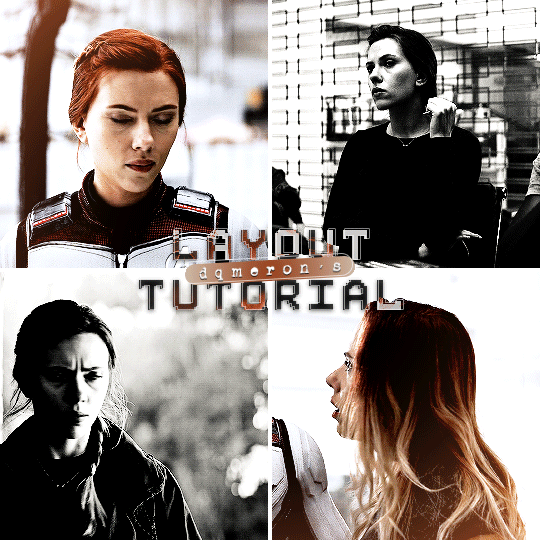
here's my quick tutorial for making layouts in photoshop! i'll be going over how to make this 4-panel square one! ↳ requires basic knowledge of photoshop
「 step 1: making your file 」 make a new file, 540 x whatever height you want (just make sure it fits within tumblr’s image size guidelines), and make sure the background is set to transparent. for this specific layout, i want the overall shape to be square, so my dimensions are 540x540!

「 step 2: mapping out 」 the best way to make sure your layouts are even and spaced equally is using guides! go to view > guides > new guide layout. the color of your guides doesn’t matter at all (i just like green so mine are green lol), and you can have as many columns and rows as you want. since this is going to be a 2x2 layout, i’ll have 2 columns and 2 rows. the general rule of thumb for gutter is 4px.

once your guides pop up, select the rectangle tool by pressing U on your keyboard. make sure shape is selected from the drop-down menu at the top (right by the home button in the top left), and make sure that you have snapping on (view > snap).
using the rectangle tool, trace out your layout panels! as long as you have snapping on, your path should naturally snap to the guidelines, making it a LOT easier to do this! when you’re done making your rectangles, you can turn off guides by going to view > guides > clear guides (i usually keep them on until i’m done adding in my gifs but this is up to you). i always name each shape layer after where it is in the grid to not get confused.

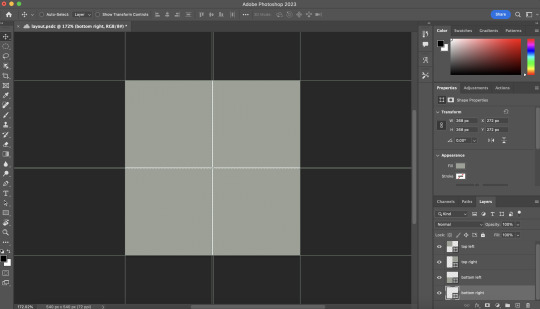
「 step 3: adding gifs 」 some quick things before i go over actually adding in your gifs: 1. make each of your gifs in their own individual files. you’ll be adding them into the main one later. 2. your gifs have to be the same length — you can cut them down to length in their own individual files or later in the main one. either way is fine, totally up to you!
now you have your layout set up, you can make and add your gifs! in order to make sure that they fit into the panels, check the dimensions of each shape you’ve created by selecting the layer and looking in the properties tab. my panels are each 268x268.

i’ll actually be making each of my gifs 270x270, just to make sure that i don’t have any weird gaps or anything (i’ll talk about how i’ll be getting rid of the 2 extra pixels on each side later).
once you have your gifs done, you can duplicate them into the main one. convert your gif and anything else (coloring etc) into a smart object (right click > convert to smart object), and then right click it and select “duplicate layer”. make sure the document you’re duplicating to is the one with your layout in it.
layers automatically duplicate aligned into the top left corner. since this is where my first panel is, i can just leave my gif there, but for the other ones, drag your gifs into place using transform and your mouse (once again making sure that snapping is on).
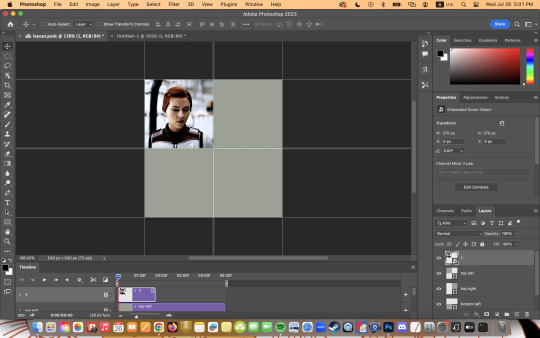
now to get rid of those extra pixels. this step also makes sure your gif is perfectly in line with the shape you’ve outlined the layout with. make sure your gif is right above the shape layer in the layers tab, and then right click and select “create clipping mask”. this makes sure your gif doesn’t go outside the limits of your guidelines. this is what it should look like in the layers tab:
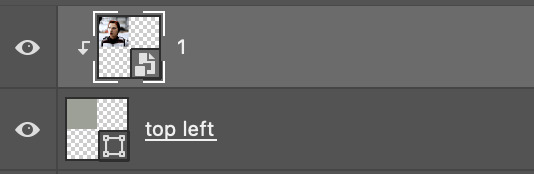
「 step 4: exporting 」 exporting a layout gif is pretty much like exporting any other gif, but you do need to check your matte settings before saving. the wrong ones can make what should be the transparent dividers solid, which can throw off the look of your gifs. make sure matte is set to “none”, and then save as normal!

here's my finished gif:
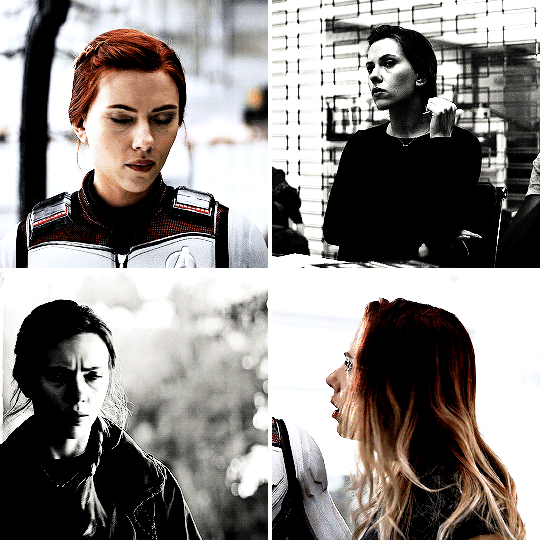
happy giffing! feel free to send me an ask/message me w any questions!
#gif tutorial#gif tutorials#allresources#completeresources#userchibi#userpjo#uservivaldi#userraffa#userbess#usermorgan#tuserheidi#userrobin#userkosmos#usershreyu#userzaynab#userisaiah#thingschanged#rogerhealey#*mine
277 notes
·
View notes