#rgb to hex color conversion
Text
My Favourite VS Code Extensions
This actually started with a conversation about favourite VS Code themes which got me to thinking. But as always I had to be that little bit extra. So, here are a few of my favourite VS Code extensions that I think would be particularly helpful for new coders or folks just starting with VS Code.
These are in no particular order! I've tried to keep the list to extensions that help read your code and make thinsg pretty. There are hundreds of extensions for almost every type of code, but I wanted focus on ones for beginners. Ones that won't encourage you to become too lazy relying on shortcuts. So, with no further ado, here we go:
Colorize

This extension will highlight any colours (hex, rgb, hsl etc) in your code.
Auto Rename Tag
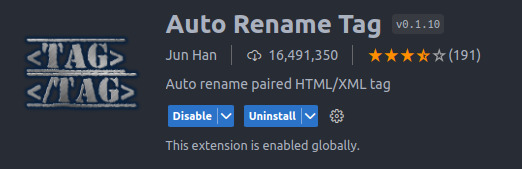
Okay, this one might make you a little bit lazy. Sometimes you need to switch things up, and that can start to get complicated if you're working on a lot of code. This extension will change the opening or closing tag name paired with the one you manually change. It prevents mispellings that will break your code and makes life easier.
Spellcheck
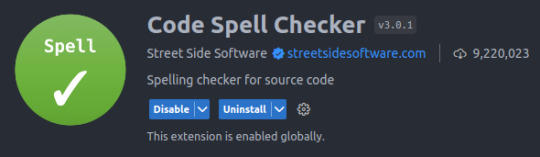
Ever typed heder instead of header? Or justfy-content instead of justify-content? Well, this extension will help pick up on those typos and keep your code clean (and working!).
Indent Rainbow
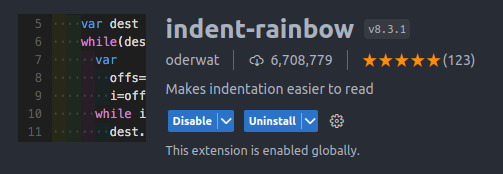
This is such a small thing, but possibly one of my favourites on the list. Indent rainbow does pretty much what it says on the tin, adding a coloured line down the lefthand side along the indent of your code. It looks pretty and helps easily keep track of where you are.
Color Picker
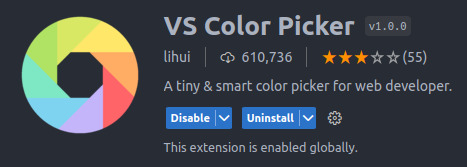
Who doesn't love beautiful colours? Colour Picker lets you choose all the beautiful colours you could want without having to leave VS Code.
HTML Checker
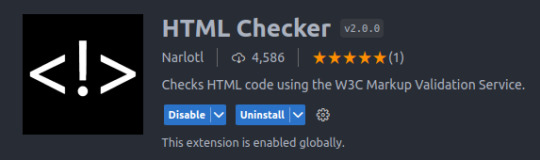
This extension helps prevent errors by checking your code against the W3C Markup Validation Service searching for errors. Great of avoiding issues further down the line. Useful for beginners and pros alike to be honest.
Rainbow Brackets
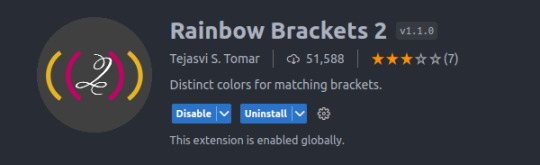
I tend to find this one more useful in javascript, but it's good for everything. I used to use another, also called Rainbow Brackets but that's been depricated, and I like the default colours in this one. There are a few, so shop around.
Prettier
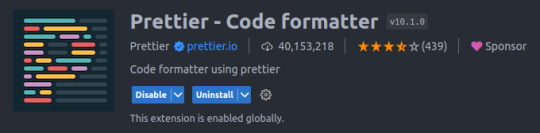
This extension forces a set format on your code, keeping things neat and tidy. It can take a little getting used to but the documentation is pretty good. Helps build good habits, keeping things uniform and easy to read.
These are just a few of the ones I've personally got installed. As I mentioned, there are hundreds of different extensions. Many of which will do the same thing. So, make sure you have a look around and find what works best for you!
Which extension would you recommend for a beginner?
71 notes
·
View notes
Text
Color Mixing With Animation Composition
New Post has been published on https://thedigitalinsider.com/color-mixing-with-animation-composition/
Color Mixing With Animation Composition
Mixing colors in CSS is pretty much a solved deal, thanks to the more recent color-mix() function as it gains support. Pass in two color values — any two color values at all — and optionally set the proportions.
background-color: color-mix(#000 30%, #fff 70%);
We also have the relative color syntax that can manipulate colors from one color space to another and modify them from there. The preeminent use case being a way to add opacity to color values that don’t support it, such as named colors.
background-color: hsl(from black h s l); /* hsl(0 0% 0%) */ background-color: hsl(from black h s l / 50%); /* hsl(0 0% 0% / 50%) */
We can get hacky and overlay one opaque element with another, I suppose.
Same general idea maybe, but with mix-blend-mode?
Another roundabout way of getting there is something I saw this morning when looking over the updates that Ryan added to the animation property in the Almanac. Now, we all know that animation is shorthand for about a gajillion other properties (the order of which always eludes me). One of those is animation-composition and it’s used to… well, Ryan nails the explanation:
Defining a property in CSS also sets what is considered the underlying value of the property. By default, keyframe animations will ignore the underlying value, as they only consider the effect values defined within the animation. Keyframes create a stack of effect values, which determines the order in which the animation renders to the browser. Composite operations are how CSS handles the underlying effect combined with the keyframe effect value.
Manuel Matuzović and Robin Rendle also have excellent ways of explaining the property, the former of which sparked us to update the Almanac.
OK! We have three values supported by animation-composition to replace the underlying property value in favor of the effect value defined in keyframes, add to them, or accumulate for combining multiple values. The add value is what’s interesting to us because… oh gosh, let’s just let Ryan take it:
[I]nstead of replacing an underlying background-color property value with the keyframe’s effect value, the color type values are combined, creating new colors.
A-ha! The example goes like this:
See that? The add value blends the two colors as one transitions to the other. Notice, too, how much smoother that transition is than the replace value, although we wind up with a completely new color at the 100% mark rather than the color we declared in the keyframes. What if we pause the animation at some arbitrary point? Can we extract a new color value from it?
Ryan made this so that hovering on the elements pauses the animation. If we crack open DevTools and force the :hover pseudo on the element, maybe we can head over to the Computed tab to get the new color value.
Interestingly, we get some RGB conversions in there. Probably because updating color channels is easier than converting one hex to another? Browsers do smart stuff.
Now I want to go update my old color interpolation demo…
Hmm, not any different to my untrained eye. Maybe that’s only because we’re changing the HSL’s hue channel and it’s super subtle. Whatever the case, animation-composition can produce new computed color values. What you need those for and what you’d do with them? I dunno, but go wild.
#000#ADD#animation#animations#Articles#background#browser#channel#Color#colors#Composition#CSS#deal#DevTools#explanation#eye#hover#how#it#mix-blend-mode#Mixing#nails#One#Other#relative color#shorthand#Space#Stack#syntax#transition
0 notes
Text
Effortless Color Conversion for Designers
Struggling to get the right color code? Our Color Converter tool makes switching between HEX, RGB, and CMYK formats easy and fast! Whether you're working on your next big project or just experimenting with shades, we’ve got you covered! Start converting today!
0 notes
Text
Understanding Hex Color Codes: How They Work and Why They Matter

In the world of digital design and web development, colors serve not only to enhance visual appeal but also to convey meaning, brand identity, and user experience. They play a pivotal role in shaping how information is perceived and interacted with online. Behind every vibrant website or engaging digital interface lies a sophisticated system of color representation: hex color codes.
These codes are indispensable tools that empower designers and developers to define precise color choices across diverse platforms and devices, ensuring consistency and fidelity to creative intent. This article explores the nuanced workings of hex color codes, shedding light on their intricacies, practical applications, and significance in modern digital media.
Hexadecimal Notation Explained
Hexadecimal, or "hex" for short, is a base-16 numbering system widely used in computing. Unlike our familiar decimal system (base-10), which uses ten digits (0-9), hexadecimal incorporates six additional symbols: A, B, C, D, E, and F, representing values 10 to 15. This system's utility stems from its direct correlation with binary, the fundamental language of computers. Each hexadecimal digit corresponds precisely to a grouping of four binary digits (bits), making it a convenient shorthand for representing binary values in a more manageable and human-readable format.
Components of Color: RGB Model
Colors displayed on digital screens are synthesized using the RGB (Red, Green, Blue) color model. This model operates on the principle of additive color mixing, where different intensities of red, green, and blue light combine to create a vast spectrum of colors. In RGB, each color component can independently vary from 0 (minimum intensity) to 255 (maximum intensity), allowing for precise control over the hue, saturation, and brightness of displayed colors.
Encoding Colors with Hex Color Codes
Hex color codes are a compact and efficient method of specifying colors in digital environments. Represented by a hash symbol (#) followed by six hexadecimal digits (e.g., #RRGGBB), these codes succinctly convey the intensity levels of red, green, and blue that compose a particular color. For instance, the hex code #FF0000 signifies pure red, with the red component at its maximum intensity (FF in hexadecimal) and no green or blue present (00 in hexadecimal).
Understanding Hexadecimal Conversion
Converting RGB values to hex color codes involves translating each decimal (base-10) value of the RGB components into its hexadecimal equivalent. This conversion simplifies the process of specifying colors in web design and graphic editing software, ensuring consistency across different platforms and devices. For example, the RGB value (255, 0, 0) converts directly to the hex code #FF0000, reflecting its pure red composition.
Efficiency and Range of Hex Codes
Hexadecimal notation offers significant advantages in terms of both efficiency and range. By condensing complex RGB values into a concise six-digit format, hex color codes facilitate streamlined communication and implementation of color specifications in digital media. With 16,777,216 possible combinations (16^6), hex codes encompass a comprehensive palette of colors that can be accurately reproduced on various digital screens, ensuring fidelity to designers' creative intentions.
Hex Code Abbreviations
In addition to full six-digit hex codes, abbreviated versions can be used for common colors. This shorthand notation offers several benefits:
Compactness: Reduces the code length to three digits, enhancing readability and efficiency in coding.
Performance Optimization: Helps optimize web page performance by reducing file sizes in CSS and HTML documents.
Ease of Use: Simplifies color specification and editing, particularly in large-scale web projects.
Compatibility: Widely supported across browsers and digital platforms, ensuring consistent color rendering.
For example:
#F00: Represents pure red (#FF0000).
#0F0: Represents pure green (#00FF00).
Practical Applications in Web Design
Hex color codes serve as foundational tools in web design, providing designers with a precise means to specify and manipulate colors across different digital platforms. By incorporating hex codes directly into CSS stylesheets or HTML attributes, designers ensure uniformity and coherence in color schemes, regardless of the viewing device or browser. This approach facilitates seamless adjustments and updates to color palettes throughout the development lifecycle, enhancing both aesthetic appeal and user experience.
Learning and Skill Development
Understanding hex color codes extends beyond practical application in web design, encompassing broader implications for digital media production and software development. Mastery of hex codes equips designers and developers with enhanced control over color manipulation and presentation, fostering creativity and technical proficiency across various digital disciplines. By grasping the nuances of hexadecimal notation and its relationship to RGB color encoding, professionals can elevate their capabilities in graphic design, image editing, and interface development.
Conclusion
In conclusion, hex color codes represent a cornerstone of modern digital design, enabling precise color representation and consistency in an increasingly digital world. By leveraging hexadecimal notation and its applications in the RGB color model, designers empower themselves to articulate visual concepts effectively and create compelling digital experiences. Mastery of hex color codes not only enhances technical proficiency but also enriches creative expression, underscoring their significance as essential tools for contemporary digital professionals.
0 notes
Text
Question Time
Answer the questions and tag 9 people!
Tagged by @heartofhubris
Color: Honey (Hex #FFC30B; RGB 255,195,11; CMYK 0,24,96,0)

Last Song: Pile of Bones by Shayfer James and Kate Douglas; The Album is called The Ninth Hour: A Musical it is a Musical about Beowulf and Grendel. (highly recommend the album)
Currently Reading: I just finished collection of Edgar Allan Poe's works; But a resent conversation about books i read when i was younger is making me want to re-read Stephen King's The Eyes of The Dragon or Skeleton Crew
Currently Watching: Like my hubby said we are watching Interview with a Vampire weekly but we are also watching Leverage with our aunt as well. At home we are watching Soul Eater and Fullmetal Alchemist Brotherhood.
Currently Craving: My Grandma's Sweedish Meatballs.
Coffee or Tea: Tea!
I am tagging @ anyone that wants to! <3
1 note
·
View note
Text
Colour Code Finders for Digital Marketing: Enhancing Visual Branding
In the competitive landscape of digital marketing, capturing and retaining audience attention is paramount. Visual branding plays a crucial role in this endeavour, and colour is one of the most powerful tools at a marketer’s disposal. Consistent and strategic use of colours can evoke emotions, convey messages, and reinforce brand identity. To achieve this, digital marketers often turn to color code from image, which allow them to precisely identify and utilize colours in their campaigns. In this blog post, we’ll explore how colour code finders can elevate digital marketing efforts and enhance visual branding strategies.
Understanding Colour Code Finders
Colour code finders are tools designed to extract colour codes, such as HEX or RGB values, from images. They enable marketers to identify the exact colours used in visuals, whether they are logos, graphics, or website elements. By using a colour code finder from image, marketers can ensure consistency in their branding across various digital platforms.
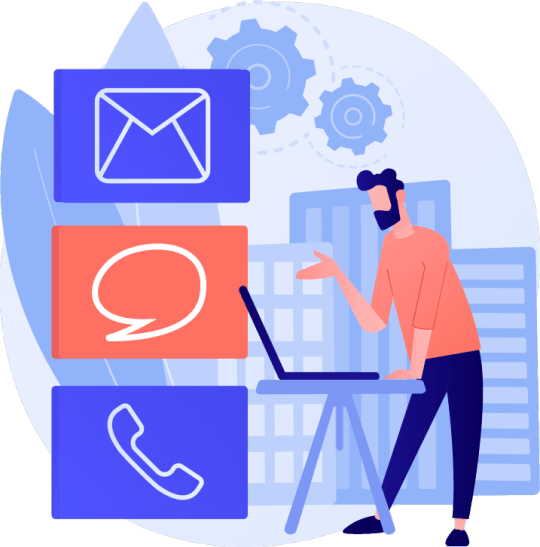
Establishing Brand Identity
Consistency is key to building a strong brand identity, and colour plays a central role in this process. Digital marketers can use colour code finders to identify the primary and secondary colours associated with their brand. This enables them to maintain consistency in visuals across social media, websites, email campaigns, and other digital channels, reinforcing brand recognition and recall among audiences.
Creating Engaging Visual Content
In digital marketing, visuals are often the first point of contact between a brand and its audience. By using colour code finders to analysed successful visuals from competitors or industry leaders, marketers can gain insights into effective colour schemes and palettes. This allows them to create visually appealing and engaging content that resonates with their target audience.
Optimizing Website Design
A well-designed website is crucial for digital marketing success, and colour plays a significant role in user experience (UX) and conversion rates. With a colour code finder, marketers can analyse the colour schemes of high-converting websites and apply similar principles to their own site. This includes selecting colours for buttons, calls-to-action, and navigation elements that encourage user interaction and drive conversions.
Enhancing Email Marketing Campaigns
In email marketing, the use of colour can influence open rates, click-through rates, and overall engagement. Marketers can leverage colour code finders to identify colours that evoke the desired emotions or actions from recipients. Whether it’s using warm tones for a promotional offer or calming hues for informative content, precise colour selection can enhance the effectiveness of email campaigns.
Personalizing Customer Experiences
Personalization is a cornerstone of modern digital marketing strategies, and colour can play a role in creating personalized experiences for customers. By analysing customer data and segmentation, marketers can identify colour preferences among different audience segments.
Conclusion
find color code from image are invaluable tools for digital marketers looking to enhance their visual branding strategies and create impactful campaigns. By using these tools to identify and utilize colours effectively, marketers can establish a strong brand identity, create engaging visual content, optimize website design, enhance email marketing campaigns, personalize customer experiences, and track brand mentions and user-generated content.
0 notes
Text
Free Multi Tool website that can simplify your work
Free Multi Tool website that can simplify your work
Website Purpose
howtosolver.com is your digital Swiss Army knife! It’s a one-stop shop packed with free, convenient tools to handle a huge variety of everyday tasks. From website troubleshooting to image editing, text manipulation to password generation — this clever site will save you time and hassle.
Here’s a breakdown of what you can do:
Web Development and Analysis
Website Status Checker: Having trouble loading a site? This tool tells you instantly if it’s up, down, or somewhere in between.
User Agent Finder, IP Address Locator: Delve into the technical details of your browsing experience.
HTTP Headers Parser: Analyze the hidden data that websites exchange with your browser.
SSL Checker: Ensure websites are protected with the right security certificates.
Redirect Checker: See exactly where web addresses lead you, ideal for tracking complex links.
Coding and Encryption
UUID Generator: Create unique identifiers, useful for coding projects.
Text Conversion Tools: Swap between text, binary, Base64 — essential for developers.
Encoding/Decoding: Work with URL formatting, ROT13, Unicode…all your translation needs in one place.
Hash Generators (MD5, SHA, Bcrypt): Add robust security layers to data.
HTML/CSS/JS Minifiers and Obfuscator: Make your code more streamlined and harder to reverse-engineer.
Images and Visuals
QR Code Generator and Reader: Create and scan these handy codes — perfect for sharing links or info.
YouTube Thumbnail Downloader: Grab high-quality stills from your favorite videos.
Image Format Converters (JPG, PNG, WEBP): Make sure your pictures are compatible with anything.
Image Compressor and Resizer: Optimize images for websites or sharing.
Text Tools
Word Counter, Lorem Ipsum Generator: Whether you’re writing or testing, these handle your word-related needs.
Text Modification: Separate lines, remove duplicates, extract URLs/emails, and tons more.
Case Converter, Palindrome Checker: Play with words, fix formatting, or just have some language fun!
Security and Privacy
Password Generator and Strength Checker: Build uncrackable passwords and test your existing ones.
Credit Card Validator: Double-check the authenticity of card numbers.
Privacy Policy and Terms of Service Generators: Get basic legal protection for your website with ease.
Miscellaneous Awesomeness
Random Number Generator: Because sometimes you just need a truly random number.
Color Converters (RGB, Hex, more): Perfect for design tweaks and color matching.
Timestamp Converter: Work with time across different formats.
Calculators: Memory/storage conversions, even a BMI calculator!
Why Use howtosolver.com?
Completely Free: All these tools without a single subscription or hidden fee.
Fast and Easy: No downloads, no complicated setups — just get the job done.
Constantly Expanding: New tools pop up all the time!
Forget juggling a dozen browser tabs and mysterious downloads. Think of howtosolver.com as that weird, but weirdly brilliant friend who always has the perfect gadget or weird software to solve any problem. You might not need a QR code reader or Base64 decoder every day, but trust me — the day you DO, you’ll be so glad this site exists. Go on, explore, get a little nerdy…you might just surprise yourself with how handy all this stuff really is!
#software engineering#rpg maker#programming#machine learning#coding#islamic#unity#linux#artificial intelligence#python
0 notes
Text
Free Multi Tool website that can simplify your work

Website Purpose
howtosolver.com is your digital Swiss Army knife! It’s a one-stop shop packed with free, convenient tools to handle a huge variety of everyday tasks. From website troubleshooting to image editing, text manipulation to password generation — this clever site will save you time and hassle.
Here’s a breakdown of what you can do:
Web Development and Analysis
Website Status Checker: Having trouble loading a site? This tool tells you instantly if it’s up, down, or somewhere in between.
User Agent Finder, IP Address Locator: Delve into the technical details of your browsing experience.
HTTP Headers Parser: Analyze the hidden data that websites exchange with your browser.
SSL Checker: Ensure websites are protected with the right security certificates.
Redirect Checker: See exactly where web addresses lead you, ideal for tracking complex links.
Coding and Encryption
UUID Generator: Create unique identifiers, useful for coding projects.
Text Conversion Tools: Swap between text, binary, Base64 — essential for developers.
Encoding/Decoding: Work with URL formatting, ROT13, Unicode…all your translation needs in one place.
Hash Generators (MD5, SHA, Bcrypt): Add robust security layers to data.
HTML/CSS/JS Minifiers and Obfuscator: Make your code more streamlined and harder to reverse-engineer.
Images and Visuals
QR Code Generator and Reader: Create and scan these handy codes — perfect for sharing links or info.
YouTube Thumbnail Downloader: Grab high-quality stills from your favorite videos.
Image Format Converters (JPG, PNG, WEBP): Make sure your pictures are compatible with anything.
Image Compressor and Resizer: Optimize images for websites or sharing.
Text Tools
Word Counter, Lorem Ipsum Generator: Whether you’re writing or testing, these handle your word-related needs.
Text Modification: Separate lines, remove duplicates, extract URLs/emails, and tons more.
Case Converter, Palindrome Checker: Play with words, fix formatting, or just have some language fun!
Security and Privacy
Password Generator and Strength Checker: Build uncrackable passwords and test your existing ones.
Credit Card Validator: Double-check the authenticity of card numbers.
Privacy Policy and Terms of Service Generators: Get basic legal protection for your website with ease.
Miscellaneous Awesomeness
Random Number Generator: Because sometimes you just need a truly random number.
Color Converters (RGB, Hex, more): Perfect for design tweaks and color matching.
Timestamp Converter: Work with time across different formats.
Calculators: Memory/storage conversions, even a BMI calculator!
Why Use howtosolver.com?
Completely Free: All these tools without a single subscription or hidden fee.
Fast and Easy: No downloads, no complicated setups — just get the job done.
Constantly Expanding: New tools pop up all the time!
Forget juggling a dozen browser tabs and mysterious downloads. Think of howtosolver.com as that weird, but weirdly brilliant friend who always has the perfect gadget or weird software to solve any problem. You might not need a QR code reader or Base64 decoder every day, but trust me — the day you DO, you’ll be so glad this site exists. Go on, explore, get a little nerdy…you might just surprise yourself with how handy all this stuff really is!
#artificial intelligence#linux#unity#software engineering#python#programming#rpg maker#machine learning#coding#islamic
1 note
·
View note
Text
https://www.oktoolbox.com
LED Scrolling Text Led subtitle scrolling tool, suitable for playing work content, text reminders, advertising slogans, etc. on computers or mobile phones
XML Formatter The XML formatter can beautify the compressed XML code or compress the XML code
Timestamp Converter The tool can convert timestamps into date and time, and can also convert date and time into timestamps
QR Code Generator The tool can generate QR code pictures from web addresses or text, and can set the format, fault tolerance, size, color and logo of QR codes
Text Encryption and Decryption Online text encryption and decryption tools, support AES, DES, RC4, rabbit, tripledes
URL Encode and Decode You can convert a normal URL to an encoded URL or an encoded URL to a normal URL
Image Color Recognition Free online image color recognition tool, which can extract the main color of the image
Flow Chart Online flow chart tool, with built-in multiple graphics such as rectangle, circle, line, arrow and flow chart, supports exporting SVG/PNG/JPG.
Color Picker The color code, hex and RGB values can be obtained through the color selector, color table and color name
Character Counter This tool can quickly calculate the number of words, letters, numbers, punctuation and Chinese characters in the article
Morse Code Morse code encoding and decoding tools help you encode text into Morse code and decode Morse code into text
UTF-8 Encode and Decode You can convert text to UTF-8 or UTF-8 to text
Decimal Converter The online binary converter provides binary, octal, decimal, hexadecimal and other mutual conversion functions
GIF Generator You can make GIF pictures online and combine multiple static pictures into one dynamic picture
JSON Formatter The JSON formatter can beautify the compressed JSON code or compress the JSON code
Cartoon Avatar Maker Free cartoon avatar online production tool, you can freely choose the facial expression, facial features and clothing of the characters
Htpasswd Generator Generate Apache HTTP basic authentication password file online
Letter Case Converter The tool can convert uppercase letters to lowercase letters, and also convert lowercase letters to uppercase letters
SQL Formatter SQL formatter can beautify the compressed SQL code or compress the SQL code
Markdown Editor You can write markdown code and preview it in real time in the browser
Regular Expression Online regular expression testing tools can help you quickly test whether the regular expressions you write are correct
CSS Formatter CSS formatter can beautify compressed CSS code and compress CSS code
Text Deduplication This tool can automatically remove duplicate content lines in articles or text
ASCII Encode and Decode It can convert the local characters in the code into Unicode and solve the problem of garbled code encountered in programming
Port Scanner Scan common or specified ports to see if they are open
Text Compare The two texts can be compared online to detect the difference between the two texts
Image Format Converter Can modify the image format, support JPG, PNG, BMP, JPEG, GIF, SVG, webp, ICO formats
Date Calculator You can calculate the number of days between dates, and calculate the number of days from today to a certain day in the past or the future
Unicode Encode and Decode You can convert text to unicode or Unicode to text
ICO Converter You can crop pictures online and convert them into favicon.ico files
Image Character Recognition The characters in the image can be recognized online
Base64 Encode and Decode Base64 encoding and decoding tools help you encode text into Base64 and decode Base64 into text
Face Recognition It can automatically recognize the faces in the photos and cut out the head pictures in batches
Image to Base64 You can convert pictures to Base64 or Base64 to pictures
Photo Background Color You can modify the background color and size of photos online
Random Password Generator You can randomly generate a password containing numbers, uppercase letters, lowercase letters and symbols
Photo to Sketch A tool for automatically generating hand drawn style photos, which can set the blur level of hand drawn pictures
Random Number Generator One number can be generated randomly, or multiple random numbers can be generated in batch at a time
Calculator Mathematical calculation of addition, subtraction, multiplication, division, root square, PI, reciprocal, sine and cosine
Text Flow Chart A tool for drawing flow chart using ASCII code
XML to JSON The tool can convert XML to JSON or JSON to XML
Table Data Conversion A tool that can convert table data into JSON format
Mind Map You can make mind map, directory organization chart, fishbone chart, logical structure chart, organization chart online
MD5 Encryption It can convert text into MD5 and generate 32-bit and 16-bit MD5 ciphertext
Gantt Chart You can use this tool to draw Gantt Chart, which is convenient for project management and schedule management
Image compressor It can help you compress PNG/JPEG images online
Image to PDF You can combine multiple pictures of unlimited format and size into a complete PDF document
Image Watermarking The image watermarking tool can customize the text, font size, font color, transparency and text spacing
1 note
·
View note
Text

RGB to HEX conversion is a process of converting colors from the RGB color model to the HEX color model. Get Free RGB to Hex tool here: https://33webtools.com/free-rgb-to-hex
0 notes
Text
Presenting Styleguide Colors
The Web Content Accessibility Guidelines (WCAG) include guidelines around how to use colors that contrast against each other so that more people can distinguish them. Color is a fuzzy topic (brains, eyes, displays, and light conditions are all complicating factors!) so it's a good idea to rely on industry-wide standards, like WCAG. The current version of the WCAG standards define algorithms for calculating luminance & contrast and set target minimum contrasts depending on the context in which the colors are used.
These algorithms should be used for their primary purpose -- ensuring that content is accessible and conforms to WCAG -- but they can also be used for other purposes, like making colors in a styleguide presentable.
Colors & Branding
NoRedInk is an education technology site, and the vast majority of our users are students. We use a lot of colors!
To keep track of our colors, we have one file that defines all of our color values with names. We use the Elm programming language on the frontend with the Elm package rtfeldman/elm-css, so our color file looks something like this:
module Nri.Colors exposing (..) import Css exposing (Color) redLight : Color redLight = Css.hex "#f98e8e" redMedium : Color redMedium = Css.hex "#ee2828" ...
(But we have around 70 named colors instead of two.)
We also have a styleguide view that shows each color in an appropriately-colored tile along with the color's name, hex value, and rgb value. These tiles help facilitate communication between Engineering and Design.
But how to present information on the color tiles? How can we make sure that the name and metadata about the color are readable on top of an arbitrarily-colored tile?
We can apply some of the color math that WCAG uses when considering contrast!
Luminance & Contrast
The calculation for "relative luminance" takes a color defined in terms of sRGB and figures out a rough approximation of perceptual brightness. "Relative luminance" is inherently conceptually squishy, but it is a reasonable representation of how prominent a given color is to the human eye.
The relative luminance of pure black is 0 and the relative luminance of pure white is 1.
Once you have the relative luminance of two colors, you're ready to figure out the contrast ratio between them.
(L1 + 0.05) / (L2 + 0.05)
L1 is the relative luminance of the lighter of the colors, and
L2 is the relative luminance of the darker of the colors.
For black and white:
(whiteLuminance + 0.05) / (blackLuminance + 0.05) (1 + 0.05) / (0 + 0.05) 21 Css.Color -> Html msg viewColor name color = dl [ css [ -- Dimensions Css.flexBasis (Css.px 200) , Css.margin Css.zero , Css.padding (Css.px 20) , Css.borderRadius (Css.px 20) -- Internals , Css.displayFlex , Css.justifyContent Css.center -- Colors , Css.backgroundColor color , Css.color (Css.hex "#00") ] ] [ div [] [ dt [] [ text "Name" ] , dd [] [ text name ] , dt [] [ text "RGB" ] , dd [] [ text color.value ] ] ]
Ellie example 1
The content that is supposed to be showing on each tile is often totally illegible!
We know, though, which colors have the minimum and maximum luminance (black and white respectively), which means we know how to figure out whether to use black or white text on any arbitrary color tile.
At NoRedInk, we use the highContrast function from the color library tesk9/palette. tesk9/palette and rtfeldman/elm-css model colors differently, so we do need to do conversions back and forth, but the advantage is that we get nice-looking, readable color tiles without resorting to box-shadow effects or background color tricks. Depending on what rendering libraries you're using, you may or may not need to do conversions.
viewColor : String -> Css.Color -> Html msg viewColor name color = let highContrastColor = toCssColor (SolidColor.highContrast (fromCssColor color)) in dl [ css [ -- Dimensions Css.flexBasis (Css.px 200) , Css.margin Css.zero , Css.padding (Css.px 20) , Css.borderRadius (Css.px 20) -- Internals , Css.displayFlex , Css.justifyContent Css.center -- Colors , Css.backgroundColor color , Css.color highContrastColor ] ] [ div [] [ dt [] [ text "Name" ] , dd [] [ text name ] , dt [] [ text "RGB" ] , dd [] [ text color.value ] ] ]
Ellie example 2
Now the content is legible on each tile!
Legible according to which WCAG level?
I mentioned previously that context (including the target WCAG conformance level) influences the minimum level of contrast required. The highest WCAG level, AAA, requires 7:1 contrast for normal text sizes, which means if our high-contrast color generation always picks a color with at least a contrast of 7, we won't need to worry about the contextual details.
However, for colors with a luminance between 0.1 and 0.3, neither black nor white will be high-enough contrast for WCAG AAA. Either (not both!) black or white will be sufficient for WCAG AA, as the contrast is higher than 4.5.
Ellie with elm-charts code that produced the diagram
What sorts of colors might have a luminance between 0.1 and 0.3?
Relative luminance is defined as:
L = 0.2126 * R + 0.7152 * G + 0.0722 * B where R, G and B are defined as:
if RsRGB - if GsRGB - if BsRGB and RsRGB, GsRGB, and BsRGB are defined as:
RsRGB = R8bit/255
GsRGB = G8bit/255
BsRGB = B8bit/255
Relative luminance definition
I don't want to dig into the details of relative luminance too much, but it's worth paying attention to the different weights for red, green, and blue in the equation. Since the weight for red is 0.2126, pure red falls right in the zone where it cannot be used for WCAG AAA-conformant normal text.
Name RGB color Luminance White contrast Black contrast Red (255, 0, 0) 0.2126 3.99 5.25 Green (0, 255, 0) 0.7152 1.37 15.3 Blue (0, 0, 255) 0.0722 8.59 2.44
Going Further
There is lots more we could do with these color tiles. We could print the color value in other color spaces (if using tesk9/palette, this is easy to do with SolidColor.toHex and SolidColor.toHSLString). We could add a grayscale toggle (see SolidColor.grayscale) to help folks consider if they're using only color to indicate meaning (see "Understanding Success Criterion 1.4.1: Use of Color"). We could organize colors by purpose, by hue, by luminance, or by some combination thereof. We could add a chart showing all our colors & their contrast with all of our other colors, so it's easy for designers to check which colors they can use in combination with other colors. We could also consider the user experience we want when users have adjusted operating system-level color settings, like the popular Windows high contrast mode (learn more about Windows high contrast mode specifically in "The Guide To Windows High Contrast Mode" by Cristian Díaz in Smashing Magazine).
Contrast & luminance values are key building blocks in presenting colors in a styleguide, and, luckily, they are fun values to explore as well.
Future WCAG versions
Now that I've got you excited about WCAG 2.1's contrast calculation, I should also warn you that the 3.0 version of the color guidelines will almost certainly change dramatically. Until WCAG 3.0 is much further along, you likely do not need to understand the changes. The new version promises to be interesting!
If you'd like to play with the WCAG 3.0 Advanced Perception of Color Algorithm (APCA), the website Contrast tools is a nice place to start.
Future CSS properties
Someday, it will be possible to select high-enough contrast colors for a given context directly in CSS with color-contrast(). Watch this snippet from Adam Argyle's 2022 State of CSS presentation to learn more. Be sure to check support for color-contrast before using it anywhere user-facing, though.
Tessa Kelly @t_kelly9
0 notes
Text
Color Codes Got You Confused?
Simplify your design workflow with our HEX to RGB Converter. Fast, precise, and easy to use, this tool transforms your color codes effortlessly. Whether you’re building a website or creating digital art, ensure your colors are on point. Start converting now!
0 notes
Text
Wavelength color converter

#Wavelength color converter upgrade
#Wavelength color converter code
To have the same frequency, Wave 2 will need to travel at a speed that is 2 times Wave 1. So lets assume, that Wave 1 has a wavelength of 1 cm and Wave 2 has a wavelength of 2 cm. So the speed at which a wave is moving is a very important factor when determining its frequency.Īn important point to note is that two waves with different wavelengths can have the same frequency. If a wave is moving faster, the number of complete wave cycles that will complete in 1 second is higher than when compared to a slower wave. Wavelength conversion tool, bandwidth conversion tool for laser and optoelectronics experts - Photonic Solutions, Edinburgh, UK +44 1. In the case of traveling waves, the frequency of a wave is correlated to the wavelength of the wave and the speed at which the wave is traveling. Relationship between frequency and wavelength The Wavelength is inversely proportional to frequency. The wavelength applies to both traveling waves and standing waves. It is represented by lambda (λ) and has units of distance like meters, cm, mm etc. The wavelength of a wave is the distance between two adjacent peaks or troughs of adjacent cycles. So if a wave repeats 5 times in one second its frequency would be 5 Hz. The unit of frequency is Hz which corresponds to the number of waveforms that repeat in 1 second. The frequency of a waveform is the number of times a complete waveform is repeated in a fixed time period. If you want to calculate the Wavelength from Frequency - Click here to use the Frequency to Wavelength Calculator. T-Mobile & SpaceX Collaborate to Boost Cellphone Connectivity Across the US using Starlink Satellites - Aug 30, 2022Ĭ or Velocity of Light = Speed of Light (299,792,458 m/s).Qorvo - 100 W GaN-on-SiC Power Amplifier for L-Band (1.2 - 1.4 GHz) Commercial & Defense Radar Applications - Aug 30, 2022.Amphenol RF - Amphenol RF Introduces Low-PIM Nex10 Coaxial Adapters for Reduced Interference - Aug 30, 2022.Abracon LLC - Abracon Appoints Tim Fedorov as Vice President of Corporate Development - Aug 31, 2022.Vialite Communications - ViaLite to Showcase its Latest RF-Over-Fiber Advancements at IBC 2022 - Aug 31, 2022.Airgain - Airgain and Fraunhofer HHI Collaborate to Enhance the Fixed and Mobile 5G User Experience - Aug 31, 2022.Quectel - Quectel’s 3GPP R16 5GNR Module Now Certified to Operate on T-Mobile’s 5G and LTE-A Networks - Aug 31, 2022.
#Wavelength color converter upgrade
MatSing - MatSing Uses C-Band Lens Antennas to Upgrade 5G Connectivity in Stadiums and Venues - Aug 31, 2022.
#Wavelength color converter code
Convert red hex color code FF0000 to RGB color: Hex FF0000. Get the 2 right digits of the hex color code and convert to decimal value to get the blue color level.
u-blox AG - u-blox Expands its GNSS Augmentation Service to South Korea - Aug 31, 2022 Get the 2 middle digits of the hex color code and convert to decimal value to get the green color level.
NYU WIRELESS Receives $3 Million in Funding to Develop Terahertz Technology - Aug 31, 2022.

0 notes
Photo

Convert Your HEX Colors to CMYK & More!
I have a few favorite colors I like to use for themes in HEX values, this tool is great for converting those values into something a bit more print-friendly for vector graphics.
You can check it out here: https://codebeautify.org/hex-to-cmyk-converter
#online tool#tools#online converter#conversion#convert#color#hex#rgb#coding#art#color choices#color convert
1 note
·
View note
Text
How to Create a Style Guide: 5 Components of a Style Guide
A style guide is a document that details a company’s set of standards for writing, editing, formatting, and designing documents. Also known as a writing style guide, this manual establishes the standard requirements for grammar, punctuation, tense, tone, wording, and writing best practices.
What Is the Purpose of a Style Guide?
A good style guide serves two main purposes:
Keeps writers within guidelines. A copywriter has to adhere to an organization’s tone and style when crafting copy for public-facing marketing materials. A style guide lays out these rules for writers, offering them a well-organized set of guidelines to reference as they work. Style guides are especially useful for contract or freelance copywriters who are not familiar with the company’s particular house style.
Helps editors maintain brand consistency. A comprehensive style guide provides editors will all the rules and guidelines they need to follow to keep your company’s communications error-free, consistent, and on-brand—from long-form copy to design.
What to Include in a Style Guide?
If you want to build a style guide for your company, you’ll need to know the most common components of a style guide, such as:
The Chicago Manual of Style and The Associated Press Stylebook
Official style guidelines. To create a company style guide, you need to choose an official style guide to follow. Official style guides contain rules for comma usage, capitalization, hyphens, sentence structure, and even graphic design. Each style guide has different rules for punctuation and grammar based on different goals—for example, the Chicago style was originally developed for a university press, and many of its style preferences are based on best practices in literary and historical print publishing. Conversely, AP style was developed for news reporting, so many of its preferences are based on brevity and space-saving in journalism columns.
Important divergences from the official style. In addition to the official style your brand will use, you’ll want to include any specific rules that you want to diverge from. For example, if you want to capitalize “customer” in your public-facing communications, you can make it an in-house rule in your style guide, overriding the official Chicago recommendation.
Unique brand words or phrases. You will likely have a set of words or phrases that you’ve created around your product or service. You must include these brand words and phrases in your style guide since writers and editors won’t be able to look up how to spell, capitalize, or hyphenate these words. By including brand words in your style guide, you’ll ensure that those words and phrases are treated consistently throughout all of your written communications. You should also include your mission statement in your style guide so editors can ensure that it’s consistent across all channels.
Your brand voice. When crafting your style guide, include the overall brand voice and tone for all of your communications. For your brand voice, define your ideal messaging tone of voice in a few words (Is your brand friendly? Scientific? Minimalist? Humorous?). Give examples of communications that you think perfectly match your desired tone. That way, both writers and editors can ensure that the copy they’re working on fits with your ideal image.
Design guidelines. While you can feature more comprehensive brand guidelines in your official brand guide, it’s also a good idea to include some of the particular design guidelines. Editors can use these guidelines to avoid making design mistakes that violate brand identity. Design guidelines can consist of typography rules (from spacing to specific typefaces), brand color palettes, and iconography rules. To give writers and editors a better understanding of your brand identity, consider giving them a copy of your brand book. This book should include more of your brand story and detailed brand assets (like CMYK colors, RGB values, and hex codes).
What Is the Difference Between a Style Guide and a Brand Guide?
A style guide is often confused with a similar document called a brand guide. While both documents lay out the guidelines of your company’s identity, a style guide focuses more on writing and editing copy. A brand guide focuses on the overall look, feel and visual identity of your business. Many people refer to a brand guide as a “brand style guide,” but a brand guide is a more global and design-focused document than a true style guide.
Article source: here
#writersociety#writers of instagram#writer community#writing#writers#write#writing tips#writing advice#amwriting#writing life#writeblr#writing analytics#writer#writer stuff#writing excersise#Writing Theory#Pacing#Writing pace#Writing pacing#Writing advice writing reference#Writing reference#writers of tumblr#tumblr writers#writers of the world
8 notes
·
View notes
Text
A Tiny Color Converter With jQuery - Colorizer
Colorizer is a small and convenient color converter which provides quickly color conversions between HEX, RGB, HSL, HSV, and Float.
Demo
Download

3 notes
·
View notes