#sims 4 create a world tool
Text
i like to think that simulation games (creation) is a such great learning tool and a good coping mechanism to deal with any range of emotion especially loss and pain.
#creation#creating#simulation#storytelling#coping mechanism#manifestation#or just helps with coping with moth everyday life#and can be such a great learning tool#great practice before entering the real world#gives you a taste of what to expect in the future#it’s not perfect#and yes there’s cheats and mods#but other than it nice glimpse per say#me#reference#sims#sims 2#sims 3#sims 4#simulation games#bendingmyassoff#onceuponamako#night thoughts
2 notes
·
View notes
Text











Casa Del Rosario [ Filipino Inspired Restaurant ] ♥ The Sims 4: Speed Build // CC
Welcome to Casa Del Rosario, an old Spanish Colonial home turned restaurant that serves authentic and homestyle Filipino dishes from all around the Philippines(Sulani). Whether you are craving something sweet or savoury, a meal cooked by Lolo (Grandpa) Romy at Casa Del Rosario never disappoints and will always put a smile on your face.
Note: The exterior of Casa Del Rosario was very much inspired by Spanish Colonial homes in the Philippines. Although recently renovated, Casa Del Rosario's original architectural character and features remain. The original wood, stone, and ornamentation throughout the building were maintained and acted as inspiration for the rest of the interior. Modern elements, along with furniture pieces made by locals, were introduced to the interior to blend in with the original structure and materiality of the building.
The world of Sulani was chosen as a representation of the Philippines as it shares similar island characteristics and landscape (Especially where I lived as a child). I was hoping to place this build in a heritage town similar to where I lived, but sadly, we do not have that kind of world in the Sims so while Sulani does not accurately depict the environment I had in mind for this build, it is the closest to the Philippines as it was going to get.
DISCLAIMER: As mentioned previously, the exterior of this build was INSPIRED by Filipino Spanish colonial architecture and is by no means accurate! (though I tried really hard to)
Lastly, one of the reasons why I decided to create this build and create this narrative was because I was re-watching @oshinsimss Growing together let's play and was inspired by how she showcases Filipino culture in her game! Her storytelling is what pushed me to create this build and it turned out to be one of my favourites.
♥ Please make sure to turn bb.moveobjects on!
♥ Please DO NOT reupload or claim as your own.
♥ Feel free to tag me if you are using it, I love seeing my build in other peoples save file
♥ Feel free to edit/tweak my builds, but please make sure to credit me as the original creator!
♥ Thank you to all CC Creators
♥ Please let me know if there's any problem with the build!
♥ SPEED BUILD VIDEO
0:02 Intro
0:46 Speed Build
14:02 Photos
♥ LOT DETAILS
Lot Name: Casa Del Rosario
Lot type: Restaurant
Lot size: 30x20
Location: Sulani
♥ MODS:
TOOL MOD by TwistedMexi
♥ CC LIST:
Awingedllama: Apartment Therapy
Sooky: Vertical Oil Paintings (landscape ver)
Charly Pancakes: Much, Maple & S Const. Pt 3, Soak
Felixandre: Chateau (all), Colonial pt 2 3, Florence pt 1, London Exterior, Paris pt 1, Candelabra, Grove, Paris pt 1, Shop the look
Harrie: Brownstone (all), Brutalist, Country, Shop the Look 1 & 2, Spoons pt 1 2 3, Jardane, Kyoto
Felixandre x Harrie: Orjanic (all), Kichen, Tiny Twavellers
TheClutterCat: Sunny Sundae pt 2
Pierisim: Coldbrew, MCM pt 3, Oak house pt 1 2 3, Unfold, Winter Garden
Max20: Poolside lounge pack
Charly pancakes x Pierisim: Precious Promises
Syboulette: Sandrine
Tuds: Cross, Ind
NOTE: i have not uploaded this build in the gallery yet, i will upload it asap
♥Tray File: Available on my Patreon
♥Origin ID: Applez
♥Twitter: Rheya28__
♥Tiktok: Rheya28__
♥Patreon: Rheya28
♥Youtube: Rheya28__
#ts4#sims 4#thesims4#sims#thesims#sims 4 builds#showusyourbuilds#sims 4 cc#builds#sims 4 screenshots#build#the sims 4 build#the sims 4 speed build
591 notes
·
View notes
Text
·˚ ༘₊· ͟͟͞͞꒰➳ WRITEBLR INTRODUCTION.

I don't usually put myself out there as it makes me nervous. But I've been a lurker for way too long, and it's about time I step out of my comfort zone. So, hello! I'm Dee (she/her), twenty-two, and have found my voice with storytelling.
Writing has always been a passion of mine, and continues to be the tool I turn to when I need an outlet to freely express myself. I have, unfortunately, hit a rough patch with consistency, and I'm here to bring all of that motivation and inspiration back. Especially since there are one too many WIPs sitting on the backburner, and they're all calling my name.
As someone who loves to dip their toes into every genre of fiction, I will read anything that peaks my interest. However, when it comes to creating, my works usually fall under romance and mystery. With practice, I intend on branching out into other genres I don't write often. There's a lot to explore in the world of writing, and I don't want to limit myself to only two categories.
Creating this blog provides me the space I need to accomplish the many goals I often dream of achieving. I acknowledge that it all starts with the ability to hold myself accountable. To show up for myself. To become comfortable with the uncomfortable. Putting myself and my projects out into the world is only the first of many steps, and it feels quite liberating.
I aim to use the voice I've found to not only contribute to the progression of POC representation, but to touch on several topics that remain heavily stigmatized in today's media. There’s a joy that runs through my veins every time I see someone like me on my screen or in a book. I feel seen, heard, and proud. I feel important. But as a creator, there’s that itch that can only be scratched when I create. When I make something that lets the next person know that they’re not invisible. That they're valued, loved, and appreciated. That's what I hope for when someone reads a project of mine. For them to feel the same rush of joy flowing through them as it does me.
Wow, I’m a yapper. I'd like to close this intro off with some fun facts, so here are some of my top five favorites with sidenotes because I still want to yap a bit more about the things I adore.

SOLO ARTISTS:
ARI LENNOX ✧ ˚ · . CHOCOLATE POMEGRANATE — GET CLOSE — GOAT — POF — UP LATE
HALSEY ✧ ˚ · . 100 LETTERS — I HATE EVERYBODY — NIGHTMARE — ROMAN HOLIDAY — THE LIGHTHOUSE
HOPE TALA ✧ ˚ · . CHERRIES — EDEN — I CAN'T EVEN CRY — LEAVE IT ON THE DANCEFLOOR — SUNBURN
MELANIE MARTINEZ ✧ ˚ · . ALPHABET BOY — DEAD TO ME — EVIL — NOTEBOOK — STRAWBERRY SHORTCAKE
HALIMA ✧ ˚ · . DOWNTOWN — FORD CARDINAL — IF LOVE WAS GREEN — SAMANTHA — TALK
BANDS:
5 SECONDS OF SUMMER ✧ ˚ · . AIRPLANES — BETTER MAN — KILL MY TIME — LONG WAY HOME — TEARS!
FALL OUT BOY ✧ ˚ · . BANG THE DOLDRUMS — CHICAGO IS SO TWO YEARS AGO — HEADFIRST SLIDE INTO COOPERSTOWN ON A BAD BET — NOBODY PUTS BABY IN THE CORNER — WHERE DID THE PARTY GO
FLO ✧ ˚ · . CARDBOARD BOX — FLY GIRL — IMMATURE — SUITE LIFE (FAMILIAR) — WALK LIKE THIS
PARAMORE ✧ ˚ · . BIG MAN, LITTLE DIGNITY — CAUGHT IN THE MIDDLE — FRANKLIN — MISGUIDED GHOST — PART II
THE INTERNET ✧ ˚ · . DONTCHA — HOLD ON — LOOK WHAT U STARTED — SOMTHING'S MISSING — SPECIAL AFFAIR
GAMES:
CORAL ISLAND ✧ ˚ · . IF I START LISTING NAMES, I'M GOING TO MENTION EVERYONE. BUT I'M A LOYAL MARK GIRL. AND NOAH... AND MILLIE, EVA, BEN, Y—
DISNEY DREAMLIGHT VALLEY ✧ ˚ · . THIS IS SUCH A COMFORT GAME THAT SOOTHES MY INNER CHILD.
DON'T STARVE [TOGETHER] ✧ ˚ · . I MAY OR MAY NOT STILL SUCK AT THIS GAME AFTER A SOLID THREE YEARS, BUT I'M A WIGFRID MAIN.
STARDEW VALLEY ✧ ˚ · . I LOVE SEBASTIAN AND LEAH, AND I WILL DIE ON THIS HILL IF I HAVE TO.
THE SIMS 4 ✧ ˚ · . WHERE I SPEND A LOT MORE TIME IN CREATE-A-SIM AND BUILD MODE COMPARED TO PLAYING THE ACTUAL GAME.
TROPES:
FAKE RELATIONSHIP ✧ ˚ · . MHM... JUST SAY YOU LIKE EACH OTHER ALREADY.
FATED MATE ✧ ˚ · . I'M A BIT PICKY ABOUT THIS TROPE THOUGH. THINGS TEND TO MOVE VERY QUICKLY BUT I ENJOY IT NONETHELESS.
FRIENDS TO LOVERS ✧ ˚ · . A CLASSIC THAT DOESN'T NEED AN EXPLANATION.
REUNION ✧ ˚ · . ESPECIALLY IF THEY WERE CHILDHOOD FRIENDS AND THEY REMINISCE OLD MEMORIES, OH MY GOODNESS. I EAT THIS TROPE UP EVERY TIME.
SLOWBURN ✧ ˚ · . NO DOUBT THIS IS MY MOST FAVORITE TROPE. THE BUILDUP TO EVEN THE TINIEST PIVOTAL MOMENT ALWAYS MAKES MY HEART THUMP.
TV SHOWS:
CRIMINAL MINDS ✧ ˚ · . YES, I’LL WATCH ALL 16 SEASONS FOR THE MILLIONTH TIME AND FALL IN LOVE WITH PRENTISS EACH TIME. WE WERE ALSO ROBBED OF BEARDED HOTCH CONTENT.
BRIDGERTON ✧ ˚ · . DO I CRY EVERY TIME I WATCH GEORGE AND CHARLOTTE'S STORY? YES. WILL I CONTINUE TO REWATCH IT AND RECITE THE LINES EVERY TIME SOMETHING REMINDS ME OF IT? ASOLUTELY.
THE BEAR ✧ ˚ · . I WISH I KNEW OF AYO EDEBIRI BEFORE THIS SHOW BECAUSE THAT WOMAN IS AMAZING??? LIKE, HELLO???
THE EQUALIZER ✧ ˚ · . *mini spoiler* STILL CAN'T STOP THINKING OF DANTE'S GRIN WHEN HE GOT TO SEE MEL, ROB, AND HARRY'S LITTLE WORK SPOT FOUR SEASONS LATER.
SWEET MAGNOLIAS ✧ ˚ · . HELEN, MADDIE, AND DANA SUE IS HOW I PICTURE MY FRIENDS AND I IN THE FUTURE. MARGARITA NIGHTS, BEING AUNTIES TO EACH OTHER'S CHILDREN, UGH. I LOVE THEM WHOLEHEARTEDLY.

And that concludes this introduction on me and this blog. I would love to connect and befriend other authors, so please don't hesitate to reach out as my DMs will always be open! I'd love to support and read your works, so don't be hesitant to share them with me if you'd like.
I hope you all will enjoy reading my works as much as I enjoy the process of bringing my ideas to life.

divider creds to strangergraphics ♡
#writeblr#blog intro#writeblr intro#writeblr community#writing community#writing on tumblr#writers on tumblr#writing#authors#writers#i did not expect for this to get as long as it did my oh my
157 notes
·
View notes
Text
5th House Placements & Video Games
Aries in the 5th House:
"DOOM (2016)": This high-octane first-person shooter is perfect for Aries' love of action and excitement. With intense combat, fast-paced gameplay, and adrenaline-pumping music, it's a thrilling experience from start to finish. Aries will enjoy the rush of battling demons and conquering challenging levels.
"Monster Hunter: World": Aries' competitive spirit will thrive in this action-packed game where players hunt giant monsters in epic battles. With its dynamic combat system, vast open world, and cooperative multiplayer mode, Aries can unleash their warrior instincts and strive to become the ultimate monster hunter.
"Bayonetta": Aries will appreciate the fast-paced action and stylish combat of this hack-and-slash game. Playing as the powerful witch Bayonetta, players unleash devastating attacks and engage in epic boss battles. With its flashy moves and over-the-top action, it's sure to satisfy Aries' craving for excitement and challenge.
"Warframe": Aries will thrive in this fast-paced co-op shooter where players control powerful space ninjas called Warframes. With its fluid movement system, intense combat, and endless customization options, it's a game that offers plenty of action and excitement. Aries can team up with friends to tackle challenging missions and unleash their inner warriors in epic battles.
Taurus in the 5th House:
"Animal Crossing: New Horizons": Taurus will appreciate the leisurely pace and relaxing gameplay of this life simulation game. With its charming visuals, tranquil island setting, and focus on customization and creativity, it's the perfect escape for Taurus to unwind and express their artistic side. They can design their dream island, cultivate a garden, and build relationships with adorable animal villagers at their own pace.
"Stardew Valley": Taurus will enjoy the slow-paced and immersive farming simulation of Stardew Valley. With its peaceful rural setting, engaging gameplay mechanics, and emphasis on relaxation and self-expression, it's a game that appeals to Taurus' love of comfort and stability. Taurus can build and customize their farm, cultivate crops, raise animals, and explore the charming town of Stardew Valley at their leisure.
"My Time at Portia": Taurus will delight in this charming sandbox RPG set in a vibrant post-apocalyptic world. With its laid-back atmosphere, creative freedom, and emphasis on crafting, building, and exploration, it's a game that appeals to Taurus' love of leisurely activities and creative expression. Taurus can build and customize their workshop, cultivate relationships with colorful characters, and uncover the mysteries of Portia at their own pace.
"The Sims 4": Taurus will appreciate the leisurely pace and creative freedom of this life simulation game. With its endless customization options, immersive storytelling tools, and focus on building and managing virtual lives, it's a game that appeals to Taurus' love of comfort and luxury. Taurus can create and customize their Sims, design their dream homes, and explore the vibrant neighborhoods of The Sims 4 at their own pace.
Gemini in the 5th House:
"The Witness": Gemini's love of mental challenges will be thoroughly engaged in this puzzle-adventure game. Set on a mysterious island filled with intricate puzzles, players must explore and solve a variety of mind-bending challenges. With its emphasis on critical thinking, pattern recognition, and exploration, it's a perfect fit for Gemini's curious and analytical mind.
"Portal 2": Gemini will enjoy the clever puzzles and witty humor of this first-person puzzle-platform game. Players must navigate through a series of test chambers using a portal gun to create portals and solve spatial puzzles. With its innovative gameplay mechanics and engaging narrative, it's sure to captivate Gemini's intellect and keep them entertained for hours.
"The Talos Principle": This philosophical puzzle game offers a blend of challenging puzzles and thought-provoking storytelling. Players assume the role of an android exploring a mysterious world filled with advanced technology and philosophical ruminations. With its deep themes of consciousness, identity, and existence, it's a game that will appeal to Gemini's love of intellectual stimulation and philosophical inquiry.
"Baba is You": Gemini will appreciate the unique and innovative gameplay mechanics of this puzzle game. Players manipulate the rules of the game by rearranging blocks of text to solve a variety of puzzles. With its creative approach to puzzle-solving and open-ended gameplay, it's a game that encourages experimentation and lateral thinking, perfect for Gemini's versatile and adaptable mind.
Cancer in the 5th House:
"Journey": Cancer will resonate with the emotional depth and introspective journey offered by this artistic adventure game. Players traverse a vast desert landscape, exploring ruins and encountering other players along the way. With its evocative visuals, stirring soundtrack, and themes of connection and transformation, it's a game that will touch Cancer's sensitive soul and inspire reflection on the deeper meanings of life and relationships.
"To the Moon": Cancer will appreciate the heartfelt storytelling and emotional depth of this indie RPG. Players control two doctors who fulfill the dying wishes of their clients by traveling through their memories to artificially fulfill their life goals. With its poignant narrative, memorable characters, and themes of love, loss, and regret, it's a game that will tug at Cancer's heartstrings and leave a lasting impression.
"Ori and the Blind Forest": Cancer will be drawn to the touching story and enchanting visuals of this atmospheric platformer game. Players control Ori, a guardian spirit, as they embark on a journey to save the forest from darkness. With its emotional narrative, breathtaking art style, and themes of friendship, sacrifice, and redemption, it's a game that will resonate deeply with Cancer's nurturing and empathetic nature.
"Child of Light": Cancer will appreciate the fairy-tale charm and emotional depth of this beautiful RPG. Players control Aurora, a young princess, as she embarks on a quest to restore light to the kingdom of Lemuria. With its poetic storytelling, watercolor visuals, and themes of courage, friendship, and self-discovery, it's a game that will capture Cancer's imagination and transport them to a world of magic and wonder.
Leo in the 5th House:
"The Legend of Zelda: Breath of the Wild": Leo will be captivated by the grand adventure and epic scale of this action-adventure game. Set in a vast open world filled with exploration, discovery, and adventure, players embark on a quest to defeat the evil Calamity Ganon and save the kingdom of Hyrule. With its stunning visuals, immersive gameplay, and sense of epic heroism, it's a game that will ignite Leo's sense of adventure and leave them feeling like a true hero.
"Assassin's Creed Odyssey": Leo will revel in the epic scale and dramatic storytelling of this action RPG set in ancient Greece. Players take on the role of a mercenary exploring a vast open world, engaging in epic battles, and shaping their own destiny. With its breathtaking landscapes, epic quests, and larger-than-life characters, it's a game that will satisfy Leo's thirst for adventure, drama, and glory.
"God of War (2018)": Leo will appreciate the epic battles and emotional depth of this action-adventure game. Set in the world of Norse mythology, players control Kratos, a warrior seeking redemption while battling gods, monsters, and his own inner demons. With its cinematic storytelling, visceral combat, and themes of fatherhood, sacrifice, and redemption, it's a game that will appeal to Leo's sense of drama, heroism, and epic storytelling.
"Shadow of the Colossus": Leo will be drawn to the epic scale and emotional resonance of this action-adventure game. Players control Wander, a young warrior, as he embarks on a quest to defeat giant colossi and save a mysterious maiden. With its breathtaking landscapes, atmospheric soundtrack, and sense of epic adventure, it's a game that will evoke Leo's sense of grandeur and leave them feeling like a legendary hero.
Virgo in the 5th House:
"Civilization VI": Virgo will appreciate the strategic depth and meticulous planning required in this turn-based strategy game. Players build and manage their own civilization from the ground up, leading them through history, from ancient times to the modern era. With its complex mechanics, deep strategy, and emphasis on resource management and diplomacy, it's a game that will engage Virgo's analytical mind and love of order and efficiency.
"XCOM 2": Virgo will thrive in the tactical challenges and strategic decision-making of this turn-based tactics game. Players command a squad of soldiers fighting against an alien invasion, engaging in intense battles and managing resources to save humanity from extinction. With its deep customization options, challenging missions, and emphasis on planning and tactics, it's a game that will satisfy Virgo's desire for precision and strategic thinking.
"Factorio": Virgo will enjoy the intricate logistics and problem-solving challenges of this sandbox simulation game. Players build and manage automated factories on an alien planet, harvesting resources, researching new technologies, and designing efficient production lines. With its emphasis on optimization, efficiency, and problem-solving, it's a game that will appeal to Virgo's analytical mind and love of practical solutions.
"Cities: Skylines": Virgo will enjoy the meticulous city-building and management challenges of this simulation game. Players design and build their own cities, managing infrastructure, services, and resources to create a thriving metropolis. With its complex city management mechanics, detailed planning tools, and emphasis on efficiency and optimization, it's a game that will appeal to Virgo's love of order and precision in creating and managing complex systems.
Libra in the 5th House:
"Mario Kart 8 Deluxe": Libra will appreciate the friendly competition and social interaction of this multiplayer racing game. Players compete against each other in colorful and whimsical courses, using power-ups and weapons to gain an edge and reach the finish line first. With its accessible gameplay, vibrant visuals, and emphasis on fun and friendly rivalry, it's a game that will bring joy and laughter to social gatherings and gaming sessions.
"Jackbox Party Pack": Libra will enjoy the diverse selection of party games and interactive experiences in this multiplayer party game collection. Players participate in a variety of trivia, drawing, and word games using their smartphones as controllers. With its easy-to-learn gameplay, humor, and social interaction, it's a game that will entertain and engage players of all ages and skill levels at social gatherings and parties.
"Super Smash Bros. Ultimate": Libra will appreciate the fun and competitive spirit of this multiplayer fighting game. Players control iconic characters from Nintendo's roster, battling against each other in fast-paced and chaotic matches. With its colorful visuals, diverse roster of characters, and accessible gameplay, it's a game that will inspire friendly competition and create memorable moments of excitement and camaraderie.
"Among Us": Libra will enjoy the social deduction and teamwork of this multiplayer party game. Players work together to complete tasks on a spaceship while trying to identify and vote out the impostors among them. With its emphasis on communication, strategy, and deduction, it's a game that will foster cooperation and interaction among players, leading to engaging and memorable gaming experiences.
Scorpio in the 5th House:
"Silent Hill 2": Scorpio will appreciate the psychological horror and atmospheric storytelling of this classic survival horror game. Players assume the role of James Sunderland as he explores the eerie town of Silent Hill in search of his deceased wife. With its haunting atmosphere, complex narrative, and themes of guilt, grief, and existential horror, it's a game that will resonate deeply with Scorpio's fascination with the darker aspects of human nature.
"Resident Evil 2 (2019)": Scorpio will appreciate the intense survival horror and adrenaline-pumping action of this remake of the classic survival horror game. Players navigate the zombie-infested streets of Raccoon City as Leon Kennedy and Claire Redfield, uncovering the dark secrets of the Umbrella Corporation. With its immersive atmosphere, tense gameplay, and heart-pounding encounters, it's a game that will satisfy Scorpio's thirst for suspense and thrills.
"Dead Space": Scorpio will be drawn to the atmospheric horror and visceral scares of this sci-fi survival horror game. Players assume the role of engineer Isaac Clarke as he battles grotesque alien creatures aboard a derelict spaceship. With its chilling atmosphere, innovative gameplay mechanics, and psychological tension, it's a game that will tap into Scorpio's fascination with the macabre and the unknown.
"Bloodborne": Scorpio will enjoy the dark and gothic atmosphere of this challenging action RPG. Set in the cursed city of Yharnam, players must navigate treacherous streets, battle grotesque monsters, and uncover the city's dark secrets. With its punishing difficulty, intricate level design, and rich lore, it's a game that will appeal to Scorpio's love of mystery, exploration, and intense gameplay.
Sagittarius in the 5th House:
"The Witcher 3: Wild Hunt": Sagittarius will appreciate the expansive open world and epic storytelling of this action RPG. Players control Geralt of Rivia, a monster hunter, as he embarks on a quest to find his adopted daughter and save the world from impending doom. With its vast and immersive world, engaging narrative, and richly detailed characters, it's a game that will ignite Sagittarius' sense of adventure and curiosity.
"Red Dead Redemption 2": Sagittarius will be drawn to the vast open world and immersive storytelling of this Western-themed action-adventure game. Set in the American frontier in the late 1800s, players control Arthur Morgan, a member of the Van der Linde gang, as he navigates the changing landscape of the Wild West. With its stunning visuals, compelling characters, and epic scope, it's a game that will captivate Sagittarius' imagination and sense of adventure.
"No Man's Sky": Sagittarius will be fascinated by the infinite possibilities and boundless exploration of this procedurally generated universe exploration game. Players explore a vast and diverse universe, discovering planets, creatures, and civilizations as they journey through the cosmos. With its expansive scope, open-ended gameplay, and sense of wonder and discovery, it's a game that will appeal to Sagittarius' adventurous spirit and love of exploration.
"Horizon Zero Dawn": Sagittarius will appreciate the epic scope and immersive world of this action RPG set in a post-apocalyptic future. Players control Aloy, a skilled hunter, as she explores a lush and vibrant world inhabited by robotic creatures. With its stunning visuals, dynamic combat, and epic quests, it's a game that will ignite Sagittarius' sense of adventure and leave them feeling like a fearless explorer discovering the wonders of a new world.
Capricorn in the 5th House:
"Factorio": Capricorn will appreciate the strategic depth and meticulous planning required in this sandbox simulation game. Players build and manage automated factories on an alien planet, harvesting resources, researching new technologies, and designing efficient production lines. With its emphasis on optimization, efficiency, and problem-solving, it's a game that will engage Capricorn's analytical mind and love of practical solutions.
"Sid Meier's Civilization VI": Capricorn will appreciate the strategic depth and long-term planning required in this turn-based strategy game. Players build and manage their own civilization from the dawn of time to the space age, expanding their empire, conducting diplomacy, and competing with other civilizations for dominance. With its complex mechanics, deep strategy, and emphasis on resource management and diplomacy, it's a game that will engage Capricorn's strategic thinking and desire for success and achievement.
"Banished": Capricorn will be drawn to the challenging city-building and resource management gameplay of this strategy simulation game. Players control a group of exiled travelers as they establish and manage a medieval settlement, building houses, farms, and other essential structures to survive and thrive. With its emphasis on strategic planning, resource allocation, and survival in harsh environments, it's a game that will appeal to Capricorn's practicality and determination to overcome challenges.
"Farming Simulator 19": Capricorn will appreciate the realistic farming simulation and strategic decision-making of this simulation game. Players manage their own farm, planting crops, raising livestock, and expanding their operations to become successful agricultural entrepreneurs. With its emphasis on planning, organization, and financial management, it's a game that will appeal to Capricorn's work ethic and desire for tangible accomplishments and success.
Aquarius in 5th House:
"Minecraft": Aquarius will appreciate the creative freedom and open-ended exploration of this sandbox game. Players can build and explore endlessly in procedurally generated worlds, crafting their own adventures and creations using a variety of blocks and materials. With its emphasis on creativity, collaboration, and community, it's a game that will appeal to Aquarius' innovative spirit and love of experimentation.
"Terraria": Aquarius will enjoy the expansive world and creative possibilities of this sandbox adventure game. Players explore a procedurally generated world filled with monsters, treasures, and resources, as they build and customize their own unique environments and structures. With its emphasis on exploration, crafting, and cooperation, it's a game that will ignite Aquarius' imagination and sense of adventure.
"Sims 4": Aquarius will enjoy the sandbox gameplay and creative possibilities of this life simulation game. Players create and control virtual people, called Sims, as they build and customize their homes, careers, and relationships. With its emphasis on creativity, customization, and storytelling, it's a game that will appeal to Aquarius' love of freedom and self-expression.
"Spore": Aquarius will be drawn to the unique and innovative gameplay of this simulation game. Players guide the evolution of a species from a single-celled organism to a space-faring civilization, shaping their own unique creatures, cultures, and worlds. With its emphasis on creativity, exploration, and procedural generation, it's a game that will appeal to Aquarius' love of innovation and experimentation.
Pisces in the 5th House:
"Gris": Pisces will appreciate the stunning visuals and emotional journey of this artistic platformer game. Players guide the protagonist, Gris, through a world of sorrow and loss as she seeks to regain her lost voice. With its evocative imagery, haunting soundtrack, and themes of grief, healing, and self-expression, it's a game that will resonate deeply with Pisces' sensitive and empathetic nature.
"Abzû": Pisces will be drawn to the serene beauty and meditative experience of this underwater adventure game. Players explore a vibrant ocean teeming with life, uncovering ancient ruins and mystical secrets along the way. With its breathtaking visuals, immersive soundtrack, and emphasis on exploration and contemplation, it's a game that will soothe Pisces' soul and transport them to a world of wonder and tranquility.
"Firewatch": Pisces will appreciate the introspective storytelling and emotional depth of this narrative-driven adventure game. Players assume the role of a fire lookout in the Wyoming wilderness, navigating personal and professional challenges while uncovering a mystery that unfolds in the isolated wilderness. With its richly detailed environments, complex characters, and themes of solitude, connection, and self-discovery, it's a game that will resonate deeply with Pisces' introspective nature and desire for meaningful experiences.
"Celeste": Pisces will be captivated by the emotional journey and challenging gameplay of this indie platformer game. Players control Madeline, a young woman struggling with inner demons, as she climbs a treacherous mountain in search of self-discovery and personal growth. With its heartfelt storytelling, tight controls, and themes of perseverance, acceptance, and self-compassion, it's a game that will inspire Pisces to overcome obstacles and embrace their own journey of self-discovery and healing.
168 notes
·
View notes
Text
Making dynamic poses/animations that adjust to a sims body with Animation Tools by thepancake1

Made this short guide after talking to thepancake1. I haven't seen many people use this feature yet and felt like it might be worth sharing? There are some limitations to be aware of, but I think it's a useful option (for poses as well as animations) 😊
Many thanks to thepancake1 for the tools and for the helpful explanations he provided for this guide.
1. Background and in-game mechanics
The way TS4 handles different body shapes and clothes in animations (for example, in order to avoid clipping) is basically by putting markers (“slots”) on the surface of a sims body that can be then used as (IK) targets with the in-game IK system.
As you probably know, IK (Inverse Kinematics) – as opposed to the default FK (Forward Kinematics) – is a set-up where bones in a chain are influenced backwards. So, for example, when you move a hand, the arm will follow.
In a similar way, what in-game IK does, is assigning a bone or slot to animate relative to. For example, if your sim is posed with hands on the hips, you can assign the hands to the hips slot and the game will then process the pose/animation and perform IK in real time to change the position of the arms and hands relative to the hips.
Note that there are limitations to this system, though, as only hands, feet and the root bind can procedurally target other bones/slots.
Hereby, feet targets and root target are mainly used in interactions with objects, in particular in sitting animations (where, for example, the root is targeting a chair slot).
Hand targets are mainly used for adjusting a pose/animation to a sims body shape and clothes.
The in-game IK always influences the complete arm/leg (chain: foot-calf-thigh/hand-forearm-upperarm).
You can find an article that provides some background information here: https://simsvip.com/2014/08/20/community-blog-the-sims-4-animations/
2. Using the feature in custom poses/animations
Per default, when you make custom poses/animations with Blender and S4S, the relevant information that the game requires to apply in-game IK is not included. And so, you will notice that while a pose might look good with the base rig in Blender, it might not fit other sims with a different shape in game, in particular causing clipping.
You can use TS4 SimRipper to fine-tune a pose for a certain sim, but this might not be the solution you’re looking for, if you share your poses and/or want them to be compatible with different kinds of sims.
The animation tools now include a feature that makes it possible to use in-game IK with custom poses/animation as described in part 1.
Disclaimer:
The animation tools are in development and subject to change.
Currently TS4 SimRipper sims are not properly supported. (Although, imo for the purpose of the task, it doesn't make much sense to use them as models.)
As you can see in the comparison below, there might be some accuracy loss for the flexibility gained. (The position of the arms in the version without IK targets matches exactly the pose I made in Blender but doesn't work at all for the heavier sim causing extreme clipping. At the same time, the version with IK targets deviates a bit from the pose I made, but works for any sim.)
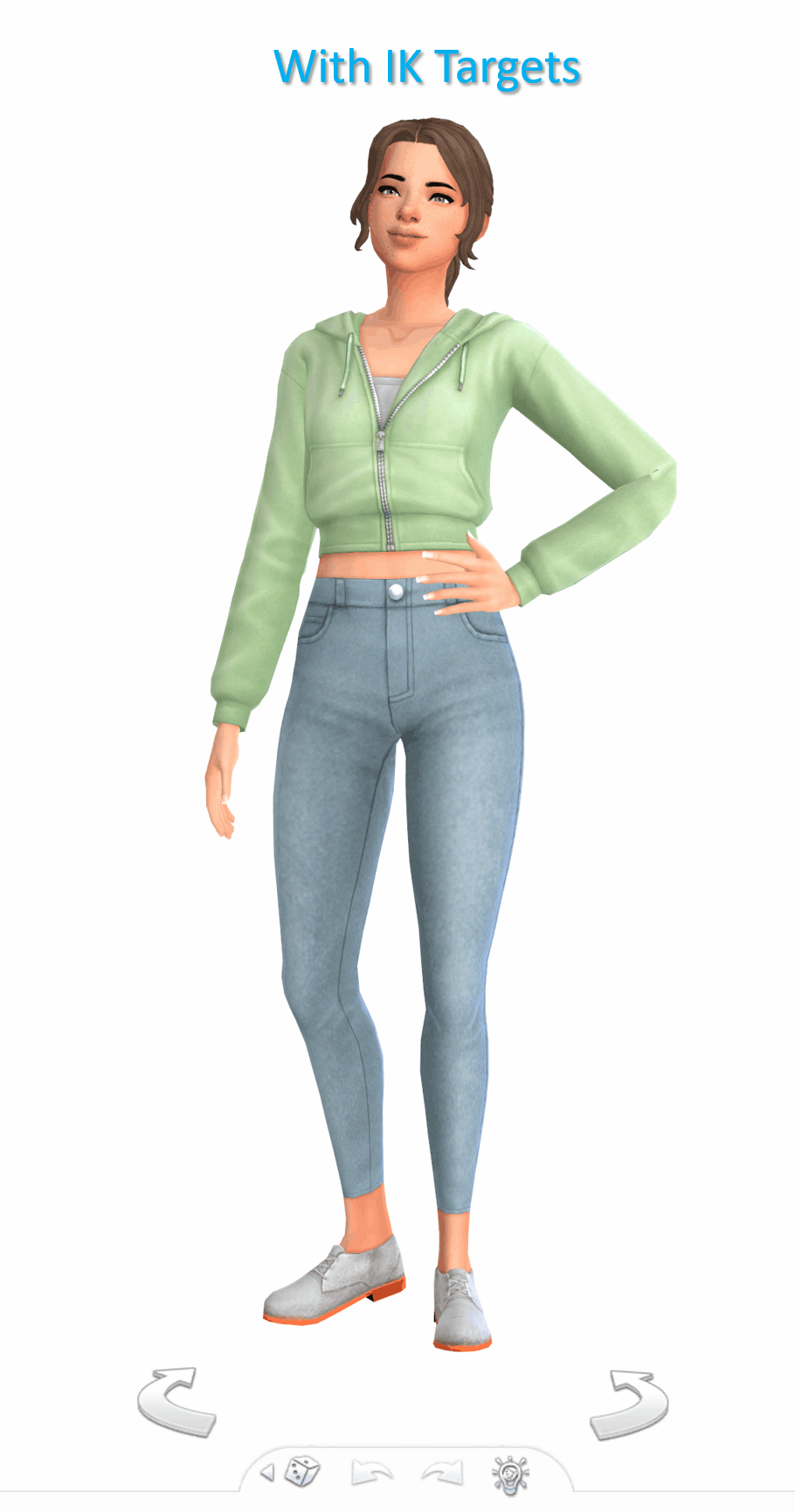

Below a short guide on how to set it up with the example pose I made.
1) You can download the tools HERE. Make sure to check the installation guide and tutorials in the wiki tab for the basics. (Note: The tools were originally made for Blender 3.0 but also support newer versions, in particular Blender 3.3.)
Some additional tips for poses in another post of mine HERE.
After you set up the tools in Blender and have made your pose:
2) Go to the S4AnimTools panel. Fill out rig name, clip splits and clip name as described in the tutorials linked above (also make sure to select “Allow Jaw Animation”).
3) Find & click “Create World IK channels”.

This will create 5 IK channels for the afore mentioned hands, feet and b_ROOT_bind bone. You can also add channels either by cloning the existing ones or clicking “Create World IK channels” again. To get rid of unwanted channels click “Delete”.
4) Set up the targeted bones/slots based on the type of pose you made.
In my example, I created a pose where a sim has the left hand on the hip, and the right hand close to the thigh. Therefore, I added IK channels targeting the “b__L_frontBellyTarget_slot” and “b__R_ThighFrontTarget_slot”.
The slots are marked blue in the picture below. Some notes:
The slots are hidden by default, I made them visible for the picture. You can unhide all bones/slots available by pressing Alt+H. But I recommend doing this on a separate rig/in another blend file or undo it directly afterwards if you don't want all the (unneccessary) bones/slots blocking your view.
The selected slots worked well enough for my example, but you should figure out what is suitable for you. (Fo example, the HandDangle slots seem to be commonly used when the arms are hanging near the body.)
As orientation you can also look up clip files for EA poses/animations via the S4S Game File Cruiser and see what bones/slots are used as targets ("Warehouse" tab -> "SlotAssignments"; IKChainIndex: 0 - left hand / 1 - right hand / 2 - left foot / 3 - right foot /4 - root). On that note: The Clip Pack export loses/resets the slot data, but you can use it to find an animation and check its Instance ID to then search for in the Game File Cruiser. (If you know the name of an animation you can also determine its Instance ID by converting the name with the S4S Hash Generator.)
5) To ensure an animation works properly and, in particular, blends with other animations in game, each IK channel should (also) target b_ROOT of the rig.
The bones are marked green in the picture below. This set up was recommened to me by pancake. Another experienced creator mentioned though that it's only necessary to target b_ROOT at the start and end of an animation, in his experience.
Also note that this seems to be a restriction for animations that are made as in-game interactions and might not be necessary for poses or animations used with Andrews Pose player.
6) The start and end frame is set according to the length of the pose/animation (I want to use the pose as a CAS trait pose and set the duration to 150 frames = 5 seconds), except for the b_ROOT target for hands where the end frame is set to 0 in my example, since they are also targeting the slots “b__L_frontBellyTarget_slot” and “b__R_ThighFrontTarget_slot” during the animation.
Note: My example is a static pose. In animations, however, you can also target different slots at different times by setting up multiple IK channels and specifying the start frame and end frame respectively.
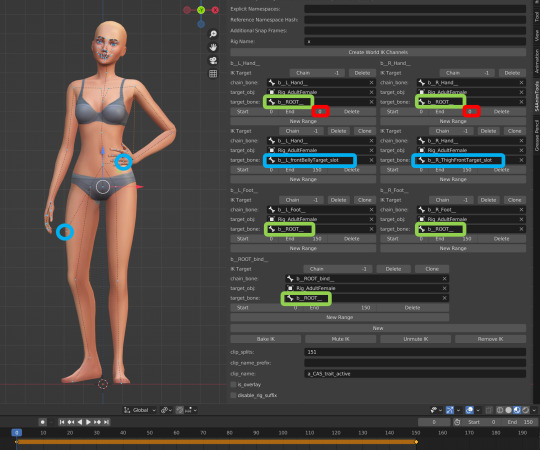
7) Bake the animation by pressing “Bake IK”.
8) Export the clip and create a package with your pose/animation as described in the linked tutorials above.
@ts4-poses @thefoxburyinstitute
693 notes
·
View notes
Text

THE SIMS 3 TUTORIAL
HOW TO CREATE DEFAULT REPLACEMENT MOD
USING CUSTOM MESH & TEXTURE FOR SIMPLE OBJECT
⚠️ Tumblr has 30 pictures limit, so I cannot include too many pictures. If you want to zoom in the pictures, click the pictures to enlarge, or save the pictures into your PC, zoom the pictures on picture viewer or zoom in the pictures on your mobile phone. ⚠️
----------------------------------------------------
I create this tutorial to make easier to follow because there are older tutorials available before but scattered on internet and usually only say "Export to replace s3asc" without explaining how to export the edited object properly.
My method is using TSR Workshop instead of exporting the object using Sims 3 Object Export/Import plug in because exporting to replace the s3asc using that plug in always giving error notification "ERR: Model has 1 groups; original had 0" and cannot be exported.
For beginners who are very new using s3pe and haven't created default replacement mod before, better start from simple object first.
Simple objects I mean in-game object that has single MODL and single texture with no morphs, no GeoStates, no presets, no CAS colour channels, and easily cloned from OBJD on catalogue. Usually as utensils that Sims holding in their hand, not buy/build objects. For example: Pencil, pan, fork, spoon.
----------------------------------------------------
Tools to prepare:
s3oc
s3pe
Milkshape 3D for bone assignment (Version I use 1.8.5 beta, discontinued by its developer, therefore feel free to download the full version with its license key provided).
Sims 3 Object Export/Import 1.01 by Wesley Howe (Milkshape plug-in. Download msS3ObjPluginsV101.rar )
TSR Workshop (Older version for TS3 only version 2.0.88)
TSR Workshop plug-ins for export.import TSRW Object.
3D Program (Blender/Maya/3dsMax)
Editing images software (Photoshop, make sure you have to install .dds plugin by Nvidia. For free software alternative, you can use GIMP with its .dds plugin)
This tutorial will not teach you how to:
Meshing object ❌
Create alpha texture ❌
Change thumbnails in-game ❌
Install programs and plug-ins ❌
This is how I created Chinese chopsticks replacement mod using custom mesh and texture.
In summary, this tutorial has 10 steps:
Step 1. Clone the Object using s3oc
Step 2. Open S3PE to Copy the Original Resource Code and Export the Files
Step 3. Export the Original Mesh as Base Mesh to .obj format
Step 4. Create Your Custom Mesh
Step 5. Bone Assignment & Create Group
Step 6. Create custom Texture
Step 7. Import the .wso of Edited Mesh on TSR Workshop & Export the package
Step 8. Export MODL file from Package saved from TSR Workshop
Step 9. Finalizing in s3pe & Replacing the Original file with Edited File & Correcting the Code As Same As Default Code
Step 10. Test the CC in your game.
-----------------------------------
✳️ Step 1. Clone the Object using s3oc
Before cloning the object, check the Game Folder for in-game object file location. Settings > Game Folders...
Take a look if the Base Game or Expansion Pack for object file you want to clone is in the right folder. For example, my The Sims 3 game are all bought from Steam, so the location is D:\SteamLibrary\steamapps\common\The Sims 3
If you want to clone object from Expansion Pack, make sure input the folder location. For example, the location for World Adventures EP is D:\SteamLibrary\steamapps\common\The Sims 3\EP1

If you are done, close the pop-up box. You can continue click Cloning then choose Normal Object...
Wait until you get the whole catalogue. Click Search...

For example, I clone object from World Adventures Expansion Pack. You can clone object from Base Game or other Expansion Packs as long it is considered as "utensil" that Sim holding on hand. For example: "Pencil" or "Pan"
Search for text: chopsticks
or if you want to clone object from Base Game, search: utensil
Tick check marks for Resource Name, Object Name, Object Desc then click "Search button"
Search result gives you results with name "chopsticks". Here is the object we are looking for: UtensilChopsticks
We need the OBJD file to clone. OBJD = Object Data.

Click "Clone or Fix" at the right bottom. Then you see the next page to determine if you want to clone with renumber or not. If you want to make default replacement, then do not check the Renumber box. Keep it blank.
Tick check box means the s3oc will generate new resource code for new item. Not tick the check means the s3oc will overwrite the same resource code, it is to replace object you cloned in-game.
I am personally a detailed person, so I usually tick as many as I want: tick "Deep clone" "Missing String Tables" and "Include Thumbnail" to include more details. Then click "Start" to proceed.

It will give you file name [CreatorName]_ObjectName_Number
Then save your package file in "DBPF Package" format in your project folder. Always make folder for any file to make everything organized.
✳️ Step 2. Open S3PE to Copy the Original Resource Code and Export the Files
Open S3pe, locate your package file you cloned from s3oc. Find the MODL of Utensil Chopsticks, Right-Click, "Details..."

On Resource Details, click "Copy TGI" to copy the Resource Code. Type, Group, and Instance will automatically be copied on clipboard. Then open Notepad, Right-Click to "Paste".
Click GRID on bottom of the s3pe (I mark it red on picture), it will give you pop-up box with Data Grid. Click "Resources", it will be highlight blue and there's 3 dots button appeared on the right side. Click the 3 dots button. It will give you TGI Block List Editor.
Inside MODL's TGI Block List Editor only has IMG. You may wondering why, but that's how the game coded. Type, Group, Instance of _IMG inside TGI Block List Editor should be the same as _IMG on the package.
Copy the TGI, Group, Instance to your Notepad.

After you copied code of MODL, do the same for the texture image (_IMG), but only copy the code from Resource Details. You cannot edit TGI Block List Editor for _IMG as the Grid button for _IMG is greyed out.
The main task is the code of your edited mesh and texture should be the same as the code you copied now from original package you cloned with s3oc.
Keep the code on notepad. You will need this code later.
Export the MODL file. Right-Click, "Export to s3asc". The file appears in long string such with name for example: S3_01661233_08000001_B619DB2238C3430B%%+MODL_filebase
Do not rename the file. Save.

Export the texture file. Right-Click "Export > To File..." The file will be saved in .dds format. Do not rename the file. Save.

✳️ Step 3. Export the Original Mesh as Base Mesh to .obj format
Open Milkshape. Import the s3asc file you saved before.
More steps click spoiler tag "Read More / Keep Reading" below
File > Import > Sims 3 Object Import v 1.01 by Wesley Howe

Locate the s3asc file, then the original chopsticks mesh appears.
Click the "Joints" tab. It has 4 codes. Check box "Draw vertices with bone colors" It will show Bone Assignment colors on the original mesh. Yellow on top chopstick and light blue on bottom chopstick. The colours are to make the object has rig and movement following the Sim's interaction.

Take a look at the 4 codes on Joints Tab. You can play around to see which colour of the code will appear, after that copy paste the code to Notepad to make it easier to comprehend.
Click Select from Tools menu, Select Options: Face. On "Right/Left/Top/Bottom 2D View", Left-click make selection of one part of chopsticks. While the part of object being selected (Red), click Joints then Choose "Assign".
0x96239247 --> Yellow
0xFEAE6981 --> Purple
0xCD68F001 --> Light Blue
0xD0DECA8E --> Red
Your edited mesh must have the exact same Bone Assignment colour later. Check again if the code and colour are correct.

You can save object mesh as .obj to other 3D software such as Blender or any other 3D software.
✳️ Step 4. Create Your Custom Mesh
Use the original .obj as base model. While you can create longer mesh or any edited version as you wish.
Make sure the scale and position of the edited mesh is same as base original mesh, because the edited mesh will be used on Sim's hand.

If you are done editing the mesh, export the UVmap.
You can export the uvmap in higher resolution, as long as it is Power of 2. 64x64, 128x128, 256x256, 512x512, 1024x1024, 2048x2048, 4096x4096. I export in 1024x1024 pixels to make the size of texture larger and have more details.
Then export the mesh object in .obj format.
✳️ Step 5. Bone Assignment & Create Group
Open Milkshape. Import the original mesh.
Check the Groups Tab. Original mesh has 1 group, "group 00". Group 00 means it is the main mesh. There is no shadow beneath the object.

Import the edited mesh as .obj file.

My edited mesh has one single name "default" name on the Group Tab. While edited mesh may have a lot of file name scattered on Group Tab. Regroup the file name to simplify your edited mesh into one single name. Select > Regroup.
The main task is replacing the EA's original mesh with your edited mesh.
Before you delete anything, you must do Bone Assignment first to the edited mesh you created.
Your edited mesh does not have Bone Assignment, so it appears white.
Remember the 4 codes you copied earlier in Notepad.

Copy Bone Assignment from original mesh to your edited mesh.
This case, your want to Bone Assign Yellow colour.
Select > Face to select one part of chopsticks of your edited mesh. On Joints Tab, double click the appropriate code 0x96239247 in blue highlight then the code box on the right side of "Rename" will appear 0x96239247. Make sure the code is correct. Then you can click "Assign".

Your edited mesh will appear in Yellow colour. Then do the same for another part of chopsticks.
Select another part of chopsticks of your edited mesh. On Joints Tab, double click the appropriate code 0xCD68F001 in blue highlight then the code box on the right side of "Rename" will appear 0xCD68F001. Click "Assign".

Your edited mesh will appear in Light Blue colour.
Then what's the other code for? With colour purple and red?
Leave them. Let the codes have the same exact codes as appear in original mesh and let the colours only assigned Yellow and Light Blue. The colours are to determine rig for interaction in-game, which only use Yellow as upper part of chopstick and Light Blue as bottom part of chopstick.
You can safely delete the original mesh with name group00 until it remains your only your edited mesh.

Rename your edited mesh to group00. Type group00 on the box then click "Rename" on the left side.

Export to TSRW Object in .wso format. .wso is format with bone assignment on object attached.

Save your .wso in your project folder.
✳️ Step 6. Create custom Texture
Import original texture you exported from s3pe to your editing image software.
Look at the original texture made by EA. 32x64 pixels. It is very low resolution, blurry and stretched, because the texture should be compressed as low as possible by game designer. As player you want it has higher detail to look realistic as possible and your PC of course can handle high resolution content, sure you can make the resolution much higher than EA's.

Import the UVMap you saved from 3D software. For example, UVmap I imported has 1024x1024 resolution. Add your custom texture. Then save it to .dds format in the same name as original texture. Save in separate folder, name it "Edited Texture" to keep it separated from original texture.
✳️ Step 7. Import the .wso of Edited Mesh on TSR Workshop & Export the package
Open your TSR Workshop.
Create New Project > New Import >Next...

Then Browse original mesh by EA in package format in your project folder.
On Open file box, you cannot see .package file because the filter is .wrk (TSR Workshop Project). Choose the .package dropdown.

Then you can see .package file.
Open the .package. After the file is located, then Next. On Project Details I usually skip without giving name of Project Name and Title. Next.
You must have seen green land with white blank sky.
Where's the mesh? It is actually there... just being zoomed in too close. You need to zoom out by scrolling down mouse.
You can see the original chopsticks mesh by EA. You can save the project file in .wrk format. After you save the file, import the .wso of your edited mesh. Mesh tab > High Level detail. Click green arrow folder icon to import. Then your edited mesh will appear replacing the original EA mesh.

As you see, the texture is messed up because the texture is still using original EA's texture. But then you check Textures tab and it has blank dropdown...
I cannot change the texture on this TSR Workshop!
Don't worry, we can replace the texture on s3pe later.
No need to change anything other than importing mesh. Click Edit > Project Contents to save as package.
You will see pop up box with number or files DDS, FTPT, LITE, MODL, OBJD, OBJK, etc. Export > To. package. Give name such as "EditedChopsticks_TSRW"

✳️ Step 8. Export MODL file from Package saved from TSR Workshop
Open S3PE, File > Open package "EditedChopticks_TSRW" that you saved from TSR Workshop.
Export MODL. Right-Click, export. It gives you file name with [StringOfNumber] .model .
Save it on project folder. Keep it organized and separated from original MODL. Name the folder "Edited MODL". Do not rename the file.
✳️ Step 9. Finalizing in s3pe & Replacing the Original file with Edited File & Correcting the Code As Same As Default Code
Open s3pe, File > Open original package that you cloned from s3oc. [CreatorName]_ObjectName_Number
Find the MODL. Right-Click > Replace...
Locate to your edited MODL with filename .model .
Then click Open.
The original MODL of the package should be replaced with your edited mesh.
Do the same for the texture.
Locate to your edited texture with filename .dds
Then click Open.
The original texture of the package should be replaced with your edited texture.
Take a look at MODL's Type, Group, Instance. It has the same code as original MODL in the original package cloned with s3oc (because it has been replaced)
Don't forget to see the code inside TGI Block List Editor.
Repeat step 2 how to check the code. Right-Click on MODL/IMG > Details... and click GRID > Resources > TGI Block List Editor.
The Type, Group, Instance of the _IMG are different compared from IMG from original package clone, which means that is the evidence of edited mesh replaced the original.
Rename the Instance with default/original Instance you copied on notepad from Step 2. Type, Group, Instance should be the same as default/original Type, Group, Instance.

Open notepad with resource code you copied from Step 2. Make sure the Type, Group, and Instance are all the same.
If the codes are the same, then your edited mesh and texture will overwrite the default mesh and texture with the same code in the game. Save, Commit, Save the package.
Check again if the texture is replaced properly. Right-Click on _IMG > ViewDDS.
ALTERNATIVES!
Yes, you can delete unwanted files in your edited package, to keep the package clean. Simply Right-Click>Deleted.
The only files needed in package are: MODL, _IMG, _KEY
They are the only files with your edited mesh/texture including codes to overwrite the default codes.
You can Start new fresh blank s3pe. Right-Click>Import from file...
Locate your edited MODL and _IMG (texture) file.
On Resource Details box, tick mark "Use resource name" > OK.
Make sure all the Type, Group, and Instance of MODL and _IMG including in the TGI Block List Editor are all the same as the code in original package.

Save the package.
✳️ Step 10. Test the CC in your game.
Put the package to your CC folder in your The Sims 3 document folder to see if the CC is working or not.
If the CC is working as your intended, with your custom mesh and texture, then test the animation. Are the chopsticks animation working as the same as original EA's? If the animation are working well too, then congratulations!

Your default replacement are working. Give applause to yourself. 👏
-------------------------------------
QUESTIONS!
Q:
Can I use this tutorial for making default replacement for buy/build object?
A: This tutorial covers basic method of using TSR Workshop and replacing the default codes (Type, Group, Instance), so you will understand the basic principle of doing default replacement mod.
Keep in mind that different object has different case. Buy / build object has MLOD (not just MODL) more than one, texture images more than one, has presets, and CAStable colour channels.
The TGI Block List Editor for buy/build object has a lot of codes, so have to spend a lot of time to do trial-and-error to make the default replacement working properly, because a lot of times the texture doesn't work (still using default EA's texture), or when the object appears right with your edited mesh and texture, after you choose the presets, the object reverts back to your edited mesh with default EA's texture.
Q:
Help! The texture is black! / still using same EA's texture when tested in the game!
A: The texture codes must be not the same. Check the Type, Group, Instance of _IMG. Do the codes are the same like codes in original package? Check the TGI Block List Editor for MODL, is the _IMG inside has the same Type, Group, Instance as in original package.
Q:
Help! The object disappears when tested in the game!
A: You must be replacing OBJD in your package. Do not replace OBJD. Just MODL and texture only.
#tutorial#the sims 3#the sims 3 tutorial#thebleedingwoodland#the sims 3 default replacement mod#modding#s3pe#s30c#TSR Workshop
77 notes
·
View notes
Text
Tutorial: Importing an existing world into CAW
Note: I did not write this tutorial! I copy/pasted it from here. I just don't have confidence that TS3 websites will remain viable in the long term, so I'm preserving this mostly for my own future reference. But, maybe it will be helpful for other folks like me who aren't very CAW-savvy and just want to make some edits to an existing world in ways that you can't do in-game. The slightly edited original post is pasted behind the cut.
1) Install the world in the usual way in your fresh game folder. If it is a real prerequisite, in that Riverview objects are used in the world, you'll need to install Riverview too. Of course this also goes for Barnacle Bay or any other custom world EA may release separately. This is also a good time to check in your Installed Items whether any "foreign" CC came with it.
2) Start CAW and make a new world. It will ask for a .png, press the … box and you'll get a few 'starters', choose any. Accept all the rest and OK. You don't need to worry about parameters for your world as they will be overwritten later anyway. Save As the new world with a name you will use temporarily, not the definitive name you want to give it. Let's call it Temp.world for now. Close CAW.
3) Open S3PE and browse to the The Sims 3 Create A World Tool\UserToolData\Worlds and you'll find your Temp.world file. Open it.
4) Use Resource->Import->From package… and browse to your The Sims 3\InstalledWorlds and open the world file you want to "import". Accept the default settings for Import, when it asks you to save between packages, say No. It will show a progress bar so you'll know it's done. This may take a while.
5) Sort the resources by Type (click the "header") and find UNKN 0x296A6258 there. If all is well you should have two, one already deleted (struck out), right-click the other and select "Deleted" to delete it too. At the bottom of the file you should have two WPID resources, one already deleted, delete the other too.
6) Use the "close" button in the upper right to close S3PE. It will tell you the package has changed, choose Yes to save the changes. The reason for doing it this way is you'll know it's done when the S3PE window closes. This may take a while.
7) Start the CAW tool and open your Temp.world. Wait until the render window shows you a reasonable picture of something in the world. This may take a while and there is no real progress indication.
8) Right-click on the Temp.world on the left pane (World Layers) and choose Add/Edit description. Make sure the Name and Description fields are filled in. You can use your final name and description here. Also make sure there is a .png for the thumbnail. If there isn't, browse up one of the samples you got earlier or make sure you have one ready. This needs to be in the 24-bit 256x256 format!
9) Save As the world with the final name, let's say Final.world. It will give you a "wait" cursor for a while and then a normal cursor. Don't touch it!! It's not done! Leave the computer to it until a window pops up informing you the world is successfully saved.
The opposite direction is quite simple, just start CAW and use "Export world". It will put a .sims3pack in your The Sims 3\Exports folder. You can take that out and put it in the Download folder and install it as usual.
122 notes
·
View notes
Text
Sims 4 World Map

I’ve fallen in love with several Sims 4 Maps over the years, each created by creators who ingeniously combined all of the worlds in the game into one cohesive map. It’s a valuable tool for storytellers, helping them to picture where each town is in relation to the others. But my favorite maps have not been updated in years, so I figured it was time to create my own.
This is my version of the Sims 4 world. I picture the Sims 4 world being reasonably small, with most of the cities/towns being accessible by car, train, or bus…unless separated by water and not connected by a bridge. This map is not based on real-world geography. However, I did consider which real-life city/town/country the worlds were based on (or influenced by) before deciding where to place them.
Special thanks to my friends, storiesbyjes2g, ladybugsimblr, and igglemouse, for providing invaluable feedback to help me get this right! All of these talented ladies are worth a follow!
Large/printable versions of the map are available on my website, here: Sims 4 World Map**
**Link takes you to my WordPress website
#sims#sims 4#TS4 gameplay#TS4 legacy#black simblr#banks fam#bankgen4#replies#diego2memphis#who is diego2memphis#tags
252 notes
·
View notes
Text

'A-one, two
One, two, three
On the fourth of July 1806
We set sail from the sweet Cove of Cork
We were sailing away with a cargo of bricks
For the Grand City Hall in New York
'Twas a wonderful craft, she was rigged fore and aft
And oh, how the wild wind drove her
She stood several blasts, she had 27 masts
And they called her the Irish Rover'
The Irish Rover - The Pogues feat. The Dubliners
(One of my favourite songs of all time)


Helm Satureja steered the 'Sea Urchin' through the jagged rocks of the coast at early dawn: "Land Ahoy!"
Saiwa: "Oh Little Goat! We're on a pirate ship! Now that's awesome!"
(Yes, this is Saiwa's Therapy Game!
Jack and Ji Ho finally persuaded him to try ^^')

TMI: Satureja and Kili are two of my oldest Sims 4 Sims.
I created them with the 'Create a Sim' tool thing they released before the game started in September 2014.
They also were part of our 'Bacalao Bay' Adventures.

First Mate Guidry: "The Vicegerent will be pleased, Captain. We obtained abundant booty for him."
Captain? Tiny Can made him the Captain of this ship? Again the leader?

Responsible for a crew and their actions - again?
And - as it seems - again the bumper.
Here ingame between the Vicegerent and his Crew and in the real world between the Resistance and the Boys... Oh no.
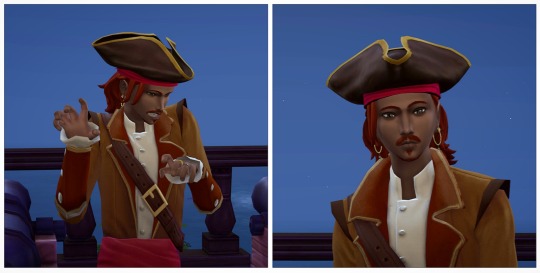
Soon the sun rose and they reached Bacalao Bay.


Seems the Crew is eager to leave the ship after weeks at sea.
Some of the market stands are already open.

First Mate Guidry: "You have a meeting with the Vicegerent later. I'm going to have the list of the booty ready by then."
Captain Duath: "Ah, I'll do that. You can leave with the others."
First Mate Guidry: "Thanks Captain. Come on Captain Whittaker! Let's find us some treats!"
TMI: Saiwa's last name is 'Duath'.
And Captain Whittaker is a ghost dog I found in my household manager. I didn't change his name.
(That's funny because later in the 'Irish Rover' there is 'the Captain's old dog' mentioned who drowned and maybe this is his ghost ;)

Captain Saiwa went down in the hold of the ship where all the treasures are stowed. Even though they had to hand them over to the Vicegerent, who probably pays them, it was a stunning sight.

He just hopes they didn't do anything 'bad' to obtain them ö.Ö'
Saiwa went over to his cabin to be alone for a while and to ponder about what Tiny Can might have planned for his therapy.

Being Captain of a pirate ship is the dream of every boy.
But not for Saiwa. He's having a hard time being a leader and struggles a lot with making decisions that affect others.
He has more than enough to do with himself.
So what is he supposed to do? Go for whatever Tiny Can has planned? Or follow his own path?
Here, he does have a choice and he can do whatever he wants to do.
And after his breakdown he feels not stable enough to jump back in and take care of another crew waiting for his decisions.
It was tempting, though.
Is that Tiny Can's plan to bring him back to duty?
Or did Tiny Can make a mistake again, like with Jack's first ingame session?
Decisions, decisions...


The Therapy Game Master Post with the sessions and places so far is -> here
From the Beginning ~ Underwater Love ~ Latest
Current Chapter:
🕹️ 'The One' from the beginning ▶️ here
📚 Previous Chapters:
Chapters: 1-6 ~ 7-12 ~ 13-16 ~ 17-22 ~ 23-28
#The One Game#underwater love#The Game#the one#sims 4 story#simlit#simblr#ts4#Saiwa's Therapy Game#peregrin tuck#bacalao bay#satureja antares#sims 4#the sea urchin#captain whittaker#sims 4 vanilla#guidry#the adventures of kili#sims storytelling#the sims#sims#tell us your stories#brindleton bay
53 notes
·
View notes
Text

First of all, I want to say thank you so much for 1000 followers - that is truly a bonkers number I never thought I'd reach, thank you to everyone who interacts with my posts or follows along with my legacies or just occasionally sees my posts on your dash - I love this community so much, and I've felt so welcomed here since I joined simblr!! Mwah ily!
I come bringing gifts!! It's another PSD template, based off of the photography UI for Sims 3
I got the idea for this template way back when I was taking these screenshots in Gen 1 of my Blossom Random Legacy, and I figured they could really come in handy for people who are doing world adventures style gameplay :)


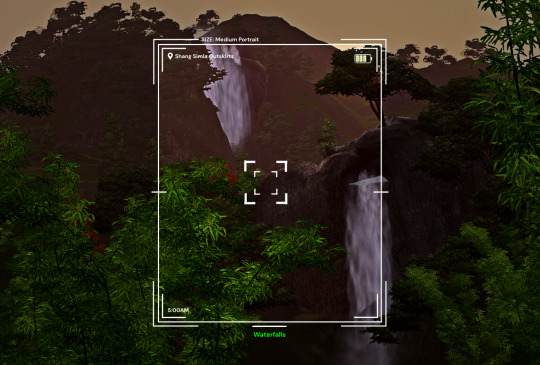

There are 4 sizes to choose from, each one is loosely based on a photo size in the game:
Medium Landscape
Medium Portrait
Panorama
Small Portrait
They're all on a 1450x980 canvas, but you can of course crop them however you want!
It's also pretty easy to create your own custom size if you want to, as long as you have a basic knowledge of photoshop tools - every layer is completely adjustable and customizable!
Terms of Use:
Please don’t claim as your own or reupload without my permission, and credits on posts aren’t necessary, but I’d love to see you use them in your game if you do tag me!
Alter and customize the templates literally however you want, but if you're gonna reupload a downloadable variation of them I'd appreciate a link back to my blog :)
The only font used in all the templates is DM Sans (bold) it can be found here
➡️ DOWNLOAD (Simfileshare, .psd files)
Instructions: These are .psd files, so you can open them in photoshop, photopea (my personal choice of editor), gimp or another similar photo-editing software
Then just place your image at the bottom of all the layers
You can alter the text in the boxes to whatever your needs are, I recommend referring to this page on Carl's guide to see all the photography collections which inspire the green text! :)
87 notes
·
View notes
Text
If we’re gonna be stuck with the sims 4 indefinitely, they should at least give us a create a world feature. And work with twisted mexi to integrate betterbuildbuy and TOOL into the actual game so everyone can access them and they don’t break every time they patch the game.

25 notes
·
View notes
Text
Project Squealer BIG REVEAL
Calling all mystery buffs, adventure seekers, and gumshoe wannabes!
I am developing MY OWN INDIE GAME under the working title PROJECT SQUEALER! In this action-packed adventure RPG game, a disease called Laughter Pox has plagued the town, and it's up to three kid detectives to investigate!

These days, I'm mostly known for making mods for The Sims 4, but I've been interested in game development as far back as 2009. In fact, I originally bought The Sims 3 for PC back in 2012 as a tool to plan out characters and worlds, before becoming hooked on the gameplay. For a long time, The Sims was my main creative outlet, but I was still coming up with game ideas in the background.
Skip ahead to mid 2016: while playing with my Go to School mod, I needed to create some child characters to fill the school with. I created two rival teams of kid detectives, and came up backstories and mysteries for them to solve. I ended up liking these characters far more than any other characters I had created. They felt like my creative masterpiece, begging for something bigger than just creations made in a character creator.
That's when "Project Squealer" started brewing in my brain. This indie RPG wasn't just some vague idea; I was developing full-blown stories, environments, and gameplay planned for my kid detectives. I also had the perfect art style in my head. Emphasis on in my head.
Turns out, bringing my dream art style to life was way harder than I thought. So hard, in fact, that I spent the next few years learning how to create art. It took until 2020 to finally have character and environment art that could (almost) pass for pro-level game stuff. Not only that, the project was undergoing what indie devs refer to as scope creep. I kept adding more and more ideas to the design doc, making the game more complex and pushing the release date even further into the future. In 2018, I even decided to move from 2D to 3D, and switched engines from MonoGame to Unity (and later to Unreal Engine 5 in 2023).
Now, it's 2024, and I'm finally, finally ready to announce what I've been working on for the past 6 years!
Project Squealer is the working title for my own indie game about a team of three kid detectives: Orlo (middle), Von (left) and Zoros (right). Together, they go on adventures and solve mysteries… or at least they would, if they weren't constantly having their business stolen by a rival detective team.
In this action-packed adventure game, a mysterious disease known as Laughter Pox has plagued the town, causing people to laugh hysterically. Where is it coming from? How can it be cured? It's up to our detectives to find out! If they can convince others to trust them with such an important mission, that is!
Project Squealer uses a hybrid of 2D and 3D graphics to create a 2D cartoon look with full 3D movement. Characters and some organic objects are 2D sprites that move with the camera. Most environments, objects and buildings are 3D, but have texture-based outlines to give it a 2D look.
The game features a variety of different quests, characters, abilities, enemies, locations, weapons and items. In addition to the main storyline, you can help out NPCs by performing "errands" for them, which will unlock cool rewards and even side missions.
Unlike many RPG games, Project Squealer won't include a character level system, because I want the player to be able to progress using their own skill, not by grinding levels. One of the game's main design philosophies is that there are few, if any, permanent upgrades. Weapons will eventually break, status effects that make your stronger will eventually expire, etc.
Project Squealer is still in relatively early development. I plan to post more information, screenshots, and eventually even videos, as it gets closer to release. Follow my Twitter for quicker updates: https://twitter.com/ZerbuTabek
Your support and feedback is welcome, and will help improve the game!
92 notes
·
View notes
Text



The Sims 4: A Canvas of Pixels
Hellooo my Lovelies! Just a little opinion of mine:
The world of The Sims 4 transcends mere gameplay.
The composing of scenes, adjusting lighting and color palettes, and adding artistic flourishes; just as a painter uses brushstrokes and a sculptor shapes clay, us Simmers are able to leverage the game's tools ( as well as the talented custom creators ingenuities ) and their own creativity to craft unique pieces that evoke emotion and spark imagination.
As a creative person myself, I have found solace in creating and expressing myself through this game.
In light of this, I would like to give a personal thank you to the following Sims 4 creators, whether it be those who create amazing assets, stunning G-Shade/Reshade presets, poses, lots, etc. Thank you to @midsummermoon20, @okruee, @twisted-cat, @northernsiberiawinds, @helgatisha, @oakiyo, @blackmojitos, @joyceisfox, @clumsyalienn, @myshunosun, @pierisim, @harrie-cc, @sixamcc, @gladlypants, @miikocc, @mandiesimss, @simstrouble, @serenity-cc, @poyopoyosim, @obscurus-sims, @shasimss, @mosaica, @greenllamas, @sammi-xox, @dearytrait, @syboubou, @oshinsimblr, @sentate, @madlensims, @simbience, @goppolsme, @pralinesims, @agressivekitty, @softerhaze and so so many more!
Thank you to all my supporters also, who make every moment shared worth it. Bless you all! <3
Please consider donating on Ko-fi or even just join my Patreon for free, so that I may continue on this journey to better my talents, software and so I can create even more for you all! <3
Instagram | Tumblr | Patreon
Disclaimer: All credit for the CC/Mods used go to their respective CC/Mod creators. I do not take credit for what I do not own. Various credits can be found on my Tumblr. An immense thank you to the CC/Mod creators who make the Sims 4 a better game for all ♡
#aesthetic#simblr#sims 4 cc#the sims 4#ts4 simblr#sims 4#sims 4 screenshots#background#sims 4 gameplay#cool#sims 4 creator#content creator#ts4 cc#ts4 gameplay#ts4#ts4 legacy#ts4 screenshots#the sims community#photo edit#my edits#edits#canva#graphic design#digital art#illustration#gshade#reshade#filters#vibes#sims 4 poses
20 notes
·
View notes
Text

Sandy Shores Beach
Download Link:
Sim File Share | MTS (for approval)
Description:
Welcome to Sandy Shores Beach, where sun-kissed sands meet the rhythm of crashing waves. Dive into relaxation as you sip on refreshing drinks at our outdoor bar, groove to the beats of Latin music and savor the taste of grilled delights from our outdoor grills. Challenge friends to a game of chess on our beachfront chessboards, or gather around our community picnic tables for some seaside fun!
Details:
Price: 23,915
Lot Size: 40x30
Lot Type: Beach
Version: 1.42
Store Content: String of Inspiration (Wall) ⚠️
CC Used: None
Packs Needed: The Sims 3, Ambitions (floor and wallpaper), Generations (wallpaper), Late Night (gothic column), Seasons
File Type: Package
⚠️-Not included in the download
Hey everyone! It's a great day to share one of my earlier builds, Sandy Shores Beach, which I originally created for a small world that I typically prefer for gameplay. Initially placed on a smaller lot, I decided to move it instead to Sunset Valley and placed it at the Recurve Stand lot.
Click on the ’Keep Reading’ below for more information and pictures on this lot.









This beach lot features an outdoor bar with tables overlooking the beach, perfect for romantic dates, as well as picnic tables with barbecue grills for Sims who enjoy cooking their own food.
Additionally, there are outdoor chess tables for entertainment, picnic blankets to get away from the crowd, lounges and a sandbox for children to play in. There's plenty of space for activities like ball games, tag or just running around.
I have checked the empty or existing beach lots with other worlds I currently have and it can fit in Twinbrook (42x52) and Appaloosa Plains (40x55) though you may need to use the Soften Terrain tool to smooth it out a bit for easier Sim navigation.
📣Please be aware that there are spawners used on this lot thus I would advise to not rotate the Beach Lot to avoid duplicate spawners and remove spawners when the lot is deleted due to them remaining on the empty lot. To check and remove spawners, enable “testingcheatsenabled true” and “buydebug on” after.
I've also included Public Picnic Spots, which will appear when using the same cheat codes mentioned above. Feel free to use the dropper tool to copy and place more picnic spots on the lot.
📣Please also note the required expansions pack listed in the Lot Details above especially those that uses the build items such as floors, columns and wallpaper, the lot would not show up in your game if you don't have those unfortunately. For the rest ,they are mostly décor which will automatically be replaced in your game.
Spawners:
2 Metal Spawner - Iron/Silver/Gold
Outside:
3 Public Picnic Spots
3 Outdoor Chess Tables
Turtee the Turtle
6 Lounge chairs
2 Boardwalk Picnic Table
2 Park 'n Grille
Bar Area:
Professional Bar Dive Edition
2 Paddy’s Irish Pub Stand
6 Bar Stool
4 Tables
8 Chairs
Public Bathroom
#petalruesimblr#the sims 3#community lot#lots#the sims 3 beach#beach lot#ts3#ts3 simblr#sims 3 download#sims 3 screenshots#ts3 download#ts3 screenshots#sims 3 lots#ts3 simmer#ts3 beach#sims 3#ts3 community
44 notes
·
View notes
Text
youtube
Honestly, I'm relieved. This game was still looking so rough and I'd feel much more comfortable with a June release than this coming out in 6 weeks.
I was watching a video from SatchoSims* and he talked about how LBY is more just a compilation of gameplay features without any gameplay and he definitely pinpointed my main issue with the game despite my excitement for it. I just don't know what I'm going to DO or what I will want to do because they haven't really done a good job of explaining the rules and structures and goals of the game (aka what the game is about).
I'm still excited for it and will definitely play it in June and am eager to check out the modding tools but yeah, what are we doing?
The Sims was a time management game. You had to figure your shit out and meet your basic needs all while juggling other mini challenges and responsibilities and TRY to become successful which would then unlock cool shit to buy or do that you would have the time to do because the money and rewards and perks you grinded for allowed you to do it.
And then TS2 improved on that by focusing on interpersonal relationships and making that more complex so that Sims felt more unique but also had to focus more on mental health and well-being and the drama that comes with interacting with other people.
Then TS3 took that even farther by basically unleashing chaos all around you with an open world so you have less control over what is going on so while you are grinding away to create a dream house for the Sim you want to marry and grow old with, you head over to the park and see your future spouse making out with some asshole in zebra print pants! And then on top of that, they deepened skills and hobbies so Sims have soooo much to do so that life goals are so much more diverse (though I will admit this came at the expense of interpersonal relationships). People often say that they wish TS3 had TS2's hobby system but in my opinion, it not only does but it's infinitely much better than TS2's. I would argue that TS3 at its core is a game about hobbies and interests.
I love that LBY seems to be wanting to improve on TS3 (because TS4 definitely didn't) and give us a true life simulator but I still don't understand what the game is about. They show off how many traits they have and how we can mod in our own traits but what do the traits means? If a character has a Difficult Childhood trait, how is that going to affect their ability to form relationships, fall in love, be a good parent? They said we could have truly homeless characters to play Rags to Riches challenges. That's awesome! Can we see that? How does the economic system work? Could it be integrated, for example, where household taxes and bills actually go towards community development? Like THIS is gameplay. I don't want to see another treasure trove video or someone doing work tasks. Those are features, not core gameplay and if it is then I'm afraid Rod Humble is making TS4 competitor, not TS3 which would be a shame.
*I don't know if I like him or not, but he has good viewpoints compared to the other high-profile Sims 4 YouTubers who at this point are practically on the Maxis payroll desperately trying to pretend that game is interesting because it literally pays their bills 😭😭
33 notes
·
View notes
Text
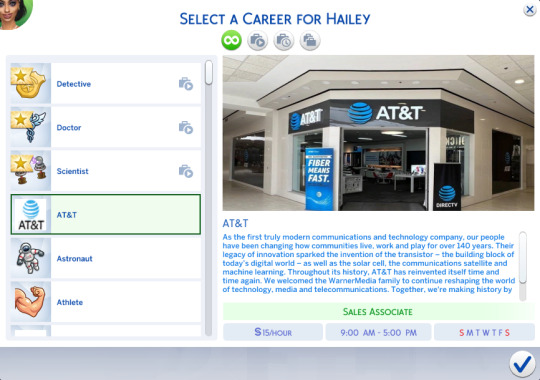
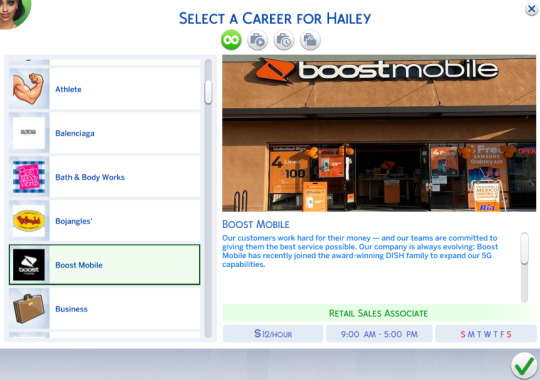
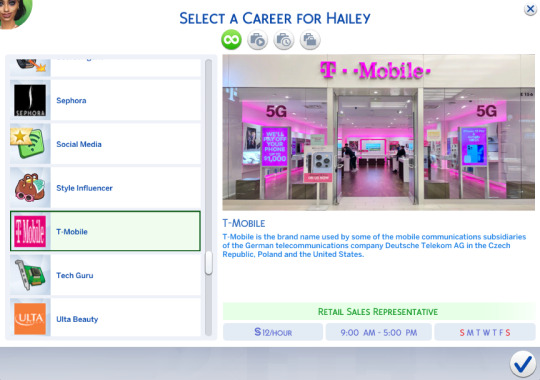
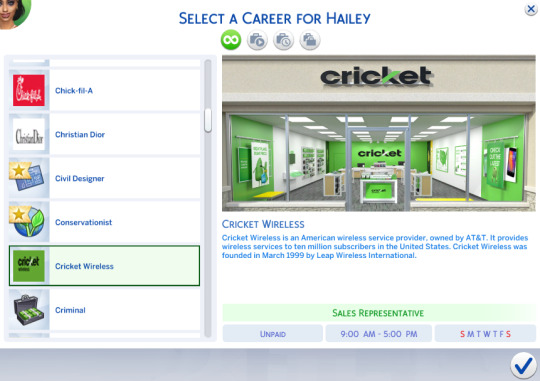

🦄The Sims 4🦄
🤳Phone Career Bundle📱
💕EARLY RELEASE 4.13.2024💕
Boost Mobile
Our customers work hard for their money — and our teams are committed to giving them the best service possible. Our company is always evolving: Boost Mobile has recently joined the award-winning DISH family to expand our 5G capabilities. What does that mean for you? Opportunity. In every sense of the word. Employees with the tools to adapt and thrive in this exciting environment are given clearly defined paths for their future. And the power to shape their own success.
Retail Sales Associate
Sales Representative
Retail Area Manager
Wireless Sales Consultant
Allow Teen
Allow Young Adult
Allow Adult
Allow Elder
Cricket Wireless
Cricket Wireless is an American wireless service provider, owned by AT&T. It provides wireless services to ten million subscribers in the United States. Cricket Wireless was founded in March 1999 by Leap Wireless International.
Sales Representative
Retail Store Manager
Retail Sales Associate
Wireless Retail Sales Consultant
Retail Sales Advocate
Allow Teen
Allow Young Adult
Allow Adult
Allow Elder
T-Mobile
T-Mobile is the brand name used by some of the mobile communications subsidiaries of the German telecommunications company Deutsche Telekom AG in the Czech Republic, Poland and the United States.
Retail Sales Representative
Store Manager
Customer Service Account Associate
Allow Teen
Allow Young Adult
Allow Adult
Allow Elder
Verizon
You want more out of a career. A place to share your ideas freely — even if they’re daring or different. Where the true you can shine through. A space to create and connect with people who truly care. And where there’s the flexibility to focus on the passions that matter most. Our network is built by people like you. We’re a human network that reaches across the globe and works behind the scenes. We anticipate, lead, and believe that listening is where learning begins. In crisis and in celebration, we come together—lifting up our communities and striving to make an impact to move the world forward. So, if you're fueled by purpose, and powered by persistence, explore a career with us. Here, you’ll discover the rigor it takes to make a difference and the fulfillment that comes with living the #NetworkLife.
Wireless Retail Sales
Retail Store Manager
Verizon Sales Consultant
Verizon Wireless Lead Sales Associate
Executive Assistant
Allow Teen
Allow Young Adult
Allow Adult
Allow Elder
AT&T
As the first truly modern communications and technology company, our people have been changing how communities live, work and play for over 140 years. Their legacy of innovation sparked the invention of the transistor – the building block of today’s digital world – as well as the solar cell, the communications satellite and machine learning. Throughout its history, AT&T has reinvented itself time and time again. We welcomed the WarnerMedia family to continue reshaping the world of technology, media and telecommunications. Together, we're making history by delivering popular content to global audiences from storytellers and journalists whose backgrounds and experiences span the globe.
Sales Associate
Sales Consultant
Apple & Sales Associate
Store Manager
Corporate Development Associate
Allow Teen
Allow Young Adult
Allow Adult
Allow Elder
DOWNLOAD NOW
#gaming#the sims 4#the sims university#the sims 4 cc#celebrities#nicki minaj#pink#victoria secret#the sims 4 mod#verizon#t mobile#At&t#Nicki Minaj#Beyonce#Cardi b#Latto#p diddy#city girls#megan thee stallion#megan fox#wendy williams#fypツ#tumblr fyp#fyp#fypage#foryou#text post#quotes#fypシ
31 notes
·
View notes