#sims3tutorialhub
Explore tagged Tumblr posts
Note
Thanks for answering @sims3tutorialhub! I hope this helps!
Hello! and thank you for answering my question! I saw that yesterday someone asked how to make certain special occult clothes, and I tried to follow your method, but I didn't find the occult menu for werewolves, mermaids, alien, etc. (like below). Can you help, please…
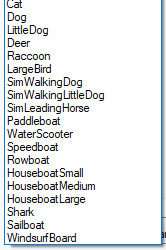
- [Anonymous]
Do you mean the same as what they are doing in this thread?
5 notes
·
View notes
Text
The Sims 3 IKEA Home Stuff








It's finally done, The Sims 2 IKEA Home Stuff completely converted to The Sims 3!
This pack includes 80 items, 5 wallpapers and a collection file. Everything is CASTable (See pictures below to see the CASTable channels of each item). Download: [SFS] | [MTS] Notice! One of the items (ODDA Wardrobe) requires The Sims 3 Supernatrual, don't install this object in your game if you don't have Supernatrual installed. The download includes 3 files, download only one! The download versions: IKEA Home Stuff-Merged_Supernatrual Merged file that includes the ODDA Wardrobe. IKEA Home Stuff-Merged_BaseGame Merged file that doesn't include the ODDA Wardrobe, making it base game compatible. IKEA Home Stuff-Unmerged Unmereged version, mix and match to your liking ;)
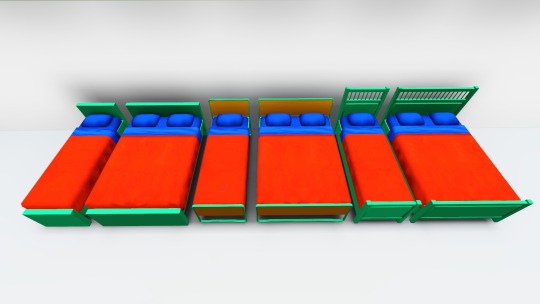


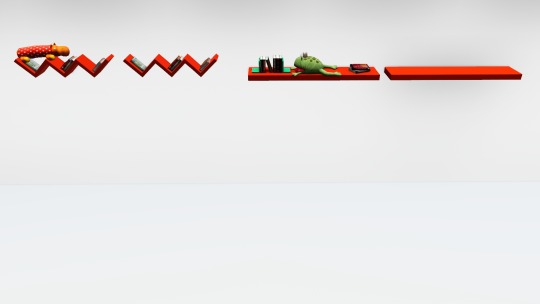


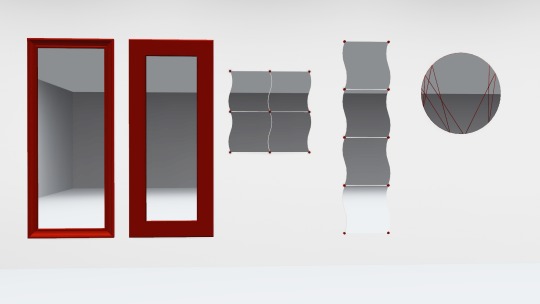
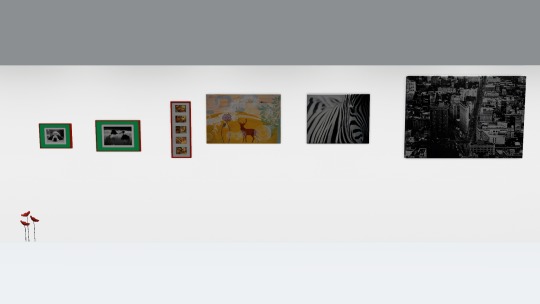

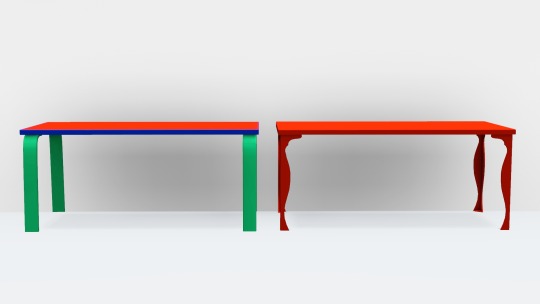




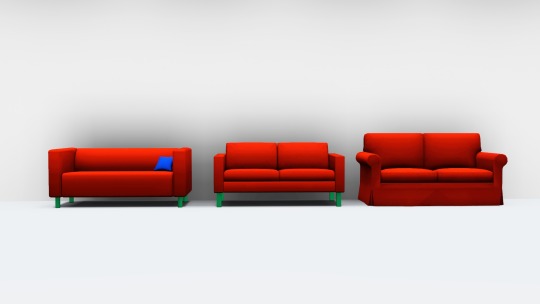
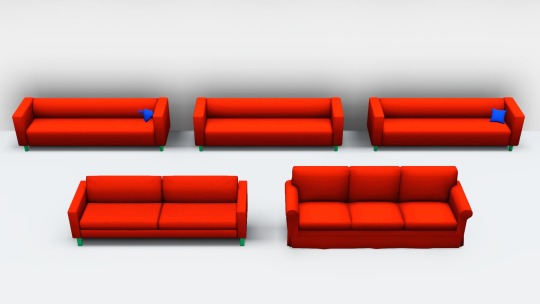

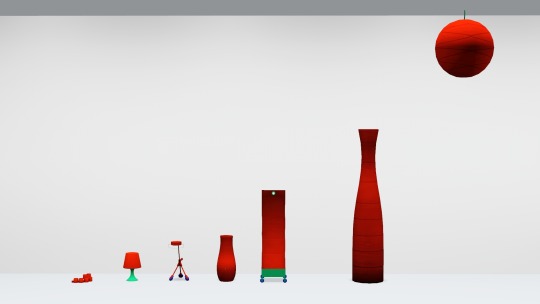
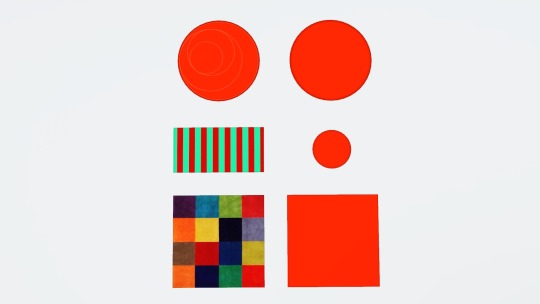

Polycount: ANES Bedframe H 2820 / M 2016 ANES Single Bedframe H 2292 / M 1722 ANES Chest of 4 Drawers H 977 / M 681
EKTORP 2 Seat Sofa H 1524 / M 1142 EKTORP 3 Seat Sofa H 1964 / M 1374 EKTORP Armchair H 956 / M 716
HEMNES Bedside Table H 432 / M 280 HEMNES Bedside Table #2 H 1524 / M 914 HEMNES Chest of 3 Drawers H 929 / M 666 HEMNES Chest of 6 Drawers H 1364 / M 1002 HEMNES Double Bed Frame H 2164 / M 1486 HEMNES Single Bed Frame H 1556 / M 1122 HEMNES Mirror H 438 / M 362
IKEA PS Cabinet H 760 / M 532 IKEA PS Clock H 370 / M 280 IKEA PS Rug H 72 IKEA PS Tealight Holder H 1328 / M 996
KARLSTAD Armchair H 1024 / M 716 KARLSTAD Sofa H 2192 / M 1752 KARLSTAD Two Seat Sofa H 1680 / M 1175
KLIPPAN Sofa H 2648 / M 1852 KLIPPAN Two Seat Sofa H 1766 / M 1324 KLIPPAN Sofa - No Pillow H 1658 / M 876 KLIPPAN Sofa - V2 Pillow H 2074 / M 1554 KLIPPAN Armchair H 966 / M 724
LACK Side Table H 128 / M 102 LACK Wall Shelf H 1228 / M 858 LACK Wall Shelf (Zigzag) H 302 / M 302 LACK Wall Shelf (Zigzag with Toy) H 849 / M 849 LACK Wall Shelf (Empty) H 48 / M 12 Minnen Groda Frog Prince H 1024 / M 1024 BARNSLIG FLODHAST Toy H 547 / M 547
MALM Chest of 2 Drawers H 286 / M 286 MALM Chest of 3 Drawers H 582 / M 540 MALM Chest of 6 Drawers H 744 / M 703 MALM Double Bed Frame H 1702 / M 1164 MALM Single Bed Frame H 1174 / M 892
BENNO CD Tower H 1502 / M 1126 BILD Doggy Dream H 204 / M 136 BILD Poster Yin and Yang H 204 / M 140 BILLY Bookcase H 1212 / M 1054 BLADET 3 Plant Pots with 1 Tray H 1046 / M 734 EXPEDIT TV Storage Unit H 2046 / M 1974 FAMNIG HJARTA Cushion H 990 / M 692 FREDRIK Workstation H 1504 / M 1054 HATTEN Side Table H 1128 / M 902 HELMER Drawer Unit on Casters H 874 / M 610 IKEA STOCKHOLM Vase H 896 / M 704 IMFORS Coffee Table H 868 / M 650 JULES Visitors Chair H 1030 / M 826 KILA Work Lamp H 734 / M 587 KRABB Mirror Long H 552 / M 404 KRABB Mirror Short H 524 / M 454 LAMPAN Table Lamp H 814 / M 696 LEKSVIK Coffee Table H 864 / M 724 MAREK Lamp H 1108 / M 830 MONGSTAD Mirror H 74 / 36 MYLONIT Table Lamp H 775 / M 573 ODDA Wardrobe H 1700 / M 1344 PJATTERYD Picture H 154 / M 98 PJATTERYD Picture Zebra H 154 / M 98 POANG Armchair H 1600 / M 1280 PREMIAR Picture Flatiron Building NY H 154 / M 98 RAKET Table Easel H 400 / M 240 REGOLIT Pendant Lamp Shade H 1098 / M 846 RIBBA Frame H 408 / M 382 RINGUM Rug H 64 SLATTHULT Decorative Sticker Poppy H 4 STORM Floor Lamp H 1044 / M 729 SVEJE Rug H 2 ULDUM Rug H 2 VANNA Mirror H 736 VASEN Vase H 973 VIKA GREVSTA Table H 740 / M 694 VIKA HYTTAN Table H 928 / M 834
BENNO TV Bench on Castors H 1268 / M 970 MANDAL Chest of 6 Drawers H 748 / M 520 NOMINELL Chair H 1510 / M 1056 SKRUVSTA Armchair H 1520 / M 1064 STRIND Side Table H 1516 / M 1135 Special thanks: @sims3tutorialhub, Mod The Sims forums and the TS3CreatorCave discord <3 @xto3conversionsfinds
#ts3cc#ts3cc download#sims 3 cc#ts3 ikea home stuff#2to3 download#sims 2 to sims 3#s2tos3#ts3#sims 3#dl#dl: buy#ts2 to ts3#ts3 cc finds
1K notes
·
View notes
Text
I got some awful hate yesterday and it sped up my decision about something (no, I'm not leaving nor stop posting xD). From now on, I won't be answering asks that contain phrases like "Would you consider...", "As a suggestion...", "What do you think about...". I'm kinda tired of replying the same thing over and over again - that I don't take requests and that I don't know if I will convert something or not. I may, I may not. It's my hobby and my time and so I'd rather convert something that I need and want in my game, rather than cc that someone wants. Also, I browse ts4 cc finds quite often, so I most likely know about any new stuff.
Many of us learned converting when there was so few tutorials, now there is a lot more, @sims3tutorialhub is a heaven sent gift for all of us. Also, we don't bite. You can always asks us if you're stuck on some step during conversion proccess.
Yeah, I feel relieved after saying this. Thank you everyone for such a support. Not only under the hate ask, but in general. This community gives me so much joy!
So yeah, that being said, I will have some cc to share soon 👀
Edit: I just wanted to add that every other kind of ask is totally okay! WCIFs, tutorials suggestions, asking for resources etc. It's just about cc conversions.
#text post#rollo's ramblings#i'm very strict when it comes to converting#it's time consuming#and i do it as a hobby not as a job
180 notes
·
View notes
Text
😭Before HQ Mod ✨After HQ Mod
(High Graphics) (Very High Graphics)


Both of these picture are taken INGAME with gshade, relight, lighting mod etc.
Not the before even looking less confident (it was unintentional) 😂
Notice how the hair is blurry, as well as the makeup. The nails were also invisible...
I always wondered why my sims in game don't look as crisp and amazing as they do in CAS, also the makeup either didn't show up or looked totally different... Turns out the graphics in CAS are set to 2k and the high graphics in game are 1k😩 I fixed that with the help of Frankie's ( @sims3tutorialhub ) tutorial on how to make your own HQ Mod, I'm now 100% in love chile!
#ts3#the sims 3#sims 3#sims 3 simblr#thesims3#sims 3 screenshots#ts3 screenshots#Sims 3 hq mod#sims 3 tutorial#Sims 3 gshade#cozykhuwa sims 3 screenshots#cozykhuwa
28 notes
·
View notes
Text
Hey, let's talk about the UV clothing template for TS3
Hey everyone! So, I just realized something pretty wild recently. I've been using the wrong male clothing UV template for like two years! Can you believe it? Honestly, I can't even remember where I got that messed-up template from. Anyway, take a look at the comparison: the left side is the wrong template, and the right side is the correct one.
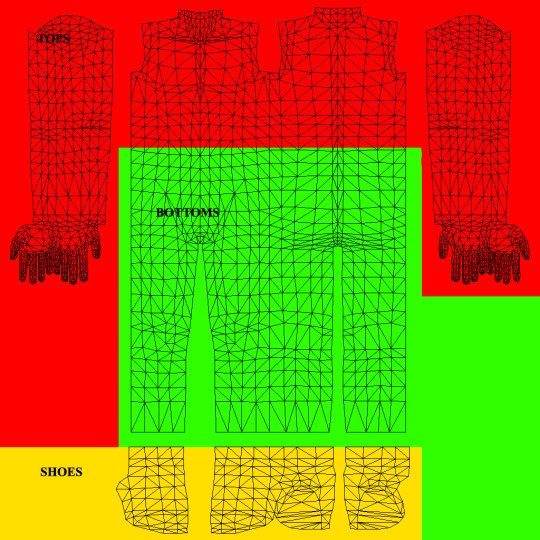
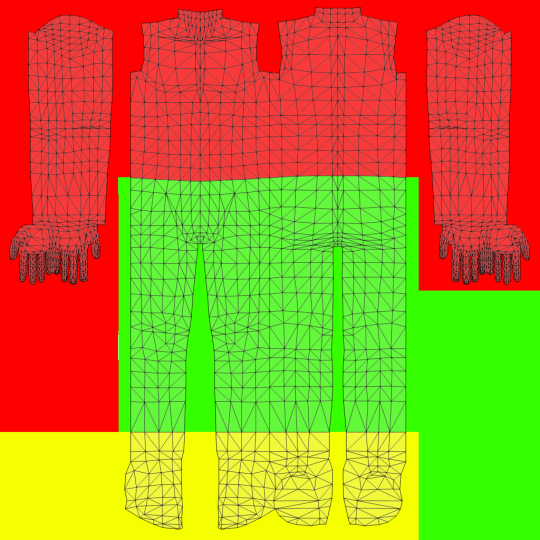
Ever since I started dabbling in clothing conversions, I've always thought something was off about the TS3 clothing UV template I was using, but I never really dug into why. It wasn't until recently when I noticed that some of my male tops and bottoms have texture overlap issues with EA's shoes, even when I followed the template. So, I exported a few male items from TSR Workshop and merged them with the template out of curiosity.

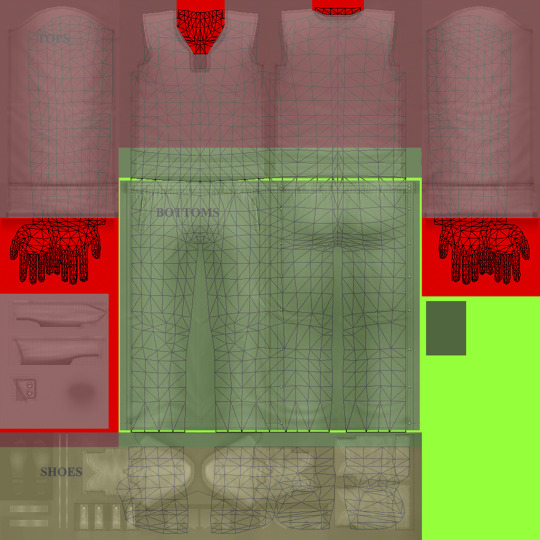
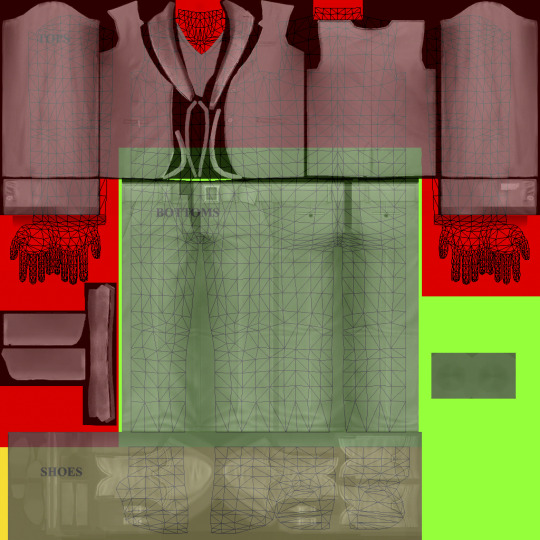
Lo and behold, turns out my template was actually wrong and only meant for female clothing. Well, I went ahead and grabbed the correct template from sims3tutorialhub, and after comparing, yup, that's the right one. Now, I'm not sure if any other CC creators out there ended up with the wrong template like me, but if you did, make sure to swap it out for the correct one. With this new template, you can use larger textures for the tops and avoid any pesky texture overlap issues.
73 notes
·
View notes
Note
do you have any advice for someone who wants to get into cc making?
not sure what kind of advice you're looking for but here's some (hopefully they're helpful)!!
sims3tutorialhub is gonna be your best friend!
this playlist really helped me get started/learn cc making
i use pinterest for inspo - def recommend checking that out and making boards of reference pics to keep you motivated!
try getting familiar with blender before you learn cc making bc it can get very overwhelming/intimidating - blender video tutorials are really helpful!
start off small to get the hang of it, don't rush into making a whole bunch of cc at once (unless you're crazy like me)!
make sure to test your cc before you release!
don't be afraid to ask for help (especially me!) - many creators here are nice and willing to help, but keep in mind not everyone has the time/are willing to give you a whole tutorial on the spot, so make sure you try to learn something yourself :)
your cc won't always look the best at first (unless you're just talented like that) but if you keep at it you'll eventually improve!
be patient with what you're working on and remember to pace yourself! cc making takes a lot of time and effort so you might get burnt out and stop, it can get very stressful and frustrating, might take a while to learn ++ if you're like me (where you have no control and NEED to get stuff you're working on done in one sitting), pls don't forget to take a break once in a while..
30 notes
·
View notes
Text
Written version of @thornowl's baking texture-based items for 4t3 conversion tutorial. (Part 1)
Yes, the original video is very useful and I think it's worth checking out for everyone who plans to do 4t3 conversions, especially in MM style. But, in my opinion, the realization is too messy, it took me a long time to understand what actually to do. So I made written tutorial, because many people prefer this format (and because my amazing mutual @nectar-cellar was interested in it). Hope you will find it useful. I had to split this tutorial into 2 parts because of the picture limit.
What You Will Need:
Knowing the basics of converting process: how to extract ts4 meshes and textures, how to make your own multiplier/mask/specular, how to import stuff to TSRW, etc. (@nightospheresims has a good tutorial for beginners: here or here, also don't forget about @sims3tutorialhub!).
Knowledge of basics blender controls and navigation: how to move and rotate the camera, basic shortcuts, how to change mode, editor type, viewport shading, rendering type, etc. (check Grennie's tutorial here, and "Helpful guides when you're a noob" from there too).
Required programs and resources: - Sims 4 Studio. - TS4 body mesh & texture(s), that you want to convert, I use @atomiclight's mix gloves for this tutorial. Also there will be some tip that I learned from converting Sentate's Audrey Corset Set. - Blender (I use version 2.79). - Photoshop (or any other 2D editor, that supports masks and .dds format). - TS3 Bodies template & UV map templates. - Plain normal & specular map, if you don't want to make your own. - TSRW.

STEP 1: ADDING MESHES AND TEXTURES IN BLENDER, PREPARING MESH FOR BAKING.
I already exported all the gloves presets that I want from S4S. And because they don`t have their own mesh, I exported base game swimsuit (you can also export mesh from any other stuff, that 100% is painted on body) I exported it like this: Open S4S → Create 3D mesh → Find it with filters→ Next → Save the package wherever you're want→ go to Meshes tab and press Export.
Open .blend file with ts4 swimsuit, delete the "rig" (you don't need it) and merge all other groups - Shift + click on them and press Ctrl+J on 3D viewport.
You need to export our gloves texture and remove swimsuit texture, go to Textures tab and in small window select "DiffuseMap": If you don't see DiffuseMap texture, switch type of texture data to "Show material textures" (brown-ish circle).
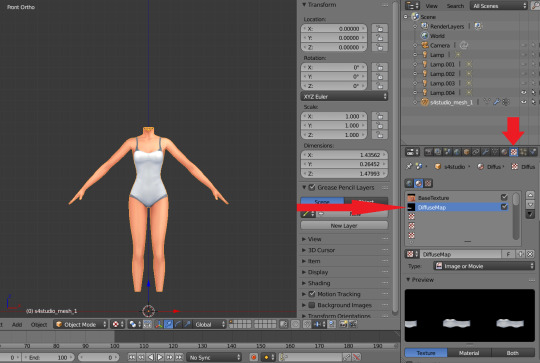
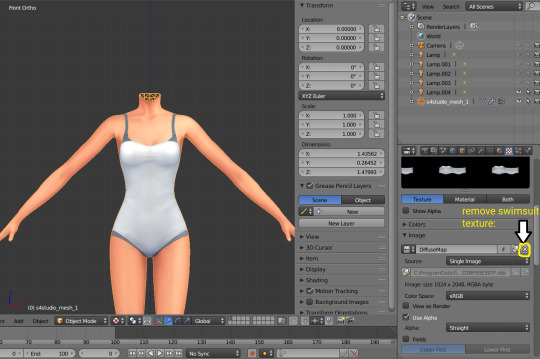
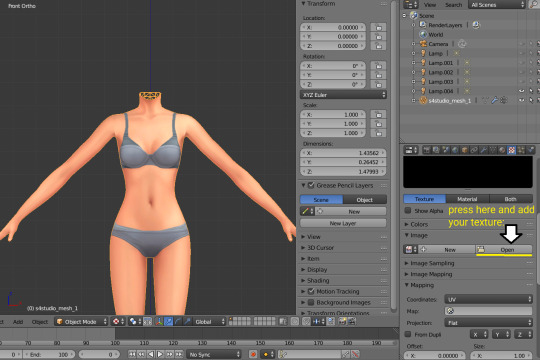
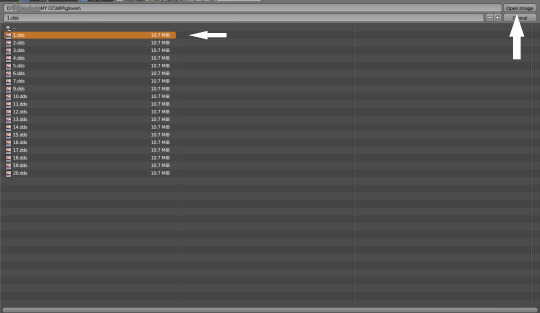
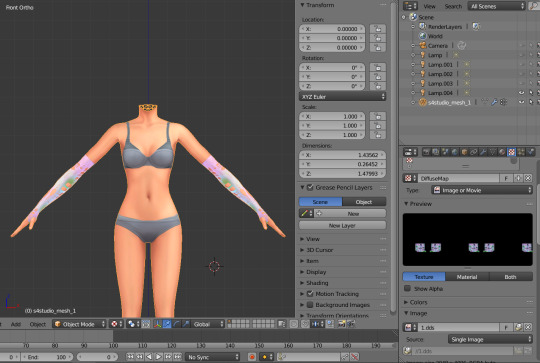
6. In the same way you need to remove skin texture, because you don't need it, only select BaseTexture instead of Diffuse:
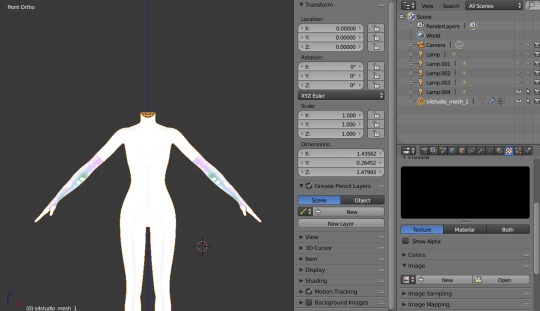
7. Import your Sims 3 body, also I merged the top and bottom, because TS4 mesh is full body too:

Tip: if your stuff have 3D parts, separate them in their own group(s) and hide them from baking (you can bake them separately and/or tweak them in Photoshop):
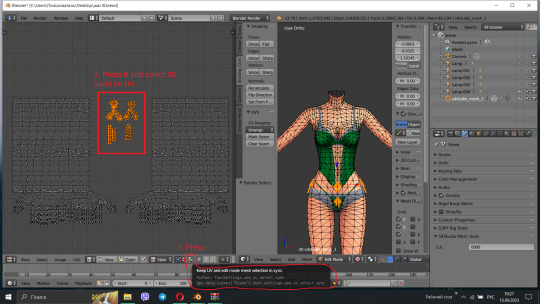
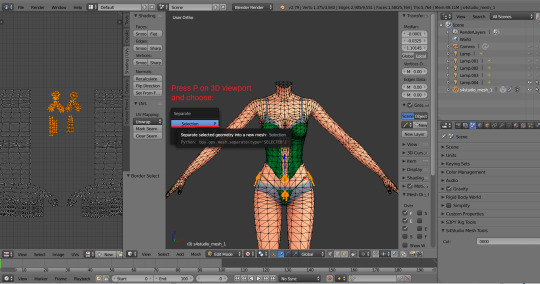


STEP 2: SHRINKWRAPPING THE TS4 MESH.
In this case it would be really easy to adapt TS4 body mesh to TS3, because they are very similar, for stuff that partially 3D (like dresses) or in case with non-standard bodies (like Venus Curves by Venusprincess) it would be harder, so I don`t cover this in this tutorial.
Select TS4 body, go to Modifiers tab, usually there are already applied modifier "geom_skin", just ignore it and in the "Add Modifier" window select Shrinkwrap modifier.
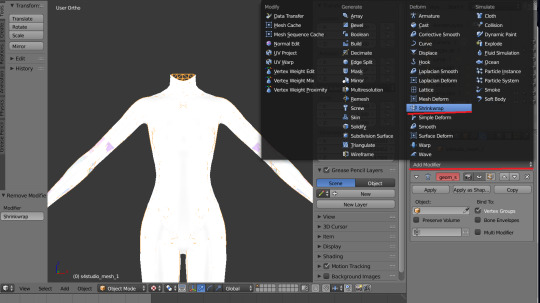
2. In the Target tab select TS3 body group:
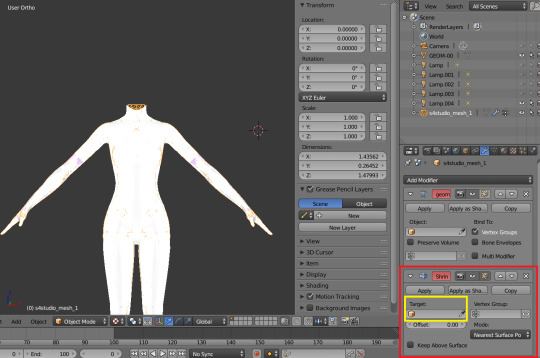
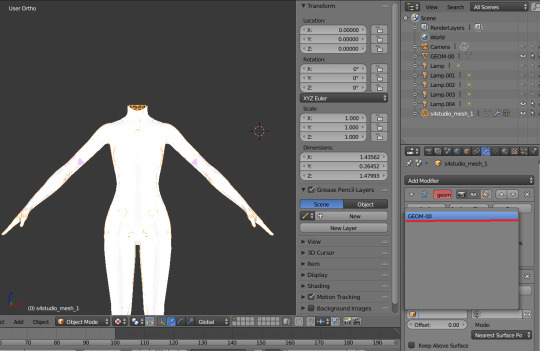
This is how TS4 mesh is supposed to look with this modifier, you may also apply modifier, but it's not necessary:

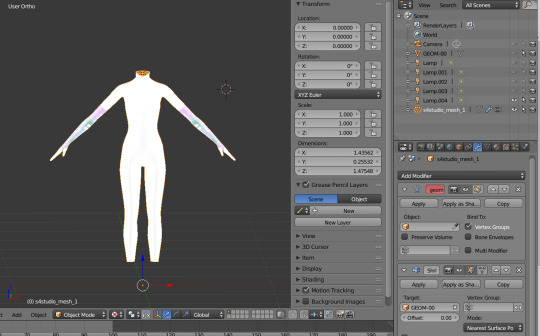
3. After that you need to hide TS3 Body mesh and now we're going to baking.

STEP 3: ASSIGNING MATERIALS.
First of all, you need 2 windows — with your 3D viewport and with Node Editor, also you need to switch rendering type to Cycles Render. After you set it, select TS4 mesh, open Materials tab and press Use Nodes button:

2. After that two small boxes should appear on the Node editor tab. Then press Shift+A and select Texture → Image texture:
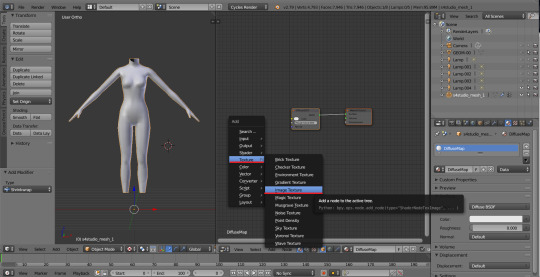
3. Connect node that you already added with Diffuse BSDF node, by connecting yellow dot (socket) named Color of Image texture to the same socket of Diffuse BSDF node. After that click on the image icon and find your texture:

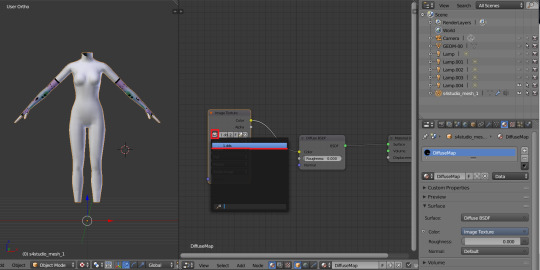
Don't worry about the black spots, we will fix that later.
4. Go to UV/Image editor and create new image for your bake, it must be 1024x1024 size or, if you want HQ texture - 2048x2048 or 4096x4096, but today I use non-HQ. After that, hide TS4 body and unhide TS3 body:
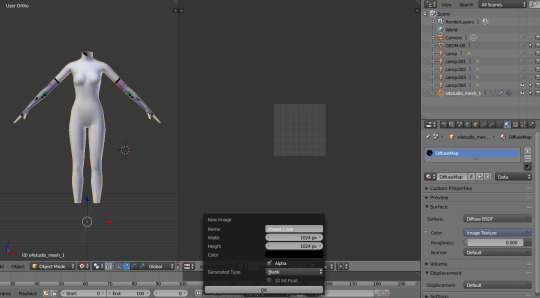
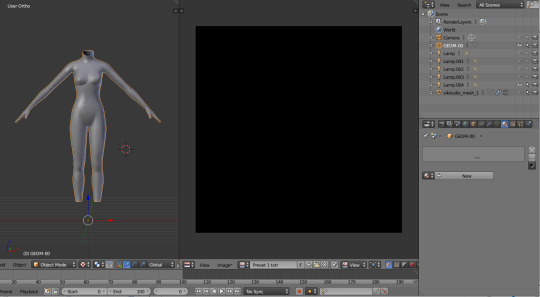
5. Go to Node Editor, create new material and assign our newly created image to ts3 body the same way, that we did with ts4 mesh and original texture:
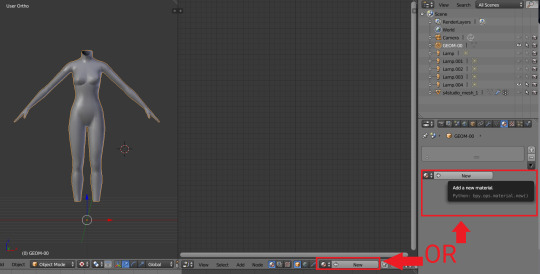
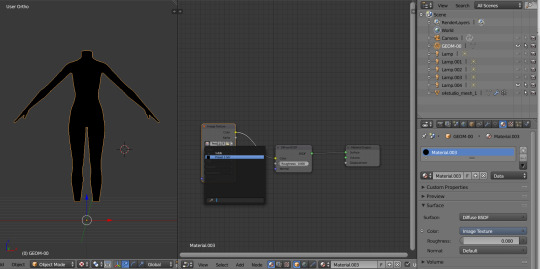
6. Press Shift + Click on the TS4 body firstly, and TS3 body lastly. It`s an really important step, because without it baking wasn't work right way.

STEP 4: BAKING THE TEXTURE.
7. First of all, go to the Render tab and change default settings to the following:
Sampling Tab:
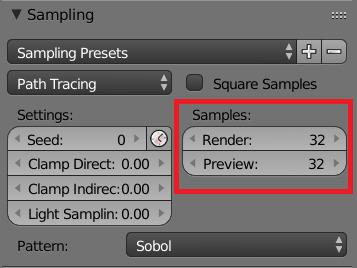
Bake Tab:
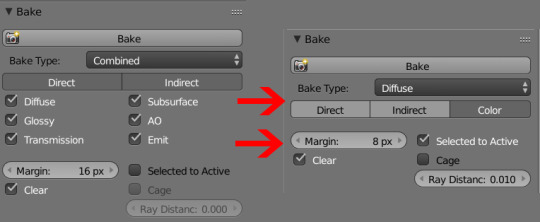
8.After that press Bake button and wait for it.
9. Look at the result, great, doesn't it?:

10. Save this texture as .png... But wait, that's not all! we need to bake alpha, so we can remove that black body texture in Photoshop later.
But that will come in part 2...
119 notes
·
View notes
Text
BTW, if you really wanna learn about making TS3 CC, or converting CC to TS3, check out @sims3tutorialhub, almost everything you need to know is on there.
25 notes
·
View notes
Note
Do you have any advice for converting cc to the Sims 3? I just recently got back into the Sims 3 and I noticed just how much of the newer cc is actually converted to it which isn't a lot.
Also I love your cc! You are very talented and I absolutely love how you make all of your sims look!
Thank you! 🫶🏾 Well I’m only good at converting hairs in my opinion 😂 I mean I do other things as well, but I would say
Don’t be afraid to ask for help, I know I did when I first started. I still ask about things to this day.
Sims3tutorialhub has a lot of help/resources/tutorials and YouTube has a lot of tutorials as well
If you’re new to converting, start with something easier so that you can get a feel for all the different programs needed to convert cc. But if you wanna go in head first and start with hairs/clothes that’s cool too 😂
Don’t get discouraged if your first project doesn’t come out the way you want it to cause you’ll get better sooner than you think. Just takes a little time, it’s fun I promise 😌
That’s all I can think of at the moment. You can ask me for help or anyone really. Most people I come across in ts3 community are friendly and helpful. Most anyway 😅
7 notes
·
View notes
Note
I have been playing sims 3 for years and love it. I wanted to know if you take requests or know anyone who does. I know sims forever will grow because of the CC. i wanted to know if someone could create a way to park on the streets? Also, if babies could be transported in cars by single parents, and if horses could share the training poles so they could race? I have so many ideas, I just do not know how to code to make CC. Any links you could send me would be great. Thank you.
Hi shelterdog31, I'm so sorry for getting back to you so late. CC requests are more common than mod requests and I can't think of anyone taking mod requests, unfortunately. If you want to try to make some CC or mods yourself/get started on the journey, I recommend the forums at modthesims.com for modding resources. You could also check there if maybe someone made the mods you are looking for already at modthesims! It's the #1 site where modders post their mods, but I bet you are already familiar with it. If you want to make CC, @sims3tutorialhub here on tumblr is a good place to start, there are a lot of tutorials and resources to find there. Most CC creators and modders started with an idea and a strong desire to make it happen! Maybe you cannot make the exact mods you have in your mind right away, but you can learn step by step and eventually get there if you are willing to put the effort and time in. There is also the TS3 creator's cave discord where you can find help if you're stuck or looking for advice. I also have been known to lend a hand to beginner CC creators; unfortunately, I don't have the capacity for it at this time. But I also have tutorials and info on how to make CC published on my tumblr (though they are rather snippets/tips and tricks than complete tutorials). For getting started with modding, maybe you could ask the legendary @greenplumbboblover, she has a lot of experience and could maybe point you to some resources. Good luck!
2 notes
·
View notes
Text

SMALL SIMBLR SATURDAY
As helpless dreamers of the Internet, with more sharing and caring, we couldn't pass the opportunity to participate to this #smallsimblrsaturday ( here is the original post )
You can always help creators and various member by liking, rebloging and tagging posts. It is how Tumblr works after all ;)
The Simblr is more keen on images, so never hesitate to share your screenshots, edited or not, and to give credit. Creators like to see their work somewhere else than in their game.
Comments and messages are always welcome, you don't need to wonder if it's ok or not. It would brighten the day of anyone.
And yes, donations are cool too. Even more when it is only on donation mode. It is seen as a big cheer, whatever the creator did, it was good enough, worthy enough to be given money.
Finaly, here is our shoutout to our favorites : @szanne7000, @bodaccia48, @blackyssims4zoo ( and @blackyssims2and3zoo ), @nornities, @gruesim, @nilxis, @mangosims4-blog ( check out her website ! ), @potato-ballad-sims, @oceanbornnomad, @sims3tutorialhub, @math-blogging, @baufive, @bothebuilder, @riekus13, @mspoodle1, @msteaqueen ...
There's a lot more of them but we don't have the pleasure to know them.
\o/
35 notes
·
View notes
Note
Hello I really like your work! I would like to learn how to convert for my game, could you tell me what lessons you are studying?
yes of course thank you so much!!🤍 i heavily rely on @nightospheresims ‘s video on youtube to really learn the actual steps and how everything actually works, the tutorial is such an amazing base and first step to learning how to convert and once you get the steps down, the actual process is fairly easy!!
the only thing i will say is the tutorial does not mention any problems you could come across nor how to fix them but thats where google and @sims3tutorialhub comes in!! they have a bunch of amazing tutorials on how to fix so many issues that you may or may not come across when learning to convert!
if they dont have the tutorial you need, reddit is also a HUGE help, theres some amazing people who know so much and are always willing to help you with any issue u may have! and if all else fails, try phoning a friend:) if you have any mutuals that know how to convert dont be afraid to reach out and ask a question! usually people are welcome to helping and if they dont know what the problem is, they might know somebody who does!
i hope this helps you!! im so excited for you and i wish you the best of luck 🤍 pls reach out once youve learned and started uploading! i would love to see what you end up converting 🤍🤍
6 notes
·
View notes
Note
Hey I love your content! How long have you been creating content? I really want to be a content creator. There’s a very small amount of good tutorials showing how to make skin, hair, clothing etc.
Hi! Thank you for the nice words! I've been "creating" (converting) content since 2018. For tutorials, it is always a good idea to check @sims3tutorialhub. Also, like I said, I only convert stuff. As for skins, I blend the existing ones, so I don't know much about creating cc from scratch!
9 notes
·
View notes
Note
hi friend! do you know any good tutorial on how to convert stuff from ts4 to ts3? 🌻💛
hey there! i’ve been using conversion tutorials by @sims3tutorialhub ! their tutorials have helped me so much and it’s super easy once you get the hang of it! i’m still learning and i get so excited when i fix an issue with some trial and error 💖
8 notes
·
View notes
Note
Hello, Frankie! 🖤 Happy New Year 🖤 thank you so much for your tutorial hub! I've been reading it a lot (because it's very useful and easy to understand) and I've seen you mention that you have a portable version of the old TSRW. I wanted to ask if you can share it, by any chance. Sorry if that's been asked already, I searched 'TSRW' and didn't find anything like that.
Its on the resource page of the sims3tutorialhub! And happy new year to you too!
5 notes
·
View notes
Note
Hey it me, I have been waiting to convert a dress I wanted to do on my own instead of finding someone who can do it. I was wondering if you or if there is anyone that can teach me how to do it? I have try some of the video and there was some programs I was missing of cuz I didn't understand what I'm suppose to do. I need to be set if I have things to work on. Number one, I cannot read the guides and learning due to me autism and I cannot do it on my own. If you can't do it it's fine. I am ready to learn about convert.
Hi, I am autistic as well, and i just skimmed over toturials, most i just learned by try and error. I can't help with a toturial but i'm open to help with specific errors or questions.
I highly recommed @sims3tutorialhub, they have toturials for alot, which has helped me.
Maybe someone seeing this can help more
6 notes
·
View notes