#tiles in the database
Text
Whether you're making your own tiles or using an existing set, there is a little bit more to using them than just placing them on the map. Here's where we get into the database.
As a refresher, you can get to the database under Tools, by pressing F9, or by selecting the gear icon at the top of the screen.
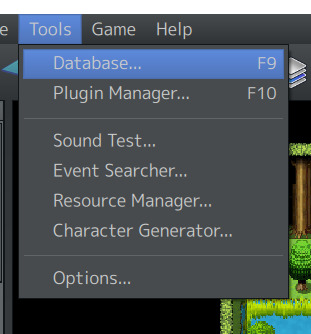

You can tell that a lot of the magic happens here because there are a lot of ways to get to it.
There's a lot in the database, but we're still focused on tiles for now so I'll pop down to the tilesets button. It'll bring up your tilesets.
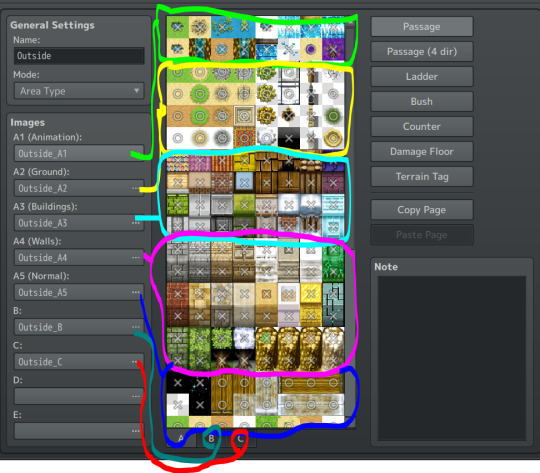
As shown above, all parts of a tileset can be adjusted here, from the separate parts of the A tab through the B-E tabs (though the sample set shown here only goes through C).
Outside here is made of a few different subgroups so a set can mix and match from your available assets for flexibility. For example, the Outside and SF Outside sets that comes with RMMZ both use the same A1 and A2 tiles but have different A3-C tiles.
Once you've got the tiles you want to work with put together, the important stuff is that column of buttons on the right. That's where you tell RPG Maker how to make the tiles behave in the game.
The first one is Passage and it actually has three possible settings.

An X, as shown on the barrel and gravestones, means that the player cannot walk on the tile. Whether it's a solid object like a building or a hole the character cannot just jump down, an X is used to prevent the player from walking where you don't want them. An O means the tile is passable and the player can walk on it, as with the clumps of grass and stepping stones.
Finally the star, as shown on the upper tile of the tree, means that the player can pass the tile and whatever is shown on the tile will appear above the player. This allows the player to walk behind tall trees or under hanging signs.
Passage (4 dir) is that but more nuanced. It's for tiles you want the player to be able to walk on in some directions but be blocked in others. Think like a bench the player can "sit" on or a bridge over a gap of land.

If I kept the passage as it was in the default settings for this set, the player would be able to walk north or south off the bridge directly onto the grass "below". Likewise they could just walk onto a bridge high "above" them from the ground and destroy the illusion of elevation in a 2D environment.
So to fix this all I have to do is go into the B tab...
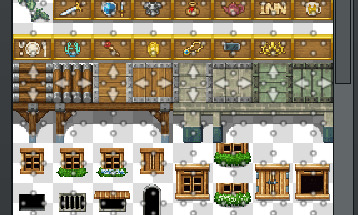
... and make the bridges 4-direction passability match how I want the tile to work in-game. Now I can build bridges over land as well as over already impassable tiles like water.
Next is Ladder.
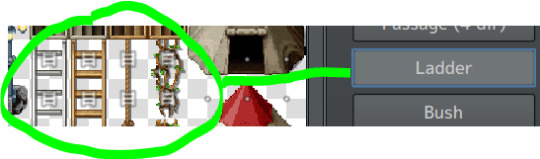
Basically, this setting being on indicates that the player will always face up when standing on this tile regardless of the direction they're moving up or down it (so you don't climb down a rope and just look like you're walking).
In XP if you wanted this effect you'd have to make direction fix events. MZ allows you to build it into the tile and call it a day.

Whether it's to indicate sinking into shallow water or trudging through deep snow (or, you know, walking through tall grass where wild Pokemon are ready to jump out), this setting makes it so the lower part of the player becomes semi-transparent when standing on the tile.

Counter is for if you want a tile to be a solid object but still allow you to interact with an event on the other side.
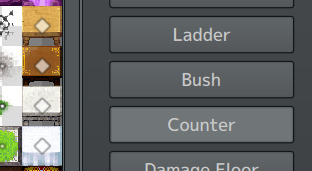
You can "talk" over a counter if there is a one-tile width counter between you and the event you're trying to talk to (like a businessman seated behind a desk or a shopkeeper behind their counter).

A counter will also extend the A2 autotiles a little to extend the legs down a bit to look more natural.
Damage Floor

This one's pretty neat to have built in. Damage floor is for stuff that drains HP from walking on it, such as swamps of poisonous goop.
I honestly don't remember whether this existed in XP or not.
Elsewhere in the database you can also control whether the player can reach 0HP from floor damage or if it instead only drops to 1HP. That's for later, though. We're still here for tiles. When I say I'm doing a learnalong I'm going into painful detail here.
Finally there's Terrain Tag.
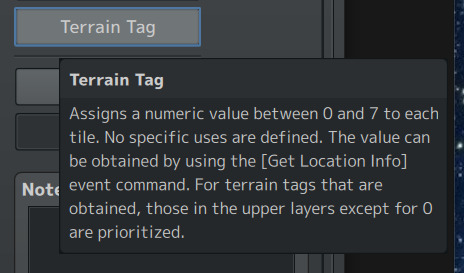
Basically you get a default of 0 and up to seven other tags you can assign to tiles. Terrain tags were a big thing in determining encounters back when I played around in Pokemon Essentials (think Tall Grass) but I never played much with them otherwise. They allow custom versions of the aforementioned ways to assign special rules to a tile that automatically works when put on a map.
That last bit about priority basically refers to the layer the tile is placed on.

In other words, a table (counter) placed on layer 2 would be read by the game over whatever the floor or ground below it is. However, if a tile on a higher layer has a default 0 chosen and the ground below it has a numerical tag added, the 0 tile will be ignored in favor of the one with a terrain tag assigned.
Even if you're not building all your own resources these are pretty useful to know for if you want to change something up, like I did with the 4-directional passage on the bridges.
3 notes
·
View notes
Text
“-and that's why I ain't allowed in Pier Point no more!” Boothill throws his head back and cackles, somehow completely comfortable on the bare floor of the archives. He's the very picture of ease, his arms behind his head, his legs bent and crossed.
Dan Heng barely looks up from his notebook, not much surprises him anymore after the first few tales of lawless exploits. “So they really have that many laws and restrictions there.”
“And prob’ly a few more now that I've been through there! Heck, ya think they named any after me? I'm hopin’ so.” There's so much smug cockiness seeping through his voice Dan Heng could bottle it.
Silence settles in, stretches out. Dan Heng doodles pensive circles in the corner of his page.
He shouldn't ask. It's a private matter. It's none of his business. He of all people should know-
Something pokes his shoe, and when he looks up, Boothill has stretched one arm up to tap metallic fingertips against his foot. “Ain't like ya to hesitate.” With his head tipped back on the tiles and gazing at him upside down, Boothill's hair is out of his face and spooling out all over the floor, offering a rare view of his right side. His right eye is sealed over with a pitch-black patch, stark against his skin. Dan Heng wonders what he looks like behind it. “C'mon, then, out with it. Spill the beans, brother, just say it.”
“What does ‘Boothill’ mean?”
The man blinks at him, the crosshair in his cybernetic left eye flickering. Dan Heng shifts, smooths out his long coat. “I tried to look it up once. It's not in any database as a name...other than your wanted posters.” There's a thread beginning to fray near the hem, he should sew it up. “I couldn't find it anywhere.”
He nearly takes it back, but- “Heh, ya that curious about me, darlin’?”
Dan Heng quickly levels his face into the most impassive, nonplussed expression he can muster, but Boothill has already turned away, head pillowed on his arms and face once again turned to the ceiling.
“But nah, ya wouldn't. Hah, like they'd allow any record of the language, fudgeheads.” One arm sweeps around blindly until it finds the edge of Boothill's hat, sets it back where it belongs on his head. Dan Heng shuffles around, scoots a little closer, but the brim is pulled too low to see his eyes anymore.
“It's ‘cause it's not a name. It's a noun.” All that's visible of his face is a sharp grin, pulled too tight at the edges.
“It's my people's word for a grave.”
Dan Heng's pencil stops.
“It's the kinda grave fer someone who died with their boots on. If ya catch my drift there.” Boothill's foot starts to bounce. “There was a war, and it got reeeeeal intense, yup. Folks started droppin’ like flies, ‘n’ there was bodies faster'n what we could bury ‘em.” A cooling fan kicks on somewhere. Dan Heng is pretty sure it's not any of the Express equipment.
“We lost some real good people there, real good. Mighty shame.” His hidden Vidyadhara ears detect a quiet metallic click, a whir, pressurized gas. Boothill's next words waft steam from his angry circuits into the air. “When I left, I decided to leave my name there, too. Didn't feel right otherwise. The life I lead now is a whole ‘nother existence.” And then Boothill turns his head, raises his hat, and Dan Heng suddenly feels pinned dead center, caught in that crosshair.
“Ya know what I mean, don'tcha?”
Dan Heng swallows.
Does Boothill know? Who he is and who came before him? There had been that moment in the Penacony Grand Theater, after he activated the Jade Abacus… Dan Heng had tried to shoo him out, keep him from seeing anything, but Boothill has the astounding ability to turn up exactly wherever people are trying to keep him away from.
If he did see, does he actually understand it? Does he know what a High Elder is? Does he know about the sedition of Imbibitor Lunae, the transmutation arcanum, everything Dan Feng had done and Dan Heng was punished for?
He doesn't want to explain it all. Not now. Possibly not ever, truth be told.
And it's not the same as Boothill leaving behind his old identity when whatever event happened that caused him to leave home. Not really. But…
But so far, Boothill has slid so easily into Dan Heng’s routine. His presence never feels like an intrusion. He's already figured out what he can push and when to back down. And even Dan Heng finds himself able to roll with whatever punches Boothill throws with baffling ease. They share too much in their methods and ideologies, and sometimes Dan Heng knows what Boothill will do seemingly before even Boothill himself knows.
“...Tell me about Talia and the Nailscrap Town.” Boothill must know he's avoiding the topic. He must. But the man just throws his head back and cackles, melting easily back into what they had been doing before, as he speaks fondly of a planet that Dan Heng has never visited.
Not today. But.
Dan Heng inches just a little closer, just enough to nudge his foot against a metal leg. Boothill doesn't pull away.
Maybe someday.
#honkai star rail#henghill#boothill#dan heng#hsr#bootheng#hsr boothill#hsr dan heng#BEHOLD. my brainrot#Aeragan-Epharshel and The Sedition of Imbibitor Lunae not as things they feel they have to tell each other#(bc what is most important is who they both are TODAY and what they are like NOW)#like they aren't maliciously hiding anything from each other and neither thinks so of the other#their pasts are just something they CAN share to deepen the bond and know each other better#things like Boothill better understanding why Dan Heng sleeps in a room lit 24/7 by electronics if he knows he grew up in a dark prison cell#or Dan Heng better understanding Boothill’s motivations & what kinda life he might want post-revenge if he knows how Aeragan-Epharshel was#I think it's only thanks to the Express Crew that Dan Heng can even begin to think about telling someone All Of That#he has people who love him and it has made such a huge huge difference for him ♡#meanwhile in in-game texts Boothill tends to gloss over the loss of his home. I don't think he's super keen to talk about it much either.#I let him say a little more about it here since he and Dan Heng had a lot more time together to get comfortable with each other in canon.#the thing with his eye is based off a voiceline of his but isn't canon from Hoyo or anything#but it's canon to ME#same with things like him having to literally let off steam when he gets pissed haha#I need to just make a post about all my weird robot body Boothill hcs I love cyborgs woohoo#that and him & Anger I have a lot of feelings about that too ♡#also. wireplay NZMZMXMMDDM
67 notes
·
View notes
Text


🍷 4t2 vineyard set 🍷
whether you want to build spooky vaults of amontillado or sunny veronaville vineyards, here's some items from the latest ts4 pack. everything is decorative and placed in deco>misc, except for the grapevine which is in deco>plants. the barrels and unstacked crates are technically endtables and have a single slot, and the storage racks can be stacked (not infinitely, just one on top of another one, but you can then grab that stack and put it on a third rack, and so on and so on). looks best placed next to each other with quarter tile i guess. i added subsets where i could too.
let me know if anything is wrong w these!
🍇 download: 🍇 merged [SFS] 🍇 unmerged [SFS] 🍇
credits: ea

i don't have extra preview pictures but you can check out the thumbnails in the 4t2 database
debug grapevine
debug nectar bottle
antique nectar press
rancher's stackable nectar storage rack
nectar country barrel
nectar country barrel stack
nectar country cask
nectar country crates
nectar country crates, stacked
salvaged barrel - natural
salvaged barrel - painted
rootin' fruit'n nectar maker
377 notes
·
View notes
Text
weekly update
Hello, and happy Sunday to all! We hope everyone had a great time celebrating the 20th anniversary of our favourite game, The Sims 2, around the community yesterday. We know we did! 😎
This week's update can be found, as always, under the cut. Happy Simming! 🌱
— Database
Announcements
All asks, questions and submissions have been answered and our inbox is now blissfully empty! 📭 If your ask/submission hasn't shown up on the database yet, feel free to submit it again!
It's come to our attention that over thirty pages of the database have broken images. We're working as hard as we can to fix all affected pages! 🧚🏻
Because the database was maintained by several awesome people before us, there was some inconsistency in username formatting and shortening. From now on, we will use only full + lowercase usernames to keep it simple! 📉
Fixes
All of the broken images on the affected Kits pages have been fixed.
— Base Game
Buy Mode

Amateur Hour Child's Violin conversion by @platinumaspiration has been added.

Another Wall-Mounted Coat Rack With Shelf and Yet Another Wall-Mounted Coat Rack With Shelf conversions by @lordcrumps have been added.

Bullseye Dartboard, Compact Bar, Guerdon Goods Mini Fridge, and Guerdon Goods NanoCan 2.0 conversions by @platinumaspiration have been added.

Crystal Box Shower Stall, Double Delight, Post Modern Shower Stall, RAW Walk-In, Under the Sea Clawfoot Tub with Shower, and Unicorn Dream conversions by @platinumaspiration have been added.

Happy Camper Picnic Table and Urbanity Concrete Picnic Table conversions by @nuttydazesublime have been added (thanks @kayleigh-83!)

Wall o' Gym Lockers, Large and Wall o' Gym Lockers, Small conversions by @earlypleasantview, plus edits by @memento-sims, have been added (thanks @swishbishbosch!)

Residential/Venue Wall Speaker default replacement conversion by @morepopcorn has been added.
Decorative
Alphabetised all items.
The coding has been cleaned up and standardised.

Better As A Pair and Imagined Landscape conversions by @lordcrumps have been added.
Build Mode

Stonework Wall conversion by ePSYlord has been added.
Debug
The top menu has been updated to include links to the other base game subpages: build mode, buy mode, and decorative.

Crafted Violin conversion by @platinumaspiration has been added.
— Expansion Packs
City Living

Plink Shower conversion by @platinumaspiration has been added.

In the Mood Fireplace conversion by @platinumaspiration has been added.

Short Slate Tile conversions by @nelphaell and @suratan-zir have been added (thanks @swishbishbosch!)
Seasons

Vintage Subway Tile Shower conversion by @platinumaspiration has been added.
Get Famous

Designer’s Deluge and The Swan’s Ablution conversions by @platinumaspiration have been added.
Island Living

In or Out? - Outdoor Shower conversion by @platinumaspiration has been added.
Discover University

Almost InvisiShower 2.0 and EZPZ shower stall - by Umpa Loofa conversions by @platinumaspiration have been added.
Snowy Escape

Steamy Times Shower conversion by @platinumaspiration has been added.

Youthful Yummies Festival Food Stall poster conversion by @creesims has been added.
Growing Together

Generational, but Different Bath conversion by @platinumaspiration has been added.
Lovestruck
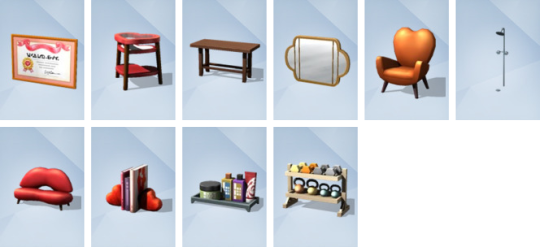
Consultant Plaque Decoration, Cornery Feelings End Table, Deep Toned Wooden Table, Horizontal Love Wall Mirror, I Chair-ish You, Interal Wall Shower Head, Kiss of the Night Couch, Love's Little Book Collection, Smooth and Suave Toiletries, and Workout Gear Set conversions by ladysimplayer8 have been added.
— Game Packs
Outdoor Retreat

It’s a Shower Tarp! and Waterfall Shower conversions by @platinumaspiration have been added.
Spa Day

Tranquil Waters Shower conversion by @platinumaspiration has been added.
Vampires

Sheer Will Clawfoot Tub conversion by @platinumaspiration has been added.
Parenthood

Xtreme Shower Tub with Customisable Curtain conversion by @platinumaspiration has been added.
Jungle Adventure

Stereogram Tile Shower conversion by @platinumaspiration has been added.
Strangerville

Epic DIY Shower conversion by @platinumaspiration has been added.
Realm of Magic

Loudini’s Chamber of Sprinkles conversion by @platinumaspiration has been added.
Werewolves

Woodsy Plank Fence conversion by ePSYlord has been added.
— Stuff Packs
Fitness

At One with Shower conversion by @platinumaspiration has been added.
— Kits
Bust the Dust
The page menu has been updated.
The coding has been cleaned up and standardised.
Country Kitchen
The page menu has been updated.
The coding has been cleaned up and standardised.
Courtyard Oasis
The page menu has been updated.
The coding has been cleaned up and standardised.
Some items were recategorised.
Industrial Loft
All the images have been fixed and updated.
The page menu has been updated.
The coding has been cleaned up and standardised.
Blooming Rooms
The page menu has been updated.
The coding has been cleaned up and standardised.
Décor to the Max
All the images have been fixed and updated.
Alphabetised all items.
The page menu has been updated.
The coding has been cleaned up and standardised.
Little Campers
All the images have been fixed and updated.
The page menu has been updated.
The coding has been cleaned up and standardised.
Desert Luxe
All the images have been fixed and updated.
The page menu has been updated.
The coding has been cleaned up and standardised.
Pastel Pop
The page menu has been updated.
The coding has been cleaned up and standardised.
Some items were recategorised.
Everyday Clutter
The page menu has been updated.
The coding has been cleaned up and standardised.
Some items were recategorised.
Bathroom Clutter
The page menu has been updated.
The coding has been cleaned up and standardised.
Some items were recategorised.
Greenhouse Haven
The page menu has been updated.
The coding has been cleaned up and standardised.
Basement Treasures
All the images have been fixed and updated.
The page menu has been updated.
The coding has been cleaned up and standardised.
Book Nook
The page menu has been updated.
The coding has been cleaned up and standardised.
Castle Estate
The coding has been cleaned up and standardised.
Party Essentials
All the images have been fixed and updated.
Riviera Retreat
The coding has been cleaned up and standardised.
Cozy Bistro
The page menu has been updated.
The coding has been cleaned up and standardised.
21 notes
·
View notes
Text

Louise's Bedroom Poster Pack!
Art by Otter Space Design Co. on Etsy,
inspired by the animating staff of Bob's Burgers
Sims 2ified by sufficeittosay
More info and SFS DL link under the cut!
What the pack includes:
There are five different posters, but due to the aspect ratios, two of the meshes only have four (a different four) each.
Maxis FT Mesh - Great Movie Poster ($60) - FREETIME REQUIRED, SORRY MAC WITCHES
Hooded Cat in Snow
Girl Riding Bear
Mouse Riding Turtle
Onion with Tea
*In the previews, this is the mesh with the multi-colored push pins.
Amaryll's 3t2 Obey the Cat Poster in Simlish (included) ($40)
Cat over Orange
Hooded Cat in Snow
Girl Riding Bear
Onion with Tea
*In the previews, this is the mesh with the silver push pins.
AikeaGuinea Half Tile Wall-Writing Mesh (included) ($0)
Cat over Orange (smaller!)
Girl Riding Bear (bigger!)
Hooded Cat in Snow (smaller!)
Mouse Riding Turtle (smaller!)
Onion with Tea (smaller!)
*In the previews, these are the ones with no push pins. I am too lazy/not confident in my ability to graft scotch tape (Louise's chosen hanging method) over these. Sorry!
BONUS!

Thread&Sandpaper It Will Last Longer (Horizontal) [MESH NOT INCLUDED] featuring a reference photo of Louise's bedroom (post lofting, which hid a lot of the posters which is why I didn't stage it that way in the previews). In the canon of the show, TECHNICALLY Mouse Riding Turtle does not show up until the bed is lofted so it's apocryphal in the preview :)
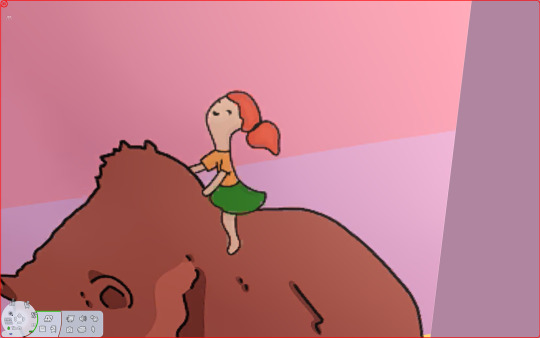
FULL DISCLOSURE: Otter Space Design's original PNGs were beautiful, hi-res, amazing drawings. I sized them down to MAX 343x512 for the biggest one, Girl Riding Bear on Aikea's mesh. The tiniest (Cat Over Orange on Aikea's mesh, because it is canonically the smallest) is 150x225. If you zoom in too close, they will be pixely. If for some reason you think this is important enough to go up to 1024 on, I can make that for you.
All files clearly labeled so you can keep only what you want. Enjoy!
Other Credits - Blue Gamba's TS2 Painting Sizes Database, and Latmos on the SimCrafters Discord for directing me to it.
Download at SFS
42 notes
·
View notes
Text
Ichor & Pomegranate Fanart, Marcia Pennington, by Piink.Avocados

Jill tore her eyes away from the hair that had fallen over Captain Wesker’s brow and looked back down at the files.
"Nothing here suggests that?" she pursued.
"I'll let you tell me that." His chair creaked when he leaned forward further and pulled the first victim's file toward himself.
With her eyes again zeroing in on the crime scene for the second victim, Marcia Pennington, time ticked away from the clock on Captain Wesker's wall while she continued to flip through the different pictures. Her eyes traced back and forth to the images and to the abstract notes the detective had made.
Marcia had been laid against the wall of her church. Bound by her hands over a hook in the wall above her head, a single gunshot wound to her forehead had been what the coroner determined her cause of death to be. However, whomever had killed her had taken the time to cut portions of her top and bottom lips away. Right over where her incisors were on her top and bottom tooth line, the killer had cut out triangle-shaped portions of the skin to reveal the teeth beneath but had left the middle portion of both lips intact. The result gave Marcia's face a feral look in death.
Tick, tick, tick, the clock above strummed away in her companionable silence with the captain. His keyboard strokes would sometimes punctuate his own focus in front of hers.
While she thought, Jill's eyes wandered around at the pictured floor beneath Marcia's curled up legs. The church's floor was made of tile and had caused a slight reflection to the camera's flash. The crime scene investigator had adjusted the flash in the other pictures, but Jill paused when she noticed the small object in the right-hand corner of the photo.
On the ground, nearly out of the picture, sat a tiny pinecone that was beneath a pew.
Jill jerked back in her seat and when Captain Wesker glanced at her, she paid no mind to his curious stare.
Jill was flipping to the back of the report to read the evidence list that the crime scene investigators had taken from the scene.
The pinecone was not listed.
It was not listed in the abstract notes for the crime scene either.
With her heart pounding, she flipped back to the photo and focused now on the church painting that was on the wall that Marcia was lying against.
"Captain Wesker, I need to use a computer,” Jill uttered, standing up quickly.
"Computers are assigned to our officers. We haven't yet gotten you a desk with one set up,” he answered easily. "What do you have?"
"Can I use yours?" she distractedly asked as she began to round his desk.
Captain Wesker was closing his database server application when Jill dropped the file onto the desk in front of him. The pictures slid out of their cellophane fasteners and trickled slowly onto his desk.
With a hand on his armrest, Jill kneeled down beside her captain and hovered her hands over the keyboard. Captain Wesker did not scoot back but instead she could see him studying her intently from his close proximity.
"Valentine—" Captain Wesker demanded impatiently.
"Sir, please—I'm thinking," Jill interrupted quickly before she began to type.
#fanfiction#jill valentine#resident evil#weskertine#albert wesker#greek mythology#fanfic#crime scene#fiction#fanart
17 notes
·
View notes
Text
✨Gracie's Rimworld Modlist✨
(for the Children of Ecthuctu run)
Here are all my current mods in order. Only a scant two-hundred and sixteen of them! Once again it's all hand-typed because I am a bit rubbish at computer stuff and don't know how to export modlists. Enjoy!! xoxo
Prepatcher (a mod manager thing)
Harmony (I think this is just for performance)
What’s That Mod? (tells you what mod stuff is from. VERY USEFUL)
Vanilla Backgrounds Expanded (this is just cool for loading screens etc.)
Camera+ (for taking better screenshots)
Biomes! Fossils (I could build a dinosaur museum!!!)
Better ModMismatch Window (for if I do feel the need to mess with the modlist)
Mod Manager (I have lots of mods to manage)
RimPy Mod Manager Database (I don’t know if this needs to be active to use the RimPy application but I don’t wanna risk it)
HugsLib (I think this is just for performance)
Humanoid Alien Races (aliens are cool)
Tabula Rasa ( ¯\_(ツ)_/¯ )
Character Editor (so I could start with the colonists I had planned)
Vanilla Expanded Framework (I think this is just for performance)
JecsTools (I think this is just for performance)
Interaction Bubbles (To see what my lil’ guys are talking about)
CM Color Coded Mood Bar [1.1+] (helpful for spotting incoming mental breaks)
Childhood Backstories (so that babies born in my colony will have relevant backstories when they are all grown up)
Dubs Bad Hygiene (bathrooms cool)
Pathfinding Framework (makes the Biomes! mods work)
Doors Expanded (expands on the doors)
A Dog Said… Animal Prosthetics (animal bionics wooo)
LBE’s A Dog Said Easy Patcher (to help with all the animals mods woooo)
Vanilla Achievements Expanded (sometimes it gives me a serotonin)
Vanilla Fishing Expanded (a good food source when I’m not resorting to cannibalism)
Vanilla Races Expanded - Android (cool robot xenotype)
Vanilla Factions Expanded - Tribals (more tribal stuff)
ReGrowth: Core (framework for ReGrowth stuff)
ReGrowth: Tropical (adds new tropical plants and stuff)
Biomes! Core (the framework for the Biomes! mods)
Biomes! Islands (in case I wanted to reenact Castaway)
Vanilla Plants Expanded (more farm stuff hooray!)
Vanilla Plants Expanded - Succulents (for making the colony look pretty)
Vanilla Plants Expanded - More Plants (even MORE farm stuff!!)
Biomes! Prehistoric (dinosaurs :3)
Alpha Biomes (can never have enough biomes)
Alpha Mythology (adds mythological creatures)
Vanilla Psycasts Expanded (expands the psycasts)
Alpha Animals (even more pets!)
Alpha Genes (more xenotypes to play with and draw!)
Alpha Prefabs (pop-up buildings will be cool for a nomadic playthrough)
Allow Tool (easier to forbid and unforbid items)
BiomesKit (helps with placement of biomes on the planet I think)
[ATW] House Decor (for aesthetic purposes)
[KV] Impassable Map Maker (in case I want to make a colony on impassable mountains someday)
Vanilla Traits Expanded (I love hoarding traits)
Bundle Of Traits (give me ALL THE TRAITS)
[GMT] Trading Spot (to stop stupid traders keep walking in my house)
[NL] Facial Animation - WIP (they make funny faces :3)
Vanilla Textures Expanded - [NL Facial Animation] (why my colonists have such cute lil’ faces)
Vanilla Races Expanded - Saurid (dinosaur people wooooo!)
[SBV] Recreational Drum Use (banging on drums is cathartic)
[T] More Floors 1.4 (adds more floors)
Anima Gear (I could make stuff out of anima grass if I felt like doing the research for it)
Animal Controls (to stop animals eating my fancy colonist-food)
Avoid Friendly Fire (you think they would know not to walk in front of the gun but noooo)
Geological Landforms (cool new map gens)
Biome Transitions (if your map tile is next to a different biome they can mix together)
Clocks (tick tock tick tock…)
Ebbbs (goo creatures my beloved)
Erin’s Cat Overhaul (I like cats)
Erin’s Cottage Collection (everything looks so cozy ❤️)
Erin’s Decorations (for aesthetic purposes)
Erin’s Hairstyles - Redux (there’s never enough hairstyle variety)
Euglena Framework (the framework for the euglena xenotype stuff I think)
Euglena Expanded - Euglena Xenotype (tree people go brrrr)
Euglena Expanded - Implantor (expands on the euglena stuff I guess)
Floordrawings (adds more floordrawings for kids to draw)
Giddy-Up 2 (getting to the crashed ship will be easier with animals to ride)
GloomyFurniture (cute cozy furniture)
Gloomy Furniture Fix (some patches for the cute cozy furniture)
Gradient Hair (so your colonists can have frosted tips I guess)
Hard Times: Hair and Beards (I love hair and beard variety)
Haul to Stack (so they don’t clutter the freezer with individual piles of food instead of one big pile)
Horse Breeds - Skin Variations (horses very fun!!)
Hospitality (easy to lure unsuspecting victims from other factions if you run a hotel)
HousekeeperAssistanceCat (one of the first mods I ever played with and I love it)
Human Butchery 2.0 (look it’s a cannibal cult what else was I supposed to do??)
Illithid Xenotype (I like hoarding xenotyes)
Kinky Bodystrap (It was funny at the time)
Vanilla Factions Expanded - Mechanoids (scary robots)
Vanilla Weapons Expanded (can never have too many weapons)
Vanilla Factions Expanded - Medieval (cool medieval weapons)
Vanilla Cooking Expanded (expands the cooking)
Vanilla Brewing Expanded (alcohol woo)
Vanilla Brewing Expanded - Coffee and Teas (coffee and tea woo)
Megafauna (biiiiiig pets!!)
Vanilla Genetics Expanded (adds fun and illegal-feeling genetic experimentation)
Vanilla Genetics Expanded - More Lab Stuff (adds “more lab stuff” to the aforementioned mod)
Vanilla Furniture Expanded - Power (adds new power sources)
Vanilla Furniture Expanded - Security (more defense stuff)
[FSF] Complex Jobs (Legacy Version) (splits jobs into smaller subsections)
Let’s Have a Cat! (I like cats)
LightsOut (pawns turn lights off when not using them)
Metaflora (cool mechanical plants)
MinifyEverything (sometimes picking up whole sections of brick wall is okay)
More Descriptive Words and Names (adds… more descriptive words and names)
More Faction Interaction (Continued) (the more we interact the more chances there are for me to EAT THEM)
More Horn Colors (So that impids can have ✨fancy✨ horns)
Vanilla Ideology Expanded - Memes and Structures (lots of cool ideology stuff)
More Ideological Words (just makes random generation a bit easier and more interesting)
More Persona Traits (adds more variety of traits for persona weapons to have)
More Religious Origins (more ideology stuff)
More Thrumbos (Continued) (adds a whole bunch of awesome new thrumbo types)
More Thrumbos (Retextured) (retextures the awesome new thrumbo types)
NamesGalore (adds new names for people and stuff)
NamesGaloreLatin (adds new names for people and stuff but in Latin this time)
negative traits (more traits but bad)
Optimization: Meats - C# Edition (all meat is just “raw meat” unless it’s specifically “human meat” or “insect meat”, so it can all be stacked together easily)
Pawn Name Variety (I like them to have lots of different name options)
Pick Up and Haul (pawns can carry more than one thing at a time)
Polyamory Beds (Vanilla Edition) (🎶there were four in the bed and the little one said “roll over! roll over!” so they all rolled over and one fell out…🎶)
Prisoners Dont Have Keys (they gotta bash their way out if they want to escape)
Rainbow’s Hair Pack (I like lots of options)
Replace Stuff (so I can build stone walls on top of wood walls without un-freezing the freezer, etc.)
Rim of Madness - Bones (skulls for the skull throne and all that jazz)
Rimsenal - Hair pack (more hairstyles lmao)
RimTraits - General Traits (more traits pleeease!)
River’s Tribal Shoes (don’t want to get prickles in your feet)
Roo’s Accessory Hairstyles (hairstyles with neat accessories in ‘em)
Roo’s Dreadlock Hairstyles (dreadlocks are cool!!!)
Roo’s Glasses Hairstyles (hairstyles with cute glasses attached)
Roo’s Royalty Hairstyles (fancy hair)
RPG Style Inventory Revamped (better inventory layout)
RPG Traits+ (more traits haha)
RT Fuse (I don’t like the zzzzt events)
Sand Castles (Laursen loves building sand castles)
Simple sidearms (every colonist needs MANY WEAPONS)
Simple Utilities: Ceiling (lights on the roof!)
Vanilla Furniture Expanded - Architect Module (adds new building stuff)
Simple Utilities: Wall (lights on the wall!)
Snap Out! (slap pawns out of their mental breaks)
Standalone Hot Spring (geothermal power boring and ugly, hot spring FAR better use of steam geysers)
Strong Bridge (makes bridges stronk)
Stylized Slave Collars and Headgears (it was funny at the time)
Tilled Soil (it’s not cheating it’s just farming)
Toddlers (makes babies more interesting)
Trait and Backstory Icons (gives traits and backstories cute lil’ icons next to ‘em)
Tribal Ideology Icons (more ideology symbols but tribal-specific)
Vanilla Animals Expanded (I insist on having a huge selection of pets)
Vanilla Animals Expanded - Endangered (endangered pets)
Vanilla Animals Expanded - Royal Animals (fancy pets)
Vanilla Animals Expanded - Waste Animals (pets that will probably irradiate you)
Vanilla Apparel Expanded (more clothes)
Vanilla Apparel Expanded - Accessories (adds fun utility items)
Vanilla Armour Expanded (more armour)
Vanilla Backstories Expanded (adds new and fun backstories for colonists)
Vanilla Base Generation Expanded (makes enemy bases on caravan trips more fun)
Vanilla Cooking Expanded - Stews (adds stew)
Vanilla Cooking Expanded - Sushi (adds sushi)
Vanilla Events Expanded (more events)
Vanilla Weapons Expanded - Quickdraw (adds quickdraw weapons)
Vanilla Weapons Expanded - Laser (adds laser weapons)
Vanilla Weapons Expanded - Heavy (adds heavy weapons)
Vanilla Weapons Expanded - Coilguns (adds coilguns)
Vanilla Factions Expanded - Settlers (cowboys and stuff)
Vanilla Weapons Expanded - Frontier (weapons for cowboys and stuff)
Vanilla Expanded - Ideology Patches (for patching things up to Ideology)
Vanilla Expanded - Royalty Patches (for patching things up to Royalty)
Vanilla Factions Expanded - Ancients (expands the Ancients)
Vanilla Factions Expanded - Empire (adds more Empire stuff)
Vanilla Factions Expanded - Insectoids (bugs. ew.)
Vanilla Factions Expanded - Pirates (love me some pirates)
Vanilla Factions Expanded - Vikings (adds vikings)
Vanilla Fishing Expanded - Fishing Treasures AddOn (you can catch treasure when fishing)
Vanilla Fishing Expanded - Xtra Fish (adds more fish for fishing)
Vanilla Furniture Expanded (More furniture)
Vanilla Furniture Expanded - Art (I’m something of an artist myself)
Vanilla Furniture Expanded - Farming (for farm furniture I guess)
Vanilla Furniture Expanded - Medical (to make cool hospitals)
Vanilla Furniture Expanded - Production (makes for very nice workshops)
Vanilla Furniture Expanded - Props and Decorations (more props and decor)
Vanilla Furniture Expanded - Spacer Furniture (cool spaceship style furniture)
Vanilla Hair Expanded (more hair)
Vanilla Hair Retextured (just helps vanilla hair be a bit nicer)
Vanilla Ideology Expanded - Anima Theme (alters the Gauranlen trees a bit)
Vanilla Ideology Expanded - Dryads (more gauranlen tree stuff)
Vanilla Ideology Expanded - Hats and Rags (adds new ideology clothes)
Vanilla Ideology Expanded - Icons and Symbols (easier to customise your ideology)
Vanilla Ideology Expanded - Relics and Artefacts (adds new relics and artifacts for your ideology)
Vanilla Ideology Expanded - Splits and Schisms (sometimes your ideology can have a reformation and split into “catholic” and “protestant” versions, I guess)
Vanilla Nutrient Paste Expanded (mmmmm yummy goo)
Vanilla Outposts Expanded (I could go make outpost camps if I wanted)
ResearchPal - Forked (I’ve always played with this mod and it’s hard to adjust without it)
Vanilla Persona Weapons Expanded (more skins for persona weapons)
Vanilla Plants Expanded - Mushrooms (adds new mushrooms)
Vanilla Psycasts Expanded - Puppeteer (adds a new psycast route to take)
Vanilla Races Expanded - Custom Icons (new icons for xenotypes)
Vanilla Races Expanded - Archon (I like lots of xenotypes and xenotype playstyles)
Vanilla Races Expanded - Fungoid (I like lots of xenotypes and xenotype playstyles)
Vanilla Races Expanded - Genie (I like lots of xenotypes and xenotype playstyles)
Vanilla Races Expanded - Highmate (I like lots of xenotypes and xenotype playstyles)
Vanilla Races Expanded - Hussar (I like lots of xenotypes and xenotype playstyles)
Vanilla Races Expanded - Phytokin (I like lots of xenotypes and xenotype playstyles)
Vanilla Races Expanded - Sanguophage (I like lots of xenotypes and xenotype playstyles)
Vanilla Races Expanded - Waster (I like lots of xenotypes and xenotype playstyles)
Vanilla Skills Expanded (expands skill stuff)
Vanilla Social Interactions Expanded (new social interactions for fun and interesting storytelling)
Vanilla Textures Expanded (makes stuff sharper and crisper)
Vanilla Textures Expanded - Variations (stuff looks cooler when it varies)
Vanilla Trading Expanded (I think this adds a stock market or something idk)
Vehicle Framework (cars go brrrrr)
Vanilla Vehicles Expanded (expands on the vehicles)
Vanilla Weapons Expanded - Grenades (adds more grenades)
Vanilla Weapons Expanded - Makeshift (adds makeshift weapons)
Vanilla Weapons Expanded - Non-Lethal (adds non-lethal weapons)
Vanilla Weapons Expanded - Tribal (adds more tribal weapons)
VPG Garden Resources (it’s a lovely day on the Rimworld and you are growing uranium in your garden)
Offworlders - The Biliog (hideous swamp people with chemfuel blood)
Vanilla Vehicles Expanded - Tier 3 (more vehicle stuff)
War Crimes Expanded 2 Core (I mean I am playing an eldritch cannibal cult it was bound to happen eventually)
Way Better Romance (streamlines the romance a bit more)
Alpha Props - Parks and Gardens (adds more awesome decorations so my colony will look snazzy)
Colors (adds more colours to the default palette)
Det's Xenotypes - Boglegs (space mafia that looked fun to draw)
Det's Xenotypes - Avaloi (more cool xenotypes that looked fun to draw)
Erin's Hairstyles 2 (I have a hoarding problem)
Erin's Baldur's Gate 3 Hairs (a really severe hoarding problem)
The Vanity Project - Bears (there's just so many cool hair mods)
The Vanity Project - Female Hair (look at them all!)
The Vanity Project - Male Hair (I'll never run out of hair to draw)
The Vanity Project - Maid Outfits (c'mon Magic Man would slay in a maid outfit)
Vanilla Ideology Expanded - Sophian Style (never have too many styles)
Dresses in the Rim (fun clothes to draw)
Extra Alerts (adds some helpful things to be aware of)
Vanilla Races Expanded - Lycanthrope (everybody's teenage werewolf dreams 'boutta come trueeee)
Upscaled - Won hair men (and we're back to the hoarding problem)
Upscaled - Won hair women (maybe it's not a problem maybe it's a ✨collection✨)
Won Hair Men Retextured (these just make the last two look a lil' bit sharper)
Won Hair Women Retextured (these just make the last two look a lil' bit sharper)
Human Leather Floor (eldritch cannibal cult, need I say more?)
Facial Animations Xenotype Compatibility (for compatibility)
[CAT] Show Hair With Hats or Hide All Hats (so we can have cool hair and cool hats)
Sin's Cuter Child Clothes (cuter child clothes)
While You’re Up / PUAH+ (pawns will carry stuff while they’re on their way to and fro)
#rimworld#gracie plays#rimworld mods#gracie's modlist#The Children of Ecthuctu#If you want to know what mod something is from feel free to ask!!#Always happy to help out <3 <3 <3#Have a spectacular day!!
20 notes
·
View notes
Photo

Good morning to people who aren’t shaving, people who are writing novels, my fellow Salty Pirates, and cats of all breeds and coat colors but especially torties.
To kick off National Clean Your Home Month I tackled the bathroom floor. When I moved in, I put down mats, and to keep them in place I used double-sided tape, a mistake I will not make again. It held the mats in place, but that’s because it also melded like cement to the vinyl tile flooring. I realize this image doesn’t look impressive but it is the result of about an hour’s worth of sweeping, scraping, scrubbing, steaming, and mopping, and roughly a quarter of a bottle of Goo Gone, plus all my remaining white vinegar. I got through three podcasts while clumsily staggering around scrubbing in a walking boot and pajamas: “How High Will Interest Rates Go” by The Journal, “The Grim Reaper Of Retail: Spirit Halloween” by The Indicator, and “The Database”, the latest episode of Adam Rodman’s Bedside Rounds, about an hour and fifteen minutes total.
I’ve never really loved having bath mats, and mine were so old they were crumbling, so I’ve thrown them away and I’m replacing them with more of the raised bamboo “mat” you can see by the tub -- I like it because it doesn’t hold any dirt and is easily moved for sweeping and mopping. I’ve bought two more like it (buying two short ones was more modular and cheaper than buying a single long one) which will be installed after they arrive today or tomorrow.
Also I made BROT. It’s oatmeal bread from King Arthur and it’s a new recipe to me, we’ll see how it goes.
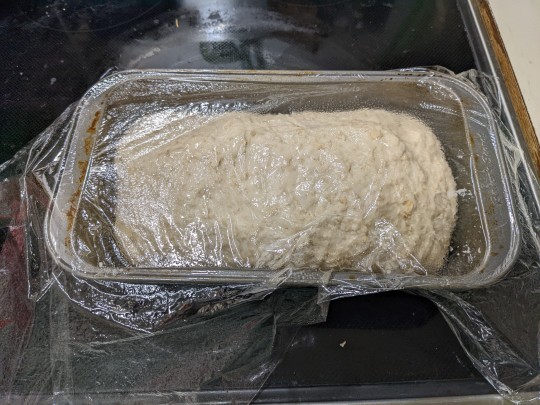
[ID: Top image, a photograph of my bathroom, focused on the off-white tiled floor; it is clear of debris and there is a raised wooden mat at one end, next to a bathtub and a toilet. Bottom image, a loaf of bread dough is rising in a loaf pan, covered with greased plastic wrap.]
177 notes
·
View notes
Text

Part Two - SimPE & Milkshape Boogaloo
Step Twelve - Give your object a unique GUID.
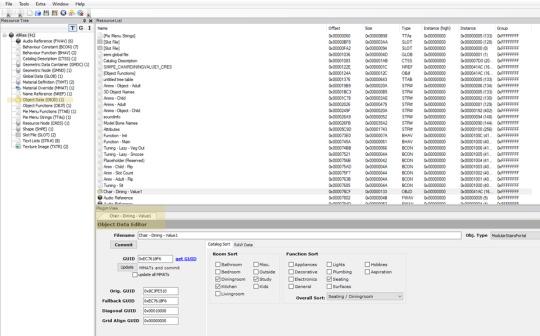
As soon as you've saved your mesh, it'll open in SimPE to a screen that looks just like this. If this is your first time converting anything, this is pretty overwhelming and a little bit intimidating, but don't freak out yet. Very little of this is actually going to be edited. And SimPE is generous enough to automatically start you out with the Object Data Editor in the "Plugin View" Window.
If by chance you click something and the plugin view changes, you can also get to this panel by choosing "Object Data (OBJD)" in the Resource Tree.
Most old tutorials are going to tell you to register for a unique GUID in the GUID database... but this resource has gone the way of the Dodo bird and is long extinct. Not to worry, SimPE has you covered.
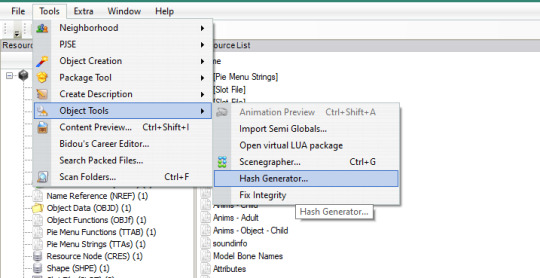
Go to Tools > Object Tools > Hash Generator...
A small window will pop up. The first line of it reads "String." This is the name of your saved mesh file. If you named it well when first saving your clone, the name will be unique enough that there's next to no chance of having a matching GUID with another object. If you didn't name your save file well... like, for instance, let's say I named my save file "chair" with the intention of changing its name later... the GUID the hash generator creates is undoubtedly going to conflict with something out there, because inevitably someone somewhere generated a GUID for "chair" already.
The Sims cannot handle more than one object having the same GUID. The files conflict and chaos happens. If you forget to give your item a unique GUID entirely, the game will try to override the actual game object itself... in this case, the Tea Party in Teak chair. You don't want that happening, but you especially don't want it happening to others' games if you share what you make.
So first and foremost, give your object its very own GUID.
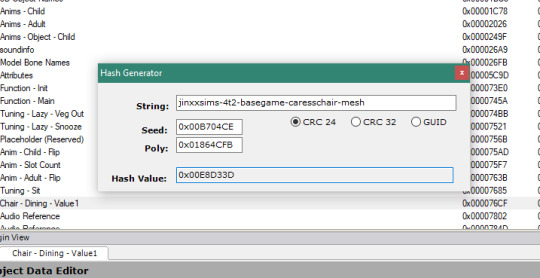
If you don't feel your initial save name is unique enough, you can add on to the String name. The Hash Value will be adjusted with each letter or character you include, and it won't change your actual saved file's name at all.
Keep the setting on CRC 24, and your unique GUID will appear in the Hash Value field. In the case of this chair, my unique GUID is 0x00E8D33D. Copy the Hash Value, close the Hash Generator, and paste the generated GUID in the GUID field in the Object Data Editor.
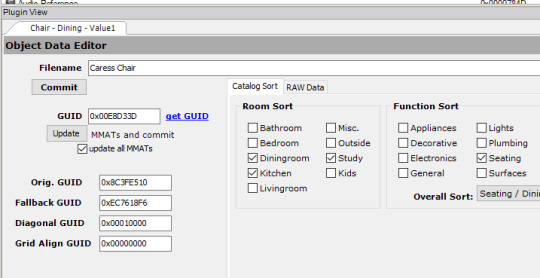
Once you've pasted your GUID into the field, check the box next to "update all MMATs" and then click "Update." Once I've done that, I often change the Filename to the object I'm converting. And then hit "Commit."
A few further tips about this panel:
Catalog Sort is exactly what it sounds like. It's how your item is going to be sorted and where it can be found in the object catalog. For my dining chair, it's already sorted where I want it and where it makes sense. Sometimes though, it's worth changing. For example, if I had cloned a kid-like dining chair, it might not make sense for a dining room or a kitchen, so I'd uncheck those and check "Kids" instead. Maybe I don't want that chair showing up with all the other dining chairs, because it only makes sense in a child's room, so where the "Overall Sort:" menu is, I'd select General / Child instead of Seating / Diningroom.
This can be especially relevant for deco objects. Maybe you converted a bunch of bathroom deco, like soap bottles and shampoo. They're essentially just statues, but they make most sense in a bathroom setting. So instead of leaving them in statues, maybe you put them in Plumbing / Miscellaneous. Don't feel like just because you cloned one object, the object your making has to stay where that cloned object was.
If you click over to RAW Data, change over to "Decimal," and then go down to 0x0022: sale price, you can adjust whether or not your object is quarter-tile enabled. Enter "35" in the field, click enter, and then "Commit." Now your object is quarter-tile enabled.

I don't know why it works, but it does.
Step Thirteen - Update your textures.
On the Resource Tree, choose the option that says "Texture Image (TXTR)." In the resource list, there are often times more than one image. Sometimes there are shadow files and whatnot, but what we're interested in right now is the main texture image. In the case of my chair, the texture name is "white_TXTR" and when I click on it, it looks like this:

Right-click on the image and choose "Build DXT..."

A DDS Builder window will pop up.
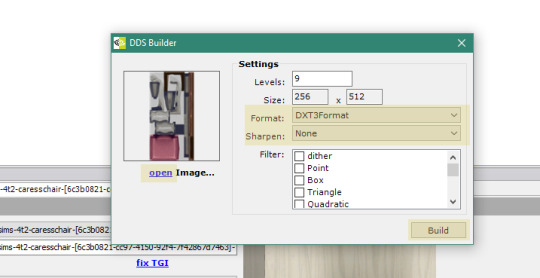
Under "Format," I almost always use DXT3Format. DXT1Format will reduce the quality of your textures, while DXT5Format is really only necessary for some CAS things and opaque gradient kind of stuff in objects. For the most part, DXT3 will get the job done, so I recommend using that 99% of the time. And for the 1% where DXT5 makes sense... chances are you'll know 3 isn't enough when you preview it.
For "Sharpen," the default will be "Smoothen", but always change it to "None." Leave the "Filter" field unchecked. Once you've done that, choose "open," navigate to your mesh texture, select it, and then choose "Build."
Your new texture will load in the plugin view window. Click "Commit."
Step Fourteen - Replacing the mesh.
In the resource tree panel, select "Geometric Data Container (GMDC)." Then, in the resource list, highlight the name. This will bring up the "Generic Rcol Editor" in the plugin view.

Choose "Export."

A "save" window will pop up asking you to name the file you're exporting. I never change the name, and just select "save," but you can rename it to something else if it makes it clearer to you, like "old mesh" or something. Give it a name, hit save, and now, it's time to open Milkshape.
Step Fifteen - Launch Milkshape and Import the Maxis mesh.
Once Milkshape has loaded, go to File > Import > Wavefront OBJ...

An "open" window will open. Select the mesh that you just exported from SimPE and choose "open." The four windows of Milkshape will now show the Tea Party in Teak mesh I extracted from SimPe.
If I highlight the "Groups" tab on the left hand panel, I can see that this mesh currently has a name of "chair."
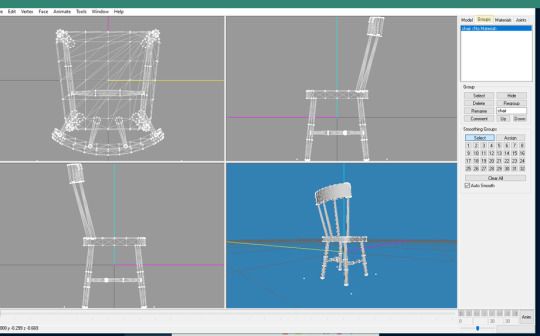
Next, I want to go back to File > Import > Wavefront OBJ... and this time, I want to select my "mesh" file that I exported from Blender.
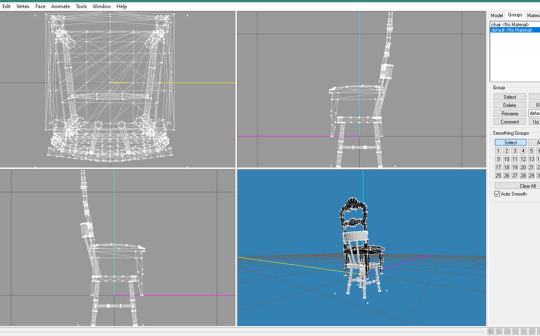
My Sims 4 mesh has been given the name of "default" in that right hand panel. For the purpose of this tutorial, I'm not going to rename it because it's not necessary, but if you were dealing with a mesh that had multiple parts to it or separate subsets, you would need to rename each part of the mesh before loading the next part.
Now, as you can see from the above image, the Sims 2 mesh is gray while the one from Blender is black. I want it to be gray too, so I go to Face > Smooth All.

And just like that... it's gray too!
Now, I'm going to select my new mesh. I do this by highlighting "default" and choosing the "Select" button under the Groups tab.
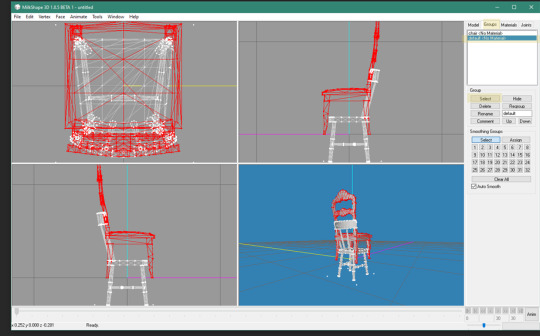
My new mesh will turn red like above, and that's a good thing. From here, I select the "Model" tab in the right-hand panel, and choose "Move."
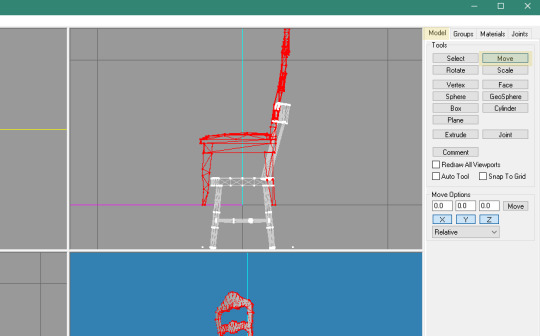
By clicking and dragging the mesh, I am able to line up the new mesh with the old mesh. This is a very vital step. If I don't adjust the mesh to match the Maxis one, the chair will be floating midair in game.
You want to line these things up so they are right on top of each other and the seats are directly in line. If the seats are at the same height, you'll avoid Sims floating off the seat or sinking into it by clipping.

Something like this is exactly what you want.
Go back over to the right-side panel, highlight the "Groups" tab again, and select "chair." Then choose "Delete." You can also delete the file you exported from SimPE.

Then go to File > Export > Wavefront OBJ...

And you'll be prompted to give your mesh a name. I just keep mine as "mesh." If you do that too, it'll ask if you want to replace the old file, choose "yes." You can now close Milkshape.
Step Sixteen - Import your new mesh.
Go back to SimPE. You should still be in the GMDC, Generic Rcol Editor. Beside the Export button that you chose before, you'll find "Import." Choose "Import" now.
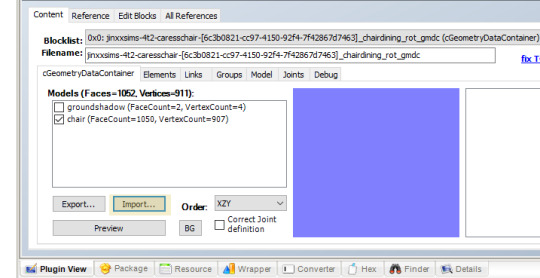
A window will come up asking you to choose which file you're importing. Select the "mesh" file you just exported from Milkshape.

On the right hand panel, find where it says "Action" and choose "Replace." A new menu will appear beneath "Replace" once it's selected. Choose "chair," since "chair" was the name of the Maxis mesh/subset. Once you've selected both "Replace" and "chair," select OK.
At this point, I like to select "Preview" to make sure everything looks right. Once I've viewed it in the preview window, select "Commit."
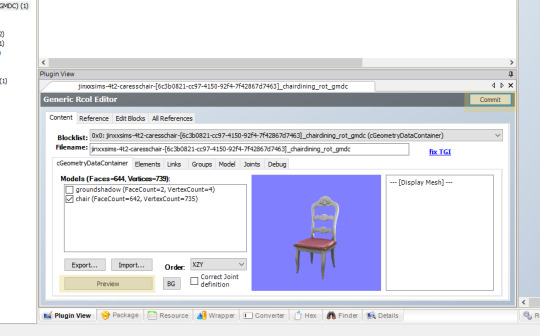
Step Seventeen - Fix Integrity, just in case.
Go to Tools > Object Tools > Fix Integrity.

I hit update, even when I'm not changing any of the file names. Regardless, hit OK.
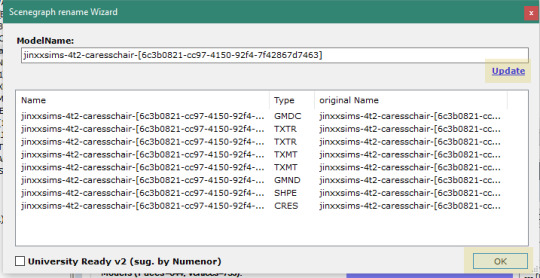
Step Eighteen - Save.
Congratulations! You've just converted an object from Sims 4. Pop that puppy into your Downloads folder, boot up the game, and check out your mesh in Sims 2.

Make your recolors, compressorize your files, and share your creation!
A few additional tips and tricks:
If your object has white borders surrounding parts that are meant to be invisible (like surrounding leaves on a plant, for instance) click on the Material Definition (TXMT). Select the layer of the mesh that has the leaves or white boxes, click on "stdMatAlphaTestEnabled" and change the Value from 0 to 1. Commit. The white boxes are gone.

From @lafeeverte-sims: "you can batch export stuff from an item in s4s if you bring up the cheat console (ctrl shift c) and type studio.exportall ; it's gonna create a folder for you too, many files you can just delete since it exports everything, but i prefer this when theres a lot of swatches :)"
If I think of any additional tips, I'll add them here. This tutorial doesn't cover all the things, obviously, but it should be enough to get you started, and once you start, a lot of the rest will come naturally. In the future, there may be additional tutorials, but this should start you on your conversion path. If you have any additional questions, feel free to ask! If it's something I can help with, I absolutely will.
Last but certainly not least...
Download the Tutorial Caress Chair
76 notes
·
View notes
Text
devlog 2
starting w q&a

tried that approach earlier and did not produce results that i liked enough. im familiar with it! the gif was mesmerizing. but i want my prefab feel more than i want pure heuristic efficiency.

if you were better at code, sure, but RPG maker comes with a vast, vast, vast backlog of plugins that handle many acres of busywork for you. like yes hypothetically i could do this in, say, godot. but then i'd have to code an inventory system, and a database for monsters, and a tileset system (even if i do gank rpg maker's tilesets). oh and dont forget The Actual 3d Itself, and the dialogue, and leveling up, and yadda yadda. rpg maker and its bajillion plugins take care of most of this skeleton, leaving me only to create the meat and skin.
anyway;

yes, i can read the map data, and using a codex of tileset information (i.e knowing that tiles in the a tileset are always floor and always wall in a consistent fashion) we can convert that to a 2d array of 0s and 1s which looks like this

you may notice if you compare with the other post that thre are some errors with the tiles that are wooden bridges over water, which are part of the b tileset and are a problem for future me. but anyway with this acquired it's fairly trivial to run a breadth-first search on it which produces something like this;

see if you can follow the path from 2 to 4!
anyway we can use this on runtime to get coordinates and shit and then strategically place stuff in the way or knock down walls.
GO INTO THE FUCKING DUNGEON!
10 notes
·
View notes
Text
flowers fall like rain
TW- major character death
@stiffyck
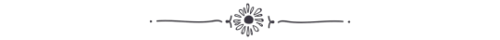
Warning: System power critically low.
The warning flashed red in front of Scar’s eyes as he stumbled forward, the calm voice reading out the words a stark contrast to the panicked voices of his friends, connected through his programming to see and hear what was happening. Raising his mechanical arm, Scar braced the upper part of his arm with his other hand before firing. The projectile sent out by his built-in blaster slammed into the next wave of faceless AI soldiers, knocking several back into the far wall and scorching the white tile.
“Scar!” Mumbo’s voice crackled with static, but the engineer’s panic was audible as the facility’s alarm continued to blare, summoning more soldiers to Scar’s position. “You need to get out of there before you run out of power! There’s no way you can take them all on by yourself anyway!”
Scar grit his teeth, charging up his blaster again. “We’re not leaving without the hard drive!” Firing again, he stumbled back from the force of the blast, panting heavily. “Grian, what’s your status?”
In the background, he could hear keys clacking as Grian frantically worked. “Still not done,” the hacker got out, his focus on gaining access to the database, “I need more time.”
Checking the little icon that flashed in the corner of his vision, Scar let out a slight growl of frustration. “I don’t have all that long left, G.” Turning around, he started down the hallway, away from the approaching soldiers. “I can distract them for a few more minutes but I have to fall back.” He tried to keep his voice level to ignore the fear that was slowly rising inside him.
It was supposed to be a simple mission. Get in, grab the drive, and get out. Scar hadn’t expected to run into a veritable army of AI soldiers ready to kill him on sight. The fact that he had once been a part of that mindless mass made him shudder slightly. He hadn’t even charged beforehand, hadn’t thought it would be necessary when they were going to an abandoned facility in the middle of nowhere.
Cursing his decision now, Scar sprinted down the hall, the loud clomping footsteps of the soldiers gaining behind him. Glancing over his shoulder just in time to see the first of them round the corner, Scar ducked just in time for a bullet to shoot over his shoulder just barely nicking his ear. The little warning icon in the corner of his vision seemed to flash brighter as he sped up, rounding the next corner. “Grian, how much time do you need?” he pressed, noticing how he was getting closer to the room his hacker was currently in. “I’m approaching your location,” he warned.
“Just a little longer!” Grian sounded like he was shaking as he answered, frustration giving rise to panic. “Goodness gracious- okay, okay, I’ve almost got it.”
“Scar.” Mumbo’s voice crackled back into existence, drawing the AI’s attention. “Something’s wrong- some of your systems aren’t functioning correctly. Are you injured?”
Scar quickly glanced down at himself and groaned. “Yeah, I didn't even notice. They must’ve gotten me earlier-” Turning slightly, he fired another shot over his shoulder at the approaching soldiers before rounding the corner- “probably one of those ranged models with the blaster. I-”
Warning: System power at five percent. Some features may be unavailable or limited.
Scar’s vision dimmed, his steps stuttering as exhaustion hit him. Gasping in a painful breath of stale air, the burning in his lungs at the forefront of his mind alongside the heaviness of his legs. The voices of his friends were cut off suddenly as his internal power dropped, the unison marching of the soldiers pursuing him the only sound other than his frantic panting and the blaring alarm overhead.
Leaning heavily against the wall, Scar forced himself onward, a stumbling run that made his already exhausted body scream in opposition. He had to trust that Grian would get the hard drive, had to trust that his own body would make it just a little further, had to hope and pray to whatever cruel god was out there that they’d both make it out of this alive. They’d get back home, where Mumbo was waiting with an exasperated sigh on his lips and a scolding on his tongue, and both Scar and Grian would sit there sheepishly while Mumbo began repairing Scar’s systems. They’d promise to be more careful next time, because there would be a next time, Scar was not going to die when he was so close to getting his memories back-
Warning: System power at four percent.
The voice that had previously read out the warnings was gone now, replaced by a constant, insistent beeping. Legs shaking, Scar had to put all of his focus into moving lest he fall over. One foot in front of the other. Come on. Come on, just a little further!
He had forgotten the soldiers.
Scar did not feel pain. That particular function had been turned off at five percent. What he did feel was weightlessness as an explosion sent him soaring through the air and slamming into a wall with enough force to crack the tile. Blood- fake, of course, only there for the purpose of “realism”- seeped from his head and smeared against the dusty white tile as his body slid down to rest against the floor. Groaning, he raised his head to gaze at the approaching soldiers as his vision blurred and darkened.
Oh.
He wasn’t going to make it.
A soft laugh mixed with a sob bubbled up as Scar sent a mental command through his programming. Resignation filled him as the confirmation window popped up in his view.
Do you wish to turn off power saver? You will have full access to all functions and systems, but your power will run out more quickly.
[Yes | No]
Scar’s vision brightened as he turned off power saver, the voices of his friends reappearing in his head once more, every bit of panic and worry. Despite his situation, he had to smile. Gosh, he loved his friends so much.
He was going to miss them.
“Scar,” Grian was saying, “Scar I got the drive, we can go, it’s going to be okay, we-”
Mumbo’s voice mixed in with Grian’s, harder to understand but still audible. “Turn power saver back on- too dangerous- we’ll meet-”
“I’m not going to make it.”
Mumbo and Grian went silent.
Scar let out a trembling sigh. “I can’t move. The soldiers- they’re here. My power’s almost gone.” Forcing a smile, he continued. “But- we had a good run! We did our best! Yeah, it didn’t work out in the end, but at least… at least we tried!” Tears welled up in his eyes and spilled down his cheeks even as he smiled. Crying was yet another function made purely for realism, another function that wasted precious energy. “So… Thank you, for everything. And I’m sorry for causing you both so much trouble.”
Warning: System power at three percent.
The silence was nearly as loud as the cries of Scar’s aching, mechanical heart. He faintly wondered if other AI were programmed to be heartbroken by grief, or if that was simply another unusual quirk of his.
“No.” Grian’s voice shook, a cocktail of anger, fear, and grief. “No, we are not- that’s not how this is ending. We’ve gone through too much to just have it end here! I’m coming to get you and-”
“You can’t.” Mumbo had never sounded so small. “You would die as well.”
Scar made a soft noise of agreement, holding back a sob at Grian’s desperate cry. “C’mon, G…” The soldiers were getting closer. He had to be quick. “I’m not even human, anyway. You and Mumbo are smart, you guys can just- create another one of me. I’m sure there are plenty of other faulty AI soldiers left in the trash somewhere-”
“Don’t you dare say that!” Grian roared, his voice glitching as his volume exceeded normal capacity. “Who cares if you’re human or not?! You’re our friend!” He quieted down, desperation seeping into his words. “You’re family.”
Warning: System power at two percent.
Tears continued to pour down Scar’s cheeks, the salt seeping into his split lip and causing him to wince. Nevertheless, he continued to smile the kind of smile only seen on those who knew their time was up. “If that’s how you really feel…” He sniffled, letting out a shaky breath. “It has been an honor and a privilege to be a part of your family.”
Warning: System power at one percent.
“Scar, wait-!”
The soldiers were so close. “Keep the hard drive. Look through it. Even if I don’t ever get to know why I was created…”
“No, no no no you’re going to know, I’m coming, just hang in there-!”
“Grian- god, Scar, I’m so sorry…”
“...remember me, okay? I love-”
System power at zero percent. Shutting down…
The soldiers closed in.
#my writing#angst#hermitcraft fanfic#AI au#major character death#goodtimeswithscar#grian#mumbo jumbo#title is from “I was Human” by rachie#this is not the end of this au#is all i'm going to say#there may be another part
138 notes
·
View notes
Text
There's a lot to learn/explain about RPG Maker. Like, so much.
Anyone have preferences/recommendations to what my next post(s) should delve into?
6 notes
·
View notes
Text
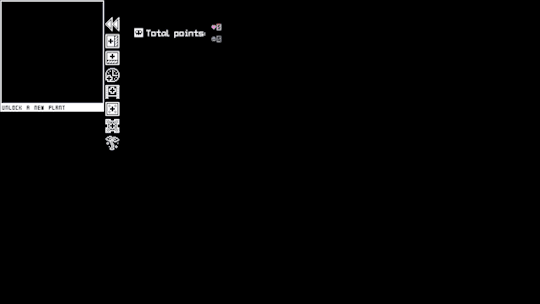
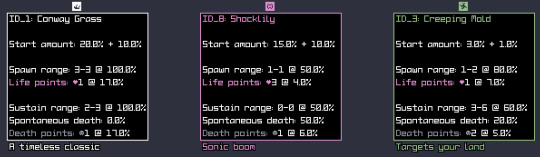
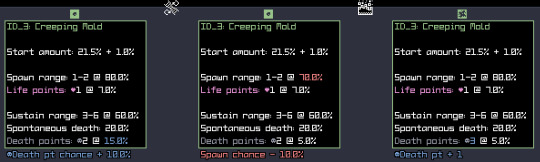
Phylogenesia Automatorum Post-game Devlog #3: Upgrades Everywhere...
When I first developed a barebones prototype of this game (you can see it in devlog #1), I showed it to one of my friends, Z, who suggested adding roguelike elements to the game. This was an absolutely amazing idea that cemented the direction I was going to take, and at this point in the development cycle I was finally getting to implement these features! Read on to find out more...
Oh and friendly reminder: this series of posts will make way more sense if you have game, tried the game out already (you can also rate it here if you have an itch.io account).
While I have the field upgrades as the main image here (only because it's animated), the first random upgrades I worked on were individual plant characteristics. This was the first time I'd ever written to a database in-game (usually I am just reading from them) and I knew this was a no-no without a backup copy, so I make two copies of the database when the game starts - a read-only copy and a copy that the game draws the plant statistics from.
Sidenote: There's no actual difference between the two in terms of the code, I just say to myself and keep in mind that one of them is not to be written to.
When determining what upgrades out of a potential list to show, I first loop through every available plant, and every available characteristic that isn't already at the hard cap. Obviously for, say, spawn range, the minimum is 0 and the maximum is 8. If the upgrade would increase the statistic past the cap, it is clamped to the cap, and then if that value is different from the starting value, add it to the list of potential upgrades.
I then loop over this list twice, once for positive upgrades and then again for negative upgrades. There's only a 30% chance to receive a negative upgrade but these are nonetheless important when you need to have a plant die faster (to generate death points) or to stop a plant from spreading so quickly. Naturally, statistics like point value and point generation are purely positive with no downside so negative upgrades for these are not generated.
Finally, I roll for whether an upgrade is "critical", a 10% chance for the increase/decrease to be doubled. If the roll is critical but the change in stat isn't double (i.e. when you're at a spawn max of 7 and you're going to 8), the critical flag is removed from that upgrade (which determined whether you see a double exclamation mark next to the upgrade text.
I then repurposed that entire system but for choosing new plants themselves. This was easy enough - only add plants to the list if they haven't been enabled yet.
Field upgrades were even easier - always add field upgrades to the list and add these tiles to a separate grid with the same dimensions as the field grid upon purchase. With field upgrades, because they were a completely new system suggested by Maza, one of my other playtesters, I then needed to go back through the code and add field tile modifiers (such as spawning plants, reducing/increasing statistics for plants on that tile, etc), but honestly it wasn't too painful.
The codebase is incredibly messy as I was trying to smash this out as fast as possible, but the main thing is that everything worked in the end!!
Stay tuned for the 4th and final part of the devlog, and then a post-mortem writeup shortly after. Thanks for reading!
#gamedev#videogame#gamemaker#devblog#pixel art#indiedev#codeblr#roguelike#roguelite#incremental#life simulation
18 notes
·
View notes
Text
Okay so today in Oxygen N🚫T Included I've been having some power problem ever since I got my ooling system working
My first thought was to make a solar farm but i dunno, those meteors seem kinda hard to deal with... like, either I make a shit ton of steel to make bunker tiles and doors to RESIST them, and then I still have to do all the logic to open and close the door the right time, and I also need the thingies to dected the meteors and I need something to get rid of the regolith. Or I make those explosive things to shot them down, but I dunno what kinds of resources those take to make, plus it's still going to tke duplicant time to do so it decided against it.
I will make natural gas generators and petroleum generators instead (at least, for now), I was lucky and found two natural gas geysers so those are now captured, and I'll need the petroleum anyway to why not. Now to actually MAKE the petroleum, well, I noticed that on the ingame database it said that heating crude oil to 400C turned it into petroleum, so I'll pump some magma from the near by vulcano to a pool of oil and get tons of flamable liquid...
Or at least that's the plan, I have hope
9 notes
·
View notes
Note
why did I never start following you I was looking for you in my list of moots and then I realised you were never there... well that's fixed now
anyways the actual question hi!! I've seen you share some lancer campaign stuff (very cool!) and I think you're running your campaign using foundry. is it a good tabletop? I've been using roll20 but I have some beef with it (I ran out of storage space pretty quick) and I checked out foundry real quick cause from what I've seen it's pretty great, but wowie that's quite the price tag (especially for my silly unemployed self).
is it worth it? you got any upsides n downsides you'd like to share with anyone thinking about using it?
thanks for hearing me out! also if I mistook your tabletop for something else you are legally allowed to fire an apocalypse rail at me
Hihi! You're right about me using foundry, I've got a few campaigns I'm running on it (the #my table tag)! Personally I've been liking it much more than I ever did roll20, but it's not quite as plug-and-play as roll20 can be. On the pilot net discord (https://discord.gg/lancer), there's actually a channel dedicated to talking about lancer and vtts, which is a good thing to check for help and options too!
Foundry's like $50 usd, but at least it's a flat price and not a subscription. Also goes on sale every few months so you could wait for one of those to grab it (as of writing this too it's on a 20% anniversary sale too until May 31st). On top of that you have to host stuff yourself, or else set up your own server—I personally set up an external host at https://foundryserver.com/ but obviously that means now I'm paying for a subscription for that and honestly you probably don't need that, I've got a friend who handle hosting herself and it works perfectly.
The thing that's both nice and a lot is the module system. It's got a browser built in so you can search both the stuff in their database, and you can put in links to stuff other people have made, which is where I've installed things like the isometrics look I've got (grape juice isometrics). It also means you do have to spend some time while doing setup adding modules, testing them, figuring out how it works, etc. It also means that if you start having errors and bugs, the debugging process can be a tedious "disable every module and then turn them on one-by-one until you find which one is the problem."
Unfortunately between having to figure out hosting and setting up modules, it's got a lot more overhead for the gm than just spinning up roll20 and having it work out the box. Flip-side, the pilot net discord is really friendly and happy to help explain things. Heck, there's even a guide on google docs (https://docs.google.com/document/d/1VoSrsI_RnlDtrmshNWRdTdY5Xl3eB3oxUxEJt1Vqj44/edit#heading=h.bgdnv8sel1f) people put together for that purpose!
On that note you can almost certainly find someone there who is down to let you play around with their setup as a temp gm.
tl;dr
I think it's worth the price, but you can probably afford to wait until a sale if you're not sure. It's a lot more work for the gm/host to set up, but in turn you have a lot more you can do with it.
also while I have you here, let me get into some specifics
I use starlight furnace's art (https://starlight-furnace.itch.io/) for the tiles and backgrounds, retrograde minis for the mecha (https://www.retrogrademinis.com/) both of which are free.
For foundry modules, I'd recommend
grape_juice-isometrics
Hex Token Size Support
Grid Aware Templates
Drag Ruler
There's also some useful stuff like Drag Upload that can help making things feel more intuitive.
also let me beg your forgiveness for so many words with pretty pictures



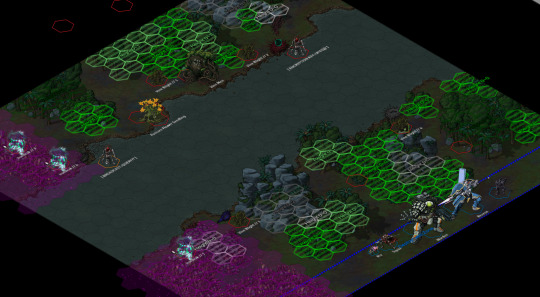
4 notes
·
View notes
Text
Wip Weds 7-24 TPP Window





I put all the RBB with no picked 2nd fic in this fic because it was the only one with only one request on its own. Also its a short fic so I thought I might be able to bang it out relatively quickly.
@somefishycat
Speaking of people I could always trust to be on my side: Rita met us as soon as we touched down. As we tumbled out of the escape pod, Slip draped over our shoulders as dead-weight, she ran at us and nearly took us all to the ground.
“Oh Mistah Steel, Mistah Nureyev, I’m so glad your okay!” She blubbered. “I was so worried when you lost your comms!”
“Careful, Rita!” I complained. “We’ve got one patient with brain damage, we don’t need another. Besides, you squeeze me right now and I might puke on your shoes.”
@enigma-the-mysterious
“Aw, Mistah Steel, you still get space sick? I thought you were fine after all that time traveling in the Ruby.”
“Yeah, well, the Ruby has seat belts.”
The Ruby took that as a sign to slip out of my pocket and turn back into a car. Slip lifted his head from Nureyev’s shoulder, took one look at it, and promptly passed out. I wasn’t sure if it was from the shock of seeing a car materialize from thin air or from the many other numerous health issues he was no doubt experiencing, but it certainly reminded us that we were in a bit of a time crunch.
@anyctibius
We had the Ruby fly us to the nearest hospital, which unfortunately was still a ways away. When the Dokana group builds a secret base on a trash planet, they certainly build it far from civilization. Still, the trip gave Rita time to hack into thor database and give us all believable fake ID’s and healthcare histories.
By the time we reached the check-in desk, Slip’s slumped form in tow, we were Slip, Peter, Rita, and Juno Pavlova who were an influential government family who took priority and whose care was already paid for. Rita and I were Slip’s siblings, and Nureyev was his husband. I wasn’t sure how I felt about that. I was quickly reaching a state of complete cool numbness where a roiling boil of heated jealousy used to sit.
@adhdavinci
When Slip was checked in, Rita wandered off to find a vending machine, leaving Nureyev and I alone in the waiting room. I glanced over. He was a picture of tension – his thin frame was hunched over, his elbows on his knees as he stared at the mismatched pattern of the tiled floor. His knee was bouncing up and down as his left foot tapped a staccato rhythm that even the most talented jazz bassist couldn’t follow and he was steadily chewing on the already ragged nails of his right hand.
“If you keep chewing on your nails like that you won’t be hungry when Rita brings back the snacks,” I told him, trying to lighten the mood with a little humor. Nureyev cast me a baleful glance, but he pulled his fingers free of his teeth at least.
@lizhly
“Look,” I said after another tense moment of silence, “I know that you’re freaking out right now and I don’t want to abandon you if you need the support. But… maybe I should go.”
“What?” Nureyev’s leg stopped bouncing and he turned to look at me, his eyebrows drawn together in distress.
“I just mean, we did it. You and I both did what we came here to do. You got Slip back and I helped you get out. So, I should probably … go.” I hated saying it, but someone had to.
“Go? You’re leaving?” He sounded so small, like a child lost at the superplexmart. Then he cleared his throat and his watery eyes turned flinty. His mask slammed into place. His next words came from a place of hurt, but they were designed to sting. “You chased me across the galaxy and now you’re just going to go? Where are you even planning to go?”
(I have put all the RBB requests in a separate list and they will be done!)
2 notes
·
View notes