#unreal engine template
Explore tagged Tumblr posts
Text
Want to see what Shawnthebro and all the templates are about along with a general roadmap of what’s to come? Here you go!
youtube
#shawnthebro#stb#ue4#unreal#tutorial#youtube#unrealengine#unrealtutorial#unrealengine4#programming#unreal engine#unreal engine 5#unreal engine 4#ue5#made with unreal#made with UE#unreal engine template#unreal marketplace#epic marketplace#fab#epic fab#unreal fab#UE#channel trailer#channel#trailer#YouTube channel#tutorials#how to make your own fighting game#how to make your own smash bros game
0 notes
Note
I'm asking so many questions but finals are coming up and I'm terrified- can I get a rundown on who Omega is???
Who is Omega?
Welcome to the very sad story of Omega. Okay, he's tried to destroy the Universe a few times, but we at GIL are big fans of the deeply misunderstood Omega.
👶 From Peylix to Problematic Hero
Peylix was a Shobogan, born on ancient Gallifrey—still dominated by mysticism, prophecy, and a matriarchal theocracy ruled by soothsayer-queens known as the Pythias. He spent his early life attending school on time, sharpening pencils, and learning absolutely everything he could about stellar engineering and quantum theory. He was especially interested in time travel.
At one point in his school days, he wrote an enthusiastic paper on time travel theory based on Genefrenian models. For this paper, he earned the lowest academic mark in Gallifreyan history: Omega. He kept the name.
As Omega grew, he befriended Rassilon and became part of the Neo-Technologist movement—those who sought to depose the Pythia and replace her priesthood with science and rationality. Arguably, Omega was never particularly interested in politics. But Rassilon and the Neo-Technologists' rise offered him one thing: more space to do his science.
While Omega was busy in the labs doing science and being oblivious to brewing civil war, on a dark night in the Capitol, the Neo-Technologists stormed the Temple and violently overthrew the Pythian regime. Blood ran in the streets. The Pythia cursed Gallifrey with sterility and hurled herself into a prophetic abyss.
Omega was, notably, the only person who looked at the aftermath and said, 'Hmm. I don't think I like how violent this is.'
Still, the revolution had happened. With Rassilon and a third figure known only as the Other, Omega formed the new ruling Triumvirate. But make no mistake—he didn't want power. He just wanted to finish his equations.
🖐️ The Hand of Omega
While Rassilon was busy farting around with politics and naming things after himself, Omega was designing the Hand of Omega—a stellar manipulator capable of collapsing stars into controlled singularities. This was Gallifrey's golden ticket: the power source needed to make time travel a reality.
But during a test of the Hand, something went catastrophically wrong (whether by accident or subterfuge). The star collapsed into a black hole, and Omega vanished, presumed dead.
🕳️ The Anti-Matter Exile
Shocker! Omega wasn't dead. He had fallen into a universe of pure antimatter. There, he made two chilling discoveries:
His physical body no longer existed.
No one was coming to help.
Trapped in a realm of unreality, with no mass, no matter, and no tea, Omega's consciousness endured. But so did his bitterness. Over time, isolation twisted into rage. Gallifrey had abandoned him, stolen his legacy, and left him to decay.
And, well... be fair. That is what happened.
⚔️ Showdowns with the Doctor
📍 First Contact (…Sort Of)
Millennia later, Omega attempted to break back into the real universe, draining Time Lord energy to fuel his return. The Time Lords responded with their best emergency measure: summoning three incarnations of the Doctor and giving them the vague instruction 'please fix this'.
The Doctors discovered Omega's body no longer existed. The Doctor (specifically, the Second) accidentally left behind a recorder—a physical object—which destabilised Omega's anti-matter realm and collapsed it around him.
He was not amused, but he did survive.
📍 Return Visit
Still very much not dead, Omega later hacked into the Matrix with the help of the Toymaker (or rather, someone with the same face), hijacked the Doctor's biodata, and built himself a new body using said biodata as a template. He materialised briefly on Earth, looking suspiciously Doctor-like.
Unfortunately, matter-based flesh doesn't sit well with anti-matter souls, and somehow, the genius Omega hadn't caught onto that idea yet. His body decayed rapidly, and the Doctor used an anti-matter converter to fling him back into the void. Again.
Since then, Omega has attempted multiple methods to return from the antimatter universe, but he has never succeeded.
➕Though Also...
According to some accounts, after his original encounters with Omega, the Sixth Doctor learned that there was evidence suggesting Omega might be his grandpappy. Whether or not that's true is anyone's guess, though the Doctor was notably a bit of an Omega fan in his youth.
💕We Love Omega!
Yes, he's tried to destroy Earth/the Universe/a few timelines. But let's recap:
He invented the technology that powers Gallifrey.
He enabled time travel.
He was abandoned by his society.
And then he got blamed for being upset about it.
Omega is Gallifrey's greatest genius, and its greatest loss. He is also the universe's most powerful introvert, and possibly the single most compelling argument for robust anti-matter mental health services.
We love Omega. We can't wait to see what he does next.
Related:
📺|🏺The Long and Complicated History of the Time Lords: Part III – The Rise of the Time Lords
📺|🏺The Long and Complicated History of the Time Lords: Part IV – The Birth of the Time Lords
💬|👤👑Why is Rassilon everywhere?: Who Rassilon is and why you should care.
Hope that helped! 😃
Any orange text is educated guesswork or theoretical. More content ... →📫Got a question? | 📚Complete list of Q+A and factoids →📢Announcements |🩻Biology |🗨️Language |🕰️Throwbacks |🤓Facts → Features: ⭐Guest Posts | 🍜Chomp Chomp with Myishu →🫀Gallifreyan Anatomy and Physiology Guide (pending) →⚕️Gallifreyan Emergency Medicine Guides →📝Source list (WIP) →📜Masterpost If you're finding your happy place in this part of the internet, feel free to buy a coffee to help keep our exhausted human conscious. She works full-time in medicine and is so very tired 😴
#gallifrey institute for learning#dr who#dw eu#ask answered#whoniverse#doctor who#gallifreyans#time lords#GIL: Asks#gallifreyan culture#gallifreyan lore#gallifreyan society#GIL: Gallifrey/Culture and Society#GIL: Gallifrey/History#GIL: Species/Gallifreyans#GIL: Individuals/Rassilon#GIL: Gallifrey/Technology#GIL#GIL: Individuals/Omega#omega#gallifrey
66 notes
·
View notes
Text

Saw this 'favorite game meme' posted by @ pawberri and thought it looked fun :3
Feel free to repost or reblog with your own, would love to be tagged to see what other people pick :D
* (blank template & list of games below the cut)
** (I figure 'depressing game' was meant more for tone or story, but SE is depressing to me for other reasons)

Favourite Game of all time - Age of Empires 2
Best Story - Baldurs Gate 3
Favourite Art Style - No Mans Sky
"I'll finish it someday" - Bioshock
Big Personal Impact - Cyberpunk 2077
Best Combat - Unreal Tournament (1999)
You like, but everyone hates - Star Citizen
You hate, but everyone likes - Undertale
Underrated - Valheim
Overrated - Shadow of Mordor (Lord of the Rings)
"Why do I like this?" - Hearts of Iron IV
Game you always come back to - Minecraft
That atmosphere... - Subnautica
Bad Day Cure - Team Fortress 2
Favourite Protagonist - Agent 47 (Hitman franchise)
After Work Relaxation - Snow Runner
Biggest Letdown - Starbase
"Back in the day" game - Age of Empires 2, Age of Kings
"Not the best, but having fun" - Fallout 4
Criminally Overlooked - Icarus
Depressing Game - Space Engineers
Favourite ACTIVE franchise - Halo (it's active right?)
Indie Pick - Sunless Sea
Not usually my thing, but.... - Super Smash Bros Ultimate
13 notes
·
View notes
Text
How (older) Skyboxes work!
My wife was asking what skyboxes are, so I thought it would be fun to make a post showing examples of how Skyboxes can be done in Unreal 2.0 and 3.0 games. For demonstration, I'm using Killing Floor 1 (Unreal Engine 2.5) and Killing Floor 2 (Unreal Engine 3.0).
Killing Floor 1 Skyboxes (Unreal Engine2.5)
In Unreal Engine 2.5, a common way of making skyboxes was to actually create the sky scene in a separate room that can't be seen from within the playable level. You'd You would then apply a setting to the walls of the "box" around any out-door parts of the level. In-game, these walls will displayed as a "view portal" into the skybox room, thus creating the illusion of a massive surrounding environment, thus making the world feel much larger and immersive.
Visual examples below!
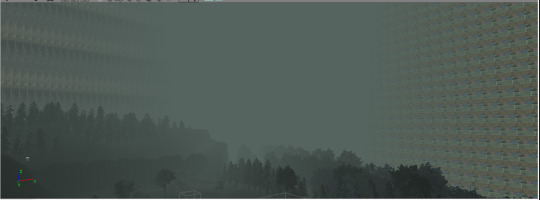
Using my "Zombie estate" map as an example, this is how the sky of the level looks in the editor. The walls are all set to be portals into the skybox.

Here's the skybox room. The half sphere makes the initial cloudy sky, then there's a gradient black ring to give it some more darkness. The little question mark block tells the game engine where to have the skies center perspective from.

The in-game result - Your map has has a nice, massive looking sky to make the world feel bigger and more alive!
Killing Floor 2 Skyboxes (Unreal Engine 3.0)
Possibly due to the increases in both engine power and average computer specs by 2015, making a skybox in Killing Floor 2 is a more straightforward process. The base game includes many "skybox" type models, including a simple massive sphere that you can place over the level you built. Much like in the first game, you can customize the sky area in many different ways, such as adding lighting, fog, distant trees, mountains, buildings, etc.
Visual examples below!

I'll show a few examples of skies in KF2. Here's the sky from Nuked, which is quite massive! The lighting is dark and moody to reflect the aftermath of the nuclear explosion. It's also got some nice mountains, which unlike in KF1, are to scale with everything else.
The skies in the Outpost map are quite pretty, featuring mountains, northern lights and a cold snowy winds. In this clip you can see that the mountains and sky are objects you can click on individually in order to move, scale, rotate or change their texture.

Here is my map Zombie High School, showing a smaller skybox, as only certain portions of the map are outdoors. You can see that I used flat "facade" textures to decorate the background, which look obvious and fake from the high above angle inside the editor...


..But in-game, the background looks more natural and like part of the world!
------
Unlucky is being Develop in Unreal Engine 5.0, and I'm still learning how skyboxes work in this one. The third-person plat former game template comes with a nice looking built in sky that has animated clouds, and I have tested making Killing Floor 2 style sky spheres, which seems doable as well. I'm looking forward to learning more about how skies function in this version of the engine. :) -KrissieFox
#unreal engine#unreal#unreal engine 2.5#unreal engine 3.0#unreal engine 5.0#Unlucky#Unlucky game#kf#kf2#killing floor#killing floor 2#zombie high school#zombie estate#nuked#kf-nuked#outpost#kf-outpost#kf-zombieestate#kf-zombiehighschool#skyboxes#skies#video game graphics#game design#video game art#3d art#game dev#modding#mapping
7 notes
·
View notes
Text
Tried to do something different...
Good evening! Since my last game jam project, I've been sorta meandering around a little bit. I've been trying to find the "spark" again. I've been very burnt out on just existing and I felt like I wanted to do something new, but yet something familiar. I ended up playing Fortnite with a friend, and he had suggested trying out Unreal Editor for Fortnite; How people make custom game modes in Epic's semi-recent "metaverse" approach to the game.
Bored and tired of just being alive, I gave it an install and gave it a spin. I figured that since it was basically a watered down version of Unreal Engine, it would be a cakewalk to get something up and running. After all, I can whip up a feature for something I'm working on in 10 minutes if I can focus. How hard could it be?
Real quick, before I get into any real specifics, keep in mind that I grew up using Roblox, and still sometimes do on occasion. It's the closest analogue I can think of to UEFN, especially one that's "battle-tested" as it were, so there will be a lot of comparisons, namely in the terms of ease of use. After all, the majority of these platforms are played on by children, and while they're not stupid for the most part, having a scary interface and a hard to understand setup for programming and engine work is definitely not how you get them started early, so to speak. Alright, lets get started! But where to start... Let's start with the biggest difference; Fortnite Creative.
Fortnite lets you load into a project in the game itself and lets you build things in a genuine creative mode. It's not like a half assed creative mode either, it's actually pretty well thought out, you get access to all the building stuff, some props and buildings from the actual game over the years, and stuff called Devices. In short, Devices are pre-programmed objects that you can place int he world, and you can set them to listen for events given off by other devices to let you add custom functionality, like this timer that teleports you to an arena when the game starts, and I can hook up this sword giver device to listen to the same timer and give players a sword when it goes off.


And this is without the editor! You need the editor to get started, of course, and you have to have both open to do creative mode, but you can just freely run around and build and get a layout without having to touch a line of code, and even have some base functionality without having to program anything! It's actually fairly intuitive. If I remember right, Roblox used to have a "Build" mode as well, I think circa 2010? i remember being upset when they removed it as a child, because I didn't want to install Studio. It was pretty bare bones if i remember right, though. You had a limited set of tools and there weren't a lot of scripted objects you could get without using the toolbox for free models.
Enough digressing! I actually have a gripe about it! It's very overwhelming. There's just... a lot! It's not as bad in the creative mode, and we'll get to UEFN itself in a minute, but my first impressions were honestly very confusing and overwhelming! There's a ton of options and boxes and flags you can set and while it gives you a lot of control, I feel like I had to do a lot of research before just jumping in like I did to make anything. Wanna make custom functionality or game loops? Then you're booting up the Editor and using Verse.

First, the editor fucking sucks!! It's a watered down version of Unreal Engine, for one, but instead of keeping the layout the same, it's almost like an overhauled fork. Some stuff is the same, you can make new actors and such, you can make new blueprint classes, but you can't edit them out of the templates. It's also just... unstable as hell? Like, it crashes more than Unity ever did, and Unity crashed a lot! Unreal's never crashed on me. I think part of it has to do with the fact that you have to have Fortnite open in the background to actively test features and push code. This caps out my graphics card most of the time, causing my entire computer to freak out, kill either UEFN or Fortnite, or both! It's a pain in the ass!!
And... Verse. Why? I don't really understand why every single metaverse concept has to have a different programming language, or has to use one that isn't already established. Like, VR Chat uses Udon, a language they made, Roblox uses Lua, but at least that was an established popular language, And now UEFN has Verse. Verse, for those who didn't know that it was made by the guy who made Haskell like I did until right before writing this, is like if Python and C++ had a crack baby. The syntax is... kinda gross. I don't like it.


I wonder who this is for, to be honest. If they know the majority of their userbase who would want to make custom stuff is teenagers or kids, why wouldn't they use a watered down version of Blueprints? With how easy it is to use the Creative mode, by comparison, wouldn't have been able to keep it just as simple or easier to understand for newcomers? Maybe I'm overthinking and nitpicking, but I have the same opinion on Roblox too. Asking a kid to learn Lua, while doable, is very confusing unless you dive deep into it. Most are gonna bounce off this.
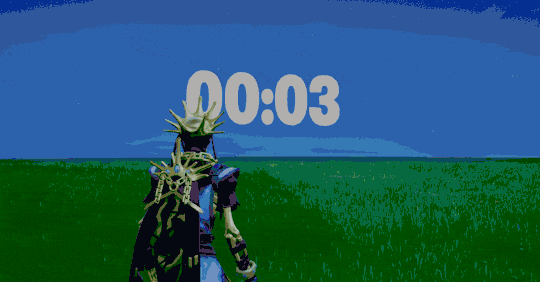
It kinda makes sense? But I think I've been spoiled by easier languages for too long. To be honest with you, the more I used verse the more I felt like custom fortnite games really only have it for super complex logic. Everything that I personally would want to do I can do in just creative, in ways that make more sense without confusing myself with the funky syntax. This was the route I ended up going to make the little sword fighting minigame I was working on for the week.
Should you use Unreal Editor for Fortnite? Only if you're already playing it a lot and want to make your own minigames on it. If you're not keen on coding, stick to creative mode with it, at least until you decide you want to get in on actual programming. If you just wanna make something small scale that you can share with friends? Sure! It's a fun little time waster, if nothing else.
Otherwise? Already a game dev and looking into it? Just make your own damn game, dude.
Don't let that promise of money draw you in, either. Do it because you wanna do something different, have fun with it!
2 notes
·
View notes
Text
Rising Earth Boss Template (CR +2)
A template for bosses with earth-themed supernatural powers, based around levitating the ground under PCs.

Artwork by 3D Virtualand on Unreal Engine Marketplace.
I originally created this template to give to an Earth Yai Oni, but it would work well for any earth-themed enemy, especially if your PCs can fly and you don't want their flight to totally neuter the enemy.
Rising Earth Boss
Rising earth boss is an inherited template that can be applied to any creature with at least 8 hit dice.
Challenge Rating: Same as the base creature +2.
Spell-like Abilities: A rising earth boss gains the ability to cast stoneskin (self only) once per day as a spell-like ability, with a caster level equal to 1/4 its hit dice. It can cast this spell-like ability as a swift action instead of a standard action, and does not provoke attacks of opportunity for doing so.
Special Attacks: A rising earth boss gains the following special abilities:
Raise Footing (Su) When attacked by an opponent within long range that is standing on or flying above natural earth or stone, a rising earth boss can spend an attack of opportunity after the attack resolves to levitate a 15 ft. cube of ground beneath that target into the air. If the target is standing on the ground, the ground it is standing on rises in the air up to 5 ft. per 2 hit dice. The target must succeed on a Reflex save (DC 10 + 1/2 of HD + Charisma mod) or fall prone. If the target is flying, the ground below it rises to the target's height plus another 10 ft., slamming into the target from below; it can raise the ground a maximum of 10 ft. per hit die when levitating the ground in this way. If this is sufficient for the ground to hit the target, the target must succeed on a Reflex save (DC 10 + 1/2 of HD + Charisma mod) or take bludgeoning damage equivalent to half the falling damage it would take if it fell to the ground from that height, and fall prone. A flying target that succeeds on its Reflex save must spend a move action to move in a direction of its choice that moves it out of the way of the rising ground (including possibly upwards). A target automatically fails its Reflex save if it cannot move this distance or doesn't have a move action (for example, if it's not the target's turn, or if it already used its move action). If other creatures are in the path of the ground as it levitates up, they are also affected as targets. If the rising earth boss has at least 15 hit dice, and the levitated ground moves far enough to reach a ceiling, the rising earth boss can use this rising ground to slam a target into the ceiling. If it does so, the target takes bludgeoning damage equal to half the falling damage the target would take based on the distance it rose, and the levitated ground crumbles into pieces, causing the target to immediately fall to the ground. A flying creature can make a DC 25 Fly check to avoid falling after this collision. If the rising earth boss has less than 15 hit dice, the levitated ground instead stops just before the target reaches the ceiling. Ground that is levitated in this way remains in the air until the rising earth boss dismisses the effect, moves out of long range of the levitated ground, or loses consciousness. A rising earth boss can dismiss the levitation of some or all of the ground it is levitating as a standard action (causing creatures standing on it to fall). Raise Own Footing (Su) As a move action, a rising earth boss can raise a 15 ft. cube of natural earth or stone into the air, to a maximum height of 10 ft. per hit die. This cube of earth or stone must be one that the rising earth boss is standing on, burrowing in, or flying above. If another creature is in the path of the effect, it is affected as though targeted by the rising earth boss's Raise Footing ability. Ground that is levitated in this way remains in the air until the rising earth boss dismisses the effect, moves out of long range of the levitated ground, or loses consciousness. A rising earth boss can dismiss the levitation of some or all of the ground it is levitating as a standard action (causing creatures standing on it to fall).
Special Qualities: A rising earth boss gains the following special quality:
Combat Apexes (Ex) A rising earth boss may make a number of additional attacks of opportunity per round equal to 1/8 of its hit dice, but can only use these additional attacks of opportunity to use its Raise Footing ability. A rising earth boss may also make attacks of opportunity while flat-footed.
Feats: If a rising earth boss has Combat Reflexes, it loses that feat, and instead gains Toughness as a bonus feat. If it already has Toughness, it gains an additional Toughness feat which stacks with its existing Toughness feat.
7 notes
·
View notes
Text









Modular Spaceship Construction Kit Asset for Unreal Engine 5 The Modular Spaceship Construction Kit allows you to create and edit Spaceships at runtime. Built on top of Third Person Template for maximum game flexibility, this runtime editor comes with 62 Modules with their own base meshes that you can drag and drop and stick to each other to facilitate tinkering and elicit the feeling of building a physical model. Ships can be saved to file and piloted
I'm currently working on custom collisions so player can go inside, and interactive doors. after this it should be pretty much done and ready for use
3 notes
·
View notes
Text
System Shock 2 in Unreal Engine 5
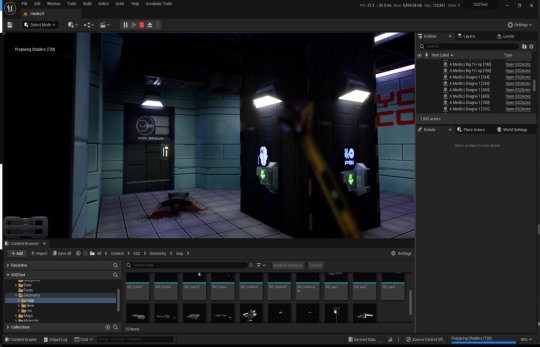
Tools, tools, tools
Back when I worked in the games industry, I was a tools guy by trade. It was a bit of a mix between developing APIs and toolkits for other developers, designing database frontends and automated scripts to visualise memory usage in a game's world, or reverse engineering obscure file formats to create time-saving gadgets for art creation.
I still tend to do a lot of that now in my spare time to relax and unwind, whether it's figuring out the binary data and protocols that makes up the art and assets from my favourite games, or recreating systems and solutions for the satisfaction of figuring it all out.
A Shock to the System
A while back I spent a week or so writing importer tools, logic systems and some basic functionality to recreate System Shock 2 in Unreal Engine 5. It got to the stage where importing the data from the game was a one-click process - I clicked import and could literally run around the game in UE5 within seconds, story-missions and ship systems all working.
Most of Dark engine's logic is supported but I haven't had the time to implement AI or enemies yet. Quite a bit of 3D art is still a bit sketchy, too. The craziest thing to me is that there are no light entities or baked lightmaps placed in the levels. All the illumination you can feast your eyes on is Lumen's indirect lighting from the emissive textures I'd dropped into the game. It has been a fun little exercise in getting me back into Unreal Engine development and I've learnt a lot of stuff as usual.
Here is a video of me playing all the way up to the ops deck (and then getting lost before I decided to cut the video short - it's actually possible to all the way through the game now). Lots of spoilers in this video, obviously, for those that haven't played the game.
youtube
What it is
At it's core, it's just a recreation of the various logic-subsystems in System Shock 2 and an assortment of art that has been crudely bashed into Unreal Engine 5. Pretty much all the textures, materials, meshes and maps are converted over and most of the work remaining is just tying them together with bits of C++ string. I hope you also appreciate that I sprinkled on some motion-blur and depth of field to enhance the gameplay a little. Just kidding - I just didn't get around to turning that off in the prefab Unreal Engine template I regularly use.
Tool-wise, it's a mishmash of different things working together:
There's an asset converter that organises the art into an Unreal-Engine-compatible pipeline. It's a mix of Python scripting, mind numbingly dull NodeJS and 3dsmaxscript that juggles data. It recreates all the animated (and inanimate) textures as Unreal materials, meshifies and models the map of the ship, and processes the objects and items into file formats that can be read by the engine.
A DB to Unreal converter takes in DarkDBs and spits out JSON that Unreal Engine and my other tools can understand and then brings it into the Engine. This is the secret sauce that takes all the levels and logic from the original game and recreates it in the Unreal-Dark-hybrid-of-an-engine. It places the logical boundaries for rooms and traps, lays down all the objects (and sets their properties) and keys in those parameters to materialise the missions and set up the story gameplay.
Another tool also weeds through the JSON thats been spat out previously and weaves it into complex databases in Unreal Engine. This arranges all the audio logs, mission texts and more into organised collections that can be referenced and relayed through the UI.
The last part is the Unreal Engine integration. This is the actual recreation of much of the Dark Engine in UE, ranging all the way from the PDA that powers the player's journey through the game, to the traps, buttons and systems that bring the Von Braun to life. It has save-game systems to store the state of objects, inventories and all your stats, levels and progress. This is all C++ and is built in a (hopefully) modular way that I can build on easily should the project progress.
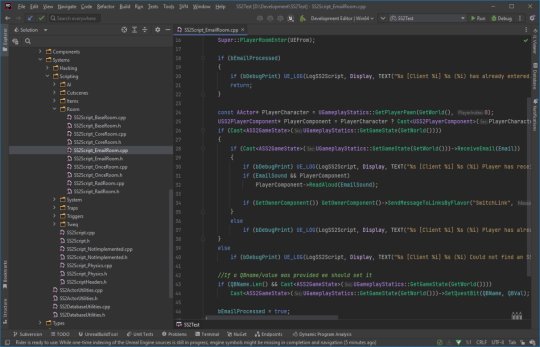
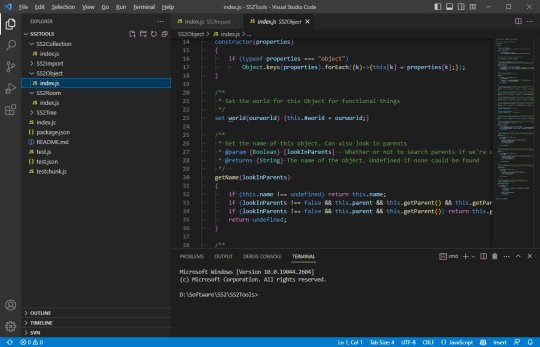
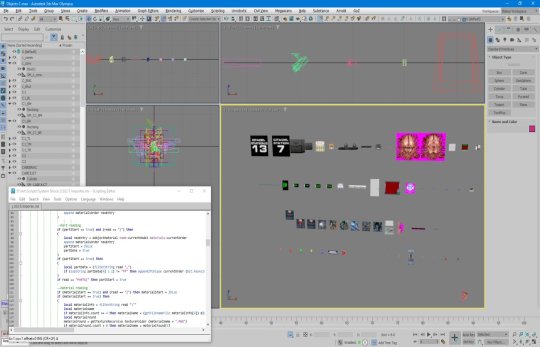
Where it's at
As I mentioned, the levels themselves are a one-click import process. Most of Dark engine's logic, quirks and all, is implemented now (level persistence and transitions, links, traps, triggers, questvars, stats and levelling, inventory, signals/responses, PDA, hacking, etc.) but I still haven't got around to any kid of AI yet. I haven't bought much in the way of animation in from the original game yet, either, as I need to work out the best way to do it. I need to pull together the separate systems and fix little bugs here and there and iron it out with a little testing at some point.
Lighting-wise, this is all just Lumen and emissive textures. I don't think it'll ever not impress me how big of a step forward this is in terms of realistic lighting. No baking of lightmaps, no manually placing lighting. It's all just emissive materials, global/indirect illumination and bounce lighting. It gets a little overly dark here and there (a mixture of emissive textures not quite capturing the original baked lighting, and a limitation in Lumen right now for cached surfaces on complex meshes, aka the level) so could probably benefit with a manual pass at some point, but 'ain't nobody got time for that for a spare-time project.
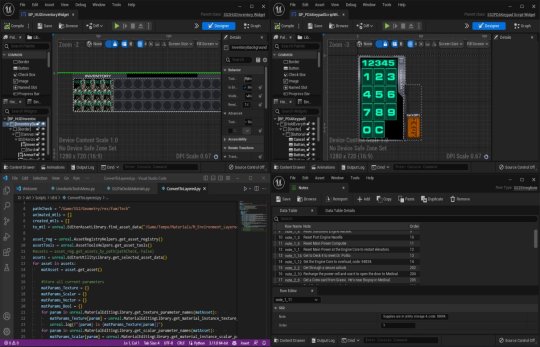

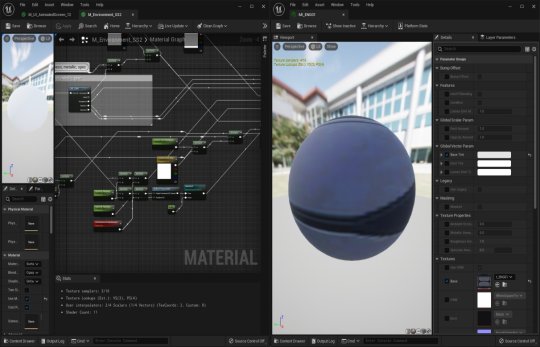
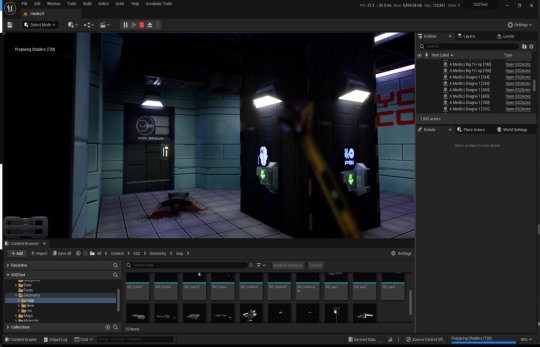
The unreal editor showcasing some of the systems and levels.
Where it's going
I kind of need to figure out exactly what I'm doing with this project and where to stop. My initial goal was just to have an explorable version of the Von Braun in Unreal Engine 5 to sharpen my game dev skills and stop them from going rusty, but it's gotten a bit further than that now. I'm also thinking of doing something much more in-depth video/blog-wise in some way - let me know in the comments if that's something you'd be interested in and what kind of stuff you'd want to see/hear about.
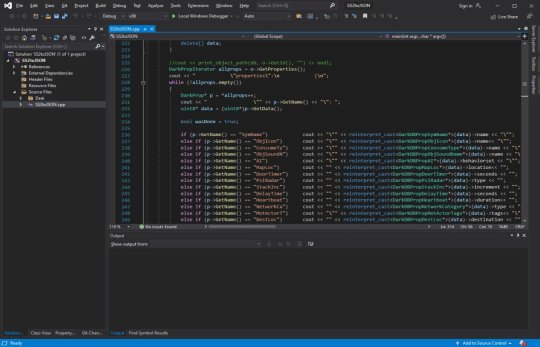
The DB to JSON tool that churns out System Shock 2 game data as readable info
Anyway - I began to expand out with the project and recreate assets and art to integrate into Unreal Engine 5. I'll add more as I get more written up.
#game development#development#programming#video game art#3ds max#retro gaming#unreal engine#ue5#indiedev#unreal engine 5#unreal editor#system shock 2#system shock#dark engine#remake#conversion#visual code#c++#json#javascript#nodejs#tools#game tools#Youtube
1 note
·
View note
Text
Top Challenges in VR Development and How to Solve Them

Virtual Reality has transformed from a sci-fi fantasy into a rapidly growing industry, with applications spanning gaming, healthcare, education, and enterprise training. However, VR development remains a complex field filled with unique challenges that can make or break a project. Whether you're a seasoned developer or just starting your journey in VR development, understanding these obstacles and their solutions is crucial for creating compelling virtual experiences.
1. Motion Sickness and User Comfort
One of the most significant hurdles in VR development is preventing motion sickness, also known as VR sickness or simulator sickness. This occurs when there's a disconnect between what users see and what their inner ear perceives, leading to nausea, dizziness, and discomfort.
The Solution: Maintaining a consistent 90 frames per second (FPS) is non-negotiable in VR development. Any drops below this threshold can trigger motion sickness. Implement comfort settings like teleportation movement instead of smooth locomotion, reduce acceleration and deceleration, and provide stationary reference points within the virtual environment. Consider adding comfort vignettes that gradually darken the peripheral vision during movement to reduce visual-vestibular conflict.
2. Performance Optimization Challenges
VR applications demand significantly more processing power than traditional applications because they need to render two separate images simultaneously while maintaining high frame rates. Poor performance doesn't just affect user experience—it can cause physical discomfort and safety issues.
The Solution: Optimize your VR development process by implementing level-of-detail (LOD) systems that reduce polygon counts for distant objects. Use occlusion culling to avoid rendering objects outside the user's field of view, and implement foveated rendering when supported by the hardware. Profiling tools are essential—regularly test your application across different VR headsets to ensure consistent performance. Consider using techniques like reprojection and asynchronous timewarp to maintain smooth frame rates even when the GPU is under stress.
3. User Interface and User Experience Design
Traditional UI/UX principles don't translate directly to VR development. Designing interfaces that work in three-dimensional space while remaining intuitive and accessible presents unique challenges. Users interact with VR environments using hand controllers, eye tracking, or gesture recognition, requiring entirely new design paradigms.
The Solution: Embrace spatial UI design principles in your VR development workflow. Position UI elements at comfortable viewing distances (typically 1-3 meters) and avoid placing crucial interface components at the edges of the user's field of view. Implement clear visual feedback for interactions, use familiar metaphors like buttons and sliders adapted for 3D space, and ensure your UI elements are large enough to be easily selected with motion controllers. Always provide alternative input methods and consider accessibility from the start.
4. Hardware Fragmentation and Compatibility
The VR market features numerous headsets with different specifications, tracking systems, and input methods. Developing for multiple platforms simultaneously while ensuring consistent performance and user experience across devices is a major challenge in VR development.
The Solution: Adopt a platform-agnostic approach by using cross-platform development frameworks like Unity XR or Unreal Engine's VR template. These tools provide abstraction layers that handle device-specific implementations. Establish a testing matrix that includes the most popular VR headsets in your target market, and implement scalable graphics settings that automatically adjust based on the detected hardware capabilities. Consider using OpenXR, an open standard that provides a unified API for VR development across multiple platforms.
5. Spatial Audio Implementation
Audio plays a crucial role in creating immersive VR experiences, but implementing convincing spatial audio that accurately represents sound sources in 3D space is technically challenging. Poor audio implementation can break immersion and reduce the overall quality of the VR experience.
The Solution: Integrate spatial audio engines like Steam Audio, Oculus Audio SDK, or Unity's built-in spatial audio system into your VR development pipeline. These tools provide realistic sound propagation, room acoustics, and head-related transfer functions (HRTF). Position audio sources accurately in 3D space and implement proper attenuation curves. Test your audio implementation with different headphones and speakers to ensure compatibility across various audio setups.
6. Content Creation and Asset Pipeline
Creating high-quality 3D assets for VR requires specialized knowledge and tools. VR development demands detailed textures, complex 3D models, and optimized assets that maintain visual fidelity while meeting strict performance requirements.
The Solution: Establish a robust asset pipeline that includes automatic optimization processes. Use texture compression techniques appropriate for your target platforms, implement efficient UV mapping strategies, and create multiple LOD versions of complex models. Consider using photogrammetry and 3D scanning for realistic environments, but always optimize the resulting assets for VR performance requirements. Implement version control systems specifically designed for binary assets to manage your growing content library effectively.
7. Testing and Quality Assurance
Traditional software testing methods are insufficient for VR development. VR applications require physical testing with actual hardware, and issues like motion sickness or tracking problems can only be discovered through hands-on testing with real users.
The Solution: Develop a comprehensive VR testing strategy that includes both automated and manual testing phases. Create diverse test environments that simulate different room sizes and lighting conditions. Establish a user testing program with participants of varying VR experience levels, physical abilities, and comfort zones. Document common issues and their solutions in a knowledge base that your development team can reference. Implement telemetry systems to gather performance data and user behavior patterns from real-world usage.
8. Keeping Up with Rapid Technological Changes
The VR industry evolves rapidly, with new hardware, software updates, and development tools emerging regularly. Staying current with these changes while maintaining existing projects is a constant challenge in VR development.
The Solution: Allocate dedicated time for research and experimentation with new VR technologies. Follow industry leaders, attend VR conferences, and participate in developer communities to stay informed about emerging trends. Implement modular architecture in your VR projects that allows for easier updates and integration of new features. Consider the long-term implications of technology choices and build flexibility into your development roadmap.
Conclusion
VR development presents unique challenges that require specialized knowledge, tools, and approaches. Success in this field comes from understanding these obstacles and implementing proven solutions while staying adaptable to the rapidly evolving VR landscape. By addressing motion sickness, optimizing performance, designing intuitive interfaces, managing hardware compatibility, implementing spatial audio, streamlining content creation, establishing comprehensive testing procedures, and staying current with technological advances, developers can create compelling VR experiences that truly immerse users in virtual worlds.
The key to successful VR development lies in thorough planning, continuous testing, and a deep understanding of how humans interact with virtual environments. As the technology continues to mature, these challenges will evolve, but the fundamental principles of user-centered design and technical excellence will remain crucial for creating exceptional VR experiences.
#gaming#mobile game development#multiplayer games#metaverse#blockchain#unity game development#vr games#game#nft
0 notes
Text
Unit 9 Reflective Journal - Lim Lin Year 2 Production Arts for Screen
For the final unit in our second year, we were given the option to choose between a film or game related project. There would be an introduction to SketchUp and AutoCAD for the film project with the final outcome being a set plan and 3D model, while an introduction to Maya and Unreal Engine is given for the game project with the outcome of a combat interaction using the game software. I chose to do the game project as I wanted to improve in 3D animation and needed to learn fundementals in Maya and Unreal Engine. As I want to enter the game industry after graduation, having knowledge in these software would greatly benefit the works I could produce in my portfolio. We were given a introduction to the basics of Maya animation through the graph editor.


After using the graph editor to animate a sphere, we then animated a walk cycle with a premade model of Homer Simpson to familiarise ourselves with using the graph editor to edit keyframes. This exercise helped to show the basics of a walk cycle which can be edited more efficeintly using the graph editor, as compared to animating in Blender, the option to select and adjust individual curves helped in creating a smoother cycle, well as learning how to adjust gradients of the curve for more fluid movement.

For the animations we would later use for the combat interaction, the AZRI model was used. After adding constraints from the hand to the sword, it was possible to create animations for combat with the weapon attatched.


Using the AZRI model, we were shown how to animate the movements needed for the combat interactions. After doing a walk cycle and idle movement, we were then shown how to animate a run cycle and sword swings.


I tried animate hair movement in the first sword swing, but did not have time to do so for the other AZRI animations.
The sword swings and run cycles were difficult to animate as I was unsure of the timing of the actions, especially on how to make the sword movement look more impactful.

For the run cycle, I struggled to make the arm movement look natural, and for the hair to move with the character's head. As such, the end result looked choppy and stiff.
In our introduction to Unreal Engine, we were shown how to use the third person template. While working on the animations on Maya, we instead used premade animations and models on Mixamo.
Using the mixamo animations, we were taught how to use blueprints and create blend spaces for character movement.





Afterwards, we were shown how to export Maya models to FBX for Unreal Engine. After importing the animations, we repeated the steps on the Mixamo models to the AZRI model.



I then downloaded the Urban Warrior model made by Marc with K.
Model: @OtyMark Rig: @kaiakim_art
Using this model, I tried animating the character movements using the AZRI model and Mixamo animations as reference.

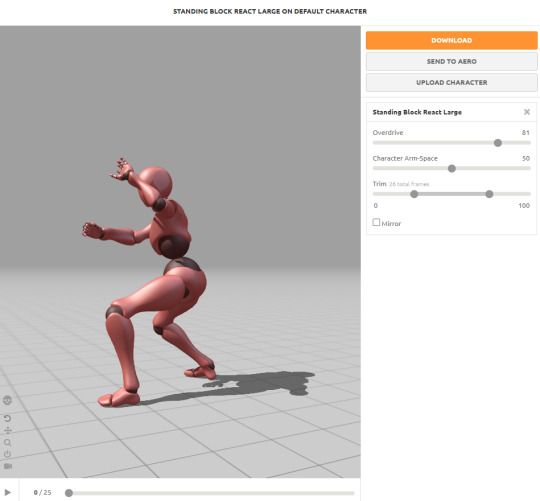









For these animations, I tried to animate the cape behind the character as the player would only see the back view of the model for majority of the gameplay. On hindsight, I should have picked a different model for the playtest as it was difficult for the cape to move fluidly. Even with the run cycle that had more movement with the cape, the result did not look good in the actual gameplay.
We were also shown how to make an event for the player to sprint on the map by pressing the shift key, and how to use sockets with the skeleton of the mesh. The attack range can also be previewed when testing the game.
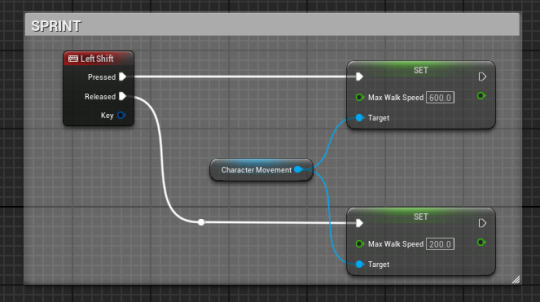


After creating the animation blend space, blueprint and montage for the warriot character, a combat test was then done on Unreal Engine then recorded on OBS.
However, even though the imported model was working in the viewport, after importing the animations, there was a glitch on the back of the model's neck. I tried to reimport the mesh and animations but was unable to remove the stretched areas.
Overall, this unit helped us to understand these industry standard software better and I was able to be more familiar with using the graph editor for animation. If I had more time, I would have tried to animate the cape more realistically as well as the other accessories. I hope to conitnue working with Maya next year as it is a powerful software that can be utilised greatly for animation, and to light and render scenes better as I was unable to do so this unit.
ESSAY:
A company I would like to work for is Fortiche Production SAS, a French animation studio best known for their animations in partnership with Riot games. It currently has three locations in France and Spain, with its headquarters in Paris. The studio was founded in 2009 and started with commercials for companies such as Panasonic and MTV. The studio’s incorporation of 2D and 3D elements continue to be shown in music videos produced for artists such as Gorillaz. It is through this creative direction that video game studios began hiring Fortiche to work on game trailers in the form of short films and music videos.
The reason why I want to work for them is because the art direction behind their trailers and music videos have been the inspiration behind my personal projects for years. I first discovered their works through the game League of Legends, as the studio has been creating animations based on the game. Recently, the company has received further recognition for the award-winning Netflix series Arcane. The show has received a critical success for both its retelling of the lore behind in-game characters, and its painterly stylisation of 3D animation. Not only has Arcane given the franchise a wider audience who discovered the characters through the show, it also pioneered a new approach in stylisation along the Spider-Verse movies. The dark and mature themes of the League franchise is also reflected in its environment and character designs which has also influenced my art style. As such, if possible, I would like to work as a 3D generalist or 2D illustrator for their productions. This relates to my overall aspirations as I would like to work in the gaming industry after graduation and would like to specialise in 3D environments.
Based on their previous job postings on both their website and LinkedIn, the company mostly advertises positions available for mid to senior level artists who already have years of experience in the industry. If I were to submit an application, it would have to be done through the “unsolicited application” section of the website. As stated on their page, the studio would require links to the applicant’s LinkedIn profile and portfolio website. The application would be directed to HR for an interview if successful, then interviews from direct managers and creative tests. The applicant is also encouraged to send a demo reel and CV that showcases their skills and experience. While it may not be possible to receive and offer from this company at my current level, I would like to try to apply for a position in the future. Aside from this company, there are also other studios such as Goodbye Kansas Studios and M2 Animation that specialise in game trailers and cinematics. As most of the companies require knowledge in software such as Maya and Houdini, I would need to continue practicing fundamentals on the software I am comfortable with such as Blender, then build on this knowledge on industry standard software, as well as working on digital illustrations that can be used for professional work.
CV pdf: Lim Lin CV.pdf
Portfolio website: https://limlin2563.wixsite.com/digitalvfxportfolio
0 notes
Text
Master C++ in 2025: Your Complete Programming Journey from Beginner to Pro

Are you ready to level up your programming game in 2025? Whether you're just dipping your toes into coding or already knee-deep in code, C++ remains one of the most powerful languages you can learn. From building operating systems and high-performance games to shaping the very foundations of modern software, C++ is the language that never goes out of style.
But here's the catch—learning C++ from scratch can feel overwhelming if you don’t have the right guide. That’s where this course comes in. If you’re looking for a structured, effective way to learn, this C++ Programming: Beginners to Advanced for Developers course is your one-stop solution.
Let’s break it all down for you—why C++ is still a must-learn in 2025, what you’ll gain from this course, and how it can supercharge your career.
Why C++ Still Matters in 2025
C++ isn’t just another programming language on the list. It's the workhorse of software development. Think of it as the unsung hero that powers video games, flight simulators, embedded systems, and even space missions.
So, why is C++ still relevant?
🔧 Performance & Speed: C++ gives you close-to-hardware control, making it perfect for performance-critical applications.
🛠️ System-Level Programming: Ideal for developing OS, device drivers, and high-level applications.
🎮 Game Development: Industry giants like Unreal Engine are built on C++.
🧠 Problem-Solving Mindset: Mastering C++ builds a deep understanding of memory management and logic structures.
🌐 Cross-Platform Power: Write once, run anywhere—Linux, Windows, macOS, and more.
Even newer languages like Rust and Go take cues from C++. So, if you're serious about becoming a developer with real, marketable skills, mastering C++ gives you a solid edge.
Who Should Take This C++ Course?
This course is tailored for everyone who wants to master C++, regardless of your starting point. Here's who it's perfect for:
✅ Absolute Beginners with no prior coding experience
✅ College Students learning C++ for academics or competitive programming
✅ Software Developers looking to upskill and future-proof their toolkit
✅ Game Developers needing low-level programming control
✅ Embedded Systems Engineers wanting mastery over hardware
This course meets you where you are—and then takes you beyond what you thought possible.
What Makes This Course a Standout?
Let’s be honest—there are tons of C++ tutorials out there. So why choose this one?
Because it’s not just about syntax; it’s about helping you think like a C++ developer.
Here’s what sets this course apart:
📚 Comprehensive Coverage
From the fundamentals to the advanced features of C++, this course covers:
Data types, loops, arrays, and strings
Functions, pointers, and references
Object-oriented programming (OOP): Classes, inheritance, polymorphism
Templates and STL (Standard Template Library)
File handling and exception management
Advanced topics like lambda functions, smart pointers, and multithreading
Whether you're new or experienced, you’ll find exactly what you need.
💡 Hands-On Coding
This isn’t a watch-and-forget course. You’ll be coding real C++ programs from day one. Each concept comes with practical examples and exercises that help cement your understanding.
👨🏫 Expert-Led Instruction
Learn directly from industry professionals who explain complex topics in a clear, friendly way—without using unnecessary jargon. It feels like you're having a conversation, not sitting in a lecture.
📈 Career-Focused Approach
By the end, you’ll be confident enough to crack job interviews, ace college exams, or start building serious software projects. Your learning is focused not just on theory—but real-world application.
What You'll Learn: Module-by-Module Breakdown
Here's a peek into what you'll master in this C++ Programming: Beginners to Advanced for Developers course.
📌 Module 1: Introduction to C++ & Setup
Installing compilers and IDEs
Writing your first "Hello World"
Understanding how C++ differs from other languages
📌 Module 2: Core Programming Concepts
Variables, constants, and data types
Arithmetic, logical, and bitwise operations
Control flow: if-else, switch, loops
📌 Module 3: Functions, Arrays, and Pointers
Declaring and calling functions
Recursion and function overloading
Deep dive into arrays, multidimensional arrays
Pointers and dynamic memory allocation
📌 Module 4: Object-Oriented Programming
Introduction to classes and objects
Constructors, destructors, and access modifiers
Inheritance, polymorphism, abstraction, and encapsulation
📌 Module 5: Advanced Topics
Exception handling
File input/output
Smart pointers (unique, shared, weak)
Lambda expressions and function objects
📌 Module 6: STL – Standard Template Library
Vectors, lists, stacks, queues, maps, and sets
Algorithms and iterators
Building efficient and reusable code
📌 Module 7: Final Project
You’ll apply everything by building a capstone project—something real and impressive to showcase in your portfolio.
What You’ll Gain After Completing the Course
By the end of this C++ journey, you’ll:
✅ Write efficient and clean C++ code
✅ Build complete applications from scratch
✅ Solve complex programming challenges
✅ Understand the inner workings of memory and system performance
✅ Be job-ready with interview-level knowledge
✅ Stand out with practical C++ projects in your resume
Why Now Is the Best Time to Learn C++
The tech landscape is evolving fast. While Python and JavaScript dominate in certain domains, C++ is becoming more critical in AI infrastructure, finance tech, IoT, and space systems.
C++ developers are in high demand, and their average salaries reflect that—often higher than developers in other mainstream languages.
And let’s not forget that companies like Adobe, Amazon, Microsoft, Google, and NVIDIA are always looking for strong C++ developers.
The sooner you start learning, the sooner you start building your future.
Real Feedback from Learners
Here’s what learners who took this course are saying:
“I had no idea C++ could be this fun. The way each topic builds on the previous one is brilliant.” – Neha R.
“I cracked my first software job interview because of this course. It gave me confidence I didn’t have before.” – Mark J.
“As someone transitioning from Python, this course made it easy to switch gears. Totally worth it.” – Vivek K.
Is It Worth It? 100% Yes.
If you're asking yourself whether investing your time in this course is worth it, consider this:
You’re learning a high-demand language.
You’re learning from experts who know how to teach.
You get a portfolio-ready project at the end.
You gain real skills that employers want.
It’s not just another course. It’s a roadmap to a better, more confident you.
Let’s Get Started
Don’t wait for the “perfect time” to start learning C++. That time is now.
👉 Jump into the C++ Programming: Beginners to Advanced for Developers course and start building the skills that will shape your future.
This course is a smart investment in your career, your skillset, and your confidence.
0 notes
Text
Winning matches, swapping palettes, and more is done in the GameMode. Let’s improve it further!
youtube
#shawnthebro#ue4#unreal#stb#tutorial#youtube#unrealengine#unrealtutorial#unrealengine4#programming#ue5#unreal engine#unreal fighter#unreal engine 4#unreal engine 5#unreal engine fighter#how to make a fighting game#fightinggame#3d fighter#the fighter#fighting game#fighting#game#games#unreal fighting game#template#marketplace#how to#how#to
0 notes
Text
Unreal Engine HTML5 gamedev.
TL;DR: UE 4.23.1 for native, 4.27 with github; possibly 5.4 with UE from source but need to test if it is true. (i'm not interested in pixel tracing option)
My tests will be here:
ok, im tired with build issues when im jamming, so i'll try to play around with old UE version at natively allows HTML5. there's a way to do it with 4.27 as well, but (4.23.1), but i want native UE support, not extra steps for now. ther4's also seemingly 5.4 support with UE source on github, but i'll need to test it. 4.23 compared to 4.27 (and surely 5) has more templates to play around with.
Because UE5 is wastly different in some aspects, i will stick with 2d and sidescrollers for now:
classic sega etc games (contra, mario bros, charlie the circus, little mermaid, chip n dale, ninja, motobike etc)
fighting games from side, not necessarily 2d.
will use Paragon assets for some ideas
animal assets like cats, horse and wild animals work (except wolf) from freebies
maybe fixed camera /demake horror games.
V is also supported, but i'm still not getting into Vr i guess? dunno
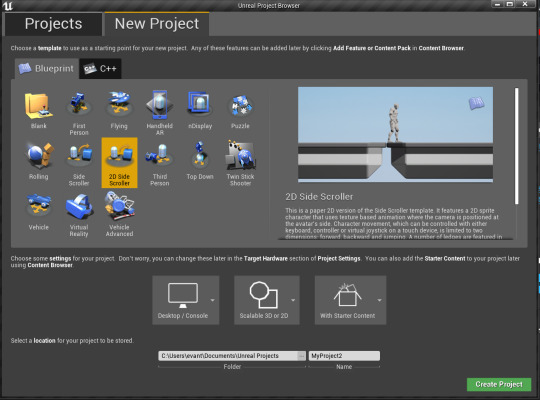

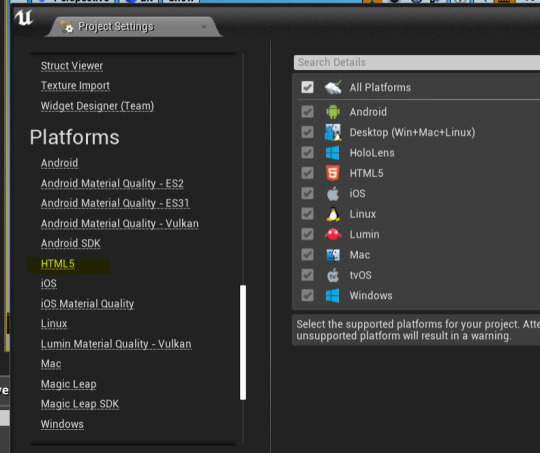
so yea, 4.23.1 is the LAST version that supports natively HTML5:
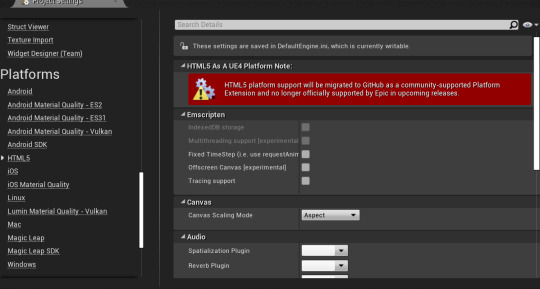
How to package is actually here, other buttons don't allow saving the project as HTML5, they just build:

///
518mb packed, 240mb zip. too big for itch??
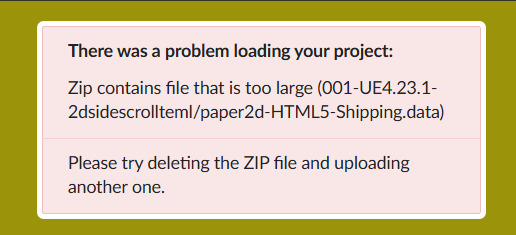
2. maps only: 81m very quick packaging; 24.6mb zip YOYOYO IT WORKED the key is to find .html file in the packed by UE folder, change name to index.html Thenturn it into .zip and upload to itch.io
#unreal engine#unreal engine 4#html5#unreal engine html5#gamedev#indiedev#game jam#solodev#devlog#game development
0 notes
Text
Which is the Best iOS Game Development Company?
Introduction: The Rise of Mobile Gaming
In the past decade, gaming on mobile phones has moved from a time-pass activity to a multi-billion-dollar industry. With phones themselves increasing in power, rich gaming experiences that were once the sole domain of consoles now live in our pockets.

The Power of iOS in the Gaming Ecosystem
Apple's iOS platform provides a high-end audience and a secure place for games to be successful. Developers are attracted to the predictable hardware and dedicated user base. It's no surprise that every iOS game development company wants to break the App Store code.
Why the Right iOS Game Development Company Matters
Under every successful game is a genius team of developers, designers, and strategists. Selecting the right iOS game development company can mean the difference between failure and number one status.
Key Traits of a Top iOS Game Development Company
Greatness is not an accident. The leading firms have key traits: technical knowledge, creativity, transparency, and a deep understanding of the gamer's psyche.
Experience Matters: Why Industry Experience Matters
Industry experience doesn't just add value to a company's résumé—it sharpens its instincts. Experienced developers anticipate what's around the corner, avoid pitfalls, and smooth out performance.
A Peek into Tech Stacks: Swift, Unity, and Beyond
The backbone of all games is its tech. Swift offers speed and security. Unity brings 2D and 3D graphics to life. Augmented Reality? Unreal Engine will take care of it. The top teams are experts in this language of the digital world.
Cross-Platform Expertise: iOS and Android Synergy
A game mustn't be tied down to a single platform. It is companies that also do great as an Android game development company that provide cross-platform offerings, growing your audience without sacrificing performance.
Portfolio Brilliance: A Gallery of Past Successes
Need to gauge a company's potential? Take a look at the past. A lively portfolio speaks of varied projects, innovative risks, and technical excellence.
Customization Capabilities: One Size Doesn't Fit All
Your vision is yours alone. A deserving iOS game development firm crafts solutions to your objectives, not standard templates.
Creativity Meets Code: Design and Development in Equilibrium
Great code doesn't matter without stunning design. The greatest games strike balance—art that lures players in, and architecture that holds them captive.
User-Centric Design: Intuitive UX for Maximum Engagement
Navigation should come naturally. From onboarding to play, user experience fosters engagement. Leading developers check interfaces with precision.
Game Testing Regimens: Quality Is Not an Option
Crashes, bugs, lag—players have no tolerance for them. Strict testing guarantees your game goes live polished, not patched.
Security Design: Safeguarding Intellectual Property
Your game's code and idea are intellectual property. Strong encryption, secure servers, and compliance protocols are non-negotiables for top-tier developers.
Scalability: Games That Grow with Their Audience
A game that can't scale is a failed game. Intelligent development prevents downloads from multiplying while performance falters.
In-App Monetization Strategies That Work
Money talks. From advertisements to in-app buys, the correct approach turns your game into money-maker. And not all monetization is obtrusive—when executed properly, it deepens the experience.
Local Intuition, Global Cachet: Saudi Mobile Application Development
Cultural sensitivity counts. In Saudi Mobile application development in Saudi, leading firms know local tastes and regulatory savvy, crafting games that work locally and translate everywhere.
Real People, Real Comments: Client Reviews
Trust is built, not asserted. An honest word from previous clients provides raw insight into communication, delivery, and satisfaction rates.
Pricing Models: Clear or Deceptive?
Budgeting shouldn't be like walking through a minefield. The best companies provide transparent, flexible pricing without hidden fees or ambiguous deliverables.
Post-Launch Support: The Game Does Not End at Release
Bugs, patches, analytics—your journey does not end on launch day. Empathetic partners stay with you, optimizing your game's performance and shelf life.
No matter if your vision is a battle royale or an extremely minimalist puzzle game, the best company for iOS game development is the one that will turn your visions into memories that last a lifetime—alongside potentially doubling as a skilled Android game development company with a keen understanding of mobile app development in Saudi and more.
0 notes
Text
🚀 From Zero to Skilled: How Vidyarise’s ₹199 Course Bundle Is Helping Learners Achieve Big Dreams
In a time when digital skills can define your career, choosing the right course can make or break your progress. But what if you could get four career-boosting courses for just ₹199?

Sounds unreal? Welcome to Vidyarise, where smart learners are gaining access to top-tier knowledge without burning a hole in their pockets.
💡 Why Choose Vidyarise’s ₹199 Course Combo?
Many platforms make grand promises—but Vidyarise delivers. This platform is helping thousands gain clarity in fields like social media marketing, SEO, and human resources.
For only ₹199, you get access to four valuable resources:
How to grow your Instagram followers organically
Human Resources Management – eBook
Off-page SEO tutorial with backlink creations website database
SEO tutorial guide: unlock the secrets of search engine optimization
Let’s explore how these can change your path—personally and professionally.
📲 1. How to Grow Your Instagram Followers Organically
Whether you're an artist, coach, or brand owner, growing organically on Instagram is a superpower. No bots. No shady promotions. Just authentic growth.
This course shows you:
How to write an optimized bio
What kind of content goes viral
How to use hashtags effectively
When to post for max engagement
Building trust and converting followers
Imagine this: You start with 100 followers and in 60 days, you hit 10,000—all through real techniques from this course.
📘 2. Human Resources Management – eBook
The business world is powered by people. Understanding Human Resources gives you the edge in any company.
This eBook includes:
Basics of recruitment and hiring
Payroll management essentials
Employee retention strategies
Performance reviews
Legal aspects of HR
Whether you're an MBA student or managing your own team, this book is your people management blueprint.
🔗 3. Off-Page SEO Tutorial with Backlink Creations Website Database
SEO is more than keywords. It’s about who’s talking about your site online. This course teaches off-page SEO, which builds your domain authority.
You’ll get:
A full backlink creation tutorial
A downloadable database of submission sites
Templates for outreach emails
Step-by-step guides for guest posting
Competitor analysis tricks
By using these, you’ll start ranking for competitive keywords—and drive free traffic to your site.
📖 4. SEO Tutorial Guide: Unlock the Secrets of Search Engine Optimization
If content is king, SEO is the kingdom. Learn to master Google’s algorithm and attract visitors 24/7.
You’ll learn:
On-page SEO (titles, meta, content)
Technical SEO (speed, schema, mobile)
Tools like Google Search Console
Voice and image SEO
How to write SEO-friendly blog posts
Once you finish this guide, you’ll never write aimlessly again—you’ll write to rank.
🧑💻 Who Should Take This Bundle?
This is not just for digital marketers. This ₹199 bundle benefits:
College students preparing for placements
Startups and small businesses wanting visibility
Freelancers expanding their services
Content creators needing growth
Job seekers in marketing or HR
💬 Real Transformations: Learner Success Stories
“I used the How to grow your Instagram followers organically course and doubled my engagement in just 4 weeks.” – Aditi, Influencer “The Off-page SEO tutorial with backlink creations website database helped me get 30 backlinks in a week. My site jumped to page 1 on Google.” – Aman, Blogger “I got my first HR internship after reading the Human Resources Management – eBook. It gave me the real knowledge no college ever taught.” – Shravan, MBA Student
🎯 Why It Works: Practical, Not Just Theoretical
Each course is designed to be:
Beginner-friendly
Actionable
Tested in real-world settings
This is not fluff—it’s built for those who want to get results quickly.
🏆 Features You’ll Love
✔️ One-time ₹199 payment ✔️ Lifetime access ✔️ Instant download ✔️ Mobile and desktop compatibility ✔️ Learn anytime, anywhere ✔️ No hidden fees
And yes—Vidyarise is trusted by 10,000+ learners across India.
📍 How to Start Learning Today
It’s simple:
Visit 👉 www.vidyarise.com
Click on the ₹199 course offer
Complete the secure checkout
Download and start learning instantly
Your login credentials and materials are emailed immediately. No delays. No hidden terms.
💥 Why You Shouldn’t Wait
Think about it: For just ₹199, you’re unlocking courses that could:
Bring you freelance gigs
Improve your career prospects
Build a passive income channel
Boost your resume
Help you grow a brand from scratch
Most platforms charge ₹5000 to ₹20000 for such comprehensive content. Vidyarise makes it accessible for all.
🧠 Final Thoughts: Be the Person Who Invests in Themselves
The difference between “I wish I had” and “I’m so glad I did” is action.
Don’t keep waiting for the “right time.” The right time is now. The skills you gain from:
How to grow your Instagram followers organically
Human Resources Management – eBook
Off-page SEO tutorial with backlink creations website database
SEO tutorial guide: unlock the secrets of search engine optimization
…can open doors you haven’t even dreamed of.
✅ Learn smart ✅ Learn affordably ✅ Learn for life
👉 Get started at www.vidyarise.com
0 notes
Text
Game Development Services vs. In-House Teams: What’s Best for Your App?
When building a mobile game, one of the most important decisions you’ll face is how to develop it: should you build an in-house team or outsource to a professional game development company?
Both options have their pros and cons—but your choice can greatly impact cost, speed, scalability, and final product quality.
ApperStudios, a top-tier name in game development services in India, has worked with startups and enterprises alike, helping them navigate this decision with clear, data-driven insights. In this post, we compare in-house development with outsourcing to help you choose what’s best for your project.
✅ Option 1: Using Game Development Services (Outsourcing)
Outsourcing to a game development company like ApperStudios offers several benefits:
1. Access to Specialized Talent
Dedicated teams for UI/UX, gameplay mechanics, multiplayer architecture, monetization, and testing
Experience with popular game engines like Unity, Unreal Engine, and Godot
Shorter onboarding time since teams are already up to speed
2. Lower Development Costs
No need to hire full-time staff or maintain infrastructure
Fixed pricing or milestone-based billing
Especially cost-effective if you’re developing a one-time or experimental game
3. Faster Time-to-Market
Pre-built workflows, CI/CD pipelines, and automation tools
Proven templates and modules for common game types
Scalable teams that can accelerate delivery
4. Ongoing Support & Optimization
Post-launch monitoring, bug fixing, and performance tuning
Access to tools for real-time optimization and updates
Flexible engagement—scale up or down as needed
🚫 Considerations for Outsourcing
Communication and time zone coordination (though firms like ApperStudios offer 24/7 project managers)
Less direct control over the day-to-day development (though transparency tools like JIRA, Trello, and Slack help bridge this)
✅ Option 2: Building an In-House Game Development Team
If you’re developing a long-term gaming product or plan to build an entire portfolio, creating your own in-house team can be beneficial.
1. Full Control Over Development
Direct oversight of tasks, team roles, and creative direction
Easier alignment with your internal company culture and product vision
2. Immediate Feedback Loop
Face-to-face (or real-time virtual) collaboration
Quick pivots and decisions without waiting on external approvals
3. Long-Term Product Ownership
Deeper familiarity with the codebase
Easier to manage continuous development over years
🚫 Considerations for In-House Development
Higher cost and risk: Salaries, training, benefits, office space, and software licenses
Longer ramp-up time: Hiring and onboarding skilled developers takes time
Skill gaps: You may need to hire multiple roles (design, animation, backend, QA, etc.)
For startups or businesses with limited resources or strict launch timelines, building in-house may not be the most efficient choice.
🔍 So… Which is Right for You?
Criteria Game Development Services In-House Team Initial Cost Low to Medium High Speed to Market Fast Slower Talent Access Wide and specialized Requires time to hire Control Moderate Full Flexibility High Low Long-Term Ownership Shared Full
💡 Pro Tip: Start With a Hybrid Model
Many companies start by outsourcing their first version (MVP) to game development firms like ApperStudios and then gradually build an internal team as the game scales.
This gives them:
A faster launch
Cost savings
Time to evaluate what skills are really needed long-term
Final Thoughts
Choosing between game development services and an in-house team depends on your goals, budget, timeline, and long-term strategy.
If you want to build high-quality games without the burden of assembling and managing a team from scratch, ApperStudios offers comprehensive game development services—from ideation to launch and beyond.
Looking to get your game idea off the ground fast and affordably? Partner with ApperStudios and bring your vision to life.
0 notes