#user design
Explore tagged Tumblr posts
Text
Curbcut Effect

(src. wikipedia/ Michael3 https://en.wikipedia.org/wiki/Curb_cut#/media/File:Pram_Ramp.jpg )
I learned about curbcuts. Curbcuts are those litle ramps, made especially as accessibility features to help people bound to wheelchairs to get on stairs.
But what's even just as interesting: Curbcut Effect is the name of the phenomenon, when suddenly not just wheelchairs profit from this little feature, but every parent with a stroller or people having to transport heavy stuff.
So this applies to everything where you consider accessibiity for handicapped citizens that then would also be of use for everyone else.
#ux#usability#design#user design#ux research#ui ux design#ui ux company#ui ux development services#curbcut
6 notes
·
View notes
Text
Each new “update” goes backward.
Going backward means losing features over time. This has been the general trajectory of corporately made technology and particualrly software.
Here’s an example of what I mean, with what I’ve spent the last half hour or so trying to troubleshoot. In my case it’s a video game functionality, but consider this a microcosm of the issues in pretty much any consumer software.
Goal: Take screenshots of my Dragon Age experience. I legally own all of the games. I have made beautiful blorbos in these character creators and I want to take screenshots of them in their journey, which I will then share. This should not be a difficult ask.
Dragon Age: Origins, 2009: has robust screenshot-taking features! On PC there’s a built-in screen capture shortcut which saves to a local subfolder of Documents. In addition to this, the game itself takes some automated screenshots when you reach certain story checkpoints, saved to the same folder. So taking your own screenshots is really simple, and the game makes some for you!
Dragon Age II, 2011: does not have a screenshot hotkey, nor automated screenshots, but because I bought the game on Steam, I can use Steam’s overlay to take a screen capture, which I can then track down using the Steam UI (it’s also in My Documents somewhere). It’s a little clunky, because it requires launching DA2 through another layer, but the flow is still pretty simple: one key and it’s saved.
Dragon Age: Inquisition, 2014, I bought at a GameStop (I know, right? If I hadn’t been there I wouldn’t have believed they still sold PC games at the time). Though 18-year-old Julia hoped even then it would be a physical disk, instead the box came with a code for downloading the game through EA’s hot trashfire Origin, the world’s worst game launcher. Inquisition did not exist for Steam yet (and won’t for quite some time). To take screenshots, I add Inquisition as a Non-Steam App to enable the overlay and use the Steam hotkey like I did for Dragon Age 2. This requires some annoying one-time setup to troubleshoot Origin booting up with the game, and you have to have Origin as well as Steam running constantly in the background (should be fine for most modern computers, but every running application eats valuable memory), but for the most part taking screenshots itself isn’t hard.
Sometime within the past year (2023) EA catches on that its userbase hates Origin and force-updates everyone onto the EA App instead. I actually think as a launcher it works somewhat better than Origin but the transition seems to come out of nowhere and quite a few people’s game configurations break. Among the EA App’s “features” is that for all of its games it blocks the Steam overlay entirely. I can no longer use Steam’s nice screenshot shortcut.
So for my current run of Inquisition, every time I take a screenshot, I use Window’s OS-level snipping tool. (I actually have a custom hotkey for this on my homemade keyboard because, in case you couldn’t already tell, I���m a horrible massive nerd, but for everyone else) The built-in windows shortcut for that is Winkey+Shift+S, and it force-minimizes your screen so you can use the snipping tool overlay. You then have to switch to the tool itself, which is kind of slow, and manually save the screenshot.
I mean, like, it works. But it’s annoying. It takes a minute for Windows to switch contexts between all the open applications. Inquisition has a lot of loading to begin with (especially if you play with mods), and the last thing a player wants is more hard waits when they’re just trying to take a goddamn screenshot.
Look at the bolded dates. Look at how much feature access I, the user who paid comparable amounts of money for each game, am given over time, versus how much I have to use workarounds. Do you see how the software updates go backward?
And it’s not like taking screenshots is something the software devs should be trying to limit or anything. I’m not making the game “less fair”. Hell, you could call my OC-posting unpaid marketing for the franchise. There’s no good reason for video game companies, or any software companies, to be doing this. And yet they have been.
As parting words, some “research” on screenshotting with the EA app:

#beansprouts commentates#user design#i guess#there's no real audience for this post honestly. it's too game-specific for UX people and it's too tech phrased for the fandom specifically#but i needed to get it out
8 notes
·
View notes
Text
So, where do we go from here?
So, where do we go from here? That's the main question following the closing of STC. Here are some suggestions that I've gathered: #techcomm
In the aftermath of STC closing, there’s just a lot going on. As the Board VP who is still involved in closing activities, I’ve seen a range of emotions from those who’ve claimed a connection with STC. Most are sad but understand that we had to do what we had to do, and showed appreciation for the organization over the years. Other have expressed things…differently. I have words for those people…
#business communication#Communication#content#Content management#content strategy#Design#digital literacy#elearning#globalization#indexing#information architecture#information design#information development#instructional design#knowledge management#learning and development#localization#medical writing#proposal management#proposal writing#scientific communication#service innovation#talent development#tech comm#Technical communication#technical communications#technical editing#technical writing#translation#user design
0 notes
Text
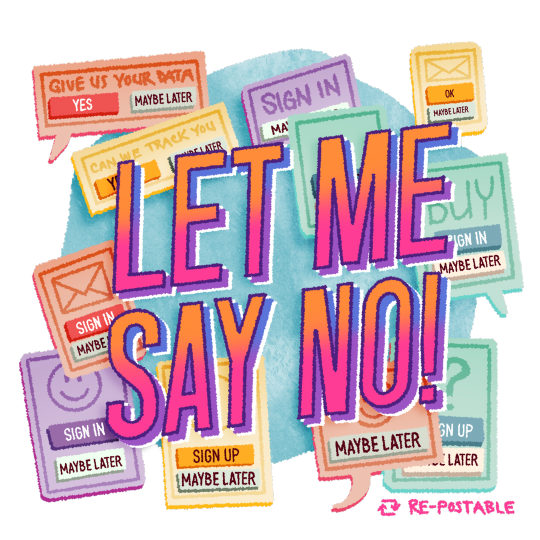
I'm fed up with "maybe later".
99K notes
·
View notes
Text

I drew Asian percabeth lol
Every time some racist loser complains about how my Percy and Annabeth “aren’t book accurate,” I will design a different version out of spite (and bc it’s fun 🥰)
So fuck it, Annabeth’s Indian and Percy is Korean
#I love character design 😃#fueled by spite#thank u to that one twt user for the idea#I can’t see ur tweets anymore bc u went priv I think but thank u#my art#fan art#artists on tumblr#percy jackson#pjo#hoo#heroes of olympus#annabeth chase#riordanverse#percabeth#percabeth fanart
13K notes
·
View notes
Text
Honestly, the thing that really burns my ass about mobile web design these days isn't even the bloated ads – it's the pages where there's nowhere that's safe to touch to scroll because every single pixel is a clickable hotspot that whisks you away to somewhere else, including the text. I truly believe the owners of websites that do this should die.
#life#computers#technology#internet#web design#user interface#user experience#ux#ui#grumping#death mention#swearing
5K notes
·
View notes
Text





















depression stamps,,,? um.... yeah... dont @ me.....
#old web graphics#carrd graphics#rentry decor#neocities#webcore#web graphics#carrd resources#carrd moodboard#carrd inspo#rentry graphics#user stamps#stamps#web stamps#da stamps#graphic design#carrd decor#design#page decor#web decor#decome#web development#lana del rey#love and deepspace#delete later#lana del ray aka lizzy grant
3K notes
·
View notes
Text
#mitsde#distance learning#distance education#distance learning mba#distance mba#pgdm#pgdm course#distance courses#distancelearning#pgdm colleges#ui course#ui#ui ux design#uidesign#ux#ui ux company#user experience design#user design#user experience#user interface#uiuxinpune#uiuxcourses#uiux design#uiuxdesign#uiux#ui ux classes in pune#ui ux agency#ui ux development services
0 notes
Text

he's so crazy we can't take him anywhere 😭🤣
#credits to @velinxi bc i referenced her art for this#how atlus felt making the black mask design by far the most visually disturbing horrific thing witnessed by human eyes#what the FUCK is he wearing. what is that fucking OIL SPILL#didnt even BOTHER looking up a reference bc it was so hideous i didnt want to see it again.#“a persona user’s outfit reflects the manifestation of their image of a rebel” IS LOKI SUPPOSED TO BE A FUCKING ZEBRA??????????????#I CANT TAKE IT ANYMORE THEY DID HIM SO DIRTY. WE WENT FROM MARCHING BAND COSPLAY TO GOTH HOMELESS DRAG#ONLY GOOD THING ABT HIS OUTFIT IS THE SERRATED SWORD THAT COMES WITH IT#anyway i genuinely dont give a fuck if this isnt the canon design i refuse to draw his scrappy zebra print bell bottoms and flare sleeves#there is no way this bitch was the one behind all the mental shutdowns he looks like he cant even hold a sword 😭😭 stupid femboy twink😭😭#anyway i digress i loved watching his sanity rapidly deteriorate as he got the deer in headlights stare when he looked at you#anyway akechi flopped with this one 0/10 don't come back like this again#imagine dying in this fit not even the flames of hell would burn hotter than my unadultered rage 💀💀#persona 5#persona 5 royal#p5#p5r#goro akechi#akechi goro#lotus draws
7K notes
·
View notes
Text
We ask your questions so you don’t have to! Submit your questions to have them posted anonymously as polls.
#polls#incognito polls#anonymous#tumblr polls#tumblr users#questions#polls about the world#submitted june 14#cars#walkability#urban design#urbanism#public transit#public transport#public transportation
3K notes
·
View notes
Text




The Fifth Element (1997)
#the fifth element#90s#cult classic#retro futuristic#cyberpunk aesthetic#retrofuture#retro futurism#new york city#aesthetic#90s movies#90s aesthetic#cyberpunk#graphical user interface#user interaction#user interface#graphic design#motion graphics#ui#ui ux design#uidesign
1K notes
·
View notes
Text
( 𝐢 𝐜𝐨𝐫𝐚𝐜̧𝐚̃𝐨. )
significado. parte anterior do peito em que se sente as pulsações cardíacas. co—ra—ç��o ; âmago, alma, centro, peito e núcleo.
책1 livro 하나 um

m͟y͟ lungs .. 𝐛𝐫𝐞𝐚𝐭𝐡 𝑓or —— 𝘆𝗼𝘂.
◡̈ ᵍᵘᵗˢ .. but the ♥︎ is 𝘆͟𝗼͟𝘂͟𝗿͟𝘀.
poemas do ÂMAGO. ♡ in—te—ri—or
ᵐ͟ᵉ 𝐚𝐫𝐫𝐚𝐬𝐭𝐚, ( 𝐜𝐨𝐫𝐚𝐜̧𝐚̃𝐨. ) तेरा ..
p.s ─── trulyyours. ♡
thecurefortheplague, is──𝙻𝙾𝚅𝙴.
gravei no teu peito meu nome calado, feito vento e silêncio, ali onde o pulsar é segredo sagrado deixei—me em ti, num amor sem começo, e agora sou sombra e eco marcado, eterno no peito que nunca esqueço.
os textos enumerados são dedicados ao seu uso pessoal ( nunca comercial ). outros textos foram utilizados para decoração.
#moodboard#kpop bios#messy icons#random users#random bios#messy symbols#messy moodboard#messy bios#grunge moodboard#messy layouts#art#poems#poetry#soft bios#short bios#simbols#symbols#spotify#dash icon#illustration#design#icons#twitter icons#girls icons#ulzzang icons#twitter pinned#my art
2K notes
·
View notes
Text


milgram is my favourite slice of life anime full of wacky hijinks
#kajiyama fuuta#fuuta kajiyama#shiina mahiru#mahiru shiina#kashiki yuno#yuno kashiki#all of them are somewhere in there#but i am NOT tagging that#milgram#milgram project#when im in a “how badly you can bullshit interior design” competition and my oppononent is tumblr user breadstickms#milgram kitchen can have 2 ovens adjacent to each other. as a treat
1K notes
·
View notes
Text
ONCE AGAIN LOOKING FOR FEEDBACK FROM WHEELCHAIR USERS! 💖♿😎
TL;DR - These are newly proposed blueprints for renovating the basement of an incredibly cool queer/BIPOC-run affordable housing co-op in my city, with the aim of creating an ACCESSIBLE community space and mutual aid hub!
If you have a moment, please take either a quick or a long look at these images, and let me know what stands out to YOU as good/bad/missing/in-need-of-change! Or just let me know what you need in a public space in order to feel welcome, especially as it pertains to wheelchair lifts!
ANY amount of feedback is so, SO appreciated!! ☺️

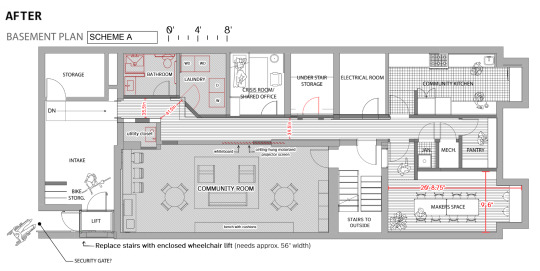
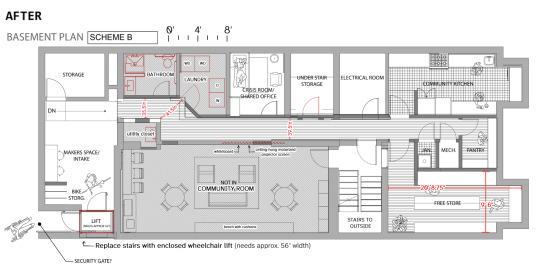
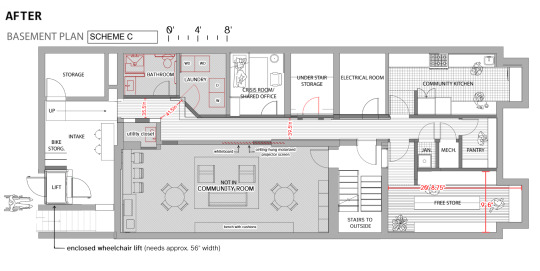
More (optional) detail, if you want:
I have one "BEFORE" blueprint, and three updated proposal blueprints for what the space could look like AFTER renovation.
In the long-term, the co-op is planning to install an elevator to serve all 5 floors of the building, including the basement. But in the short-term, with their current funding, the plan is to install a wheelchair lift that goes from outside the first floor, down to the inside of the basement.
The "AFTER" blueprints include widening the hallways by several inches.
I am going to recommend a changing table for the bathroom; ideally, an adult-sized changing table. Idk yet if they can afford to remove the shower that's there now.
I am also going to double-check with the designers that all the proposed door widths are wide enough for a large wheelchair to get through. In this current scale, several openings appear to be too small.
The goal of the community space is to provide a mutual aid hub - providing food, supplies, space to meet, and emergency preparedness for the community!
Thank you very very much!! :)
- Jack
#wheelchair user#wheelchair#mobility aid#wheelchair life#actually disabled#cripplepunk#motorized wheelchair#electric wheelchair#wheelchair users#wheelchair users of tumblr#wheelchair girl#wheelchair access#accessibility#accessible design#accessible living#accessible travel#original#accessible transport#wheelchair lift#cripple punk#crip punk#cpunk#physically disabled#actually physically disabled#disability
803 notes
·
View notes
Text


something something seeing things through different eyes
#tigerghost#art student manny is my FAVORITE of jorge guitierrez's plans for his life. i LOVEEEE that sm#danny takes him to the ghost zone for some mission reason and hes like OHHH MY GOD THIS IS SICK AS FUCK#ITS AWAKENED LATENT FINE ART IMPULSES IN ME!!#meanwhile danny kind of tolerates being in the GZ but its very much like. not a place where Good things happen to him#hes grown accustomed to it and he loves certain things about it but he will never be fond of it and that sort of colors his perception of i#so manny coming in like WHOAH AND YOURE THE /KING/ HERE? THINK OF ALL THE COOL ASS GHOSTS YOU CAN MEET! THE AWESOME GHOST LANDS!#THE FLOATING GREEN STUFF!!!#gives him a little bit of that first-time wonder back :')#anyways the style is HEAVILY cribbed from anastasia trusova who i HIGHLY recommend checking out#when im rich and famous i shall buy many of her pieces#ntu tag#designs as always tm tm tm tumblr user nicktoonsunite#also mannys jersey was kept safe by his Painting Shirt (now tied about his waist) you know his apartment is eclectic af#but quite clean. he got the stress cleaning habit from his dad
2K notes
·
View notes