#very functional software thanks microsoft
Explore tagged Tumblr posts
Text
who up websearching "microsoft teams down"
1 note
·
View note
Note
Hello! First, I wanted to say thank you for your post about updating software and such. I really appreciated your perspective as someone with ADHD. The way you described your experiences with software frustration was IDENTICAL to my experience, so your post made a lot of sense to me.
Second, (and I hope my question isn't bothering you lol) would you mind explaining why it's important to update/adopt the new software? Like, why isn't there an option that doesn't involve constantly adopting new things? I understand why they'd need to fix stuff like functional bugs/make it compatible with new tech, but is it really necessary to change the user side of things as well?
Sorry if those are stupid questions or they're A Lot for a tumblr rando to ask, I'd just really like to understand because I think it would make it easier to get myself to adopt new stuff if I understand why it's necessary, and the other folks I know that know about computers don't really seem to understand the experience.
Thank you so much again for sharing your wisdom!!
A huge part of it is changing technologies and changing norms; I brought up Windows 8 in that other post and Win8 is a *great* example of user experience changing to match hardware, just in a situation that was an enormous mismatch with the market.
Win8's much-beloathed tiles came about because Microsoft seemed to be anticipating a massive pivot to tablet PCs in nearly all applications. The welcome screen was designed to be friendly to people who were using handheld touchscreens who could tap through various options, and it was meant to require more scrolling and less use of a keyboard.
But most people who the operating system went out to *didn't* have touchscreen tablets or laptops, they had a desktop computer with a mouse and a keyboard.
When that was released, it was Microsoft attempting to keep up with (or anticipate) market trends - they wanted something that was like "the iPad for Microsoft" so Windows 8 was meant to go with Microsoft Surface tablets.
We spent the first month of Win8's launch making it look like Windows 7 for our customers.
You can see the same thing with the centered taskbar on Windows 11; that's very clearly supposed to mimic the dock on apple computers (only you can't pin it anywhere but the bottom of the screen, which sucks).
Some of the visual changes are just trends and various companies trying to keep up with one another.
With software like Adobe I think it's probably based on customer data. The tool layout and the menu dropdowns are likely based on what people are actually looking for, and change based on what other tools people are using. That's likely true for most programs you use - the menu bar at the top of the screen in Word is populated with the options that people use the most; if a function you used to click on all the time is now buried, there's a possibility that people use it less these days for any number of reasons. (I'm currently being driven mildly insane by Teams moving the "attach file" button under a "more" menu instead of as an icon next to the "send message" button, and what this tells me is either that more users are putting emojis in their messages than attachments, or microsoft WANTS people to put more emojis than messages in their attachments).
But focusing on the operating system, since that's the big one:
The thing about OSs is that you interact with them so frequently that any little change seems massive and you get REALLY frustrated when you have to deal with that, but version-to-version most OSs don't change all that much visually and they also don't get released all that frequently. I've been working with windows machines for twelve years and in that time the only OSs that Microsoft has released were 8, 10, and 11. That's only about one OS every four years, which just is not that many. There was a big visual change in the interface between 7 and 8 (and 8 and 8.1, which is more of a 'panicked backing away' than a full release), but otherwise, realistically, Windows 11 still looks a lot like XP.


The second one is a screenshot of my actual computer. The only change I've made to the display is to pin the taskbar to the left side instead of keeping it centered and to fuck around a bit with the colors in the display customization. I haven't added any plugins or tools to get it to look different.
This is actually a pretty good demonstration of things changing based on user behavior too - XP didn't come with a search field in the task bar or the start menu, but later versions of Windows OSs did, because users had gotten used to searching things more in their phones and browsers, so then they learned to search things on their computers.
There are definitely nefarious reasons that software manufacturers change their interfaces. Microsoft has included ads in home versions of their OS and pushed searches through the Microsoft store since Windows 10, as one example. That's shitty and I think it's worthwhile to find the time to shut that down (and to kill various assistants and background tools and stop a lot of stuff that runs at startup).
But if you didn't have any changes, you wouldn't have any changes. I think it's handy to have a search field in the taskbar. I find "settings" (which is newer than control panel) easier to navigate than "control panel." Some of the stuff that got added over time is *good* from a user perspective - you can see that there's a little stopwatch pinned at the bottom of my screen; that's a tool I use daily that wasn't included in previous versions of the OS. I'm glad it got added, even if I'm kind of bummed that my Windows OS doesn't come with Spider Solitaire anymore.
One thing that's helpful to think about when considering software is that nobody *wants* to make clunky, unusable software. People want their software to run well, with few problems, and they want users to like it so that they don't call corporate and kick up a fuss.
When you see these kinds of changes to the user experience, it often reflects something that *you* may not want, but that is desirable to a *LOT* of other people. The primary example I can think of here is trackpad scrolling direction; at some point it became common for trackpads to scroll in the opposite direction that they used to; now the default direction is the one that feels wrong to me, because I grew up scrolling with a mouse, not a screen. People who grew up scrolling on a screen seem to feel that the new direction is a lot more intuitive, so it's the default. Thankfully, that's a setting that's easy to change, so it's a change that I make every time I come across it, but the change was made for a sensible reason, even if that reason was opaque to me at the time I stumbled across it and continues to irritate me to this day.
I don't know. I don't want to defend Windows all that much here because I fucking hate Microsoft and definitely prefer using Linux when I'm not at work or using programs that I don't have on Linux. But the thing is that you'll see changes with Linux releases as well.
I wouldn't mind finding a tool that made my desktop look 100% like Windows 95, that would be fun. But we'd probably all be really frustrated if there hadn't been any interface improvements changes since MS-DOS (and people have DEFINITELY been complaining about UX changes at least since then).
Like, I talk about this in terms of backward compatibility sometimes. A lot of people are frustrated that their old computers can't run new software well, and that new computers use so many resources. But the flipside of that is that pretty much nobody wants mobile internet to work the way that it did in 2004 or computers to act the way they did in 1984.
Like. People don't think about it much these days but the "windows" of the Windows Operating system represented a massive change to how people interacted with their computers that plenty of people hated and found unintuitive.
(also take some time to think about the little changes that have happened that you've appreciated or maybe didn't even notice. I used to hate the squiggly line under misspelled words but now I see the utility. Predictive text seems like new technology to me but it's really handy for a lot of people. Right clicking is a UX innovation. Sometimes you have to take the centered task bar in exchange for the built-in timer deck; sometimes you have to lose color-coded files in exchange for a right click.)
296 notes
·
View notes
Note
I saw that you use a tablet, a desktop, and paper notes. How do you conciliate those notes?
Is there a mechanism of making primary notes on one resource and then passing those notes to other while reviewing them?


hi! thanks so much for asking! here are my favorite methods for sharing notes between devices :). i personally have apple devices so i can fairly easily airdrop and sync things between devices, but i also frequently work at the library desktop computers where i can't do that! so here's my tips and tricks for sharing notes between devices
for context: i've been mostly doing digital notetaking recently, but i also like to scan my paper notes as well!
i'm going to be dividing this post into 2 methods! (there will be some overlap). syncing already written notes and syncing notes (in progress) between devices

for already written notes:
the first step i would take is export your notes as a pdf or any other file type. if they're handwritten try going into your notes app (for ios) or downloading a pdf scanner app for your phone! if your notes are digital check the sharing options in your app to see if there's anything about "exporting".
personally, i like to use either discord or notion. i have created a discord server with only myself that i use just for sharing links/files/anything between devices! i like discord because there's apps for pc, mac, tablets, and phones; and even a web app! discord is really nice and fast, and you can make different channels (as pictured below) for organization. as long as your file size isn't too big, you should be fine.

my second app i like to use is notion! notion is such a beast in itself, but i like to use it to upload files and images and links! below are two ways i have used it: to upload pdfs/files, and to upload goodnotes (my notetaking app) links to the pages i'm writing on! similar to discord, notion has apps for all devices, but it also works great just by itself on the website (no app required)! it's really great to access it from all my devices.
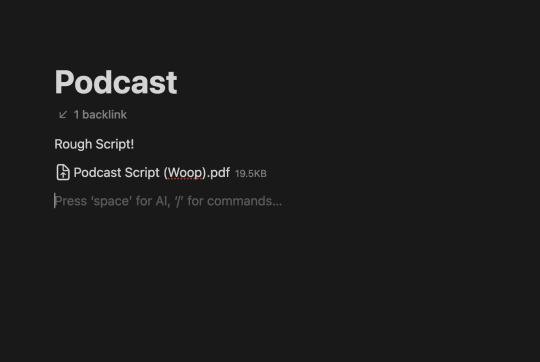

another way you could share your notes on different devices is through the cloud! (yes, discord and notion are both through the cloud). google drive, microsoft onedrive, icloud storage, etc. are great tools that you can use to upload files and see on multiple devices. i personally like discord and notion more, just because they're already apps i frequently use, but if you can't get either one cloud-based storage platforms are also a great idea! they definitely have more security than discord or notion, because your files may be at risk of being deleted!
for the purposes of sharing notes to reference on another device when writing an essay, or something of similar vain, i really love discord and/or notion and they both work great!

for syncing notes in real time:
pretty similar to the last one, i would say notion or google docs (or microsoft word on the web i believe has similar functionality, or onenote, anything similar!)
if you want to be writing notes on one device and have them sync up quickly on another - i think any word processing software is the best bet for you.
both notion and google docs you can access them on any device, and/or on their websites too!
google docs is a lot more straightforward, but since notion is so powerful it provides a lot of flexibility for your notes! here's an (old) example of notes i've taken on notion. (i personally really like how easy it is to make columns!)
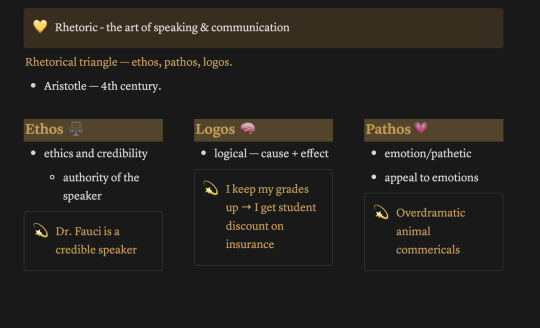

i hope this helped a little bit! please let me know if you have any more questions :)
also! notetaking is very much an individual thing, if something works for me and doesn't work for you - that's okay! we're all learning and just have to figure out what's best for ourselves.
#to: ilyastudies#from: silverfroot#thanks for the ask!#studying tips#studying#studying aesthetic#studyblr#study motivation#university#studyspo#study blog#study inspo#academia#chaotic academia#study aesthetic#study tips#advice#study advice#study methods#study resources#resource#text post#*
31 notes
·
View notes
Note
How was windows 95 revolutionary? I would love to hear more about it
HI HELLO THANK YOU FOR ASKING
okay okay okay SO
Windows 95 had a major overhaul in multiple aspects. It’s the first of the 9x series of WinOS, followed by 98 and ME. In order to understand why Windows 95 is such a big deal, we first need to discuss Windows 3.x

(Wikipedia, Windows 3.1, image 2)
This is Windows 3.x; specifically, Windows for Workgroups 3.11. 3.x was the first series of Windows OS to become popular, and it itself was a major improvement over the previous 1.x and 2.x OS, but I won’t get into that too much. Like the previous versions of Windows, 3.x is basically a graphical shell for MS-DOS. You may be familiar with DOS; it looks like this:
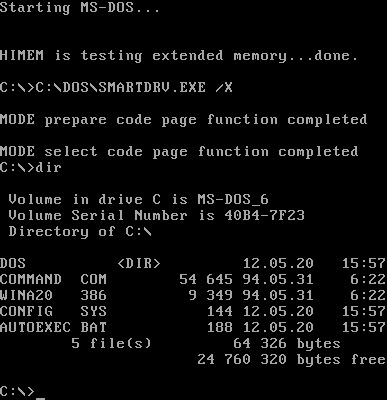
(Wikipedia, MS-DOS, “History”, image 1)
DOS is, primarily, a typing interface system. You could run programs with graphics on it, like Oregon Trail or Flight Simulator, but at its core, DOS wasn’t very graphical. If you wanted to run a program, you typed its name. If you wanted to check the size of a file, you had to tell the computer to reference the directory.
Notably, DOS isn’t super user-friendly to new users. If you’re using a computer for the first time, how do you know what an A drive or a C drive is? How do you know the name of the file you need to run to play the game you’re trying out, or how to tell the computer where to find it?
DOS was incredible for its time, and was still a very powerful system. Several early operating systems from several companies used some version of DOS; the early Apple and Mac computers ran on it as well. Microsoft’s version, MS-DOS, had been popular for some time, but Apple’s graphical interface on Mac computers proved intensely popular for newer or less experienced users. MS-DOS couldn’t compete. In an attempt to make MS-DOS more user friendly, we get Windows!
(We will get to windows 95 I PROMISE)
Notice the differences between Windows 3.x and MS-DOS. Programs have a visible location now; they’re in the “Program Manager”, and they have icons you can click on to run them. Files can be found in a “File Manager”, and they have images of file trees to show you where everything is. You can have multiple windows open at once; see how the clock is visible in the corner while Minesweeper is open and running.
However, Windows 3.x wasn’t perfect. It was still built entirely off of DOS, and relied on DOS compatibility to function. Because DOS’ data was stored as 16-bit chunks, so was every file and program on Windows 3.x. This was a limiting factor; there was a ceiling on how big a program could be, how long a file name could be, and how much memory you could use. 32-bit data processing was possible with the computer hardware available in the 90s, but everything in Windows 3.x still ran on 16-bit chunks regardless of hardware, meaning slower runtimes and less flexible software options.
(If this 16-bit and 32-bit stuff doesn’t make much sense to you, don’t worry about it too much. The important thing is that 16-bit and 32-bit software are not compatible with each other, and that 32-bit software generally has more flexibility and speed than 16-bit, while 16-bit software takes up less of the computer’s resources.)
3.x had other issues as well. You could have multiple programs open at once, but *running* multiple programs was a different story. If you attempted to, the OS often struggled to prioritize which program to run. Furthermore, while 3.x’s interface was leaps and bounds more accessible than MS-DOS… that was a low bar to clear. 3.x was still clunky for a lot of users to use, and for new users, learning where to find their programs and how to run them was hard.
Installing anything new onto the computer was also a hassle; if you wanted to use a newfangled mouse, for instance, you had to install drivers which told the computer what a mouse was. Even if you plugged the mouse in, it wouldn’t necessarily work. Same was true for other common add-ons, like new keyboards, printers, and scanners. Sticking a disk in the floppy drive wouldn’t inherently mean the program on it ran; you still had to find the correct drive and open the file and run it.
3.x also just suffered from… not telling users what to do. This sounds weird to us now; Clippy is practically a meme because users found being told what to do by a paper clip so annoying. But 3.x was radically different from an MS-DOS command prompt, and if you’d never used a graphical interface like 3.x before, it was easy to get lost. Look at the 3.1 interface; could you find and run MS-Word from there? Could you find a specific document and open it? Could you save it to a floppy disk and share it with your coworker, without being told how to do it?
Enter… Windows 95

(Wikipedia, Windows 95, Image 1)
Isn’t she beautiful?
Right away, some new features jump out at us. Upon startup, we get this pop-up menu welcoming us to the system. It starts with an important fact for new users; how to find and run a program. There’s a taskbar now; unlike 3.x, which displayed minimized open programs on the desktop, open programs have their own designated spot along the taskbar. The default desktop is organized for user convenience now, with commonly used programs on display. The time is automatically displayed along the taskbar, instead of having to run a clock application, and the font of the programs and windows isn’t just the chunky MS-DOS font anymore. This desktop is much less chaotic; sleeker and cleaner, with more graphics and color options visible from the jump.
By contrast, 3.x systems didn’t have a dedicated start menu. When you booted up, you were immediately hit with the program manager and little else. What’s a program manager? Up to you to find out! Meanwhile, Windows 95 is already introducing important features to the user. This is what the Start menu does. Here’s where it is. Here’s how you use it. The Start menu also had quick access to a help menu, where frequent user issues could be troubleshooted, and basic information about he system was accessible. Clean, simple, user-friendly.
Take a closer look at those default desktop icons. In 1995, internet connections were more commonplace, using dial-up internet services such as AOL through phone lines. Microsoft immediately shows you your connectivity options; the Microsoft Network is right there, ready to be investigated. When you run it, it immediately starts helping you set up your internet. If you click on Inbox, you’re taken through the process of setting up an email account via Outlook. If you’re a new user who previously didn’t know how to send an email, or connect to the internet, Windows 95 had an answer available right there.
We do need to pause here and acknowledge that bundling Microsoft products onto an OS automatically like this was not universally received well. While conveniently available to new users, programs like Microsoft Network are, well, Microsoft proprietary software. By offering them automatically like this, and not including bundle options for other software, Microsoft was shunting more and more users to their own software and away from competitors’ services. They were sued over that! It’s strange to imagine today, but at the time, Microsoft bundling its software as the default option for its OS users was a major violation of the accepted values of free choice for OS and software.
if only that lawsuit had stuck… I digress. nowadays you can’t uninstall Microsoft Edge without breaking something.
POINT BEING. Everything about this new design is user-focused. Windows 95’s major new features weren’t necessarily making it more powerful for experienced users. Instead, a lot of the focus was on ease of use; lowering the barrier to learning new skills on the computer.
Case in point: plug and play. Plug and play may be my single favorite feature of Windows 95. It’s a quintessential component of understanding who Windows 95 was for, and why it was so successful on the market.
Plug and play is very simple. You have a new component you need your computer to sync with, such as a printer. You plug the printer into the computer, insert the accompanying floppy disk if it has one… and a window pops up, asking you what you’re trying to install. You click on what you’re installing, and an installation wizard takes you through each step, and that’s it. All the necessary software is installed, all the necessary information is saved to the computer, and now you can print something. That simple.
Compare that to 3.x, where installing a printer meant plugging it in… and then finding where in the system it showed up, and making sure everything was properly synced yourself, and running any accompanying files yourself, all while following a physical manual (at best) or flying by the seat of your pants. If you know how to do that, that’s not a big deal; once you have that skill down, it’s not super hard to transfer it. But new users don’t have that advantage. Your grandpa who just learned to use MS-Word to make a Christmas card doesn’t know how to connect his computer to the printer. He doesn’t know if he needs to install or run any files or drivers first. And why should he? That’s not why he was using the computer. Plug and play removes the barrier to entry; now, your grandpa just plugs the printer into the computer, clicks “next” a few times, and it works.
Windows 95 was also the first 32-bit system Microsoft released… kind of. 9x systems are weird, in that they have both 32-bit and 16-bit programs that they rely on to function. It’s less a clean break from 16-bit, and more a step in a new direction. Now, there are dedicated Windows programs which only run in Windows; the OS has some measure of independence, although it still relies on DOS architecture for some of its processes. You can still access the DOS command prompt, either by specifying on startup or through the MS-DOS prompt button, but it’s not the entire backbone of Windows 95. Viruses which ruined MS-DOS computers don’t always run the same way; you have more security than before. And in the early years, very few viruses were written that could attack 9x systems. The new OS had more power and flexibility in its 32-bit capabilities, with the added bonus that new users had a slightly better shield against virus infection (for a bit) (that didn’t last long).
Nowadays, 9x architecture is a thing of the past; the last 9x system, Millenium Edition, was released in 2000. Even as the 9x architecture was becoming massively successful, Microsoft was investing in a new type of OS which was coded from the ground up, in a non-assembly language which didn’t rely on DOS to function. At the time of development, this new technology, or NT, had too high of system requirements to really be functional on anything but the most robust computers. For a home user in the 90s, 9x was the best option, with lower memory requirements and similar or faster speeds to NT on home systems. But on the horizon in 2001, an NT storm was brewing… an XP storm…
20 notes
·
View notes
Text
Certified Microsoft Dynamics 365 Consultants: Unlock Your Business Potential
Microsoft dynamics 365 consultant | Microsoft dynamics 365 consultant services | Microsoft dynamics 365
Businesses want flexible, scalable, and effective software solutions to improve productivity and simplify processes in the fast-paced digital world of today. One powerful platform that integrates CRM (Customer Relationship Management) and ERP (Enterprise Resource Planning) features into a single solution is Microsoft Dynamics 365. Whether you want to improve customer service, optimize the supply chain, or manage finances, certified Microsoft Dynamics 365 consultants can help you take full advantage of this platform’s capabilities with tailored solutions and expert guidance.

Why Choose Certified Microsoft Dynamics 365 Consultants?
When it comes to implementing Microsoft Dynamics 365, partnering with certified Microsoft Dynamics 365 consultants makes all the difference.
1. Expert Knowledge and Experience
Certified consultants have undergone rigorous training and certification processes, ensuring they possess in-depth knowledge of Microsoft Dynamics 365. Their expertise allows them to provide insights on best practices, avoid common pitfalls, and implement solutions that are optimized for your specific business goals.
2. Seamless Integration
The ability of qualified Dynamics 365 experts to easily link Dynamics 365 with your current business systems is a significant benefit of working with them. Certified consultants guarantee seamless data flow and little interference with business operations, whether you're wanting to integrate with third-party apps or other Microsoft solutions like Office 365.
3. Customized Solutions
Since every company is different, Dynamics 365 can be customized to meet your particular requirements. Solutions that are customized to your industry, size, and operational requirements are designed, configured, and implemented with the assistance of certified consultants. You can maximize your investment thanks to this customization.
4. Faster Implementation
Working with certified consultants allows you to take advantage of their expertise in implementing Dynamics 365 solutions for other companies. They can expedite the installation process, reducing errors and downtime and guaranteeing a quicker deployment.
5. Ongoing Support
The work of certified consultants doesn’t stop at implementation. They offer ongoing support and optimization services, ensuring that your system remains up-to-date, secure, and aligned with your evolving business requirements.
Key Services Offered by Certified Microsoft Dynamics 365 Consultants
Certified Microsoft Dynamics 365 consultants provide a wide range of services to help businesses maximize their investment in the platform:
Microsoft Dynamics 365 Implementation
Certified experts can manage the whole Dynamics 365 implementation process, whether you're upgrading your current system or beginning from scratch. They guarantee an easy transition that minimizes downtime and optimizes value from the very beginning of planning and system design to configuration and deployment.
Business Process Optimization
Dynamics 365 was created to assist companies in optimizing their processes. To find areas for improvement, certified experts examine your current workflows and procedures. After that, they set up Dynamics 365 to automate processes, boost productivity, and guarantee that your company operates at its best.
Custom Development and Integration
Dynamics 365 can be tailored to meet the specific requirements of any company. Certified consultants can interface Dynamics 365 with other systems and provide unique features, capabilities, and applications. They can provide solutions that function perfectly, whether you require an unique dashboard, reporting capabilities, or interaction with outside apps.
Training and Knowledge Transfer
Your team must be knowledgeable about the features of Dynamics 365 in order for the implementation to be successful. Your staff will receive thorough training from certified consultants, guaranteeing they possess the abilities and know-how to operate the system efficiently. In order to guarantee long-term success and enable your employees to make full use of the new technology, knowledge transfer is important.
Upgrades and Maintenance
Microsoft regularly releases updates to Dynamics 365, adding new features and improving functionality. Certified consultants stay on top of these updates and can help you plan and execute system upgrades, ensuring that your business stays ahead of the curve and continues to leverage the latest tools and features available.
Industries Served by Certified Microsoft Dynamics 365 Consultants
Microsoft Dynamics 365 is a versatile platform suitable for businesses across various industries. Certified consultants bring specialized knowledge to each sector, ensuring that your solutions are perfectly tailored to your needs. Some of the industries served by certified consultants include:
Retail: Optimize inventory management, sales operations, and customer experience to drive growth.
Manufacturing: Enhance production scheduling, supply chain visibility, and quality control to improve operational efficiency.
Healthcare: Streamline patient management, improve scheduling, and ensure compliance with industry regulations.
Financial Services: Ensure compliance, streamline financial management, and improve customer relationships.
Government: Improve efficiency, reduce costs, and enhance service delivery while adhering to regulatory standards.
The Benefits of Working with Preeminent Software Solutions
At Preeminent Software Solutions, we pride ourselves on delivering outstanding results for businesses of all sizes. As certified Microsoft Dynamics 365 consultants, we offer the expertise, industry knowledge, and commitment needed to help your organization succeed.
Proven Track Record
We have successfully helped numerous organizations across different industries implement and optimize Microsoft Dynamics 365 solutions. Our clients trust us to deliver solutions that are reliable, scalable, and aligned with their strategic objectives.
End-to-End Services
From initial consultation and planning to post-implementation support, our certified consultants offer end-to-end services. We take the time to understand your business needs, develop a solution that fits, and provide ongoing support to ensure long-term success.
Tailored Approach
Every business is unique, and we recognize that a one-size-fits-all approach won’t work. Our certified consultants work closely with you to design a solution that is perfectly aligned with your specific requirements, ensuring that Dynamics 365 adds the maximum value to your business.
Get in Touch with Our Certified Microsoft Dynamics 365 Consultants Today
If you’re ready to take your business to the next level with Microsoft Dynamics 365, our certified consultants are here to help. We offer personalized consultations to assess your needs and recommend the best solutions for your organization.
Contact Preeminent Software Solutions today to schedule a consultation and begin your journey toward optimizing your business with Microsoft Dynamics 365. With our expert guidance, you’ll unlock new levels of efficiency, productivity, and growth.
Conclusion
Businesses aiming to strengthen customer relationships, streamline operations, and maintain a competitive edge in today’s digital landscape can greatly benefit from the expertise of certified Microsoft Dynamics 365 consultants. To help you maximize your Dynamics 365 investment, Preeminent Software Solutions' certified consultants provide comprehensive services—from implementation to ongoing support. Contact us
#Microsoft dynamics 365#Microsoft dynamics 365 consultant services#Microsoft dynamics 365 consultant
0 notes
Text
Saturday Morning Coffee
Good morning from Charlottesville, Virginia! ☕️

Pat Saperstein • Variety
Val Kilmer, who played Bruce Wayne in “Batman Forever,” channeled Jim Morrison in Oliver Stone‘s “The Doors” and starred as a tubercular Doc Holliday in “Tombstone,” died Tuesday in Los Angeles.
We lost a good one. I’ve always enjoyed Val Kilmer in his roles. My favorite is his portrayal of Doc Holiday in Tombstone but I also liked him in Real Genius, Kiss Kiss Bang Bang, and The Saint.
If you were a fan or are curious about Mr Kilmer give the documentary Val a viewing. It’s really well done.
Oh, I also liked his Madmartigan in Willow.
RIP 🪦
Namanyay Goel
Last Tuesday at 1 AM, I was debugging a critical production issue in my AI dev tool. As I dug through layers of functions, I suddenly realized — unlike the new generation of developers, I was grateful that I could actually understand my codebase. That’s when I started thinking more about Karpathy’s recent statements on vibe coding.
I’ve noted here frequently how slow I am to pick up new languages and frameworks. Largely it’s because I have to dig in, get to the bottom of things, and really develop an understanding of how things actually work. The more abstract — or magic — the language or framework the harder I have to work and the longer it takes for me to grok it. That takes time. For me it usually takes two times longer than most people. I’m a dumb redneck who likes computers, I ain’t that smart, so I learn via a lot of head banging and frustration, oh, and persistence and hard work.
All that to say, I love the craft of software development and I have a really hard time with the notion of using an LLM to develop and entire application for me. I can see using an LLM to get past things I’m not great at. Like my current huge struggle with auto layout in AppKit, but not for everything. 🧠
The Onion
You say ‘city,’ and I’m going to piss myself, and there’s no way I’m going to hide that wet spot just to make you libs more comfortable. I’m going to tell it like it is—for instance, I’m a man, and I’m scared of my own desires, and I don’t care who knows it!
When I think of Conservatives I think of folks who believe they’re patriots, self reliant, tough, and religious.
Often I think they’re none of those things. Being a patriot doesn’t mean wearing a flag shirt or having the Constitution tattooed on your arm or the American flag waving in your front yard.
A patriot is someone who loves their country and would do anything to protect it. That also means being critical of it and standing up for what you believe.
Many Conservatives I’ve met tend to be hateful of others and angry about what others have.
The Onion has a nice way of capturing that. 😃
Ashur Cabrera
I’ve been using the recently revamped Reeder on iOS, and after just a few weeks it feels pretty darned close to my ideal way of reading feeds.
Ashur has written a nice piece on his experience with Reeder. It is a very fine piece of software for iOS and Mac and Silvio Rizzi is an extremely talented designer/developer.
He’s taken a new direction with his beloved feed reader. It’s now more broad and can subscribe to more than RSS feeds, which is something I’ve wanted to do with Stream, and The Icon Factory have done with Tapestry.
It’s a new dawn for feed readers. They’re more general purpose viewers now. Expect to see more of this from other readers in future releases.
Also, thank you for the mention Ashur. I’m very grateful for your support over the years! ❤️
Tom Warren and Jay Peters • The Verge
A Microsoft employee disrupted the company’s 50th anniversary event to protest its use of AI.
The world is in such a strange place at this point in history and I hope we learn from it, otherwise we are doomed to complete failure. War, division, and climate change are all huge threats to humanity.
I don’t blame Israel for defending itself against Hamas. Who would? They were attacked by a terrorist organization who wants to exterminate them. We did the same thing after 9/11.
However, I do take issue with Israel attempting to obliterate Gaza and all her people.
Israel of all countries should know better. Jews were hunted by Hitler’s Nazi Germany who wanted to exterminate them. How can they turn around and do the same? 🙏🏼
Alan Ohnsman • Forbes
Elon Musk’s polygonal pickup is a polarizing sales flop that’s missed the billionaire’s volume goal by a staggering 84%. And there’s no sign that things are improving.
Yeah, the Cyber Truck. 🤣
Vojtech Novak, Shubham Gupta, Fabrizio Cucci, Riccardo Cipolleschi • React Native Developer Blog
This release ships React 19 in React Native and some other relevant features like native support for Android Vector drawables and better brownfield integration for iOS.
I hope we get an opportunity at adopt this on the project I’m on at WillowTree. It sounds like a nice step forward for hybrid apps like the one I’m working on.
Gus Mueller
Last week I bought a 13" MacBook Air in Midnight (24GB memory, 512GB SSD).
After reading this I’m tempted to go with a new Air as a personal Mac. I’ve been one of those die hard must own a MacBook Pro people but seeing a developer I have a lot of respect for say it works beautifully for an app like Acorn gives me confidence it would be a great choice for my less substantial projects, like Stream. 👍🏼
Tasha Robinson • Polygon
Warner Bros. dropped a new sneak-peek teaser for James Gunn’s Superman on Thursday out of CinemaCon, and it’s mostly just the same trailer we saw back in December, with the same quick-cut looks at Hawkgirl (Isabela Merced), Mister Terrific (Edi Gathegi), Guy “worst haircut in the ’verse” Gardner (Nathan Fillion), Metamorpho (Anthony Carrigan), a giant kaiju that might be Jimmy Olsen, and more. The difference is, there’s an extra two minutes of footage that might just be the full theatrical cut of the sequence that follows after Superman crashlands in the snow near the Fortress of Solitude — and it’s a long, agonizing two minutes.
Based on the trailers I’ve seen I don’t think I’m gonna like this Superman.
Henry Cavil is still the best Superman. 🦸🏻♂️
Sarah Perez • Tech Crunch
Automattic, the company behind WordPress.com, Tumblr, WooCommerce, and a range of other online services, is reducing its workforce. The layoffs will impact 16% of staff across divisions, an Automattic blog post published Wednesday reveals.
I feel really bad for Automatticians. They’ve been through a real rough patch over the last year. First all the hubbub with WPEngine, the mass resignations, and now a layoff.
I hope they all land on their feet and Automattic survives and continues to lead the progression of WordPress far into the future.
I’d also like to see Matt Mullenweg loosen his grip on the open source organization so it can lead future efforts. ❤️
Matt Birchler
Back in 2019 I moved my blog off of WordPress and over to Ghost. In short, I wasn’t happy with WordPress and wanted a blogging engine that felt more like it was made for blogging than a full CMS where I didn’t use 99% of the features on offer. Ghost seemed to align with my values as a writer and a general user of technology, and over the past 6 years, that’s only become more clear that was the right choice for me.
Paying an organization to take care of the servers and infrastructure for your blog is very freeing.
I switched to Micro.blog a few years back and don’t regret it. The team makes sure we’re always up and running and the service and user experience are dirt simple for blogging. Just as they should be. ❤️
Matthew Haugey
I’ve used most Google’s products since the day they were introduced, so it was a great opportunity to see what these products are like for first time users, since the first time I used them long ago, they usually looked much different.
An interesting read on Google’s widely used products and services. Understanding how the Enterprise versions work is challenging. I’ve had a number of odd experiences with sharing documents over the years. Go read it. You may find yourself nodding your head in agreement.
Emma Roth • The Verge
France’s competition watchdog (Autorité de la concurrence) ordered Apple to pay €150 million (~$162.4 million) after finding that its App Tracking Transparency system allows the company to abuse its dominance in the mobile app market. In its decision, the authority says the initiative — which Apple pitches as a way to give users more control of their privacy — harms small publishers and “is neither necessary for nor proportionate with” Apple’s goal of protecting personal data.
Heh, App Tracking Transparency is something I really appreciate as a user but I can see how some App Developers would not like the idea.
At WillowTree we create a lot of what I refer to as “Marketing Apps.” Most large corporations who have something to sell you really need to have these beautifully designed and implemented applications that not only advertise their products but often need an ordering workflow. We do that and we do that really well.
Every one of the apps I’ve worked on is chock full of analytics measuring all sorts of things. The great companies take the user experience data they collect very seriously and make improvements according.
The app I’m working on now has improved dramatically over the last year because the company we’ve done work for studies their analytics. It really can work.
Politics
Johnathan V. Last • The Bulwark
Fittingly, it was the Canadian prime minister, Mark Carney, who declared the official time of death.
The United States of America is now a world wide embarrassment that cannot be trusted and has become a laughing stock.
Postpone any trip to the US you’ve had booked. It’s a real mess here.

Joan Westenberg • The Index
If you had told me a decade ago that a former president would waltz back into the White House, torch the global economy, slap double-digit tariffs on damn near everything, spook the markets into evaporating over three trillion dollars in a single day, and call it a “booming economy” with a straight face—I would’ve thought it a particularly cruel and poorly conceived joke.
Again. See my first comment above.
Trump and his administration are burning everything down. Morons all.
Of note, Joan Westenberg has become one of my favorite writers. She delivers facts and opinions with a dry wit I really appreciate.
Sharon Waxman • TheWrap
Now as the owner of The Atlantic, she is the quiet superhero behind the current Signalgate scandal. Editor Jeffrey Goldberg, who in full disclosure I know well enough to have his email, has rightfully been taking a hero’s tour on media everywhere since he broke the story of having been “accidentally” included in a Signal chat group of the top national security officials talking about an imminent attack on the Houthis, in violation of every imaginable security protocol not to mention common sense.
It took one brave woman to put all the billionaire bros to shame.
Now if we could convince Bezos to sell the Washington Post to Kara Swisher that would be incredible.


0 notes
Text
Microsoft Flight Simulator 2024 For PC
Microsoft Flight Simulator 2024 Limited Collector's Edition
"So we're not necessarily producing game-y form quest whatsoever. What we're carry out is accurate aviation pastimes. We're working together with great deal of organisations along the entire world in which accomplish these things. Of which achieve firefighting, of which act hunt along with rescue." The Microsoft Flight Simulator 2024 Download PC Complex Leader lives at this point settle, and happy inventors are already streaming the first expertise while using the different sim. This experimental build, and that is focused on collect opinions for Microsoft’s online supports, is being communicated through reside issues where by users will get a directly check out features this kind of seeing that job function, discovery escapes, also concerns.

You will see what the idea looks like in order to take flight inside the simulation as well as Bad upload a capture connected with exactly what this appeared as if throughout real life later. But do to convey that Neumann also the escape sim workforce created a very good position. This kind of extra sport is in effect such as a “digital twin” of the really idea. The latest variation connected with Microsoft Flight Simulator needs over 130GB connected with storage devices, yet that’s only for the source report of the competition. Persons can certainly increase the knowledge through downloading extra jet or even deploying world revises that will bring further point to help area vistas in addition to airports, although that could gobble in place all the more storage.
Thanks to a newly released event, we at this point see a fair chewed on Microsoft Trip Simulator 2024. Nevertheless, with it being branded as a intensify for the popular team, there's many expectancy sleeping with what we should may solely guess to become one of the better simulation activity. Due to this kind of, there’s a fantastic purpose it’s suddenly become one of our own many assumed upcoming up for. Those looking towards Microsoft Flight Simulator 2024’s Nov 19 statement might obtain a young tastes of exactly what the escape simulator is like. The programmer have got initiated way up sign-ups for your software’s complex leader examination.
The same as the first online game, that is published throughout 2020, persons could require to check out various flats in realistic in addition to stimulating settings. Presently there will likely become replaces for you to plane, avionics, municipalities, and all of those other entire world. In addition to the tasks of flying, the elements simulation has already been entirely edited. Enjoy aesthetic spectacle in the course of intense tornadoess, the placing sunshine, or aurora.
Microsoft Flight Simulator 2024 will probably be out on COMPUTER Activity Complete day one particular, along with upon Vapor, with December 19. Lastly, it had been reinforced that will Microsoft Airfare Simulator 2024 are going to be relieved about Nov 19th 2024. It is going to statement with LAPTOP along with Xbox on the same time, and definately will be accessible morning with appointment in Xbox Sport Throw and COMPUTER SYSTEM Activity Move. The most up-to-date movie trailer will be here and also we at this point know when so stay taking flight inside the personal heavens connected with Microsoft Airfare Simulator 2024. The Hiding place associated with Geek weekly magazine becomes bunched with complete elements, meetings, examines and bad dives in to geek traditions.
This kind of includes explore and rescue objective with helicopters, harvest dirt with little jets, a blimp expedition and also aerial firefighting. Nevertheless our favorite during just what I obtained test throughout the demonstration became ‘Earth Pictures Expedition,’ which concern you to definitely explore various locales and shout distinct photographs. Except needless to say, that substantial reliability isn’t restricted to the Grand Canyon part, and also I was impressed by exactly how the idea carries over throughout Trip Simulator 2024‘s staggering variety of areas. Altogether, the growth staff says the level of element inside globe have been increased by means of 4,000 periods, which still incorporates realistic canines working with data coming from Zoo Tycoon and Planet Zoo.

What is the anticipated price tag to the latest Microsoft Trip Simulator?
Whenever MSFS 2020 happened away, there was clearly How to Download Microsoft Flight Simulator 2024 a world-wide scarcity regarding 800,000 starts. That's over 80,000, lots that includes most 941 off-shore oil platforms. The group also arranged, or perhaps generated, to be able to every glider international airport within the entire humankind with developed the primary data bank to be able to monitor them.
The last activity could want 50 % a terabyte connected with storage place with all the updates, yet immediately, while using the data inside cloud, the storage about the district equipment is 23 gigabytes. There are many jobs with pursuits in which involve mechanics in which enjoy survived heavily foresaw through players associated with prior sport, like while hot-air balloon experiences, which are making up his or her entrance inside the newest game. Although we do not get to help go to a ton associated with articles looking this specific occupation, participant picture gets been recently positive.
Calls for download(s) (important storage, broadband web correlation along with ISP costs apply). Characteristics, tune, in addition to keep up not really readily available in every places (xbox.com/regions) and could fluctuate, difference as well as remain ceased working with time. Sanctum associated with Geek recently pick up an expanded hands-on with a pre-release create involving Microsoft Flight Simulator 2024 in addition to to be able to speak to the creator after the game. Certainly not merely accomplishes Microsoft Journey Simulator 2024 feel as if an organic and natural evolution near the 2020 precursor, although position for the reason that many expansive name from the business yet rather than a little step ahead.
Buying enough adding a full pack connected with original contest with plane for you to run away, Microsoft Airfare Simulator 2024 upholds the authentic really feel with attention to aspect to gives cooked the cycle these kinds of a crucial achievement for decades. We status the highest-scoring another film video game relieved in the primary half 2024. We get ranking every online video entertainment now Konami's Quiet Slope team from worst in order to very best by simply Metascore. Show around your flying/sim education with any educating goals. Trip Sim Coach ends up being ones one-stop shop pertaining to on the internet take flight sessions.
1 note
·
View note
Text
Top Data Analytics Tools to Use in 2024
Success in the big data environment depends on having the appropriate tools for information analysis and interpretation. Choosing the right data analytics tools can have a big impact on how you handle, analyze, and visualize data, regardless of your level of experience. Gaining proficiency with these tools might provide you with a competitive advantage as companies depend more and more on data-driven decision-making. To familiarize yourself with these crucial technologies, enrolling in a data analytics course is a great option because it offers practical experience and in-depth understanding of the most pertinent platforms.
We'll look at some of the best data analytics tools for 2024 below, ranging from robust open-source programs to cutting-edge enterprise-grade software.

1. Python
Python's simplicity and adaptability make it one of the most widely used data analytics tools in 2024. Data analysis, machine learning, and artificial intelligence are among its many applications in both academia and business. Many libraries are available in Python, such as Matplotlib and Seaborn for data visualization, NumPy for numerical research, and Pandas for data manipulation.
Because it can handle a wide range of data analytics tasks, from simple statistical analysis to intricate machine learning algorithms, Python is particularly popular. For anyone working in data analytics, its open-source nature and robust community support guarantee constant updates and access to a wide range of tools, making it an essential tool.
2. R Programming
Another strong tool that still rules the data analytics space is R. For statistical analysis and visualization, it is very well-liked. R includes a number of built-in functions and packages, including dplyr for data manipulation and ggplot2 for data visualization.
R's strength is its ease of handling intricate statistical calculations and producing sophisticated visuals. R is a preferred tool for analysts that specialize in in-depth statistical analysis and research. It can adapt to a wide range of tasks, from predictive modeling to hypothesis testing, thanks to its vast package ecosystem.
3. Tableau
In 2024, Tableau is still among the top tools for data visualization. Tableau is well-known for its user-friendly interactive dashboards that let users generate dynamic visuals from large datasets. Even non-technical people can create meaningful reports and visualizations using its drag-and-drop feature.
The platform's ability to integrate with multiple data sources, such as spreadsheets, cloud services, and SQL databases, makes it adaptable to a wide range of sectors. Tableau is perfect for companies looking to swiftly transform raw data into actionable insights because of its user-friendly interface and strong visualization features.
4. Power BI
Because of its smooth interaction with cloud-based analytics services and the Microsoft ecosystem, Microsoft Power BI has become incredibly popular. Power BI is still a popular option in 2024 for professionals who want to turn data into visual insights.
The platform has capabilities like interactive dashboards, real-time data access, and analytics driven by AI. For businesses that already use Microsoft products, its ability to interact with other Microsoft tools, such as Excel and Azure, makes it a desirable choice. Additionally, Power BI is easy to use, requiring little technical expertise from users of all skill levels to generate representations.
5. Apache Hadoop
Big data is here to stay, and in 2024, Apache Hadoop will still be crucial to handling and analyzing enormous volumes. Hadoop can handle and store vast volumes of unstructured data across numerous computers thanks to its distributed computing approach.
Hadoop is crucial for businesses handling petabytes of data that want quick and scalable solutions, even though it necessitates a more sophisticated technical skill set. Tools like Hive, HBase, and Spark are part of Hadoop's ecosystem, which offers a complete foundation for managing big data analytics.
6. Google BigQuery
Google BigQuery has become a top cloud-based data warehouse and analytics solution as more companies shift their data to the cloud. It smoothly integrates with other Google Cloud products and enables enterprises to process large datasets at the speed of Google's infrastructure.
When managing extensive data analytics projects that call for real-time querying and analysis, BigQuery is especially helpful. Businesses may now concentrate on data analysis instead of server maintenance since it removes the requirement for infrastructure management. For businesses wishing to take use of cloud analytics, its scalability and speedy processing of big information make it an indispensable tool.
7. SAS (Statistical Analysis System)
SAS is still a commonly used technology in advanced analytics and business intelligence. It is especially well-liked in sectors where accuracy and precision in data analysis are essential, such government, healthcare, and finance.
SAS gives customers the capacity to do predictive modeling, data mining, and complicated statistical analysis. It is the best option for businesses handling sensitive data because of its solid reputation for dependability and security. SAS is a top tool for professionals in 2024 that require all-inclusive analytics solutions.
8. Alteryx
Another tool that has become popular is Alteryx, which makes complicated data analytics work easier. Alteryx is perfect for both technical and non-technical users since it automates every step of the analytics process, from data preparation to predictive modeling.
Alteryx's drag-and-drop workflow, which enables users to prepare, blend, and analyze data without writing any code, is one of its best features. Because of its robust analytical capabilities and ease of use, Alteryx is a popular option for businesses seeking to optimize their data processes in 2024.
9. Microsoft Excel
Microsoft Excel is still a vital tool for data analysis in 2024, particularly for small to medium-sized datasets. Numerous features, including pivot tables, data visualization tools, and statistical analysis capabilities, are available in Excel. Excel can now manage increasingly complicated datasets and workflows because to the advent of sophisticated capabilities like Power Query and Power Pivot.
Excel is still a useful and accessible tool for many data professionals, especially those working with simpler datasets, even though it might not be the greatest choice for managing massive data.
Conclusion
As we move further into 2024, data analytics tools will continue to evolve, offering businesses and professionals more ways to unlock the value of their data. From coding-based tools like Python and R to user-friendly platforms like Tableau and Power BI, the right tool can enhance data-driven decision-making and provide meaningful insights.
If you are looking to master these tools and gain hands-on experience, enrolling in a Data analytics course online can help you build the necessary skills and stay ahead in this fast-paced field. These courses provide valuable knowledge on the latest tools and techniques, ensuring that you remain competitive in an increasingly data-centric world.
0 notes
Text
Data Analysis Tools and Techniques in DY Patil Online MBA

The term 'Data Analysis' is a very familiar word if you are looking for information on DY Patil distance learning MBA. In today's data-for-analytics world, it is essential to know about different tools and techniques for Data analysis. This program introduces you to a few important tools that will make you strong in terms of understanding as well as application of Data Analytics on real projects. The program covers the following common tools for data analysis.
1. Spreadsheet Software
Why It Matters:
Data analysis and computation Spreadsheet software (Microsoft Excel, Google Sheets) As most people have used a spreadsheet at some point, it is accessible to students of all levels.
Key Features:
Organize data- Easily deal with the organized and unorganized form of your needed information.
Formulas and Functions - you can analyze trends, and perform calculations.
Chart and Graph Creation: A good approach to visualize data is by creating graphs or charts.
Tip:
Formulas can be intimidating in the beginning, but mastering SUM, AVERAGE, and IF functions will get you very far Practice is key!
2. Statistical Analysis Software
Overview:
If you want to step the game up a bit more, these are some great programs such as SPSS, SAS, or R for statistical analysis. This software is used for intensive statistical testing and performing big data analysis.
Key Highlights:
In-Depth Analysis: Perform advanced statistical analyses.
Predictive Analytics: These models predict future behavior based on past experiences data.
Cleaning Data: Structuring data in such a way that makes it much simpler to actually read and see the truth of my experience.
Quick Win:
Statistical software — the fact of getting comfortable with one separates you Begin with R, which has been used more widely and the online community is excellent in support.
3. Data Analysis Programming Languages
A Game Changer:
Data analysis is evolving, and programming languages form an integral part of the process- more so now because Python and R are coming into their own concerning data management which saves time as far as getting powerful solutions from your DY Patil Online MBA.
Benefits:
Automating repetitive tasks quickly
Sophisticated Analysis: This involves driving machine learning algorithms for deeper insights.
Library Rich: Get access to many libraries that are made for data manipulation (e.g, Pandas in Python)
Engagement Tip:
Free online resources for learning Python or R e.g., Codecademy where you can start with the basics easily.
4. Business Intelligence Tools
Purpose and Benefits:
Used to visualize big data in easy-to-follow charts, graphs, and tables; Business Intelligence (BI) tools such as Tableau, Power BI, etc. are imperative for enabling stakeholders to make informed decisions easily.
Core Functions:
Dashboards: Maintain real-time data monitoring via interactive dashboards.
Data Integration: Collate data from an array of sources for a comprehensive evaluation.
Easy To Use Interface: For the most part, no programming is needed.
Insider Tip:
Be able to work with one form of BI tool. You will thank me when you are exposing data insights to your fellows, or even at work.
5. Database Management Systems
Understanding the Landscape:
E.g: In the data-land, we will rely on Database Management Systems (DBMS) such as MySQL, Oracle, or Microsoft SQL Server to store and retrieve data.
Primary Functions:
Save all kinds of your data — save a lot of it securely.
SQL Commands: Use structured query language (SQL) to fetch and perform work on data.
Transaction Management: Maintains the integrity and consistency of data between transactions.
Actionable Insight:
Learn the fundamentals of SQL statements Creating, reading, updating, and deleting data are basic operations carried out with data in the realm of data analysis.
Wrapping Up
The data analysis tools and techniques that have been incorporated into DY Patil distance MBA are for you to gain the skills of working with these useful career skills so that when you hit the real world, where there are no help guides around every corner they still have your back. Every tool out there has unique features and people like us need to be experts in using any one or two of them since you never know how many are familiar with the ones that trap you and get placed elsewhere when those guys leave.
#DataAnalysis#MBAOnline#DYPATIL#BusinessIntelligence#DataDriven#OnlineLearning#MBATools#CareerGrowth"
0 notes
Text
Why You Should Try Microsoft Edge Beta’s New RAM Limiter

Microsoft Edge Beta
Within the beta version of the Microsoft Edge has implemented a RAM constraint in an effort to empower users and improve the overall performance of the system. As soon as this functionality is incorporated into the stable version of Edge, users will have a greater degree of control over the entire browsing experience they have. Previously, it was only available through the Canary build, which is the testing channel with the most open-ended testing.
Comprehending RAM Limiters
You have refined control over the amount of memory that Edge consumes thanks to the RAM limiter. For Microsoft, it’s “resource controls”. The following two types of users will benefit tremendously from this in particular:
Extreme multitaskers
If you have a lot of browser windows open at the same time as other demanding applications, the RAM limits can prevent Edge from wasting memory resources. As a consequence of this, your system will function with greater ease.
Limited system memory
If your machine has a relatively small amount of RAM (for example, 4GB or 8GB), the RAM limiter can help prevent Edge from slowing down your entire computer. The establishment of an appropriate restriction allows you to ensure that other essential programmes have the resources necessary to function in an appropriate manner.
Applications and Benefits of the RAM Limiter in Microsoft Edge Beta
One can reap the following benefits by utilising the RAM constraint of Microsoft Edge Beta:
Improved System Performance
It is possible to improve the performance of your system by limiting the amount of memory that Edge uses. This will allow other applications to run on your computer. Because of this, there is a possibility that the general responsiveness of the system will be noticeably enhanced, particularly when memory-intensive apps or multitasking are being utilised.
Enhanced Gaming Experience
There is a common complaint among gamers that their browsers consume a significant amount of random-access memory (RAM), which results in stuttering and frame dips when they are playing. By activating the RAM limiter, you are able to reduce the maximum amount of memory that can be used for gaming. This ensures that the resources that your games need to maintain a high level of performance are accessible to users.
Crash Prevention for Browsers
If the memory in Edge is depleted, it is possible that it will crash just like any other software. The RAM limiter helps avert these issues by restricting the amount of memory that is being used.
Implementation of the RAM Limiter
Additionally, in addition to the power-saving and secure browsing capabilities that are currently in place, Microsoft has added the RAM limitations in the Browser Essentials tab of Office Edge. A description of how to make use of it is as follows:
Accessing the RAM Limiter
Access the RAM limiter by looking for the small heart icon that is located in the toolbar of Edge. The Browser Essentials panel will appear at the moment that you click on it.
Setting the Limit
The section for controlling resources may be found in the Browser Essentials panel, where you can also set the limit limit. Here is where you can configure the maximum amount of random-access memory (RAM) that Edge is able to use. This slider, which typically allows for alterations in increments of 1 GB, is responsible for providing granular control.
Enabling Scenarios
Constructing Different Scenarios There is a possibility that the RAM limiter will be engaged by default under some circumstances, such as when games are being played on a computer. You have the option of doing so at all times, which will result in a more dependable experience.
Remembering These Important Points
It is essential to be aware of the following potential drawbacks, despite the fact that the RAM limiter has a great deal of benefits:
Reduced Browser Performance
If you choose a very low RAM limit, Edge may not be able to cache frequently viewed pages and data. This can result in a decrease in the performance of the browser. A slower browsing experience and more frequent page reloads could be the outcome of this. Mindful thought is required in order to achieve optimal memory utilisation and performance.
Minimal Effect on Current Systems
It is possible that the RAM constraint will not have much of an impact on modern systems if your computer has a large amount of RAM, such as 16 gigabytes or more memory. At times like these, the operating system is able to handle memory allocation in an efficient manner because to its expertise.
Future Browser Resource Management
Users will have more control over how their resources are utilised as a result of the RAM constraint that was implemented by the Microsoft Edge Beta. This is a sign of an emerging trend in browser development. With the increasing resource requirements of online browsing, it is likely that features such as RAM limiters will become standard across all browsers.
Future developments in browser resource management may include the following, which are some of the potential developments:
Fine-tuned Control
If memory constraints could be created for certain tabs or extensions, it would be feasible to perform even more fine control over the utilisation of resources.
AI-powered Optimization
Imagine a browser that is able to generate intelligent adjustments to memory allocation based on your surfing preferences and the specs of your system. This is what we mean by “AI-powered optimisation.” This would enable optimal performance to be achieved without the need for any kind of manual intervention.
OS Memory Management integration
When it comes to memory management, tighter cooperation between operating systems and browsers can lead to a more complete approach to resource allocation on your computer. This is because of the integration with OS Memory Management.
To summarise
People who want more control over their browser experience will find the RAM limitation in Microsoft Edge Beta to be a helpful feature. When users are given the ability to manage how much memory is being used, Microsoft improves the performance of the system and makes it easier to get things done. In the future, as browser technology continues to evolve, they could anticipate ever more sophisticated capabilities for managing resources.
Read more on govindhtech.com
#MicrosoftEdge#microsoftedgebeta#memoryresources#Microsoft#AIpowered#news#technews#technology#technologynews#technologytrends#govindhtech
0 notes
Text
LIFE & TECHNOLOGY

In this generation, people like me have become more and more dependent in the helping hands of technology, and it baffles me how our generation is so different from the past since we evolved into a very advanced world of technology.
Funny how you may simply ask "What's so special about technology?". Well, to simply answer, a lot of things! From the usage of communication devices like telephones and beepers, to smart homes and gadgets like smartphones, we can say that they are so special to the point that we basically cannot live without it in this generation.
If we look deeper into the history of technology, we can observe that many inventions like light bulbs, telephones, and bulky computers are born thanks to the bright minds of Alexander Graham Bell, Nikola Tesla, and Charles Babbage.
The evolution of these inventions are noted throughout the rest of the late 1900s. Softwares like Microsoft by Bill Gates and the invention of mobile phones by Martin Cooper and Eric Tigerstedt have been patented in the previous inventions stated, now fully developed for a lot of purposes.
This is where life & technology enters the life of the current generation... and it gets exciting from here!

image by: https://www.linkedin.com/pulse/impact-technology-society-harsh-rathi-az0of
One great example of this is our cellular devices. Time to time, these are being patented and developed by adding features such as cameras, online communication, notes, music apps, and so much more.
Today, they are so multifunctional and compact to the point that having them is a necessity. We can update our loved ones online, capture momories we want to relive, and even make our own notes without having to waste papers.
Other modern inventions made for smart homes like smart refrigerator, AI-operated devices (e.g. Alexa), robot vaccums, and other self-operating devices are also used in everyday life to ease the responsibility of some home owners. Despite its advanced functions, only the privileged people can afford such devices due to its expensiveness. I am pretty sure that someday, it will also become a necessity instead of luxury in the future generations to come.
There is so much to offer in the aid of technology today. Nowadays, AI serves as our helper when we have a difficult time in things like researching information. One of the prominent AI websites today is the ChatGPT wherein they can cater any information that we need. Its use is widespread, especially to students, due to its easy access wherein they are spoonfed with the direct answers that they ask for.
Even I am kind of scared and excited at the same time of what the future brings in today's technology.
Shocker, indeed!
0 notes
Note
Hi! I just read your tutorial on making your own media server (it's great! I'm going to use an old laptop and a big external hard drive for now before I buy anything, thanks so much for writing it!) I had a question completely off topic, how did you make your Windows 11 look like that? You have a screenshot of your desktop with labelled boxes for sorting icons and your task bar looks completely different.
I use Fences and Start11 to modify the look and functionality of Windows. I've been using Fences for years, it's great, unfortunately Stardock has started following the "yearly subscription" model for their software, they still allow you to buy a permanent license, but it's a lot more expensive than it used to be, I got grandfathered in at a lower cost. It's up to you if it's worth it, but there is an open source alternative called Nimi Places that looks alright. I really do like Fences though, it's one of my essential programs, really keeps my desktop much more organized and things like Folder Portals and multiple desktops are A+ features.
As for Start11, well Windows 11 is a lot better than 10 in all sorts of "under-the-hood" ways, it has much better task scheduling, and it's much more efficient which results in noticeable performance gains in many games. Microsoft also did introduce a few very nice QOL features like a tabbed file explorer if you still prefer using the default Windows File Explorer over something like Q-Dir. That said, they fucked up the Start Menu. It's useless and cluttered with all sorts of shitty internet results and now AI bullshit. Start11 lets you get change the style of the start menu and make it actually useful. Want something closer to the Windows 7 Start Menu? You got it. How about something minimal? You got it. Again there is an open source alternative in StartAllBack, I've not used it myself but I hear good things.
But yeah, I recommend both if they're not too pricey for you, definitely go for the permanent license option, otherwise the free open source alternatives are out there. I'm very much an advocate of making your computer your computer i.e. if you don't like the way something works, find a way to change it. I swear, the moment there's a Linux distro that has 100% Windows software compatibility and non-shit audio drivers I am switching over.
For anyone confused by this, there's a screenshot of what my desktop looks like just under the read more.
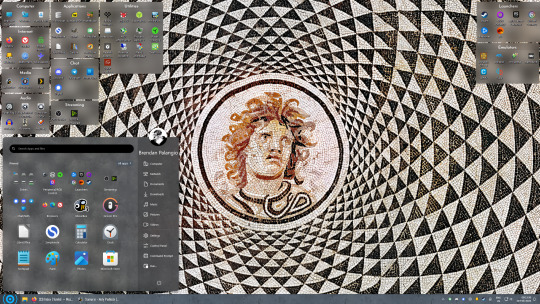
7 notes
·
View notes
Text
Unlocking Benefits: How an Offshore .Net Development Company Can Aid Your Project
.Net is a popular programming language, placed in the same league as Java and C++. It is preferred by mid-to-large enterprises thanks to its complexity, versatility, scalability, and efficiency. While all this is true, finding the right .Net Solutions Development Company with a talent pool conversant with infotech trends that understands your needs is a daunting task, to say the least.
With the rising cost of infrastructure and human resources, traditional onshore setups with industry-leading talent are few and far between. As a result, many businesses are now relying on Offshore .NET Solutions Development Companies to develop bespoke software, web, and mobile apps.
Let’s explore in detail how an offshore .Net solutions development company can help your business:
Reaching an International Audience: Hiring an offshore .NET solutions development company in the region where they plan to market their software can help the business reach an international audience. Such collaborations allow the business to localize its product, supporting market expansion.
Saving Money: The most crucial advantage of working with an offshore .NET solutions development company is the low development cost. This cost-effectiveness and access to a specialised talent pool have made them a popular choice in the business landscape.
Providing Talented Professionals: While many talented and experienced .NET developers are out there, their services come at a heftier price tag. Offshore .NET solutions development companies fill this gap by allowing smaller businesses to get access to high-calibre developers.
Streamlining Project Workflow: Teaming up with geographically dispersed .NE T teams produces a very effective, round-the-clock operation, which relies on time zone differences to keep workflow churning day and night. Businesses often hire an offshore .NET development team and an onshore testing team on an alternative schedule, making for flexible, 24-hour operations. Such an approach can shorten the time required for project completion and achieve efficiency.
Offering Partnerships in New Markets: Partnering with a local .NET solutions development company can help businesses secure important contracts in emerging markets, especially where governments prefer using .NET and Microsoft technologies and are investing in IT infrastructure. These markets often require foreign companies to collaborate with local firms for technology transfer.
Giving Access to the Latest Tech Expertise: Engaging with offshore .NET development teams means having a team knowledgeable in the most recent .NET technologies. These professionals ensure high-quality and up-to-date solutions.
Focusing on Core Business: Hiring offshore .NET developers frees internal teams to focus on central business activities. Outsourcing these projects can save time and resources, allowing companies to prioritise other essential operational functions.
In conclusion
From achieving global reach and cost savings to accessing skilled professionals, hiring an offshore .Net Solutions Development Company has many benefits.
At MetaSys, we're committed to bringing these advantages to you. Our expertise in .NET solutions positions us as your ideal partner for building customised, future-proof applications that support your company's goals.
If you're interested in developing high-performance .NET apps for your business, we're here to help. Don't hesitate to reach out to us!
0 notes
Note
hello! sorry if you already answered this, but i was wondering what program you use for typesetting??? im just SUPER impressed at your binderary posts...
Aw, thank you!! It's probably come up ssssomewhere buried in the archives, but I wouldn't expect people to go dig for that! It's no issue for me to answer and give a little more info :D
So, mainly I work in microsoft word. I decided that it was a program that was familiar enough for me to use at high speed, and was also a workhorse capable of wrangling some of these ridiculously oversized cnovels. Libreoffice will do most of the same functions for free, and programs like affinity and indesign will have more decorative and aesthetic functionality, but this seemed like the best combination of factors to meet my personal needs
I sacrifice some things in terms of what I can do creatively in typesetting, which I DO regret, I have an affinity license gathering dust that I need to stop neglecting. I don't love that I've purchased software as a subscription rather than a PURCHASE (also an indesign issue), and there are some weird quirks that I still wrestle every so often, but on the whole, I'm very pleased with the experience.
If you aren't sure whether you'll get the use out of it to justify the office subscription package, I recommend taking Libreoffice for a spin first. They'll work VERY similarly, but without needing a money sink. Or I think office will give you a thirty day trial before they start clearing their throat and holding out their hand for money. I'm not sure if affinity and indesign offer trials, but I'd be surprised if they didn't. And there are some other somewhat more obscure approaches I'm missing, like LaTeX and CSS typesetting, I know people who do those, and I think some people have even wrestled google docs into usable shape (but I don't recommend that one, it's really not meant for this).
All of these are kind of *vague hand wiggle* tools for the task at hand, word and libreoffice are word processors, they're not here to make things BEAUTIFUL, and affinity and indesign were designed more for magazine layouts, they can struggle when it comes to VOLUME. But all of them are close enough to make it work! I'm an impatient binch who rarely slows down to think about how to beautify a unique typeset, and I wanted to handle a lot of words, fast, using my muscle memory. So that was the tool that I personally landed on, but I've seen people do much more beautiful work than me in all of these software tools!!
13 notes
·
View notes
Text
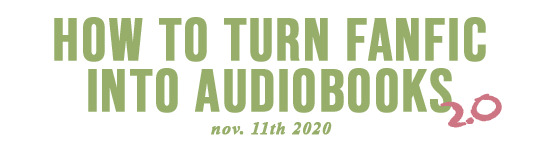
Great for commutes/while doing chores/etc. Also great for proofreading your own stuff! I made version 1.0 in 2015, but the program I recommended has since switched over to a monthly subscription-base model (boooo). So, here’s my new, still free, 2020 method:
1. Choose and Download Your Fanfic:
AO3 comes with download options, and of them HTML tends to play the nicest. Viewing then downloading the fic using AO3’s ‘Entire Work’ option will save you some time. Copy and pasting the entire body of the text will works too. For FFN, you’re going to either have to a.) use a third party site to download fics (sketchy) or b.) install a userscript that reenables copy-paste (more labor intensive).
2. Choose Your Text-to-Speech Software:
First, you’ll need text-to-speech software. There are many options on the market, some free, some not. For this tutorial, we’ll be using Balabolka. A free program made Ilya Morozov in 2010 that he’s continued to update and work on since. It’s Windows-only for now. (Mac and Linux users might want to look into Natural Reader since that’s web-based, though the free version offers less functionality.)
Balabolka Pros:
Can export audio files
Can create multiple custom pronunciation dictionaries!!!
Change pitch and speed of read-aloud voice
Sleep timer!
Very customizable interface
It’s free
Balabolka Cons:
Doesn’t come with additional voices. Only uses default Windows voices + any extra additional ones you’ve installed.
It’s freeware maintained by one man for free, so patches and bug fixes will come slower.
3. Download and Install Balabolka
As of Nov. 17th, 2020, Balabolka’s official website is cross-plus-a (dot) com. Google it. If the site layout changes in the future just check that the bottom still says ‘Copyright © 2006-2020 Ilya Morozov’ so you know you’re in the right place.

Upon downloading, if you’re using Windows 10 you might get this pop-up:
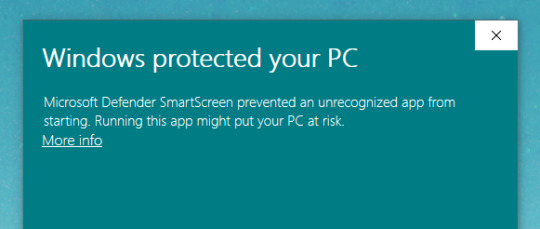
Here Windows is checking the program for an EV Code Signing Certificate. Basically, checking its credentials. Getting and keeping an EV Certificate costs the developer(s) ~$100+ yearly, so bc a program doesn’t have one doesn’t inherently mean its not safe. That’s the trade-off for freeware. No money goes in, so no money can go out to get certified. As always, do your due diligence before downloading any program to your computer, and read up on the benefits and risks of freeware if you’re not familiar with them already. *gets off soap box*
Pressing More Info will allow you to continue installation.
4. Get to Know the Program
Keep your hands and feet inside the vehicle! Upon opening the program you’ll be greeted with this interface. Feel free to open your HTML file or paste some sample text to start playing around with.
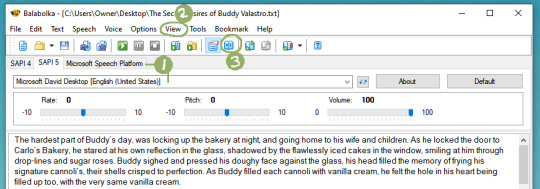
Areas of Note:
These are essentially your voice engine options and will vary computer to computer. Click through the tabs to see where your default voices are stored. If you buy additional voices from a 3rd party they’ll show up here too.
Up under View you can change the font settings and the program’s skins. Nifty.
Meet your new favorite button: The Panel of Dictionaries.
5. Fix the Pronouciations (Optional)
Chances are your fic has internet slang like t/n, or non-english words, or fantasy terms, or maybe just an unusual surname that your voice bank refuses to pronouce correctly. Balabolka makes it quite easy to fix that. I have a more in-depth tutorial for this on my blog.
Balabolka can also switch voices within a single document. This could be useful for differentiating dialogue or forcing correct pronunciation of foreign names if you have voice banks in multiple languages and the original characters at your disposal. Tutorial for that here.
6. Convert Your Fic, And You’re Done!
The hardest part is long since past. Now that you’ve got your settings worked out and the pronunciation as good as it’s gonna get, time to press either ‘Save Audio File’ or ‘Split and Convert to Audio Files’:
Notes about File Types
Mp3 – compressed for smaller file size, pretty universally playable
Mp4 – refined compression, (potentially) even smaller file size, widely accepted, but not universal
WAV – no compression, high quality, large file sizes
For multi-chapter fics:
I highly recommend using ‘Split and Convert to Audio Files’, as trying to export a 100k fic as a sound file takes forever (esp WAVs), and is very unruly to navigate as a listener.
10k words roughly equates to an hour of audio
Pick through the options offered for what suits your needs best. For AO3 HTML files I have good luck picking ‘two empty lines in succession’ if you’re trying to divide by chapter.
Next Balabolka lets you preview the cuts you’re about to make. Truly a kind and forgiving piece of software. I recognize my own chapter titles, so it’s easy for me to uncheck anything that doesn’t belong.
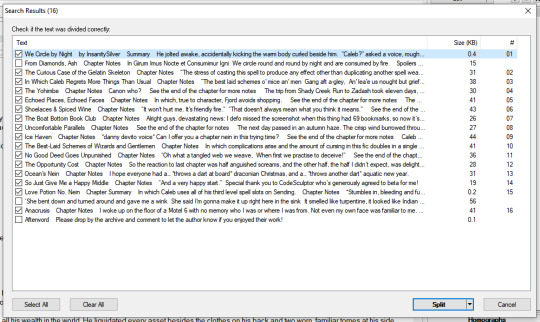
Fix the settings to your liking on that and BING! Finished! Oh, and whenever you finish a fic remember to go back and leave a review! Sweet reviews make authors write faster!
End Notes:
So the first time takes a bit, but after that you can convert fics in under ten minutes.
A text-to-speech program isn’t going to beat out a real living, breathing narrator. Not this decade anyway. If you find yourself using Balabolka a lot and crave a smoother voice than Microsoft David’s, it might be time to look into buying a 3rd party voice bank. CereProc makes my favorites, and the personal use licenses cost ~$35. Balabolka + a CereProc voice is still much cheaper than most of the other software on the market and honestly outperforms a lot of it. Also throw a donation Ilya Morozov’s way through his website since he’s maintained this program freely for a decade and helped a lot with accessibility through doing so.
Example text is from ‘The Secret Desires of Buddy Valastro’ by perfectcannolis, and thank you to @bearfoottruck who informed me about balabolka to begin with.
822 notes
·
View notes
Text
Fabfilter Pro Q 3 License Key Free

Fabfilter Pro Q 3 License Key Free Code
Fabfilter Pro Q 3 License Key Free
FabFilter Pro Q-3.17 Crack & License Key Download (2021) Fabfilter VST free download. Multimedia tools downloads - FabFilter Pro-Q by FabFilter Software Instruments and many more programs are available for instant and free download. Fabfilter pro q VST free download.
FaBFilter Pro Q is probably the device you use the most when mixing and working, so you need a top-notch add-on. With FabFilter Pro-Q 3, you get the best possible sound quality, a broad overview of features, and a clean, creative interface for easy use. It is a VST engine sound module with unusual sound mixing techniques.
FabFilter Total Bundle License Key consists of all crucial keygen units which contact for to get the free get right of access to this software program. Moreover, Fabfilter pro q 3 split free download newest sound manufacturing program is usually consists of 14 plugins that could work on Microsoft Home windows and macOS products.
Fabfilter Total Bundle VST Crack (Win) Download. FabFilter Total Bundle Crack is intended to become your sound shaping tool. This 24-band dynamic equalizer allows subtle optimizations and extreme frequency sculptures, both with an analog natural phase and with a precise digital linear phase.
FabFilter Pro Q-3.17 Crack & License Key Download (2021)
Fabfilter VST free download. Multimedia tools downloads - FabFilter Pro-Q by FabFilter Software Instruments and many more programs are available for instant and free download.
Fabfilter pro q VST free download. Most people looking for Fabfilter pro q VST free downloaded: FabFilter Pro-Q. FabFilter Pro-Q is designed to create sound bands, select and edit multiple bands at once. FabFilter Pro-L.
Dec 9, 2018 - FabFilter recently released the Pro-Q 3 — an update to their flagship equalizer plugin. Its predecessor, the Pro-Q 2, was already an incredible. Videos about FabFilter Pro-Q Learn more about FabFilter Pro-Q's features and functions.
FabFilter Pro-Q 3 Crack (VST) License Key Free Download (2021) FabFilter License Key offers everything that the demanding engineer can do: FabFilter Total Bundle 2020 is here, complete set of all FabFilter plug-ins excellent sound quality audio processing and music production. May also like Idoo FabFilter Pro-Q 3 Crack from here.
FabFilter Pro-Q 3 Crack the best method for sound creation. This 24-band dynamic equalizer allows subtle tweaks as well as intense frequency sculpting in both analog and digital phase modes. Let snare drums break, let vocals louder, or even fit one of the tracks to another with the EQ curve. You also get an infinite variety of philter types, center- and left-right processing modes, and support for Dolby Atmos. Pro-Q 3 could be the last EQ plugin you ever need to complete with the Auto Gain feature. Thanks to its versatile new features, it’s easy to create a top drawer mix with Pro-Q 3. Take advantage of support from Dolby Atmos, smart per band speakers. FabFilter Pro License Key removes inappropriate frequencies using an LP / HP brick wall philter pitch.
One compressor plug-in that has received rave reviews for its sound character and delicious versatility is FabFilter Pro-C 2. Pro-C 2 offers an innovative user interface, flexible side training and routing options, and offers you high quality compression and useful presets depending on the program.
There’s also a philter type of Flat Tilt. The creation of sonic space is a piece of cake with Pro-Q 3 — its modernized spectrum analyzer gives an indication of collision frequency, while the over-the-top Spectrum Grab feature provides labels for critical peaks. Improved EQ Match lets you match another Pro-Q 3 instance’s post spectrum in your session. Moreover, automatic gain now involves the weighting of the channels and an assessed correction of dynamic gain, leading to a better overall gain.
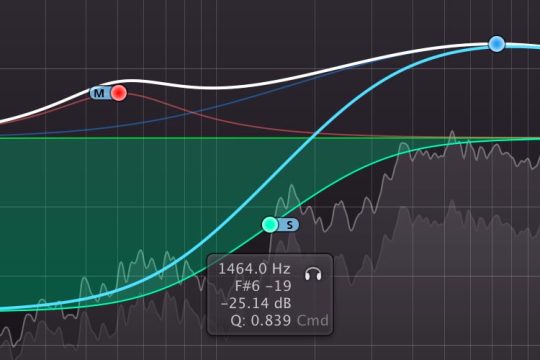
FabFilter Pro Q 3 Crack & Torrent + License Time Download
In the FabFilter Pro-Q 3 Crackplug-in, there is a Natural Phase mode with a distinctly analog atmosphere, in addition to a very clear-cut mode for the linear phase. The natural phase mode corresponds to an analog equalizer’s magnitude response and phase response without unwanted audible stimuli. When you start boosting strongly, digital EQs begin to display their true colors, and Pro-Q 3 is the most striking.
Fabfilter Free Download
FabFilter Pro Crack is famous for an audio plugin VST application. It has special and useful mastering tricks and techniques to mix an audio sound. The quality of music production is boosted but after the complete implementation of VST, VST3, AU, AAX, and other AudtioSuites reliably. It is an option to customize the platform for your consequences. So, you can equalize the sound and audio voice. Hence, it is removing these types of tactical terms using the professional suite. This is a complete suite within a transparency control and goes to peak performance due to a true limiter.
FabFilter Pro Q 3 Crack & Keygen Download (Mac + Windows)
Fabfilter Pro Q 2 Download
Sweetwater mixing engineers know that your EQ frequencies have a big effect on your combination. You will note a decrease in energy and enthusiasm and may not know why, if you cut the frequency that falls in line with the key to the song which you mix. With Pro-Q 3, the Piano Roll view shows you at once the variety of notes you work in, making it possible to make more musical choices and sound mixes.
You alter the overall volume level of this track if you make substantial boosts or cut to an EQ. In the FabFilter Pro Keygen-Q 3 plug-in, the Auto Gain mode compensates the key performance by how you boost or cut. You can do this without disrupting the overall balance of the mix if an EQ adjustment is required after setting the basic mix levels. Auto Gain mode Pro-Q 3 involves channel weighting and the expected dynamic gain correction, which increases overall gain adjustment.
FabFilter Pro Bold Features:
Complete EQ and plug-in philter
Smart pro-band speaker selection support for Dolby Atmos
LP / HP philter pitch brick wall removes unwanted frequencies actively
The indication of frequency collision makes sonic space brisk
Overhauled spectrum seizure functionality includes labels to identify important peaks
Auto gain consists of channel weighing and a complex adjustment.
Bell, Notch, High / Low Shelf, High / Low Cut, Tilt Shelf, and Flat Tilt are the most common forms of philter.
EQ Match helps you to balance another Pro-Q 3 in your session with a post spectrum
Mid- and left-right per-band modes allow you to more accurately EQ your mix
Improved EQ band menu with Dynamic Creation, Inverting Gain, etc.
Pick from Linear Phase transparent operation or Natural Phase analog sound mode.
The Zero Latency mode makes it perfect for monitoring or live use
Unbelievably sensitive audio monitoring with up to 24 EQ bands
Pick frequencies with Piano Roll View based on musical note values
The maximum depth is 96dB per octave for all types of philters
Technical Specification:
Software Type: EQ and Filters
Platform: Mac & PC
Upgrade/Full: Full
Download/Boxed: Download
Bit Depth: 64-bit
Format: AAX Native, VST, VST3, AU, AudioSuite
Requirements – Mac: Intel Core 2 Duo or higher, 4GB RAM minimum, OS X 10.9 or later
Requirements – PC: Intel Core 2 Duo / AMD Athlon 64 X2 or higher, 4GB RAM minimum, Windows 7 SP1 or later
How to install FabFilter Pro-Q 3 Cracked Edition?
First of all, download the latest version from our link.
Now, extract the setup using a new edition WinRAR.
So, run the setup and wait for full installation.
No, do the button and enjoy it for a lifetime.
FabFilter Pro Crack + Keygen 2021 Download
FabFilter Pro Crack is a plugin that will interact with its incomparable sounds and user interface. Voice and VST32 sound quality is now available. It is the advancement of a new generation to perfectly organize music content. However, you can engage in EQ plugins and play professional functions
To create Bass Gorilla keyword and critical planning as you wish. It is the perfect data arrangement and sound mix for music lovers. So how difficult is it here? Nothing special. First, it interacts with your equation and the best evaluation technique. Also, there is a great and impressive interface to share your ideas with your latest music. This is fast and efficient. Because it revealed the tools of the master.
FabFilter Pro keygen offers everything the discerning engineer can do iT Total Bundle is here, a complete set of all it plug-ins, excellent sound quality, audio processing, and music production. You may also like Idoo Video Editor Crack Version from here. It Pro Download is a powerful audio editing tool that will allow you to shape your audio files and comes with the highest quality end product possible.
The quality of the audio files depends on many factors. Quality can be influenced by many plugins. The equalizer is by far the most popular way to improve sound quality. It is an equalizer that comes as an audio plug-in and is very easy to use.
Fabfilter Pro Q 3 License Key Free Code
FabFilter Pro Serial Key is designed to help you achieve your sound in the fastest possible way. Via the large interactive EQ display, you can create bands where you need them and select and edit multiple bands at once. Unique features like Spectrum Grab, Full Screen Mode, and EQ Match will speed up your workflow even more.
It is designed to help you achieve your sound in the fastest possible way. Via the large interactive EQ display, you can create bands where you need them and select and edit multiple bands at once. Unique features like Spectrum Grab, Full-Screen Mode, and EQ Match will speed up your workflow even more.
FabFilter Pro Crack
It quickly became my first-choice EQ plug-in, and I’ve spent much of the last four years happily putting Pro-Q in the insert slots. If I’m honest, in fact, it hadn’t actually occurred to me that there might be ways to make it even better. Then themselves, however, have not been so accommodating, and Pro-Q version 2 offers a positive deluge of new features.
FabFilter Pro License Key is a plug-in that interacts with you to match its unmatched sounds and user interface. It is now available for VST and VST32 to create quality sounds. It’s about the advancement of a new generation to perfect the organization of music content. However, you can participate in the EQ plugin and play its Pro features to send your sounds and critical planning of Bass Gorilla stuff as you like.
FabFilter Pro Keygen is a very useful tool, but it also has its serious side. The linear phase mode makes it suitable for the master bus, and it also has left-right and middle side modes. The EQ range extends down to 10 Hz and up to 30 kHz, and together with the crisp EQ curves, this makes it ideal for cutting inaudible frequencies that take up headroom.
In use, it feels precise and clear, with frequencies cut when desired, and with boosted frequencies clearly audible with very tight Q settings. Raising the high-end adds what it should rather than an undue edge. All of this results in clear, defined mixes when used on each channel, for which the low CPU load makes it suitable. It’s not as comprehensive as, say, DMG’s Equilibrium, which offers a wide range of EQ characters, among other things. But Pro-Q 2 has no glaring omissions, although it is not so specified as to detract from its immediacy.
FabFilter Pro Crack Key Features
Fully support VST, VST3 with Full HD video/audio units.
Here is full support for native AAX formats.
Known for the MAC / Windows operating system.
This is the final synthesizer that works basically through the app stores.
This plugin has a flexible drag and drops modulations.
There is such a nice oscillator for tuning the multi-interactive displays.
FabFilter Crack perfectly controls your sounds, including the power of tools.
However, it includes advanced sidechain options as well as accurate measurement.
High-quality audio with nice plug-in and synthesis effects.
Fabfilter Pro Q 3 License Key Free
System Requirement
For Windows Vista, XP, 7,8.1,8 and Windows 10 too, both (32/64 bit)
Nothing special more than that.
How to install FabFilter Pro Crack?
First of all, download FabFilter Crack.
Then run Crack and generate the license key.
Now it’s done.
Complete installation procedure.
Then enjoy
You may also like Adobe After Effects Crack Full Version Download (2021)

1 note
·
View note