#software for writers
Note
Can you recommend some programs, apps, software, etc. that we can use to write?
I mean, obviously, we're biased, but you could try...us!
We are a writer-owned creative writing platform designed to keep your writing space distraction-free and help you achieve your goals. We are built by writers, run by writers, and co-owned by our writers.
Novlr is free to use for up to five projects. We wanted to make a web app that was accessible to as many writers as possible, so you don't have to pay a cent to use Novlr as a writing platform.
Included, you'll find features like full-screen focus mode for a distraction-free writing environment, automatic cloud backups that let you access and edit your work from any device with an internet connection at any time, and the ability to set and track your own goals.
We're a small team, but one that is focused on continuous development and improvement. We welcome all feedback and criticism, and are always around here, via email, through our in-app chat, and in our Discord to chat about writing or Novlr as a platform.
We'd love to welcome you to our writing community!
#writers#creative writing#writing#writing community#writers of tumblr#creative writers#writers corner#writers community#let's write#writing app#writing software#writing program#writing tool#writing tools#writing tip#writing tips#writing goals#software for writers#apps for writers#writing apps
84 notes
·
View notes
Text
youtube
How to Use SCRIVENER to Write a Novel + My 3 FAVORITE Tools!
Abbie Emmons
33 notes
·
View notes
Text
list of writing software i use (in order) (they're all free!!)
Reedsy (rough draft writing; editing)
world anvil (organizing information and rough draft posting)
lulu (final draft publishing)
#writeblr#writers and poets#writers on tumblr#writing#writing aesthetic#author#creative writing#journalist aesthetic#writerscommunity#writing tips#writing community#writing inspiration#writing advice#writer#writing software
942 notes
·
View notes
Text
A Comprehensive Guide for Writing Advice
Sometimes, despite enjoying writing so much, something is not working for you. Maybe your well of ideas has run dry. Or your WIP has hit a corner and you can't find your way out to the end of the story. Or you need to go back to your finished draft and see if there are any kinks to clear up.
Fortunately, everyone at Writeblrcafé has experienced such, and to help you out, we have a bunch of links to helpful posts by fellow writers to help you along on your writing journey as well as some helpful links to other websites, resources and software.
General:
WHY IS WRITING IS SO FUCKING HARD? (@writers-hq)
Writer Block First Aid Kit (@isabellestone)
Websites for writers (masterpost @2soulscollide)
Writing advice (masterpost @theliteraryarchitect)
Writing resources (masterpost @stinastar)
One look thesaurus (a reverse dictionary where you can enter words or concepts)
Coming Up with Ideas:
97 Character Motivations (@theplottery)
Character Flaws (@fantasyfillsmysoul)
Character Profile (@mistblossomdesigns)
Characters Unflawed (@emptymanuscript)
Why Theme is More Important than Plot (@theplottery)
Weekly writing prompts on Reedsy
Drafting:
3 of the worst story beginnings (and how to fix them) (@theplottery)
Cheat Sheet for Writing Emotion (@myhoniahaka)
Creative Writing for Writers (@writerscreed)
Describing Physical Things (@wordsnstuff)
How to Craft a Natural Plot (@theplottery)
How to Write a Story? (masterpost @creativepromptsforwriting)
How to write: ethnicity & skin colour (@youneedsomeprompts)
What the F is Show Not Tell (@theplottery)
Writing advice from my uni teachers (@thewritingumbrellas)
First Draft: story outlining template meant to help with planning your next big writing project (@fauxriot)
The wonder/ discovery arc (@evelynmlewis)
How to structure a chapter (@theplottery)
How to pace your storytelling (@charlesoberonn)
How to write and research mental illness (@hayatheauthor)
Seven Blogs You Need To Read As An Author (@hayatheauthor)
Editing/Revising:
Eight steps in making the editing process of your book easier (@joaneunknown)
Kill Your Darlings (@tibodine)
Self editing tips (first pass) (@projecttreehouse)
Publishing:
Chill Subs: biggest database for literary magazines and small presses; track your submissions and get your writing published!
5 steps to get your novel ready to self-publish (by @nanowrimo)
Resources for finishing and publishing your novel (masterpost by @nanowrimo)
For self-publishing: this page gives you the exact pixel count of a book spine based on its page count, and/or a template you can use for the correct width/height ratio.
Software:
Scrivener: one time payment of $60 or 70€ (macOS/windows), $24 (iOS; no Euro listed for iOS); used by professionals, many tools to write and organize your novel
Bibisco: free and "pay what you want" version; multilingual, world building, character profiles, writing goals, story timeline, mind maps, notes and more templates to write a novel.
Manuskript: free open source-tool; outliner, novel assistant, distraction-free mode
Ghostwriter: a free and open alternative which has a decent interface with some interesting features, like Hemingway Mode, which disables one's backspace and delete keys, emulating a typewriter.
NaNoWriMo: an international contest to encourage writers to finish writing their novel with many events, groups for exchange with fellow writers, helpful writing advice and help for self-publishing and publishing traditionally.
Campfire Writing: website, desktop app, and mobile app, with tools built in to help manage characters, magic systems, research, etc. It has a great free option, plus monthly, annual, and lifetime purchase options. It also has built-in NaNoWriMo compatibility and a catalogue of tutorials and writing advice videos (suggestion by @harfblarf)
Websites And Writing Apps Every Author Needs In 2023 (@hayatheauthor)
Let us know in the comments if there are any links we could add to it! Reblog this post to help a fellow writer.
Support our work by buying a cup of coffee on KoFi.
#wc.admin#writing community#writing advice#writing tips#writers on tumblr#creative writing#writing resources#writing software
2K notes
·
View notes
Text
at a certain point i think we need to acknowledge that art is very rarely created accidentally. if you can see a theme in a work than that theme was, more likely than not, at least somewhat intentional on behalf of the creator. you don't put a piece of yourself out into the world without thinking about what it means at least a little bit.
#sigh. sorry got a comment like 'nintendo creates these accidentally heartbreaking scenarios and then fans add depth' and i just.#do you really think that not a single professional adult writer on the oot writing team thought about the implications of the scenario they#were writing. do you think that all of the ways in which the world is set up to reinforce the themes brought up by that scenario are also#accidental. do you think writing is just throwing shit at a wall and seeing what sticks without any more complex thought.#do you truly genuinely think that in a game so constrained by storage & software limitations ANYTHING about that story would be accidental#it just seems like such a sad and reductive way to view art. it's like you can't imagine that anything is done in earnest.#that people might really care about the things they create. that they might be truly meaningful.#the mcuification of story analysis. we just assume that nothing has substance anymore ig. our brains are so flooded with consumerist#garbage that we assume all art is made purely for consumption and profit. ok#WHATEVER. sorry. i have this disease where im obsessed with video games as art and i hate that no one sees it like i do#personal
351 notes
·
View notes
Text
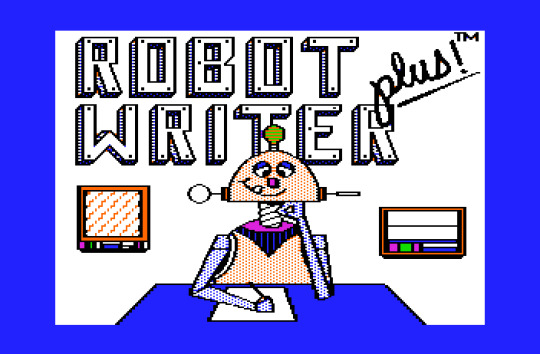
From Robot Writer Plus!
74 notes
·
View notes
Photo

Melanie Anne Phillips
Gender: Transgender woman
Sexuality: N/A
DOB: Born 1956
Ethnicity: White - American
Occupation: Writer, software engineer, director, editor, screenwriter, producer
Note: Set up the first transgender community support site, produced VHS voice training tapes that focus on resonance rather than pitch, and became one of the most cited advisors on how to develop a female voice.
#Melanie Anne Phillips#lgbt#lgbtq#trans femme#lgbt+#transgender#trans woman#1956#white#writer#software engineer#director#screenwriter#producer#first#popular#popular post#200
262 notes
·
View notes
Text
If you support AI ANYTHING after reading about this then you are trash.

#books#books and movies#books and reading#books books books#bibliophile#writing#writer problems#ai writing#ai software#anti ai#anti ai writing#anti ai art#ai writing is plagiarism#identity theft#leftist#writers strike#amazon#goodreads#jane friedman#tech geek#death of the arts#booklovers#book nerd
143 notes
·
View notes
Text
write better dialogues - free pdf for writers
hello, hello! it's me, rach
today i am announcing my newest freebie, which is a simple e-book, divided in five chapters, that will help you level-up your fictional dialogues.
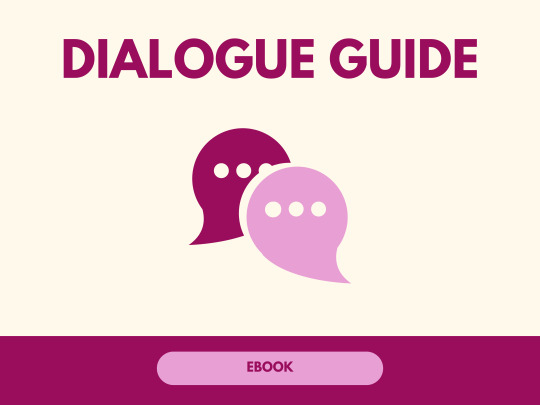
so, what will you learn?
the importance of a good dialogue
how to write it in an effective way
how you can use it to develop your characters
how dialogue can drive the plot
it has all the tips you'll need to become better at writing good dialogues in your novels. also, some topics have examples for better understanding and to help you remember in the future :)
it is 100% free to download, you just need to CLICK HERE and you'll be redirected to my gumroad shop and grab this freebie!!
Don't forget to reblog to help this freebie reach more people! <3
Happy writing,
Rach
Instagram | Pinterest | Tumblr | Buy me a Coffee
#writing resources#writing#writeblr#writer tips#writing advice#writing help#writing tips#poetsandwriters#resources#research#wattpad#nanowrimo#creative writing#writerscommunity#writers#writing inspiration#writing prompts#writing reference#writerslife#writersofinstagram#software#inspiration#writing inspo#for writing#for writers#for whoever needs it#writing research#researching#we love an useful post#useful
30 notes
·
View notes
Text
The Activity Grid in Writing Analytics
It's been a few months since I added a larger new feature to the app. The smaller, invisible stuff needs to be taken care of too.
But, I've got something new today: a pretty cool way to track your productivity and browse your sessions. Regrettably, I couldn't figure out a better name for it, so I'm calling it the activity grid.

Each column in the grid represents a week of a year. A coloured cell means you did some writing. A grey one indicates that you took a day off.
You can hover over each cell to see how many words you wrote. When you click on a day, you’ll see what you worked on that day as well.

It's a fantastic way to discover patterns in your writing routine.
For me, the quietest period is always between February and April. Just when the new-year excitement wears off and before spring comes along.
On the contrary, I'm often the most productive between August and October.
I don't want to take all the credit here. The feature came out of a suggestion from a user — a kind stranger that shall not be named (because I didn't ask for permission). What a great idea!
Here's the launch post if you'd like to learn more:
https://www.writinganalytics.co/posts/activity-grid/
78 notes
·
View notes
Text
started writing star wars fic and immediately found out that LibreOffice recognizes obi-wan as a Real Name, but underlines anakin skywalker as a spelling error. figured it may have been bc the components are Real Words (obi + wan), but no, it recognizes darth vader too?..
not anakin, though. must be an error, that, we've got no record of him, no sir
#star wars#anakin skywalker#obi-wan kenobi#libreoffice#spelling#writer things#this is genuinely kind of funny tbh#my writing software refuses to acknowledge vader's deadname#darth vader#like yes yes i realize it's bc the names of Darth Vader (TM) and Obi-Wan Kenobi (TM) are iconic and at this point Official#but it's just funny that this rule doesn't extend to the name SKYWALKER#which is probably one of the most famous pop culture last names#like anakin yeah sure okay less Known#but SKYWALKER???
12 notes
·
View notes
Text
Let’s talk about organization! This week, we’re talking about how and what to keep track of— characters, places, names, etc. How do you organize a book? How do you outline a novel?
And don’t worry, we dive into the messy question, what is worth keeping track of in your writing?
8 notes
·
View notes
Note
Inspired by a recent poll, could you tell us a bit more about the software you use for writing and the advantages with it?
Thanks so much!
Can I keep this short is the question...
So, for anyone who didn’t see the post this is referring to, I mentioned on another post that the writing software I use is...
4TheWords for drafting (brainstorming, first draft, etc)
Scrivener for all subsequent stages (editing, formatting, etc)
ProWritingAid for a final look before I submit / post
Longer version
(and, like, I could talk about this all day so feel free to ask follow ups but I will try to contain myself)
4TheWords is a fantasy RPG-ish writing game where the words you write defeat monsters, earn loot, complete quests, etc. I have been playing it for five years ish and the game-ification just works really well for my brain. Earning silly little prizes and moving the game plot along keeps me motivated to keep writing when otherwise I would be a useless slug so I do most of my early stage writing on there like drafting, brainstorming, journaling, etc. It is silly but I love it and it basically saved my writing life when I was in a huge slump so they have my undying devotion. The company is also the kind you feel very good about supporting and they are HUGELY queer friendly with a big yearly Pride event with many of the main in-game characters being queer and/or trans. (The closest the game has to main characters are a lesbian couple that just got married as part of the Valentine's Day event last month!)
It costs money but a) there is a 30 day free trial of you want to check it out and b) there is a community pool if you cannot afford the fee as well as frequent sales/deals. (If anyone wants to try it out, feel free to use my referral code when you sign up because then you’ll get some extra crystals and I can send you a welcome present of some loot! If the image link above is annoying, dm me and I will give you it via text for copy and paste.)
Scrivener is very robust writing software that I use for fiction, non-fiction and scriptwriting. I only rarely use it for first drafts (bc I use 4TW for that) but I do almost all my editing / rewriting / formatting / publishing in it. I have been using it for probably about a decade and am still finding new tools and features I didn’t realize it had. I absolutely swear by it. The learning curve can be steep but luckily it’s one of the most popular writing programs in the world so there are a TON of great tutorials out there. (My advice? Just watch a video of something like the top 5-10 features and then play around and look up stuff as you have questions instead of trying to do the whole long tutorial it comes with.)
Disclaimer that I only own the desktop version. There are mobile versions that are a separate purchase from the desktop version but I don't use them.
Biggest selling points of Scrivener to me are:
while many writing services have a monthly fee, Scrivener is purchased exactly once and you can use it for life on your laptop and desktop AND you can get 50% off that one time price with a NaNoWriMo winner code (this alone is enough to buy my loyalty for life)
it’s incredibly versatile for both plotting and publishing and works really for my writing process (which is, admittedly, chaotic and weird) and has near infinite customization. It's esp great for making story bibles, organizing research, and plotting out larger works with lots of cross references and chapters you need to rearrange
as a script writer, Scrivener only cost me a one time fee of $35 and includes all updates and bug fixes until the next major version (which happens like once a decade). FinalDraft is $250 and that only includes the current version (which changes about once a year) to do the same thing. That’s a no brainer to me.
ProWritingAid is editing software. Like Grammarly but MUCH more robust with a lot more reports you can run. It’s not replacement for a human editor (AI editing can only do so much) but I like it as a second pair of eyes before I post or submit something because it does catch a lot of the basics and makes me feel a little better about sending something out. There is a limited free version and the full version can be pricey if you pay the monthly fee but I bided my time until the lifetime subscription went on sale for 50% off and paid once and now I have it to use for life.
There. That was almost short, right?
#writing#writer#scrivener#4thewords#prowritingaid#writerscommunity#writblr#writbr#writers on tumblr#nanowrimo#asks#writing software
142 notes
·
View notes
Text
using milanote for writing organization
i recently found this website/app called milanote and have been using it for organizing my writing project(s). i'd figured i would show you my organization in hopes it inspires you!
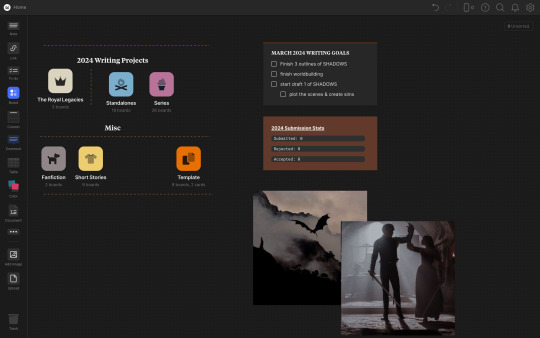
here is my homepage. everything is here organized so i can see it all at once. at the top i have my writing projects, the first board called "royal legacies" is my main board for my main wip series. then i have two boards for my standalones, and series books. these are boards that contains all my other writing projects i have not started on.
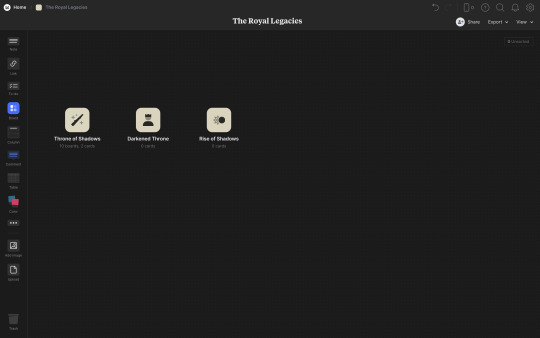
here is what inside that board looks like. each novel gets their own board to separate their information. the main board i'm focusing on is TOS(throne of shadows).

here is what inside the board looks like. each project's board looks a little different to switch it up. at the top, I have a collage board I made to help inspire me. then, i have my book cover(only a draft) and all my other boards.

here is what the wardrobe page looks like. i created this to help me visualize what the outfits the characters wear would look like.

here is the worldbuilding page. it's an absolute disaster atm and i'm in the process of reorganizing it.
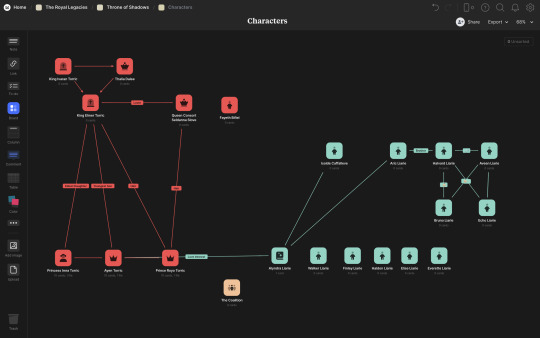
for the characters, i created a family tree and colored each different family so I can visualize it. red is for the MMC's family, and blue is for the FMC's family. then, each board will be their own character board with all their information.
#writing#writing stuff#writing resources#writing books#writing tips#milanote#writing programs#writing softwares#programs for writers#apps and software#apps for writers#writumblr#studyblog#writers on writing#writers community#writers on wattpad#writers on tumblr#fanfiction#books#organizing#organization#organizing books#writing organization#writing organization apps#boost#don't let this flop
11 notes
·
View notes
Text
Writing last night involved instead of writing, searching for a software better than Google Docs that works on Linux.
If anyone has any suggestions let me know. Unfortunately most of the big writing software out there doesn't support Linux, and I'm not giving up Linux.
13 notes
·
View notes
Text
WriteRush is amazing!
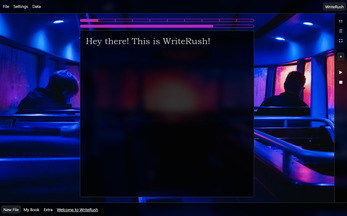
I’m in love with WriteRush.
Every time you type, the screen fills with confetti.
It's a great app and so beautiful.
Give the author a chance, he is indie and very kind, always responding quickly to any question or suggestion.
Please download, review and support this app!
#writerush#writing#4thewords#stimuwrite#focusWriter#focus#writer#writing software#outline#book#novel#typing#creative writing#adhd#indie#confetti
20 notes
·
View notes