#CSS & JavaScript Certification
Explore tagged Tumblr posts
Text
How to get into Coding!
Coding is very important now and in the future. Technology relies on coding and in the future you will need to know how to code to get a high-paying job. Many people consider having Computer Science field-related jobs, especially in AI. What if you are interested it in general or as a hobby? What if you don't know what you want to do yet for college?
Pick a language you want to learn: Personally, I started out with HTML and CSS. I recommend if you want to do web design HTML and CSS are good languages to start with. Otherwise, start with JavaScript or Python.
2. Find Resources: Basically you want to look at videos on YouTube, and take classes that have coding like AP CSP, AP CS A (harder class), Digital Information Technology, etc. You can also attend classes outside in the summer like CodeNinjas and use websites like code.org, freeCodeCamp, and Codecademy. Also, ask your friends for help too! You can find communities on Reddit and Discord as well.
3. Start Practicing: Practice slowly by doing small projects like making games for websites and apps. You can work with friends if you are still a beginner or need help. There's also open-source coding you can do!
4. Continue coding: If you don't continue, you will lose your skills. Be sure to always look up news on coding and different coding languages.
5. Certifications: If you are advanced in coding or want to learn more about technology, you can do certifications. This can cost a lot of money depending on what certification you are doing. Some school districts pay for your certification test. But if you take the test and pass, you can put it on your resume, and job recruiters/interviewers will be impressed! This can help with college applications and show initiative if you want a computer science degree. This shows you are a "master" of the language.
#tech#coding#learning#education#hobby#fun#jobs#high school#college#university#youtube#reddit#certification#javascript#java#python#html css#css#html#ap classes#ap csp#information technology#technology#computer science#programming#software engineering#web design#web development#discord chat#discord server
10 notes
·
View notes
Text
Hi, this is Creative School. Today we share with you how to generate PDF documents from any website. If you want to develop a website and want to provide PDF downloading features, you are exactly in the right place. This video will help you to insert a PDF generator feature in your website on any page of any specific size and shape. GitHub Link: https://github.com/BorhanHosen/How-to-add-pdf-file-download-option-in-your-website.git 0:00 Explanation 3:10 Intro 3:39 Explaining Puppeteer 7:12 Server Side Code Explanation 15:01 Client Side Code Explanation 26:21 Final Touch 28:18 Outro Here are some of our previous tutorial links. You can watch and learn new things and techniques. Enjoy them: How to Send Data from HTML Form Data to Google Sheets | Creative School https://youtu.be/A4TPkOw2Ess Mastering Full Invoice Inventory Management in Microsoft Excel | Creative School Tutorial https://youtu.be/f8BTxan1QTo Motion Graphics in PowerPoint Full Playlist: https://youtube.com/playlist?list=PLsWfHxHIjBT87YgBulwX6X-bnEk4TayQu How to Create the Best Animated Info-graphic in PowerPoint [Part-1] 2020 || Creative School || https://youtu.be/rV-mykyBQIM Awesome Flat Intro Animation In PowerPoint Part 2 || Creative School || https://youtu.be/TafoVSYadEg The Night Sky with a Mountain, fountain, a tree, Bird & Moon Creating in PowerPoint || Creative School || https://youtu.be/jyCTlxJrGyg SAMSUNG Galaxy Boot Animation in PowerPoint [Full Tutorial- 2020] https://youtu.be/pqh-P1mUNp8 How to make an intro video of 10-minute school in PowerPoint 2020. [Part 1] https://youtu.be/I1xObR_SVco Water Animation In PowerPoint Animation! || Creative School https://youtu.be/WfzKTzbGVRA How to add pdf file #download option in your #website https://youtu.be/cNhQ-0VBt5A ===HashTags=== #reactjs #creativeschool #pdfconversion #html #nodejs #vscode #website #javascript #convertpdf #generatepdf #pdfconverter #downloadpdf #puppeteers #mernstack #javascript ===Related Tags=== react pdf generator, generate pdf using react, generate pdfs from html & css with nodejs using puppeteer, certificate generator website, how to create a pdf file using reactjs, html to pdf using javascript, generate pdf from html, generate pdf using javascript, how to add pdf object on a website, how to convert html to pdf in react app using jspdf, easy way to embed pdfs on a website, how to convert html content to pdf in react app using jspdf, generate pdf with react, how to create a pdf with node and puppeteer, generate pdfs from html & css with nodejs using puppeteer, puppeteer, getting to know puppeteer with example, get started with headless chrome and puppeteer, headless chrome and puppeteer, how to generate pdf from html with node.js, how to create a pdf file using reactjs, generate pdf using javascript, how to create pdfs with node js and react, puppeteer examples, puppeteer tutorial, puppeteer html to pdf generation with node.js,
#react pdf generator#generate pdf using react#generate pdfs from html & css with nodejs using puppeteer#certificate generator website#how to create a pdf file using reactjs#html to pdf using javascript#generate pdf from html#generate pdf using javascript#how to add pdf object on a website#how to convert html to pdf in react app using jspdf#generate pdf with react#how to create a pdf with node and puppeteer#javascript#creativeschool#mernstack#puppeteer#website#download
3 notes
·
View notes
Text
Master Website Design with the Best Web Design Institute in Kolkata

Looking to build a career in web design? Time For The Web EduTech offers a comprehensive Website Design Course in Kolkata to help you master HTML, CSS, JavaScript, and UI/UX principles. Our expert-led training ensures hands-on experience with real-world projects, preparing you for a successful career. As a leading Web Design Institute in Kolkata, we provide industry-relevant curriculum, placement assistance, and flexible learning options.
Join us today and take the first step toward a rewarding web design career!
🌐 Visit: https://timeforthewebedutech.in/web-design-course
#Website Design Course in Kolkata#Web Design Institute Kolkata#web design training#UI/UX design course#HTML CSS JavaScript training#responsive web design#web design certification
0 notes
Text
The Web Developer Bootcamp 2025 - Free Course
Course Content
Introduction to Web Development
Building Web Pages with HTML5 & CSS3
JavaScript Basics & Advanced Concepts
Back-End Development with Node.js
Database Management with MongoDB
Building Full-Stack Web Applications
Deploying Projects to the Web
Join Now
#Web Development#Full-Stack Development#Udemy Course#Web Developer Bootcamp#Free Web Development Course#Learn HTML & CSS#JavaScript Basics#Node.js#MongoDB#Web Development Training#Free Online Course#Build Web Applications#Back-End Development#Front-End Development#Enroll Now#Programming Course#Beginner Web Development#Web Development Certification#Learn to Code#Web Development Bootcamp 2025#Free Coding Course
0 notes
Text

#HTML Course for Web Developers#Css Course for Web Developers#Javascript Course for Web Developers#HTML#CSS & JavaScript Courses#CSS & JavaScript Certification#html css & javascript Course training
0 notes
Text
#learn#learn to code#learning#software#applications#development#web#html#css#javascript#arrays#lists#structured#data#design#java#programming#free#paid certificate
1 note
·
View note
Text
I FINISHED IT :D :D :D

Yessssss I finally got my fCC JavaScript developer certification :')
Of course they decided to go ahead and release a whole new curriculum a few days before I wrapped this up, thus making this previous version now somewhat obsolete (great timing, folks), but I don't really mind – I was only doing it to learn the skills in any case.
In my final project I got to work with APIs again, which I hadn't done in ages and always enjoy, and I got some practice with asynchronous programming.
I'm so glad to have this DONE and finally be able to move on! Now the only question is, should I keep working my way through the old certifications or try out the new full-stack curriculum? I think I'll probably stick with the old individual certifications for now, because it looks like the new curriculum would take me back over HTML, CSS, and JS for the umpteenth time, and I am sick to death of them and would really prefer to move on to backend ASAP.
#codeblr#programblr#studyblr#freecodecamp#learning to code#chiseling away#coding#programming#adult studyblr
15 notes
·
View notes
Text
I'm thrilled to share that I recently completed the SheCodes Basic workshop and earned my certificate! 🎉 This immersive online program provided such a great introduction to web development concepts and skills.
Over the workshop, I gained so much useful knowledge about HTML, CSS, and JavaScript. The hands-on coding challenges let me apply what I was learning in a practical way. I'm proud of all the web pages, interactions and animations I coded from scratch!
I'll be starting the SheCodes Plus where we'll dive deeper into HTML. CSS, JavaScript, Bootstrap and more! Although I still can't decide if I want to be a Frontend Developer or go the Fullstack way😑.
Here is a link to my final Basic project:
#software#css#100 days of code#software development#webdev#coding#codeblr#studyblr#progblr#programming#dotnet
78 notes
·
View notes
Text
3 Game/Coding Resources!
I wanted to put together a few resources I found for people who might be planning to make games, or might be looking to learn coding!
The first resource is for anyone looking to learn how to code, build a portfolio, and get Certifications:
This is something I've recently been using myself and I can attest that it is an excellent resource!! They have many different paths you can learn, and right now I’m on the Responsive Web Design Certification. You can learn HTML and CSS, in order to create responsive pages. It teaches you through projects, where it breaks down different parts of the coding language and shows you how to use it. Some projects are optional, and some you have to complete in order to earn your certification. Certification projects don’t have instructions, only a rubric of what the project needs to be able to do, but you can learn all those skills in the optional projects! They also have Javascript, Frontend Development, Information Security… the list goes on! The website is run by a really cool non profit. I definitely recommend giving it a try!!
2. The second is for game developers who are looking for background music:
@/茶葉のぎか (Nogika Chaba on twitter) makes some really awesome 8bit-sounding BGM! And a lot of it is free for commercial/non commercial use!!
Make sure to check the description (you can translate to your language) for their policies. Many of their videos are tagged #freeBGM, which if you check their Pixiv Fanbox terms of service (in the desc of each video, please do check it before you use it) states that you are able to use the music in commercial/non commercial works:
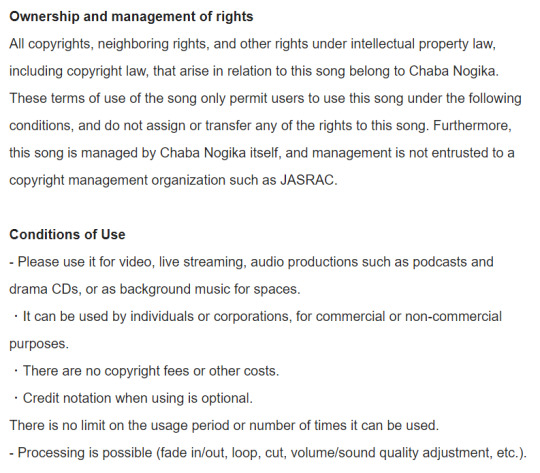
2. The third resource is for students:
Whether you're a university student, college, high school, or elementary, Github gives you free Github pro, as well as a curation of free offers! You do need a piece of student ID (proof that you indeed belong to an institution, eg. report card, student card, etc), but it has a host of offers. Microsoft offers free cloud training through this, there are multiple offers for learning a new coding language for free (eg. Codedex free 6-month subscription, which will also give you certificates once completed), you can get free domain names, the list goes on! If you are a student, I highly recommend that you give it a try, since it's 100% free!
#coding resource#game resource#coding#free#background music#if you have any other resources#let me know!!
18 notes
·
View notes
Text
Coding Study Plan!

I've enjoyed learning coding at a casual pace, but I'm ready to really buckle in and focus on moving forward to build my skills. SO, here is my plan:
Routine
Learn/practice coding at least 45 minutes per week day, alternating between FreeCodeCamp, web accessibility lessons, and personal projects. I aim to post about my progress at least once per week.
I plan to solidify my HTML/CSS, move onto JavaScript soon, and then decide where to go after that :)
Details and resources under the jump!
Coding Lessons
FreeCodeCamp: Great, project-based way to learn coding!
I'm almost done with the Responsive Web Design course, which covers HTML/CSS. I have enjoyed this way more than other tutorial methods I have tried before. Instead of providing a lesson with a separate activity afterwards, the project is the lesson, and you immediately use the coding and see the direct results. Learning by doing!
I'm excited to start on the JavaScript course soon!
Web Accessibility
Here are some free resources I'll use to study web accessibility:
Wix's Web Accessibility Course (thanks to @xiacodes for posting about this!)
Altogether, the videos for the lesson total about 1hr 15 mins.
This will prepare me to take the Accessibility Specialist Certification Exam which provides a fun certificate for passing~
Accessibility Resource List from @accessibleaesthetics
Includes accessibility info that is relevant for everyone, as well as more specific knowledge for programmers, bloggers, writers, artists, and roleplayers.
I'm always learning from @accessibleaesthetics's posts! please give them a follow to learn accessibility during your casual Tumblring :)
Web Accessibility Twitch Stream with Africa Kenyah, hosted by @kitkatcodes
1hr 30 mins, can't wait to watch!
Africa Kenyah is a software engineer, accessibility specialist, and yoga teacher. Visit her website here!
#codeblr#learning resources#neocities#html css#html#css#coding#web accessibility#indie web#open web#meow squeak
86 notes
·
View notes
Text

ICT Skills | An Online Live IT Training
ICT skills gives Live Online IT Training with job-oriented computer courses in India, We provide online programming certificate courses like Python, Java, Kotlin, C language, C plus plus, We serve online live full-stack Web Development Project Training programme such as Full stack framework based training with Django, Laravel, WordPress, PHP, Java, Node js, React JS, Mongo DB, Express js and as per student requirement, We (ictskills.in) give training on various field like online live UI-UX Design, Digital Marketing, Graphic Design, Web Design with essential tools HTML, CSS, SASS, Photoshop, illustrator, Canva, Figma, Indesign, Javascript with ES6, CorelDraw, Publisher, ICT gives live classes for basic to advanced skills in Word, Excel, Powerpoint, English, Hindi, Gujarati typing and as per school or college computer subject syllabus training in INDIA and World-Wide, We are teaching with Gujarati, Hindi, English language.
ICT Skills delivered training by a live instructor, in real-time. Virtually is training the student receives or accesses over the internet rather than being physically in the classroom with the instructor, We give Government authorized certificate to student. We conducted IT courses via the Internet. We are generally conducted through a learning management system, in which students can view their course syllabus and interact with instructor.
Enroll for Best Online IT Training | ICT Skills India
Contact Details: Ahmedabad, India Call: 09499569596 E-mail: [email protected] Website: www.ictskills.in Instagram Id: @oneictskills
#ictskillsin #oneictskills #ictskills #ict #institute #computer #ittraining #courses #india #ahmedabad #gujarati #hindi #english #liveclass #class #onlineclasses #stayhome #onlineclass #cbseclass #live #onlinecoaching #engineering #cbse #icse #designing #school #college #professional #ictweb #ict_ahmedabad
#computer science#online classes#hindi#liveclass#it training institute#coding#marketing#software training institute#career development#India#online#oneictskills#ict skills
3 notes
·
View notes
Note
hi! I have less than 8 months to get an entry level job in it. do you have suggestions on how to start
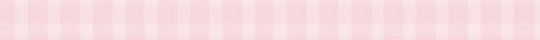
Hiya! 💗
I really suggest looking into this ask I answered on a much similar question! But in a nutshell, figure out what part of programming you want to get into (e.g. web dev, UI/UX design, backend dev, etc), get some certificates, a handful of projects to show off to employers, know key programming concepts and start from there applying.
I did that to get into my apprenticeship. Did HTML, CSS, JavaScript and Python, made static websites and silly console apps and applied and got the apprenticeship program!
Hope this helps and good luck! 💻👍🏾💗
#my asks#codeblr#coding#progblr#programming#studying#studyblr#learn to code#comp sci#tech#programmer
34 notes
·
View notes
Text
Top 10 In- Demand Tech Jobs in 2025

Technology is growing faster than ever, and so is the need for skilled professionals in the field. From artificial intelligence to cloud computing, businesses are looking for experts who can keep up with the latest advancements. These tech jobs not only pay well but also offer great career growth and exciting challenges.
In this blog, we’ll look at the top 10 tech jobs that are in high demand today. Whether you’re starting your career or thinking of learning new skills, these jobs can help you plan a bright future in the tech world.
1. AI and Machine Learning Specialists
Artificial Intelligence (AI) and Machine Learning are changing the game by helping machines learn and improve on their own without needing step-by-step instructions. They’re being used in many areas, like chatbots, spotting fraud, and predicting trends.
Key Skills: Python, TensorFlow, PyTorch, data analysis, deep learning, and natural language processing (NLP).
Industries Hiring: Healthcare, finance, retail, and manufacturing.
Career Tip: Keep up with AI and machine learning by working on projects and getting an AI certification. Joining AI hackathons helps you learn and meet others in the field.
2. Data Scientists
Data scientists work with large sets of data to find patterns, trends, and useful insights that help businesses make smart decisions. They play a key role in everything from personalized marketing to predicting health outcomes.
Key Skills: Data visualization, statistical analysis, R, Python, SQL, and data mining.
Industries Hiring: E-commerce, telecommunications, and pharmaceuticals.
Career Tip: Work with real-world data and build a strong portfolio to showcase your skills. Earning certifications in data science tools can help you stand out.
3. Cloud Computing Engineers: These professionals create and manage cloud systems that allow businesses to store data and run apps without needing physical servers, making operations more efficient.
Key Skills: AWS, Azure, Google Cloud Platform (GCP), DevOps, and containerization (Docker, Kubernetes).
Industries Hiring: IT services, startups, and enterprises undergoing digital transformation.
Career Tip: Get certified in cloud platforms like AWS (e.g., AWS Certified Solutions Architect).
4. Cybersecurity Experts
Cybersecurity professionals protect companies from data breaches, malware, and other online threats. As remote work grows, keeping digital information safe is more crucial than ever.
Key Skills: Ethical hacking, penetration testing, risk management, and cybersecurity tools.
Industries Hiring: Banking, IT, and government agencies.
Career Tip: Stay updated on new cybersecurity threats and trends. Certifications like CEH (Certified Ethical Hacker) or CISSP (Certified Information Systems Security Professional) can help you advance in your career.
5. Full-Stack Developers
Full-stack developers are skilled programmers who can work on both the front-end (what users see) and the back-end (server and database) of web applications.
Key Skills: JavaScript, React, Node.js, HTML/CSS, and APIs.
Industries Hiring: Tech startups, e-commerce, and digital media.
Career Tip: Create a strong GitHub profile with projects that highlight your full-stack skills. Learn popular frameworks like React Native to expand into mobile app development.
6. DevOps Engineers
DevOps engineers help make software faster and more reliable by connecting development and operations teams. They streamline the process for quicker deployments.
Key Skills: CI/CD pipelines, automation tools, scripting, and system administration.
Industries Hiring: SaaS companies, cloud service providers, and enterprise IT.
Career Tip: Earn key tools like Jenkins, Ansible, and Kubernetes, and develop scripting skills in languages like Bash or Python. Earning a DevOps certification is a plus and can enhance your expertise in the field.
7. Blockchain Developers
They build secure, transparent, and unchangeable systems. Blockchain is not just for cryptocurrencies; it’s also used in tracking supply chains, managing healthcare records, and even in voting systems.
Key Skills: Solidity, Ethereum, smart contracts, cryptography, and DApp development.
Industries Hiring: Fintech, logistics, and healthcare.
Career Tip: Create and share your own blockchain projects to show your skills. Joining blockchain communities can help you learn more and connect with others in the field.
8. Robotics Engineers
Robotics engineers design, build, and program robots to do tasks faster or safer than humans. Their work is especially important in industries like manufacturing and healthcare.
Key Skills: Programming (C++, Python), robotics process automation (RPA), and mechanical engineering.
Industries Hiring: Automotive, healthcare, and logistics.
Career Tip: Stay updated on new trends like self-driving cars and AI in robotics.
9. Internet of Things (IoT) Specialists
IoT specialists work on systems that connect devices to the internet, allowing them to communicate and be controlled easily. This is crucial for creating smart cities, homes, and industries.
Key Skills: Embedded systems, wireless communication protocols, data analytics, and IoT platforms.
Industries Hiring: Consumer electronics, automotive, and smart city projects.
Career Tip: Create IoT prototypes and learn to use platforms like AWS IoT or Microsoft Azure IoT. Stay updated on 5G technology and edge computing trends.
10. Product Managers
Product managers oversee the development of products, from idea to launch, making sure they are both technically possible and meet market demands. They connect technical teams with business stakeholders.
Key Skills: Agile methodologies, market research, UX design, and project management.
Industries Hiring: Software development, e-commerce, and SaaS companies.
Career Tip: Work on improving your communication and leadership skills. Getting certifications like PMP (Project Management Professional) or CSPO (Certified Scrum Product Owner) can help you advance.
Importance of Upskilling in the Tech Industry
Stay Up-to-Date: Technology changes fast, and learning new skills helps you keep up with the latest trends and tools.
Grow in Your Career: By learning new skills, you open doors to better job opportunities and promotions.
Earn a Higher Salary: The more skills you have, the more valuable you are to employers, which can lead to higher-paying jobs.
Feel More Confident: Learning new things makes you feel more prepared and ready to take on tougher tasks.
Adapt to Changes: Technology keeps evolving, and upskilling helps you stay flexible and ready for any new changes in the industry.
Top Companies Hiring for These Roles
Global Tech Giants: Google, Microsoft, Amazon, and IBM.
Startups: Fintech, health tech, and AI-based startups are often at the forefront of innovation.
Consulting Firms: Companies like Accenture, Deloitte, and PwC increasingly seek tech talent.
In conclusion, the tech world is constantly changing, and staying updated is key to having a successful career. In 2025, jobs in fields like AI, cybersecurity, data science, and software development will be in high demand. By learning the right skills and keeping up with new trends, you can prepare yourself for these exciting roles. Whether you're just starting or looking to improve your skills, the tech industry offers many opportunities for growth and success.
#Top 10 Tech Jobs in 2025#In- Demand Tech Jobs#High paying Tech Jobs#artificial intelligence#datascience#cybersecurity
2 notes
·
View notes
Text
Diploma in Computer Application
A Diploma in Computer Application (DCA) is a popular short-term course that offers a solid foundation in computer fundamentals and applications. It's designed to equip individuals with the necessary skills to work in various IT-related roles.
Why Choose a DCA Course?
Quick and Efficient: DCA courses are typically shorter in duration, making it a time-effective way to acquire essential computer skills.
Practical Learning: The curriculum emphasizes hands-on training, allowing students to gain practical experience with software applications and hardware components.
Diverse Career Opportunities: A DCA certification opens doors to a wide range of job roles, including:
Data Entry Operator
Computer Operator
Web Designer
Software Tester
Technical Support Specialist
IT Assistant
Foundation for Further Studies: A DCA can serve as a stepping stone for higher education in computer science, information technology, or related fields.
Core Subjects in a DCA Course
Computer Fundamentals: Basic concepts of computers, hardware components, and software applications.
Operating Systems: Understanding and using various operating systems like Windows, Linux, and macOS.
Microsoft Office Suite: Proficiency in MS Word, Excel, PowerPoint, and Outlook.
Internet and Web Technologies: Basics of the internet, web browsing, email, and web development tools like HTML, CSS, and JavaScript.
Database Management Systems: Introduction to database concepts and SQL.
Programming Languages: Basic programming concepts in languages like C, C++, or Python.
How to Choose a Good DCA Institute
When selecting a DCA institute, consider the following factors:
Experienced Faculty: Ensure that the institute has experienced and knowledgeable faculty members.
Infrastructure: Well-equipped computer labs and other facilities are essential for practical learning.
Placement Assistance: A good institute should offer job placement assistance to help students secure employment.
Course Curriculum: The curriculum should be up-to-date and relevant to industry standards.
Fee Structure: Compare fees and financial aid options offered by different institutes.
By pursuing a Diploma in Computer Application, you can enhance your digital literacy, boost your career prospects, and stay relevant in the ever-evolving technological landscape.
2 notes
·
View notes
Note
My cousin's wife is working from home as an ESL teacher (we are in Europe), teaching Chinese students. The pay is good and as far as I've been told, there is a good amount of demand from the Chinese job market for ESL teachers and, while having a degree in linguistics (foreign languages) or teaching is a plus for an applicant, it's not really demanded. You only need to have a good grasp of the English language and preferably have a document/certificate that proves your English level (either TOEFL or IELTS).
Another suggestion I'd give is learning and mastering a programming language if you manage to land a job as an ESL. Decide whether you want to be a front-end developer (basically developing/designing/maintaining the user interface) or a back-end developer (if you want to bother with maintaining the server side of things) and the area you want to focus on. If you go for web development then, considering your experience with HTML, CSS and Javascript, you could go with Node.js or Django/Flask if you want to learn something new for back-end development and go with React.js for front-end development. Otherwise go for mobile apps development using android studio. It's in very high demand, at least in Europe, but you have to be good at it. Create a good portfolio of programming projects which e.g are useful as a solution for a problem you or someone might have encountered in their daily life if you go for app development, or create user-friendly (this is very important) websites.
As for my last advice, is actually creating an account on Linkedin. You'll be able to connect with various professionals and companies throughout the world , gather information for various topics and see job listings for your preferred field of work, but most importantly, it will serve as a boost to the visibility/exposure of your skills or simply as a CV. It will increase your chances of finding a remote job.
A little question: When are you planning to take commissions?
Oh damn. Thank you so much for the advice and the suggestions, anon. I'll put it up for consideration, and see if I'll be able to do that
For the commissions though, I don't have a set date yet, since I'll have to rework what stuff I will and I will not write and up the prices a bit. Thinking $3-$5 with pay how you want from the initial $1 commissions, because needs have changed now. I am planning to take in 3 commissions, since this will be my first time using kofi to take them. I will inform you all when I'll be taking commissions through an announcement post, don't worry!
7 notes
·
View notes
Text
Best of Web Development Courses: A Comprehensive Guide

Web development is a vital skill in today’s digital world. Whether you're aspiring to become a professional web developer or looking to enhance your skills, selecting the right web development course is crucial. With countless options available, it can be overwhelming to know where to start. This article provides a guide to the best web development courses available, helping you navigate through the top choices and find the one that suits your needs.
Why Take a Web Development Course?
Web development encompasses everything from creating basic websites to complex applications. The demand for skilled web developers is consistently high as businesses transition to digital platforms. By taking a web development course, you can:
Enhance your coding skills: Learn programming languages like HTML, CSS, JavaScript, and more.
Gain practical experience: Hands-on projects help you build a portfolio to showcase your skills.
Stay updated with industry trends: Modern courses keep you informed on the latest technologies and best practices.
Open career opportunities: Web development is a versatile field with various career paths such as front-end, back-end, or full-stack development.
Now, let’s dive into the top 10 web development courses that will give you the edge you need.
Top 10 Web Development Courses
The Web Developer Bootcamp – UdemyOverview: This course, created by Colt Steele, is one of the most popular web development bootcamps available. It covers everything from HTML, CSS, and JavaScript to more advanced topics like Node.js and Express.Why it stands out:
Over 63 hours of content.
Project-based learning with real-world applications.
Affordable pricing with regular discounts.
Ideal for: Beginners looking to get an in-depth introduction to web development.
Full-Stack Web Development with React – Coursera (offered by Hong Kong University of Science and Technology)Overview: This course focuses on the MERN stack (MongoDB, Express, React, Node). It's offered through Coursera by the Hong Kong University of Science and Technology, which gives it a reputable edge.Why it stands out:
Covers both front-end (React) and back-end development.
Offers a certificate from a prestigious institution.
Focuses on responsive web design.
Ideal for: Learners who want to focus on full-stack web development.
The Odin ProjectOverview: The Odin Project is a free, open-source curriculum that takes you through the entire web development process. It focuses on Ruby on Rails, JavaScript, and offers plenty of hands-on projects.Why it stands out:
Completely free with a community of learners.
Comprehensive learning paths from beginner to advanced.
Emphasizes practical projects.
Ideal for: Self-motivated learners looking for a free, community-driven option.
CS50’s Web Programming with Python and JavaScript – edX (Harvard University)Overview: CS50 is Harvard’s famous computer science course, and this specific track focuses on web programming. You’ll learn about Python, Django, JavaScript, and SQL through this rigorous program.Why it stands out:
Offered by Harvard University.
Covers complex web development topics such as Django and security.
Highly challenging, suitable for intermediate to advanced learners.
Ideal for: Developers with some background looking to dive deeper into web programming.
Complete Web Development Bootcamp – Udemy (Dr. Angela Yu)Overview: Dr. Angela Yu’s bootcamp is highly rated on Udemy for its engaging teaching style and comprehensive approach. You’ll learn HTML, CSS, JavaScript, Node.js, React, and even a little bit of web design.Why it stands out:
Over 55 hours of content.
Fun and engaging style with a focus on building projects.
Regularly updated to reflect the latest technologies.
Ideal for: Beginners who want to build a solid foundation in web development.
Responsive Web Design – freeCodeCampOverview: FreeCodeCamp is known for offering free, self-paced coding lessons, and its Responsive Web Design certification is one of the most popular. You’ll learn HTML5, CSS3, and responsive design principles.Why it stands out:
Free and self-paced.
300 hours of content including hands-on projects.
Community support and real-world project building.
Ideal for: Those looking for a free, structured way to learn responsive web design.
Zero to Mastery Complete Web Developer – Udemy (Andrei Neagoie)Overview: Andrei Neagoie’s course takes a hands-on approach to web development, covering everything from HTML and CSS to advanced topics like React and Node.js.Why it stands out:
Covers both front-end and back-end development.
Real-world projects like building a chat application.
Regularly updated to reflect industry changes.
Ideal for: Beginners to intermediate learners looking for comprehensive training.
Modern React with Redux – Udemy (Stephen Grider)Overview: React is one of the most in-demand front-end technologies today, and Stephen Grider’s course is perfect for those looking to specialize in it. This course covers React and Redux, focusing on building dynamic web applications.Why it stands out:
Specialized focus on React and Redux.
Project-based learning.
Great for intermediate learners.
Ideal for: Developers looking to specialize in React.
Learn Web Development – Mozilla Developer NetworkOverview: MDN’s web development course is a comprehensive, free resource that covers all aspects of web development. It’s created by the Mozilla Developer Network, known for its high-quality documentation.Why it stands out:
Free and constantly updated.
Covers the basics to advanced topics.
Reliable and well-documented resources.
Ideal for: Learners who prefer self-paced study with extensive documentation.
JavaScript, HTML, and CSS for Web Developers – Coursera (Johns Hopkins University)
Overview: This course, offered through Coursera by Johns Hopkins University, focuses on the fundamentals of JavaScript, HTML, and CSS, which are essential building blocks for any web developer.
Why it stands out:
Covers core web technologies.
Earn a certificate from a well-known university.
Focus on building real-world projects.
Ideal for: Beginners looking to get certified in web development fundamentals.
What to Look for in a Web Development Course
When choosing the best web development course for your needs, consider the following:
Skill Level: Are you a beginner or do you have some coding experience? Courses like The Odin Project and freeCodeCamp are great for beginners, while more advanced developers might prefer CS50’s Web Programming or Modern React with Redux.
Specialization: Do you want to focus on front-end (HTML, CSS, JavaScript), back-end (Node.js, Django), or full-stack development? Choose a course based on your career goals.
Project-Based Learning: A good web development course should include hands-on projects to help you apply what you've learned. The more projects, the better your portfolio will look to potential employers.
Certification: If you’re looking for recognition, consider courses that offer certificates from reputable institutions, like those from Coursera or edX.
Price: While some courses are free, others may require a one-time fee or subscription. Many platforms like Udemy offer discounts, so be sure to check regularly.
Final Thoughts
Whether you're just starting your journey in web development or looking to advance your skills, there’s a course out there for you. The best web development courses offer a blend of hands-on projects, updated content, and engaging instruction. As you consider the top 10 web development courses, think about your current skill level, your career aspirations, and your learning preferences. With the right course, you’ll be well on your way to becoming a proficient web developer.
Remember, learning web development is a marathon, not a sprint. Choose a course that fits your pace, stay consistent, and you'll see significant improvement in no time!
2 notes
·
View notes