#Convert your PDF Document
Explore tagged Tumblr posts
Text
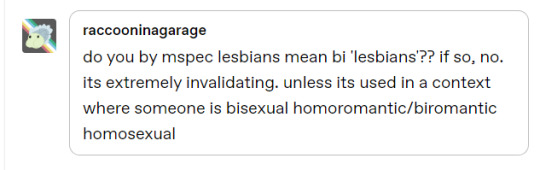
I'm going to put this as nicely as possible.
You're fifteen, according to your bio/pinned post. I'm 30. I have been alive literally twice the time you've been alive in this world. You are a baby queer. I don't mean that demeaningly. I mean this as to say this - you don't know smack about the LGBTQ world beyond the walls of the internet, maybe a queer club at your local school (high school if you're in the USA).
The online and club spaces for the LGBTQ world are so incredibly sanitized, period.
No, bi lesbians and their sister labels (pan lesbians, omni lesbians, polysexual lesbians, straightbians, fagdykes, lesboys, asexual lesbians, aromantic lesbians, etc.) ARE NOT putting their lesbian/dyke sisters in danger, period.
Pushing that the idea of "m spec lesbian" is somehow damaging...
victim blaming for ladies attempted to be 'forced converted' by straight men
Xenophobic towards MANY global gender IDs that are specific to certain cultures (2-spirit for indigenous USA tribes, Hijra in India, etc.)
Shifts the blame from the rapist to the victim, regardless of circumstances
Also minimizes the fact that asshole men are going to be asshole men, regardless of whoever they're being a jerk to. A jerk is going to be an asshole, regardless.
The idea of a "m spec lesbian" has been around FOR YEARS. Documented since at LEAST the 1950s.
I strongly recommend reading "Stone Butch Blues" and "The Stonewall Generation" as well as "PoMoSexuals: Challenging Assumptions About Gender and Sexuality"
You might get lucky and find them at your local library. There's a free PDF floating around of Stone Butch Blues. I got Stonewall Generation by going to a LIVE PRIDE event that was local. You should be able to find them on Google Shopping, Amazon, Ebay, and/or Mercari.
Human sexuality is complicated, period. Many women who were exclusively (or almost exclusively) attracted to other women often paired up with men for the sake of affection, protection, and companionship rather than genuine attraction (Elenor Roosevelt and Virginia Woolf are the first two famous people who come to mind). Also, Kristen Stewart recently came out as a bi lesbian in a recent interview.
We exist, period. NO ONE is helping by LGBTQ identity policing. Y'all are only hurting yourself. PLEASE talk to real life queer people face to face, beyond the safety net of social media and school clubs. You will learn so much.
3K notes
·
View notes
Text

I love how people who say shit like this don't realize these are both easily learned skills.
Give that generation access to YouTube tutorials and 2 weeks and they'll be stick-shifting past your ass on the highway and writing you cursive notes that say, "Fuck you, now convert a Word document to PDF."
2K notes
·
View notes
Note
I had a couple of questions about the contest theme. Does Cove need a leading role in the story?
Secondly is there an efficient way to convert a document from Google Docs into a PDF?
Hi there! Nope, Cove doesn't need a leading role, but one of the judging criteria is how well the submission fits the theme (Where are your MC and Cove now?) – so keep that in mind. And yes! On Docs, go to: 1. File 2. Download 3. As PDF And voilà!
130 notes
·
View notes
Text
From his tenderness | T.S
Summary: After a long and tiring day, Tommy tucks his wife in bed. 🔞
A/N: Saturday smut hehe

Tommy knew she was in a bad mood the second she entered his office. The windows of their shared house were all closed to keep the cold out, but she still felt her hands shaking.
She plopped into the sofa and left out a sigh, covering her face with both hands.
"You didn't answer any of my texts," Tommy started, "why did you get a phone if you're not gonna use it?"
"Tommy-" she complained, "I must've turned off the notifications, right? I'm sorry,"
He sized her up and cracked a weak smile, "You look fucking exhausted,"
"Tsk, thanks," she snorted.
"Rough day?"
"Yeah,"
"I ordered dinner,"
"What?"
"You didn't answer my texts so I ordered your favorite," Tommy explained and she grabbed her phone, glancing at the messages on the lockscreen.
"Hmm, I'm not hungry yet," she complained, "I just wanna go straight to bed,"
"Then go," he took a sip of his whiskey glass and went back to his work, "I'll join you later,"'
"Join me now,"
"I've work to do,"
"Don't you always? You had the whole day to finish this," she argued.
"I've got emails to send,"
"Oh? Managing to send emails without me?" she mocked, "They grow up so fast,"
"Weren't you going to bed?" Tommy gave her a scolding look.
Silence took over and she stood up, "I'll take a shower," she announced before leaving the office.
She made her way through the house checking her social media, dropping the phone on the bed when she got in the bedroom. Picking a set of clean clothes, she headed to the bathroom.
Taking her working clothes off felt the same as taking a burden off her back. She started the shower and waited until it got warm.
The water ran down her tense muscles, she quickly rubbed the soap on her skin and rinsed off. After washing her hair as well, she closed her eyes, enjoying the water on her back, however the incomplete chores of the day still clouded her mind.
With a deep frustrated sigh, she turned off the shower and grabbed her towel, perhaps a good night of sleep could achieve better success in relaxing her.
Back to the bedroom, she got dressed and plopped in bed, right in the middle, unbothered by her wet hair in the sheets or the fact Tommy might want to lay down later, he didn't put her first when she told him about her terrible day so she wouldn't put him first now either.
Except that, suddenly, a warm rough hand wrapped around her ankle.
"Fuck!" she jumped, pulling her leg back, "What're you doing?"
Tommy chuckled at how easily she got scared, they were the only people in the house, it couldn't be anyone else.
"You're not gonna eat?" he asked, grabbing her leg and gently squeezing her calf muscles.
"No, I just want to sleep," she frowned, "what happened to your emails?"
"I've set another priority,"
"Oh, really?" she scoffed and pulled her leg back again, "Or were you just struggling to edit a document?"
"I decided to do something you often do for me,"
"You're gonna convert my docx files to pdf?"
"Alright, fucking stop that," he demanded, "for someone who's so tired you're joking way too much,"
She smiled at his annoyed face, mentioning his lack of technological skills always made him defensive.
"So here's what you're gonna do," he held the hem of her shirt, "take these off, shut your pretty mouth and lay on your stomach,"
"Why?" she questioned.
"Do it," he gave her an assuring nod.
Hesitantly, she took her clothes off, laying down on only underwear. She frowned when Tommy reached for something from the dressing table and straddled her thighs.
"What are you-"
"Just relax, alright? I dropped my paperwork for this,"
A shiver ran down her spine as Tommy spread lotion through her back. He pressured in between her shoulder blades, melting the tension underneath his palm just like she had done for him many times.
A smirk showed on his face when he noticed the sleepy look on her face, he was certain that when he finished, she'd promptly fall asleep in his arms.
His rough hands trailed the way down to her lower back, effortlessly soothing the knots on her muscles. Tommy took his time to extinguish any ounces of tension, handling her body with the mastery he cultivated in the time they were together.
At certain point, she felt liquid in his hands, loose as a ragdoll, but surprisingly, not asleep yet. Whatever was clouding her mind was resistant to enough to not vanish.
Gently, Tommy lifted her hips and pressed her back down, making her arch for him. His fingers brushed on her clothed pussy making her whine,
"Tommy-" she peeked at him, "I'm tired,"
"It works for me when I can't sleep," he argued and she chuckled.
"Not always, that's why I insist you take your meds,"
"Yeah," he admitted in defeated tone, "and what an insistent creature you are,"
"You are a creature," she struck back then smiled, "come here,"
Turning to face him, she tried to attach her lips to his neck, he quickly held her jaw though, not allowing her leave any marks on him.
"No, last time I had to keep up with John spitting three jokes per minute,"
"But Tom-" she tried to remove his hand.
"No, just let me take care of you, eh?"
With a weak smile, she nodded, "Okay,"
Tommy pecked her lips and headed to the wardrobe, rummaging through the drawers until he found their lube bottle, "Tongue or fingers?"
"You,"
"Alright," with a naughty smirk, he also got a condom and a tiny vibrator.
Once he was back in bed, she attached their lips together, her mind slipped away from any worries at the feeling of his gentle kiss. One of Tommy's hands rested on the top of her head while the other guided her legs around him.
At the same time, her hands explored the soft skin under his shirt, the lean muscles twitched and she smiled against his lips, she knew Tommy had many women before and yet, simple gentle touches made him weak.
When necessity demanded, they broke the kiss, breathing heavily with desire.
"I love you," she breathed out.
"You better," he weakly smiled, pampering kisses on the valley of her breasts.
Reaching for their little toy, Tommy turned it on and attached his lips to her neck. Her eyes closed at the exquisite combination, nibbles soothed by his gentle tongue, followed by wet kisses.
In feather-like movements, he teased her nipples with the vibrator. He wasn't particularly fond of the loud sound, but he was of the sweet moans he heard when it came to play.
She barely realized when they started to leave her lungs, Tommy couldn't waste the opportunity to point out, "Not so stressed now, eh?"
"Hm-hmm," she denied.
"Does it feel good, love?" he whispered, lips brushing against her ear.
"Hm," finally opening her eyes, she pleaded, "want you, Tom,"
With a mix of scoff and laugh, Tommy put the vibrator away and laid down on the bed, "C'here,"
Taking her panties off, she placed one knee on each side of his head, at full display for him. She gripped on the headboard feeling his warm breath against her.
He affectionately stroked her hips at the same time kisses were placed on her inner thighs, a playful bite made her gasp with laughter which was quickly interrupted by the feeling of his warm mouth.
Tommy dragged his tongue through her wet folds, tasting her entry before moving to her swollen clit. Wrapping his lips around the sensitive bud, he switched between licking and gently sucking.
His strong hands pulled her further into his face and instinctively, her hips moved searching for more. As his name poured from her lips in weak moans, she moved forward trying to get him on her entry again, he obliged, teasing her needy hole before giving her pussy an appreciative kiss.
Suddenly, Tommy stopped, contanting himself with tracing her inner lips with feather-like touches.
"Tom?" she asked, confused and slightly frustrated with the lack of touch.
"It's alright," he soothed, "I got you,"
Pushing two fingers into her, he resumed his movements, this time the double pleasure got louder moans from her. His fingertips brushed the perfect spot on her insides and the coldness of his wedding ring added an even better touch, she felt herself soaking up his hand and chin.
The sweet tightness of an orgasm started to grow on her stomach, resting her cheek on the headboard, her hips moved in small circles trying to get all the pleasure her man provided.
She took a hand to Tommy's head, holding into his soft hair, the raspy groan he left out against her pussy was enough to send her over the edge. She couldn't control the urge of fucking his face through the overwhelming wave of pleasure.
He kept going until she started panting and finally feeling her eyelids heavy. Every ounce of stress or energy left her body and she moaned a spoiled sound, expressing how satisfied she was. Tommy should have stopped by then, he didn't.
Guiding her arms behind her back, he simply ordered her not to move, there was no need for physical restraint, her unquestionable obedience was enough. Pulling the hood of her clit, he left her completely exposed, flapping his tongue on her reddish tip.
"Tommy, please," she whined, "please, please please, it's sensitive,"
Tommy chuckled hearing her pathetic begging, dragging his tongue to her soaked entry and finishing his short torture sucking her lips together.
With two little smacks on her ass, he allowed her to get off his face. She moved down to his hips, comfortably sitting before laying down on his chest with her eyes closed.
"Want to sleep now?" he whispered.
"No," she quietly answered, "still want you,"
"Yeah? You're sleepy, I can tell,"
"Hmmm," she complained, "want you, Tom,"
"I know, love, but looks like you're already sleeping,"
"Hm,"
"When you wake up I'll give you what you want, alright?"
She took a moment to considerate his offer, then finally agreed, "Hmm,"
Kissing her forehead, Tommy stroked her lower back until he heard low snores coming from her. With a small smile, he carefully got out of bed, covering her naked body with a blanket before leaving the room.
He still had paperwork to make, this time without worrying about her.
#tommy shelby x reader#peaky blinder imagine#peaky blinder fanfic#peaky blinders smut#modern!tommy shelby#modern!AU#reader insert
361 notes
·
View notes
Text
Kimi ni Koisuru Satsujinki-Killer In Love
Review + Document Read

"Suzuki Ryuto is an introverted, timid college student. Every day he puts on a fake smile, trying his best to blend into a group of outgoing students even despite cruel teasing over his virginity. One day he comes to a drinking party where he meets a beautiful girl, Kokoa. Per her request, he pretends to be her boyfriend to ward off the stalker who has been harassing the girl."
Read it yourself!
I've spent the past few days compiling the panels into a Word document for easy access to read. I recommend converting it to a pdf document for better results. However, if on mobile, just copy the link or view the document in a browser and change your browser to the desktop site. I tried my best to make the document look nice for better viewing, but alert me if there's any problems. There are 900 pages/pictures, so please give it time to load.
Lazy review;
Im not good with reviews, but this was such a good read with such a disappointing ending.. I wish we had more insight into the reasons the other yanderes liked our main character, Kokoa. I feel like we got left out of a lot of information, the people behind it all, what happened to Kokoa, what happened to Ryuto? Will they reconnect? I honestly had hopes for a better ending.. i was shocked once it was over. It was well written (in my eyes), yet I couldn't help but feel like it was cut short. The final chapter loses the feelings of the first chapter. It makes me think the manga got canceled, or hopefully, there will be a sequel? I think the yandere representation is very relatable, I found myself relating to almost all characters involved. Despite the disappointment in the final chapter, this was still a very good read, and I totally recommend it. (Considering the document i made is free, and I paid 10$ for the ability to read it, abuse the opportunity. ) Can't get over the ending and all the unanswered questions.. felt left in the dark nearing the final chapter. I didn't like how unlikable the Darling was, most of the yanderss fell flat, nearing the same motives.
Ranking?

⭐️⭐️⭐️
#Kimi ni Koisuru Satsujinki#killer in love#yandere manga#yandere media#yanblr#irl yan#yan blog#yancore#bpd obsession#bpd yandere#stalker bf#stalker yandere#irl yandere#obsession#yandere#obsessive yandere#killer manga#romance manga#obsessive read#actually obsessive#obsessive love#obsessive thoughts#obsessive
48 notes
·
View notes
Text
For my oomfs and non-oomfs who want to read Secrets of Blackthorn Hall and either
1) hate trying to read it on Tumblr
2) couldn't back the Kickstarter... this one is for you! Here is a link to SOBH on my google docs!
It should let you convert to PDF/EPUB if that's what you prefer or just read it straight on the google drive application. I have it set up so you should be able to scroll it on mobile with ease as well. If you have a Kindle: you can download the document as an EPUB file then visit https://amazon.com/sendtokindle to put it on your kindle! I just checked it with mine and it works
Additionally, feel free to share it with whoever. I want SOBH to be easier for ppl! I know there are plenty of people who have struggled to read it through Tumblr or through the Shadowhunter fandom wiki. I hope this makes it easier.
71 notes
·
View notes
Text
Blowtorch, updated for EP 15

New update for EP 17 & 18 - find it here.
Q&A about Blowtorch mod
1. Can I use this on my old saves?
Answer: Yes. The mod does not affect the saves, or your CC, or anything other than the game files in the Windows directory. You can easily uninstall the mod by using the backup files (included) or do a Game Repair.
2. Why are there stuff not deleted? Annoying modern fences in Windenburg Ugly Modern Business district, for example?
Answer: some items are a part of the world mesh and is not yet possible to edit. If there will be a solution later, I will update the mod.
3. Will I have to update the mod after patches and new expansions?
Answer: Yes. If the patch/ep/GP does not include a new world, you just reinstall the mod (see instructions below) as you installed it the first time. I will make updated versions asap when new worlds are released.
4. I don’t have EP X or Y – can I use the Blowtorch mod?
Answer: Yes, but I recommend deleting the folders for EP/GP you don’t have. See list in the PDF-file with documentation.
Where to find nice themed hood deco to use with Blowtorch?
You can basically use any item, from game or CC, to decorate hoods. Try out the options with T.O.O.L to change the size of objects!
I already posted some Hood Deco CC – and I have much more to come. I have been converting/editing/creating and preparing hood deco from Sims Medieval, Sims 2 and Sims 3 and other games – my CC is medieval/historical themed but I hope for other creators to add to the hood deco options in the future.


Note: I know its confusing with all the files to download, due to the upload limits. In short: The Backup files - you don't DO anything with them, if you don't want to uninstall the mod. You can also use Repair game in Origin/EA App, it does the same thing.
If you have difficulties with the installation, please DM me and I will help.
My Empty Save File - Start Fresh!
I also updated my Empty Save to include Tomarang. A totally empty save with no houses and no sims besides my lonely builder sim.
Download Simverses Empty Save here (Curseforge)
189 notes
·
View notes
Text
Amateur Translation Programs
So I had a lot of imaginative and informative responses to my post about looking for an amateur translation program -- something where I could load in a foreign language and it would insert a box where I could add a translation every-other-line. The idea was that this way I could practice translation with more advanced texts, and texts I chose, and thus move away from Duolingo, which at this point is good for drilling and daily practice but not for more advanced learning.
I didn't find precisely what was needed but I did get some inspiration for further explanation, and I also learned that adding the term "glossing" (thank you @thewalrus-said) into my searches helped a great deal in terms of weeding out programs that were either "Let this AI translate for you" or just endless promotional links for Babbel and Duolingo and such. I thought I'd collect up the suggestions and post them here; at the end I'm including my best swing at designing what I wanted, and why it doesn't work yet.
Suggestion one, from many people, was various ways to generate a page that is simply fixed Italian text with space underneath each line to add in a translation. This is pretty simple as a process and there are sites that will do it for you, such as this one that @ame-kage suggested. However, most of these don't allow for movement in the Italian text, and many produce a PDF which you would need to print out in order to write on unless you're willing to open it in Acrobat (and deal with Acrobat). A good solution for some but not what I'm looking for purely because I'm trying to make this super frictionless so that (knowing myself as I do) I will actually do it.
I did find this version interesting, suggested by @drivemetogeek: Have one word doc saved as your "template" doc and set the line spacing as 2.0 or higher. Select your text from source and paste it into the template doc as text-only. Ctrl a, ctrl c to select all and copy, then open a new document and "paste special" as picture. Right click and set the "wrap text" as behind text. Now you have a document where you can, basically, type over the existing text because it's the background of the page. This seems like the most frictionless version, because you could set up a bunch of them ahead of time. If you wanted to move between desktop and mobile, however, you'd need to ensure that the pasted image was fairly narrow so that you don't have to sideways-scroll.
Relatedly, people suggested generating a document that is simply the Italian text with empty space beneath it for typing in of the translation. This can be done either semi-automated, using a macro or a language like Python, or find-and-replace on, say, the stops at the ends of sentences. It basically outputs the same as above but with a more digitally accessible format, without any more effort than above. If you were to do this in Google Sheets you could also fix the column width so that it didn't do anything weird when you opened it on your phone. But it is still very friction-y, and does not allow for easy shifting of the Italian as needed. There's high probability of the translation breaking weirdly across the page. Still a top option in terms of simplicity and access.
@smokeandholograms suggested another variation illustrated here where essentially you're converting the text to a series of tables, with each paragraph a row, and an empty cell next to it for the translation. I might play around more with this one eventually, since I think I could possibly make it a three-column and put the Italian in one, the translation in the next, and the auto-translate to let me know where I might be slipping in the third. (Not that I trust auto-translate but comparing a hand translation to an auto translation can be useful in terms of working out when I've messed up the way a tense or mood is read. I tend to read indirect verbs as automatically imperative because I'm a weirdo.)
@wynjara linked to an add-in for Word specifically designed for translators, known as TransTools; this appears to employ a macro to do the same thing, though it does have a format where you can place the translation next to each sentence directly rather than in a separate cell. The full suite of tools is only $45 which is reasonable for my budget, but for what I need I think I could also just create the macro.
Using LaTeX as a tool specially designed for glossing was an option on offer, but I don't know enough about LaTeX to figure out the pros of this one, which is in itself the major con -- there's a learning curve that I think varies widely by person but for me is unfortunately a wall. It came out of a discussion on Reddit about trying to find something like what I want; also in that discussion is a link to a code generator that allows you to…do something…to the initial language, but it's not entirely clear to me (I'm sure it's clear to people who understand coding) what you would then do with it that would allow it to be output in the way I'm hoping for. Like, I could turn a paragraph of text into HTML, I understand that far, but any Italian I find is already on a website.
Moving more into apps that might work, Redditors on the LaTeX discussion suggested SIL Fieldworks, which is a professional language tech tool. Fieldworks isn't a program I'd previously encountered but much as with the ones I had, it looks like the learning curve is fairly steep and it is definitely overkill generally for what I need, though it might also harbor within it the thing I want. It is free, so I may download and play around with it.
@brightwanderer suggested using note-taking or "whiteboard" apps such as Freeform or Nebo; these are generally a kind of "infinite canvas" in which you can drop objects, text boxes, or handwriting. I don't know that Freeform would be measurably different to just using Word and a macro, since I'd still have to input/format all the text and then be stuck with the same "fixed text" setup -- and it's also iOS only -- but for some folks it might be more helpful. Nebo is a similar infinite-canvas with unfortunately the same issues, though on the plus it's available for Android, which is where most of my mobile property resides.
@bloodbright suggested that I was looking for a CAT tool, a professional translation tool mainly used by translators working in the field. This was a concept I'd encountered, but I hadn't found a good starting place. They suggested Smartcat and OmegaT. Smartcat bills itself as an AI translation platform and is HARD pushing the "don't translate it yourself, hire a translator or let AI do it" angle, so it's difficult to tell what it offers in terms of actual tools for translators, and it's also cagey about pricing, so I can't really evaluate it. OmegaT is free and gives off big "some weirdo homebrewed this in their basement" vibe (which I am here for) but I also recognized it from screengrabs that were the reason I veered away from professional-grade software: it looked too complex. Realistically, the major downside of OmegaT is that I don't think I can put it on my phone. One thing I did find interesting is that once you translate a portion of the text, the original language goes away, though I assume you can turn that off if needed. I do kind of like that because it means my distractable brain is looking at Less Stuff.
So where did I end up?
Well, it looked like I was going to have to try a homebrew myself. I had the idea of trying some of the initial suggestions but in reverse -- designing a document where every other line was a single-cell table fixed to the page. You could paste in the Italian, which would wrap around the cells, and then enter the English in the cells.
You can fix a table in place in Google Docs -- you click on the table, then under Table > Style select Wrap Text, Both Sides, and Fix On Page. Getting the whole page set up is a little labor intensive but once you did that, you could just save it as a template and make a duplicate of it each time. And this actually works….on desktop.
Unfortunately, if you open it in the mobile Docs app, the app can't handle the fixed tables and automatically moves them all to after the text that's been pasted in. I tried redesigning it so that it's a table within a table -- one for the Italian, then within that a series of them for the English -- but when you nest a table in Google Docs, it doesn't let you fix the second table in place. And you are also still dealing with the wrap issue, although you can resize the page and add a large right-hand margin as a kludge of a fix for that.
You can build this same kind of document in Word, so I tried building one in Word and then uploading it to Drive, but when you open the Word file in Docs (or in Microsoft Word for Android), it still strips the fixed positioning -- there's just some functionality missing from both apps that doesn't allow them to handle fixed-position tables.
So, the design is sound, just not the final execution. If I could program an app, I could probably remedy the issues with it -- it's simply a series of text boxes nested inside one another with different formatting. I would imagine that's relatively basic to set up, although given that neither Docs nor Word can handle fixed tables in mobile, perhaps I've stumbled on a much bigger problem that everyone is ignoring because nobody actually needs or wants fixed tables in mobile. :D
Experimentation is ongoing, anyway. I might simply have to resign myself to the fact that my translation study is going to have to be in front of a computer, which might be for the best anyway when I inevitably want to compare my translation to an auto-translate to see where I might have read something wrong.
69 notes
·
View notes
Text
Please Start Archiving in the US
With current events, I think it is prudent that everyone, that is able to, needs start archiving shit. I am a former library worker but I do not know much about cybersecurity. If you do want to go down that route please research and keep you and your archive safe :). The more copies that are preserved, then the more likely it is that the media will survive. Even if you save only 2 files that is still important!
First, I will list how to create an computer archive and best practices, then I will provide a list of known targets and suggested materials to add.
You need somewhere to store your data most people will use their computer's storage drive but you need to have backups! Do not rely on cloud storage solutions, they require internet connection are vulnerable to data breaches, and the companies that store that data must follow any laws that the government may decide to pass. USBs or external hardrives are best options. CDs can be used in a pinch, but are more likely to degrade as well as having lower storage capacity then the previous options. Use whatever you have lying around, you do not need to spend money if you don't want to.
When saving data use file formats that are common and able to be read without use of a special software. (that means no .docx) PDF/A is the gold standard for archiving. It is a subtype of pdf that contains metadata, such as typefaces and graphical info, that ensure the files are read properly in the future. Adobe Acrobat is able to save and convert documents into PDF/A. PDFTron, DocuPub, and Ghostscript are all free or have free versions that create pdf/a files. PNG, JPEG2000, .txt, MP3, wav, are other common file types that the Smithsonian recommends for data storage. For a full list of types to use and avoid, see the sources cited at the bottom.
What are we archiving?
Please gather both fiction and nonfiction resources. Nonfiction collection ideas: Current news clips, local history of marginalized communities, interviews, biographies, memoirs, zines, and art pieces. Saving scientific research is incredibly important! In 1933, one of the first places they targeted was the Institute of Sexual Science. Lots of what was stored there was never recovered. Environmental science, trans and intersex health, and minority history will likely be targeted first. For fiction, the most commonly challenged books last year were: 1) GenderQueer by Maia Kobabe 2) All Boys Aren't Blue by George Johnson 3) This Book is Gay by Juno Dawson 4) The of Being a Wallflower by Stephen Chbosky 5) Flamer by Mike Curato 6) The Bluest Eyes by Toni Morrison 7) Me and Earl and the Dying Girl by Jesse Andrews 8) Tricks by Ellen Hopkins 9) Let's Talk about it (Teen guide to sex, relationships, and being a human) by Erika Moen and Matthew Nolan 10) Sold by Patricia McCormick I present this list so you have an idea of what is normally targeted. Books that describe racism and queer identities are most common, but other targets include any depictions of violence, drugs, sex. Use your personal archive to accumulate data that you personally are passionate about. The more niche a topic the more likely it is that other people will not have it in their storage.
Lastly, please remember as an archivist you are not there to determine if a piece is worthy of being saved. Just because you do not like or agree with the message does not mean it will be saved from being banned. All artworks amateur or professional are worthy of being archived.
Sources: ALA 2023 Banned Books https://www.ala.org/bbooks/frequentlychallengedbooks/top10
How to create a PDF/A file https://www.research.gov/common/attachment/Desktop/How_do_I_create_a_PDF-A_file.pdf
Smithsonian Data Management Best Practices and File Formats https://siarchives.si.edu/what-we-do/digital-curation/recommended-preservation-formats-electronic-records https://library.si.edu/research/best-practices-storing-archiving-and-preserving-data
20 notes
·
View notes
Note
Love your work!
Do you have a ko-fi or similar place where people can support you?
Seeing as Tumblr has mostly died out, I will probably start posting there instead. Don't have any content there yet but I will try to start keeping up with this blog again and hopefully satisfy some older requests... hopefully the campaigns those were meant for are still going.
https://ko-fi.com/thirdtofifth
I will try to keep updating here now and then, as well as changing my formatting for the posts, and probably consolidating what I have into a homebrewery link or some kind of larger, more usable document (especially that can be downloaded to PDF and printed). I have HUNDREDS of monsters in various states of completion. My efforts have mostly moved to homebrew, but that's a separate project, which has let me stretch the boundaries of D&D 5e's monster-making parameters.
And with a new 2024 version of the rules to adjust to, with a new stat block, things are a bit odd. I liked the standardization of 5e, but now it seems to be split across two versions of the rules, which takes away a bit from that.
But I do intend to revive this, and possibly turn it into a YouTube channel as well to make it a bit more entertaining, as well as go into my process for converting monsters, which I have honed (on and off at least) for the better part of a decade now.
Thank you for all the follows and notes! More monsters to come!
17 notes
·
View notes
Text
Tiny Tip #2
So, you've decided to take up creative writing! You open up your preferred writing program and go to open up your last file, which is your 20,000 word first draft of a novel-- until, uh oh! An error message pops up, saying the file is corrupted, can't be retrieved, etc!
Or, say lightning strikes your house, and fries your computer--!
Or, a cat comes scampering across your computer desk, sending your computer crashing to the floor where it promptly explodes in a million prices --!
How to you avoid losing all your hard work in these scenarios?
✨By Backing up your work regularly✨
You should take steps right now with any important documents you have on your computer!
Here's some very simple ways you can back your work up, from completely free to paid services:
Each day that you make changes to your main writing document(s), make a brand new copy with the "Save-as" function, and label each one with that day's date, so you have a complete timeline of documents from day one to current day, instead of all being one single document.
Email the Docx / ODF file to yourself once a day, and if you have more than one email, or a trusted friend/family member, email it to them as well in case you somehow lose access to your account.
use Google Docs to back up your documents or for cross-platform writing, or if you use Google Docs as your main writing program, back up your writing locally to Libreoffice and all other methods mentioned above. It only takes 1 issue with logging into your account or a service outage to lose access to your work on google docs!
Use 4thewords as another online cloud service to back up your writing and write cross platform
Use A cloud drive service to back up your works once a day, such as Google Drive, Mega, One Drive, IDrive, Sync Drive, etc to back up your works once a day
Use Calibre to convert your document into an ebook format or PDF, and send it to your phone as an extra backup, and a handy way to reference your writing on the go.
use Google Docs to back up your documents or for cross-platform writing, or if you use Google Docs as your main writing program, back up your writing locally to Libreoffice and all other methods mentioned above. It only takes 1 issue with logging into your account or a service outage to lose access to your work on google docs!
#writing#tiny tips#BACK YOUR WRITING UP YOU NEVER KNOW WHAT WILL HAPPEN#BACK IT UP AT MINIMUM ONCE A DAY OR ANY TIME YOU MAKE MAJOR CHANGES#bold text#large text
20 notes
·
View notes
Text
Story time about how being "inclusive" is often used as pretty jewlery to make workplaces seem less shitty than they are.
So I used to work for a place that did workers compensation claims. I was a data entry worker - essentially my job was to processes all incoming and outgoing documents and make sure they digitally got attached to the correct claim so other people could do their job.
I had been working at this place for about 6 months, and we had a MASSIVE turnover in people. Like over half my team/coworkers quit. Well, I just happened to be really, really good at data entry work. My pattern recognition skills and OCD compulsions were a perfect fit for this job. Even management constantly would say how impressed they were with the amount of work I could get done.
Here's the problem - the 2 other people who didn't quit during the turnover were my superiors. They had problems with the way I communicate (AuDHD). So instead of dealing with it, they openly harassed me in group chats. Our boss would see the chats and then call them out on it and tell them to stop.
Fast forward a few months later. Shit is getting crazy for our company as we were expanding. I'm getting harassed constantly by all my "teammates" and from higher ups. I go to HR about the concern and they decide to have me just directly report to our boss. But the problem wasn't solved. I still had to work with and ask questions to the team who obviously hated me. Simply because I communicate and work differently than I do. I was always willing to help them get caught up on work, but never the other way around.
So I've been at this place for about a year now and I'm testing a brand new method of cataloging data to the correct files. (Example- adding medical records for a specific person to their specific digital file so the adjuster assigned to the claim can review it). Turns out something broke with the process and over 700 files were lost.
So I get pulled into a very sudden meeting with me, the 2 teammembers who were my superiors and my boss. They are freaking out trying to figure out how to fix this. When I could finally get a chance to speak I told them I had backups of most of the files. They all went silent and just stared at me.
I explained that the way the process worked gave me anxiety because of this very potential issue. Once the files were uploaded to the claims, they were deleted from the storage location. Gone permanently. I didnt want to be the one responsible for losing important documents if something when wrong, so as a precaution (and a newly developed OCD compulsion) I would save most files to a different folder as a backup (usually just the files I had to convert from one format (ex: word doc) to a PDF).
Turns out I ended up saving the company thousands of dollars and thousands of work hours. My boss literally said to my face "your OCD saved the day! You're a hero!". The very next day everyone was back to being upset at me for how I did my job 😅
Well, over the course of my year there, management put together a COMPANY WIDE MANDATORY meeting about inclusivity and anti-discrimination. Of course I attended and I was having to hold back tears and laughter as everyone made all these promises to not judge people and to be open to "other working styles". The meeting was a 5 hour long meeting with different games and activities. You could tell the company execs were so proud of themselves for the meeting.
The very next day I received the perfect example of what NOT to do from my own boss who helped lead the company meeting! Essentially she heard a rumor that I was setting up meetings with other departments to work on things that hadn't been approved through the proper channels. She pulled me into a virtual meeting and, I kid you not, lectured me for 5 minutes straight about how that wasn't allowed. When I finally got a chance to speak I calmly told her I'd never done anything like that before. I admitted that occasionally I would ask someone else questions in a random email here or there when it related to what we were talking about. But I had never done any of the things she just accused me of and lectured me about. She was "assuming the worst and the negative instead of something positive" which was one of the core values we had spent almost an hour on at the meeting the day before.
I immediately went to HR crying. What was the point of that ridiculous mandatory meeting if the company superiors were still going to discriminate against me??? Well after a year of putting in hard work for them, fighting against all the harassment they threw at me, and doing my best to advocate for myself I ended up quiting. It was an amazing paying full time (40hr) job that fit my skills perfectly. But I had to quit because I couldn't stand listening to them say "we love your OCD and it really helps the company, but you need to stop doing things that way. It is really annoying and takes too long. Plus your coworkers don't like it. But keep giving us those same results! You really are our best worker!"
My OCD was turned into a joke. Something that was only okay when it benefitted them, but a disgusting trait to hide away when it didn't.
Tldr: I gave a year of my life to a company that outwardly toted being "inclusive" while simultaneously being harassed for my OCD and AuDHD symptoms. All while being told my "OCD saves the company money but like, can you please stop doing things that way? Thanks!"
#actually ocd#ocd#obsessive compulsive disorder#actually adhd#actually autistic#actually audhd#adhd adult#adhd brain#adhd#autistic adult#autistic#inclusivity#discrimination#disability#disabled#physical disability#physically disabled#mentally disabled#mental disability
104 notes
·
View notes
Text
A Guide to La Fayette’s Papers: The Archives of Seine-et-Marne
I truly love French archives and have never been disappointed by a French archive in matters of digitalization and accessibility – but I also think that some of them are not, let’s say intuitive to navigate. When it comes to the La Fayette family, the Archieves of Seine-et-Marne are important because there the material from Courpalay is stored. Courpalay is where the family’s residence La Grange is located. Especially when we look at the generation of La Fayette’s and Adrienne’s grandchildren, many of the official documents concerning births, baptisms, marriages and deaths are to be found there.
Allow me to give you a little tour through the archival system based on the example of Adrienne Jenny Florimonde de la Tour Maubourg’s birth certificate. (I was debating for some time if this post is really needed or if I was going to make a joke of myself by explaining something that is entirely obvious to everyone.)
We start in the homepage of the Archives départementales de Seine-et-Marne. We click on the header Archives en Ligne.
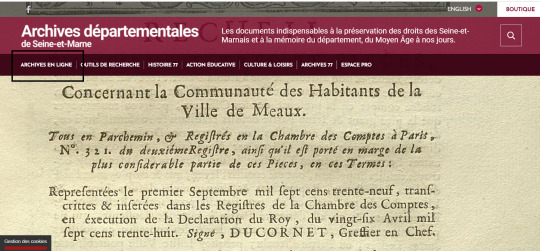
Then we chose État civil.
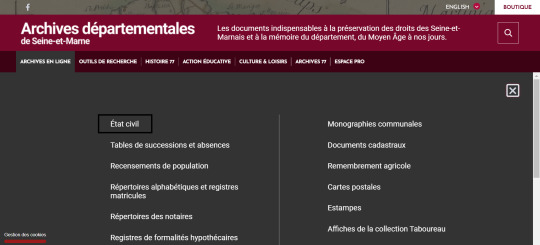
Next, we scroll down a bit and click on the link that will lead us to the actual archives.

Since in this scenario we are looking for Courpalay we chose the letter C
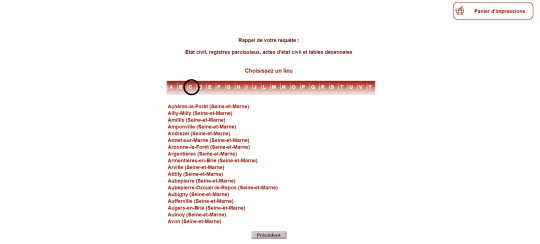
And then we scroll down, Courpalay is rather at the end.

The archives are organized by date. We can enter an interval, all documents from 1811 to 1813 for example.
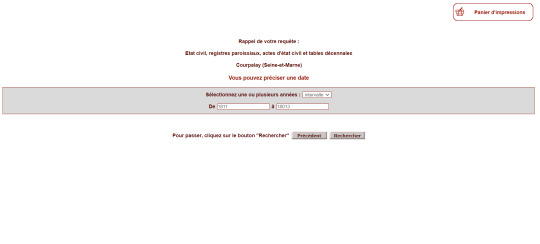
We can also just set a date to start or end with.
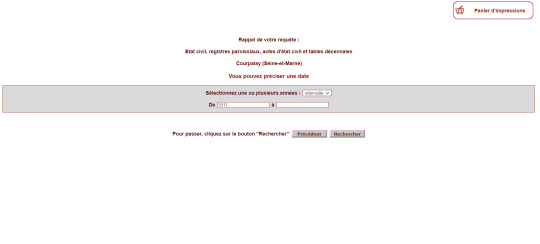

Jenny was born in 1812 and we can therefor enter the desired year directly.
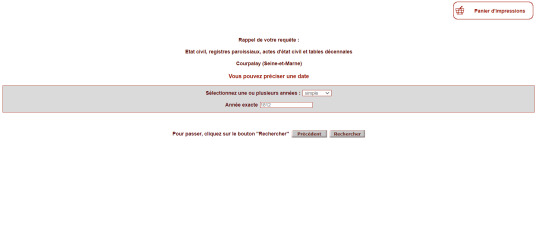
We are now shown the results. It is the easiest if we know the archival number. In the case of Jenny it is the file with the code 5MI2967.
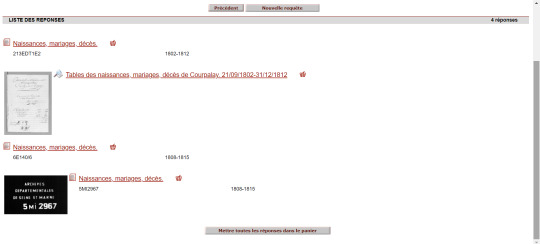
Clicking on this little camera symbol leads you to the scanned documents.


If we found what we were looking for, we can make a copy of the whole page
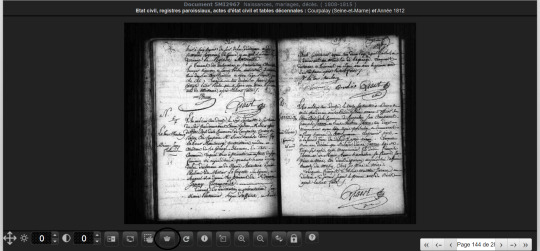
or mark just the bits that interest us.
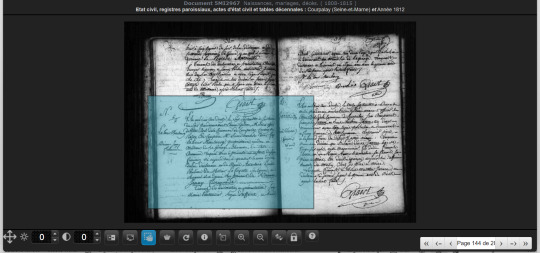
Once we are done with our research, we can close all your tabs and click on the button with little basket in the upper right corner. Here we can see all the pictures we took.
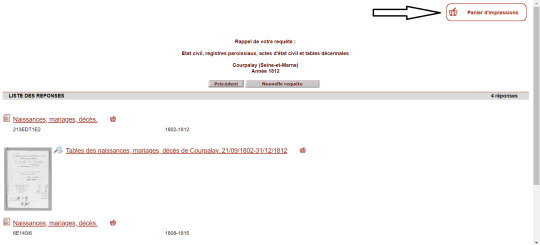
We can now, delete the ones we do not any longer want or change their order. After that we can convert them into a PDF file.
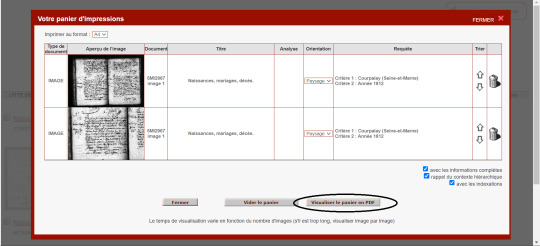
Et voilà! We have our research results beautifully saved as a PDF file.
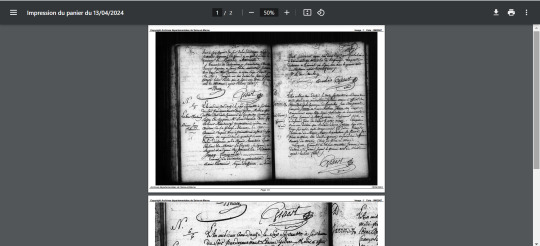
Happy researching!
#a guide to la fayette's papers#resources#france#seine-et-marne#history#marquis de lafayette#la fayette#french history#archives
34 notes
·
View notes
Text
PODFICCER RESOURCE
https://cloudconvert.com
CloudConvert is an online file converter. We support nearly all audio, video, document, ebook, archive, image, spreadsheet, and presentation formats
UPDATE: YOU CAN SET THINGS TO AUTOMATICALLY UPLOAD YOUR CONVERTED MP3 FILES TO GOOGLE DRIVE !!!
==========
BLESS THIS AMAZINGLY USEFUL TOOL ✧。٩(ˊᗜˋ )و✧*。
so as part of my podficcing project, i want to include readings of tumblr ficlets. (will be referring to these as podlets) was trying to figure out a way to do this without involving archive.org as a middleman everytime. AND THEN I REMEMBERED THIS EXISTS [discovered it while in college lol extremely useful to convert PDF scans to more easily editable formats and vice versa] !!!
now without having to put down my fire tablet i am able to:
read the ficlet, which records into a .wav format, convert it to .mp3 so tumblr will accept it, and then add the podlet directly to a reblog without having to do any of the workarounds i was considering (involving my screen busted iphone or the library computer or emailing myself files to download on the necessary device)
I AM VICTORIOUS

4 notes
·
View notes
Text
What are Optimal Character Recognition (OCR) Services?
OCR Outsourcing Services

Optical Character Recognition is a technology and resource that converts various types of documents—such as scanned and printed paper documents and sheets, PDFs, or images and physical documents captured and scanned by a digital camera or device—into editable and searchable data of information. OCR Outsourcing refers to hiring third-party experts to handle these processes, making data management more efficient and cost-effective for businesses.
How Do OCR Services Work?
OCR technology scans printed or handwritten text and translates it into digital characters using pattern recognition and machine learning. Once the data is converted, it can be edited, searched, and stored electronically. This is especially useful and beneficial for the businesses that manage and hold a high volume of paper records or image-based files as raw source data.
Key Benefits of OCR Outsourcing -
Faster Data Processing:
By outsourcing OCR services, businesses can process large volumes of data significantly faster than they can do in-house. Professional experts leverage tools and advanced resources and employ trained professionals to assure the prompt turnaround times and processing for faster data proceedings and operations.
Improved Accuracy:
High-quality OCR Outsourcing providers use AI-driven tools and resources that minimize and lower down the errors. As this guarantees that the captured data is examined up to as precise as possible, lowering the demand for manual corrections and errors.
Cost Efficiency:
Maintaining and leveraging in-house source OCR setup can be expensive and costly. As the outsourcing eliminates the demand for costly software and system, infrastructure, and specialized staff, offering a more affordable option for ongoing needs and business demands.
Better Data Organization:
OCR Outsourcing makes it easier to store and retrieve data as scanned documents become searchable. While this is quite helpful and considerable for industries such as healthcare, law, finance, and logistics.
Scalability:
Whether you need to process a few documents or thousands, outsourcing partners can scale their services to match your demand without affecting quality or delivery speed. Companies and professional experts such as Suma Soft, IBM, Cyntexa, and Cignex are known for offering reliable OCR Outsourcing services. They aid businesses to simplify the data capture process, lower down the workload, and improve the operational efficiency by handling document digitization with precision and care. Choosing a trusted partner ensures high-quality results and seamless data management. They combine technology, skilled teams, and secure processes to deliver high-quality OCR results tailored and personalized as per the settings of different industries and business sizes.
#itsolutions#techsolutions#it services#technology#saas#saas development company#software#saas technology#digital transformation
2 notes
·
View notes
Text
The Neverhood Movie Graphic Novel Script Act 1 Preview
This is a sample of the script for the Neverhood Movie Graphic Novel I'm currently working on.
For those of you who don't know I'm working on a fan-comic Inspired by the outline for the canceled Neverhood Movie that was written by Doug TenNapel.
Essentially what I'm making is similar to "The Star Wars", a comic book miniseries based on an earlier draft of the original Star Wars trilogy, (If you're curious, check Atop the Fourth Wall's review of the series) except in this case the movie never got made since it was canceled due to lack of funding and the overall project "never getting off the ground." according to Doug.
Just to be clear, this is NOT Doug TenNapel's outline, this is my script INSPIRED by his outline.
If you want check out the original outline, you can find it on Fred Seibert's documents page on Scribd (link below) (don't worry, you don't have to post any PDFs to download it).
This is what I've got done so far with the script for the comic, keep in mind that I have the whole story written down, but I'm still working on converting it into a proper comic book script.
...which is taking a LOT longer than I expected since I have to actually think about how many pages I have to work with, how many panels go on a page, leaving enough space for word balloons, planning for page turns ect. and on top of that, the android app I'm using to make this script, "WPS office" keeps doing this thing where whenever I try to edit a highlighted line of text, it keeps trying to edit a line I wrote for Klogg on page 45. which got really annoying after awhile and unfortunately it's something I'm going to have to put up with for the rest of the script. Thank God there's a "go-to" button!
With that said, I'm still shooting to get this thing done in time to put out sometime in 2026 since that year marks the 30th anniversary of the original PC game.
One important thing I should mention is that while I still plan to post the comic as a zipped cbz file on DeviantArt, in the event that I can't keep it under the 200MB file size limit, I'm going to put it in my Google drive with a public link. which I might do anyway just to be safe.
That's all for now, I hope you all enjoy what I've done so far. I encourage you to leave your feedback in the comments section. See ya later!
#comics#doug tennapel#the neverhood#klaymen#klogg#willie trombone#fan comic#shella#purpee#cancelled#the neverhood movie
2 notes
·
View notes