#Create Shortcut on Desktop
Explore tagged Tumblr posts
Text
"I hate capitalism," I say out of reflex, annoyed at something in Linux, arguably the world's only non-capitalist OS.
Then again I also say it when I'm bothered by the sun's glare or dogs barking, or when I stub my toe, so...
#I do hate capitalism#Linux#Ubuntu#Why can't things just work#Why is creating a desktop shortcut such an ordeal#I hate capitalism#Erm actually Linux isn't an Operating System#Shut up nerd before I give you a noogie
3 notes
·
View notes
Text
i like doodling on my ipad bc its so convenient but its such a pain in the ass to do anything that elaborate like i don’t even bother coloring half the time and why i practically only post sketches.
it’s partially bc my ipad is old and cracked and overheats, lags, doesn’t register inputs, crashes...but it’s also bc it’s annoying asf to get references or import anything. something i can do on my computer in 2 seconds is a whole ordeal on my ipad THROWS MY SHIT OUT THE WINDOW
#when i made that desktop!! twitch drawing way back my ipad was on FIRE#AND procreates limited tools make things annoying sometimes like how their version of the magic wand tool can’t be edited much#doing something as basic as an outline is basically impossible#u cant erase a section either u gotta do it by hand#since keyboard shortcuts arent a thing#creating symmetrical shapes is difficult and gradients require multiple steps when its just a tool in most other programs#the extremely minimalist and gesture based input is like apple syndrome n shit doesnt even work half the time cuz of my broke ass ipad
3 notes
·
View notes
Text
emptied my recycle bin for the first time in like a year or so and it freed up 20 gbs
#i have this terrible system where everything created to my desktop n then i copy the item into my external drive with shortcut folders#and then i recycle the original file.
8 notes
·
View notes
Text
paramount plus pls let me go back to watching DS9 i need to watch my space queers on a space station.
#gasp i just found out the desktop shortcuts for tumblr are back!!!#i don't have to scroll back up if i want to make a new post!!! or click on 'create'#old wolf grumps
0 notes
Text
youtube
How To Create A Desktop Lock Icon | एक क्लिक में लॉक करें कंप्यूटर |Laptop|Desktop| By Sachin Sharma
#how to lock desktop icons#computer#desktop#create#lock#desktop icons#desktop shortcut#desktop icon lock software#how to lock#lock desktop icons windows 10#how to wins 10#desktop icon ko lock kaise karen#how to lock desktop icons windows 10#how to lock desktop icons windows 7#how to lock desktop icons in a multiple monitor setup#desktop computer lock#how to lock desktop screen windows 10#Youtube
0 notes
Text
my macbook is old so i don't get automated OS updates anymore and steam told me it would no longer support my OS and i had to have at least 10.13 so i downloaded 10.13 and GUESS WHAT DOESN'T FUCKING WORK
#i can still launch a few games by right clicking on the icon bc they show up in a kind of quick start section#but i don't have steam create shortcuts to my games on desktop bc i don't use my desktop#so there are others i can't access bc steam is one big black screen#apparently this is happening to like all mac users so the only thing for it is to wait for valve to patch it
1 note
·
View note
Text
5 aesthetic ways to organize your digital space ✨ (for 2025)

hi sweethearts! mindy here!!
your digital space should be as pretty as your bedroom. here's how to make your devices feel like a cozy little cloud~ happy new years!
curate your phone aesthetic:
choose a cohesive pastel theme
organize apps by color
use cute minimal icons
create aesthetic widgets
match your wallpaper to your current mood
desktop dreams:
organize files into pretty folders
use soft-colored folder icons
create a clean desktop background
arrange icons symmetrically
hide unnecessary shortcuts
browser beauty:
install a cute cursor
use aesthetic chrome themes
organize bookmarks by category
pretty start page
matching search widgets
email elegance:
create folders with sweet names
use a signature with delicate font
set up email filters
clean inbox weekly
archive don't delete
notes & planning:
digital bullet journal
color-code everything
use minimal note-taking apps
create aesthetic templates
back up regularly
note: an organized digital space helps create an organized mind. take your time making these changes !!
gentle reminder: backup everything before making changes 🎀
kisses, mindy

#romanticizeyourlife#softlife#selfcaretips#glowupjourney#aestheticlist#self improvement#study tips#it girl energy#pink#girl blogger#that girl#glow up#glow up era#becoming that girl#it girl#dream girl#dream girl tips#dream girl guide#wonyoungism#clean girl#dream girl vibes#dream girl journey#pink pilates princess#just girly things#girlblogger#gentle reminder#girljournal#pink pilates girl#self care#self love
194 notes
·
View notes
Text
Installing Scriptorium for Legacy Users
So you're a Sims 2 Legacy player who wanted to install some modular stairs? Maybe a lighting mod? You installed Scriptorium and you enter your game and suddenly your foundation is missing or crashes your game whenever you try to place it. Or maybe your pools and rooves have fences in them?


(images sourced from Lazy Duchess Discord server)
WTF did I do?
You've broken your script files!
Currently they look like this:

When they should look like this:

What do the script files do?
They give the game instructions and settings for certain build items that are generated by the game engine such as walls, foundations, pools, modular stairs, fireplaces, rooves, awnings and more. Lighting also uses scripts for some things. Some of these items require the scripts to display in catalog or at all.
How did this happen??
So i've seen two different ways, firstly, the auto installer installs in the wrong location. So what does the player do? They moves the files into the correct location.
The issue with this is the script files that Scriptorium creates when it can't find your game files are missing ALL of the original script lines. Then when you replace your existing script files with these, you basically are replacing your script files with a blank one (minus the Scriptorium lines).
Second way, when manually installing, the player deletes the contents of the original script files and replaces it with the Scriptorium lines.
This results in the same outcome shown in the example script.
Why does this affect only Legacy players?
Legacy uses different file paths. Scriptorium was last updated after M&G came out. The auto installer was made to work with the discs in both their original and compilation file paths. For example, Double Deluxe\Base or Sims 2, or Fun with Pets\SP9 etc. All other versions up until this point have used these paths so they never experienced this issue. EA decided to do something different this time and go by EP/SP numbers. So the installer gets confused and places them in the wrong place.
How do I fix this??
A few options, reinstall or repair your game, or replace the broken script files with the ones below. Place them in your C:\Program Files\EA Games\The Sims 2 Legacy\Base\TSData\Res\Catalog\Scripts folder. You may need to delete the files first that you are replacing and cut and paste the new ones in.
Download Original Scripts
But I still want to use Scriptorium?
Once you have replaced your broken scripts, follow these manual instructions that I have modified from the original Scriptorium post for Legacy users.
Go to C:\Program Files\EA Games\The Sims 2 Legacy\Base\TSData\Res\Catalog\Scripts
And open the fireplaces.txt and copy and paste the line below at the bottom of this file without deleting the existing text.
wildInclude "Scriptorium_Fireplaces*.*"

Then save.
If you have issues with saving due to permissions, cut and paste the files to desktop while you are editing them and move them back after
Next open modularstairs.txt and add the text below
wildInclude "Scriptorium_ModularStairs*.*"
Then open walls.txt and add the text below
wildInclude "Scriptorium_Walls-Fences-Arches*.*"
While remaining in your Scripts folder, Create 3 new folders and call them
Scriptorium_Fireplaces Scriptorium_ModularStairs Scriptorium_Walls-Fences-Arches
Select these 3 folders and right click and choose copy.
Now go to Documents\EA Games\Sims 2 Legacy\Downloads (if you do not have a Downloads folder, create one)
Then right click and press paste shortcut
If you want to use custom lights as well, follow these steps
If your lighting.txt is also empty, this is a copy of the original version
Download Lighting Script
Go to C:\Program Files\EA Games\The Sims 2 Legacy\Base\TSData\Res\Lights
Open lighting.txt and add
wildInclude "Scriptorium_CustomLights*.nlo"
While still in the Lights folder Create a folder called Scriptorium_CustomLights If you already have a folder called CEP3_CustomLights, rename it to Scriptorium_CustomLights
Right click on this folder and copy it
Then go to Documents\EA Games\Sims 2 Legacy\Downloads and paste shortcut
And you are all done :D
If you have any issues, feel free to leave a comment or send a message!
111 notes
·
View notes
Text

Below are the instructions on how to download, unpack, and run the game files for Focus on the Heart! The game will be available free for download from itch.io via the link our release post on May 24, 2024 at 8am EST!
EDIT: We are now live on itch.io! Please see our release post for more details! 🥰
A big thank you to @foibles-fables and @nerd-artist for putting these instructions together!
---
Instructions for PC:
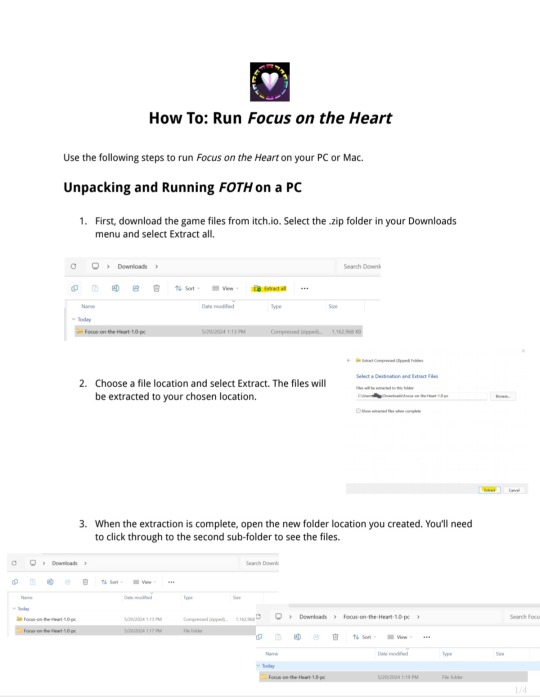
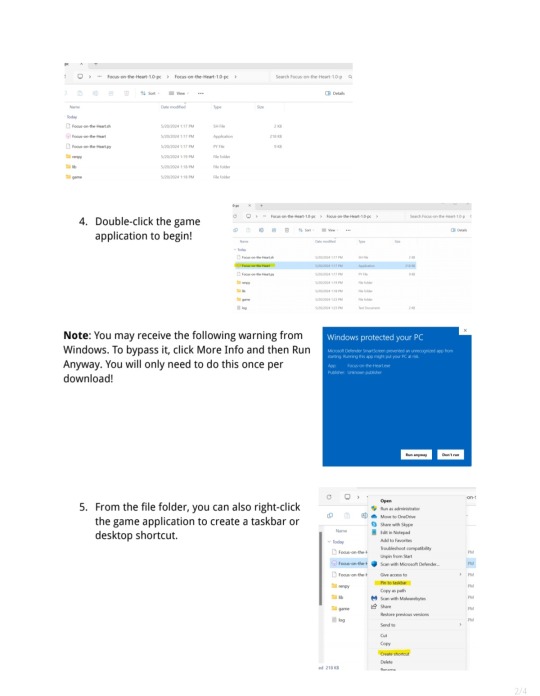
Download the game files from itch.io. Select the .zip folder in your Downloads menu and select "Extract All".
Choose a file location and select "Extract". The files will be extracted to your chosen location.
When the extraction is complete, open the new folder location you created. You'll need to click through to the second sub-folder to see the files.
Double-click the game application to begin!
NOTE: You may receive a warning from Windows pictured above. To bypass it, click "More Info" and the "Run Anyway". You will only need to do this once per download!
From the file folder, you can also right-click the game application to create a taskbar or desktop shortcut.
Happy playing!
---
Instructions for MAC:
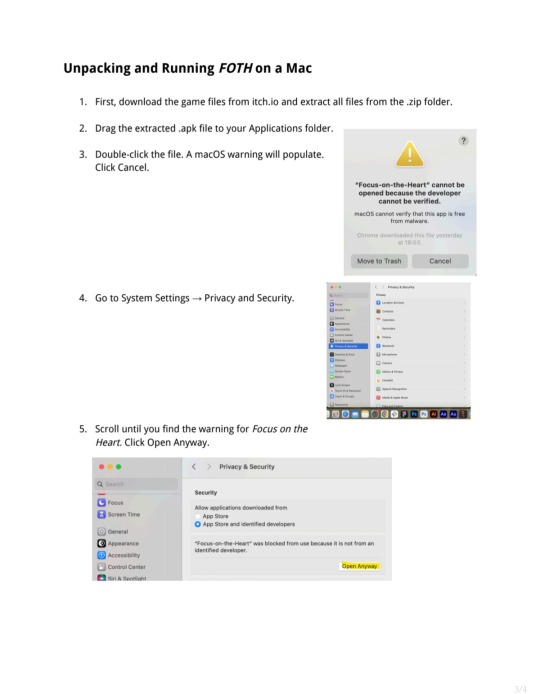
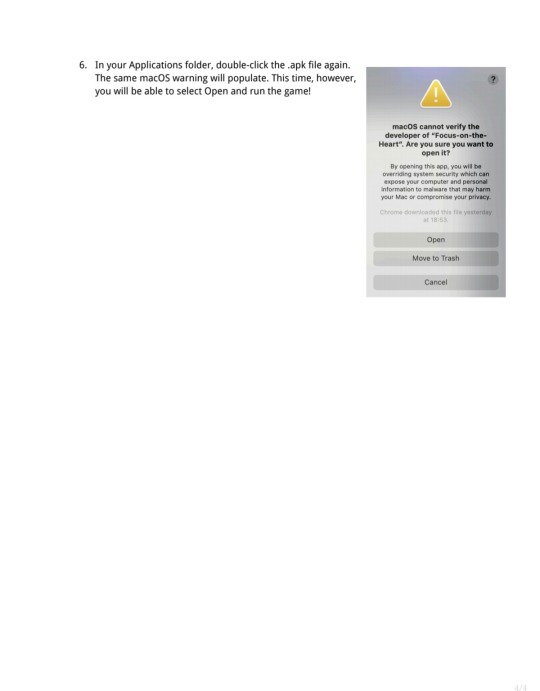
Download the game files from itch.io and extract all files from the .zip folder.
Drag the extracted .apk file to your Applications folder.
Double-click the file. A macOS warning will populate. Click cancel.
Go to System Settings > Privacy & Security.
Scroll until you find the warning for Focus on the Heart. Click "Open Anyway".
In your Applications folder, double-click the .apk file again. The same macOS warning will populate. This time, however, you will be able to select "Open" and run the game!
Happy playing!
#focus on the heart#foth#foth: how to run#foth visual novel fangame#foth dating sim fangame#horizon forbidden west
153 notes
·
View notes
Text
I present to your attention the finished version of the modified Sims Medieval launcher :
⭐TSM+ ⭐
What is it and what is it for?
This is a simplified way to install mods and cc. Add content to the game:
The Mods folder, Packages and the Resource file are fully configured correctly, lying in their places. All you need to do is put them in your The Sims Medieval folder, and you can use the mods without any unnecessary movements. No more modding failures due to accidentally incorrect location or spelling!
A new program to launch TSM to quickly change the appearance of the kingdom.

How is that?
📍 Inside the Mods folder there are several ready-made EMPTY subfolders (Winter - winter, Summer - summer, Fall - autumn, Spring - spring, Dark_world - gloomy world, Rural_life - rural life), which should be filled with default substitutions of worlds on the appropriate themes (or wait for our filling using special kits 💜) 📍After launch After selecting the desired option with a number, the current type of kingdom will be automatically replaced and the game will start. 📍You can change the appearance of the kingdom with one click at least every time you log into the game (which we are doing ourselves now, creating a set of seasons - we need a different season for the screenshots each time) 📍Make yourself a shortcut to the new launcher on your desktop and forget about the native version of the game
UPD: I changed the encoding (because the old one didn't work for many) and added automatic cache deletion before starting the game.
32 notes
·
View notes
Text
How to have your own blog page on Tumblr
Hey, tumblr users!
This post is specifically for users who joined in 2023 or later. Because I'm realising there's a very important feature older blogs have that you don't.
More recent blogs don't have their own URL.
What this means is, where I am findable on tumblr.com/none-ofthisnonsense like any other tumblr user, I also have a URL - my own page assigned to me, which is none-ofthisnonsense.tumblr.com. (I invite you to click on those links if you're on a computer and see the difference. It's very obvious.)
So what features are in this own page? (And how can you get it?)
You can search things that are tagged and see them on your own page! You can enter your URL and type [URL]/tagged/pride and all the posts that you have tagged with #pride will appear. Here's how the link looks: https://none-ofthisnonsense.tumblr.com/tagged/pride ^ This works even if your blog search is turned off! If you know this shortcut you can search for anything anyone has ever tagged, as long as you know the tag and their URL.
You can see things in chronological order! Tumblr by default is in reverse chronological order, which means you see newest things first. But if you want to see the FIRST thing I tagged with #pride, you just type the link you would to search my #pride tag - so https://none-ofthisnonsense.tumblr.com/tagged/pride - and then add /chrono at the end. And this is a link to show you what it looks like: https://none-ofthisnonsense.tumblr.com/tagged/pride/chrono
By having your own page, you can also customise it! That's why many blogs have themes. I don't really have a theme, but if you're on your computer and you move your mouse pointer around, little sparkles will follow you*. Other blogs have way fancier themes that look great! For example, Diane Duane (dduane) and Peter Morwood (petermorwood) do. And these are relatively simple themes! You can fully customise your theme. There are loads of resources out there on how to do that!
Perhaps most importantly: you can access your blog archive.
Your blog archive is one of the Tumblr features that makes Tumblr great. You can every post you've ever made without scrolling through every single post. You can filter posts by type and by tag. It's awesome. Here's what my archive looks like right now:

You can filter by date! By post type! By tag! This is really useful if you're looking for one specific post but you've got a solid tonne that are tagged with that tag. It's an amazing and I don't even know just how useful it is because it can be used for other stuff too!
Having a blog archive like this is useful for you and for other people. You can see what you've posted per month, every year, and it's just a very pleasant and useful thing to have.
But... not everyone has it now. Because Tumblr removed every blog having a URL, not every blog has an archive anymore. But I have GOOD NEWS! You can have your own URL!
If you go into Tumblr settings:
Go to the settings for your blog. (This is for each individual blog. You can have this turned on for one blog and off for your sideblog. You need to enable this for every blog you have if you want this on every single blog, which I recommend.)
It should be a page like this: https://www.tumblr.com/settings/blog/[USERNAME].
(I very strongly recommend being on desktop for the rest of this because I'm not sure how it works on mobile.)

Enable the custom theme. Do NOT do the "address" thing because that's different and that is NOT what you want and you need to pay. Custom theme is free. Enable custom theme.
Once you do that, it'll create the address for your blog at [username].tumblr.com! And you can customise your theme and see your archive!
It's really easy, and it makes for a more pleasant experience :)
*That is with this extension: https://www.snazzyspace.com/tumblr/mouse-sparkles.php. And guess how I found it? By looking through my blog through my own page and looking at my posts tagged #tumblr in chronological order!
42 notes
·
View notes
Text
NEW DAVEKAT SHIMEJI TUTORIAL
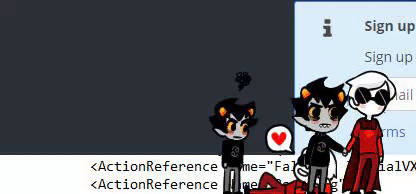
(easier to install + more actions and behaviors) tutorial to install these cute desktop buddies under the cut:
This version comes with improved actions, better animation timing, and less randomness. They can now flirt, draw dicks, sleep, and lay on the floor together.
STEP 1: INSTALL JAVA
Click the download button and install it. If you need to remove older versions of Java, download their removal tool and run it before installing the latest version.
STEP 2: DOWNLOAD FILES
STEP 3: EXTRACT FILES.
Extract what you just downloaded. Find it in your Downloads and right-click it, then click Extract All. It will create a new folder called shimejiee.
STEP 4: ATTEMPT TO LAUNCH
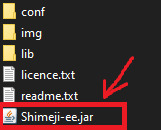
Double-click the Shimeji-ee.jar file. If it works, skip to step 5. If it asks you what program to open the file with or gives an error message, you need to watch this video at 1:05 and follow the instructions there. You can move the shortcut you make to your Desktop to access the shimeji easier if you’d like.
STEP 5: YOU’RE DONE BABEY!
Launch Shimeji and it should work as intended. If you don’t like them throwing your windows around or multiplying, you can turn off those behaviors in the settings. You can safely remove all zipped folders, they are now useless. Click here to learn how to make the program run when you start Windows.
231 notes
·
View notes
Note
Oh my, your ipad looks so beautiful!!! Does the clock move?? Do the pigeons have actual notifications?? If so: pls share your ressources!! (By that I mean how you did it, not the actual pngs although if you want…….. haha)
Ahh thanks! The clock does move. Unfortunately the apps won’t have the little red notifications because they’re either shortcuts or widgets. It’s way easier than I thought to configure, it’s just that designing pretty much everything from scratch like I did takes forever…
It’s mostly the “shortcuts” app that comes standard now with iOS. It allows you to create a shortcut to any downloaded app, a website, or device function/setting, and more (much like you’d do for your desktop icons). When adding the shortcut to your Home Screen, you can set a photo from your camera roll as the app icon. Once you have the nice custom app, you can get rid of the ugly one by editing your home screen and tapping “remove app from home screen” and it will put it in your App Library, you can put it back when you want. Do not tap the red delete, or it will actually delete the app.
The larger apps like the maps and mail pigeon are actually app launcher widgets from PhotoWidget (which is free) where you can also set a custom picture. I just wanted some apps to be larger else I would’ve just done them with the above method. The film reel dock is just a longer 4 app option of the same widget. The app you want to link has to be in the options they give you though so not everything is on there. The big photos can be still or can play a slideshow, and my clock and calendar are also from there, but they sadly don’t link to your device app versions of them. It does a lot more as well but you’d have to check it out, I think it’s surprisingly good for being free.
Color Widgets was the only other one I used which has a subscription sadly but seems to be the most widely used app for overhauling your theme and the only reason why I wanted it was because it allows you to use a big photo widget as a shortcut to an app (like the note paper to my notes and the telegraph key to my messages) but again the linked app also has to be on their supported list. It seems to be really buggy since the new iOS update at least for me so tbh unless you’re really wanting a big photo to shortcut to an app, I’d pass.
If you’re not extremely particular like I am and just want better app icons, a nice clock/calendar widget, some photo widgets, and nice wallpaper, I’d just use the shortcuts app and PhotoWidget, both are free. You can definitely pay to get theme packs online where people upload asset packs (app icons, wallpapers, pictures, etc) and it’s just a matter of you putting them where they need to go or you can draw your own. There are way better explanations online than I could give here, I’m sure someone’s got a different way of doing it, but that’s loosely what I did!
22 notes
·
View notes
Text
Hey, you!
Is your computer and/or mobile phone dry?
Would you like it not to be?
then BOY DO I HAVE JUST THE THING FOR YOU!!
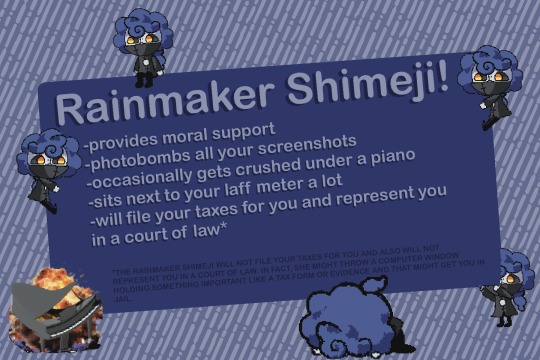
So I made a Rainmaker shimeji! Download and installation instructions under the cut!
HOW TO INSTALL
Windows:
You will need:
A Windows computer
A .zip and .rar software. like winrar or 7zip or whatever, doesn't matter.
The latest version of Java 8
Basic knowledge of how to unzip and move files on your computer
IF YOU DO NOT HAVE ANY OTHER SHIMEJIS:
Download the .zip file
Unzip it wherever you like
Open the folder and make a shortcut to "shimeji-ee.jar"
Move this shortcut to your desktop
Double click the shortcut
There she is!
If shimeji-ee.jar doesn't want to open and instead prompts you to use winrar, right click it and change the application you prefer to open it with to Java
IF YOU HAVE OTHER SHIMEJIS ON YOUR COMPUTER:
This Shimeji was made for Shimeji-ee. I cannot guarantee it will work with other software.
Make a new subfolder in the /img/ folder of your shimeji software. Title it "rainmaker". Or anything else, I'm not your dad.
Download the .zip file
Extract it wherever you want
Copy all the images from my .zip file's /img folder into the shimejiee/img/rainmaker subfolder
Copy the "conf" folder from my zip file into the shimejiee/img/rainmaker subfolder
Open shimeji-ee.jar
Right click on the app icon, and go to settings -> Choose Shimeji
Select Rainmaker
Done!
Android:
You will need:
A shimeji app that supports custom shimeji. I prefer this one:
A file explorer for your phone, if it did not come preloaded with one.
Download my zip file
Unzip it somewhere you'll be able to find it
In the app, create a new shimeji. Direct the file to the /img/ folder of your extracted zip file
Mess around with the animations a bit if you'd like -- this app can mess up the frame order for some animations but it's fixed pretty easily.
Spawn her in.
You're done! Have fun throwing her away from your keyboard every 2 seconds while you text.
DOWNLOAD:
119 notes
·
View notes
Text
An Extended Tutorial on Installing Dramatical Murder RE:Connect
{Author's note: Reddit has banned the subreddit Dramatical Murder, I posted a hefty guide on how to install the Re:Connect game, a semi-sequel / DLC. So I put it here on tumblr, this was from the subreddit.}
Hi everyone, I'm EniaCat! 🐾
Many people are struggling to install Dramatical Murder Re:Connect on Windows, so I’ve created this detailed guide to help you through the process.
(Note: English isn’t my first language, so please bear with me!)
For Mac Users: I don’t have a Mac, but you can refer to this Tumblr post that explains how to play the game on Mac using Wineskin: blonmac.tumblr.com/dmmdsetup2.
Where to Download the Game
DMMD Re:Connect with English Patch: Link: aarinfantasy.com/forum/f16/t176668-dramatical-murder-re-connect.html (Note: You’ll need to create an account to access the forum.)
If you see Japanese text in the CONFIG menu after starting the game, quit and restart it as an administrator.
Alternate Download Link: Link: mkproduction.home.blog/2019/05/29/dramatical-murder-reconnect-english/
This version has an English patch but may still display some Japanese text in the pause menu or settings.
Step-by-Step Installation Guide
Change Your System Region
Go to Control Panel → Region → Administrative Tab → Change System Locale → Select Japanese (Japan).
Important: Do NOT enable the "Beta: Use Unicode UTF-8 for worldwide language support" checkbox. This can cause text glitches in the game.
Restart your computer when prompted.
Install the Game
Download and extract the game files (look for the MW5 blog zip file).
Install UltraISO software and use it to mount the DMMdrc.iso file to a virtual drive.
Go to the Tools menu → Mount to Virtual Drive → Select the ISO file → Click Mount.
Open the mounted drive and run setup.exe. Follow these steps during installation:
Click the button with (N)> to proceed (this means "Next").
Select the circle next to (A) to agree to the terms, then click (N)> again.
Choose your installation folder and proceed.
Uncheck the box with Japanese text to skip installing "soft battery runtime."
Finish the installation by clicking the middle button.
Apply the English Patch
Open the English patch folder and move its files to the game’s installation folder:
Place the video files in the DX sub-folder.
Place the patch files in the main game folder (same folder as DMMdrc.exe).
Extract the crack file (crack.rar) and place the crack .exe file in the same folder as DMMdrc.exe.
Run the crack .exe file as an administrator to start the game.
Fix Potential Issues
If the game crashes on startup:
Right-click the game’s desktop shortcut → Select Properties → Under Target, change SdActi.exe to DMMdrc_crack.exe.
Restart your PC and set your system region back to your country, then to Japan again.
Display Settings and Resolution Fixes
If the game window is too large, off-center, or zoomed in:
Press F to set the game to its original resolution (1024x576).
Adjust settings in the Config menu:
Change to full-screen mode by clicking the first button under "Display."
Turn OFF automatic aspect ratio (buttons marked ON/OFF).
Set to regular display (button below the ON/OFF toggle).
For windowed mode, keep automatic aspect ratio OFF and regular display ON.
Final Notes
If you’ve followed all the steps, your game should now be working! 🎉
The menus (and pause menu, if using the Aarinfantasy patch) should display in English.
I hope this guide helps new users enjoy Dramatical Murder Re:Connect! Have fun! 💙 - EniaCat
24 notes
·
View notes
Note
Hi Mindy! (can i call you Mindy?)
It's me again.
I have loads of projects i desperately need to do, but the thing is, they're all online! And whenever i do online work, i go down the usual rabbit hole. Tumblr, Tiktok, and more!1 I ned ways to stay FOCUSED!!!!!
And also, any shifting/manifesting advice from the mother herself? I've manifested small shit, but nothing HUGE, like LIFE-ALTERING, funnily, because that's the ones i really want.
TYSMMMMM!!
how to stay focused on online projects (without falling down the rabbit hole) ✧˖°




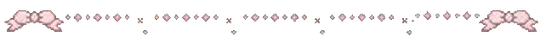
hey angel, i totally get it. online work is a blessing and a curse. one minute you’re deep into your project, and the next, you’re three hours into a tiktok spiral or reading conspiracy theories on tumblr. it happens to the best of us. but let’s break the cycle because you deserve to get things done (and actually feel good about it).
let’s get into it.
so sorry this reply was late, i constantly have new messages in my tumblr inbox and lost track of this message you sent 'til now. love you <3 - mindy
(and yes, you can call me mindy!)
✧˖° romanticize your workspace
okay, first things first: make your workspace too cute to abandon. i’m serious. if your desk feels like a productivity oasis, you’ll naturally want to stay there.
➼ light a candle (bonus points if it’s a scent that reminds you of libraries or coffee shops)
➼ add a few aesthetic sticky notes with motivational quotes or little to-do lists
➼ keep only one drink on your desk (water or coffee/tea), so you’re not tempted to wander off for refills
➼ use a cute, minimal desktop wallpaper to set the mood. something calming, not distracting
➼ put your phone in a different room. i know it’s painful, but trust me, it’s a game-changer
mindy’s tip:
try using an app like forest that plants a virtual tree when you focus. seeing a cute little forest grow while you work feels surprisingly rewarding.
✧˖° digital declutter before you start
seriously, babe, open tabs are the death of productivity. if you’ve got pinterest, tumblr, and three youtube videos lined up, you’re practically begging to get distracted.
➼ close everything that’s not directly related to your project. be ruthless.
➼ bookmark important tabs so you don’t feel like you’re losing something by closing them
➼ use a distraction-blocking extension like stayfocusd or cold turkey to limit your time on distracting sites
➼ (biggest tip) create a separate user profile just for work. log into your school/project accounts there and leave social media behind.
mindy’s tip:
make a shortcut to your “work” profile on your desktop. just clicking that instead of your usual browser can trigger a more focused mindset.
✧˖° trick your brain with a “study/work starter pack”
sometimes, your brain just needs a little ritual to know it’s time to work. create a pre-study/work routine that you actually enjoy:
➼ 5-minute journal entry to clear your mind
➼ stretch or do a quick yoga flow to wake up your body
➼ put on a lo-fi playlist (i love anything that feels like a rainy day in a cafe)
➼ set a specific goal for the session. just one. keep it simple and achievable
mindy’s tip:
make your study/work starter pack feel indulgent. choose a cute notebook, pick a special pen, and make your coffee or tea just the way you like it. romanticize it.
✧˖° micro goals and mini rewards
sometimes, the problem isn’t just the distractions. it’s feeling overwhelmed. break your project into bite-sized tasks, and reward yourself for every little win.
➼ write a checklist, but make it pretty (cute doodles are a must)
➼ give yourself tiny rewards: a piece of chocolate after 20 minutes of focused work, or a quick dance break
➼ keep a visual tracker. a progress bar or a flower you fill in petal by petal works great
➼ switch locations if your energy is dropping. just moving from your desk to the floor can give you a mental reset
mindy’s tip:
when you’re deep into a task, leave a small note for your future self to come back to. something like, “you’ve got this. pick up from here!” it keeps the momentum alive.
✧˖° manifesting the big stuff: life-altering magic
you’ve already proven you can manifest the small things... now it’s time to scale up. the biggest secret? act like the version of yourself who already has it. (LOA)
➼ visualize your desired outcome daily. be super specific. what are you wearing? who’s with you? how do you feel?
➼ create a vision board, but make it interactive. add notes and affirmations next to your images. say them out loud when you look at it.
➼ talk about your desires in the present tense. instead of “i want to be successful,” say, “i am successful, and i’m attracting new opportunities every day.”
➼ detach from the outcome. manifesting isn’t about obsessing over results. it’s about embodying that energy and trusting it’ll come to you.
mindy’s tip:
make a manifestation jar. write your desires on little slips of paper, fold them, and put them in a cute jar. every time you doubt yourself, read one aloud and remind yourself that you’re capable of attracting it.
✧˖° romanticize the process
the biggest secret to staying focused and manifesting big things? make the process feel beautiful. even if it’s the way you set up your desk, the affirmations you say, or the playlists you choose, let every part of it feel special.
you don’t have to be perfect. you just have to be intentional. i believe in you.
💌 let me know how it goes. i’m rooting for you!
if you need me to make a longer manifesting post, let me know.
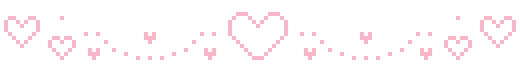
#manifestation#studyfocus#studyspo#onlinework#selfimprovement#manifestingtips#glowup#thatgirl#studyvibes#aestheticstudying#nonbasicadvice#manifestingenergy#collegehacks#productivitytips#mindsetshift#selfdiscipline#romanticizeyourlife#div by dollywons!!#loa tumblr#loassumption#loassblog#loablr#loa blog#states loa#loa success#loa#law of assumption#law of manifestation#desired reality#girl blogging
25 notes
·
View notes