#DNS errors
Explore tagged Tumblr posts
Text
How HTTP Status Codes & DNS Errors Impact Google Search
Learn how HTTP status codes, network failures, and DNS errors affect Google Search indexing and crawling. Fix soft 404s, 5xx issues, and debug DNS problems. How HTTP Status Codes, Network, and DNS Errors Affect Google Search Google Search relies on efficient and accurate crawling of web content to provide the most relevant results to users. This crawling process is governed by how websites…
#4xx errors#5xx errors#canonical URLs#crawl rate#crawling issues#debugging DNS#DNS errors#fixing soft 404#Google Search indexing#Googlebot crawl#HTTP 301#HTTP 302#HTTP status codes#network errors#redirect errors#Search Console errors#SEO errors#server errors#soft 404#website SEO
0 notes
Text






How Nikola accidentally doxed Mello.
(this is where they found the phone)
----- My other socials Commission Info Let's have some Ko-Fi! 🍵
#sorry croatian folk if theres errors#death note#fanart#matt#mello#dn au 2.0#nikola keehl#the keehls#mihael keehl#mail jeevas#comic#headcanon#croatian#cursing#mellodramattic#my art
234 notes
·
View notes
Text
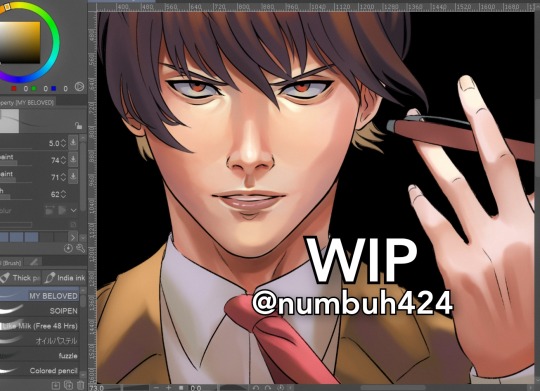
I don't know how many more "trust the process" I got left in me
edit: the final piece is done u can check it out on my profile :>
#death note#light yagami#death note fanart#anime#manga#WIP#work in progress#elle draws#lowkey this is already finished I'm just posting the wip now bc I forgot it was in my drafts#it's a DN musical piece L has a matching one#I'll post them tomorrow I need to stare at them for a little while longer until all the errors reveal themselves to me#so I can fix them hopefully
28 notes
·
View notes
Text
one step closer to self-hosting wafrn
#please let this error just be because the DNS hasn't fully propogated yet#otherwise i have no idea how to fix it#i am a little baby i dont know shit#poast.txt
2 notes
·
View notes
Text


Sketch vs Line art :3 ended up going for an entirely different expression, lol
#fun facts#this is my 2nd time drawing Light#his hair was tones of trial and error#death note#light yagami#dn light#death note fanart
7 notes
·
View notes
Text
I've been trying to get the pokemon dns to work but neither gen 4 or 5 or my 3ds is picking up anything. The unabomer was right when he talked about pokemon time locked events
#I'm not sure what the problem is. The error code says it's the dns itself#I really doubt the dns number from the website is outdated?#rob.txt
6 notes
·
View notes
Text
i keep getting the same error code on my ffxiv update and looking for a fix online hasn't helped, if anyone on here knows how to deal with error [30413] [25008] [10009] i'd be so so in love with you
#ffxiv#the good-ish news is every time my download fails the next dl attempt starts back where the previous one left off#so i don't lose progress in between attempts#but it's still VERY annoying and means i can't just leave the update to happen in the background or while i'm afk#since i have to manually restart it when the error happens#there doesn't seem to be anything specific that 'triggers' the error it just randomly happens#i've turned off antivirus & as many other programs as i can so my PC is fully focused on that#tried rebooting my router & restarting my PC#heard changing my dns might help but it doesn't seem to have done anything
0 notes
Text
Mastercard DNS Error (Oops)
What is DNS? Effective it is the GPS for the internet, and as the article points out, this "lapse" could have allowed your payments and messages to go "somewhere bad"
#DNS #Security #Mastecard #CyberSecurity
0 notes
Text
How to Fix Crawl Errors: A Step-by-Step Guide
In the world of SEO, crawl errors are common yet highly impactful on your website's visibility and performance. Search engine bots, or crawlers, scan your website to index pages, but when they encounter an issue, they flag it as a "crawl error." While this might sound like a minor inconvenience, crawl errors can prevent your site from ranking well, which can lead to a decline in traffic and user engagement.
In this guide, we’ll discuss how to fix crawl errors effectively, ensuring that your website runs smoothly and gets indexed properly by search engines like Google.
What Are Crawl Errors?
Crawl errors occur when a search engine tries to access a page on your website but fails. There are two primary types of crawl errors: site errors and URL errors.
Site Errors affect your entire website, making it inaccessible to search engines.
URL Errors are specific to individual pages that search engines are unable to crawl.
By learning how to fix crawl errors, you can prevent these issues from hurting your search rankings and make your website more user-friendly.
Common Types of Crawl Errors
Before we dive into how to fix crawl errors, it’s essential to know what types of errors you’re likely to encounter.
DNS Errors: A Domain Name System (DNS) error occurs when a crawler cannot communicate with your website’s server. This is a site-level issue that requires immediate attention.
Server Errors (5xx Errors): These errors happen when the server takes too long to respond to the crawler's request, or when the server is completely down.
404 Errors: These are the most common errors, where a page is missing or has been moved without proper redirection. Users and bots will see a "Page Not Found" message.
Robots.txt Issues: If your robots.txt file blocks essential pages, crawlers won’t be able to index those pages.
Redirect Chain Errors: If your website has too many redirects, or if a redirect leads to a dead page, it can confuse the crawler.
Understanding these crawl errors helps you focus on how to fix crawl errors more effectively, minimizing downtime and search engine indexing issues.
How to Fix Crawl Errors: A Detailed Process
1. Check Google Search Console
Your first step in fixing crawl errors should always be to review Google Search Console. This tool provides a detailed breakdown of crawl issues on your website, including URL errors and site errors. Here’s how:
Go to your Google Search Console account.
Navigate to the "Coverage" report, which will list all the issues Google has encountered while crawling your site.
Review each error and prioritize fixing the most critical ones first, like DNS and server errors.
2. Fix DNS and Server Errors
DNS errors and server issues can stop search engines from accessing your entire website. To fix DNS issues, you’ll need to check if your domain is configured correctly and that your hosting provider is responsive. For server errors, consider upgrading your server capacity or optimizing your server’s performance to reduce downtime.
3. Address 404 Errors
404 errors occur when a page on your website cannot be found. To fix these, you can either:
Redirect the URL: Use a 301 redirect to send traffic from the missing page to a relevant page on your site.
Restore the Content: If the page was removed by accident, you can restore it with the same URL.
Regularly auditing your website for 404 errors will help you manage them before they pile up.
4. Correct Robots.txt Files
The robots.txt file tells search engines which pages they can or cannot crawl. If your robots.txt file is blocking essential pages like your home or category pages, you’ll need to edit it. Ensure that the important sections of your website are crawlable while still blocking irrelevant or duplicate content.
5. Eliminate Redirect Chain Issues
Too many redirects in a row can confuse crawlers and users alike. If your website has a series of redirects (for example, Page A redirects to Page B, which redirects to Page C), clean it up. Ideally, one redirect should lead directly to the final destination page without unnecessary steps in between.
6. Submit a Sitemap
If you’re unsure whether search engines are crawling your site correctly, you can manually submit a sitemap through Google Search Console. A sitemap is a file that lists all the URLs on your website, helping search engines understand your site structure.
Submitting a sitemap also speeds up the crawling process and reduces the likelihood of errors being missed.
7. Monitor Crawl Budget
Crawl budget refers to the number of pages a search engine will crawl on your site within a specific time frame. If your site has too many low-quality or duplicate pages, crawlers may not index your most important content. By trimming low-value pages, you can ensure that search engines focus on the pages that matter most.
8. Regular Monitoring and Maintenance
Fixing crawl errors is not a one-time job. You need to consistently monitor your site for issues. Set up alerts in Google Search Console so that you’re notified of any new crawl errors. Conduct regular SEO audits to catch issues before they become major problems.
0 notes
Text
DNS server is not responding?
DNS Server is Not Responding - How to Fix This Common DNS Error
If you’re having trouble accessing websites, then you’ve probably seen the “DNS server is not responding” error message on your computer. This is a very common problem that can be resolved using simple methods. In order to help you solve the issue, we’ve put together a list of 11 potential solutions. Some of these solutions are easier than others, but all of them will work!
Check Your Network Settings
There are many different reasons why you might be getting the DNS server is not responding error message, but luckily there are also a number of easy solutions. For starters, you can try restarting your router or modem to clear the cache. You can also try disabling any third-party software on your computer, as this can sometimes be the cause of these issues.
If none of these things work, you can also try accessing the website from a different browser. This can help to determine whether or not the problem is with your browser or if it is something more serious.
Finally, you can also try changing your DNS settings if the problem persists. This can help to bypass any limitations or restrictions that might be causing the issue, and it can often provide faster connections as well. To do this, you can start by pressing the Windows + R keys on your keyboard. This will open the Run utility. From here, you can search for “Command Prompt” and right-click on it to select Run as administrator.
Check Your Internet Connection
The most common reason for a DNS error is that your internet connection isn’t working properly. This can be caused by a variety of issues, from heavy traffic to server outages. Fortunately, this is also one of the easiest problems to fix.
The first thing you can try is switching to a different browser. This will help you determine if the problem is with your browser or with your internet connection.
You can also try connecting to a different Wi-Fi network and visiting the website in question. This will help you determine if the issue is with your current network or if it’s a wider problem with your internet service provider.
If none of these methods work, you can try restarting your modem or router. You can also try disabling your antivirus and firewall programs temporarily. This can help to flush the DNS cache and resolve the problem. If the issue persists, you may need to update your network adapter driver.
Check Your Firewall Settings
When you receive the DNS server not responding error, it could be due to a firewall that is blocking the connection. If this is the case, you may need to disable the firewall in order to resolve the issue.
To do this, go to the settings of your router or modem and disable it. You can also unplug the device from its power source for 30 seconds and then press the power button to restart it again.
Another option is to use a different browser. This is because the problem could be related to the browser you are using and can easily be resolved by switching to a different one.
If none of the above steps work, you may want to try resetting your router. This can help clear the cache and restore your internet connection. If this doesn’t work, you may need to restart your computer in safe mode (a stripped-down version of the operating system that can limit which files and programs are allowed to run). To do this, click on the Apple menu and select shut down.
Check Your Internet Service Provider
When a DNS server is not responding, it can be incredibly frustrating. It usually means that the system is not able to connect to the internet. This can be caused by a number of things, from heavy traffic to network issues. Fortunately, there are many ways to resolve this problem.
For example, you can try restarting your router or modem. This will clear out any cached information and help to resolve the issue. Another option is to switch to a different DNS server. While this may not solve the problem immediately, it will at least allow you to access websites until the issue is resolved.
You can also try disabling any other connections on your computer. This will ensure that the issue is not caused by a firewall or antivirus software. If this doesn't work, you can contact your internet service provider to see if there are any network issues that need to be fixed.
0 notes
Text
oh, this is fascinating. out of curiosity (and also for my own reference lol) here’s almost every major character’s name in the original japanese: (ft. a little informal japanese pronunciation guide cuz i got excited whoops)
ok so… from what i remember of my admittedly quite limited memory of this subject, pronunciation in japanese is actually pretty straightforward: i.e. all 5 vowels typically sound the same (see ref below) and there aren’t really syllables but moras, or rhythmic units of about equal length. so you don’t really emphasize any one sound in japanese, kinda sorta, though this is somewhat debatable. [insert link to funny video that i can’t currently find here.] ANYWAY.
first, a japanese vowels pronunciation guide:
A: like the a in “father” or “taught” (AH) - あ
I: like the ee in “meet” (EE) - い
U: like the oo “ooze” or “food” (OO) - う
E: like the e in “pet” or “debt” (EH) - え
O: like the o in “or” (OH) - お
consonants come in lines, e.g. the K line (ka/ki/ku/ke/ko) and S line (sa/shi/su/se/so), and you can basically just add the consonant right to the vowel with a few exceptions (shi, chi, tsu, fu, etc. also n can be on its own as ん). btw, hiragana and katakana cover the exact same alphabet sound-wise, the difference is just that katakana is usually used for foreign words. so そうだ (so-u-da), as in 「そうだ。僕がキサだ。」 is different from ソーダ (sō-da), the drink.
there’s also a weird little thing where if you have a small tsu, like in the word for school がっこう (romanized as gakkou, w/ a little repeating consonant usually) you just kinda pause/repeat the sound— tbh i have no fucking idea how to explain this through words alone so just look here for an audio ref if you’re super curious. and finally “ー” just means you extend the previous vowel sound for another beat (i’ll add the little line thing on top of vowels for this, like ō).
ok now, the actual names:
Light Yagami: 夜神 月 -> ya-ga-mi ra-i-to. obviously there’s the whole 月(typically つき/tsu-ki) = “Light” thing going on here.
L Lawliet: L・ローライト -> e-ru rō-ra-i-to. really, the ロー here almost sounds like “raw” when i say it out loud, accounting for the whole lack of distinction between R/L thing. like “rohh-raito.” this is where people get the “lowlight” pronunciation i think. personally, my instinct is to go “law-lee-ett,” but i’m also a filthy american, so. also note the katakana here, for a foreign name, not to mention the “L” itself. the “raito,” though… on the nose, yes, but at leas with some basis in canon lmfao.
Misa Amane: 弥 海砂 -> a-ma-ne mi-sa. note, there are no silent letters in japanese!! so e’s at the end of a word/name should always be said aloud, like “ah-mah-neh” in this case
Ryuk:リューク-> ryū-ku. again it’s in katakana which is kinda interesting. this is pretty straightforward since we usually call him ryuk, but i did see a fan translation that called him “Luke” once— maybe cuz of the katakana? lol.
Rem: レム -> re-mu. no notes, just her <3
Near/Nate River: ニア -> ni-a, ネイト・リバー -> ne-i-to ri-bā. the “nia” part of that is pretty well known by now in english speaking communities ig, if only cuz of use of the ship names meronia/niamero lol. speaking of,
Mello/Mihael Keehl: メロ -> me-ro, ミハエル・ケール -> mi-ha-e-ru kē-ru. looking at that now, i wonder if the name “Mihael” was picked for the end “e-ru,” to mimic a certain someone…
Matt/Mail Jeevas: マット -> mat-to (small tsu thing applies here), マイル・ジーヴァス -> ma-i-ru jī-ba-su. the mail to mile thing might make more sense looking at how “a” is pronounced here, “mAH-ee-ru.”
Watari/Quillish Wammy: ワタリ-> wa-ta-ri, キルシュ・ワイミー -> ki-ri-shu wa-i-mī. again note the katakana for both names
Kiyomi Takada: 高田 清美 -> ta-ka-da ki-yo-mi. pretty straightforward
Teru Mikami: 魅上 照 -> mi-ka-mi te-ru. again straightforward though the inclusion of “kami” is perhaps notable, if a bit on the nose lol
Soichiro Yagami: 夜神 総一郎 -> ya-ga-mi sō-i-chi-rō.
Touta Matsuda: 松田 桃太 -> ma-tsu-da tō-ta.
and some bonus…
Minoru Tanaka: 田中実 -> ta-na-ka mi-no-ru.
Beyond Birthday: ビヨンド・バースデイ-> bi-yo-n-do bā-su-de-i. the english words are clearly intended here lol
Raye Penber: レイ・ペンバー -> re-i pe-n-bā. i appreciate that his name is usually written in english as “Raye” to distinguish from the more japanese “Rei”
Shoko Maki/Naomi Misora: 間木 照子 -> ma-ki shō-ko, 南空 ナオミ -> mi-so-ra na-o-mi. never realized that she has kanji for her surname but katakana for her first name. fascinating.
Eraldo Coil: エラルド・コイル -> e-ra-ru-do ko-i-ru.
so, yeah. perhaps that explains some of the origins of the “true” pronunciations that people tend to bring up, though really you can do whatever you want to forever <33
it’s interesting to note that even in the original series (aka not the LABB murders novel), both the japanese & non-japanese names were intentionally made to be not super common/realistic, though ohba perhaps stuck to that rule a little less stringently than mr. “believe bridesmaid” or whatever the fuck
pronunciation
the one thing that upsets me about my dialect is that i automatically put emphasis on YAGami instead of yagAMi as it is intended, so i sound like a poser.
that being said, i don't consider canon pronounciation to be sacred. the way takada's english voice actor pronounces mihael keehl is absolutely sickening, and i refuse to call him anything but mi-hay-el k-ee-l.
amane is left up to the gods to decide. i will usually just stick with a-mayn, rather than ah-mah-nAY.
don't know what the fuck is going on with matt. while i do enjoy that the phonetics of his name are completely different to the pronunciation, how one gets from mail to mile is beyond me. i could say something about how mail and mihael's names sound very similar and uh. maybe that's because. uh. mattwasmadeformello. but i won't. not today anyway.
will we ever learn how to pronounce lawliet? will that ever be something we understand in our lifetimes? maybe one day in a hundred years when we are living in floating pods in space, someone will remember tumblr exists, log back on, and find this post. maybe they will have the answer after all that time. but for what it's worth, law-lee-et. i think low-light is a bit too on the nose.
#death note#personally i tend to try to defer to the original pronunciation when idk what to do but like. do it in my american accent#but also… it can be weird asf sometimes ahahdksksnnd#especially in cases like mihael kheel or lawliet where it’s so clearly Not intended to be a japanese name#idk it’s just interesting to compare#sometimes i miss japanese i kinda wish i hadn’t dropped it… but also. that teacher was such a pain lmao fuck that class#btw it feels fucking impossible to google the etymology on some of these names cuz of DN’s popularity goddammit ahsjdkdksk#i would get into the kanji for each name too but it’s 3 am :]#ANYWHO. if you see errors here no you don’t#especially in these tags i know it’s keehl* fuck#good NIGHT
47 notes
·
View notes
Text
How to Connect a Domain with AWS Route 53 and AWS Lightsail

Introduction
In today's digital age, having a strong online presence is crucial for businesses and individuals alike. One of the essential steps in establishing an online presence is connecting your domain to a reliable and scalable hosting service. Amazon Web Services (AWS) offers two powerful services for this purpose: AWS Route 53 for domain registration and management, and AWS Lightsail for hosting websites and applications. In this article, we will walk you through a step-by-step guide on how to connect your domain with AWS Route 53 and AWS Lightsail to get your website up and running efficiently.
Table of Contents
- Understanding Domain Registration - Signing Up for Amazon Web Services (AWS) - Setting Up AWS Route 53 - Creating a Hosted Zone - Configuring DNS Records - Getting Started with AWS Lightsail - Creating a Lightsail Instance - Setting Up Your Website - Connecting Your Domain to AWS Lightsail - Testing and Troubleshooting - Checking DNS Propagation - Troubleshooting Common Issues - Security Considerations - Implementing SSL Certificates - Configuring Firewall Settings - Monitoring and Scaling Your Website - Backup and Disaster Recovery - Conclusion - FAQs
1. Understanding Domain Registration
Before diving into the technical aspects, it's essential to have a registered domain name. If you don't have one already, various domain registrars allow you to search for and purchase a domain that suits your brand or business.
2. Signing Up for Amazon Web Services (AWS)
To get started, you need an AWS account. If you already have one, you can skip this step. If not, head to the AWS website and sign up for an account. You'll need to provide some basic information and a valid payment method.
3. Setting Up AWS Route 53
Creating a Hosted Zone After signing in to your AWS Management Console, navigate to the Route 53 service. Here, you'll create a hosted zone, which will act as the container for your domain's DNS records. Click on "Create Hosted Zone" and follow the prompts. Remember to note down the four nameservers assigned by AWS; you'll need them later to update your domain's nameservers. Configuring DNS Records With your hosted zone set up, it's time to configure the DNS records. This step involves adding records that map your domain to your desired AWS Lightsail instance's IP address. Common records include A records (for IPv4 addresses) and CNAME records (for subdomains).
4. Getting Started with AWS Lightsail
Creating a Lightsail Instance Once your domain's DNS records are set up, head to the AWS Lightsail service. Click on "Create Instance" and choose your preferred operating system and instance plan. You can also select pre-configured applications based on your needs. Setting Up Your Website With your Lightsail instance up and running, you can now deploy your website or application. Access the instance via SSH or use the Lightsail browser-based terminal. Upload your website files and configure the necessary settings.
5. Connecting Your Domain to AWS Lightsail
To connect your domain to AWS Lightsail, you'll need to update your domain's nameservers with the ones provided by AWS Route 53 during the hosted zone setup. This process might take some time to propagate globally, but once it's complete, your domain will point to your Lightsail instance. Control NS(NameServer) in Route 53, not Lightsail DNS Zone! At first, I couldn't connect Domain with Route 53. Because I control Name Server in Lightsail DNS Zone. So I ignore(delete) Name Server in Lightsail DNS Zone and update Domain in Lightsail like Route 53. So please must write same NS only Route 53 and Lightsail Domain, not DNZ Zone!
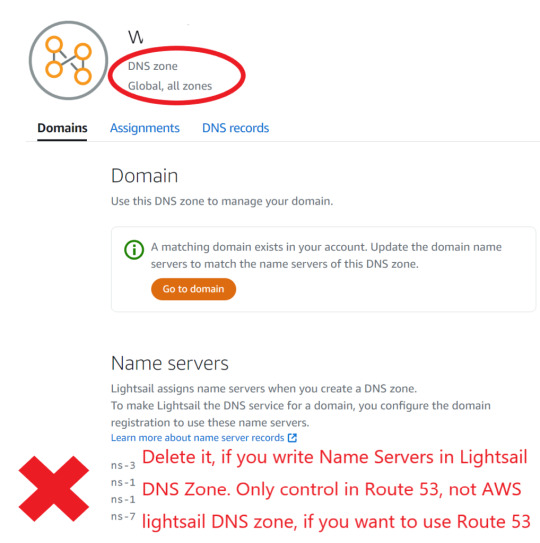
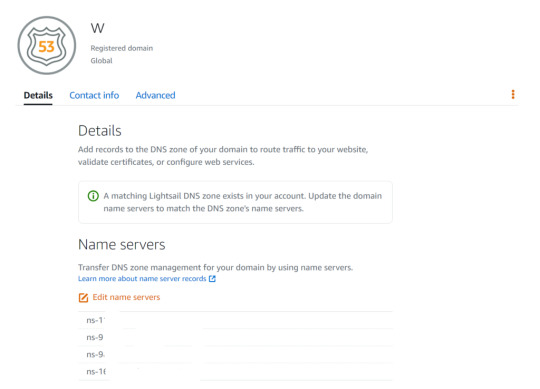
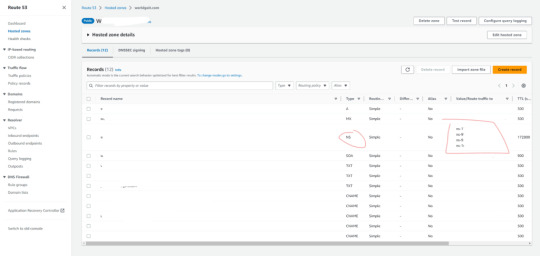
route 53
6. Testing and Troubleshooting
After connecting your domain, thoroughly test your website to ensure everything works as expected. Additionally, learn about common issues and how to troubleshoot them. This includes checking for correct DNS settings and ensuring SSL certificates are set up correctly.
7. Security Considerations
Securing your website is paramount. Implement SSL certificates to enable HTTPS and encrypt data between your users and the server. Also, configure firewalls to restrict unauthorized access and protect sensitive information.
8. Monitoring and Scaling Your Website
To ensure your website performs optimally, monitor its performance regularly. AWS provides various monitoring tools to help you identify and address potential bottlenecks. If your website's traffic increases significantly, consider scaling your AWS Lightsail instance to accommodate the demand.
9. Backup and Disaster Recovery
Don't overlook the importance of data backup and disaster recovery. Set up automated backups of your website's data to avoid data loss in case of any unfortunate events.
10. Conclusion
Congratulations! You've successfully connected your domain with AWS Route 53 and AWS Lightsail, creating a robust and scalable hosting environment for your website or application. By following the steps outlined in this article, you've taken a significant step towards establishing a reliable online presence.
FAQs
- Q: How long does it take for DNS propagation to complete? A: DNS propagation usually takes up to 48 hours to complete globally. However, it can be much quicker in some regions. - Q: Can I use AWS Lightsail for more than just hosting a website? A: Yes, AWS Lightsail is versatile and can be used for various purposes, including hosting web applications, game servers, and more. - Q: Do I need technical expertise to follow this guide? A: Basic knowledge of domain management and AWS services is helpful, but the guide is designed to be beginner-friendly. - Q: Can I use an existing Lightsail instance with a new domain? A: Yes, you can associate an existing Lightsail instance with a new domain by updating the DNS records in AWS Route 53. - Q: Is AWS Lightsail cost-effective? A: Yes, AWS Lightsail is known for its cost-effectiveness, providing various pricing plans to suit different needs. Read the full article
0 notes
Note
*insert michael jackson gif*
Let it go with the excuses already, today was on him he couldn't even beat his teammate today how you people expect him to fight max?he will put it in the wall in the last lap, oh wait it already happened, my bad
also max recommended devries lol let's not take those guys words , charles is currently fighting fraud allegations, unless his 2019 or 2022 start is coming it's only going downhill
Okay, fine, I'll bite. Let's compare Charles's and Carlos's perfomances in order to try and determine with as little bias as possible.
In order to constrain our parameters of our investigation to their current abilities as drivers, let's take the our period of investigation to be the whole of the 2023 season, plus the first three races of the 2024 season. We'll exclude the following races for Carlos due to circumstances beyond his control: Qatar 2023 (fuel leak leading to DNS), Las Vegas 2023 (10 place grid penalty due to track not being properly maintained), Jeddah 2024 (appendicitis). Likewise, we'll exclude the following races for Charles due to circumstances beyond his control: Bahrain 2023 (DNF due to technical issues), Jeddah 2023 (10 place grid penalty due to exceeding allowed quota), COTA 2023 (DSQ), Brazil (DNS due to faulty hydraulics).
There are cases to be made for other races for both of them, but these are races where they were either involved in a collision leading to a DNF or where grid penalties apply, so there's argument for driver error there. With regard to grid penalties, we're going to go by the final decisions made by the stewards regardless of whether the penalties were appealed or not. Races where they suffered technical issues in race but they still finished are not counted, as it shows a driver's ability to handle an unpredictable car.
Before we discount the races listed above entirely, let's have a look at where the driver who didn't have difficulties finished.
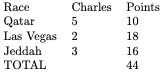
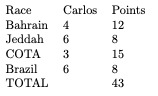
So we're discarding pretty much the same number of points between them, so I feel happy discarding the following 7 races entirely from this analysis: Bahrain 2023, Jeddah 2023, Qatar 2023, COTA 2023, Brazil 2023, Las Vegas 2024, Jeddah 2024. Furthermore, in Las Vegas, Carlos finished 6th and in Jeddah, Charles finished 7th. This brings their points total across the discarded races to 46 for Carlos, 45 for Charles. However, Charles managed to score those points over fewer points-scoring races, and with a higher average finishing position, so for the sake of not convoluting ourselves we'll call it even and commit to just examining the points and stats of the remaining races not excluded from our investigation. The table below shows those stats. For simplification, sprints are not considered.
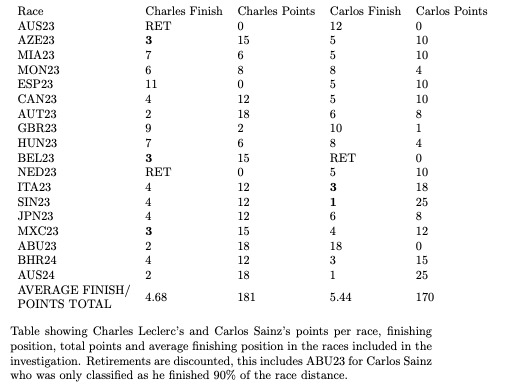
So I think there are a few key things we want to consider: overall performance, reasons for retirements and driver reliability over our chosen time period. So we'll go one by one for each and examine in a little more depth.
For overall performance, it's easiest to see in a quick head to head. Carlos wins in race wins, Charles wins in poles, they tie in number of retirements (although Carlos was classified in ABU23 due to finishing 90% of the race distance), Charles wins in higher average finishing position, Charles wins in higher points total.
Next, we move on to reasons for retirement. Charles retired twice, once upon collision with Lance in Australia 23, and once in Zandvoort due to a damaged floor. Carlos retired once in Belgium 23 due to a collision with Oscar Piastri and once in Abu Dhabi 23 due to being lapped and running last without pitting.
For driver reliability, I want to consider the variance in Charles and Carlos's race finishes for reliability. A quick recap for the non-STEM people who may be reading this: the variance measures the spread of numbers in a dataset, and how far away they are from the dataset's mean. Thus, a smaller variance indicates less spread in positions that a driver has finished in, in turn indicating higher reliability. Charles has a variance of 6.46, Carlos has a variance of 8.25. It is therefore possible to conclude that Charles is the more reliable driver of the two. While on the subject of reliability, it is also worth noting that Charles has not dropped outside the top 5 since Monza last year.
So overall, anon, I'm afraid I have to reject your notion that Charles is washed or even approaching becoming washed. The data show otherwise. The only category where Carlos is superior to Charles in our time frame is race wins, race wins where Charles deliberately adhered to Ferrari strategy in order to help Carlos, and Max Verstappen was out of commission for the win for one reason or another. Carlos wins in luck, but for driver reliability, points scored, finishing position, Charles is the clear winner and the numbers show it.
238 notes
·
View notes
Text
working in tech
have you tried turning it off and then back on again?
it was dns
it was user error
it was dns
the manual is outdated
there is no manual
it fixed itself right when you asked someone else for help
load-bearing piece of code maintained by one guy
...and he just decided to do something really funny.
oops! us-east-1 outage. internet machine broke
extremely complicated distributed systems error that only One Person actually understands
... and the solution is to turn it off and then back on
yaml moment (NO)
the exact tool for the job last received updates in 2015
the prod env is called "test-foo2" for Historical Reasons
"that's weird... it's not supposed to do that"
upgrade crashed prod
rollback also crashed prod
no-op change ""fixed"" it
the vendor who should absolutely know what's going on has no idea what's going on
the One Person who knows everything and who you really don't want to hear it from saying "that's weird... it's not supposed to do that"
it was dns
have you tried turning it off and not turning it back on?
236 notes
·
View notes
Note
https://x.com/nanakoblaze/status/1847995935328030814?s=46&t=r5cQ-fyChNi-Dn-w3MjHHg

The potential for a comedy of errors while the two idiots keep Sachika out of trouble while keeping their identities a secret from her and each other is sendng me
#kamen rider gavv#shouma#karakida hanto#amane sachika#otp: chocogummy love square#ask#askrikkaiandhyotei
20 notes
·
View notes
Note
ooooh for the asks: misamisa?
-q luzondove
YAY THANK YOU QUINN
favorite thing about them: where do i start. today specifically i am thinking about the way she literally just does not care about anyone except light. im very fond of the scene in the bathroom with rem where she's like ohhh light's trying to kill ryuzaki! [voice of person who literally called ryuzaki her friend, like, yesterday] that's awesome! how do i help???
least favorite thing about them: …???… okay if i HAD to choose maybe the way she keeps trying to pressure light into sex but also who would she be without that. the harassment is a crucial character trait.
favorite line:
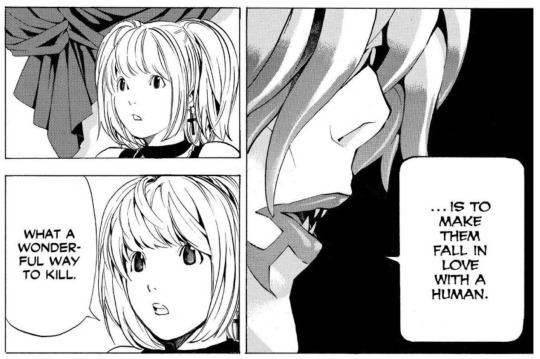
brOTP: if the yagamane clusterfuck counts. then yagamane. if not then L AND MISA SWEEP THEY ARE WEIRD FRIENDS WITH BENEFITS TO ME i know i literally just said misa doesn't care about him at all but still. they have fun together. specifically i love that even though L prefers the first kira in terms of killing style he never ever ever underestimates misa after meeting her in person. every time i see him call misa stupid in fics i spit blood and then close the fic tab like! the reason he keeps manipulating light and misa to get misa to go to yotsuba is because he is the only person in the entirety of death note to immediately clock that she's a good actor!! he calls her brilliant!!!! also look at this shit

how can anyone not love them. they should catfish people together
OTP: kiyomisaaaaaaa to no one's surprise. what if we were serial killers and we hated each other and we were both girls. there is btw a relative fuckton of kiyomisa on the ancient dn kink meme (by relative fuckton i mean maybe 5 fics but STILL) it's so fascinating to me that it seems to have been less of a rarepair back then?
nOTP: i don't actually think i have any for misa? she is so lesbian to me that i don't really read any fics that make her romantically attracted to any man but i don't think i have anything more specific than that
random headcanon: hmmm. trying to think of something i haven't talked about on here. her singing is mediocre at best (caterwauling at worst) and she was only invited on the red-white show because her rabid fans were so devastated by her announcing retirement that they campaigned for her to be invited, in the style of those people raising like 30k for the gay pirate show not to be canceled, except she is literally a nationwide phenomenon and so it was a LOT of money and a LOT of pressure
unpopular opinion: do i have any unpopular ones……… her queerness is fundamental to her character for me in the same way it is fundamental to light and also to till alienstage. it actively makes less sense to headcanon her as straight. i dont know if this is actually unpopular as much as it just goes unsaid
song i associate with them: SPEAKING OF TILL ALIENSTAGE,
Nothing was my everything The melody that filled the empty me It's you, alright My feelings are Error: no better options
this entire song is literally misa to me. why is there death note in my alien stage.
linking a song from a different media property feels like cheating though so i have also been spinning her around with pin-eye by jhariah which objectively more of a light song but the manic neon-ness of it is so misa to me. arc 2 misa specifically who knows there is something wrong with her memory but is covering it up with her actress grin and alcohol and maybe a lot of rage actually
Gone blind, got a pin in my eye Six stories of how it got there Tried ice, now I’m sick of the night Yeah, these stars got me feeling nauseous What the hell are you looking at Thinking that you’re so much better than me? Keep staring, no I swear, I dare ya Just might give you something to see Baby, I was born in effigy
favorite picture of them:

(ask game here!)
9 notes
·
View notes