#File Explorer in Windows
Explore tagged Tumblr posts
Text
Video on How To Add Google Drive To File Explorer in Windows
Add Google Drive To File Explorer in Windows
youtube
View On WordPress
#File Explorer#File Explorer in Windows#Google Drive#Windows#Windows 10#Windows 11#Windows Server#Windows Server 2019#Youtube
0 notes
Note
Zoomer here, and I do indeed have questions about computers- how do filesystems work, and why should we care (I know we should, but I'm not exactly sure why)?
So why should we care?
You need to know where your own files are.
I've got a file on a flash drive that's been handed to me, or an archival data CD/DVD/Bluray, or maybe it's a big heavy USB external hard drive and I need to make a copy of it on my local machine.
Do I know how to navigate to that portable media device within a file browser?
Where will I put that data on my permanent media (e.i. my laptop's hard drive)?
How will I be able to reliably find it again?
We'll cover more of the Why and How, but this will take some time, and a few addendum posts because I'm actively hitting the character limit and I've rewritten this like 3 times.
Let's start with file structure
Files live on drives: big heavy spinning rust hard drives, solid state m.2 drives, USB flash drives, network drives, etc. Think of a drive like a filing cabinet in an office.
You open the drawer, it's full of folders. Maybe some folders have other folders inside of them. The folders have a little tab with a name on it showing what's supposed to be in them. You look inside the folders, there are files. Pieces of paper. Documents you wrote. Photographs. Copies of pages from a book. Maybe even the instruction booklet that came with your dishwasher.
We have all of that here, but virtualized! Here's a helpful tree structure that Windows provides to navigate through all of that. In the case of Windows, it's called Explorer. On OSX MacOS, the equivalent is called Finder.
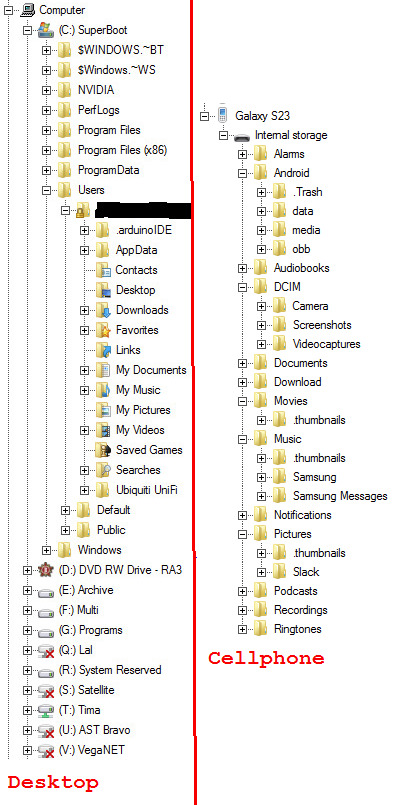
I don't have to know where exactly everything is, but I have a good idea where thing *should* based on how I organize them. Even things that don't always expose the file structure to you have one (like my cellphone on the right). I regularly manually copy my files off of my cellphone by going to the Camera folder so I can sift through them on a much bigger screen and find the best ones to share. There are other reasons I prefer to do it that way, but we won't go into that here. Some people prefer to drag and drop, but that doesn't always work the same between operating systems. I prefer cut and paste.
Standby for Part 2!
2K notes
·
View notes
Text



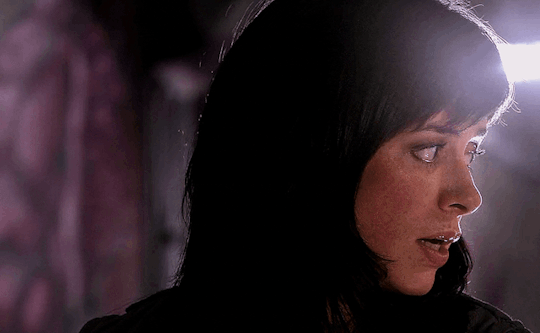




“ ʟᴏᴠᴇ ꜱᴜɪᴛᴇᴅ ʏᴏᴜ. ” | ᴛᴏʀᴄʜᴡᴏᴏᴅ 1x7 ɢʀᴇᴇᴋꜱ ʙᴇᴀʀɪɴɢ ɢɪꜰᴛꜱ
#in doing this i managed to both crash my pc and then crash windows file explorer#how the fuck does one manage to crash WINDOWS FILE EXPLORER.#hoping praying crying that these came out well#torchwood#torchwood edit#mine#toshiko sato#gwen cooper#gwentosh#tosh posting#theyre gfs ur honor
11 notes
·
View notes
Text

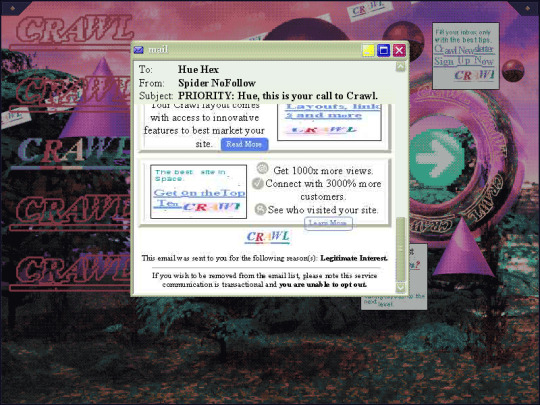
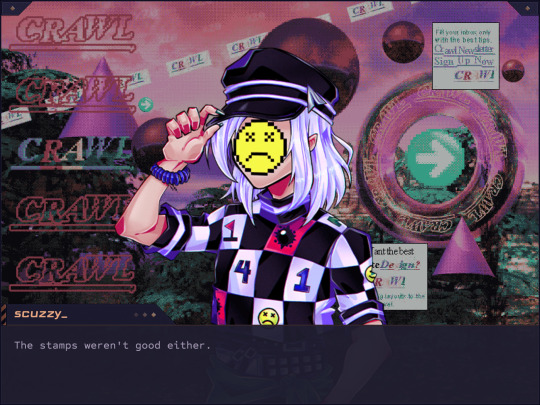

🔶 Various screenshots from No Follow :: File #000015, a browser 「game」 on Neocities about the internet of yore & w/e else.
#no follow game#no follow#browser game#neocities#pixel art#some inspirations for this file include:#windows xp#bliss#bryce 3d#buttons#web buttons#cursors#g**gle *ds#internet explorer#geocities#old web#old internet#early internet#web#2000s web#emoticons#minesweeper
10 notes
·
View notes
Text
Got my new phone up and running. Only cried several times
#Technology is actually the most stressful and frustrating thing ever#Next step is figuring out how to back up photos#I don’t use iCloud and I refuse#Google photos doesn’t work#Copying and pasting into file explorer doesn’t work#The windows photos app is a piece of junk#So idk what to do 🙃🙃🙃
11 notes
·
View notes
Text
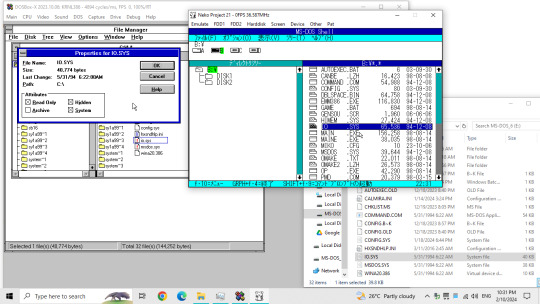
this is where the IOSYS band got their name
11 notes
·
View notes
Text
annoying to me that macOS by default hides the root directory from the user in finder. like i get that it's because most users never actually have to do anything with the root directory but come on man (<-complaining for no reason. it took like 0.02 seconds to pull up and pin the root directory to the sidebar in finder)
#i do question why the hell their file system explorer is called 'finder' though. like i don't think that's a very good name....#the good thing about having both linux & mac laptops is that transition is pretty seamless (at least for me) because they're both#unix-based machines (technically mac is Certified Unix while linux is unix-LIKE but it's a whole fucking thing i'm not getting into rn)#but i know some would argue that the transition is horrible because on linux everything is accessible and on mac you either abide#by apple's workflow or die. but for ME it's fine.#my mac is for school things i have to do that physically cannot be done on linux (i.e. test proctoring because they require either mac or#windows. nyeh nyeh whatever) and my linux laptop is for. Everything Else lmao#whatever i'm just rambling HAHA
3 notes
·
View notes
Text
So something weird is going on with the file icons and thumbnails on my video files:
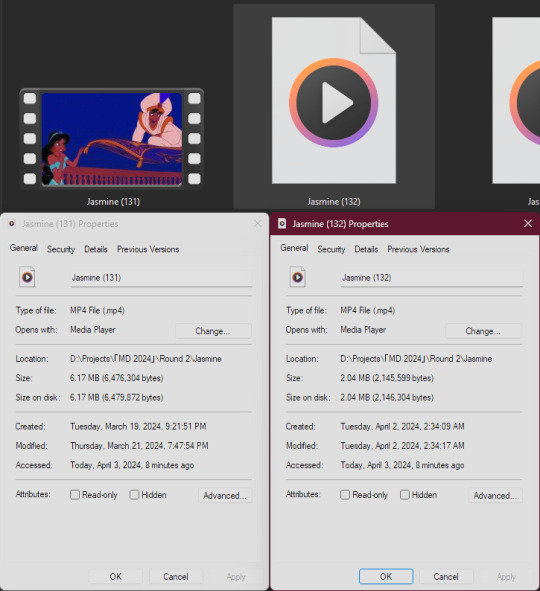
My video files usually show a thumbnail, but sometime today any new video files I make show the icon and not the thumbnail.
I've checked my settings, they're set to showing the thumbnail and not just the icon.
I've also reset the settings, this has not changed anything.
This happens only with video files, but affects all video file types such as MP4 and MOV.
I'm lost as to what's going on and how to fix it. I use the thumbnail A LOT when finding files with the type of hobby I have, so I really hope someone has an ideas what's going on...
I use Windows 11.
4 notes
·
View notes
Text
i trimmed my nail with paper scissors today.
3 notes
·
View notes
Text
Anyone else notice the latest windows update causing the file explorer to lag to hell and not show the sidebar immediately or just me?
#fucking windows#i know for a fact this shit is probably a way of trying to keep people out of files explorer#but how about you go fuck yourself instead windows#and let me see my shit you bitch#dk speaks
2 notes
·
View notes
Text
Microsoft is putting AI actions into the Windows File Explorer
[TECH AND FINANCIAL] Microsoft is starting to integrate AI shortcuts, or what it calls AI actions, into the File Explorer in Windows 11. These shortcuts let you right-click on a file and quickly get to Windows AI features like blurring the background of a photo, erasing objects, or even summarizing content from Office files. Four image actions are currently being tested in the latest Dev…
0 notes
Text


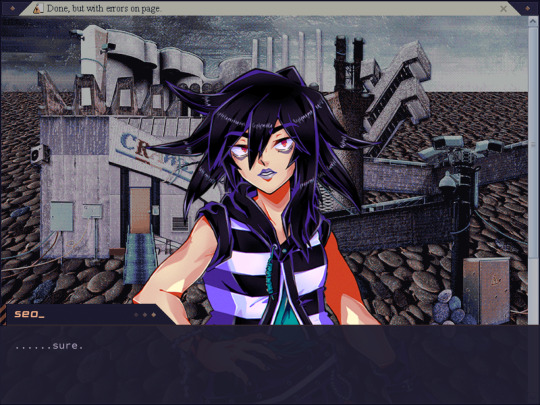

🔶 Flip phone fiasco in No Follow :: File #000015, a browser 「game」 on Neocities about the internet of yore & w/e else.
Java: You should probably have a way to reach us if things go sour in there, hm? Java: Just uh… don't look through my messages. Seo: ……sure. Java: Very reassuring.
#no follow game#no follow#neocities#browser game#pixel art#digital art#some inspirations for this file include:#old web#old internet#windows xp#internet explorer
3 notes
·
View notes
Text
so anyway
fools here that have windows 10 or 11 idk which one mine is (i think it's windows 10)
bubbles speedrun any percent tutorial
open file explorer
2. go to, "This PC", then go to Windows-SSD (C:)
(it could also not be (C:) but whatever)
3. look up system32 in the thing that says, "Search Windows-SSD (C:)"
4. click the folder thing that is named system32 and hit enter on ya keyboard
5. go to the bottom right corner of the screen in file explorer and hover over the CRT lookin thing and make sure it says, "Displays items using large thumbnails (Ctrl+Shift+2)"
6. scroll down until you see another CRT lookin thing with coloured lines on the screen of the CRT lookin thing, and make sure it is named "Bubbles"
7. click the aforementioned "Bubbles" and hit enter, and don't move your mouse or touch your trackpad or whatever
8. enjoy the bubble and write your time down
0 notes
Text
experiencing a fun new bug in firefox where when i want to upload a picture and go into "recent folders" and double click a folder, it tries to read the folder itself as if it were an image or file being uploaded, unsurprisingly throws an error, then reloads me into the gallery folder instead
it does not do this for any other folders, of course, just "recent folders"
#if i click on the folder and right click > open it works but idk why it's reading these folders as files if i double click#it's super annoying...#like the HOOPS I have gone thru to get 'recent folders' in my file explorer both on windows itself and in-browser#and now it's doing this 😭 it's a minor problem because at least i can still manually open folders in it but it's a bad user experience#maybe firefox devs will be able to fix it idk it's not doing this in the OS file explorer so it seems to firefox specific#do not tell me to use brave or chrome#nadia rambles
1 note
·
View note
Text
to the aspiring quantum physicist, the thought that the very act of observing it may alter it can be hard to accept. however, to those misfortune enough to program in Windows for any significant time....
5 notes
·
View notes
Text
youtube
The File Explorer Replacement - The Files App for Windows!
The Windows File Explorer has been around for a while, with very few changes over the years. In this video, I'll show you an alternative to the file explorer that you might want to consider. The "Files" application. This open source application attempts to modernize the Windows 11 File Explorer while providing features that should have been added to the File Explorer by default. I'll be going over some of the application's key features, comparing it to the default file explorer and finally, I'll go over some of the things that you should consider before switching to it for yourself. Either way, I'm sure you'll appreciate some of the features that this application brings to the table.
#windows 10#technology#The File Explorer Replacement#The File Explorer#windows 11#education#youtube#open source#Files app#files#windows app#free education#tips and tricks#file explorer#Youtube
0 notes