#HTML tags for scripts
Explore tagged Tumblr posts
Text
i love it when federal sites haven't updated their code since like. 2003 or something
#i click on a link and i'm greeted with an early 2000s-esque page layout (read: all the contents of the page are#jammed onto the left side. just for starters) and i'm like '???' and i start inspecting the page source and the first line literally reads#<Script language=“JavaScript”> and i'm just. y'all aren't even gonna update it to read <!DOCTYPE html>???????#OR ANY OF THE OLDER <!DOCTYPE> TAGS IN GENERAL?????#AND THE FIRST LINE STARTS ON LINE 5 FOR SOME FUCKING REASON#THEY HAVE AN ENTIRE DIV CLASS FOR A 'WHAT'S NEW' BOX COMMENTED OUT IN THE CODE INSTEAD OF JUST ERASING IT ENTIRELY#AND THE CODE IS LIKE 'LAST UPDATED/REVIEWED JUNE 5 2007' AND I JUST????????? WHAT. WHATTTTTT#THERE'S A CLEAR LINK TO JQUERY 3.5.0 WHICH WAS RELEASED IN LIKE 2020 IIRC SO WHAT THE FUCK IS THE REST OF THIS ALL ABOUT??????#WHY AM I SEEING SHIT LIKE '<p><b>Your session has expired.</p></b>'??????#THAT'S NOT EVEN GETTING INTO EVERYTHING ELSE!!!! GODDAMN!!!!!!!!
5 notes
·
View notes
Text
The company now legally known as “THAT COMPANY WHOSE NAME USED TO CONTAIN HTML SCRIPT TAGS LTD” was set up by a British software engineer, who says he did it purely because he thought it would be “a fun playful name” for his consulting business.
The original name of the company was ““><SCRIPT SRC=HTTPS://MJT.XSS.HT> LTD”. By beginning the name with a quotation mark and chevron, any site which failed to properly handle the HTML code would have mistakenly thought the company name was blank, and then loaded and executed a script from the site XSS Hunter, which helps developers find cross-site scripting errors.
3K notes
·
View notes
Text
Update Status
‘The Name of the Game’ ch1 shall be posted to AO3 tomorrow Sunday 10/1/23, art and all. ✨
*I notice a considerable interest in TNotG stirring here especially (<3) and on my twitter, so I’m gonna try to post it around 9AM but no promises. Latest, check back around 3-5PM PST and it should be up on AO3! I’m excited for y’all to read it!
The Name of the Game - Ch 1 AO3 Publish Date Announcement

Since Gen V is airing on 9/29, this is a notice that chapter 1 of my 135ch QT will be posted to AO3 anytime after between 9/30-10/1. I'm currently editing the last action scene of TNotG ch1 but we're looking at approximately between 60+ to 70+ pages for the prologue itself.
Keep a lookout for it in the "Billy Butcher/The Homelander | John" tag! \( ̄︶ ̄*\)) I'll also post here on tumblr and tweet a reminder of the official date and time before posting!


#phoenix talks#the name of the game#the only reason why I say this is bc I gotta run it thru my coding script and manually have to change the font for the System dialogues#via using Ctrl+F to find the brackets and replacing everything with the html code#and then I’m gonna be a perfectionist with the tags which’ll take awhile#you might see the tags change in real time after I post this on Sunday to AO3
54 notes
·
View notes
Note
komaedas have you tried straw.page?
(i hope you don't mind if i make a big ollllle webdev post off this!)
i have never tried straw.page but it looks similar to carrd and other WYSIWYG editors (which is unappealing to me, since i know html/css/js and want full control of the code. and can't hide secrets in code comments.....)
my 2 cents as a web designer is if you're looking to learn web design or host long-term web projects, WYSIWYG editors suck doodooass. you don't learn the basics of coding, someone else does it for you! however, if you're just looking to quickly host images, links to your other social medias, write text entries/blogposts, WYSIWYG can be nice.
toyhouse, tumblr, deviantart, a lot of sites implement WYSIWYG for their post editors as well, but then you can run into issues relying on their main site features for things like the search system, user profiles, comments, etc. but it can be nice to just login to your account and host your information in one place, especially on a platform that's geared towards that specific type of information. (toyhouse is a better example of this, since you have a lot of control of how your profile/character pages look, even without a premium account) carrd can be nice if you just want to say "here's where to find me on other sites," for example. but sometimes you want a full website!
---------------------------------------
neocities hosting
currently, i host my website on neocities, but i would say the web2.0sphere has sucked some doodooass right now and i'm fiending for something better than it. it's a static web host, e.g. you can upload text, image, audio, and client-side (mostly javascript and css) files, and html pages. for the past few years, neocities' servers have gotten slower and slower and had total blackouts with no notices about why it's happening... and i'm realizing they host a lot of crypto sites that have crypto miners that eat up a ton of server resources. i don't think they're doing anything to limit bot or crypto mining activity and regular users are taking a hit.



↑ page 1 on neocitie's most viewed sites we find this site. this site has a crypto miner on it, just so i'm not making up claims without proof here. there is also a very populated #crypto tag on neocities (has porn in it tho so be warned...).
---------------------------------------
dynamic/server-side web hosting
$5/mo for neocities premium seems cheap until you realize... The Beautiful World of Server-side Web Hosting!
client-side AKA static web hosting (neocities, geocities) means you can upload images, audio, video, and other files that do not interact with the server where the website is hosted, like html, css, and javascript. the user reading your webpage does not send any information to the server like a username, password, their favourite colour, etc. - any variables handled by scripts like javascript will be forgotten when the page is reloaded, since there's no way to save it to the web server. server-side AKA dynamic web hosting can utilize any script like php, ruby, python, or perl, and has an SQL database to store variables like the aforementioned that would have previously had nowhere to be stored.
there are many places in 2024 you can host a website for free, including: infinityfree (i use this for my test websites :B has tons of subdomains to choose from) [unlimited sites, 5gb/unlimited storage], googiehost [1 site, 1gb/1mb storage], freehostia [5 sites/1 database, 250mb storage], freehosting [1 site, 10gb/unlimited storage]
if you want more features like extra websites, more storage, a dedicated e-mail, PHP configuration, etc, you can look into paying a lil shmoney for web hosting: there's hostinger (this is my promocode so i get. shmoney. if you. um. 🗿🗿🗿) [$2.40-3.99+/mo, 100 sites/300 databases, 100gb storage, 25k visits/mo], a2hosting [$1.75-12.99+/mo, 1 site/5 databases, 10gb/1gb storage], and cloudways [$10-11+/mo, 25gb/1gb]. i'm seeing people say to stay away from godaddy and hostgator. before you purchase a plan, look up coupons, too! (i usually renew my plan ahead of time when hostinger runs good sales/coupons LOL)
here's a big webhost comparison chart from r/HostingHostel circa jan 2024.

---------------------------------------
domain names
most of the free website hosts will give you a subdomain like yoursite.has-a-cool-website-69.org, and usually paid hosts expect you to bring your own domain name. i got my domain on namecheap (enticing registration prices, mid renewal prices), there's also porkbun, cloudflare, namesilo, and amazon route 53. don't use godaddy or squarespace. make sure you double check the promo price vs. the actual renewal price and don't get charged $120/mo when you thought it was $4/mo during a promo, certain TLDs (endings like .com, .org, .cool, etc) cost more and have a base price (.car costs $2,300?!?). look up coupons before you purchase these as well!
namecheap and porkbun offer something called "handshake domains," DO NOT BUY THESE. 🤣🤣🤣 they're usually cheaper and offer more appealing, hyper-specific endings like .iloveu, .8888, .catgirl, .dookie, .gethigh, .♥, .❣, and .✟. I WISH WE COULD HAVE THEM but they're literally unusable. in order to access a page using a handshake domain, you need to download a handshake resolver. every time the user connects to the site, they have to provide proof of work. aside from it being incredibly wasteful, you LITERALLY cannot just type in the URL and go to your own website, you need to download a handshake resolver, meaning everyday internet users cannot access your site.
---------------------------------------
hosting a static site on a dynamic webhost
you can host a static (html/css/js only) website on a dynamic web server without having to learn PHP and SQL! if you're coming from somewhere like neocities, the only thing you need to do is configure your website's properties. your hosting service will probably have tutorials to follow for this, and possibly already did some steps for you. you need to point the nameserver to your domain, install an SSL certificate, and connect to your site using FTP for future uploads. FTP is a faster, alternative way to upload files to your website instead of your webhost's file upload system; programs like WinSCP or FileZilla can upload using FTP for you.
if you wanna learn PHP and SQL and really get into webdev, i wrote a forum post at Mysidia Adoptables here, tho it's sorted geared at the mysidia script library itself (Mysidia Adoptables is a free virtual pet site script, tiny community. go check it out!)
---------------------------------------
file storage & backups
a problem i have run into a lot in my past like, 20 years of internet usage (/OLD) is that a site that is free, has a small community, and maybe sounds too good/cheap to be true, has a higher chance of going under. sometimes this happens to bigger sites like tinypic, photobucket, and imageshack, but for every site like that, there's like a million of baby sites that died with people's files. host your files/websites on a well-known site, or at least back it up and expect it to go under!
i used to host my images on something called "imgjoe" during the tinypic/imageshack era, it lasted about 3 years, and i lost everything hosted on there. more recently, komaedalovemail had its webpages hosted here on tumblr, and tumblr changed its UI so custom pages don't allow javascript, which prevented any new pages from being edited/added. another test site i made a couple years ago on hostinger's site called 000webhost went under/became a part of hostinger's paid-only plans, so i had to look very quickly for a new host or i'd lose my test site.
if you're broke like me, looking into physical file storage can be expensive. anything related to computers has gone through baaaaad inflation due to crypto, which again, I Freaquing Hate, and is killing mother nature. STOP MINING CRYPTO this is gonna be you in 1 year

...um i digress. ANYWAYS, you can archive your websites, which'll save your static assets on The Internet Archive (which could use your lovely donations right now btw), and/or archive.today (also taking donations). having a webhost service with lots of storage and automatic backups can be nice if you're worried about file loss or corruption, or just don't have enough storage on your computer at home!
if you're buying physical storage, be it hard drive, solid state drive, USB stick, whatever... get an actual brand like Western Digital or Seagate and don't fall for those cheap ones on Amazon that claim to have 8,000GB for $40 or you're going to spend 13 days in windows command prompt trying to repair the disk and thenthe power is gong to go out in your shit ass neighvborhood and you have to run it tagain and then Windows 10 tryes to update and itresets the /chkdsk agin while you're awayfrom town nad you're goig to start crytypting and kts just hnot going tot br the same aever agai nikt jus not ggiog to be the saeme
---------------------------------------
further webhosting options
there are other Advanced options when it comes to web hosting. for example, you can physically own and run your own webserver, e.g. with a computer or a raspberry pi. r/selfhosted might be a good place if you're looking into that!
if you know or are learning PHP, SQL, and other server-side languages, you can host a webserver on your computer using something like XAMPP (Apache, MariaDB, PHP, & Perl) with minimal storage space (the latest version takes up a little under 1gb on my computer rn). then, you can test your website without needing an internet connection or worrying about finding a hosting plan that can support your project until you've set everything up!
there's also many PHP frameworks which can be useful for beginners and wizards of the web alike. WordPress is one which you're no doubt familiar with for creating blog posts, and Bluehost is a decent hosting service tailored to WordPress specifically. there's full frameworks like Laravel, CakePHP, and Slim, which will usually handle security, user authentication, web routing, and database interactions that you can build off of. Laravel in particular is noob-friendly imo, and is used by a large populace, and it has many tutorials, example sites built with it, and specific app frameworks.
---------------------------------------
addendum: storing sensitive data
if you decide to host a server-side website, you'll most likely have a login/out functionality (user authentication), and have to store things like usernames, passwords, and e-mails. PLEASE don't launch your website until you're sure your site security is up to snuff!
when trying to check if your data is hackable... It's time to get into the Mind of a Hacker. OWASP has some good cheat sheets that list some of the bigger security concerns and how to mitigate them as a site owner, and you can look up filtered security issues on the Exploit Database.
this is kind of its own topic if you're coding a PHP website from scratch; most frameworks securely store sensitive data for you already. if you're writing your own PHP framework, refer to php.net's security articles and this guide on writing an .htaccess file.
---------------------------------------
but. i be on that phone... :(
ok one thing i see about straw.page that seems nice is that it advertises the ability to make webpages from your phone. WYSIWYG editors in general are more capable of this. i only started looking into this yesterday, but there ARE source code editor apps for mobile devices! if you have a webhosting plan, you can download/upload assets/code from your phone and whatnot and code on the go. i downloaded Runecode for iphone. it might suck ass to keep typing those brackets.... we'll see..... but sometimes you're stuck in the car and you're like damn i wanna code my site GRRRR I WANNA CODE MY SITE!!!


↑ code written in Runecode, then uploaded to Hostinger. Runecode didn't tell me i forgot a semicolon but Hostinger did... i guess you can code from your webhost's file uploader on mobile but i don't trust them since they tend not to autosave or prompt you before closing, and if the wifi dies idk what happens to your code.
---------------------------------------
ANYWAYS! HAPPY WEBSITE BUILDING~! HOPE THIS HELPS~!~!~!
-Mod 12 @eeyes

189 notes
·
View notes
Note
Hey how do you do the color gradient thing for your dialog tags?
Assuming you mean these things, I've actually been meaning to make a guide of my own for a while lol.
For one, you can only do this on computer/the website of Tumblr! There's no option to select this stuff on the app.

STEP 1: CREATE A NEW DOC / GO TO SETTINGS

It opens a dropdown menu/whole screen full of options!
From there, select the "text editor" dropdown, which starts as displaying "rich text".

Select "HTML"

And it should change how the entire post looks!

STEP TWO: CHEAT
Yeeeeeaaaaah, so I use a website for this lol

I inserted my colors for faeries (#30853C) and Cloud (#6DC1B4) for my example of "these things" earlier. To make this easier, I most often have two windows open at a time while working on uploading my scripts to Tumblr.

To get colours to insert into the Text Colorizer website, you can use any kind of hex color picker or even this one website I've used to yoink "thematic" colors from photos!


Personally, I've developed a massive library of colors over time for this exact purpose lol. Using my old colors as a "base", I can change it accordingly to the kind of "new color" that I want for a specific character or thing!


(I'll use the website to also make gradients for "in-between" colors lol)
STEP 3: INSERT TEXT / DESIRED COLORS
To make Nova's gradient, I start with #A600D9, my color for Magic, and end with #F56745—their individual color. However, being as it's short, I'll use a quote from them instead lol.

Once you've inserted your text and colors, you will click in the text box I highlighted in red, ctrl+a and ctrl+c to copy it all, and go back over to your new tumblr post tab!
From there, you'll ctrl+v to paste the entirety into the HTML area, which pastes the code into your post!

AND VOILA!

You have gorgeous gradient text!
However, I want to give a fair warning and a bit of advice! If you didn't notice wayyyyyyy back when...

Tumblr warns that this all can break your formatting!
It doesn't do it too often, but take it from someone who does an obscene amount of formatting... it's 100% true.
STEP 4: CHEAT SOME MORE!
For this reason, I personally have a whole separate draft post full of my characters' colors (and names lol) that I use to copy-paste them in from rather than using the "html" text editor on every post!
I mentioned earlier I often have multiple windows open while editing? Here's what that looks like!

Additionally, I'll use a separate tab off on the left (my "current wip post" side) with the "html editor" enabled for me to copy-paste stuff!
(Also here's yet another example of how many colors I have)

Once again, you can ctrl+c these things to paste them into another tumblr post with the correct colors!
And it's ONLY possible to do on the website!!!

EXTRA INFO!
WARNING:
Tumblr will only allow each "paragraph's html to be so many characters long, so you can't have too big of anything in a gradient!

And by "anything"... I mean you really can't have that big of a gradient in general. RIP lol.
It straight-up won't save the post so long as you have that "overflow" in the character block! MAKE SURE YOU'VE FIXED IT, OR YOU CAN AND WILL LOSE ALL PROGRESS ON YOUR POST!
SINGLE-COLOR TIP:
You don't need the website for a single color! If you'd like, you can just change the "color code" within the html editor to change specific colors!

MAKE SURE COLORS CAN WORK ON DIFFERENT BACKGROUNDS!
On desktop, you can use shift+p while not on any sort of textbox to change the color pallet! I always do tests to see which colors work best before settling on any!

(Tho, the blue background SPECIFICALLY is nightmarish to work around. So if that's the ONLY thing I can't make work, I often ignore it and let you guys who use it suffer lmao)

(Hopefully this'll give you guys some respect for me and how much I do to make my posts aesthetic af lol)
Also hopefully this all helps???
divider by @cafekitsune
67 notes
·
View notes
Text
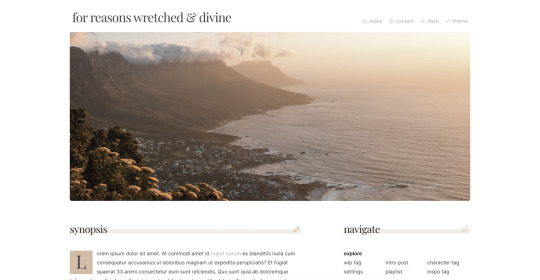
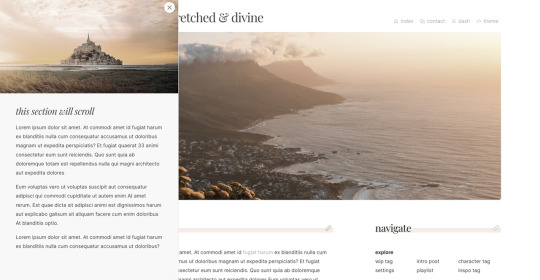
wip page 08 - an all-inclusive wip page
preview / code
several people have asked for this one, so sorry it took me so long to release it!
featured image and sections for synopsis, themes/tags, links, project details, major characters, minor characters, and general sections like 'locations' and 'terms to know' which can be use for anything
footer section for additional info, but you can delete it if you don't want it
slide out menu with a second image, can be used for additional information or to feature an excerpt
pls like/reblog if you use, let me know if you run into any bugs, and pls don’t remove credit. thanks! ♥
additional info under the cut :)
if you'd like to change any of the icons, you can find more at phosphoricons.com
scripts are noted in the code so you can delete them if you want a javascript-free theme. without the javascript, the slide out menu will not work, just an fyi! delete the slide out menu at the top of the html section, and delete the script at the bottom of the code.
all images in preview via unplash.com. i recommend using unsplash or similar websites for images because they're free and high-res. (to create the character icons, i just crop the images into a square, upload into a tumblr post, save as a draft, and then right click the images for the url.)
#code hunter#theme hunter#tumblr themes#page themes#page codes#yeeting this out into the void#i have looked at this so long i'm sure i'm missing something!#lemme know if you find anything wonky lol#bebe codes
975 notes
·
View notes
Note
Hi!! I wanted to say that I loved reading about your journey of creating a personal website. I'm still unsure between Vercel and Netlify. I have a small question to ask. See, one of the reasons I want to make a website is to archive drawings and journal/sketchbook. Would you have any tips for creating an area on my website just for the diary/journal, which has tags, files for each entry, etc.?
Bello!

Really happy to hear about your interest in websites! I want everyone to make their own site so I don't have to log into social media and get instant tummyaches ♥
Vercel vs Netlify: I think I settled on Vercel for absolutely no reason whatsoever. I just made a site on Netlify, then tested on Vercel, and now I have like 5 websites on Vercel so I just kept using it LOL. I'm sure a more tech-savvy person would know the difference - I think they have certain integrations with specific programs.
Creating a diary or journal with tags:
There's a couple of different ways you can do that, with different levels of work needed.
you got me yapping again:
This sadgrl tutorial might be outdated and may or may not work, but explains the process better than I can.
Easiest: make a journal on Dreamwidth, or another blogging site (wordpress??) that allows easy tags and RSS feed, and embed that RSS feed onto your site.
This requires almost no HTML set-up, and the easiest to organize tags, but you don't truly have the data on your own site since it's just embedded.
When I snuck into a web design class at college, this was one of the methods that the professor used for a blog within a portfolio site LOL.
Shit like wordpress is what a LOT of ~professional~ sites do for their blog section. They code it separately from the main site haha. It's the most popular thing, but not necessarily the best. And wait til you read on what the CEO of wordpress has been having meltdowns about... he owns tumblr too!
It's made with a tutorial for Neocities if that's what you use.
Medium: Set up zonelets.
It will require some HTML and JS editing, but will help automate making headers/footers for each page of a blog.
I've never used it myself, but I see other people speak highly of it.
HARD FOR ME CUZ I'M A GORILLA: I believe a lot of professional web devs will slap your face with their coding cock until you use a static site generator (SSG) to make your site.
You will need some coding knowledge to set up the tagging system since it doesn't come with it enabled by default. But it's made explicitly to be an alternative to big Static Site Generators which are...
It requires some more intimidating knowledge, because it's a lot of scripts that turn files that are not HTML/CSS/JS into plain HTML.
Also you have to use the command line, and that doesn't come with buttons that tell you what you can do. You have to copy/paste all that shit or memorize the code to 'dev build astro' and it all looks silly.
I've used Eleventy, and now am using Astro. Other people use Hugo or Jekyll or some other stuff with crazy names like Glup Shitto. I hate all these sites cuz none of the words mean anything to me. This is a common theme for me and tech. I don't know what NODES or CONTENT or ISLANDS are!!!
I had the most success attempting to learn how to use a SSG by downloading a template and altering it with github + VScodium. Here's the template page for Astro. You click on a theme you like, and it takes you to its github page. (If you don't want to use evil Microsoft stuff sorry. Skip this entire section.) Follow the instructions on the page for "forking" the glup shitto. When it tells you to run commands, I run those commands through the terminal window in VScodium. These tutorials never tell you what these commands do cuz they assume you already know. Usually those commands automatically install the files you need onto your computer, and create the final files.
You can see my wip here for a "tag system" that SHOULD show members of a web listing haha but I don't know what I'm doing and I have a reading disorder AND don't know cumputer good.
THEORETICALLY this will be the simplest and easiest way to maintain tags and files, because after you set it up you just have to write the "content" of the blog page. And you don't have to set up the header/footer ever again. I see the vision, and potential, but I am not there yet when it takes me 5 hours a day to figure out what any of the words in the documentation mean and I don't want to ask an actual tech person cuz they will be like 'obviously just press the Blip on the Repository and then Suck My Ass in the command line".
(side note I haven't updated fujofans in like a year cuz I'm struggling with this part to make updating easier).
Con: the final HTML/CSS code is really ugly if it's "minified", and a lot of themes use """"""professional"""""" CSS libraries like Bootstrap and Tailwind that I honestly think are ugly cuz that's what every fuckin' tech website uses to style their pages and make them look Professional and Minimalist with stupid code like style="500-w dark-gray-balls D-cup-bra" on every single element. Even Toyhouse uses Bootstrap. Eugh!
But maybe you're smarter than me and can wrangle these things better!
That was really long. Woops. I hope you can slug through this wall of text and find something helpful. Feel free to email me if you have any more specific questions. I may or may not be helpful.
If someone else sees this and has better suggestions for making BLOGS, please chime in. I'm begging you.
64 notes
·
View notes
Text
Convert HTML to Image: A Step-by-Step Guide ✨

Do you want to turn some HTML code you've made that's on your website and have a way to convert it into an image for you to save?
Well, look no further! I too wanted to do the same thing but funny enough, there weren't any straightforward tutorials out there that could show you how! After hours of searching, I finally discovered the solution~!
This is an old tutorial I made 🐼

💛 Set your environment
Before we dive into the conversion process, I'll assume you already have your HTML code ready. What you want to learn is how to turn it into an image file. You should have a good grasp of HTML and JavaScript. For this tutorial, we'll use the following HTML code example:

We won't include the CSS code, as it doesn't affect this tutorial. The JavaScript file (script.js) at the bottom of the body element is where we'll add the functionality for the conversion.
Your page should resemble the following:

As you can see, the "Click me" button will handle the conversion. We aim to convert everything within the div.info-div into an image.
💛 Using the html2canvas JavaScript Library
The html2canvas library allows you to take screenshots of webpages and target specific elements on a screen. Here are the steps to include the library in your project:
The steps to put the library in your project:
Visit the html2canvas website for more information.
Copy the CDN link from here

and include it in a script tag in your project's head tag in the HTML file:

That's it for including the library on the HTML side. Now, let's move on to the JavaScript code.
💛 JavaScript Functionality
Here's the JavaScript code to handle the conversion:

In this code, I want to turn the whole div.info-div into an image, I put it into a variable in const div = document.querySelector(".info-div");.
I also put the button into a variable in const button = document.querySelector("button");
I added a click event listener to the button so when the user clicks the button, it will follow the code inside of the event listener!
You can find similar code like this in the documentation of the html2canvas library:

What is happening here is:
We add the div (or what the element we want to take an image of) into the html2canvas([element]).then((canvas)
Added the image file type url to a variable = const imageDataURL = canvas.toDataURL("image/png"); - You can replace the png to other image file types such as jpg, jpeg etc
Created an anchor/link tag, added the href attribute to imageDataURL
The download attribute is where we will give the default name to the image file, I added "dog.png"
Perform the click() function to the anchor tag so it starts to download the image we created
And that's it!
💛 The End
And that's it! You've successfully learned how to turn your HTML into an image. It's a great way to save and share your web content in a unique format.

If you have any questions or need further clarification, please comfortable to ask. Enjoy converting your HTML into images! 💖🐼

#my resources#coding#codeblr#programming#progblr#studying#studyblr#programmer#html#html css#javascript#neocities#coding tips#html5 tutorial#html tutorial
156 notes
·
View notes
Text
I know the generally accepted job hc with Doc is that they work somewhere in the (magical) medical field, but I pose you this:
Incredibly apathetic and dead-inside web designer.
Like I just feel that in my brain juices, that just makes sense to me. Like can you imagine Doc sitting over a wall of html script and losing their usually apathetic marbles because they can't get it to work, and they've been at this particular thing for five hours, but they've been up and working for ten, and they decide to take a fifteen minutes nap, then they wake up with no sense of time or space (17 hours have passed), they look up at their screen and go "Oh. I forgot to add the html tag. I've been doing this job for 13 years and this still happens somehow. That is insane."
37 notes
·
View notes
Text
I've now posted my second weekly QL recap post and I'm honestly just really proud of myself. Not just that I've stuck to doing it but also that I've managed to make it something I might actually be able to keep doing because I've made it as easy as possible for myself. That way it's less likely that it'll start feeling like a chore or that it'll take up a lot of my time when I'd rather be talking about the shows than formatting a post.
So because I'm a nerd and I kinda wanna show off a little bit because I'm proud of what I've managed to make, let me tell you exactly what I've set up to make my weekly recap post.
The basis for the post is simple enough: an excel spreadsheet and a python script.
My Spreadsheet of BLs
The spreadsheet is based on My Watchlist on MyDramaList which I literally just do ctrl+A and copypaste into a sheet. This is then automatically compiled into a different sheet where I've made a better overview of all the shows I'm watching and have watched in the past.
Based on this I've set up the weekly overview in a separate sheet shown below
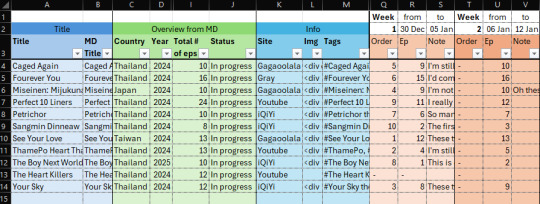
When I'm compiling my weekly recap I can then easily add any new information here.
For new shows I add the information below to the sheet
- MD Title (copied from MyDramaList overview sheet)
- Title (usually copy of MD title with minor edits)
- Site I'm watching the show on
- Tags I want to use for the show
- Episode nr. I'm starting the show on
I also make a banner for the show but I've found a good source for images so it doesn't take long most of the time.
I have to manually upload the banner for the first week but then for the second week a show is in the recap, I can add the HTML for the banner from the previous week's post to the sheet. That way the banner will just be automatically be added to the post every week after that.
Throughout the week I then write notes on each episode I watch into the sheet and before I make the actual post I add the order I want the shows to appear in on the post.
The Script is Where the Magic Happens
When I've finished filling out the spreadsheet for the week I go to my python script, change the week number in the script and run the script.
In the script I've taken the HTML code from my original recap post and set it up so the script fills the information from my spreadsheet for each show into the right places in the HTML code. Since I doubt you guys would find it riveting to look at my full script, here's a little snippet!
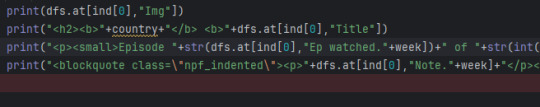
When I run the script it then prints out the HTML for the post which I can insert into a new post on tumblr and voila, a weekly recap!!!
I do then have to go through the text for each show and add breaks and spellcheck because that's easier to do here than in the excel cell where I write the notes to begin with. If I have any overall notes or any new banners I have to add, then this is also when I'd do it.
I'm sure there are things you could set up in a better way but this works for me and reduces the amount of time I have to set aside every week for creating the post by a lot. It just makes it easier for me to share my thoughts in a way that's nice to look at without having to spend a ton of time formatting a post each week.
Hope this didn't take away any of the magic behind my posts but just gave a cool insight into the things you can do to make recurring posts easier to make.
Any questions or comments are welcome!
Side note: if you use tumblr on the mobile app and notice that any of the lines with "Episode x of x || Watching on:[site]" are split into two lines, let me know!
That line was surprisingly the hardest to make look the way I wanted because the width of posts and look of text types change depending on whether you're on desktop or the mobile app.
#Sof's a Nerd™ and owning it#I'm actually pretty new to python#so it took me a hot minute to figure out how to wrangle the information out of the spreadsheet and into the HTML script#but at the end I'm pretty satisfied with the result of my hard work#I'd much rather have spent time on the script and spreadsheet in advanced than have to spend a lot of time on the post every Sunday/Monday#it makes it easier to keep up doing the recap posts when I'm busy during the weekend#I was also worried that it would become a chore and as a result also make it a chore to watch BL which is the last thing I want to do#Sof watches BL#Sof Watches Weekly
18 notes
·
View notes
Text
useful resources for fanfic writers and readers
AO3 Floating Comment Box A script to create a floating comment box at the bottom of the page for works on AO3.
Floaty Review Box To review fics on AO3 as you read.
FanFictionDownloader (FFDL) A little tool to download your favorite stories from different websites to your local computer or eBook-reader.
FicLab FicLab is a browser addon that allows you to download fanfiction and original stories directly from supported websites in a number of different ebook formats, including ePub, Kindle and PDF.
Comment Builder The @/longlivefeedback comment builder is a tool created to help fanfiction readers respond to stories and communicate with authors.
ao3 savior Hide specified works on AO3
AO3: Kudosed and seen history Highlight or hide works you kudosed/marked as seen.
AO3 Additional Filter Tools Adds additional filters to the AO3 filter sidebar on works listings, including creator, hits, kudos, comments and bookmarks.
AO3 Works List CSV Bookmarklet Lets you download the contents of a works listing as a CSV.
Hide Empty Paragraphs Hide empty paragraph tags from a work.
AO3 Statistics CSV Bookmarklet Lets you download your AO3 statistics as a CSV.
Fic Trackers A tool to keep track of your fics!
AO3 Automagic App Exchange requests summary eyeball searing on AO3? No problem. View an exchange that's already been scraped, or scrape a new one!
Google Docs script to handle issues when copying from a doc into AO3 A script for Google Drive that will take your finished work and convert all basic formatting into HTML for you.
AO3: Hidden search operators cheatsheet
Shortening long tag fields skin by Xparrot Puts all tag fields on the Show Works page over a certain length into a scrollbox.
Reversi skin by AO3 AO3 dark mode.
ByLine skin by Branch Breaks warnings, relationships, characters, and freeform tags into separate groups.
AO3 Work Skins/Tutorials
A Complete Guide to 'Limited HTML' on AO3
CSS code scripts for Ao3
How to Mimic Social Media in an AO3 Work
Works Skins
21 notes
·
View notes
Note
hello! i just recently read the rainbow road series and its absolutely amazing would definitely recommend it to anyone :) it's about crowley (AJ) and aziraphale (ezira) both being f1 drivers and it's been so fun to read so i'm wondering if you know other fics with these two involved in some sports as athletes or something??
thank you!!
Hi. We have a #sports tag. Here are more to add...
Holy Warrior by AlwaysDoe (M)
When a rookie introduces himself with a bang at AJ’s Boxing Gym, owner Crowley is reluctant to invest in him as the potential champion they so badly need. As it turns out, stepping into the ring isn’t nearly as terrifying as trying to fight your own feelings.
Big Wave by snae_b (E)
Aziraphale has been champing at the bit to ride the big waves off the coast of Nazaré. It’s a shame that when the opportunity finally arises, it means teaming up with his nemesis. And that in this tiny seaside town, there are only so many available hotel rooms...
To be Your Prince by Phoenix_Soar (T)
It was their shared dream to stand together on the Olympic podium, as figure skaters, rivals, best friends. But a twist of fate has Aziraphale and Crowley pursuing different paths, the former as a Singles skater and the other an Ice Dancer. It wouldn’t be so terrible, Aziraphale thinks, if he didn’t have to watch Crowley skate with someone else day after day. Someone that isn’t him, and to know he’ll never get to be with Crowley like that, in front of the whole world. (Figure skating AU)
Upon This Rock by Eowyn1846 (M)
Crowley and Aziraphale meet as teenagers participating in a youth curling league. Years after losing touch when Crowley's family moves away, the two former friends are reunited at a major tournament...as competitors on two very cut-throat teams, whose captains seem willing to win at any cost, even to the detriment of the sport.
Angels on High by Santillatron (M)
Aziraphale takes up a new sport. It's all going rather well until he inadvertently takes the top spot on the leader board and ends up accidentally starting a feud with the previous holder of the title. The man is arrogant, rude, and seems to think Aziraphale has somehow targeted him specifically. Not the kind of man Aziraphale wants to get to know at all, really.
Strike Three: You're in Love by AnnaTheHank (E)
The company baseball league was the last place Crowley wanted to be. But after meeting one of the opposing team's catchers, Aziraphale, he's a little more commited to the idea. A happy little low-stakes AU in which Crowley and Aziraphale awkwardly flirt at the plate and have some fun off the field.
And the first fic in the series you mentioned, which we have recommended before...
Sit Tight, Take Hold by nieded (E)
The summer of 2022, Ezira Phale is a rookie Formula 1 driver out to prove he's one of the best racecar drivers in the world, but everything gets turned upside down when he falls in love with his real-life idol, AJ Crowley. Or: The one where Crowley does not go too fast for Aziraphale. _____ This story uses a multi-media format with CSS and HTML. It's best read using the workskin so please make sure that you are enabling user workskins. If you do not want to use the workskin, I will also be posting a .pdf of each chapter and a final .pdf once everything is posted! I’m not so cool as to know how to do podcasts, manips, and videos, but this will feature scripts, news articles, text messages, tumblr, and race programming! So strap in and put your seatbelt on! This is going to be one fast ride of romance, competition, and over-indulgence.
- Mod D
48 notes
·
View notes
Text

the bulk of the two biggest categories have been sorted into archive entries, so hopefully from here on out it should be a bit less intensive - not as much trawling through hundreds of files
also cleaning up code redundancies, general more quality of life stuff like having the script that writes up the entry html for sorted tags to also display a title with the subject or date. more sensible method for displaying the number of entries for each tag too.
tags themselves now have their own data structure so I can add more information to those too, which is nifty - I mainly had it in mind for hiding or displaying certain ones, subcategories, but it's also a neat way of giving more context

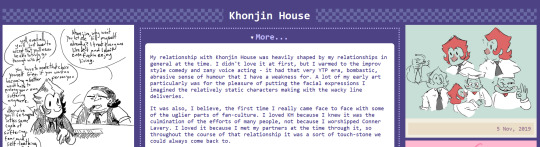
I will start playing around more with the entry layout... I think it'd be neat if the main landing page was set to display gallery highlights - I have a variable for flagging 'featured' entries I particularly like but haven't put it to use yet.
I'm really curious if this kind of pseudo-blog-post type of code has been well documented anywhere? I haven't really found much while looking for resources, more suggestions for third party blog websites. it's working really well for me. I cannot stress enough how grateful I am not to be fiddling with the individual html of 800+ archive entries and using javascript to write that for me.
7 notes
·
View notes
Text
ios users: did you know safari has extensions? id just switched from it to firefox thinking itd be more secure, but Now... im very 💪 with mobile security!!
just a heads up, you do need to go into settings > safari > exrensions and manually enable everything.
heres what i use:
adguard: pretty standard ad/tracker blocker. comes with a dns protector and vpn i havent tested, as I've outsourced mine.
hyperweb: another ad blocker, but also advances search results so your first hits are more credible or preferable. can also add custom scripts.
baking soda: replaces custom video players (aside from youtube) with a minimal html video tag.
vinegar: companion of baking soda that works solely on youtube!! it removes ads, allows picture-in-picture playing, and continues playing in the background.
pipifier: i use this in case the fizzy bundles (name of baling soda + vinegar) pip function goes down.
noir: defaults to dark mode on webpages.
honey: automatically checks for and runs coupon codes when online shopping so you always get the best deal.
happy & safe browsing everyone!! consider sending a kofi 🧿❣️
122 notes
·
View notes
Text
Fetch Data script has a problem
Just a heads up before I get multiple messages about this bug and you know that I am looking for it. At the moment, my Fetch Data from AO3 links script does not work well with Not Rated, Explicit and Mature fics, filling only the language, word count and chapters. I suspect that something has changed in the base code in AO3 so I am looking for it.
I hope I can get this problem fixed soon! In the meantime, the easiest way to fill in needed information about those fics is to download an HTML file. That way, when you copy and paste tags, there are commas between them. :)
I will update you as soon as I know the fix!
6 notes
·
View notes
Text
so, started wondering how difficult it'd really be to write a script that iterated over ao3 bookmarks and collected information (say, title, author, category, rating, tags, summary, words, all the stuff). it doesn't seem exceedingly complicated, but i'm a little horrified that the GET request returns a whole ass HTML page rather than a nice little JSON or something...

like. what IS this
means i have to specifically access the bookmarks html tag & then iterate over all it's children..... annoying but doable
10 notes
·
View notes