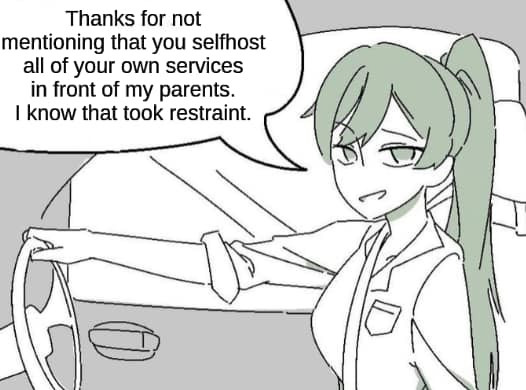#Home server
Explore tagged Tumblr posts
Text
Hosting public facing services on my home server is so so fun but also if I'm going to share my new domain here it'd nice to not have its DNS records be tainted with my home IP, ya know? But a VPS would be expensive considering how I use my server, plus I don't like the idea. What a horrible conundrum.
9 notes
·
View notes
Text
quick message about media preservation
social media is not forever. platforms will eventually die out, palestinian content will be removed or sterilized by the powers that be. a large amount of footage of israel's crimes in palestine seem to only be preserved on social media. there may already be organizations preserving this footage, but even so, I encourage anyone who can afford to, to preserve as much of this footage as possible in secure local storage.
any suggestions for preservation tools are welcome. social media scrapers, cheap nas solutions, etc.
also, let me know if my approach is misguided, or if I'm wrong about anything, I want to provide helpful information and preserve this history.
23 notes
·
View notes
Text
#self hosted#kubernetes#docker#home server#linux#sorry everyone without a server#no “i'm bald” option for you#you can queue this for a day from now ig
4 notes
·
View notes
Text
youtube
This video makes an interesting argument for HexOS which I briefly discussed in a previous post that this is the OS for those who don't want to tinker but could use a home server. The example case was a friend who runs a Plex server on a Mac Mini–that HexOS might be a better answer.
The Flaw
I think the flaw here is: if you need something like HexOS to make the idea of a home server a good one–then you are not the market for a home server. You are better off using something like a Synology or Terramaster product etc do the same work.
There are people who should get home servers for their home labs and I suspect that the overlap is almost zero with HexOS. I think this is just sort of the flaw with a product like HexOS. I am paying for software to run on hardware that I am only marginally likely to own or want to own. This paints the picture that the real market is those who have the hardware already and just want to simplify things–which again I think is pretty small.
Furthermore, I would suspect anyone who actually needs a home server is going to find this product quite expensive given that it is just software. As an example: at $199 you are roughly a third of the way to a diskless Synology DS923+ box. Given that with HexOS you will need some good hardware for the underlying ZFS and TrueNAS requirements my guess is you will spend more money to get your relatively simple needs met–with less support and a no track record company.
Bottomline HexOS is in a tough market segment because they are software competing with the likes of Synology, Terramaster, Ugreen etc. Furthermore, the home server market is very specific in its general character and it is hard to see how HexOS changes the user base for the home server, or makes those users a better candidate for the home server vs what they likely already do or the normal argument for something like a standard NAS option.
2 notes
·
View notes
Text




Digital Home Server
#abstract#art#blue#cyber#design#desktop#frutiger aero#graphic design#home server#icons#illustration#photography#screenshot#skeuomorphic#skeuomorphism#technology#user interface#vector#widget
38 notes
·
View notes
Text
>decides to turn an old laptop into a home server
>has ethernet port, 64-bit system, 500 GB memory, and 4 GB ram
>perfect, exactly what I need
>flashes a spare flash drive with Ubuntu LTS
>goes to set a static ip on the modem before doing anything else
>discovers that it's a spectrum modified modem that doesn't let you set a static ip
>mfw:

6 notes
·
View notes
Text


Hello there, for a bit of nerd cred I've decided to post my home server and my main use case, which is use as a cloud server. As you can see I have all my files on all my devices, which I think is neat :D
[Image ID: A photograph of a home server. The server is a large box and has a Cooler Master badge on the front of it. /.End ID]
[Image ID: 4 panels showing the same folders (ArtProjectFiles, Content Ideas, Final Videos, Large Projects, Post Ideas, and Raw videos) can be seen on 4 different platforms (windows pc, ubuntu laptop, android phone, and a browser) /.End ID]
11 notes
·
View notes
Text
Je construis un serveur de maison. Je pense d'utiliser TrueNAS Scale comme hypervisor mais je rends cette question à quelqu'un avec più de connaissance. Je sais qu'il y a beaucoup à faire mais l'utilité augmentée de cette ensemble me semble vraiment nécessaire au futur. Je ne veux encore retourner au maison et mes parents ont payé trop de l'argent pour résoudre une problème très simple avec l'ordinateur depuis je suis parti.
Alors, est-ce qu'il y a quelqu'un qui peut me conseiller sur les hypervisor?
#je ne suis pas trop éduqué au ce sujet#mais j'apprends et j'apprendrai#ordinateur#homelab#home server#serveur de maison#la vie digitale
7 notes
·
View notes
Text
Just got gifted this kinda old desktop and oh my god. Oh my Lord. Good heavens. I'm so happy bc i wanna get my hands into things like homelab-ing and self hosting and such nice things. Wish me luck!! :3
#homelab#home server#salamidog speaks#important#its a emachines desktop from like??? 2012 perhaps?#also got an old dell laptop and a bunch of stuff like monitor
5 notes
·
View notes
Text
Another super useful thing is non-commercial/organizational VPNs. I use two currently:
VPN to my home: I can securely access resources I don't want exposed to the internet like my NAS, home automation, PCs via SSH... you can also use this to circumvent geoblocking while abroad (i.e. access content available from your home country but not abroad)
VPN to my uni: I can download literature for free from uni library or publishers since apparently they check whether you're coming from a university network
Anyone can set up a VPN using Wireguard. Most routers can do it and if yours can't, you may be able to use OpenWRT (third party firmware) or a Raspberry Pi.
I might do a Wireguard tutorial post later if anyone is interested.
VPNs do not make you more secure
here's how they work!
first of all, most of your internet traffic is already encrypted via TLS (Transport Layer Security). Things that aren't encrypted are usually videogames or less important applications.
a VPN encrypts traffic between your computer and the VPN server you're using.
your Internet Service Provider (ISP) sits in the middle of that transaction.
cue the MS paint diagram
Without a VPN:
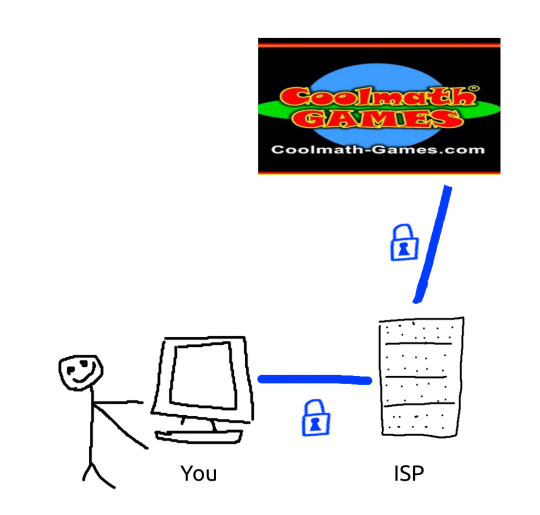
With a VPN:
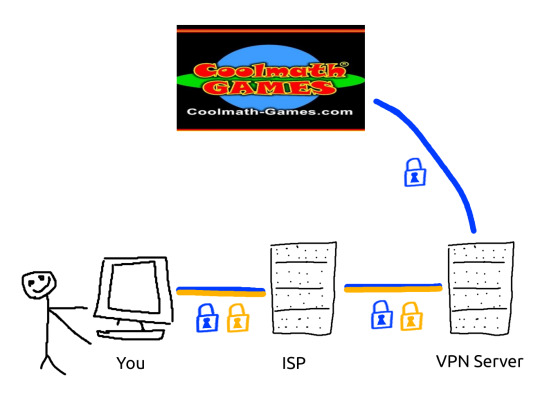
the traffic between your VPN server and the rest of the internet is not encrypted any further.
things that VPNs are good for:
bypassing geo-blocking
bypassing website blocks set up by your ISP
obscuring network traffic from your ISP
things that VPNs are not good for:
browsing the internet without having your activity logged. every company that gives internet service logs the activity, it's half of how they make sure they're not being hacked.
hiding information from the government. VPN providers WILL bend to subpoenas, they WILL turn over logs of your network activity.
cybersecurity. VPNs can't save you once the traffic is between them and the final destination. they don't analyze your traffic to detect and stop hackers, they don't add any encryption where it matters.
VPNs are not a shortcut to security. you cannot pay 15 dollars a month to forgo all responsibility for your own digital privacy. do your research, use a password manager, stay safe.
my friends i hope you find this information useful. you have been sold a lie. remember to show extreme skepticism to youtube sponsorships and journalism websites which sing their praises.
sources: i have a certificate iv in cybersecurity
2K notes
·
View notes
Text
CoreControl is a great new Home Lab Dashboard #homelab #selfhosting #homeserver #homelabdashboard
0 notes
Text
youtube
DITCH Netflix and Disney - the ULTIMATE Home Server Setup - Full Walkthrough Guide Pt.2
We are building the foundations for our ULTIMATE media server. Creating a VM in Proxmox, getting Ubuntu running, Docker, Hardware Transcoding, shares, and more!
#home server#educate yourselves#education#youtube#educate yourself#free education#tips and tricks#proxmox#Youtube
1 note
·
View note
Text
Getting on my own ass about doing system restarts of my home server / nas environment.
Setting things for daily shutdowns for a few hours to reduce the electric bill. Plus having all the VMs autostart with the bonus of all the needed software to start is a massive win.
1 note
·
View note
Text
I've been feeling bad about my nerd skill atrophy since getting married and having kids and losing the ability to spend a day dicking around on the computer. a couple months ago I noticed the OS on my home server was too old for security updates, so I upgraded to the newest version, which broke both Plex and Subsonic. this has been extra bad because I watch/listen to stuff I've watched/listened to a million times to keep myself on task while I'm doing chores, so with those out of commission I've been watching YouTube and taking an hour to load the dishwasher.
I felt a pang of aptitude last week, so I dug in and started troubleshooting Plex. I searched for error messages in a new way, I guess, because after about 10 minutes I found a suggestion to delete the server from my account, and delete the preferences file from the server. boom, now the kids can watch their shows, and I can watch Mr Show.
Subsonic is harder, because since I started using it, it has forked a few times, so there are way fewer people running it, let alone running it on Tomcat 8 on FreeBSD. so I stepped back and reconsidered: if something else will do the same thing and be easier to setup and maintain, it's better. so, I forgot everything I never really learned about Tomcat (complicated as fuck) and started downloading Python modules.
so now I learned the basics of setting up PostgreSQL, got Supysonic (a Python implementation of the quasi-standard created by the multitude of forks) working better than Subsonic did, and I have new motivation for starting my related personal projects. thank you estrogen!
#trans#trans fem#transfem#technology#freebsd#plex#Python#supysonic#subsonic#postgresql#nerd shit#estrogen#mr show#home server
1 note
·
View note
Text
Server misadventure report:
Tailscale will expire your devices' keys every few months by default, and I didn't realize my home server had expired until I couldn't connect to it from outside the house and saw on the admin console that it was offline and expired. I turned off key expiry and it was still offline. Okay, gotta log back in on the server itself. Fine.
When I got home, I TTYed into the server and I believe this is the order of events: I ran "tailscale up" to log back in. I checked my torrent client which is bound to the tailscale tunnel since I've only been able to get Mullvad to work on that device through Tailscale, and it still wasn't active. While I was trying to diagnose that, I ran "tailscale update" to update the version. I believe this is where the harder to solve problem happened.
While TS was updating itself, I realized the issue with the torrent client was that I had only joined the TS VPN but I hadn't connected to the Mullvad exit node. This is where the stupider problem happened, because you have to specify that you want to leave LAN access open when you connect to an exit node every time, and I forgot to do this when I used TTY over LAN to tell my headless server to connect to the exit node. Fortunately I got access back by removing the server from my VPN group and rebooting.
When the server was back up, responding to commands, and reauthorized on my TS VPN, I gave the appropriate command to connect to the Mullvad exit node and it gave an error. I thought I had selected the wrong address and told it to list available exit nodes, and it said no nodes found. This was the harder problem to solve. Rebooting didn't do it, it was already the most recent version. I had to leave it for a few days.
While I was trying to find a post online explaining why I couldn't find Mullvad exit nodes even though the device was authorized in my account to use Mullvad, I remembered that the last time it worked might have been before I updated the version. While I was wondering how to go about it back, I noticed that the update command in TS was flagged as "beta" and had a warning that it might not work correctly. I had Apt uninstall and reinstall Tailscale and everything worked correctly and I was finally back to normal.
1 note
·
View note