#JavaScript Variables
Explore tagged Tumblr posts
Text
JavaScript Tutorials - Online JS Information's by WebTutor
🚀 Dive into the world of JavaScript with our latest guide on Web Tutor! 🌐
✨ Uncover the secrets of coding magic and boost your web development skills. 💻
🔍 Whether you're a beginner or a seasoned pro, there's always something new to discover.
🚀 Don't miss out – click the link below and elevate your coding game! 👩💻👨💻 #JavaScriptMagic #WebDevelopment #LearnToCode #WebTutor #CodingJourney
[Link to the page: https://webtutor.dev/js/js-introduction ]
1 note
·
View note
Text
who decided that javascript is the best scripting language for enterprise software. don't be shy, i just wanna talk
#javascript my beloathed#writing statements like#if (variable == “true”)#as if that is normal#codeblr#progblr
16 notes
·
View notes
Text
My kingdom for a data dictionary
#CHRIST#nondescript ass one letter CODES with ARCANE COLUMN NAMES#this is worse than that time I had a finish a javascript webapp#and the previous grad student had non-descriptive variable names and all her comments were in mandarin chinese
2 notes
·
View notes
Text
I spent around two heavily medicated hours last night trying to solve an absolutely microscopic problem in proverbs and Because I wasn't thinking straight, my third thought (having exhausted the immediate possibilities in the engine) was "I bet I can get chatgpt to write a plugin that would tell me what's causing this bug". and I did, and it did, and the plugin worked and noticed the problem, but was completely unable to tell me the source no matter how much more detail and info I got chatgpt to add. two hours later it turns out it's one single toggle to fix in the engine itself. kms
#txt#nice to know that vibe coding is an option for these tho LOL#my ass is not learning javascript beyond if/else and game variable calls
2 notes
·
View notes
Text
Sending evil thoughts and rancid vibes to whoever thought case-sensitive variable names sounded like a fun idea.
#work vent#why is it like this#programming#variable names#evil thoughts#rancid vibes#javascript#personally victimized by javascript
3 notes
·
View notes
Text
local guy tries 2 learn javascript. decides it might be a mistake actually.
#lostwood.txt#rambling#programmers are fucking evil bro. ''we just need a simple bit of javascript-'' and its an abomination#with like 3 layers of brackets#what the fuck is this#is this guy just bad at javascript or is this what its supposed to look like#because on god learning game dev in godot was less upsetting than this#and at least those tutorials WORKED LMAO#so anyway.#knowing other languages will not save you. go learn the basics of what a fucking variable is like a fucking idiot you dumb fuck#^ guy who really wishes there were more ''so you know what coding is but don't know this particular language'' tier tutorials#rather than ''uwu sooooo there's these things called Variables? and oooo i know a for loop looks scawwy but dw!!!''#like don't get me wrong those tutorials are also important because coding is a nightmare but ough ough uogh#i am suffering.
2 notes
·
View notes
Text
I fucking hate JavaScript
#again#just like Polish romanticism#I thought I'd get over this after high school#nope! I hate it even more!!#fuck JavaScript piss poor excuse for a scripting language#(<- took him like 2 hours to do the simplest thing because of (among other things) the shitty way in which variables are defined)#also#dear Princess Celestia today I learned that I'm shit at AJAX stuff I will do nothing about it <3
3 notes
·
View notes
Text
alright i think i have to give up on getting noblemushroom’s save UI to work. it’s probably not worth the amount of spaghetti having two independent save systems introduces anyway. my new working theory is that, like, i could maybe assign labels to the showtext message that corresponds to each new page in the NVL window, and if scene_menu is pushed, it would then jump back to the associated page label, and preferably with some kind of variable in place to newly apply the ‘display all text at once’ and ‘don’t wait for input’ escape codes, so that the text would seemingly be immediately re-displayed and from roughly where it should be. i’d need some way to keep track of which label it would need to jump to when, and figuring out the best method for the whole event being able to check for scene_menu being pushed, and ideally some way to apply escape codes to messages without just having duplicate variants of every single message in the fucking game (this is the part i’m least certain is viable honestly).
#(GUY WHO NOTORIOUSLY HAS MORE TROUBLE WITH VARIABLES/EVENTING THAN JAVASCRIPT)#switch speaks#rpgm//
1 note
·
View note
Text
Somehow managed to mostly finish my C lab today by the start of lab time. But there were a few problems I had with some of the loops I had that my TA ended up helping me figure out what was wrong. So, a finicky lab, But the good news is that the next lab for this class isn't gonna be nearly as much work. Or so I've heard.
Gotta do my essay writing today. Not gonna try to work on my web programming thing today, bc im several days sleep deprived and I need to rest up before driving tomorrow. Just gonna have to try to steal some time to do it after everything tomorrow (if I have the energy for it) & whatever remains will be done Sunday night. Whether I get any sleep or not.
Sigh. I'm almost done, tho. I'm almost done...
#speculation nation#me having to deal with finals time bullshit One Last Time...#at least it's not as rough as last semester's finals time. when i had 4 goddamn final projects/papers to do#this semester it's one final project and one final paper. but the paper's just a reflection paper & it's due end of finals week#(aka the week following next week. i Think is when it's due.)#the final project is what i need to have done by noon on monday. well. the presentation for it.#i think the official submission isnt until the end of the week?? or something like that#i think so that the presentations can act as feedback time for us to improve on our designs.#regardless im gonna need to have my website to a reasonably complete state before then.#this is expanding on those 6 web pages i made before. fixing the format stuff i blew past due to not having time for it#and then adding in the javascript shit so i can have Behaviors#but the good news is that it's variable in what i have to do. easier than doing the labs where it's Specific.#sigh.... just 2 more weeks and then i will be Done with school... just 2 more weeks...#theres also the final exam for my C class on monday of finals week. but im not particularly worried.#wah. now i just need to actually do the paper. and i dont wannaaaaaa 😭😭😭😭#so sad. alexa play despacito. or whatever they say these days
1 note
·
View note
Video
youtube
Variables y tipos de datos en JavaScript
1 note
·
View note
Text
Start Your JavaScript Journey with WebTutor
In the world of web development, JavaScript has emerged as an essential programming language. Its versatility, ease of use, and ability to interact with HTML and CSS make it a powerful tool for creating dynamic and interactive websites. In this blog, we will explore the fundamental concepts of JavaScript, from its basic syntax and output to variables, operators, and more. Whether you're a beginner or a seasoned developer, there's something for everyone to learn and apply. Additionally, we'll introduce you to an excellent resource, webtutor.dev, where you can further enhance your JavaScript skills.
JavaScript Output
JavaScript allows developers to communicate with users by generating output in various ways. The most common method of output is using the console.log() function. It prints messages or data to the browser's console, which is useful for debugging and understanding what's happening in your code.
JavaScript Syntax
The syntax of JavaScript is quite user-friendly and similar to many other programming languages. Here are a few key points to remember:
Statements: JavaScript code is made up of statements, which can be declarations, assignments, function calls, loops, etc.
Case Sensitivity: JavaScript is case-sensitive, so variables myVar, myvar, and MYVAR are considered different.
Semicolons: While optional, it's a good practice to end statements with semicolons to avoid potential issues.
Whitespace: JavaScript ignores whitespace, so you can use spaces, tabs, and newlines for code formatting.
JavaScript Comments
JavaScript Comments are essential for code documentation and explanation. JavaScript supports both single-line and multi-line comments. Single-line comments start with //, and multi-line comments are enclosed between /* and */.
JavaScript Variables
Variables in JavaScript are used to store data values. They are declared using the let or const keyword. let allows reassignment, while const creates a constant that cannot be reassigned.
JavaScript Operators
Operators are symbols used to perform operations on variables and values. JavaScript supports various types of operators:
Arithmetic Operators: Used for basic arithmetic operations like addition, subtraction, multiplication, etc.
Comparison Operators: Used to compare values and return true or false based on the comparison.
Logical Operators: Used to combine multiple conditions and determine the overall truth value.
Assignment Operators: Used to assign values to variables.
Ternary Operator: A shorthand way of writing conditional statements.
Conclusion
JavaScript is the backbone of modern web development, enabling you to create dynamic and interactive websites that engage users effectively. By mastering JavaScript's syntax, output, comments, variables, and operators, you will have a strong foundation to build upon. Remember, continuous learning is the key to staying relevant and growing as a developer.
So, start your JavaScript journey today, and do not forget to visit webtutor.dev for an enriching learning experience that will take your skills to new heights. Happy coding!
#JavaScript Output#JavaScript Syntax#JavaScript Comments#JavaScript Variables#JavaScript Operators#Learn JavaScript Output#Learn JavaScript Syntax#Learn JavaScript Comments#Learn JavaScript Variables#Learn JavaScript Operators#Learn online JavaScript Output#Learn online JavaScript Syntax#Learn online JavaScript Comments#Learn online JavaScript Variables#Learn online JavaScript Operators
0 notes
Text

so far, hehe <3
#i need to do the inner part but thats fine . so far my biggest struggle was trying to find an existing script to make the window collapsible#but well u see even in finding a couple i just dont know how to make then work!#ill try again later but ah…ah i really do hate JavaScript =_=#and i dont Think u can just do it w/css either 😭 like u can make collapsible containers but its not the same THING#also need to find out how the fuck im gonna do the scroll bar . all problems for a later date!!!#OH and i wanna try and make it so that u can choose a different colour palette but i think that uses variables and like =_=#bitch idk how to use those…..kill myself!!!#proud of the initial look of it tho 😌 esp bc i had to do weird things w/a border & outline that i wasn’t sure would work but! it did :3#oh plus the lil buttons actually click :3 they just…dont do anything 😔#but thats ok. i have to stay silly u see#anyways gn!!!#🎆.txt
1 note
·
View note
Text
Introduction to JavaScript for Beginners: Unlock the Power of Web Development 2023
Welcome to our comprehensive guide on JavaScript for beginners. In this article, we will delve deep into the world of JavaScript, one of the most versatile and widely-used programming languages on the web. Whether you’re an aspiring web developer or simply curious about the fascinating realm of coding, we’ve got you covered. Let’s embark on this exciting journey and unlock the potential of…
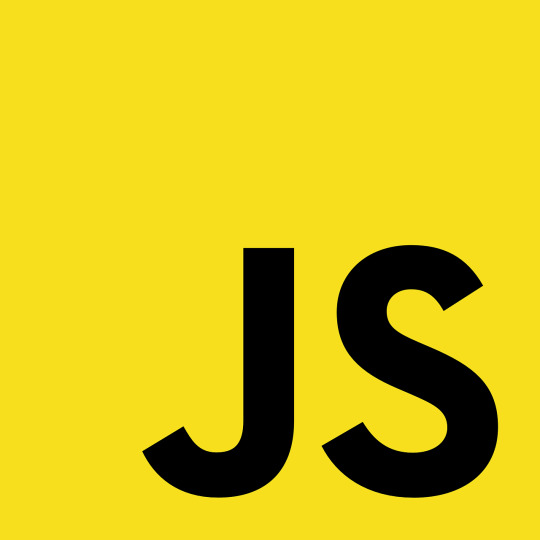
View On WordPress
#Back-end#Beginners Guide#Coding Essentials#Control Structures#Data Types#Dynamic Web Pages#Events#Front-end#Functions#Interactive Web#JavaScript#JS Basics#Learning JavaScript#Loops#Modern Web Development#programming#Text Editors#Variables#Web Applications#Web Browsers#web development
0 notes
Text

Ran several troubleshooting tasks through the console, and it felt exactly like this meme
#programming memes#javascript memes#the strict equality operator didn't work which is why I tested it with the loose equality operator but it didn't change anything#either there's something weird about comparison operators on localStorage keys with a boolean value or I'm having a stroke#it works fine when I set it to a different variable type (e.g. 0 or “why”)
0 notes
Text
VS Code has too many UI adjustment settings and I am scared.
(Not as scared as my coworker who apparently can’t google “JavaScript substring” should be, though, and they seem totally confident about their technical ability. So. Bravely, we forge onwards.)
#work vent#javascript#i continue to be personally victimized by whoever made variables case-sensitive#honestly gonna blame regina george for that one too
1 note
·
View note
Text
Access Environment Variable in Nodejs JavaScript Application | Reading ENV Variable Example
Full Video Link https://youtu.be/dxrNopL1sbQ Hello friends, new #video on #reading #accessing #environmentvariables in #nodejs #projeect #application #tutorial #examples is published on #codeonedigest #youtube channel. @java #java #aws #a
In this video, we will read the environment variable in nodejs javascript project. We will learn what “dotenv” module in nodejs javascript. How to use “dotenv” package in our nodejs javascript project. ** Important Nodejs Javascript Packages or Modules ** Dotenv – DotEnv is a lightweight npm package that automatically loads environment variables from a .env file into the process.env object. To…

View On WordPress
#dotenv#dotenv example#dotenv in node js#dotenv module#dotenv module in node js#dotenv module not found#dotenv nodejs#dotenv package#dotenv package install#dotenv package nodejs#dotenv package.json#dotenv tutorial#dotenv tutorial nodejs#environment variable#environment variables#javascript environment variable#linux environment variables#node js javascript#node js javascript tutorial#nodejs#python environment variables#set environment variables
0 notes