#Linux Content Creation
Explore tagged Tumblr posts
Text
What will you create today? Make it on a worthy operating system. Catbird Linux is the real deal - power and freedom for your PC.

#Catbird Linux#Debian Sid#Linux Audio#Linux Video#Linux with Neovim#Linux with Python#Linux with Streaming Radio#Sid with Window Manager#Linux Content Creation#Linux forSchool#Linux for Note-Taking#Live Linux ISO
0 notes
Text
A couple of updates
First of all, I still have plans for the video I want to do with regards to my NAS. I’m probably going to need to keep it at 2x 1TB SSDs for the time being, till I’m able to afford the upgrade to 2TB SSDs, but at the same time, 2x 2TB SSDs currently cost a little under the price of a 16TB HDD, so I probably should just focus on those exclusively for now! I also need to work out how to reach the…
#2025#At Geeked Up#Book & Pocket 808x laptops#computer hardware#computer repairs & upgrades#Computer Storage#Content Creation#current events#Dell Laptops#DOS laptops#Haiku OS#hardware upgrades#laptops#Legacy PC software#Legacy software & devices#linux#operating systems#Storm&039;s Workshop#Storm&039;s Workshop (SGU)#Stormkeeper at Geeked Up#Stormkeeper&039;s Workshop#technology#Videos#YouTube
1 note
·
View note
Text
NDI Growing Beyond the Local Network with BirdDog Cloud - NDI November - Videoguys
New Post has been published on https://thedigitalinsider.com/ndi-growing-beyond-the-local-network-with-birddog-cloud-ndi-november-videoguys/
NDI Growing Beyond the Local Network with BirdDog Cloud - NDI November - Videoguys


Join us in the final week of NDI November as Jake Fineman, a product specialist at BirdDog, delves into the evolution of NDI beyond local networks using BirdDog Cloud. Learn how BirdDog, the pioneering partner in implementing hardware for NDI, has seamlessly integrated the NDI architecture with SRT and other IP formats, creating a cost-effective and functional Cloud solution for remote IP NDI-based productions.
youtube
Discover the holistic platform of BirdDog Cloud, empowering users to effortlessly produce, receive, and distribute content across various devices and operating systems, including Mac, Windows, and Linux machines. Whether you use a TriCaster or other applications, BirdDog Cloud provides easy installation of endpoints to receive and distribute content feeds. Explore the platform’s built-in production tools, such as multiview recording, SRT file transfer, remote access, and efficient routing and management of videos and audio.
Throughout the conversation with Jake, witness live demonstrations showcasing BirdDog Cloud’s capabilities. Gary interrupts with insightful questions about the technology and its practical applications, adding depth to the discussion. The show concludes with a forward-looking perspective on future endpoints and how they will further enhance the capabilities of BirdDog Cloud.
Don’t miss this engaging episode where NDI and BirdDog Cloud redefine industry standards for remote video production. Stay tuned for Thursday’s show featuring the inventor of NDI, Dr. Cross, as NDI November wraps up its insightful series. Register now for more in-depth discussions on the advancements and success stories of NDI in content creation and broadcasting.
Learn more about BirdDog HERE:
#applications#architecture#audio#Cloud#content creation#devices#easy#endpoints#Evolution#Future#Hardware#how#Industry#Learn#Linux#Mac#management#network#networks#Operating Systems#Other#Production#Recording#remote#remote access#Stories#Success#technology#Tools#transfer
0 notes
Text
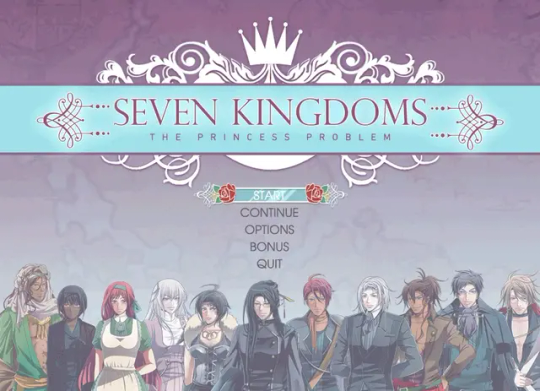




Seven Kingdoms: The Princess Problem
Release date (Windows, Mac OS, Linux) English (Early Access): June 28th, 2024
"You are one of the delegates.
In this world of politics, intrigue and danger, will you find love? Make friends? Alliances? Or will you fail and be forced to watch as the world once again crumbles into destruction and despair?
It is your story and it is not yet written.
Seven Kingdoms: The Princess Problem (or 7KPP for short) focuses on player choice, customization and consequences. Politics and people are the core challenge of the game. (And it is challenging. So much so a story mode has been created for those who prefer their failures to end up less game-endy.)
Spanning seven weeks of gameplay, almost a million words of content, 12 different romance/marriage routes (3 of which are with female characters) hundreds and hundreds of choices, a detailed character creation that has has over 40 stats to master, including personality traits, a choice from six separate backgrounds (all with their own storylines and unique reactions, choices and dialogue) and world-changing outcomes that vary with every choice you make, 7KPP is massively replayable.
This is the early access version. Expect bugs, errors and typos. Many things are subject to change for the final version. The GUI, information pages, extras and gallerys are not in their final version. Three unlockable romance routes (two full GxG and one secret GxB) and three special unlockable backgrounds will be added for the final version."
The early access version of Seven Kingdoms: The Princess Problem has been released by Azalyne Studios! You can try the demo or buy it from itch.io here.
#otome game#otome games#seven kingdoms the princess problem#visual novel#stat raising#early access#azalyne studios#7kpp#windows#mac os#linux#demo#commercial#bi#gxb#gxg
162 notes
·
View notes
Text
¿Qué Distribución de Linux Deberías Usar Según tus Intereses? / Which Linux Distribution Should You Use Based on Your Interests?
Introducción / Introduction
Español: Linux ofrece una vasta gama de distribuciones, cada una diseñada para diferentes intereses y necesidades. Ya sea que te enfoques en el desarrollo de software, la administración de sistemas, la creación de contenido multimedia, o simplemente busques una alternativa a Windows o macOS, hay una distribución de Linux que se adapta a ti. Además, Linux proporciona ventajas significativas sobre otros sistemas operativos en muchos de estos escenarios. En este blog, exploraremos cuál distribución es ideal según tus intereses y las razones por las que Linux puede ser una mejor opción en comparación con Windows o macOS. Presentaremos esta información de manera accesible para tanto hispanohablantes como angloparlantes.
English: Linux offers a wide range of distributions, each designed for different interests and needs. Whether you focus on software development, system administration, multimedia creation, or simply seek an alternative to Windows or macOS, there’s a Linux distribution that suits you. Additionally, Linux offers significant advantages over other operating systems in many of these scenarios. In this blog, we’ll explore which distribution is ideal based on your interests and why Linux might be a better choice compared to Windows or macOS. This information will be presented in a way that is accessible to both Spanish and English speakers.
1. Ubuntu: Ideal para Principiantes, Desarrollo y Diseño Gráfico / Ubuntu: Ideal for Beginners, Development, and Graphic Design
Español: Ubuntu es la elección perfecta para quienes son nuevos en Linux o buscan una distribución estable y fácil de usar para el desarrollo de software. Su amplia compatibilidad con aplicaciones como GIMP, Inkscape y Blender también la convierte en una excelente opción para diseñadores gráficos e ilustradores. Además, Ubuntu ofrece soporte para una variedad de herramientas de desarrollo, lo que la hace ideal para programadores.
English: Ubuntu is the perfect choice for those new to Linux or looking for a stable and user-friendly distribution for software development. Its broad compatibility with applications like GIMP, Inkscape, and Blender also makes it an excellent choice for graphic designers and illustrators. Additionally, Ubuntu offers support for a variety of development tools, making it ideal for programmers.
2. Fedora: Para Desarrolladores, Seguridad y Creación de Contenido Multimedia / Fedora: For Developers, Security, and Multimedia Creation
Español: Fedora se destaca por estar a la vanguardia en términos de tecnología y seguridad. Es una distribución ideal para desarrolladores y aquellos interesados en seguridad informática. Además, Fedora es compatible con una amplia gama de software para edición de video, audio y animación, como Kdenlive, Audacity y Blender, lo que la convierte en una opción sólida para creadores de contenido multimedia.
English: Fedora stands out for being at the forefront of technology and security. It’s an ideal distribution for developers and those interested in cybersecurity. Additionally, Fedora supports a wide range of software for video editing, audio production, and animation, such as Kdenlive, Audacity, and Blender, making it a solid choice for multimedia content creators.
3. Debian: Para Administradores de Sistemas, Usuarios Avanzados y Diseño 3D / Debian: For System Administrators, Advanced Users, and 3D Design
Español: Debian es conocida por su estabilidad, lo que la hace ideal para administradores de sistemas y usuarios avanzados. Su entorno sólido también es adecuado para diseñadores 3D que buscan un sistema confiable para trabajar con software como Blender o FreeCAD. Debian proporciona un entorno de trabajo predecible y seguro, ideal para manejar proyectos de gran escala y complejidad.
English: Debian is known for its stability, making it ideal for system administrators and advanced users. Its solid environment is also suitable for 3D designers looking for a reliable system to work with software like Blender or FreeCAD. Debian provides a predictable and secure work environment, ideal for handling large-scale and complex projects.
4. Arch Linux: Para Usuarios Avanzados, Personalización Extrema y Jugadores / Arch Linux: For Advanced Users, Extreme Customization, and Gamers
Español: Arch Linux es la distribución preferida por aquellos que desean un control total sobre su sistema. Es ideal para usuarios avanzados que buscan personalización extrema y desean optimizar su sistema para el rendimiento en juegos. Arch te permite configurar tu entorno de juego con precisión, optimizando el rendimiento con herramientas como Steam y Proton para jugar títulos de Windows en Linux.
English: Arch Linux is the preferred distribution for those who want full control over their system. It’s ideal for advanced users seeking extreme customization and who want to optimize their system for gaming performance. Arch allows you to finely tune your gaming environment, optimizing performance with tools like Steam and Proton for playing Windows titles on Linux.
5. Linux Mint: Alternativa a Windows para Escritorio y Creadores de Contenido / Linux Mint: Windows Alternative for Desktop Users and Content Creators
Español: Linux Mint ofrece una experiencia de usuario familiar para aquellos que buscan una alternativa a Windows, siendo particularmente amigable para el uso en escritorios. También es una excelente opción para creadores de contenido que necesitan una distribución simple y efectiva para trabajar con herramientas como OBS Studio, GIMP y Audacity. Mint combina facilidad de uso con estabilidad, facilitando la transición desde Windows.
English: Linux Mint offers a familiar user experience for those seeking an alternative to Windows, being particularly user-friendly for desktop use. It’s also an excellent choice for content creators who need a simple and effective distribution for working with tools like OBS Studio, GIMP, and Audacity. Mint combines ease of use with stability, making the transition from Windows smooth.
6. Pop!_OS: Para Desarrolladores, Gamers y Diseño 3D / Pop!_OS: For Developers, Gamers, and 3D Design
Español: Pop!_OS es una distribución basada en Ubuntu, optimizada para desarrolladores y jugadores. Incluye soporte nativo para GPUs, lo que la hace ideal para jugar y trabajar en proyectos de diseño 3D con software como Blender. Además, su enfoque en la productividad y el flujo de trabajo eficiente la convierte en una excelente opción para desarrolladores que buscan un entorno de trabajo optimizado.
English: Pop!_OS is a Ubuntu-based distribution optimized for developers and gamers. It includes native GPU support, making it ideal for gaming and working on 3D design projects with software like Blender. Additionally, its focus on productivity and efficient workflow makes it an excellent choice for developers looking for an optimized work environment.
Ventajas de Linux Sobre Windows y macOS / Advantages of Linux Over Windows and macOS
Español: Linux ofrece diversas ventajas sobre Windows y macOS, incluyendo:
Costo: La mayoría de las distribuciones de Linux son gratuitas, lo que reduce significativamente el costo en comparación con las licencias de Windows o macOS.
Seguridad: Linux es conocido por su robusta seguridad, con menos vulnerabilidades a malware debido a su arquitectura y modelo de permisos.
Rendimiento: Linux es más eficiente en el uso de recursos, ofreciendo mejor rendimiento, especialmente en hardware más antiguo o limitado.
Personalización: Con Linux, tienes un control total sobre tu sistema, permitiendo ajustar cada aspecto según tus necesidades, lo que es ideal para usuarios avanzados y creadores de contenido.
English: Linux offers several advantages over Windows and macOS, including:
Cost: Most Linux distributions are free, significantly reducing costs compared to Windows or macOS licenses.
Security: Linux is known for its robust security, with fewer vulnerabilities to malware due to its architecture and permission model.
Performance: Linux is more resource-efficient, offering better performance, especially on older or limited hardware.
Customization: With Linux, you have full control over your system, allowing you to tweak every aspect to fit your needs, ideal for advanced users and content creators.
Conclusión / Conclusion
Español: Elegir la distribución de Linux adecuada puede mejorar significativamente tu experiencia, dependiendo de tus intereses y necesidades. Desde Ubuntu y Fedora para principiantes y desarrolladores, hasta Arch Linux para usuarios avanzados y jugadores, y Pop!_OS para creadores de contenido y diseño 3D, hay una distribución que se adapta a cada perfil. Linux ofrece notables ventajas sobre Windows y macOS, convirtiéndose en una opción atractiva para una amplia variedad de usuarios.
English: Choosing the right Linux distribution can significantly enhance your experience, depending on your interests and needs. From Ubuntu and Fedora for beginners and developers, to Arch Linux for advanced users and gamers, and Pop!_OS for content creators and 3D design, there’s a distribution that fits every profile. Linux offers notable advantages over Windows and macOS, making it an attractive option for a wide range of users.
#Linux#DistribucionesLinux#Ubuntu#Fedora#Debian#ArchLinux#LinuxMint#PopOS#AlternativaWindows#SistemaOperativo#PersonalizaciónLinux#VentajasLinux#LinuxVsWindows#LinuxVsMac#DesarrolloSoftware#AdministraciónSistemas#SeguridadLinux#RendimientoLinux#DiseñoGráfico#Videojuegos#Animación#Diseño3D#CreaciónDeContenido#Ilustración#Multimedia
30 notes
·
View notes
Text

Meowdy ! I'm Rain (or Ashe), but you can call me Spell, and welcome to my personal little corner where I mainly post hair recolours. I'm forever in SimPE, Photoshop, and Linux hell.
Requests for recolouring hair in Afterglow, Poppet, and Pooklet/Io are OPEN
Links
My CC
Mediafire Folder / Sims File Share Folder
Afterglow Hair, Poppet Hair, Pooklet/Io Hair
My Afterglow Volatile Bases
My Resources
CC Finds
Medieval Defaults Database Project
Afterglow Hair Archive
🏴☠️ Free Sims Stuff 🏴☠️
TOU
Open* TOU, but I do not consent to anything I made, CC files or preview pictures to be used in CC folders (hazardous practice) and hateful/derogatory content. Reuploads for archival purposes are allowed and encouraged. Reuploads for non-English websites and regions where tumblr is banned is allowed.
ETC
I do not guarantee that any of my CC works on Legacy Collection
I often forget to respond to DMs and asks a lot, and sometimes Tumblr just refuses to notify me of any response 🤷
Please don't send links in my asks. Tumblr will probably delete it, so just say "Can you do X hair by this creator?"
I do not convert hair anymore, I simply do not have the time nor energy to do so
If you have an issue with me or my behaviour, I'd actually love a DM or ask about it. It's the combined autistic urge to know why, and I also want to be a better person
I'm from the South, but I type words ending in -or the English spelling (colour, behaviour, flavour, etc.) I just socialized with a lot of British people online and it stuck with me
I am willing to teach others how to create CC, and I help troubleshoot CC creation issues because 1. it's either easy to fix or 2. I have already fixed it in my own experience. But I do not troubleshoot game issues


51 notes
·
View notes
Text

Name: Baldur's Gate 2: Enhanced Edition
Genre: Fantasy, CRPG
Platform: PC, Mac OS, iOS, Android, Linux, Nintendo Switch, PS4, Xbox One
Release: 2013
Audience: Teen
Protagonist Type: Optional, Set
Romance type: Optional, BxG
Official Synopsis:
Kidnapped. Imprisoned. Tortured. The wizard Irenicus holds you captive in his stronghold, attempting to strip you of the powers that are your birthright.
Can you resist the evil in your blood and forsake the dark destiny that awaits you? Or will you embrace your monstrous nature and ascend to godhood as the new Lord of Murder?
Content warnings: Violence, Horror
Notes:
Baldur's Gate 2: Enhanced Edition is the updated release of the original 2000 Baldur's Gate 2: Shadows of Amn, improved for modern consoles. Playing the first game in the series, Baldur's Gate 1, is recommended, as this game directly continues its story and main character from the first. However, the first game lacks romance. Baldur's Gate 1 also has an enhanced edition on the same platforms.
Female player characters get three male romance options available to them: Dorn Il-Khan, Rasaad yn Bashir, and Anomen Delryn. Anomen will only romance human, elf, and half-elf characters, but the other two have no race restrictions.
Two characters, a male Tiefling named Haer'Dalis and a male human named Valygar, were originally going to be additional romance options, but were cut from the finished product due to time constraints. In Haer'Dalis' case, signs of his planned romance can still be found in his dialogue, but no matter what he will lose interest in the player and begin romancing another female party member instead.
Romance is done via taking along the player's preferred bachelor in her party, completing any associated character quests, and picking the correct dialogue options. The correct options are not always obvious, and it can be easy to accidentally break the romance or miss it entirely without following a guide.
Successfully romancing someone will grant the player a unique epilogue that details her life with her chosen partner, but not every romance ends happily.
The player character can't be customized in the traditional sense, but the player can choose her look from a selection of portraits at character creation.
#baldur's gate#baldur's gate 2#genre: fantasy#genre: crpg#romance type: optional#romance type: bxg#protagonist type: optional#protagonist type: set
2 notes
·
View notes
Text
Enhancing Video Processing with a Custom GStreamer Plugin on the Toradex Verdin iMX8M Plus
Silicon Signals is pleased to announce the creation of a Custom GStreamer Plugin for the Toradex Verdin iMX8M Plus System on Module (SoM) that is specifically intended to control geometry in Weston/Wayland. Our dedication to expanding the capabilities of multimedia processing in embedded systems is reflected in this creative solution, which gives developers previously unheard-of control over video rendering.
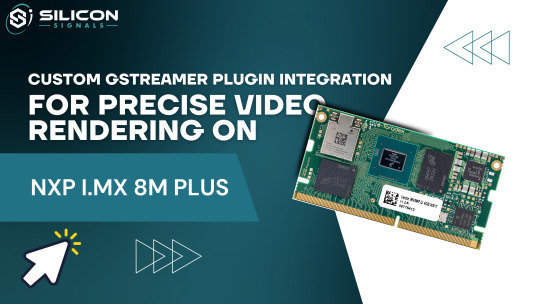
Overview of the Custom GStreamer Plugin
When combined with the Verdin Development Board, the Toradex Verdin iMX8M Plus offers a strong platform for multimedia applications. By providing exact control over the geometric parameters of video streams, our Custom GStreamer Plugin expands this capability and enables customized applications in a range of sectors, such as interactive displays, digital signage, and video conferencing.
Key Features of the Custom GStreamer Plugin:
OS: Embedded Linux Utilizing the stability and adaptability of Linux for embedded applications, the plugin runs smoothly in the Embedded Linux environment.
Carrier Board: Verdin Development Board The Verdin Development Board is perfect for creating and implementing cutting-edge multimedia solutions because it provides an extensive array of interfaces and connectivity choices.
Custom GStreamer Plugin With the help of our Custom GStreamer Plugin, developers can precisely set the X and Y coordinates for video rendering by dynamically modifying the video geometry. With the help of this feature, video content can be scaled and positioned precisely to meet a range of display needs.
Video Demo
To showcase the capabilities of our Custom GStreamer Plugin, we have prepared a detailed video demonstration. This video highlights the functionality of the plugin, including how we control video geometry in Weston/Wayland environments.
Watch the video here: Click Here
In the demo, you’ll see firsthand how the plugin interacts with the Verdin iMX8M Plus and Verdin Development Board, demonstrating the plugin’s potential to enhance video applications with precision control.
Use Cases
The Custom GStreamer Plugin opens up a multitude of use cases, including but not limited to:
Digital Signage: Tailor the presentation of content on various screen sizes and formats.
Interactive Displays: Create engaging user experiences where video content needs to adapt dynamically to user interactions.
Video Conferencing: Ensure optimal video placement for better communication experiences.
Conclusion: Empowering Multimedia Innovation
The creation of the Toradex Verdin iMX8M Plus Custom GStreamer Plugin represents a major improvement in multimedia processing power. We give developers the ability to precisely control video geometry, enabling them to produce more adaptable and immersive applications that satisfy the requirements of contemporary digital environments.
Our mission at Silicon Signals is to propel innovation in multimedia processing and embedded systems. Please contact us if you would like to discuss possible collaborations or if you would like more information about how our Custom GStreamer Plugin can improve your projects.
As we continue to investigate new avenues in embedded development and technology, stay tuned for more updates!
2 notes
·
View notes
Text
Spore on the steam deck
so, i recently got a steam deck, and i also have the spore collection on gog, so obviously i was like "hell yeah lets get spore on the go"
i thought i could just install it and run, i could not. if you try, you'll get errors 2000 and 1004.
to fix this? well, i combined a couple guides i found here in the case that anyone here has the same problem (this should work for steam and gog, and *maybe* origin, the only thing that should be different is the file paths, and it should be the same for general linux desktops with different file paths). also some steps are only necessary for certain parts of it. i will put [SPORE] for base game, [GA] for galactic adventures, and [CC] for the parts pack
step 1) install the game [SPORE] [GA] [CC]
very simple step. on steam you just download it while in game mode (also download galactic adventures and the creepy and cute parts pack if you have those), and on gog you can use heroic launcher (which is what i used) or lutris (which i have never used, the only difference *should* be the file path which it might tell you).
step 2) edit the wine prefix registry [SPORE] [GA] [CC] and copy content [GA] [CC]
this is where the error 2000/1004 gets solved.
open the file "/home/deck/.local/share/Steam/steamapps/compatdata/17390/pfx/system.reg" if you are using steam, or "/home/deck/Games/Heroic/Prefixes/default/SPORE Collection/pfx/system.reg" if you are using gog. then, paste the following strings between any other pre-existing strings in that file:
[Software\Wow6432Node\electronic arts\spore] 1627191375 #time=1d78116fc363040 "appdir"="Spore" "datadir"="/home/deck/.local/share/Steam/steamapps/common/Spore/Data" "installcompleted"=dword:00000001 "installloc"="/home/deck/.local/share/Steam/steamapps/common/Spore" "locale"="en-us" "playerdir"="My Spore Creations" "reindexyesorno"=dword:00000000
if you only have the base game, this is all you need to do to get the game to load up properly (for other versions, replace the bits in datadir and installloc with the location you installed to)
[GA] you will also need to paste a second thing (again, anywhere between other things is fine):
[Software\\Wow6432Node\\electronic arts\\SPORE_EP1] 1240428288 #time=000000000 "AddOnID"=dword:00000002 "DataDir"="/home/deck/.local/share/Steam/steamapps/common/Spore/Data" "PackID"=dword:28448390
[GA] [CC] in the same directory folder as the Data folder, you will also see the DataEP1 [GA] and bp1content [CC]. copy EVERYTHING from inside these folders into the Data folder. after doing this, you can now access the expansion packs ingame, and id also recommend changing the aspect ratio (requires restart of the game to take effect)
step 2.5) get 60fps patch [SPORE] [GA] [CC]
this is relatively simple, go back into the Data folder, then open the Config folder. in this folder you should see three text files, ConfigManager, Properties, and VideoCards.
first, open ConfigManager, scroll all the way to the bottom, and ad the very bottom make a new line and type "intProp frameLimitMS 17" (without the quotation marks)
second, open Properties, scroll all the way down, at the very bottom make a new line and type "property frameLimitMS 44 int" (again without quotation marks)
after editing both of those files, save them and then you should be running the game at around 60fps
step 3) controller config and game mode access
if you are using a steam deck, you will probably want to access this in game mode. steam version has this there by default so that doesnt matter, but other versions need to be added. heroic launcher has an option to just add a game to steam in heroic, and then booting into game mode shows it there. not entirely sure about lutris but its probably the same.
once its there in the game mode (or for regular linux desktops, just edit the controller config from the steam desktop app for spore specifically) just open the controller configurator, set up the controls you like (you NEED bindings for left and right mouse buttons, scroll wheel, middle mouse click, and mouse movement, and i recommend also adding 1, 2, 3, 4, F1, F2, F3, F4, space, esc, p, shift, ctrl, backspace, alt, wasd, and enter), i personally used the joystick for wasd, dpad for f1-4, left trackpad as a dpad for 1-4, a and b for jump and enter, start and select as esc and p, right trackpad and right stick as mouse, triggers as click and everything else on the paddles.
after all that, you can now play spore on the steam deck (or any linux pc i think)
(please note that mods might not work unless they dont require galactic adventures because of how the galactic adventures data was moved to the base game bit, bot parts pack does work, but i couldnt get the patch that gives them the sing ability to work)
why did i go through all that to play spore in a car? who knows. why am i posting it here rather than reddit? because i dont use reddit anymore. is anyone reading this likely to care? probably not but theres always a chance.
anyways hope you enjoyed reading this (or the very small chance you were following along with this cause you really wanted spore on steam deck) and uh have a good day i guess
#spore#steam deck#linux#gog#196#god i hope at least one person actually benefits from this so i can justify typing this all out
22 notes
·
View notes
Text
Discover Planetiles: Turning Barren Planets into Thriving Worlds

Planetiles trailer releases for the serene city builder game for Linux, Mac, and Windows PC. Thanks to the MythicOwl crew for their exceptional skills and creativity. Due to make its way onto Steam soon. Let's talk about Planetiles trailer for the serene city builder that's all about making barren planets come alive. Created by MythicOwl, who have already won some awards for their past work. The big news is that the launch is hitting Steam on April 3rd, and it's packed with new content. So, what's Planetiles trailer all about? It shows the space strategy where your job is to turn empty planets into thriving worlds. It's super cozy, but don't think it's a walk in the park. You'll face some tough missions and unpredictable space events, like cataclysms, that'll keep you on your toes. The core of game is about placing tiles strategically on different types of planets. This isn't just for looks; since placed tiles can earn you bonuses and unlockables, like tile skins and other customization options. Say you're crafting a forest - the number of fields you use or creating something unique like an oasis has different perks. Which also depends on your quests and how far you've progressed.
Planetiles - Release Date Announcement Trailer
youtube
And here's something I'm looking forward to is the Sandbox Mode. This was a big request from players, and MythicOwl have delivered. In this mode, you can just chill out and build. You've got infinite tiles, no high score pressure, and no missions. It's all about relaxing and building in space. Let's talk features. You've got this tile-based system where you're nurturing vibrant ecosystems in space. The trailer gives a brief look into the missions which are due to be challenging, and you've got to handle disasters in Planetiles as well. There's a variety of planet types and sizes, adding variety to your strategy. The game also has a roguelite progression, meaning each playthrough can be different with various perks and tech upgrades. Another addition is Photomode. Ever wanted to see your planet creations up close? Now you can, with a first-person view that's been unlocked for this mode. What I like in this trailer is how your choices in Planetiles literally shape the landscape. You start with a few trees and can end up with a lush forest, creating different biomes with your tile placements. There's no real endgame, so you can keep moving between planets, building and tweaking to your heart's content. So, the Planetiles trailer doesn't just show off a serene city builder. It's also a blend of strategy, creativity, and chilling out in space, all wrapped up in a title that's as challenging as it is relaxing. All coming to Steam on April 3rd via Linux, Mac, and Windows PC. You can also try the Linux Demo as well.
3 notes
·
View notes
Text
Catbird Linux v3.2 is USB pluggable Live Linux for writers, programmers, data crunchers, and content creators.

#catbird linux#debian sid#Sid with Window Manager#Linux Content Creation#Linux forSchool#Linux for Note-Taking#Live Linux ISO
0 notes
Text
Some updates on things
So, this is the first time I’ve cross-posted from WordPress to Bluesky, Mastodon, and Threads, although Twitter is no longer part of that equation because you can’t cross-post to Twitter any more due to the changes made! This post also serves as a test to see if my connections all work properly; I eventually want to self-host WordPress, but that’ll be a bit later on! I was initially going to post…
#2024#computer hardware#computer repairs & upgrades#computers#Content Creation#Legacy PC hardware#Legacy PC software#linux#New hardware with older hardware#New PC Build#operating systems#PC (Platform)#PC updates#PC upgrades#Retro Computing#retro hardware#retro pc hardware#Steam#Storm&039;s Workshop (SGU)#Twitter#Update
1 note
·
View note
Text
Top 5 Free Tools to Compress Videos Without Losing Quality for Social Sharing

Sharing videos on social media platforms like Instagram, Facebook, TikTok, and YouTube often comes with limitations on file size and upload speed. Whether you're a content creator, marketer, or casual user, having the right tool to compress videos without compromising quality is essential. Fortunately, there are several free tools that offer excellent video compression while preserving resolution, frame rate, and audio clarity. Here are the top five free tools to help you optimize your videos for social sharing.
1. HandBrake
Best for: Cross-platform users who want customizable compression settings.
Platforms: Windows, macOS, Linux
HandBrake is a powerful open-source video transcoder that offers professional-level compression options for free. It supports nearly every video format and includes preset settings optimized for various platforms like YouTube, Vimeo, and Gmail. You can adjust resolution, bit rate, and encoding format while retaining high video quality.
Pros:
Free and open source
Presets for social media platforms
Batch processing
Supports almost all video formats
Cons:
Learning curve for beginners
Why it’s great: HandBrake balances file size and video quality, making it ideal for reducing large videos before sharing them online.
2. VLC Media Player
Best for: Users who already use VLC and want simple compression features.
Platforms: Windows, macOS, Linux
VLC is more than just a media player—it also includes a built-in video converter and compressor. While not as robust as HandBrake in terms of customization, it allows basic compression by lowering resolution and bit rate. It's perfect for quick, no-fuss conversions.
Pros:
Lightweight and easy to use
No need to install another program if you already use VLC
Supports wide range of formats
Cons:
Limited compression controls
Not ideal for batch processing
Why it’s great: VLC offers a simple way to compress video clips quickly without needing to learn a new interface.
3. Clipchamp
Best for: Online users looking for drag-and-drop convenience.
Platforms: Web-based (now owned by Microsoft)
Clipchamp is a free online video editor that includes a compression tool designed for social sharing. With presets for Instagram, YouTube, and Facebook, you can compress videos in your browser without downloading software. It offers a clean, user-friendly interface and integrates with cloud storage.
Pros:
No installation needed
Easy for beginners
Social media presets
Cons:
Requires internet connection
Free version has some limitations on export resolution
Why it’s great: Clipchamp is ideal for quick social media content creation and compression directly in your browser.
4. Shotcut
Best for: Content creators who want more editing and compression control.
Platforms: Windows, macOS, Linux
Shotcut is a free, open-source video editor that includes advanced exporting and compression settings. It supports high-quality codecs and allows users to customize bit rate, resolution, and format. Though more complex than basic tools, it gives creators full control over video quality and file size.
Pros:
Professional-grade features
High-quality exports
Extensive format support
Cons:
Steeper learning curve
Interface may feel cluttered to beginners
Why it’s great: Shotcut is perfect for those who want to both edit and compress videos without switching tools.
5. FreeConvert
Best for: Quick, no-install compression for mobile and desktop users.
Platforms: Web-based
FreeConvert is a free online tool that lets you upload videos and compress them with minimal hassle. It supports multiple formats and lets you adjust video quality, resolution, and codec settings. Upload limits apply, but it’s a great tool for fast, high-quality compression.
Pros:
No software installation
Simple and intuitive
Works on any device with a browser
Cons:
File size upload limits (1GB for free users)
Ads and upsell prompts
Why it’s great: FreeConvert is perfect for compressing short videos quickly without needing technical knowledge.
Final Thoughts
Whether you're posting to Instagram Stories, uploading to YouTube, or sending videos via WhatsApp, compressing your videos without losing quality is crucial. These five tools—HandBrake, VLC, Clipchamp, Shotcut, and FreeConvert—cover a wide range of needs, from simple one-click solutions to professional-grade compression. Try out a few to find the one that fits your workflow and start sharing your videos faster and smarter.
0 notes
Video
youtube
PikaOS 4 A Modern Beginner Friendly Debian Built Distro | Gaming | Content Creation | #linux #FOSS #CachyOS #Nobara #EndeavourOS
0 notes
Text
Price: [price_with_discount] (as of [price_update_date] - Details) [ad_1] The SANZANG Portable SSD delivers fast speeds with easy and reliable data storage for transferring large files. 1050MB/s read and 1000MB/s write speeds let you store your content and creations on a fast drive that fits seamlessly into your active lifestyle. Whether you're storing critical business documents, games, or movies, the Portable SSD gives you speed and durability. Available in 2 capacities to suit your needs: 500GB, and 1TB. 【9.5X Faster High-Speed Transmission】Embedded PCIe NVMe technology delivers blazing-fast sequential read speeds of up to 1,050/s. Our portable drive transfers nearly 9.5X faster than an external hard disk drive (HDD). Transfer massive files within seconds with a USB 3.2 Gen 2(10Gbps) master control scheme. Ideal for transferring large-sized data including videos, high-resolution photos, games, and more. (PS: It needs to be tested under the 10Gbps interface on the host side) 【Up to 1 TB Capacity 】With up to 1 TB external SSD, massive photo libraries, files, games, and movie collections can now all fit in your pocket. Preserve cherished moments, projects, and creations on the SANZANG 1 tb SSD external. 【 More Strong and Secure 】 Unlike HDDs, the portable SSD 1TB has no moving parts so it's more resistant to shock; Plus, Using IML high-end technology shell, scratch resistance, corrosion resistance, and long service life. External SSD drive solid aluminum alloy body on the sides adds further protection, keeping your data secure from fall-and private. 【 Sleek and Portable Design】4.3x2.5x0.5inches, 2.8ounces. Portable design USB C SSD external hard drive, fits in your palm, easy to carry in your pocket or bag. SANZANG USB C SSD is ready for on-the-go backup for photos, videos, docs, and more. Colorful plastic shell + zinc alloy middle frame, durable, shock-resistant, and anti-drop. Whether in the office or outdoors, your digital data will be well protected. 【 Compatibility and Warranty】Equipped with a 0.3-meter 2-in-1 USB C to USB C and USB A data cable, suitable for use on the host side of different interfaces. Compatible with PCs, notebooks, smartphones, game consoles, routers, etc. Support Windows, Mac OS, Linux, Android, iPad, and other operating systems. 3-year limited warranty. So if you need any help, please contact us directly and we will reply to you within 24 hours. [ad_2]
0 notes
Text
Global Next-Generation ICT Market Size, Share, Scope, Demand Trends, Analysis, Forecast, Growth, and Industry Report 2032
The Global Next-Generation ICT Market Size value was USD 35.7 Billion in 2023 and is anticipated to develop to USD 175.17 Billion in 2032 with a CAGR of 20.40% from 2024 to 2032.
The Global Next-Generation ICT Market is experiencing rapid transformation, driven by advancements in artificial intelligence, cloud computing, and 5G technology. Businesses worldwide are integrating next-generation ICT solutions to enhance operational efficiency, connectivity, and digital transformation. The market is witnessing strong demand across industries, fueling innovation and investment in emerging technologies.
The Global Next-Generation ICT Market continues to expand as organizations prioritize automation, cybersecurity, and data-driven decision-making. Governments and enterprises are accelerating ICT adoption to build smarter cities, optimize industrial processes, and improve digital infrastructure. With increasing demand for scalable and agile IT solutions, the market is set to reshape the future of connectivity and communication.
Get Sample Copy of This Report: https://www.snsinsider.com/sample-request/4041
Market Keyplayers:
Blockchain Microsoft Corporation
Digital Asset Holdings
LLC
BTL Group Ltd.
IBM Corporation
Global Arena HoldingInc.
The Linux Foundation
Chain Inc.
Ripple
Circle Internet Financial Limited
Monax
Market Trends Driving Growth
1. Surge in AI and Machine Learning Integration
Artificial intelligence and machine learning are enhancing automation, predictive analytics, and intelligent decision-making across various industries. Businesses are leveraging AI to optimize workflows, personalize customer experiences, and improve cybersecurity.
2. Expansion of 5G Networks and Edge Computing
The rollout of 5G networks is revolutionizing connectivity, enabling faster data transmission and supporting IoT-driven ecosystems. Edge computing is further enhancing real-time data processing, reducing latency, and improving overall efficiency.
3. Growth of Cloud Computing and Hybrid IT Solutions
Organizations are increasingly shifting to cloud-based and hybrid IT models to enhance scalability, security, and cost-effectiveness. The demand for multi-cloud environments and as-a-service solutions continues to rise.
4. Increased Focus on Cybersecurity and Data Privacy
As digital transformation accelerates, cybersecurity threats are becoming more sophisticated. Companies are investing heavily in next-generation security solutions, including AI-powered threat detection, blockchain, and zero-trust security frameworks.
Enquiry of This Report: https://www.snsinsider.com/enquiry/4041
Market Segmentation:
By Blockchain
Blockchain By End-use
Financial Services
Government
Healthcare
Media & Entertainment
Retail
Transportation & Logistics
Travel
Others
By Artificial Intelligence (AI)
Artificial Intelligence (AI) By Technology
Deep Learning
Machine Learning
Natural Language Processing (NLP)
Machine Vision
By Metaverse
Metaverse By Application
Gaming
Online Shopping
Content Creation and social media
Events & Conference
Digital Marketing
Testing and Inspection
Others
By Cybersecurity
Cybersecurity By Application
IT & Telecom
Retail
BFSI
Healthcare
Defense/Government
Manufacturing
Energy
Others
By Software’s
Software’s By Type
Application Software
System Infrastructure Software
Development and Deployment Software
Productivity Software
By IoT
IOT By End-use Industry
Banking, Financial Services and Insurance (BFSI)
Retail
Government
Healthcare
Manufacturing
Agriculture
Sustainable Energy
Transportation
IT & Telecom
Market Analysis and Current Landscape
Rising Demand for Automation: Businesses are investing in AI, IoT, and robotic process automation to enhance efficiency and reduce operational costs.
Government and Enterprise Investments: Smart city projects, digital infrastructure development, and cloud adoption initiatives are accelerating market growth.
Evolving Work Environments: The rise of remote and hybrid work models has increased demand for cloud-based collaboration tools and cybersecurity solutions.
Technological Advancements in Networking: Innovations in 5G, edge computing, and software-defined networking (SDN) are shaping the future of global connectivity.
Despite its promising growth, the market faces challenges such as cybersecurity risks, regulatory compliance complexities, and the high cost of next-generation ICT implementation. However, ongoing research, innovation, and policy reforms are expected to mitigate these challenges over time.
Future Prospects: What Lies Ahead?
1. AI-Driven Digital Transformation
AI and automation will continue to redefine business operations, with advancements in natural language processing, AI-powered chatbots, and autonomous decision-making systems.
2. Widespread Adoption of Quantum Computing
Quantum computing is expected to revolutionize data processing, cryptography, and problem-solving capabilities, providing unprecedented computational power.
3. Expansion of IoT and Smart Infrastructure
The adoption of IoT-powered smart infrastructure, connected devices, and intelligent automation will drive efficiency across industries such as healthcare, manufacturing, and transportation.
4. Evolution of Decentralized and Blockchain-Based Systems
Decentralized data storage and blockchain technology will enhance cybersecurity, data integrity, and transparent transactions across financial and enterprise sectors.
Access Complete Report: https://www.snsinsider.com/reports/global-next-generation-ict-market-4041
Conclusion
The Global Next-Generation ICT Market is poised for exponential growth, driven by continuous innovation, rising digital adoption, and advancements in AI, 5G, and cloud computing. Businesses and governments worldwide are leveraging next-generation ICT to enhance efficiency, security, and connectivity. As the industry evolves, emerging technologies will unlock new possibilities, shaping a digitally-driven future with smarter, faster, and more secure solutions.
About Us:
SNS Insider is one of the leading market research and consulting agencies that dominates the market research industry globally. Our company's aim is to give clients the knowledge they require in order to function in changing circumstances. In order to give you current, accurate market data, consumer insights, and opinions so that you can make decisions with confidence, we employ a variety of techniques, including surveys, video talks, and focus groups around the world.
Contact Us:
Jagney Dave - Vice President of Client Engagement
Phone: +1-315 636 4242 (US) | +44- 20 3290 5010 (UK)
#Global Next-Generation ICT Market#Global Next-Generation ICT Market Scope#Global Next-Generation ICT Market Growth#Global Next-Generation ICT Market Trends
0 notes