#Other PHP Scripts
Explore tagged Tumblr posts
Text
#Crypto Advertising Solutions#Blockchain Solutions#Franchisee#Scripts Store#Latest Scripts#Scripts Leasing Service#Popular Scripts#PHP Scripts#Top Selling PHP Scripts#Bitcoin Scripts#Ethereum Scripts#Binance Scripts#Litecoin Scripts#Smart Contract Scripts#Tron Scripts#Matrix/MLM Scripts#Member to Member Scripts#MRR Scripts#Other PHP Scripts#Other Scripts#Custom Scripts#Portfolio#Responsive Websites#MRR Package#License Checker#Hall Of Shame#Template Store#Content Writing#Partners Directory#Free Resources
0 notes
Note
komaedas have you tried straw.page?
(i hope you don't mind if i make a big ollllle webdev post off this!)
i have never tried straw.page but it looks similar to carrd and other WYSIWYG editors (which is unappealing to me, since i know html/css/js and want full control of the code. and can't hide secrets in code comments.....)
my 2 cents as a web designer is if you're looking to learn web design or host long-term web projects, WYSIWYG editors suck doodooass. you don't learn the basics of coding, someone else does it for you! however, if you're just looking to quickly host images, links to your other social medias, write text entries/blogposts, WYSIWYG can be nice.
toyhouse, tumblr, deviantart, a lot of sites implement WYSIWYG for their post editors as well, but then you can run into issues relying on their main site features for things like the search system, user profiles, comments, etc. but it can be nice to just login to your account and host your information in one place, especially on a platform that's geared towards that specific type of information. (toyhouse is a better example of this, since you have a lot of control of how your profile/character pages look, even without a premium account) carrd can be nice if you just want to say "here's where to find me on other sites," for example. but sometimes you want a full website!
---------------------------------------
neocities hosting
currently, i host my website on neocities, but i would say the web2.0sphere has sucked some doodooass right now and i'm fiending for something better than it. it's a static web host, e.g. you can upload text, image, audio, and client-side (mostly javascript and css) files, and html pages. for the past few years, neocities' servers have gotten slower and slower and had total blackouts with no notices about why it's happening... and i'm realizing they host a lot of crypto sites that have crypto miners that eat up a ton of server resources. i don't think they're doing anything to limit bot or crypto mining activity and regular users are taking a hit.



↑ page 1 on neocitie's most viewed sites we find this site. this site has a crypto miner on it, just so i'm not making up claims without proof here. there is also a very populated #crypto tag on neocities (has porn in it tho so be warned...).
---------------------------------------
dynamic/server-side web hosting
$5/mo for neocities premium seems cheap until you realize... The Beautiful World of Server-side Web Hosting!
client-side AKA static web hosting (neocities, geocities) means you can upload images, audio, video, and other files that do not interact with the server where the website is hosted, like html, css, and javascript. the user reading your webpage does not send any information to the server like a username, password, their favourite colour, etc. - any variables handled by scripts like javascript will be forgotten when the page is reloaded, since there's no way to save it to the web server. server-side AKA dynamic web hosting can utilize any script like php, ruby, python, or perl, and has an SQL database to store variables like the aforementioned that would have previously had nowhere to be stored.
there are many places in 2024 you can host a website for free, including: infinityfree (i use this for my test websites :B has tons of subdomains to choose from) [unlimited sites, 5gb/unlimited storage], googiehost [1 site, 1gb/1mb storage], freehostia [5 sites/1 database, 250mb storage], freehosting [1 site, 10gb/unlimited storage]
if you want more features like extra websites, more storage, a dedicated e-mail, PHP configuration, etc, you can look into paying a lil shmoney for web hosting: there's hostinger (this is my promocode so i get. shmoney. if you. um. 🗿🗿🗿) [$2.40-3.99+/mo, 100 sites/300 databases, 100gb storage, 25k visits/mo], a2hosting [$1.75-12.99+/mo, 1 site/5 databases, 10gb/1gb storage], and cloudways [$10-11+/mo, 25gb/1gb]. i'm seeing people say to stay away from godaddy and hostgator. before you purchase a plan, look up coupons, too! (i usually renew my plan ahead of time when hostinger runs good sales/coupons LOL)
here's a big webhost comparison chart from r/HostingHostel circa jan 2024.

---------------------------------------
domain names
most of the free website hosts will give you a subdomain like yoursite.has-a-cool-website-69.org, and usually paid hosts expect you to bring your own domain name. i got my domain on namecheap (enticing registration prices, mid renewal prices), there's also porkbun, cloudflare, namesilo, and amazon route 53. don't use godaddy or squarespace. make sure you double check the promo price vs. the actual renewal price and don't get charged $120/mo when you thought it was $4/mo during a promo, certain TLDs (endings like .com, .org, .cool, etc) cost more and have a base price (.car costs $2,300?!?). look up coupons before you purchase these as well!
namecheap and porkbun offer something called "handshake domains," DO NOT BUY THESE. 🤣🤣🤣 they're usually cheaper and offer more appealing, hyper-specific endings like .iloveu, .8888, .catgirl, .dookie, .gethigh, .♥, .❣, and .✟. I WISH WE COULD HAVE THEM but they're literally unusable. in order to access a page using a handshake domain, you need to download a handshake resolver. every time the user connects to the site, they have to provide proof of work. aside from it being incredibly wasteful, you LITERALLY cannot just type in the URL and go to your own website, you need to download a handshake resolver, meaning everyday internet users cannot access your site.
---------------------------------------
hosting a static site on a dynamic webhost
you can host a static (html/css/js only) website on a dynamic web server without having to learn PHP and SQL! if you're coming from somewhere like neocities, the only thing you need to do is configure your website's properties. your hosting service will probably have tutorials to follow for this, and possibly already did some steps for you. you need to point the nameserver to your domain, install an SSL certificate, and connect to your site using FTP for future uploads. FTP is a faster, alternative way to upload files to your website instead of your webhost's file upload system; programs like WinSCP or FileZilla can upload using FTP for you.
if you wanna learn PHP and SQL and really get into webdev, i wrote a forum post at Mysidia Adoptables here, tho it's sorted geared at the mysidia script library itself (Mysidia Adoptables is a free virtual pet site script, tiny community. go check it out!)
---------------------------------------
file storage & backups
a problem i have run into a lot in my past like, 20 years of internet usage (/OLD) is that a site that is free, has a small community, and maybe sounds too good/cheap to be true, has a higher chance of going under. sometimes this happens to bigger sites like tinypic, photobucket, and imageshack, but for every site like that, there's like a million of baby sites that died with people's files. host your files/websites on a well-known site, or at least back it up and expect it to go under!
i used to host my images on something called "imgjoe" during the tinypic/imageshack era, it lasted about 3 years, and i lost everything hosted on there. more recently, komaedalovemail had its webpages hosted here on tumblr, and tumblr changed its UI so custom pages don't allow javascript, which prevented any new pages from being edited/added. another test site i made a couple years ago on hostinger's site called 000webhost went under/became a part of hostinger's paid-only plans, so i had to look very quickly for a new host or i'd lose my test site.
if you're broke like me, looking into physical file storage can be expensive. anything related to computers has gone through baaaaad inflation due to crypto, which again, I Freaquing Hate, and is killing mother nature. STOP MINING CRYPTO this is gonna be you in 1 year

...um i digress. ANYWAYS, you can archive your websites, which'll save your static assets on The Internet Archive (which could use your lovely donations right now btw), and/or archive.today (also taking donations). having a webhost service with lots of storage and automatic backups can be nice if you're worried about file loss or corruption, or just don't have enough storage on your computer at home!
if you're buying physical storage, be it hard drive, solid state drive, USB stick, whatever... get an actual brand like Western Digital or Seagate and don't fall for those cheap ones on Amazon that claim to have 8,000GB for $40 or you're going to spend 13 days in windows command prompt trying to repair the disk and thenthe power is gong to go out in your shit ass neighvborhood and you have to run it tagain and then Windows 10 tryes to update and itresets the /chkdsk agin while you're awayfrom town nad you're goig to start crytypting and kts just hnot going tot br the same aever agai nikt jus not ggiog to be the saeme
---------------------------------------
further webhosting options
there are other Advanced options when it comes to web hosting. for example, you can physically own and run your own webserver, e.g. with a computer or a raspberry pi. r/selfhosted might be a good place if you're looking into that!
if you know or are learning PHP, SQL, and other server-side languages, you can host a webserver on your computer using something like XAMPP (Apache, MariaDB, PHP, & Perl) with minimal storage space (the latest version takes up a little under 1gb on my computer rn). then, you can test your website without needing an internet connection or worrying about finding a hosting plan that can support your project until you've set everything up!
there's also many PHP frameworks which can be useful for beginners and wizards of the web alike. WordPress is one which you're no doubt familiar with for creating blog posts, and Bluehost is a decent hosting service tailored to WordPress specifically. there's full frameworks like Laravel, CakePHP, and Slim, which will usually handle security, user authentication, web routing, and database interactions that you can build off of. Laravel in particular is noob-friendly imo, and is used by a large populace, and it has many tutorials, example sites built with it, and specific app frameworks.
---------------------------------------
addendum: storing sensitive data
if you decide to host a server-side website, you'll most likely have a login/out functionality (user authentication), and have to store things like usernames, passwords, and e-mails. PLEASE don't launch your website until you're sure your site security is up to snuff!
when trying to check if your data is hackable... It's time to get into the Mind of a Hacker. OWASP has some good cheat sheets that list some of the bigger security concerns and how to mitigate them as a site owner, and you can look up filtered security issues on the Exploit Database.
this is kind of its own topic if you're coding a PHP website from scratch; most frameworks securely store sensitive data for you already. if you're writing your own PHP framework, refer to php.net's security articles and this guide on writing an .htaccess file.
---------------------------------------
but. i be on that phone... :(
ok one thing i see about straw.page that seems nice is that it advertises the ability to make webpages from your phone. WYSIWYG editors in general are more capable of this. i only started looking into this yesterday, but there ARE source code editor apps for mobile devices! if you have a webhosting plan, you can download/upload assets/code from your phone and whatnot and code on the go. i downloaded Runecode for iphone. it might suck ass to keep typing those brackets.... we'll see..... but sometimes you're stuck in the car and you're like damn i wanna code my site GRRRR I WANNA CODE MY SITE!!!


↑ code written in Runecode, then uploaded to Hostinger. Runecode didn't tell me i forgot a semicolon but Hostinger did... i guess you can code from your webhost's file uploader on mobile but i don't trust them since they tend not to autosave or prompt you before closing, and if the wifi dies idk what happens to your code.
---------------------------------------
ANYWAYS! HAPPY WEBSITE BUILDING~! HOPE THIS HELPS~!~!~!
-Mod 12 @eeyes

198 notes
·
View notes
Text
hi, tumblr ! im an aspiring writer who desperately needs a source of income this summer(。•́︿•̀。) so, i do writing comms (≧∇≦) ! if you’re someone who’s interested, kindly read below ! services offered ~ ☆ essays ☆ fan fiction ☆ original stories (short stories) ☆ formal and informal letters ☆ scripts ☆ movie reviews ☆ summaries ☆ speech ☆ proofreading ☆ oc lores ☆ personal statements genre ~ ☆ romance ☆ angst ☆ low fantasy ☆ trauma dumping ☆ mystery ☆ horror ☆ note: all that is stated above must be SFW ! fandoms ~ ☆ Attack on Titan ☆ Jujutsu Kaisen ☆ Demon Slayer ☆ My Hero Academia ☆ Blue Lock ☆ Haikyu!! ☆ The Disastrous Life of Saiki K. ☆ Dandadan ☆ etc. prices ~ ☆ 100 - 150 words: 2$ / 100 PHP ☆ 200 - 250 words: 3$ / 200 PHP ☆ 300 - 350 words: 5$ / 300 PHP ☆ 500-600 words: 10$ / 600 PHP exclusive for students ~ 150 words: 1$ / 50 PHP important notes ~ ☆ kindly pay 40% of your purchase once requested to avoid scams ╥﹏╥ ♡ ☆ i am an incoming 10th grade student with an executive position in my club, so kindly keep in mind that i have other priorities ☆ i dont do nsfw ☆ im still learning from my mistakes in writing so please bear with me ! ☆ if you dont see your fandom in what i had previously stated, kindly mention it to me and i’ll see if i can write about it ! (only limited to anime, though) ☆ strictly: no rush orders ! ☆ kindly state the topic, if must: state in a detailed way. ☆ you may ask for my previous works to serve as your sample ☆ the duration of my works may vary depending on your request. do NOT request for a work if it has a deadline in 3 days. ☆ for international people, i accept payments through robux >< ☆ i will be entertaining a maximum of 5 clients at the moment!
#writing comms open#writing#creative writing#anime and manga#fanfiction#ao3#fanfic#wattpad#oc lore#im broke
8 notes
·
View notes
Note
Hey, I'm looking for a white recolour of the Elleval Euro Modular Stairs. I found this link https(://)sims2artists(.com/)index(.php?)topic=127.0 but the MediaFire folder is empty :( I also found it here https(://www.)thesimsresource(.com/)downloads/details/category/sims2-objects-buildmode/title/classical-in-all-white-stairs/id/516444/ but I keep getting an error message "Failure: Not found (controller:is-bookmarked)!" when I try to download it. Any other sources? Thanks!
Hello mardemaravilla! :-D thank you so much for including the link / T$R!
It took me a good while to understand that the red picture was the download button... hahaha. Anyhow! I sadly couldn't find it re-uploaded anywhere :-( and I got the same error message from T$R as you hmm.
Does anyone seeing this have the modular stairs from rgdyanne? If anyone have the column and/or railing, feel free to re-upload them as well!

Tagging @amythestfenix in case you still have this download. Would totally understand if not haha, it's been like what, 15 years!
Edit: @amythestfenix kindly re-uploaded the original download here, sadly it's missing the script files, so they won't show up in-game. But she made the stairs and fences recolorable here! Many thanks :-D
23 notes
·
View notes
Text
script to sort your following by last post time, and mutuals only
i think this is gonna make it into today's @changes post as well, but i finally put up this little example/demo script to the tumblr.php API client that lets you list who you're following, sorted by their last post time, and whether they're mutuals or not with you. includes some cute info like who your longest-followed mutual is.
check out the guide here! the script itself, if you wanna go straight to that, is here. if you know php, you can probably easily extend it to do a lot more, like filtering by other criteria or taking bulk actions based on some criteria.
83 notes
·
View notes
Text
I currently have my latest blogpost for my website displayed on my front page. If you click on the title, it will take you to the post. I essentially grab the Title, which is a class of h1, and the article, using javascript, and then replace it. However, right now, this is done by manually replacing the href of the javascript. This works; I just create a post, copy the link, and paste it into the script in my home page.
Problem; I am already maintaining my rss feed manually. Why should I do *this* manually? I kind of want to not do either manually.
Solution: Javascript can be used to parse a xml doc. This includes rss feeds. I can simply make a script that, when you load up the webpage, it will request the most recent version of the .xml file associated with my file, then find the one with the most recent pubDate, it will then grab the link from that, and use my existing script to display it on my homepage.
As for updating my rss feed? I may need to create a php script for that. I just need two forms, and a submit button. One will take a link, and the other would be the password. So, I create a new blogpost, upload it, and then copy the link into the form. The password field will be used to create a cryptographic hash, and if it matches the provided one, then it will create a timestamp, and add the item, complete with links, to the html file. I could add in a hidden description to the blogpost, and the script can rip the description from there. Its pretty simple, and I wouldn't trust this authentication process... except that it is extremely limited in scope. All it does is accept a link already part of my blog, and updates an xml document - one I regularly back-up.
I also want to make a script that would get the previous and next posts on the blog, based on the info already in the xml document, rather than manually updating the existing blogposts. It doesn't take long, but it would be one less thing I have to worry about. I just have to match the current link to one in the xml file, get the timestamp, and find the item with the previous and next timestamp, then inject the links into the previous/next buttons. I can use a span element that will be updated to show up once a new document is found by the script.
If I was making one that actually allowed you to write a blogpost - complete with html - then I would want better security - like some form of 2 factor authentication. My authentication script would work. I would also want it limited to posting based on the time (like 1 post per x minutes). I may actually do that later. It would be nice to just go to my site, use my passkey+password authenticator, and then just post to my blog. It would have a form for the title, short description, and the main post. Then, it takes that info, and essentially pastes it into a provided template.
I could also make a similar system for the site-updates and little blurb on the top. Currently, I just edit the html for that. But I could also make an xml document, and just have the posts contained in items like an rss feed, then have the javascript read from there. Use a php script to add new entries to it. They could even be in the same file, just have to use two different elements.
Finally, on the main page, you can click on the title of the blog post to link there. This is done via script, so there is no mouseover indication that you can do this. I want to make the title element change a bit when you mouseover it - perhaps make it a little paler on mouseover?
9 notes
·
View notes
Text
webdev log uhhhh... 6?
Haven't worked on my site in a bit because I think I fucked up somewhere in during the deployment phase so now it's hard to host it locally.... only the index page works and the css is half broken anyways, presumably because of laravel breeze's tailwind coming preinstalled. I DID have to jump through hoops to get it going during deployment.. just don't know which hoops so it's stuck that way >_>;; so now I can't host it locally for development......... I'll have to make things and just hope it shows up when I deploy them I think
Failed to listen on 127.0.0.1:8000 (reason: ?)
cool, cool. thanks. very helpful debugging message..
anyways, coded up a little php doohicky and updated my site! WANNA PEEK?
I wanted to migrate my fridge page (art others have done of my characters) to my site, but I didn't want to implement another table because YUCK I'm so done with that.
I wanted something more automatic because I'm lazy and I also wanted it to not look like it's from 2003 like my neocities to match with my new site. too much trouble!!!! including the stuff previously mentioned.. so I left it untouched for a while.
then I was talking with someone and wanted to try making this with php.....

it's pretty basic. finished the code for the script in like an hour maybe, and then later it was mostly just tinkering with the html/css itself to make it display all nice and grid-like.
all it does is take all images from a specified folder and spits them out.
it creates a DirectoryIterator object to iterate through the specified folder (at least, I think that's how DirectoryIterator works.... dunno) then for each individual file it checks if it's an image, gets the time the file was modified, then stores the file path and modified time in an array. then that array gets sorted via modified time (newest first), and then iterated through and BAM...
I'd prefer a better time system such as organize when the file was actually created, but if you paste a file into a new folder, "created time" gets changed to when you pasted it.. using file modified time is the only way when you aren't using a database and just want this to be all done automatically I think. unless I'M STUPID and someone has a better idea.. then please enlighten me.
ANYWAYS added The Fridge to my site using my lil code! :>

updated my About to include a link too...
also, I was looking up things and found this funny example code on stack overflow

let's all randomize our racism images.....
6 notes
·
View notes
Text
Protect Your Laravel APIs: Common Vulnerabilities and Fixes
API Vulnerabilities in Laravel: What You Need to Know
As web applications evolve, securing APIs becomes a critical aspect of overall cybersecurity. Laravel, being one of the most popular PHP frameworks, provides many features to help developers create robust APIs. However, like any software, APIs in Laravel are susceptible to certain vulnerabilities that can leave your system open to attack.
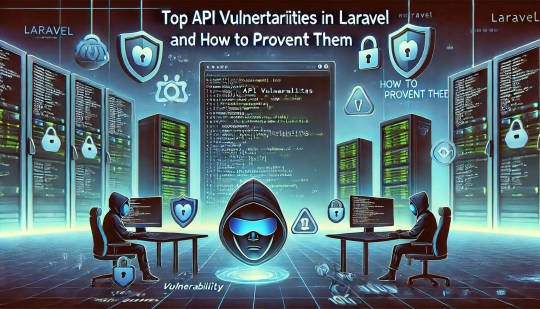
In this blog post, we’ll explore common API vulnerabilities in Laravel and how you can address them, using practical coding examples. Additionally, we’ll introduce our free Website Security Scanner tool, which can help you assess and protect your web applications.
Common API Vulnerabilities in Laravel
Laravel APIs, like any other API, can suffer from common security vulnerabilities if not properly secured. Some of these vulnerabilities include:
>> SQL Injection SQL injection attacks occur when an attacker is able to manipulate an SQL query to execute arbitrary code. If a Laravel API fails to properly sanitize user inputs, this type of vulnerability can be exploited.
Example Vulnerability:
$user = DB::select("SELECT * FROM users WHERE username = '" . $request->input('username') . "'");
Solution: Laravel’s query builder automatically escapes parameters, preventing SQL injection. Use the query builder or Eloquent ORM like this:
$user = DB::table('users')->where('username', $request->input('username'))->first();
>> Cross-Site Scripting (XSS) XSS attacks happen when an attacker injects malicious scripts into web pages, which can then be executed in the browser of a user who views the page.
Example Vulnerability:
return response()->json(['message' => $request->input('message')]);
Solution: Always sanitize user input and escape any dynamic content. Laravel provides built-in XSS protection by escaping data before rendering it in views:
return response()->json(['message' => e($request->input('message'))]);
>> Improper Authentication and Authorization Without proper authentication, unauthorized users may gain access to sensitive data. Similarly, improper authorization can allow unauthorized users to perform actions they shouldn't be able to.
Example Vulnerability:
Route::post('update-profile', 'UserController@updateProfile');
Solution: Always use Laravel’s built-in authentication middleware to protect sensitive routes:
Route::middleware('auth:api')->post('update-profile', 'UserController@updateProfile');
>> Insecure API Endpoints Exposing too many endpoints or sensitive data can create a security risk. It’s important to limit access to API routes and use proper HTTP methods for each action.
Example Vulnerability:
Route::get('user-details', 'UserController@getUserDetails');
Solution: Restrict sensitive routes to authenticated users and use proper HTTP methods like GET, POST, PUT, and DELETE:
Route::middleware('auth:api')->get('user-details', 'UserController@getUserDetails');
How to Use Our Free Website Security Checker Tool
If you're unsure about the security posture of your Laravel API or any other web application, we offer a free Website Security Checker tool. This tool allows you to perform an automatic security scan on your website to detect vulnerabilities, including API security flaws.
Step 1: Visit our free Website Security Checker at https://free.pentesttesting.com. Step 2: Enter your website URL and click "Start Test". Step 3: Review the comprehensive vulnerability assessment report to identify areas that need attention.

Screenshot of the free tools webpage where you can access security assessment tools.
Example Report: Vulnerability Assessment
Once the scan is completed, you'll receive a detailed report that highlights any vulnerabilities, such as SQL injection risks, XSS vulnerabilities, and issues with authentication. This will help you take immediate action to secure your API endpoints.
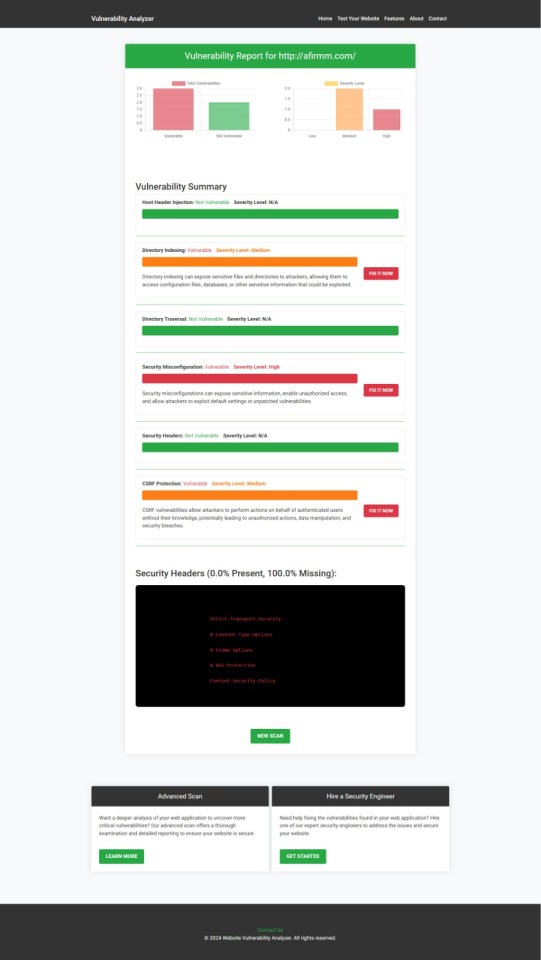
An example of a vulnerability assessment report generated with our free tool provides insights into possible vulnerabilities.
Conclusion: Strengthen Your API Security Today
API vulnerabilities in Laravel are common, but with the right precautions and coding practices, you can protect your web application. Make sure to always sanitize user input, implement strong authentication mechanisms, and use proper route protection. Additionally, take advantage of our tool to check Website vulnerability to ensure your Laravel APIs remain secure.
For more information on securing your Laravel applications try our Website Security Checker.
#cyber security#cybersecurity#data security#pentesting#security#the security breach show#laravel#php#api
2 notes
·
View notes
Text
PHP Update to 8.1, Site Down
Hi, everyone!
If you tried visiting any of the devlogs, you may have noticed that the site is down currently. This is due to some expected changes!
My hosting provider recently gave me the notification that I needed to update the website from PHP 7.4 to 8.1+, or I would be charged additional each month for older version support. So, to avoid this unneeded charge, I updated the PHP version, hoping there wouldn't be too many compatibility issues.
Unfortunately, that obviously wasn't the case, haha! The entire site is broken. Nothing has been too challenging to fix - it's only been some particular PHP functions that are no longer available (which I used heavily...).
However, this has been time-consuming to go through, fix, and test. I have to go through every page and update almost every single database query - over 40 pages - which is almost 9,000 lines of code to go through at the moment.
Just know that I am working on this presently, and the site should be good as new soon enough! I've already fixed 11 pages that were essential to being able to navigate other parts of the site (login page, page header, utility scripts, etc.). I will try to fix the forums before other non-essential pages, so you all can view the devlogs without issue (and I can post an update there, as well)!
Please avoid the site for the time being, you may see some crazy PHP errors, haha. I'll make an update as soon as the forums are back up, and then another when the entire site is restored. As always, thank you for your patience, it is deeply appreciated!
3 notes
·
View notes
Text
What Is Linux Web Hosting? A Beginner's Guide
In the ever-evolving digital landscape, the choice of web hosting can significantly impact your online presence. One of the most popular options available is Linux web hosting. But what exactly does it entail, and why is it so widely preferred? This beginner’s guide aims to demystify Linux web hosting, its features, benefits, and how it stands against other hosting types.
Introduction to Web Hosting
Web hosting is a fundamental service that enables individuals and organisations to make their websites accessible on the internet. When you create a website, it consists of numerous files, such as HTML, images, and databases, which need to be stored on a server. A web host provides the server space and connectivity required for these files to be accessed by users online.
There are several types of web hosting, each designed to cater to different needs and budgets. Shared hosting is a cost-effective option where multiple websites share the same server resources. Virtual Private Server (VPS) hosting offers a middle ground, providing dedicated portions of a server for greater performance and control. Dedicated hosting provides an entire server exclusively for one website, ensuring maximum performance but at a higher cost. Cloud hosting uses multiple servers to balance the load and maximise uptime, offering a scalable solution for growing websites.
Web hosting services also include various features to enhance the performance and security of your website. These can range from basic offerings like email accounts and website builders to more advanced features like SSL certificates, automated backups, and DDoS protection. The choice of web hosting can significantly influence your website’s speed, security, and reliability, making it crucial to choose a solution that aligns with your specific requirements.
Understanding the different types of web hosting and the features they offer can help you make an informed decision that suits your needs. Whether you are running a personal blog, a small business website, or a large e-commerce platform, selecting the right web hosting service is a critical step in establishing a successful online presence.
What Is Linux Web Hosting?
Linux web hosting is a type of web hosting service that utilises the Linux operating system to manage and serve websites. Renowned for its open-source nature, Linux provides a stable and secure platform that supports a wide array of programming languages and databases, making it a favoured choice amongst developers and businesses. This hosting environment typically includes support for popular technologies such as Apache web servers, MySQL databases, and PHP scripting, which are integral to modern website development.
One of the distinguishing features of Linux web hosting is its cost-effectiveness. As an open-source system, Linux eliminates the need for costly licensing fees associated with proprietary software, thereby reducing overall hosting expenses. This makes it an attractive option for individuals and organisations operating on a budget.
Moreover, Linux is celebrated for its robust performance and high stability. Websites hosted on Linux servers experience less downtime and faster loading times, which are critical factors for maintaining user engagement and search engine rankings. The operating system’s extensive community of developers continuously works on updates and improvements, ensuring that Linux remains a cutting-edge choice for web hosting.
Linux web hosting also offers considerable flexibility and customisation options. Users have the freedom to configure their hosting environment to meet specific needs, whether they are running simple static websites or complex dynamic applications. This versatility extends to compatibility with various content management systems (CMS) like WordPress, Joomla, and Drupal, which often perform optimally on Linux servers.
In summary, Linux web hosting provides a reliable, secure, and cost-effective solution that caters to a diverse range of web hosting requirements. Its compatibility with essential web technologies and its inherent flexibility make it a preferred choice for many web developers and site owners.
Key Benefits of Linux Web Hosting
Linux web hosting offers several compelling advantages that contribute to its widespread adoption. One of its primary benefits is cost-effectiveness. The open-source nature of Linux eliminates the need for expensive licensing fees, allowing users to allocate their resources more efficiently. This makes it an ideal choice for individuals and organisations with budget constraints. Additionally, Linux is celebrated for its high stability and robust performance. Websites hosted on Linux servers often experience minimal downtime and faster loading speeds, which are essential for maintaining user engagement and achieving favourable search engine rankings.
Another significant benefit is the extensive community support that comes with Linux. The active community of developers and enthusiasts continuously works on updates, patches, and security enhancements, ensuring that Linux remains a secure and reliable platform for web hosting. This ongoing development also means that any issues or vulnerabilities are promptly addressed, offering peace of mind for website owners.
Flexibility is another key advantage of Linux web hosting. The operating system supports a wide range of programming languages, including PHP, Python, and Ruby, making it suitable for various types of web applications. Additionally, Linux servers are highly customisable, allowing users to configure their environment to meet specific needs, whether they are running simple static sites or complex dynamic applications.
Moreover, Linux web hosting is highly compatible with popular content management systems (CMS) like WordPress, Joomla, and Drupal. This compatibility ensures that users can easily deploy and manage their websites using these platforms, benefiting from their extensive plugin and theme ecosystems.
Lastly, Linux's superior security features are worth noting. The operating system is inherently secure and offers various built-in security measures. When combined with best practices such as regular updates and strong passwords, Linux web hosting provides a highly secure environment for any website.
Understanding Linux Distributions in Web Hosting
Linux comes in a variety of distributions, each tailored to meet specific needs and preferences. Among the most popular for web hosting are Ubuntu, CentOS, and Debian. Ubuntu is celebrated for its ease of use and extensive community support, making it a great choice for those new to Linux. CentOS, a favourite in enterprise environments, offers impressive stability and long-term support, which ensures a dependable hosting experience. Debian stands out with its robust package management system and commitment to open-source principles, providing a reliable and secure foundation.
Each distribution brings its own strengths to the table. For example, Ubuntu’s frequent updates ensure access to the latest features and security patches, while CentOS’s extended support cycles make it a solid choice for those requiring a stable, long-term hosting environment. Debian’s extensive repository of packages and minimalistic approach offers flexibility and customisation, catering to the needs of experienced users.
Selecting the right Linux distribution largely depends on your specific requirements and technical expertise. If you prioritise user-friendliness and a wealth of resources for troubleshooting, Ubuntu might be the ideal pick. On the other hand, if you need a rock-solid, stable platform for an enterprise-level application, CentOS could be more appropriate. For those seeking maximum control and a commitment to open-source principles, Debian is a compelling option.
Ultimately, understanding the nuances of these distributions will enable you to choose a Linux environment that aligns with your web hosting needs, ensuring optimal performance and reliability.
Linux Hosting vs Windows Hosting: A Comparative Analysis
When evaluating Linux hosting against Windows hosting, several critical factors come into play. Cost is a significant differentiator; Linux hosting is generally more affordable due to its open-source nature, which eliminates the need for expensive licensing fees. In contrast, Windows hosting often incurs additional costs related to proprietary software licenses.
Compatibility is another important aspect to consider. Linux hosting is renowned for its compatibility with a broad array of open-source software and applications, including popular content management systems like WordPress, Joomla, and Magento. These platforms typically perform better on Linux servers due to optimised server configurations. On the other hand, Windows hosting is the go-to option for websites that rely on Microsoft-specific technologies such as ASP.NET, MSSQL, and other .NET frameworks.
Performance and stability are also crucial elements in this comparison. Linux hosting often provides superior uptime and faster loading speeds due to the lightweight nature of the Linux operating system. The robust performance of Linux servers is further enhanced by the active community that continuously works on optimisations and security patches. Windows hosting, while also reliable, can sometimes be more resource-intensive, potentially affecting performance.
Customisation and control levels differ significantly between the two. Linux offers greater flexibility and customisation options, allowing users to tweak server settings and configurations extensively. This level of control is particularly beneficial for developers who need a tailored hosting environment. Conversely, Windows hosting is typically easier to manage for those familiar with the Windows operating system but may offer less flexibility in terms of customisation.
Security measures also vary between Linux and Windows hosting. Linux is often praised for its strong security features, which are bolstered by a large community dedicated to promptly addressing vulnerabilities. While Windows hosting is secure, it may require more frequent updates and maintenance to ensure the same level of protection.
Common Use Cases for Linux Web Hosting
Linux web hosting is versatile and caters to a broad range of applications, making it a popular choice across various sectors. One of the most common use cases is hosting blogs and personal websites, particularly those built on platforms like WordPress. The open-source nature of Linux and its compatibility with PHP make it an ideal environment for WordPress, which powers a significant portion of the web.
E-commerce websites also benefit greatly from Linux web hosting. Solutions like Magento, PrestaShop, and OpenCart often perform better on Linux servers due to their need for a robust, secure, and scalable hosting environment. The flexibility to configure server settings allows online store owners to optimise performance and ensure a smooth shopping experience for their customers.
Content Management Systems (CMS) such as Joomla and Drupal are another prime use case. These systems require reliable and flexible hosting solutions to manage complex websites with large amounts of content. Linux's support for various databases and scripting languages ensures seamless integration and optimal performance for CMS-based sites.
Developers frequently turn to Linux web hosting for custom web applications. The operating system supports a variety of programming languages, including Python, Ruby, and Perl, making it suitable for a wide array of development projects. Its command-line interface and extensive package repositories allow developers to install and manage software efficiently.
Additionally, Linux web hosting is commonly used for educational and non-profit websites. The low cost and high reliability make it a practical choice for schools, universities, and charitable organisations that need a dependable online presence without breaking the bank.
Setting Up a Linux Web Hosting Environment
Setting up a Linux web hosting environment can be straightforward with the right approach. Begin by selecting a reputable hosting provider that offers Linux-based plans. After signing up, you'll typically be granted access to a control panel, such as cPanel or Plesk, which simplifies the management of your hosting environment. Through the control panel, you can manage files, databases, email accounts, and more.
Next, if you're using a content management system (CMS) like WordPress, Joomla, or Drupal, you can often find one-click installation options within the control panel. This feature makes it easy to get your website up and running quickly. Additionally, ensure that you configure your domain name to point to your new hosting server, which usually involves updating your domain's DNS settings.
For those who prefer more control or are comfortable using the command line, you can manually set up your web server using SSH access. This method allows you to install and configure web server software like Apache or Nginx, as well as databases such as MySQL or PostgreSQL.
Regardless of the setup method you choose, it's crucial to secure your server from the outset. This includes setting up a firewall, enabling SSH key authentication for secure access, and regularly updating all software to protect against vulnerabilities. Regularly monitoring your server's performance and security logs can help you stay ahead of potential issues, ensuring a stable and secure hosting environment for your website.
Security Best Practices for Linux Web Hosting
Securing your Linux web hosting environment is paramount to safeguarding your website against potential threats. Begin by ensuring your server software and all installed applications are up to date. Regular updates often include patches for security vulnerabilities, making this a critical step. Utilise strong, unique passwords for all user accounts, and consider employing SSH key authentication for added security when accessing your server remotely.
Setting up a firewall is another essential measure. Tools like iptables or firewalld can help you configure firewall rules to control incoming and outgoing traffic, thereby reducing the risk of unauthorised access. Implementing intrusion detection systems (IDS), such as Fail2Ban, can provide an additional layer of security by monitoring and blocking suspicious activities.
Consider deploying an SSL certificate to encrypt data transmitted between your server and users' browsers. This not only enhances security but also boosts user trust and can improve your search engine rankings. Additionally, limit the use of root privileges; create separate user accounts with the necessary permissions to minimise potential damage in the event of a breach.
Regularly backup your data to mitigate the impact of data loss due to hardware failure, cyber-attacks, or human error. Automated backup solutions can simplify this process, ensuring your data is consistently protected. Monitoring your server's logs can also be invaluable for identifying unusual activity early. Tools like Logwatch or the ELK Stack can assist in log management and analysis, enabling you to take swift action if anomalies are detected.
Common Challenges and How to Overcome Them
Setting up and maintaining a Linux web hosting environment can present various challenges, especially for those new to the platform. One frequent issue is navigating the command line, which can be daunting for beginners. Engaging with online tutorials, forums, and communities like Stack Overflow can be invaluable for learning the basics and troubleshooting problems. Another common challenge is software incompatibility. Ensuring your web applications are compatible with the Linux distribution you choose is crucial; consulting documentation and support resources can help mitigate these issues.
Security configuration can also be a complex task. Implementing best practices such as setting up firewalls, regular updates, and using strong authentication methods requires a good understanding of Linux security principles. Managed hosting services can offer a solution here by handling these technical aspects for you, allowing you to focus on your website content.
Resource management is another area where users might struggle. Monitoring server performance and managing resources effectively ensures your website runs smoothly. Utilising monitoring tools and performance optimisation techniques can help you stay ahead of potential issues. Lastly, when it comes to server backups, regular, automated solutions are essential to prevent data loss and minimise downtime. Being proactive in addressing these challenges will ensure a more seamless and secure Linux web hosting experience.
Popular Control Panels for Linux Web Hosting
Control panels are invaluable for simplifying the management of your Linux web hosting environment. Among the most popular are cPanel, Plesk, and Webmin. cPanel is renowned for its intuitive interface and extensive feature set, making it a favourite among users who need a straightforward yet powerful management tool. Plesk offers robust functionality and supports both Linux and Windows servers, providing versatility for those who manage multiple server environments. Webmin stands out as a free, open-source option that allows comprehensive server management through a web interface, catering to those who prefer a customisable and cost-effective solution. Each control panel brings unique strengths, helping to streamline tasks such as file management, database administration, and security configurations.
Choosing the Right Linux Web Hosting Provider
Choosing the right Linux web hosting provider involves several key considerations. Firstly, evaluate the quality of customer support offered. Responsive and knowledgeable support can be invaluable, especially when troubleshooting technical issues or during the initial setup phase. Check if the provider offers 24/7 support and multiple contact methods such as live chat, email, and phone.
Another crucial factor is the security measures in place. Opt for providers that offer robust security features, including regular backups, SSL certificates, firewalls, and DDoS protection. These features help safeguard your website against potential threats and ensure data integrity.
Reliability and uptime guarantees are also vital. Aim for providers that offer at least a 99.9% uptime guarantee, as frequent downtimes can significantly affect your website’s accessibility and user experience. Additionally, look into the provider’s data centre infrastructure and redundancy measures, which can impact overall performance and reliability.
Scalability is another important aspect to consider. As your website grows, you’ll need the flexibility to upgrade your hosting plan seamlessly. Check if the provider offers scalable solutions, such as easy transitions to VPS or dedicated hosting, without causing disruptions to your site.
Lastly, consider the hosting plans and pricing structures available. While cost-effectiveness is a significant benefit of Linux web hosting, ensure the plans align with your specific needs. Compare the features, storage, bandwidth, and other resources included in different plans to find the best value for your money.
Reading customer reviews and seeking recommendations can also provide insights into the provider’s reputation and service quality. By carefully evaluating these factors, you can choose a Linux web hosting provider that meets your requirements and supports your online endeavours effectively.
Conclusion and Final Thoughts
Linux web hosting stands out as an optimal choice for both beginners and seasoned web developers. Its open-source nature provides an affordable, highly customisable, and secure environment, suitable for a diverse range of websites, from personal blogs to large e-commerce platforms. The extensive community support ensures ongoing improvements and prompt resolution of issues, contributing to its reliability and performance. Choosing the right hosting provider is crucial; look for robust security measures, excellent customer support, and scalability to accommodate your website's growth. By leveraging the strengths of Linux web hosting, you can build a resilient and efficient online presence that meets your specific needs and goals.
4 notes
·
View notes
Text
Best IT Courses In Bhubaneswar:- seeree services pvt ltd.
Introduction:- seeree is one of the best IT training institute and Software industry, features completely Industrial training on Python , PHP , .NET , C Programming,Java , IOT , AI , GD PI , ORACLE and ALL CERTIFICATION COURSES as well as provides seminar,cultural activity and jobs
Courses we provided:- 1) Java Fullstack 2) Python Fullstack 3) PHP Fullstack 4) Preplacement Training & Sp. Eng 5) .NET Fulstack 6) SEO/Digital Marketing 7) SAP 8) MERN 9) Software Testing 10)Data Analyst 11)Data Science 12)Data Engineering 13)PGDCA 14)Tally 15)Graphics Design
Course1:- Java Fullstack

A Class in Java is where we teach objects how to behave. Education at seeree means way to success. The way of teaching by corporate trainers will bloom your career. We have the best java training classes in Bhubaneswar. 100% Placement Support. Job Support Post Training. This course will give you a firm foundation in Java, commonly used programming language. Java technology is wide used currently. Java is a programming language and it is a platform. Hardware or software environment in which a program runs, known as a platform. Since Java has its own Runtime Environment (JRE) and API, it is called platform. Java programming language is designed to meet the challenges of application development in the context of heterogeneous, network-wide distributed environment. Java is an object-oriented programming (OOP) language that uses many common elements from other OOP languages, such as C++. Java is a complete platform for software development. Java is suitable for enterprise large scale applications.]
Course2:- Python Fullstack

Seeree offers best python course in Bhubaneswar with 100% job assurance and low fee. Learn from real time corporate trainers and experienced faculties. Groom your personality with our faculty. Seeree helps to build confidence in students to give exposure to their skills to the company.
Python is dynamically typed , compiled and interpreted , procedural and object oriented , generalized , general-purpose , platform independent programming language. Python is a high-level, structured, open-source programming language that can be used for a wide variety of programming tasks.
Course3:- PHP Fullstack

seeree is the best training institute which provide PHP Training courses in bhubaneswar and all over odisha We aim the students to learn and grow altogether with the need of IT firms.
PHP is a server scripting language, and a powerful tool for making dynamic and interactive Web pages. PHP is a widely-used, free, and efficient alternative to competitors such as Microsoft's ASP.
Course4:- Preplacement Training & Sp. Eng

Welcome to SEEREE Institute, where excellence meets opportunity. At SEEREE, we are dedicated to providing a transformative learning experience that empowers students to achieve their goals and contribute to a brighter future.
Our institute offers cutting-edge courses designed to meet the needs of the ever-evolving global landscape. With a team of highly qualified instructors and state-of-the-art facilities, we ensure a supportive and inspiring environment for learning and growth.
Whether you're here to develop new skills, explore innovative fields, or pursue personal and professional success, SEEREE Institute is the perfect place to begin your journey. Thank you for choosing us, and we look forward to being a part of your success story.
Course5:- .NET Fullstack

Seeree offers best .NET course in Bhubaneswar with 100% job assurance and low fee. Learn from real time corporate trainers and experienced faculties. Groom your personality with our faculty. Seeree helps to build confidence in students to give exposure to their skills to the company.
Course6:- SEO/Digital Marketing

In today's fast-paced digital world, businesses thrive on visibility, engagement, and strategic online presence. At SEEREE, we empower you with the skills and knowledge to master the art of Search Engine Optimization (SEO) and Digital Marketing.
Our comprehensive program is designed for beginners and professionals alike, covering everything from keyword research, on-page and off-page SEO, and content marketing, to social media strategies, PPC campaigns, and analytics.
With hands-on training, real-world projects, and guidance from industry experts, we ensure you're equipped to drive measurable results and excel in this dynamic field.
Join us at SEEREE Institute and take the first step towards becoming a leader in the digital marketing landscape!"
Course7:- SAP

SAP refers to Systems, Applications, and Products in Data Processing. Some of the most common subjects covered in these courses include human resource software administration, database management, and business training. Obtaining SAP certification can be done on a stand-alone basis or as part of a degree program.
Course8:- MERN

Seeree offers the best MERN course in Bhubaneswar with 100% job assurance and low fees. Learn from real-time corporate trainers and experienced faculty. Seeree helps students build confidence and gain skills to excel in company roles.
Are you ready to step into the exciting world of web development? At SEEREE, we bring you a comprehensive MERN Stack course that equips you with the skills to build modern, dynamic, and responsive web applications from start to finish.
The MERN Stack—comprising MongoDB, Express.js, React.js, and Node.js—is one of the most sought-after technologies in the web development industry. Our program is designed to help you master each component of the stack, from creating robust backends and managing databases to crafting dynamic frontends and seamless APIs.
Course9:- Software Testing

Seeree offers best Testing course in Bhubaneswar with 100% job assurance and low fee. Learn from real time corporate trainers and experienced faculties. Groom your personality with our faculty. Seeree helps to build confidence in students to give exposure to their skills to the company.
In the fast-paced world of software development, ensuring the quality and reliability of applications is crucial. At SEEREE, we offer a comprehensive Software Testing course designed to equip you with the skills and techniques needed to excel in this essential field.
Our program covers all aspects of software testing, from manual testing fundamentals to advanced automation tools and frameworks like Selenium, JIRA, and TestNG. You’ll learn to identify bugs, write test cases, execute test scripts, and ensure software meets high-quality standards.
With hands-on training, real-world scenarios, and guidance from experienced industry professionals, you’ll be prepared to take on roles like Quality Assurance Engineer, Test Analyst, and Automation Tester.
Join SEEREE Institute and gain the expertise to become a key player in delivering flawless software solutions. Your journey to a rewarding career in software testing starts here!"
Course10:- Data Analyst

Seeree offers the best Data Analyst course in Bhubaneswar with 100% job assurance and affordable fees. Our comprehensive curriculum is designed to cover all aspects of data analysis, from data collection and cleaning to advanced data visualization techniques. Learn from real-time corporate trainers and experienced faculty members who bring industry insights into the classroom. Enhance your analytical skills and boost your career prospects with hands-on projects and real-world case studies. Our faculty also focuses on grooming your personality and soft skills, ensuring you are well-prepared for interviews and workplace environments. Seeree is dedicated to building confidence in students, providing them with the necessary exposure to showcase their skills to top companies in the industry.
Course11:- Data Science

Seeree offers the best Data Science course in Bhubaneswar with 100% job assurance and affordable fees. Our comprehensive curriculum is designed to cover all aspects of data science, from data collection and cleaning to advanced data visualization techniques. Learn from real-time corporate trainers and experienced faculty members who bring industry insights into the classroom. Enhance your analytical skills and boost your career prospects with hands-on projects and real-world case studies. Our faculty also focuses on grooming your personality and soft skills, ensuring you are well-prepared for interviews and workplace environments. Seeree is dedicated to building confidence in students, providing them with the necessary exposure to showcase their skills to top companies in the industry.
Course12:- Data Engineering
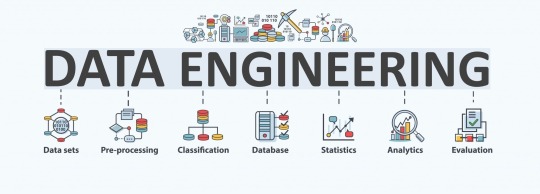
In the era of big data, the ability to design, build, and manage scalable data infrastructure is one of the most in-demand skills in the tech industry. At SEEREE, we are proud to offer a comprehensive Data Engineering course that prepares you for a career at the forefront of data-driven innovation.
Our program covers essential topics such as data modeling, ETL processes, data warehousing, cloud platforms, and tools like Apache Spark, Kafka, and Hadoop. You’ll learn how to collect, organize, and transform raw data into actionable insights, enabling businesses to make smarter decisions.
With real-world projects, expert mentorship, and hands-on experience with the latest technologies, we ensure that you are industry-ready. Whether you’re starting fresh or upskilling, this program will empower you to unlock opportunities in the rapidly growing field of data engineering.
Join SEEREE Institute and take the first step toward building the data pipelines that power tomorrow’s technology!"
Course13:- PGDCA
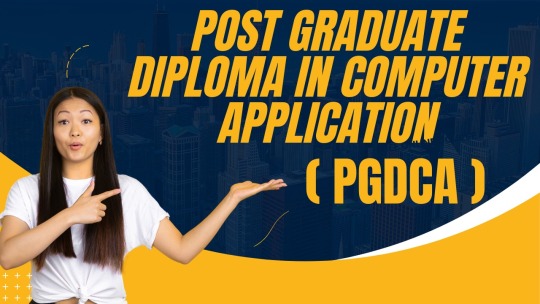
Seeree offers the best MERN course in Bhubaneswar with 100% job assurance and low fees. Learn from real-time corporate trainers and experienced faculty. Seeree helps students build confidence and gain skills to excel in company roles.
In today’s digital age, computer applications are at the heart of every industry, driving innovation and efficiency. At SEEREE Institute, our Post Graduate Diploma in Computer Applications (PGDCA) program is designed to provide you with in-depth knowledge and hands-on skills to excel in the IT world.
This program offers a comprehensive curriculum covering programming languages, database management, web development, software engineering, networking, and more. Whether you aim to enhance your technical expertise or step into a rewarding career in IT, PGDCA at SEEREE equips you with the tools to succeed.
With expert faculty, state-of-the-art labs, and real-world projects, we ensure that you gain practical experience and a strong theoretical foundation. By the end of the program, you’ll be prepared for roles such as software developer, system analyst, IT manager, or database administrator.
Course14:- Tally

Seeree offers the best Tally course in Bhubaneswar with 100% job assurance and low fees. Learn from real-time corporate trainers and experienced faculty. Seeree helps students build confidence and gain skills to excel in company roles.
In today’s business world, efficient financial management is key to success, and Tally is one of the most trusted tools for accounting and financial operations. At SEEREE Institute, we offer a comprehensive Tally course designed to equip you with the skills needed to manage business finances effortlessly.
Our program covers everything from the basics of accounting and bookkeeping to advanced features like GST compliance, inventory management, payroll processing, and generating financial reports. With hands-on training and real-world applications, you’ll gain practical expertise in using Tally effectively for businesses of any scale.
Whether you're a student, a professional, or a business owner, our Tally program is tailored to meet your needs and enhance your career prospects in the fields of accounting and finance.
Course15:- Graphics Design
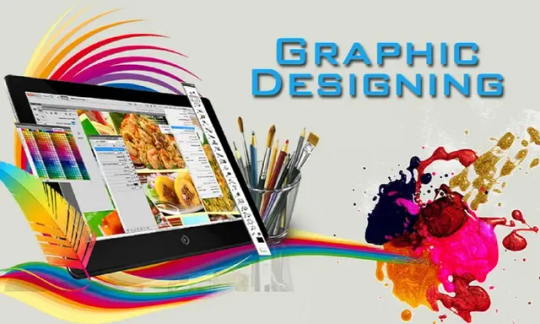
In the world of creativity and communication, graphic design plays a vital role in bringing ideas to life. At SEEREE Institute, our Graphic Design course is tailored to help you unlock your creative potential and master the art of visual storytelling.
Our program covers a wide range of topics, including design principles, color theory, typography, branding, and user interface design. You’ll gain hands-on experience with industry-standard tools like Adobe Photoshop, Illustrator, and InDesign, enabling you to create stunning visuals for print, digital media, and beyond.
Whether you're an aspiring designer or a professional looking to sharpen your skills, our expert trainers and real-world projects will provide you with the knowledge and confidence to excel in this competitive field.
Join SEEREE Institute and start your journey toward becoming a skilled graphic designer. Let’s design your future together!"
2 notes
·
View notes
Text
TPJet Desktop Application
TPJet (TPJet.com) is an innovative desktop application tailored for WordPress customization, designed to cater to the diverse needs of developers and designers. This comprehensive solution offers a wide range of tools to modify all aspects of WordPress Themes and Plugins, including texts, names, values, colors, scripts, images, and database elements. With its intuitive interface, users can effortlessly edit, develop, and create various derivatives to produce brand-new products by altering the base files of WordPress themes and plugins, all without the need for extensive coding skills.
Moreover, beyond theme and plugin customization, TPJet also provides assistant tools for source code development and facilitates the updating or altering of MySQL database data and structures. The application empowers users to define new file types, extending functionality and ensuring compatibility with other PHP-based CMS or projects, in addition to WordPress. This expandable functionality makes TPJet a versatile and powerful tool for WordPress professionals seeking to streamline and enhance their development processes.
3 notes
·
View notes
Text
Computer Language
Computer languages, also known as programming languages, are formal languages used to communicate instructions to a computer. These instructions are written in a syntax that computers can understand and execute. There are numerous programming languages, each with its own syntax, semantics, and purpose. Here are some of the main types of programming languages:
1.Low-Level Languages:
Machine Language: This is the lowest level of programming language, consisting of binary code (0s and 1s) that directly corresponds to instructions executed by the computer's hardware. It is specific to the computer's architecture.
Assembly Language: Assembly language uses mnemonic codes to represent machine instructions. It is a human-readable form of machine language and closely tied to the computer's hardware architecture
2.High-Level Languages:
Procedural Languages: Procedural languages, such as C, Pascal, and BASIC, focus on defining sequences of steps or procedures to perform tasks. They use constructs like loops, conditionals, and subroutines.
Object-Oriented Languages: Object-oriented languages, like Java, C++, and Python, organize code around objects, which are instances of classes containing data and methods. They emphasize concepts like encapsulation, inheritance, and polymorphism.
Functional Languages: Functional languages, such as Haskell, Lisp, and Erlang, treat computation as the evaluation of mathematical functions. They emphasize immutable data and higher-order functions.
Scripting Languages: Scripting languages, like JavaScript, PHP, and Ruby, are designed for automating tasks, building web applications, and gluing together different software components. They typically have dynamic typing and are interpreted rather than compiled.
Domain-Specific Languages (DSLs): DSLs are specialized languages tailored to a specific domain or problem space. Examples include SQL for database querying, HTML/CSS for web development, and MATLAB for numerical computation.
3.Other Types:
Markup Languages: Markup languages, such as HTML, XML, and Markdown, are used to annotate text with formatting instructions. They are not programming languages in the traditional sense but are essential for structuring and presenting data.
Query Languages: Query languages, like SQL (Structured Query Language), are used to interact with databases by retrieving, manipulating, and managing data.
Constraint Programming Languages: Constraint programming languages, such as Prolog, focus on specifying constraints and relationships among variables to solve combinatorial optimization problems.
2 notes
·
View notes
Note
IM SORRY IVE BEEN SO QUIET MY LIFES BEEN SO HECTIC LATELYYY
but oh my god I've read the first two chapters so far and 😭😭😭 Dustin mother hen Moskovitz and Mark being absolutely insane about fencing is sonethwt that can be SO personal to me I swear to GOD I'm trying not to find this adorable but I so am, just a little bit

“Later Moskovitz and the others banned fencing from the house.” ASHSEIBEDUJEHDIEHE THATS SO
Also Mark being distracting while fencing when talking with Sean? Should've been in the movie
Also ““Pretty soon they were naming the servers on which Thefacebook software was running after characters in Tom Cruise movies. “Where is that script running?” “It’s running on Maverick.” “Well, run it instead on Iceman, I need Maverick to test this feature.” THATS SO TO <3 I'm currently majoring in compsci and I find this so adorable
And ““I need servers as much as I need food. I could probably go a while without eating, but if we don't have enough servers then the site is screwed.” Maaaark. Maaaaaaaaaaark. Thats not how that works. Not how any of that works.
I think the part that got me the most was “Interviewed by the Harvard Crimson a few months later, Zuckerberg explained why he'd increased Moskovitz’s stake: “Everyone else was like, ‘What the fuck are you doing?’ And I was like, ‘What do you mean? He clearly does a lot of work.’”
FIRST OF ALL OH MY GOD THEYRE SO TO. wow. trying not to cry and cry a lot they make me SO…. the part about Dustin going home to learn PERL in a weekend even though the Facebook was originally written in php makes me so. that was so fucking sweet I'm melting
also mark swearing sends me idk why. it ALWAYS catches me off guard
I CANNOT WAIT TO READ MORE IM SO SORRY FOR RAMBLING work suxs and im actually writing my first tsn!mark/dustin fic so this has been my little treat SHSHSHDHD
I SWEAR the image of Mark just half-ignoring Sean while practicing fencing...and there is So Much that happens in just that one sentence about putting a stop to the fencing inside and I need to know everything lol.
And this book. The perl/php story never fails to get me.
I forget when the Adam D'Angelo story about Dustin comes up, maybe it already has, but that one truly takes me out. The dedication that Dustin shows...Mark does not deserve him and it is very interesting to watch their....everything.
👀👀 I support every mark/dustin fic, and if you want a beta or someone to look over it I am offering my services.
Also no no don't be sorry for rambling!!! I am loving the update, feel free to continue.
#asks#kazutoes#zuck posting#the facebook effect#up til now david kirkpatrick has been the only one who understood me (/j)#now another has joined!
3 notes
·
View notes
Text
JavaScript Frameworks
Step 1) Polyfill
Most JS frameworks started from a need to create polyfills. A Polyfill is a js script that add features to JavaScript that you expect to be standard across all web browsers. Before the modern era; browsers lacked standardization for many different features between HTML/JS/and CSS (and still do a bit if you're on the bleeding edge of the W3 standards)
Polyfill was how you ensured certain functions were available AND worked the same between browsers.
JQuery is an early Polyfill tool with a lot of extra features added that makes JS quicker and easier to type, and is still in use in most every website to date. This is the core standard of frameworks these days, but many are unhappy with it due to performance reasons AND because plain JS has incorporated many features that were once unique to JQuery.
JQuery still edges out, because of the very small amount of typing used to write a JQuery app vs plain JS; which saves on time and bandwidth for small-scale applications.
Many other frameworks even use JQuery as a base library.
Step 2) Encapsulated DOM
Storing data on an element Node starts becoming an issue when you're dealing with multiple elements simultaneously, and need to store data as close as possible to the DOMNode you just grabbed from your HTML, and probably don't want to have to search for it again.
Encapsulation allows you to store your data in an object right next to your element so they're not so far apart.
HTML added the "data-attributes" feature, but that's more of "loading off the hard drive instead of the Memory" situation, where it's convenient, but slow if you need to do it multiple times.
Encapsulation also allows for promise style coding, and functional coding. I forgot the exact terminology used,but it's where your scripting is designed around calling many different functions back-to-back instead of manipulating variables and doing loops manually.
Step 3) Optimization
Many frameworks do a lot of heavy lifting when it comes to caching frequently used DOM calls, among other data tools, DOM traversal, and provides standardization for commonly used programming patterns so that you don't have to learn a new one Everytime you join a new project. (you will still have to learn a new one if you join a new project.)
These optimizations are to reduce reflowing/redrawing the page, and to reduce the plain JS calls that are performance reductive. A lot of these optimatizations done, however, I would suspect should just be built into the core JS engine.
(Yes I know it's vanilla JS, I don't know why plain is synonymous with Vanilla, but it feels weird to use vanilla instead of plain.)
Step 4) Custom Element and component development
This was a tool to put XML tags or custom HTML tags on Page that used specific rules to create controls that weren't inherent to the HTML standard. It also helped linked multiple input and other data components together so that the data is centrally located and easy to send from page to page or page to server.
Step 5) Back-end development
This actually started with frameworks like PHP, ASP, JSP, and eventually resulted in Node.JS. these were ways to dynamically generate a webpage on the server in order to host it to the user. (I have not seen a truly dynamic webpage to this day, however, and I suspect a lot of the optimization work is actually being lost simply by programmers being over reliant on frameworks doing the work for them. I have made this mistake. That's how I know.)
The backend then becomes disjointed from front-end development because of the multitude of different languages, hence Node.JS. which creates a way to do server-side scripting in the same JavaScript that front-end developers were more familiar with.
React.JS and Angular 2.0 are more of back end frameworks used to generate dynamic web-page without relying on the User environment to perform secure transactions.
Step 6) use "Framework" as a catch-all while meaning none of these;
Polyfill isn't really needed as much anymore unless your target demographic is an impoverished nation using hack-ware and windows 95 PCs. (And even then, they could possible install Linux which can use modern lightweight browsers...)
Encapsulation is still needed, as well as libraries that perform commonly used calculations and tasks, I would argue that libraries aren't going anywhere. I would also argue that some frameworks are just bloat ware.
One Framework I was researching ( I won't name names here) was simply a remapping of commands from a Canvas Context to an encapsulated element, and nothing more. There was literally more comments than code. And by more comments, I mean several pages of documentation per 3 lines of code.
Custom Components go hand in hand with encapsulation, but I suspect that there's a bit more than is necessary with these pieces of frameworks, especially on the front end. Tho... If it saves a lot of repetition, who am I to complain?
Back-end development is where things get hairy, everything communicates through HTTP and on the front end the AJAX interface. On the back end? There's two ways data is given, either through a non-html returning web call, *or* through functions that do a lot of heavy lifting for you already.
Which obfuscates how the data is used.
But I haven't really found a bad use of either method. But again; I suspect many things about performance impacts that I can't prove. Specifically because the tools in use are already widely accepted and used.
But since I'm a lightweight reductionist when it comes to coding. (Except when I'm not because use-cases exist) I can't help but think most every framework work, both front-end and Back-end suffers from a lot of bloat.
And that bloat makes it hard to select which framework would be the match for the project you're working on. And because of that; you could find yourself at the tail end of a development cycle realizing; You're going to have to maintain this as is, in the exact wrong solution that does not fit the scope of the project in anyway.
Well. That's what junior developers are for anyway...
2 notes
·
View notes
Text
Discovering the Building Blocks of Selenium in Simple Terms

Selenium IDE (Integrated Development Environment)
Think of Selenium IDE as a special notepad for recording what you do on a website. It’s like a diary that writes down the things you do on the internet. This is a simple way to start testing websites. Selenium IDE (Integrated Development Environment) is the simplest tool in the Selenium Suite. It is a Firefox add-on that creates tests very quickly through its record-and-playback functionality. This feature is similar to that of QTP. It is effortless to install and easy to learn.
Selenium WebDriver
Now, let’s get a little technical. WebDriver is like the engine that makes your testing happen. It’s a set of tools for different computer languages, like Java or Python. These tools help you do things on a website, like clicking buttons or filling out forms, just like a real person. Selenium WebDriver is a browser automation framework that accepts commands and sends them to a browser. It is implemented through a browser-specific driver. It directly communicates with the browser and controls it. Selenium WebDriver supports various programming languages like Java, C#, PHP, Python, Perl, and Ruby.
Selenium Grid
When you want to test on different internet browsers at the same time, that’s where Selenium Grid comes in. It helps you spread your tests across different computers to make sure everything works on different browsers and devices. Hub is a server that accepts access requests from the WebDriver client, routing the JSON test commands to the remote drives on nodes.
Selenium Client Libraries
Remember those tools I mentioned earlier? Client libraries are like special helpers that let you use those tools in your favourite computer language. They help you talk to WebDriver. So, whether you like Java, Python, or something else, you can use Selenium without any problems. The Selenium Client Library consists of various language libraries for Java, Ruby, Python, and other supported languages. JSON denotes Java script Object Notation.
Third-party frameworks and tools
Selenium can do even more when you use it with other tools. These tools help you organise your tests and make them easier to understand. They can also help you test mobile apps and other things. Selenium frameworks based on the functional approach are classified into three main types: Data-driven framework. keyword-driven framework. Hybrid framework.
Browsers and Web Drivers
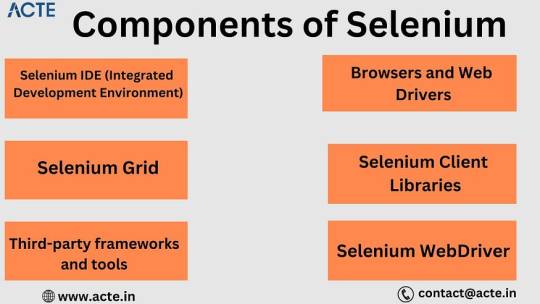
Selenium is a great tool for testing websites. Its parts, from Selenium IDE for recording what you do to WebDriver for doing things on websites and Selenium Grid for testing on different browsers, work together to make testing easier. With Selenium, you can make sure your websites work well on different browsers and devices. So, next time you want to test a website, remember that Selenium is there to help you. Happy testing! To dive deeper into Selenium and unlock its full potential, consider reaching out to ACTE Technologies, a leading provider of certifications and job placement opportunities in the field of Selenium. Their experienced staff can guide you on your journey to mastering this versatile tool.
2 notes
·
View notes