#Server Issues and Troubleshooting
Explore tagged Tumblr posts
Text
4 Common Server Issues and Troubleshooting Examples
You may be tasked with maintaining a corporate data center or providing client hosting, but either way, outages can leave a pit in your stomach. When downtime strikes, your servers and networking hardware are the usual culprits. In fact, 80% of all outages in data centers result from server hardware.
By far the most common form of server hardware failure is hard drive malfunction. In fact, 80.9% of all failures come from HDD malfunctions, so it’s always the first place to look.
The likelihood of failure also climbs as the server ages. Starting with an average 5% server hardware failure rate at year one and an 18% rate when seven years in, aging hardware is definitely something to watch.
Navigator System offers multi vendor IT server support for your post-warranty equipment.
When it comes to server problems, there are four main categories that you should consider to quickly resolve any issues, Certainly, here are four common server issues and troubleshooting examples:
Slow Server Performance:
Issue: Users complain about slow response times from the server.
Troubleshooting:
Check Server Resources: Use tools like top or Task Manager to monitor CPU, memory, and disk usage. High utilization may indicate a resource bottleneck.
Review Logs: Examine server logs (e.g., /var/log/syslog, /var/log/nginx/error.log) for error messages or unusual activity.
Network Issues: Test network latency and bandwidth using tools like ping and iperf. Check for network congestion or hardware failures.
Software Optimization: Ensure that software and applications running on the server are optimized. Update and patch software, and consider optimizing database queries.
Server Not Responding:
Issue: The server is unresponsive, and users cannot access it.
Troubleshooting:
Check Hardware: Ensure that the server hardware is operational. Look for physical issues like loose cables, power outages, or overheating.
Remote Access: Try to access the server remotely via SSH or remote desktop. If you can't connect, it might be a network or firewall issue.
Restart Services: If the server is responding but services aren't working, try restarting relevant services using commands like systemctl restart .
Server Logs: Examine server logs for any errors that might explain the unresponsiveness.
Disk Space Exhaustion:
Issue: The server's disk space is running low.
Troubleshooting:
Disk Usage: Check disk space utilization using df -h. Identify which directories or files are consuming the most space.
Clean Unnecessary Files: Delete log files, temporary files, and old backups that are no longer needed.
Resize Partitions: If necessary, resize partitions or add additional storage to accommodate the growing data.
Monitor Usage: Implement a disk space monitoring system to alert you before the disk becomes critically full.
Security Breach or Unauthorized Access:
Issue: Suspected unauthorized access or a security breach on the server.
Troubleshooting:
Disconnect from Network: Isolate the compromised server by disconnecting it from the network to prevent further damage.
Change Passwords: Change all user passwords, especially for admin accounts. Ensure strong password policies.
Scan for Malware: Run a malware scan using antivirus software or tools like rkhunter or clamscan.
Review Logs: Examine system and security logs for suspicious activity and unauthorized access attempts.
Remember that server troubleshooting can vary depending on the specific server setup (e.g., web server, database server) and the operating system (e.g., Linux, Windows). It's crucial to have a well-documented and regularly updated server maintenance plan to address and prevent common issues. Additionally, consider implementing proactive monitoring and backup solutions to minimize downtime and data loss.
Avoid Server Failure with a Trusted Partner
Troubleshooting your server hardware is frustrating, but it doesn’t have to happen at all when you have the right data center and networking optimization partner in your corner. Navigator System has been providing third party data center maintenance for over 30 years and can help you maximize your uptime.
Whether your operations are better suited for post-warranty support paired with 24/7 data center hardware monitoring, or fully managed server management services, we can provide the support you need.
Contact us today to learn how we can help your team do less with more!
1 note
·
View note
Text
if I ever start to talk about making a discord for my mods somebody needs to shoot me
#every goddamn time I need to troubleshoot anymore I end up on some modder's personal discord server#it is never helpful and I can't find anything#no two are organized the same way#and there's a 60% chance of it being really cliquey#I've been trying to solve the teleporting issue with the SR exterior cities ussep patch#(which to be fair is arthmoor's fault as so many things are)#and eventually found a comment on one of the mod pages that a temporary fix for the patch was uploaded in the discord#I go to the discord#do I find a clearly labelled download channel in the discord? does searching 'ussep' or 'solitude' turn up anything? of course not#I'm still looking#there's another comment from someone who couldn't find it either and they were assured that it is in there#no further directions it's just in there#the discord is huge there are upwards of 40 channels and none of them are a designated release channel
9 notes
·
View notes
Text
I love getting run in circles for a job interview. (I am exploding the managers with my mind)
#went in at the time I was told in the email I got#and then get told to come back at 5#and then got told to come back on Sunday at 3#at least the server relaying messages between me and the manager this morning was sweet#idk if this is better or worse than the place that said I got the job#but then filled the position while I was troubleshooting an issue with my email#(this was over the course of 5 days if I include the weekend and mlk day)
0 notes
Text
How to fix Windows Update Fails with Error 0x80092004
In this article, we shall discuss the fix to Windows Update Fails with Error 0x80092004 (Windows Update Logs in Windows: 2023-KB5022498 Cumulative Update for .NET Framework 3.5 and 4.8.1 for Windows 10 failed)”. We can unravel more information from the Windows Event Log. Windows Events provides a standard, centralized way for applications (and the operating system) to record important software…
#.NET Framework 3.5 and 4.8.1 error#fix .NET Framework update issues Windows 10#fix Windows Update 2023 errors#fix Windows Update error 0x80092004#KB5022498 installation error#Microsoft Windows#resolve error 0x80092004 Windows 10#resolve Windows 10 KB5022498 error#troubleshoot .NET Framework update failure#Windows#Windows 10#Windows 10 cumulative update fails#Windows 10 update error 0x80092004#Windows 10 update troubleshooting#Windows 11#Windows Server 2012#Windows Server 2016#Windows Server 2019#Windows Server 2022#Windows Update fails error 0x80092004#Windows Update log analysis
0 notes
Text
Understanding Parallelism Wait Statistics in SQL Server
Are you struggling with performance issues in your SQL Server? High wait statistics of the parallelism type might be the culprit. This article will demystify what parallelism wait statistics are, when they indicate a problem, and how you can address these issues to ensure your SQL Server runs smoothly. What Are Parallelism Wait Statistics? Parallelism in SQL Server refers to the ability of the…

View On WordPress
#high wait statistics#parallelism issues#SQL Server parallelism#SQL Server performance#SQL Server troubleshooting
0 notes
Text
anyone having issues with the minecraft launcher? non modded mc launcher wont open for me and another friend but googling it hasnt show much solutions or tells me if others are having the issue.
it isnt via area since i am states away from my friend, and curse forge can load mc fine but that isnt the mc multiple server i want to go back onto xd
i havent tried much for the week but apparently all week my friend has been having issues.
#minecraft#minecraft launcher not working#i would really like to get to the server ive been on for two years#i can only do so many zombi mods before it gets boring cus i am not a youtuber doing 100days#troubleshooting#minecraft issues
0 notes
Text
WSUS Import The Underlying Connection Was Closed New PowerShell Script
WSUS Import The Underlying Connection Was Closed New PowerShell Script #homelab #vmwarecommunities #WSUSServerTroubleshooting #WSUSImportErrors #ResolvingWSUSIssues #UnderlyingConnectionErrorsInWSUS #TLS1.2InWSUS #.NETFrameworkAndWSUS #WSUSErrorLogs
Microsoft recently announced that the WSUS import updates feature in the WSUS console would no longer be used. Instead, admins need to use a PowerShell script provided by Microsoft to import updates into WSUS. However, in my recent testing of the script on a Windows Server 2022 server with WSUS installed, after following the steps exactly from the Microsoft KB, I received the error, “The…

View On WordPress
#.NET framework and WSUS#manually import updates in WSUS#resolving WSUS issues#TLS 1.2 in WSUS#underlying connection errors in WSUS#WSUS and internet explorer#WSUS error logs#WSUS import errors#WSUS PowerShell commands#WSUS server troubleshooting#powershell#powershellscripting
0 notes
Text
Dashboard Unfucker v3.3.0!
As I first discovered today from the massive surge of people reblogging my previous update posts, the shitty new layout is now universal despite widespread protest, since us existing users are now apparently backseat to a Tumblr's hypothetical endless stream of high-revenue new users who are allergic to using social media sites that don't look like every other site. Well, thankfully at least for the time being, reverting the update via userscript is still as easy as ever!
Version 3.3.0 even fixes the new server-side bug where avatars next to posts disappear, because apparently I spend more time reviewing my commits than a multimillion dollar social media platform.
Installation Guide:
A userscript extension is required to run the script. Currently, the only tested extensions are Tampermonkey and Violentmonkey, but you might have still have luck with a different extension if you already use it.
Once you have the userscript extension installed, simply click this link to open the install page. This also works for updating, but make sure the version listed near the top is up to date, since it only fetches the script from GitHub every so often.
And of course, it's all open-source! Contributions, bug reports, and general insights are all appreciated.
Common troubleshooting info under cut:
Script not working
I can't offer specific help without knowing exact details, but two common issues are caching (try clearing your browser cache) and conflicts with New XKit (the script works fine with XKit Rewritten, which I would recommend anyways). If neither of those solve it, you can open an issue on the repository with more details.
Content takes up the full width of the page
This is an XKit feature, Panorama.
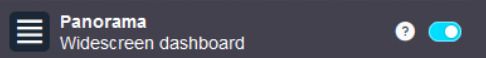
6K notes
·
View notes
Note
Hey, not to out myself as someone who frequently uh, checks your comic even on hiatus, but heads up that the DoTL comic website is pinging as dangerous/risky connection by firefox.
Hello! Gosh, thank you for checking in with me about this!
This isn't at ALL how I wanted to announce this, but basically: Daughter of the Lilies and @hiveworks' relationship is ending, and everything is being moved to a new server! The site is down and being pinged as a dangerous connection due to the technical issues of this process.
UNFORTUNATELY, Hiveworks has made it clear in the past that they are slower or unable to respond to emails on weekends. I would ask for assistance via the official Hiveworks discord, but I was pre-emptively kicked from it for reasons I am unclear on (no explanation was offered and I was not notified that it would happen). Hiveworks has not yet responded to my email to them about this issue.
So, thank you VERY much for your patience during this time! I'll keep an eye out in case Hiveworks decides to fulfill their obligations and help me complete the migration process, but until then I will do my best to troubleshoot the issue on my own.
Again, I apologize! I did not want to have to make this announcement this way, but thank you again for coming to me to let me know! I'll do my best to keep you all updated moving forward. :)
714 notes
·
View notes
Text
I made it easier to back up your blog with tumblr-utils
Hey friends! I've seen a few posts going around about how to back up your blog in case tumblr disappears. Unfortunately the best backup approach I've seen is not the built-in backup option from tumblr itself, but a python app called tumblr-utils. tumblr-utils is a very, very cool project that deserves a lot of credit, but it can be tough to get working. So I've put together something to make it a bit easier for myself that hopefully might help others as well.
If you've ever used Docker, you know how much of a game-changer it is to have a pre-packaged setup for running code that someone else got working for you, rather than having to cobble together a working environment yourself. Well, I just published a tumblr-utils Docker container! If you can get Docker running on your system - whether Windows, Linux, or Mac - you can tell it to pull this container from dockerhub and run it to get a full backup of your tumblr blog that you can actually open in a web browser and navigate just like the real thing!
This is still going to be more complicated than grabbing a zip file from the tumblr menu, but hopefully it lowers the barrier a little bit by avoiding things like python dependency errors and troubleshooting for your specific operating system.
If you happen to have an Unraid server, I'm planning to submit it to the community apps repository there to make it even easier.
Drop me a message or open an issue on github if you run into problems!
207 notes
·
View notes
Text

Artist: Aspenscore
Title: Don't Be That Guy
Don't Be That Guy © 2025 by Aspenscore is licensed under CC BY 4.0. To view a copy of this license, visit https://creativecommons.org/licenses/by/4.0/
Size: 512 x 384
Skizz gets in trouble with the law for leaving floating trees… he really shouldn't have Been That Guy
Process TL;DR:
Skizz has played two different law-adjacent roles this season and I thought it'd be funny for them to come after early season Skizz for making all those early game mistakes
The hardest part of this process was the composition, as it was hard to balance storytelling with visual appeal
I switched from Sketchbook to Medibang Paint for this one and the timelapse recording went so much more smoothly (video imminent!)
One of my favourite things about Skizz's HC10 season is how much he commits to his various character roles on the server. They are all unique and entertaining in their own ways, and I thought it'd be funny to put those strong personalities all together in one scene. Since his two main roles have some sort of involvement with the law, it only made sense for them to come after his early season self (Don't Be That Guy Skizz) for breaking some basic server etiquette. My initial plan was to have POE Skizz writing up Don't Be That Guy (DBTG) for leaving floating trees and Lawyer Skizz coming in to defend DBTG, but it was hard to make it clear who Lawyer Skizz is actually coming after, so he could also have teamed up with POE Skizz to bring down the (literal) hammer on DBTG. It's entirely up to your interpretation. I just like his general threatening aura.
The main thing that made Lawyer Skizz's intentions difficult to portray was the fact that I needed to balance storytelling with visual appeal. I needed to make it clear what was going on and why, while making sure all the characters' faces were visible, and ensuring the overall positioning of everything looked good and visually flowed well. I probably sketched at least ten different options for this piece at work (to save time), narrowed them down to about five strong ideas, and then got many people's input on the composition and posing (shoutout to my partner, various friends with degrees in media design, and the spoonies discord server). I finally landed on this one, as it was one of my favourites composition-wise. It was the most interesting to look at, everyone's face is visible, and it communicates enough of the main story elements to at least give a general sense of what's going on. The only issue I had with this one was figuring out how to make the floating tree obvious without upsetting the visual balance of the rest of the piece. I'm not sure I really fixed it, but there wasn't much I could do without starting all over, and I figured the story is still clear enough even if it's not immediately apparent what DBTG's crime was.
Tech-wise, I have way less to say about this one than the Joel piece I did a few weeks ago, and that's a good thing. The main issue I had with the other piece was recording the timelapse, because my main drawing program (Skechbook Pro) doesn't have a timelapse feature. After all the problems I had last time, I decided I was willing to switch to an entirely new drawing program if it meant I was able to avoid all that mess, and luckily for me, the drawing program I used to use before Sketchbook (Medibang Paint) has a timelapse feature! This was a huge relief, because I already know how to use it and I know my tablet can handle it. Everything went smoothly and I am so relieved to have a solution (I even fixed that problem my monitor started having back when I was troubleshooting the Joel piece recording setup!). You might notice, however, that this piece is still rather low-res. Unlike last time, that was not an unfortunate accident; I just didn't scale up the dimensions. Don't know why. Sorry about that lol
Since the tech side of things went so well this time, I'll have a timelapse video coming out shortly and I'm very excited to share it with you all! I am also considering doing timelapse videos of some of my other art (most likely my video thumbnails) now that I've got a reliable recording setup for that. (Is that something y'all'd be interested in? Please let me know!)
Overall, I wanted to say a big thank you to Skizz for making such wonderfully entertaining videos. I look forward to the rest of the season, and I can't wait to see people going through the finished pyramid!
I also want to thank all of you reading this for your time and support! I know this isn't usually the sort of thing I post, so it makes me happy that people seem to enjoy it just as much as my regular content. I hope you all have a wonderful day!
76 notes
·
View notes
Text
PSA: YOUR SCRIPTS ARE SAFE. PERIOD. FULL STOP. 🔒🛡️
No, Notion employees aren’t sipping lattes while reading about your DR love story or your plot to be the main character in Hogwarts.
i saw this on my mutual @shiftinghoesblog and i though some of yall may need reassurence.
The Tea on Notion’s Privacy Policy ☕🍵
Notion’s Data Access and Consent guidelines are crystal clear (source: Notion Help Center). Employees CAN’T just waltz into your notes for funsies. Their policies lock your data down like the vault at Gringotts. Here’s the breakdown:
STRICT Access Controls: Notion employees can only see your data under very specific circumstances, like troubleshooting technical issues. AND THAT’S ONLY IF YOU GIVE THEM PERMISSION. Consent is queen here. 👑 If you didn’t say “yes,” they ain’t got the key, honey.
Encryption is Everything: Your notes are encrypted both in transit (when they’re being sent to the server) and at rest (when they’re stored). Translation? No hacker, Notion intern, or cosmic entity is peeping your Draco Malfoy fantasies or villain-arc DR scripts. 🖤✨
Account = YOURS: You can delete, export, and control every single thing you store in Notion. It’s like having the Elder Wand but for your data. 💼🪄
Let’s Talk Real Safety Tips (Because You’re a Boss 🖤):
If you’re still side-eyeing this, here are ways to flex your data security like the baddie you are:
💻 Password Power-Up: Use a password so strong even Bellatrix couldn’t crack it. And no, “password123” isn’t cutting it, bestie.
🔐 Two-Factor Authentication (2FA): Protect your account like it’s holding the secrets to the multiverse (because, well, it kind of is).
📥 Backup Your Scripts: If Notion gives you the ick, download your scripts and store them offline or in an encrypted file.
And to Those Doubters Saying “But What If—”
Stop it. 🙄✨ Notion has actual legal obligations to protect your data. They’re not out here violating privacy laws to sneak a peek at your alternate-reality plotting. If that’s not enough, why would Linda from IT care about your scripted DR wedding or the drama at your magical prom? THEY DON’T, SWEETHEART. 🥂
So What’s the Vibe?
💎 Notion is Safe AF. 👑 Your DR secrets are sacred. 🔥 Stop worrying and script like the magical icon you are.
Now get back to manifesting your Desired Reality with confidence, sass, and all the ✨main character energy✨ you can muster. Your shifting journey is yours, protected, and unstoppable. 💫🌌 Go slay it, babes. 🔥🖤
#reality shifting#shiftblr#shifting#shifting community#desired reality#shifters#shifting realities#reality shifter#reality shift#shifting antis dni#shifting stories#shifting blog#shifting motivation#shifting reality#shiftinconsciousness#shifter#shift#reality shifting community#reality
79 notes
·
View notes
Text
Planets in the 6th house
In astrology 6th house is ruled by Virgo and by the planet Mercury, it’s the house of co-workers, health, pets, every day routine and how are you of service to those around you. Each planet in this house can give you an indicator of how the above topics are influenced.
The Sun: On the positive side you can be extremely hard working and take your everyday routine very serious, you can also have a good health or heal quite fast. On the negative side you can be overly perfectionist and always wounder if your enough or if you do enough. You let yourself be cared for and care for others as well.
The Moon: with this placement it’s important to always have a good mental and emotional balance, you are very sensitive to your environment and you can get very ill if you do not care about yourself as you do for others. Most of you will really want a pet and also a pet can help you out in balance you. You are very particular about your routine and most time you tend to put others people need first.
Mercury: here this planet it’s at home, it gives you energy and focus on your everyday life. You can be a bit too intrusive in others people life or the way you speak can be in a very interrogative way, try to give a bit more details about yourself as well. It’s important to have an organized environment and an organized mind with this placement.
Venus: in the sixth house brings practicality to relationships, finding joy in daily routines and self-care. Work is approached with precision and patience, and beauty is woven into tasks. Reciprocal care is valued in relationships, though caution is needed to avoid overextending. Selective in love, shared values matter, but rescuing wounded partners may distract from personal goals.
Mars: this placement fuels diligent work and service also a lot of emphasize it being made on self-care and flexibility. It drives excellence, forming effective teams and fostering improvement. While assertive, it may not prioritize nurturing. Health is managed vigorously, often through fitness routines. You are a dedicated thinker, you seek progress, not perfection, for a balanced mindset.
Jupiter: here the planet can make you lucky in areas related to health, wealth, and work, especially when embracing 6th house themes, but watch for over-optimism. Jupiter in the 6th excels in tasks, handling challenges with ease, yet beware of procrastination. It serves and is served, and health routines lean towards extremes. Balance Jupiter's enthusiasm for enduring strength.
Saturn: here this planet poses health and work challenges but imparts valuable lessons and determination. It’s important to prioritize self-care. While well-suited here, Saturn can make tasks feel burdensome, leading to feelings akin to servitude. Balancing responsibility and service without expecting much in return is key. Focus on health but guard against stress's impact.
Uranus: brings originality to work methods but may lead to nervous tension and odd accidents. Unconventional appearance and attire are likely. You excel in varied, independent work but must avoid overworking. Clever ideas aid tasks, but health issues due to stress can surface unexpectedly. It’s important with this placement to manage excessive worrying.
Neptune: here you can have an unusual workplace and be aware of health issues. You're a caring server, but practicality can be tough. Watch for deceitful colleagues. Sensitivity affects well-being; seek peaceful settings. You absorb vibes, impacting health. Alternative healing suits you. You resist routine, drawn to spiritual or service roles. Be cautious of becoming a caregiving martyr.
Pluto: you can achieve profound personal growth through work, even involving labor-related matters. Your meticulous approach can border on control; balance leadership with collaboration. You excel in troubleshooting and facilitating deep discussions, though beware of projecting criticism. Health concerns, potentially infectious or related to the colon, require attention. Embrace self-improvement while avoiding obsessive perfectionism for transformative success.
COPYRIGHT ‼️
Do not copy my posts or you will be sued for copyright infringement. All it takes is copying me a few times and it is considered illegal due to the copyright claim written at the bottom of my posts
Do not rewrite/copy my observations and post them to your Tiktok, Tumblr, Instagram
#astro observations#astro community#astro placements#astrology#all signs#astro notes#asteroid#for you#zodiac placements#astrologer
719 notes
·
View notes
Text
Fix the Port used for the Virtualhost is not an Apache Listen Port
In this short blogpost, we shall discuss how to Fix the Port used for the Virtualhost is not an Apache Listen Port. In Apache, the Listen directive in the configuration file (httpd.conf or apache2.conf, depending on the system) specifies the port number on which Apache will listen for incoming connections. Please see Setup VirtualHost with SSL on WAMP Server, how to Configure SQL Server Instance…
#Apache listen port error#Apache port and VirtualHost issue#Apache port error solution#Apache port setup#Apache server troubleshooting#Apache VirtualHost configuration error#configure Apache listen port#fix Apache VirtualHost port issue#how to fix Apache port not listening#resolve Apache port conflict#VirtualHost listen port fix#VirtualHost not listening on port#VirtualHost not responding on port#VirtualHost port not working#Windows#Windows Server#Windows Server 2012#Windows Server 2016#Windows Server 2019
0 notes
Text
Diagnosing and Fixing SSMS Activity Monitor Pauses and RPC Errors
The “Paused” status in the Activity Monitor could be a symptom of a deeper issue within a SQL Server environment, possibly related to communication or service availability. If there is a question mark it likely indicates a connectivity or configuration issue that SSMS can’t resolve, hence its uncertainty about the server’s status. The “RPC Server is Unavailable” error from the outside monitoring…
View On WordPress
#Resolving SSMS Pauses#RPC Server Unavailable Fix#SQL Server Connectivity Issues#SQL Server Monitoring Tools#SSMS Activity Monitor Troubleshooting
0 notes
Text
Linux update! (And a few Nvidia tips)
After a dreadful day of trying to make this work, I'm reporting that The Sims 2 finally works on my new Linux system! 😭❤️ Admittedly I have made my own life harder setting this up, but the most important thing I've learned from this experience and thought it might worth sharing:
Before you try to install TS2 on your Linux, make sure that you have your graphics card's driver updated!
When I first installed The Sims 2 on Linux it was incredibly laggy and choppy, because the default Nouveau driver didn't work well enough with my Nvidia card. After I installed the Nvidia driver from the built in driver manager, the game just straightup crashed.
Then I had to find out that Mint's driver manager couldn't install the newest driver for my card (RTX 3070), and even when installed, it didn't work. 😂
So if you have an Nvidia card and struggling or planning to install Linux in the future, below the cut are a few useful tips that I've discovered in the depths of the Internet:
Check what driver the official Nvidia site recommends for your GPU. - I did this and it showed driver version 570.
2. I think this is optional, but open your terminal and type the cmd: sudo apt update - this will trigger Linux to update its driver list.
3. Open Driver Manager, and see if the recommended driver (570 in my case is available). For me it was not available, only the 550, this was my issue.
3.1. If you can see your required driver, awesome, install it from the driver manager and skip to step 5. 3.2. If not, you have to use this PPA. -> Meaning you have to open your terminal and enter the following commands (when I list multiple commands to run, first type the first one, press enter, then type the next one, press enter etc.): sudo add-apt-repository ppa:graphics-drivers/ ppa sudo apt update You can also find installation guide on the link above, but it's basically this. 4. Now you have to restart your system, and repeat Step 3. of this list. The newest driver should show up in your Driver Manager now, install it.
5. After installing, open your terminal and type the following command: inxi -G -> this will allow us to check if the driver works properly. Shock, it did not for me :D When working properly, it should look like this:
Display: x11 server: X.Org v: 21.1.11 with: Xwayland v: 23.2.6 driver: X: loaded: nvidia gpu: nvidia,nvidia-nvswitch resolution: 1:1920x1080~60Hz 2: 1920x1080~60Hz When not working, it looks like this: Example 1: Display: x11 server: X.Org v: 21.1.11 with: Xwayland v: 23.2.6 driver: X: loaded: nouveau unloaded: fbdev,modesetting,vesa failed: nvidia
6. This is the thread that helped me fix this problem. You have to scroll down to the Nvidia Graphics troubleshooting tips.
7. I had to add this "kernel boot parameter": nvidia_drm.fbdev=1 into the system. On this link you can see how to add it either temporarily or "permanently" (meaning you don't have to add it every time you start your system, but it is removable).
To add it permanently, you have to type the following commands into your terminal:
sudo nano /etc/default/grub GRUB_CMDLINE_LINUX_DEFAULT="quiet splash nvidia_drm.fbdev=1" sudo update-grub
8. After you added it, reboot your system, and when it starts again, check if the parameter is there with the command: cat /proc/cmdline
9. If it's there, run the inxi -G command again, and see if it looks like it should.
10. If not, you might have to update the Kernel version of your Linux, which you can do in the Update Manager/View/Linux Kernels menu. I had to update mine from 6.8 to 6.11.
After all this you should be good to install the game, I made my life so much harder than it was necessarily so I hope my research on how to deal with an Nvidia Graphics card with Sims 2 on Linux is helpful to some of you. 😂
38 notes
·
View notes