#Software for Making Flowcharts
Explore tagged Tumblr posts
Text
Which Software Is Ideal for Creating Flowcharts?
Using intuitive graphics can help individuals and teams communicate and reach decisions more quickly. The ability to handle sophisticated logic, replication, and modifications/alterations is one of flowcharts' primary constraints. Business users need the best flowcharting software to simplify and make the process interesting. After determining the most crucial specifications, look at the top software for 2023.
Business process automation
In order to manage duplicate operations in a corporation, automation is essential. Business rules engines with AI capabilities can be used by businesses to implement automated decision-making. Software users don't need to be trained in coding to visualize business logic. An organization can increase its consistency and clarity by implementing automation technology for decisions, workflows, and intelligence.
An online client survey and chatbot
When responding to online queries, a chatbot can efficiently manage several users at once. It is easier to arrange information, illustrate the decision-making process, and provide a solution as an equation for addressing a problem when a decision flowchart is used in the background to streamline complex situations. The software used to create flowcharts should therefore include in software for making flowcharts.
Document automation
Can a document be automatically generated by software following a session? Any company looking to grow quickly will benefit from having a strong software solution that can generate decision making diagrams, decision flowcharts, conversational chatbots, end-user questionnaires, and output papers.
With the help of VisiRule, a potent no-code low-code AI software suite, business people without programming experience may create solutions. Because it meets all of the above requirements, the flexible tool is the finest program for making flowcharts.
0 notes
Text
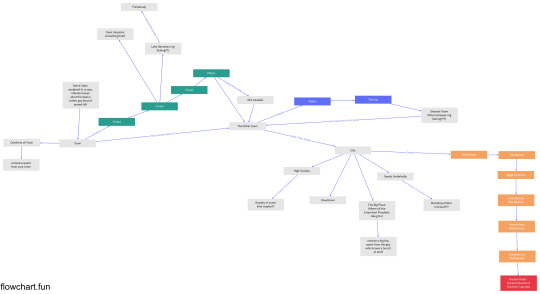
oh no it seems like I'm using my limited time on this earth to start planning an overly complicated choose-your-own-adventure style video game!! somebody stop me!!! agghhhh!!
#also uhm.... flowchart.fun is nice enough but if anyone knows abt some other free software/online thing to make flowcharts lmk#it keeps doing this weird thing where whenever i add a new branch it moves everything around and it SUCKS!! also saving my progress is weir#so yea
3 notes
·
View notes
Text
Writing Tools for Planning Your Story
I've tried tons of writing apps and sites, so you don't have to. Here's a list of free sites to plot out your novel, with my review and some images of how I use it.
Milanote
Milanote is like having a giant pinboard with folders. You can upload anything onto it [yes even your main doc] and then draw over it or connect things with lines and arrows
Milanote lets you add up to a hundred things for free, not including drawing. This is one of the downsides of the site as I've found myself reaching that limit recently.
For me, the best part is being able to draw over stuff, and the color swatches.
Milanote is a lot less structured than other sites I've used, and personally, I don't think their templates are worth using.
8/10 overall, Milanote is what I mainly use. Here are some pics of how I use it:
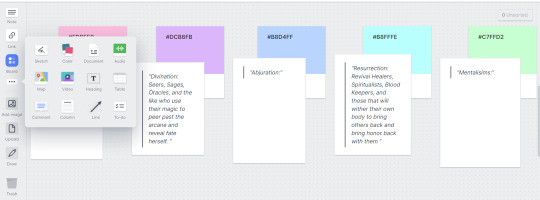
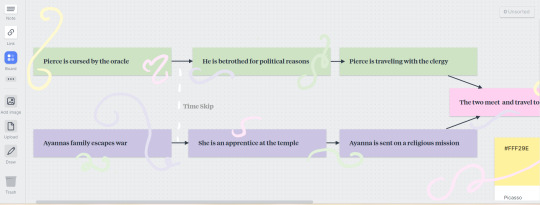
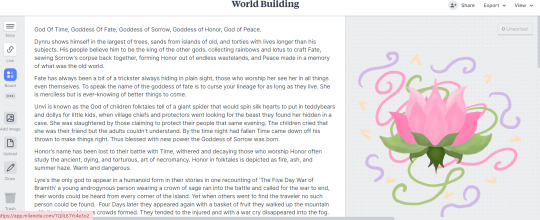
Miro
Miro is a flowchart website mainly used for corporate jobs, however, it can be a great plotting tool for that reason
Miro has a lot of great starter templates if you are looking for a more structured freeform experience. It also comes with a blank page as well.
Unfortunately, I'd argue that it's a bit of a hard tool for beginners to use without a template, I've learned copy-paste is my best friend with Miro the hard way.
It's much better than most platforms at making timelines though.
It has a limit of three boards which is a bit disappointing but overall, I think it's worth the try.
5/10 Miro is very middle of the road for me due to the limited ability to customize things and the free limit. Here are some pics:
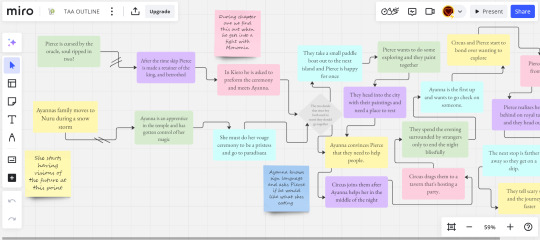
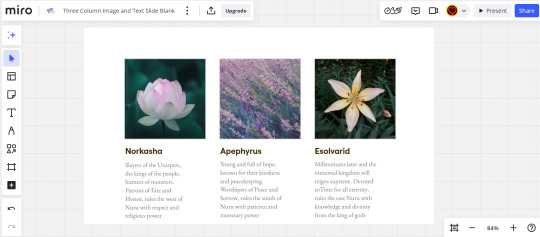
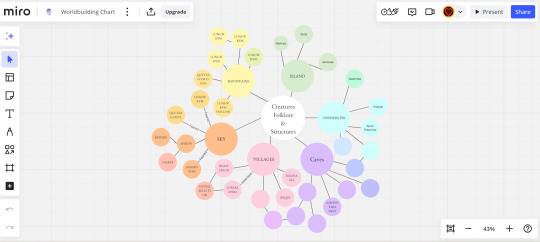
[I wrote that part weeks ago, I am now fully using Miro and believe it's the best for making timelines and charts, I just wish it let me make more boards 8/10]
Hiveword
This might be someone's jam, I can't really say it's mine though.
First off, the unpaid version is really just a few boxes saying "Write a summary here." which makes it just not worth it in my opinion
There really isn't any way to customise things which is my favorite part of most of these softwares
I've barely used this, so maybe there's something I'm missing but
1/10, Just use Google Docs at this point, here's a couple pics
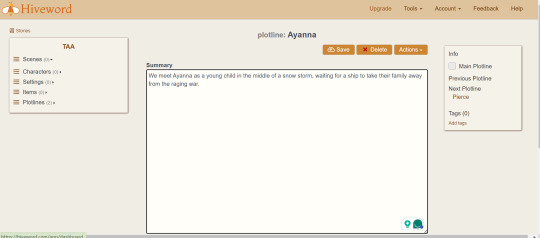

World Anvil
People like this software, it's mainly used for tabletop, which is just a different way of writing adventure, and I've seen it recommended by authors.
Unfortunately, I'm going to disagree with a lot of people and say it's hard to use and isn't even really good at plotting.
I may be biased on this one as every time I've tried to use it in the past I've struggled. However, it seems like another just write it in a document and create a folder.
I'd say it's closer to an organizing tool, but even then just use something else.
3/10, I have nothing to say about it but maybe you'll enjoy it, all here are two photos
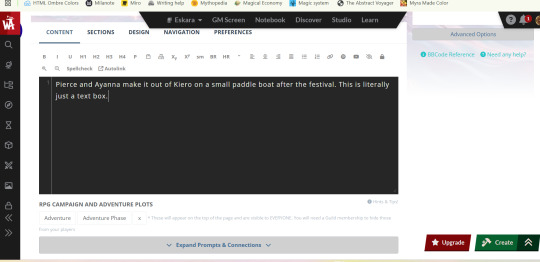

Campfire
This is the one I think I've heard the most about, but have never actually tried.
right off the bat, I'm going to say this is 100% worth it, you'll see at the end with the photos but this is like if Miro and World Anvil had an organization baby.
It's extremely easy to understand, and it makes timelines, it's more for writing your whole book but idk about that yet.
7/10, its themes are really pretty but it limits how much you can do to 20 I believe. Here are the photos
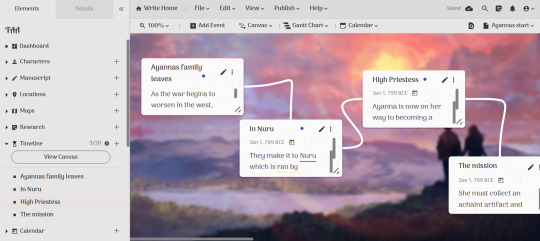
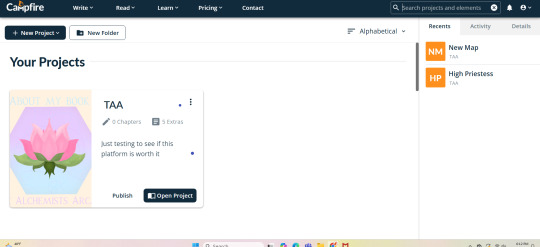
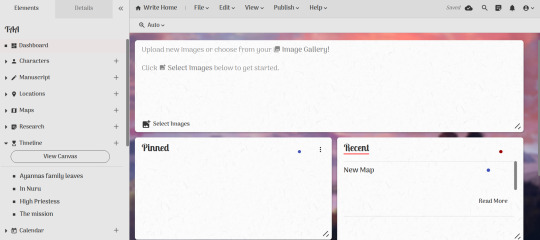
That's all for now, honestly, I think you should use Miro if you are looking to plot things out, and Milanote if you want to collect and organize your thoughts for writing, as that's what I do. Obviously what I like won't be for everyone, but hopefully, this helped you see some options
#writeblr#writers on tumblr#creative writing#worldbuilding#plotting#writing advice#writing tool#writing#writers#writing plans
1K notes
·
View notes
Text
Decrypting the morse code in the new QSMP teaser (a detailed explanation)
Quackity's new teaser for QSMP 2 (or something??) contained a long sequence of morse code which I... spent like 6 hours decrypting, and this is an explanation of how I did it (and you can, too, shall you wish to!)
I also posted a shorter analysis on my blog where I looked at all the different aspects of the video (the spoken words, the words flashing on the screen AND the morse code) in case you wanna learn more about the video in general.
The only program I used for this was audacity, which is free and which you can download quite easily.
Getting the audio ready
First, I recorded the audio by playing the video in one tab and recording it via Audacity in another using a tutorial here. Before that, I tried to use VLC, but it has a bug that makes it so it will only record the video and not the audio. Still, useful if you only want the video!
After I had the audio of the whole video, I needed to extract the morse code since in some sequences, it would be literally impossible (at least for me, dunno about you superhuman) to understand the morse code due to all the background noise. To do this, I first looked at a sequence where there was ONLY the morse code and nothing else and analyzed the spectrum of this.
This 'spectrum' is essentially just a graph of how much sound of a certain frequency (measured in Hz) is in a certain snippet that I selected.

The top is the frequency of the morse code, so the plan is to keep this frequency (469 Hz) and throw everything else out.
In order to do this, I used the menus which you can find in audacity under 'effects -> Dominic Mazzoni,' reduced the volume of everything above 480 Hz by 48 Db (there is an option for how much you want to reduce it, but seeing as we don't need it at all we might as well reduce it as much as possible) and same for everything below 460.
After cutting it, I was left with a recording of (mostly) only the morse code.
Decoding the morse code
Of course, I tried to do it the lazy way and punched the thing into a software which is supposed to be able to get morse code from recordings, CwGet. Did not work though, the thing is like REALLY old so I'd recommend searching another one. The only thing it DID grab correctly was 'is sacred im coming' but besides that it was just... bs.
SO, I had to do it myself.
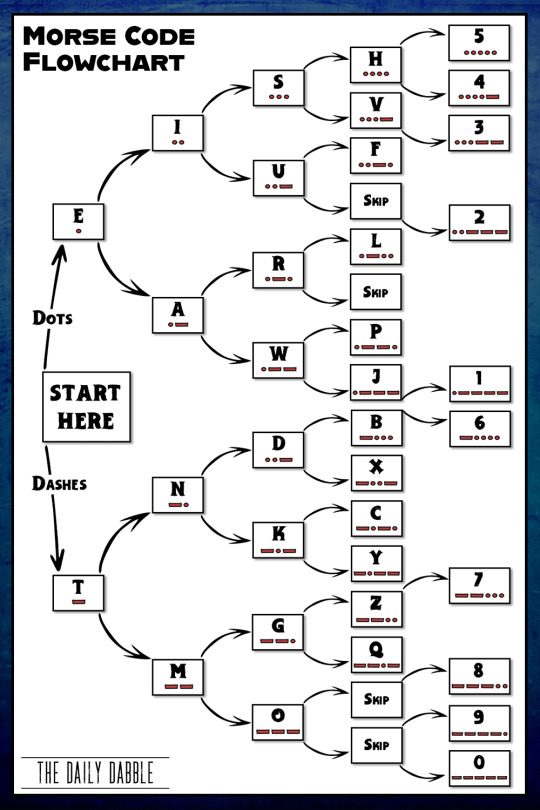
(the best flowchart for morse code I was able to find)
Now, I won't bore you with all of the stuff where I wasn't sure about something and had to go over it over and over again, but one thing I do want to mention is that, in a very specific part, I did the filtering thing again, this time with 465 and 475 Hz though, and got an even cleaner result out of that. BUT, the more you do that the quieter the whole thing gets so I had to crank up the volume everywhere all the way. You hear it more clearly but it's quieter.
The following is, of course, not completely guaranteed to be true, but it sounds like the most logical one to me. IMSORRY .. -- ... --- .-. .-. -.-- IMSORRY .. -- ... --- .-. .-. -.-- IMSORRY .. -- ... --- .-. .-. -.-- PLEASEHELP .--. .-.. . .- ... . .... . .-.. .--. HELPHELP .... . .-.. .--. .... . .-.. .--. SOSSOSSOS ... --- ... ... --- ... ... --- ... ITSNOTREAL .. - ... -. --- - .-. . .- .-.. ITSNOTPOSSIBLE .. - ... -. --- - .--. --- ... ... .. -... .-.. . TOHAVETHIS - --- .... .- ...- . - .... .. ... YOUAREMEANT -.-- --- .-- .- .-. . -- . .- -. - FORTHISYOU ..-. --- .-. - .... .. ... -.-- --- ..- AREMEANT .- .-. . -- . .- -. - FORTHISYOU ..-. --- .-. - .... .- ... -.-- --- ..- AREMEANT .- .-. . -- . .- -. -
1:27 in the recording RETURNTOYOUR .-. . - ..- .-. -. - --- -.-- --- ..- .-. Still unresolved what the following could mean (different versions): ORIEFIRL --- .-. .. . ..-. .. .-. .-.. ORIFISL --- .-. .. ..-. .. ... .-..
And also still unresolved but I only have one version for this: GFBEYAMMD --. ..-. -... . -.-- .- -- -- -..
THATWALL - .... .- - .-- .- .-.. .-.. ITISCURSED .. ... -.-. ..- ..-. ... . -.. ITISSACRED .. - .. ... ... .- -.-. .-. . -.. IMCOMING .. -- -.-. --- -- .. -. --. BAC -... .- -.-. I still haven't been able to find the missing k 'back' technically has, it is possible it comes WAYYYY later and so I don't have it in my recording, but I think the message is clear enough.
There are still passages where I am completely unsure what they mean. It could be me not understanding it correctly, but the rest has been fairly easy so I don't know about that. It could also be encrypted or just complete bullshit. Either way, if you want to give it a try and see if you can make something of it, please feel free to give it a listen!
The complete text reads as:
I'm sorry, I'm sorry, I'm sorry please help, help, help SOS SOS SOS It's not real, it's not possible to have this You are meant for this You are meant for this You are meant [to] return to your (ORIEFIRLGFBEYAMMD/ORIFISLGFBEYAMMD (yes no idea either)) That wall, it is cursed It is sacred I'm coming bac[k].
brackets [ ] where there should be something in order for it to make sense but there isn't.
29 notes
·
View notes
Note
Please tell us how to get into IT without a degree! I have an interview for a small tech company this week and I’m going in as admin but as things expand I can bootstrap into a better role and I’d really appreciate knowing what skills are likely to be crucial for making that pivot.
Absolutely!! You'd be in a great position to switch to IT, since as an admin, you'd already have some familiarity with the systems and with the workplace in general. Moving between roles is easier in a smaller workplace, too.
So, this is a semi-brief guide to getting an entry-level position, for someone with zero IT experience. That position is almost always going to be help desk. You've probably heard a lot of shit about help desk, but I've always enjoyed it.
So, here we go! How to get into IT for beginners!
The most important thing on your resume will be
✨~🌟Certifications!!🌟~✨
Studying for certs can teach you a lot, especially if you're entirely new to the field. But they're also really important for getting interviews. Lots of jobs will require a cert or degree, and even if you have 5 years of experience doing exactly what the job description is, without one of those the ATS will shunt your resume into a black hole and neither HR or the IT manager will see it.
First, I recommend getting the CompTIA A+. This will teach you the basics of how the parts of a computer work together - hardware, software, how networking works, how operating systems work, troubleshooting skills, etc. If you don't have a specific area of IT you're interested in, this is REQUIRED. Even if you do, I suggest you get this cert just to get your foot in the door.
I recommend the CompTIA certs in general. They'll give you a good baseline and look good on your resume. I only got the A+ and the Network+, so can't speak for the other exams, but they weren't too tough.
If you're more into development or cybersecurity, check out these roadmaps. You'll still benefit from working help desk while pursuing one of those career paths.
The next most important thing is
🔥🔥Customer service & soft skills🔥🔥
Sorry about that.
I was hired for my first ever IT role on the strength of my interview. I definitely wasn't the only candidate with an A+, but I was the only one who knew how to handle customers (aka end-users). Which is, basically, be polite, make the end-user feel listened to, and don't make them feel stupid. It is ASTOUNDING how many IT people can't do that. I've worked with so many IT people who couldn't hide their scorn or impatience when dealing with non-tech-savvy coworkers.
Please note that you don't need to be a social butterfly or even that socially adept. I'm autistic and learned all my social skills by rote (I literally have flowcharts for social interactions), and I was still exceptional by IT standards.
Third thing, which is more for you than for your resume (although it helps):
🎇Do your own projects🎇
This is both the most and least important thing you can do for your IT career. Least important because this will have the smallest impact on your resume. Most important because this will help you learn (and figure out if IT is actually what you want to do).
The certs and interview might get you a job, but when it comes to doing your job well, hands-on experience is absolutely essential. Here are a few ideas for the complete beginner. Resources linked at the bottom.
Start using the command line. This is called Terminal on Mac and Linux. Use it for things as simple as navigating through file directories, opening apps, testing your connection, that kind of thing. The goal is to get used to using the command line, because you will use it professionally.
Build your own PC. This may sound really intimidating, but I swear it's easy! This is going to be cheaper than buying a prebuilt tower or gaming PC, and you'll learn a ton in the bargain.
Repair old PCs. If you don't want to or can't afford to build your own PC, look for cheap computers on Craiglist, secondhand stores, or elsewhere. I know a lot of universities will sell old technology for cheap. Try to buy a few and make a functioning computer out of parts, or just get one so you can feel comfortable working in the guts of a PC.
Learn Powershell or shell scripting. If you're comfortable with the command line already or just want to jump in the deep end, use scripts to automate tasks on your PC. I found this harder to do for myself than for work, because I mostly use my computer for web browsing. However, there are tons of projects out there for you to try!
Play around with a Raspberry Pi. These are mini-computers ranging from $15-$150+ and are great to experiment with. I've made a media server and a Pi hole (network-wide ad blocking) which were both fun and not too tough. If you're into torrenting, try making a seedbox!
Install Linux on your primary computer. I know, I know - I'm one of those people. But seriously, nothing will teach you more quickly than having to compile drivers through the command line so your Bluetooth headphones will work. Warning: this gets really annoying if you just want your computer to work. Dual-booting is advised.
If this sounds intimidating, that's totally normal. It is intimidating! You're going to have to do a ton of troubleshooting and things will almost never work properly on your first few projects. That is part of the fun!
Resources
Resources I've tried and liked are marked with an asterisk*
Professor Messor's Free A+ Training Course*
PC Building Simulator 2 (video game)
How to build a PC (video)
PC Part Picker (website)*
CompTIA A+ courses on Udemy
50 Basic Windows Commands with Examples*
Mac Terminal Commands Cheat Sheet
Powershell in a Month of Lunches (video series)
Getting Started with Linux (tutorial)* Note: this site is my favorite Linux resource, I highly recommend it.
Getting Started with Raspberry Pi
Raspberry Pi Projects for Beginners
/r/ITCareerQuestions*
Ask A Manager (advice blog on workplace etiquette and more)*
Reddit is helpful for tech questions in general. I have some other resources that involve sailing the seas; feel free to DM me or send an ask I can answer privately.
Tips
DO NOT work at an MSP. That stands for Managed Service Provider, and it's basically an IT department which companies contract to provide tech services. I recommend staying away from them. It's way better to work in an IT department where the end users are your coworkers, not your customers.
DO NOT trust remote entry-level IT jobs. At entry level, part of your job is schlepping around hardware and fixing PCs. A fully-remote position will almost definitely be a call center.
DO write a cover letter. YMMV on this, but every employer I've had has mentioned my cover letter as a reason to hire me.
DO ask your employer to pay for your certs. This applies only to people who either plan to move into IT in the same company, or are already in IT but want more certs.
DO NOT work anywhere without at least one woman in the department. My litmus test is two women, actually, but YMMV. If there is no woman in the department in 2024, and the department is more than 5 people, there is a reason why no women work there.
DO have patience with yourself and keep an open mind! Maybe this is just me, but if I can't do something right the first time, or if I don't love it right away, I get very discouraged. Remember that making mistakes is part of the process, and that IT is a huge field which ranges from UX design to hardware repair. There are tons of directions to go once you've got a little experience!
Disclaimer: this is based on my experience in my area of the US. Things may be different elsewhere, esp. outside of the US.
I hope this is helpful! Let me know if you have more questions!
46 notes
·
View notes
Text
Not sure where to ask this, so im posting here as well as some forums BUT:
Basically I really love using Figma for making interactive menus. I have used Figma for mocking up websites and mobile apps before at my job, and in my odd time I’ve taken to using figma to prototype and make sketches of things like UI and flowcharts for the game my friends and I are developing. And even more recently I prototyped a fully custom, nice-looking, interactive character sheet for my character in the current campaign im playing.
Now, It’s got me thinking: I would really, really love to build custom character sheets for people as a side job as its something i genuinely enjoy doing. But the problem is, figma will not exist forever and I have foreseen that it might be a pain to build someone a prototype and I am the sole person to make updates whenever their character levels, they get new gear etc and I don’t really like the idea of forcing people to make an account for a tool they wont want to learn or use outside of the prototype i send them. Additionally, Figma prototype is ultimately not ideal for more distinguished and specific character sheets as I’d like for it to be.
For example, I would love to make buttons that a user can tap to mark how many death saves they have succeeded or failed, I want the user to be able to mark for inspiration and conditions, etc. I know I could possibly feasibly make it work all inside one scrollable frame, but the way I prefer to set up the character sheets requires navigating to different frames with buttons.
What other good alternatives are there? I like to make these character sheets for mobile use (phones and tablets) so should I jump to app development? I don’t mind learning new or more complicated softwares, just as long as the software is free, there’s a free trial long enough for me to learn the gist of the software, a single larger purchase for a license for a good amount of features, or the cost for subscription is low. Is Godot a good software to use for this? My team is learning godot anyway for our game as we were discouraged from Unreal Engine.
#data diary#figma#dnd#character sheets#i dont really know what else to tag with this lol#tech help#software development#godot#mobile apps#app development
20 notes
·
View notes
Video
youtube
We Proved It: AI Mastering Is A Waste Of Money
Ok, this is quite interesting all on its own. If you’re in to music creation it’s probably worth watching for that.
But my particular interest is AI and art. More specifically AI and Creative Writing which this is not about but which I think probably shows some good parallels.
I’ll be frank and admit I have not actually experimented with any AI Creative Writing software because I’m not really comfortable at this time with the ethics of using AI for Creative Writing. Even as I’m not really comfortable ignoring it for fear that there is a basic technological advantage in some kind of normalized usage as a tool for professionals somewhere in there that is in the process of development and will eventually be usable without all the ethical concerns and I’m falling behind out of puritanism. So that’s my bias warning. Most of what I see and know about AI says it is not ok to use AND I am very suspicious about that answer because I don’t feel ok getting my hands dirty to double check my assumptions.
I will also clarify that I don’t think the issue is that AI can’t create art. I’m significantly more worried that it CAN, just at a totally unacceptable cost. Even if it can’t right now, the rate of advancement tells me that now is very much a temporary state. If it is allowed to develop and gets consistent use, especially in the way it has done so far (utterly ignoring legal and moral boundaries) it absolutely WILL EVENTUALLY be able to fulfill its promises. That “eventually” may even be uncomfortably SOON. But, as is, that will be a bad thing, not a good thing because of the total costs involved in allowing that to occur.
Watching this, though, makes me suspect that using AI for creating art is really just an act of not realizing that better and more ethical tools have already been made. People have simply made a LOT of tools over the years to help themselves and others out.
What I’m particularly reminded of watching this is Plotto.

Plotto is an OLD book at this point, originally published in 1928. Cook originally wrote Plotto for himself as a way to speed up and simplify his own writing because he got paid by the word, and not very much per word. He made a successful career for himself by writing (and publishing) quite a lot of stories, extremely fast.
Plotto is essentially writing a plot summary via flowchart. It is a writing algorithm for how to plot according to what has worked in the past (same as an LLM), written before such a thing was remotely possible with computers. If your not sure how to plot a story, it is probably just as good as AI without the attendant moral struggles.
While Plotto is the most detailed and finely delineated example I can think of off the top of my head, it isn’t remotely the only thing that can help you do on your own what AI is supposedly doing for you but probably better in everything but the shortest run.
Nearly every book I keep on my Creative Writing Recommendations page can help in this kind of pattern assembly without all the downsides.
And, nothing will help you quite as much as taking your favorite stories (I highly recommend starting with your favorite movies rather than books or television shows because they will be the quickest structures to digest) and using those resources to back engineer the mechanics of a particular story.
The particular benefit is that you will not be utterly reliant on the tool. You, yourself, will improve and be able to challenge and innovate patterns to achieve particular desired effects. And those skills will continue to benefit you (assuming you use them) even if AI eventually gets to whatever place it needs to get for it to be the better choice because you will be able to discern what it does best and what you need other things for because you’ll be an expert on what actually needs doing by that point.
It will help you even right now. One of the people I keep running into in the AI Writing space is a guy working on a vampire novel in a historical setting. However, that is an incredibly loose definition of a story space, since many, many kinds of radically different stories can fit that definition. Simply plugging what he plugs in to the AI is allowing the AI to choose most of the details of even what kind of story he is writing. It may have a somewhat consistent output with itself but he isn’t wielding the kind of control he thinks he is. He’s simply accepting that this is how a vampire story works when that isn’t true at all. And I strongly suspect he doesn’t know that because he hasn’t read enough vampire stories to know what even is possible. That’s not terribly important if you want to write the kind of vampire story the AI happens to pick. It is necessarily shooting yourself in the foot if you want to write something else.
Which is WHY it is helpful to back engineer a lot of stories. Not random ones, mind you, ones you like. The act of back engineering your tastes yourself, instead of simply letting someone or something else do it, is that you can figure out the breadth of it and what resonates with you. Which you will always do BETTER than the average, even if the average may sell better in general principle. The hardest thing any iteration of AI is going to have to do is learn you as an individual rather than simply assume you follow simple statistical likelihoods.
Statistically speaking, you like James Cameron’s 2009 movie Avatar. And that is the most likely kind of story you will most likely make the highest profit with. Great if Avatar actually is your favorite movie of all time. A huge problem if it isn’t and that isn’t what you want to write. The more LIMITS you place on your possibilities, the more likely you are to get the correct answer.
There is a reason that Michelangelo described the process of making his famous David statue as simply removing everything that was not David from the stone.
But you have to know what is dross and what is David for that to work. And AI can’t do that for you. It can only imitate the choices others have already made AND it has no idea WHY those choices were made, which is the most important determiner of what is junk to be cut away and what is story to reveal. If you don’t know why, you don’t know what to cut.
So, learn.
It’s going to cost you the same amount of money and time to learn how to prompt the AI well at the expense of learning how to create story well. You might as well learn what will benefit you both ways.
5 notes
·
View notes
Text
kind of a weird question but anyone know what the best website or software to make a flowchart/diagram would be? This is for fun because I want to make a post lol
13 notes
·
View notes
Note
happy sts!
would you like to talk about your writing process for Angelus Custos? how do you manage the non-unique plot threats that generate with the readers choice?
writblr: @vsnotresponding
well i know its prob gonna be Hell in twine since im working w completely new software but rn im putting everything in google docs and bookmarking each individual choice to jump to. since twine's interface is kinda like a flowchart, i think using a software im already familiar with for the first draft would make things less complicated
tbh my main inspo for this format is zero escape so theres prob gonna be a lot of endings, specifically character-centric ones
#hope this answers ur question?? im very early into angelus custos' story so im figuring shit out as i go lol#angelus custos#asks#ty for the ask btw !!!
5 notes
·
View notes
Text
Open Platform For Enterprise AI Avatar Chatbot Creation

How may an AI avatar chatbot be created using the Open Platform For Enterprise AI framework?
I. Flow Diagram
The graph displays the application’s overall flow. The Open Platform For Enterprise AI GenAIExamples repository’s “Avatar Chatbot” serves as the code sample. The “AvatarChatbot” megaservice, the application’s central component, is highlighted in the flowchart diagram. Four distinct microservices Automatic Speech Recognition (ASR), Large Language Model (LLM), Text-to-Speech (TTS), and Animation are coordinated by the megaservice and linked into a Directed Acyclic Graph (DAG).
Every microservice manages a specific avatar chatbot function. For instance:
Software for voice recognition that translates spoken words into text is called Automatic Speech Recognition (ASR).
By comprehending the user’s query, the Large Language Model (LLM) analyzes the transcribed text from ASR and produces the relevant text response.
The text response produced by the LLM is converted into audible speech by a text-to-speech (TTS) service.
The animation service makes sure that the lip movements of the avatar figure correspond with the synchronized speech by combining the audio response from TTS with the user-defined AI avatar picture or video. After then, a video of the avatar conversing with the user is produced.
An audio question and a visual input of an image or video are among the user inputs. A face-animated avatar video is the result. By hearing the audible response and observing the chatbot’s natural speech, users will be able to receive input from the avatar chatbot that is nearly real-time.
Create the “Animation” microservice in the GenAIComps repository
We would need to register a new microservice, such “Animation,” under comps/animation in order to add it:
Register the microservice
@register_microservice( name=”opea_service@animation”, service_type=ServiceType.ANIMATION, endpoint=”/v1/animation”, host=”0.0.0.0″, port=9066, input_datatype=Base64ByteStrDoc, output_datatype=VideoPath, ) @register_statistics(names=[“opea_service@animation”])
It specify the callback function that will be used when this microservice is run following the registration procedure. The “animate” function, which accepts a “Base64ByteStrDoc” object as input audio and creates a “VideoPath” object with the path to the generated avatar video, will be used in the “Animation” case. It send an API request to the “wav2lip” FastAPI’s endpoint from “animation.py” and retrieve the response in JSON format.
Remember to import it in comps/init.py and add the “Base64ByteStrDoc” and “VideoPath” classes in comps/cores/proto/docarray.py!
This link contains the code for the “wav2lip” server API. Incoming audio Base64Str and user-specified avatar picture or video are processed by the post function of this FastAPI, which then outputs an animated video and returns its path.
The functional block for its microservice is created with the aid of the aforementioned procedures. It must create a Dockerfile for the “wav2lip” server API and another for “Animation” to enable the user to launch the “Animation” microservice and build the required dependencies. For instance, the Dockerfile.intel_hpu begins with the PyTorch* installer Docker image for Intel Gaudi and concludes with the execution of a bash script called “entrypoint.”
Create the “AvatarChatbot” Megaservice in GenAIExamples
The megaservice class AvatarChatbotService will be defined initially in the Python file “AvatarChatbot/docker/avatarchatbot.py.” Add “asr,” “llm,” “tts,” and “animation” microservices as nodes in a Directed Acyclic Graph (DAG) using the megaservice orchestrator’s “add” function in the “add_remote_service” function. Then, use the flow_to function to join the edges.
Specify megaservice’s gateway
An interface through which users can access the Megaservice is called a gateway. The Python file GenAIComps/comps/cores/mega/gateway.py contains the definition of the AvatarChatbotGateway class. The host, port, endpoint, input and output datatypes, and megaservice orchestrator are all contained in the AvatarChatbotGateway. Additionally, it provides a handle_request function that plans to send the first microservice the initial input together with parameters and gathers the response from the last microservice.
In order for users to quickly build the AvatarChatbot backend Docker image and launch the “AvatarChatbot” examples, we must lastly create a Dockerfile. Scripts to install required GenAI dependencies and components are included in the Dockerfile.
II. Face Animation Models and Lip Synchronization
GFPGAN + Wav2Lip
A state-of-the-art lip-synchronization method that uses deep learning to precisely match audio and video is Wav2Lip. Included in Wav2Lip are:
A skilled lip-sync discriminator that has been trained and can accurately identify sync in actual videos
A modified LipGAN model to produce a frame-by-frame talking face video
An expert lip-sync discriminator is trained using the LRS2 dataset as part of the pretraining phase. To determine the likelihood that the input video-audio pair is in sync, the lip-sync expert is pre-trained.
A LipGAN-like architecture is employed during Wav2Lip training. A face decoder, a visual encoder, and a speech encoder are all included in the generator. Convolutional layer stacks make up all three. Convolutional blocks also serve as the discriminator. The modified LipGAN is taught similarly to previous GANs: the discriminator is trained to discriminate between frames produced by the generator and the ground-truth frames, and the generator is trained to minimize the adversarial loss depending on the discriminator’s score. In total, a weighted sum of the following loss components is minimized in order to train the generator:
A loss of L1 reconstruction between the ground-truth and produced frames
A breach of synchronization between the lip-sync expert’s input audio and the output video frames
Depending on the discriminator score, an adversarial loss between the generated and ground-truth frames
After inference, it provide the audio speech from the previous TTS block and the video frames with the avatar figure to the Wav2Lip model. The avatar speaks the speech in a lip-synced video that is produced by the trained Wav2Lip model.
Lip synchronization is present in the Wav2Lip-generated movie, although the resolution around the mouth region is reduced. To enhance the face quality in the produced video frames, it might optionally add a GFPGAN model after Wav2Lip. The GFPGAN model uses face restoration to predict a high-quality image from an input facial image that has unknown deterioration. A pretrained face GAN (like Style-GAN2) is used as a prior in this U-Net degradation removal module. A more vibrant and lifelike avatar representation results from prettraining the GFPGAN model to recover high-quality facial information in its output frames.
SadTalker
It provides another cutting-edge model option for facial animation in addition to Wav2Lip. The 3D motion coefficients (head, stance, and expression) of a 3D Morphable Model (3DMM) are produced from audio by SadTalker, a stylized audio-driven talking-head video creation tool. The input image is then sent through a 3D-aware face renderer using these coefficients, which are mapped to 3D key points. A lifelike talking head video is the result.
Intel made it possible to use the Wav2Lip model on Intel Gaudi Al accelerators and the SadTalker and Wav2Lip models on Intel Xeon Scalable processors.
Read more on Govindhtech.com
#AIavatar#OPE#Chatbot#microservice#LLM#GenAI#API#News#Technews#Technology#TechnologyNews#Technologytrends#govindhtech
3 notes
·
View notes
Text
Xdinary lore
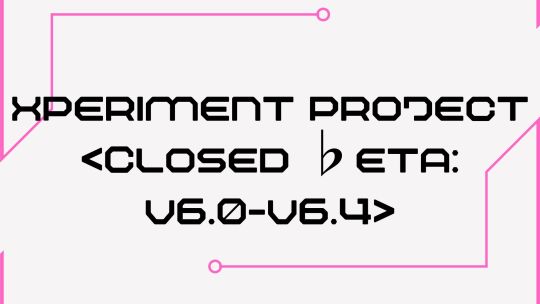
What is their project of the year - the closed beta project. This will need most updating along the next couple of months and is currently the most incomplete.
Ok so around the 2nd of April Xdinary heroes changed their banner and profile picture on YouTube. It spelled out Xperiment project, which at the time didn't know anything about, but here is what I've been able to find.
On Twitter (or X whatever you want to call it) they made an official announcement that are doing a series of solo concerts. If you go on to the JYP official site you can find all the specific dates, but it ranges from April to September.
Now for literal meaning of the title, closed beta refers to a software release where versions are released to a restricted group of individuals for a user test by invitation. In the current context it refers to that they play unreleased songs there. The pattern which has been prevalent so far is that they play three shows in one weekend (from Friday to Sunday), and that they play something unreleased, which is then released the Monday after.
Here is one of the pictures from this announcement I mentioned.
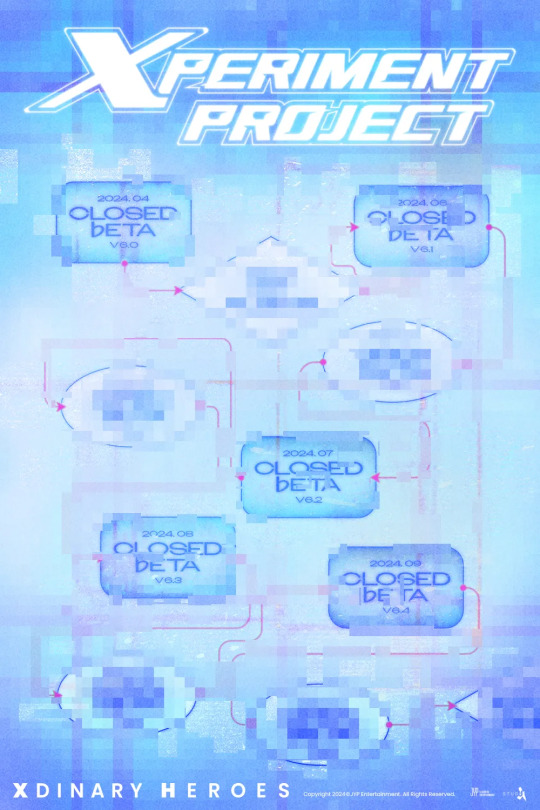
This diagram is the earliest version we had, but has been updated with each notice we have gotten. From this we can see the months in which they will perform concerts, and then an increment in the version for each set of concerts (version 6.0 is in April, version 6.1 is in June,...). This poster is a type of flowchart, which is a diagram that is also commonly used for computer systems to display the processes / the steps it goes through.
Also the squares in this diagram (all named closed beta) are concerts, whilst the circles mean a single release, and the diamond shape might mean an album release. If this last thing is correct, we might get another album/ep at the end of the year, which could contain all the digital singles released throughout 2024.
4 single releases and the album release
I will just quickly write down an overview here of all the releases:
Closed beta v6.0 - April - Where No matter, Little things, Money on my mind, Dreaming girl, until the end of time, and Night of the fireworks were played before the official release.
Closed beta v6.1 - June - Boy Comics (solo stages of Jun han and Jungsu)
Closed beta v6.2 - July - Love and Fear (solo stages of Gunil and Gaon)
Closed beta v6.3 - August - Save me (solo stages of O.de and Jooyeon)
Closed beta v6.4 - September - iNSTEAD! (cover stage of the hyung line and unreleased song by the maknae line)
Comparisons to the EveryDay6 project
I would like to make this crossover because these two projects show quite some similarities. Day6 are the seniors of Xdinary heroes, and have done their own project of releases at the beginning of their career. I'm assuming this similarity exists because they are both under the same music sublabel. Day6 set out to create a new title track for every month of 2017, after debuting in 2015. This has two exceptions, as they released an album at the end and halfway through the year, which included all the singles they accumulated and some rebooted versions and such. All the singles of the first half of the year are on Sunrise, and the second half is on Moonrise. This also makes me more likely to believe that XH will do the same with their releases.
One of the biggest things I found to be the same is the way they deal with the album covers. In the every Day6 project you can clearly see the cover being more filled up with color with every release, in a clockwise motion (; a bigger share of a pie basically). You can see this very easily if you open up their discography and put them all side by side. Now we can look at what Xdinary heroes has been doing. Their album covers for open beta have been exactly the same, but more filled out with each release. With each release so far, a graphical line in the color of the theme of the release has been added, as well as a part of progress to the progress bar that you can see below it.

I know the picture is not much but here you can see that the release of Love and Fear made the completion of the bar about half full.
So, I think these projects are overall still unique but find similar traits in their way of releasing and their cover art.
Music videos #2 << Xperiment project >> Additional sourcing
#xdinary lore#xdinary heroes#goo gunil#kim jungsu#kwak jiseok#oh seungmin#han hyeongjun#lee jooyeon#xperiment project#closed beta
9 notes
·
View notes
Text
What Is the Best Program for Making Flowcharts?
Teams and individuals may communicate more effectively and make decisions more efficiently by using intuitive charts. One of the main limitations of flowcharts is the handling of complex logic, reproduction, and modifications/alterations. The best flowcharting software is needed by business users to make the process simple and engaging. Find out what the most important requirements are initially, and then research the best software for 2023.
Automating business processes
Automation is the key to managing redundant processes in a business. Businesses can deploy automated decision-making with the help of business rules engines with AI capabilities. Users of software can visualize business logic without having formal training in coding. By adopting automation technologies for choices, processes, and intelligence, a company can improve its clarity and consistency.
A chatbot and online client survey
When handling online inquiries, a chatbot is capable of effectively managing multiple users at once. When there is a decision flowchart in the background to simplify difficult problems, it is simpler to organize data, depict decision-making, and present a solution as a problem-solving equation. The software used to create flowcharts should therefore include in software for making flowcharts.
Automated document
Can a piece of software automate a document after a session? A powerful software solution with the capacity to create decision making diagrams, decision flowcharts, conversational chatbots, end-user questionnaires, and output papers is valuable for any organization trying to scale up quickly.
VisiRule is a powerful no-code low-code AI-enabled software suite that enables business people who are not programmers to develop solutions. The flexible tool is the best program for creating flowcharts since it satisfies the aforementioned requirements.
0 notes
Text
Tokyo Satsujinki (mini review + fanarts)
So a couple of weeks ago I finished Tokyo Satsujinki by Holicworks! So here's my celebratory fanart!!

As usual, thoughts down below!
What a spectacular VN!! I know Holicworks can cook but I feel like they REALLY cooked with this one! Is it okay for me to say that this is the biggest and most creative BLVN this year so far? (SO FAR, Ooe please blow me away👀)
I think the most unique part of this game is how it uses the system/engine of VN to drive it’s narrative. It's the most meta VN i've played in a while. It kept blowing my mind and did things I just didn't expect xDD Like Holicworks' other games, this one is packed with Shintoism and Japanese mythology. I find myself learning a lot as I play (and replay). There's also a lot of philosophy of religion and individuality(that's relevant regardless of your belief imo! it got me THINKIN) Another thing this game has is BUDGET, from the memorable soundtracks, to the high quality visuals (there’s multiple ANIMATIONS and even 3D animations!!), to of course the high quality writing and direction
My only gripe with this game is that (probably because of SOMETHING that happens later on in the game wink wink nudge nudge) the saves are clunky and sometimes break...? But it can be easily fixed by making an exception in the windows defense software…
Even after doing the true route twice, I still have questions. Not sure if I missed stuff or if the game kept it ambiguous on purpose... IIRC Holicworks is known to use difficult language for their writing, tho. Which is why I hope the game gets picked up for a TL!! Other than that I def recommend this VN! I think it's a really good experience just for the mechanics alone. Also, I don't recommend playing with a guide. The impact will be felt more if you play everything blind. There's a flowchart that I think helps a lot!
If you made it this far to read my yapping, here's some extra shitposts :))


2 notes
·
View notes
Text


Mickey and Pavan, Blaise Shepard's dads. I actually came up with them before I designed Blaise! I wanted a good solid backstory for my new Shepard. More info about these two cuties under the cut!
Blaises’ parents
In their first years, Blaise was raised by single dad Michael 'Mickey' Shepard, an English born space faring pansexual muscly man who left earth as soon as he could. They hopped across systems on various ships, Mickey working in security and logistics. Moving around all the time wasn't necessarily ideal with a littl’un but he made it work as best he could and made sure Blaise was never wanting for love and affection. Blaise certainly learnt to be a tough lil cookie very quickly, and was also exposed to a lot of different cultures/species etc. Mickey is a great big teddy bear of a man who likes coloured ringbinders, flowcharts and big fucking shotguns (OSHA approved). A fierce protector that loves to snuggle, protec, and tick checklists. Blaise's egg donor Genevieve was a troubled lady; she'd escaped extremely repressive religious parents and was having a reckless period in her life- lots of drink, drugs and partying, hopping from ship to ship doing odd jobs. She had a fling with Mickey, ran off one night without so much as a goodbye, then turns up 8 months later like 'yeah I was in denial but um babies coming. help!' (at some point during the pregnancy, she was also exposed to eezo, hence Blaises biotics). She was not prepared to be a mum but knew Mickey was kind hearted and couldn't bring herself to not at least let him know before she gave Blaise up for adoption. Mickey asked if he could raise Blaise, Genevieve agreed on condition she could sign away parental rights and he wouldn't contact her, which he honoured. Genevieve spiralled for years, BUT finally cleaned up and started training properly in transport/supply logistics. She settled down- on Mindoir. Blaise knew connecting with her was never going to be an option, but mourned for the loss of a person who had shown strength and growth, when they later learned of Genevieves fate.When Blaise was 6 Mickey landed a job working for a comm company, where they could stay on the one same ship that flew around the Terminus and outer systems fixing comm bouys and networks on various stations, sattelites and planets. Still dangerous given the amount of pirates and such in that region, but for the first time they could really settle in and make a home on board. This is where Blaise developed a taste for alien found family- the crewmates are all different species and were all their aunties and uncles.
A few months later the crew welcomes Pavan, software and tech specialist in comm networks, follower of Urvine, god of paths and journeys, and extremely gorgeous drell. Pavan is an adorable nerd who’s frill flutter and expand when he gets talking about systems analysis. He left Kahje as a teenager as soon as he got his qualifications, not content with the limits of the planet, and mourning the loss of his older sister who died during compact duties. In his spare time, Pavan offers tech support to a non profit that helps drell who decide to move off Kahje and form their own colonies. He isn’t strictly anti hanar, but feels the compact and the relationship has reached a point that is stifling drell independence and growth.
Mickey and Pavan, both being nerdy guys that are sticklers for details and a passion for exploration and adventure (as long as it complies with health and safety standards!) quickly fall head over heals for each other. Pavan finds himself besotted with the adorable little Shepard family, and when he and Mickey get married Pavan adopts Blaise according to the rights of Arashu. Blaise also takes on the old gods as their religion and immerses themselves in drell family traditions. Pavan feels Urvine guided him to a path to find this family and lead him to Mickey. He love Blaise completely as though they were their own child, no question. They are a sickeningly adorable family.
10 notes
·
View notes
Text
"Where did Jerry go?"
"He got arrested."
"What? When?"
"During the budget meeting."
"What happened?"
"Oh, when the financial flowchart came up, some guys with Microsoft Security busted down the door and took him."
"... Microsoft Security?"
"They declared the flowchart a crime and seemed super upset he used their software to make it. Took him right there and then."
"How could a flowchart be a crime?"
"Well the dumb fucker didn't label his y axis, for one thing..."
4 notes
·
View notes
Text
Why Salesforce Developers are Unexplained Forces of Business (2023)

According to the company’s own website, Salesforce is known to be the world’s number one customer relationship management (CRM) platform. It is a software whose sole purpose is to help businesses grow by helping them understand the specific needs of their customers by using certain cloud-based apps that are designed for sales, marketing, and service.
However, since no 2 companies are the same, their Salesforce requirements will be different as well. When this takes place, it is usually good to have a top Salesforce development company handy, a company that is well-versed will customise the software development and in providing tailor-made solutions.
If this is something that piques your interest or if you are someone who is already working in Salesforce but would like to up your skills, then this blog is for you.
So What Is A Salesforce Developer?
A Salesforce developer is any person who builds Salesforce applications across different Platform as a Service (PaaS) platforms. However, it is important to keep in mind that he/she does not need to work for Salesforce in any way, shape, or form.
What Do They Do?
A developer dealing in Salesforce has a deep understanding of how it works along with sufficient experience with the platform. A Salesforce developer or a Salesforce development company is hired by an organisation to customise Salesforce to the unique needs of the hiring party. However, it should also be said that the developer can even be someone who is an in-house programmer who has the necessary skills to work with Salesforce. Some of the tools that are used by these developers include Visualforce and Apex and frameworks like Lightning Component.
Roles and Responsibilities of These Developers
One thing that can be easily noticed is that the roles and responsibilities of a Salesforce developer are pretty similar to those of any other professional developer working in a top software development company in India.
However, just for the sake of completeness, here are the roles and responsibilities of these developers:
· Analyse user needs, and then plan, design, test, and develop software that meets their unique needs.
· Come up with effective project plans and develop Salesforce solutions. Also add more value to the 3 stages of project work: definition, development, and deployment.
· Provide useful suggestions regarding software upgrades for existing apps and systems.
· Stay ahead of the transforming technological landscape of Salesforce, and .Net/Java platforms and also adapt quickly.
· Develop every part of any application and then plan how those different parts can mesh together.
· Create programs for use over the internet and for in-house users over the company intranet.
· Properly handle inconsistencies in data and come up with processes that can counter any deficiencies.
· Collaborate with other programmers by creating flowcharts so as to instruct them on how to write additional software code.
· Ensure that a program runs efficiently by performing routine maintenance and testing.
· Keep a record of the inventory of the company’s systems and applications for future reference, especially when it comes to upgrades.
· Team up with other computer specialists to develop optimum software.
Other than the above-mentioned points, one must also remember that a Salesforce developer should always maintain a cordial rapport with the client to understand their operation and Salesforce implementation needs. For example, the developer must make it a point to figure out how the customer is trying to use the software and also identify the core functionality. This means paying extra attention to user needs that go well beyond the scope of the software, issues concerning security, and system performance.
Therefore, you should understand by now that a Salesforce developer has a lot on his/her plate. Their work is extremely challenging, however extremely rewarding as we are going to see below.
What Is The Salary Of A Salesforce Developer?
The average salary of a Salesforce developer in India is somewhere around Rs.500,000 per annum including both profit-sharing and bonuses. It only goes without saying that the bigger the company the more money they will pay for your services. Digital technology solution companies usually pay around Rs.10, 00,000 per annum. Big names in the field like Deloitte and Cognizant pay well above Rs.6, 00,000 per year.
Salesforce developer salaries also vary according to the experience of the individual. An entry-level developer can expect his/her salary to be around Rs.3, 00,000 per annum. However, after gaining an experience of about 2-5 years the compensation can get close to Rs.5, 00,000 per annum. And if someone gains an experience of around 9 years the hefty paycheck can get close to Rs.10, 00,000 per annum.
It is also useful to remember that the salary of a Salesforce developer also varies according to the location of the individual and his/her job as well.
What Are The Benefits Of Hiring A Salesforce Development Team?
The benefits of hiring a dedicated Salesforce development team for your business are many. Let's look at some of these benefits as listed below:
1) Building a core business
One of the best ways of managing your in-house resources is by outsourcing your Salesforce development needs. Instead of having an in-house team, you can find experienced and thorough professionals in the field of Salesforce development taking care of your workload.
2) Skilled expertise
By having a quick look at the portfolio of the companies delivering dedicated Salesforce development services, you can get an idea of their expertise then and there. Therefore, by choosing a dedicated Salesforce team you can be certain of the fact that you have hired people with the right amount of expertise and skill set. They can not only understand your business processes but can also come up with the most apt cloud-based CRM solutions that are tailor-made for your business specifically.
3) 24/7 Availability
Needless a dedicated Salesforce development team will be ready to render their services round the clock. Nowadays, we live in a world where remote working has become the norm, and so have customisations and testing. Therefore, a team that will offer continuous support should always be sought out for. This way, even when the in-house team is sleeping, you will have a team of experts taking care of your CRM.
4) Cost-efficient
You can also save on costs by hiring a dedicated Salesforce development team in India. As a matter of fact, you can save up to 60% of your total costs. You can make use of this saved money to build your core business and pay more attention to business growth.
Nevertheless, here are a few wise words from Josh Kaufman on outsourcing, it goes like this - “For everything we don’t like to do, there’s someone out there who’s good at it, wants to do it, and will enjoy it.”
And that pretty much sums it all up. If you are really looking to get the best benefit from Salesforce, outsourcing is the best thing you can go for.
How to Become a Salesforce Developer?
After such an elaborate discussion on the roles and responsibilities of a Salesforce developer and the hefty compensation that comes with being one, you might ask “But how to actually become a Salesforce developer?” read on to find out about it!!
First, to begin with, most software developers including Salesforce developers have a bachelor’s degree in computer science, and software engineering along with excellent knowledge of computer programming. It is also useful to have knowledge and skills in the industry where these Salesforce skills can be put to the best of use. Moreover, you also need to have an understanding of Model-View-Controller design patterns, Object-Oriented Programming Principles, and Java, or .Net Programming.
Having an internship experience in a software business right after graduating from college also goes a long way. Arrangements like these can provide essential connections, skills, and much-needed experience. If you find it difficult to get a job as a developer, it is recommended to start as a programmer and then slowly work your way up to becoming a Salesforce developer.
In case, you want to become a Salesforce developer after a long time from graduating college, make sure to take an online course focussing on Salesforce development as it can teach you essential skills that are needed to get a job in a Salesforce development company. Certifications like these are crucial as they confirm to employers that you are armed with the skill set needed to do the job they want you to do.
What Are The Skills Required To Become A Successful Salesforce Developer?
In order to become a Salesforce developer there are certain specific skills that one needs to have and they are as follows:
· Analytical Skills: Having sufficient analytical skills assists in analysing the client’s needs and also in developing the requisite software.
· Communication Skills: These come in handy when dealing with customers as it might include explaining to them how an app works. It is also helpful in giving your juniors clear instructions on what needs to be done.
· Computer Skills: It goes without saying that excellent computer skills are a must-have for a Salesforce developer.
· Interpersonal Skills: a good Salesforce developer has to be someone who is doing teamwork at one point or another.
· Problem-solving Skills: This skill is probably the bread and butter of every developer. Being a developer you are in charge of overseeing every stage of the software development, and you can be assured of the fact that there are going to be problems at one stage or another.
In addition, it is also helpful for developers to be detail-oriented and be able to think out of the box. The former means developers need to be creative and in the latter case, a great developer must be able to deal with all the small details.
#SalesforceDeveloper#TechCareers#CRMDevelopment#BusinessSolutions#ITJobs#HiringSalesforce#CodingSkills#DigitalTransformation
2 notes
·
View notes