#Software functional quality
Explore tagged Tumblr posts
Text
Are there any storyboarding apps that are good and not super expensive or subscription based
#Chatterbomb#I used notability and really liked it but then it wanted me to pay for a subscription#I liked the select few pens (pencil pen and highlighter) and the duplicate function was pretty simple! I liked that I could add an mp3 to#Listen to the audio while boarding and that I could scroll through the pages#I think I would like if the eraser could be more selective with what it erased (like just the pencil or highlighter or pen)#I didn’t like how the quality dropped in transport to a pdf#But notability would’ve been good if it didn’t have a usage limit!! If it was just a one time purchase I’d reconsider but it’s bullshit to#Make a note taking software subscription based!!#I didn’t want to use procreate because it feels too professional to just scribble the ideas down#it also doesn’t have as nice of page layout and it doesn’t select strokes. Which is fine for an art program but I’m looking for something m#Probably more vector based. So the quality isn’t at risk I guess? Would a vector program be better for storyboarding?#Then again I like the pencil for the drawings themself. Idk#Is there a simple solution outside of add making an affordable storyboarding software to my to do list#Storyboarding#should I post on reddit#I feel like that might be too difficult with how closed off it is due to the karma system#art advice#art help#are any of these tags going to help#Boords.com is really good for pdfs (very good formatting imo and clean) it’s just a matter of what software can I use them best in
8 notes
·
View notes
Text
i love animating becaus i have the most dogshit workflow imaginable
#bcause i refuse to pay for software#flipaclip is free but its A: low quality and B: watermarked#so i use it to sketch and get timing down. and then.#and then i export each individual frame to draw in sketchbook#then email them all to myself so i can download them on my laptop#then open them in lightworks to arrange manually depending on how much time i want each frame visible#then export as a video. which i can only do at max 720p#for this one i MIGHT experiment with arranging them in photopea bcause ice made gifs that way b4#but idk if u can export as video. so maybe not#oh also flipaclip doesnt have keyframe function so while im keyframing (right now) it just blinks in an out#bcause the alternative is to copy the keyframe over multiple frames to keep it visible and its really annoying to undo when filling in#so it gives me a headache#BUT. all is well :)
3 notes
·
View notes
Text
I remember when 3D printers first became a thing and there was a huuuge hype about how you could 3D print anything and it would revolutionize everything
And then there was a phase of fussing around realizing that there are actually some unintuitive constraints on what shapes are printable based on slicing and support of overhangs, and how you have to do fiddly business like putting tape on the platform and watching the first couple layers like a hawk or it can detach and slump sideways and become a big horrible useless mess
And then, after all that, people kinda came around to realize that even if you get all that sorted, the object you've made is fundamentally an object made of moderately-well-adhered layers of brittle plastic, which is actually a pretty shitty material for almost every purpose.
And aside from a few particular use cases the whole hype just sort of dropped off to nothing.
Anyway I feel like we're seeing pretty much the same arc play out with generative AI.
#the major difference I think being that genAI does not allow you to make an unregistered gun.#Which as far as I know is the most significant lasting impact case for 3D printing.#And yes believe me I know that there are other forms of 3D printing beyond pla extrusion BUT all of them are fiddly enough#that they are functionally fabrication processes rather than 'haha just print it!!'#The whole big hype was about the intuitive ease of layered plastic printing and the cheapness and diy-ability of the setup of such a printe#This also works as a metaphorical parallel because there's likewise forms of machine learning for data processing that produce#useable outputs in specific fields. But those are software tools witb specific use cases#And not generic chatbot garbledegook.#The point I'm driving at here is that a chatgpt essay is equivalent to a pla printed coffee mug in terms of#'wow that's an object of such low quality as to be entirely pointless. Why did you make that.'
2 notes
·
View notes
Text
Best Practices for Successful Automation Testing Implementation

Automation testing is an essential part of modern-day software development that accelerates delivery, reduces manual work, and improves software quality. But success in automation testing is not assured, it should be achieved by proper planning and execution along with proper compliance of best practices.
In this blog, we will talk about key actionable strategies and best practices to ensure the successful implementation of automation testing in your projects.
1. Start with a Clear Strategy
Jumping straight into automation testing without a clear strategy will not always yield the desired results. Define the following:
Objectives: Define the goals of the automation, whether it is about shorter test cycles, improved test coverage or eliminating human error.
Scope: Set the areas of your application for automation and focus much on areas that have a high impact like regression and functional testing.
Stakeholders: Get early involvement from the development, QA and product teams to avoid misalignment regarding expectations.
A well-formed strategy helps guide the way and make sure everyone involved is aligned.
2. Prioritize the Right Test Cases for Automation
One of automation testing’s biggest mistakes with it is to use automation for everything. Rather than that, shape your test cases to that of:
Are monotonous and time-consuming.
Wherein critical for application functionality
Have stable requirements.
Some of these tests are regression tests, smoke tests, data-driven tests, etc. Do not automate the exploratory or highly dynamic tests that often get changed.
3. Choose the Right Automation Tools
The effectiveness of your automation testing initiative highly relies on appropriate tools selection. Look for tools that:
Support the technology stack of your application (e.g., web, mobile, APIs).
Give the flexibility to expand your project.
Offer extensive reporting, reusability of scripts, and run across browsers.
GhostQA is one example of a codeless platform that works well for teams across the skill set. GhostQA can let you focus on what matters and Auto Healing reduces your maintenance to enforce.
4. Build a Strong Automation Framework
An automation framework is the backbone of your automation testing process. It helps in standardization, reusability and scalability of test scripts. So, when you start designing your framework, make sure to leave some room for these features:
Modularity: Split test scripts into reusable components
Data-Driven Testing: Use Data-Driven Testing to separate test data from the scripts to provide flexibility.
Error Handling: Install anti-malware solutions to prevent potential threats.
A good framework streamlines collaboration and makes it easier to maintain your tests.
5. Write High-Quality Test Scripts
A good test script decides the reliability of your automation testing. To ensure script quality:
When naming scripts, variables, or methods, use meaningful and descriptive names.
For adaptability, you should leverage parameterization instead of hardcoding these values.
Set up appropriate error-handling procedures for handling unforeseen problems.
Do not add anything unnecessarily, the more complexity, the more difficult it is to debug and maintain.
Tools such as GhostQA minimize the efforts put behind scripting providing no-code possibilities allowing even non-technical users to write robust tests.
6. Regularly Maintain Your Automation Suite
Even though automation testing is a great way to ensure quality in applications, one of its biggest challenges is keeping the test scripts updated with application changes. Keeping your test suite effective and up to date, regular maintenance.
Best practices for maintenance include:
Frequent Reviews: Conduct periodic audit of the test scripts to ensure that they are not outdated.
Version Control: Utilize version control systems to maintain history of your script modifications.
Auto-Healing Features: GhostQA and similar tools can track UI updates and modify scripts to reflect changes with little to no human intervention, minimizing maintenance costs.
Take good care of your automation suite so that it doesn't become a liability.
7. Address Flaky Tests
Flaky tests—tests that pass or fail randomly—are a common issue in automation testing. They reduce trust in test results and take up time when debugging. To address flaky tests:
Dig deeper into what might be the underlying causes — timing problems or dynamic elements.
Use explicit waits instead of static waiting in tests to make them aligned with application behavior.
Prefer smart detection-based tools (GhostQA, to be precise) to eliminate the chances of flaky tests.
This translates into flourish as flakiness and is the most significant impact in strengthening confidence in your automation framework.
8. Ensure Cross-Browser and Cross-Platform Compatibility
Most modern applications work across many browsers and devices, so cross-compatibility testing is a necessity. Your automation testing suite must:
Add test cases for popular browsers like Chrome, Firefox, Edge, and Safari.
Testing across different operating systems on mobile (e.g., iOS/Android).
GhostQA abstracts cross-browser and cross-platform testing so you can verify functionality in several types of environments without repeating yourself.
9. Leverage AI and Smart Automation
AI is revolutionizing automation testing with better efficiency and lesser maintenance cost. Next-generation tools like GhostQA powered by AI offer:
Auto-Healing: Automatically adjust to any changes made to the app;such as modified UI elements
Predictive Analysis: Showcase areas with the most potential high risk to prioritize tests.
Optimized Execution: Run just the tests that yield the most performance insights.
Use AI-Powered Tools as these can help you to increase the efficiency and accuracy of your testing.
10. Monitor and Measure Performance
To measure the effectiveness of your automation testing, you should track key metrics that include:
Test Coverage: Number of automated tests covering application features.
Execution Time: Time taken to execute automated test suites.
Defect Detection Rate: Number of bugs detected in automation testing
Flaky Test Rate: Frequency of inconsistent test results.
Consistent assessment of these metrics helps in discovering the areas of improvement in your automation efforts while also exhibiting the ROI of the same.
Conclusion
So, the right approach of selecting the right tool and plan properly will help to do a successful automation testing implementation. This could be achieved by adopting best practices like prioritizing test cases, maintaining test scripts, making use of the AI-powered tools and collaborating with other stakeholders in the process.
Tools like GhostQA, which come equipped with codeless testing, auto-healing features, and user-friendly interfaces, empower teams of both technical and non-technical backgrounds to streamline their automation processes and devote their attention to shipping quality software.
#automation testing#software testing#test automation#functional testing#automation tools#quality assurance
2 notes
·
View notes
Text
Deliver Seamless User Experience with GQAT Tech’s Compatibility Testing
Why Compatibility Testing is a Must for Today’s Digital Products
In today's information technology world, people use hundreds of different devices, browsers, operating systems, and screen sizes to access websites and applications. Users could be customers interacting with your app on a mobile phone or a professional accessing your software from a desktop. Overall, the user experience must be seamless and consistent across multiple endpoints.
In order to ensure a seamless and consistent user experience, your product must go through Compatibility Testing, which is part of the Quality Assurance process that will confirm your software operates correctly in multiple environments.
Compatibility Testing at GQAT Tech is conducted by seasoned QA Engineers who will test your product in a compatibility matrix across real devices and environments to ensure all users experience a seamless and consistent user experience.
What is Compatibility Testing?
Compatibility Testing is a sort of non-functional testing that tests whether or not an application or website properly behaves over various combinations of:
Browsers (Chrome, Firefox, Safari, Edge, etc.)
Operating systems (Windows, macOS, Android, iOS, Linux)
Devices (smartphones, tablets, desktops, laptops)
Network environments (Wi-Fi, 4G, 5G)
Screen resolution, hardware configuration
The intent is to uncover any discrepancies, bugs, layout problems, or functionality under different platforms.
Why is Compatibility Testing Important?
Let's say you have an excellent website that works correctly in desktop view with Google Chrome! But, your consumers on an iPhone using Safari experience layout issues or broken buttons. This will result in:
Poor user experience
Lower customer trust
Lost traffic and conversions
Potential revenue loss
In summary, not doing a compatibility test can cost your business users and money.
GQAT Tech’s Compatibility Testing Services
GQAT Tech provides Compatibility Testing services because they meet the expectations of the modern-day user. Their skilled team uses manual testing, automation, and real devices to simulate a wide range of use cases and environments.
Their Offerings Include:
Cross-Browser Tests
Cross-Device Tests
OS Compatibility
Verify UI/UX Consistency
Responsive Design Tests
Bug Logging & Reporting in Real-time
Every test case is targeted to make sure your software is able to function the same way, no matter what, where, or when it is used.
Why Choose GQAT Tech?
Competent Quality Assessment Group – Our group holds a wealth of knowledge and experience to perform testing in real environments on web and mobile platforms.
Real Device Testing – All tests are performed on real devices, so you are getting authentic results.
Detailed Reporting – An issues report that includes screenshots, device/browser specifications, and clearly-identified steps to reproduce.
Quick Turnaround – Ensures you are able to get your product to market on time, as you can do more cycles of testing.
Custom Testing Plans – Approach to testing that considers your audience, type of product, and release goals.
With GQAT Tech, compatibility testing can scale to your development cycle without missing a beat.
Conclusion:
Today’s digital ecosystem means users expect your app or site to just work – anywhere, anytime, on any device. If you want to meet their expectations and outplay the competition, you will need Compatibility Testing.
The GQAT Tech QA team will work with you on providing an enjoyable and bug-free experience across the board.
💬 Want to make your software world-ready?
👉 Explore Compatibility Testing Services at GQAT Tech
#Compatibility Testing#Cross-Browser Testing#Cross-Platform Testing#Software Quality Assurance#Mobile App Testing#Web App Testing#Device Compatibility#OS Compatibility#Functional Testing#QA Testing Services#User Experience Testing#Responsive Design Testing#Testing on Real Devices#Software Testing#GQAT Tech QA Services
0 notes
Text
Agile Advisor: The UAE's Reliable Software Testing Consultancy for Improving Quality Assurance
Ensuring the operation and quality of your applications is crucial in the fast-paced world of software development. Agile Advisor, a top software testing consultancy in the United Arab Emirates, can help. With a firm grasp of industry standards and a dedication to quality, Agile Advisor is committed to providing organizations with comprehensive testing solutions that help them meet their quality assurance objectives. Agile Advisor is a standout option for businesses looking for excellent software testing services. We have a group of skilled experts specializing in various testing approaches, such as functional and manual testing. Our strategy is customized to each client's exact requirements, guaranteeing that your product satisfies requirements and surpasses user expectations. Agile Advisor, a well-known software testing firm in the United Arab Emirates, is dedicated to providing unmatched testing services that complement your company's goals. Our functional and manual testing proficiency enables us to provide customized solutions that improve performance and quality.

An essential part of the software development lifecycle is still manual testing. Our knowledgeable testers at Agile Advisor carefully examine your apps to find any possible problems that automated testing might overlook. Our manual testing services are Exploratory Testing: To guarantee a flawless user experience, our testers investigate the program to find usability problems. Usability testing: We evaluate your software's usability and offer suggestions to improve user satisfaction. Regression testing: We ensure that current features continue functioning flawlessly as upgrades and modifications are made. Agile Advisor ensures comprehensive coverage and subtle insights that lead to a refined final product by prioritizing manual testing. The quality of your software can make or break your company in today's cutthroat market. Software with adequate testing can result in good user experiences, lost profits, and tarnished reputations. You are investing in the dependability and success of your apps by working with Agile Advisor.
Functional testing is essential to ensure that your program operates as intended. We use various methods in our functional testing services to ensure every feature works as it should. Unit testing is among the functional tests conducted by the Agile Advisor, which establishes the foundation for quality assurance by testing individual components to ensure appropriate operation. Integration Testing: To guarantee smooth communication and integration, our staff looks at how different parts of your application work together. System testing: We verify that the integrated software system satisfies the criteria. Our thorough functional testing procedure reduces the risks connected with software deployment and detects flaws early. Our testing services support Boost Performance: Ensure your program functions well in various scenarios. Cut Expenses: To avoid expensive post-release fixes, find and address problems early in development. Increase User Contentment: Provide a well-designed product that satisfies users' requirements and expectations. To learn more about our all-inclusive testing solutions and how we can assist you in reaching your objectives, get in touch with Agile Advisor right now. Allow us to collaborate with you to develop outstanding software that makes a difference in the marketplace.
#softwaretestingconsultancy#manualtesting#functionaltesting#useracceptancetesting(uat)#qualityacceptancetesting(qat)#software testing consultancy#manual testing#functional testing#user acceptance testing#quality acceptance testing#uat#qat
0 notes
Text
Secure, Reliable, and Efficient: QO-BOX Software Testing Services
Reach out today! @ www.qo-box.com +91 9063066699 [email protected]
0 notes
Text
Unleashing Quality with Qo-Box: Your Partner in Software Testing Excellence
1 note
·
View note
Text
Laptops
Cheap Deals On Laptops Are Bought At Broker Shop.
BROKER SHOP INTERNATIONAL
Windows laptops and more. A laptop is a personal computer that can be easily moved and used in various locations. Most laptops are designed to have all of the functionality of a desktop computer, which means they can generally run the same software and open the same types of files.
#laptop#deals#shopping deals#Broker Shop#birmingham uk#Broker#Computer#Sales#Wholesales#Laptops Designs#Desktop Computer#Software Build Computers#Students Laptops#Free Laptops#High Quality Laptops#Public Laptops#Functionality of Desktop#UK Laptops#USA Today#Online Shopping#Windows Laptops#Note Books#Intel Computers#Brandad Laptops#Buy Now Laptops
0 notes
Text
A Beginner's Guide to Streaming: Unveiling the Power of OBS Software and Hardware Encoding
Introduction In today’s digital age, streaming has become an increasingly popular way to connect, share content, and interact with a global audience. Whether you’re an aspiring gamer, a talented musician, or a knowledgeable creator, streaming allows you to showcase your talents and engage with viewers in real-time. To embark on this exciting journey, you’ll need the right tools and knowledge. In…

View On WordPress
#Best Streaming Practices#Encoding Methods Comparison#Hardware Encoding Benefits#Hardware vs. Software Encoding#How to Start Streaming#Live Streaming Essentials#Live Streaming Setup#OBS Features and Functions#OBS Scene Creation#OBS Software Guide#OBS Tutorial#OBS User Interface#Software Encoding Explained#Stream Quality Optimization#Streaming Equipment Guide#Streaming for Beginners#Streaming Platform Choices#Streaming Software Comparison#Streaming Tips and Tricks
1 note
·
View note
Text
A Guide to SAP HCM Online Training in India
#In the fast-evolving landscape of human resources management#businesses are constantly seeking efficient solutions to streamline their processes. This is where SAP HCM (Human Capital Management) comes#offering a comprehensive suite of tools to manage various HR functions. With the rise of online education#SAP HCM online training in India has emerged as a convenient and effective way to master this essential system.#Why Choose SAP HCM Online Training?#SAP HCM encompasses a range of critical HR processes such as payroll#talent management#workforce planning#and employee administration. Mastering these functionalities demands a thorough understanding of the software#and online training brings several advantages to the table.#1. Flexibility: Online training allows you to learn at your own pace#fitting seamlessly into your existing schedule. Whether you're a working professional or a student#you can access the course content when it's most convenient for you.#2. Cost-Effective: Traditional classroom training can be expensive due to travel and accommodation costs. With SAP HCM online training in I#you can save on these expenses while still receiving high-quality education.#3. Comprehensive Curriculum: Reputable online training providers offer comprehensive courses that cover all aspects of SAP HCM. From basic#you can gain a deep understanding of the system.#SAP HCM Online Training in India: What to Expect#India has become a hub for online education#and SAP HCM training is no exception. When enrolling in such a course#here's what you can expect:#1. Expert Trainers: Reputed online training platforms collaborate with industry experts to deliver high-quality instruction. You'll receive#2. Hands-on Experience: Practical exposure is crucial when learning SAP HCM. Look for courses that offer hands-on exercises and simulations#3. Certification: Many online courses provide certification upon completion#which can significantly enhance your resume and job prospects.#Conclusion#As businesses recognize the importance of effective HR management#proficiency in SAP HCM has become a valuable skill. With the convenience and flexibility of SAP HCM online training in India#aspiring HR professionals#existing HR personnel
2 notes
·
View notes
Text
I have this in my pinned, but i'd just like to formally ask.. please don't upload my art to pinterest!
I absolutely don't mind my art being saved for reference, the issue is with pinterest itself. People don't generally attach credit on there, and users tend to think of anything on pinterest as totally sourceless and free to use/copy. It's disheartening seeing my original work floating around and being used with no credit, or credited to the wrong person, or having people tell me they've seen my art all over but had no idea I made it.
(It'd be one thing if it were just hobbyists, but unfortunately this extends to the professional sphere as well-- I have been given moodboards with totally uncredited art to reference off of even doing professional design work.)
And besides, with pinterest you have to deal with low quality uploads, things being randomly removed, obnoxious ads everywhere... aside from the convenience of it being online, it really just isn't great for art archiving anyways! I think it's very worthwhile to have an offline art reference folder, and if you don't have one you should get into the habit of actually saving things. You can always save my art to your computer, or print it out to have it physically (as long as you aren't using it for-profit). Under the cut I have some image organizing software recommendations.
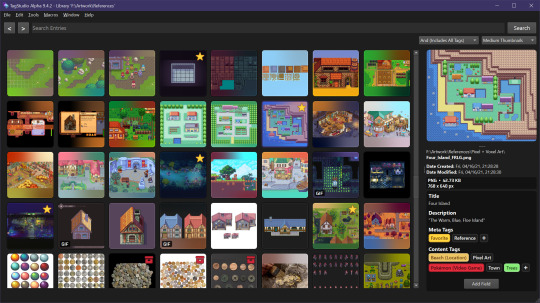
Tagstudio - free image and document organizer with tagging functions.
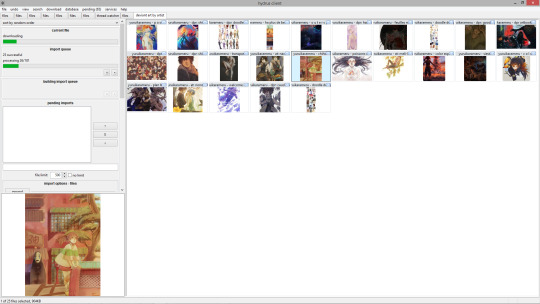
Hydrus network - another free media organizer with tagging functions. works like a locally-hosted booru. Has a little bit more of a learning curve and has the option to set up a server to share files over a server, but you can use it purely offline. (also yeah it's geared towards imageboard users but you don't have to use any of that to work with it)
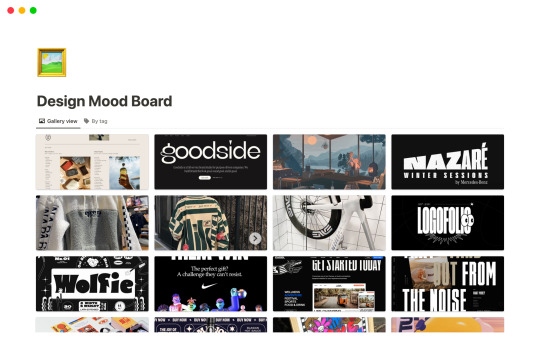
Notion - freemium (free for one user), can be used online/cross platform and shared more like Pinterest. more of a general notetaking/organizational app, but you can create moodboard sites using templates.
may update the post with more if I find more!
164 notes
·
View notes
Text
QA vs. Software Testing: What's the Difference and Why It Matters

In the world of software development, terms like Quality Assurance (QA) and Software Testing are often used interchangeably. However, while both contribute to software quality, they serve distinct purposes.
Think of QA as the blueprint that ensures a house is built correctly, while software testing is the process of inspecting the finished house to ensure there are no cracks, leaks, or faulty wiring. QA is proactive—preventing defects before they occur, whereas software testing is reactive—detecting and fixing bugs before deployment.
Understanding the difference between QA and software testing is crucial for organizations to build reliable, high-performing, and customer-friendly software. This blog explores their differences, roles, and why both are essential in modern software development.
What is Quality Assurance (QA)?
Quality Assurance (QA) is a systematic approach to ensuring that software meets defined quality standards throughout the development lifecycle. It focuses on process improvement, defect prevention, and maintaining industry standards to deliver a high-quality product.
Instead of identifying defects after they appear, QA ensures that the development process is optimized to reduce the likelihood of defects from the beginning.
Key Characteristics of QA:
Process-Oriented: QA defines and improves the software development processes to minimize errors.
Preventive Approach: It prevents defects before they arise rather than finding and fixing them later.
Covers the Entire Software Development Lifecycle (SDLC): QA is involved from requirement gathering to software maintenance.
Compliance with Industry Standards: QA ensures the software adheres to ISO, CMMI, Six Sigma, and other quality benchmarks.
Key QA Activities:
Defining Standards & Guidelines – Establishing coding best practices, documentation protocols, and process frameworks.
Process Audits & Reviews – Conducting regular audits to ensure software teams follow industry standards.
Automation & Optimization – Implementing CI/CD (Continuous Integration/Continuous Deployment) to streamline development.
Risk Management – Identifying potential risks and mitigating them before they become major issues.
Example of QA in Action:
A company implementing peer code reviews and automated CI/CD pipelines to ensure all new code follows quality guidelines is an example of QA. This process prevents poor-quality code from reaching the testing phase.
What is Software Testing?
Software Testing is a subset of QA that focuses on evaluating the actual software product to identify defects, errors, and performance issues. It ensures that the software behaves as expected and meets business and user requirements.
Testing is performed after the development phase to verify the correctness, functionality, security, and performance of the application.
Key Characteristics of Software Testing:
Product-Oriented: Testing ensures the final product works as expected and meets user requirements.
Defect Detection & Fixing: The main goal is to identify and fix bugs before software release.
Different Testing Methods: Includes manual and automated testing, covering functionality, usability, performance, security, and compatibility.
Part of the Software Testing Life Cycle (STLC): Testing occurs after development and follows a structured cycle of planning, execution, and bug tracking.
Types of Software Testing:
Functional Testing: Verifies that the software functions as per the requirements.
Unit Testing: Checks individual components or modules.
Integration Testing: Ensures different modules work together correctly.
System Testing: Tests the complete application to validate its behavior.
Performance Testing: Measures speed, scalability, and responsiveness.
Security Testing: Identifies vulnerabilities to prevent security breaches.
Example of Software Testing in Action:
Running automated UI tests to check if a login form accepts correct credentials and rejects incorrect ones is an example of software testing. This ensures that the application meets user expectations.
Key Differences Between QA and Software Testing
Focus: Quality Assurance (QA) is a process-oriented approach that ensures the entire software development process follows best practices and quality standards to prevent defects. In contrast, software testing is product-oriented and focuses on detecting and fixing bugs in the developed software.
Goal: The primary goal of QA is to prevent defects from occurring in the first place by refining development and testing methodologies. On the other hand, software testing aims to identify and fix defects before the software is released to users.
Scope: QA encompasses the entire Software Development Life Cycle (SDLC), ensuring that each phase—from requirement analysis to deployment—adheres to quality standards. In contrast, software testing is a subset of QA and is mainly concerned with validating the functionality, performance, security, and reliability of the software.
Approach: QA follows a proactive approach by setting up quality checkpoints, code reviews, and documentation processes to reduce the chances of defects. Software testing, however, takes a reactive approach, meaning it focuses on identifying existing issues in the software after the development phase.
Activities Involved: QA activities include process audits, documentation reviews, defining coding standards, implementing CI/CD pipelines, and process optimization. In contrast, software testing involves executing test cases, performing unit testing, integration testing, functional testing, performance testing, and security testing to ensure the software meets the required specifications.
Example of Implementation: A company implementing peer code reviews, automated build testing, and compliance audits as part of its development process is engaging in QA. On the other hand, running test cases on a login page to check if valid credentials allow access while invalid ones do not is an example of software testing.
By understanding these differences, organizations can ensure they integrate both QA and testing effectively, leading to higher software quality, fewer defects, and a better user experience.
Why Both QA and Software Testing Matter
Some organizations mistakenly focus only on testing, believing that identifying and fixing bugs is enough. However, without strong QA practices, defects will continue to arise, increasing development costs and delaying software delivery. Here’s why both QA and testing are crucial:
1. Ensures High-Quality Software
QA minimizes errors from the start, while testing ensures no critical issues reach the end-user.
Organizations following robust QA practices tend to have fewer post-release defects, leading to better product stability.
2. Reduces Cost and Time
Finding a bug during requirement analysis is 10x cheaper than fixing it after deployment.
QA ensures that software defects are avoided, reducing the need for excessive testing and bug-fixing later.
3. Enhances User Experience
A well-tested software application performs smoothly without crashes or failures.
Poor QA and testing can result in negative user feedback, harming a company’s reputation.
4. Supports Agile and DevOps Practices
In Agile development, continuous QA ensures each sprint delivers a high-quality product.
DevOps integrates QA automation and continuous testing to speed up deployments.
5. Helps Meet Industry Standards & Compliance
Industries like finance, healthcare, and cybersecurity have strict quality standards.
QA ensures compliance with GDPR, HIPAA, ISO, and PCI DSS regulations.
How to Balance QA and Testing in Your Software Development Process
Implement a Shift-Left Approach: Start QA activities early in the development cycle to identify defects sooner.
Adopt CI/CD Pipelines: Continuous integration and automated testing help streamline both QA and testing efforts.
Use Test Automation Wisely: Automate repetitive test cases but retain manual testing for exploratory and usability testing.
Invest in Quality Culture: Encourage developers to take ownership of quality and follow best practices.
Leverage AI & Machine Learning in Testing: AI-driven test automation tools can improve defect detection and speed up testing.
Conclusion
While QA and software testing are closely related, they are not the same. QA is a preventive, process-oriented approach that ensures quality is built into the development lifecycle. In contrast, software testing is a reactive, product-focused activity that finds and fixes defects before deployment.
Organizations that balance both QA and testing effectively will consistently build high-quality, defect-free software that meets user expectations. By implementing strong QA processes alongside thorough testing, companies can save costs, speed up development, and enhance customer satisfaction.
#software testing#quality assurance#automated testing#test automation#automation testing#qa testing#functional testing#performance testing#regression testing#load testing#continuous testing
0 notes
Text
https://gqattech.com/compatibility-testing/
https://gqattech.com/firmware-testing/
#Compatibility Testing#Cross-Browser Testing#Cross-Platform Testing#Software Quality Assurance#Mobile App Testing#Web App Testing#Device Compatibility#OS Compatibility#Functional Testing#QA Testing Services#User Experience Testing#Responsive Design Testing#Testing on Real Devices#Software Testing#GQAT Tech QA Services#Firmware Testing#Embedded Software Testing#Hardware Testing#IoT Device Testing#Quality Assurance#Low-Level Software Testing#Device-Level Testing#Embedded QA#Hardware Compatibility#Regression Testing#Automated Firmware Testing#GQAT Tech Testing Services#Tech QA#Software-Hardware Integration#Product Validation Testing
0 notes
Note
Writing an oc that's a streamer?
Writing Notes: Streamer Characters
Live Streamer
Also livestreamer or online streamer
Someone who makes videos that show them playing computer games, talking about products, or doing other activities, and streams them (i.e., puts them on the internet) at the same time as they are being made.
An individual who broadcasts real-time video content over the internet, engaging with an audience through online platforms.
Transmits live or on-demand audio or video content while users listen or watch.
Livestreams are deployed over various platforms, including social media platforms like YouTube Live, Facebook Live, Twitter, Instagram Live, and TikTok, as well as through professional business services, such as Kaltura and Dacast.
Unlike pre-recorded videos, live streams occur in the moment, allowing viewers to interact with the streamer through chat functions and other interactive features.
This immediacy creates a dynamic and engaging experience for both the streamer and the audience.
Live streamers cover a wide range of content:
playing video games,
hosting talk shows,
conducting interviews,
cooking,
crafting, and
live vlogging daily activities.
The versatility of live streaming content means that streamers can find their niche and build a community around shared interests.
Successful live streamers often cultivate a loyal following by maintaining a consistent streaming schedule, engaging directly with their viewers, and creating a sense of community.
What your Character does as a Live Streamer
Content Creation: Live streamers plan, prepare, and execute engaging live broadcasts. They choose topics or activities that resonate with their audience, maintain a consistent streaming schedule, and ensure that their content is entertaining and relevant to their viewers.
Audience Interaction: Interacting with viewers in real-time is a key responsibility. Streamers engage through live chat, responding to comments, questions, and feedback during the stream. They foster a sense of community by acknowledging and involving their audience, using interactive features like polls, Q&A sessions, and shout-outs to enhance viewer engagement.
Technical Management: Managing technical aspects is crucial to a successful stream. This includes setting up and maintaining streaming equipment such as cameras, microphones, lighting, and streaming software. Streamers must ensure a stable internet connection, troubleshoot technical issues promptly, and optimize stream quality to deliver a seamless viewing experience.
Monetization: Monetizing their channels is an important aspect for many streamers. This can involve receiving viewer donations, earning subscriptions (e.g., Twitch subscriptions), securing sponsorships and partnerships with brands, and generating revenue through advertising. Streamers may also leverage merchandise sales, affiliate marketing, or exclusive content to diversify their income streams.
Community Building: Building and nurturing a community around their content is essential. Streamers cultivate a loyal following by creating a welcoming environment, engaging with viewers regularly, and participating in community events or collaborations. They may also moderate chat and ensure a positive and inclusive atmosphere during streams.
Continuous Improvement: Successful streamers constantly strive to improve their content and grow their audience. They analyze viewer analytics to understand audience preferences and trends, experiment with new content formats or streaming techniques, and stay updated with industry trends and platform changes to maintain relevance and competitiveness in the streaming space.
What Type of Live Streamer is your Character?
Live streamers can be categorized into various types based on the content they stream and the communities they engage with. Here are some common types:
Gaming Streamers: Gaming streamers focus on playing and broadcasting video games live to their audience. They may specialize in specific genres such as first-person shooters, role-playing games, or multiplayer online battle arenas (MOBAs). Gaming streamers entertain viewers with their gameplay skills, commentary, and interactions with their audience through live chat.
IRL (In Real Life) Streamers: IRL streamers share their real-life experiences and activities in real-time. They broadcast everyday activities such as traveling, exploring new places, attending events, or participating in challenges. IRL streamers often engage their audience by interacting with them while showcasing their daily routines or special events happening in their lives.
Talk Show and Podcast Streamers: Talk show and podcast streamers host live discussions, interviews, or debates on various topics of interest. They invite guests or panelists to join their streams, engaging with them and their audience through insightful conversations and debates. Talk show streamers may cover topics ranging from politics and current events to pop culture and entertainment.
Creative Streamers: Creative streamers focus on showcasing their artistic talents and skills live. They create art, music, crafts, or digital designs while interacting with their audience. Creative streamers often provide tutorials, share their creative process, and take viewer suggestions or requests for their next project.
Music Streamers: Music streamers perform live music sessions, DJ sets, or music production sessions for their audience. They may cover popular songs, perform original compositions, or engage in interactive music creation with their viewers. Music streamers often use platforms that allow them to receive song requests and interact with their audience in real-time.
Fitness and Sports Streamers: Fitness and sports streamers broadcast live workouts, training sessions, or sports events. They provide exercise routines, fitness tips, and motivation to their audience while demonstrating exercises or participating in sports activities. Fitness streamers may also engage in challenges or competitions with their viewers.
Educational Streamers: Educational streamers conduct live tutorials, lectures, or workshops on topics such as science, technology, languages, or academic subjects. They share knowledge, answer viewer questions in real-time, and provide interactive learning experiences through demonstrations or experiments.
Cooking Streamers: Cooking streamers broadcast live cooking sessions where they prepare recipes, share cooking tips, and engage with their audience while demonstrating culinary techniques. They may also take viewer suggestions for recipes or cooking challenges, creating a community around food and culinary arts.
What Would your Character's Workplace Look Like?
The workplace of a live streamer is typically centered around creating a conducive environment for broadcasting engaging and interactive content.
Unlike traditional office settings, live streamers often work from home or a dedicated studio space that they have set up for streaming purposes.
This space is vital for maintaining control over the streaming setup and creating a comfortable atmosphere conducive to content creation.
At home, live streamers often have a designated area or room where they set up their streaming equipment.
This might include a high-quality camera, microphone, lighting rigs, and a powerful computer or gaming console capable of handling streaming software and gameplay simultaneously.
The setup is tailored to their specific streaming needs, ensuring optimal audiovisual quality and reliability during broadcasts.
Beyond the physical setup, the digital workspace of a live streamer involves managing streaming software, interacting with viewers through chat functions, and monitoring analytics in real-time.
This requires multitasking skills to engage with the audience while focusing on gameplay, discussion topics, or other content being streamed.
Streamers also use this digital space to collaborate with moderators, manage community interactions, and coordinate special events or collaborations with other content creators.
Some Streaming Strategies your Character Could Use
Makes their livestream unique
Focuses on their livestream audience’s needs
Surprises their livestream audience
Promotes their livestream
Interacts with their viewers
Tells viewers what to do at the end of a livestream (e.g., see more content, attend an event)
Sources: 1 2 3 4 5 ⚜ More: Writing Notes & References
Hope this helps with your writing!
#streamer#writing reference#writeblr#writing notes#literature#writers on tumblr#dark academia#spilled ink#writing prompt#light academia#creative writing#character building#character development#writing resources
79 notes
·
View notes
Text
Dia's FFXIV Art Reference Notes, A possibly long post
Hello! I made this as a thread on my twitter but I might as well post a version of it here. For the record this will be a thread linking to the resources I use when drawing commissions or fanart, I have not made Any of these and whenever I can I will note the creators and link directly to their resources.
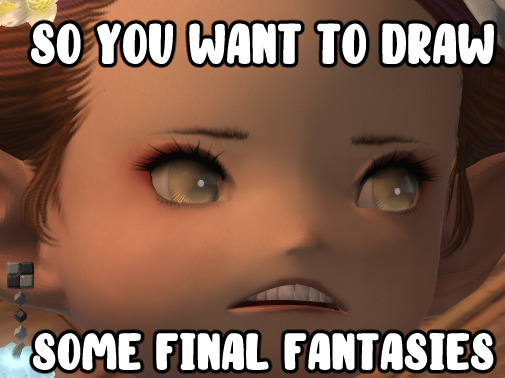
GPose Reference First and foremost, if you're drawing a WOL or ordering a commission of your WOL the most important thing is to take a proper reference GPOSE. I use the method in this post, to make sure I got all the angles. Clean refs are super important when drawing armor/intricate outfits so take care to take simple standing poses like the one in the tweet above. Cool dynamic poses might be fun but they're not really useful for referencing.
Gear/Weapon Reference
If you need good references for a weapon/outfit that you don't have a GPOSE for, I recommend using the attire website
This is a japanese website maintained by @/chiyo_asa on twitter and if you've ever looked up a piece of gear in the lodestone you've almost definitely come across their pictures.

This is a super rough translation in english of the menu of the website. While it is in Japanese it's very easy to navigate and all the pictures in the site are super high quality and very useful for referencing.
This is my number one source for gear references I haven't taken myself
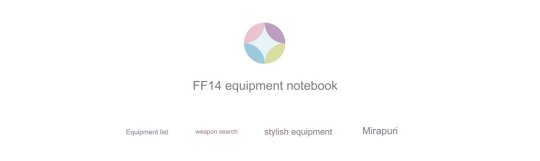
The "mirapuri" button afaik is for glams they made themselves that they want to showcase.
An important note about this site specifically is that I believe it's currently undergoing an overhaul so Some weapons/gearsets might not be completely transferred in yet.
That being said, the majority of sets from dungeons/crafting/alliance raids/job gear sets etc are sorted like so, which makes it super easy to look for.

There IS also a search function but I'm pretty sure it works only for japanese input.
NPC reference sheets
@xivrefsheets Offers really detailed resources of npc models. They also occasionally accept requests on their ko-fi (closed at the time of writing this)
These are super useful and really high quality, especially for some of the boss refs they've done. As someone who doesn't use anamnesis I go back to their refs very often
Convocation of the Fourteen refs
Maintained by @/Igeyorhm on twitter this site has a nice list of Ascian refs per character in addition to some lore bits for each of them. Also some very useful closeups of the Ascian clothes.
Even more NPC and Boss Refs
I believe maintained by @/MlNRATHOUS on twitter, this site has a really nice array of major NPC and boss references in various angles and with colourpicks for skintone and hair which is super useful. I use them a Lot
Lalafell centric refs
Norirow Note is a super cute blog that showcases glam items/ weapons/ chocobo barding and more.
It is NOT meant to be an art reference, however if you play a lala like me, I find their showcases useful when drawing gear on lalas.
Even if you don't use it as an art ref it's a super cute blog that's just fun to go through AND fully translated in english so I recommend just having a fun time reading through it anyway.
Bonus- Au Ra Scales.
I literally found out about this today but @/saficchi on twitter has made a super detailed angled ref sheet for both male and female au ra scales and I love them for it
Bonus 2 electric boogaloo- TextTools
I use this to import 3d models of specific weapons into CSP if I'm drawing them.
I don't know how useful this is for other art software but it's saved my ass from freehanding titania weapons so in the thread it goes

That's the full list of refs I personally use, if there's more that people want to add please feel free to do so in the comments. I hope it helps people out in their creative endeavors!
#ffxiv#final fantasy xiv#ff14#final fantasy 14#reference#references#ffxiv reference#art reference#dia rambles
158 notes
·
View notes