#Web Design Audit
Explore tagged Tumblr posts
Text
🎙️VOICE ACTOR AUDITIONS 🎙️
(✅ OPEN)
Think you have what it takes to audition to voice a character in our upcoming webcomic, “Creativity Central” 🌈📚?
• It’ll be posted on platforms like ComicFury, Twitter & YouTube! See below on how to audition. Available until February 15th, will extend if requested.



❓HOW TO AUDITION ❓
To audition, join our discord server (link in bio) and go to the forum channel, record your lines and post them with the title, “Audition for (Character Name)” as well as the post tag.


We’ve linked our document to the audition lines and all of the information you’ll need about the project as well as our Casting Call Club post. If you have any other questions or concerns, message us privately! Break a leg!
https://docs.google.com/document/d/12OmhCJzjPwYxpb1UHxK0bojuXqEIGrg3RFbWTdFsJU8
#casting call#casting#auditions#audio#digital art#voice acting#voice actor#discord server#psychology#drama#horror#character design#character sheet#oc art#web comic#webcomics#black oc#poc characters#poc ocs#black art#original art#original character#original comic#oc artwork#oc artist#my oc art#oc comic#indie comic#indie comics#indie
7 notes
·
View notes
Text
#digital marketing service#digital marketing#search engine optimization#search engine marketing#search engine ranking#ppcadvertising#ppc services#ppc marketing#emailmarketing#leadgeneration#seo services#smm#ppc ads#marketing strategy#social media strategy#social networks#social media marketing#social media management#social media optimization#seo audit#seo agency#web development#web design#web graphics#website
2 notes
·
View notes
Text

Acemero is a company that strives for excellence and is goal-oriented. We assist both businesses and individuals in developing mobile and web applications for their business.
Our Services include:
Web/UI/UX Design
CMS Development
E-Commerce Website
Mobile Apps
Digital Marketing
Branding
Domain & Hosting
API Integration
Our Products include :
Support Ticket System
Direct Selling Software
Learning Management System
Auditing Software
HYIP Software
E-Commerce Software
#Mobosoftware#software development#software developers#web development#cms web development services#cms website development company#cms#mlm software#hyip#ecommerce software#lms#audit software#API Integration#Branding#Digital Marketing#ui/ux design
2 notes
·
View notes
Text





Need VA's 💀
A show about three Possums who steal a diamond, after local billionaire gangster Bravillo Brown, finds that his brand new diamond is stolen. He is on the hunt.
What to do if your auditioning:
1: DM Me or contact me through email at [email protected]
2: send your email and your demo line recordings (the demo lines are right next to the character information)
These are characters who need VA's
Liar Dale (Male):
Willow (Female):
Bitty (Female) (Accent: Italian New Yorker):
Bravillo Brown (Male) (Accent: Italian):
#art#artists on tumblr#animation#web show#design#fanart#drawing#voice acting#voice auditions#cartoon art#cartoon#gay artist#possum#show#humor#jokes#dark#dark humor#digital aritst
4 notes
·
View notes
Text
Top UI UX Design Services | User Interface Design Experts

Top UI UX Design Services | User Interface Design Experts
In the ever-evolving digital landscape, UI/UX design has become a pivotal element in crafting exceptional user experiences. It's not just about how your digital product looks but how it feels and functions. A compelling interface combined with an intuitive user experience can significantly enhance user satisfaction, retention, and conversion rates. At the forefront of this transformation is Versatile IT Solutions, a trusted UI/UX design company in the USA, delivering top UI UX design services that elevate digital products and drive business success.
What Is UI/UX Design and Why Does It Matter?
Before diving into the services offered, let’s understand the essence of UI and UX:
User Interface (UI) design is all about the aesthetics of a digital product — colors, typography, layout, and interactivity.
User Experience (UX) design focuses on the user's journey — how intuitive, efficient, and satisfying it is to interact with the product.
In short, UI catches the user’s attention, while UX keeps them engaged. Neglecting either can result in lost opportunities, high bounce rates, and poor customer feedback.
Why Choose Versatile IT Solutions for UI/UX Design?
Versatile IT Solutions is recognized as one of the most reliable and innovative UI/UX design companies in the USA. With a creative approach and industry expertise, they help businesses build impactful digital products that are both visually appealing and user-friendly.
What Sets Versatile Apart?
✅ Human-Centered Design: They prioritize the needs and behaviors of end-users to craft intuitive interfaces.
✅ Research-Driven Process: Every project begins with detailed user research, competitor analysis, and design audits.
✅ End-to-End Services: From wireframing to prototyping and final delivery, Versatile covers the entire design spectrum.
✅ Experienced Designers: A team of UI/UX specialists with experience across industries and platforms.
✅ Cutting-Edge Tools: Adobe XD, Figma, Sketch, InVision, and other modern design tools for seamless collaboration.
Key UI/UX Services Offered by Versatile
Here’s a detailed look at the core UI/UX design services provided by Versatile IT Solutions:
1. User Research & Analysis
Understanding user needs, behaviors, pain points, and goals through interviews, surveys, analytics, and persona development.
2. Wireframing & Prototyping
Creating low-fidelity wireframes to map out basic layouts, followed by high-fidelity interactive prototypes that simulate real-time app/website functionality.
3. UI Design
Delivering sleek, responsive, and accessible user interfaces that reflect your brand identity while maintaining visual harmony.
4. UX Design
Designing seamless user journeys with a focus on interaction design, task flows, content architecture, and usability testing.
5. Mobile App UI/UX
Designing iOS and Android interfaces that adapt fluidly across screens, ensuring consistent experiences on all devices.
6. Web App UI/UX
Crafting scalable web application designs optimized for performance, responsiveness, and accessibility.
7. Redesign & Usability Audit
Improving existing platforms through heuristic evaluations, A/B testing, and UX audits to identify gaps and optimize performance.
Industries They Serve
Versatile IT Solutions has successfully designed products across various domains:
Healthcare
FinTech
eCommerce
Education
Logistics
Travel & Hospitality
Real Estate
SaaS & Enterprise
Whether it's a healthcare patient portal or a B2B enterprise dashboard, Versatile knows how to balance complexity with clarity.
A Glimpse of Their UI/UX Design Process
To ensure transparency and quality, Versatile follows a streamlined design methodology:
Discovery & Requirement Gathering
User Research & Persona Creation
Information Architecture & Wireframing
Visual Design & Prototyping
Usability Testing & Iteration
Final Handoff to Development
This iterative approach ensures alignment with business goals and user expectations at every stage.
Client Success Stories
"Versatile IT Solutions redesigned our entire platform. The bounce rate dropped by 40%, and customer satisfaction went through the roof!" – Tech Startup Founder
"From wireframes to a fully responsive mobile UI, Versatile delivered a flawless product that our users love." – Product Manager, eCommerce Platform
These are just glimpses of the impact Versatile’s UI/UX work has made for clients across the globe.
Ready to Transform Your Digital Experience?
If you’re looking for a UI/UX design agency in the USA that prioritizes usability, performance, and aesthetics, Versatile IT Solutions is the team you need.
📌 Learn more about their UI/UX offerings and see how they can help your business grow: 👉 Explore UI/UX Services
📌 You can also get started on your next project directly: 👉 Start a project
Final Thoughts
In a crowded digital world, you only get one chance to make a great first impression. A poorly designed interface can turn users away, while an engaging and intuitive one can win loyalty for life. Versatile IT Solutions stands as a beacon for businesses wanting to craft meaningful and lasting digital experiences. Their top UI UX design services have helped hundreds of clients take their apps and websites to the next level.
It’s time to go beyond looks — and start designing experiences that truly resonate. Choose Versatile. Choose transformation.
#UI/UX Design Services#User Interface Design#UX Design Company USA#Mobile App Design#Web App UI#Versatile IT Solutions#UI Designers#UX Audit#Prototype Design#UX Research
0 notes
Text
Ultimate Website Redesign SEO Checklist
Planning a website redesign? Don’t risk losing your search rankings! This in-depth SEO checklist from Netclues guides you through everything you need to preserve and improve your website's SEO during a redesign. From URL structure and redirects to content optimization and performance checks—this is a must-read for businesses in the Cayman Islands and beyond.
#Website Redesign#Web Design Strategy#Content Strategy#SEO for Businesses#Online Visibility#SEO Audit
0 notes
Text
1 note
·
View note
Text
Expert UX Code Audit Service in USA – Optimize Your Digital Experience
Introduction
Are you struggling with high bounce rates or poor user engagement on your website or app? At Cuneiform, we provide a comprehensive UX audit service in the USA tailored to uncover usability issues, improve user experience, and boost overall performance.
As a leading UX audit company in the USA, we specialize in identifying friction points in the user journey, streamlining interface designs, and enhancing the digital experience. Our approach combines both technical and user-focused analysis, making us the go-to UX code audit service in the USA.
Our experts conduct an in-depth review of your website or application's architecture, front-end code, user flows, and design consistency. This dual focus on both code and user interaction makes our code UX audit service in the USA uniquely effective. We identify bugs, accessibility issues, performance bottlenecks, and design misalignments that could be impacting your conversions or retention rates.
Whether you're a startup preparing for launch or an established business planning a redesign, our UX code audit service in the USA is a smart investment. We deliver actionable insights backed by data, UX best practices, and accessibility standards.
With Cuneiform, you’re not just getting a report you’re gaining a strategic partner to help improve your digital product’s usability and performance. Trust our proven UX methodologies and technical expertise to elevate your brand’s digital presence.
Visit our website today to learn more about our code and UX audit services and discover why we’re a trusted UX audit company in the USA.
Let me know if you'd like a version tailored for Medium, Blogger, WordPress, or another platform format.
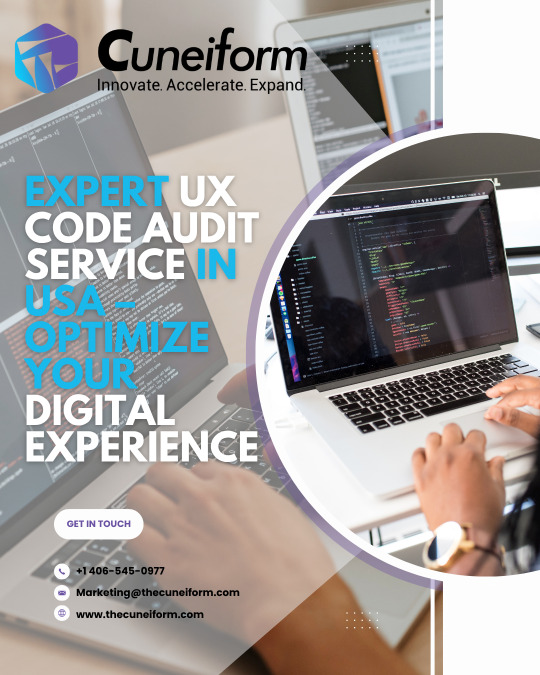
#web development company in wyoming#mobile app development service in sheridan#ui/ux design company in usa#web development services in usa#web development company in usa#mobile app development company wyoming#product development service in usa#ux audit service in USA#ux code audit service in USA#ux audit company in USA#code ux audit service in USA
0 notes
Text
Leading Global UI UX Design Company for Mobile & Web Applications

A Fictional Journey of CQLsys Technologies: The Founder Who Transformed Her Startup with World-Class UI/UX Design
Introduction: The Startup Dream Meets Design Reality
CQLsys Technologies, a passionate tech entrepreneur based in Toronto, envisioned a powerful mobile-first productivity app tailored for remote teams. She had invested heavily in developing robust features to streamline workflows and increase productivity. However, despite the app's technical brilliance, the number of users dropped significantly within the first few days. Users found it difficult to navigate the app, and its visuals were outdated and unappealing.
This wasn't just a matter of having an innovative product—it was clear that the user experience (UX) needed to be optimized to make her app stand out. Design was treated as a primary force, not a final layer, ensuring user experience led the product’s growth strategy
Determined to fix this problem, she turned to global UI/UX design services to help solve the issues plaguing her app. This decision marked the beginning of a pivotal transformation for her startup, and this fictional journey illustrates the profound impact of partnering with the right UI/UX design agency.
Chapter 1: Understanding the Role of UI/UX Design Services

Before diving into hiring a design agency, CQLsys Technologies first took the time to learn what UI/UX design services actually entail. She quickly realized that it wasn’t simply about making the app look beautiful—it was about creating a holistic experience for the user.
UI (User Interface) design focuses on the aesthetics of the app—the layout, typography, color schemes, and interactive elements. UX (User Experience) design, on the other hand, focuses on the overall usability, ease of use, and satisfaction of users as they interact with the app.
Through comprehensive research, CQLsys Technologies learned that effective UI/UX design isn’t a one-size-fits-all solution but a tailored process that involves careful user journey mapping, understanding the pain points of the target audience, and translating those insights into actionable design improvements.
Key Takeaways About UI/UX Design:
It's more than just visuals: UI design might make an app look attractive, but it's UX design that makes it feel intuitive and usable.
User retention starts with seamless interactions: A user-friendly experience keeps customers coming back, while frustration leads to drop-offs.
Investing in design pays off: Good design isn't just a luxury—it's an essential component that can influence the success of your product.
Data-driven decision-making: User feedback and usability testing guide design decisions, ensuring that the app is always evolving based on real-world insights.
Chapter 2: Strategy First — UX Strategy and Consulting

While design is important, CQLsys Technologies soon discovered that it’s the UX strategy behind the design that would truly make a difference. She sought out an agency specializing in UX strategy and consulting to guide the design process. With their help, she was able to clarify her goals and establish a clear vision for the app.
The strategy started with identifying her target users and understanding their needs, pain points, and expectations. She also conducted extensive user research and competitor analysis to better understand the market landscape. This helped in building user personas—fictional representations of her app's ideal users, based on real data.
A solid UX strategy created the foundation for the design team to deliver precise, goal-oriented solutions, ensuring that every design decision was purposeful and aligned with her business objectives.
UX Strategy Delivered:
Clear persona definitions: Better targeting of app features based on real user behaviors.
Reduced design guesswork: Creating design solutions backed by user insights rather than assumptions.
Data-driven design decisions: Ensuring that every design iteration was supported by user feedback.
A scalable foundation for growth: Establishing design systems that can easily adapt to future changes.
Chapter 3: Partnering with a UI/UX Design Agency for Enterprises

Though still a startup, CQLsys Technologies understood the importance of thinking big. She partnered with a UI/UX design agency that had extensive experience working with both startups and enterprise clients. Their diverse portfolio gave her confidence that they could meet her startup’s unique needs while adhering to enterprise-level standards.
The agency’s expertise went beyond just design—they also brought deep knowledge of enterprise-grade design solutions, such as the need for scalability, security, and cross-platform integration. They worked with her team to ensure the app’s UX would seamlessly scale as the user base grew and the product evolved.
Enterprise-Focused Benefits Included:
Support for complex systems: Designing for scalability and multi-user environments.
Accessibility and compliance: Ensuring the app met all accessibility guidelines for diverse audiences.
High-level collaboration: Helping CQLsys Technologies navigate stakeholder requirements and feedback.
Long-term product vision: Designing with future updates and expansions in mind.
Chapter 4: Mobile App UI/UX Design That Delights Users
CQLsys Technologies’ decision to focus on a mobile-first design approach brought significant changes. Her agency's team implemented principles of mobile app UI/UX design, which focused on optimizing the experience for smaller screens and touch interfaces. This included designing intuitive navigation, ensuring responsive layouts, and improving the app’s speed and performance.
Incorporating animations, microinteractions, and other delightful visual elements made the app more engaging and easier to use. The goal was to ensure that users would immediately understand how to navigate the app without feeling overwhelmed.
The Impact Was Clear:
Increased engagement: Users interacted with the app more frequently, with sessions lasting longer.
Fewer user complaints: The drop-off rate decreased significantly, and customer support queries related to navigation were reduced by 40%.
Enhanced brand image: A beautifully designed app elevated CQLsys Technologies’ brand in the eyes of both users and investors.
Chapter 5: Working with a Global UI/UX Agency
The next step was to work with a global UI/UX agency, which provided the team with insights into international user behavior, cultural differences, and regional design preferences. This global perspective helped her design a truly inclusive app.
Her design partner brought in-depth knowledge of international usability standards, ensuring that her app was optimized for various languages, regions, and cultures. This is especially important for products targeting a global audience, as user expectations and preferences can vary widely across borders.
Global Design Advantages:
Cultural localization: Adapting design and content to resonate with diverse audiences.
Global usability testing: Gathering feedback from international users to ensure universal appeal.
Competitive insights: Understanding market-specific trends and adapting the app to stand out.
Wider reach: Ensuring the app was accessible and intuitive for users across different continents.
Chapter 6: The Power of a Human-Centered Design Agency

Incorporating human-centered design into the development process was a game-changer. This design philosophy places the user at the center of every decision, focusing on empathy and understanding real user needs. CQLsys Technologies’ agency worked closely with users to conduct live usability testing, gathering invaluable feedback.
Rather than relying solely on assumptions or client preferences, the team involved real users in the testing process, observing them interact with the app to identify areas for improvement. This process not only improved the app’s usability but also helped build a loyal user base.
Human-Centered Design Results:
More intuitive user flows: Simplified navigation based on real user needs.
Reduced support queries: Fewer users needed assistance as the app became more intuitive.
Higher user retention: The app became indispensable to users, resulting in increased daily active users.
Deeper emotional connection: Users felt like the app truly understood their challenges and solved them.
Chapter 7: Building UI/UX for Startups That Scale
For CQLsys Technologies’ startup, it was crucial to maintain agility while also ensuring the design could scale as the product grew. The design agency used a lean approach, focusing on fast iterations, prototyping, and refining designs in real-time.
They adopted a minimal viable product (MVP) mindset, ensuring the first version of the app was feature-rich enough to engage users but simple enough to avoid unnecessary complexity. As user feedback rolled in, the design evolved to meet their needs.
Startup Design Essentials:
Testable MVP interfaces: Quickly building and testing core app features.
Rapid iteration: Continuously evolving the design based on user feedback.
Modular UI kits: Easy-to-update components to facilitate future iterations.
Short feedback cycles: Quickly addressing any issues as they arise.
Chapter 8: Collaboration with Figma UX/UI Designers
Collaborating on Figma, the design team worked remotely, refining UI/UX prototypes and receiving input from various stakeholders. Figma’s collaborative nature made it easy for CQLsys Technologies to interact with her design team in real time.
Using Figma allowed the team to streamline communication, reduce design iteration cycles, and improve collaboration with developers, ensuring the final design aligned perfectly with the app's technical requirements.
Figma’s Key Advantages:
Real-time collaboration allows instant feedback and collaboration, no matter where the team is located.
Interactive prototypes: Creating interactive demos for clients and stakeholders.
Quick version control: Easily manage design updates and keep everyone aligned.
Faster approvals: Reducing wait times and speeding up the development process.
Conclusion: From Startup to Industry Leader with the Best UI/UX Designers
In just 18 months, CQLsys Technologies’ mobile app went from being a startup project to a globally recognized productivity tool used by thousands of companies. Her decision to invest in professional UI/UX design transformed her product and helped her achieve remarkable success.
By choosing to work with the best UI/UX designers, she not only improved the user experience but also ensured her app would continue to evolve as user needs changed. With the right design partner, any startup can thrive.
#UI UX Design Services#UX Strategy and Consulting#UI UX Design Agency for Enterprises#Mobile App UI UX Design#Global UI UX Agency#User Experience Design Experts#UX Audit and Usability Testing#Custom UI UX Design Services#Top UX Design Company#User Interface Design Company#Human-Centered Design Agency#UI UX for Startups#Best UI UX Designers#Web & App UI UX Design#Figma UX UI Designers#Award-Winning UX Agency#Enterprise UX Design Solutions#SaaS Product UX Design#UX UI Design for Digital Products#Responsive UI UX Design Services
0 notes
Text
• 📣 Thank you so much to all of our auditioners, our deadline for all auditions is next Saturday (15th)! Meaning all Taraji, Eloise & Maraki applicants will be closed and we’ll start on the next batch of characters soon. 🌈🏡

#houzestudios#digital art#character art#web comic#character design#digital drawing#oc artist#oc artwork#webcomics#voice acting#voiceactor#voice auditions#auditions#creativity central
2 notes
·
View notes
Text
#digital marketing#branding#services#digital marketing services#online marketing#digital marketer#seo services#business#agency#internet marketing#seo strategist#freelancer#seo#socialmedia#googleads#smm#ppc#shopify#wordpress#website#web design#web development#websitedevelopment#on page seo#on page audit#on page optimization#off page seo#off page optimization#technicalseo#white hat
1 note
·
View note
Text
Introduction
Search Engine Optimization(SEO) is one of the best if not the most powerful tools that SEO specialists use in order to rank their sites First. This is achieved through ensuring that their sites has increased google visibility.
What do I mean by increased Google visibility this is simply appearing on the first page everytime a search intent is fed into google search and you are routing for that Keyword.
And the best thing is you even don’t need to pay a dime it’s all organic traffic now isn’t that not amazing? Whether you’re new to SEO or refining strategies this comprehensive SEO checklist will help you optimize your website for better rankings, increased traffic and most of all makes you appear first in google ranking.
In this comprehensive SEO checklist we will cover all aspects that revolve around how to succeed in SEO including: on-page SEO, off-page SEO, Technical SEO, Keyword Research, local SEO, content strategy, Analytics and Tracking and how to avoid SEO Pitfalls.
This tips works for all industries whether it is ecommerce, service-based industries, product-based and also blogs just to mention a few I guess what am trying to say it is workable on any website you can think of Just ask me how.
Before we dig in let us first recap on what really is SEO.
Getting Acquinted with SEO Basics
What Is SEO, and Why Is It Important?
What: Search Engine Optimization(SEO) is one of the best if not the most powerful tools that SEO specialists use in order to rank their sites First. This is achieved through ensuring that their sites has increased google visibility.
Why: It helps businesses attract organic traffic, boost brand awareness, and generate leads without relying solely on paid ads.
Difference Between On-Page, Off-Page, and Technical SEO
On-Page SEO: Focuses on optimizing website content and structure.
Off-Page SEO: Involves building external authority through backlinks.
Technical SEO: Ensures your site performs well for search engine crawlers.
Key Ranking Factors in SEO
Search engines prioritize:
Relevant keywords
Quality content
Website speed
Mobile usability
Backlinks
How To Get The Most Out of This SEO Checklist
Setting Clear SEO Goals
Before diving into optimization, write down what you aim to achieve. This can be either boosting traffic, improving conversion rates, or expanding visibility in new markets, having a road map guide your efforts and help track success.
Understanding Your Target Audience
Knowing your audience is foundational to SEO. Use tools like Google Analytics, social media insights, and surveys to understand their preferences, search behaviors, and pain points. Tailor your content to meet their needs.
Competitor Analysis: Learning from the Best
Analyze top-performing competitors in your niche by use of free tools available to spy on your Competitors. Tools like SEMrush or Ahrefs can help you identify their strategies, successful keywords, backlink sources, and content formats. Learning from competitors can help you spot gaps that you can tap and improve on in order to be best than them.
Getting Started with SEO Checklist
Getting a domain and building your presence does not guarantee you any online success through SEO.
In the next section, we provide a detailed SEO checklist to optimize your website. Follow this step by step and see how it improves your rankings.
Let's start with the basics:
1.Set up Google Search Console and Bing Webmaster Tools
In order to start using Google Search Console all you need is go to your web browser search Google Search Console click on the first link that appears and press the start now button. The best thing about Google Search Console is that you can use your existing Google Analytics, Google Ads, or Gmail account to set up a Google Search Console account.
To get started go to the login page and create a Google Search Console account. Verify your domain so that Google can verify that you own your website.
If you're looking for a free way to monitor your site's performance and traffic, improve your website listing performance, and troubleshoot errors, Google Search Console should be at the top of your SEO checklist.
Even though Google is the most sought after platform that doesn’t mean that there are no other platforms which you can also optimize for better rankings.
Bing Webmaster Tool is that such one platform. Just like Google Search Console in Bing Webmaster you can also signup by taking advantage of an existing or new Microsoft Account, you can als use Google or Facebook Accounts. It works the same as GSC but on Bing site
it's a great tool for optimizing your site for Bing and improving your overall SEO health by singling out duplicate content issues and checking loading speed.
2.Set up Google Analytics
Google Analytics 4 (GA4) is another tool that is used to track site activities, from site traffics, conversions to giving access to reports for analysis. You can also link Google Search Console and GA4 which will help you to have a wide overview of analytics through raw data obtained from both.
3.Set Up Google Tag Manager
GTM makes it easy to deploy the code needed to set up the other tools in this checklist to your site, without having to learn coding or contact a developer.
How to set up:
Go to a web browser and search for tagmanager.
Sign in to your Google account.
Click the Account tab.
Select Create Account.
Follow the instructions going forward as given.
Click Create and accept the Terms of Use
Installing the GTM code on your website:
You can install the code manually, use a plugin for your Content Management System (CMS), or ask your website developer to install it.
If your site already has a Google Analytics snippet, you should remove it to avoid recording each pageview twice.
NOTE: The code needs to be triggered after being installed on your site basically on the header and body section of each page.
4.Are You On Wordpress? Install SEO Plugins
Plugins can make your SEO efforts easier. For instance, Rankmath is a popular WordPress plugin.
5.Creating and Submitting Your Sitemap
A sitemap is used to inform Google and other search engines on the hierarchical structure of your website. For WordPress, installed SEO plug-ins(Rankmath, Yoast) helps in the creation of sitemap for your site.
Afterwards you should proceed by submission of the sitemap to Google search console and Bing webmaster for crawling.
Sitemap makes it less difficult for crawlers to index your pages and become aware of any modifications you've got made because the final time the search engines like google like google and yahoo crawled your site.
6.Create a Robots.txt File
Adding a Robots.txt file helps in informing search engines on which pages and files they should pay attention and which to ignore in terms of crawling.
You can view your current robots.txt file by entering your homepage URL and adding "/robots.txt" to the end.
For example, Fusioncodz robots.txt file is located at "https:
//fusioncodz.com/robots.txt".
7.Ensure That Google Can Index Your Website
For a website to appear in search results, it needs to be indexed by search engines. The easiest way to check if your website is indexed is to do a site search in Google (e.g. site:
fusioncodz.com).
If nothing shows up, your site isn't indexed. Please note that for new sites, indexing can take up to a week or so after submitting your sitemap.
Keyword Research
Keyword Research is the building block of SEO. These are words that people type into search engines to find something. You should include keywords in all areas of your website, such as page names, headings, site text, image captions, page descriptions, and URLs, in a natural way.
1.Understanding Searcher Intent
Searcher Intent to put it plainly is basically to understand the purpose behind a searchers query in search engines.
If you need to offer solutions to searchers questions, you want to start through understanding what the searcher was looking to achieve.
It helps SEO specialists determine what users are looking for when they type a specific phrase into a search engine.
Types of Searcher Intent
Informational Intent Users are looking for knowledge or answers to a specific question. (e.g. ‘What is best SEO checklist for 2024 in Kenya?’
Ideal Content: Blog posts, guides, tutorials, or FAQs.
Navigational Intent Users want to find a specific website. (e.g. “Fusioncodz website”)
Ideal Content: Branded pages, homepage, or app links.
Transactional Intent
In this a user is ready to make an action like purchasing or subscribing to a service. (e.g. “Affordable web design services in Nairobi”) Ideal Content: Product pages, pricing pages, or service landing pages.
Commercial Investigation
A searcher decides to do his/her research before arriving on a decision for a particular product or service. (e.g. “Best SEO checklist for 2025 in Kenya”)
Ideal Content: Comparison articles, reviews, testimonials, or case studies.
Understanding Keyword Difficulty
Once you've found keywords that are relevant to your business, the next step is to determine if you can compete for that traffic.
Not all keywords are equally easy (or difficult) to rank for.
Most keyword research tools include a metric that tells you how to gauge how difficult it is to rank for a particular keyword.
Higher difficulty means you'll have to put in more effort to rank for that keyword.
That means you'll have to write better content than your competitors, build more links, fix technical issues, and everything else on this checklist.
How to Find the Right Keywords
It is without a doubt that there are some great paid tools out there, but you can also access some great keyword research tools for free.
Some of the tools we use in Fusioncodz includes: SEMRush, Ahrefs Keyword Generator, and Answer The Public.
If you happen to have a Google Ads account, you can also use the "Discover new Keywords" feature in Google Keyword Planner to generate ideas and check competitiveness.
Some of Google's search engine features can also help. You can use the auto-suggest feature or "People also search for" to kick off your keyword research.
Long-Tail vs. Short-Tail Keywords
Long-tail keywords (e.g., "best SEO checklist for 2024") are more specific and less competitive.
Short-tail keywords (e.g., "SEO checklist") have high competition but broader reach.
On-Page SEO
As a new site getting your site up there require patience and effort. This should not come as a surprise since you are going against already established and authoritative sites and brands. However following below tips will make sure that your site is set up for success.
1.Include Your Keyword in Your URL
Google starts by first seeing your website URL before it even begins to crawl the content on the page. By making use of keyword in your URL, you tell Google what type of information your page will provide searchers. keyword-rich URL can improve your organic CTR.
Including keywords in your URL sends signals to Google about what your page is about.
Given that you're creating a page about best tennis shoes, a good example would be:
www.tennisshop.com/best-tennis-shoes.
Similarly a bad example on the same would look like www.YourWebsite.com/post/2456-11, because it doesn't tell us (or the search engines) what the page is about.
Protip: SEO friendly URL should be between 50 and 60 characters but it is even better to shoot for 3-5 words as above. Use lower case letters and hyphens instead of underscores.
2.Add Your Keyword to Your Title Tag
Title tags remains one of the most important elements of on-page SEO as it informs search engines and users what your page is all about.
One of the most important thing to do is to ensure that your keyword appears in your title tag. However it should not also come as a surprise that where you position your keyword is of essence. Specifically, you want to put your keyword at the front of your title tag whenever possible.
If you use WordPress, you can easily edit your page titles with the your most preffered SEO plugin.
Protip: In general, you should include your keyword near the beginning of the sentence, and keep the entire title under 52 characters.
3.Optimize Your Title for Organic CTR
It goes without saying that the more searchers prioritize your page over other competitive site, gives Google an insight that indeed your page content better serves to answer peoples questions. Then what really is CTR: Lets say 100 people search for a certain term and for those 100 people 20 of them click your content then your CTR will be 20%(the percentage of people who click on your page divided by everyone who sees it).
Best practices to increase CTR:
Make us of brackets in your title tag(e.g. 10 Amazing recipes[Guide]).
Where possible numbers should be your friend when crafting titles(e.g.25 SEO Checklist for 2024).
A good idea when crafting your title is to look at what ranks out there this can mostly be from your competitors.
Some best practices when crafting titles include:
Use an active voice
Write in the second person
power words
Use numbers, brackets, or parentheses
Include the date (month or year)
4.Use your keyword within the first 150 words
The thing about including your keywords in the first 150 words of your content is that it does not only inform search engines of what your content is about, but also informs readers on what to expect.
5.Add Your Keyword to Your Meta Description
What it is:For those with no idea of what a meta description is, it is simply a brief description located below a title on search result as indicated above.
Your meta description is a brief page description that can appear under your title in search results.
Tips for best meta descriptions:
Keyword should be included naturally.
Describe what user are to expect from your content.
Keep it short.
Make use of words such as discover, learn or explore.
6.Image Optimization
The larger your images files are the longer time it takes for your site to load which inturn compromises the overall user experience of the site. Optimized images increase organic visibility by providing context to the visual elements and content of image results.
In order for Google to understand what your image is all about when saving it ensure that you use a descriptive name of what the image is really about. Also make sure when uploading your images they have a descriptive alt tag.
If you are on a Wordpress website one of the free image optimization tools you can use is Shortpixel which allows optimization of upto 100 images per month on a free version.
7.Keyword Placement and Density
When it comes to keyword intergratiom make sure it appears naturally on the content and not forced. For a rule of thumb it is best to ensure you aim for about 1-2% keyword density, ensuring they appear in the title, headers, and the first 100 words of your content.
8.Use External Links
When drafting your content make sure you make a shoutout to credible sources, this makes Google algorithm understand that your content is credible and well researched. This can be incorporated when quoting a statistic or explaining briefly what you site may not have enough information of you can send them to a credible site that has talked about the particular topic exhaustively.
9.Internal Links
When writing content for your site its good practice to always make sure you link to at least 2-5 pages in your site. This practice does not only improve other pages in terms of traffic and SEO but also tells search engines and users that the page we’re linking to is about on-page SEO.
10.Add Target Keywords to Your Body Content
The thing about your body content is that if you don’t make mention of your target keyword is that this makes Google think your page is not relevant.
As a good rule of thumbs make sure your body content contains at least 3 keywords.
11.Use Synonyms
In this day and age Search engines have become better at understanding human, This implies you'll be able utilize more common dialect and still stay relevant to the target watchwords you're attempting to rank for.
Content Strategy
High-quality content establishes authority and drives organic traffic. A good rule of thumb is to write for your audience first, and optimize for search engines second.
1.Divide Your Content into Sections
Big blocks of information is undesirable and displeasing to the eyes in order to combat this you should make sure you use chunks in your content crafting.
Why: chunking your content helps to decrease the overall bounce rates of your content for it makes it much easier for a person to find what they are looking for.
2.Use Multimedia
Multimedia elements like images, videos, infographics, and audio can significantly enhance the quality and engagement of your content while improving its SEO performance. This helps readers to be hooked on your content unlike reading chunk of blocks which increases bounce rates.
Technical SEO Checklist
Just from the name itself you can deduce that Technical SEO is the process of ensuring that a website meets all of the required technical requirements that can help it rank better among the search engines. When done right, technical SEO can boost your visibility in search results.
Most people have this misconception that technical SEO is all about crawling and indexing, but I’d like to differ.
Rather is all about below and this is but to just name a few:
Javascript
Robots meta tags
XML sitemaps
Site architecture
URL structure
Structured data
Duplicate content
Canonical tags
404 pages
301 redirects
1.Identify Crawling and Indexing Errors
Crawling error means that Google and its bot and algorithms are having difficult time in locating your pages for quite a number of issues.
This is a big problem because if google cant detect your pages that means its going to be quite a hard time for you to rank in search engines.
This can be solved by using Google search console to locate indexing error and try to resolve it.
2.How Google Views Your Pages
If Google cant view your site pages for some reasons that only means it will not rank. In order to find out which pages on your site are indexed you can simply login into your GSC scroll and select the inspect URL option.
The enter a specific URL for a specific page you want to see whether it has been indexed and click enter.
When you do, you’ll see your page from Google’s point of view:
Make Sure Your Site Is Mobile-Friendly
This is by far the most important thing to do since in current times people are more on their mobile phone than they are infront of a laptop or desktops.
What does this really entails:
Be sure to capitalize on design practices that are rather responsive.
Make use of brief paragraphs and sentences this enhances readability.
Avoid destructive popups since they make an impression that a site is suspicious.
Fix Broken Links
Secure Your Site with HTTPS
HTTPS to simply put it protects the communication between your browser and server from being intercepted and tampered with by attackers, unlike the vulnerable HTTP.
Check Your Site’s Loading Speed
This Google has made it much easier for you to be able to check for your site speed and what to fix inorder to improve, To check your site’s loading speed, head over to PageSpeed Insights.
This Google tool helps you to freely scan and be able to know your sites Core vitals.
[image of running your site on page insight]
7.Use Schema Markup
Schema markup is code that helps search engines understand the content in your site. Consequently can help you land rich snippets in search engine result pages.
Link Building Checklist
High-quality backlinks signal authority to search engines. Focus on obtaining links from credible and relevant websites. Link building is Key have long been used in Google’s ranking systems as a way of understanding website quality and as a measure of authority.
But to be honest this is by far most probably quite a difficult task, but it is a must in order for you to rank high.
How to find backlinks:
1.Contribute to Media Outlets
Media outlets (from daily papers to blogs) are continuously trying to find sources for stories they're distributing.
If you are a subject matter expert, you'll be a source for those stories. And in return, you'll be able get a interface to your site.
There are different stages, like Connectively (formerly HARO) and Offer assistance a B2B Essayist, that point to associate journalists with sources.
But you'll moreover run looks like “#journorequest” at the side your specialty on social media to discover potential openings.
2.Create Linkable Assets for Journalists
Comparatively getting to be a source for a journalist's article, you'll be able too make substance straightforwardly for writers. Or for them to ideally choose up in their claim stories.
Usually frequently called advanced PR, and one strategy is to make linkable resources (or connect trap).
These are pieces of substance that are super simple to interface to. Either since they reveal interesting information, contain unique experiences and reports, or are something else engaging.
And they're great ways to induce backlinks.
3.Reverse Engineer Your Competitors’ Backlinks
Why reevaluate the wheel after you can duplicate your competitor's connect sources?
To do this, you'll require a connect investigation device.
Like Semrush's Backlink Analytics.
You essentially ought to:
Snatch your competitor's URL
Pop it into the device
Get as numerous of their links as you'll be able
Local SEO
Optimizing Google My Business
Claim and optimize your Google My Business profile. Add accurate information, photos, and customer reviews.
Local Directory Listings
List your business in local directories to improve visibility in specific regions.
NAP Consistency
Ensure your Name, Address, and Phone number are consistent across all platforms.
Avoiding SEO Pitfalls
Avoid black hat practices like keyword stuffing, duplicate content, and spammy backlinks. Stay updated on Google algorithm changes.
SEO Trends for 2024
Emerging trends like AI integration, Core Web Vitals, and voice search are reshaping SEO. Emphasize E-E-A-T (Experience, Expertise, Authoritativeness, Trustworthiness) in your content strategy.
Bottom Line
This SEO checklist serves as your roadmap to success in 2025 and beyond. By focusing on keyword research, high-quality content, and technical optimization, your website will rank higher and attract more visitors.
FAQs
What is the most critical part of an SEO checklist?
Keyword research, high-quality content, and technical SEO are the most vital aspects.
How often should I update my SEO strategy?
Review and update your strategy every few months to stay competitive.
Why is local SEO important?
Local SEO helps businesses attract customers within their region, improving visibility and foot traffic.
What tools are essential for SEO?
Popular tools include Google Analytics, SEMrush, Ahrefs, and Google Search Console.
How does mobile optimization affect rankings?
A mobile-friendly site improves user experience and boosts rankings since Google uses mobile-first indexing.
How can I avoid SEO mistakes?
Avoid black hat techniques, focus on quality over quantity, and stay updated on algorithm changes.
#local seo#seo#seo marketing#seo services#web design#weather#irs audit#irs#oscars 2025#oscars#academy awards 2025#kyle tucker
0 notes
Text
#pharma eCommerce SEO#OpenCart SEO#pharmaceutical SEO#technical SEO audit#long-tail keywords#featured snippets SEO#conversion rate optimization#AI SEO#UX UI design#mobile SEO#transactional content#voice search optimization#geo-targeting#structured data#FAQ optimization#product schema#Core Web Vitals#OpenCart optimization#knowledge panel SEO#link-building strategy#content audit#SEO growth strategy#PAA optimization#advanced SEO#eCommerce marketing
0 notes
Text
Enhance Marketing Campaigns with Augmented Reality
In a competitive marketplace, standing out requires innovative marketing strategies. Atcuality's augmented reality development services empower businesses to create dynamic marketing campaigns that captivate and engage consumers. By integrating AR into your marketing efforts, you can offer interactive advertisements, virtual product experiences, and gamified promotions that resonate with tech-savvy audiences. Our team works diligently to develop AR solutions that align with your brand message and campaign goals, ensuring a cohesive and impactful user experience. With Atcuality's expertise in augmented reality development services, you can transform traditional marketing approaches into immersive experiences that drive engagement and conversion rates.
#seo marketing#seo services#artificial intelligence#iot applications#seo agency#azure cloud services#seo company#amazon web services#ai powered application#digital marketing#augmented reality#augmentative and alternative communication#virtual reality#ai generated#technology#ai#machine learning#seo#seo expert#on page seo#on page optimization#on page audit#off page optimization#off page seo#local search engine optimization#local seo#web design#web development#website#website optimization
0 notes
Text
Recover from Cyberattacks with Atcuality’s Expert Services
Cyber threats are constantly evolving, and even the most secure websites can fall victim to hackers. Atcuality specializes in hacked site recovery services, offering professional malware removal, vulnerability patching, and security reinforcement. Whether your website has been blacklisted, defaced, or hijacked, our team works diligently to restore your online presence with minimal downtime. We analyze your website’s security, remove all traces of malicious code, and implement strong security measures to prevent future attacks. In addition to recovery, we provide proactive security strategies to keep your site safe, ensuring long-term protection from cybercriminals. Don’t let a hack destroy your business—trust Atcuality to recover and secure your website so you can focus on growth and success.
#search engine marketing#search engine optimisation company#search engine ranking#search engine optimization#seo#emailmarketing#search engine optimisation services#digital services#seo company#digital marketing#web design#web development#web hosting#website#website development#website design#website optimization#website developer near me#web developers#app development#digital consulting#seo expert#on page seo#seo marketing#seo services#social media marketing#seo agency#on page audit#on page optimization#off page optimization
0 notes