#Website Design Elements
Explore tagged Tumblr posts
Text

lil project on the backburner that i've been working on for a while now, my neocities site that's gonna have all my stuff on it! lots of placeholder text and barely any of the links go anywhere rn but it's been soooo fun making it exactly how i want it
i encourage everyone to make one!!! it's literally free to get one! html can be scary at first but it's actually lots of fun!
again links go nowhere, BUT LOOK AT MY STAMPS AND MY MARQUEE RAAAHH
#neocities#web design#old web#added this on twitter but if you're gonna make one consider making a mockup first!!#saved my ass from adding random colors and design elements aggghh#talkies#site stuff
46 notes
·
View notes
Text
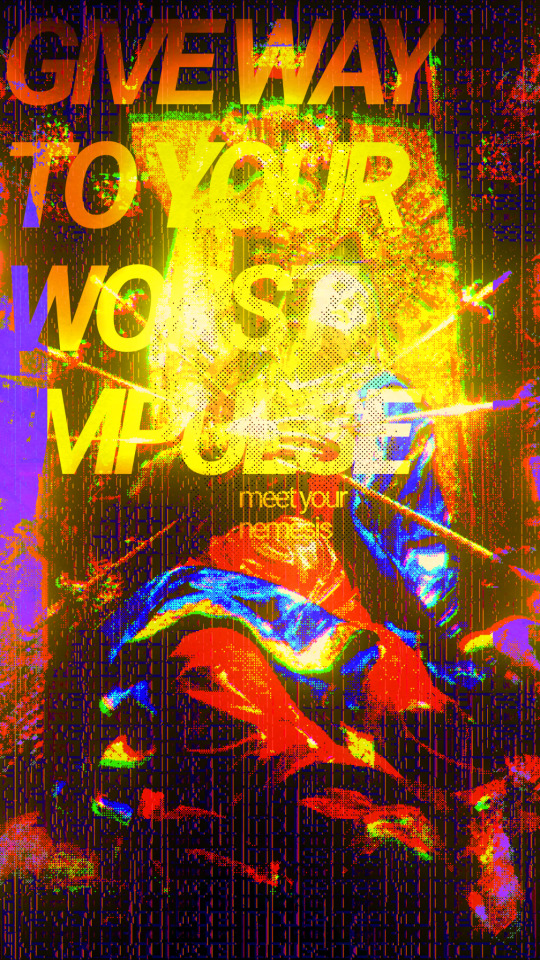



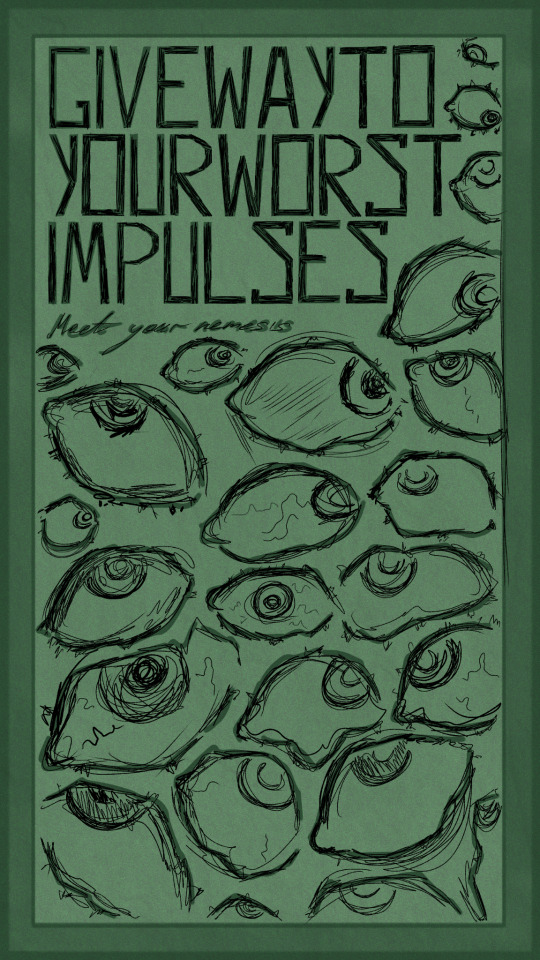


while im busy with my assessment - here's a uni project from way back in november
#bgbrry#it also had a website element. was a whole thing#but i feel the posters speak for themselves enough#art#graphic design#religious
12 notes
·
View notes
Text
HTML Elements & Tags
Element: anything from the start tag to the end tag.
Tag: a piece of markup language that is used to indicate the beginning and end of an html element in an html document.
Example: <p> your text here </p>
<header><;/header> - Represents a container for introductory content or a set of navigation links. Usually contains one or more heading elements (<h1> - <h6>), logo or icon, or authorship information.
<;h#></h#> - header element. The higher the number, the greater the importance. Only use one <h1> element per page. There can only be six. Main topic on a web page. When visitors to your website see the h1's, it draws attention as it stands out the most on the page as it generally appears as a larger font size and in bold.
<p></p> - paragraph. used to create a paragraph of text on websites. Always starts on a new line. A lot of browsers add some white space (a margin) before and after a paragraph.
<;!-- ____: _______ --> - comment. Used to notate code with text that will not appear on the website/browser display. It allows you to make code inactive. You can use them to explain your code, which can help you when you edit the source code at a later date.
<main></main> - an element that identifies a content area. The main element. Specifies the main content of a document. This type of element/tag makes your html easier to read and helps with Sear Engine Optimization and accessibility. Should not contain any content that is repeated across documents such as sidebars, navigation links, copyright information, site logos, and search forms. When you put things inside the main element, this is called nesting. Nesting elements should be placed two spaces further to the right from the element they are nested in. This spacing is called indentation and is used to make html easier to read.
Example: <main> <h1>Tumblr Meme App</h1> <h2>Tumblr Photos</h2> <!-- TODO: Add link to Tumblr photos --> <;p>See more Tumblr memes in our gallery</p> </main>
<img> - used to images to your website. This element has an opening tag without a closing tag. A tag for an element without a closing tag is called a self-closing tag.
{{ under construction }}
#html#html coding#coding#web development#website development#web design#responsive web design#html web design#html how to#how to html#hot to html#html5#html elements#html tags
4 notes
·
View notes
Text
Today I learned about Philip Bailey, who I was curious about because he collaborated with Phil Collins on Easy Lover. Turns out he's also one of the lead singers of Earth, Wind, and Fire, and has also made a ton of his own music. Right now I'm enjoying his 2019 album Love Will Find A Way:
(for music services other than youtube)
(youtube)
Music taglist: @outpost51 @kk7-rbs
#also how badass is it that EWF's website subtitle is 'The official site of the mighty elements Earth Wind and Fire'#I have been trying out Tidal#so far: almost identical to spotify but less in your face. some design elements are a little weird but most are nice#unless I can think of a good reason not to I think I'm probably gonna switch after my trial. it's kinda nice to start fresh#btw I take music recs in my asks or dms anytime#music
2 notes
·
View notes
Text
Glassmorphism: The Trendy Transparent UI Effect:
Glassmorphism is taking web design to the next level with frosted glass effects, blurred backgrounds, and stylish transparency. See how this modern aesthetic adds depth and elegance to websites in this short burst of inspiration!
Looking to for a developer to create a website, hire him here!
#Glassmorphism#UI transparency#frosted glass effect#modern web aesthetics#web design inspiration#stylish UI#creative website elements
1 note
·
View note
Text
Hot take digital accessibility is actually not that hard to do well if you're writing good HTML in the first place
#literally 90% of it is just using the correct html element for the thing youre doing#if you use a <label> with a for attribute instead of a <p> to label your text box#the screen reader can tell that its a label for that text box#you don't have to do anything fancy#inaccessible websites = skill issue#web development#web design#digital accessibility#rambles
0 notes
Text
From Drab to Fab: Website Design Makeover Essentials for 2025
Does your website feel stuck in the early days of the internet? Does it fail to captivate visitors, leaving them frustrated and clicking away? If so, you’re not alone. In today’s competitive digital landscape, an outdated website is a liability, hindering your ability to attract customers, build brand loyalty, and achieve your business goals. The good news is that a website makeover can transform…
#accessibility best practices website design#essential website design elements#hire website designer vs DIY makeover#how to optimize website for conversions#improve website user experience#mobile-first website design#modern website design trends#website design tools and resources
0 notes
Text
Must-Have Features for Your E-commerce Website: A Complete Guide

Creating a successful e-commerce website involves much more than just showcasing your products. It’s about providing a seamless and engaging experience for your customers while ensuring your site is optimized for sales and conversions. In this complete guide, we will cover the must-have features for e-commerce sites, important e-commerce website design elements, best practices for e-commerce sites, and tips for enhancing your product pages for e-commerce.
1. Clean and User-Friendly Navigation
A key element of e-commerce website design elements is user-friendly navigation. Your website must be easy to navigate so that customers can find what they are looking for without hassle. A well-organized menu structure, intuitive search bar, and clear category labels will go a long way in improving the user experience.
Best Practice: Simplify your navigation with categories like “New Arrivals,” “Best Sellers,” or “Sale Items.” Implement search filters based on price, color, size, or category to help customers narrow down their choices quickly.
2. Mobile Optimization and Responsiveness
With more people shopping on their smartphones, it is absolutely essential to have a mobile-optimized website. The best e-commerce website design elements prioritize responsive design to ensure that your site looks great and functions well on all devices, including smartphones, tablets, and desktops.
Must-Have Feature: Ensure that your website automatically adjusts to different screen sizes. Mobile users should have easy access to product pages, checkout, and account details, with large buttons and quick-loading content.
3. Fast Loading Speed
No matter how appealing your design or products are, a slow-loading website will lead to frustrated customers and increased bounce rates. Optimizing your website speed is one of the must-have features for e-commerce sites to provide a smooth experience and improve conversions.
Best Practice: Compress images, minimize heavy scripts, and leverage content delivery networks (CDNs) to ensure your website loads quickly on all devices.
4. Secure and Seamless Checkout Process
The checkout process is a critical point in the buying journey. A smooth, secure, and user-friendly checkout experience can significantly impact your conversion rate. Customers want to feel confident that their payment details are secure while also avoiding unnecessary steps that can lead to cart abandonment.
Must-Have Feature: Provide multiple payment options such as credit cards, PayPal, Apple Pay, and even financing options. Ensure the entire checkout process is SSL encrypted for security and provide clear information about shipping costs and delivery times.
5. High-Quality Product Pages for E-commerce
Your product pages for e-commerce are where customers make their purchasing decisions. It’s essential that these pages provide all the information a customer might need to make an informed decision. High-quality images, clear product descriptions, pricing, and availability are all essential.
Must-Have Feature: Use high-resolution images that showcase the product from multiple angles. Add a zoom feature to give customers a closer look. Provide detailed descriptions, including size charts, materials, and product benefits, and ensure that the product availability status is clear.
6. Customer Reviews and Ratings
Customers trust reviews and ratings from other buyers. Displaying customer feedback on your product pages can build trust and influence purchasing decisions. It also allows potential buyers to see how the product performs in real-world use.
Best Practice: Implement a system for customers to rate and leave reviews, ideally including images and videos to make the reviews more authentic. Use a star rating system and encourage happy customers to leave feedback.
7. Effective Calls to Action (CTAs)
Your e-commerce website design elements should include clear and compelling calls to action (CTAs). Whether it’s “Add to Cart,” “Buy Now,” or “Sign Up for Discounts,” your CTAs should stand out and lead customers through their purchasing journey without confusion.
Must-Have Feature: Use contrasting colors for CTA buttons to make them noticeable. Place them strategically on product pages, category pages, and in the checkout process to guide users seamlessly from one stage to the next.
8. Product Recommendations and Personalization
Personalizing the shopping experience is one of the most effective strategies for increasing sales. By showing personalized recommendations based on browsing history, previous purchases, or popular items, you can encourage customers to explore more products.
Best Practice: Implement personalized product recommendations such as “Customers Also Bought” or “Related Products” sections on product pages. This can lead to higher average order values and a better shopping experience.
9. SEO-Friendly Website Structure
Search engine optimization (SEO) is a must to drive organic traffic to your e-commerce site. SEO ensures that your website and products rank higher in search results, making it easier for potential customers to find you. Optimize your e-commerce website design elements with proper on-page SEO practices.
Must-Have Feature: Optimize product titles, descriptions, and meta tags with relevant keywords. Ensure that your website structure is SEO-friendly, with clean URLs, alt tags for images, and internal linking to boost discoverability.
10. Easy Returns and Customer Service
The return process should be simple and straightforward, as customers are more likely to make a purchase if they feel confident about returning a product if needed. Offering easy returns, along with excellent customer service, helps build trust and improve customer loyalty.
Best Practice: Clearly display your return policy on the product page and during the checkout process. Provide multiple ways for customers to reach customer support, such as live chat, email, and phone support.
11. User Accounts and Wish Lists
Allowing users to create an account and track their orders is an excellent way to improve the shopping experience. A user account also helps with personalization, enabling customers to save their preferences, track previous purchases, and receive tailored product recommendations.
Must-Have Feature: Include features like saved payment methods, order history, and wish lists, where users can add products for future consideration.
#E-commerce Website Design Elements#Must-Have Features for E-Commerce Sites1#Product Pages for E-Commerce
0 notes
Text
The Impact of Interactive Web Design on User Engagement

An interacting website amuses viewers and visitors. How? Interactivity can be a game changer. In the digital age of hyperactivity and cut-throat competition, businesses are looking for ways to engage their audience by any possible means.
Nowadays, websites have become a gateway to becoming aware of any brand or business for its every little detail. With millions of websites competing for more attention, how would you stand out in this fierce competition?
Designing interactive pages and content can be a masterstroke to significantly increase engagement. Integrating elements that users can interact with and have amazing experiences, makes them come back again and again to you. Complexity can kill the vibe. So when you opt to have a website, be certain about interactivity as interactive website design can create a memorable experience. Encourage visitors to stay longer with you through your intriguing website.
What is interactive website design?
Interactivity is beyond just having a website with creatives and content. Examples of interactive elements include videos, quizzes, games, animations, etc. The purpose of such websites is to give people a reason to stay longer. If users stay for a longer period of time, it can reduce the bounce rate, and increase conversion rates.
A simple transformation of a click turning into animation can be a fun way to hold users’ attention. The best interactive website with elements that give a memorable experience can be the reason for more traffic and engagement.
There are around 2 billion websites in the world. So, your website needs to be competitive and unique in this world wide web. Another benefit you’ll have by designing an interactive website is it allows you to monitor what elements work best for efficiency and getting more users.
What are the interactive elements you can use to attract attention?
Make your website memorable with various interactive elements to engage users with more interesting content.
Infographics & charts -
Interactive infographics and charts can help convey a message and simply provide complex information. These elements make content more easy to understand. This is one of the ways you can transfer obscure information with detailed and engaging content.
Videos -
People nowadays prefer videos to get information about anything. Videos are the new communication tool to keep in touch with your audience. An interactive and interesting video can have the potential to hold people’s attention.
Quiz & game -
One of the best and most interesting ways to keep people busy and engaged is to add quizzes and games. This way you will get to know about their preferences, interests, and behaviors to gather valuable information about them.
Chatbot & live chat option -
To make the user experience better, you need to have a good website UX design. Adding a chatbot and live chat option can help people solve their queries. If your site has these elements, they have a reason to trust you.
There are things that you must remember when making websites for businesses.
Avoid cluttering as much as possible. A simple and clean design can attract most visitors, not because of the simplicity, but a clean design lets them understand your website easily. To find what they are looking for, they can search without any difficulty.
When you are providing website interactive elements, you have to give clear instructions for how to use such things. So, that it will be easy for them to get engaged with your website without any confusion.
While shaping informative website design, always use relevant and interesting content covering the needs of an audience. This will help users engage with your business.
Don’t forget to have a fast-loading website as no one will wait for your site to load for more than 3 seconds.
Responsive websites are a must. Nowadays, people prefer to use mobile phones for their shopping, searching, or any other purpose.
Also, test your website across different browsers to ensure how it looks, its loading time, appearance, etc.
Balance the content and creatives that you are going to add to the website design, as you have to make sure that content cannot be compromised for designs.
Interactive website design is one of the ways you can boost a good user experience. A website design process takes a good amount of time and brainstorming as every website owner wants to give their users the best experience.
If you want to improve your website with upgraded features and elements, contact us. We have designed 250+ websites and provide top-notch website designing services. Our team of website designers and developers has experience in designing the best websites with up-to-date features and tools.
#interactive website design#website UX design#websites for businesses#website interactive elements#informative website design#website design process
0 notes
Text
Tokyo Debunker actually being successful makes me want to become the killer
#suchobabbles#that game is designed like they went to the dark pattern gaming website and used it as an ingredients list#the solid characters and story and engaging horrer elements makes me hate it more. theyre trapped in that fucking mobile game get them ou#out of there and into a webtoon where they belong
1 note
·
View note
Text

Accessibility is not a privilege but a right remarked Tim Berners-Lee, the inventor of the World Wide Web. Do You Love Our Reads Then Click Here:https://rb.gy/iej903 Click Here To Visit:https://rb.gy/uoyxqq
#Accessible Minds Tech#Accessible Minds#accessibility experts#Accessibility Solutions#Accessibility Evaluation#Accessibility Evaluation Services#Accessibility Evaluation Experts#accessibility component#fixing accessibility component#Recommendations for fixing accessibility component#Accessibility component recommendations#Drafting Voluntary Product Accessibility Template#Drafting VPAT services#VPAT’s developing services#Accessibility Design Review#Design Review for Accessibility#Accessibility visual elements review#Website Accessibility Remediation#Accessibility remediation and fixing services#Website Remediation and Fixing Services#Document Accessibility Services#Document testing and remediation#Document accessibility testing and remediation#Web Accessibility Development Services#Web Accessibility services#Web Accessibility Development experts#Digital Accessibility Testing Services#Accessibility Testing Services#Digital accessibility services
1 note
·
View note
Text
To whoever designed the university housing student portal,
If I find you, I am going to remove your knee caps with a belt sander.
Sincerely your new comm & media student resident.
#half the links are dead#of the remaining half almost anything that requires student input says You Don't Have Access#and everything else is barely conveys the required information through poor phrasing#and typos#you fucks are charging HUNDREDS of students upwards of 20k a year and are partnered with a world renowned university#but you can't hire 1 competent web designer?#i am not a competent web designer just a tinkerer by necessity of my major#but at least I know how to use a spell checker and how to update a website element
1 note
·
View note
Text

The Princess and the Vampire Kids Bedroom (CC Pack for The Sims 4)
I'm happy to share my latest CC pack with you, the magical realms of "The Princess and the Vampire Kids Bedroom". This CC pack is a celebration of childhood fantasies, with two distinct themes: the grace of a princess and the mystique of a vampire.
Imagine a bedroom that captures the whimsy of a fairy tale princess or the playful spookiness of a vampire's lair. It's not just furniture; it's an adventure waiting to unfold!
In the Princess Bedroom, elegant fantasy takes center stage. A canopy with drapes and an elegant puffy bed that are fit for royalty. In addition to other items such as a brand new activity table, a rug with cute designs, a little cloud wall lamp to enhance the room, and some other elements perfect for your little prince or princess. This bedroom is out of a fairy tale.
On the other hand, the Vampire Bedroom brings iconic vampire aesthetics to life in a kid-friendly way. Think bat-themed decor, coffin-shaped bed that's both spooky and inviting. A toy box with some mysterious plush friends and a cute Dracula lamp. It's a perfect blend of darkness and fun that'll leave your little Sims feeling enchanted. I can't wait to see your Sims' kids embark on fantastical journeys in these enchanting bedrooms! 🌈🏰🧛♂️
▶️GET EARLY ACCESS HERE
Check out all the info about this pack on my website here.
#sims 4#the sims 4#sims#maxis match cc#maxis match#the sims#sims 4 maxis cc#sims 4 cc#sims maxis match#sims cc#cc by sixam cc#furniture by sixam cc#sixam cc#sixamcc#furniture sixam cc#sixamcc sims 4#sims4 cc#sims 4 screenshots#ts4#ts4 cc#ts4 download#ts4cc#ts4ccfinds#ts4mm#ts4 cc maxis match#ts4 maxis match#sims 4 maxis match#ts4 maxis cc#thesims4#download
11K notes
·
View notes
Text
#react#css#custom#scrollbar#web#elements#site#website#how-to#how to#how#to#design#development#developer#code#codeblr#studyblr
0 notes
Text
#Accessible Websites#Accessible Web Development#Accessible Development#WCAG#Section 508#Screen Readers#Disabilities#Accessible Design#Alt Text Image#Color Contrast#Assistive Technologies#Screen Magnifiers#HTML5 Elements#Aria#Manual testing#Automated Testing#User Testing#Accessibility Tools#Web Accessibility Consulting#Web accessibility#web accessibility Audit#Accessibility Audit#Website Accessibility#Designer Accessibility#web development#Accessibility Services#AELData
0 notes
Text

This is literally a graphic design sin
#you dont center align elements like this#this looks like shit#i design websites for a living you DONT DO THIS#it looks SO BAD
0 notes