#website UX design
Explore tagged Tumblr posts
Text
The Impact of Interactive Web Design on User Engagement

An interacting website amuses viewers and visitors. How? Interactivity can be a game changer. In the digital age of hyperactivity and cut-throat competition, businesses are looking for ways to engage their audience by any possible means.
Nowadays, websites have become a gateway to becoming aware of any brand or business for its every little detail. With millions of websites competing for more attention, how would you stand out in this fierce competition?
Designing interactive pages and content can be a masterstroke to significantly increase engagement. Integrating elements that users can interact with and have amazing experiences, makes them come back again and again to you. Complexity can kill the vibe. So when you opt to have a website, be certain about interactivity as interactive website design can create a memorable experience. Encourage visitors to stay longer with you through your intriguing website.
What is interactive website design?
Interactivity is beyond just having a website with creatives and content. Examples of interactive elements include videos, quizzes, games, animations, etc. The purpose of such websites is to give people a reason to stay longer. If users stay for a longer period of time, it can reduce the bounce rate, and increase conversion rates.
A simple transformation of a click turning into animation can be a fun way to hold users’ attention. The best interactive website with elements that give a memorable experience can be the reason for more traffic and engagement.
There are around 2 billion websites in the world. So, your website needs to be competitive and unique in this world wide web. Another benefit you’ll have by designing an interactive website is it allows you to monitor what elements work best for efficiency and getting more users.
What are the interactive elements you can use to attract attention?
Make your website memorable with various interactive elements to engage users with more interesting content.
Infographics & charts -
Interactive infographics and charts can help convey a message and simply provide complex information. These elements make content more easy to understand. This is one of the ways you can transfer obscure information with detailed and engaging content.
Videos -
People nowadays prefer videos to get information about anything. Videos are the new communication tool to keep in touch with your audience. An interactive and interesting video can have the potential to hold people’s attention.
Quiz & game -
One of the best and most interesting ways to keep people busy and engaged is to add quizzes and games. This way you will get to know about their preferences, interests, and behaviors to gather valuable information about them.
Chatbot & live chat option -
To make the user experience better, you need to have a good website UX design. Adding a chatbot and live chat option can help people solve their queries. If your site has these elements, they have a reason to trust you.
There are things that you must remember when making websites for businesses.
Avoid cluttering as much as possible. A simple and clean design can attract most visitors, not because of the simplicity, but a clean design lets them understand your website easily. To find what they are looking for, they can search without any difficulty.
When you are providing website interactive elements, you have to give clear instructions for how to use such things. So, that it will be easy for them to get engaged with your website without any confusion.
While shaping informative website design, always use relevant and interesting content covering the needs of an audience. This will help users engage with your business.
Don’t forget to have a fast-loading website as no one will wait for your site to load for more than 3 seconds.
Responsive websites are a must. Nowadays, people prefer to use mobile phones for their shopping, searching, or any other purpose.
Also, test your website across different browsers to ensure how it looks, its loading time, appearance, etc.
Balance the content and creatives that you are going to add to the website design, as you have to make sure that content cannot be compromised for designs.
Interactive website design is one of the ways you can boost a good user experience. A website design process takes a good amount of time and brainstorming as every website owner wants to give their users the best experience.
If you want to improve your website with upgraded features and elements, contact us. We have designed 250+ websites and provide top-notch website designing services. Our team of website designers and developers has experience in designing the best websites with up-to-date features and tools.
#interactive website design#website UX design#websites for businesses#website interactive elements#informative website design#website design process
0 notes
Text
User Experience & Website Design
How User Experience Impacts Website Design?

User experience or UX, plays a pivotal role in shaping the effectiveness of a website. Through a carefully planned UX design, a website can create a strong influence on how visitors perceive, interact with, and derive value from a website.
An optimized UX can be the difference between engagement and abandonment. A well-planned UX is designed to make the user's journey through a website easy and value-adding, and in the process, guiding the users to take desired actions such as signing up for a webinar. Intuitive navigation, responsive design, and seamless functionality are the must-have components of a good UX design, and will determine how users navigate and access information on your website.
The visual aesthetics of a website play an equally important part in shaping user perceptions. Visual elements like colour schemes, typography, and layout choices will have a huge impact on the overall look and feel of your website. UX design includes these crucial visual factors while maintaining consistency in design elements across pages. Consistency is essential for cultivating a sense of familiarity and comfort, which further enhances the overall experience.
A user-centered approach in website design involves:
Understanding the target users
Tailoring the website to user preferences and behaviours
User research and feedback-driven iterations
Deeper understanding of user expectations and pain points
Relevant and engaging content that addresses user expectation and pain points
The impact of UX on website design extends beyond user satisfaction. Search engines like Google favour websites with excellent UX, thereby influencing the website's search rankings and visibility. Positive user experiences also lead to increased conversions and high website performance.
Prioritizing UX contributes to meaningful connections with visitors, elevating a website from being merely informative to becoming an immersive and valuable digital destination.
0 notes
Text




Hello! I'm reaching out to share about a fundraiser that's very important to me. Muhammad, a hardworking UX UI designer from Gaza, is seeking help to escape the harsh conditions he and his family are currently living in. The funds raised will help Muhammad and his family move to Egypt, where they can live a safe and dignified life. The travel costs are high, and every bit of help counts. Muhammad's story is one of resilience and ambition. By supporting this fundraiser, we can help him continue his journey to safety. Please consider donating and sharing this message. Thank you!
Help me and my children we are dying now
This family has a lot of money, while my family and I have no food or drink. My father is dead and my mother is disabled. Help me.https://www.gofundme.com/f/support-alashqar-familys-path-to-safety
Blaze
857 notes
#america#basketball#legend of zelda#comics#video#czrsed#i stand with palestine#design#ui ux design#ui ux development services#web development#website#ux research#ui#ai#london#new zealand#self love#ecommerce#israel is a terrorist state#chairty#help my family#help my friend#mental health#death note#children#cats of tumblr#warrior cats#cute animals#united nations
61 notes
·
View notes
Text
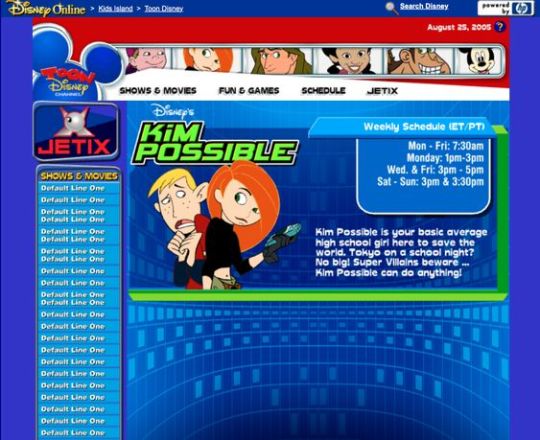
Kim Possible Webcore Y2K
#2000s#00s#art#blue#cartoon#childhood#cybercore#cyber y2k#design#disney#graphic design#graphics#illustration#kaybug#kim possible#old internet#old web#tech#screenshot#technology#uidesign#ui#ui ux design#webcore#website#y2kcore#y2kore#y2k aesthetic#y2k core#y2k cyber
212 notes
·
View notes
Text

"Aquatix" website template
#art#blue#design#fish#frutiger aero#graphic design#graphics#helvetica aqua aero#internet#template#uidesign#ui#ui ux design#water#webcore#website
58 notes
·
View notes
Text



BarbieGirls Website
#2000s#00s#art#barbie#fashion#girly#graphic design#graphics#internet#old internet#old web#pink#screenshots#ui ux design#webcore#website#vectorbloom
120 notes
·
View notes
Text
JavaScript Fundamentals
I have recently completed a course that extensively covered the foundational principles of JavaScript, and I'm here to provide you with a concise overview. This post will enable you to grasp the fundamental concepts without the need to enroll in the course.
Prerequisites: Fundamental HTML Comprehension
Before delving into JavaScript, it is imperative to possess a basic understanding of HTML. Knowledge of CSS, while beneficial, is not mandatory, as it primarily pertains to the visual aspects of web pages.
Manipulating HTML Text with JavaScript
When it comes to modifying text using JavaScript, the innerHTML function is the go-to tool. Let's break down the process step by step:
Initiate the process by selecting the HTML element whose text you intend to modify. This selection can be accomplished by employing various DOM (Document Object Model) element selection methods offered by JavaScript ( I'll talk about them in a second )
Optionally, you can store the selected element in a variable (we'll get into variables shortly).
Employ the innerHTML function to substitute the existing text with your desired content.
Element Selection: IDs or Classes
You have the opportunity to enhance your element selection by assigning either an ID or a class:
Assigning an ID:
To uniquely identify an element, the .getElementById() function is your go-to choice. Here's an example in HTML and JavaScript:
HTML:
<button id="btnSearch">Search</button>
JavaScript:
document.getElementById("btnSearch").innerHTML = "Not working";
This code snippet will alter the text within the button from "Search" to "Not working."
Assigning a Class:
For broader selections of elements, you can assign a class and use the .querySelector() function. Keep in mind that this method can select multiple elements, in contrast to .getElementById(), which typically focuses on a single element and is more commonly used.
Variables
Let's keep it simple: What's a variable? Well, think of it as a container where you can put different things—these things could be numbers, words, characters, or even true/false values. These various types of stuff that you can store in a variable are called DATA TYPES.
Now, some programming languages are pretty strict about mentioning these data types. Take C and C++, for instance; they're what we call "Typed" languages, and they really care about knowing the data type.
But here's where JavaScript stands out: When you create a variable in JavaScript, you don't have to specify its data type or anything like that. JavaScript is pretty laid-back when it comes to data types.
So, how do you make a variable in JavaScript?
There are three main keywords you need to know: var, let, and const.
But if you're just starting out, here's what you need to know :
const: Use this when you want your variable to stay the same, not change. It's like a constant, as the name suggests.
var and let: These are the ones you use when you're planning to change the value stored in the variable as your program runs.
Note that var is rarely used nowadays
Check this out:
let Variable1 = 3; var Variable2 = "This is a string"; const Variable3 = true;
Notice how we can store all sorts of stuff without worrying about declaring their types in JavaScript. It's one of the reasons JavaScript is a popular choice for beginners.
Arrays
Arrays are a basically just a group of variables stored in one container ( A container is what ? a variable , So an array is also just a variable ) , now again since JavaScript is easy with datatypes it is not considered an error to store variables of different datatypeslet
for example :
myArray = [1 , 2, 4 , "Name"];
Objects in JavaScript
Objects play a significant role, especially in the world of OOP : object-oriented programming (which we'll talk about in another post). For now, let's focus on understanding what objects are and how they mirror real-world objects.
In our everyday world, objects possess characteristics or properties. Take a car, for instance; it boasts attributes like its color, speed rate, and make.
So, how do we represent a car in JavaScript? A regular variable won't quite cut it, and neither will an array. The answer lies in using an object.
const Car = { color: "red", speedRate: "200km", make: "Range Rover" };
In this example, we've encapsulated the car's properties within an object called Car. This structure is not only intuitive but also aligns with how real-world objects are conceptualized and represented in JavaScript.
Variable Scope
There are three variable scopes : global scope, local scope, and function scope. Let's break it down in plain terms.
Global Scope: Think of global scope as the wild west of variables. When you declare a variable here, it's like planting a flag that says, "I'm available everywhere in the code!" No need for any special enclosures or curly braces.
Local Scope: Picture local scope as a cozy room with its own rules. When you create a variable inside a pair of curly braces, like this:
//Not here { const Variable1 = true; //Variable1 can only be used here } //Neither here
Variable1 becomes a room-bound secret. You can't use it anywhere else in the code
Function Scope: When you declare a variable inside a function (don't worry, we'll cover functions soon), it's a member of an exclusive group. This means you can only name-drop it within that function. .
So, variable scope is all about where you place your variables and where they're allowed to be used.
Adding in user input
To capture user input in JavaScript, you can use various methods and techniques depending on the context, such as web forms, text fields, or command-line interfaces.We’ll only talk for now about HTML forms
HTML Forms:
You can create HTML forms using the <;form> element and capture user input using various input elements like text fields, radio buttons, checkboxes, and more.
JavaScript can then be used to access and process the user's input.
Functions in JavaScript
Think of a function as a helpful individual with a specific task. Whenever you need that task performed in your code, you simply call upon this capable "person" to get the job done.
Declaring a Function: Declaring a function is straightforward. You define it like this:
function functionName() { // The code that defines what the function does goes here }
Then, when you need the function to carry out its task, you call it by name:
functionName();
Using Functions in HTML: Functions are often used in HTML to handle events. But what exactly is an event? It's when a user interacts with something on a web page, like clicking a button, following a link, or interacting with an image.
Event Handling: JavaScript helps us determine what should happen when a user interacts with elements on a webpage. Here's how you might use it:
HTML:
<button onclick="FunctionName()" id="btnEvent">Click me</button>
JavaScript:
function FunctionName() { var toHandle = document.getElementById("btnEvent"); // Once I've identified my button, I can specify how to handle the click event here }
In this example, when the user clicks the "Click me" button, the JavaScript function FunctionName() is called, and you can specify how to handle that event within the function.
Arrow functions : is a type of functions that was introduced in ES6, you can read more about it in the link below
If Statements
These simple constructs come into play in your code, no matter how advanced your projects become.
If Statements Demystified: Let's break it down. "If" is precisely what it sounds like: if something holds true, then do something. You define a condition within parentheses, and if that condition evaluates to true, the code enclosed in curly braces executes.
If statements are your go-to tool for handling various scenarios, including error management, addressing specific cases, and more.
Writing an If Statement:
if (Variable === "help") { console.log("Send help"); // The console.log() function outputs information to the console }
In this example, if the condition inside the parentheses (in this case, checking if the Variable is equal to "help") is true, the code within the curly braces gets executed.
Else and Else If Statements
Else: When the "if" condition is not met, the "else" part kicks in. It serves as a safety net, ensuring your program doesn't break and allowing you to specify what should happen in such cases.
Else If: Now, what if you need to check for a particular condition within a series of possibilities? That's where "else if" steps in. It allows you to examine and handle specific cases that require unique treatment.
Styling Elements with JavaScript
This is the beginner-friendly approach to changing the style of elements in JavaScript. It involves selecting an element using its ID or class, then making use of the .style.property method to set the desired styling property.
Example:
Let's say you have an HTML button with the ID "myButton," and you want to change its background color to red using JavaScript. Here's how you can do it:
HTML: <button id="myButton">Click me</button>
JavaScript:
// Select the button element by its ID const buttonElement = document.getElementById("myButton"); // Change the background color property buttonElement.style.backgroundColor = "red";
In this example, we first select the button element by its ID using document.getElementById("myButton"). Then, we use .style.backgroundColor to set the background color property of the button to "red." This straightforward approach allows you to dynamically change the style of HTML elements using JavaScript.
#studyblr#code#codeblr#css#html#javascript#java development company#python#study#progblr#programming#studying#comp sci#web design#web developers#web development#website design#ui ux design#reactjs#webdev#website#tech
400 notes
·
View notes
Text
not dogs, but work stuff driving me insane rn: the enshittification of all our crucial and most used programs as person working for local government.
1.) it's so clear that so many of these companies did not hire UX designers whatsoever or anybody that is meant to give any consideration to usability of the program. why must we take everything that had a relatively neutral colored but non-white background with the fields being white boxes with lots of space to breathe and turn it all into the same horrible on my eyes white background with white fields (hard to use) that bump right up against each other (hard to use)??? These are programs i have to look at most of my day. i do not want them white on white. my eyes are searing just thinking about it. LET YOUR DATA FIELDS FUCKING BREATHE.
2.) the deletion of crucial infrastructure within the programs we use and eliminating administrative control. i. am. the head of my department! i need administrative control.
3.) lack of consideration to towns that aren't city/county populations. yeah in place with a million people you might have users doing it one way but you can't JUST cater to that and eliminate the older process that works for smaller towns/villages.
like i don't know what back end the older programs/portals were made with, they certainly look "more outdated" than the new versions but they are honestly so much more functional and pleasant to look at. the new ones seem to all be made with the same drag and drop back end and it's driving me to insanity because it's so limited it what it can make. and what it does make? Is ugly and extremely hard on my eyes.
#not dogs#local gov#enshittification#and i don't really have a choice to use them or not#so my daily work life using these products just becomes worse#please show me a program update made in 2025 that has a better UX experience than one from 2006. oh wait. not possible.#when your local govs are taking a long time to do something please know it's because we've had unnecessary garbage imposed on us#and it takes a program that's incredibly efficient to use#and makes it MISERABLE#cloud based this cloud based that#i truly do not care either way just make sure your program doesn't suck#it's always really interesting in the demos where i complain about a feature being eliminated and they say 'we didn't think about that'#or like when i complain about the user experience and design#and again. they have no answers#its funny bc i'm sure they don't expect people to be able to vocalize WHY they dislike a look of a program/portal#but i spend so many years doing user experience for websites it's like please be real
14 notes
·
View notes
Text
Having loud thoughts again, but you know what would be an absolutely baller idea for tumblr's layout? Everything being a full widget system, especially on the dashboard. I'm just using this as an example, but the old UI for deviantart, dated as it is now by website standards visually, worked off a widget like system where you had so much control over how your profile page was displayed. Certain elements/boxes could be dragged and placed on your page and then adjusted via preset options or through a bit of light coding shenanigans. Imagine that, but with the tumblr dashboard. Instead of being stuck in just one format, you could drag your navigation bar to the left or right or if you don't like that you could pull it up top instead. Or you could have a widget on the side bar like xkit does for tag tracking, or trending tags or just not have any of that on the dashboard. Or how about a widget purely to keep track of recent mutuals that will take you directly to a full list in one click or a widget listing your current que ect ect. All of these being movable pieces yeah? The main point being the ability for a user to rearrange their dashboard to their liking for the best personal navigation with the least amount of clicks. I think the idea of drag and dropping UI elements is taken for granted on most current social media sites even though it's extremely intuitive once you understand it's a feature that exists and how clunky things feel when you don't have it or it's taken away. There's personal website builders that already use widgets pretty frequently, so why not extend that to bigger websites that rely on plenty of consistent user navigation daily? Like imagine updates that could be about adding in highly requested new widgets or adjusting functionality of current widgets to perform better based on user feedback. I am not a coder so I don't know how difficult it would be to implement a robust widget system for a large scale social media website, but it's been on my mind for years now with trying out all kinds of beta art sites before. I really think something like that would be worth the investment for a place like tumblr and potentially cut down on a lot of discontent over layout changes.
#tumblr#tumblr layout#tumblr dashboard#dashboard#tumblr ui#ui design#ux desgin#personal#personal ramblings#long post#I think about this A LOT in some of my friend groups#talking about failed or struggling art websites mostly#widgets are so dope and they should be the standard for desktop layouts
121 notes
·
View notes
Text
Create a Pro Construction Site with TNC Webflow Website Template
The TNC Handyman Webflow Construction Website Template is a modern, responsive solution tailored for professionals in the construction and handyman industry. Designed for easy customization, this template helps businesses establish a strong digital presence, build trust, and attract more clients with minimal effort.

Who Uses This Template?
Handyman Service Providers Independent handymen and small teams use this template to present their services clearly and professionally, helping them stand out in a competitive local market.
Construction Companies Small to mid-sized construction businesses choose this template to showcase their projects, services, and credentials effectively.
Renovation Experts Those specializing in home and commercial renovations find this template ideal for highlighting their transformations through images and case studies.
Plumbers and Electricians Tradespeople use the template to display service lists, rates, and contact details, making it easier for customers to hire them online.
Property Maintenance Firms Companies offering ongoing property repair and maintenance services benefit from the structured layout and service-specific pages.
General Contractors Contractors use the template to showcase capabilities, completed projects, and client testimonials, enhancing credibility and trust.
Why Use TNC Handyman?
Quick Setup and Customization The template offers pre-built pages and sections, letting you set up a professional website fast without advanced coding knowledge.
Responsive on All Devices It ensures a smooth browsing experience on desktops, tablets, and smartphones, helping you reach clients everywhere.
SEO-Ready Design Built with best SEO practices, the template helps your site rank better on search engines, driving more organic traffic.
Modern, Clean Aesthetic Its minimal yet modern design builds trust and presents your brand as professional and reliable.
Webflow CMS Integrated You can easily update services, projects, and blog posts using the Webflow CMS without touching code.
Optimized for Conversion The template’s call-to-action buttons, contact forms, and clear service sections are designed to generate more leads.
Key Features
🔨 Fully Responsive Layout 🏗️ Modern & Minimal Design 📝 Webflow CMS Functionality 📸 Project Gallery Showcase 💬 Client Testimonials Section 📞 Built-in Contact Forms

Benefits of TNC Handyman
Stronger Online Presence This template provides all the tools to help your business stand out online, ensuring your services are visible to potential clients.
Time-Saving Solution Pre-designed pages and components allow you to launch quickly, saving hours of design and development time.
Attracts More Clients With clear calls to action and service highlights, the template helps convert visitors into customers.
Showcase Your Work The project gallery lets you present past work, building credibility and helping clients see the quality of your services.
Easy Maintenance Updating your website is simple with Webflow CMS, so you can keep content fresh without technical help.
Boosts Credibility A professionally designed site helps reinforce your brand’s reliability, encouraging visitors to choose your business.
Final Word
The TNC Handyman Webflow Construction Website Template is the ideal choice for tradespeople and contractors looking to grow their business online. With its clean design, powerful features, and ease of use, it provides everything you need to make a lasting impression and generate more leads.
2 notes
·
View notes
Text
the internet is so boring lately, probably because all of the good content is paywalled and websites that aren’t social networks are basically nonexistent
#i yearn for a beautifully curated website with varied content themes that only exists in my head#i yearn for a grown up rookie mag#i yearn for better ux and ui design that makes academic content more accessible to the masses#my dreams… are big yet honest🥺
6 notes
·
View notes
Text
The Living Museum - An Imagined Botanical Garden


The Living Museum is a branding project for an imagined botanical garden. I created an animation for the logo, a website prototype, and products that are on the website. The overall concept of the botanical garden is to encourage people to take care of the Earth.
Click through the website here! (it's at the bottom of the page)
#awkwardly enchanted#website design#ui ux design#logo design#graphic design#digital illustration#logo animation#brown aesthetic#plant aesthetic#adobe xd#adobe illustrator#black artist#clothing design
3 notes
·
View notes
Text


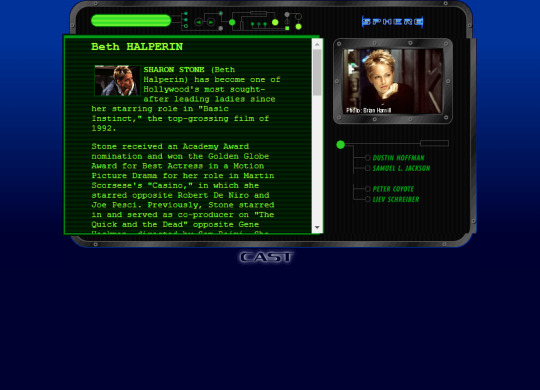
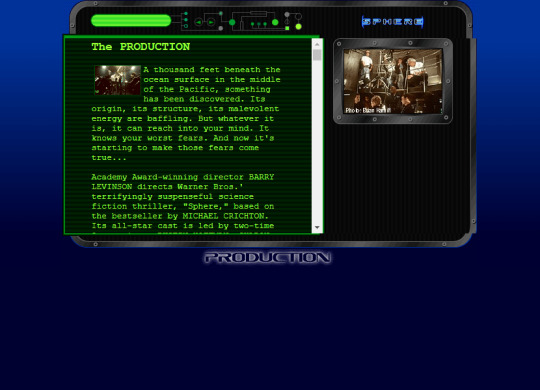

Website for the movie Sphere (1998)
#98#90s#1998#1990s#art#blue#cybercore#cyber y2k#design#film#future#futuristic#futurism#graphic design#graphics#green#internet#kaybug#movies#old internet#old web#screenshot#sphere#uidesign#ui#ui ux design#webcore#website#y2kcore#y2kore
36 notes
·
View notes
Text
An E-commerce Online Store for Ladies Fashion "Janine".
An appeasing design with beautiful edits and is very user friendly.
2 notes
·
View notes
Text

💼 Need a stunning website or web application? Explore my services at https://raajia-shah-portfolio.great-site.net From sleek designs to powerful functionality, I specialize in crafting captivating web experiences tailored to your needs. Let's bring your ideas to life!
#website#web design#web development#ui ux design#software#software company#software house#figma#figmadesign
2 notes
·
View notes
Text
youtube
Is your website accessible? (Beginners Guide)
Making your website as accessible as possible is not just a legal or ethical requirement, it’s also a practical concern—allowing everyone to benefit from your content. Here are four areas to review.
#beginners guide#ui ux design#ui design#youtube#ux and ui design#web design#education#free education#How to Design Accessible UX#web accessibility#ui design inspiration#ux design process#ux research#ux designer#ux ui design#breaking barriers#accessibility#accessibleliving#accessible design#accessibility for all#website accessible#app developers#Youtube
4 notes
·
View notes