#Windows 10 interface
Explore tagged Tumblr posts
Text
Windows 10 Numix Duo Transform Your Desktop Experience
Windows 10 Numix Duo Transform Your Desktop Experience is one of the most widely used operating systems in the world, known for its versatility and user-friendly interface. However, while it offers a solid foundation, the default design can sometimes feel monotonous or outdated. For those looking to infuse new life into their Windows 10 desktop, Numix Duo offers an exciting and visually stunning…
#cohesive design#custom icons#desktop customization#desktop enhancement#desktop experience#dual theme#high-resolution icons#icon customization#icon pack#light and dark theme#minimalist design#modern desktop#Numix Duo#Numix Duo icons#Numix Duo theme#personalized desktop#seamless integration#theme installation#visual overhaul#Windows 10#Windows 10 aesthetics#Windows 10 appearance#Windows 10 customization#Windows 10 icons#Windows 10 interface#Windows 10 themes#Windows 10 themes and icons
0 notes
Text
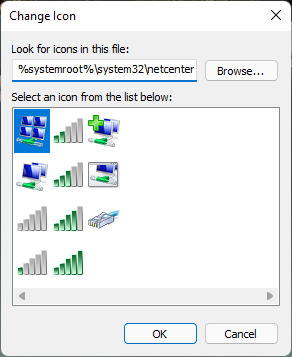



Finding Icons In Windows 10
#art#design#frutiger aero#icons#microsoft#microsoft windows#queuetiger#screenshot#skeuomorphic#skeuomorphism#technology#user interface#vector#windows 10
181 notes
·
View notes
Text
i made music :3 (it's harsh noise)
this was supposed to be a normal ass noise rock track, and i think i am going to complete that version, but while screwing around with a piece of gear this morning trying to get it to route output to my computer, i accidentally made it loop the output from the master track back onto itself, making this really abrasive looping feedback. as a harsh noise enjoyer, this of course piqued my interest, so i tried playing the track, and holy shit was it beautiful. i said fuck it, and this is that result, unedited
#my sounds#my music#harsh noise#noise#side note - if anyone knows how to get output from a korg d3200 onto a windows 10 machine could you tell me please#this is cool but i'd really like an actual-ish interface#SoundCloud
5 notes
·
View notes
Text
why oh why do i have to like programs that tie me to windows
#personal#krita's a great program and i think most people should be fine with it#but i heavily prefer the impasto/watercolour effect rebelle can do and the drawing feel and interface of clip studio#unfortunately it looks like it's very difficult to get clip running properly on linux and rebelle is obscure so not much info there lol#still need to do more research though. windows 10 eol is looming way too close on the horizon and i can't install 11 on my desktop#a bit concerned about what sort of atrocity windows 12 might land up being too ;KLFLKHG;JAFH
3 notes
·
View notes
Text

oof...
3 notes
·
View notes
Text
Windows 11: Missing Features from Windows 10
Take care before moving to Windows 11, as you may lose access to some familiar features from Windows 10. Here’s a detailed list of features from Windows 10 that users commonly feel are missing or changed for the worse in Windows 11: Taskbar Changes: Taskbar Customization: Drag-and-drop to the taskbar is missing. You cannot move the taskbar to the top, left, or right of the screen as it is fixed…
#customization#Features and Applications#Gaming#Gaming and Performance#Issues#Legacy Hardware#Legacy Hardware Support#Missing Features#performance#Software#Start Menu#Start Menu Features#Taskbar#Taskbar Changes#technology#user interface#Windows 10#Windows 11#Windows 11 Issues
0 notes
Text
How to Configure Multiple IP Addresses on a Single or Multiple Network Cards
Configure Multiple IP Addresses on a Single or Multiple Network Cards In certain scenarios, assigning multiple IP addresses to a single Network Interface Card (NIC) can be incredibly useful. Whether you’re managing multiple applications that need to listen on the same port, or connecting to different network segments with one interface, understanding how to configure multiple IPs on a single NIC…
#network adapter#network interface#Network Interface Card#Windows#Windows 10#Windows 11#Windows Server#Windows Server 2016#Windows Server 2019#Windows Server 2022
1 note
·
View note
Text
PANOPTICON — tenant!satoru x cctv operator!reader
cw/cn : voyeurism, masturbation, psychological tension and obsession, degradation kink, 2.2k wc. 18+ only, MDNI.
a/ n : wrote this with this fic in mind, premise was just so good i had to do my own take with it, yummerz <3 part two someday!

tokyo’s crown jewel, they call it. the obsidian spire.
a high-rise so exclusive it’s practically a myth, its black glass facade slicing the tokyo skyline. ninety floors of wealth and secrets, where the air smells of money and the shadows hide sins. the lobby alone could swallow your old apartment whole—marble floors veined with gold, chandeliers dripping crystal, air so crisp it stings your lungs. the tenants? ceos, diplomats, faces you’ve seen on headlines but never in person. they glide through, untouchable, their lives a mystery behind keycard-locked doors.
you’re just the night watch. the graveyard shift concierge-slash-cctv operator, tucked in a surveillance room that hums like a living thing. thirty-two screens, a glowing wall of eyes, each one a window into their world. your world is smaller—coffee gone cold, a chair that creaks, a badge that says you belong but doesn’t mean it. on paper, it’s simple. monitor. log. report. keep the machine running.
nobody told you the screens would pull you in.
nobody warned you about floor seventy.
nobody warned you about him.
satoru gojo. penthouse 70-B.
a name you didn’t know until that first night, but now it’s carved into your pulse, a rhythm you can’t shake. he’s a creature of habit—gym at 10:00 p.m., pool at midnight, smoking shirtless on his balcony by 2:00, always lit like a stage, always alone. always just close enough to the camera to make your skin burn.
you tell yourself it’s protocol. safety. your job.
but you don’t track the others like this. don’t grind into your chair when they stretch, don’t replay their footage, don’t whisper their names through trembling fingers as they move, unaware, under your gaze. only him. only satoru. his body in the jacuzzi, head tipped back, hands sliding over his chest like a lover’s—your hands, in your dreams.
he doesn’t smile at the cameras. doesn’t wink.
but god, he knows. he lingers too long in the lobby mirror, adjusting his tie with fingers that drag slow, deliberate, down his throat. lets his robe slip open in the sauna, just enough to tease. pauses in the elevator, fixing his hair, his reflection a taunt you can’t look away from.
you consume it. devour it. a starving thing, clawing at scraps of him through glass and wire.

it started three weeks ago. your first shift.
your workplace was new to you then, its weight still sinking into your bones. the surveillance room felt like a cockpit, all blinking lights and quiet menace, the screens alive with the building’s pulse. you were still learning the system—camera toggles, tenant logs, the web interface that mapped every floor, every door. your hands shook, fumbling with the controls, nerves raw from the pressure of not screwing up.
then he walked in.
lobby camera, center frame. 1:47 a.m.
a man—tall, lean, platinum hair catching the chandelier glow like a halo. black coat unbuttoned, shirt half-untucked, tie loose like he’d tugged it free mid-conversation. he moved like water, smooth and unhurried, every step a claim on the space around him.
your breath hitched.
he stopped at the lobby desk, empty at this hour, and leaned against it, one elbow propped, head tilted back. his throat—long, pale, exposed—gleamed under the light, and you stared, frozen, as his fingers brushed his jaw, slow, almost lazy, like he was touching himself for you.
you didn’t mean to zoom in.
your finger slipped, nudged the control, and the camera tightened on him—his jawline, sharp enough to cut, the faint curve of his lips, the way his lashes framed eyes you couldn’t see but felt, even through the screen. your mouth went dry. your pulse throbbed, low and heavy, between your thighs.
he didn’t look at the camera. didn’t need to.
he just stood there, a god in tailored black, and you were already falling. already his.
“who…” you whispered, voice cracking, barely audible over the hum of the room.
your hands moved before you could stop them. the web interface—tenant directory, access logs. you pulled it up, fingers trembling as you typed, cross-referencing the timestamp, the lobby feed, the elevator he’d step into.
floor seventy. penthouse 70-B.
satoru gojo.
the name burned itself into you, a brand you’d carry. you stared at it, at the screen, at him, still lingering in the lobby, now turning toward the elevator. he paused, just for a moment, and ran a hand through his hair, slow, deliberate, fingers dragging through platinum strands like he knew you were watching. like he wanted you to.
your thighs pressed together.
you felt it—the heat, the ache, the pull of him through the screen. you sat there, shaking, staring as he stepped into the elevator, as the doors closed, as the number ticked up to seventy.
you didn’t sleep when you got home. couldn’t.
you saw his throat, his fingers, the way he moved, every time you closed your eyes.

now, weeks later, it’s worse.
he’s a habit you can’t break. a drug you don’t want to.
tonight, he’s on the balcony, not the gym. 2:13 a.m. cigarette between his fingers, smoke curling around his lips like a lover’s caress. shirtless, of course, because he knows—god, he has to know—how it wrecks you. his chest gleams under the city lights, lean muscle shifting as he leans against the railing, head tipped back, throat bared like an offering.
your finger hovers over the balcony feed. trembles. taps.
the screen zooms in, and you’re gone.
“satoru…” you whisper, voice raw, breaking on his name.
the surveillance room is a tomb, dim and buzzing, your only company the cold coffee at your elbow and the chair that groans under your weight. your shoe taps the desk’s base, a nervous rhythm, but it’s not enough to ground you. nothing is.
you shouldn’t.
you really, really shouldn’t.
but you lean in, elbows braced, forehead dropping into one hand as the other slips between your thighs. just over your pants, at first, palm pressing against the damp heat already soaking through. you’re shaking, breath caught in your throat, the pressure hitting too sharp, too fast.
he exhales, smoke spilling from his lips, and you whimper, a tiny, choked sound, as your fingers press harder, grinding slow circles that make your hips twitch. shame burns your cheeks, but it’s not enough to stop. it’s never enough.
he shifts, one hand sliding down his chest, fingers brushing the edge of his waistband—low, too low, always too low—and you’re panting now, thighs squeezing tight, the chair creaking as you rock against your hand.
“fuck…” you hiss, barely audible, but it feels like a scream.
you imagine him knowing. imagine him turning, ocean eyes piercing the lens, that cruel, lazy smirk curling his lips as he sees you—sees you falling apart, sees you desperate, sees you his. you imagine his voice, low and smooth, calling you filthy, calling you his little voyeur, telling you to beg for him.
your other hand tangles in your hair, pulling, muffling the sounds you can’t keep in. you’re pathetic. you know it. every night, the same surrender, the same ruin. and still, your stomach twists, your pulse hammers, like it’s the first time he’s stripped you bare with a glance.
he flicks the cigarette away. leans further back, arms spread along the railing, chest flexing, abs tightening. a performance. a fucking taunt.
your fingers slip under your waistband, find slick, find heat, and you moan, soft, broken, as you curl them inside, chasing the ache he’s carved into you. you’re trembling, hips jerking, the pressure building too fast, too sharp.
“please… satoru…” you’re begging now, nonsense spilling from your lips, tears pricking your eyes as you grind against your hand. you want his fingers, his mouth, his cock—want him to pin you down, to fuck you until you’re sobbing, until you’re nothing but his.
the screen blurs. your vision blurs.
he turns, just slightly, and for a moment—god, fuck—you think he looks. not at the camera, not quite, but close enough, his lips twitching, almost a smirk, like he feels you, knows you’re there, knows you’re coming undone for him.
the orgasm cuts through you like glass—swift, brutal, unrelenting. your body jerks, folds in on itself, thighs squeezing tight around your trembling hand as your hips lurch forward. your other palm flies to your mouth, barely stifling the broken sob that claws its way out. you come fast, filthy, slick flooding your fingers as your eyes stay locked on him—on the way he just stands there, untouched, untouchable, claiming you without ever lifting a finger.
you slump back, shaking, panting, the screen still burning with his image.
he doesn’t move. doesn’t glance up. but that almost-smirk lingers, like he knows.
your fingers fumble, minimizing the feed. you close your eyes, bite your cheek until you taste copper, but it’s no use.
it’s just the same old regret with no attempt to change.

the morning after, you’re late.
first mistake.
the service elevator’s down, stairwell’s sealed, and your badge won’t open the freight. no choice but to take the main lift, even with the day staff still lingering, even with the high-rise’s elite drifting in for their shadowed deals. you tap the button, fix your collar in the glass pane, tell yourself it’s fine.
it’s not.
the doors slide open, and he’s there.
satoru gojo. seventy-B.
leaning against the panel, one hand in his pocket, black coat draped over his frame like it was tailored for sin. tie loose, platinum hair mussed, like someone’s fingers—or the wind—already claimed it. his presence fills the space, heavy, suffocating, and your mouth goes dry, your pulse a frantic drumbeat in your throat.
he doesn’t speak. doesn’t blink. just tilts his head, gaze sliding from your shoes to your throat, lingering there—too long, always too long—until you forget how to breathe.
you step in. no choice. the doors are closing.
you take the opposite side, careful, too careful, not to stand too close. but it’s useless. his scent—clean, sharp, something faintly sweet—curls around you, and your heart’s pounding so loud you’re sure he hears it. sure he feels it, like a predator sensing prey.
floor 1 to 70.
an eternity of silence, broken only by the elevator’s hum and the soft tap of his fingers—once, twice—against his thigh. you steal a glance, catch his reflection in the mirrored walls. his jawline, sharp as a blade. his shoulders, rolling under the coat. the veins on his hand, the glint of his watch.
you’re trembling. thighs pressed tight, hands curled into fists to keep from reaching out. you’ve seen him bare, seen him slick with sweat, seen him stretch for your cameras like he’s offering himself. you’ve touched yourself to the shape of his hips, cried his name into your palm, and now he’s here, real, close enough to touch, close enough to ruin you.
your lips part. you almost speak.
he turns.
slow. deliberate. like he planned it.
his eyes—ocean-blue, half-lidded, unreadable—pin you in place. they flick to your mouth, then back to your eyes, and you flinch, a tiny shudder you can’t hide.
“hi,” you whisper, voice cracking, too small, too desperate.
he doesn’t answer. not at first. just watches, lets the silence stretch until it’s a noose around your neck. then, low and smooth, like ice sliding down your spine:
“we really don’t have to do this, do we?”
his voice slices through you—sleek and precise, like a scalpel. it doesn’t raise, doesn’t crack. it lands. right in your stomach, clean as a knife to soft flesh. shame floods in fast. need follows close behind. the ache of being seen carves itself into your ribs. you flinch—sharper this time—fingers spasming at your sides, nails biting into your skin like you're trying to hold yourself in.
“r-right,” you stammer, too fast, too weak, and your eyes dart to the floor, to the numbers ticking up. floor 33. floor 52. you bite your cheek, taste blood, try to hold yourself together, but you’re unraveling, and he knows it. he sees it.
his gaze doesn’t leave you. not for a second. it’s heavy, burning, stripping you bare, and you’re shaking now, thighs squeezing tighter, heat pooling where you don’t want it. you’re desperate—god, you’re so desperate—for him to say something else, to step closer, to pin you against the wall and make you beg.
you imagine it. his hands on your throat, fingers pressing just enough to make you gasp. his mouth, hot and cruel, whispering how pathetic you are, how you’re his little whore, watching him night after night. you imagine him pulling your hair, bending you over, fucking you until you can’t think, until you’re nothing but his.
floor 61.
floor 70.
the bell dings.
he steps out, unhurried, like the world waits for him. like you wait for him. and before the doors close, he pauses by the mirrored panel, adjusts his tie. his hand slides down his chest, slow, deliberate, fingers grazing the waistband of his pants.
he smiles.
not at you. at his reflection. but it’s enough. it’s too much.
the doors seal shut, and you’re alone, trembling, thighs slick, hands clawing at your own arms to keep from falling apart.
you’re not even at the security room yet, but you already know that tonight, you’ll come harder than ever. to his voice. to that smile. to the way he looked at you like he already owns you.
because he does.
he fucking does.

#gojo satoru#jujutsu kaisen#jjk gojo#satoru gojo#jujutsu kaisen gojo#gojo smut#gojo x reader smut#gojo x female reader#satoru gojo x reader#gojo satoru x reader#gojo satoru x you#gojo satoru x y/n#satoru gojo x you#satoru gojo x y/n#jjk x reader#jujutsu kaisen smut#jujutsu kaisen x reader#jjk fanfic#jjk x reader smut#౨ৎ — filed reports
298 notes
·
View notes
Text
helpful (free) utility programs for artists
Allusion
reference image organizer. shows all the images in any folders you assign it to look in, and provides an easy interface for tagging and searching them. you can nest tags within each other, and when you apply a tag to an image it also applies all the parent tags. so if you tag 'tank top', and tank top is in the 'shirt' tag, it'll include that image when you search 'shirt'. also open source!
compatible with windows, mac, and linux

Pureref
reference image viewer. can create reference image collages, add notes, lock the window to stay on top, set the window to be partially transparent, and save 'scenes' so you can quickly pull up whatever character ref you need without searching for all your references images and re-adding them every time. supports loading images from file and copy-pasting from web.
compatible with windows, mac, and linux

WhatColor
color describer. shows you details about the color your mouse is over. it's designed for colorblind folks, and I mostly use it because I have strong color filters on my screen 90% of the time for health reasons. however it's also helpful when you're learning to dissect color palettes and are trying to see how the perception of a certain color is affected by the colors surrounding it. use it to see how often ur brain gets duped into seeing purple when it's actually blue
compatible with windows 7/8/10
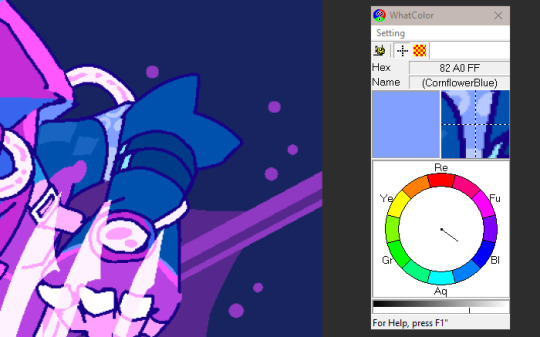
#talking#ngl made this mostly bc i found allusion a couple days ago and i'm still living off the hype of finding it#also cause not enough ppl know abt pureref#whatcolor isn't specifically an art tool but i think it's useful as one
624 notes
·
View notes
Note
Please, please explain how to install and use linux like I'm 5 years old. I'm so sick of windows adding AI and other bullshit to my already struggling elderly laptop but I'm really not good with computers at all so I have no idea where to start with Linux.
Okay, so, I'm going to break this down into steps I would give the average tumblr user first, and then if any of them are confusing or use words you don't understand, ask me and I'll explain that step in greater detail.
Step 0) BACK. UP. YOUR. SHIT.
NEVER EVER EVER CHANGE YOUR OPERATING SYSTEM WITHOUT A COMPLETE BACKUP OF ALL YOUR FILES.
Step 1) Learn your machine. You need to know:
How much RAM you have
If your processor is 32 or 64 bit
How big your hard drive is
On windows, you can find out all of this by going to the start menu, typing "about" and opening the first result on your system instead of the internet.
For additional instructions, visit this page.
Step 2) Pick your Linux.
There's like 10,000 kinds of Linux, each tailored to particular functions that the end-user (that is you!) might want to have. The sheer amount is very daunting, so first I'm going to give my suggestions, then I'll explain how to pick for yourself.
For Mac users, I suggest Kubuntu. For windows users, I suggest Mint Cinnamon. If your laptop is really REALLY old, I recommend Sparky Stable, which is the lightest weight Linux I would ever suggest for a new user. In every case, download the version suited to your processor (32 bit can be labelled "x86" or "32 bit"; 64 bit is always labelled "64 bit").
If you want to try a different type of linux, you'll need to make sure your laptop meets the "minimum specs" or "system requirements." These numbers tell you how much RAM, processor and hard drive space the linux will use. (That's why you needed those numbers at the beginning.)
Step 3) Collect your supplies. You're going to need:
An ISO burning program compatible with your current system, like Balena Etcher.
A copy of the ISO file for the Linux you want to use.
Your laptop.
An 8gb or larger USB flash drive.
Step 3) Make a bootable USB drive
Install Balena Etcher, hitting "okay" and "next" when prompted. Last I checked, Etcher doesn't have adware attached, so you can just hit next every time.
Plug your USB drive into the laptop.
Open Etcher.
Click "flash from file" and open the ISO file with your Linux on it.
Click "Select target" and open the USB drive location. Hit the "flash" button. This will start writing all the linux installer data to your flash drive. Depending on the speed of your machine, this could take as long as 10 minutes, but shouldn't be much longer.
Step 4) Boot to the USB drive
This is, in my opinion, the trickiest step for a lot of people who don't do "computer stuff." Fortunately, in a rare act of good will, Windows 10 made this process a lot easier.
All you'll need to do is go to settings, then recovery, then advanced startup and pick the button labelled "use a device."
This tutorial has images showing where each of those is located. It's considered an "advanced setting" so you may get a spooky popup warning you that you could "harm your system by making changes" but we're not doing anything potentially harmful so you can ignore that if you get it.
Step 5) Try out linux on the flash drive first.
Linux installs using a cool little test version of itself that you can play around in. You won't be able to make changes or save settings, but you can explore a bit and see if the interface is to your liking. If it's hideous or hard to navigate, simply pick a new linux version to download, and repeat the "make a bootable USB" step for it.
Step 6) Actually install that sucker
This step varies from version to version, but the first part should be the same across the board: on the desktop, there should be a shortcut that says something like "install now." Double click it.
Follow the instructions your specific linux version gives you. When in doubt, pick the default, with one exception:
If it asks you to encrypt your drive say no. That's a more advanced feature that can really fuck your shit up down the road if you don't know how to handle it.
At some point you're going to get a scary looking warning that says 1 of 2 things. Either:
Install Linux alongside Windows, or
Format harddrive to delete all data
That first option will let you do what is called "dual booting." From then on, your computer will ask every time you turn it on whether you want Windows or Linux.
The second option will nuke Windows from orbit, leaving only linux behind.
The install process is slower the larger your chosen version is, but I've never seen it take more than half an hour. During that time, most linux versions will have a little slideshow of the features and layout of common settings that you can read or ignore as you prefer.
Step 7) Boot to your sexy new Linux device.
If you're dual booting, use the arrow keys and enter key to select your linux version from the new boot menu, called GRUB.
If you've only got linux, turn the computer on as normal and linux will boot up immediately.
Bonus Step: Copy Pasting some code
In your new start menu, look for an application called "terminal" or "terminal emulator." Open that up, and you will be presented with an intense looking (but actually very harmless) text command area.
Now, open up your web browser (firefox comes pre-installed on most!), and search the phrase "what to do after installing [linux version you picked]"
You're looking for a website called "It's FOSS." Here's a link to their page on Mint. This site has lots and lots of snippets of little text commands you can experiment with to learn how that functionality works!
Or, if you don't want to fuck with the terminal at all (fair enough!) then instead of "terminal" look for something called "software manager."
This is sort of like an app store for linux; you can install all kinds of programs directly from there without needing to go to the website of the program itself!
295 notes
·
View notes
Note
Hello! First, I wanted to say thank you for your post about updating software and such. I really appreciated your perspective as someone with ADHD. The way you described your experiences with software frustration was IDENTICAL to my experience, so your post made a lot of sense to me.
Second, (and I hope my question isn't bothering you lol) would you mind explaining why it's important to update/adopt the new software? Like, why isn't there an option that doesn't involve constantly adopting new things? I understand why they'd need to fix stuff like functional bugs/make it compatible with new tech, but is it really necessary to change the user side of things as well?
Sorry if those are stupid questions or they're A Lot for a tumblr rando to ask, I'd just really like to understand because I think it would make it easier to get myself to adopt new stuff if I understand why it's necessary, and the other folks I know that know about computers don't really seem to understand the experience.
Thank you so much again for sharing your wisdom!!
A huge part of it is changing technologies and changing norms; I brought up Windows 8 in that other post and Win8 is a *great* example of user experience changing to match hardware, just in a situation that was an enormous mismatch with the market.
Win8's much-beloathed tiles came about because Microsoft seemed to be anticipating a massive pivot to tablet PCs in nearly all applications. The welcome screen was designed to be friendly to people who were using handheld touchscreens who could tap through various options, and it was meant to require more scrolling and less use of a keyboard.
But most people who the operating system went out to *didn't* have touchscreen tablets or laptops, they had a desktop computer with a mouse and a keyboard.
When that was released, it was Microsoft attempting to keep up with (or anticipate) market trends - they wanted something that was like "the iPad for Microsoft" so Windows 8 was meant to go with Microsoft Surface tablets.
We spent the first month of Win8's launch making it look like Windows 7 for our customers.
You can see the same thing with the centered taskbar on Windows 11; that's very clearly supposed to mimic the dock on apple computers (only you can't pin it anywhere but the bottom of the screen, which sucks).
Some of the visual changes are just trends and various companies trying to keep up with one another.
With software like Adobe I think it's probably based on customer data. The tool layout and the menu dropdowns are likely based on what people are actually looking for, and change based on what other tools people are using. That's likely true for most programs you use - the menu bar at the top of the screen in Word is populated with the options that people use the most; if a function you used to click on all the time is now buried, there's a possibility that people use it less these days for any number of reasons. (I'm currently being driven mildly insane by Teams moving the "attach file" button under a "more" menu instead of as an icon next to the "send message" button, and what this tells me is either that more users are putting emojis in their messages than attachments, or microsoft WANTS people to put more emojis than messages in their attachments).
But focusing on the operating system, since that's the big one:
The thing about OSs is that you interact with them so frequently that any little change seems massive and you get REALLY frustrated when you have to deal with that, but version-to-version most OSs don't change all that much visually and they also don't get released all that frequently. I've been working with windows machines for twelve years and in that time the only OSs that Microsoft has released were 8, 10, and 11. That's only about one OS every four years, which just is not that many. There was a big visual change in the interface between 7 and 8 (and 8 and 8.1, which is more of a 'panicked backing away' than a full release), but otherwise, realistically, Windows 11 still looks a lot like XP.


The second one is a screenshot of my actual computer. The only change I've made to the display is to pin the taskbar to the left side instead of keeping it centered and to fuck around a bit with the colors in the display customization. I haven't added any plugins or tools to get it to look different.
This is actually a pretty good demonstration of things changing based on user behavior too - XP didn't come with a search field in the task bar or the start menu, but later versions of Windows OSs did, because users had gotten used to searching things more in their phones and browsers, so then they learned to search things on their computers.
There are definitely nefarious reasons that software manufacturers change their interfaces. Microsoft has included ads in home versions of their OS and pushed searches through the Microsoft store since Windows 10, as one example. That's shitty and I think it's worthwhile to find the time to shut that down (and to kill various assistants and background tools and stop a lot of stuff that runs at startup).
But if you didn't have any changes, you wouldn't have any changes. I think it's handy to have a search field in the taskbar. I find "settings" (which is newer than control panel) easier to navigate than "control panel." Some of the stuff that got added over time is *good* from a user perspective - you can see that there's a little stopwatch pinned at the bottom of my screen; that's a tool I use daily that wasn't included in previous versions of the OS. I'm glad it got added, even if I'm kind of bummed that my Windows OS doesn't come with Spider Solitaire anymore.
One thing that's helpful to think about when considering software is that nobody *wants* to make clunky, unusable software. People want their software to run well, with few problems, and they want users to like it so that they don't call corporate and kick up a fuss.
When you see these kinds of changes to the user experience, it often reflects something that *you* may not want, but that is desirable to a *LOT* of other people. The primary example I can think of here is trackpad scrolling direction; at some point it became common for trackpads to scroll in the opposite direction that they used to; now the default direction is the one that feels wrong to me, because I grew up scrolling with a mouse, not a screen. People who grew up scrolling on a screen seem to feel that the new direction is a lot more intuitive, so it's the default. Thankfully, that's a setting that's easy to change, so it's a change that I make every time I come across it, but the change was made for a sensible reason, even if that reason was opaque to me at the time I stumbled across it and continues to irritate me to this day.
I don't know. I don't want to defend Windows all that much here because I fucking hate Microsoft and definitely prefer using Linux when I'm not at work or using programs that I don't have on Linux. But the thing is that you'll see changes with Linux releases as well.
I wouldn't mind finding a tool that made my desktop look 100% like Windows 95, that would be fun. But we'd probably all be really frustrated if there hadn't been any interface improvements changes since MS-DOS (and people have DEFINITELY been complaining about UX changes at least since then).
Like, I talk about this in terms of backward compatibility sometimes. A lot of people are frustrated that their old computers can't run new software well, and that new computers use so many resources. But the flipside of that is that pretty much nobody wants mobile internet to work the way that it did in 2004 or computers to act the way they did in 1984.
Like. People don't think about it much these days but the "windows" of the Windows Operating system represented a massive change to how people interacted with their computers that plenty of people hated and found unintuitive.
(also take some time to think about the little changes that have happened that you've appreciated or maybe didn't even notice. I used to hate the squiggly line under misspelled words but now I see the utility. Predictive text seems like new technology to me but it's really handy for a lot of people. Right clicking is a UX innovation. Sometimes you have to take the centered task bar in exchange for the built-in timer deck; sometimes you have to lose color-coded files in exchange for a right click.)
296 notes
·
View notes
Text
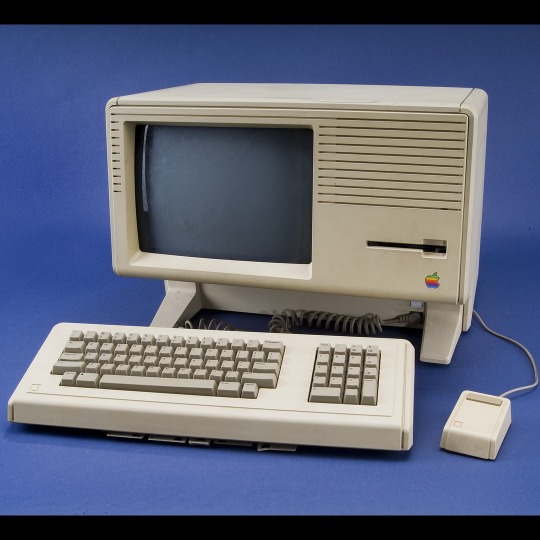
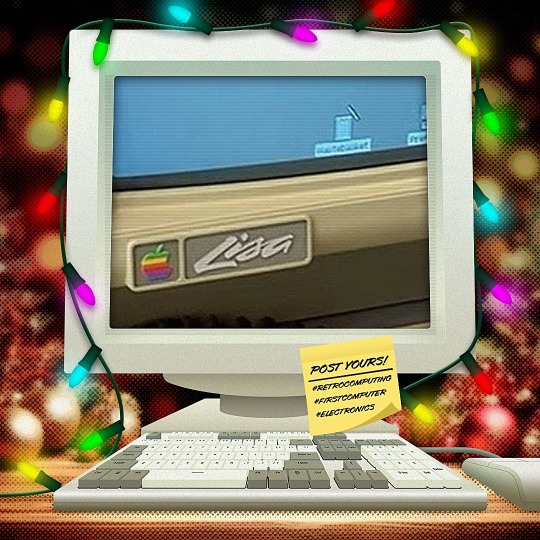
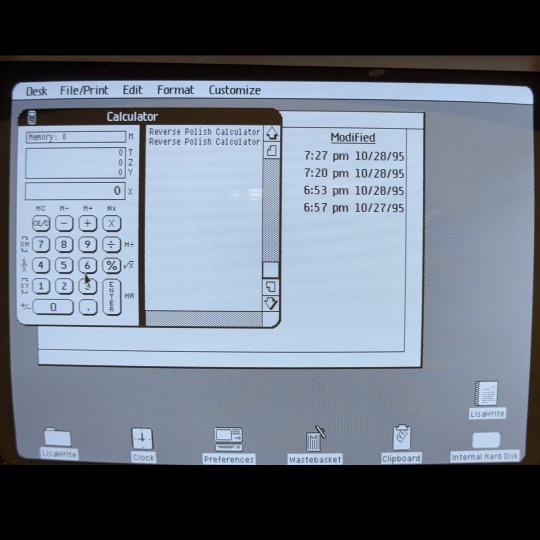
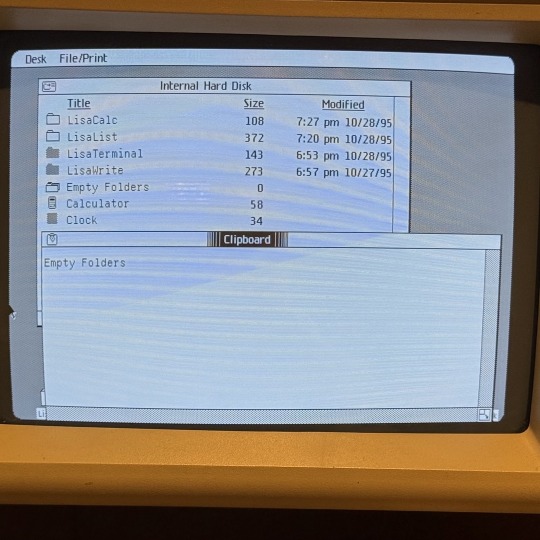
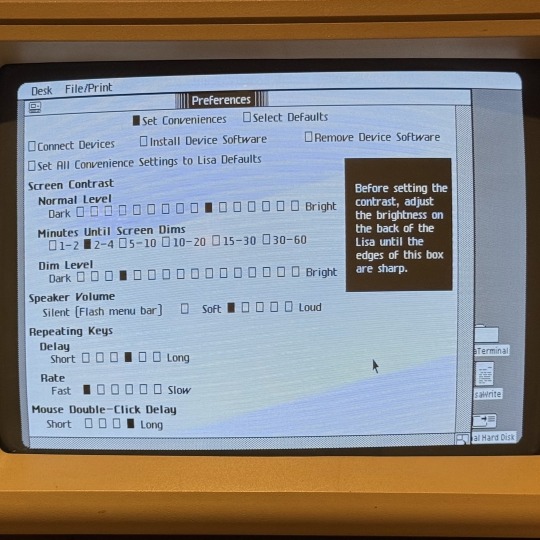
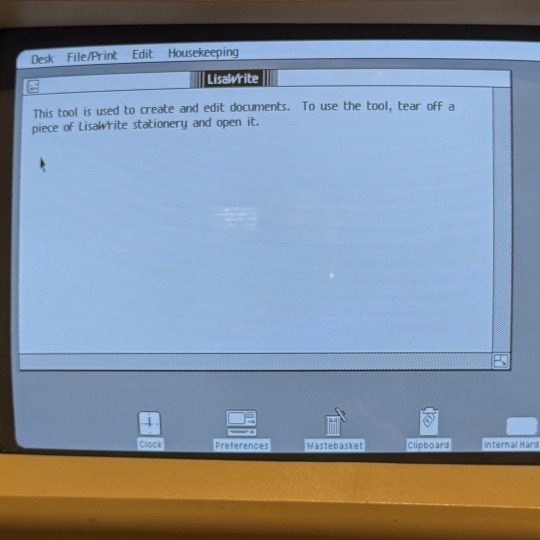
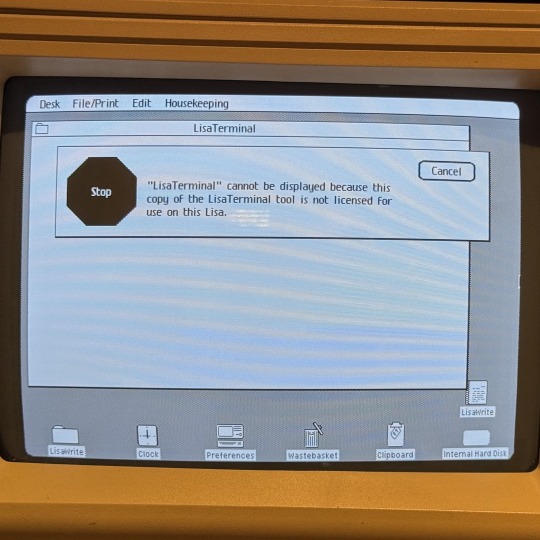
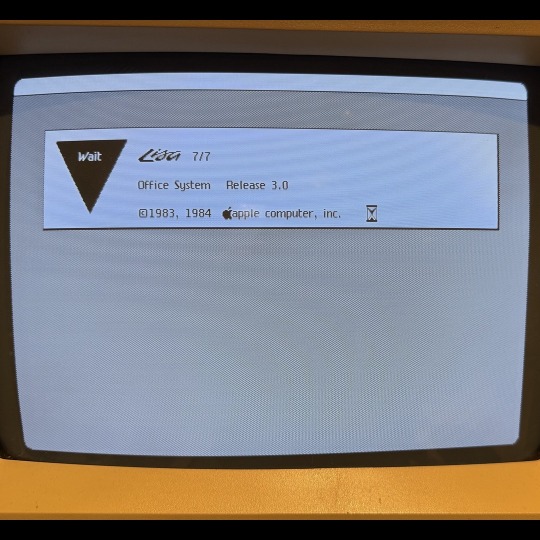
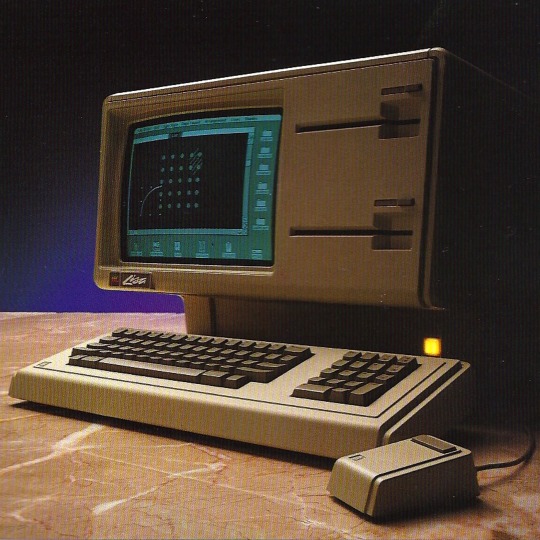

🎄💾🗓️ Day 9: Retrocomputing Advent Calendar - The Apple Lisa 🎄💾🗓️
The Apple Lisa, introduced on January 19, 1983, was a pioneering personal computer notable for its graphical user interface (GUI) and mouse input, a big departure from text-based command-line interfaces. Featured a Motorola 68000 CPU running at 5 MHz, 1 MB of RAM (expandable to 2 MB), and a 12-inch monochrome display with a resolution of 720×364 pixels. The system initially included dual 5.25-inch "Twiggy" floppy drives, later replaced by a single 3.5-inch Sony floppy drive in the Lisa 2 model. An optional 5 or 10 MB external ProFile hard drive provided more storage.
The Lisa's price of $9,995 (equivalent to approximately $30,600 in 2023) and performance issues held back its commercial success; sales were estimated at about 10,000 units.
It introduced advanced concepts such as memory protection and a document-oriented workflow, which influenced future Apple products and personal computing.
The Lisa's legacy had a huge impact on Apple computers, specifically the Macintosh line, which adopted and refined many of its features. While the Lisa was not exactly a commercial success, its contributions to the evolution of user-friendly computing interfaces are widely recognized in computing history.
These screen pictures come from Adafruit fan Philip " It still boots up from the Twiggy hard drive and runs. It also has a complete Pascal Development System." …"mine is a Lisa 2 with the 3.5” floppy and the 5 MB hard disk. In addition all of the unsold Lisa machines reached an ignominious end."
What end was that? From the Verge -
In September 1989, according to a news article, Apple buried about 2,700 unsold Lisa computers in Logan, Utah at a very closely guarded garbage dump. The Lisa was released in 1983, and it was Apple’s first stab at a truly modern, graphically driven computer: it had a mouse, windows, icons, menus, and other things we’ve all come to expect from “user-friendly” desktops. It had those features a full year before the release of the Macintosh.
Article, and video…
youtube
Check out the Apple Lisa page on Wikipedia
, the Computer History's article -
and the National Museum of American History – Behring center -
Have first computer memories? Post’em up in the comments, or post yours on socialz’ and tag them #firstcomputer #retrocomputing – See you back here tomorrow!
#applelisa#retrocomputing#firstcomputer#applehistory#computinghistory#vintagecomputers#macintosh#1980scomputers#applecomputer#gui#vintagehardware#personalcomputers#motorola68000#technostalgia#twiggydrive#floppydisk#graphicalinterface#applefans#computinginnovation#historictech#computerlegacy#techthrowback#techhistory#memoryprotection#profiledrive#userinterface#firstmac#computermilestone#techmemories#1983tech
112 notes
·
View notes
Note
Could I request a spicy Rumble fic with an f!reader? I thought it could be Rumble's first time seeing a human up close, and him realizing this is the first time he met someone close to his size in millenia and he attempts to win her over trying to copy shitty romcom films he's seen before.
Minibots must feel really big compared to humans. I kind of head cannon them around 10-15 feet tall
"Why are you so small?" Rumble has one servo on your arm, the other observing your hand. Pinching your fingers and threading his own metal digits through them. You were so small. He pinches over your body. You cheek, your stomach, your ass. He takes a handful and grabs it, "Why are you so soft?"
You had gotten used to the Decepticons examining you once they heard word of the captive. All of them were quite handsy, not too careful. Soundwave was the overseer of your captivity and would caution them only when you made a sound of fear when they squeezed you too hard in their servos. This one was smaller than the others by far. Bigger than you. But his curiosity felt almost violating with how much more he could touch.
Rumble had you sat on his lap, touching your clothing and your body. Watching you jump and squeak. You were so fragging small! Never had the purple minicon met anything so small. Had seen some fleshie creatures from afar when conquering other planets, but never up close. His touch lingered on your hair. Soft. Weird. It got stuck in his joints and you squealed when he pulled too hard. Soundwave cautioned him, head snapping to ensure the hostage was not harmed too much.
You listen as the Small-but-big robot argues, only to get chastised and told to put you back. He grumbles and throws you over his shoulder. The hard metal digging into your stomach as he takes you back to the clear glass cage. Unlike the other Cons, he is somewhat careful putting you in.
Rumble looks you over. Dirty. The weird cloth things you wore were ripped. You looked at him with wide optics. What did fleshies call them... Eyes? You're kind of cute. And small. Smaller than him. And soft. A pinch of your cheek, a pat to the top of your head before he closes it off. "See ya later Fleshie." He heads out, thoughts wandering back to the little captive human.
You have had to get used to sleeping on the floor of your enclosure. they didn't give you anything and you doubt asking will help. It was cold and the air always felt damp. You suppose that came from being under the ocean. Was it even night time? No windows, the lights were left on and the Cons coming in and out of this room at all hours. You just wanted to sleep and hope that you were rescued by the Autobots soon.
"Why are you shaking?"
Rumble watched you for a moment. huddled and shivering. Was something wrong with the human? When he spoke, you looked over your shoulder before quickly sitting up and pulling your legs to yourself. You watched him with those wide weird optics. They were weirdly pretty. Rumble holds something up and you perk up. He had been in charge of getting you sustenance. Had spied on some humans for a bit before obtaining what he did. You reach for it, but he pulls it back, "Come here."
You hesitate, wondering what he was doing, opening the enclosure and motioning you to come close. They hadn't fed you in some time so you were starving. Close enough, he grabs you and you yelp before finding yourself sat on his lap. The red visor stares you down, face unreadable. He holds up the bag, some burger joint. how he got it, you wouldn't ask. Reaching for it, he only pulls back again.
Rumble had seen humans doing this. Feeding each other in those holovids. It seemed to lead to the human equivalent to interfacing. Rumble was used to being the smallest and taking the flak that came with it. Especially from that maxie-turkey Skywarp. He grabs the burger, cold, and holds it up to your lips, "Come on, take a bite."
You look at the burger and then at him. None of the other bots fed you like this. They would hold it above your head, making you jump for it, or toss it at you. Your stomach was growling, dignity be damned, you were taking a bite. His visor brightens, and he starts petting your hair. He seems to be more mindful not to get it caught in his joints.
Rumble can feel his circuits buzzing. You're eating from his hand, so it must be working. What else did they do in those movies? Compliments? "Your aft is squishy." He says, reaching down to give it a squeeze. You paused and looked at him. "And uh... your optics are shiny." You look surprised. Call him the romance king!
Did he just say my ass is squishy? You go back to eating, trying to ignore how intensely he is watching you. Free hand still wandering over your body. Pinching, poking, groping. When he goes to speak again, you at least are prepared for something weird...
There will be a part two that leads to the spicey~
#tried a little back and forth pov#Rumble x reader#rumble x human#transformers x human#I'm not exagerating when I say I havent seen a romcom in years#So i had to guess at some tactics
129 notes
·
View notes
Text
CozyTober Day 10: Unsanctioned Halloween Party
Tony Stark x wife!reader, with a healthy dose of Iron dad thrown in
WC: 1.1k
a/n: This one kind of got away from me and I left the end kinda open in case I want to come back someday but I like how it turned out. Reblog if you liked it and Day 11 should be out in a little bit (i'm working on it as we speak)!

You used to think that couples' costumes were cheesy and unoriginal. Then you started dating Tony, who could sell a hair dryer to a bald man and suddenly you were wearing couple’s costumes every year. You two had gotten to the point that you felt the need to one-up your own costumes every year because literally nobody else was on your level. This Halloween you had gone to the ‘Stark Spook Spectular’ together as Beetlejuice and Lydia, you in the poofy red dress and Tony in the classic black and white suit and crazy wig.
You had partied the night away with your friends, danced, drank, and did some truly epic karaoke. When the clock struck 1:00 am you bid your goodbyes and had a car drive the two of you to your brownstone home a couple blocks away.
“Wonder what Pete’s up to?” Tony spoke into your hair as the two of you leaned into each other in the backseat.
“He said he was gonna go to Ned’s and watch some scary movies while eating his body weight in candy.” You think back to the conversation you had had with your non-quite son earlier that day when he had stopped by after school.
“Good. Normal kid stuff.” Tony replied pulling out his phone. He had a habit of doing that when the two of you were on the way home. He would check in on the security system from his phone, you supposed it was so he could be ready for any situation he might walk into.
You weren’t expecting his shout of “What the shit.” and the way he suddenly sat up and more-or-less launched you up into the air.
His small mutter of apology was quickly overshadowed by Tony shoving his phone in your face, the live feed of your living room displayed on the screen.
There, in plain view of the camera was Peter Parker, frantically trying to keep the nearly 200 hundred teenagers that filled your house from destroying the place. It would be adorable the way he threw coasters down and pushed shoes off your coffee table if you weren’t so pissed that the kid had thrown a party in your absence.
It wasn’t long before you turned the corner onto your street and could see and hear the damage for yourself. Lights strobed out of your windows and you could hear the music that was blaring even in the car with the windows rolled up and down the street.
The car slowed to a stop in front of your house and you jumped out of the back, not even waiting until the wheels stopped rolling. Tony paid the driver and raced after you entering the front door only seconds after you did.
The music while appropriately themed for a Halloween was about 15 dB too loud and drowned out whatever your husband was trying to tell you.
You wove through the throngs of teens, glaring at any who dared to make eye contact with you and tried to make your way to the access panel in the kitchen. The only physical interface for FRIDAY is on the first floor. A few buttons later the music stopped.
Shouts of confusion and anger were heard but none really registered in your mind. A frantic Spider-boy slid around the corner and into view, his arms laden with empty bottles and glasses.
“Hey, who touched-” He stopped. His face drained of color and he froze right where he was.
You cocked your hip out and put on your strongest don’t you dare face. You ran your tongue across your front teeth and tsked at him which was enough to startle him from the “freeze” state he had succumbed to.
‘Mr and Mrs. Stark!” You didn’t even notice Tony was standing behind you, his own dad-face activated and in full force. “I-I can explain.”
“Don’t.” You put your hand up. “Even bother.”
You took the deepest breath in the history of deep breaths. “If you do not live here you have ten seconds to get out.” Nobody moved.
“Ten. Nine.” Tony started counting behind you and every single person in the house jumped into motion.
Teens spilled out into your front yard and you’re even sure you say some start to climb out of windows, too afraid that they would still be within the walls when Iron Man reached zero.
You waited for the house to empty, dead-eyeing kids as they walked past you, before turning back to a pale-looking Peter. Still standing in the same spot and with arms still full of trash.
“Here is what is going to happen. We-” you motion at Tony and yourself “are going to go upstairs and change out of our costumes. You are going to clean however much you can during that time and then we are going to talk about this.”
“Don’t leave, I know where you live.” Tony tossed his way before ushering you up the stairs and into your room. He helped you unzip your dress and you took his wig off for him.
“Is it bad that I’m kind of happy?” He spoke up.
“Only if it’s bad that I am too.” You responded. “Why are you happy?” You ask him.
“I just get so worried about the kid, I mean he’s so smart and he’s got the whole world on his shoulders. I just wish he’d loosed up sometimes.” Tony spoke with a rare vulnerability in his voice. “What about you?” he asked back, “Why are you happy.”
“Well, I know that we’re not his parents, I know that. But it’s kinda nice to have these normal moments ya know? It feels like tonight, we’re not owners of a multi-billion dollar cooperation and celebrities and spies and superheroes and all of the million things we are every other day. It just feels like we’re Mr. and Mrs. Stark, and our son has just thrown an illicit party while we were gone and it’s all just so very… normal.”
During your rant, you slowly walked across the room so that you were standing behind Tony. You wrapped your arms around his middle and rested your forehead on his back.
“I think-” you paused, “I think it’s okay that we’re happy, as long as we don’t tell Peter.”
Tony’s frame shook as he laughed and you could feel the slight tension he was carrying bleed out of him.
“We better get down there, kid’s probably freaking himself out way more than we ever could.” Tony moved you in front of him and kissed you softly. “Ready to go be the most normal non-parent parents in the world?”
“I’ve been waiting my whole life for this moment.” You nodded and said deadpanned. Breaking moments after into a small fit of giggles that had your husband smiling at you with love in his eyes.
#cozytober2024#tony stark x reader#tony stark imagine#tony stark#tony stark x plussize! reader#tony stark x plus size reader#tony stark x wife!reader#iron dad#plus size reader#plus size!reader#fanfic#x reader#requests open#requests wanted#marvel fanfiction#iron man#tony stark fluff#this was not at all inspired by Sky High (2005)
94 notes
·
View notes
Text
MIT Sloan Sports Analytics Conference 2025 - Decisions on Ice: The Next Frontier of Hockey Analytics (YouTube video. Please be advised you WILL be hearing it entirely from your left ear.)
Arda Ocal is moderating, hear from: Philippe Desaulniers (Habs, makes the tools GMs use to fetch data, reports, anything), Meghan Chayka (Stathletes), and Jeremy Rogalski (Bruins - he does get asked about trade deadlines briefly due to the banger that they had this season LOL)
I liked the diversity of voices here, felt like I was getting an interesting cross-section of the kinds of people who work in analytics & their perspectives. Lots of fun things but the first section was what I found most interesting. They talked about how analytics has changed coaching rooms, players and their relationship to analytics, and give a bit of insight on how that interface all goes nowadays. Transcript of that part below <3
ROGALSKI: Echoing what Phil and Meghan said, like, just the way to describe the game. Y'know, working with a - I started in the coach's room doing video work for them, and watching how, even a pre-scout for a game evolves from, y'know, coaches previously would watch like, three games of video and kind of look for some common trends in that, maybe do a deep dive on the season. But now you can describe, like, how a team breaks out, or how their power play formations are in so much detail that wasn't available 10, 15 years ago to put that together.
[...]
ROGALSKI: It's actually interesting you use the word 'storytelling', too, because I think Meghan's bang-on, I think, about a lot of inquiries coming our way now, which is great! But I think also in terms of, y'know, building a relationship with a coach, understanding what their schedule looks like, what their needs are, where they have windows of time to work through and educate on the data.
But also, I think packaging it in a digestible way, right? You're still, in some ways, doing the same thing with a coach where if there's a point you're trying to make, there is a time for a fact: "This guy's whatever on faceoff percentage," that's a fact, that needs to happen. But sometimes you gotta package it in a narrative that really helps them understand how they can then turn around and use that fact to improve the team or communicate to a player. So there is a component of that storytelling that's needed as well.
DESAULNIERS: To tack on what Jeremy was saying... So, I really see three things mainly that are important in order to have communications flowing between our group and the coaches.
The first thing is, really, it's really great to have a translator. You usually will have, like, someone on the team, or you want to have someone on the team who's able to speak the language with the coaches and who understands on the analytics side.
And so we'll be creating some reports, some setting up the information there so it can be consumed, and then you'll have, you, in our (the Montreal Canadiens') case it's Chris our Director of Analytics, who will be talking with the coaches and knowing what the coaches are expecting and presenting it in a way that they understand. So that's one thing.
The second thing that we found effective is, we've started creating some concepts that we try to keep as simple and as high-level as possible, but that then become part of the vocabulary that we have with the coaching staff.
So just to give an example, we'll be talking about players that are, that have a certain number of pillars, we call them pillars, which are at the bottom. They're metrics, very specific metrics, that we're tracking - you don't need to understand all the details to know that, okay, so this guy has a four pillar, or five pillar, and this way you know, like, where he stands at a very high level without having to dig into it.
The third thing that we do, that we've done, is get the coaches on board, so work on a way of organising the metrics based on what they're looking for, what their understanding of the game is, and organise the information that way. So then when they start digging into it they actually see what they were looking for.
And you get the buy-in from them, too, when you're doing that, because they've worked on it to build that structure.
ROGALSKI: I would add one thing, too, that I thought of. You raise a good point, too. I think visuals are huge here, too, right? Whether it's a heat map or just picking the right graphic or trend, or something that's -
DESAULNIERS: Colours!
ROGALSKI: I mean, reds and greens, like, it helps. It truly does help.
CHAYKA: Not to play your role Arda but I have a question for Jeremy, because you've been through some different coaches. Do you find, like, coaching staffs, as they change... From my work I find some are far more, just, ease of use and understanding and their ability to implement it in their game flow. Works a lot better for some people's style than others, have you seen that change with, like, different coaches?
ROGALSKI: Yes. It's definitely seen a change. Also, I think now you're starting to see coaches have worked with different teams, so. Before it's, you're educating on, "This is what we can offer you," now it's, you're coming in with a set of preferences, or, "This is what I worked with previously, " so.
Y'know, more recently it's been coming in with a set of expectations for, "I know this works for me, is there anything you want to add or change or do whatever?" So, it's definitely, there has been a change.
OCAL: That's a great question, I want to generalise that, like, y'know whether it's a first-time coach like Marty St Louis, whether it's a Jim Montgomery, or a long tenured coach... Let me start with you, Meghan, like, from different experience levels of coaches, in the NHL or otherwise, how have you found their acceptance and how they use that in their daily jobs?
CHAYKA: And I think it can be background, too. You know, you, you're a math grad, you like numbers. Some people come from engineering. People come to coaching in so many different ways, so they have such a different way of approach and understanding and ease with it.
And I think that they can just implement it and know what's assumptions and what's noise and what's actually important to them and their job that they need to do. So I think it's just being realistic about your personnel.
But I will say that I've noticed, doing the Draft a lot, and at ESPN and working with Draft people in the CHL and doing a lot of Junior work, that young people now expect data. They want it, they want to take control of their own, whether it's a coach or a player coming up. So I'm seeing, like, the 25-and-under crowd.
It's not, "Do I, should I use analytics?" it's like, "Why aren't we using analytics? Why isn't my agent doing that for me? Why isn't my team doing that for me?"
And I think that, too, both empowers people working in tech but also empowers, like, the person who that data is being used to dictate their career, right? Giving them some control and oversight and insight into what they actually have to improve. So it's kind of, like, flipping it on the head a little bit.
OCAL: The paradigm is changing!
CHAYKA: Correct.
31 notes
·
View notes
Text
How to fix a vulnerable Trusted Platform Module [TPM]
The Trusted Platform Module (TPM) technology provides hardware-based security functions. A TPM chip performs cryptographic operations securely on your device. In this article, we will discuss the various steps on how to fix a vulnerable Trusted Platform Module [TPM]. Here is an exciting article on Manage TPM Protector: How to encrypt additional drives on an MBAM-protected device, and how to…
#Dell Firmware Update Utility#Determine if my TPM is Vulnerable#firmware#Firmware Update#fix a Vulnerable TPM#Install Windows Updates#Microsoft Windows#Unified Extensible Firmware Interface#Windows#Windows 10#Windows Server#Windows Server 2012#Windows Server 2016#Windows Server 2019#Windows Server 2022#Windows Server 2025
0 notes