#WordPress tools for creators
Explore tagged Tumblr posts
Text
Importance of Online Stores for Creators & Freelancers
E-Commerce Lessons for Freelance Writers and Startups I Created a Small Online Bookstore That Got 9,923 Views on Day One — Without Ads or Promotion What Creators Can Learn From My Vision, Design Principles, Proof of Concept, and Implementation Activities My vision as an inventor and combinatorial innovator is to help every creator and startup in my circle establish and own their online shops…
#A sample WooCommerce site#Create a bookstore with WooCommerce#how to create an online story with WooCommerce#Proof of Concept store on Digitalmehmet#WooCommerce for Entpreneurs#Woocommerce for freelancers#Woocommerce for solopreneurs#WordPress tools for creators
0 notes
Text
Sims 4 World Map

I’ve fallen in love with several Sims 4 Maps over the years, each created by creators who ingeniously combined all of the worlds in the game into one cohesive map. It’s a valuable tool for storytellers, helping them to picture where each town is in relation to the others. But my favorite maps have not been updated in years, so I figured it was time to create my own.
This is my version of the Sims 4 world. I picture the Sims 4 world being reasonably small, with most of the cities/towns being accessible by car, train, or bus…unless separated by water and not connected by a bridge. This map is not based on real-world geography. However, I did consider which real-life city/town/country the worlds were based on (or influenced by) before deciding where to place them.
Special thanks to my friends, storiesbyjes2g, ladybugsimblr, and igglemouse, for providing invaluable feedback to help me get this right! All of these talented ladies are worth a follow!
Large/printable versions of the map are available on my website, here: Sims 4 World Map**
**Link takes you to my WordPress website
#sims#sims 4#TS4 gameplay#TS4 legacy#black simblr#banks fam#bankgen4#replies#diego2memphis#who is diego2memphis#tags
251 notes
·
View notes
Text
A new chapter begins for WordPress and AI. The official WordPress AI Team is here — and they’re on a mission to shape the future of open source with smart, ethical tools for creators and developers. 🤖 Learn more in our exclusive video interview: https://www.youtube.com/watch?v=V08qhLL19cM
11 notes
·
View notes
Text
Review: Sometimes You Stay
Synopsis: For digital content creator Cretia Martin, home is wherever her carry-on suitcase lands. And it’s constantly landing in new places as she travels the world. She’s never been interested in settling in one spot–after all, houses are just places that collect junk and tie you down. But when she literally bumps into local dog breeder Finn Chaffey on Prince Edward Island and all of the tools…

View On WordPress
#Amazon#Bestselling Author#book review#Christian Fiction#contemporary#dog breeder#Fiction#finding love#friends to lovers#friendship#Goodreads#Home#island#Liz Johnson#must read book#new#New Release#novel#Prince Edward Island#puppies#recommeded#Relationships#Revell#Revell Books#Revell Fiction#risking the heart#romance#Sometimes You Stay#traveling#world travels
2 notes
·
View notes
Text
youtube
vidIQ REVOLUTIONIZED My YouTube Experience vidIQ REVOLUTIONIZED my entire YouTube experience — from video ideas to real-time analytics, SEO, and skyrocketing engagement! #vidiq #youtubegrowth #contentcreatortools It’s a game-changer for creators in 2025. If you're serious about taking your channel to the next level, you need to watch this. Whether you're struggling with views, stuck with low subscribers, or just want to work smarter, this video shows exactly how vidIQ can help YOU win on YouTube. ✨ Upgrade your gear with pro-level camera accessories—shop Ulanzi now: https://ift.tt/rc4JxB3 ✨Grow your YouTube channel faster with vidIQ—start here: https://ift.tt/eilaLXJ 🔔𝐃𝐨𝐧'𝐭 𝐟𝐨𝐫𝐠𝐞𝐭 𝐭𝐨 𝐬𝐮𝐛𝐬𝐜𝐫𝐢𝐛𝐞 𝐭𝐨 𝐦𝐲 𝐜𝐡𝐚𝐧𝐧𝐞𝐥 𝐟𝐨𝐫 𝐦𝐨𝐫𝐞 𝐮𝐩𝐝𝐚𝐭𝐞𝐬. https://www.youtube.com/@sinmisolao/?sub_confirmation=1 🔗 Stay Connected With Me. Facebook: https://ift.tt/HMcukVl Instagram: https://ift.tt/6qvSF1Z Wordpress: https://ift.tt/lSwzikY Pinterest: https://ift.tt/XsMquLD 📩 For business inquiries: [email protected] ============================= 🎬Suggested videos for you: ▶️ https://www.youtube.com/watch?v=tTVgFl4syto ▶️ https://www.youtube.com/watch?v=P47xAt1bDgM ▶️ https://www.youtube.com/watch?v=_l4CNYx4krc ▶️ https://www.youtube.com/watch?v=j1Ff_ty5SuI ▶️ https://www.youtube.com/watch?v=JwYwyyMXh3k ▶️ https://www.youtube.com/watch?v=azy_sijRgaE ▶️ https://www.youtube.com/watch?v=x9JiHQiGlMU ================================= ✅ About Sinmisola Ogunyinka. Welcome to Sinmisola Ogunyinka – Real Stories, Real Inspiration, Real Life! Step into a world where entertainment meets purpose. On this channel, I bring you soul-stirring films, powerful web series, and real-life conversations that inspire, educate, and uplift. Whether you're drawn to love and relationships, navigating marriage and family life, or healing from divorce and infidelity, this is your space to feel seen and empowered. You'll get a mix of captivating stories, thought-provoking talk shows, and bold discussions on real issues, featuring engaging personalities and perspectives. Join me on a journey where storytelling sparks transformation. For Business inquiries, please use the contact information below: 📩 Email: [email protected] 🔔 Need inspiration through film and real conversation? Subscribe now for powerful films, web series, and uplifting content on love, family, and life’s biggest challenges! https://www.youtube.com/@sinmisolao/?sub_confirmation=1 ================================= 🔎 vidIQ 2025, best YouTube growth tool, how to grow YouTube channel fast, YouTube SEO tools, vidIQ tutorial for beginners, vidIQ for content creators, YouTube analytics tools, best YouTube tools 2025, increase YouTube views, how to get more subscribers Hashtags https://www.youtube.com/watch?v=Op8TeEExRQk via Sinmisola Ogunyinka https://www.youtube.com/channel/UCOr09eyzNOv93Kj9AzFZZJA April 09, 2025 at 01:00PM
#writingmotivation#authorlife#romancewriter#biblicalmarriage#godlyrelationships#biblestories#loveandobedience#africanlovestories#Youtube
2 notes
·
View notes
Text
How to Earn Money Online: A Beginner-Friendly Guide

Are you looking for ways to earn money online in 2025? Whether you're interested in freelancing, starting an online business, or making passive income, this guide covers the best and most profitable opportunities. Let's explore how you can start earning from home today!
1. Freelancing 🖥️
Freelancing is one of the easiest ways to start making money online. If you have skills in writing, graphic design, programming, or social media management, websites like Upwork, Fiverr, and Freelancer can help you find clients. Just create a profile, showcase your work, and start applying for jobs.
2. Online Tutoring 📚
If you're knowledgeable in a subject like math, science, or languages, you can earn money by teaching students online. Platforms like VIPKid, Chegg Tutors, and Tutor.com allow you to connect with students worldwide and set your own schedule.
3. Affiliate Marketing 🔗
Affiliate marketing lets you earn commissions by promoting products online. You can join programs like Amazon Associates, ShareASale, and ClickBank. Simply share referral links on your blog, social media, or YouTube channel, and earn a commission when someone makes a purchase.
4. Selling Products Online 🛍️
E-commerce is booming! Sell handmade crafts, digital downloads, or dropshipping products through Shopify, Etsy, or eBay. These platforms provide easy tools to set up your store and start selling quickly.
5. Blogging and Content Creation ✍️🎥
Starting a blog or a YouTube channel can generate income through ads, sponsorships, and affiliate marketing. Platforms like WordPress and Medium allow you to publish engaging content that attracts an audience and monetizes over time.
6. Stock Photography and Videography 📸
If you enjoy photography or videography, you can sell your work on Shutterstock, Adobe Stock, and Getty Images. Businesses and content creators are always looking for high-quality visuals.
7. Online Surveys and Small Tasks 📝
While it won’t make you rich, completing surveys and microtasks can earn you extra cash. Websites like Swagbucks, InboxDollars, and Amazon Mechanical Turk pay users for simple tasks like watching videos, answering surveys, and testing websites.
8. Dropshipping 📦
Dropshipping is an excellent way to start an online business without managing inventory. Use platforms like Shopify with suppliers from AliExpress or SaleHoo. When customers place an order, the supplier ships the product directly to them.
9. Print on Demand 🎨
With print-on-demand services like Printful and Redbubble, you can sell custom-designed products without handling inventory. You design the products, and the platform handles production and shipping.
10. Remote Work and Virtual Assistance 💻
Many companies offer remote job opportunities in fields like customer service, data entry, and administrative support. Websites like Remote.co, We Work Remotely, and PeoplePerHour list job openings that you can do from home.
#artificial intelligence#digital marketing#earn money online#how to earn money#earnings#earn money fast#youtube#money
3 notes
·
View notes
Text
Chapter 633 is up!
First thing first: I moved the main website from managed Wordpress to self-hosted one. The former got me super annoyed with how 85% features are locked behind pretty expensive plans and the app kept nagging me for a subscription update.

With some help from an SEO mentor, I found a hosting where hosting+domain for a year cost less than a monthly Wordpress Creator subscription!
New link:
And like I didn't have enough trouble with the migration, my main OCR completely refused to work today. And Google OCR unfortunately isn't a good tool to use for a whole chapter, it doesn't always keep the sentences order. So I had to first put the sentences in order and then translate 😣
So doing the chapter took me a bit longer than usual. But it's up :)
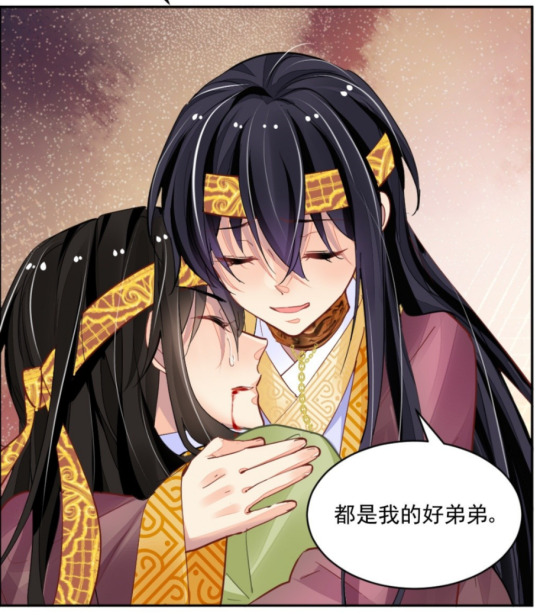
If you like my Ling Qi translations, you can toss a coin to your translator and buy me a Kofi! But I accept praises and head pats as well (…though looking at how I’m currently unemployed, Kofi is probably better!

10 notes
·
View notes
Text

Step-by-Step Guide to Selling Digital Products with Ease
The digital economy is booming, and selling digital products—like eBooks, courses, templates, or printables—has never been more accessible. With low startup costs and limitless scalability, it’s an ideal venture for creators and entrepreneurs. Here’s how to start your journey effortlessly:
1. Identify Your Niche & Audience
Begin by pinpointing a niche you’re passionate about and that has demand. Research communities on social media, forums, or platforms like Reddit to understand pain points. For example, if you’re skilled at graphic design, consider offering Canva templates for small businesses. Narrowing your focus helps you stand out.
2. Validate Your Idea
Before investing time, validate demand. Use surveys, polls, or pre-sale offers to gauge interest. Share a concept on Instagram or LinkedIn and ask followers if they’d buy it. Tools like Google Forms or Gumroad’s pre-order feature can simplify this step.
3. Create Your Product
Focus on quality and usability. Use tools like Canva for design, Teachable for courses, or Adobe Audition for audio guides. Keep it simple—start with one product (e.g., a PDF workbook) before expanding. Ensure it’s professionally presented and solves a specific problem.
4. Choose a User-Friendly Platform
Select a platform that handles hosting and sales. Options like Gumroad, Ko-fi, or Etsy are beginner-friendly. For more control, use Shopify or WordPress with WooCommerce. Prioritize platforms with built-in marketing tools and analytics.
5. Set Up Payments & Pricing
Integrate secure payment gateways like Stripe or PayPal. Price your product strategically: research competitors, consider value-based pricing (e.g., $29 for a time-saving template bundle), or offer tiered options (basic vs. premium).
6. Launch & Market Smartly
Build anticipation before launching. Share snippets on social media, collaborate with micro-influencers, or offer limited-time discounts. Use email lists (start with free lead magnets) and SEO-friendly product descriptions to drive organic traffic.
7. Prioritize Customer Support
Automate delivery using platforms like SendOwl to avoid manual work. Create a FAQ section and respond promptly to queries. Positive reviews boost credibility, so encourage feedback with follow-up emails.
8. Analyze & Scale
Track sales and customer behavior with analytics tools. Identify top-performing marketing channels and double down. Expand your offerings based on demand—turn a popular eBook into a video course, or bundle products for upsells.
Final Thoughts
Selling digital products is a rewarding way to monetize your skills. By starting small, validating ideas, and leveraging the right tools, you can build a sustainable online business with minimal friction. Ready to launch? Your audience is waiting!
Take the first step today—create, share, and grow. The digital world is yours to conquer.
(Word count: 500)
This guide balances actionable steps with encouragement, ensuring readers feel empowered to start their digital product journey without overwhelm. Each section is concise, with practical examples to inspire immediate action.
#explore#digital marketing#digital product#selling#Sell digital products#Digital product creation#Online business ideas#Passive income strategies#Niche research#Audience validation#Low startup costs#Digital product platforms (e.g.#Gumroad#Etsy#Shopify)#Value-based pricing#Email list building#Social media marketing#SEO-friendly content#Customer support automation
2 notes
·
View notes
Text
Upgrade Your Content Creation: 7 Must-Have Tools
7 Must-Have Tools Every Content Creator Needs to Elevate Their Videos As a content creator, having the right tools makes all the difference—whether you’re vlogging, filming TikToks, or capturing aesthetic Instagram shots. I’ve tested my fair share of products, and trust me, these must-haves have made my life so much easier. If you’re serious about leveling up your content game, here’s the gear…

View On WordPress
#Best Gear for Content Creators#Best iPhone Accessories for Creators#camera#Content Creation Essentials#Content Creator Must-Haves#Creator Tools for Beginners#Filming Equipment for Creators#Girls Girl#photography#Photography & Videography Tools#technology#TikTok Filming Setup#travel#video#Video Production Essentials for Creators#Vlogging Gear#YouTube Setup Essentials
2 notes
·
View notes
Text
How to Pick the Best Blog or Newsletter Platform in 2025

In 2025, blogging and newsletters remain essential tools for creators, businesses, and professionals. However, choosing the right one can be challenging with many available platforms. Whether you’re a beginner, a tech-savvy developer, or an established creator looking to monetize your content, this guide will help you navigate the options.
Key Factors to Consider
When evaluating platforms, consider the following:
• Ease of Use: Does the platform fit your technical skills?
• Customization: How much control do you want over design and functionality?
• Community and Discoverability: Does the platform help you grow your audience?
• Monetization Options: Can you earn money directly through the platform?
• Content Ownership: Do you retain control over your content?
• Cost: Does the platform align with your budget?
Use Cases and Recommendations
1. Beginners or General Use
For those new to blogging or looking for simple, user-friendly platforms, these options stand out:
• Medium: Ideal for casual bloggers who want to focus on writing and gain access to a built-in community.
• Micro.blog: Supports short-form and long-form blogging with cross-posting to Mastodon, Threads, and BlueSky. Great for personal sites with minimal monetization needs.
• Squarespace: Excellent for visually appealing blogs with drag-and-drop design and robust hosting.
• WordPress.com: Offers beginner-friendly features, extensive plugins, and SEO tools. It’s a solid choice if you want a customizable blog and don’t mind some maintenance.
2. Creators Focused on Newsletters or Monetization
For creators prioritizing audience growth and revenue, these platforms excel:
• Ghost: Combines blogging and newsletters with built-in subscription and membership tools. Ideal for creators seeking an all-in-one platform.
• Beehiiv: Designed for scaling newsletters with robust analytics and monetization options.
• Buttondown: Simple and lightweight, perfect for indie creators starting out with email subscriptions.
• Mailcoach: Self-hosted, providing full control over your newsletters without ongoing fees.
3. Tech-Savvy Developers
For developers who want complete control over their blogging setup:
• Hugo, Astro, or NextJS: Static site generators for blazing-fast performance and maximum customization. Requires technical expertise.
• WriteFreely: Open-source blogging software with minimalist, distraction-free writing.
• Hashnode: A tech-focused platform with GitHub integration and a developer-friendly audience.
4. Professionals and Thought Leaders
For business professionals aiming to grow their brand or network:
• LinkedIn Articles: A natural choice for thought leadership with built-in networking opportunities.
• Medium: Provides discoverability and a broad audience for professional writing.
Why You Might Want to Switch Off WordPress in 2025
WordPress has been a dominant blogging platform for years, but it’s no longer the best fit for every use case. Many users find its maintenance and performance issues burdensome. Here’s why you might consider switching:
• High Maintenance: Regular updates and plugin management can be time-consuming. • Performance Issues: Without careful optimization, WordPress sites can become slow.
Better Alternatives for Specific Use Cases:
• Micro.blog: Great for personal blogs or creators who value simplicity.
• Ghost: Modern, fast, and equipped with monetization tools.
• Medium: Excellent for writing-focused creators seeking discoverability.
• Squarespace: A better fit for e-commerce or visually polished websites.
The Importance of Choosing Platforms with Good Content Policies
The content policies of a platform shape the kind of community it fosters and, by extension, the broader digital landscape. When choosing a blog framework or newsletter platform, it’s essential to consider how they address hate speech, harassment, and harmful behavior.
Platforms with clear and well-enforced content policies create spaces where diverse voices can thrive, and users feel safe. By supporting these platforms, we help build an internet that promotes constructive dialogue and meaningful engagement.
As creators, the platforms we choose reflect our values. Prioritizing platforms with strong content policies isn’t censorship; it’s about ensuring safe, inclusive spaces where everyone can participate respectfully. Together, we can contribute to a better, more responsible internet.
To help you choose the best platform for your blog or newsletter, I’ve compiled a comprehensive spreadsheet comparing 20 different services.
This resource covers key details like pricing, ease of use, audience suitability, and—importantly—their policies on hate speech, including links to their content policies.
I created this spreadsheet by thoroughly researching each platform’s features and policies to provide you with the essential information needed to make an informed choice…
👉 Here’s a link to the spreadsheet 👈
I hope that it saves you time and helps you find a platform that aligns with your values and goals.
Substack: A Troubling Example
Substack is popular for newsletters but criticized for its approach to hate speech. The company has stated it won’t remove Nazi content or other white supremacist ideologies unless it incites direct violence. This permissive stance has made it a hub for harmful ideologies.
Ask Yourself:
• Do you want to support a platform that tolerates Nazi content?
• Are you comfortable associating your brand with Substack’s content policy?
Platforms With Stronger Content Policies
• Ghost: Enforces clear guidelines against hate speech and white supremacy.
• Medium: Takes a strong stance against hateful content, fostering a positive community.
• Buttondown: Ethical and straightforward, with a commitment to inclusive content.
~~~~~~~~~~~~~~~~~~~~~~~~~~~~~~~~~

~~~~~~~~~~~~~~~~~~~~~~~~~~~~~~~~~
This guide has been helpful as you consider the best platform for your blog or newsletter? Well, I hope anyway.
Remember to be thoughtful about your choice; not just for features but for the online environment you want to support.
If you’d like to stay updated with more posts like this, consider subscribing to my newsletter.
2 notes
·
View notes
Text
👉 Neuro Review ✅ Features, Pricing, Bonuses, Discount and OTOs 🚀
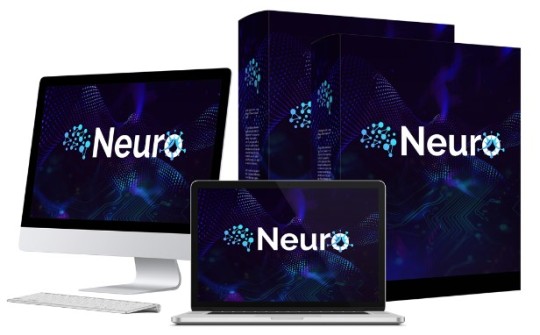
🧠 Overview
Neuro Review is a cutting-edge AI-powered tool designed to simplify content creation, video editing, and marketing efforts by leveraging advanced automation and analytics. Perfect for marketers, content creators, and small business owners. 🚀
👉 Click Here for Get Instant Access Neuro 🖰 >>

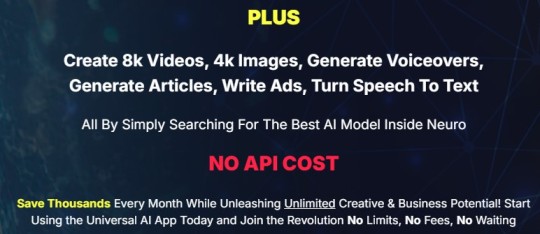
👉 Click Here for Get Instant Access Neuro 🖰 >>
✨ Features of Neuro Review
AI-Powered Content Creation 🖋️ Automatically generates high-quality, SEO-friendly articles, product reviews, and blog posts.
Video Review Editor 🎥 Create and edit product review videos with ease using templates and AI assistance.
Voiceover Generator 🎙️ AI-powered voiceovers in multiple languages and accents.
Analytics Dashboard 📊 Track performance metrics like views, engagement, and conversions.
Integration Capabilities 🔗 Works seamlessly with platforms like WordPress, Shopify, and YouTube.
Multilingual Support 🌍 Expand your reach with content and videos in multiple languages.
User-Friendly Interface 😌 Intuitive and beginner-friendly design to save time and effort.
💲 Pricing
Front-End Plan: Starts at $47 one-time. Includes core features like content creation and video editing.
OTO 1: Pro Version 🚀: Price: $97 one-time Unlock advanced features like unlimited projects, premium templates, and analytics.
OTO 2: Agency License 🏢: Price: $197 one-time Offers agency rights, client management tools, and bulk project handling.
OTO 3: Reseller License 🔁: Price: $297-$497 Allows you to sell the tool and keep 100% of the profits.
👉 Click Here for Get Instant Access Neuro 🖰 >>
🎁 Bonuses
When purchasing Neuro Review through promotional links, you may receive:
Exclusive Training Videos 📚 Master the platform and its features with detailed tutorials.
Content Marketing Toolkit 🛠️ E-books and resources to enhance your marketing strategy.
Custom Templates 🖼️ Unique designs for faster project completion.
Lifetime Updates ��� Stay ahead with the latest features at no extra cost.
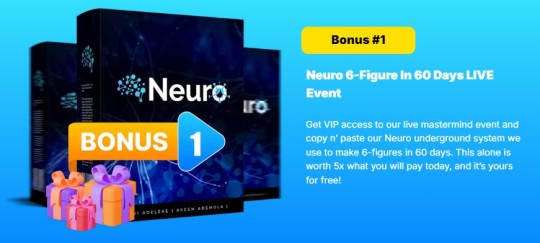
👉 Click Here for Get Instant Access Neuro 🖰 >>

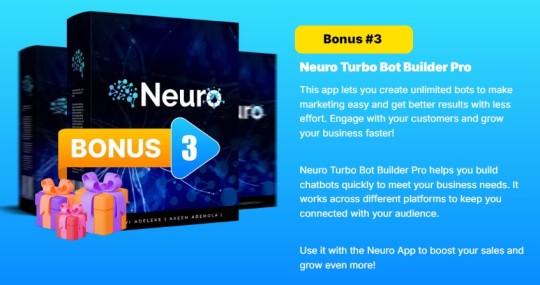
👉 Click Here for Get Instant Access Neuro 🖰 >>

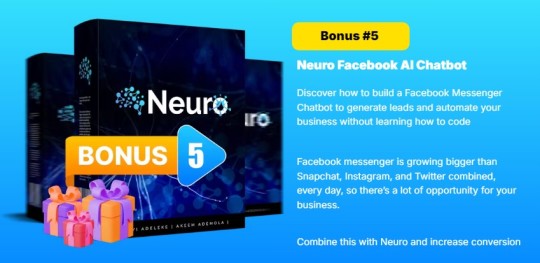
👉 Click Here for Get Instant Access Neuro 🖰 >>
🔥 Discounts and Special Deals
Early Bird Offer: Get 20% off during the launch week.
Bundle Discount: Save up to 30% by purchasing the full OTO package.
Use Coupon Code: 30% Off Cyber Monday Offer For The First 25 People!
🚀 Why Choose Neuro Review?
Saves time with automation.
Boosts productivity and engagement.
Offers versatility with content and video creation tools.
👉 Click Here for Get Instant Access Neuro 🖰 >>
💬 Final Thoughts
Neuro Review is an excellent choice for anyone looking to streamline content and video marketing efforts. With its advanced features and competitive pricing, it's a must-have tool for modern marketers. 🌟

👉 Click Here for Get Instant Access Neuro 🖰 >>
Frequently Asked Questions!
Q. Do I need any experience to get started?
None, all you need is just an internet connection.
And you’re good to go
Q. Do I need to purchase anything else for it to work?
Nop, Neuro is the complete thing.
You get everything you need to make it work. Nothing is left behind.
Q. Is there any monthly cost?
Depends, If you act now, NONE.
But if you wait, you might end up paying $997/mo
It’s up to you.
Q. How long does it take to make money?
Our average member made their first sale the same day they got access to Neuro.
Q. What if I failed?
While that is unlikely, we removed all the risk for you.
If you tried Neuro and failed, we will refund you every cent you paid
Q. How can I get started?
Awesome, I like your excitement, All you have to do is click any of the buy buttons on the page and secure your copy of Neuro at a one-time fee
👉 Click Here for Get Instant Access Neuro 🖰 >>
#apollo neuro review#apollo neuro#neuro review#review#nclex neuro review#apollo neuro reviews#apollo neuro device#neuro#neuro nclex review#brooks neuro review#reviews apollo neuro#reviews#reviews of apollo neuro#apollo neuro review reddit#apollo neuroscience review#nclex review neuro disorders#neuro disorders nclex review#apollo review#neurogum review#apollo neuro review: hrv training with vibration#apollo neuro band#board review#nclex review#marketing#affiliatemarketing#onlinemarketing#software#preview#digitalmarketing
2 notes
·
View notes
Text
Boost Your Online Presence with a WordPress Site
WordPress is a leading content management system (CMS) used by businesses, bloggers, and creators worldwide. With its user-friendly interface, customization options, and extensive plugin library, WordPress enables website owners to create a visually appealing, functional site without needing advanced coding knowledge. In this article, we’ll explore the benefits of using a WordPress site and offer tips to enhance its SEO, ensuring you’re on track to increase your online visibility and reach.
Why Choose WordPress for Your Site?
Ease of Use WordPress is designed for all experience levels. Its intuitive dashboard lets users manage content, images, and plugins easily, making it simple to maintain and update. Plus, with thousands of themes and plugins available, users can tailor their site’s appearance and functionality to align with their brand and goals.
Flexibility and Customization WordPress offers a variety of themes and plugins to match any industry or style. Whether you’re launching a portfolio, eCommerce store, or blog, WordPress provides flexible design options. With plugins like WooCommerce, you can turn your WordPress site into an online store. For added customization, many themes support page builders like Elementor and Divi, which enable drag-and-drop editing without coding.
SEO-Friendly Features WordPress is inherently SEO-friendly, offering features such as customizable permalinks, mobile-responsive designs, and support for structured data. Optimizing these elements enhances your site’s discoverability on search engines. WordPress also makes it easy to manage SEO-related tasks, especially when paired with the right plugins.
How to Optimize Your WordPress Site for SEO
To fully leverage WordPress for SEO, follow these essential tips:
Use an SEO Plugin Plugins like Yoast SEO and Rank Math provide comprehensive tools to optimize meta tags, sitemaps, and content readability. They guide you in adding keywords, optimizing images, and creating a structured site map that helps search engines crawl and index your site more efficiently.
Optimize Page Speed Site speed is a crucial ranking factor. Optimize images using plugins like Smush or Imagify to reduce file sizes without compromising quality. Use a caching plugin, such as WP Rocket or W3 Total Cache, to improve load times by storing static versions of your pages. A faster site enhances user experience and ranks better on search engines.
Mobile Responsiveness With mobile searches outpacing desktop, having a mobile-friendly site is essential. Most WordPress themes are designed to be responsive, but always check how your site displays on mobile devices. Google’s Mobile-Friendly Test can help you ensure your site provides a seamless experience on all screens.
Optimize Permalinks and URLs By default, WordPress offers several permalink structures. Choose a structure that includes keywords and is easy to read, such as "Post name." For example, change URLs like “mysite.com/?p=123” to “mysite.com/wordpress-seo-tips” to improve clarity and relevance to search engines.
Use Internal and External Links Internal links guide users through your site, encouraging them to explore more content. They also help search engines understand your site's structure and content relationships. Additionally, linking to authoritative external sources can enhance your site’s credibility. Just ensure these links are relevant to your content.
Regularly Update Content Keeping your content fresh signals to search engines that your site is active and valuable. Update blog posts with recent information, check for broken links, and add new pages when relevant. Regular updates can boost your search engine ranking and engage returning visitors.
Focus on Quality Content Content is a major SEO factor. Create high-quality, valuable content targeting keywords relevant to your audience. Instead of keyword-stuffing, focus on naturally incorporating primary and secondary keywords to maintain readability and relevance.
Conclusion
A well-optimized WordPress site is a powerful tool to boost your online visibility. With easy-to-use plugins and a range of customization options, WordPress makes it simpler to maintain an SEO-friendly site. By following these best practices, you’ll improve search engine rankings, drive organic traffic, and strengthen your online presence. Whether you’re new to WordPress or a seasoned user, these tips will help you get the most out of your site.
2 notes
·
View notes
Text

Work Smarter, Not Harder Use Dropbox As WordPress Hosting
Running a WordPress site often means juggling increasing hosting costs as your content grows. Many website owners find themselves paying premium prices for storage space, especially when their sites become media-heavy with images, videos, and documents.
Maximize Efficiency and Minimize Hosting Costs with Our Integrate Dropbox Plugin for WordPress

Integrate Dropbox best plugin for WordPress. Our Dropbox integration plugin reimagines how WordPress handles media storage. Instead of relying solely on your hosting server's storage, your media library seamlessly connects with Dropbox's robust infrastructure.
In the digital age, managing media files and optimizing website performance are top priorities for businesses and content creators. The balance between delivering rich media content and maintaining hosting efficiency can be challenging. That’s where Dropbox Integration Plugin comes in, providing a seamless bridge between Dropbox and WordPress to help you streamline file management, save on hosting costs, and enhance your user experience—all without coding hassles.
Why Hosting Optimization Matters
Every media file, video, or high-quality image hosted directly on your WordPress site consumes hosting resources. For companies scaling their content, this can quickly lead to higher hosting costs, slower load times, and potential website downtime. By integrating Dropbox with WordPress, CodeConfig’s plugin allows users to manage, display, and play Dropbox-hosted files directly on their site, significantly reducing the hosting load.
Integrate Dropbox Key Features To Solve Real Problems

Our plugin is packed with features designed to make Dropbox integration simple, secure, and efficient:
Media Library Integration Directly access Dropbox files from your WordPress Media Library. Upload files, use high-quality images for featured posts, and seamlessly add media to your content without overloading your hosting.
Elementor and Gutenberg Integration Designed to work with popular page builders, our plugin offers 7 customizable blocks for Gutenberg and over 7 Elementor widgets. Effortlessly add Dropbox-hosted media, galleries, sliders, and file browsers to your pages without coding.
WooCommerce Compatibility For e-commerce sites, our plugin provides a unique solution for downloadable products. Upload product files to Dropbox and offer them as downloadable products in WooCommerce. This ensures smooth delivery and saves precious server space.
Dynamic File Browser, Gallery, and Media Player Add Dropbox files as interactive elements, such as galleries or media players, directly into your content. This feature is ideal for course creators and content-heavy websites. Our Slider Carousel and Media Player are customizable to fit your brand’s aesthetic, offering both style and function.
Shortcode Builder and Custom Embeds With our intuitive Shortcode Builder, users can quickly generate and customize modules like media players, sliders, and file browsers. Embed files, set view-only permissions, and create download links—all with simple shortcodes. This means less reliance on heavy plugins and more control over your content display.
Saving Costs Without Sacrificing Quality
Using CodeConfig’s Dropbox Integration Plugin not only reduces hosting expenses but also delivers a faster, more reliable user experience. By offloading storage to Dropbox, your website can handle more traffic and richer content without performance dips.
Our responsive design ensures that these features look great on both desktop and mobile, providing a seamless experience across devices.
Lightning-Fast Media Management
WordPress users can now upload media directly through the familiar WordPress interface while the plugin automatically syncs it to Dropbox. No need to learn new tools or change your workflow - everything happens behind the scenes.
Enhanced Website Performance
By offloading media storage to Dropbox, your WordPress site becomes significantly lighter and faster. Your server resources focus on running core WordPress functions rather than handling heavy media requests.
4 notes
·
View notes
Text
Is Blogging Still Relevant in the Age of Tiktoks and Instagram?

You might be wondering if blogging still holds its ground with the rise of TikTok and Instagram. The answer is a certainly yes! While these platforms are fantastic for quick, eye-catching content, blogs offer a special space for diving deep into topics. They allow for rich storytelling, comprehensive guides, and a personal touch that helps foster community and build trust. Many readers still seek out blogs for detailed insights and tutorials that shorter formats can’t provide. Plus, a well-crafted blog can drive traffic to your social media profiles, enhancing your overall online presence. In this ever-evolving digital landscape, blogging remains a powerful and relevant tool!
About Instagram
Since its 2010 launch, Instagram quickly gained popularity, now boasting over one billion active users. While many content creators favor Instagram's visual appeal and immediacy, its limitations, such as non-clickable links, hinder blog promotion. As Instagram evolved into a hub for curated content, it has overshadowed traditional blogging, leading some bloggers to transition entirely to the platform. However, the depth and engagement of well-crafted blog posts remain unmatched by shorter social media formats.
Instagram User Growth from 2013 to Present

About TikToks
In the first quarter of 2019, TikTok was the most downloaded app from Apple’s iOS App Store, rapidly gaining widespread popularity. Its influence has even extended to Instagram, where numerous food posts feature popular "TikTok recipes," such as baked oats and feta pasta. Additionally, Instagram Reels appear to draw inspiration from TikTok, and the platform tends to prioritize accounts that utilize this feature. While achieving growth on Instagram can be difficult, TikTok's algorithm allows users to go viral regardless of their follower count, highlighting a key difference between the two platforms.
Tiktok’s Exploasive Growth from Launch to 2024

Why Were These Platforms were Acknowledged by Most Society
Joining platforms like Instagram and TikTok is straightforward. Users simply sign up and begin publishing content without the complexities associated with traditional blogging. There is no need to manage a DNS server, purchase a domain, pay for hosting, or install software like WordPress. Additionally, users do not have to navigate themes or widgets. All that is required is a mobile phone, which allows for easy photo editing with applications like Lightroom and VSCO, enabling the creation of a visually appealing Instagram feed. TikTok similarly simplifies the video editing process within the app, eliminating the need for advanced software like Final Cut Pro or Adobe’s suite.
Furthermore, Instagram and TikTok offer the potential to reach a vast audience. As Valentina Chirico notes, every influencer seeks to expand their reach, and both platforms provide opportunities to present content to millions. The audience is already present; creators only need to ensure their content is visible. In contrast, blogging often requires significant effort to build an audience, especially if one is not already prominent on search engines like Google or Pinterest. Blogging typically revolves around long-form content, which can be at odds with the fast-paced consumption habits of today’s mobile users who prefer quick, engaging posts. Consequently, brands are increasingly inclined to collaborate with Instagram and TikTok influencers, sometimes overlooking traditional bloggers, which can lead to frustration for those who feel well-suited for such opportunities.
Is Blogging Entirely “Dead”?

Despite predictions that blogging may decline due to the rise of social media, I firmly believe blogging remains relevant. While the audience and consumption methods are changing, with a greater focus on problem-solving content and SEO-driven traffic, blogs continue to thrive as part of a broader content marketing strategy. Additionally, blogs provide greater control and security compared to social media platforms, where accounts can be banned or deleted. Personally, blogging remains a full-time, profitable venture, proving its continued value.
Will Blog Still Exist?
Despite predictions that blogging may decline due to the rise of social media, I firmly believe blogging remains relevant. While the audience and consumption methods are changing, with a greater focus on problem-solving content and SEO-driven traffic, blogs continue to thrive as part of a broader content marketing strategy. Additionally, blogs provide greater control and security compared to social media platforms, where accounts can be banned or deleted. Personally, blogging remains a full-time, profitable venture, proving its continued value.
How Will Blog Change Towards The Future

Blogs somehow will find it’s way to change in several ways. As generative AI gains popularity, storytelling will take on greater significance. Blogs will evolve into tools for building personal brands, making it more challenging to stand out. Ultimately, blogs are likely to shift into digital publishing enterprises.
Corinne (2021). “Is Blogging Dead? The Rise of Instagram and TikTok”. Skinnedcartree, April 9, 2021. https://skinnedcartree.com/2021/04/is-blogging-dead-the-rise-of-instagram-and-tiktok.html.
Michiel Heijmans (2021). “The Future of Blogging in a Video-Obsessed World”. Yoast, June 3, 2021. https://yoast.com/the-future-of-blogging-in-a-video-obsessed-world/.
Oskar Mortensen (2024 n.d.). “How Many Users on Instagram? Statistics & Facts”. SEO.ai, April 24, 2024. https://seo.ai/blog/how-many-users-on-instagram.
Oskar Mortensen (2024 n.d.). “How Many Users on TikTok? Statistics & Facts”. SEO.ai, February 2024. https://seo.ai/blog/how-many-users-on-tiktok.
2 notes
·
View notes
Text
Avada The Best and Best Selling WordPress Theme of All Time

Avada is the best and number one best selling WordPress template on the market ever created. This theme offers a very complete range of features to create a professional website. supports dynamic and mobile-friendly content, ensuring a responsive website on all devices, from mobile to desktop. Has all performance optimization tools like intuitive drag & drop visual builder, Layout Builder, Header Builder, Footer Builder, Form Builder, eCommerce Builder, WooCommerce Integration, Setup Wizard and more.
Avada has been operating for over 11 years. More than 950,000 startups, professional marketers, agencies, businesspeople and creators have trusted Avada for their total web design freedom. A long history has proven that Avada is indeed a multipurpose WordPress theme, the most versatile and easy to use.
With years of improvements and feedback from users, Avada has become the best at giving you the tools to realize your creative imagination in managing your website efficiently and quickly. You don't even need coding knowledge to use it.
For more complete information and discussion. please click here >>
#website#website design#wordpress#hosting#webhosting#bloggers#blogging#blog#ecommerce#woocommerce#template#ui ux design
3 notes
·
View notes
Text
its so crazy that automattic who fucking owns wordpress has botched this so badly
like, tumblr occupies a very similar niche to wordpress, a CMS which can be used for anything but is especially good for blogs and personal webpages. wordpress is open source and can be installed on any web server, but automattic runs a service allowing people to publish their own web pages under automattic's wordpress subdomain with a small amount of hosting space for free, and a premium option for more. this is the same thing tumblr does, with the exception that tumblr being designed as social media means monetizing storage is a bad move
automattic has its hands all over the open source web landscape it should fucking know that tumblr's biggest point of sale is its customizability and versatility while maintaining social features like sharing and the dashboard view. its biggest issue other than mismanagement is its relative isolation; despite being a better platform for artists in a myriad of ways from twitter and instagram it's an unappealing place to migrate because its small userbase limits your visibility.
integrating it with activitypub protocols was a good move because it increases tumblr's interconnectivity with other platforms, boosting its visibility; they should have been going in on promoting it to mastodon and misskey and shit, maybe even gunned for integration tools for proprietary platforms so they could guarantee your tumblr posts wouldn't become completely invisible to the entire twitter world. there is a very dedicated supporter base for the free web you could have been tapping into and the things that distinguish tumblr are the very things that were drawing in the people disgruntled by the mismanagement of twitter and reddit. people migrated to tumblr specifically because of its lack of change in its core design.
tumblr is a lot like 4chan. i mean this in a very general sense; it's a living fossil of the 2000s in the landscape of social media with a long-time userbase who are notoriously hostile to change and resistant to typical monetization schemes. the changes you have been making are equivalent to removing the ability to post on anon. unlike 4chan, tumblr has intrinsic merits that make it appealing to the "content creators" you're looking to attract. you had a very clear path to facilitating growth on the platform without pissing off and alienating its existing userbase; it's astonishing that you squandered it so badly
8 notes
·
View notes